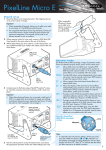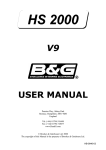Transcript
Sony camcorders In groups of 3 (don’t have enough cameras for everyone) http://pdf.crse.com/manuals/3286598131.pdf Read through the user manual the first few pages explains the basic process of recording the video from about pages 64 onwards the more useful features in the menu are explained. For example recording quality, guide frames (think rule of 3rds), Zebra (quite useful), different scene modes etc... This will need to be document for your assignment!!! P78 of the manual explains the various options. Note do not use the fader options apply these in post production not in the camera. Capturing footage. 1. Ensure the camera is turned off. IT MUST BE OFF!! 2. Connect the usb cable to the camera and the PC, on the camera slide the panel which can be found on the side the strap is on to connect the cable. 3. Turn on the camera and you will see several options on the cameras screen, select the usb connect in the top left hand corner. The computer will then recognise the camera. 4. Navigate to the folder E:\AVCHD\BDMV\STREAM and you will see your clips. Copy these to your hard drive (shared area if you do not have your own storage space). 5. Hdhdd 6. You will need to ensure that your project settings match those of the footage that you have just captured. 7. To exit YOU MUST press the end key on the cameras monitor and then press yes. DO NOT JUST TURN OFF the camera. 8. To delete the footage use the delete options within the camera menu.