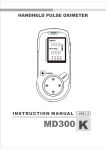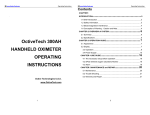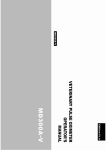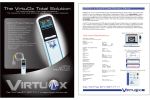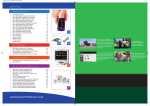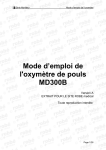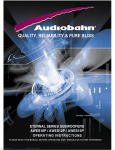Download OctiveTech 300BH Handheld Pulse Oximeter User Manual
Transcript
www.OctiveTech.com OctiveTech 300BH Handheld Pulse Oximeter Owner’s Manual www.OctiveTech.com OctiveTech 300BH Handheld Pulse Oximeter Owner’s Manual Contents CHAPTER 1 INTRODUCTION……………………………………………………1 1.1 Brief Introduction…………………………………………………………………1 1.2 Safety Information…………………………………………………………………1 1.3 Electromagnetism Interference……………………………………………………4 1.4 Equipment Classification…………………………………………………………4 1.5 Accessory…………………………………………………………………………4 OctiveTech 300BH HANDHELD OXIMETER OPERATING INSTRUCTIONS CHAPTER 2 Operation Guide……………………………………………………5 2.1 Appearance………………………………………………………………………5 2.2 Display……………………………………………………………………………5 2.3 Operation…………………………………………………………………………6 2.4 Alarm………………………………………………………………………………8 CHAPTER 3 Use Guide……………………………………………………………10 3.1 The necessary setup before operation……………………………………………10 3.2 SPO2 (Arterial oxygen saturation) Monitor……………………………………10 CHAPTER 4 Maintain and Repair………………………………………………13 4.1 Maintenance……………………………………………………………………13 4.2 Calibration and Verification……………………………………………………14 4.3 Trouble Shooting…………………………………………………………………15 4.4 Warranty and Repair……………………………………………………………16 Octive Technologies U.S.A. www.OctiveTech.com APPENDIX A: Specifications……………………………………………………18 APPENDIX B: Guidance and manufacture's declaration - electromagnetic immunity……………………………………………………19 1 2 www.OctiveTech.com OctiveTech 300BH Handheld Pulse Oximeter Owner’s Manual www.OctiveTech.com OctiveTech 300BH Handheld Pulse Oximeter Owner’s Manual Intended use: The purpose and function of the MD300 handheld pulse oximeter is to spot check or monitor %SpO2 and pulse rate for adults, pediatric and neonate patients in all hospital areas. It can help the doctor and nurse know the patient’s %SpO2 and pulse rate rapidly, and stored the 72 hours data. 1.2 Safety Information Conception of Warning、Note and Prompt The Warnings, Note cautions and Prompt in the manual are special information that gives operators attention. ★ Warning Tell you about something that could hurt patient or operator. ★ Caution Remind user to pay more attention to error operation, which may induce the possibility of the patient’s hurt and death, includes abnormal function, crash, damaged equipment and other property. ★ Note Tell you other important information like suggestion, requirement and supplement Warnings The MD300 handheld pulse oximeter is to be operated by qualified personnel only. Before using, carefully read this manual, directions for using of accessory, all precautions, and all specifications. The user must check that the equipment functions safely and ensure that it is in proper working condition before being used. ●Do not use this device in the presence of flammable anesthetics; a spark hazard exists which may result in explosion. ●Do not use this device in the presence of magnetic resonance imaging (MR or MRI) equipment. MRI equipment may cause induced current to theSpO2 sensor resulting in patient injury. ●This device must be used in conjunction with clinical signs and symptoms. This device is only intended to be an adjunct in patient assessment. ●Prolonged use or the patient’s condition may require changing the sensor site periodically. Change sensor site and check skin integrity, circulatory status, and correct alignment at least every 4 hours. Prolonged use may cause blisters, skin deterioration, and discomfort. ●When attaching sensors with Microfoam?1 tape, do not stretch the tape or attach the tape too tightly. ●Tape applied too tightly may cause inaccurate readings and blisters on the patient’s skin (lack of skin respiration, not heat, causes the blisters). ●When connecting this monitor to any instrument, verify proper operation before clinical use. Refer to the instrument’s user manual for full instructions. Accessory equipment connected to the monitor’s data interface must be certified according to the respective IEC standards, i.e., IEC 950 for data processing equipment or IEC 601-1 for electromedical equipment. All combinations of equipment must be in compliance with IEC 601-1-1 systems requirements. Anyone connecting additional equipment to the signal input port or the signal output port configures a medical system, and, therefore, is responsible that the system complies with the requirements of the system standard IEC 601-1-1. ●Incorrectly applied sensors may give inaccurate readings. Refer to the sensor insert for proper application instructions. ●Using a damaged sensor may cause inaccurate readings, possibly resulting in patient injury or death. Inspect each sensor. If a sensor appears damaged, do not use it. Use another sensor or contact your authorized repair center for help. ●Using a damaged patient cable may cause inaccurate readings, possibly resulting in injury or death. Inspect the patient cable. If the patient cable appears damaged, do not use it. Contact your authorized repair center for help. ●Single use accessories should never be reused. Cautions ●Autoclaving, ethylene oxide sterilizing, or immersing the sensors in liquid may cause inaccurate readings. ●This device is intended for use by persons trained in professional health care. The operator must be thoroughly familiar with the information in this manual before using the device. ●Unplug the sensor from the monitor before cleaning or disinfecting to prevent damaging sensor or monitor, and to prevent user safety hazards. ●Alarm must be set up according to different situation of individual patient. Make sure that audio sound can be activated when alarm occurs. Notes ●Operation of this device may be adversely affected in the presence of strong electromagnetic sources, such as electrosurgery equipment. ●Operation of this device may be adversely affected in the presence of computed tomography (CT) equipment. Use only BCI SpO2 sensors supplied with, or specifically intended for use with, this BCI device. Use of sensors not intended for use with this device may cause inaccurate readings. ●SpO2 measurements may be adversely affected in the presence of high ambient light. Shield the sensor area (with a surgical towel, for example) if necessary. ●Dyes introduced into the bloodstream, such as methylene blue, indocyanine green, indigo carmine, and fluorescein, may adversely affect the accuracy of the SpO2 reading. ●Any condition that restricts blood flow, such as use of a blood pressure cuff or extremes in systemic vascular resistance, may cause an inability to determine accurate pulse rate and SpO2 readings. ●Remove fingernail polish or false fingernails before applying SpO2 sensors. 3 4 CHAPTER 1 INTRODUCTION 1.1 Brief Introduction Thank you for using the handheld pulse oximeter. The main function of the device is to measure SPO2 and PR, visual and audio alarm, sensor off alarm, data storage and replay etc. Please read the operator's manual carefully before using it. www.OctiveTech.com OctiveTech 300BH Handheld Pulse Oximeter Owner’s Manual www.OctiveTech.com Fingernail polish or false fingernails may cause inaccurate SpO2 readings. ●SpO2 averaging is the number of pulse beats over which the SpO2 value is averaged; pulse averaging is the number of seconds over which the pulse value is averaged. ●Hazards arising from software errors have been minimized. Hazard analysis was performed to meet ISO14971: 2000 and EN60601-1-4: 1996. Significant levels of dysfunctional hemoglogins, such as carboxyhemoglogin or methhemoglobin, will affect the accuracy of the SpO2 measurement. ●Optical cross-talk can occur when two or more sensors are placed in close proximity. It can be eliminated by covering each site with opaque material. Optical cross-talk may adversely affect the accuracy of the SpO2 readings. ●Obstructions or dirt on the sensor’s red light or detector may cause a sensor failure. Make sure there are no obstructions and the sensor is clean. ● For proper equipment maintenance, perform the service procedures at the recommended intervals as described in the manual. ●As to the other points for attention, please carefully read the relevant chapter in this instruction. 1.3 Electromagnetism interference This oximeter is designed and tested in compliance with the EMC standard, complying with the international standard for the EMC of the electronic medical device - IEC 60601-1-2. However, because of the proliferation of radio frequency transmitting equipment and other sources of electrical noise in the health-care and home environments (e.g. cellular phones, mobile two-way radios, electrical appliances) it is possible that high levels of such interference due to close proximity or strength of a source, may result in disruption of performance of this device. This apparatus complies with the IEC 60601-1-2 international standard. The requirements of this international standard are: CISPR11, GROP1, CLASS B 1.4 Equipment classification OctiveTech 300BH Handheld Pulse Oximeter Owner’s Manual CHAPTER 2 Operation Guide 2.1 Appearance Figure2.1Front 2.2Display The handheld pulse oximeter uses 8 segments digital LED display. It can display the SPO2 and pulse rate value, as well as display the pulse straight bar. Please refer to Fig 2.1. The fig is initial display mode. Instruction: SPO2: SPO2 value(displaying value is 98% now) PR:Pulse rate(displaying value is 76 bpm now) Pulse straight bar: The straight bar is proportional to the Pulse volume. LED of Low Power Consumption Alarm: When battery power is lower than 4.8V, the LED light. Buzzer off Indication LED: When buzzer voice is close, the LED light. Alarm Indication LED: When technical alarm or physiological alarm occurs, the LED flash red or yellow according to the alarm priority. SEn oFF: Senser off Power switch 2.3 Operation 2.3.1 Power on/off the oximeter Install batteries first, then press . key for several seconds. If you want to power off the oximeter, press this key again. 2.3.2 Function buttons 1.5 Accessory Finger Sensor BCI 3444N Optional accessories: Finger sensor for pediatric and infant: BCI 3043 Pediatric 15-45 Kg Infant 3-15 Kg Finger sensor for neonate: BCI 3026 neonate<3kg 5 Right button Left button Display error code when press at initial display mode. Menu selection Display the ID number when press at initial display mode, then back Up button to initial display automatically after 3 second. 6 www.OctiveTech.com OctiveTech 300BH Handheld Pulse Oximeter Owner’s Manual www.OctiveTech.com Down button Menu selection Menu button Enter the setup function or back to initial display mode. 2.3.3 Review the history data To press "menu" key it shows the history values which are identified with the capital "H". (1) (2) (3) (4) (5) (6) (7) (8) (1) means the history SPO2 value is 98%. (2) means the history pulse rate is 80. (3) means the patient ID No. is 1 (4)means the minute is 38 (5) means the hour is 8 (6) means the year is 2004 (7) means the dat is 8th (8) mohth is oct.. So the date and time is Oct, 8, 2004, 8:38, at this time, the No. 1 patient’s SPO2 value is 98%, pulse rate value is 80. If you want to see other SPO2 value, you can press left or right key to change the minute, when you select the expected time, then press up or down key to display the SPO2 value and others. CAUTION: If user did not set up the ID number at first, the value can not be save. 2.3.4 Set up and Look over the ID number 2.3.4.1 Look over the ID number At initial display mode press up key, the number LED shows ID number, after 3 seconds, it will back to initial display mode automatically. 2.3.4.2Set up the ID number Press menu key again at history data review mode, then displays ID number. Press up or down key to change the number, press the left or right key to select the place. CAUSION: If User want to save the measurement value, should setup the ID number first. 2.3.5 Set up the alarm limits Press menu key again at setup ID number mode, then displays alarm limits. 7 OctiveTech 300BH Handheld Pulse Oximeter Owner’s Manual (1) (2) (3) (4) Press left or right key to select the setup item, press up or down key to change the limits. (1) means SPO2 high alarm limit. (2) means SPO2 low alarm limit. (3) means pulse rate high alarm limit. (4) means pulse rate low alarm limit. 2.3.6 Set up the time Press menu key again at setup alarm limits mode, then displays time setup. Press left or right key to select the minute, hour, date, month and year. Press up or down key to change the number. 2.3.7 Silence the speaker Press menu key again at setup time mode, then displays silence speaker setup. Press up or down key to set the speaker on/off. 2.3.8 Back to initial display mode Press menu key again at setup time mode, then back to initial display mode. 2.3.9 Check the error code Press right key at initial display mode, it will display error code if the error occurs. Then Press menu key back to initial display mode. E1: means SPO2 module damaged or the communication is failed. E2: means the signal strength weak, the SPO2 value is not reliable at this time. 2.4 Alarm 2.4.1 ALARM PRIORITY The oximeter provides three priorities of the alarm: High priority: the highest alarm, it alarms dangers such as death. Medium priority: serious warning. Low priority: warning. Alarm of this oximeter includes technical alarm and physiological alarm. All alarm priorities are system-setup and not be changed by user. 2.4.2 ALARM OBJECT Alarm will be activated on following conditions: 2.4.2.1 Physiological alarm An active Alarm Limit is validteel when a patient SPO2 value or pulse rate exceeds its HIGH setting or goes below its LOW setting. The SPO2 alarm priority is 8 www.OctiveTech.com OctiveTech 300BH Handheld Pulse Oximeter Owner’s Manual www.OctiveTech.com high, the pulse rate alarm priority is medium. 2.4.2.2 Technical alarm Table of technical alarm Indication: Speak off indication LED flight means the voice is prohibited. 2.4.3 Alarm methods The monitor’s visual and audible responses to a detected alarm depend on the priority of the alarm. VISUAL ALARM INDICATORS: If the alarm is activated by out-of-limit of the physiological alarm, corresponding data area flash. If the alarm is activated by more than one physiological alarm, each parameter will be displayed with flashing. The oximeter alarms use different visual alarm indicators. High priority: red LED flashing, two flashes in 1 second, it is activated because a parameter is outside its alarm limits. Medium priority: yellow flashing, one flash in 1 second, it is activated because a parameter is outside its alarm limits. Low priority: yellow and constant on (non-flashing) AUDIBLE ALARM INDICATORS: Audible alarms can be heard if there is no silence. The audible alarm has different tone pitch and on-off beep patterns for each alarm priority. High priority: "du-du-du-------------du-du" , beeps every 8 seconds . Medium priority: "du-du-du", beeps every 5 seconds. Low priority: "du-" , beeps every 5 seconds. 2.4.4 Measure on alarm Warnings: When alarm occurs, check patients first. Check which parameter is alarming or which alarm is going on. Check patient’s state. Check the reason of alarm. Silence the alarm if necessary. Check the alarm when warning state relieved. CHAPTER 3 Use Guide 3.1 Necessary Setup before Operating Setup of ID number WARNING: If user want to save the history measurement value, should setup ID number first. 9 OctiveTech 300BH Handheld Pulse Oximeter Owner’s Manual WARNING: The ID number is from 1-255, If change a patient, user should setup a new ID number to part the last patient Setup of alarm limit The default high/low alarm limit of the oximeter have been setup when ex work, but user can also set up the new alarm limits according to the patient’s conditions for realizing the best performance of oximeter. As for the detailed operation, please refer to the alarm setting of Chapter 3 Operation Guide. 3.2 SPO2 (Arterial oxygen saturation) Monitor 3.2.1 Chief introduction What is SpO2 Monitoring SpO2 plethysmogram measurement is employed to determine the oxygen saturation of hemoglobin in the arterial blood,that is the percentage of hemoglobin molecules and oxygen molecules. For example, 97% hemoglobin molecules in the red blood cells of arterial blood combine with oxygen, then the blood has a Spo2 oxygen saturation of 97%,the Spo2 numeric on the monitor will read 97%.The Spo2 numeric shows the ercentage of hemoglobin molecules that have combined with oxygen molecules to form oxhemoglobin. SpO2 /PLETH parameter can also provide a pulse rate signal and a plethysmogram wave. How do the SpO2/PLETH parameters work? Arterial oxygen saturation is measured by a method called pulse oximetry. It is a continuous, no-invasive method. It measures how much light, sent from light sources on one side of the sensor, is transmitted through patient tissue to a receiver on the other side. The amount of light transmitted depends on many factors, most of which are constant. However, one of these factors is blood flow in the arteries varies with time, because it is pulsating. By measuring the light absorbing during the pulsation, it is possible to get the oxygen saturation of arterial blood. Detecting the pulsation gives a PLETH waveform and pulse rate signal. "SpO2"value is shown in the form of numerical value, PLETH waveform is shown in the form of graph on the screen. Warning:If there are carbon oxygen hemoglobin, high iron hemoglobin or dye dilution agent on the sensor, it would lead to inaccurate Spo2 value. 3.2.2 Monitoring Spo2%/Pluse rate WARNING:Do not tangle with SpO2 cable with the wires of ES (Electrosurgery) equipment. WARNING:Do not put the sensor on extremities with arterial catheter or venous syringe. CAUTION:Do not perform SpO2 measuring and NIBP measuring in same arm at one time, because obstruction of blood flow during NIBP measuring may adversely affect the reading of SpO2 value. SpO2 plethysmogram wave measurement Select the appropriate type and size sensor Attach the sensor to the apporiate site of the patient finger 10 www.OctiveTech.com OctiveTech 300BH Handheld Pulse Oximeter Owner’s Manual Plug the connector of sensor into SpO2 socket on the top panel of pulse oximeter. Fig 4.1 placement of the sensor 3.2.3 Limitation for measurement In operation, the accuracy of oximetry readings can be affected by the following factors. 3.2.3.1 Whether the performance of measurement is content or not depends on the pulsant character in the artery. The measurement would not be performed if the following instances come across in operation: ■Shock ■Low temperature of hand ■Have taken vascular activity medicine ■Anemia 3.2.3.2 Whether the performance of measurement is content or not also depends on the absorption of oxyhaemoglobin and deoxyhemoglobin for special wavelength. If there are substances absorbing the same wavelength, which would induce false or low SpO2 value, for examples: ■carboxyhemoglobin ■methemoglobin ■methylene blue ■Indigo carmine 3.2.3.3 Extreme illumination would affect the Spo2 measurement, using nontransparent cover to shield the sensor would get the better performance. 3.2.4 Warnings ★Use only SPO2 sensors provided by manufacturer for SPO2 measurements. Other SPO2 sensors may cause improper performance. ★Do not use an SPO2 sensor with exposed optical components. ★Excessive patient movement may cause inaccurate measurements. ★Tissue damage can be caused by incorrect application or use of sensor, for example by wrapping the sensor too tightly. Inspect the sensor site to ensure skin integrity and correct positioning and adhesion of the sensor. More frequently inspection should be taken depend on different patients if necessary. ★Set the upper limit of SPO2 alarm to 100% means cut off the upper alarm. High density of oxygen will cause adverse affection to the neonate .So the upper limit of SPO2 alarm must be selected prudently according to the acknowledge clinical practice. 11 www.OctiveTech.com OctiveTech 300BH Handheld Pulse Oximeter Owner’s Manual ★ Inaccurate measurements may be caused by: Incorrect sensor application or use Significant levels of dysfunctional hemoglobins (such as carboxyhemoglobin or methemoglobin) Intravascular dyes such as indocyanine green or methylene blue Exposure to excessive illumination, such as surgical lamps (especially ones with a xenon light source), bilirubin lamps, fluorescent lights, infrared heating lamps, or direct sunlight High-frequency electro surgical interference and defibrillators Venous pulsations Placement of a sensor on an extremity with a blood pressure cuff, arterial catheter, or intravascular line The patient has hypotension, severe vasoconstriction, severe anemia, or hypothermia There is arterial occlusion proximal to the sensor The patient is in cardiac arrest or is in shock ★Loss of pulse signal can occur in any of the following situations: The sensor is too tight There is excessive illumination from light sources such as a surgical lamp, a bilirubin lamp, or sunlight A blood pressure cuff is inflated on the same extremity as the one to which an SPO2 sensor is attached Note:Pulse sensor should obviate the light source, e.g. radial lamp or infrared lamp. CHAPTER 4 Maintain and Repair 4.1 Maintenance It is very important for user to make daily maintenance of oximeter and parts and it is the important guarantee for our company to perform maintenance service. If user did not do according to the below stipulation and lead to oximeter failure and possible health damage, our company is entitled to change guarantee time. a)Should constitute effective maintenance plan for oximeter and reused supplies. This plan includes inspection and clearance and must comply with the policy of epidemical control unit or health department. b)Please take out battery before cleaning the oximter. c)Should make regular clearance. (Must comply with the policy of epidemical control unit or health department) The appearance of oximeter can be cleared by not-denuded wet cloth. Please use the following permitted solution: Ammonia (diluted) Glutaraldehyde Javel bleacher (diluted) Mild soap water (diluted) Please comply with the following regulations to avoid oximeter damage: 12 www.OctiveTech.com OctiveTech 300BH Handheld Pulse Oximeter Owner’s Manual www.OctiveTech.com OctiveTech 300BH Handheld Pulse Oximeter Owner’s Manual Comply with diluted solution advised by manufacturer all the time Wipe up all clearance solution by dry cloth after clearance all the time Shouldn’t use such clearance with wax. Shouldn’t douse or spurt any clearance solution on oximeter and permit liquid flow into the back of power supply, connector or any air channel in oximeter. Shouldn’t use the following cleanser: ○ Any kind of scrub solution or impregnant ○ Acet ○ Ketone , Lycine ○ Cleanser with alcohol d)Please note during operation: Should take probe and take good care of it after operating oximeter if not used for long time please take out battery. e)Battery maintenance Please take out battery if you will not use the oximeter for a long time. Please charge the battery fully if you will not use it for a long time. Please charge over 14 hours at first time, or will reduce the battery life. If occurs any abnormal phenomena, should stop using immediately and reuse after inspection by technical person. 4.2 Calibration and Verification The performance should be checked every 1 year and after maintenance and repair. Required Test Equipment: SPO2 signal Simulator Note: The simulator cannot be used to assess the accuracy of a pulse oximeter probe or a pulse oximeter. 4.2.1 Control Key Verification. Press Menu key, display the history data. 4.2.2 Sound Verification a.Set the oximeter sound ON. b.Can heard the simulated heart beep sound. 4.2.3 SPO2 & Pulse Rate measurement value verification a.Connect SPO2 Probe to the SPO2 connector on the oximeter. b.Insert the operator’s finger into the finger sensor, the SPO2 measured value of healthy person should be from 95% to 99%, and the pulse rate is same as heart rate, c.If SPO2 Simulator is available, verify the accuracy of Oxygen Saturation Value with BCI probes as follows: Oxygen Saturation Tolerance 96% ±2% 86% ±2% 70% ±3% 4.2.4 SPO2 & Pulse Rate Alarm verification a. Connect SPO2 Probe to the SPO2 connector on the oximeter. b. Insert the operator’s finger into the finger sensor, the SPO2 measured value of healthy person should be more than 96%. c. Set the SPO2 high limit as 90, low limit as 80. d. Verify the SPO2 visual and auditory alarms, the SPO2 data should flash and "dudu" voice should be heard. 4.3 Trouble Shooting a) Can’t power on the oximeter Please check the batteries voltage. b) "SEn oFF " alarm Please check if the probe was connected with the oximeter correctly. If the sensor is with extension cable please check if the extension cable is connected with the sensor correctly. c) "E2" alarm The signal is weak, please check the patient condition. d) E1 Change the SPO2 module, please contact to the manufacture. 4.4 Warranty and Repair 4.4.1 Maintenance Method a)Maintenance time: 9:00am~17:30pm, Monday to Friday b)Service support: our company will offer user telephone and e-mail technology support and parts change. 13 14 Parts change: our company will change parts if it is necessary free of charge in the warranty period. Because parts are the sources of maintenance, user should send them back to our company if not specified. c)Update the system software free of charge. 4.4.2 Exempt and limitation: a) Our company isn’t responsible for such damage caused by force majeure. For example: fire, thunder flash, flood, cyclone, hail, earthquake, house collapse, commotion, plane failing and traffic accident, deliberate damage, lack of fuel or water, labor and capital bother, strike and stop-working etc. b) No-service offer The corresponding charge and insurance charge of disassembling, refurbishing, repackaging and moving the oximeter or the part of it. The damage caused by the third company not commended by our company to adjust, install replace the parts of the oximeters. The damage and failure caused by user or its representative doesn’t comply with the operator’s manual c) The oximeter is installed or connected with such external device without our company permission as printer, computer, netline and lead to oximeter failure. Our company will charge for the maintenance. d)Responsibility limitation During the period of maintenance contract validity, if user changes the parts manufactured by other manufacturers without our company permission, our company is entitled to stop contract. www.OctiveTech.com OctiveTech 300BH Handheld Pulse Oximeter Owner’s Manual 4.4.3 User Guarantee a)Please read user manual carefully before operation b)Please operate and make daily maintenance as request of manual and guarantee c)Power supply and environment. 4.4.4 No-guarantee principle There is no-dispelled smut and not-original mark in the crust. ◆There is physical damage on oximeter and its accessory. ◆There are liquid leftover and eyewinker on oximeter and lead to short circuit and plugboard failure. ◆All the probe and accessories belong to consumption and beyond free change range. ◆Such damage of probe caused by mechanical force doesn’t belong to free change range. ◆During measurement of SPO2, principle leads to measure value difficult or inaccurate measurement. ◆Maintenance seal of oximeter are not opened. ◆Not-original package lead to oximeter during transportation ◆Not-professional person operation lead to oximeter failure. Not our company professionals or authorized personnel disassemble oximeter and lead to oximeter failure. ◆Not carefully read manual and so wrong operation lead to oximeter damage and failure. 4.4.5 User’s Special Request for Guarantee Time Our guarantee constitution for oximeter complies with electronic product after-sale service standard regulated by national laws. We regulate the guarantee time of hoistboard is one year and all the accessories are three months. If users request the guarentee time beyond our regulated guarantee time, we should take it into consideration. Because electronic product has such character of quick changing, for such user asking more than three years guarantee time, our company will not buy oximeter parts during maintenance. Our company will upgrade oximeter or change new maintenance methods, for this, we charge the lowest price for new oximeter with user permission. 4.4.6 Repackage ●Take all the accessories and put them into plastic cover ●Try to use original package and packing material. User will be responsible for such damage caused by bad package during transportation. ●Please offer guarantee list and copy of invoice to standby with the period of guarantee. ●Please describe failure phenomenon in detail and altogether offer oximeter. Storage and Transportation Storage:Storage Temperature -20°C~70°C,Relative Humidity <90% Transportation:Transport by airline, train or vessel after packing according to request. Package and Accessories 15 www.OctiveTech.com OctiveTech 300BH Handheld Pulse Oximeter Owner’s Manual Package We pack the product with the hard bag an. We put the foam between the inner box and the cartoon to alleviate the shake. APPENDIX A Specifications Display Data: SPO2%, PR, pulse column Data update time: 2s Others: connection status of probe and other alarm information. Alarm Alarm: SPO2% and pulse rate value, probe off, battery exhausted, etc. Alarm mode: audio alarm, visual alarm (flash the value) and information Alarm limits range:70%-100% Default limits: High limits: 98%; low 90% SPO2 Display range: 0%~100% Functional SPO2 Resolution: 1% Accuracy:±2% (70-100%) Unspecified (0-69%) Probe LED Specifications Pulse Rate Display range: 0~254bpm Measurement range: 30~254bpm Resolution: 1bpm Accuracy: ±2bpm or ±2% Operation Environment Operating temperature: 5℃~40 ℃ Relative humidity: RH80% Atmosphere pressure: 86kPa~106kPa Power supply: 4 AAA Alkaline batteries; Working time : work for 48 hours continuously Store and replay Store and replay 72 hours SPO2% and Pulse rate value, the time interval is 1 minute. APPENDIX B Guidance and manufacture's declaration - electromagnetic immunity -for 16 www.OctiveTech.com OctiveTech 300BH Handheld Pulse Oximeter Owner’s Manual www.OctiveTech.com OctiveTech 300BH Handheld Pulse Oximeter Owner’s Manual all EQUIPMENT and SYSTEMS Guidance and manufacture's declaration - electromagnetic immunity -for EQUIPMENT and SYSTEMS that are not LIFE-SUPPORTING Recommended separation distances between portable and mobile RF communications equipment and the EQUIPMENT or YSTEM - for EQUIPMENT or SYSTEM that are not LIFE-SUPPORTING 17 18 www.OctiveTech.com OctiveTech 300BH Handheld Pulse Oximeter Owner’s Manual 19