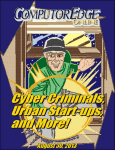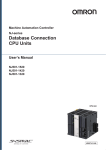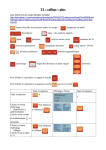Download VolunteerMatch Public Use API User Manual
Transcript
VolunteerMatch
Public Use API
User Manual
Table of Contents
1.Introduction.............................................................................................................................................3
2.API Access Keys.....................................................................................................................................3
3.Building an API call................................................................................................................................3
4. Methods..................................................................................................................................................6
getKeyStatus..........................................................................................................................................7
getMetaData........................................................................................................................................11
getServiceStatus..................................................................................................................................20
helloWorld...........................................................................................................................................21
searchOpportunities.............................................................................................................................23
searchOrganizations............................................................................................................................26
Appendices...............................................................................................................................................30
A. Schemas..........................................................................................................................................31
B. Error codes......................................................................................................................................36
C. Data types formats..........................................................................................................................38
VolunteerMatch Public-Use API User Manual, 11/09/2010
Page 2
1. Introduction
The VolunteerMatch API aims at being :
•
based on the REST design principles. In particular, the success and error codes returned are
standard HTTP response codes.
•
based on the JSON exchange format. JSON is less verbose than XML (less bandwidth
consumed). In addition, most of the VolunteerMatch users will probably design their client
application in a web environment, with capabilities to process JSON directly as opposed to
XML requiring a costly parsing process.
•
secure. In particular, as little secret as possible should pass unencrypted over the wire and the
API should protect itself against replay scenarios. For these reason, the authentication
mechanism is based on the WSSE protocol.
Important note
The information provided in this document is case sensitive. For instance, orgname is
different from orgName.
2. API Access Keys
As a designer of applications using the VolunteerMatch API v2, you will receive two pieces of
information: an account name, and a secret API key. The API key acts as a password. Do not
communicate it to people who should not know about it. If you think this secret as been compromised,
please contact VolunteerMatch to obtain a new API key.
3. Building an API call
In this tutorial, we will call a helloWorld API call. We will provide an input parameter, and we will
get a response based on this parameter from the VolunteerMatch server.
A typical VolunteerMatch API call contains an HTTP header similar to this one:
GET /api/call?action=helloWorld&query=... HTTP/1.1
Host: www.volunteermatch.org
Accept-Charset: UTF-8
Content-Type: application/json
Authorization: WSSE profile="UsernameToken"
VolunteerMatch Public-Use API User Manual, 11/09/2010
Page 3
X-WSSE:UsernameToken Username="acme",
PasswordDigest="quR/EWLAV4xLf9Zqyw4pDmfV9OY=", Nonce=
"d36e316282959a9ed4c89851497a717f", Created="2003-12-15T14:43:07-0700"
VolunteerMatch API calls fall under 2 categories : GET calls and POST calls.
A call requires 2 parameters :
•
•
action : a string representing the name of the API call called. Consult your documentation to
see the list of API calls available to you.
query : a JSON structure that contains the input required by the API call.
Content-Type would typically requests application/json as a response format
The last 2 header parameters deal with security.
Authorization must specified WSSE profile="UsernameToken"
When the VolunteerMatch server detects this authorization method, it expects a X-WSSE parameter that
contains the following value:
UsernameToken
Username="acme",
PasswordDigest="quR/EWLAV4xLf9Zqyw4pDmfV9OY=",
Nonce=
"d36e316282959a9ed4c89851497a717f", Created="2003-12-15T14:43:07-0700"
UsernameToken tells the server that it expects a pair of values to perform the authentication, a
username and a password digest.
Username contains the name of your account.
Nonce is a randomly generated nonce. A Base64 encoded 20 bytes SHA1 nonce should provide a
strong level of security (the purpose of this nonce is to be random enough to protect against guessing
what the next nonce will be).
Created contains the date at when the authentication credentials were generated by the user.
Any new credentials received by the VolunteerMatch server that were generated more than 5 minutes
ago will be rejected. The format of the creation date is :
VolunteerMatch Public-Use API User Manual, 11/09/2010
Page 4
yyyy-MM-dd'T'HH:mm:ssZ
The PasswordDigest is calculated based on the Nonce, the creation time and the secret API key.
In order to create a password digest, the nonce, the creation time and the API key are first
concatenated. The resulting string is then encrypted with SHA256. The resulting string is then Base64
encoded.
To sum it up :
PasswordDigest = Base64 ( SHA256 ( nonce + creation time + API key) )
If the VolunteerMatch server acknowledges the validity of those credentials, they will be stored for a
while on the server side. You can keep those credentials and reuse them during your entire session,
without the need to regenerate a new set of credentials for every call.
If however, your session is inactive for more than 10 minutes, the credentials will expire and you will
have to provide new ones.
In order to call the helloWorld API, the query parameter mentioned previously must contain a JSON
structure with a name.
For instance :
query="{\"name\":\"john\"}"
If the call is successful, the response will contain the following JSON structure:
{
"name": "john",
"result": "Hello john!"
}
VolunteerMatch Public-Use API User Manual, 11/09/2010
Page 5
4. Methods
Important note
Each API call expects 2 parameters:
• action : the name of the API call
• query : the payload of the API call, in JSON format
The list of calls available to you through the VolunteerMatch Public Use API Program is the
following :
•
•
•
•
•
•
getKeyStatus : obtain information about your account
getMetaData : obtain the metadata information in order to properly use the API service
getServiceStatus : obtain some high level information about VolunteerMatch's network of
volunteering opportunities
helloWorld : test the connectivity between your application and the VolunteerMatch API service
searchOpportunities : search for opportunities based on a set of criteria
searchOrganizations : search for organizations based on a set of criteria
VolunteerMatch Public-Use API User Manual, 11/09/2010
Page 6
getKeyStatus
Description
Retrieve key-specific information, including available methods and limitations.
Supported Method
GET
URL
http://www.volunteermatch.org/api/call?action=getKeyStatus
Role Limitations
NONE
Parameters
NONE
Results
The response payload will be of the form
{
"accountName": "acme",
"apiKey": "1234567890ABCDEF",
"apiKeyConstraints": [
[
"max.calls.per.period",
"20000"
],
[
"max.bandwidth.per.period",
"524288000"
],
[
"period.duration",
"604800"
],
[
"default.radius",
VolunteerMatch Public-Use API User Manual, 11/09/2010
Page 7
"20.0"
],
[
"location.mandatory.for.search.opps",
"false"
],
[
"max.create.or.update.members",
"20"
],
[
"max.create.or.update.referrals",
"20"
],
[
"max.forward.opportunity.recipients",
"20"
],
[
"max.members.details.results",
"20"
],
[
"max.members.returned",
"20"
],
[
"max.opportunities.returned",
"20"
],
[
"max.organization.reviews.returned",
"20"
],
[
"max.organizations.returned",
"20"
],
[
"max.referrals.returned",
"20"
]
],
"contactEmailAddress": "[email protected]",
VolunteerMatch Public-Use API User Manual, 11/09/2010
Page 8
"contactName": "John Doe",
"endDate": null,
"expires": "2011-10-07T14:56:21-0700",
"keyRole": "PUBLIC_PROGRAM",
"methods": [
"getKeyStatus",
"searchOrganizations",
"getServiceStatus",
"searchOpportunities",
"getMetaData",
"helloWorld"
],
"owner": "John Doe",
"startDate": null
}
The apiKeyConstraints value returns the list of constraints that apply to your API key.
The following table shows the list of constraints:
Name
Type
default.radius
Floating point value
Default radius used in searchOpportunities and
searchOrganizations. Accepts floating point
values
max.bandwidth.per.period
Integer or “unlimited”
Maximum bandwidth allowed (in bytes) per period. If this
value is set, period.duration should also be set
max.calls.per.period
Integer or “unlimited”
Maximum number of API calls per period. If this value is
set, period.duration should also be set
max.opportunities.returned
integer
Maximum number of opportunities returned by a
searchOpportunities call
max.organization.returned
integer
Maximum number of organizations returned by a
searchOrganizations call.
period.duration
integer
Duration of a period (on which max.calls.per.period and
max.bandwidth.per.period are based) in seconds
Meaning
The values will always be returned as String but can be Integer, Long, Double, String or Boolean.
VolunteerMatch Public-Use API User Manual, 11/09/2010
Page 9
Important Note
As a client of VolunteerMatch Public Use API Program, your account is limited to
• 500 MB of data per 7 days
• or 20 000 calls per 7 days,
whichever threshold is reached first.
VolunteerMatch Public-Use API User Manual, 11/09/2010
Page 10
getMetaData
Description
Get metadata, including Partners and Categories. If using a client key, also retrieve custom
registration questions. Generally, this information will be used to provide search interfaces.
Important Note
The information returned by this method is essentially static, changing very rarely.
Please – if you use this method to populate lists or interface elements, retrieve this data
and cache it locally.
An optional version parameter can be passed to check if the metadata have changed.
If the version provided by the user matches the current version of the metadata provided by
VolunteerMatch.org, then no metadata is returned.
Providing no version parameter will always retrieve the full metadata but will consume some
bandwidth.
Supported Method
GET
URL
http://www.volunteermatch.org/api/call?action=getMetadata
Role Limitations
Client-specific information is only available when using a client key.
Parameters
Name
Format
version
Integer
Frequency
0 or 1
Description
current version of the meta data used by the client
Results
The response payload will be of the form
VolunteerMatch Public-Use API User Manual, 11/09/2010
Page 11
{
"categories": [
{
"id": 23,
"name": "Advocacy & Human Rights"
},
{
"id": 30,
"name": "Animals"
},
{
"id": 34,
"name": "Arts & Culture"
},
{
"id": 38,
"name": "Board Development"
},
{
"id": 22,
"name": "Children & Youth"
},
{
"id": 25,
"name": "Community"
},
{
"id": 37,
"name": "Computers & Technology"
},
{
"id": 14,
"name": "Crisis Support"
},
{
"id": 17,
"name": "Disabled"
},
{
"id": 42,
"name": "Disaster Relief"
},
{
"id": 15,
VolunteerMatch Public-Use API User Manual, 11/09/2010
Page 12
"name": "Education & Literacy"
},
{
"id": 28,
"name": "Emergency & Safety"
},
{
"id": 27,
"name": "Employment"
},
{
"id": 13,
"name": "Environment"
},
{
"id": 31,
"name": "Gay Lesbian Bi & Trans"
},
{
"id": 11,
"name": "Health & Medicine"
},
{
"id": 7,
"name": "Homeless & Housing"
},
{
"id": 39,
"name": "Hunger"
},
{
"id": 41,
"name": "Immigrants & Refugees"
},
{
"id": 29,
"name": "International"
},
{
"id": 5,
"name": "Justice & Legal"
},
{
"id": 40,
VolunteerMatch Public-Use API User Manual, 11/09/2010
Page 13
"name": "Media & Broadcasting"
},
{
"id": 6,
"name": "Politics"
},
{
"id": 33,
"name": "Race & Ethnicity"
},
{
"id": 36,
"name": "Religion"
},
{
"id": 12,
"name": "Seniors"
},
{
"id": 19,
"name": "Sports & Recreation"
},
{
"id": 43,
"name": "Veterans & Military Families"
},
{
"id": 3,
"name": "Women"
}
],
"grantFields": null,
"hoursTrackingFields": [
{
"choices": [
"Yes",
"No"
],
"id": 12239,
"label": "Did this project leverage your skills from your current
professional career? ",
"required": true,
"type": "singlechoice"
},
{
VolunteerMatch Public-Use API User Manual, 11/09/2010
Page 14
"choices": [
"Yes",
"No"
],
"id": 12240,
"label": "Did this project leverage your skills from any past
professional careers?",
"required": true,
"type": "singlechoice"
},
{
"choices": [
"Yes",
"No",
"Kinda"
],
"id": 14502,
"label": "Did you enjoy your experience?",
"required": true,
"type": "singlechoice"
},
{
"choices": null,
"id": 12241,
"label": "If you answered \"yes\" to either of the above questions,
please elaborate on what skills were used during this project that you use in a
professional-capacity.",
"required": false,
"type": "multiline"
}
],
"memberFields": [
{
"choices": null,
"id": 421,
"label": "Employee ID",
"required": false,
"type": "singleline"
},
{
"choices": [
"Emerald",
"Aqua",
"Poppy",
"Chartreuse",
VolunteerMatch Public-Use API User Manual, 11/09/2010
Page 15
"Amethyst",
"Slate"
],
"id": 13245,
"label": "Favorite Color",
"required": true,
"type": "singlechoice"
},
{
"choices": [
"yes",
"no"
],
"id": 1772,
"label": "Have you volunteered before?",
"required": true,
"type": "multichoice"
},
{
"choices": [
"Small",
"Medium",
"Large",
"X-Large"
],
"id": 17363,
"label": "What is your T-shirt question?",
"required": true,
"type": "singlechoice"
},
{
"choices": null,
"id": 432,
"label": "Office Phone",
"required": false,
"type": "singleline"
},
{
"choices": null,
"id": 416,
"label": "Location",
"required": false,
"type": "singleline"
},
VolunteerMatch Public-Use API User Manual, 11/09/2010
Page 16
{
"choices": null,
"id": 430,
"label": "Office Zip/Postal Code",
"required": false,
"type": "singleline"
},
{
"choices": null,
"id": 417,
"label": "Department",
"required": false,
"type": "singleline"
}
],
"partners": [
{
"id": 55,
"name": "Ronald McDonald House Charities"
},
{
"id": 52,
"name": "Kids In Need"
},
{
"id": 56,
"name": "Arthritis Foundation"
},
{
"id": 57,
"name": "American Cancer Society"
},
{
"id": 58,
"name": "SCORE"
},
{
"id": 59,
"name": "Goodwill"
},
{
"id": 5,
"name": "Feeding America (America’s Second Harvest)"
},
VolunteerMatch Public-Use API User Manual, 11/09/2010
Page 17
{
"id": 1,
"name": "American Red Cross"
},
{
"id": 39,
"name": "American Red Cross Blood Services"
},
{
"id": 7,
"name": "National CASA"
},
{
"id": 41,
"name": "National MS Society"
},
{
"id": 47,
"name": "Easter Seals"
},
{
"id": 50,
"name": "Girl Scouts"
}
],
"radii": [
"city",
"subregion",
"msa",
"region",
"country",
"all"
],
"referralFields": null,
"usCorps": [
{
"id": 2,
"name": "AmeriCorps"
},
{
"id": 4,
"name": "Citizen Corps"
},
{
VolunteerMatch Public-Use API User Manual, 11/09/2010
Page 18
"id": 7,
"name": "FGP"
},
{
"id": 6,
"name": "RSVP"
},
{
"id": 8,
"name": "SCP"
},
{
"id": 5,
"name": "Senior Corps"
}
],
"version": 2
}
VolunteerMatch Public-Use API User Manual, 11/09/2010
Page 19
getServiceStatus
Description
Retrieve service-related data, such as the number of public opportunities, organizations, and referrals.
Supported Method
GET
URL
http://www.volunteermatch.org/api/call?action=getServiceStatus
Role Limitations
NONE
Parameters
NONE
Results
The response payload will be of the form
{
"publicMembers": 1499000,
"publicOpportunities": 17852,
"publicOrganizations": 72750,
"publicOrganizationsWithOpportunities": 5797,
"publicReferrals": 3651355,
"timestamp": "2010-10-07T17:34:01-0700",
"uptime": 37530
}
VolunteerMatch Public-Use API User Manual, 11/09/2010
Page 20
helloWorld
Description
The helloWorld call is used to test the connectivity of a client application with the API service.
Supported Method(s)
GET
URL
http://www.volunteermatch.org/api/call?action=helloWorld
Role Limitations
None
Parameters
Name
Format
Name
String
Frequency
1
Description
Any string
Example
{
"name": "john"
}
Results
The response payload will be of the form
{
"name": "john",
"result": "Hello john!"
}
Errors
VolunteerMatch Public-Use API User Manual, 11/09/2010
Page 21
HTTP
Status
Message
400
Missing 'query' parameter
The service cannot find the parameter named query in your
API call
400
Cannot read the 'query' parameter
The service can find the parameter named query in your
API call but cannot make sense of it within the context of
the current API call.
VolunteerMatch Public-Use API User Manual, 11/09/2010
Meaning
Page 22
searchOpportunities
Description
Search for matching Opportunities. By default, all active Opportunities available to the key will be
searched.
Supported Method(s)
GET
URL
http://www.volunteermatch.org/api/call?action=searchOpportunities
Role Limitations
Only opportunities visible by the API account are considered.
Parameters
All parameters that can be provided more than once expand results; for example, by requesting both
"public" opportunities and "private" opportunities
"opportunityTypes":["public","private"]
you will receive both.
Every distinct parameter provided limits results; for example, by requesting "public" opportunities
and virtual opportunities
"virtual":true,
"opportunityTypes":["public"]
you will receive only opportunities that are both public and virtual.
Required Parameters
One of virtual or location are required.
VolunteerMatch Public-Use API User Manual, 11/09/2010
Page 23
Name
Format
Frequency Description
categoryIds
Array of integers 0 or 1
Limit results to opportunities in the particular
categories (see getMetaData)
dateRanges
Array of
DateRange
0 or 1
If several date ranges are provided, the result
shows opportunities that match any of those
date ranges (not each of them)
descriptions
Array of string
0 or 1
Limit results to opportunities with matching
descriptions
Example
"categoryIds" : [11,17]
"descriptions":["bird
watching”]
fieldsToDisplay
Array of strings
0 or 1
List of fields to return (1)
“fieldsToDisplay” :
[“title”,
“location”,”vmUrl”]
keywords
Array of strings
0 or 1
Limit results to opportunities with matching
keywords. Keywords search titles, organization
name, description, skills and categories
“keywords” :
[“children”]
location
String
0 or 1
Search for opportunities in a specific area
“location” : “san
francisco”
numberOfResults
Integer
0 or 1
The number of results to return; defaults to 20
opportunityTypes
Array of strings
0 or 1
Limit results to opportunities of the particular types.
Valid types are featured, private, public, project.
orgNames
Array of strings
0 or 1
Limit results to opportunities with matching
organization name
pageNumber
Integer
0 or 1
The page of results to return
partners
Array of integers 0 or 1
Limit results to opportunities sponsored by particular
partners (see getMetaData)
radius
Floating number
(as a string) or
one of city,
subregion
(county), msa or
region(state)
0 or 1
Specifies the radius of the search ( in km or political
boundaries).
skills
Array of strings
0 or 1
Limit results to opportunities with matching skills
sortCriteria
string
0 or 1
Sorting criteria. One of distance, update, eventdate or
orgname
sortOrder
string
0 or 1
The sort order, asc or desc
usCorps
Array of integers 0 or 1
Limit results to opportunities for the particular
corp(USA Freedom Corps identifies, see
getMetaData
virtual
boolean
Search for matching virtual opportunities
0 or 1
“orgNames” :[“red
cross”]
“radius” : “city”
“radius” : “34.5”
“virtual” : true
1-
fieldsToDisplay: title, type, location, availability, parentOrg, beneficiary, description, plaintextDescription, skillsNeeded,
plaintextSkillsNeeded, volunteersNeeded, spacesAvailable, minimumAge, numReferred, requiresAddress, categoryIds, referralFields,
imageUrl, created, updated, allowGroupInvitations, allowGroupReservation, hasWaitList, status, tags, virtual, vmUrl, requirements
VolunteerMatch Public-Use API User Manual, 11/09/2010
Page 24
Errors
HTTP
Status
Message
Meaning
300
Location needs disambiguation
The location parameter is ambiguous. Use the returned array of
locations to disambiguate it
400
Missing 'query' parameter
The service cannot find the parameter named query in your API call.
400
Cannot read the 'query' parameter. Please
check your documentation.
The service can find the parameter named query in your API call but
cannot make sense of it within the context of the current API call.
400
Invalid 'dateRanges' parameter.
The dateRanges parameter cannot be interpreted correctly.
400
Invalid 'numberOfResults' parameter.
Maximum is x.
This API call is requested more results than the API key allows.
400
Invalid opportunity type. Please check
your documentation.
Your API key doesn't support this type of opportunity.
400
Invalid radius. Please check your
documentation.
Cannot make sense of the radius parameter.
400
Missing location.
This API call expects a location parameter when you do not request
virtual opportunities.
400
Invalid 'partners' parameter.
The partners parameter cannot be understood.
400
Invalid 'categoryIds' parameter.
The categoryIds parameter cannot be understood.
400
Invalid 'usCorps' parameter.
The usCorps parameter cannot be understood.
404
Location unknown.
Cannot retrieve the given location parameter.
If you receive a 300 error saying 'Location needs disambiguation', this means that the information
you passed in the location field is ambiguous and results in several possible locations. As a response,
you will receive a list of locations that your user will need to disambiguate. For instance, try searching
for opportunities with a location equal to 'Louisville', 'Springfield' or 'Paris'.
VolunteerMatch Public-Use API User Manual, 11/09/2010
Page 25
searchOrganizations
Description
Search for matching organizations. By default, all active organizations available to the given key will
be searched.
Supported Method(s)
GET
URL
http://www.volunteermatch.org/api/call?action=searchOrganizations
Role Limitations
Only organizations visible by the API account are considered.
Parameters
All parameters that can be provided more than once expand results; for example, by requesting both
"public" organizations and "private" organizations
"organizationType":["public","private"]
you will receive both.
Every distinct parameter provided limits results; for example, by requesting "public" organizations
and the "Community" category
"categories":[25],
"organizationType":["public"]
you will receive only organizations that are both public and are tagged as "Community".
Required Parameters
location is required
VolunteerMatch Public-Use API User Manual, 11/09/2010
Page 26
Name
Format
Frequency Description
Example
categoryIds
Array of
integers
0 or 1
limit results to organizations in the particular categories
descriptions
Array of
strings
0 or 1
limit results to organizations with matching descriptions
"descriptions":["bird
watching"]
fieldsToDisplay
array of
strings
0 or 1
list of fields to display in the response (1).
"fieldsToDisplay":
["name","avgRating"
]
keywords
array of
strings
0 or 1
limit results to organizations with matching keywords;
keyword searches org name, description, mission, and
categories
"keywords":
["children"]
location
string
0 or 1
search for organizations in a specific area
"location":"San
Francisco"
mission
array of
strings
0 or 1
limit results to organizations with matching mission
"mission":
["administration"]
names
array of
strings
0 or 1
limit results to organizations with matching names
numberOfResults
integer
0 or 1
the number of results to return; defaults to 20.
pageNumber
integer
0 or 1
the page number of results to return.
partners
Array of
integers
0 or 1
limit results to organizations sponsored by particular
partners
radius
string
0 or 1
representing a
floating
number or one
of 'city',
'subregion'
(county),
'msa', or
'region' (state)
specifies the radius of the search (in km or political
boundaries). Default is 20 miles.
sortCriteria
one of
'distance',
'relevance',
'recency',
'update',
'eventdate', or
'name'
0 or 1
sorting criteria
sortOrder
string
0 or 1
the sort order, asc or desc
usCorps
Array of
integers
0 or 1
limit results to organizations for the particular corps
"radius":"city"
"radius":"34.5"
1- fieldsToDisplay: name, url, location, description, plaintextDescription, mission, plaintextMission, imageUrl, created, updated,
numReviews, avgRating, contact, categoryIds, vmUrl, type
Errors
VolunteerMatch Public-Use API User Manual, 11/09/2010
Page 27
HTTP
Status
Message
Meaning
300
Location needs disambiguation
The location parameter is ambiguous. Use the returned array of
locations to disambiguate it
400
Missing 'query' parameter
The service cannot find the parameter named query in your API call.
400
Cannot read the 'query' parameter. Please
check your documentation.
The service can find the parameter named query in your API call but
cannot make sense of it within the context of the current API call.
400
Invalid 'numberOfResults' parameter.
Maximum is x.
This API call is requested more results than the API key allows.
400
Invalid radius. Please check your
documentation.
Cannot make sense of the radius parameter.
400
Missing location.
This API call expects a location parameter.
400
Invalid 'partners' parameter.
The partners parameter cannot be understood.
400
Invalid 'categoryIds' parameter.
The categoryIds parameter cannot be understood.
400
Invalid 'usCorps' parameter.
The usCorps parameter cannot be understood.
404
Location unknown.
Cannot retrieve the given location parameter.
Examples
Search for 10 records on page 3 of organizations around the 94108 zip code whose name matches
"red cross". Specifically ask for the name and location fields.
Request
{
"location" : "94108",
"nbOfResults": 10,
"pageNumber": 3,
"fieldsToDisplay": [ "name", "location" ],
"names" : [ "red cross" ]
}
Response
{
"currentPage": 3,
"organizations": [
{
"location": {
"city": "Oakland",
"country": "US",
"postalCode": "94618",
VolunteerMatch Public-Use API User Manual, 11/09/2010
Page 28
"region": "CA"
},
"name": "American Red Cross Blood Services of Northern California"
},
{
"location": {
"city": "San Francisco",
"country": "US",
"postalCode": "94105",
"region": "CA",
},
"name": "American Red Cross Bay Area"
}
],
"resultsSize": 2
}
VolunteerMatch Public-Use API User Manual, 11/09/2010
Page 29
Appendices
VolunteerMatch Public-Use API User Manual, 11/09/2010
Page 30
A. Schemas
Availability
Availability structure
Name
Format
Frequency
Description
ongoing
boolean
0 or 1
true if the opportunity is ongoing
singleDayOpportunity
boolean
1
true if the opportunity happens in a single day
startDate
date as string
1
start date
startTime
time as string
1
start time
endDate
date as string
1
end date
endTime
time as string
1
end time
Example
Availability, as part of a searchOpportunities search result
{
availability": {
"endDate": "2011-05-31",
"endTime": "15:00:00",
"ongoing": false,
"singleDayOpportunity": false,
"startDate": "2010-07-21",
"startTime": "13:00:00"
}
}
DateRange
DateRange structure
Name
Format
Frequency
ongoing
boolean
0 or 1
true if the date range should match ongoing opportunities
singleDayOpps
boolean
0 or 1
true if the date range should match single day opportunities
startDate
date as string
0 or 1
start date
endDate
date as string
0 or 1
end date
VolunteerMatch Public-Use API User Manual, 11/09/2010
Description
Page 31
Relevant date ranges
Be careful about the combination of parameters in your date ranges:
• singleDayOpps alone will not be evaluated : it requires startDate and / or endDate
• ongoing is specified alone and means that the date range matches opportunities that are
continuously ongoing.
Example
Date range matching matching single day opportunities between 2 dates
{
"singleDayOpps" : true,
"startDate" : "2010-06-01",
"endDate": "2010-11-01"
}
Date range matching ongoing opportunities
{
"ongoing" : true
}
Location
Location structure
Name
Format
Frequency
city
string
0 or 1
city name
country
string
0 or 1
country code
postalCode
string
0 or 1
postal code
region
string
0 or 1
administrative region (in the US : state code)
VolunteerMatch Public-Use API User Manual, 11/09/2010
Description
Page 32
Example
{
"city": "san francisco",
"country": "us",
"postalCode": "94108",
"region": "ca"
}
Opportunity
Opportunity structure
Name
Format
availability
Availability
Frequency
Description
0 or 1
start date and time, end date and time of the opportunity
beneficiary
0 or 1
the beneficiary organization for the opportunity
categoryIds
Array of integers. See 0 or 1
getMetaData
the categories the opportunity is filed under.
created
date as string
0 or 1
creation date of the opportunity
description
string
0 or 1
description of the opportunity, possibly in HTML format.
0 or 1
url of the picture provided for the opportunity. The URL is
encoded. See http://en.wikipedia.org/wiki/Url_encoding
imageUrl
location
Location
0 or 1
the place where the opportunity takes place
minimumAge
integer
0 or 1
minimum age in order to volunteer for the opportunity
numReferred
integer
0 or 1
number of people who have already signed up for the
opportunity
parentOrg
Organization
0 or 1
the parent organization
plaintextDescription
string
0 or 1
description of the opportunity, in plain text format
plaintextSkillsNeeded
string
0 or 1
skills required or desired in order to volunteer for the
opportunity, in plain text format
skillsNeeded
string
0 or 1
skills required or desired in order to volunteer for the
opportunity, possibly in HTML format
spacesAvailable
integer
0 or 1
number of volunteers still needed
status
string
0 or 1
status of the opportunity : one of deleted, inactive or active.
tags
string
0 or 1
list of tags as a string
title
string
0 or 1
the title of the opportunity
type
string
0 or 1
the type of opportunity: one of featured, private, public,
project.
updated
date as string
0 or 1
last update date of the opportunity
virtual
boolean
0 or 1
true if the opportunity is virtual.
vmUrl
string
0 or 1
the VolunteerMatch url of the opportunity. The URL is
encoded.
For
instance,
http%3A%2F
%2Fwww.volunteermatch.org%2Fresults
VolunteerMatch Public-Use API User Manual, 11/09/2010
Page 33
Name
Format
Frequency
Description
%2Fopp_detail.jsp%3Foppid
%3D607555%26apiAccountName%3Dmy+account will
need
to
be
decoded
into
http://www.volunteermatch.org/results/opp_detail.jsp?
oppid=607555&apiAccountName=my+account
See http://en.wikipedia.org/wiki/Url_encoding
volunteersNeeded
integer
0 or 1
number of volunteers needed
Example
{
"availability": {
"endDate": "2011-05-31",
"endTime": "15:00:00",
"ongoing": false,
"singleDayOpportunity": false,
"startDate": "2010-07-21",
"startTime": "13:00:00"
},
"categoryIds": [ 30 ],
"description": " testOpp001 ",
"id": 698194,
"location": {
"city": "San Francisco",
"country": "US",
"postalCode": "94108",
"region": "CA"
},
"skillsNeeded": " * aa: aaa * bb: bbb ",
"title": "test Opp 001"
}
Organization
Organization structure
Name
Format
Frequency
avgRating
floating number
categoryIds
Array of integers. See 0 or 1
getMetaData
the categories the organization is filed under.
created
date as string
creation date of the organization
0 or 1
0 or 1
VolunteerMatch Public-Use API User Manual, 11/09/2010
Description
the average rating that people gave to this organization
Page 34
Name
Format
Frequency
Description
description
string
0 or 1
description of the organization, possibly in HTML format.
imageUrl
string
0 or 1
url of the picture provided for the organization
location
Location
0 or 1
the location of the organization
mission
string
0 or 1
the mission of the organization, possibly in HTML format.
name
string
0 or 1
the name of the organization
numReviews
integer
0 or 1
the number of reviews for this organization
plaintextDescription
string
0 or 1
description of the organization, in plain text format
plaintextMission
string
0 or 1
the mission of the organization, in plain text format
type
string
0 or 1
type of the organization. One of nonvm, private, public,
specialevent.
updated
date as string
0 or 1
last update date of the organization
url
string
0 or 1
the public url of the organization
vmUrl
string
0 or 1
the VolunteerMatch url of the organization.
See http://en.wikipedia.org/wiki/Url_encoding
Example
{
"avgRating": 0.0,
"location": {
"city": "San Francisco",
"country": "US",
"region": "CA"
},
"name": "\"my org\"",
"numReviews": 0,
"vmUrl":
"http%3A%2F%2Fwww.volunteermatch.org%2Fresults%2Forg_detail.jsp
%3Forgid%3D12345%26apiAccountName%3Dacme1%26isPublicProgramKey%3Dtrue"
}
VolunteerMatch Public-Use API User Manual, 11/09/2010
Page 35
B. Error codes
HTTP Status
Meaning
200
The request was successfully executed.
300
A resource requires some disambiguation.
400
The request is not well formed.
401
The request could not be authorized
403
The request is well formed but tries to access something forbidden.
404
The request is well formed but the requested resource could not be found.
405
Method not allowed. Usually the wrong verb is used, for instance GET instead of POST.
500
An error occurred on the API service side
HTTP
Status
Message
Meaning
300
Location needs
disambiguation
The location parameter is ambiguous. Use the returned
array of locations to disambiguate it.
400
Bad Request
The API service cannot make sense of the query parameter. All Calls that require some
The most common reason is that the query parameter is not input parameter(s)
a valid JSON construct. Check for missing commas, valid
data types (string, number, boolean), valid structures (arrays
vs primitive types).
400
Cannot read the 'query'
parameter. Please check
your documentation.
The service can find the parameter named query in your
API call but cannot make sense of it within the context of
the current API call.
All Calls that require some
input parameter(s)
400
Invalid 'categoryIds'
parameter. Please check
your documentation.
The categoryIds parameter cannot be understood.
searchOpportunities,
searchOrganizations
400
Invalid 'dateRanges'
parameter.
The dateRanges parameter cannot be interpreted correctly.
searchOpportunities
400
Invalid 'numberOfResults'
parameter. Maximum is x.
This API call is requesting more results than the API key
allows.
searchOpportunities,
searchOrganizations
400
Invalid 'partners'
parameter. Please check
your documentation.
The partners parameter cannot be understood.
searchOpportunities,
searchOrganizations
400
Invalid 'radius' parameter.
Please check your
documentation.
The radius parameter cannot be understood.
searchOpportunities,
searchOrganizations
400
Invalid 'usCorps'
parameter. Please check
your documentation.
The usCorps parameter cannot be understood.
searchOpportunities,
searchOrganizations
VolunteerMatch Public-Use API User Manual, 11/09/2010
Raised by
searchOpportunities,
searchOrganizations
Page 36
HTTP
Status
Message
Meaning
400
Invalid value
for parameter "x" in
context "y".
One of the input parameters you provided (x) is invalid. The All Calls that require some
context y will give you an hint to find the error. You may
input parameter(s)
have passed an integer value as a string for instance.
400
Missing location.
This API call expects a location parameter when you do not searchOpportunities,
request virtual opportunities.
searchOrganizations
400
Missing 'query' parameter.
The service cannot find the parameter named query in your
API call.
401
You exceeded the
You are not allowed more that a certain bandwidth for a
bandwidth allowed for this given period of time. Consult your customer representative.
period of time.
401
You exceeded the number
of calls allowed for this
period of time.
You are not allowed more that a certain number of API calls All calls
for a given period of time. Consult your customer
representative.
404
Location unknown.
Cannot retrieve the given location parameter.
searchOpportunities,
searchOrganizations
405
POST
It is likely that you tried to execute a GET API call as a
POST.
All GET calls
500
Server error. Try again
later or contact
VolunteerMatch.
An error occurred on the API service side. Contact
VolunteerMatch.org
All calls
VolunteerMatch Public-Use API User Manual, 11/09/2010
Raised by
All Calls that require some
input parameter(s)
All calls
Page 37
C. Data types formats
Data types formats
date as string: YYYY-MM-DD . For instance 2011-05-31 (May 31st 2011)
time as string: hh:mm:ss . For instance 15:00:00 (3 pm)
VolunteerMatch Public-Use API User Manual, 11/09/2010
Page 38