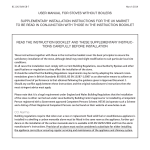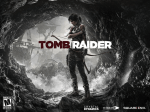Download Spylaw Farm Holiday Cottages Website User Manual
Transcript
Spylaw Farm Holiday Cottages Website User Manual This manual has been designed to aid your use of the website admin area, but if you do experience any problems, you can email me at [email protected] and I’ll respond as soon as I can! To get to the Admin area, go to this address: http://www.spylaw.org.uk/Admin/ You will be asked to enter a username and password: U: spylaw P: spylaw On successful login, you will be redirected to the admin section home page, which allows you to edit text on the site’s homepage. 1 | Pa g e Spylaw Farm Holiday Cottages Website User Manual Each of the pages follows a set pattern, with the exception of a few. You will be presented with a text editing box that contains the text shown on the page it represents on the front end of the site. Below the text editing box, there is a 'Mini gallery' section that controls the images on that page. Editing Text The editing box does offer you a range of options similar to that given to you in text editing programs, such as Microsoft Word. Options include, bold, italic, horizontal alignment, etc. If you find that there isn't enough control here, and you are confident enough to do so, you can click the html icon and enter html directly. If you find that you make a mistake and can't undo enough to how it originally was, simply reload the page without clicking on the save icon. 2 | Pa g e Spylaw Farm Holiday Cottages Website User Manual Mini‐Gallery Each page allows you to upload images that will appear on that page only. These images will appear in a gallery like interface above the text on the main site. Simply click the browse button to select an image, enter a title and caption (these can usually be the same), and finally click upload. The image will then be automatically added to that page, with a thumbnail image. Additionally this will also be included on the Gallery page so there is no need to repeat upload this on the gallery page. If you only wish to show an image on the Gallery page, use the Gallery page to upload the image! If you wish to remove an image, click the delete icon below the thumbnail. On confirmation, the image will be removed! 3 | Pa g e Spylaw Farm Holiday Cottages Website User Manual Calendar Control for Homildon House and Cuddy's Croft The operation of either of these calendars is identical. Once you choose this page, you are presented with a dropdown list of upcoming months. There are more months on this list than there is actually shown on the site. This is so that you may set it earlier, and when the time is right, the site will automatically show the month with your settings for each day. By default, if untouched, the month will show unavailable for all dates. To make changes, simply select a month. This will load in each day for that month, with a dropdown that offers either 'Unavailable', 'Low', 'Medium' and 'High'. Simply choose what you want each day to be and click ‘Save Changes’. This will immediately save them, and update the calendars on the site. 4 | Pa g e Spylaw Farm Holiday Cottages Website User Manual Visitor’s Comments Visitor’s comments are also added slightly differently than just appending text. Simply fill in the form, and click add comment. If we use this as an example, We would type for the name – ‘Sarah and Adam, Leeds’, for the date – ‘13th October 2007’, and then finally the actual comment! If you have any questions, or problems, don’t hesitate to contact Bav, by email – [email protected] or phone – 07971391041. 5 | Pa g e