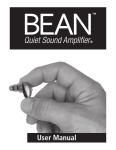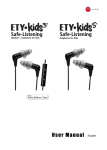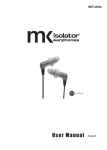Transcript
QUICK START 1 T-COIL Battery and ON/OFF •Open the battery door — located on the bottom of the device. •Remove yellow tab from battery. Note: The battery has a flat side Battery Door ON = Closed OFF = Open and a round side. •Place battery in the door and close. Note: Door will not close if the battery is inserted incorrectly. Turn ON by closing battery door. A working battery must be in place. Turn OFF by opening battery door. Note: Battery does not need to be removed if the door is open far enough to turn off the device. 2 Tip: Always carry spare batteries. Low-battery warning: When you hear a low rumbling sound, change the battery (refer to manual). Eartips and Proper Insertion 3-Flange Foam The eartip that is most comfortable and seals the ear is the best choice. When changing eartips make sure the eartip fits securely on the stem of the device. Note: Eartips are reusable. Replace 3-flange eartips every 60-90 days and foam eartips regularly. correct To properly insert: Pull ear up and out. Using a twisting motion, position the device horizontally in the ear with the switch toward the back of the ear. incorrect Note: Feedback (whistling) may be heard while inserting the device until it is fully sealed in the ear. It is perfectly natural. It will go away when the eartip is sealed in the ear. Tip: Deeply-sealed eartips reduce the “hollow” sound in your voice. If this happens, try to achieve a deeper seal. You may want to try an eartip with a long stem. 3 Operating the Switch Microphone position: (flip switch forward) •15-dB amplification and treble boost for soft sounds •No amplification for loud sounds Telecoil position: (flip switch back) •T-coil active • Microphone disabled Using the Telephone The phone can be used with the BEAN in either the M or T position. M: Hold the phone up to the ear just as you normally do. If there is a small amount of feedback (whistle) when the phone is close to the BEAN, re-position the BEAN for a better seal. Some people choose to hold the phone out at a slight angle from the ear. T: Flip the switch back to use with hearing-aid compatible phones and loop systems. Tip: Some people can flip the switch when the device is in the ear, but it is not unusual that you will have to take it out of your ear to change the switch position. Refer to the user manual for complete instructions and troubleshooting information. ER098616-A