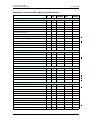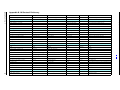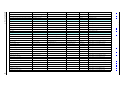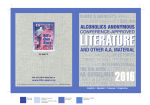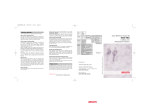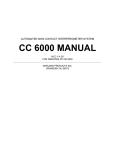Download Function Description, Interactive Messaging (IM), TD 92168
Transcript
TD 92168GB
Function Description
Interactive Messaging (IM)
2006-09-25/ Ver. E
Function Description
Interactive Messaging (IM)
TD 92168GB
Contents
1 Introduction............................................................................................................. 1
2 Examples.................................................................................................................. 2
2.1 Processing Industry ............................................................................................ 2
2.2 Machine Stoppage Recovery .............................................................................. 3
2.3 Health Care – Nurse Call Connection ................................................................. 3
3 Technical Solution ................................................................................................... 4
3.1 Open Access Toolkit and Open Access Server ..................................................... 4
3.2 Alarm Management Server ................................................................................ 4
3.3 XGate ................................................................................................................ 5
3.4 Open Java Server ............................................................................................... 5
3.5 Open Access Protocol ........................................................................................ 6
3.6 Considerations for IM ........................................................................................ 7
4 System Requirements ............................................................................................. 8
5 Example Configurations ......................................................................................... 8
5.1 Processing Industry Example ............................................................................... 8
5.2 Machine Stoppage Recovery Example .............................................................. 12
5.3 Nurse Call Connection Example ....................................................................... 17
6 Operating Instructions.......................................................................................... 20
7 Related Documents ............................................................................................... 20
Appendix A: Interactive Messaging in Portable Devices ...................................... 21
Appendix B: IM Protocol Dictionary ....................................................................... 23
2006-09-25/ Ver. E
Function Description
Interactive Messaging (IM)
1
TD 92168GB
Introduction
Interactive Messaging (IM) makes it possible for a client application to have a two-way
communication in plain language with a user of a portable. This simplifies the handling of
the portable since very little training and/or few instructions are needed for teaching a
user.
An IM can be initiated by the application, as a result of an event in the system, for example
a personal alarm from a portable. Independent of how an IM is initiated a number of
choices will be presented, in plain language, on the display of the portable. By selecting a
choice, an application controlled action will take place. An action can for example be to
dial a specific number, or just returning a value which the application translates and
converts to another action. This action could for example be to open a gate, start a
machine, or send back a reply. An IM session can take place in several steps; an answer
can be followed by a new question etc.
The time it takes to send an IM is longer than for a standard paging. The time to transmit
depends on what equipment that is being used. The time will also vary depending on
number of options and also which information that is transmitted when an option with
response is selected. See 3.6 Considerations for IM on page 7.
2006-09-25/ Ver. E
1
Function Description
Interactive Messaging (IM)
2
TD 92168GB
Examples
2.1
Processing Industry
VoWiFi/IP-WiFi System
Access Point
VoIP
Gateway
Main PBX
VoWiFi Handsets
IMS
atInteractiveMessaging
Local Area Network
(LAN)
(UNITE)
OAS
IP
Tank supervision
Tank 1
Current level: 19.5m
(high level: 20m)
(low level: 2m)
Actions Ok
high level
1
Tank supervis
ion
Tank 1
Current level:
19.5m
(high level: 20m)
(low level: 2m)
Set Lo Ok
Set Hi
2
normal level
3
low level
002
4
Figure 1. The level in the tanks is monitored by an application.
Example: In this example the level in the four tanks is monitored by the OPC Client
application. At every new shift the supervisor on duty initiates the OPC Client to send an
Interactive Message to his handset. It is also possible to program the OPC Client to
automatically send a message at the start of a new shift. By using his handset the
supervisor can view available data and check the level in a tank wherever he is on the
plant and he can call the control room for help at critical situations. A possible
configuration is described in chapter 5.1 on page 8.
2006-09-25/ Ver. E
2
Function Description
Interactive Messaging (IM)
2.2
TD 92168GB
Machine Stoppage Recovery
DECT System
Base Station
Radio
Exchange
DECT Cordless Handsets
Main PBX
Machine 1
A-bus
AM
UNITE
AMS
IMS
013
Machine 2
Figure 2. Interactive Messaging makes rapid recovery from machine stoppage
possible.
Example: In most industries it is important that a fault in a machine is immediately taken
care of – every minute of stopped production costs money. By having the machines in a
factory equipped with digital outputs indicating machine alarm and stop, and connecting
them to an AM (Alarm Module), a swift recovery from machine stoppage can be achieved.
When a machine stoppage occurs, the AMS sends an IM to the technician responsible for
the machine, and he can than take the appropriate action. A possible configuration is
described in chapter 5.2 on page 12.
2.3
Health Care – Nurse Call Connection
Duty
Assigment
Client
XGate
Local Area Network
(LAN)
WLAN Switch
ESS
WiFi
Access Point
i75 Handset
016
IMS/IP-WiFi
Figure 3. A teleCARE system as used in health care.
2006-09-25/ Ver. E
3
Function Description
Interactive Messaging (IM)
TD 92168GB
A distressed person presses the button and a message with room/flat number and name is
sent out to the staff. A nurse can either accept the task immediately, or decide to call and
calm down the distressed person and/or to get more information about the situation.
Using Interactive Messaging simplifies the handling and shortens the time for actions like
calling, informing other nurses if a task is accepted or not, and selecting the options since
they can be customized and displayed in plain language. All events can also be logged by
the application which makes it possible to check the course of events afterwards. A
possible configuration is described in chapter 5.3 on page 17.
3
Technical Solution
3.1
Open Access Toolkit and Open Access Server
Interactive Messaging is enabled by the atInteractiveMessaging component in the OAT
toolkit. The component communicates with an OAS module over TCP/IP. Together with
the OAT, it enables creation of customized PC applications to communicate with Ascom
messaging systems. The only requirement is a development tool that can produce
applications that run on a Win32 system. Applications can be written for any VBA-aware
Windows application, such as programs in the MS Office™ Suite, in any programming
language for example Visual C++, Visual Basic, and Delphi.
For more information refer to Programming Guide, Open Access Toolkit (OAT), TD
92040GB, Data Sheet, OAS - Open Access Server, TD 92090GB, and Data Sheet, OAT Open Access Toolkit, TD 92029GB.
Client Application
atInteractiveMessaging
OAS
IP
IMS
System 9d
001
IP
Figure 4. atOAC2 enabling Interactive Messaging in DECT System 9d.
3.2
Alarm Management Server
The Event Handler in the AMS can be used to initiate an Interactive Message. An example
describing how to use a portable for alarm handling (acknowledgement and reset of
2006-09-25/ Ver. E
4
Function Description
Interactive Messaging (IM)
TD 92168GB
alarms) in the Alarm Management Client using Interactive Messaging can be found in
Programming Guide, Event Handler, TD 92329GB.
AMS
IMS
IP
012
Ascom Messaging System
Figure 5. AMS enabling Interactive Messaging in DECT system 9d.
3.3
XGate
The XGate can be used to generate an Interactive Message as a result of an event in an
external system. The XGate can be configured to send messages to specific addresses
through Duty Assignment and depending on the active work shift. For more information,
see User Manual, Administration, XGate, TD 92364GB.
System 900
Unite
External
systems
IMS
1.
029
DECT/VoWiFi
XGate
Figure
Figure 6. XGate sending Interactive Messages as a result of events in external
equipment.
3.4
Open Java Server
Interactive Messaging is enabled by the JatIM class in the OAJUtil package included in the
Open Java Server software. It enables creation of customized applications to communicate
2006-09-25/ Ver. E
5
Function Description
Interactive Messaging (IM)
TD 92168GB
with Ascom messaging systems. For more information refer to Programming Guide, Open
Java Server (OJS), TD 92230GB, and Data Sheet, OJS, TD 92186GB.
DECT/VoWiFI
TCP/IP
IMS
External
System
A-bus
OJS
System 900
028
Serial connection/
TCP/IP
2.
Figure
Figure 7. OJS converting events in external equipment to Interactive Messages.
3.5
Open Access Protocol
OAP is an XML based protocol that enables exchange of data between external
applications or systems and the Unite system. The OAP server runs on an Elise module and
communicates with the external application over the LAN using a TCP connection. The
interactiveMessage service is used to send an IM to a portable in the Unite system. For
more information refer to Function Description, Open Access Protocol (OAP), TD
92215GB.
Cordless Telephone
System
External
System
Message
Interactive
message
Response
Input
data
IMS
OAP
Server
Client Application
OAP
message
OAP
message
Local Area Network
(LAN)
027
interactiveMessage
3.
Figure
Figure 8. OAP used to convert events in external equipment to Interactive
Messages.
2006-09-25/ Ver. E
6
Function Description
Interactive Messaging (IM)
3.6
TD 92168GB
Considerations for IM
• All parts of an IM are sent through the air.
An IM contains an address, a subject, body, options and response data.
• The total transmission time is dependent mainly on the system bandwidth.
• There can be limitations to which characters that can be used in an IM depending on
the portable and system.
There might be limitations of characters in a returning answer of a sent IM, depending
on which portable the IM is sent to.
• An IM should only include the most necessary information, as a long IM increases the
transmission time.
As a rule of thumb, an IM should contain the following:
- Subject consisting of one text row
- Body consisting of one or more text rows, but keep it as short as possible
- Text options containing one row per option
- Up to six characters in response back of an IM
Note: Let the option Data Response be as short as possible. Its sole purpose is to identify
the IM response. Increasing the Data Response length will seriously affect the IM
transmission time.
2006-09-25/ Ver. E
7
Function Description
Interactive Messaging (IM)
4
TD 92168GB
System Requirements
The Interactive Message functionality has been improved over the years and is still under
development. Therefore, always use the latest version of software both for portables and
application platform or use the release notes to determine whether current version
supports the needed functionality.
5
Example Configurations
The following are simple examples of possible IM configurations. They explain some of the
settings just to show the connection between the programming and what is displayed.
The presentation on the display will look different depending on which portable device is
in use.
5.1
Processing Industry Example
Application startup
A first message is sent to the Supervisor on duty. The message is stored in his handset and
can be activated any time during his shift.
Every message consists of a subject and one or more options. Body text can be added, for
example to describe the options. Choosing an option might invoke a new message which
will prompt the supervisor for more data, in this example the number of the tank he wants
to check. The action can also be to call a predefined number, in this example to the control
room when help is needed.
• First message:
New Message:
Subject
Tank supervision
Option ID
Option text
Assigned soft/hot key
Number to call
1
Help
A
123456
Option ID
Option text
Assigned soft/hot key
Show prompt text and request data from user
Data to send:
2
Tank No
B
No:
TankNo
Tank supervision
Subject
Help
2006-09-25/ Ver. E
Tank No
004
Options
8
Function Description
Interactive Messaging (IM)
TD 92168GB
The supervisor wants to check tank no. 1
He selects the “Tank No” option which trigger the action(s) related to that option. In this
case he will be prompted to enter the tank number.
No:_
Prompt text
005
Send
He enters “1”. By pressing “Send” this value will be sent back to the application together
with the identifier “TankNo”.
No:1_
Send
006
Prompt data
A new set of options is sent out by the application where he can select to either check the
liquid level or the temperature. The new message is sent as an update, note that for
example Subject does not need to be set again, it will hold its last value.
• Second message:
Update Message:
Body
Tank 1
Check the following data
Option ID
1
Option ID
2
Option ID
Option text
Assigned soft/hot key
Data to send
3
Level
A
L1
Option ID
Option text
Assigned soft/hot key
Data to send
4
Temp
B
T1
Options 1 and 2 will be erased as they are included in the update without any
information.
2006-09-25/ Ver. E
9
Function Description
Interactive Messaging (IM)
TD 92168GB
Tank supervision
Tank 1
Check the following data
Temp
007
Level
The supervisor wants to check the level
The supervisor selects the “Level” option which will cause an event in the client
application. The response is evaluated, the level is measured and a text is composed that
shows the value. Also a new set of options is sent out where he can choose an action if he
finds it necessary, or go back to default state by choosing “OK”.
• Third message:
Update Message:
Body
Current level: 19.5m (high level:20m) (low
level: 2m)
Option ID
3
Option ID
4
Option ID
Display layer
Option text
Assigned soft/hot key
Display specified layer
5
1
Actions
A
2
Option ID
Display layer
Option text:
Assigned soft/hot key
Data to send
6
1
OK
B
Home
Option ID
Display layer
Option text
Data to send
7
2
Level too high
L1High
Option ID
Display layer
Option text
Data to send
8
2
Level too low
L1Low
Option ID
Display layer
Option text
Display specified layer
9
2
Cancel
1
2006-09-25/ Ver. E
10
Function Description
Interactive Messaging (IM)
TD 92168GB
Tank supervision
Tank 1
Current level: 19.5m
(high level: 20m)
(low level: 2m)
800
Actions OK
The supervisor wants to notify the control room that the level is too high
The supervisor finds the level too high and wants to notify the control room. He selects the
"Actions" option.
Level too high
Level too low
Cancel
009
Select
The display will show three options: "Level too high", "Level too low", and "Cancel". The
supervisor selects the “Level too high” option. The operator in the control room receives
the message and sets a new high level for the tank (in this case 15m). The application
empties some of the liquid in the tank and after a preset time it updates the level
measurement. With only the new level changed an update message is sent to the
handset.
• Fourth message:
Update Message:
Body
Tank 1
Current level: 15m
(high level:15m)
(low level: 2m)
.
Actions
OK
010
Tank supervision
Tank 1
Current level: 15m
(high level: 15m)
(low level: 2m)
The supervisor is satisfied and returns to default state
When the supervisor finds that the level has reached the new limit he wants to return to
the default state. He therefore selects the “OK” option which is reported to the client
application. The default message with its options is again sent out to the handset and
eliminates the need to remove the old message. The IM message in the handset is then
updated. An alternative to this would of course have been to create the default message
2006-09-25/ Ver. E
11
Function Description
Interactive Messaging (IM)
TD 92168GB
completely from scratch and send it as a normal message, but using the updates gives less
transmission time. It also eliminates the need to remove the old message.
• Last message:
Update Message:
Body
Empty string to remove previous body
text
Option ID
5
Option ID
6
Option ID
7
Option ID
8
Option ID
9
Option ID
Option text
Assigned soft/hot key
Number to call
1
Help
A
123456
Option ID
Option text
Assigned soft/hot key
Show prompt text and request data from user
Data to send
2
Tank No
B
No:
TankNo
Help
5.2
Tank No
011
Tank supervision
Machine Stoppage Recovery Example
Machine stoppage occurs
A ball bearing in a cutter breaks, causing the machine to stop. The digital output is
activated, which triggers the AMS to send an IM to the technician’s handset.
2006-09-25/ Ver. E
12
Function Description
Interactive Messaging (IM)
TD 92168GB
• First message:
New Message:
Subject
Body
Machine supervision
Machine No 1
Machine has stopped
Option ID
Option text
Assigned soft/hot key
Data to send
1
Accept
A
Acc
Option ID
Option text
Assigned soft/hot key
Data to send
2
Reject
B
Rej
Accept
4.
Reject
Subject
Body
Options
019
Machine supervision
Machine No1
Machine has stopped
Figure
At the same time, a timer is started in the AMS. The timer will run until the machine has
been restarted or until a predetermined timeout has been reached (for example after the
timer has been running for 15 minutes). In the latter case, the AMS will send an IM to the
manager to indicate that there is a serious problem. This will also happen if the technician
rejects the task or fails to respond in a predetermined time (for example 30 seconds).
The technician accepts the task
He selects the "Accept" option, which causes a new set of options to be sent out where
he can either choose to repair the machine himself, or if he finds it necessary, request the
help of a specialist.
• Second message:
Update Message:
Option ID
1
Option ID
2
Option ID
Display layer
Option text
Assigned soft/hot key
Display specified layer
3
1
Help
A
2
Option ID
Display layer
Option text
Assigned soft/hot key
Data to send
4
1
Repair
C
M1Rep
2006-09-25/ Ver. E
13
Function Description
Interactive Messaging (IM)
TD 92168GB
Option ID
Display layer
Option text
Data to send
Close message
5
2
Electrician
M1El
Option ID
Display layer
Option text
Data to send
Close message
6
2
Hydraulic
M1Hy
Option ID
Display layer
Option text
Data to send
Close message
7
2
Mechanic
M1Me
Repair
Help
5.
020
Machine supervision
Machine No1
Machine has stopped
Figure
After inspecting the stopped machine, the technician realizes that he cannot repair it
himself, so he has to notify a specialist. He selects the "Help" option.
Electrician
Hydraulic
Mechanic
6.
021
Select
Figure
Since it is a mechanical fault, he chooses the "Mechanic" option from the IM menu in his
handset.
The specialist receives the message
A new IM is sent to the appropriate specialist, who in turn can accept or reject the task.
2006-09-25/ Ver. E
14
Function Description
Interactive Messaging (IM)
TD 92168GB
• Third message:
New Message:
Subject
Body
Machine supervision
Machine No 1
Machine has stopped
Assistance requested
Option ID
Option text
Assigned soft/hot key
Data to send
1
Accept
A
Acc
Option iD
Option text
Assigned soft/hot key
Data to send
8
Reject
C
Rej
Accept
7.
Reject
023
Machine supervision
Machine No1
Machine has stopped
Assistance requested
Figure
The specialist accepts the task
The specialist chooses to accept and receives a new IM in his handset.
• Fourth message:
Update Message:
Option ID
1
Option ID
2
Option ID
Display layer
Option text
Assigned soft/hot key
Display specified layer
3
1
Actions
A
2
Option ID
Display layer
Option text
Assigned soft/hot key
Data to send
4
1
Repair
C
AssistRep
Option ID
Display layer
Option text
Number to call
5
2
Call technician
2433
Option ID
Display layer
Option text
Data to send
6
2
Assistant 1
Assist1
2006-09-25/ Ver. E
15
Function Description
Interactive Messaging (IM)
TD 92168GB
Option ID
Display layer
Option text
Data to send
7
2
Assistant 2
Assist2
Option ID
Display layer
Option text
Data to send
8
2
Assistant 3
Assist3
Actions
8.
Repair
022
Machine supervision
Machine No1
Machine has stopped
Assistance requested
Figure
He selects the "Actions" option.
Call technician
Assistant 1
Assistant 2
Assistant 3
9.
024
Select
Figure
The display shows four options: "Call technician", "Assistant 1", "Assistant 2", and
"Assistant 3". The specialist selects the "Call technician" option. The technician describes
the problem and the specialist decides to inspect the machine. He finds out that he needs
the help of an assistant specialist to repair it, so he chooses the "Assistant 1" option from
the IM menu. An IM is sent to the assistant specialist, presenting him with the options to
accept or reject the task.
The assistant receives the message
• Fifth message:
New Message:
Subject
Body
Machine supervision
Machine No 1
Machine has stopped
Assistance requested
Option ID
Option text
Assigned to soft/hot key
Data to send
1
Accept
A
Acc
Option ID
Option text
Assigned soft/hot key
Data to send
2
Reject
C
Rej
2006-09-25/ Ver. E
16
Function Description
Interactive Messaging (IM)
TD 92168GB
Accept
10.
Reject
025
Machine supervision
Machine No1
Machine has stopped
Assistance requested
Figure
He chooses to accept and proceeds to help the specialist with the repair. When the repair
is finished and the machine is restarted the AMS stops the timer.
5.3
Nurse Call Connection Example
The patient in room 103 needs help and presses the nurse call button. Information about
the call is received by the XGate, where one or more nurses are responsible for each alarm
position. The nurse responsible for the specific patient receives an Interactive Message in
her Cordless Handset.
First message:
New Message:
Subject
Body
Message priority used by portable
Patient Call
Room 223, Bed 21
High
Option ID
Display layer
Option text
Assigned to soft/hot key
Number to call
Data to send
Display specified layer
Sticky mode
1
1
Talk
A
2455PPP2538#P9290# (Connect call)2
T
2
No change
Option ID
Display layer
Option text
Assigned to soft/hot key
Data to send
Display specified layer
Close message
2
1
Accept
B
Acc
1
Option ID
Display layer
Option text
Assigned to soft/hot key
Number to call
Data to send
Display specified layer
Close message
3
1
Release
C
2455PPP2538#PP9290# (Call and disconnect)2
B
1
2006-09-25/ Ver. E
17
Function Description
Interactive Messaging (IM)
TD 92168GB
Option ID
Display layer
Option text
Assigned to soft/hot key
Number to call
Data to send
Display specified layer
Close message
4
2
Release
C
*9 (DTMF and disconnect)2
R
1
Option ID
Display layer
Option text
Assigned to soft/hot key
Number to call
Data to send
Display specified layer
5
2
1
1
1 (DTMF after disconnect)2
1
2
Option ID
Display layer
Option text
Assigned to soft/hot key
Number to call
Data to send
Display specified layer
6
2
2
2
2 (DTMF after disconnect)2
2
2
Option ID
Display layer
Option text
Assigned to soft/hot key
Number to call
Data to send
Display specified layer
7
2
3
3
3 (DTMF after disconnect)2
3
2
Option ID
Display layer
Option text
Assigned to soft/hot key
Number to call
Data to send
Display specified layer
8
2
4
4
4 (DTMF after disconnect)2
4
2
1.Normally fetched from information coming from the nurse call system
2.Text in parentheses is for clarification; it is not part of the IM.
Patient Call
Room 223, Bed 2
Subject
Talk
11.
2006-09-25/ Ver. E
Accept
Backup
017
Options
Figure
18
Function Description
Interactive Messaging (IM)
TD 92168GB
She has three options to choose from; speak with the patient, accept the task at once, or
transfer the message to a backup nurse. Information and options are displayed in plain
language on the Cordless Handset display.
The nurse chooses to speak with the patient
The nurse decides to speak with the patient and selects the option “Talk”. The Cordless
Handset dials the proper number. The nurse is automatically connected and she can talk to
the patient via the care phone. A receipt is sent back to the application.
Release
12.
018
Patient Call
Room 223, Bed 2
Figure
The nurse can also use the keypad on the Cordless Handset to send DTMF tones to control
the nurse call system during the call if needed.
1
2
3
4
5
6
DTMF
8
0
13.
9
026
7
Figure
When the nurse has spoken with the patient she can select the "Release" option which
disconnects the call and closes the message.
2006-09-25/ Ver. E
19
Function Description
Interactive Messaging (IM)
6
TD 92168GB
Operating Instructions
Please refer to the appropriate User Manuals. See 7 Related Documents on page 20.
7
Related Documents
Function Description, Open Access Protocol (OAP)
TD 92215GB
Programming Guide, Event Handler
TD 92329GB
Programming Guide, Open Access Toolkit (OAT)
TD 92040GB
Programming Guide, Open Java Server (OJS)
TD 92230GB
Data Sheet, Alarm Management Server (AMS)
TD 92046GB
Data Sheet, Integrated Message Server (IMS)
TD 92160GB
Data Sheet, Integrated Message Server (IMS/IP-WiFi)
TD 92321GB
Data Sheet, OAS - Open Access Server
TD 92090GB
Data Sheet, OAT - Open Access Toolkit
TD 92029GB
Data Sheet, OJS
TD 92186GB
Data Sheet, XGate
TD 92339GB
User Manual, Administration, XGate
TD 92364GB
User Manual, Ascom i75 VoWiFi Handset
TD 92319GB
User Manual, 9d24 Cordless Telephone
TD 92136GB
User Manual, 9d24 MkII Cordless Telephone
TD 92333GB
User Manual, 9d23 MkII
TD 92089GB
User Manual, i75 VoWiFi Handset
TD 92319GB
User Guide, 9p23 Portable Telephone
2006-09-25/ Ver. E
20
Function Description
Interactive Messaging (IM)
TD 92168GB
Appendix A: Interactive Messaging in Portable Devices
i75
9p23
9d23MkII 9d24
9d24MkII
X
X
X
Messaging
Subject
X
Body
X
X
X
X
X
Break through of silent mode
X
X
X
X
X
Beep characteristics/Number of beeps
X
X
X
X
Number of indications
X
X
X
X
Time between indications
X
X
X
X
Transmission priority used within system
X
Message priority used by portable
X
X
X
X
X
Message ID
X
X
X
X
X
Time to live in portable
X
X
X
Volume
2
Transmission ID
3
Allow later erase of message
X
X
X
X
X
X
X
1
1
X
X1
X
X
IM specific
Update existing IM
2
Enable quick response
Sticky mode
X
X
2
Require device ID from portable
Time between indications before option selection X
X
X
X
Time between indications after option selection
X
X
X
X
Options
Option text
X
X
X
X
X
Option ID
X
X
X
X
X
Assigned soft/hot key
X
X
Requested call number
X
Display layer
X
X
X
X
X
X
2
List order
On option selection
Number to call
X
Request for call number
X
Disconnect ongoing call
X
Data to send when call is disconnected
X
X
X
X
X
X
X
X
X
X
X
X
X
X
X
Data to send
X
X
X
X
X
Erase specified option
X
X
X
X
X
Erase message
X
X
X
X
X
Update message time to live
X
X
X
X
Show prompt text and request data from user
X
X
X
X
X
Destination address for sent response
X
X
X
X
X
Enable Option ID
X
2006-09-25/ Ver. E
X
21
Function Description
Interactive Messaging (IM)
Disable current option
Mark option as
TD 92168GB
X
selected2
Unmarks all displayed options2
Display specified layer
X
X
Close message
X
X
Sticky mode
X
X
X
X
Change message priority
Feedback on
selection2
Request data from system2
IM Response
Data received from portable
X
X
X
X
Data entered by user
X
X
X
X
Device ID from portable
X
1)
Always allowed
Not yet implemented in any portable
3) Used within system only
2)
2006-09-25/ Ver. E
22
XGate Action Handler
OAT
OJS
OAP
Interactive Message
atInteractiveMessaging
JatIM
interactiveMessage InteractiveMessage
Call ID of portable
Type/User, Type/Call ID1
CallNumber
DestinationCallId()
To
Delivery/:Destination address/User2
Number/Address of portable
-
-
DestinationSubAddr()
-
Delivery/:Destination address/User2
Call ID of sender
-
-
SourceCallId()
-
-
Number/Address of sender
-
-
SourceAddrFromCallId()
-
Delivery/:Source address/*
Availability status of portable
Failure if not available
always enabled
Availability
AvailabilityStatus
Availability (external interface)
Message is received by interface e.g. IMS
In progress
always enabled
always enabled
always enabled
Accept/Completion (external interface)
Final status for message transmission
Sent
always enabled
Completion
DeliveryStatus
Accept/Completion (external interface)
Message is received by portable
Delivery Receipt
always enabled
DelivReceipt
-
Delivery receipt (external interface)
Do not deliver to absent handset
-
-
NotToAbsent
-
Not to absent (external interface)
Message transmitted to portable
-
always enabled
Trying
-
-
Message diversion notification
Failure if redirected
always enabled
-
-
Redirection (external interface)
Subject
Subject
SubjectText
Subject
SubjectText
Subject
Body
Body
BodyText
Body
BodyText
Body
Break through of silent mode
see note3
IndicationBreakthrough
Beep characteristics/Number of beeps
Beep Code
IndicationCode
IndicationCode
BeepCode
Beep
Volume
-
IndicationIntensity
-
-
-
Interactive Message
Event Handler
Addressing
Function Description
Interactive Messaging (IM)
2006-09-25/ Ver. E
Appendix B: IM Protocol Dictionary
Delivery status
Messaging
4
Urgent
Number of indications
NumberOfIndications
-
-
Indication/Repetition/Number of repetitions
Time between indications
Interval time4
TimeBetweenIndications
-
-
Indication/Repetition/Interval time
Transmission priority used within system
-
TransmissionPriority
-
-
Priority (external interface)
Message priority used by portable
Priority
TransmissionPriority
Priority
Priority
Message/Priority
Transmission ID
-
TransmissionID
RefID
-
DeliveryResponse/Response ID [system]Delivery ID
Message ID
Reference
MessageID
ID
id
Block ID
Time to live in portable
Time To Live
TimeToLive
-
TTL
Message/Time to live
Allow later erase of message
always enabled
always enabled
always enabled
AllowErase
Allow erase
Update existing IM
-
UpdateMessage()
Update
Update
Update
Enable quick response
-
-
-
-
Has data response
IM specific
23
TD 92168GB
Number of indications
Sticky mode
-
-
-
Sticky mode
Require device ID from portable
-
-
-
-
Request device ID
-
-
Attention
Reminder/Attention
-
-
Session
Reminder/Session
Time between indications before option selection Reminder, attention4
Time between indications after option selection
Reminder, session
4
Options
Option text
Option Text
OptionText
OptionText
Text
Option {x}/Text
Option ID
Option ID
OptionID
OptionID
id
Option {x}/ID
Assigned soft-/hot key
Function Key ID
-
-
FuncKeyId
Option {x}/Function key ID
Requested call number
-
OptionCallConnectDigitsToUse
-
-
Option {x}/Call request number
Display layer
Display layer
-
-
-
Option {x}/Display layer
List order
-
-
-
-
Option {x}/List order
Number to call
Dial Digits5
OptionCallConnectDigits
OptionCallNo
CallNo5
Option {x}/On selection/Call number
Request for call number
-
OptionCallConnectDigitsRequested
-
-
Option {x}/On selection/Call request
Disconnect ongoing call
Disconnect Call
-
OptionCallDisconnect
CallDisconnect
Option {x}/On selection/Disconnect call
Data to send when call is disconnected
Response Data on Disconnect OptionCallDisconnectResponseData
OptionCallDisconnectData CallDisconnData
Option {x}/On selection/Call disconnect data
Data to send
Response Data
OptionDataResponse
OptionDataResponse
DataResp
Option {x}/On selection/Data response
Erase specified option
Erase Option ID
OptionEraseOption (only selected option)
OptionEraseOption
EraseOption
Option {x}/On selection/Erase option
Erase message
Erase Message
OptionEraseSession
OptionEraseMessage
EraseMessage
Option {x}/On selection/Erase message
Update message time to live
New TTL
OptionNewTimeToLive
-
NewTTL
Option {x}/On selection/New time to live
Show prompt text and request data from user
User Response Prompt
OptionPromptText
OptionUserResponse
UserResponse
Option {x}/On selection/User response
Destination address for sent response
-
-
-
-
Option {x}/On selection/Data response address
Enable option ID
Enable Option ID
-
-
-
Option {x}/On selection/Enable option
Disable current option
Disable Option ID
-
-
-
Option {x}/On selection/Disable option
Mark option as selected
-
-
-
-
Option {x}/On selection/Mark option
Unmarks all displayed options
-
-
-
-
Option {x}/On selection/Unmark option
Display specified layer
Show Display Layer
-
-
-
Option {x}/On selection/Show next layer
Close message
Close message
-
-
-
Option {x}/On selection/Close message
Sticky mode
Sticky mode
-
-
-
Option {x}/On selection/Sticky mode
Change message priority
New Priority
-
-
-
Option {x}/On selection/New priority
Feedback on selection
-
-
-
-
Option {x}/On selection/Display text
Request data from system
-
-
-
-
Option {x}/On selection/Request data
Function Description
Interactive Messaging (IM)
2006-09-25/ Ver. E
Sticky mode
On option selection
TD 92168GB
24
Data received from portable
Response Data
ResponseData
OptionDataResponse
DataResp
Data response
Data entered by user
User Response
PromptData
UserResponse
UserResponse
User response
Device ID from portable
-
-
-
-
Device ID
1)
A Call ID in the UNS where the option "user" gives a select-box and "Call ID" is manually entered.
on whether UNS request is used in the external interface this is either a Call ID or a Pocket Unit address (sub addr.)
3)
Automatically set for Priority = Alarm.
4)
Set for all messages per priority, that is Alarm, High, Normal, and Low
5)
Possible to specify how the handset shall handle the number, that is, if a call shall be connected, if the call shall be disconnected directly, if the digits shall be sent as DTMF in an ongoing call,
and if the call shall be disconnected when the digits have been sent as DTMF.
2)Depending
Function Description
Interactive Messaging (IM)
2006-09-25/ Ver. E
IM Response
TD 92168GB
25