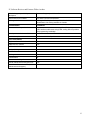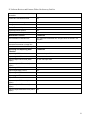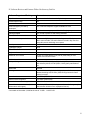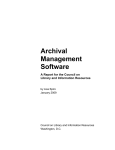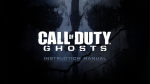Download Archives Management Software Review Report
Transcript
Council of Nova Scotia Archives Archives Management Software Review Report Prepared By Amanda Stevens, MLIS For the ArchWay Committee, Council of Nova Scotia Archives September 2008 Table of Contents I. Executive Summary.......................................................................................................................... 1 II. Factors to Consider in Selecting an Archives Management Software Program ............................. 6 III. Research Methodology ................................................................................................................ 10 IV. Software Reviews and Features Tables ........................................................................................ 11 1. Archives Online 3 ................................................................................................................. 11 2. Archivists' Toolkit 1.1 ........................................................................................................... 20 3. Archon 2.2 ............................................................................................................................ 28 4. PastPerfect 4.0 ...................................................................................................................... 36 5. Re:discovery Proficio 8.6 ..................................................................................................... 46 6. STAR/Archives 4.0............................................................................................................... 54 7. Microsoft Access and Filemaker Pro.................................................................................... 63 V. Acknowledgements........................................................................................................................ 65 VI. Disclaimer.................................................................................................................................... 66 Bibliography ...................................................................................................................................... 67 Appendix 1: Archives Management Software Programs Excluded from Review............................. 70 Appendix 2: Interview Questions for Archivists ............................................................................... 75 Appendix 3: Glossary of Terms ......................................................................................................... 76 I. Executive Summary I. Executive Summary The Council of Nova Scotia Archives (CNSA) is an association of archives and archivists in Nova Scotia that advocates the importance of archives, the preservation of Nova Scotia's documentary heritage, and public access to these records through its member institutions. The CNSA initiated this study to provide its members with information that will help them make informed choices about archives management software purchases, including a list of factors to consider in their decisionmaking process. The overall goal of the study is to enable member archives to automate the functions of accessioning and description and thereby facilitate the addition of descriptions to the provincial union database: ArchWay. This report is designed for small and medium-sized archives with annual budgets of $45,000 or less, operated by volunteers and/or one or two full time employees who may have professional training in archives and may or may not have information technology expertise. While it is recognized that increased use of technology could improve organizational efficiency and provide the public with better access to archival records, constraints to adopting new technology must also be acknowledged. The needs of these members have guided the research and evaluation process used in this review and determined the criteria used to evaluate the software. The basic criteria are: • • • • • • • Software or a specific module of the software designed specifically for archives management Software and support available in Nova Scotia Includes functions for accession and description of archival records Accommodates hierarchical arrangement of records Initial purchase cost does not exceed $8,000 ∗ Widely used enough that sufficient information was available for fair evaluation Targeted to the English language market Based on the basic criteria, six programs were selected for detailed review, including two open source programs and four proprietary programs: 1. 2. 3. 4. 5. 6. Archives Online (add-on to Inmagic DB/TextWorks) Archivists' Toolkit (open source) Archon (open source) PastPerfect Re:discovery Proficio STAR/Archives Appendix 1 provides a list of other software programs used for archives management that were not selected because they did not meet one of the above basic criteria. Eloquent Archives was not reviewed because CNSA members already use it online to support ArchWay, the province's union database of archival descriptions. ∗ STAR/Archives price for multi-user licences exceed this amount but allows multiple organizations the option to purchase as a group. 1 I. Executive Summary In addition, the report briefly considers Filemaker Pro and Microsoft Access database software, as these programs were not designed specifically for archives management but are used widely by archives across Canada. Review Process: After determining that these programs met the basic criteria, they were further examined and evaluated for specific features unique to archives, general usability, and quality of user support available. Basic testing of demonstration copies of the programs, interviews with archivists who have used the software, and a review of current literature were undertaken in the summer of 2008. Results: It was determined that all of the programs selected for review can be used to effectively manage archival collections, and each has its own unique strengths. To make a choice, the CNSA recommends that members undertake a detailed review of their own needs before choosing a software program. Section II: Factors to Consider in Selecting an Archives Management Software Program suggests a number of factors to consider in determining an organization's software needs and provides further explanation of the evaluative criteria. However, the evaluation process led to the selection of three archives management programs that stand out from the rest:. STAR/Archives, the Archivists' Toolkit, and Archives Online. These three programs have detailed modules for managing archival accessioning and description. They all received positive reviews from users. All are currently set up or can be made to conform to RAD standards. STAR/Archives is the most expensive of the three programs, but it offers an extensive number of features and a great deal of flexibility, and the vendor is reported to provide excellent support to users. Although the software is intuitive and user-friendly, it is a complex program and may be too complicated for small organizations staffed by volunteers to use. This program is best suited for medium-sized archives or small archives with a professional archivist on staff that require a full suite of features, robust description writing and search features, and the ability to publish finding aids on the web with an attractive user interface. The Archivists' Toolkit is the least expensive of the three programs, as it can be downloaded for free under an open source license. While it does not have as many features as STAR/Archives, its features are also quite robust, particularly the accessions module. The program is very flexible and allows users to customize the program to conform to specific archival standards and internal workflows. The user interface is straightforward and intuitive and many functions can be accomplished by simply clicking buttons. With no public search interface or the ability to publish collections online, the Archivists' Toolkit is a strong tool for behind-the-scenes archives management. If a simple but fully featured and highly customizable program is needed, Archives Online is a good choice. The description module is RAD compliant but simple, and there is also an option of using a brief data entry form with a limited number of required fields. The program is highly customizable, providing users with the ability to add, modify, or delete fields, alter database structures, create new databases from scratch, design reports, and more. One significant drawback of Archives Online is it is 2 I. Executive Summary not relational and so does not link accession and description records, and related records within a hierarchy are not displayed or linked as well as in the other two programs. However, at an affordable price, it is a good choice for small archives looking for a simple system. Please refer to Section IV for detailed reviews of Archives Online, STAR/Archives, the Archivists' Toolkit, and the other four programs. Below is also a table which briefly notes the price, advantages, disadvantages, and our observations about each software program. Demonstration copies of some programs reviewed are on the CNSA Software Review Project Laptop, available for borrowing by members. Please contact the Archives Advisor to make arrangements for borrowing. Disclaimer: The information presented in this report is intended for the benefit of CNSA members in order to help them make informed choices and decisions about the range of archives software products available. It does not advocate the purchase of one program to meet all circumstances. Rather it provides a tool for archivists to evaluate several software programs to find the best match for an archive’s specific needs. Furthermore, given the dynamic nature of technology, the information in this report is subject to change and may not reflect newer versions of the software products reviewed. 3 I. Executive Summary Archives Management Software Programs Comparison Table Base price Strengths Weaknesses Observations • Database not relational and records not linked • Limited collections management features • Hierarchical relationships poorly displayed • Useful for small archives with volunteer staff looking for a simple program with full functionality for accessioning and description. Software program: Archives Online • $2,700.00+ to purchase license • $1,800/year for hosted service • Extensive user customization permitted • RAD compliant • Simple data entry • Strong reporting features • Good support Software program: Archivists' Toolkit • Free • Good management of hierarchical • Limited support for multimedia relationships • No public search interface or • Detailed and complete accession ability to publish to the web form • No customization available from • Detailed and flexible description developers form • Good support and user manual • Simple and intuitive user interface • Strong reporting features • Free to install and use • Easily generate EAD and MARC records • Worth trying out this robust, flexible, and easy-to-use program, which is free to download and install. Software program: Archon • Free • Easily put collections on the web • Easily generate EAD and MARC records • Simple public search function • Limited customization without technical knowledge • Poor help manual • Limited accession form • Limited search options • No reporting features • Useful for archives looking for simple tool to put collections online, but lacking in usability and other features. But many issues are expected to be resolved with next release of the software and Archon could become a very strong tool. 4 I. Executive Summary Archives Management Software Programs Comparison Table Base price Strengths Weaknesses Observations • Few options for user customization and no customization available from vendor • Potential difficulties importing data • Limited accession form • Hierarchical relationships poorly displayed • Not completely RAD compliant • As the least expensive of the proprietary programs but offering many features and the ability to manage both archives and museum holdings, PastPerfect is useful for organizations with limited budgets and mixed collections where the archival holdings are small. Software program: PastPerfect • $922.00+ to purchase license • Can manage museum, archives, library, and photograph collections together • Variety of search options • Good reporting features • Good features for managing multimedia • Good linking between accessions and descriptions Software program: Re:discovery Proficio • $3,549.00+ to purchase license • $1,345/year for hosted service • Cooperative purchasing option available • Limited accession form • Manage diverse collections together • Limited user customization options • Detailed description form • Good linking between accessions • Poor help manual and descriptions • Good management of hierarchical relationships • Good reporting and import/export features • Extensive collections management features • Useful for medium-sized archives that could pay for some customization work to improve the accession form and invest some time in learning the software. Also suitable for organizations with museum and archives holdings. Software program: STAR/Archives • $9,786.00+ to purchase license • $2,123.00/y ear for hosted service • Cooperative purchasing option available • Detailed accession and description forms • Good vendor support • Simple and attractive public search interface • Can provide web access to collections • Extensive options for searching and displaying search results • Can also be used to manage museum and library collections • Accommodates different types of media • Data entry could be complicated • Limited ability to create or customize reports • Limited ability to customize without training or with hosted service • One accession record can only be linked with one description record • Useful for medium-sized archives or small archives with a professional archivist on staff that require a full suite of features, robust description writing and search features, and the ability to publish finding aids on the web with an attractive user interface. 5 II. Factors to Consider in Selecting an Archives Management Software Program II. Factors to Consider in Selecting an Archives Management Software Program Implementing a new software program is a huge investment of time and money, taking into account not only the cost of purchasing the software but also time spent researching software, communicating with vendors and developers, learning how to use the software, training staff and volunteers, and customizing the software. It is important to take the time to choose the right program for your organization's unique structure and needs. The following pages outline important factors to consider in determining your organization's software needs. Are there other collections to manage other than archival records? Many archives are combined with museums, libraries, or records management departments. There are software programs that allow you to manage different collections and functions simultaneously, either through a single software purchase or through the purchase of several modules that work off the same platform. Selecting a program that can manage diverse holdings can save money because it means buying only one product instead of two or three. It can also simplify technical maintenance, financial management, and staff training. However, it is important to assess the program carefully and ensure that it meets the needs of all departments or collections, as some participants in this study found themselves stuck with a less than ideal program because it was selected to meet the needs of a department or collection other than archives. Which features do you need? Before assessing available programs, make a list of the features you need, the features you want, and the features you do not need. When researching different programs, do not rely on others telling you that a feature exists in a program. Try it out for yourself and make sure it works the way you need it to work. For example, all of the programs reviewed in this report have accessioning, but it is much more robust in some programs than others and different programs accommodate different accession data. The features included in the features tables in Section IV were assembled by the CNSA's ArchWay Committee based on their perception of the needs of CNSA members. There may be other features important to your organization not included here. If a program is lacking a feature that is important to your organization, look at whether it is something that can be easily added on by you or the vendor and how much it would cost. Also note whether features are included in the basic software program or can be added on by purchasing other modules for the software. How much customization will be required and how is it going to be done? This is a very important factor to consider. Every archivist who was interviewed reported having some customization done to the software program they were using or they felt that the system would work better if they had customized it more. No out-of-the-box system is going to be structured exactly as you want it, and customization can greatly improve workflow and save time and money in the long run. It is important, then, to consider what customization options exist for a particular software program. Some can be customized by the user while others can only be customized by the vendor. Of those programs that can be customized by the user, some are easier to customize than others or require less technical knowledge to customize. Survey the technical skills within your organization and determine how much 6 II. Factors to Consider in Selecting an Archives Management Software Program customization can be done in-house. Look at how much customization needs to be done by the vendor and include this in your calculation of the overall cost of a software program. Even if there is no one in your organization currently who has the technical skills to do customization, a program that allows user customization still may be more desirable than one that does not because this broadens your future options – someone may join your organization in the future with more advanced skills, your organization may introduce an IT department, or you could hire an external consultant to do customization if you were unhappy with work done by the vendor. Open source software or proprietary software? Recent years have seen the development of open source software (OSS) programs for the archives community, two of which are reviewed here, the Archivists' Toolkit and Archon. OSS is software in which the original software code is made available to the user and the software can be freely modified, redistributed, and used without paying any fees to the developers. The central philosophy of the open source movement is that technological resources and expertise should be shared in order to create the most functional and usable software. In contrast, users of proprietary software, which make up the rest of the programs that were reviewed here, do not have access to the source code and pay a license fee in order to use the software, and the code can only be altered by the developers. Because the open source programs available for archives management are still relatively new on the market, some of them lack the robustness and variety of features that the proprietary programs have. However, they are all being developed very quickly and with a great deal of input from the archival community, so it is likely that any features or functionality that are currently lacking will be included in future versions of the software. All of the users of open source programs who were interviewed for this review reported that developers of the software were extremely receptive to their requests for changes in the software and most of the changes were incorporated in the next version. One user who was interviewed chose open source software because she believes it is more sustainable than proprietary software: “We have concerns about the sustainability of commercial products. In the library world we've seen vendors go out of business and the software stop being supported.” Others choose open source because of financial limitations or because they support the philosophy of the open source movement. One thing to consider with OSS is that it usually comes with different technical support than proprietary software. Typically users do not have a toll-free number to call for support but rather can contact the developers or the user community by e-mail. The response is generally quite prompt and helpful but may not be as immediate or personalized as telephone support. As well, e-mail support necessitates having consistent internet service. Some archivists shy away from OSS tools because they believe a great deal of customization is required and that they need to have advanced technical skills to install, maintain, and customize the software. While this may be true of some other open source programs, it is not true of the open source archives management programs reviewed here. The open source tools reviewed here potentially required as much customization as the proprietary ones and users with average technical skills did not report difficulties installing, maintaining, or customizing the software. 7 II. Factors to Consider in Selecting an Archives Management Software Program How sustainable is the software? One important but difficult question to answer in choosing a program is, how sustainable is it? As mentioned above, one archivist interviewed felt that open source software is more sustainable than commercial products because open source software is supported by a community of users whereas proprietary software depends on a single company for support and development, and if that company goes out of business all support could be lost. However, open source software can also lose support, so when considering an open source tool one should always look at how mature the software is and how large and active its community of users is. Technology changes so quickly that it is essential that you select a product that will continue to be updated and developed in response to changing user needs. For proprietary programs, look at how frequently the vendor updates the program and whether the updates reflect changes and trends in the archives community. To determine whether the vendor or developers are responding to the needs of its users, you can ask current users of the software how well the vendor has responded to their requests for new features. What kind of support is available? Most vendors of proprietary software provide support for an annual fee, which often also includes software updates. It is important to look at what is included in support contracts and to ask current users of the software how responsive and helpful the support is. Most developers of open source software offer free support through e-mail or online user groups. If you are considering an open source tool, it is advised that you sign up for the project listserv and observe how active and helpful it appears to be. This can be done through visiting the project's website. Support for proprietary software can also be sought from the user community, whether through formal or informal channels. Some vendors host online user forums or regional meetings on a regular basis. You could also consider whether there are other users of the software in your area whom you could consult for support. Training is another aspect of support offered by most vendors. The most common type of training is online training, in which the vendor uses a program that allows you to share a desktop, demonstrates how software features work on this shared desktop, and simultaneously explains processes over the phone. Sometimes a certain amount of training is included in a software purchase or recommended for purchase by the vendor upon implementation. Some users reported getting training upon implementation but not finding it helpful this early on, particularly if the system was later customized. It may be more useful to pay for training later on after staff are familiar with the system and have specific questions or would like to learn more complex processes, but it depends on the needs of your organization. How much does the software cost? It is important to look at all costs when calculating and comparing the price of different programs, not just the license fees. Other costs to consider that may or may not be included in the license fee and may or may not be necessary for your organization are: • • • • Additional hardware or software Licenses for additional users Additional modules or features Web publishing capabilities • • • Training Data migration or conversion Customization 8 II. Factors to Consider in Selecting an Archives Management Software Program Ongoing costs include annual maintenance and support fees. These additional costs are included in the features table for each program reviewed. Some vendors provide the option of paying a yearly fee for you to use software that they host on their own server. A hosted service offers advantages. Usually annual hosting fees include support and the vendor is responsible for all maintenance and data security. This can be attractive for small organizations with no IT support. A potential disadvantage of subscribing to a hosted service is that you will not be able to customize the software yourself and instead will depend on the vendor for this. As well, hosted services are accessed via the world wide web, so you will need to have a reliable and relatively fast internet connection. When calculating the cost of purchasing a license fee versus subscribing to a hosted service, make sure to do long-term calculations. One user who subscribes to a hosted option commented, “The hosted option ends up being more money in the long run but it was a good option for us. Our IT department would much rather have them hosting us. Security issues are the responsibility of the vendor. We’re paying for peace of mind and database administration time that we don’t have knowledge or time to do. It is also easier for keeping up with upgrades.” Some vendors also offer the option of purchasing a license or subscribing to a hosted service cooperatively with other archives as a way to cut costs. This could work well for organizations that have similar needs and holdings as other archives in their region. A reliable internet connection would be needed for this. Vendors of Re:discovery Proficio, and STAR/Archives suggested this possibility to the CNSA, but other vendors could be approached with the suggestion as well. Further information about this option is included in the review for each of these programs. To what degree do you want to provide public access to your collections? Software programs can offer differing degrees and quality of public access to descriptions. Some have a public user interface that can be used by researchers searching on a public access computer located in your Reading Room. Some offer the ability to publish descriptions online by creating webpages to add to your existing website, either as part of the main software package or by purchasing an additional module. Usually web publishing within archives management software programs can be done quite easily and requires no knowledge of web design or HTML. All CNSA members can provide online public access to their descriptions by adding them to ArchWay, the union database for Nova Scotia, at no cost. Some members are able to add their descriptions to their affiliated library's catalogue and provide public access that way. However, if putting your descriptions on your own website is essential, it might be wise to adopt a program that includes this feature, as it can be quite expensive to purchase the additional modules required for web publishing with other systems. Many archivists who had recently put their descriptions online reported a vast increase in use by the public as a result. 9 III. Research Methodology III. Research Methodology The research for this report was carried out between June and September 2008 by Amanda Stevens under the supervision of the CNSA and the ArchWay Committee. The ArchWay Committee is a CNSA committee made up of volunteer archivists who oversee the ongoing development and administration of ArchWay, the CNSA's online database of members' archival descriptions. This was not a scientific study. Information was gathered from articles and reports listed in the bibliography, websites for the various software programs, communication with vendors and developers by telephone and e-mail, interviews with archivists who use or have used the software programs under review, and basic testing of the software programs and their features by the author. Between one and three users of each software program at archives in Canada and the United States were interviewed, and users all participated in the study on a volunteer basis. All participants were interviewed over the telephone. See Appendix 2 for a list of questions that were asked of participants. However, please note that the interviews were conducted informally and all questions were not asked of every participant. A demonstration copy of each software program under review was obtained and examined for specific features and general usability. Please note, however, that the researcher spent a limited amount of time using each program, only a small amount of data was entered for the purposes of testing, and some features were not tested, such as importing and exporting of data. The software reviews are based on testing that was done by the researcher on demonstration copies of the software and experiences and opinions shared by users who were interviewed. Software vendors and developers were consulted at many points throughout the research process for clarification and instructions and some vendors provided the researcher with online training on the software programs. Features included in the software features table were selected by the ArchWay Committee from features tables used in other comparative software reviews (Spiro, 2008; Lake, Loiselle, & Steidel Wall, 2003; Archivists' Toolkit Project, 2008) and based on their knowledge of the needs of CNSA member archives. 10 IV. Software Reviews and Features Tables: Archives Online IV. Software Reviews and Features Tables 1. Archives Online 3 Review History Archives Online is an add-on to the database program Inmagic DB/TextWorks that was developed by Andornot Consulting and provides users with tables, reports, and other functions customized for archives. InMagic was founded in 1983 in Woburn, MA and developed the database program DB/TextWorks in 1995. Andornot Consulting is a software consulting firm in Vancouver, BC that has been selling Inmagic products in the Canadian market since 1995. In 1995 Andornot developed an addon to the Inmagic database for archival accessions and descriptions for the City of Richmond Archives. This add-on has since been enhanced and expanded by Andornot and is now sold as Archives Online. DB/TextWorks can be purchased on its own, but it requires the user to create all of the tables and structure the database to suit an archives environment, whereas if Archives Online is also purchased this work is already done. For the purpose of this review, Inmagic DB/TextWorks was examined with the Archives Online add-on rather than on its own. General Usability Archives Online has a simple and straightforward user interface. The main menu has a limited set of options under the simple headings of Accessions, Descriptions, and Thesaurus. Other menu items are accessed through the toolbar on the top of the screen. The data entry forms for accessions and descriptions are also simple and straightforward, with all fields displayed on one form and no additional tabs with other sets of fields. The required fields are labelled in red. Users commented that the Archives Online interface is easy for users of all technical abilities to use and navigate through. The author also found it easy to use. 11 IV. Software Reviews and Features Tables: Archives Online Illustration 1: Main menu screen in Archives Online Data Entry, Accessioning, and Descriptions The accession and description forms in Archives Online are both fairly brief compared to those in other programs, but they contain the standard accession and description fields. The donor field on the accession form does not link to a donor table and instead all donor contact information needs to be added to the accession form. The vendor sees this as a strength because it allows an organization to keep historical donor information when contact information changes over time. However, this also increases the amount of data entry that needs to be done for accessioning. It can also mean that data is less standardized. The creator field is set up in the same way. The absence of linked tables results from the fact that Archives Online is not a relational database. This simplifies its structure but can be frustrating for some users because information often needs to be entered in four or five different places. Accession and description records are not linked, so information that is entered in the accession record that is also relevant to description needs to be added again when the description record is created. As well, there are some limitations on linking different records in a hierarchy, which is discussed further in the Searching and Public Access section below. There are two data entry forms for descriptions: a detailed form with all description fields and a basic form with a limited number of fields that are seen to be most essential. The overall idea is that the detailed form can be used by an archivist while the basic form can be used by a volunteer or student, or the detailed form can be used for fonds-level description and the basic form for item-level description. 12 IV. Software Reviews and Features Tables: Archives Online One user complained that the description form needs additional notes fields to be fully RADcompliant. However, Archives Online is very flexible and can be heavily customized by users, so it would not be difficult to add more notes fields to the description form. Illustration 2: Data entry form for basic item level description record in Archives Online Searching and Public Access Archives Online comes with both an archivists' search form and a public search form. The archivists' search form allows both basic and advanced searching. The public search form does not have a keyword search box that searches all fields and is set up to do advanced searching but with less fields than on the archivists' search form. Two users mentioned that their public users found the public search form too complicated because of the separate fields and instead they created a “Google-like” basic search form with one field. Archives Online provides a user-friendly interface in which to edit the search form, so this could easily be customized. Users commented that the search features work well and they usually find what they are looking for. However, one user complained that the results do not display hierarchically. Indeed, search results display all fonds first, then all series, and so forth, and it is difficult to navigate to different levels of the hierarchy within search results. If you search for and retrieve a fonds-level description, you can change the report format so that the fonds and all of the records it is linked to are displayed. But if you search 13 IV. Software Reviews and Features Tables: Archives Online for and retrieve an item-level record, you can see the name of the fonds it is part of but no information from the fonds record. To see the fonds record you need to perform a new search. Archives Online does not include the capability to publish collections online, despite its name, but this can be done through purchasing the WebPublisher Pro module. One user who was interviewed had been using WebPublisher Pro and found it easy to use. Installation, Maintenance, Importing, and Exporting Users did not report any problems installing or maintaining the software or with importing legacy data into the software. Archives Online allows exporting in a number of formats and has extensive reporting options. The program comes with common reports already set up and a user-friendly interface for creating and modifying reports. Customization Indeed, the options for customization are one of the greatest advantages of using Archives Online. Almost everything in the system can be customized by the user. One user who was interviewed purchased DB/TextWorks only and designed a database for archives management completely on her own. She had technical skills and she found the customization was easy to do. Another user who was interviewed had Andornot do all of the customization for them because they lacked any technical skills. They were happy with all of the customization and felt it was worth what they paid. A user with average technical skills could likely do quite a bit of customization within Archives Online. 14 IV. Software Reviews and Features Tables: Archives Online Illustration 3: Interface for customizing public search form in Archives Online Software Support and Sustainability Users commented that Andornot is very helpful and quick to respond to their requests for support. Of all of the vendors that were contacted for this project, Andornot was the most responsive and helpful. They were the first company to reply to the initial request for information, provide a demonstration copy of their software, and do an online demonstration of the software. The software is also widely used by archives in Canada so there could be support available through the archives community. The help manual that comes with the software is fairly detailed and easy to understand. Summary of Strengths Extensive user customization permitted RAD compliant Simple data entry Strong reporting features Good support Summary of Weaknesses Database not relational and records not linked Limited collections management features Hierarchical relationships poorly displayed 15 IV. Software Reviews and Features Tables: Archives Online Observations Archives Online is a good option for small archives working with limited budgets and volunteer staff. The users who were interviewed said the affordable price was one reason they purchased Archives Online and they were both satisfied with the program. The simplicity of the program comes at the expense of a robust structure of relationships between tables in the database, and this can mean increased workload, less standardized data, and less efficient searching. The program also allows a user with average technical skills extensive opportunities to customize reports, menus, search forms, data entry forms, and even fields and tables. Demonstration Copy A 30-day trial version of the software is available by contacting Andornot Consulting. A representative of Andornot will send the user an executable file to install the software on the user's own computer and the vendor will introduce the user to the software with an online demonstration. To get an idea of what the public side of the software looks like and how different organizations have customized their public search interfaces, you can link to client websites from the Andornot website. A demonstration copy is not available on the CNSA Software Review Project Laptop. Features Table: Archives Online 3 Software Program Archives Online 3 Developers Andornot Consulting, Vancouver, BC Website http://www.andornot.com/ Type of license Commercial Hosted service provided as alternative to Yes purchasing license Technical Requirements Operating system required Windows 95 or higher Additional hardware or software required Archives Online requires Inmagic DBTextWorks version 5.01 or later Accessioning Function Comments Record or generate deed of gift Yes, program generates deed of gift when user creates an accession record. Track donors Yes, but field is not linked to a separate donor table so information must be entered each time. Record condition Yes Record conservation treatment Yes Manage physical locations Yes Manage copyright Yes Control access to restricted materials Yes, restrictions field in description form. Accession records keyword searchable Yes 16 IV. Software Reviews and Features Tables: Archives Online Track method of accession (transfer, donation, loan, or purchase) Yes Set processing priorities No. Manage processing status Yes, as a field in accession form. Manage monetary appraisals No Deaccessioning No Description Function Comments Create description record from accession No record and automatically populate fields Link accession and description records No Link accession record to multiple description records No Link description record to multiple accession records No Hierarchical - create records for fonds, collection, sous-fonds, series, sub-series, files, items and link fonds with its parts in a hierarchy. Yes, when you create a description record you can note the level and whether it's part of another fonds/collection. There are no data entry forms specifically designed for describing records at different levels but there is a detailed data entry form that can be used for fonds-level description and a basic data entry form that can be used for lower levels. Ability to reorganize hierarchies No Allow text fields of unlimited length Yes Archives standards supported RAD, ISAD Batch modify records Yes Searching Function Comments Basic search Yes Advanced search (by field) Yes Date-range search Yes Browse Yes Search results clearly indicate hierarchical relationships of records Limited – results indicate description level of the record and what fonds it's part of, but no other levels of hierarchy. Search results show all items and files, then all series and fonds, even if some may be part of the others. Records linked to other parts of hierarchy Limited - in the list of search results the user can link to the fonds, but not in the detailed record. Fonds descriptions do not include a list of records contained within it that can be linked to. Print search results Yes Reports Function Comments Generate reports Yes, many common reports already set up for accessioning and description. Customize reports Yes, reports can be modified and/or created in Report Designer. 17 IV. Software Reviews and Features Tables: Archives Online Authority Records Yes, can create or import authority files. Link authority record to unlimited description records Yes Link description record to unlimited authority records Yes User Access and Data Security Function Comments Public search interface Yes, but system is not set up to provide separate public access without the purchase of WebPublisher Pro module. If you wanted to provide in-house access on a public computer you could create a run-time version of the software for free and install on the public computer. You would need to copy files over regularly. Publish finding aids online Only through purchase of WebPublisher Pro module. Control when record becomes publicly accessible Yes Control who can delete records Yes User permissions management Yes Manage loans No, but if this was a desired feature you could purchase the library kit and add it to Archives Online. Backup/Restore utility Yes Keyboard shortcut options Yes Allows offline data entry Yes Multimedia Function Comments Accommodates multimedia files Yes, image, audio, video, word processing, and presentation. Link description record to word processed documents or image files Yes, image files can be linked but they must be stored externally. Include metadata about linked image files No Importing and Exporting Data Function Comments Import single EAD record No, but can import XML. Import single MARC record Yes, with purchase of MARC Transformer module. Import multiple EAD records (batch import) No, but can import XML. Import multiple MARC records (batch import) Yes, with purchase of MARC Transformer module. Export single EAD record No, but can export XML. Export single MARC record Yes, with purchase of MARC Transformer module. Export single METS record No Export single HTML Yes 18 IV. Software Reviews and Features Tables: Archives Online Export PDF Yes Export multiple EAD records (batch export) No, but can export XML. Export multiple MARC records (batch export) Yes, with purchase of MARC Transformer module. Export multiple tab-delimited files (batch export) Yes Software Support and Training Comments Help Manual PDF help manual comes with installation; also help menu in system. Context-specific help Yes Installation instructions Yes, installation instructions come with the software. Technical support provided by developers Telephone support provided for a fee. Online user forum or listserv Inmagic DB/TextWorks has a user forum but not Archives Online. Training available Yes, online training provided for a fee. Customization Comments User customization permitted Yes, users can customize tables, fields, search fields, reports, data entry forms, menu screens, and toolbars. Developer customization available Yes, for a fee. Localization options None Price Information Single-user license for basic software $1,750.00 for Inmagic DB/TextWorks + $950.00 for Archives Online = $2,700 Additional user licenses $4,750.00 for 5 user licenses Additional modules: Web publishing $11,000.00 or $7,000.00 if purchased as an upgrade after a minimum of 1 year of using Inmagic DB/TextWorks and Archives Online Multimedia Included MARC Transformer $600.00 Training $450.00 for first 4 hours, $140.00/hr for additional hours Customization $450.00 for first 4 hours, $140.00/hr for additional hours Data conversion/migration $450.00 for first 4 hours, $140.00/hr for additional hours Annual maintenance and support fees Approximately 20% of total software cost Annual fees for hosted service (includes maintenance and support) $1,800.00 plus $1,500.00 for initial set-up 19 IV. Software Reviews and Features Tables: Archivists' Toolkit 2. Archivists' Toolkit 1.1 Review History The Archivists' Toolkit was the first open source program developed to manage archival collections. It was designed to increase efficiency in archival processing and promote standardization of archival information (Westbrook, 2006). Development of the software began in 2004 by a team of programmers and archivists at the University of California San Diego Libraries, New York University Libraries, and the Five Colleges Libraries with extensive input from archivists at a variety of institutions. It was released for beta testing in 2006; the production version was released in January 2008; and the next version is scheduled for release in October 2008. General Usability This reviewer found the user interface for the Archivists' Toolkit to be straightforward and intuitive. The menus are simple and contain commands and terms that are easy to recognize and understand. Many functions can be carried out simply by clicking buttons. The main menu items are Names, Subjects, Accessions, and Resources (descriptions). When you select Accessions or Resources, the associated records are displayed in table format for easy browsing and you can search within each module by using a filter function. Data Entry, Accessioning, and Description The data entry forms are set up with tabs separating different types of information. It is possible to create a description record from an accession record, automatically populating common fields, which can make data entry easier and faster. The program also has a feature called Rapid Data Entry to speed up data entry. The accession form contains all of the standard fields except for custodial history. It does not have separate fields for creator, administrative history/biographical sketch, or donor. Instead this information is managed and recorded through the Names section, where you can link the accession record to creator or donor files that are stored in separate tables. Administrative history/biographical sketch data is stored in the creator files. The accession form has 10 user-defined fields. Users commented that the accessions module is very good - "better than anything out there" (Spiro, 2008). The description form is unique in that there is not a large number of predefined fields besides title, dates of creation, and physical description, but there is a section for notes where you can add up to 29 notes, such as Arrangement note, Biographical/Historical note, Conditions Governing Access note, and Custodial History note. Many of these notes conform to RAD fields. You can wrap any of these notes in an EAD tag so that it is exported correctly in an EAD file or define them for internal display only. This flexible structure provides a lot of different options for fields yet allows an archives to only use necessary fields and easily conform to a specific standard. There is only one data entry form to use whether you are describing a fonds or an item. However, the flexible structure allows you to easily add more or less information at different levels of description. You can add a related record (parent-child or sibling) by clicking buttons on the bottom of the screen. 20 IV. Software Reviews and Features Tables: Archivists' Toolkit Many users commented that the software is easy to learn for archivists but might be more challenging for non-archivists (Spiro, 2008). In terms of data entry, one commented, “The big challenge with AT is that it leaves a lot of options open to [the] user. You have to make choices, and there are lots of different notes available to you” (Spiro, 2008). The data entry screens for accessioning and description are quite detailed and able to accommodate a lot of information, yet easy to navigate through. However, the structure provides flexibility and choices, which could be overwhelming or confusing to some individuals. Volunteers would need to be given clear instructions. Illustration 4: Description record in the Archivists' Toolkit with hierarchy displayed on left Searching and Public Access The Archivists' Toolkit does not contain a public search interface. In-house staff/volunteers can search by keyword within the fields displayed for browsing in accessions or descriptions or search by field in an advanced search form. A basic public search function is planned for future releases of the software. The fields offered for searching in the advanced search form are limited, but these could be customized. Hierarchical relationships between records are not displayed in search results but if you select a record to view it in detail you will clearly see the hierarchy displayed on the left of the screen and the detailed record on the right. You can link to other records in the hierarchy by selecting them. The Archivists' Toolkit also does not allow you to create webpages or publish your finding aids online, except through exporting records in EAD format and publishing them on your own website. 21 IV. Software Reviews and Features Tables: Archivists' Toolkit Illustration 5: Browse descriptions and main menu in the Archivists' Toolkit Installation, Maintenance, Importing, and Exporting The program provides a number of options for importing and exporting records in different formats. EAD and MARC records can be generated from any description record with the click of a button. Some users reported issues with importing legacy data into the Archivists' Toolkit if that data was not standardized or did not map easily to the fields in the Archivists' Toolkit (Spiro, 2008). Users did not report any problems installing or maintaining the software, although all users who were interviewed had IT departments to support them. Customization Customization options are more limited than other programs because developers do not offer customization services. However, the program allows users to do some customization, such as modifying search settings and customizing field names, through a user-friendly interface that requires no knowledge of programming. Software Support and Sustainability Users of the Archivists' Toolkit receive solid support from developers. The help manual is long, detailed, well-written, and easy-to-understand. It explains how to complete processes step-by-step and contains screenshots. The user listserv is active and developers respond quickly to questions. In communicating with the developers through the research process, the author found they responded quickly to questions and were very helpful, showing a willingness to incorporate user-requested features into new versions of the software. Indeed, users who were interviewed mentioned that most problems or missing features they have mentioned to developers in the past have been resolved or 22 IV. Software Reviews and Features Tables: Archivists' Toolkit included in the next release of the software. The Archivists' Toolkit was selected by some users because of its perceived sustainability compared to commercial software and compared to Archon, another open source archives management tool. Both Archon and commercial software are being developed primarily by a single organization whereas the Archivists' Toolkit has funding guaranteed until 2011 and is being developed by a number of different institutions. Summary of Strengths Good management of hierarchical relationships Detailed and complete accession form Detailed and flexible description form Good support and user manual Simple and intuitive user interface Strong reporting features Free to install and use Easily generate EAD and MARC records Summary of Weaknesses Limited support for multimedia No public search interface or ability to publish to the web No customization available from developers Observations Unless an organization requires public access to their holdings or has unique holdings that require a heavily customized system, the Archivists' Toolkit is worth a test drive. It is free to install, easy to use, and a strong tool for managing accessions and descriptions and conforming to archival standards. Demonstration Copy A demonstration copy of the software can be downloaded and installed from the project's website. The demonstration system contains a fair amount of data and can be used for an unlimited time. It is currently installed on the CNSA Software Review Project Laptop. The laptop must be connected to the internet in order to use the demonstration system. Features Table: Archivists' Toolkit 1.1 Software program Archivists' Toolkit 1.1 Developers Developed collaboratively by the University of California San Diego Libraries, the New York University Libraries, and the Five Colleges Inc. Libraries, and funded by The Andrew W. Mellon Foundation Website http://www.archiviststoolkit.org/ Type of license Educational Community License (open source) Hosted service provided as alternative to No purchasing license 23 IV. Software Reviews and Features Tables: Archivists' Toolkit Technical Requirements Operating system required Mac OS X 10.4 or later, Windows XP or higher, Linux Additional hardware or software required MySQL 5.0, Microsoft SQL Server 2005, or Oracle 10g. MySQL is an open source database and server program that can be installed for free at http://www.mysql.com/ Accessioning Function Comments Record or generate deed of gift There is a field where you can link to external documents, including a deed of gift. There is another field where you can enter the date a deed of gift or other agreement was sent. Track donors Yes Record condition Yes Record conservation treatment No, but could record this in Processing Plan field. Manage physical locations Yes Manage copyright Yes, section to indicate if rights have been transferred and the date and notes about this. Control access to restricted materials Yes, fields to indicate access restrictions and use restrictions. Accession records keyword searchable No, only in limited set of fields. Track method of accession (transfer, donation, loan, or purchase) Yes Set processing priorities Yes Manage processing status Yes, fields for names of processors, a processing plan, processing started date, processing status, processed date, catalogued date, and catalogued note. Manage monetary appraisals No, but can add appraisal note in description record. Deaccessioning Yes. In accession record there is a section to record deaccession date, extent, and extent measurement, but to deaccession material you would instead create a deaccession record by clicking a button in the accession or description record and opening a form where you enter deaccession date, description, reason, extent, disposition, and notification. Description Function Comments Create description record from accession Yes record and automatically populate fields Link accession and description records Yes Link accession record to multiple description records Yes Link description record to multiple accession records Yes 24 IV. Software Reviews and Features Tables: Archivists' Toolkit Hierarchical - create records for fonds, collection, sous-fonds, series, sub-series, files, items and link fonds with its parts in a hierarchy. Yes, hierarchy is clearly displayed for every record and it is easy to navigate between different levels of the hierarchy, identify the type of record you're looking at, and add new records within a hierarchy. There is only one data entry form to use for all levels of description, but there is flexibility to enter less detail at lower levels. Ability to reorganize hierarchies Yes Allow text fields of unlimited length Yes Archival standards supported RAD, ISAAR(CPF), EAC, AACR2, DACS Batch modify records No, but will be included in next version of software. Searching Function Comments Basic search No Advanced search (by field) Yes Date-range search No, but could be customized. Browse Yes Search results clearly indicate hierarchical relationships of records The list of search results does not display hierarchical relationships but when you open an individual record the hierarchy is clearly displayed next to it. Records linked to other parts of hierarchy Yes, when you open an individual record the hierarchy is clearly displayed and you can navigate easily between different levels and records. Print search results Yes Reports Function Comments Generate reports Yes, can generate reports from browse screens of filtered results, search results, or individual records with the click of a button, including accessions, names, subjects, resources, locations, and repository profile. Can create reports in PDF, HTML, RTF, Excel, or CSV format. Customize reports No, but can customize reports in the open source application JasperReports or import customized reports from other software programs. Authority Records Yes, can create or import authority files for names and subjects. Link authority record to unlimited description records Yes Link description record to unlimited authority records Yes User Access and Data Security Function Comments Public search interface No Publish finding aids online No, although can easily generate EAD files. 25 IV. Software Reviews and Features Tables: Archivists' Toolkit User Access and Data Security Function Comments Control when record becomes publicly accessible No Control who can delete records No User permissions management Yes Manage loans No Backup/Restore utility No Keyboard shortcut options No Allows offline data entry Yes Multimedia Function Comments Accommodates multimedia files No, multimedia files cannot be imported. Link description record to word processed documents or image files A description record can be linked to a multimedia file that is stored externally. Include metadata about linked image files No Importing and Exporting Data Function Comments Import single EAD record Yes Import single MARC record Yes Import multiple EAD records (batch import) Yes Import multiple MARC records (batch import) No Export single EAD record Yes Export single MARC record Yes Export single METS record Yes Export single HTML Yes Export PDF No, but will be included in next version of software. Export multiple EAD records (batch export) Yes Export multiple MARC records (batch export) Yes Export multiple tab-delimited files (batch export) No 26 IV. Software Reviews and Features Tables: Archivists' Toolkit Software Support and Training Comments Help manual PDF help manual can be downloaded from website. Context-specific help Yes, for explaining fields. Installation instructions Included in help manual. Technical support provided by developers Free e-mail support provided. Online user forum or listserv Yes, online user forum and listserv. Training available Yes, training workshops are offered approximately eight times per year in different American cities. Upcoming workshops are listed http://www.archiviststoolkit.org/overview/workshops.shtml Members of the Archivists' Toolkit team may also be able to conduct on-site training for fees which would cover instructor costs and travel expenses. Customization Comments User customization permitted Yes, user can establish default values for fields, modify search settings, customize field labels, identify fields to appear in browse lists, edit lookup lists, customize reports, and configure user-defined fields. Developer customization available No Localization options None Price Information Single-user license for basic software Free Additional user licenses Free Additional modules: Web publishing NA Multimedia NA Training Varied Customization NA Data conversion/migration Available on a consulting basis for negotiated price. Annual maintenance and support fees Free Annual fees for hosted service (include maintenance and support) NA 27 IV. Software Reviews and Features Tables: Archon 3. Archon 2.2 Review History Archon was developed by the University of Illinois Archives at the University of Illinois at UrbanaChampaign Library to help small, one-person archives efficiently and easily create standards-compliant finding aids and publish them on the web (Prom, 2007). It has been developed quickly: version 1.0 was released in August 2006; version 2.1 was released in April 2008; version 2.2 was released July 2008; and the next version is expected to be released in spring 2009. The software consists of an administrative and public user interface backed by a MySQL database. General Usability Users of Archon can log into the program as administrators and access a variety of menu options through an administrative interface or they can edit and search records through the public interface. The administrative interface has 2 menus: Archon Administration and Archon Packages. Under the packages menu there are sub-menus for Accessions, Collections, Creators, Digital Library, Research, and Subjects. On the whole, the author found the interface to be counter-intuitive and hard to figure out. Commands and features are not named as expected and the steps involved in carrying out tasks are quite different than in other archives management software programs. The author had to rely on the developers to learn how to do a number of functions in Archon. Most users interviewed, however, said they find the interface and program easy to use, so perhaps it is only a matter of familiarity and practice. Some users compared Archon to the Archivists' Toolkit and felt that the Archivists' Toolkit is designed more for archivists with a solid understanding of archival practices and standards while Archon is easier for non-archivists, volunteers, and students to use (Spiro, 2008). The developers are drastically redesigning the user interface for the next release of the software, scheduled for spring 2009. Data Entry, Accessioning, and Description The data entry forms for accessions and descriptions in Archon are long forms that you scroll down through, but they are divided into sections that you can collapse and expand. In the next version of the software the data entry forms will instead have tabs with different sections of data. Accession and description forms are linked but the link only shows in the accession record. This will be fixed in the next version of the software. The accessions function was only added to Archon in the most recent release and it is still fairly limited. It will be more robust in future releases. It is missing some important fields, including date received, date range, custodial history, acquisition type, and restrictions on access. Many of these fields are in the description form instead. Creator information, including biographical sketch or administrative history, is stored in a separate table and linked to accession records. It is possible to create a description record from an accession record and automatically populate the description record with relevant accession data. You can also create description and accession records separately and then link them through the accession record. However, the link only appears in the accession record. 28 IV. Software Reviews and Features Tables: Archon With Archon you can create a fonds-level description record using a data entry form that is fairly extensive. To add other descriptions or groups of descriptions in the hierarchy you select Content Manager and create the lower level description records using a much shorter form. The fonds-level record is fairly detailed and has most of the fields necessary to be RAD-compliant, although different field names are often used. The lower level records only have fields for title, date(s), and description, but then you can add as many user-defined fields as you would like each time you create a record. You can also map each field to a particular EAD field. This flexibility is nice, but volunteers would need to be given clear instructions on which fields were needed. It is not possible to set up different collections in Archon with different fields and presentations. Illustration 6: Description record in Archon. There are more sections of data below that could not be included in the image Searching and Public Access Search options in Archon are limited. From the administrative interface you can only do a basic search within a specific fonds or collection. In the public search interface you can search across the whole system but again can only do a basic search or browse by fonds/collection. There is no advanced searching at all in Archon. 29 IV. Software Reviews and Features Tables: Archon The public search interface is simple, with one basic search box and the option to browse Collections, Digital Content, Subjects, Creators, and Record Groups. The terminology used does not reflect current archives terminology and could be obscure to many users. Search results are grouped under similar names – Records and Manuscripts, Unprocessed Materials, Creator Descriptions - which may also be confusing to users. You select one of these categories to see all records retrieved within it. The list of records retrieved in search results show results in hierarchical order and display hierarchical relationships fairly clearly. However, when you select a collection or fonds level record to view it in detail you only see the next level of description records down in the hierarchy and when you view a file or item level record in detail you do not see any other related descriptions. Archon comes with an attractive public user interface and web publishing capabilities, which allows you to easily put your holdings online without doing any additional work, unless you want to change the theme or interface of the web pages, which requires basic knowledge of HTML. Users often cite this as the main reason they chose to adopt Archon: "It gave us a quick and easy way to put collections up on online, let patrons search them, and see everything we had, instead of having to search finding aids individually” (Spiro, 2008). Illustration 7: Record viewed in detail from public search results in Archon Installation, Maintenance, Importing, and Exporting Users have found Archon to be easy to install and maintain (Spiro, 2008). Several users reported having problems importing their existing data into Archon and advised that it is better to begin using the program with no legacy electronic data (Spiro, 2008). These issues could have been with previous releases of the software and may be resolved now. Archon cannot currently generate any reports, but in the next version users will likely be able to create and generate their own reports. With Archon you can automatically generate EAD and MARC records, which users see as a major strength of Archon. 30 IV. Software Reviews and Features Tables: Archon Customization Archon can be heavily customized with knowledge of PHP programming language. Users with basic knowledge of HTML and cascading style sheets can customize the user interface, such as fonts and colours. Archon documentation includes detailed instructions on how to do this. With no knowledge of HTML or PHP, users can change field names, and these changes will be retained when the software is updated. Customization is not available from the developers of the software. Software Support and Sustainability Support for Archon is primarily available by e-mailing questions to the developers and participating in the user forum and listserv. Users reported that the developers are very responsive to requests for assistance and the user community is helpful. The author found the developers to be fairly responsive to requests for information. The help manual that is currently available for Archon is brief and lacks detail. It explains how features work but does not provide step-by-step instructions on how to carry out processes in Archon. The author did not find it helpful. One user felt that compared to the Archivists' Toolkit, Archon is a less sustainable option because it does not have ongoing grant support and is instead dependent on a single institution for development (Spiro, 2008). However, another user stated, “I have more confidence in the sustainability of Archon. The University of Illinois developed Archon, they’re using it, they’ll keep supporting it for the long term, even if they didn’t have external funding” (Spiro, 2008). Because Archon is open source and still in the earlier stages of development, one can expect that significant changes and improvements will be made to the software in the near future. Users said that when they report problems to the Archon developers, the problems are resolved in the next version of the software (Spiro, 2008). Summary of Strengths Easily put collections on the web Easily generate EAD and MARC records Simple public search function Summary of Weaknesses Limited customization without technical knowledge Poor help manual Limited accession form Limited search options No reporting features Observations Archon is a good option for organizations with limited budgets whose primary goal is to provide web access to their holdings through an attractive user interface. Collections management features in Archon are weak or lacking, so it would also suit an organization with simple administrative processes. In the near future, many of the issues with usability should be resolved and missing features added, making the next version of Archon suitable for a wider range of archives. Demonstration Copy A demonstration version is available at the Archon website by clicking on the Sandbox. One can also link to the University of Illinois Archives' online catalogue from the Archon website and see their public user interface. A link to the online demonstration copy is also available on the CNSA Software Review Project laptop. The laptop must be connected to the internet in order to use the software demo. 31 IV. Software Reviews and Features Tables: Archon Features Table: Archon 2.2 Software program Archon 2.2 Developers University of Illinois at Urbana-Champaign, UIUC Library, Urbana, IL Website http://www.archon.org/ Type of license Illinois Open Source License Hosted service provided as alternative to No purchasing license Technical Requirements Operating system required Windows, Mac, or Linux Additional hardware or software required Blank MySQL or Microsoft SQL Server database and a webserver (of any type) running PHP 5.0 or higher. MySQL is an open source database and server program that can be installed for free at http://www.mysql.com/ Accessioning Function Comments Record of generate deed of gift No Track donors Donor name, contact information, and notes are recorded in the accession record, but there is not a separate donor table so donor information must be entered each time and is not standardized. Record condition No field for condition but notes on condition can be made in Accession description – Comments field. Record conservation treatment No Manage physical locations Yes Manage copyright No, not in accessioning, but 1 field for Use/Rights in description form. Control access to restricted materials Yes, in descriptions. Accession records keyword searchable No Track method of accession (transfer, donation, loan, or purchase) Not in accessions but in descriptions. Set processing priorities Yes, field to set processing priority. Manage processing status Description form has field for Processing Info. Manage monetary appraisals Not in accessions but field for Appraisal Info in description form. Deaccessioning No Description Function Comments Create description record from accession Yes record and automatically populate fields Link accession and description records Yes, but link only appears in the accession record and not in the description record. Link accession record to multiple description records Yes 32 IV. Software Reviews and Features Tables: Archon Link description record to multiple accession records Yes Hierarchical - create records for fonds, collection, sous-fonds, series, sub-series, files, items and link fonds with its parts in a hierarchy. Yes, create a “collection” and then use Content Manager to create lower levels of description. Data entry form for fonds-level descriptions is very detailed. Form for lower level descriptions only has 5 fields but you can add as many user-defined fields as you would like for each record. Ability to reorganize hierarchies Yes Allow text fields of unlimited length Yes, most text fields are unlimited. Archives standards supported DACS, ISAD, RAD, AACR2 Batch modify records No Searching Function Comments Basic search Yes, available in public search interface, not administrative interface. Advanced search (by field) No Date-range search No Browse Yes Search results clearly indicate hierarchical relationships of records Yes, list of search results shows hierarchical relationships between records. But relationships are less apparent when you select a record to view it in detail. Fonds-level descriptions show the next level down but nothing below that. Series and lower level descriptions do not show relationships. Records linked to other parts of hierarchy Yes Print search results Yes Reports Function Comments Generate reports No, but planned for next version of software. Customize reports No, but planned for next version of software. Authority Records Yes, can create subject and creator authority files. Link authority record to unlimited description records Yes Link description record to unlimited authority records Yes User Access and Data Security Function Comments Public search interface Yes Publish finding aids online Yes, system automatically publishes finding aids into a web-ready document. 33 IV. Software Reviews and Features Tables: Archon Control when record becomes publicly accessible Yes Control who can delete records Yes User permissions management Yes Manage loans No Backup/Restore utility No, but can be done through backend database program. Keyboard shortcut options No Allows offline data entry Yes Multimedia Function Comments Accommodates multimedia files Yes, users can define types of files allowed using the File Types Manager. These include photos, sound clips, electronic records, or word processing documents. Link description record to word processed documents or image files Yes Include metadata about linked image files Yes, user can add metadata about file after it has been uploaded. Importing and Exporting Data Function Comments Import single EAD record Yes Import single MARC record Yes Import multiple EAD records (batch import) Yes Import multiple MARC records (batch import) Yes Export single EAD record Yes Export single MARC record Yes Export single METS record Yes Export single HTML No Export PDF No Export multiple EAD records (batch export) No Export multiple MARC records (batch export) No, but planned for next version of software. Export multiple tab-delimited files (batch export) No Software Support and Training Comments Help manual PDF help manual can be downloaded from website. Context-specific help Yes Installation instructions Yes, instructions included in help manual. 34 IV. Software Reviews and Features Tables: Archon Technical support provided by developers Free e-mail support provided to a limited extent. Online user forum or listserv Yes, online user forum and listserv. Training available Training is offered by the Society of American Archivists in the Unitied States. No training available in Canada. Customization Comments User customization permitted Yes, users can customize some user-defined fields, help text, and public interface and themes using HTML coding. More is possible with programming knowledge. Developer customization available No Localization options Interface available in Spanish. Price Information Single-user license for basic software Free Additional user licenses Free Additional modules Web publishing Free Multimedia Free Training NA Customization NA Data conversion/migration NA Annual maintenance and support fees Free Annual fees for hosted service (include maintenance and support) NA 35 IV. Software Reviews and Features Tables: PastPerfect 4. PastPerfect 4.0 Review History PastPerfect Software was founded in 1998 and is located at a single office with a small staff in Pennsylvania. The PastPerfect program is its only application. PastPerfect was developed primarily to manage museum collections but it also includes modules to manage archival, museum, photograph, and library collections. The PastPerfect software package comes with all of these modules built in, whereas other vendors sell them separately. General Usability Having capabilities to manage diverse collections means that PastPerfect is more complex than some other programs. While the user interface uses buttons, graphics, and commands that are easy to understand, there are a lot of different options to take in, and it is likely that many archives would not use all of the available functions. The main menu is attractive, with good quality images of collection objects displaying to the right. One user said she found the overall interface to be quite easy to navigate and figure out. Illustration 8: Main menu screen in PastPerfect 36 IV. Software Reviews and Features Tables: PastPerfect Data Entry, Accessioning, and Description The forms for viewing and entering accessions and descriptions are quite “busy,” with different sections of information and different tabs of information within some of these sections. It could be easy to miss things at first but users would likely find them efficient after becoming familiar with the program because they store most data you would need pertaining to an accession or description record in one place, and from these forms you can browse, edit, search, or print with the click of a button. A new user who was interviewed said she finds the data entry form long and complex and finds that data entry takes time because of it, but someone who had been using PastPerfect for longer said she finds it easy to use and that volunteers pick it up quickly. There is one accession form that is used for accessioning archival records, museum objects, and photographs. Accession and description records can be linked in PastPerfect and description records can be created from accession records. At the bottom left of the accession form there is space to view all description records that are linked to the accession in table format, and from here you can select a record to open and view it in detail or create a new description record by clicking a button. Any relevant data from the accession record is automatically added to the description record, which reduces workload. Illustration 9: Accession record in PastPerfect 37 IV. Software Reviews and Features Tables: PastPerfect The accession form has limited fields. It does not have fields for creator, biographical sketch/ administrative history, custodial history, dates, condition, or copyright. Many of these fields are instead found on the description form. The software seems to be set up on the assumption that description records are immediately created after accessioning has occurred. There is one form for entering descriptions at all levels in a hierarchy. Hierarchies are set up by creating description records individually and linking them. You cannot automatically add data from a fonds-level record to a lower level record, but you can use the “Fill from Current” button to automatically copy data from one record to a new record. The users who were interviewed said they had problems with how hierarchical relationships were set up in PastPerfect and they needed to customize the program to make the relationships work properly. The description form contains all of the RAD note fields plus one general notes field and twenty-two custom fields. Some fields have different names but are for same purpose as RAD fields. The description form for archives also contains customized tabs for describing a single map, music collection, or oral history. Illustration 10: Description record in PastPerfect 38 IV. Software Reviews and Features Tables: PastPerfect Searching and Public Access From the data entry form for accessions or descriptions you can click Browse to see a list of all accessions or descriptions in the system in table format. Searches can be executed from the Research button on the main menu page. PastPerfect provides many different options for searching and allows you to search across all four databases (museum, library, archives, and photographs) or only in a specific database. The interface of the advanced search form is clear, with the search options displayed at the top and the results displayed in table format at the bottom. When you are in the archives database, you can also search in two different ways, Find and Query. This reviewer found all of these different search options confusing. However, the users who were interviewed were very satisfied with the search capabilities and possibilities in PastPerfect. The search results do not display hierarchical relationships. But when you select a record to view it in detail you can click on View/Setup Links to see the hierarchical relationships and link to other records in the hierarchy. PastPerfect does not have a public search interface. To put your finding aids online you can purchase PastPerfect Online, which allows you to make a copy of the database and put this on the web. This means that web content does not automatically get updated as you make changes or add new content to the system and you must instead take the action of publishing to the web on a regular basis. However, this is an easy process that is done with the click of a button. Virtual Exhibit is another module that enables web publishing, but only of a few thousand records, so it is only used for putting small collections online. After purchasing the PastPerfect Online module, you can either have your website hosted elsewhere or pay PastPerfect to host it. The vendor's website links to websites that were created with PastPerfect Online under Resources – Client List. The author found the design quality of these sites to be basic and not as professional as some other programs. Installation, Maintenance, Importing, and Exporting No problems were reported installing or maintaining PastPerfect. Users often reported having problems importing their legacy data into PastPerfect. One user complained that when the vendor imported their data they made major errors with mapping it to the wrong fields and not linking things properly. The user chose to fix the system themselves instead of paying the vendor to do it, and they spent over 200 hours correcting the errors. Another user complained that they were not able to import any of their existing data into PastPerfect because it was reportedly corrupt. The user then had to enter all existing data into the system. It is advised that users who decide to implement PastPerfect make an explicit agreement with the vendor about data import and how errors will be managed. No problems were reported exporting data from PastPerfect. From the description record you can automatically generate an XML-tagged Dublin Core record with the click of a button. The system comes with reports already set up or the user can create or customize reports. This reviewer did not find the process for creating reports as user-friendly or intuitive as other programs. 39 IV. Software Reviews and Features Tables: PastPerfect Customization Customization options with PastPerfect are limited. The vendor does not do any customization. Users can customize reports, browse screens, function keys, authority files, pull down menus, and userdefined fields but they cannot customize field names, field types and lengths, or databases and their relationships. One user who was interviewed said that customization had been easy, but another user had problems customizing authority files. Software Support and Sustainability Users reported receiving good support from the vendor, which was confirmed during this review. . The PDF copy of the help manual that comes with the demonstration copy of the software consists of separate PDF documents for each chapter. This makes it very difficult to use without printing it out because it is indexed by page number. However, when you purchase the software you receive a printed help manual. The software is frequently updated and a list of features with each update can be viewed on the PastPerfect website under Software Updates. Summary of Strengths Can manage museum, archives, library, and photograph collections together Variety of search options Good reporting features Description form extensive Good features for managing multimedia Good linking between accessions and descriptions Summary of Weaknesses Few options for user customization and no customization available from vendor Potential difficulties importing data Limited accession form Hierarchical relationships poorly displayed Observations One user has been recommending PastPerfect to small organizations in her area and helping with implementation because she feels the program is very easy to use and accessible for organizations with small budgets. Indeed, PastPerfect is the least expensive of the commercial software programs for basic archives management and putting holdings online. It is also the least expensive way to manage different types of collections with one software program, since the core software comes with the ability to manage museum objects, library books, archival records, and photograph collections together. Both organizations who were interviewed said they chose PastPerfect largely because it can manage archives and museums together, with the low price as another major factor. These users found that some aspects of the archives module did not work as well as they could and that the program was designed more with museums in mind than archives. Thus, PastPerfect is useful for organizations with limited budgets and both museum and archives holdings. Demonstration Copy To obtain a demonstration copy of the software, you can visit the vendor's website and select, Click here to download your FREE trial version of PastPerfect Version 4. After filling out a form, you will be directed to a screen where you can download a copy of the software containing sample data. A 40 IV. Software Reviews and Features Tables: PastPerfect demonstration copy of PastPerfect is currently installed on the CNSA Software Review Project laptop. Features Table: PastPerfect 4.0 Software program PastPerfect 4.0 Developers PastPerfect Software, Inc., Exton, PA, USA Website http://www.museumsoftware.com/ Type of license Commercial Hosted service provided as alternative to No purchasing license Technical Requirements Operating system required Windows, Mac, or Linux Additional hardware or software required No Accessioning Function Comments Record or generate deed of gift Yes, there is a button on the accession form you can click to automatically create a deed of gift. The form is filled out but you can edit the information contained in it. You can also check off if deed of gift has been sent and the date and if the deed of gift has been returned and the date. Track donors Yes Record condition No, only in descriptions. Record conservation treatment In description record you can enter maintenance information. Manage physical locations No, only in descriptions. Manage copyright No, only in descriptions. Control access to restricted materials Yes Accession records keyword searchable Accession records can be searched but only by specific field. Track method of accession (transfer, donation, loan, or purchase) Yes Set processing priorities No, although you can create "to-do lists." Manage processing status Yes, accession and description forms have sections where you can record dates that certain tasks were completed and by whom. In description form there is a Description Control tab where you can record the name of the archivist, notes, dates, and standards used for creating the description. Manage monetary appraisals Yes. In accession form you can record the price or value of an accession. In description form you can record detailed information about an appraisal, including date, appraiser, value, notes, and insurance information. 41 IV. Software Reviews and Features Tables: PastPerfect Deaccessioning Yes, there are fields on the accession form to record dates that documents were reviewed for deaccession, offered to other institutions, and deaccessioned. Description Function Comments Create description record from accession Yes record and automatically populate fields Link accession and description records Yes Link accession record to multiple description records Yes Link description record to multiple accession records No Description Function Comments Hierarchical - create records for fonds, collection, sous-fonds, series, sub-series, files, items and link fonds with its parts in a hierarchy. Yes, but there is only one data entry form for records at all description levels and you must create each description record separately and then link them using a View/Setup Links button on the description form. Ability to reorganize hierarchies Yes Allow text fields of unlimited length Yes Archives standards supported ISAD(G) Batch modify records Yes Searching Function Comments Basic search Yes Advanced search (by field) Yes Date-range search Yes Browse Yes Search results clearly indicate hierarchical relationships of records List of results does not indicate hierarchical relationships. It does state the level of description, although item level descriptions are instead called more specific names like “postcard” and “letter.” When you select a description you can see its hierarchical relationships by clicking on View/Setup Links. Records linked to other parts of hierarchy Yes you can link to other records in the hierarchy by clicking on View/Setup Links. Print search results Yes Reports Function Comments Generate reports Yes, there are a number of reports that come with the system. Customize reports Yes, can customize existing reports or create new reports in Reports Maker. 42 IV. Software Reviews and Features Tables: PastPerfect Authority Records Yes, the Revised Nomenclature for Museum Cataloging is built into PastPerfect. You can edit or add to these terms but you cannot add an entirely new thesaurus yourself. The vendor can import a thesaurus into the program for you but there will be a small import or conversion fee. There are also links to Library of Congress Subject Headings and Getty Art and Architecture Thesaurus from the description form. Link authority record to unlimited description records Yes Link description record to unlimited authority records Yes User Access and Data Security Function Comments Public search interface No Publish finding aids online Yes, through purchase of PastPerfect – Online module. Control when record becomes publicly accessible Yes Control who can delete records Yes User permissions management Yes Manage loans Yes Backup/Restore utility Yes Keyboard shortcut options Yes, there are programmable function keys Allows offline data entry Yes Multimedia Function Comments Accommodates multimedia files Yes, purchasing Multi-Media module allows you to add audio; video; Excel, PDF, and word processing documents; and web links. You can also modify images within the program. Link description record to word processed documents or image files Yes Include metadata about linked image files Yes Importing and Exporting Data Function Comments Import single EAD record No Import single MARC record Yes, if you purchase the ezMARC Upgrade. Import multiple EAD records (batch import) No Import multiple MARC records (batch import) No Export single EAD record No Export single MARC record Yes 43 IV. Software Reviews and Features Tables: PastPerfect Export single METS record No Export single HTML Yes Export PDF Yes Export multiple EAD records (batch export) No Export multiple MARC records (batch export) No Export multiple tab-delimited files (batch export) Yes Software Support and Training Comments Help Manual PDF help manual and bound, printed help manual come with purchase of software. Context-specific help Yes Installation instructions Yes, included in help manual. Technical support provided by developers Yes, phone and e-mail support available for a fee. Online user forum or listserv There was a user forum but it has been suspended since March 2008. Past forum discussions were archived and are still accessible. Training available Online training only. Customization Comments Developer customization permitted Users can customize reports, browse screens, function keys, authority files, pull down menus, and user-defined fields. Field names, types (character, numeric, date, memo, etc.), and lengths, and databases and their relationships cannot be customized. Vendor customization available Vendor will customize reports only. Localization options No Price information Single-user license for basic software $1,028.00 (from US$870.00)* Additional user licenses Additional $585.00 (US$495.00) for 2-5 users; $1,040.00 (US$880.00) for 6-10 users; $1,430 (US$1,210) for 11-25 users; $1,820.00 (US$1,540.00) for unlimited users Additional modules: Web publishing $293.00 (US$248.00) for PastPerfect-Online $484.00 (US$410.00) for annual hosting $279.00 (US$236.00) for hosting each additional 10,000 records Multimedia $437.00 (US$370.00) ezMARC Upgrade $236.00 (US$200.00) Training $70.00 (US$59.00) for three 2 hour online training sessions Customization NA Data conversion/migration $59.00/hr (US$50.00) (usually takes 10 hours) 44 IV. Software Reviews and Features Tables: PastPerfect Annual maintenance and support fees Contracts available for unlimited support contacts by toll-free phone or e-mail: First year single-user $390.00 (US$330.00) First year network users $485.00 (US$410.00) Additional years single-user $491.00 (US$415.00) Additional years 2-10 users $609.00 (US$515.00) Additional years 11-25 users $851.00 (US$720.00) With no support contract, single incident costs $100.00 (US$85.00) Software updates are available as free downloads for anyone who owns a license to the software, regardless of whether they have a support contract. Annual fees for hosted service (includes maintenance and support) NA * Converted on November 3, 2008 at the rate of 1 USD = 1.18125 CAD. 45 IV. Software Reviews and Features Tables: Re:discovery Proficio 5. Re:discovery Proficio 8.6 Review History Re:discovery Software, Inc. was founded in 1988 in Charlottesville, Virginia and in 1989 released its first collections management software program, Museum Information Systems, for managing museum collections, archival records, and archaeological records. In 2005 Re:discovery became a Microsoft Certified Partner and in 2007 released Proficio, a new version of its collections management software implemented using Microsoft technology. Proficio includes separate modules for managing museum and archival collections together in the same system. General Usability The overall user interface is intuitive and easy to navigate through. It is set up quite similar to a Microsoft product such as Windows Explorer or Outlook. The main menu screen consists of a menu on the left that includes items for archives and museum collections. Selecting one of these opens a submenu on the right. The main menu stays on the left and remains accessible from anywhere in the program. At the top is a tool bar with commands such as File, Edit, Tools, and Help. The commands used in the menus are clear and easy to interpret. From the archives menu you can select Collection to browse the fonds-collection records (Re:discovery uses the term “collection” instead of “fonds”). This screen is set up well with the list of fonds at the top and a detailed record below. Data Entry, Accessioning, and Description The data entry forms for accessions and descriptions are separated into sections of information with tabs. They contain a fair amount of information but not so much as to be overwhelming. Lookup fields are clearly marked. Accession and description records are linked through the description record. You can easily access an accession record from a description record by selecting Accessions within the description record and can easily access description records associated with accession records by selecting the Accession Objects tab within an accession record. You cannot create a description record from an accession record and automatically populate fields. The accession form lacks some important fields, including creator, dates, and condition. Many of these are instead in the description form. There are different data entry forms to create description records for fonds, series, files, and items, each containing slightly different fields. The forms do not have a field to select the type of record you are creating, however, which means it would be difficult to create a sub-series or sous-fonds or another sub-level record. The sample data in the system gets around this by using “Subseries 1” as a title for one record and linking it to the series record. At the file level you can choose a category for what you are describing, such as photograph or diary, and then additional customized fields appear relating to that specific type of record. The fonds-level description form has the main RAD fields but not many of the notes fields. However, there are whole sub-sections on the description form for recording information about condition, conservation, and restrictions and there are five user-defined fields. Some field names would need to be 46 IV. Software Reviews and Features Tables: Re:discovery Proficio customized to conform to RAD. The description form has some extra fields that likely would not be used, such as Publications and Shipping Database. There is a button that allows you to copy data from the current record into a new record for quick data entry. Illustration 11: Description record and main menu in Re:discovery Proficio Searching and Public Access Proficio has many different options for searching, but this reviewer had difficulty understanding how they all work or why they are all needed. From within accessions or fonds-level descriptions, you can do a basic search by keyword, which is called a Word Search. However, you can also search using Get, Find, Advanced Search, or Advanced Filter. Advanced Search does not allow you to search in fields, but instead allows you to search using Boolean logic (And, Or, Not). Advanced Filter allows you to search in fields. Advanced Search also allows you to search across all archives records or in archives and museum records. The search interface for advanced search allows you to tab between the search form and search results. You can also move your search results to a window where you see the results list at the top and can select a record to view it in detail below. Search results are not displayed hierarchically. Instead, all fonds, all items, all series, and so forth are grouped together. From within a record it is easy to link to other records within the hierarchy. There is also a search function called hierarchical browse, which shows all records and their hierarchical relationships, expanded or collapsed, and if you use Advanced Word Search and choose to search across levels of the hierarchy, the search results show relationships. After using the system for some time, one could become more familiar with how the different search functions work and appreciate the variety of options. However, one user who was interviewed complained that the search functions in Proficio are “very clunky to use and not easy for a researcher to search” without a lot of explaining. This user instead exported data to Excel and ran queries there, as 47 IV. Software Reviews and Features Tables: Re:discovery Proficio she found this easier. Proficio also has “Web 2.0” features that allow you to create subsets of records that can only be viewed by you or shared with other users through using tags or creating sets of filtered records that can only be viewed by you or shared with other users. Proficio comes with a public search interface that is accessible through a web browser but is not actually on the web. To publish descriptions on the web you need to purchase the Re:discovery for the Internet module. The author was not able to view the public search interface using the demonstration copy of the software because of a problem with running the demonstration software on Windows Vista. Installation, Maintenance, Importing, and Exporting One user said the system occasionally crashes, but no problems were reported with installing Proficio. There were also no problems with importing data. Proficio allows you to create a MARC record from an item record with the click of a button and has a lot of options for importing and exporting in different formats. Users can easily create their own reports and save them as templates or create quick reports through using the Advanced Filter function. Illustration 12: Interface for designing custom reports in Re:discovery Proficio Customization Options for user customization are fairly limited in Proficio. A user can modify field properties, including names of fields, and modify user-defined fields but not add or remove fields. Users can also select fields to include in the public search interface, edit context-specific help text, and create reports. One user of Proficio found the inflexibility of fields and limited ability to add fields to be problematic. 48 IV. Software Reviews and Features Tables: Re:discovery Proficio Software Support and Sustainability The help manual for Proficio is accessible through the system itself. The author did not find it helpful because it is poorly organized and contains limited information. For example, the section on accessions consists of one page with six sentences and one large screen shot. The help manual mainly explains what features are but not how to carry out tasks in Proficio. Users reported that support available from the vendor is good. The author accessed phone support from the vendor when installing the demonstration copy of the software and found them to be very helpful. Re:discovery does not have a toll-free number but when the author expressed concern about long distance charges the technical support representative offered to call back. She then stayed on the phone for a long time and tried many different things until she was able to fix the problem. Cooperative Purchasing Option Proficio offers an option where a group of organizations can purchase the software together and set up different directories within a single installation. The group of organizations would still need to purchase separate user licenses, but the cost would be lower if they were sharing the same installation of the software. One organization would need to host the software and the others would access it through an internet connection. Summary of Strengths Manage diverse collections together Detailed description form Good linking between accessions and descriptions Good management of hierarchical relationships Good reporting and import/export features Extensive collections management features Summary of Weaknesses Limited accession form Limited user customization options Poor help manual Observations Re:discovery Proficio would be a good option for an organization with both museum and archives holdings because it can manage both within the same tool and it allows searching across both collections. While the array of options could be too complicated for a small archives staffed by volunteers, Proficio would be suitable for a medium-sized archives that could pay for some customization work to improve the accession form and invest some time in learning the software. One user interviewed felt that the program is better for managing three-dimensional museum objects than archives, especially “unique items that don't easily fit into fields.” However, this user did not have any customization done on the software because of the cost. Demonstration Copy A 90-day trial version of the software can be obtained by visiting the website, selecting Purchasing Information from the menu, and then filling out an online form. There is a demonstration copy of Re:discovery Proficio installed on the CNSA Software Review Project laptop. 49 IV. Software Reviews and Features Tables: Re:discovery Proficio Features Table: Re:discovery Proficio 8.6 Software program Re:discovery Proficio 8.6 Developers Re:discovery Software, Charlottesville, VA, USA Website http://www.rediscoverysoftware.com Type of license Commercial Hosted service provided as alternative to No, but does offer a "usage-only" option where organization uses purchasing license the software for a yearly fee but does not own a perpetual license. Technical Requirements Operating system required Minimally, Windows 2000 Server and Windows 2000 Professional on the desktop. Recommend Windows 2003 Server and Windows XP Professional, SP2. Additional hardware or software required No Accessioning Function Comments Record or generate deed of gift Yes, can run report that creates deed of gift from accession record. Track donors Yes, field linked to separate donor table. Record condition No Record conservation treatment Yes, in descriptions. Manage physical locations Yes Manage copyright Yes Control access to restricted materials Yes, in descriptions. Accession records keyword searchable Yes Track method of accession (transfer, donation, loan, or purchase) Yes Set processing priorities No Manage processing status Fields in accession form to note who has done accession and when and action required. Should indicate processing status at accessioning and description stage, but it doesn't matter where this is indicated. Manage monetary appraisals Yes. In accession form you can enter value of acquisition and in description form you can enter detailed appraisal information, including reason, basis, appraisal, insurance, date, and notes. Deaccessioning Yes, there is a detailed Deaccessions module where you can record the reason, status, comments, date, who made the decision, and more. Description Function Comments Create description record from accession No record and automatically populate fields Link accession and description records Yes, link through description record. 50 IV. Software Reviews and Features Tables: Re:discovery Proficio Link accession record to multiple description records Yes Link description record to multiple accession records Yes Hierarchical - create records for fonds, collection, sous-fonds, series, sub-series, files, items and link fonds with its parts in a hierarchy. Yes, there are different data entry forms to create records for fonds, series, files, and items. The forms do not have a field to select the type of record, however, which means it would be difficult to create a sub-series or sous-fonds or another sub-level record. Records are linked through tabs called Hierarchical Parents and Hierarchical Children, where you can view the other records and link to them. Ability to reorganize hierarchies Yes Allow text fields of unlimited length Yes Archives standards supported No standards supported. Batch modify records Yes Searching Function Comments Basic search Yes Advanced search (by field) Yes Date-range search Yes Browse Yes Search results clearly indicate hierarchical relationships of records Search results list all fonds, then all items, then all series and do not show relationships, but when you select a record you can view its relationships with other records. If you use Advanced Word Search and choose to search across levels of the hierarchy, the search results do show relationships. Records linked to other parts of hierarchy Yes, when you open a detailed record you can link to other levels of the hierarchy. Print search results Yes, with some search functions but not with others. Reports Function Comments Generate reports Yes, can create own reports. Customize reports Yes Authority Records Can create authority files by adding new terms one by one as you catalogue, or you can import a thesaurus with assistance from the vendor. You can also purchase lexicons to be included in the system. Link authority record to unlimited description records Yes Link description record to unlimited authority records Yes User Access and Data Security Function Comments Public search interface Yes Publish finding aids online Yes, through purchasing Re:discovery for the Internet. 51 IV. Software Reviews and Features Tables: Re:discovery Proficio Control when record becomes publicly accessible Yes Control who can delete records Yes User permissions management Yes Manage loans Yes Backup/Restore utility Yes Keyboard shortcut options Yes Allows offline data entry Yes Multimedia Function Comments Accommodates multimedia files Yes, image and multimedia files. Images cannot be edited in the program. Link description record to word processed documents or image files Yes Include metadata about linked image files Yes Importing and Exporting Data Function Comments Import single EAD record No, but can import XML Import single MARC record Yes Import multiple EAD records (batch import) No, but can import XML Import multiple MARC records (batch import) Yes Export single EAD record Yes Export single MARC record Yes Export single METS record No Export single HTML Yes Export PDF Yes Export multiple EAD records (batch export) Yes Export multiple MARC records (batch export) Yes Export multiple tab-delimited files (batch export) Yes 52 IV. Software Reviews and Features Tables: Re:discovery Proficio Software Support and Training Comments Help Manual Help manual available electronically in the system. Context-specific help Yes Installation instructions Yes, instructions come with software. Technical support provided by developers Yes, e-mail and telephone support available for a fee. Online user forum or listserv Yes, there is a user group established in Google groups. Training available Yes, on-site or phone or web training available. Customization Comments User customization permitted Yes, can modify field properties, including names of fields, but not add or remove fields. Can select fields to include in My View List and public search and design own reports. Developer customization available Yes, for a fee. Localization options None Price Information Single-user license for basic software $3,549.00 (US$3,000.00)* Additional user licenses $3,549 .00 (US$3,000.00) or $3,064.00 (US$2,600) per user license at 4 concurrent users. Additional modules: Web publishing $6,129.00 (US$5,200.00) plus $3,549 .00 (US$3,000.00) to set up each directory and $1,316.00 (US$1,116.00) yearly maintenance fee. Multimedia Included Training 2 hours of web training included with purchase of software; additional training at $147.00/hr (US$125.00) plus travel costs if training is on-site. Customization $177.00/hr (US$150.00) Data conversion/migration $147.00/hr (US$125.00) Annual maintenance and support fees 1.5% of the license fee. Annual fees for hosted service (includes maintenance and support) $1,345.00 (US$1,140.00) for single-user license for "usage-only" (the institution would not own a perpetual license) * Converted on November 3, 2008 at the rate of 1 USD = 1.18125 CAD. 53 IV. Software Reviews and Features Tables: STAR/Archives 6. STAR/Archives 4.0 Review History Cuadra Associates, Inc. opened its Los Angeles office in 1978. It now also has offices in Silver Spring, Maryland and New York City. The STAR software product, a database management system, was released in 1982 and for a number of years was used by organizations to custom-build their own systems. Now core STAR technology is used as the basis of a number of applications developed by Cuadra for libraries, museums, and archives. The applications can be purchased individually or as a package. STAR/Archives consists of a public access module that is accessible through a web browser, such as Internet Explorer or Mozilla Firefox, and an administrative module that is accessed through software that is installed on a server or local machine. General Usability The user interface of STAR/Archives is on the whole complex but fairly user-friendly. The main menu screen for the administrative interface consists of 9 main “tasks,” such as Search and Maintain Accessions, Maintain/Enhance Levels of Description, and Maintain Authorities, which further subdivide into other menu items. There are a lot of options but they are organized well and it is fairly easy to find things. At the top of the screen is a toolbar with other menu items, such as File and Edit, which would be recognizable to users of Windows. The next version of STAR/Archives is expected to be released in early 2009 and it will be accessed entirely through a web browser, which will mean the administrative interface will change considerably. Data Entry, Accessioning, and Description The data entry forms for accessions and descriptions are very complex. They are arranged into different sections of data in two ways. There is a drop-down menu at the top from which you can select different sections, then within each of these sections there are tabs that contain different sections of data. The large number of sections means that you can record a large amount of data in accession and description records, but it also means that data entry can be complicated. Users commented that data entry forms in STAR/Archives have a lot of different choices, options, and places to fill in information, and contain a lot of unnecessary fields for their organizations. Some felt the forms would be too complex for volunteers to use and that it would be hard to keep data standardized if there were a lot of different people entering data. One user said her organization had created a procedures manual explaining where to enter information but they still get some variation. However, one user said, “I only have one volunteer trained on using it who has no computer skills at all. I give very detailed step-by-step directions and she's doing well and not screwing up. The interface is a little deep and detailed but it's logical.” Users could have the data entry forms customized to exclude unnecessary fields. Accession and description records are linked in STAR/Archives, but only one accession record can be linked with one description record. One user was frustrated with this: “We have a lot of collectors that donate material and stuff they donated doesn't always stay together. We can't split up an accession and link it to different records. We have to split up collections as we accession and create small accessions. You can put different accession numbers into different collections and link from descriptions, but it's duplicate work.” 54 IV. Software Reviews and Features Tables: STAR/Archives The accession form is extensive and contains most standard fields. The description form is also quite extensive and contains most RAD fields plus six user-defined fields. Many of the notes fields that are found in RAD have been developed into entire tabs of information in STAR/Archives, such as Ownership Data and Languages of Materials. There are different data entry forms for creating description records at different levels in the hierarchy and relevant data entered at one level in the hierarchy is automatically transferred to a record created at another level. Illustration 13: Data entry form for description record in STAR/Archives Searching and Public Access STAR/Archives has a public search interface and an administrative search interface. The administrative interface allows you to search by specific fields or perform a basic keyword search. The results display very clearly and you can select different ways to sort results or formats in which to view results. The results appear in hierarchical order but relationships between records are not made visually apparent, unless you sort by hierarchy. The public search interface allows users to do a basic keyword search or do an advanced search. Hierarchical relationships are displayed more clearly through the public search interface. If you select 55 IV. Software Reviews and Features Tables: STAR/Archives Display Finding Aid you can see the detailed record on the right side of the screen and all records in the hierarchy on the left side of the screen. You can easily link to the other records. STAR/Archives comes with a public access interface and the ability to put your findings aids online without having to purchase any additional software. Even if you do not publish your finding aids online, you can still provide public access to your database through a web browser set up on a public computer that is networked to your server or machine where the software is installed. The public search interfaces on STAR's clients' websites are attractively designed. Illustration 14: Search results for administrative search in STAR/Archives, showing options for display format 56 IV. Software Reviews and Features Tables: STAR/Archives Installation, Maintenance, Importing, and Exporting Users interviewed did not have any problems installing or maintaining the software or with importing or exporting data. The system comes with a number of reports set up but the ability to customize or create reports is limited. You can create reports through searching and can customize the reports in terms of selecting fields to display, assigning sorting levels, and setting up format. Customized reports cannot currently be saved but it will be possible in future releases. Cuadra can set up new reports for a fee. Customization Users can customize the software extensively, but only after receiving training from Cuadra. Users who were interviewed and had received this training said customization is fairly easy to do. With the next version of STAR/Archives that will be accessible entirely through a web browser, users will only be able to customize the software if they have programming skills. Customization is available from the vendor for a fee. The users who were interviewed had purchased customization from the vendor and were happy with the results. Software Support and Sustainability All users of STAR/Archives who were interviewed were very impressed with the quality of support they received from Cuadra. Even small organizations commented that they received personalized, prompt service. The author’s experiences with the vendor have been mixed. The author was given a long, detailed online demonstration of the software that was extremely helpful, but then had to contact the vendor numerous times over a period of five weeks before receiving a response to a request for access to a demonstration copy of the software. The help manual is long and detailed at 430 pages, but the author and other users of the software found it difficult to follow because of how it is organized (Spiro, 2008). Some users specifically mentioned that Cuadra keeps their software up-to-date. One commented, “Cuadra is always changing the software and adapting to changes,” while another expressed that the software is being supported and developed, and is therefore sustainable. Cooperative Purchasing Option The license fee for STAR/Archives exceeded the budget limit that was set for this review, but the vendor offered a hosted option that was judged to be more affordable. The vendor also discussed the option of a number of institutions with similar needs and collections cooperatively purchasing the software, running it off a single server housed at one institution and allowing the other institutions to access the software through an internet connection. The users could set up a number of different repositories in the system to represent their separate institutions and each repository could contain its own collections. It would be possible to search within a single repository or across all of them. It would cost approximately US$1,000 in consulting fees to set up the shared system, plus the users would pay for the number of licenses required. One institution would host and maintain the software, have a support agreement with Cuadra, and be the contact person for technical support for the rest of the institutions. 57 IV. Software Reviews and Features Tables: STAR/Archives Summary of Strengths Detailed accession and description forms Good vendor support Simple and attractive public search interface Can provide web access to holdings Extensive options for searching and displaying search results Can also be used to manage museum and library collections Accommodates different types of media Summary of Weaknesses Data entry could be complicated Limited ability to create or customize reports Limited ability to customize without training or with hosted service One accession record can only be linked with one description record Observations All three people who were interviewed about STAR/Archives were extremely happy with the product and the support they received for it. Two of them could not think of anything they disliked about the software, and only had good comments to make. The third disliked the fact that one accession record cannot be linked to more than one description record. The complexity and price of STAR/Archives make it more suited to a medium-sized archives. One user said, “I guess I would be hesitant to recommend this program for a volunteer organization because of the technical support needed and the overwhelming amount of information that's possible to enter. But for a small shop with 1 person it could work well. It has a lot of flexibility.” STAR could also be a good option for organizations with mixed collections because there are also modules for museums and libraries. Some users cited this as a reason for purchasing the software. However, the museum and library modules would need to be purchased separately. Demonstration Copy A 30-day trial version is available through visiting Cuadra's website, clicking on Request Info/Demo on the right, and filling out a form. Cuadra also offers online training sessions. You can view clients' websites that were created with STAR technology by selecting Meet Our Customers from the top menu, and then STAR Sites on the Internet at the bottom of the screen. The software can currently be accessed by CNSA members on the CNSA Software Review Project laptop. The laptop must be connected to the internet in order to use the demonstration system. Features Table: STAR/Archives 4.0 Software program STAR/Archives 4.0 Developers Cuadra Associates, Inc, Los Angeles, CA Website http://www.cuadra.com/ Type of license Commercial Hosted service provided as alternative to Yes purchasing license 58 IV. Software Reviews and Features Tables: STAR/Archives Technical Requirements Operating system required Windows Additional hardware or software required None Accessioning Function Comments Record or generate deed of gift No, but there are fields to enter information about correspondence and documentation. Track donors Yes Record condition Yes Record conservation treatment No Manage physical locations Yes Manage copyright In accession record there is a field to note current legal owners and notes. In description record there are fields to record reproduction rights and rights granted, including names and contact information of rights holders. Control access to restricted materials Yes, in accessions and descriptions. Accession records keyword searchable Yes Track method of accession (transfer, donation, loan, or purchase) Yes Set processing priorities No Manage processing status Yes, at accessioning and description stages the system automatically adds who created record and updated record and users can make comments. Manage monetary appraisals Yes, fields to enter price/value as of what date and notes on price/value. Deaccessioning Yes, in description form there is a tab for deaccessions where you enter the date and other information about the transfer. Description Function Comments Create description record from accession Yes record and automatically populate fields Link accession and description records Yes Link accession record to multiple description records No, one accession record can only be linked to one description record. Link description record to multiple accession records No, one accession record can only be linked to one description record. Hierarchical - create records for fonds, collection, sous-fonds, series, sub-series, files, items and link fonds with its parts in a hierarchy. Yes, there are different data entry forms for creating records at different levels in the hierarchy and relevant data entered at one level in the hierarchy is automatically transferred to a record created at another level. Ability to reorganize hierarchies Yes, but if you make something a top-level record you have to delete it in order to change the arrangement. Allow text fields of unlimited length Yes 59 IV. Software Reviews and Features Tables: STAR/Archives Archives standards supported ISAD at fonds and series level; EAD and Dublin Core at item level Batch modify records No Searching Function Comments Basic search Yes Advanced search (by field) Yes Date-range search Yes Browse Yes Search results clearly indicate hierarchical relationships of records Yes, hierarchy is clearly displayed in search results. Records linked to other parts of hierarchy Yes, when a record is selected the hierarchy tree is displayed on the left side of the screen and the user can link to any record in the hierarchy Print search results Yes Reports Function Comments Generate reports Yes. A number of reports are set up in the system. Customize reports Limited - you can create reports through searching and can customize the reports in terms of selecting fields to display, assigning sorting levels, and setting up format. Authority Records Yes, authority files can be created. Link authority record to unlimited description records Yes Link description record to unlimited authority records Yes User Access and Data Security Function Comments Public search interface Yes, accessible through web browser. Publish finding aids online Yes Control when record becomes publicly accessible Yes Control who can delete records No User permissions management Yes Manage loans Yes Backup/Restore utility No Keyboard shortcut options No Allows offline data entry Yes Multimedia Function Comments Accommodates multimedia files Yes, image, PDF, word processing, presentation, and spreadsheet. 60 IV. Software Reviews and Features Tables: STAR/Archives Link description record to word processed documents or image files Yes Include metadata about linked image files Yes Importing and Exporting Data Function Comments Import single EAD record Yes, with support from the vendor. Import single MARC record Yes, with support from the vendor. Import multiple EAD records (batch import) Yes, with support from the vendor. Import multiple MARC records (batch import) Yes, with support from the vendor. Export single EAD record Yes Export single MARC record Yes Export single METS record No Export single HTML No Export PDF No Export multiple EAD records (batch export) Yes Export multiple MARC records (batch export) Yes Export multiple tab-delimited files (batch export) Yes Software Support and Training Comments Help Manual PDF help manual available from the vendor. Context-specific help Yes, select F1 to get context-specific help at any point and help button on most forms. Installation instructions Distributed with software. Technical support provided by developers Yes, phone and e-mail support provided for a fee. Online user forum or listserv No Training available Yes, online training available for a fee. Customization Comments User customization permitted Yes, users can customize fields, forms, and other things but they must receive training from Cuadra first. Developer customization available Yes, for a fee. Localization options None Price Information Single-user license for basic software No single-user license available. Additional user licenses $9,786.00 (US$8,300.00) for 2 editing (administrative) seats and 5 61 IV. Software Reviews and Features Tables: STAR/Archives search-only (public access) seats Additional modules: Web publishing Included Multimedia Included Training $195.00/hr (US$165.00) Customization Quoted on review of data Data conversion/migration Quoted on review of data Annual maintenance and support fees Included in first year; $3,656.00 (US$3,100.00) in second year, and $7,666.00 (US$6,500.00) in subsequent years Annual fees for hosted service (includes maintenance and support) $2,123.00/year per editing (administrative) seat (US$1,800.00) plus $1,274.00/year per search-only (public access) seat (US$1,080.00) * Converted on November 3, 2008 at the rate of 1 USD = 1.18125 CAD. 62 IV. Software Reviews and Features Tables: Microsoft Access and Filemaker Pro 7. Microsoft Access and Filemaker Pro At the early stages of research, a message was sent to archives across Canada asking what programs they were using to manage their archival holdings and if they would be interested in sharing their experiences. A large majority of those who responded reported using Microsoft Access database software as their primary tool. Some reported using Filemaker Pro database software as well. These programs provide users with the basic structure and tools with which to create flat or relational databases. The user is responsible for creating tables, fields, and field properties, and setting up search functions and reports. The CNSA decided not to review Access and Filemaker Pro in the same way as other programs used for archives management because every archives that uses Access or Filemaker Pro structures its database uniquely and there is incredible variation in how the programs are used. To some degree, every feature that is included in the other programs reviewed could be created in Access or Filemaker Pro with enough knowledge of programming and database design, but at the same time an organization could use Access or Filemaker Pro and have almost none of the features found in other programs. Thus, it was concluded that Access and Filemaker Pro could not be fairly reviewed in the same way as the other programs or examined for particular features, and instead only the advantages and disadvantages of using these programs for archives management would be discussed. This discussion is based on interviews done with archivists using the programs. The most common reasons that archives choose to use Microsoft Access or Filemaker Pro to manage their archival collections are low cost, easy availability, and the ability to extensively customize the software to meet local needs. Both programs are inexpensive, with Access selling at approximately $229 and Filemaker at approximately $360. In addition, many organizations already own licenses for the Microsoft Office suite of programs that includes Access, and Macintosh computers come with Filemaker Pro software installed. Because these software programs provide a basic database structure that can be custom built by an organization, it is possible to create a heavily customized system that accommodates mixed holdings, conforms to archival standards, and meets other unique needs. One user interviewed adopted Access partly because she needed an affordable program that could do records management as well as archives management. Another advantage cited for using Access in particular is that the software is quite common so it is possible to obtain support and advice from other organizations, and employees are often already familiar with the software so little training can be required. Some organizations reported choosing to use Access initially because there was an archivist on staff who already had experience with it. Many organizations have built a system with Access or Filemaker Pro that works to their satisfaction. However, there are disadvantages and challenges to using these programs. Both Filemaker Pro and Access are reportedly easy to use for data entry and searching once things have been set up. However, many archivists said they faced challenges in setting up the tables and search functions to their satisfaction and encountered difficulties when things were not set up effectively. In particular, search functions need to be created from the ground up and ineffective search functions were a problem for all users interviewed. An inefficient system can cost an organization in the added time it takes to carry out day-to-day functions. As well, a large amount of time and work needs to be put into initially setting up and customizing an Access or Filemaker Pro database, which is another cost that should be considered on top of purchasing the software license. This work can continue after the initial set-up phase, as one archivist pointed out that “any time you want to make a change, it involves a considerable learning 63 IV. Software Reviews and Features Tables: Microsoft Access and Filemaker Pro curve in both the software and the database structure,” especially if the archivist who initially set up the system has left the organization. When these time costs are factored in, it could be more cost-effective to purchase an 'out-of-the-box' archives software program. Some users ended up needing to bring in an outside programmer to do what they wanted, which is another potential cost to consider. Another issue is that there is no support offered from the vendors for Access and Filemaker Pro. While there may be other users who could be consulted, one user stated, “It's hard to get really knowledgeable support. Many people seem to not know how to do certain things, and there is no one you can call up and ask about more complex functions.” In addition to using Access and Filemaker Pro on their own, there are programs available that are essentially Access and Filemaker Pro databases that have been customized for use in archives by organizations and then made available to other organizations. These programs include Tabularium and HERA2, which are both based on Access, and Virtual Archives, which is based on Filemaker Pro. See Appendix 1 for more information about these programs. 64 V. Acknowledgements V. Acknowledgements The author would like to thank the following for providing valuable assistance in preparing this report: • • • Sales representatives, technical support staff, and developers at software companies and open source projects Interview participants Lisa Spiro, author of the Council on Library and Information Resources (CLIR) review of archival description and management tools for cataloguing hidden special collections and archives, who generously shared her data and methodology Funding for this study was obtained from the Provincial Archival Development Program provided by the Nova Scotia Department of Tourism, Culture and Heritage and administered through Nova Scotia Archives and Records Management. The CNSA gratefully acknowledges this support. 65 VI. Disclaimer VI. Disclaimer The information presented in this report is intended for the benefit of CNSA members in order to help them make informed choices and decisions about the range of archives software products available. It does not advocate the purchase of one program to meet all circumstances. Rather it provides a tool for archivists to evaluate several software programs to find the best match for an archives’ specific needs. Furthermore, given the dynamic nature of technology, the information in this report is subject to change and may not reflect newer versions of the software products reviewed. 66 Bibliography Bibliography Archivists’ Toolkit Project. Features Matrix: Archivists' Toolkit, Archon, and PastPerfect. Retrieved from the Archivists’ Toolkit Web Site: http://www.archiviststoolkit.org/Comparison_of_Archival_Management_Software_3.pdf Ataman, B.K. (2000). Automating Yapi Kredi Bank archives – a case study. OCLC Systems & Services, 16(3), 144-150. Retrieved from Emerald. Atkinson, L. (2006, June). The rejection of D-Space: Selecting theses database software at the University of Calgary. 9th International Symposium on Electronic Theses and Dissertations conducted in Quebec City, QC, Canada. Retrieved from Google Scholar. Canadian Heritage Information Network. (2003). Collections Management Software Review. Retrieved from http://www.chin.gc.ca/English/Collections_Management/Software_Review/index.html Clough, M.H. (1998). A question of access. Archives and Museum Informatics, 12, 293-298. Retrieved from SpringerLink. Collections Trust. (2008). Collections Management Software Review. Retrieved from http://www.mda.org.uk/software Cornish, A. (2007, August 31). More at: version 1.1 demonstration. Message posted to http://libtechissues.blogspot.com/2007/08/more-at-version-11-demonstration.html Dahlstrom, N. (2000). Managing the Space Business Archives with DB/TextWorks. OCLC Systems and Services, 16(2), 76-83. Retrieved from Emerald. Dahlstrom, N. (2001). Providing web access to the Space Business Archives through DB/text WebPublisher. OCLC Systems and Services, 17(2), 65-70. Retrieved from ABI/INFORM Global. De Catanzaro, C., Thompson, J., & Woynowski, K. (2007, July). The Archivists' Toolkit: Testing and Implementation at Georgia Tech. SGA Newsletter, 39(2). Retrieved from http://smartech.gatech.edu/bitstream/1853/15538/1/Newsletter%20article_2007.pdf Donahue, M.J. (1999). The Sommervogel Archive: An online database in the social scientific study of religion. The International Journal for the Psychology of Religion, 9(4), 283-286. Retrieved from Library, Information Science, and Technology Abstracts. Estorino, M.R. (2003, February). Digitization and preservation of selected Afro-Cuban and Cuban exile collection: Final report October 1999 - September 2002. Retrieved from the University of Miami Libraries Web Site: http://www.library.miami.edu/chc/about/imls1999_repfinal.html 67 Bibliography Fingerman, S. (1999). Take two on InMagic DB/TextWorks. Retrieved from Integrated Library System Reports Web Site: http://www.ilsr.com/taketwo.htm Goodman, C., Forbes, M., & Kaufman, S. (2007, April). OpenCollection web-based collection cataloguing and access software. Symposium conducted at Museums and the Web 2000, San Francisco, CA. Retrieved from http://www.archimuse.com/mw2007/papers/goodman/goodman.html InMagic DB/TextWorks database software: Library automation software for Windows-based PCs and networks. (1995, October). Information Today, 12(9), 45. Retrieved from ABI/INFORM Global. Kansas State Historical Society. (2007, May 29). Archon, Archivists' Toolkit, or ICA AtoM? Message posted to http://kansasarchives.wordpress.com/2007/05/29/hello-world/ Kooyman, S. (1993, Spring). Believing InMagic: How RAD and automation changed the Glenbow Archives. Archivaria, 35, 340-346. Retrieved from Google Scholar. Lake, D., Loiselle, R.F., & Steidel Wall, D. (2003, January). International Council on Archives market survey of commercially available off-the-shelf archival management software. Retrieved from http://www.ica.org/sites/default/files/ICA%20Study%2012%20Archival%20Software%20Survey. pdf Levine, J.A., Kumar, A., Schreibman, S., & Evans, J. (2005, June). Creating an archives management system at the University of Maryland Libraries. Symposium conducted at 17th Joint International Conference of the Association for Computers and the Humanities and the Association for Literary and Linguistic Computing, Victoria, BC. Retrieved from http://mustard.tapor.uvic.ca:8080/cocoon/ach_abstracts/proof/paper_44_levine.pdf Lynn, A. (2008, February 19). University of Illinois develops free, easy-to-use web toolkit for archivists. News Bureau: University of Illinois at Urbana-Champagne. Retrieved from http://www.news.uiuc.edu/news/08/0219archon.html Matienzo, M.A. (2006, December 21). The state of open source archival management software. Message posted to http://thesecretmirror.com/archives/the-state-of-open-source-archivalmanagement-software Monika. (2007, March 12). My adventures in getting data into the ArchivistsToolkit. Message posted to http://code4lib.org/node/173 Morgan, E.L. (1998). We love databases! Computers in Libraries, 18(2), 38-39. Retrieved from Library, Information Science, and Technology Abstracts. Parab, N. (2004). A Strategic Analysis of Systems. Unpublished master's thesis, Simon Fraser University, Burnaby, BC, Canada. Retrieved from Google Scholar. 68 Bibliography Porter, S. (2007). Digital library technology review. Unpublished master's project, Southern Connecticut State University, New Haven, CT, USA. Retrieved from http://www.eou.edu/~sporter/documents/PastPerfect.pdf Prom, C. (2007). The Archon system: Its genesis and future. MAC: Newsletter of the Midwest Archives, 34(3), 25-26. Puacz, J.H. (2000). Bringing archives to life on the web. Computers in Libraries, 20(2), 32-36. Retrieved from Library, Information Science, and Technology Abstracts. Rice, R.S. PastPerfect software: Better access to collections. (n.d.) The Filson Newsmagazine, 5(1). Retrieved July 2, 2008, from The Filson Historical Society Web Site: http://www.filsonhistorical.org/news_v5n1_pastperfect.html Schwartz, S.W., Prom, C.J., Rishel, C.A., Fox, K.J. (2007). Archon: A unified storage and retrieval system for lone archivists, special collections librarians and curators. Partnership: The Canadian Journal of Library and Information Practice and Research, 2(2). Retrieved from http://journal.lib.uoguelph.ca/index.php/perj/article/view/246/506 Spiro, L. (2008, July 15). Archival description and Management Tools. Unpublished draft for Council on Library and Information Resources (CLIR). Westbrook, B. (2006). The Archivists' Toolkit: Another step toward streamlined archival processing. Journal of Archival Organization, 4(1/2), 229-253. 69 Appendices Appendix 1: Archives Management Software Programs Excluded from Review ADLIB Archive http://www.uk.adlibsoft.com/ ADLIB Archive is a full-featured archives management software program developed by a company in the Netherlands and available internationally. It was not included in this software review because its cost exceeded the decided limit. Eloquent Archives Inc. http://www.eloquent-systems.com/ Eloquent Systems is a software development company in North Vancouver, British Columbia that was started in the early 1980s Customers can purchase the WebGENCAT software platform and application server, then purchase any number of modules to work on this platform and carry out different functions. The main modules are for archives, libraries, records management, and museums. Eloquent Archives is the module for archives management and is used by many archives in Canada and the United States including CNSA. We use Eolquent software for ArchWay, our provincial union database of archival descriptions. We are licensed for up to 50 members to access a central copy located on the provincial server via the Internet. The software ensures that each institution has autonomy over the function of description while sharing a common data structure and user interface. The option of purchasing the software as a cooperative of archives makes it affordable to small and medium-sized archives. Eloquent Systems was not included in this review to avoid a conflict of interest. Eloquent Systems has prepared a report about Eloquent Archives: http://www.eloquent-systems.com/aboutus/news_20081222.shtml HERA2 http://fishability.biz/HERA2/Packages/portal_url HERA2 is an open source software program that was developed by a software consulting firm called Fishability in British Columbia. Clients must use an Access or MySQL database as the back end. It is currently being used by ten museum and heritage organizations in British Columbia. The program is mainly used for cataloguing museum collections and the developer has stated that it is not an archival tool, but one organization has developed an archival component for the software and the developer sees potential in using the program as a tool for managing archives. HERA2 was not included in the CNSA's software review because of its limited use in managing archives and the limited support that would be available for users in Nova Scotia. ICA-AtoM http://ica-atom.org/ ICA-AtoM is an open source archives management program that was developed by the International Council on Archives (ICA) for archives worldwide to provide web access to their collections. The software was released for beta-testing in July 2008. The current version supports description of archival records but not accessioning. Version 1.2 is scheduled for release in 2009 and expected to include an 70 Appendices accessioning module. ICA-AtoM was not included in this review because it currently does not include accessioning. IDEA@Arc http://idea-alm.com/ IDEA@Arc is a software program for archives management that was developed by IDEA Software, a company based in Israel. Since 1998 the company has done more than 1,600 installations of their archives, library, museum, and combined software in Europe and the Middle East. They recently entered the North American market and currently have four customers in North America. While the software was not examined in detail, its appears to offer extensive features for archives management, including web publishing capabilities, and it supports RAD. A single-user license for up to 7500 records costs approximately $4,500 and support costs are 14-17% of the license fee. The company also offers an integrated software program called IDEA@ALM to manage museum, archive, and library collections. The vendor was extremely helpful and responsive to requests for information. The CNSA did not include IDEA@Arc in its review because it was discovered during the later stages of the project when sufficient time was not available to examine the program in depth. KE EMu http://www.kesoftware.com/ KE EMu is collections management software that was developed by KE Software, an Australian company with offices around the world. It is primarily used by museums but can also be used to manage archival collections. KE EMu was not included in this software review because its cost exceeded the decided limit. M2A MINISIS Management for Archives http://www.minisis.com M2A MINISIS Management for Archives is a full-featured archives management system that was developed by MINISIS Inc. in Vancouver, BC and is used by many archives in Canada . This program was not included in the CNSA's software review because its cost exceeded the decided limit. OpenCollection (OSS) http://www.opencollection.org/ OpenCollection is an open source program developed by software development company Whirl-i-Gig in New York, NY, in partnership with the Museum of the Moving Image and a number of other institutions, for collections management in museums and archives. Planning and development began in 2003; in August 2006 it was officially launched as an open source project; institutions began adopting it in late 2006; and the software was publicly released in March 2007. The author explored OpenCollection quite extensively and carried out an interview with one archivist who is using the software in a corporate archives. The software has many good features, including the ability to accommodate diverse multimedia and easily put collections online with an attractive user interface and visuals. Users also reported that the developers offer excellent support and are very responsive to requests for new features. At this stage, however, the software is largely oriented towards use in museums, although it can be used by archives. Cataloguing and accessioning is set up so that museum objects and archival records are accessioned and catalogued using the same data entry form. This means that there are many fields relevant to museum objects that would not be used for archives and 71 Appendices there are fields commonly used by archives that are missing. OpenCollection also does not support archival standards. The software could be customized but the average user with no programming capabilities would need to pay the developers to do this customization. Thus, while the software may be an excellent choice for large organizations with mixed collections or the means to pay for extensive customization, and future releases of the software could be better suited for use by archives, at present the CNSA cannot recommend this program for its members. Illustration 15: Description record and main menu in Open Collection Passage Project http://www.fnsh.ns.ca/passage/collections.asp.html Passage is an Access database created by and for the Nova Scotia museum community. Though it includes some archival fields, it is intended mainly for the management of museum collections and therefore was not included in this review. Tabularium http://tabularium.records.nsw.gov.au/ Tabularium is an Access database that has been customized for archives and was developed by the State Records Agency of the Government of New South Wales in Australia. It can be downloaded for free from the website noted above, but it is not open source, meaning that the source code is not available and cannot be altered. The project website states, “neither the author nor State Records can provide software support. The author will endeavour to answer queries sent by email and will gladly accept comments and suggestions for improving Tabularium.” The CNSA attempted to contact the developers but did not receive a response. Due to the absence of available support from the developers or an active 72 Appendices community of users, the CNSA did not include this program in its software review. However, one user of Access who was interviewed said that she had used Tabularium and further customized it herself, and was satisfied with the program. Vernon CMS http://www.vernonsystems.com/ Vernon CMS is collections management software that was developed by Vernon Systems in Auckland, New Zealand. It is used by some organizations to manage archival collections but it is primarily designed for museums, galleries, and heritage organizations. This reviewer obtained a demonstration copy of Vernon CMS for testing and interviewed three users of the software. Like OpenCollection, archival records in Vernon CMS are accessioned and catalogued using the same forms as museum objects. Vernon CMS is a sophisticated system that can accommodate a large and diverse range of information. Thus, the description form contains an overwhelming number of different sections of data and fields, most of which would not be relevant to describing archival records. One user reported that the program has limited abilities to manage hierarchical relationships among records. The other two users, however, were pleased with Vernon CMS overall and particularly its range of reporting options, powerful search function, extensive customizability, and importing and exporting abilities. This user had Vernon Systems customize the user interface and collection hierarchy. However, the CNSA still Illustration 16: Data entry form for description record and descriptive cataloguing menu in Vernon CMS 73 Appendices decided to exclude Vernon CMS from its review because the software is designed more for museums than archives and does not have a separate module for archives. Virtual Archives http://host33.evolutra.com/ Virtual Archives is a program based on Filemaker Pro software that was customized for archives by GCI Inc., a software company in Quebec. Two archivists who are using this program were interviewed and both were satisfied with it. It was chosen because of being affordable, totally RAD compliant, easy to use, and easy to customize in any way. Both users had some problems obtaining support from the vendor because support is primarily available in French and documentation for the software is inadequate. As well, both users said they have never received updates for the software since implementing it a number of years ago. Virtual Archives was not included in this software review because very little information about the program was available in English and the majority of the CNSA's members are English-speaking. 74 Appendices Appendix 2: Interview Questions for Archivists 1. What are the software tools you are using to manage your archival collections? 2. Focusing specifically on the archival management system, how long have you been using it? 3. Why did your organization decide to adopt this particular tool? 4. What other tools did you consider? 5. What do you like about the software? 6. What do you dislike? 7. How easy is it to use the software program for searching, data entry, etc.? 8. Are there any additional features you would like to have in the software? 9. What kind of customization of the software was required? 10. Who did this customization? 11. If you did it yourself, how easy was it to customize the software? 12. Do you make your descriptions compliant with a particular standard? Which one? 13. Does this software allow you to conform to that standard? 14. Is there an IT person or department in your organization that maintains the software you use? 15. Have you had any difficulties installing or maintaining the software? 16. What kind of training did your staff receive when the software was first implemented? 17. How helpful was this training? 18. Did you have any problems importing your existing data into the software? 19. Have you had any problems exporting data into other formats or programs? 20. What kind of support do you have for the software? 21. How helpful is it? 22. Do you feel that the vendor updates the software adequately/enough? 23. Has the vendor responded to requests for features and updates? 75 Appendices Appendix 3: Glossary of Terms Add-on: an enhancement to a software program that works in conjunction with the program to carry out additional functionality but is typically not functional on its own. Batch process: a process by which a computer program carries out the same action on a number of records in response to one action carried out by the user. For example, batch modify or batch import. CSV (Comma-Separated Values): a delimited text file format that stores data by separating the values in each row with a comma. The format is supported and can be read by most spreadsheet and database programs. Dublin Core: a standardized metadata format and set of conventions used for describing digital media and web content. EAD (Encoded Archival Description): a machine-readable standard for describing and encoding archival descriptions that utilizes XML-based tags. Hosted software service: a service offered by a software vendor where the vendor hosts the software and the client’s data on its server. Rather than purchasing a licence, the user pays a monthly fee to use the software. HTML (HyperText Markup Language): a markup language that displays content on web pages. Localization: the process of adapting software for a specific group of language users by adding local components and translating text. MARC (Machine-Readable Cataloguing): a library standard for creating and encoding bibliographic records that allows records to be shared across institutions and read by computers. Metadata: data about information resources, such as digital media or document files, which describe, explain, locate, or facilitate management of electronic information resources. METS (Metadata Encoding and Transmission Standard): an XML-based standard for encoding descriptive, administrative, and structural metadata of electronic objects in a digital library. PDF (Portable Document Format): an open-standard file format used for document exchange that represents documents independent of the software, hardware, and operating system used to create them. Offline data entry: the ability to enter data into a system regardless of whether the system is connected to the internet. 76 Appendices Open source software: software in which the original software programming code is made available to the user and the software can be freely modified, redistributed, and used without paying any fees to the developers. Relational database: a collection of tables or data sets that are related by means of a common field and can be accessed or reassembled in many different ways without having to reorganize the database tables. RTF (Rich Text Format): a document file format used for document exchange that can be read and written by most word processing software programs. Search interface: the means by which a user interacts with the search function in a computer application, which can include both the physical layout of the search screen and how the search features work. Tab-delimited values: a delimited text file format that stores data by separating the values in each row with tabs. User permissions management: the means provided by a computer program to set up different types of users of a system and control what functions they can carry out in the system. Web hosting: a service provided by an organization in which they provide space on their server to host another organization or individual's website, which then becomes accessible on the World Wide Web. XML (Extensible Markup Language): a markup language that structures, stores, and transports data. Unlike HTML, it does not have any predefined tags and users can define their own tags and document structure. 77