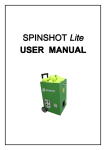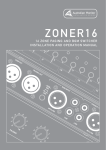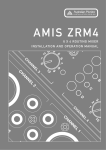Download User Manual
Transcript
Kingcaddy Golf Buggies Owners Instruction Manual www.kingcaddy.com.au Congratulations on the purchase of your new Kingcaddy golf buggy. This product has been designed and manufactured with you, the customer in mind. Whether you have purchased this product as a freewheeling push buggy or a complete electric golf buggy package, you will be assured of the best quality and service available today in the market. FEATURES THAT MAKE THIS BUGGY THE BEST GOLF BUGGY AVAILABLE - - - - - Our Unique Patented Suspension system is unlike any other buggy on the market. You will notice a lack of rattling, club damage and jarred hands from the minute you start using the buggy. Simple and yet brilliantly designed it will give years of smooth golfing for you. No other buggy on the market gives you the flexibility to grow with your game. Buy the push buggy now and enjoy all same frame and suspension features, and when you require extra help upgrade the buggy to electric yourself. Couldn’t be simpler really! A brand new easy to use control system for the Kingcaddy Platinum electric buggy gives you more time to enjoy your game and less time worrying about the speed or control of the buggy. Inbuilt safety override will ensure you NEVER get stuck with a broken buggy control again. Our new innovative super strong frame material combined with a polished anodised finish means not only is this buggy one of the lightest around, but will last for years and look great as well. Gone are the days of having to book the buggy in for repair all the time. Our simple parts kits come with all the bits you need and instructions on how to fit them easily. Simply visit our website or call the toll free 1300 number included and we can help you out. With careful use and considerate maintenance, your Kingcaddy buggy will give you years of faithful service. To provide the best service and commitment to you, the customer, we have setup the following innovative service features, - - - - 1300 667 224 technical support service No matter where you live, we are only a Toll free phone call away to give you assistance with your enquiries. Web based support service Please go to www.kingcaddy.com.au for technical support, after sales service, spare parts and accessory sales Simple pre-packaged support spare parts service Spare parts and accessories will come to you pre-packaged with all the required parts and technical guidance to fit and maintain your buggy. Ease of mind upgrades between our models Bought the Kingcaddy Glide push buggy and now would like to upgrade to the Platinum electric buggy? Simply buy the upgrade kit and fit the parts yourself according to the supplied instructions. www.kingcaddy.com.au GETTING STARTED Your Kingcaddy buggy will give you years of hassle free pleasure on the golf course provided you follow the correct assembly, storage and maintenance procedures outlined here. After removing and inspecting your new kingcaddy golf buggy, dispose of the packing materials thoughtfully. Locate both rear wheels and assemble on to the buggy frame. The rear wheels are interchangeable and fit both sides. Grip the wheel as shown, and press the locking clip in. Slide the wheel onto the axle and onto the four guide pins. Release the locking clip and ensure it springs out again. Repeat this for the other rear wheel. Gently tug on each wheel to ensure they are locked into place. Locate the front wheel assembly and align the assembly with the main frame as shown. Insert front wheel assembly into the main frame and push until the black connector piece is completely inside the main frame. Use the adjacent locking tab to lock the front wheel assembly into place. Ensure the front wheel is orientated correctly as damage may occur if inserted incorrectly to the main frame. www.kingcaddy.com.au To assemble the frame for use, slide the frame folding lock as shown and lift the handle to release the top part of the frame. Unfold the frame and swivel the top frame section around until it locks into the lower frame section. Slide the lower frame folding lock as shown and lift the handle to release the rest of the frame. Open the buggy frame up until the frame locks into place. The frame should now be rigid with no movement allowed at any point. Folding the frame up for storage or transport is the opposite of the procedure for unfolding. The upper bag holder must be rotated into place as shown, and it will lock in position on the frame piece for use. This is required for correct bag fitment and stability. Locate and insert supplied seat stem into the seat stem bracket as shown. Be careful to insert the seat stem correctly as incorrect assembly may cause damage to the product. Locate and attach the seat top to the seat stem. Ensure the seat top opens toward you when you assemble the seat onto the stem, as it makes it harder to use any other way. A supplied sand bucket ring has also been included to give you easy access your sand bucket. www.kingcaddy.com.au FOR THE KINGCADDY PLATINUM Place the supplied battery into the battery carrier so that the attached lead is close to the connector coming from the buggy. The battery tray is designed so that no strap is needed to support the battery. Connect the battery to the buggy so carefully rotate the connector pieces together until they slide together. You will notice a red light comes on in the handle. This tells you the battery is connected properly and the buggy controller s ready to go. ON THE COURSE FOR THE KINGCADDY GLIDE Assemble the buggy according to the instructions supplied and ensure wheels and frame locks are locked into place before use. Incorrect or alternate assembly can cause damage to the buggy or the operator. Fit your golf bag to the buggy and attach the straps so that the golf bag is secure. Play golf! FOR KINGCADDY PLATINUM Assemble as per Kingcaddy glide instructions. Ensure battery to be used in fully charged and maintained (see instructions for battery charging and maintenance). Place battery into battery carrier and connect to the trolley battery lead as per instructions. Ensure handle LED light is showing red. If the LED light is not glowing, check the battery connection for correct assembly. CONTROLLING THE SPEED The rotating black knob adjacent to the switches will control the speed of the buggy. Rotating away from you will be faster speeds. The control system has a cruise control feature so the speed you select with the speed control will maintain on the course. There are three modes the controller uses, and each mode is displayed by the LED light on the handle. They are as follows, www.kingcaddy.com.au RED LIGHT – STOP MODE In this mode the controller is on, but no power can be applied to the wheels. Pressing either of the buttons instantaneously, takes the controller back to RED mode. And the buggy will stop. GREEN LIGHT – DRIVE MODE This is the normal operating mode for driving the buggy. Pressing the GREEN button for longer than half a second will make the GREEN light come on and give power to the wheels according to the speed set by the speed control. Any of the buttons pressed instantaneously will make the GREEN light change back to the RED light and the buggy will stop. Pressing the GREEN button again for half a second will change back to GREEN mode and the buggy will drive. ORANGE LIGHT – DISTANCE CONTROL Set distances can be selected for the buggy to travel away then stop. Pressing the RED button for longer than half a second will make the GREEN light change to a flashing ORANGE light. Pressing the RED button instantaneously after the ORANGE light is on will select extra distance travelled. The distance travelled before stopping is as follows, Constant ORANGE flash 15m travel Double ORANGE flash 30m travel Triple ORANGE flash 60m travel After the buggy has travelled the set distance and stopped, the ORANGE light will change back to a RED light. Pressing the RED button again for longer than half a second will change back to the ORANGE mode and distance control again. If you are experiencing difficulty controlling the buggy or the function outlined above are not working, please find the troubleshooting guide at the back of the instruction manual for tips to help you out. FAILSAFE MODE This mode is designed to be a last step to fix a problem out on the course. If for any reason the buggy is not working correctly, this mode can be switched on, and the buggy operation will be very simple and safe. To switch on FAILSAFE MODE, simply hold down both RED and GREEN buttons at the same time for at least 20 seconds. The handle light will go out while holding the buttons and come on after FAILSAFE MODE has been activated. The controls for FAILSAFE MODE are as follows, RED MODE same as normal operation GREEN MODE allows simple speed control with the speed control pot ORANGE MODE preset distance control as per normal operation www.kingcaddy.com.au TROUBLESHOOTING The following troubleshooting guide is given to you to try to rectify simple problems encountered during operation of this electric buggy. Please note that the simplest way to try to rectify any problems encountered is to simply disconnect the battery from the controller and reconnect after a few seconds. This will reset all the controller functions and should fix most issues in operation. NO HANDLE LIGHT AT ALL WHEN I PLUG THE BATTERY IN - - Check the battery is charged. You can use the battery charger to check the battery charge, or get some help checking the voltage of the battery. You can try another compatible battery that you know is good. If this fixes the problem, take the battery and charger to the nearest Kingcaddy service outlet and they will help you get going again. Check the wiring from the battery tray up to the handle. If the wire is broken or damaged then the light might not come on and the control modes not work properly. If you can wriggle the exposed wiring and the handle light comes on intermittently, then there is a problem with the handle wiring. Take the buggy to the nearest Kingcaddy service outlet and they will help you get going again. THE HANDLE LIGHT WORKS PROPERLY BUT THE BUGGY ONLY TRAVELS 2-3 METRES AND STOPS - The controller uses a sensor to determine wheel travel. If you are experiencing the above complaint, the wheel sensor may not be picking up the wheel movement. Check the sensor located near the axle on the right side under the buggy adjacent the axle bearing. Sticks or dirt may interfere with the operation and affect the controller. Check the connector plug on the sensor wire and make sure it is not damaged. Check the operation again to make sure it works properly. You can switch the controller to FAILSAFE mode if required to overcome this problem on the golf course so you can still use the buggy. Please see FAILSAFE OPERATION below. THE RED LIGHT FLASHES CONSTANTLY - This condition means that the battery voltage has dropped below the recommended level for safe operation. It will not affect the control of the buggy, but the buggy may travel a little slower. Check and charge the battery and determine the battery is good before using it again. THE OPERATION OF THE CONTROLLER MODES IS DIFFERENT TO NORMAL - If you have any problem with the operation of the buggy and find the control is different to outlined in the CONTROL section, you can change the mode to FAILSAFE MODE. Please see FAILSAFE MODE below. www.kingcaddy.com.au THE BUGGY DRIVES AROUND IN CIRCLES - - Each rear wheel has a clutch. If one of these clutches is broken or has failed, then the buggy will not drive in a straight line. Each wheel should freewheel when rolled forwards and lock when rolled backwards. If there is a problem, simply replace the problem clutch with a spare parts kit available from us and you are away again. If the buggy drifts left or right and both clutches are ok, there is an adjustment available on the front wheel to correct this. A spanner is supplied for this with the buggy instruction manual. Take care not to over tighten and damage the adjustment system. THE BUGGY SPEED IS ERRATIC AND THE SPEED CONTROL JUST KEEPS TURNING - The speed control adjuster may have been damaged by force and is causing the speed to be erratic. Our speed control spare parts kit can be bought to replace the old part and fix the problem MAINTENANCE Your Kingcaddy buggy will give you years of faithful service provided it is maintained in accordance with the following guidelines After each use Clean off excess dirt and moisture with a clean dry cloth Do not spray water or liquids onto or near the trolley Wipe over golf buggy with a suitable cleaner/lubricant (CRC, WD40, and RP7) and a cloth Clean the wheels thoroughly with a damp cloth. Do not use spray cleaner into the clutches Every few months Use a suitable cleaner/lubricant (CRC, WD40, and RP7) and spray into front wheel bearing area Remove rear wheels and spray with a suitable cleaner/lubricant (CRC, WD40, and RP7) into the wheel. Refit and check operation. Once a year Get the buggy serviced at an authorised service centre. This will extend the life of the buggy and keep it in good working order. A list of service agents can be found at www.kingcaddy.com.au or simply ring or toll free number 1300 667 224 www.kingcaddy.com.au SERVICING AND REPAIRS TO THE BUGGY Your Kingcaddy buggy has been designed to allow the owner to carry out most of the servicing and repairs to the buggy themselves. Simply - Visit www.kingcaddy.com.au and look in the servicing section for guidance to help you repair and service your own buggy Ring us on the 1300 number and our helpful staff will guide you through any queries you have. All spare parts and upgrade kits include comprehensive instructions and all the parts required to maintain the buggy yourself. If you can’t fit the parts or don’t have the tools, please lookup our list of service agents listed at www.kingcaddy.com.au under the service section. BATTERY AND CHARGER MAINTENANCE Battery and charger maintenance will depend on the battery and charger you select to use with this buggy. If you are using your own battery and charger, refer to the usage information originally supplied with the battery and charger. If you are purchasing a new battery and charger from kingcaddy, you will be supplied with the correct maintenance and usage information at purchase. As a general rule with batteries - Always keep the battery charged when not in use Charge the battery as soon as you can after use Use the correct battery charger for the battery you are using. Don’t charge or leave batteries on cold damp surfaces Never turn battery chargers off at the wall and leave connected t batteries. Consult Kingcaddy directly if you need further information YOUR KINGCADDY WARRANTY Your Kingcaddy golf buggy is guaranteed to be free from defects due to faulty materials, design or workmanship for a period of 12 months from the date of purchase by the original end user. Faults due to accidental damage, wear and tear, misuse or modification of the standard product, signs of commercial use, will not be covered by this warranty. All faults must be reported to the manufacturer as soon as they are noticed. You should call and discuss the problem with a representative of the manufacturer using the Toll free 1300 667 224 and we can guide you to how corrective steps can be taken. To claim warranty, it may be necessary to either the defective part or product must be returned to the manufacturer at your cost. Kingcaddy will at their discretion replace defective products or parts and cover the freight cost to get the parts to you. www.kingcaddy.com.au SPECIFICATIONS MODEL NO. KINGCADDY GLIDE KINGCADDY PLATINUM MATERIAL. 6061 Aluminium 6061 Aluminium BOXED DIMENSIONS 735x585x355 735x585x355 FOLDED DIMENSIONS 720x600x340 720x600x340 TYRES PU foam airless PU foam airless MOTOR - 180W four brush CONTROLLER - 30Amp high currrent MAXIMUM SPEED - 10Kmph WEIGHT no battery 6.6Kg 7.9Kg MAXIMUM LOAD 30Kg 30Kg Australian Agent Phantom Power Products 55 West Thebarton Rd Thebarton 5031 Adelaide SOUTH AUSTRALIA your local agent www.kingcaddy.com.au