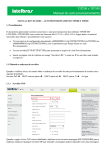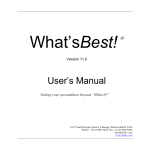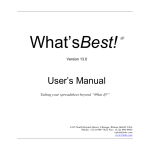Download Documentation
Transcript
WhizBase is programming
language tailor-made for easy
development of dynamic web
content. Although it can be used for
building any kind of web site or web
application, it stands out with its
simplicity of publishing databases
on-line. It uses simple syntax to
accomplish complex tasks. The
results produced by using it
significantly exceed the invested
resources.WhizBase is actually a
script interpreter, which means that
its programming instructions are
not compiled, but interpreted at
runtime.
WhizBase
User's manual
for WhizBase 7.6.0.24
Faik Djikic (February 2015)
1. Introduction............................................................................................. 16
2. What is WhizBase ..................................................................................... 16
3. What's new in version 7 ............................................................................ 17
4. Technical information ................................................................................ 17
5. Virtual directories ..................................................................................... 18
6. CGI mode................................................................................................ 19
7. Test mode ............................................................................................... 19
8. Escape characters..................................................................................... 19
9. Comments ............................................................................................... 20
10. Subroutines ........................................................................................... 21
11. Exceptions ............................................................................................. 21
12. Path rules .............................................................................................. 21
13. Installation ............................................................................................ 22
13.1 Installing WhizBase on Windows with Abyss Web Server .......................... 22
13.2 Installing WhizBase on Windows with Apache ......................................... 24
13.3 Windows NT/2000/2003 and IIS 4, 5, 6 or newer and PWS 4 on NT
Workstation or W2K non server editions ....................................................... 24
13.4 IIS 7 ................................................................................................ 25
13.5 Installing WhizBase on Windows with Netscape servers. .......................... 25
13.6 Installing WhizBase on Windows with OmniHTTPd Server ......................... 25
13.7 Installing WhizBase on Windows with Xitami .......................................... 26
14. WBSP Server Side Configuration (wbsp.ssc) ............................................... 27
14.1 Default section ................................................................................... 27
14.2 Registration section ............................................................................ 27
14.3 Server configuration section ................................................................ 27
14.4 Servers (virtual hosts) section.............................................................. 28
14.5 Server configuration variables .............................................................. 29
14.5.1 AbsolutePath ................................................................................ 29
14.5.2 ActivateCGIByExt.......................................................................... 29
14.5.3 ADOConnectionString .................................................................... 30
14.5.4 AllowedPaths................................................................................ 30
14.5.5 CacheDir ..................................................................................... 30
14.5.6 CGISecurityString ......................................................................... 30
14.5.7 DefaultDocument .......................................................................... 31
14.5.8 Developer .................................................................................... 31
14.5.9 DisableWB ................................................................................... 31
14.5.10 Execute ..................................................................................... 31
14.5.11 FileCommands ............................................................................ 31
14.5.12 HiddenEnvVars ........................................................................... 32
14.5.13 HideDocuments .......................................................................... 32
14.5.14 MaxInstances ............................................................................. 32
14.5.15 RegCode .................................................................................... 32
14.5.16 ScriptTimeOutSec ....................................................................... 32
14.5.17 SessionFile ................................................................................. 33
14.5.18 SessionIdleTime.......................................................................... 33
14.5.19 TimeOutSec ............................................................................... 33
14.5.20 Upload....................................................................................... 33
14.5.21 UseServerKey ............................................................................. 33
14.5.22 VirtualDirHomeRef ...................................................................... 33
15. Getting started ....................................................................................... 34
15.1 Your first WBSP page .......................................................................... 34
15.2 Something useful ............................................................................... 34
15.3 Simple database example .................................................................... 35
16. How to... ............................................................................................... 38
16.1 The simplest database example ............................................................ 38
16.2 1-2-3 example ................................................................................... 39
16.3 Displaying formatted records from database table ................................... 39
16.4 Displaying records from joined tables .................................................... 40
16.5 Creating search form .......................................................................... 41
16.6 Displaying records in XML format .......................................................... 42
16.7 Simple upload example ....................................................................... 43
16.8 Advanced upload example ................................................................... 44
17. WhizBase Report Template (WBSP file) ...................................................... 45
17.1 Configuration section .......................................................................... 47
17.2 Top section ....................................................................................... 48
17.3 Detail section..................................................................................... 49
17.4 Header and Footer sections ................................................................. 50
17.5 Bottom section .................................................................................. 51
17.6 WhizBase SubReports ......................................................................... 52
18. Configuraton section subsections .............................................................. 55
18.1 Subsection [Include] ........................................................................... 55
18.1.1 Default.inc ................................................................................... 56
18.2 Subsection [FormFields] ...................................................................... 56
18.3 Subsection [Upload] ........................................................................... 57
18.4 Subsection [MsgAndLbl] ...................................................................... 58
18.5 Section [UserData] ............................................................................. 59
18.6 Section [ErrorMessages]...................................................................... 60
18.7 Referrer Check Section........................................................................ 60
19. Update prefixes ...................................................................................... 60
19.1 $WBNULL$ - delete value .................................................................... 61
19.2 $WB-$ - subtract from value ................................................................ 62
19.3 $WB*$ - multiply value by................................................................... 62
19.4 $WB/$ - divide value with ................................................................... 63
19.5 $WBA$ - append text to value.............................................................. 64
19.6 $WBP$ - add to value ......................................................................... 65
19.7 $WBR$ - remove text from value.......................................................... 66
20. Report tags ............................................................................................ 67
20.1 $WBAdmin ........................................................................................ 67
20.2 $WBCurrDir - current directory............................................................. 68
20.3 $WBCurrDirA - current directory absolute path ....................................... 69
20.4 $WBDocRoot - root directory of virtual host ........................................... 69
20.5 $WBFileReport ................................................................................... 70
20.6 $WBFULID - upload form ID................................................................. 70
20.7 $WBTimer - system timer .................................................................... 71
20.8 Database related tags ......................................................................... 72
20.8.1 $WBCQuery - URL encoded query expression .................................... 72
20.8.2 $WBDeleted - number of deleted records ......................................... 73
20.8.3 $WBQuery - query expression ........................................................ 73
20.8.4 $WBRecordBreak - force next record ............................................... 74
20.9 Error message tags ............................................................................ 76
20.9.1 $WBErrDesc - full error description .................................................. 76
20.9.2 $WBErrMail - email address shown in error report ............................. 77
20.9.3 $WBErrMsg - error description (text only) ........................................ 78
20.9.4 $WBErrNum - error number ........................................................... 79
20.10 Navigation tags ................................................................................ 80
20.10.1 $WBFirstPage - navigation link to first report page ........................... 80
20.10.2 $WBLastPage - navigation link to last report page............................ 81
20.10.3 $WBNavigator - full set of report navigation links ............................ 82
20.10.4 $WBNextPage - navigation link to next report page .......................... 83
20.10.5 $WBPageNums - links to separate report pages ............................... 84
20.10.6 $WBPrevPage - navigation link to previous report page .................... 85
20.11 Session tags .................................................................................... 86
20.11.1 $WBACTSES - active sessions ....................................................... 86
21. Functions............................................................................................... 86
21.1 Difference between report and input functions ........................................ 87
21.2 $WBAADD - add element to array ......................................................... 88
21.3 $WBACHG - change value of array element ............................................ 89
21.4 $WBALEN - array length ...................................................................... 90
21.5 $WBALIDX - last array index ................................................................ 90
21.6 $WBASRC - search array elements for specified value ............................. 91
21.7 $WBAPRN - concatenate elements of array ............................................ 92
21.8 $WBB64DEC - Base64 decode .............................................................. 93
21.9 $WBB64ENC - Base64 encode .............................................................. 94
21.10 $WBBAND - binary AND .................................................................... 94
21.11 $WBBOR - binary OR ........................................................................ 95
21.12 $WBBXOR - binary XOR ..................................................................... 96
21.13 $WBCACHE - cache content ............................................................... 96
21.14 $WBCALC - calculate math expression ................................................. 97
21.15 $WBCAPTCHA - show text as captcha .................................................. 99
21.16 $WBCASE - select case (switch) ........................................................ 100
21.17 $WBCID - mail content ID ................................................................ 101
21.18 $WBDCALC - calculate date............................................................... 102
21.19 $WBDIR - list directory..................................................................... 103
21.20 $WBDV - decrement value ................................................................ 104
21.21 $WBE - environment variable ............................................................ 105
21.22 $WBERR - simulates an error ............................................................ 106
21.23 $WBESC - URL encode string ............................................................ 107
21.24 $WBFN .......................................................................................... 107
21.24.1 ASC - character's ASCII code ....................................................... 108
21.24.2 BIN - convert decimal number to binary ........................................ 109
21.24.3 CHR - print character with specified ASCII code .............................. 110
21.24.4 DATE - current system date ......................................................... 110
21.24.5 DAY - current day of the month.................................................... 111
21.24.6 FDT - date and time in specified format ......................................... 111
21.24.7 HEX - convert decimal number to hexadecimal ............................... 112
21.24.8 HTPASS - password used for authentication ................................... 112
21.24.9 HTUSER - user name used for authentication ................................. 112
21.24.10 INT - integer portion of number .................................................. 113
21.24.11 LCS - to lowercase.................................................................... 113
21.24.12 MONTH - current month ............................................................ 114
21.24.13 OCT - convert decimal number to octal ........................................ 114
21.24.14 RND - random number .............................................................. 115
21.24.15 SECONDS - seconds elapsed since midnight ................................. 115
21.24.16 SQR - square root .................................................................... 116
21.24.17 TIME - current system time ....................................................... 116
21.24.18 UCS - to uppercase................................................................... 116
21.24.19 UNI - convert UTF-8 text to Unicode ........................................... 117
21.24.20 USER - current database user name ............................................ 118
21.24.21 USERDATA - retrieve value of WB_UserData ................................ 118
21.24.22 UTF - covert text to UTF-8 ......................................................... 118
21.24.23 WEEKDAYN - day of the week (numeric value) ............................. 119
21.24.24 WEEKDAYS - day of the week (string value) ................................. 119
21.24.25 YEAR - current year .................................................................. 120
21.25 $WBFOR - unconditional (for...next) loop ............................................ 120
21.26 $WBFOREACH - loop through array elements....................................... 121
21.27 $WBFSIZE - file size ........................................................................ 122
21.28 $WBFTIME - file time ....................................................................... 122
21.29 $WBFUP - bytes uploaded ................................................................. 123
21.30 $WBFUT - bytes total ....................................................................... 124
21.31 $WBGETATOM - get Atom feed .......................................................... 124
21.32 $WBGC - get cookie ......................................................................... 126
21.33 $WBGETRSS - get RSS feed .............................................................. 127
21.34 $WBGETURL - get data from URL (GET method) .................................. 128
21.35 $WBGETV - get value of WB variable or array element .......................... 130
21.36 $WBGETXML - get XML..................................................................... 131
21.37 $WBIF - conditionally execute statements ........................................... 133
21.38 $WBINC - include file ....................................................................... 134
21.39 $WBIRUN - execute inline script ........................................................ 135
21.40 $WBIV - increment value .................................................................. 136
21.41 $WBJSON - get value of JSON object .................................................. 137
21.42 $WBJSONELEM - get element names of JSON object............................. 139
21.43 $WBJSONLEN - length of JSON object ................................................ 140
21.44 $WBPOSTURL - get data from URL (POST method) ............................... 141
21.45 $WBRENDER - process WhizBase code................................................ 144
21.46 $WBRINC - include file ..................................................................... 144
21.47 $WBRNDSTR - randomly generated string ........................................... 145
21.48 $WBROUND - rounds number value to specified number of decimal places
............................................................................................................. 146
21.49 $WBRRV - read and render configuration variable ................................ 147
21.50 $WBRUN - execute external script...................................................... 148
21.51 $WBRV - read configuration variable .................................................. 149
21.52 $WBSETV - set value of WB variable .................................................. 151
21.53 $WBSPLIT - convert string to array .................................................... 152
21.54 $WBSUB - execute sub-routine .......................................................... 153
21.55 $WBUNESC - decode URL-encoded string ............................................ 154
21.56 $WBUNTIL - loop until a condition becomes True ................................. 155
21.57 $WBURL - generate navigation url ..................................................... 156
21.58 $WBVDHR - virtual directory home reference....................................... 157
21.59 $WBWHILE - loop while a condition is True.......................................... 157
21.60 $WBXCHNAMES - XML node child node names ..................................... 158
21.61 $WBXMLHTTP - get data from URL ..................................................... 159
21.62 $WBXPATH – Xpath ......................................................................... 162
21.63 DB related functions ........................................................................ 163
21.63.1 $WBDetail - show values of all fields ............................................. 163
21.63.2 $WBF - show field value .............................................................. 165
21.63.3 $WBFC - show URL-encoded field value ......................................... 167
21.63.4 $WBFF - show formated field value ............................................... 168
21.63.5 $WBFU - show field value as UTF-8............................................... 170
21.63.6 $WBP - recordset properties ........................................................ 171
21.63.7 $WBRF - show field value with processing WhizBase code ................ 173
21.63.8 $WBSR - sub report ................................................................... 174
21.63.9 $WBSRQ - sub report with SQL where clause ................................. 174
21.64 INI file functions.............................................................................. 174
21.64.1 $WBGS - get INI section ............................................................. 175
21.64.2 $WBGV - get INI variable ............................................................ 176
21.65 Request related functions ................................................................. 177
21.65.1 $WBV - request variable ............................................................. 177
21.65.2 $WBVA - separated list of request variables ................................... 178
21.65.3 $WBVC - URL-encoded request variable ........................................ 179
21.65.4 $WBVR - unprocessed request variable ......................................... 180
21.65.5 $WBVS - multi-value variable separated as QUERY_STRING ............. 182
21.65.6 $WBVSC - multi-value variable separated as QUERY_STRING and URLencoded ............................................................................................... 183
21.66 Session related functions .................................................................. 184
21.66.1 $WBGETS - get value of session variable ....................................... 184
21.66.2 $WBSETS - set value of session variable ....................................... 184
21.67 String manipulation functions ............................................................ 185
21.67.1 $WBCNL - clear new line ............................................................. 185
21.67.2 $WBCSTR - count string appearances ........................................... 186
21.67.3 $WBFORMAT - format text .......................................................... 187
21.67.4 $WBHE - HTML entity ................................................................. 188
21.67.5 $WBINDOF - index of ................................................................. 189
21.67.6 $WBLEFT - left substring ............................................................. 190
21.67.7 $WBLEN - string length ............................................................... 190
21.67.8 $WBLINDOF - last index of .......................................................... 191
21.67.9 $WBMID - substring at the specified location.................................. 192
21.67.10 $WBMREPL - multi replace string ................................................ 193
21.67.11 $WBREPL - replace string .......................................................... 194
21.67.12 $WBRIGHT - right substring ....................................................... 195
21.67.13 $WBRXE - execute a regular expression ...................................... 195
21.67.14 $WBRXR - regular expression replace .......................................... 197
21.67.15 $WBTRIM - removes both leading and trailing spaces .................... 197
21.68 Encryption functions ........................................................................ 198
21.68.1 $WBDECRYPT - decrypt encrypted string ....................................... 198
21.68.2 $WBENCRYPT - encrypt a string ................................................... 199
21.68.3 $WBHASH - calculate hash/digest................................................. 200
21.68.4 $WBSXOR - simple XOR encryption/decryption ............................... 201
22. Variables .............................................................................................. 202
22.1 FormFields variables - Subsection [FormFields]...................................... 203
22.1.1 WB_AllowMultipart - accept uploaded files ....................................... 204
22.1.2 WB_AppendMode - append report to existing file .............................. 204
22.1.3 WB_Command - the action to be performed by WhizBase .................. 205
22.1.3.1 Add - A .............................................................................205
22.1.3.2 Add DB user or group - AU ..................................................206
22.1.3.3 Add DB user to group - AG ..................................................206
22.1.3.4 Change DB user password - CP ............................................206
22.1.3.5 Compact database - CD ......................................................206
22.1.3.6 Delete - D .........................................................................206
22.1.3.7 Delete DB user from group - DG ..........................................206
22.1.3.8 Delete DB user or group - DU ..............................................207
22.1.3.9 Delete file - DF ..................................................................207
22.1.3.10 Mail to list of recipients - L ................................................207
22.1.3.11 Multi update - MU .............................................................207
22.1.3.12 Personalized email - P .......................................................208
22.1.3.13 Query - Q ........................................................................209
22.1.3.14 Read DB permissions - RP .................................................209
22.1.3.15 Render - R (default) .........................................................209
22.1.3.16 Send file - SF ...................................................................209
22.1.3.17 Send SMS - SMS ..............................................................209
22.1.3.18 Set DB permissions - SP ....................................................210
22.1.3.19 Test - T ...........................................................................210
22.1.3.20 Update - U.......................................................................210
22.1.3.21 Write to file - WF ..............................................................210
22.1.4 WB_Config .................................................................................. 211
22.1.5 WB_Defaults - set the default values for request variables ................. 211
22.1.6 WB_Destination - set the file name for saving the output................... 211
22.1.7 WB_Forced - force values for request variables ................................ 212
22.1.8 WB_FULID - generate unique form upload ID ................................... 212
22.1.9 WB_HideLogin - scramble login data in navigation URL ...................... 212
22.1.10 WB_Required - list of required request variables ............................. 213
22.1.11 WB_ShowLogo - display powered by WhizBase logo ........................ 213
22.1.12 WB_SysVarByForm - allow system variables (wb_) set as request
variables (by form) ................................................................................ 214
22.1.13 WB_TempName - report template file name ................................... 214
22.1.14 WB_TimeOut - set script time-out interval ..................................... 215
22.1.15 WB_UseEscapes - use escape sequences for special WB characters ... 215
22.1.16 WB_UserData - user defined content ............................................ 216
22.1.17 WB_ValDelimiter - delimiter for wb_defaults and wb_forced ............. 216
22.1.18 Access control ........................................................................... 217
22.1.18.1 HTAccess File - configuration file for authentication ..............217
22.1.18.1.1 WB_AuthType - authentication method ..........................217
22.1.18.1.2 WB_LoginPage - file name of login page for cookie
authentication..............................................................................218
22.1.18.1.3 WB_Realm - realm for basic and digest authentication ....219
22.1.18.1.4 WB_Scramble - scramble (hide) password(s) stored in
htaccess file ................................................................................219
22.1.18.2 WB_HTAccess - location of configuration file for authentication
....................................................................................................219
22.1.18.3 WB_HTPass - authentication password ................................220
22.1.18.4 WB_HTUsr - authentication user name ................................220
22.1.18.5 WB_IPListFile - location of file containing list of (dis)allowed IP
address ranges ...............................................................................221
22.1.19 Database .................................................................................. 222
22.1.19.1 WB_AddJoker - position of automatically added wildcards......222
22.1.19.2 WB_AndOr - condition concatenation type ...........................223
22.1.19.3 WB_BaseName - name of the database used .......................223
22.1.19.4 WB_CDate - set conversion of date/time and boolean fields ...224
22.1.19.5 WB_ChangeHFOn - report header/footer grouping field(s) .....224
22.1.19.6 WB_Connect - ISAM driver or ODBC DSN ............................225
22.1.19.7 WB_DBFlds - field(s) included in recordset ..........................226
22.1.19.8 WB_DBLock - record locking type .......................................226
22.1.19.9 WB_DBObject - object used to access the database ..............227
22.1.19.10 WB_ExactCount - count all records in recordset ..................227
22.1.19.11 WB_Exclusive - open the database in exclusive mode .........228
22.1.19.12 WB_Execute - execute SQL statement(s) ...........................228
22.1.19.13 WB_Group - SQL clause "GROUP BY" ................................229
22.1.19.14 WB_Having - SQL clause "HAVING" ..................................229
22.1.19.15 WB_InsBr - replace new line characters with <br> .............229
22.1.19.16 WB_LCID - locale identifier ID ..........................................230
22.1.19.17 WB_MatchCase - case sensitive search ..............................230
22.1.19.18 WB_MaxPages - maximum number of page links in report
navigation ......................................................................................231
22.1.19.19 WB_MaxRec - maximum number of records per page ..........231
22.1.19.20 WB_MQ - make query (yes/no) ........................................231
22.1.19.21 WB_Null - update string for clearing field value ..................232
22.1.19.22 WB_Order - SQL clause "ORDER BY" .................................232
22.1.19.23 WB_Pass - database password .........................................233
22.1.19.24 WB_Predicate - SQL predicate ..........................................233
22.1.19.25 WB_Query - SQL clause "WHERE" .....................................233
22.1.19.26 WB_RcdSet - SQL clause "FROM" ......................................234
22.1.19.27 WB_ReadOnly - open the database in read-only mode ........234
22.1.19.28 WB_SetADOCompatible - ANSI wildcard compatibility .........235
22.1.19.29 WB_ShowEmpty - display empty database fields as space ...235
22.1.19.30 WB_StartRec - internal page counter ................................235
22.1.19.31 WB_System - system database (MDA/MDW) file name ........236
22.1.19.32 WB_UID - unique record identifier field(s)..........................236
22.1.19.33 WB_Unicode - send field value as unicode .........................237
22.1.19.34 WB_UniFTS - field(s) to be included in Universal Query Search
....................................................................................................237
22.1.19.35 WB_UniQS - string to be searched for in Universal Query
Search ...........................................................................................237
22.1.19.36 WB_WC - database wildcard character for LIKE comparison .238
22.1.19.37 WB_WholeWord - whole word search ................................238
22.1.19.38 WB_Usr - database user name .........................................239
22.1.19.39 WBF_field - sending field values as request variables ..........239
22.1.20 DB administering (DAO only) ....................................................... 241
22.1.20.1 WB_DBAddData - permission for adding records to the database
....................................................................................................241
22.1.20.2 WB_DBAdmin - permission for administering the database ....242
22.1.20.3 WB_DBDelData - permission for deletinging records from the
database ........................................................................................242
22.1.20.4 WB_DBEditData - permission for updating records in the
database ........................................................................................243
22.1.20.5 WB_DBGroup - name of the database users' group ...............243
22.1.20.6 WB_DBModDes - permission for modifying the database
structure ........................................................................................244
22.1.20.7 WB_DBNewPass - new database password ..........................244
22.1.20.8 WB_DBNPassCh - control value of the new password ............244
22.1.20.9 WB_DBOldPass - old database password .............................245
22.1.20.10 WB_DBReadData - permission for reading records from the
database ........................................................................................245
22.1.20.11 WB_DBReadDes - permission for reading records the database
design (structure) ...........................................................................246
22.1.20.12 WB_DBUser - database user name for administering ...........246
22.1.20.13 WB_PID - personal identification.......................................247
22.1.21 Error reporting........................................................................... 247
22.1.21.1 WB_ErrFile - template for error reports ...............................247
22.1.21.2 WB_ErrMail - email address at the end of error message .......248
22.1.22 File related (WF and DF commands) ............................................. 248
22.1.22.1 WB_FileName - file name for DF and WF commands .............248
22.1.22.2 WB_KeyName - variable name(s) for WF command ..............249
22.1.22.3 WB_KeyValue - variable value(s) for WF command ...............249
22.1.22.4 WB_Section - file section for WF command ..........................249
22.1.22.5 WB_Separator - character used to separate different keys and
different values for WF command ......................................................250
22.1.23 HTTP ........................................................................................ 251
22.1.23.1 WB_AddCookie - name and value of the cookie to be
added/modified...............................................................................251
22.1.23.2 WB_ContentType - value for HTTP Content-Type: clause .......251
22.1.23.3 WB_HTTPHeader - additional clauses for HTTP header ..........252
22.1.23.4 WB_Redirect - the URL for 301 and 302 redirect (HTTP header
Location: clause) ............................................................................252
22.1.24 Logging .................................................................................... 253
22.1.24.1 WB_Debug - file name for storing the debug information .......253
22.1.24.2 WB_Log - file name for storing the log data .........................254
22.1.24.3 WB_LogData - data to be stored in log ................................254
22.1.24.4 WB_LogTemp - template for log record ...............................254
22.1.25 Mail related ............................................................................... 255
22.1.25.1 WB_Attach - mail attachment ............................................255
22.1.25.2 WB_AttachField - name of field containing attachment file
name(s).........................................................................................256
22.1.25.3 WB_BCC - email BCC address(es) ......................................256
22.1.25.4 WB_BCCField - database field name containing email BCC
address(es) ....................................................................................256
22.1.25.5 WB_CC - email CC address(es) ..........................................257
22.1.25.6 WB_Embed - the name(s) of the file(s) to be embedded in the
email .............................................................................................257
22.1.25.7 WB_From - email from address ..........................................258
22.1.25.8 WB_MailAuth - mail server authentication type ....................258
22.1.25.9 WB_MailPass - mail server authentication password..............258
22.1.25.10 WB_MailPort - mail server SMTP port ................................259
22.1.25.11 WB_MailServer - mail server name or IP address ................259
22.1.25.12 WB_MailSSL - mail server authentication type ....................259
22.1.25.13 WB_MailUser - mail server authentication user name ..........260
22.1.25.14 WB_PlainText - plain text email messsage part ..................260
22.1.25.15 WB_Subject - email subject .............................................261
22.1.25.16 WB_To - email TO address(es) .........................................261
22.1.25.17 WB_ToField - database field name containing email TO
address(es) ....................................................................................261
22.1.26 Sessions ................................................................................... 262
22.1.26.1 WB_ClearSessions - clear incative (expired) sessions ............262
22.1.26.2 WB_LogOffSession - clear current session ...........................262
22.1.26.3 WB_UseSessions - use server sessions ................................263
22.1.27 SMS ......................................................................................... 263
22.1.27.1 WB_SMSBR - SMS baud rate..............................................263
22.1.27.2 WB_SMSC - SMS center number ........................................264
22.1.27.3 WB_SMSCharacter - SMS character type .............................264
22.1.27.4 WB_SMSDB - SMS data bits ...............................................265
22.1.27.5 WB_SMSField - database field name containing phone number of
text message recipient.....................................................................265
22.1.27.6 WB_SMSIgnoreErrors - ignore SMS error messages ..............265
22.1.27.7 WB_SMSNumber - SMS recipient phone number ..................266
22.1.27.8 WB_SMSParity - SMS parity type ........................................266
22.1.27.9 WB_SMSPIN - SMS Personal Identity Number (PIN) ..............266
22.1.27.10 WB_SMSPort - SMS modem COM port ...............................267
22.1.27.11 WB_SMSSB - SMS stop bits size .......................................267
22.1.27.12 WB_SMSSD - SMS send delay ..........................................268
22.1.27.13 WB_SMSSR - SMS send retry ...........................................268
22.1.27.14 WB_SMSTO - SMS timeout ..............................................268
22.2 MsgAndLbl variables - Subsection [MsgAndLbl] ...................................... 269
22.2.1 WB_AddToURL - additional request variables for navigation URLs
formated as QUERY_STRING ................................................................... 270
22.2.2 WB_DigitDir - directory containing image files for graphic navigation links
........................................................................................................... 270
22.2.3 WB_Style - navigation links CSS style ............................................. 271
22.2.4 WBL_FirstPage - link text for First page link ..................................... 271
22.2.5 WBL_LastPage - link text for Last page link ..................................... 272
22.2.6 WBL_NextPage - link text for Next page link .................................... 272
22.2.7 WB_PassVars - comma delimited list of additional request variables for
navigation URLs .................................................................................... 272
22.2.8 WBL_PrevPage - link text for Previous page link ............................... 273
22.2.9 WBM_Deleted - message template for reporting deleted records ......... 273
22.2.10 WBM_NoMatch - text for reporting that search returned no records ... 274
22.3 Upload section variables - Subsection [Upload] ...................................... 274
22.3.1 WB_BaseUrl - URL prefix to be added to uploaded file name .............. 275
22.3.2 WB_Disallow - list of file types (extensions) that can not be uploaded . 275
22.3.3 WB_MaxFSize - maximum size for a single uploaded file .................... 276
22.3.4 WB_Overwrite - overwrite existing file with uploaded one .................. 276
22.3.5 WB_UploadDir - destination directory for uploaded files ..................... 277
22.3.6 WB_UploadLog - file name for logging upload activities ..................... 277
23. Error messages ..................................................................................... 278
23.1 Common system errors ...................................................................... 278
23.1.1 Error 5 - Invalid procedure call or argument .................................... 278
23.1.2 Error 13 - Type mismatch ............................................................. 278
23.1.3 Error 75 - Path/File access error .................................................... 278
23.1.4 Error 429 - ActiveX component can't create object............................ 278
23.2 Database errors ................................................................................ 278
23.2.1 Error 3027 - Driver: Text; produced following error: Can't update.
Database or object is read-only. .............................................................. 278
23.2.2 Error 3051 - The Microsoft Jet database engine cannot open the file '<file
name>'. It is already opened exclusively by another user, or you need
permission to view its data...................................................................... 279
23.2.3 Error 3061 - Too few parameters. Expected <number> ..................... 279
23.2.4 Error 3146 - ODBC--call failed. ...................................................... 279
23.2.5 Error 3170 - Couldn't find installable ISAM. ..................................... 279
23.2.6 Error 3265 - Item not found in this collection. .................................. 279
23.2.7 Error 3633 - Driver: MS Access; produced following error: Can't load DLL:
'MSJET35.DLL' ....................................................................................... 280
23.3 WhizBase specific errors ..................................................................... 280
23.3.1 Error 5010 - Duplicate value in UID! ............................................... 280
23.3.2 Error 5011 - Empty mailing list recordset! ....................................... 280
23.3.3 Error 5012 - Error reading system file <file name>! ......................... 280
23.3.4 Error 5013 - Illegal referring page! ................................................. 280
23.3.5 Error 5014 - Illegal unique identifier! Query returned more than one
record! ................................................................................................. 280
23.3.6 Error 5015 - Illegal unique identifier! Query returned no records! ....... 281
23.3.7 Error 5016 - Illegal use of unregistered trial version of WhizBase engine!
........................................................................................................... 281
23.3.8 Error 5017 - Incorrect password! ................................................... 281
23.3.9 Error 5018 - Invalid command string! ............................................. 281
23.3.10 Error 5019 - Invalid data passed to UrlDecode() function. ................ 281
23.3.11 Error 5020 - Invalid data passed to UrlEncode() function. ................ 281
23.3.12 Error 5021 - Invalid value for True/False field! ............................... 281
23.3.13 Error 5022 - New password check failed! ....................................... 282
23.3.14 Error 5023 - No data received! Nothing to add to database! ............. 282
23.3.15 Error 5024 - Query string empty! Unable to identify record! ............. 282
23.3.16 Error 5025 - Record(s) can't be added; no insert permission on
<recordset>! ........................................................................................ 282
23.3.17 Error 5026 - Record(s) can't be deleted; no delete permission on
<recordset>! ........................................................................................ 282
23.3.18 Error 5027 - Record(s) can't be edited; no update permission on
<recordset>! ........................................................................................ 282
23.3.19 Error 5028 - Record(s) can't be read; no read permission on
<recordset>! ........................................................................................ 282
23.3.20 Error 5029 - Required form field 'WB_BaseName' missing! ............... 283
23.3.21 Error 5030 - Required form field 'WB_Pass' missing! ....................... 283
23.3.22 Error 5031 - Required form field 'WB_RcdSet' missing! .................... 283
23.3.23 Error 5032 - Required form field 'WB_UID' missing! Unable to identify
record! ................................................................................................. 283
23.3.24 Error 5033 - Required form field 'WB_Usr' missing! ......................... 283
23.3.25 Error 5034 - Required form field(s) missing! .................................. 283
23.3.26 Error 5035 - Required WB_UID member field <field name> missing!
Unable to identify record! ....................................................................... 283
23.3.27 Error 5036 - Syntax error in $WBFN: <function>!........................... 284
23.3.28 Error 5037 - Test mode disabled! ................................................. 284
23.3.29 Error 5038 - Unable to execute mail operation! WB_MailServer missing!
........................................................................................................... 284
23.3.30 Error 5039 - Unable to select mail list mode. Received values for both
WB_ToField and WB_BCCField. Please remove one! .................................... 284
23.3.31 Error 5040 - User not found!........................................................ 284
23.3.32 Error 5041 - Unable to send mail to mailing list. Both WB_ToField and
WB_BCCField are empty! ........................................................................ 284
23.3.33 Error 5042 - Report template file <TemplateName> not found! ........ 284
23.3.34 Error 5043 - Required field WB_Config missing!.............................. 284
23.3.35 Error 5044 - Configuration file <ConfigName> not found! ................ 284
23.3.36 Error 5045 - Absolute path not allowed! File name: <FileName>....... 284
23.3.37 Error 5046 - Error in script file <ScriptFile> ................................... 285
23.3.38 Error 5047 - Multipart content not allowed! .................................... 285
23.3.39 Error 5048 - Server <ServerName> does not support file upload! ..... 285
23.3.40 Error 5049 - File too large! .......................................................... 285
23.3.41 Error 5050 - Ilegal file type! ........................................................ 285
23.3.42 Error 5051 - Ilegal scripting language! .......................................... 285
23.3.43 Error 5052 - Ilegal script method! ................................................ 285
23.3.44 Error 5053 - Server <server name> does not support WBSP! ........... 285
23.3.45 Error 5054 - WB_Order does not start with WB_ChangeHFOn ........... 285
23.3.46 Error 5055 - This WBSP project is not registered for use with
<HostName> virtual host! ...................................................................... 285
23.3.47 Error 5056 - $WBMREPL arguments do not match!.......................... 286
23.3.48 Error 5057 - Required form field WB_FileName missing! .................. 286
23.3.49 Error 5058 - Required form field WB_KeyName missing! .................. 286
23.3.50 Error 5059 - Required form field WB_Section missing! ..................... 286
23.3.51 Error 5060 - Unable to delete file <filename>! File not found ........... 286
23.3.52 Error 5061 - Error writing file <filename> ..................................... 286
23.3.53 Error 5062 - Server does not support writing files! .......................... 286
23.3.54 Error 5063 - Server does not support deleting files! ........................ 286
23.3.55 Error 5064 - Wrong IP range string:<IPAddrRange> ....................... 286
23.3.56 Error 5065 - IP authentication failed! ............................................ 287
23.3.57 Error 5066 - WB_UID for multi update must not contain field list! Unable
to identify records! ................................................................................ 287
23.3.58 Error 5067 - Different size of WBF form field arrays! Field <field name>.
........................................................................................................... 287
23.3.59 Error 5068 - Invalid IP address <IP Address>! Dotted decimal values
must be between 0 and 255 .................................................................... 287
23.3.60 Error 5069 - WB_KeyName and WB_KeyValue arrays do not match!.. 287
23.3.61 Error 5070 - Invalid value for the WB_DBObject! ............................ 287
23.3.62 Error 5071 - Invalid value for the ADO connection string or
WB_DBObject! ...................................................................................... 287
23.3.63 Error 5072 - Security string missing.............................................. 287
23.3.64 Error 5073 - Invalid extension ..................................................... 287
23.3.65 Error 5074 - Invalid numeric argument for $WBErr function! Use
numbers from 6000 to 65535! ................................................................. 288
23.3.66 Error 5075 - Syntax error ............................................................ 288
23.3.67 Error 5076 - WB_Redirect required! .............................................. 288
23.3.68 Error 5077 - Too many instances for server <server name>! ........... 288
23.3.69 Error 5078 - $WBCASE function syntax error ................................. 288
23.3.70 Error 5079 - Script time out error ................................................. 288
23.3.71 Error 5080 - Invalid time out interval ............................................ 288
23.3.72 Error 5081 - Invalid assign method! Use WBAAdd[] function. ........... 288
23.3.73 Error 5082 - Invalid path! ........................................................... 288
23.3.74 Error 5083 - Empty SMS list recordset! ......................................... 288
23.3.75 Error 5084 - Required form field 'WB_SMSPort' missing! .................. 289
23.3.76 Error 5085 - Invalid character passed to WBCAPTCHA function! ........ 289
23.3.77 Error 5086 - Duplicate Sub Definition! Sub name: nameofsubroutine! 289
23.3.78 Error 5087 - Undefined subroutine nameofsubroutine! ..................... 289
23.3.79 Error 5088 - Invalid hash algorithm! ............................................. 289
23.3.80 Error 5089 - Invalid algorithm! .................................................... 289
23.3.81 Error 5090 - Unrecognized encrypted format! Check the input type! .. 289
23.3.82 Error 5091 - Error processing JSON .............................................. 289
23.3.83 Error 5092 - Missing parameter function name in $WBIRUN function! 290
24. Appendixes ........................................................................................... 290
24.1 Named Formats (format string definitions) ............................................ 290
24.2 User-Defined Formats (format string definitions) ................................... 291
24.3 Format expression rules ..................................................................... 294
24.4 HTML form and input elements ............................................................ 294
24.4.1 HTML from .................................................................................. 294
24.4.2 Input elements ............................................................................ 295
24.5 SQL patterns .................................................................................... 298
1. Introduction
WBSP, (WhizBase Server Pages) is a general-purpose scripting tool (hypertext
preprocessor) for Web development and can be embedded into HTML, XHTML, XML,
RTF, ASCII, JavaScript, VBScript and any other text based file format.
Its syntax is different from any programming language like C, Java, Perl, VB, and
also form other hypertext preprocessors like PHP or ASP. It is easy to learn, and has
very short learning curve before one can produce useful results.
Since its first release in 1998 it has been used for building few hundreds sites
including eye catching web presentations, web applications, real-time monitoring
systems, etc.
The general ideas that drove us during the development of WhizBase
included:
enable non-programmers to make dynamic content
avoid changing the development routine of our clients
enrich existing HTML, do not require building everything from the scratch
make it easy for network and system administrators to build efficient intranet
solutions
make maintenance fast, simple and easy
use self-explaining syntax easy visible in WYSIWYG editors
make our software flexible for specific needs
make secure environments both for developers and hosting providers
2. What is WhizBase
WhizBase is the friendly middleman between your database where you keep your
data and the web where you need it to be!
Sounds nice, but does it work?
Here's an example code:
<html>
<body>
Hello!
Your IP address is <b>$wbe[REMOTE_ADDR]</b>.<br>
Today is $wbfn[weekdays], $wbfn[fdt(dd-mmm-yyyy)].
</body>
</html>
In WYSIWYG HTML editor it looks like this:
Hello! Your IP address is $wbe[REMOTE_ADDR].
Today is $wbfn[weekdays], $wbfn[fdt(dd-mmm-yyyy)].
And this is what output of this script may be:
Hello! Your IP address is 192.168.0.203.
Today is Monday, 14-Apr-2008.
Even from this short example, you can see how it is different from a script written in
programming languages like Perl, JavaScript or C or from a code written using other
hypertext preprocessors like PHP or ASP. There are no start and end tags, but very
simple placeholders that will be replaced with proper content during page processing,
without changing any other part of the page, including text-formatting applied to
placeholder.
Since all WBSP code is processed on the server, the visitors receive only the results
of the script and have no idea what code was used to generate the page. If you
configure WBSP on your server to process files with extension HTM, there is no way
your visitors can know what's powering your site.
The great thing about the WBSP is that it can be used to produce really impressive
results with only few WBSP instructions included in HTML, and still it can also be
used to build a really complex web-based applications. We strongly believe that
anyone can produce useful results in less than 30 minutes.
3. What's new in version 7
New features in WhizBase 7 include:
- Digest authentication
- Hash calculation using MD5, SHA1, SHA256, SHA384, SHA512
- Encryption/decryption using AES, AES192, AES256, Blowfish, CAST, DES, RC2,
RC4, RC5, TripleDES, UNIXcrypt
- Simple XOR encryption/decryption
- Retrieving RSS feeds
- Retrieving Atom feeds
- Reading and parsing XML files
- Reading and parsing JSON files
- Escape sequences for WhizBase reserved characters
- For and ForEach loops
- Increment and decrement functions
4. Technical information
Application type: HTML preprocessor - RWADE
Operating systems: Windows® 95/98/NT/2000/Me/XP/2003/Vista/2008/Windows7
Minimum system requirements: Pentium 100 MHz, 64 MB RAM, 30 MB HDD space,
Windows®-based web server that supports standard CGI applications and filtering
Supported databases: All database types supported by Microsoft® Jet Engine 3.5
and 4.0 using DAO and ADO objects (including Microsoft® Access versions 2.0 to
2003 (MDB files) and Microsoft® Access versions 2007-2010 (ACCDB files), dBASE™
versions III, IV and 5.0, Paradox™ versions 3.x, 4.x and 5.x, FoxPro® versions 2.0,
2.5, 2.6 and 3.0, ASCII files in tabular format) and all databases that support ODBC
connections
Engine file size:~ 1 MB
Supported reports: RTF, XML, HTML, DHTML, TXT, RSS, JavaScript, CSS, VB Script,
WML, Adobe® FLASH® external data file, XHTML, XAML, WAP and more.
Executable: wbsp.exe -WBSP engine file.
Engine file: original file name WBSP.exe should not be changed.
Windows® and Microsoft® are registered trademarks of Microsoft® Corporation.
Adobe® and FLASH® are registered trademarks of Adobe® Corporation.
5. Virtual directories
WhizBase includes support for virtual directories since version 6.1. There are some
important notes regarding virtual directories in WB:
- virtual directory must have the same name as physical directory
Physical path:
Virtual path:
c:\inetpub\vhosts\admin /admin/
- physical path must be added to AllowedPaths
Physical path:
c:\inetpub\vhosts\admin
AllowedPaths=c:\inetpub\vhosts\admin
- all WhizBase files (wbsp, sr, inc and ic) contained in virtual directory must use
function $WBVDHR to refer to wwwroot directory of the site
Inside wwwroot directory:
WB_BaseName=/database/biblio.mdb
Inside virtual directory:
WB_BaseName=$wbvdhr{}/database/biblio.mdb
- to be able to use $WBVDHR function, server side variable VirtualDirHomeRef must
be set in wbsp.ssc file.
6. CGI mode
Unlike previous versions that were either CGI program or hypertext pre-processor,
WhizBase 5 and newer can be used both ways.
To use WhizBase in CGI mode you still need valid WBSP file, but instead of calling
WBSP file directly (e.g. http://someserver/somefile.wbsp) you should insert in your
URL engine file followed by full wbsp file path relative to the web server's root
directory (e.g. http://someserver/cgi-bin/wbsp.exe/somefile.wbsp).
Due to security reasons we have disabled direct execution of
theenginefile<BR>(e.g.http://someserver/cgibin/wbsp.exe?wb_basename=somebase.mdb&wb_rcdset=sometable&wb_command
=q will not work).
7. Test mode
Test mode is feature added in version 2000. Its main purpose is to check if your
WWW server has all files needed by WBSP properly installed.
To start WhizBase Server Pages test mode first create wbsp file named test.wbsp
with following data:
[FormFields]
wb_command=T
wb_mailserver=your mailserver (e.g. mail.yourdomain.com)
wb_errmail=your email address (e.g. [email protected])
and upload it to your server (either local or Internet). Then open it using your
browser by typing it's URL into browser's address bar (e.g.
http://www.yourdomain.com/test.wbsp)
During the test WhizBase will create few databases and tables (and delete them
afterwards) to test drivers. It will also execute a simple JavaScript code (server-side
script) to test scripting host and send a simple test mail to email address specified in
wb_errmail using mail server specified in wb_mailserver. It will also show WBSP.ssc
settings for virtual host.
WARNING: To test the server installation and settings, WBSP creates following
database tables: WhizBaseTest.mdb, WBDBIII.dbf, WBDBIV.dbf, WBDB5.dbf,
WBPDX3.db, WBPDX4.db, WBPDX5.db, WBFOX20.dbf, WBFOX25.dbf, WBFOX26.dbf,
WBFOX30.dbf, WBTEXT, schema.ini and WBODBC. If the files with these names
exist, by any chance, in a directory where test.wbsp is located, they will be deleted.
You DO NOT need registration key to run this test on your WWW server!
8. Escape characters
Due to WhizBase's unique nature and parsing methods it is highly recommended not
to use characters that are specific for WhizBase syntax in ordinary text not related to
WhizBase (e.g. using square brackets [] inside WhizBase report function can cause
syntax error). Therefore we included escape sequences that can be used instead of
those characters. To make WHizBase interpret these sequences and replace them
with proper content, variable WB_UseEscapes must be set to True.
Character
Escape sequence
$
&$;
|
&|;
{
&{;
}
&};
[
&[;
]
&];
9. Comments
WhizBase version 6 adds support for comments. To avoid mistakes and removing
parts of programming code written in other programming techniques and/or
languages WhizBase uses hash and asterisk characters for opening and asterisk and
hash characters for closing of the comments:
e.g.
#* This text will not be processed by WhizBase,
nor it will be sent to the browser.
*#
Multiline comments are supported in the body of the reports and subreports (below
<!--WB_BeginTemplate-->), and in included files ($WBINC and $WBRINC ).
If you want to comment the variables in the configuration section(s) use the
single hash (without asterisk) at the beginning of the row containing the variable:
e.g.
#WB_TempName=$default$
the line above will be completely ignored by WhizBase
or use #* and *# in the single row:
e.g.
WB_Query=ID>1 #* and Year < 2001 *# and ID<100
the line above will be processed to:
WB_Query=ID>1 and ID<100
Beside documenting purposes comments can help you in debugging your WhizBase
code - simply comment the part you suspect that generates the error and test the
page again.
10. Subroutines
WhizBase version 6 added support for subroutines. Subroutines are code snippets
written inside <!--WB_BeginSub_subname--> and <!--WB_EndSub--> where
subname is the name that will be used for calling the subroutine using $WBSUB
function and it must be unique in the scope of the main wbsp file and all sub reports
and include files called from main wbsp file.
e.g.
<!--WB_BeginSub_diskarea-->
$wbformat[$wbcalc[$wbgetv[r]^2*3.1415926535897932384626433832795]|#.000
]
<!--WB_EndSub-->
Multiline Subroutines are supported in the body of the reports and sub reports
(below <!--WB_BeginTemplate-->) and anywhere in included files ($WBINC and
$WBRINC ).
Please do not place subroutines in the configuration section(s) because it will
have no effects.
11. Exceptions
WhizBase function $WBINC can not accept other WhizBase functions as arguments,
but there is a similar function - $WBRINC that can be used when you need to process
the function's arguments.
12. Path rules
WBSP engine has it's own path rules:
All relative paths are relative to the location of the current WBSP file.
Root dir is represented by slash (/) character and it represents document root
(wwwroot) directory of current virtual host, and not root directory of current
disk.
In order to access files on same disk but located above the document root
directory as well as to access files located on other disks or computers,
developer must use absolute paths.
To enable usage of absolute paths, AbsolutePath variable must be set to true
in server configuration section for current virtual host in wbsp.ssc file. If this
variable is not set to true, an error will be generated when WBSP receives a
reference to an absolute path.
Path rules apply to all WhizBase variables, sections and functions that use external
files. Here are some examples:
[Include]
/shopping.inc
../dbsettings/admin.inc
[FormFields]
wb_basename=\\DatabaseSrv\user23\access\shopping.mdb
wb_logFile=c:\logs\user23\wbsp.log
<!--BeginTemplate-->
<html><body><p>
$wbinc[/globaltop.htm]
<!--WB_BeginDetail-->
Your registration code is:<br>
$wbrun[c:\scripts\user23\registration.js
|JavaScript|MkRegCode($wbv{CopyID})]
<!--WB_EndDetail-->
$wbinc[shoppingfooter.htm]
</body></html>
Lines shown in red color contain file names with absolute path.
13. Installation
This install guide will help you manually install and configure WhizBase on your
Windows 9x/Me/NT/2000/XP/2003 web servers.
This guide provides manual installation support for:
Internet Information Server 4,5,6
Windows 2008 and IIS 7
Apache
Xitami
OmniHTTPd 2.0b1 and up
Netscape Servers
Abyss Web Server
WhizBase can be used either as a scripting engine or as a CGI program.
Before applying the server specific instructions, WhizBase files should be
installed using the executable installer. Please read file installwhizbase.pdf.
13.1 Installing WhizBase on Windows with Abyss Web Server
This section contains notes and hints specific to Abyss Web Server. To download
Abyss Web Server installation package please visit
http://www.aprelium.com/abyssws/download.php.
Open Abyss Web Server's console
In the Hosts table, press Configure in the row corresponding to the host to
which you want to add WBSP support
Click Scripting Parameters icon
Check Enable Scripts Execution
In the Interpreters table click Add button
and set the parameters as shown bellow
In the Interpreter field, press Browse..., go to the directory where you have
installed WBSP, locate wbsp.exe, and click on it
(in the example above we assume that you have installed WBSP in c:\wbsp\)
Set Type to Standard
Check Use the associated extensions to automatically update the Script Paths
Press Add in the Associated Extensions table
Enter wbsp in the Extension field and press OK
Press OK
Press OK in the Scripting Parameters dialog
Click Index Files icon
Press Add in the Index Files table
Enter default.wbsp in the File Name field and press OK
Click OK
Press Restart to restart the server.
13.2 Installing WhizBase on Windows with Apache
This section contains notes and hints specific to Apache Web Server. To download
Apache Web Server installation package please visit
http://httpd.apache.org/download.cgi .
To set up WhizBase to work with Apache on Windows you need to stop the Apache
server, and edit your srm.conf or httpd.conf to configure Apache to work with WBSP.
Although there can be a few variations of configuring WBSP under Apache, these are
simple enough to be used by the newcomer. Please consult the Apache Docs for
further configuration directives.
To install WBSP insert these lines to your conf file (assuming that you have installed
WBSP in c:\wbsp\):
<Directory "c:/wbsp/">
AllowOverride all
Options None
Order allow,deny
Allow from all
</Directory>
ScriptAlias /wbsp/ "c:/wbsp/"
AddType application/x-httpd-wbsp .wbsp
Action application/x-httpd-wbsp "/wbsp/wbsp.exe"
You must repeat from last two lines for each extension you want associated with
WBSP scripts. (.wbsp,.sr,.aut,.ic and .inc are recommended.)
Please note that we have done our best to disable calling WBSP directly:
http://servername/wbsp/wbsp.exe?.....
so please do not change the .exe extension on wbsp.exe file.
As a further precaution, we recommend you change the "/wbsp/" ScriptAlias to
something more random, to prevent any attempts to call your binary (like the Code
Red scripts) for returning a response other than 404.
Remember when you have finished to restart the server, for example,
NET STOP APACHE
followed by
NET START APACHE
13.3 Windows NT/2000/2003 and IIS 4, 5, 6 or newer and PWS 4 on NT
Workstation or W2K non server editions
To install WhizBase on an NT/2000/2003 Server running IIS 4, 5, 6 follow these
instructions. Start the Microsoft Management Console (may appear as 'Internet
Services Manager', either in your Windows NT 4.0 Option Pack branch or the
Control Panel=>Administrative Tools under Windows 2000). Then right click on your
Web server node (this will most probably appear as 'Default Web Server'), and select
'Properties'.
Next, do the following:
Under 'Home Directory', 'Virtual Directory', or 'Directory', click on the
'Configuration' button, and then enter the App Mappings tab.
Click Add, and in the Executable box , type:
c:\wbsp\wbsp.exe (assuming that you have installed WBSP in c:\wbsp\).
In the Extension box , type the file name extension you want associated with
WBSP scripts.
Leave 'Method exclusions' blank, and check the Script engine checkbox. You
do not need to check the 'check that file exists' box - because of
a performance effects, WBSP itself will check that the script file exists and
sort out authentication before processing the request.
This means that you will get sensible 404 style error messages anyway but
checking the 'check that file exists' box will slow the server a bit.
You must repeat from 'Click Add...' for each extension you want associated
with WBSP scripts. (.wbsp,.sr,.aut,.ic and .inc are recommended.)
For Windows 2003 Server and IIS 6 only: Set web extension status to
"Allowed" by opening "Web Service Extensions" and selecting "Add a new Web
service extension...". Name the service (e.g. "WBSP Extension"), add full path
to wbsp.exe to the "Required files" list, and check the "Set extension status to
Allowed " checkbox. This step has to be done on W2003/IIS 6 even if you
want to use WBSP as a CGI.
13.4 IIS 7
Please read file installingiis.pdf.
13.5 Installing WhizBase on Windows with Netscape servers.
To Install WhizBase:
Make a file association from the command line (type the 2 following lines,
assuming that you have installed WBSP in c:\wbsp\)
assoc .wbsp=WBScript
ftype WBScript=c:\wbsp\wbsp.exe %1 %*
In the Netscape Enterprise Administration Server create a dummy shellcgi
directory and remove it just after (this step creates 5 important lines in
obj.conf and allow the web server to handle shellcgi scripts)
In the Netscape Enterprise Administration Server create a new mime
type (Category:type,Content-Type:magnus-internal/shellcgi,File Suffix:wbsp)
Do it for each web server instance you want WBSP to run
13.6 Installing WhizBase on Windows with OmniHTTPd Server
This section contains notes and hints specific to OmniHTTPd 2.0b1 and up for
Windows.
Install OmniHTTPd server.
Right click on the blue OmniHTTPd icon in the system tray and select
'Properties'
Click on 'Web Server Global Settings'
On the 'External ' tab, enter:
virtual = .wbsp | actual = c:\wbsp\wbsp.exe (assuming that you have
installed WBSP in c:\wbsp\)
and use the Add button.
On the Mime tab , enter:
virtual = wwwserver/stdcgi | actual = .wbsp
and use the Add button.
Click 'OK'
Repeat steps 4,5 and 6 for each extension you want to associate with WBSP
(.wbsp,.sr,.aut,.ic and .inc are recommended).
13.7 Installing WhizBase on Windows with Xitami
This section contains notes and hints specific to Xitami - powerful multiplatform Open
Source web server. To download Xitami installation package please visit
http://www.xitami.com/download.htm.
Make sure the webserver is running, and point your browser to xitamis admin
console (usually http://127.0.0.1/admin), and click on Configuration.
Navigate to the Filters, and put the extension which wbsp should parse (i.e.
.wbsp) into the field File extensions (.xxx).
In Filter command or script put the path and name of your wbsp executable
i.e. c:\wbsp\wbsp.exe (assuming that you have installed WBSP in c:\wbsp\).
Press the 'Save' icon.
Repeat last three steps for each extension you want associated with WBSP
scripts (.wbsp,.sr,.aut,.ic and .inc are recommended).
To add WBSP filter manually please follow these steps:
In directory where Xitami is installed create file defaults.cfg
Add following lines to the file:
[Server]
priority=1
[Server]
Default3=default.wbsp
[Filter]
#assuming that WBSP.exe is located in c:\wbsp\
.wbsp=c:\WBSP\wbsp.exe
.sr=c:\WBSP\wbsp.exe
.aut=c:\WBSP\wbsp.exe
.ic=c:\WBSP\wbsp.exe
.inc=c:\WBSP\wbsp.exe
Restart the server
14. WBSP Server Side Configuration (wbsp.ssc)
WBSP server side configuration file is text file located in the same directory with
engine file wbsp.exe. Both these files should not be accessible using HTTP protocol
(they should be located above wwwroot directory of the web server or, if WSBP is
used as CGI, in a directory without read access).
WBSP.SSC file has three main sections and a separate configuration section for
every virtual host on the server:
Registration
Servers (virtual hosts)
Default
14.1 Default section
Default section contains configuration that will be applied to any virtual host that
does not have its own configuration section . Here's an example:
[default]
DisableWB=F
AbsolutePath=Off
Upload=Off
FileCommands=Off
Execute=JavaScript
HiddenEnvVars=PATH,COMP*,System*,Win*
TimeOutSec=10
DefaultDocument=index.wbsp
ADOConnectionString=F
ActivateCGIByExt=wbsp
CGISecurityString=LhBv3KP
MaxInstances=30
HideDocuments=sr,ic,inc,aut,mdb,dbf
The next example will disable usage of WBSP on all virtual hosts, but those that are
defined in Servers section:
[default]
DisableWB=T
14.2 Registration section
The registration section always contains a single value of registration key for entire
server (server license - ServerKey variable). If valid server registration key exists,
virtual hosts do not need their own registration keys.
[Registration]
ServerKey=SXHZSNKIKDIJSHIJKL
14.3 Server configuration section
This section contains specific server side configuration for all aliases of a single
virtual host defined in Servers section. It has to be created for every virtual host that
needs separate configuration different from default settings. Here's an example:
[wbsp.com]
DisableWB=F
AbsolutePath=On
Upload=On
FileCommands=On
Execute=JavaScript,VBScript,JScript
HiddenEnvVars=PATH,COMP*,System*
TimeOutSec=20
DefaultDocument=index.wbsp
ADOConnectionString=T
ActivateCGIByExt=wbsp
CGISecurityString=LhBv3KP
MaxInstances=0
HideDocuments=sr,aut,inc,ic,mdb
ScriptTimeOutSec=60
[dsd.ba]
DisableWB=F
AbsolutePath=Off
Upload=On
FileCommands=Off
Execute=VBScript
HiddenEnvVars=PATH,COMP*,System*,Win*
TimeOutSec=10
DefaultDocument=default.wbsp
ADOConnectionString=F
ActivateCGIByExt=wbsp
CGISecurityString=LhBv3KP
MaxInstances=10
14.4 Servers (virtual hosts) section
This section contains definition of aliases used to access single virtual host. Format of
the definition is
virtualhostname=alias1,alias2,alias3,...,aliasN
If some virtual hosts do not have any aliases then they will be listed only by
virtualhostname. The purpose of this section is to make WBSP engine use the same
configuration section for a single virtual host regardless of an alias used to access
it. Aliases are needed only if virtual host has more than one domain pointing to the
same web, but they can be used also for single domain sites.
[Servers]
whizbase.com=wbsp.com
myfirstclient.com=myfirstclient.net,myfirstclient.org,myfirstclient.ca
dsd.ba=www.dsd.ba,members.dsd.ba
dws.ba
The value marked with blue in example above is not required (because all aliases
point to the same domain - dsd.ba), but it will not produce error of any kind.
The red colored values in example are used to define the server side configuration
section for specific virtual host. As you can see, if virtual host has only one domain
used to access it, then simply add that domain to the list, without specifying any
aliases (as it is the case with domain dws.ba in example above).
14.5 Server configuration variables
The purpose of server side configuration is to provide more control of the hosted
sites to the server owner. All these variables are used to increase security of the
server, by limiting developers access rights to certain server data (environmental
variables, paths above virtual hosts wwwroot directory, writing files during runtime), or by limiting the ability to use some WBSP functionalities (scripting host, file
upload, full definition of ADO connection string, limiting number of instances of the
WBSP engine that can be used simultaneously by single virtual host or even disabling
WBSP on certain virtual hosts) or by strictly defining the rules by which WBSP can be
used in CGI mode.
Server-side configuration variables :
AbsolutePath
ActivateCGIByExt
ADOConnectionString
CGISecurityString
DefaultDocument
Developer
DisableWB
Execute
FileCommands
HideDocuments
HiddenEnvVars
MaxInstances
RegCode
ScriptTimeOutSec
SessionFile
SessionIdleTime
TimeOutSec
Upload
14.5.1 AbsolutePath
AbsolutePath=On/Off
If this variable is set to True, the WBSP engine will allow owner of the site (author,
user that creates WBSP files and uploads them to server) to use absolute path
names, i.e. to access files outside his wwwroot directory, files located on other disks
or even other network computers.
Setting this value to True can have great advantages on intranet (or if you use entire
server exclusively) but it is not wise to set this to True on shared web server
with many users. Default value is False.
14.5.2 ActivateCGIByExt
ActivateCGIByExt=fileextension
This variable has no effect on the WhizBase it is installed as a scripting engine. It
defines the file extension required for activating the WhizBase in the CGI mode. The
default value is wbsp (the WhizBase can be activated in the CGI mode only by a
file with .wbsp extension), and if, for any reason, there is a need for disabling this
security measure set this variable to $empty$.
14.5.3 ADOConnectionString
ADOConnectionString=On/Off
If this variable is set to True then WBSP will accept any valid ADO connection string
in WB_DBObject . If it is set to False then WB_DBObject will accept only predefined
values D35, D36, A35, A40 and A07. Default value is off.
14.5.4 AllowedPaths
AllowedPaths=path list
This variable contains a comma-separated list of absolute paths that are allowed for
use by the site. It is similar to setting AbsolutePath to true, but limited only to
specified paths. Path list can contain paths outside site's wwwroot directory, paths
located on other disks or even other network computers.
It is very useful on shared servers where web site needs an access to files outside
wwwroot directory but you can not set AbsolutePath to true due to security reasons.
14.5.5 CacheDir
CacheDir= path to cache directory
This variable contains a reference to the directory where WhizBase stores files
generated by function $WBCACHE.
Example:
CacheDir=/cache/
14.5.6 CGISecurityString
CGISecurityString=anystring
This variable has no effect on the WhizBase when it is installed as a scripting engine.
It contains the administrator-defined case-sensitive string that must match the
beginning of the file used to activate the WhizBase in the CGI mode. It is used when
for some reason it is not suitable to use ActivateCGIByExt. There is no default
value for this variable.
Example:
CGISecurityString=LnTW34FxD
Valid WBSP file:
LnTW34FxD
[FormFields]
wb_command=...
Invalid WBSP file:
[FormFields]
wb_command=...
14.5.7 DefaultDocument
DefaultDocument=filename
This variable contains the file name of default WBSP file defined in your server's
configuration (e.g. index.html, index.htm, index.wbsp). Some web server software
can have problems recognizing the default document. If that is the case with your
web server software than setting this variable will solve the problem. Default value
is default.wbsp.
14.5.8 Developer
Developer=registered developer name
This variable contains the name of the registered developer used in combination with
RegCode variable. If valid combination of these two variables exists, virtual hosts do
not need their own registration keys.
14.5.9 DisableWB
DisableWB=T/F
If this variable is set to True, the WBSP engine will not process WBSP files located on
that specific virtual host, and error will be generated. Default value is False.
14.5.10 Execute
Execute=languagelist
This variable contains the comma-separated list of scripting languages that are
allowed to be used on the virtual server. If this variable is empty then server-side
scripting functionality of WBSP engine (using $wbrun function) will be disabled on
that virtual host. There is no default value for this variable, so if administrator
does not set the list, scripting will be disabled.
14.5.11 FileCommands
FileCommands=On/Off
If this variable is set to True, the WBSP will process files that include writing and/or
deleting files on server. It is strongly recommended not to set this variable to True
together with AbsolutePath set to true, unless webmaster of virtual server is
experienced WBSP developer. Default value is Off.
14.5.12 HiddenEnvVars
HiddenEnvVars=envlist
This variable contains the comma-separated list of environment variables that will be
hidden, i.e. author will not be able to use $wbe function with those variables.
Default value is *, what means that all environment variables will be hidden.
However, some of the environment variables are very important for developing
advanced WBSP-powered sites, so it is good idea to hide only those environment
variables that can be abused (e.g. PATH, COMP*, SYSTEM*, etc.)
14.5.13 HideDocuments
HideDocuments=extlist
This variable contains the comma-separated list of file extensions that will be hidden,
i.e. if you configure server to handle files with those extensions by WBSP, WBSP will
return HTTP error 404 (file not found). Default value is sr,aut,ic,inc, what means
that include files (both inc and ic), subreports and authorization files will be hidden,
as long as your server is configured to handle them with WBSP.exe same as files
with wbsp extension.
14.5.14 MaxInstances
MaxInstances=number
This variable defines the maximum number of concurrent instances of the engine for
the specific virtual server. If this number is exceeded the error will be generated.
The default value is 0 (unlimited number of instances).
14.5.15 RegCode
RegCode=Registration Key
This variable contains the registration code used in combination with Developer
variable. If valid combination of these two variables exists, virtual hosts do not need
their own registration keys.
14.5.16 ScriptTimeOutSec
ScriptTimeOutSec=seconds
This variable contains the default value for WB_TimeOut variable for specific virtual
host. Default value is 30.
14.5.17 SessionFile
SessionFile=/DVKOTWF/sessionfile.ssc
This variable contains the full path to the file where WhizBase will save all sessionrelated data. Default value is /sessions.ssc.
14.5.18 SessionIdleTime
SessionIdleTime=3600
This variable contains the number of seconds of continuous idle time that must pass
before WhizBase clears the session due to inactivity. Default value is 1800.
14.5.19 TimeOutSec
TimeOutSec=seconds
This variable contains the number of seconds that WBSP engine will wait for serverside script ($wbrun) to execute before it terminates the execution. Default value is
10.
14.5.20 Upload
Upload=On/Off
If this variable is set to True, the WBSP engine will process WBSP files that upload
files to server. To learn more about this, please read the explanation for usage of
WB_AllowMultipart variable in section FormFields and explanation for Upload section
of WBSP file. WBSP enables author to control the type, size and location of uploaded
files. However, server administrator can disable file-uploading by setting this variable
off, even when author of the site has created proper WBSP files. Default value is
Off.
14.5.21 UseServerKey
UseServerKey=On/Off
If this variable is set to False, the WBSP engine will require separate registration key
for WhizBase instance used by the site even if computer has valid WhizBase server
license. Useful in situations where owner of the server wants to limit usage of
existing WhizBase server license (e.g. to web hosting clients that pay additional fee
to the server's owner for being able to use WhizBase). Default value is True.
14.5.22 VirtualDirHomeRef
VirtualDirHomeRef=path to wwwroot directory
This variable contains a reference to wwwroot (home) directory of the site, the value
that will be returned by function $WBVDHR. It is used to provide reference to site's
wwwroot directory for files located in virtual directory.
15. Getting started
Although WBSP on your server can be configured to process files with any extension,
to make usage of this tutorial easier we will assume that .wbsp extension is used.
For development purposes you will probably install WBSP locally, and this manual
has installation instructions for many existing web servers including some very good
freeware. If you have any problems with installing WBSP, please do not hesitate to
contact us .
15.1 Your first WBSP page
Create file hello.wbsp and place it in document root of your web server with following
content:
<html>
<body>
Hello visitor from $wbe[remote_addr]!<br>
Your language is $wbe[HTTP_ACCEPT_LANGUAGE].
</body>
</html>
Access the file with your web server's URL followed by /hello.wbsp. On your local
web server (located on same computer as your browser) the address should be
http://localhost/hello.wbsp or http://127.0.0.1/hello.wbsp. If WBSP is installed
correctly and the server is configured correctly, your browser should receive
something like this:
<html>
<body>
Hello visitor from 127.0.0.1!<br>
Your language is en-us.
</body>
</html>
and it would be displayed like this:
Hello visitor from 127.0.0.1!
Your language is en-us.
If this example did not output anything when you tried it or if it started the download
or displayed the file unchanged (with $wb elements included), then the server
probably is not configured properly.
15.2 Something useful
This is a simple solution for common task - determining the visitor's preferred
language and redirecting him to proper content:
[FormFields]
WB_Command=R
WB_Redirect=http://$wbe{server_name}/$wbif{$wbindof{$wbe{HTTP_ACCEPT_LA
NGUAGE}|de}>0|ger|eng}
If visitor's browser is configured to accept content in German language the WBSP will
redirect visitor to directory ger (with content in German language) in servers root,
and if it does not then visitor will be redirected to directory eng (with content in
English language).
15.3 Simple database example
What makes WBSP really different from programming languages and other hypertext
preprocessors is it's way of dealing with databases. WBSP can work with wide range
of databases that are supported by MS Jet Engine, DAO and ADO objects and ODBC.
In our examples we use MS Access database biblio.mdb that can be downloaded
from our server.
Download file bibliomdb.zip from our server and unpack it in your document root of
your web server and create file biblio.wbsp in same directory with following content:
[FormFields]
WB_Command=q
WB_Basename=biblio.mdb
WB_Rcdset=titles
WB_TempName=$default$
Access the file with your web server's URL followed by /biblio.wbsp. On your local
web server (located on same computer as your browser) the address should be
http://localhost/biblio.wbsp or http://127.0.0.1/biblio.wbsp. If WBSP is installed
correctly and the server is configured correctly, your browser should receive
something like this:
Title
McGraw-Hill's Encyclopedia of Networking &
Telecommunications
Microsoft SMS Installer
Windows 2000 Iis 5.0 : A Beginner's Guide
Windows Nt Security Handbook
Microsoft Internet Information Server 4: the
Complete Reference
Non-Designer's Scan and Print Book, The
Real World Adobe InDesign 1.5
HTML 4 for the World Wide Web: Visual
Quickstart Guide
Real World Freehand 7
Netscape 3 for Macintosh Visual Quickstart
Guide
Kai's Power Tools 3 for Windows Visual
Quickstart Guide
InDesign 1.0/1.5 for Macintosh and Windows:
Visual QuickStart Guide
Fireworks 4 for Windows and Macintosh Visual
Year
Published
ISBN
2001
0072120053 10
10
2000
2001
0072124474 10
0072133724 9
9
9
1996
0078822408 10
11
1998
0078824575 10
10
1999
2000
0201353946 1
0201354780 1
2
1
2000
0201354934 1
6
1997
0201688875 1
1
1996
0201694085 1
6
1997
0201696681 1
2
2000
0201710366 1
2
2001
0201731339 1
2
PubID AU_ID
Quickstart Guide
Macromedia FreeHand 10 for Windows and
Macintosh: Visual QuickStart Guide
Real World FreeHand 5.0/5.5
Sams Teach Yourself Macromedia
Dreamweaver 3 in 24 Hours
Sams Teach Yourself Macromedia
Dreamweaver 4 in 24 Hours
2001
0201749653 1
2
1996
0201883600 4
1
2000
0672318830 12
13
2000
0672320428 12
13
0735711461 3
0823058573 8
3
7
0823058581 8
8
Photoshop 6 Photo-Retouching Secrets
2001
www.color
2000
Www.Layout : Effective Design and Layout for
2001
the World Wide Web
12
First page Next page Last page
As you can see WBSP has created a default template for displaying all fields from
table Titles in biblio.mdb. Since we did not define maximum number of records per
page (WB_MaxRec) it used the default value of 20 records, and generated links to
pages containing further records. It also displayed the WBSP logo at the bottom of
the page.
Well, it is nice and easy solution but is not very useful, isn't it?
To make really useful example we will need an ordinary HTML page like this:
<html>
<head>
<title>Simple database example</title>
</head>
<body>
</body>
</html>
The second step would be to add some WBSP lines (marked red):
[FormFields]
WB_Command=q
WB_Basename=biblio.mdb
WB_Rcdset=titles
wb_showlogo=F
<!--WB_BeginTemplate-->
<html>
<head>
<title>Simple database example</title>
</head>
<body>
$wbdetail[t]
</body>
</html>
If you open this page with your browser by typing it's address on your local server,
you will see very little changes compared to first example - WBSP logo is not
included in a page because we set WB_ShowLogo to false.
Now the third and final step for this example - setting the style for generated table
(marked with blue):
[FormFields]
WB_Command=q
WB_Basename=biblio.mdb
WB_Rcdset=titles
wb_showlogo=F
[MsgAndLbl]
WB_Style=font-family:verdana;font-size:12px;color:#CC0000;
<!--WB_BeginTemplate-->
<html>
<head>
<style>
.wbspttbl{
border:1px solid #000000;
font-family:verdana;
font-size:12px;
border-collapse:collapse;
border-spacing:0px;
}
.wbspthdr{
background-color:#CC0000;
border:1px solid #000000;
color:#C0C0C0;
}
.wbsptrow{
background-color:#FFCC00;
border:1px solid #000000;
color:#0000CC;
}
</style>
<title>Simple database example</title>
</head>
<body>
$wbdetail[t]
</body>
</html>
The result in the browser now should look something like this:
Title
McGraw-Hill's Encyclopedia of Networking &
Telecommunications
Microsoft SMS Installer
Windows 2000 Iis 5.0 : A Beginner's Guide
Windows Nt Security Handbook
Microsoft Internet Information Server 4: the
Year
Published
ISBN
2001
0072120053 10
10
2000
2001
1996
1998
0072124474 10
0072133724 9
0078822408 10
0078824575 10
9
9
11
10
PubID AU_ID
Complete Reference
Non-Designer's Scan and Print Book, The
Real World Adobe InDesign 1.5
HTML 4 for the World Wide Web: Visual
Quickstart Guide
Real World Freehand 7
Netscape 3 for Macintosh Visual Quickstart
Guide
Kai's Power Tools 3 for Windows Visual
Quickstart Guide
InDesign 1.0/1.5 for Macintosh and Windows:
Visual QuickStart Guide
Fireworks 4 for Windows and Macintosh Visual
Quickstart Guide
Macromedia FreeHand 10 for Windows and
Macintosh: Visual QuickStart Guide
Real World FreeHand 5.0/5.5
Sams Teach Yourself Macromedia
Dreamweaver 3 in 24 Hours
Sams Teach Yourself Macromedia
Dreamweaver 4 in 24 Hours
Photoshop 6 Photo-Retouching Secrets
www.color
Www.Layout : Effective Design and Layout for
the World Wide Web
1 2
First page Next page Last page
1999
2000
0201353946 1
0201354780 1
2
1
2000
0201354934 1
6
1997
0201688875 1
1
1996
0201694085 1
6
1997
0201696681 1
2
2000
0201710366 1
2
2001
0201731339 1
2
2001
0201749653 1
2
1996
0201883600 4
1
2000
0672318830 12
13
2000
0672320428 12
13
2001
2000
0735711461 3
0823058573 8
3
7
2001
0823058581 8
8
As you can see we used css classes wbsptbl, wbspthdr and wbsptrow to format
the table and for formatting navigation links we used WBSP variable WB_Style.
16. How to...
This section contains step-by-step instructions on how to complete basic tasks using
WhizBase.
Displaying records from database table
Uploading files
16.1 The simplest database example
1. Open new file in your favorite text editor
2. Type the following code
[FormFields]
wb_basename=biblio.mdb
wb_rcdset=titles
wb_command=q
wb_tempname=$default$
3. Save page as wbsp file (some_name.wbsp) and upload it to the server
together with biblio.mdb file
16.2 1-2-3 example
1. Open your plain HTML file in your favorite editor and position the cursor where
you want to display your database contents
2. Type the following code
#*
[FormFields]
wb_basename=biblio.mdb
wb_rcdset=titles
wb_command=q
*#
$wbdetail[T]
3. Save page as wbsp file (some_name.wbsp) and upload it to the server
together with biblio.mdb file
16.3 Displaying formatted records from database table
This simple example uses few basic WhizBase variables and functions, but it includes
HTML tag STYLE to define classes wbspttbl, wbspthdr and wbsptrow which are used
to format table containing records from database.
[FormFields]
wb_basename=biblio.mdb
wb_rcdset=Titles
WB_Command=Q
WB_MaxRec=10
<!--WB_BeginTemplate-->
<html>
<head>
<style>
.wbspttbl{
border:1px solid #000000;
font-family:verdana;
font-size:12px;
border-collapse:collapse;
border-spacing:0px;
}
.wbspthdr{
background-color:#CC0000;
border:1px solid #000000;
color:#C0C0C0;
}
.wbsptrow{
background-color:#FFCC00;
border:1px solid #000000;
color:#0000CC;
}
</style>
<title>Simple database example</title>
</head>
<body>
$wbdetail[t]
</body>
</html>
16.4 Displaying records from joined tables
Table "Titles" does not contain neither author's nor publisher's name but their
respective ID numbers. In this example we joined table "Titles" with tables "Authors"
and "Publishers" (using WhizBase variable WB_RcdSet) and used WB_DBFlds to
define fields we want to include in resulting recordset. We also sorted records by
year in descending order.
[FormFields]
wb_basename=biblio.mdb
WB_RcdSet=(Authors inner join titles on authors.au_id=titles.au_id)
inner join publishers on publishers.pubid=titles.pubid
WB_DBFlds=Title,[Year Published],ISBN,Authors.Name as
Author,publishers.Name as Publisher
WB_Command=Q
WB_MaxRec=10
WB_Order=[Year published] desc
<!--WB_BeginTemplate-->
<html>
<head>
<style>
.wbspttbl{
border:1px solid #000000;
font-family:verdana;
font-size:12px;
border-collapse:collapse;
border-spacing:0px;
}
.wbspthdr{
background-color:#CC0000;
border:1px solid #000000;
color:#C0C0C0;
}
.wbsptrow{
background-color:#FFCC00;
border:1px solid #000000;
color:#0000CC;
}
</style>
<title>Simple database example</title>
</head>
<body>
$wbdetail[t]
</body>
</html>
16.5 Creating search form
To enable search though the recordset we will add the search form and use joined
tables so our visitor can search for author's and publisher's name instead of their ID.
Please note that form fields with name starting with WBF_ are used to carry a value
for specific database field. The name of the recordset field is specified after WBF_
prefix and it has to be exactly the same as in the database.
[FormFields]
wb_basename=biblio.mdb
WB_RcdSet=(select Title,[Year Published],ISBN,Authors.Name as
Author,publishers.Name as Publisher,Authors.Name,publishers.Name from
(Authors inner join titles on authors.au_id=titles.au_id) inner join
publishers on publishers.pubid=titles.pubid)
WB_Command=Q
WB_MaxRec=10
WB_Order=[Year published] desc
<!--WB_BeginTemplate-->
<html>
<head>
<style>
.wbspttbl{
border:1px solid #000000;
font-family:verdana;
font-size:12px;
border-collapse:collapse;
border-spacing:0px;
}
.wbspthdr{
background-color:#CC0000;
border:1px solid #000000;
color:#C0C0C0;
}
.wbsptrow{
background-color:#FFCC00;
border:1px solid #000000;
color:#0000CC;
}
input, select, label{
width:150px;
font-family:verdana;
font-size:11px;
}
</style>
<title>Simple database example</title>
</head>
<body>
<form action="$wbe[script_name]"> #*comment: $wbe[script_name] will
return the name of current wbsp file*#
<label for="year">Select year of publishing: </label>
<select name="WBF_Year published" size="1" id="year">#*comment:
WBF_Year published form field will carry the search string for
recordset field Year published*#
<option value="">ignore</option>
<option value="1996">1996</option>
<option value="1997">1997</option>
<option value="1998">1998</option>
<option value="1999">1999</option>
<option value="2000">2000</option>
<option value="2001">2001</option>
</select><br>
<label for="title">Title: </label>
<input type="text" size="20" id="title" name="wbf_title"><br>#*comment:
WBF_title form field will carry the search string for recordset field
title*#
<label for="author">Author: </label>
<input type="text" size="20" id="author"
name="wbf_author"><br>#*comment: WBF_author form field will carry the
search string for recordset field author*#
<label for="publisher">Publisher: </label>
<input type="text" size="20" id="publisher"
name="wbf_publisher"><br>#*comment: WBF_publisher form field will carry
the search string for recordset field publisher*#
<label for="AO">Return records that: </label>
<select name="WB_AndOr" size="1" id="AO">
<option value="AND">match all conditions</option>
<option value="OR">match any of the conditions</option>
</select><br>#*comment: Value of WB_AndOr form field will define if
WhizBase will search for records that meet all conditions (And) or any
condition (Or)*#
<input type="submit" name="sButt" value="Search">
</form>
$wbdetail[t]
</body>
</html>
16.6 Displaying records in XML format
In other examples we used $WBDetail function, but in some cases there is a need for
placing the database field in a specific location on your report, or even not using
HTML at all. In that case we do not use $WBDetail function but some (or all) of
database field functions $WBF, $WBFF, $WBFC, $WBFU and $WBRF. We also use <!-WB_BeginDetail--> and <!--WB_EndDetail--> comments to define the detail section
(section that will be repeated for every record). In this example we will modify the
code so it will return recordset in XML format:
[FormFields]
wb_basename=biblio.mdb
WB_RcdSet=(Authors inner join titles on authors.au_id=titles.au_id)
inner join publishers on publishers.pubid=titles.pubid
WB_DBFlds=Title,[Year Published],ISBN,Authors.Name as
Author,publishers.Name as Publisher
WB_Command=Q
WB_MaxRec=$all$
WB_Order=[Year published] desc
WB_ContentType=text/xml
<!--WB_BeginTemplate--><?xml version="1.0" encoding="UTF-8"?>
<dataroot xmlns:od="urn:schemas-microsoft-com:officedata"
generated="2008-10-02T12:24:19"><!--WB_BeginDetail-->
<Titles>
<Title>$wbmrepl[$wbf[Title]|',&|',&]</Title>
<Year_x0020_Published>$wbf[year published]</Year_x0020_Published>
<ISBN>$wbf[isbn]</ISBN>
<Author>$wbf[Author]</Author>
<Publisher>$wbf[Publisher]</Publisher>
</Titles><!--WB_EndDetail-->
</dataroot>
We modified WB_MaxRec to special value $all$ (this will show all records from
recordset in a single report page) and set the WB_ContentType variable to text/xml.
Note that we also had to use $WBMREPL function to replace apostrophe and
ampersand characters in field "Title" due to syntax rules of XML.
16.7 Simple upload example
The upload process functions like this – visitor sends the file to the server using
multipart form (enctype="multipart/form-data"). WhizBase first checks if file upload
is enabled in current virtual host setting (file wbsp.ssc). If it is not, WBSP will
generate error and terminate processing of the WBSP file. If file upload is enabled, it
checks if the WB_AllowMultipart variable is set to True in the current WBSP file, and
if it is, WhizBase reads settings from Upload section of same file and process
uploaded files (every multipart form can upload more than one file at the time).
When WhizBase receives all files it saves them following the instructions from Upload
section and replace values of the multipart fields (fields that had contained the
uploaded files) with URL of saved file, and then it process the WBSP file as any
other. Multipart form must use POST method.
Here is a very simple upload example (please read the comments in source code
below):
[FormFields]
WB_AllowMultipart=T #*Allow this wbsp file to accept uploaded files*#
WB_Command=R
[Upload]
WB_Disallow=![jpg,gif] #*disallow uploading of any file type but jpg
and gif*#
WB_UploadDir=/upload/ #*destination directory name (where uploaded
files will be saved)*#
WB_BaseURL=/upload/ #*path that will be added to file name to reference
the URL of the uploaded file*#
WB_Overwrite=F #*if set to false WhizBase will generate a unique name
for newly uploaded file if file with same name already exists in upload
directory*#
WB_MaxFSize=102400 #*Maximum size in bytes for single file that will be
accepted by WhizBase*#
WB_UploadLog=upload.log #*name of log file where WhizBase will keep
track of all uploads received by this file*#
<!--WB_BeginTemplate-->
<html>
<head>
<title>$wbif["$wbv[image]"=""|Upload file|File uploaded]</title>
</head>
<body bgcolor="#ffffff" leftmargin="0" topmargin="0" marginwidth="0"
marginheight="0">
$wbif["$wbv[image]"="" #*check if file has been uploaded*#
|
#*If not ($wbv[image] is empty) show the upload form*#
<form action="$wbe[script_name]" method="post" ENCTYPE="multipart/formdata">
Select file (*.jpg;*.gif - max. 100KB): <input type="file" name="image"
size="20"> <input type="submit" name="sButt" value="Upload">
</form>
|
#*If file is uploaded ($wbv[image] contains URL to file) then display a
link to uploaded file*#
Open uploaded image<br><a target="_blank">$wbv[image]</a>
]
</body>
</html>
16.8 Advanced upload example
This example adds the record to "Titles" table including a reference to uploaded
cover page image. Here is the code for page containing the form:
<!-[FormFields]
WB_Command=R
-->
<!--WB_BeginTemplate-->
<html>
<head>
<title>Add Titles</title>
<meta http-equiv="Content-Type" content="text/html; charset=windows1252">
<meta http-equiv="Content-Language" content="en-us">
</head>
<body>
<form action="titlesAdd.wbsp" method="POST" align="center" id="addForm"
ENCTYPE="multipart/form-data">
<table border="0" cellpadding="0" cellspacing="0">
<tr>
<td>Title</td>
<td align="right"><input type="text" name="WBF_Title" value
size="20"></td>
</tr>
<tr>
<td>Year Published </td>
<td align="right"><input type="text" name="WBF_Year Published" value
size="20"></td>
</tr>
<tr>
<td>ISBN</td>
<td align="right"><input type="text" name="WBF_ISBN" value
size="20"></td>
</tr>
<tr>
<td>Publisher </td>
<td align="right"><select name="WBF_PubID"
size="1">$wbsr[selpublisher.sr]</select></td>
</tr>
<tr>
<td>Author</td>
<td align="right"><select name="WBF_AU_ID"
size="1">$wbsr[selauthor.sr]</select></td>
</tr>
<tr>
<td>Book cover (image)</td>
<td align="right"><input type="file" name="WBF_imageURL"
size="20"></td>
</tr>
<tr>
<td> </td>
<td align="right"><input type="submit" name="sButt" value="Add new
title"></td>
</tr>
</table>
</form>
</body>
</html>
and titlesAdd.wbsp file should look something like this:
[FormFields]
WB_BaseName=biblioA.mdb
WB_AllowMultipart=T
WB_Command=A
WB_Redirect=$wbe[http_referer]$wbif[$wbindof[$wbe[http_referer]|?]>0||?
wb_startrec=$wbv[sr]]
WB_RcdSet=Titles
[Upload]
WB_Disallow=![jpg,gif]
WB_UploadDir=/images/
WB_BaseURL=/images/
WB_Overwrite=F
WB_MaxFSize=24576
WB_UploadLog=upload.log
In this example, when visitor enters the values in all form fields (including the image
file to be uploaded using WBF_ImageUrl) and submits the form, WBSP will accept the
data and:
1. Check the Upload variable for current virtual host in wbsp.ssc file
2. If uploading is enabled WBSP engine will read the WB_AllowMultipart variable
from WBSP file titlesAdd.wbsp
3. Since it exists and is set to True WBSP engine will process the uploaded file
(e.g. mycover.gif)
4. First WBSP checks if the file size is less then or equal to the number specified
in variable WB_MaxFSize (24576 bytes in this example)
5. If file size is OK, WBSP saves the file in directory specified in variable
WB_UploadDir (directory images in servers document root)
6. If file with same name already exists it will generate unique file name
(because WB_Overwrite is set to False) for uploaded file
7. Next WBSP changes the value of form variable WBF_ImageURL to
WB_BaseURL+name of the saved file (in this example /images/mycover.gif)
8. WBSP writes the log record in log file specified in variable WB_UploadLog (in
this example file upload.log located in same dir with file titlesAdd.wbsp)
9. After this WBSP engine will continue processing the WBSP file to complete the
Add record command (specified by WB_Command=A) as it was ordinary form,
with the exception of the value of table field imageurl which will have value
/images/mycover.gif (relative URL of the uploaded file, and not the file
itself).
17. WhizBase Report Template (WBSP file)
Unlike the previous versions of WhizBase when report template had to be invoked
using EXE CGIprogram(e.g.<a>) with WhizBase Server Pages any file with extension
.wbsp will start WBSP engine which will open the file and start processing it.
WhizBase report templates (.wbsp files) have the same structure as ordinary
documents ot selected type (HTML, XML, XHML, RTF, JS, TXT, etc.) extended with
WhizBase configuration variables and WhizBase report tags and functions
("placeholders" - reserved words starting with $WB).
Depending of its type, WBSP file can be divided in up to six (6) sections –
Configuration section, Top section, Header, Detail and Footer sections and Bottom
section, but it can also be ordinary document with no sections at all. The number of
sections depends upon type of operation that WBSP page is created for.
For example, this is a WBSP file divided in four sections (section dividers are marked
red):
[FormFields]
WB_basename=biblio.mdb
wb_rcdset=publishers
WB_Command=Q
wb_showlogo=F
wb_order=name
<!--WB_BeginTemplate-->
<html>
<head>
<title>Publishers</title>
</head>
<body>
<!--WB_BeginDetail-->
<span style="font-family:Verdana;font-size:14px;fontweight:bold;color:#0066cc;">$wbf[Name]</span><br>
$wbsr[titles.sr]<br>
<!--WB_EndDetail-->
</body>
</html>
and this one has no sections at all:
<html>
<head>
<title>Publishers</title>
</head>
<body>
Hello!
Today is $wbfn[Weekdays], $wbfn[fdt(dd.mmm.yyyy)]!
</body>
</html>
Here is a brief explanation for all 6 sections:
<!--Start of Configuration section-->
<!-- comment tag to prevent WYSIWYG editors from destroying the file
structure
[FormFields]
#this subsection contains most of the WB variables needed by WBSP to
run properly
[MsgAndLbl]
#this subsection contains custom messages and labels
[Upload]
#this subsection contains variables needed for processing multipart
form data
[ErrorMessages]
#this subsection contains custom error messages
[Include]
#this subsection contains paths to include files with WB variables
[Referrer Check]
#this subsection defines valid referrers for current page
[UserData]
#this subsection defines custom, user-defined variables
-->
<!--WB_BeginTemplate-->
<!--End of Configuration section-->
<!--Start of Top section-->
<html>
<body>
<!--End of Top section-->
<!--Start of Detail section-->
<!--WB_BeginDetail-->
<!--Start of Header section-->
<!--WB_BeginHeader-->
<!--this is where WB report tags and functions for header
section should be placed-->
<!--WB_EndHeader-->
<!--End of Header section-->
<!--this is where WB report tags and functions for detail section
should be placed-->
<!--Start of Footer section-->
<!--WB_BeginFooter-->
<!--this is where WB report tags and functions for footer
section should be placed-->
<!--WB_EndFooter-->
<!--End of Footer section-->
<!--WB_EndDetail-->
<!--End of Detail section-->
<!--Start of Bottom section-->
</body>
</html>
<!--End of Bottom section-->
17.1 Configuration section
This section should be placed on top of the WBSP file and separated from rest of the
file with <!--WB_BeginTemplate--> comment. This way WBSP engine will not
send anything from this section to the client (e.g. visitor's browser), and all variables
and file paths will stay hidden from visitor. Configuration section contains definitions
for WBSP variables needed for a specific task. It can have one to seven subsections,
depending on purpose of the WBSP page – Include, FormFields,
Upload, MsgAndLbl, Referrer check, ErrorMessages and UserData . To learn more
about these sections please read the explanations for each section in chapter
"Configuration section subsections".
Here's an example (configuration section is marked blue)
<!-[FormFields]
WB_basename=biblio.mdb
wb_rcdset=titles
wb_command=Q
-->
<!--WB_BeginTemplate-->
<html>
<head>
<title>Titles</title>
</head>
<body>
<table border="1" cellspacing="0">
<tr>
<td>Year published</td>
<td>Title</td>
<td>ISBN</td>
</tr>
<!--WB_BeginDetail-->
<tr>
<td>$wbf[Year published]</td>
<td>$wbf[title]</td>
<td>$wbf[ISBN]</td>
</tr>
<!--WB_EndDetail-->
</table>
<center>$wbnavigator</center>
</body>
</html>
17.2 Top section
Everything from top of the Wbsp file (or from <!--WB_BeginTemplate--> comment,
if it exists) to <!--WB_BeginDetail--> comment is considered to be a Top section. It
will be processed by WBSP engine and sent to client, before WBSP processes the
Detail section . It can contain DB related functions , but it will ignore WB_StartRec
variable (i.e. for all $wbf functions it will return the value of the first record, and not
the record at the position defined in WB_StartRec ).
Here's an example (top section is marked blue)
<!-[FormFields]
WB_basename=biblio.mdb
wb_rcdset=titles
wb_command=Q
-->
<!--WB_BeginTemplate-->
<html>
<head>
<title>Titles</title>
</head>
<body>
<table border="1" cellspacing="0">
<tr>
<td>Year published</td>
<td>Title</td>
<td>ISBN</td>
</tr>
<!--WB_BeginDetail-->
<tr>
<td>$wbf[Year published]</td>
<td>$wbf[title]</td>
<td>$wbf[ISBN]</td>
</tr>
<!--WB_EndDetail-->
</table>
<center>$wbnavigator</center>
</body>
</html>
17.3 Detail section
Detail section is everything located between <!--WB_BeginDetail--> and <!-WB_EndDetail--> comments. When WBSP start processing the detail section, it
moves the recrdset to the record defined in WB_StartRec variable, processes all tags
and functions found in detail section, sends the resulting content to the client, moves
the recordset to the next record and repeat the process for every record in record
range (starting with record number WB_StartRec and ending with record number
WB_StartRec + WB_MaxRec ). It means that detail section will be repeated as many
times as there is records in the range. It is very important to place <!-WB_BeginDetail--> and <!--WB_EndDetail--> comments properly, because
misplacing them can produce unwanted results.
Here's an example:
<!-[FormFields]
WB_basename=biblio.mdb
wb_rcdset=titles
wb_command=Q
-->
<!--WB_BeginTemplate-->
<html>
<head>
<title>Titles</title>
</head>
<body>
<table border="1" cellspacing="0">
<tr>
<td>Year published</td>
<td>Title</td>
<td>ISBN</td>
</tr>
<!--WB_BeginDetail-->
<tr>
<td>$wbf[Year published]</td>
<td>$wbf[title]</td>
<td>$wbf[ISBN]</td>
</tr>
<!--WB_EndDetail-->
</table>
<center>$wbnavigator</center>
</body>
</html>
When processed this WBSP page will produce a table with 3 columns and 20 rows
containing filed values for Year published, Title and ISBN fields from table Titles.
However, if we misplace the <!--WB_BeginDetail--> and <!--WB_EndDetail-->
comments by putting hem inside the <tr> </tr> structure, like this:
<!-[FormFields]
WB_basename=biblio.mdb
wb_rcdset=titles
wb_command=Q
-->
<!--WB_BeginTemplate-->
<html>
<head>
<title>Titles</title>
</head>
<body>
<table border="1" cellspacing="0">
<tr>
<td>Year published</td>
<td>Title</td>
<td>ISBN</td>
</tr>
<tr>
<!--WB_BeginDetail-->
<td>$wbf[Year published]</td>
<td>$wbf[title]</td>
<td>$wbf[ISBN]</td>
<!--WB_EndDetail-->
</tr>
</table>
<center>$wbnavigator</center>
</body>
</html>
we'll get a two rows table with 3 columns in first row and 60 columns in second
row (3 columns for every record displayed).
17.4 Header and Footer sections
Header and footer are subsections of detail section. When used they must be placed
on the very beginning (header) and very end (footer) of the detail section. This
means that nothing (HTML code, RTF tags, plain text, etc.) can not be placed
between <!--WB_BeginDetail--> and <!--WB_BeginHeader--> and/or between <!-WB_EndFooter--> and <!--WB_EndDetail-->. This is an example of correctly placed
header and footer (marked blue):
<!-[FormFields]
wb_command=q
wb_basename=biblio.mdb
wb_rcdset=titles
wb_changeHFon=[Year published]
wb_order=[Year published]
wb_maxrec=$all$
-->
<!--WB_BeginTemplate-->
<html>
<body>
$wbsetv[countbooks|0]
<!--WB_BeginDetail-->
<!--WB_BeginHeader-->
<strong>This is the list of titles for year $wbf[year
published]</strong><br>
<!--WB_EndHeader-->
$wbf[title] - $wbf[isbn]<br>
$wbsetv[countbooks|$wbcalc[$wbgetv[countbooks]+1]]
<!--WB_BeginFooter-->
<hr>
Total books in $wbf[year published]: <strong>
$wbgetv[countbooks]</strong><hr><br>
$wbsetv[countbooks|0]
<!--WB_EndFooter-->
<!--WB_EndDetail-->
</body>
</html>
Header and Footer sections will be processed and sent to the client before and after
Detail section whenever any of referent fields change it's value (to learn more about
referent fields please read the explanation for input variable WB_ChangeHFOn).
Header and Footer sections will also be shown at the beginning of the Detail section
for first record and at the end of the Detail section for last record on the report.
17.5 Bottom section
Everything from <!--WB_EndDetail--> comment to the end of the report template is
Bottom section. It will be processed by WBSP engine and sent to client, after WBSP
processes the Detail section . If it can contains DB related functions , they will not
produce error, but they also will not return proper value (eg. for all $wbf functions it
will return empty string). To display proper result of these functions in bottom
section, place the result in a variable using $wbsetv function, and retrieve them in
bottom section using $wbgetv function.
Here's an example (bottom section is marked blue)
<!-[FormFields]
WB_basename=biblio.mdb
wb_rcdset=titles
wb_command=Q
-->
<!--WB_BeginTemplate-->
<html>
<head>
<title>Titles</title>
</head>
<body>
<table border="1" cellspacing="0">
<tr>
<td>Year published</td>
<td>Title</td>
<td>ISBN</td>
</tr>
<!--WB_BeginDetail-->
<tr>
<td>$wbf[Year published]</td>
<td>$wbf[title]</td>
<td>$wbf[ISBN]</td>
</tr>
<!--WB_EndDetail-->
</table>
<center>$wbnavigator</center>
</body>
</html>
17.6 WhizBase SubReports
Due to its simplicity and unique way of working with databases, single WBSP file can
work with single recordset regardless of recordsets complexity. However, in most
real-life situations there is the need for using more than one recordset for a single
task (in a single wbsp file). For that purpose WhizBase uses subreports - a report
that is inserted in another report. When you combine two or more reports, one of
them must serve as the main report (main WBSP file).
To include subreport in main WBSP file use either $WBSR or $WBSRQ functions.
Although subreport file looks very similar to ordinary WBSP file, there are few
differences:
Subreport can only execute Q command (i.e. it is not possible to add, delete
or modify data using subreport)
It reads only a subset of WBSP variables - mostly those related to database
recordset:
FormFields section
WB_BaseName, WB_ShowEmpty, WB_LCID , WB_DBObject, WB_WC,
WB_InsBR, WB_StartRec, WB_MaxRec, WB_RcdSet, WB_TempName,
WB_Query, WB_SetADOCompatible, WB_ChangeHFOn, WB_Order,
WB_Exclusive, WB_ReadOnly, WB_Connect, WB_Last, WB_Usr, WB_Pass,
WB_System, WB_Predicate, WB_Group, WB_Having, WB_DBFlds
MsgAndLbl section
WBM_NoMatch
Including any other WBSP variable in subreport will not generate the error,
but the additional variables will be ignored.
WB_Query variable in subreport file has different behavior compared to same
variable in ordinary WBSP file - it is possible to include $wbf, $wbrf, $wbfc,
$wbfu and $wbff functions in wb_query variable and when any of these are
included they should be written using report syntax (with square brackets)
and not input syntax (with braces). Any occurrence of these functions will be
replaced with proper content from superior recordset (one defined in main
WBSP file)
Subreport ignores all code that is above <body...> and bellow </body> tags,
including the tags itself.
Subreports recordset can, but does not have to, be related to the data in the main
report. For example, you can use the main report to list publishers and subreport to
list titles published by them.
This is the code for main WBSP file (subreport line is marked red):
[FormFields]
WB_basename=biblio.mdb
wb_rcdset=publishers
WB_Command=Q
wb_showlogo=F
wb_order=name
<!--WB_BeginTemplate-->
<html>
<head>
<title>Publishers</title>
</head>
<body bgcolor="#ffffff" leftmargin="0" topmargin="0" marginwidth="0"
marginheight="0">
<!--WB_BeginDetail-->
<span style="font-family:Verdana;font-size:14px;fontweight:bold;color:#0066cc;">$wbf[Name]</span><br>
$wbsr[titles.sr]<br>
<!--WB_EndDetail-->
</body>
</html>
The code for subreport file (titles.sr) looks like this (line that connects two recordsets
is marked blue):
[FormFields]
WB_basename=biblio.mdb
wb_rcdset=titles
wb_query=PubID=$wbf[PubID]
wb_order=[Year published]
<!--WB_BeginTemplate-->
<html>
<head>
<title>Titles</title>
</head>
<body bgcolor="#ffffff" leftmargin="0" topmargin="0" marginwidth="0"
marginheight="0">
<!--WB_BeginDetail-->
<span style="font-family:Verdana;font-size:11px;">$wbf[Year published]$wbf[title] <strong>(ISBN:$wbf[ISBN])</strong></span><br>
<!--WB_EndDetail-->
</body>
</html>
The resulting page would look something like this:
Addison-Wesley Pub Co
1996-Real World FreeHand 5.0/5.5 (ISBN:0201883600)
Apress
2001-C# and the .NET Platform (ISBN:1893115593)
McGraw-Hill Professional Publishing
1996-Windows Nt Security Handbook (ISBN:0078822408)
1998-Microsoft Internet Information Server 4: the Complete Reference (ISBN:0078824575)
2000-Microsoft SMS Installer (ISBN:0072124474)
2001-McGraw-Hill's Encyclopedia of Networking & Telecommunications (ISBN:0072120053)
NAPP Publishing, Inc.
2000-Photoshop 6 Down and Dirty Tricks (ISBN:0967985307)
New Riders Publishing
2001-Photoshop 6 Photo-Retouching Secrets (ISBN:0735711461)
Osborne McGraw-Hill
2001-Windows 2000 Iis 5.0 : A Beginner's Guide (ISBN:0072133724)
Peachpit Press
1996-Netscape 3 for Macintosh Visual Quickstart Guide (ISBN:0201694085)
1997-Kai's Power Tools 3 for Windows Visual Quickstart Guide (ISBN:0201696681)
1997-Real World Freehand 7 (ISBN:0201688875)
1999-Non-Designer's Scan and Print Book, The (ISBN:0201353946)
2000-InDesign 1.0/1.5 for Macintosh and Windows: Visual QuickStart Guide (ISBN:0201710366)
2000-HTML 4 for the World Wide Web: Visual Quickstart Guide (ISBN:0201354934)
2000-Real World Adobe InDesign 1.5 (ISBN:0201354780)
2001-Macromedia FreeHand 10 for Windows and Macintosh: Visual QuickStart Guide
(ISBN:0201749653)
2001-Fireworks 4 for Windows and Macintosh Visual Quickstart Guide (ISBN:0201731339)
Sams
2000-Sams Teach Yourself Macromedia Dreamweaver 4 in 24 Hours (ISBN:0672320428)
2000-Sams Teach Yourself Macromedia Dreamweaver 3 in 24 Hours (ISBN:0672318830)
The Coriolis Group
1999-Apache Server for Windows Little Black Book: The Indispensable Guide to Day-to-Day Apache
Server Tips and Techniques (ISBN:1576103919)
Watson-Guptill Pubns
2000-www.type: Effective Typographic Design for the World Wide Web (ISBN:0823058603)
2000-www.color (ISBN:0823058573)
2001-Www.Layout : Effective Design and Layout for the World Wide Web (ISBN:0823058581)
Wordware Publishing
2000-Developer's Workshop to COM and ATL 3.0 (ISBN:1556227043)
Wrox Press Inc.
1997-Beginning C (ISBN:1861001142)
1998-Beginning Visual C++ 6 (ISBN:186100088X)
1999-Beginning Java 2 (ISBN:1861002238)
In this example main report uses table "Publishers" to list publishers in detail section
and then uses subreport to show titles published by current publisher. Unique
identification for every record in table "Publishers" is field PubID. In table "Titles"
publisher is identified with field PubID (also in every record). Setting WB_Query to
this value will generate subreport for every record in table "Publishers" and every
subreport will contain only those records from table "Titles" where PubID field has
the same value as PubID field of publishers recordset.
Subreport files can have any extension you want. The .sr extension in the example is
used to separate subreport from main WBSP file.
For security reasons it is good policy to name subreport files with extension .sr. It is
because WBSP server-side configuration variable HideDocuments in default value
include .sr extension, which means that WBSP will return HTTP error 404 (File not
found) whenever someone tries to execute any .sr file directly (e.g. by typing its URL
in browsers address bar).
18. Configuraton section subsections
Configuration section contains definitions for WBSP variables needed for a specific
task. It can have one to seven subsections, depending on purpose of the WBSP page
– Include, FormFields, Upload, MsgAndLbl, Referrer check, ErrorMessages
and UserData.
18.1 Subsection [Include]
This subsection contains a list of files (respecting the WBSP path rules) that WBSP
engine will check for input variables if they are not found in original WBSP file.
Include files are processed backwards – from end to top of the list. WBSP will stop
searching as soon as it finds first occurrence of the variable it search for.
Include files will be processed only if WBSP engine does not find the variable in
WBSP file, but before WBSP engine tries to read variable from HTML form input
fields. WBSP engine will read include files backwards (starting from the last file in the
include section).
Here is an example of Include section (marked blue):
<!-[Include]
db.inc
[FormFields]
wb_rcdset=titles
wb_command=Q
-->
<!--WB_BeginTemplate-->
<html>
<head>
<title>Titles</title>
</head>
<body>
<table border="1" cellspacing="0">
<tr>
<td>Year published</td>
<td>Title</td>
<td>ISBN</td>
</tr>
<!--WB_BeginDetail-->
<tr>
<td>$wbf[Year published]</td>
<td>$wbf[title]</td>
<td>$wbf[ISBN]</td>
</tr>
<!--WB_EndDetail-->
</table>
<center>$wbnavigator</center>
</body>
</html>
And include file db.inc looks like this:
[FormFields]
WB_Basename=biblio.mdb
Special case are include files named default.inc.
18.1.1 Default.inc
Special case of include file are files named default.inc. These files will always be
included in search, even if there is no Include section defined in WBSP file. WBSP
engine will try to read default.inc file located in same directory with WBSP file and, if
that file does not exist or does not contain specified variable, it will proceed reading
all default.inc files located in directories above current directory until wwwroot
directory of virtual host is reached. However, none of the files will be processed if
WBSP engine finds the variable either in WBSP file itself or in other include files.
18.2 Subsection [FormFields]
This subsection contains the variables that are essential for processing WBSP file.
Here you put information about the database, recordset, template, error template,
log file, redirection, etc.
These are the variables that can be stored in FormFields subsection (in alphabetic
order):
WB_AddCookie
WB_Debug
WB_Order
WB_AddJoker
WB_Defaults
WB_Pass
WB_AllowMultipart WB_Destination WB_PID
WB_AndOr
WB_ErrFile
WB_Predicate
WB_AppendMode WB_ErrMail
WB_Query
WB_Attach
WB_ExactCount WB_RcdSet
WB_AttachField
WB_Exclusive
WB_ReadOnly
WB_BaseName
WB_Execute
WB_Redirect
WB_BCC
WB_FileName
WB_Required
WB_BCCField
WB_Forced
WB_Section
WB_CC
WB_From
WB_Separator
WB_CDate
WB_FULID
WB_SetADOCompatible
WB_ChangeHFOn WB_Group
WB_ShowEmpty
WB_Command
WB_Having
WB_ShowLogo
WB_Connect
WB_HideLogin WB_StartRec
WB_ContentType WB_HTTPHeader WB_Subject
WB_DBAddData WB_InsBR
WB_System
WB_DBAdmin
WB_KeyName WB_SysVarByForm
WB_DBDelData
WB_KeyValue
WB_TempName
WB_DBEditData WB_LCID
WB_TimeOut
WB_DBFlds
WB_Log
WB_To
WB_DBGroup
WB_DBLock
WB_DBModDes
WB_DBNewPass
WB_DBNPassCh
WB_DBObject
WB_DBOldPass
WB_DBReadData
WB_DBReadDes
WB_DBUser
WB_LogData
WB_LogTemp
WB_MailPort
WB_MailServer
WB_MatchCase
WB_MaxPages
WB_MaxRec
WB_MQ
WB_Null
WB_ToField
WB_UID
WB_Unicode
WB_UniFTS
WB_UserData
WB_Usr
WB_ValDelimiter
WB_WC
WB_WholeWord
Here's an example of FormFields section (marked blue):
[FormFields]
WB_basename=biblio.mdb
wb_rcdset=publishers
WB_Command=Q
wb_showlogo=F
wb_order=name
<!--WB_BeginTemplate-->
<html>
<head>
<title>Publishers</title>
</head>
<body bgcolor="#ffffff" leftmargin="0" topmargin="0" marginwidth="0"
marginheight="0">
<!--WB_BeginDetail-->
<span style="font-family:Verdana;font-size:14px;fontweight:bold;color:#0066cc;">$wbf[Name]</span><br>
$wbsr[titles.sr]<br>
<!--WB_EndDetail-->
</body>
</html>
18.3 Subsection [Upload]
This subsection contains variables needed to control file upload using WBSP page.
Using these variables, the developer can control where uploaded files will be saved,
what is maximum size of a single file, what file types can not be uploaded, weather
existing file will be overwritten or not, where to store log data and what prefix to add
to URL of uploaded file. The variables that can be stored in this subsection are (in
alphabetic order):
WB_BaseURL
WB_Disallow
WB_MaxFSize
WB_Overwrite
WB_UploadDir
WB_UploadLog
Here's an example of upload subsection (marked with blue):
[FormFields]
WB_BaseName=biblioA.mdb
WB_AllowMultipart=T
WB_Command=A
WB_UID=ISBN
WB_Redirect=titlesQ.wbsp
WB_RcdSet=Titles
[Upload]
WB_Disallow=![jpg,gif]
WB_UploadDir=images/
WB_Overwrite=T
WB_MaxFSize=24576
WB_UploadLog=upload.log
To learn more about uploading files using WBSP read the "Uploading files using
WBSP" page.
18.4 Subsection [MsgAndLbl]
This subsection contains the variables that define labels and style for navigation links
(for previous, next, first and last page) and messages (empty recordset and deleted
records). They can contain any valid HTML code including WhizBase report tags and
functions both in input and output syntax.
It can also contain variables for formatting navigation links WB_DigitDir and
WB_Style .
These are variables that can be stored in this subsection (in alphabetic order):
WB_DigitDir
WB_Style
WBL_FirstPage
WBL_LastPage
WBL_NextPage
WBL_PrevPage
WBM_Deleted
WBM_NoMatch
Here is the example of MsgAndLbl section (marked blue):
<!-[FormFields]
WB_basename=biblio.mdb
wb_rcdset=titles
wb_command=Q
[MsgAndLbl]
WB_DigitDir=digits/
WB_Style=color:#CC0000; text-decoration: none
wbl_nextpage=<img src="images/rightarrow.gif" border="0">
wbl_prevpage=<img src="images/leftarrow.gif" border="0">
wbl_lastpage=<img src="images/last.gif" border="0">
wbl_firstpage=<img src="images/first.gif" border="0">
wbm_nomatch=Sorry!<br>Your search returned no records!<br><a >Please
try again with other parameters</a>
wbm_deleted=Operation completed!<br><b>$WBDeleted</b> record(s)
successfully removed from your database!
-->
<!--WB_BeginTemplate-->
<html>
<head>
<title>Titles</title>
</head>
<body>
<table border="1" cellspacing="0">
<tr>
<td>Year published</td>
<td>Title</td>
<td>ISBN</td>
</tr>
<!--WB_BeginDetail-->
<tr>
<td>$wbf[Year published]</td>
<td>$wbf[title]</td>
<td>$wbf[ISBN]</td>
</tr>
<!--WB_EndDetail-->
</table>
<center>$wbnavigator</center>
</body>
</html>
To test this example, create images rightarrow.gif, leftarrow.gif, first.gif and last.gif
and place them in directory images located in same directory with this wbsp file. Also
create images of the digits 0 to 9 (name them 0.gif, 1.gif, 2.gif, ..., 9.gif) and place
them in directory digits located in same directory with this wbsp file.
18.5 Section [UserData]
This section contains a list of custom, user-defined variables that can be used in
WBSP files, in form:
UserVariable=AnyValue
These variables can be read using functions $WBRV and $WBRRV.
The user-defined variables in UserData section can contain WhizBase tags and
functions, same as any WBSP system variable (variables starting with WB_).
Here is an example of UserData section in default.inc file in virtual hosts document
root:
[UserData]
[email protected]
MyMailServer=mail.somemailserver.com
Later these variables can be accessed from your WBSP files like this:
[FormFields]
wb_mailserver=$wbrv{MyMailServer}
wb_bcc=$wbrv{AdminEmail}
Or like this:
<html>
<body>
some html code ...
Please send your comments/questions to
<strong>$wbrv[AdminEmail]</strong><br>
Thank you!
</body>
</html>
18.6 Section [ErrorMessages]
This section contains a list of custom error messages in form:
ErrorNumber=ErrorMessage
ErrorNumber is standard number reported by WBSP engine. It can be either
WhizBase error number or Jet or any other error number. It is not recommended to
put any Whizbase tags, functions, etc. in the ErrorMessage, because it can produce
unwanted results. If you need to place such content in ErrorMessage, it is strongly
recommended to test all possible situations before publishing the page to the real
world. The exception to this is a reserved word $WBERRRED: followed by the URL
of the web content where the WBSP engine will redirect visitor in the case of a
specific error occurrence. This will work only if error occurs before WBSP sends HTTP
header (e.g. if error occurs before WBSP starts report rendering).
This is useful for translating the error messages from English or for using IMG HTML
tag to display an image instead of error message, or to use <script></script> block
to process certain errors.
Here is an example of ErrorMessages section:
[ErrorMessages]
5034=<script>alert("You MUST provide values for all form
fields!");history.back();</script>
3030=<script>alert("Invalid login!");history.back();</script>
429=<img src="noActiveX.gif" border="0">
5040=$WBERRRED:/requiredMissing.wbsp
18.7 Referrer Check Section
Section Referrer Check defines what commands will require validation of referring
page and what domains will be accepted as valid referrers.
It has a variable Referrer that contains a comma-separated list of servers (domains)
that will be accepted by WBSP engine as valid hosts for referring pages.
If this variable does not exist (or it is empty) then WBSP engine will not try to
validate referrer. If you want to allow referring page to be located only on same
server as WBSP file set this variable to $self$.
The main change from previous versions is that this section is part of the WBSP file
while in previous versions it was part of WhizBase.ssc server-side configuration file.
Here is an example of Referrer check section:
[Referrer Check]
Referrer=whizbase.com,wbsp.com
19. Update prefixes
As you could see from examples for updating records using WBSP, when new values
for database table fields are received, the engine will replace old values with new
ones. However in some cases there is a need to store new value that is related to old
one (e.g. increased by some value, decreased by some value, etc.), or to delete field
value completely by setting new value to empty string (""). Some of these tasks can
not be done at all (without these prefixes), and those that can be done require a lot
of work to accomplish. Therefore WBSP has defined update prefixes, special values
that should be added at the beginning of the WBF_ form fields, before the actual
value. The prefixes are:
$WBNULL$
$WBP$
$WB-$
$WB/$
$WB*$
$WBA$
$WBR$
19.1 $WBNULL$ - delete value
Availability
UPDATE command
Syntax
$wbnull$
Description
Since WBSP engine ignores empty WBF_tablefieldname form fields, it is not possible
to delete content of non-numeric field by sending empty string as a WBF_ field value.
Therefore WBSP uses $WBNULL$ as a value for WBF_ form field(s) to define which
database table fields in current (updated) record should be set to empty string. It
does not apply to the numeric fields (to clear them set their value to 0).
Here's an example:
<!-[FormFields]
WB_BaseName=biblioA.mdb
WB_RcdSet=Titles
WB_Command=Q
-->
<!--WB_BeginTemplate-->
<html>
<body>
<!--WB_BeginDetail-->
<form action="TitlesUpdate.wbsp" method="POST">
<input type="hidden" name="WBF_ImageURL" value="$wbnull$">
<input type="hidden" name="wbf_isbn" value="$wbf[isbn]">
$wbf[Title]<br>
<img src="images/$wbf[imageurl]"><br>
<input type="submit" name="sClrImg" value="Remove image">
</form>
<!--WB_EndDetail-->
<center>$wbnavigator</center>
</body>
</html>
19.2 $WB-$ - subtract from value
Availability
UPDATE command
Syntax
$WB-$NumericValueToBeSubtracted
Description
This is a form field value prefix for doing mathematical operation of subtraction with
values of fields of numeric type. When WBSP engine receives a WBF_tablefieldname
form field value with this prefix for database table field of numeric type, instead of
replacing the old value with new one, it will subtract the new value from the existing
one (so new value stored in the database is OldDatabaseTableFieldValueNewFormValue)
Here's an example:
<!-[FormFields]
WB_BaseName=biblioA.mdb
WB_RcdSet=Titles
WB_Command=Q
-->
<!--WB_BeginTemplate-->
<html>
<body>
<!--WB_BeginDetail-->
<form action="TitlesUpdate.wbsp" method="POST">
<input type="hidden" name="WBF_Qty" value="$wb-$10">
<input type="hidden" name="wbf_isbn" value="$wbf[isbn]">
$wbf[Title]<br>
Current quantity: $wbf[Qty]<br>
<input type="submit" name="sUpd" value="Take 10 books">
</form>
<!--WB_EndDetail-->
<center>$wbnavigator</center>
</body>
</html>
After running this example (and pressing the "Take 10 books" button), field Qty in
updated record of table Titles will be decreased by 10.
19.3 $WB*$ - multiply value by
Availability
UPDATE command
Syntax
$WB*$NumericValueToBeMultipliedBy
Description
This is a form field value prefix for doing mathematical operation of multiplication
with values of fields of numeric type. When WBSP engine receives a
WBF_tablefieldname form field value with this prefix for database table field of
numeric type, instead of replacing the old value with new one, it will multiply existing
value with the new value (so new value stored in the database is
OldDatabaseTableFieldValue*NewFormValue)
Here's an example:
<!-[FormFields]
WB_BaseName=biblioA.mdb
WB_RcdSet=Titles
WB_Command=Q
-->
<!--WB_BeginTemplate-->
<html>
<body>
<!--WB_BeginDetail-->
<form action="TitlesUpdate.wbsp" method="POST">
<input type="hidden" name="WBF_Price" value="$wb*$2">
<input type="hidden" name="wbf_isbn" value="$wbf[isbn]">
$wbf[Title]<br>
Current price: $wbf[Price]<br>
<input type="submit" name="sUpd" value="Double the price">
</form>
<!--WB_EndDetail-->
<center>$wbnavigator</center>
</body>
</html>
After running this example (and pressing the "Double the price" button), field Price
in updated record of table Titles will be multiplied by 2.
19.4 $WB/$ - divide value with
Availability
UPDATE command
Syntax
$WB/$NumericValueToBeDividedBy
Description
This is a form field value prefix for doing mathematical operation of division with
values of fields of numeric type. When WBSP engine receives a WBF_tablefieldname
form field value with this prefix for database table field of numeric type, instead of
replacing the old value with new one, it will divide existing value with the new value
(so new value stored in the database is OldDatabaseTableFieldValue/NewFormValue)
Here's an example:
<!-[FormFields]
WB_BaseName=biblioA.mdb
WB_RcdSet=Titles
WB_Command=Q
-->
<!--WB_BeginTemplate-->
<html>
<body>
<!--WB_BeginDetail-->
<form action="TitlesUpdate.wbsp" method="POST">
<input type="hidden" name="WBF_Price" value="$wb/$2">
<input type="hidden" name="wbf_isbn" value="$wbf[isbn]">
$wbf[Title]<br>
Current price: $wbf[Price]<br>
<input type="submit" name="sUpd" value="Reduce the price by half">
</form>
<!--WB_EndDetail-->
<center>$wbnavigator</center>
</body>
</html>
After running this example (and pressing the "Reduce the price by half" button), field
Price in updated record of table Titles will be divided by 2.
19.5 $WBA$ - append text to value
Availability
UPDATE command
Syntax
$WBA$TextToBeAppended
Description
This is a form field value prefix for appending text to fields of string types (text,
memo, etc.). When WBSP engine receives a WBF_tablefieldname form field value
with this prefix for database table field of string type, instead of replacing the old
value with new one, it will append the new value to the existing one (so new value
stored in the database is OldDatabaseTableFieldValueNewFormValue)
Here's an example:
<!-[FormFields]
WB_BaseName=biblioA.mdb
WB_RcdSet=Titles
WB_Command=Q
-->
<!--WB_BeginTemplate-->
<html>
<body>
<!--WB_BeginDetail-->
<form action="TitlesUpdate.wbsp" method="POST">
<input type="hidden" name="WBF_Title" value="$wba$ - second edition">
<input type="hidden" name="wbf_isbn" value="$wbf[isbn]">
$wbf[Title]<br>
<input type="submit" name="sUpd" value="Second edition">
</form>
<!--WB_EndDetail-->
<center>$wbnavigator</center>
</body>
</html>
After running this example (and pressing the "Second edition" button), text second edition will be appended to the field Title in updated record of table Titles.
19.6 $WBP$ - add to value
Availability
UPDATE command
Syntax
$WBP$NumericValueToBeAdded
Description
This is a form field value prefix for doing mathematical operation of addition with
values of fields of numeric type. When WBSP engine receives a WBF_tablefieldname
form field value with this prefix for database table field of numeric type, instead of
replacing the old value with new one, it will add new value to the existing one (so
new value stored in the database is NewFormValue+OldDatabaseTableFieldValue)
Here's an example:
<!-[FormFields]
WB_BaseName=biblioA.mdb
WB_RcdSet=Titles
WB_Command=Q
-->
<!--WB_BeginTemplate-->
<html>
<body>
<!--WB_BeginDetail-->
<form action="TitlesUpdate.wbsp" method="POST">
<input type="hidden" name="WBF_Qty" value="$wbp$10">
<input type="hidden" name="wbf_isbn" value="$wbf[isbn]">
$wbf[Title]<br>
Current quantity: $wbf[Qty]<br>
<input type="submit" name="sUpd" value="Add 10 books">
</form>
<!--WB_EndDetail-->
<center>$wbnavigator</center>
</body>
</html>
After running this example (and pressing the "Add 10 books" button), field Qty in
updated record of table Titles will be increased by 10.
19.7 $WBR$ - remove text from value
Availability
UPDATE command
Syntax
$WBA$TextToBeRemoved
Description
This is a form field value prefix for removing text from fields of string types (text,
memo, etc.). When WBSP engine receives a WBF_tablefieldname form field value
with this prefix for database table field of string type, instead of replacing the old
value with new one, it will search the existing value for value sent by form (all text
after $wbr$ prefix) and if it founds it, remove it from the database field (so new
value stored in the database is OldDatabaseTableFieldValue with removed all
occurrences of NewFormValue)
Here's an example:
<!-[FormFields]
WB_BaseName=biblioA.mdb
WB_RcdSet=Titles
WB_Command=Q
-->
<!--WB_BeginTemplate-->
<html>
<body>
<!--WB_BeginDetail-->
<form action="TitlesUpdate.wbsp" method="POST">
<input type="hidden" name="WBF_Title" value="$wbr$ - second edition">
<input type="hidden" name="wbf_isbn" value="$wbf[isbn]">
$wbf[Title]<br>
<input type="submit" name="sUpd" value="Remove second edition">
</form>
<!--WB_EndDetail-->
<center>$wbnavigator</center>
</body>
</html>
After running this example (and pressing the "Remove second edition" button), if
text - second edition exists in field Title of updated record of table Titles, it will
be removed. If the text does not exist (not found), the database field will not be
changed.
20. Report tags
Report tags are WBSP placeholders that do not have any arguments, and therefore
their syntax does not necessarily include neither square brackets nor braces.
However, if for any reason you need to pass them as arguments to any WBSP
function you have to add empty square brackets [] or braces {} at the end.
$WBADMIN
$WBFILEREPORT
$WBFULID
$WBDOCROOT
$WBCURRDIR
$WBTIMER
Database related tags
$WBQUERY
$WBCQUERY
$WBDELETED
$WBRECORDBREAK
Error message tags
$WBERRDESC
$WBERRMSG
$WBERRNUM
$WBERRMAIL
Navigation tags
$WBNAVIGATOR
$WBPAGENUMS
$WBPREVPAGE
$WBNEXTPAGE
$WBFIRSTPAGE
$WBLASTPAGE
20.1 $WBAdmin
Availability
$WBAdmin is available for use with following WBSP commands:
Change Password
Add User or Group
Delete User or Group
Add User to Group
Delete User from Group
Set user's permissions
Read user's permissions
Compact database
Syntax
$WBAdmin
$WBAdmin[]
Returns
Report of executed database administration command.
Here's an example:
<!-[FormFields]
wb_basename=biblioA.mdb
wb_command=CD
-->
<!--WB_BeginTemplate-->
<html>
<body>
$wbadmin
</body>
</html>
After running this example database biblioA.mdb will be compacted and repaired (if
needed), and default message will be displayed:
Database file biblioA.mdb successfully repaired and compacted!
20.2 $WBCurrDir - current directory
Availability
$WBCurrDir is available for use with all WBSP commands.
Syntax
$WBCurrDir
$WBCurrDir[]
Returns
Path to the directory of current WBSP file (directory where it is located) relative to
the $WBDocRoot.
Here's an example:
<!-[FormFields]
wb_command=R
-->
<!--WB_BeginTemplate-->
<html>
<body>
The currenet script directory is:<br>
<b>$wbcurrdir</b>
</body>
</html>
After running this example, the resulting page in web browser may look like this:
The current script directory is:
/wbsp/basic/
20.3 $WBCurrDirA - current directory absolute path
Availability
$WBCurrDirA is available for use with all WBSP commands.
Syntax
$WBCurrDirA
$WBCurrDirA[]
Returns
Physical path to the directory of current WBSP file (directory where it is located).
Here's an example:
<!-[FormFields]
wb_command=R
-->
<!--WB_BeginTemplate-->
<html>
<body>
The currenet script directory is:<br>
<b>$WBCurrDirA</b>
</body>
</html>
After running this example, the resulting page in web browser may look like this:
The current script directory is:
E:\WebSrv\webpages\wbsp\basic\
20.4 $WBDocRoot - root directory of virtual host
Availability
$WBDocRoot is available for use with all WBSP commands.
Syntax
$WBDocRoot
$WBDocRoot[]
Returns
Physical path to the root directory of the current virtual host.
Here's an example:
<!-[FormFields]
wb_command=R
-->
<!--WB_BeginTemplate-->
<html>
<body>
The document root directory is:<br>
<b>$wbdocroot</b>
</body>
</html>
After running this example, the resulting page in web browser may look like this:
The document root directory is:
E:\WebSrv\webpages\
20.5 $WBFileReport
Availability
$WBFileReport is available for use with WBSP file commands:
Delete file
Write to file
Syntax
$WBFileReport
$WBFileReport[]
Returns
Report of executed file command.
Here's an example:
<!-[FormFields]
WB_FileName =/default.inc
WB_Section =UserData
WB_KeyName =AdminName
WB_KeyValue =John Doe
wb_command=WF
-->
<!--WB_BeginTemplate-->
<html>
<body>
$wbfilereport
</body>
</html>
After running this example, user variable AdminName will be set to new value John
Doe, and default message will be displayed:
Key value for AdminName sucessfully changed in file /default.inc!
20.6 $WBFULID - upload form ID
Availability
$WBFULID is available for use with all WBSP commands, but it requires WB_FULID
variable to be set to TRUE in the configuration section of the same WBSP document.
Syntax
$WBFULID
$WBFULID[]
Returns
Server-side unique form upload ID generated by WhizBase.
Here's an example:
[FormFields]
WB_AllowMultipart=T
WB_Command=R
wb_showlogo=f
wb_timeout=300
WB_FULID=$wbif{"$wbv{image}"=""|t|f}
[Upload]
WB_Disallow=![jpg,gif]
WB_UploadDir=/
WB_BaseURL=/
WB_Overwrite=F
WB_MaxFSize=10485760
WB_UploadLog=upload.log
<!--WB_BeginTemplate-->
<html>
<head>
<title>$wbif["$wbv[image]"=""|Upload file|File uploaded]</title>
</head>
<body>
$wbif["$wbv[image]"=""|< br><form action="$wbe[script_name]"
method="post" ENCTYPE="multipart/formdata"onsubmit="document.getElementById('ifrprogress').src='ru.wbsp?fid=
$wbfulid[]';">
Select file (*.jpg;*.gif - max. 10MB): <input type="file" name="image"
size="20"> <input type="submit" name="sButt" value="Upload">
</form>
<iframe src="" width="300" height="100" id="ifrprogress"></iframe>
|
Open uploaded image<br><a target="_blank">$wbv[image]</a><br>
]
</body>
</html>
For this example you'll need file ru.wbsp that can be found here.
After running this example, WhizBase will upload selected image to the server
displaying the progress in an IFRAME.
20.7 $WBTimer - system timer
Availability
$WBTimer is available for use with all WBSP commands.
Syntax
$WBTimer
$WBTimer[]
Returns
Number of seconds elapsed since midnight.
Here's an example:
[FormFields]
WB_basename=biblio.mdb
wb_rcdset=publishers
WB_Command=Q
wb_showlogo=F
wb_order=name
wb_userdata=$wbtimer
<!--WB_BeginTemplate-->
<html>
<head>
<title>Publishers</title>
</head>
<body bgcolor="#ffffff" leftmargin="0" topmargin="0" marginwidth="0"
marginheight="0">
<!--WB_BeginDetail-->
<span style="font-family:Verdana;font-size:14px;fontweight:bold;color:#0066cc;">$wbf[Name]</span><br>
$wbsr[titles.sr]<br>
<!--WB_EndDetail-->
Processing time (seconds):$wbcalc[$wbtimer[]-$wbfn[userdata]]
</body>
</html>
After running this example, total processing time will be displayed at the bottom of
the resulting page (actual value may wary, depending on the system performance):
Processing time (seconds):0,690000000002328
20.8 Database related tags
Database related tags are WBSP keywords related to database operations.
$WBQUERY
$WBCQUERY
$WBDELETED
$WBRECORDBREAK
20.8.1 $WBCQuery - URL encoded query expression
Availability
$WBCQuery is available for use with following recordset related WBSP commands:
UPDATE
DELETE
QUERY
Send Personal Mail (if recordset is used)
Send Bulk Mail
Syntax
$WBCQuery
$WBCQuery[]
Returns
WHERE clause of the SQL expression used to generate current recordset in urlencoded format.
Here's an example:
[FormFields]
WB_BaseName=biblioA.mdb
WB_Command=D
WB_UID=ISBN
WB_RcdSet=Titles
wb_tempname=$default$
[MsgAndLbl]
WBM_Deleted=Operation completed! $WBDeleted record(s) removed from your
database!<br>Recordset generated upon following
condition(s):<br>$WBCQuery
After running this example by typing its URL followed by ?wbf_isbn=isbnvalue (e.g.
http://localhost/delete.wbsp?wbf_isbn=0823058573), WBSP will display
delete report with detailed search condition information:
Operation completed! 1 record(s) removed from your database!
Recordset generated upon following condition(s):
isbn%20%3D%20%270823058573%27
20.8.2 $WBDeleted - number of deleted records
Availability
DELETE command.
Syntax
$WBDeleted
$WBDeleted[]
Returns
Number of deleted records.
Here's an example:
[FormFields]
WB_BaseName=biblioA.mdb
WB_Command=D
WB_UID=ISBN
WB_RcdSet=Titles
wb_tempname=$default$
[MsgAndLbl]
WBM_Deleted=Operation completed! $WBDeleted record(s) removed from your
database!
After running this example by typing its URL followed by ?wbf_isbn=isbnvalue (e.g.
http://localhost/delete.wbsp?wbf_isbn=0823058573), WBSP will display
delete report as defined in WBM_Deleted variable:
Operation completed! 1 record(s) removed from your database!
20.8.3 $WBQuery - query expression
Availability
$WBQuery is available for use with following recordset related WBSP commands:
UPDATE
DELETE
QUERY
Send Personal Mail (if recordset is used)
Send Bulk Mail
Syntax
$WBQuery
$WBQuery[]
Returns
WHERE clause of the SQL expression used to generate current recordset.
Here's an example:
[FormFields]
WB_BaseName=biblioA.mdb
WB_Command=D
WB_UID=ISBN
WB_RcdSet=Titles
wb_tempname=$default$
[MsgAndLbl]
WBM_Deleted=Operation completed! $WBDeleted record(s) removed from your
database!<br>Recordset generated upon following
condition(s):<br>$WBQuery
After running this example by typing its URL followed by ?wbf_isbn=isbnvalue (e.g.
http://localhost/delete.wbsp?wbf_isbn=0823058573), WBSP will display
delete report with detailed search condition information:
Operation completed! 1 record(s) removed from your database!
Recordset generated upon following condition(s):
isbn = '0823058573'
20.8.4 $WBRecordBreak - force next record
Availability
$WBRecordBreak is available for use with following recordset related WBSP
commands:
QUERY
Send Personal Mail (if recordset is used)
Send Bulk Mail
Syntax
$WBRecordBreak
$WBRecordBreak[]
Returns
Nothing.
Description
This tag is not a placeholder and will not be replaced by anything (it will not be
shown on the report either). Its purpose is to move recordset one record forward.
Important:When $WBRecordBreak is used, WBSP will display WB_maxrec *
(Number of $WBRecordBreak tags +1)
For example - if WB_MaxRec=10 and there is only one $WBRecordBreak tag on the
page, WBSP will display 20 records per page.< /p>
In the following example we used $WBRecordBreak to make different background
color for odd and even records:
<!-[FormFields]
WB_basename=biblioa.mdb
wb_rcdset=titles
wb_command=Q
wb_maxrec=5
-->
<!--WB_BeginTemplate-->
<html>
<head>
<title>Titles</title>
</head>
<body>
<table border="1" cellspacing="0">
<tr>
<td>Year published</td>
<td>Title</td>
<td>ISBN</td>
</tr>
<!--WB_BeginDetail-->
<tr>
<td>$wbf[Year published]</td>
<td>$wbf[title]</td>
<td>$wbf[ISBN]</td>
</tr>
$wbrecordbreak
<tr bgcolor="#c0c0c0">
<td>$wbf[Year published]</td>
<td>$wbf[title]</td>
<td>$wbf[ISBN]</td>
</tr>
<!--WB_EndDetail-->
</table>
<center>$wbnavigator</center>
</body>
</html>
After running this example, resulting page received by browser should look
something like this:
Year
Title
ISBN
published
2001
2000
2001
1996
1998
1999
2000
2000
1997
1996
McGraw-Hill's Encyclopedia of Networking &
Telecommunications
Microsoft SMS Installer
Windows 2000 Iis 5.0 : A Beginner's Guide
Windows Nt Security Handbook
Microsoft Internet Information Server 4: the Complete
Reference
Non-Designer's Scan and Print Book, The
Real World Adobe InDesign 1.5
HTML 4 for the World Wide Web: Visual Quickstart Guide
Real World Freehand 7
Netscape 3 for Macintosh Visual Quickstart Guide
0072120053
0072124474
0072133724
0078822408
0078824575
0201353946
0201354780
0201354934
0201688875
0201694085
20.9 Error message tags
Error message tags are WBSP placeholders for various parts of an error message.
They are not intended to be used on the ordinary WBSP pages nor in normal
circumstances, but in error template file (defined by WB_ErrFile variable and sent to
client when error occurs). Their purpose is to format and/or hide some of the error
details. Also, when output type (Content-type) is not text/html they can be used to
generate proper error report (e.g. XML, XHTML, WML, RTF, etc.)
$WBERRDESC
$WBERRMSG
$WBERRNUM
$WBERRMAIL
20.9.1 $WBErrDesc - full error description
Availability
$WBErrDesc is available for use with error template file, processed by WBSP in case
of a run-time error.
Syntax
$WBErrDesc
$WBErrDesc[]
Returns
Full error description including error message and error number.
Here's an example of an error template file:
<html>
<head>
<title>Sorry!</title>
</head>
<body>
$wberrdesc
</body>
</html>
When error occurs, instead of showing the default error report:
Error in /wbsp/basic/delete.wbsp
The following internal error has occurred:
Illegal unique identifier! Query returned more than one record!
Error Number = 5014
Please note what you were doing when this problem occurred, so we can identify
and correct it. Write down the Web page you were using, any data you may have
entered into a form or search box, and anything else that may help us duplicate the
problem.Then contact the administrator of this service:
<webmaster@localhost>
WBSP will display following:
Illegal unique identifier! Query returned more than one record!
Error Number = 5014
20.9.2 $WBErrMail - email address shown in error report
Availability
$WBErrMail is available for use with error template file, processed by WBSP in case
of a run-time error.
Syntax
$WBErrMail
$WBErrMail[]
Returns
Email address specified in WB_ErrMail form field for current WBSP file.
Here's an example of an error template file:
<html>
<head>
<title>Sorry!</title>
</head>
<body>
Sorry!<br>
The page you requested produced an error!<br>
Please contact the administrator of this service at <a
drkred">$wberrmail">$wberrmail</a>
</body>
</html>
When error occurs, instead of showing the default error report:
Error in /wbsp/basic/delete.wbsp
The following internal error has occurred:
Illegal unique identifier! Query returned more than one record!
Error Number = 5014
Please note what you were doing when this problem occurred, so we can identify
and correct it. Write down the Web page you were using, any data you may have
entered into a form or search box, and anything else that may help us duplicate the
problem.Then contact the administrator of this service:
<webmaster@localhost>
WBSP will display following:
Sorry!
The page you requested produced an error!
Please contact the administrator of this service at webmaster@localhost
20.9.3 $WBErrMsg - error description (text only)
Availability
$WBErrMsg is available for use with error template file, processed by WBSP in case
of a run-time error.
Syntax
$WBErrMsg
$WBErrMsg[]
Returns
Text-only error description without error number.
Here's an example of an error template file:
<html>
<head>
<title>Sorry!</title>
</head>
<body>
$wberrMsg
</body>
</html>
When error occurs, instead of showing the default error report:
Error in /wbsp/basic/delete.wbsp
The following internal error has occurred:
Illegal unique identifier! Query returned more than one record!
Error Number = 5014
Please note what you were doing when this problem occurred, so we can identify
and correct it. Write down the Web page you were using, any data you may have
entered into a form or search box, and anything else that may help us duplicate the
problem.Then contact the administrator of this service:
<webmaster@localhost>
WBSP will display following:
Illegal unique identifier! Query returned more than one record!
20.9.4 $WBErrNum - error number
Availability
$WBErrNum is available for use with error template file, processed by WBSP in case
of a run-time error.
Syntax
$WBErrNum
$WBErrNum[]
Returns
Error number, without any text message.
Here's an example of an error template file:
<html>
<head>
<title>Sorry!</title>
</head>
<body>
Sorry, the requested page produced the error number $wberrNum
</body>
</html>
When error occurs, instead of showing the default error report:
Error in /wbsp/basic/delete.wbsp
The following internal error has occurred:
Illegal unique identifier! Query returned more than one record!
Error Number = 5014
Please note what you were doing when this problem occurred, so we can identify
and correct it. Write down the Web page you were using, any data you may have
entered into a form or search box, and anything else that may help us duplicate the
problem.Then contact the administrator of this service:
<webmaster@localhost>
WBSP will display following:
Sorry, the requested page produced the error number 5014
20.10 Navigation tags
Navigation tags are WBSP placeholders for various parts of a report navigation block
(links used to navigate through report pages).
$WBNAVIGATOR
$WBPAGENUMS
$WBPREVPAGE
$WBNEXTPAGE
$WBFIRSTPAGE
$WBLASTPAGE
20.10.1 $WBFirstPage - navigation link to first report page
Availability
QUERY command
Syntax
$WBFirstPage
$WBFirstPage[]
Returns
Link to the first page of the report.
Here's an example:
<!-[FormFields]
WB_basename=biblio.mdb
wb_rcdset=titles
wb_command=Q
wb_maxrec=5
wb_startrec=$wbif{"$wbv{wb_startrec}"=""|16|$wbv{wb_startrec}}
-->
<!--WB_BeginTemplate-->
<html>
<head>
<title>Titles</title>
</head>
<body>
<table border="1" cellspacing="0">
<tr>
<td>Year published</td>
<td>Title</td>
<td>ISBN</td>
</tr>
<!--WB_BeginDetail-->
<tr>
<td>$wbf[Year published]</td>
<td>$wbf[title]</td>
<td>$wbf[ISBN]</td>
</tr>
<!--WB_EndDetail-->
</table>
<center>Back to $WBFirstPage</center>
</body>
</html>
After running this example, WBSP will display the report with link to first page only:
Back to First page
20.10.2 $WBLastPage - navigation link to last report page
Availability
QUERY command
Syntax
$WBLastPage
$WBLastPage[]
Returns
Link to the last page of the report.
Here's an example:
<!-[FormFields]
WB_basename=biblio.mdb
wb_rcdset=titles
wb_command=Q
wb_maxrec=5
wb_startrec=$wbif{"$wbv{wb_startrec}"=""|16|$wbv{wb_startrec}}
-->
<!--WB_BeginTemplate-->
<html>
<head>
<title>Titles</title>
</head>
<body>
<table border="1" cellspacing="0">
<tr>
<td>Year published</td>
<td>Title</td>
<td>ISBN</td>
</tr>
<!--WB_BeginDetail-->
<tr>
<td>$wbf[Year published]</td>
<td>$wbf[title]</td>
<td>$wbf[ISBN]</td>
</tr>
<!--WB_EndDetail-->
</table>
<center>Go to $WBLastPage</center>
</body>
</html>
After running this example, WBSP will display the report with link to last page only:
Go to Last page
20.10.3 $WBNavigator - full set of report navigation links
Availability
QUERY command
Syntax
$WBNavigator
$WBNavigator[]
Returns
Full set of report navigation links (page-number links and links to first, last, previous
and next page).
Here's an example:
<!-[FormFields]
WB_basename=biblio.mdb
wb_rcdset=titles
wb_command=Q
wb_maxrec=5
-->
<!--WB_BeginTemplate-->
<html>
<head>
<title>Titles</title>
</head>
<body>
<table border="1" cellspacing="0">
<tr>
<td>Year published</td>
<td>Title</td>
<td>ISBN</td>
</tr>
<!--WB_BeginDetail-->
<tr>
<td>$wbf[Year published]</td>
<td>$wbf[title]</td>
<td>$wbf[ISBN]</td>
</tr>
<!--WB_EndDetail-->
</table>
<center>$WBNavigator</center>
</body>
</html>
After running this example, WBSP will display the report with all navigation links at
the bottom, separate links to every page (page-number links) and links to first, last,
previous and next page:
123456
First page Previous page Next page Last page
20.10.4 $WBNextPage - navigation link to next report page
Availability
QUERY command
Syntax
$WBNextPage
$WBNextPage[]
Returns
Link to the next page of the report.
Here's an example:
<!-[FormFields]
WB_basename=biblio.mdb
wb_rcdset=titles
wb_command=Q
wb_maxrec=5
wb_startrec=$wbif{"$wbv{wb_startrec}"=""|16|$wbv{wb_startrec}}
-->
<!--WB_BeginTemplate-->
<html>
<head>
<title>Titles</title>
</head>
<body>
<table border="1" cellspacing="0">
<tr>
<td>Year published</td>
<td>Title</td>
<td>ISBN</td>
</tr>
<!--WB_BeginDetail-->
<tr>
<td>$wbf[Year published]</td>
<td>$wbf[title]</td>
<td>$wbf[ISBN]</td>
</tr>
<!--WB_EndDetail-->
</table>
<center>Go to $WBPrevPage or $WBNextPage</center>
</body>
</html>
After running this example, WBSP will display the report with links to previous and
next pages:
Go to Previous page or Next page
20.10.5 $WBPageNums - links to separate report pages
Availability
QUERY command
Syntax
$WBPageNums
$WBPageNums[]
Returns
Separate links to every page of the report.
Here's an example:
<!-[FormFields]
WB_basename=biblio.mdb
wb_rcdset=titles
wb_command=Q
wb_maxrec=5
-->
<!--WB_BeginTemplate-->
<html>
<head>
<title>Titles</title>
</head>
<body>
<table border="1" cellspacing="0">
<tr>
<td>Year published</td>
<td>Title</td>
<td>ISBN</td>
</tr>
<!--WB_BeginDetail-->
<tr>
<td>$wbf[Year published]</td>
<td>$wbf[title]</td>
<td>$wbf[ISBN]</td>
</tr>
<!--WB_EndDetail-->
</table>
<center>$WBPageNums</center>
</body>
</html>
After running this example, WBSP will display the report with separate links to every
page of the report:
123456
20.10.6 $WBPrevPage - navigation link to previous report page
Availability
QUERY command
Syntax
$WBPrevPage
$WBPrevPage[]
Returns
Link to the previous page of the report.
Here's an example:
<!-[FormFields]
WB_basename=biblio.mdb
wb_rcdset=titles
wb_command=Q
wb_maxrec=5
wb_startrec=$wbif{"$wbv{wb_startrec}"=""|16|$wbv{wb_startrec}}
-->
<!--WB_BeginTemplate-->
<html>
<head>
<title>Titles</title>
</head>
<body>
<table border="1" cellspacing="0">
<tr>
<td>Year published</td>
<td>Title</td>
<td>ISBN</td>
</tr>
<!--WB_BeginDetail-->
<tr>
<td>$wbf[Year published]</td>
<td>$wbf[title]</td>
<td>$wbf[ISBN]</td>
</tr>
<!--WB_EndDetail-->
</table>
<center>Go to $WBPrevPage or $WBNextPage</center>
</body>
</html>
After running this example, WBSP will display the report with links to previous and
next pages:
Go to Previous page or Next page
20.11 Session tags
20.11.1 $WBACTSES - active sessions
Availability
$WBACTSES is available for use with all WBSP commands.
Syntax
$WBACTSES
$WBACTSES[]
Returns
Number of active sessions.
Here's an example:
<!-[FormFields]
wb_command=R
wb_usesessions=T
-->
<!--WB_BeginTemplate-->
<html>
<body>
There are $wbactses users on-line.
</body>
</html>
After running this example, the resulting page in web browser may look like this:
There are 27 users on-line.
21. Functions
Functions are WBSP placeholders with one or more arguments, separated with
vertical line ( | ), and enclosed in square brackets or braces depending on WBSP
page section in which they are located and processing phase in which they should be
processed. Based on this, functions use report syntax ($wbfnname[arg]) and input
syntax ($wbfnname{arg}). To learn more about differences between these two
syntax models, please read the next topic - Difference between report and input
functions . All functions that have more than one argument (separated with |) can be
written in multi-line form. However, none of the arguments can be broken in
separate lines, unless it is also WhizBase function.
This is a list of WhizBase functions in alphabetical order:
$WBAADD
$WBACHG
$WBALEN
$WBALIDX
$WBASRC
$WBBAND
$WBFSIZE
$WBFTIME
$WBFU
$WBFUP
$WBFUT
$WBGC
$WBRF
$WBRIGHT
$WBRINC
$WBRRV
$WBRUN
$WBRV
$WBBOR
$WBBXOR
$WBCALC
$WBCASE
$WBCNL
$WBCSTR
$WBDIR
$WBE
$WBERR
$WBESC
$WBF
$WBFC
$WBFF
$WBFN
$WBFORMAT
$WBGETURL
$WBGETV
$WBGS
$WBGV
$WBHE
$WBIF
$WBINC
$WBINDOF
$WBLEFT
$WBLEN
$WBLINDOF
$WBMID
$WBMREPL
$WBP
$WBREPL
$WBSETV
$WBSPLIT
$WBSR
$WBSRQ
$WBTRIM
$WBUNESC
$WBUNTIL
$WBURL
$WBV
$WBVA
$WBVC
$WBVR
$WBVS
$WBVSC
$WBWHILE
21.1 Difference between report and input functions
WhizBase input functions are similar to the report functions. They have different
syntax (input functions use general syntax $wbfnname {arg} instead of report
functions - $wbfnname[arg]), but the main difference is in way of using them.
Inserting server’s date/time in the database as record update time, for example,
without input functions requires some serious work including unnecessary
redirections and resource consuming.
Example:
If you put hidden field in your report like this
<input type="hidden" name="WBF_LastUpdated" value="$WBFN[fdt(dd-mmmyyyy hh:mm:ss)]">
then, when WBSP engine process this report, this field has value of server's
date/time when the page was sent to browser:
<input type="hidden" name="WBF_LastUpdated" value="03-Apr-2008
13:22:47">
This field will have the same value even if the form is submitted hours later, what
means that it is completely useless for tracking record update time.
However if you use same function in input syntax WhizBase will ignore it during
report processing. To use same function as above, but this time in input syntax
simply change the value as follows:
<input type="hidden" name="WBF_LastUpdated" value="$WBFN{fdt(dd-mmmyyyy hh:mm:ss)}">
WBSP will ignore this function during report processing and visitor's browser will
receive exactly the same code as you wrote it in report:
<input type="hidden" name="WBF_LastUpdated" value="$WBFN{fdt(dd-mmmyyyy hh:mm:ss)}">
As an opposite from previous case it is of no importance how long you will wait
before submitting this form. Once you submit the form WBSP will receive
$WBFN{fdt(dd-mmm-yyyy hh:mm:ss)}
as a value for WBF_LastUpdated form field, process it and write exact update time to
DB field named LastUpdated.
Because input functions are processed before opening the database it is not possible
to use DB related functions as input functions (except $WBSR and $WBSRQ). Using
these functions in input syntax will result with empty string.
Any WB form field can have input function in its value and they can be used both in
HTML forms and WBSP files:
WB_Query=$wbif{"$wbv{pg}"=""|PageID=1|PageID=$wbv{pg}}
Or
<input type="hidden" name="WB_TempName" value="$WBFN{HTUser}.htm">
21.2 $WBAADD - add element to array
Important: $WBAADD function has effect on entire WBSP page and all it's sub
elements (configuration section, included files, sub reports, etc.). All instances of
$WBAADD function that use the same array name will add new element to the same
array regardless of their location inside WBSP page.
Availability
$WBAADD is available for use with all WBSP commands.
Syntax
$WBAADD{arrayname|varvalue|showvar}
$WBAADD[arrayname|varvalue|showvar]
Parameters
arrayname - the name of the array to which new element will be added
varvalue - the value of the new element that will be added
showvar - optional parameter - if set to true (T,ON,1) WhizBase will show the new
length of resulting array
Returns
New number of elements in resulting array if showvar parameter is set to true,
otherwise it returns nothing, just adds the element.
Example
<!-[FormFields]
wb_command=R
-->
<!--WB_BeginTemplate-->
<html>
<head>
<title>WBAAdd</title>
</head>
<body>
$wbsetv[filecount|0]
$wbsplit[$wbdir[|||d]|dirlist|,|f]
$wbwhile[$wbgetv[filecount]<=$wbsplit[$wbdir[]|fillist|,|t]
|
$wbaadd[dirlist|$wbgetv[fillist($wbgetv[filecount])]|f]
$wbsetv[filecount|$wbcalc[$wbgetv[filecount]+1]]
]
$wbsetv[filecount|0]$wbwhile[$wbgetv[filecount]<=$wbalen[dirlist]
|
$wbgetv[dirlist($wbgetv[filecount])]<br>
$wbsetv[filecount|$wbcalc[$wbgetv[filecount]+1]]
]
</body>
</html>
After running this example, the resulting page in browser should contain the list of all
directories and files in the directory where current WBSP file is located.
21.3 $WBACHG - change value of array element
Availability
$WBACHG is available for use with all WBSP commands.
Syntax
$WBACHG{arrayname|index|varvalue|show}
$WBACHG[arrayname|index|varvalue|show]
Parameters
arrayname - the name of the array
index - index of the element
varvalue - the new value
show - optional parameter - if set to true (T,ON,1) WhizBase will return 1 if function
was successful and 0 if not (element not found)
Returns
1 if function was successful and 0 if not (element not found).
Example
<!-[FormFields]
wb_command=R
-->
<!--WB_BeginTemplate-->
<html>
<head>
<title>WBAChg</title>
</head>
<body>
$wbsplit[Mon,Tue,Wed,thu,Fri,Sat,Sun|days|,|f]
$wbgetv[days(3)]<br>
$wbachg[days|3|Thu]
$wbgetv[days(3)]
</body>
</html>
After running this example, the resulting page in browser should look like this:
thu
Thu
21.4 $WBALEN - array length
Availability
$WBALEN is available for use with all WBSP commands.
Syntax
$WBALEN{arrayname}
$WBALEN[arrayname]
Parameters
arrayname - the name of the array
Returns
Number of elements in requested WBSP array
Example
<!-[FormFields]
wb_command=R
-->
<!--WB_BeginTemplate-->
<html>
<head>
<title>WBSplit</title>
</head>
<body>
$wbsetv[filecount|0]
$wbsplit[$wbdir[]|dirlist|,|f]
$wbwhile[$wbgetv[filecount]<=$wbalen[dirlist]
|
$wbgetv[dirlist($wbgetv[filecount])]<br>
$wbsetv[filecount|$wbcalc[$wbgetv[filecount]+1]]
]
</body>
</html>
After running this example, the resulting page in browser should contain the list of all
files in the directory where current WBSP file is located.
21.5 $WBALIDX - last array index
Availability
$WBALIDX is available for use with all WBSP commands.
Syntax
$WBALIDX{arrayname}
$WBALIDX[arrayname]
Parameters
arrayname - the name of the array
Returns
Last index value in requested WBSP array
Example
<!-[FormFields]
wb_command=R
-->
<!--WB_BeginTemplate-->
<html>
<head>
<title>WBSplit</title>
</head>
<body>
$wbsetv[filecount|0]
$wbsplit[$wbdir[]|dirlist|,|f]
$wbwhile[$wbgetv[filecount]<=$WBALIDX[dirlist]
|
$wbgetv[dirlist($wbgetv[filecount])]<br>
$wbsetv[filecount|$wbcalc[$wbgetv[filecount]+1]]
]
</body>
</html>
After running this example, the resulting page in browser should contain the list of all
files in the directory where current WBSP file is located.
21.6 $WBASRC - search array elements for specified value
Availability
$WBASRC is available for use with all WBSP commands.
Syntax
$WBASRC{arrayname|varvalue}
$WBASRC[arrayname|varvalue]
Parameters
arrayname - the name of the array to search
varvalue - the value to search for
Returns
The array index of the first matching element. If varvalue is not found the function
returns -1.
Example
<!-[FormFields]
wb_command=R
-->
<!--WB_BeginTemplate-->
<html>
<head>
<title>WBASrc</title>
</head>
<body>
$wbsplit[Mon,Tue,Wed,Thu,Fri,Sat,Sun|days|,|f]
$wbasrc[days|Thu]
</body>
</html>
After running this example, the resulting page in browser should look like this:
3
21.7 $WBAPRN - concatenate elements of array
Availability
$WBAPRN is available for use with all WBSP commands.
Syntax
$WBAPRN{arrayname|delimiter}
$WBAPRN[arrayname|delimiter]
Parameters
arrayname - the name of the array to search
delimiter - optional parameter - defines the delimiter for array elements. Default
value is comma (,).
Returns
All elements of the array delimited by delimiter.
Example
<!-[FormFields]
wb_command=R
-->
<!--WB_BeginTemplate-->
<html>
<head>
<title>WBAPrn</title>
</head>
<body>
$wbsplit[Mon,Tue,Wed,Thu,Fri,Sat,Sun|days|,|f]
$wbaprn[days|<br>]
</body>
</html>
After running this example, the resulting page in browser should look like this:
Mon
Tue
Wed
Thu
Fri
Sat
Sun
21.8 $WBB64DEC - Base64 decode
Availability
$WBB64DEC is available for use with all WBSP commands:
Syntax
$WBB64DEC{Base64EncodedString}
$WBB64DEC[Base64EncodedString]
Parameters
Base64EncodedString - any string encoded using $WBB64ENC
Returns
Decoded value of Base64EncodedString.
Example
<!-[FormFields]
wb_command=r
-->
<!--WB_BeginTemplate-->
<html>
<head>
<title>WBB64DEC example</title>
</head>
<body>
Encoded text: 5N/84g==<br>
WBB64DEC:($WBB64DEC[5N/84g==])<br>
</body>
</html>
After running this example the HTML code of resulting page in browser, may look like
this:
<html>
<head>
<title>WBB64DEC example</title>
</head>
<body>
Encoded text: 5N/84g==<br>
WBB64DEC:(äßüâ)<br>
</body>
</html>
21.9 $WBB64ENC - Base64 encode
Availability
$WBB64ENC is available for use with all WBSP commands:
Syntax
$WBB64ENC{anystring}
$WBB64ENC[anystring]
Parameters
anystring - any textual value that can be either WhizBase tag, function, plain text or
any combination of those
Returns
Base64-encoded value of anystring.
Example
<!-[FormFields]
wb_command=r
-->
<!--WB_BeginTemplate-->
<html>
<head>
<title>WBB64ENC example</title>
</head>
<body>
Original text: äßüâ<br>
WBB64ENC:($WBB64ENC[äßüâ])<br>
</body>
</html>
After running this example the HTML code of resulting page in browser, may look like
this:
<html>
<head>
<title>WBB64ENC example</title>
</head>
<body>
Original text: äßüâ<br>
WBB64ENC:(5N/84g==)<br>
</body>
</html>
21.10 $WBBAND - binary AND
Availability
$WBBAND is available for use with all WBSP commands.
Syntax
$WBBAND{num1|num2}
$WBBAND[num1|num2]
Parameters
num1, num2 - any two numbers in range +/79,228,162,514,264,337,593,543,950,335
Returns
A result of bitwise comparison num1 AND num2.
Example
<html>
<body>
2 and 6 = $WBBAND[2|6]
</body>
</html>
Result:
2 and 6 = 2
21.11 $WBBOR - binary OR
Availability
$WBBOR is available for use with all WBSP commands.
Syntax
$WBBOR{num1|num2}
$WBBOR[num1|num2]
Parameters
num1, num2 - any two numbers in range +/79,228,162,514,264,337,593,543,950,335
Returns
A result of bitwise comparison num1 OR num2.
Example
<html>
<body>
2 or 6 = $WBBOR[2|6]
</body>
</html>
Result:
2 or 6 = 6
21.12 $WBBXOR - binary XOR
Availability
$WBBXOR is available for use with all WBSP commands.
Syntax
$WBBXOR{num1|num2}
$WBBXOR[num1|num2]
Parameters
num1, num2 - any two numbers in range +/79,228,162,514,264,337,593,543,950,335
Returns
A result of bitwise comparison num1 XOR num2.
Example
<html>
<body>
2 xor 6 = $WBBXOR[2|6]
</body>
</html>
Result:
2 xor 6 = 4
21.13 $WBCACHE - cache content
Availability
$WBCACHE is available for use with all WBSP commands.
Syntax
$WBCACHE{code|time|uniqueID}
$WBCACHE[code|time|uniqueID]
Parameters
code - WhizBase code snippet that should be cached
time - period of validity of cached content in seconds
uniqueID - part of code that uniquely identifies the snippet (see example below)
Returns
Cached content if it is not expired (older than specified time) or executed code if it
is.
Example
[FormFields]
WB_basename=biblio.mdb
wb_rcdset=publishers
WB_Command=Q
wb_showlogo=F
wb_order=name
<!--WB_BeginTemplate-->
<html>
<head>
<title>Publishers</title>
</head>
<body bgcolor="#ffffff" leftmargin="0" topmargin="0" marginwidth="0"
marginheight="0">
<!--WB_BeginDetail-->
<span style="font-family:Verdana;font-size:14px;fontweight:bold;color:#0066cc;">$wbf[Name]</span><br>
$wbcache[$wbsrq[titles.sr|PubID=$wbf[PubID]]|300|$wbf[PubID]]<br>
<!--WB_EndDetail-->
</body>
</html>
When opened for the first time, this script will run sub report titles.sr and generate
cache for every record. During next 300 seconds, any request for this script will
return cached content, instead of running sub report titles.sr. We used $wbf[PubID]
as unique identifier for cached content, because WhizBase would return the same
cached content for all records if we did not.
21.14 $WBCALC - calculate math expression
Availability
$WBCalc is available for use with all WBSP commands.
Syntax
$WBCalc{mathexp}
$WBCalc[mathexp]
Parameters
mathexp - any valid mathematical expression.
Valid operators are:
Operator Syntax
Operation
+
a+b
sum of two numbers
-
a-b
difference between two numbers
-
-a
negative value of a number
*
a*b
multiply two numbers
/
a/b
a divided by b
\
a\b
integer part of a divided
a%b
the remainder of a division
%
mod
a mod b the remainder of a division (same as %)
Valid mathematical functions are:
Operator Syntax Returns
sin
sin(a) the sine of an angle
cos
cos(a) the cosine of an angle
tan
tan(a)
exp
exp(a) e (the base of natural logarithms) raised to a power
log
log(a) the logarithm to the base 10 of a number
ln
ln(a)
the tangent of an angle
the natural logarithm of a number
atn
atn(a) the arctangent of a number
abs
abs(a) the absolute value of a number
sgn
sgn(a) the sign of a number
sqr
sqr(a) the square root of a number
Returns
The result of a mathematical expression.
Example
<!-[FormFields]
wb_command=q
wb_basename=biblio.mdb
wb_rcdset=titles
wb_changeHFon=[Year published]
wb_order=[Year published]
wb_maxrec=$all$
-->
<!--WB_BeginTemplate-->
<html>
<body>
$wbsetv[countbooks|0]
<!--WB_BeginDetail-->
<!--WB_BeginHeader-->
<strong>This is the list of titles for year $wbf[year
published]</strong><br>
<!--WB_EndHeader-->
$wbf[title] - $wbf[isbn]<br>
$wbsetv[
countbooks
|
$wbcalc[$wbgetv[countbooks]+1]
]
<!--WB_BeginFooter-->
<hr>
Total books in $wbf[year published]:
<strong>$wbgetv[countbooks]</strong><hr><br>
$wbsetv[countbooks|0]
<!--WB_EndFooter-->
<!--WB_EndDetail-->
</body>
</html>
After running this example, total number of books will be displayed at the bottom of
every year:
This is the list of titles for year 1998
Beginning Visual C++ 6 - 186100088X
Microsoft Internet Information Server 4: the Complete Reference - 0078824575
Total books in 1998: 2
This is the list of titles for year 1999
Beginning Java 2 - 1861002238
Apache Server for Windows Little Black Book: The Indispensable Guide to Day-toDay Apache Server Tips and Techniques - 1576103919
Non-Designer's Scan and Print Book, The - 0201353946
Total books in 1999: 3
This is the list of titles for year 2000
Sams Teach Yourself Macromedia Dreamweaver 4 in 24 Hours - 0672320428
HTML 4 for the World Wide Web: Visual Quickstart Guide - 0201354934
InDesign 1.0/1.5 for Macintosh and Windows: Visual QuickStart Guide - 0201710366
Real World Adobe InDesign 1.5 - 0201354780
Sams Teach Yourself Macromedia Dreamweaver 3 in 24 Hours - 0672318830
www.color - 0823058573
Microsoft SMS Installer - 0072124474
www.type: Effective Typographic Design for the World Wide Web - 0823058603
Photoshop 6 Down and Dirty Tricks - 0967985307
Developer's Workshop to COM and ATL 3.0 - 1556227043
Total books in 2000: 10
21.15 $WBCAPTCHA - show text as captcha
Availability
$WBCAPTCHA is available for use with all WBSP commands.
Syntax
$WBCAPTCHA{SourceText|TableBorder|ImageOn|ImageOff|CellWidth|CellColo
r|TableStyle|BorderColor|BackgroundColor}
$WBCAPTCHA[SourceText|TableBorder|ImageOn|ImageOff|CellWidth|CellColo
r|TableStyle|BorderColor|BackgroundColor]
Parameters
SourceText - a string that should be transformed to CAPTCHA
TableBorder - optional parameter - border thickness in pixels
ImageOn - optional parameter - URL of the image that will be placed in cells that
form the character (contain the dot)
ImageOff - optional parameter - URL of the image that will be placed in blank cells
CellWidth - optional parameter - the width of a single cell in pixels
CellColor - optional parameter - the background color for cells that form the
character (contain the dot)
TableStyle - optional parameter - style for tables forming the characters
BorderColor - optional parameter - the color of the border
BackgroundColor - optional parameter - the background color for blank cells
Returns
SourceText transformed into CAPTCHA.
Example
<!-[FormFields]
wb_command=r
-->
<!--WB_BeginTemplate-->
<html>
<head>
<title>WBCaptcha</title>
</head>
<body bgcolor="#ffffff" leftmargin="0" topmargin="0" marginwidth="0"
marginheight="0">
$wbcaptcha[whizbase|1|dot.gif|dot.gif|2|#EE0000|bordercollapse:collapse;|#d0d0d0|#FFFFFF]
</body>
</html>
After running this example, the resulting page in browser, may look like this:
21.16 $WBCASE - select case (switch)
Availability
$WBCASE is available for use with all WBSP commands.
Syntax
$WBCASE{separator|value|conditionlist|resultlist|default}
$WBCASE[separator|value|conditionlist|resultlist|default]
Parameters
separator - a character used to separate elements of conditionlist and resultlist.
Default value is comma (,)
value - value that will be compared
conditionlist - list of conditions in form operator value (e.g. =3,>5,<>7), separated
with separator
resultlist - list of return values for each condition, separated by separator
default - value that will be returned if none of the conditions is true
Returns
Code contained in true part or false part depending on result of evaluated
expression.
Example
<!-[FormFields]
wb_command=r
-->
<!--WB_BeginTemplate-->
<html>
<head>
<title>Titles</title>
</head>
<body>
Random number $WBCASE[,|$wbfn[rnd(50)]|
=30,=10,=25,>=40,<10|
is 30,is 10,is 25,is greater or equal to 40, is less than 10|
is neither 10, 25, 30 nor it is greater than 40 or less than 10]
</body>
</html>
After running this example, the resulting page in browser, may look like this:
Random number is greater or equal to 40
Refresh the page few times and watch the changes of the result.
21.17 $WBCID - mail content ID
Availability
$WBCID is available for use with mail-related WBSP commands (P and L):
Syntax
$WBCID{filename}
$WBCID[filename]
Parameters
filename - the name of the file embedded to the mail message (using WB_Embed
variable).
Returns
The CID (content id) value of filename generated during the embedding process.
Please note that filename argument of $WBCID function must be exactly the
same as file name used in the WB_Embed variable.
If you change $wbcid[/poster.jpg] to $wbcid[poster.jpg] in the following example,
the function will not return proper CID even if "/poster.jpg" and "poster.jpg" are both
referencing the same file (e.g. both WBSP file and poster.jpg are located in the
document root).
<!-[FormFields]
wb_command=P
wb_mailserver=mail.whizbase.com
[email protected]
[email protected]
wb_subject=Test for WBCid
wb_embed=/poster.jpg,/alphabet.gif
-->
<!--WB_BeginTemplate-->
<html>
<head>
<title>WBCID</title>
</head>
<body>
<table border="0" cellpadding="5" cellspacing="0">
<tr>
<td><img border="0" src="$wbcid[/poster.jpg]" width="320"
height="422"></td>
<td><img border="0" src="$wbcid[/alphabet.gif]" width="300"
height="300"></td>
</tr>
</table>
</body>
</html>
21.18 $WBDCALC - calculate date
Availability
$WBDCALC is available for use with all WBSP commands.
Syntax
$WBDCALC{startdate|offset|interval|operator}
$WBDCALC[startdate|offset|interval|operator]
Parameters
startdate - starting date/time value
offset - number of intervals to be added to or subtracted from startdate
interval - interval of time to be added to or subtracted from startdate
Valid values are:
S - seconds
M - minutes
H - hours
D - days
operator - for addition set operator to + (plus sign), for subtraction set it to - (minus
sign)
Returns
New date value created by adding or subtracting the offset number of intervals
to/from startdate.
Example
<!-[FormFields]
wb_command=r
-->
<!--WB_BeginTemplate-->
<html>
<head>
<title>Calculate date</title>
</head>
<body>
$wbdcalc[01.03.2009|1|D|-]<br>
$wbdcalc[01.03.2009 00:00:00|3600|S|-]
</body>
</html>
After running this example, the resulting page in browser should look like this:
28.2.2009
28.2.2009 23:00:00
21.19 $WBDIR - list directory
Availability
$WBDIR is available for use with all WBSP commands.
Syntax
$WBDIR{path|file|separator|attributes}
$WBDIR[path|file|separator|attributes]
Parameters
path - directory or folder, and drive if AbsolutePath is enabled. Default value is
current script directory
file - file name or comma-separated list of file names, including multiple-character
(*) and single-character (?) wildcards to specify multiple files. Default value is *.*
separator - the character(s) used to separate files. Default value is comma (,)
attributes - any combination of the following values H-hidden,S-system, D-directory,
F-normal files. Default value is F
Returns
List of path content that matches file pattern and any of the attributes. Empty string
if no files match the file name.
Example
<!-[FormFields]
wb_command=r
-->
<!--WB_BeginTemplate-->
<html>
<head>
<title>Directory list</title>
</head>
<body>
Directory $wbcurrdir contents:<br>
$WBDIR[$wbcurrdir[]||<br>|FDSH]
</body>
</html>
After running this example, the resulting page in browser will list all the files and
folders located in same directory as this WBSP file.
21.20 $WBDV - decrement value
Important: $WBDV function has effect on entire WBSP page and all it's sub
elements (configuration section, included files, sub reports, etc.). All instances of
$WBDV function that use the same variable name will set same variable regardless
of their location inside WBSP page (e.g. $WBDV[somevar] in main WBSP page and
$WBDV[somevar] in subreport will change (decrement by 1) the value of the same
variable named somevar.
Availability
$WBDV is available for use with all WBSP commands.
Syntax
$WBDV{varname|decrement|showvar}
$WBDV[varname|decrement|showvar]
Parameters
varname - the name of global WBSP variable to be decremented
decrement - optional parameter - the value that will be subtracted from the
existing value of varname. Default value is 1.
showvar - optional parameter - if set to true (T,ON,1) WhizBase will show the
assigned value
Returns
New (decremented) value if showvar parameter is set to true, otherwise it returns
nothing, just sets the value of a variable.
Example
<!-[FormFields]
wb_command=r
-->
<!--WB_BeginTemplate-->
<html>
<head>
<title>WBDV</title>
</head>
<body>
$WBSETV[loopcounter|10]
$WBWHILE[$wbgetv[loopcounter]>0|
The loopcounter value is:$wbgetv[loopcounter]<br>
$WBDV[loopcounter]
]
Loop ended, loopcounter value is $wbgetv[loopcounter]!
</body>
</html>
After running this example, the resulting page in browser may look like this:
The loopcounter value is:10
The loopcounter value is:9
The loopcounter value is:8
The loopcounter value is:7
The loopcounter value is:6
The loopcounter value is:5
The loopcounter value is:4
The loopcounter value is:3
The loopcounter value is:2
The loopcounter value is:1
Loop ended, loopcounter value is 0!
21.21 $WBE - environment variable
Availability
$WBE is available for use with all WBSP commands.
Syntax
$WBE{envstring}
$WBE[envstring]
Parameters
envstring - string expression containing the name of an environment variable.
Some of the environmental variables generated by most web servers are:
CONTENT_LENGTH, CONTENT_TYPE, HTTP_COOKIE, GATEWAY_INTERFACE,
QUERY_STRING, HTTP_REFERER, REMOTE_ADDR, REMOTE_HOST, REMOTE_IDENT,
REMOTE_USER, REQUEST_METHOD, SCRIPT_NAME, SERVER_SOFTWARE,
SERVER_NAME, SERVER_PORT, SERVER_PROTOCOL, HTTP_USER_AGENT
Returns
The value of an operating system environment variable.
Example
<!-[FormFields]
wb_command=r
-->
<!--WB_BeginTemplate-->
<html>
<body>
Your IP address is $WBE[REMOTE_ADDR]!
</body>
</html>
After running this example, visitors IP address will be shown:
Your IP address is 127.0.0.1!
21.22 $WBERR - simulates an error
Availability
$WBERR is available for use with all WBSP commands.
Syntax
$WBERR{errnum|errmsg}
$WBERR[errnum|errmsg]
Parameters
errnum - error number in range from 6000 to 65535
errmsg - optional parameter containing textual description of an error. It should not
be omitted if custom error message is not defined in ErrorMessages section of the
current WBSP file or in include files.
Returns
Nothing.
When processing this function WhizBase will generate an error with specified
number, and process it as any other error (stop the page processing and return an
error report, or perform an error redirection).
Example
[FormFields]
WB_BaseName=biblioA.mdb
WB_AllowMultipart=T
WB_Command=A
WB_Redirect=$wbe[http_referer]$wbif[$wbindof[$wbe[http_referer]|?]>0||?
wb_startrec=$wbv[sr]]
WB_RcdSet=Titles
wb_UserData=$wbif{$wbindof{$wbgv{system.cfg|AppGroups|$wbe{remote_addr}
}|;add record;}>0||$wberr{6001|Sorry!, you do not have the access
rights!}}
[Upload]
WB_Disallow=![jpg,gif]
WB_UploadDir=images/
WB_Overwrite=T
WB_MaxFSize=24576
WB_UploadLog=upload.log
After running this example (together with titleslist.wbsp), any access to this file from
IP address other than 127.0.0.1 will generate an error message:
Error in /wbsp/basic/titlesAdd.wbsp
The following internal error has occurred:
Sorry!, you do not have the access rights!
Error Number = 6001
Please note what you were doing when this problem occurred, so we can identify and
correct it. Write down the Web page you were using, any data you may have entered
into a form or search box, and anything else that may help us duplicate the problem.
Then contact the administrator of this service: <webmaster@officeserver>
21.23 $WBESC - URL encode string
Availability
$WBESC is available for use with all WBSP commands:
Syntax
$WBESC{anystring}
$WBESC[anystring]
Parameters
anystring - any textual value that can be either WhizBase tag, function, plain text or
any combination of those
Returns
url-encoded value of anystring.
Example
<!-[FormFields]
wb_command=r
-->
<!--WB_BeginTemplate-->
<html>
<head>
<title>WBESC example</title>
</head>
<body>
Original text: äßüâ<br>
WBESC:($WBESC[äßüâ])<br>
</body>
</html>
After running this example the HTML code of resulting page in browser, may look like
this:
<html>
<head>
<title>WBESC example</title>
</head>
<body>
Original text: äßüâ<br>
WBESC:(%E4%DF%FC%E2)<br>
</body>
</html>
21.24 $WBFN
Availability
$WBFN is available for use with all WBSP commands.
Syntax
$WBFN{function(argument)}
$WBFN[function(arguments)]
Parameters
function - valid function name (see table below)
argument - optional parameter. Contains valid function argument where needed (see
explanation for each function).
Functions without
arguments
DATE
DAY
HTPASS
HTUSER
MONTH
SECONDS
TIME
USER
USERDATA
WEEKDAYN
WEEKDAYS
YEAR
Functions with
arguments
ASC
BIN
CHR
FDT
HEX
INT
LCS
OCT
RND
SQR
UCS
UTF
Returns
Function result, depending on function used.
Example
<html>
<body>
Hello!
Your IP address is <b>$wbe[REMOTE_ADDR]</b>.<br>
Today is $wbfn[weekdays], $wbfn[fdt(dd-mmm-yyyy)].
</body>
</html>
Result:
Hello! Your IP address is 127.0.0.1.
Today is Monday, 14-Apr-2008.
21.24.1 ASC - character's ASCII code
Availability
ASC is available for use with all WBSP commands.
Syntax
$WBFN{ASC(character)}
$WBFN[ASC(character)]
Arguments
character - any ASCII character.
Returns
An ASCII code of the character passed as an argument.
Example
<html>
<body>
ASCII code of letter A is $wbfn[asc(A)]!
</body>
</html>
Result
ASCII code of letter A is 65!
21.24.2 BIN - convert decimal number to binary
Availability
BIN is available for use with all WBSP commands.
Syntax
$WBFN{BIN(decnumber)}
$WBFN[BIN(decnumber)]
Arguments
decnumber - any integer in range 0 to 2147483647.
Returns
A string representing the binary value of the number passed as an argument.
Example
<html>
<body>
Binary value of letter A is $wbfn[bin(65)]!
</body>
</html>
Result
Binary value of letter A is 1000001!
21.24.3 CHR - print character with specified ASCII code
Availability
CHR is available for use with all WBSP commands.
Syntax
$WBFN{CHR(decnumber)}
$WBFN[CHR(decnumber)]
Arguments
decnumber - any integer in range 0 to 255.
Returns
A character with ASCII code decnumber.
Example
<html>
<body>
Character with ASCII code 65 is $wbfn[chr(65)]!
</body>
</html>
Result
Character with ASCII code 65 is A!
21.24.4 DATE - current system date
Availability
DATE is available for use with all WBSP commands.
Syntax
$WBFN{DATE}
$WBFN[DATE]
Arguments
DATE function does not have any arguments.
Returns
Current server date in short date format depending on server’s regional settings.
21.24.5 DAY - current day of the month
Availability
DAY is available for use with all WBSP commands.
Syntax
$WBFN{DAY}
$WBFN[DAY]
Arguments
DAY function does not have any arguments.
Returns
A whole number between 1 and 31, inclusive, representing the day of the month for
current server date.
21.24.6 FDT - date and time in specified format
Availability
FDT is available for use with all WBSP commands.
Syntax
$WBFN{FDT(formatstring)}
$WBFN[FDT(formatstring)]
Arguments
formatstring - any valid named or user-defined format string.
Returns
Current server date or time (depending on value of formatstring argument)
formatted using formatstring.
Example
<html>
<body>
Today is $wbfn[fdt(dd-mmmm-yyyy)]!
</body>
</html>
Result
Today is 07-july-2008!
21.24.7 HEX - convert decimal number to hexadecimal
Availability
HEX is available for use with all WBSP commands.
Syntax
$WBFN{HEX(decnumber)}
$WBFN[HEX(decnumber)]
Arguments
decnumber - any integer in range 0 to 2147483647.
Returns
A string representing the hexadecimal value of the number passed as an argument.
Example
<html>
<body>
Hexadecimal value of ASCII code for letter A is $wbfn[HEX(65)]!
</body>
</html>
Result
Hexadecimal value of ASCII code of letter A is 41!
21.24.8 HTPASS - password used for authentication
Availability
HTPASS is available for use with all WBSP commands when authentication is used.
Syntax
$WBFN{HTPASS}
$WBFN[HTPASS]
Arguments
HTPASS function does not have any arguments.
Returns
Password used for authentication (WB_HTPass).
21.24.9 HTUSER - user name used for authentication
Availability
HTUSER is available for use with all WBSP commands when authentication is used.
Syntax
$WBFN{HTUSER}
$WBFN[HTUSER]
Arguments
HTUSER function does not have any arguments.
Returns
User name used for authentication (WB_HTUsr).
21.24.10 INT - integer portion of number
Availability
INT is available for use with all WBSP commands.
Syntax
$WBFN{INT(decnumber)}
$WBFN[INT(decnumber)]
Arguments
decnumber - any decimal number.
Returns
The integer portion of the number passed as an argument.
Example
<html>
<body>
Integer part of timer is $wbfn[INT($wbtimer[])]!
</body>
</html>
Result
Integer part of timer is 53021!
21.24.11 LCS - to lowercase
Availability
LCS is available for use with all WBSP commands.
Syntax
$WBFN{LCS(anystring)}
$WBFN[LCS(anystring)]
Arguments
anystring - any string value.
Returns
The string passed as an argument converted to lowercase characters.
Example
<html>
<body>
Lowercase of Hello World is $wbfn[LCS(Hello World)]!
</body>
</html>
Result
Lowercase of Hello World is hello world!
21.24.12 MONTH - current month
Availability
MONTH is available for use with all WBSP commands.
Syntax
$WBFN{MONTH}
$WBFN[MONTH]
Arguments
MONTH function does not have any arguments.
Returns
A whole number between 1 and 12, inclusive, representing the month of the year for
current server date.
21.24.13 OCT - convert decimal number to octal
Availability
OCT is available for use with all WBSP commands.
Syntax
$WBFN{OCT(decnumber)}
$WBFN[OCT(decnumber)]
Arguments
decnumber - any integer in range 0 to 2147483647.
Returns
A string representing the octal value of the number passed as an argument.
Example
<html>
<body>
Octal value of letter A is $wbfn[OCT(65)]!
</body>
</html>
Result
Octal value of letter A is 101!
21.24.14 RND - random number
Availability
RND is available for use with all WBSP commands.
Syntax
$WBFN{RND(decnumber)}
$WBFN[RND(decnumber)]
Arguments
decnumber - any integer in range 1 to 2147483647.
Returns
The randomly generated number in range from 1 to the number passed as an
argument.
Example
<html>
<body>
Random number:$wbfn[RND(1000)]!
</body>
</html>
Result
Random number:351!
21.24.15 SECONDS - seconds elapsed since midnight
Availability
SECONDS is available for use with all WBSP commands.
Syntax
$WBFN{SECONDS}
$WBFN[SECONDS]
Arguments
SECONDS function does not have any arguments.
Returns
A single-precision number representing the number of seconds elapsed since
midnight (server time).
21.24.16 SQR - square root
Availability
SQR is available for use with all WBSP commands.
Syntax
$WBFN{SQR(decnumber)}
$WBFN[SQR(decnumber)]
Arguments
decnumber - any number in range from 0 to 2147483647.
Returns
The square root of the number passed as an argument.
Example
<html>
<body>
Square root of number 3.0625 is $wbfn[SQR(3.0625)]!
</body>
</html>
Result
Square root of number 3.0625 is 1.75!
21.24.17 TIME - current system time
Availability
TIME is available for use with all WBSP commands.
Syntax
$WBFN{TIME}
$WBFN[TIME]
Arguments
TIME function does not have any arguments.
Returns
Current server time in short format depending on server’s regional settings.
21.24.18 UCS - to uppercase
Availability
UCS is available for use with all WBSP commands.
Syntax
$WBFN{UCS(anystring)}
$WBFN[UCS(anystring)]
Arguments
anystring - any string value.
Returns
The string passed as an argument converted to uppercase characters.
Example
<html>
<body>
Uppercase of Hello World is $wbfn[UCS(Hello World)]!
</body>
</html>
Result
Uppercase of Hello World is HELLO WORLD!
21.24.19 UNI - convert UTF-8 text to Unicode
Availability
UTF is available for use with all WBSP commands.
Syntax
$WBFN{UNI(UTF-8 string)}
$WBFN[UNI(UTF-8 string)]
Arguments
UTF-8 string - any string value in UTF-8 format.
Returns
The string passed as an argument converted to Unicode charset.
Example
<html>
<head>
<meta http-equiv="Content-Type" content="text/html; charset=utf-8">
</head>
<body>
This is original character in UTF-8 format:Ăź<br>
This is a converted character $wbfn[UNI(Ăź)]!
</body>
</html>
Result
This is original character in UTF-8 format: ß
This is a converted character: �!
21.24.20 USER - current database user name
Availability
USER is available for use with database related WBSP commands.
Syntax
$WBFN{USER}
$WBFN[USER]
Arguments
USER function does not have any arguments.
Returns
User name used to connect to the database.
21.24.21 USERDATA - retrieve value of WB_UserData
Availability
USERDATA is available for use with all WBSP commands when WB_UserData variable
is defined.
Syntax
$WBFN{USERDATA}
$WBFN[USERDATA]
Arguments
USERDATA function does not have any arguments.
Returns
A processed value of WBSP system variable WB_UserData.
21.24.22 UTF - covert text to UTF-8
Availability
UTF is available for use with all WBSP commands.
Syntax
$WBFN{UTF(anystring)}
$WBFN[UTF(anystring)]
Arguments
anystring - any string value.
Returns
The string passed as an argument converted to UTF-8 charset.
Example
<html>
<head>
<meta http-equiv="Content-Type" content="text/html; charset=utf-8">
</head>
<body>
This is original character:ß<br>
This is a converted character $wbfn[UTF(ß)]!
</body>
</html>
Result
This is original character:
This is a converted character: ß!
21.24.23 WEEKDAYN - day of the week (numeric value)
Availability
WEEKDAYN is available for use with all WBSP commands.
Syntax
$WBFN{WEEKDAYN}
$WBFN[WEEKDAYN]
Arguments
WEEKDAYN function does not have any arguments.
Returns
A whole number between 1 and 7, inclusive, representing the day of the week
starting with Sunday (Sunday=1, Saturday=7) for current server date.
21.24.24 WEEKDAYS - day of the week (string value)
Availability
WEEKDAYS is available for use with all WBSP commands.
Syntax
$WBFN{WEEKDAYS}
$WBFN[WEEKDAYS]
Arguments
WEEKDAYS function does not have any arguments.
Returns
The name of the day of the week in English, for current server date.
21.24.25 YEAR - current year
Availability
YEAR is available for use with all WBSP commands.
Syntax
$WBFN{YEAR}
$WBFN[YEAR]
Arguments
YEAR function does not have any arguments.
Returns
A whole number representing the year for current server date.
21.25 $WBFOR - unconditional (for...next) loop
Availability
$WBFOR is available for use with all WBSP commands.
Syntax
$WBFOR{VarName|Start|End|Step|Content}
$WBFOR[VarName|Start|End|Step|Content]
Parameters
VarName - the name of the variable used as a loop counter. The variable can be
accessed using $WBGETV function (see the example)
Start - initial value of loop counter.
End - final value of loop counter.
Step - optional parameter - amount counter is changed each time through the loop.
It can be either positive (when start < end) or negative (when start > end). If not
specified, step defaults to 1 (one).
Content - block of code (including WhizBase elements) that will be repeated through
the loop
Returns
Code contained in content repeated through the loop.
Example
<!-[FormFields]
wb_command=r
-->
<!--WB_BeginTemplate-->
<html>
<head>
<title>WBFOR</title>
</head>
<body>
$WBFOR[LCnt|20|2|-2|Counter value: $wbgetv[LCnt]<br>]
</body>
</html>
After running this example, the resulting page in browser, should look like this:
Counter
Counter
Counter
Counter
Counter
Counter
Counter
Counter
Counter
Counter
value:
value:
value:
value:
value:
value:
value:
value:
value:
value:
20
18
16
14
12
10
8
6
4
2
21.26 $WBFOREACH - loop through array elements
Availability
$WBFOREACH is available for use with all WBSP commands.
Syntax
$WBFOREACH{VarName|ArrayName|Content}
$WBFOREACH[VarName|ArrayName|Content]
Parameters
VarName - the name of the variable used to iterate through the elements of the
ArrayName . The variable can be accessed using $WBGETV function (see the
example)
ArrayName- the name of an array.
Content - block of code (including WhizBase elements) that will be repeated through
the loop
Returns
Code contained in content repeated through the loop.
Example
<!-[FormFields]
wb_command=r
-->
<!--WB_BeginTemplate-->
<html>
<head>
<title>WBFOREACH</title>
</head>
<body>
$WBSPLIT[Monday,Tuesday,Wednesday,Thursday,Friday,Saturday,Sunday|Days|
,]
$wbforeach[Day|Days|$wbfn[ucs($wbgetv[Day])]<br>]
</body>
</html>
After running this example, the resulting page in browser, should look like this:
MONDAY
TUESDAY
WEDNESDAY
THURSDAY
FRIDAY
SATURDAY
SUNDAY
21.27 $WBFSIZE - file size
Availability
$WBFSIZE is available for use with all WBSP commands.
Syntax
$WBFSIZE{filename}
$WBFSIZE[filename]
Parameters
filename - any valid file name respecting WhizBase path rules
Returns
The size of requested file in bytes.
Example
<!-[FormFields]
wb_command=r
-->
<!--WB_BeginTemplate-->
<html>
<head>
<title>File Size</title>
</head>
<body>
This file contains $wbfsize[$wbe[script_name]] bytes of code.
</body>
</html>
After running this example, the resulting page in browser should look like this:
This file contains 203 bytes of code.
21.28 $WBFTIME - file time
Availability
$WBFTIME is available for use with all WBSP commands.
Syntax
$WBFTIME{filename}
$WBFTIME[filename]
Parameters
filename - any valid file name respecting WhizBase path rules
Returns
Time stamp of requested file
Example
<!-[FormFields]
wb_command=r
-->
<!--WB_BeginTemplate-->
<html>
<head>
<title>File date and time</title>
</head>
<body>
This file was last modified at $WBFTIME[$wbe[script_name]].
</body>
</html>
After running this example, the resulting page in browser should contain the date
and time when a file was created or last modified.
21.29 $WBFUP - bytes uploaded
Availability
$WBFUP is available for use with all WBSP commands.
Syntax
$WBFUP{FULID}
$WBFUP[FULID]
Parameters
FULID - server-side generated unique form upload ID generated using WB_FULID
variable and retrieved with $WBFULID tag.
Returns
Number of bytes that already have been uploaded by form identified with FULID.
Here's an example:
[FormFields]
wb_command=r
wb_showlogo=f
<!--WB_BeginTemplate-->
<html>
<head>
<meta http-equiv="refresh" content="1">
</head>
<body>
Uploaded:
$wbformat[$wbcalc[$wbfup[$wbv[fid]]/$wbfut[$wbv[fid]]*100]|0.00] %
</body>
</html>
After running this example (together with upload.wbsp file that can be found here),
WhizBase will display the upload progress.
21.30 $WBFUT - bytes total
Availability
$WBFUT is available for use with all WBSP commands.
Syntax
$WBFUT{FULID}
$WBFUT[FULID]
Parameters
FULID - server-side generated unique form upload ID generated using WB_FULID
variable and retrieved with $WBFULID tag.
Returns
Total bytes that should be uploaded by form identified with FULID.
Here's an example:
[FormFields]
wb_command=r
wb_showlogo=f
<!--WB_BeginTemplate-->
<html>
<head>
<meta http-equiv="refresh" content="1">
</head>
<body>
Uploaded:
$wbformat[$wbcalc[$wbfup[$wbv[fid]]/$wbfut[$wbv[fid]]*100]|0.00] %
</body>
</html>
After running this example (together with upload.wbsp file that can be found here),
WhizBase will display the upload progress.
21.31 $WBGETATOM - get Atom feed
Availability
$WBGETATOM is available for use with all WBSP commands.
Syntax
$WBGETATOM{URL|ArrName|limit|show}
$WBGETATOM[URL|ArrName|limit|show]
Parameters
URL - The Internet address of the Atom feed you want to include in your page. It can
be either absolute (containing entire address including protocol, server, path and
resource) or relative (to document root of virtual server if it starts with slash /
character, or to the directory where the WBSP file is located).
ArrName - name that will be used as prefix for all variables where Atom feed content
will be stored.
limit - optional parameter. Contains the number of items to be included in arrays
show - optional parameter - if set to true (T,ON,1) WhizBase will show the last index
(length-1) of resulting array
Returns
Set of five (5) arrays:
ArrName_title() - containing values of all <title> nodes
ArrName_summary() - containing values of all <summary> nodes
ArrName_updated() - containing values of all <updated> nodes
ArrName_content() - containing values of all <content> nodes
ArrName_link - set of four (4) sub arrays:
ArrName_link_replies() - containing values of all <link> nodes with rel atribute set to
"replies"
ArrName_link_edit() - containing values of all <link> nodes with rel atribute set to
"edit"
ArrName_link_self() - containing values of all <link> nodes with rel atribute set to
"self" or empty ("")
ArrName_link_alternate() - containing values of all <link> nodes with rel atribute set
to "alternate"
Example
[FormFields]
wb_command=R
<!--WB_BeginTemplate-->
<html>
<head>
<title>Atom</title>
</head>
<body>
$wbsetv[lastAtom|$wbgetatom[http://www.blogger.com/feeds/64695940303292
84280/posts/default|AtomFeed|5|T]]
$wbsetv[loopcounter|0]
$WBWHILE[$wbgetv[loopcounter]<=$wbgetv[lastAtom]|
<a target="_blank">$wbgetv[AtomFeed_Title($wbgetv[loopcounter])]</a>
$wbgetv[AtomFeed_Updated($wbgetv[loopcounter])]<br>
$wbsetv[loopcounter|$wbcalc[$wbgetv[loopcounter]+1]]
]
</body>
</html>
After running this example (retrieving posts from blog.whizbase.com), the resulting
page in browser may look like this:
Sending an email with embedded images using WhizBase 2011-0811T11:39:48.072+02:00
How to collect data from web visitors and save them in your database 2011-0525T09:53:37.552+02:00
Whiz your database to the web, now as a SaaS! 2011-05-18T14:57:12.996+02:00
Create an AJAX supported registration form with WhizBase 2011-0330T10:43:08.184+02:00
Whizbase fast tutorial 2011-03-23T11:40:35.143+01:00
21.32 $WBGC - get cookie
Availability
$WBGC is available for use with all WBSP commands.
Syntax
$WBGC{cookiename}
$WBGC[cookiename]
Parameters
cookiename - name of the cookie
Returns
Value of the HTTP cookie specified with cookiename.
Example
File GetCookies.wbsp
[FormFields]
wb_command=R
wb_showlogo=F
<!--WB_BeginTemplate-->
<html>
<head><br><LINK$wbgc[css]"=""|style1.css|$wbgc[css]]" type=text/css
rel=stylesheet>
<title>Cookie test</title>
</head>
<body>
Cookievalue:($wbgc[css])<br><br><ahref= "setcookie.wbsp?css=
style1.css">Style1</a><br><br><a>Style 2</a>
</body>
</html>
File SetCookie.wbsp
[FormFields]
wb_command=R
wb_redirect=$wbe[http_referer]
wb_addcookie=CSS=$wbv{CSS}
File style1.css
body{
font-family:Verdana;
font-size:12px;
color:#333333;
background-color:#efefef;
}
a{
text-decoration:none;
color:#0065b7;
font-weight:bold;
}
a:hover{
color:#cc0000;
}
File style2.css
body{
font-family:Verdana;
font-size:12px;
color:#0000cc;
background-color:#ffffff;
}
a{
text-decoration:none;
color:#6500b7;
font-weight:bold;
}
a:hover{
color:#00cc00;
}
After running this example (file getcookies.wbsp) the page will change its
appearance depending on value of cookie named CSS (changed by clicking on links
"Style 1" and "Style 2").
21.33 $WBGETRSS - get RSS feed
Availability
$WBGETRSS is available for use with all WBSP commands.
Syntax
$WBGETRSS{URL|ArrName|limit|show}
$WBGETRSS[URL|ArrName|limit|show]
Parameters
URL - The Internet address of the RSS feed you want to include in your page. It can
be either absolute (containing entire address including protocol, server, path and
resource) or relative (to document root of virtual server if it starts with slash /
character, or to the directory where the WBSP file is located).
ArrName - name that will be used as prefix for all variables where RSS feed content
will be stored.
limit - optional parameter. Contains the number of items to be included in arrays
show - optional parameter - if set to true (T,ON,1) WhizBase will show the last index
(length-1) of resulting array
Returns
Set of four (4) arrays:
ArrName_title() - containing values of all <title> nodes
ArrName_link() - containing values of all <link> nodes
ArrName_description() - containing values of all <description> nodes
ArrName_pubdate() - containing values of all <pubDate> nodes
Example
[FormFields]
wb_command=R
<!--WB_BeginTemplate-->
<html>
<head>
<title>RSS</title>
</head>
<body>
$wbsetv[lastRSS|$wbgetrss[rss.xml|RssFeed|5|T]]
$wbsetv[loopcounter|0]
$WBWHILE[$wbgetv[loopcounter]<=$wbgetv[lastRSS]|
<a target="_blank">$wbgetv[RssFeed_Title($wbgetv[loopcounter])]</a>
$wbgetv[RssFeed_pubdate($wbgetv[loopcounter])]<br>
$wbsetv[loopcounter|$wbcalc[$wbgetv[loopcounter]+1]]
]
</body>
</html>
After running this example, the resulting page in browser may look like this:
18.12.2009
22.09.2009
15.07.2009
08.07.2009
07.07.2009
-
Version 5.0.15 released 18.12.2009 20:30:00 CET
Version 5.0.14 released 22.09.2009 14:34:58 CET
Version 5.0.13 released 15.07.2009 12:16:44 CET
PowerPack Wizards version 1.0.3 released 08.07.2009 10:11:43 CET
Version 5.0.12 released 07.07.2009 14:50:00 CET
21.34 $WBGETURL - get data from URL (GET method)
Availability
$WBGETURL is available for use with all WBSP commands.
Syntax
$WBGETURL{URL|FullPage}
$WBGETURL[URL|FullPage]
Parameters
URL - The Internet address of the resource (page, file) you want to include in your
page. It can be either absolute (containing entire address including protocol, server,
path and resource) or relative (to document root of virtual server if it starts with
slash / character, or to the directory where the WBSP file is located).
FullPage - optional parameter. If set to true (T) function will return entire page code
without truncating code outside <body> and </body> tags.
Returns
Source code of the received page/file. If source code contains <body> and </body>
tags and FullPage is not set to true, function will include only the source code
between these tags.
Example
File GetCookiesA.wbsp
[FormFields]
<!--WB_BeginTemplate-->
<html>
<head>
<LINK $wbgc[css]"=""
|
$wbif["$wbrv[style]"=""|style1.css|$wbrv[style]]
|
$wbif["$wbv[css]"=""|style1.css|$wbgeturl[changecss.wbsp?css=$wbv[css]]
]
]" type=text/css rel=stylesheet>
<title>Cookie test</title>
</head>
<body>
Cookie value:($wbgc[css])<br>
Variablevalue:($wbrv[style])<br><br><a >Style1</a><br><br><a>Style
2</a>
</body>
</html>
File SetCookieA.wbsp
[FormFields]
wb_command=R
wb_redirect=http://$wbe[server_name]$wbv[sp]?css=$wbv[css]
wb_addcookie=CSS=$wbv{CSS}
File ChangeCss.wbsp
<!-[FormFields]
wb_filename=/default.inc
wb_command=wf
wb_keyname=Style
wb_keyvalue=$wbv{css}
wb_section=Userdata
-->
<!--WB_BeginTemplate-->$wbv[css]
File style1.css
body{
font-family:Verdana;
font-size:12px;
color:#333333;
background-color:#efefef;
}
a{
text-decoration:none;
color:#0065b7;
font-weight:bold;
}
a:hover{
color:#cc0000;
}
File style2.css
body{
font-family:Verdana;
font-size:12px;
color:#0000cc;
background-color:#ffffff;
}
a{
text-decoration:none;
color:#6500b7;
font-weight:bold;
}
a:hover{
color:#00cc00;
}
After running this example (file getcookiesa.wbsp) the page will change its
appearance depending on value of cookie named CSS (if it exists) or depending on a
value of user defined variable Style in file /default.inc, or if neither of those two
exists, it will use file style1.css. When you click the either of links ("Style 1" and
"Style 2") it will set the cookie to selected value, call the file changecss.wbsp (with
selected value as parameter named CSS) using $WBGETURL function, and write new
value to file /default.inc as user-defined variable "Style".
21.35 $WBGETV - get value of WB variable or array element
Availability
$WBGETV is available for use with all WBSP commands.
Syntax
$WBGETV{varname}
$WBGETV[varname]
Parameters
varname - the name of the variable
Returns
Value of requested WBSP variable
Example
<!-[FormFields]
wb_command=r
-->
<!--WB_BeginTemplate-->
<html>
<head>
<title>Titles</title>
</head>
<body>
$WBSETV[loopcounter|0]
$WBWHILE[$wbgetv[loopcounter]<=10|
The loopcounter value is:$wbgetv[loopcounter]<br>
$WBSETV[loopcounter|$wbcalc[$wbgetv[loopcounter]+1]]
]
Loop ended, loopcounter value is $wbgetv[loopcounter]!
</body>
</html>
After running this example, the resulting page in browser, may look like this:
The loopcounter value is:0
The loopcounter value is:1
The loopcounter value is:2
The loopcounter value is:3
The loopcounter value is:4
The loopcounter value is:5
The loopcounter value is:6
The loopcounter value is:7
The loopcounter value is:8
The loopcounter value is:9
The loopcounter value is:10
Loop ended, loopcounter value is 11!
21.36 $WBGETXML - get XML
Availability
$WBGETXML is available for use with all WBSP commands.
Syntax
$WBGETXML{Source|ArrName|NodeName|limit|show}
$WBGETXML[Source|ArrName|NodeName|limit|show]
Parameters
Source - Either Internet address of the XML file you want to include in your page
(URL) or a string value containing XML code. URL can be either absolute (containing
entire address including protocol, server, path and resource) or relative (to
document root of virtual server if it starts with slash / character, or to the directory
where the WBSP file is located). XML source code must start with "<?xml" (without
quotations)
ArrName - name that will be used as prefix for all variables where XML node
values will be stored.
NodeName - Name of the parent node for which all child nodes will be retrieved
limit - optional parameter. Contains the number of items to be included in arrays
show - optional parameter - if set to true (T,ON,1) WhizBase will show the last index
(length-1) of resulting array
Returns
Set of arrays containing values of all child nodes of NodeName of as well as array
containing all the parent node (NodeName) values (all child nodes in one line
separated by space). Arrays are named following this convention:
ArrName_NodeName() and ArrName_NodeName_ChildNodeName(). See the
example.
Example
[FormFields]
wb_command=R
<!--WB_BeginTemplate-->
<html>
<head>
<title>GetXML</title>
</head>
<body>
$wbsetv[xmlcnt|$wbgetxml[XMLSample.xml|conditions|condition|5|T]]
$wbsetv[loopcounter|0]
$WBWHILE[$wbgetv[loopcounter]<=$wbgetv[xmlcnt]|
No.: $wbgetv[loopcounter]<br/>
Condition (full parent node):
<b>$wbgetv[conditions_condition($wbgetv[loopcounter])]</b><br/>
Code: $wbgetv[conditions_condition_code($wbgetv[loopcounter])]<br/>
Day_Icon:
$wbgetv[conditions_condition_day_icon($wbgetv[loopcounter])]<br/>
Night_Icon:
$wbgetv[conditions_condition_night_icon($wbgetv[loopcounter])]<br/>
Description:
$wbgetv[conditions_condition_description($wbgetv[loopcounter])]<br/>
$wbsetv[loopcounter|$wbcalc[$wbgetv[loopcounter]+1]]
]
</body>
</html>
File XMLSample.xml
<?xml version="1.0" encoding="UTF-8"?>
<codes>
<condition>
<code>XXX</code>
<description>XXX description</description>
<day_icon>XXXDayIcon.png</day_icon>
<night_icon>XXXNightIcon.png</night_icon>
</condition>
<condition>
<code>YYY</code>
<description>YYY description</description>
<day_icon>DayYYYIcon.png</day_icon>
<night_icon>NightYYYIcon.png</night_icon>
</condition>
<condition>
<code>ZZZ</code>
<description>ZZZ description</description>
<day_icon>DayIconZZZ.png</day_icon>
<night_icon>NightIconZZZ.png</night_icon>
</condition>
</codes>
After running this example, the resulting page in browser should look like this:
No.: 0
Condition (full parent node): XXX XXX description XXXDayIcon.png
XXXNightIcon.png
Code: XXX
Day_Icon: XXXDayIcon.png
Night_Icon: XXXNightIcon.png
Description: XXX description
No.: 1
Condition (full parent node): YYY YYY description DayYYYIcon.png
NightYYYIcon.png
Code: YYY
Day_Icon: DayYYYIcon.png
Night_Icon: NightYYYIcon.png
Description: YYY description
No.: 2
Condition (full parent node): ZZZ ZZZ description DayIconZZZ.png
NightIconZZZ.png
Code: ZZZ
Day_Icon: DayIconZZZ.png
Night_Icon: NightIconZZZ.png
Description: ZZZ description
21.37 $WBIF - conditionally execute statements
Availability
$WBIF is available for use with all WBSP commands.
Syntax
$WBIF{expression|true part|false part}
$WBIF[expression|true part|false part]
Parameters
expression - expression you want to evaluate. If it contains more conditions
connected with keyword AND or keyword OR, single condition has to be enclosed in
brackets - (condition 1) or (condition 2)
true part - value that will be returned if expression is True
false part - value that will be returned if expression is False
Returns
Code contained in true part or false part depending on result of evaluated
expression.
Example
[FormFields]
WB_basename=biblio.mdb
wb_rcdset=titles
wb_command=Q
wb_maxrec=5
-->
<!--WB_BeginTemplate-->
<html>
<head>
<title>Titles</title>
</head>
<body>
<table border="1" cellspacing="0">
<tr>
<td>Year published</td>
<td>Title</td>
<td>ISBN</td>
</tr>
<!--WB_BeginDetail-->
<tr
bgcolor="#$wbif[$wbcalc[$wbp[rn]/2]=$wbcalc[$wbp[rn]\2]|c0c0c0|ff6699]"
>
<td>$wbf[Year published]</td>
<td>$wbf[title]</td>
<td>$wbf[ISBN]</td>
</tr>
<!--WB_EndDetail-->
</table>
</body>
</html>
After running this example, the resulting page in browser, may look like this:
Year
published
Title
ISBN
2001
McGraw-Hill's Encyclopedia of Networking &
Telecommunications
0072120053
2000
2001
1996
1998
Microsoft SMS Installer
Windows 2000 Iis 5.0 : A Beginner's Guide
Windows Nt Security Handbook
Microsoft Internet Information Server 4: the Complete
Reference
0072124474
0072133724
0078822408
0078824575
21.38 $WBINC - include file
Important: $WBINC function is processed before any other function, tag or section.
Therefore it can not accept other WhizBase functions as arguments, nor it can be
used as an argument for other WhizBase functions. For situations where it is required
(e.g. to use Whizbase functions in a file name, or to use include file as a part of
$WBIF or $WBCASE functions, etc.) use $WBRINC.
Availability
$WBINC is available for use with all WBSP commands.
Syntax
$WBINC{includefilename}
$WBINC[includefilename]
Parameters
includefilename - full path and file name of the file that should be included. Included
file can contain <!--WB_BeginDetail--> and <!--WB_EndDetail--> comments.
Returns
Source code of the file includefilename. If source code contains <body> and
</body> tags, function will include only the source code between these tags.
Example
[FormFields]
wb_command=R
wb_showlogo=F
<!--WB_BeginTemplate-->
<html>
<body>
$WBINC[menu.ic]
</body>
</html>
File menu.ic
<html>
<body>
<a >Link 1</a><br>
<a >Link 2</a><br>
</body>
</html>
After running this example, the resulting page in web browser may look like this:
Link 1
Link 2
21.39 $WBIRUN - execute inline script
Important: $WBIRUN function uses safe subset which means that scripting
engine is only allowed to create or use objects that are marked safe for scripting. In
order to start this function WBSP file must have WB_AllowInlineFunc set to TRUE.
Availability
$WBIRUN is available for use with all WBSP commands in scripting languages listed
in Execute variable of WBSP.ssc file.
Syntax
$WBIRUN{Language|function(fnargs)|ScriptCode}
$WBIRUN[Language|function(fnargs)|ScriptCode]
Parameters
language - name of the scripting language used in script (e.g. JavaScript, VBScript,
JScript, etc.)
function - name of the function that should be executed - fnargs are arguments
required by the script function, not by the WBSP
scriptcode - actual script code that should be executed
Returns
Result returned by script function.
Example
[FormFields]
wb_command=R
wb_showlogo=F
wb_allowinlinefunc=T
<!--WB_BeginTemplate-->
<html>
<body>
This server uses $wbirun[VBScript|GetScriptEngineInfo|
Function GetScriptEngineInfo
s = ""
s = ScriptEngine & " Version "
s = s & ScriptEngineMajorVersion & "."
s = s & ScriptEngineMinorVersion & "."
s = s & ScriptEngineBuildVersion
GetScriptEngineInfo = s
End Function
]
</body>
</html>
After running this example, the resulting page in web browser may look like this:
This server uses VBScript Version 5.8.16990
21.40 $WBIV - increment value
Important: $WBIV function has effect on entire WBSP page and all it's sub elements
(configuration section, included files, sub reports, etc.). All instances of $WBIV
function that use the same variable name will set same variable regardless of their
location inside WBSP page (e.g. $WBIV[somevar] in main WBSP page and
$WBIV[somevar] in subreport will change (increment by 1) the value of the same
variable named somevar.
Availability
$WBIV is available for use with all WBSP commands.
Syntax
$WBIV{varname|increment|showvar}
$WBIV[varname|increment|showvar]
Parameters
varname - the name of global WBSP variable to be incremented
increment - optional parameter - the value that will be added to the existing value
of varname. Default value is 1.
showvar - optional parameter - if set to true (T,ON,1) WhizBase will show the
assigned value
Returns
New (incremented) value if showvar parameter is set to true, otherwise it returns
nothing, just sets the value of a variable.
Example
<!-[FormFields]
wb_command=r
-->
<!--WB_BeginTemplate-->
<html>
<head>
<title>WBIV</title>
</head>
<body>
$WBSETV[loopcounter|0]
$WBWHILE[$wbgetv[loopcounter]<=10|
The loopcounter value is:$wbgetv[loopcounter]<br>
$WBIV[loopcounter]
]
Loop ended, loopcounter value is $wbgetv[loopcounter]!
</body>
</html>
After running this example, the resulting page in browser may look like this:
The loopcounter value is:0
The loopcounter value is:1
The loopcounter value is:2
The loopcounter value is:3
The loopcounter value is:4
The loopcounter value is:5
The loopcounter value is:6
The loopcounter value is:7
The loopcounter value is:8
The loopcounter value is:9
The loopcounter value is:10
Loop ended, loopcounter value is 11!
21.41 $WBJSON - get value of JSON object
Availability
$WBJSON is available for use with all WBSP commands.
Syntax
$WBJSON{JSONSource|JSONObjectName}
$WBJSON[JSONSource|JSONObjectName]
Parameters
JSONSource - String value containing JSON to be searched. Note that this is not an
URL of the JSON file but JSON source itself.
JSONObjectName - Any valid object in given JSON code including array elements.
When accessing array elements use brackets () instead of square brackets []. Note
that JSON object names are case sensitive.
Returns
Value of JSONObjectName.
Example
[FormFields]
wb_command=R
<!--WB_BeginTemplate-->
<html>
<head>
<title>WBJSON</title>
</head>
<body>
$wbsetv[JSON|$wbrinc[sample.json]]
Glossary title: $wbjson[$wbgetv[json]|glossary.title]<br>
See also:
$wbjson[$wbgetv[json]|glossary.GlossDiv.GlossList.GlossEntry.GlossDef.G
lossSeeAlso(0)],
$wbjson[$wbgetv[json]|glossary.GlossDiv.GlossList.GlossEntry.GlossDef.G
lossSeeAlso(1)]
</body>
</html>
File Sample.json
{
"glossary":
{
"title": "example glossary",
"GlossDiv":
{
"title": "S",
"GlossList":
{
"GlossEntry":
{
"ID": "SGML",
"SortAs": "SGML",
"GlossTerm": "Standard Generalized Markup Language",
"Acronym": "SGML",
"Abbrev": "ISO 8879:1986",
"GlossDef":
{
"para": "A meta-markup language, used to create markup
languages such as DocBook.",
"GlossSeeAlso": ["GML", "XML"]
},
"GlossSee": "markup"
}
}
}
}
}
After running this example, the resulting page in browser should look like this:
Glossary title: example glossary
See also: GML, XML
21.42 $WBJSONELEM - get element names of JSON object
Availability
$WBJSONELEM is available for use with all WBSP commands.
Syntax
$WBJSONELEM{JSONSource|JSONObjectName}
$WBJSONELEM[JSONSource|JSONObjectName]
Parameters
JSONSource - String value containing JSON to be searched. Note that this is not an
URL of the JSON file but JSON source itself.
JSONObjectName - Any valid object in given JSON code including array elements.
When accessing array elements use brackets () instead of square brackets []. Note
that JSON object names are case sensitive.
Returns
Comma-separated list of element names of JSONObjectName.
Example
[FormFields]
wb_command=R
<!--WB_BeginTemplate-->
<html>
<head>
<title>WBJSONELEM</title>
</head>
<body>
$wbsetv[JSON|$wbrinc[sample.json]]
Elements of GlossEntry:
$wbjsonelem[$wbgetv[json]|glossary.GlossDiv.GlossList.GlossEntry]
</body>
</html>
File Sample.json
{
"glossary":
{
"title": "example glossary",
"GlossDiv":
{
"title": "S",
"GlossList":
{
"GlossEntry":
{
"ID": "SGML",
"SortAs": "SGML",
"GlossTerm": "Standard Generalized Markup Language",
"Acronym": "SGML",
"Abbrev": "ISO 8879:1986",
"GlossDef":
{
"para": "A meta-markup language, used to create markup
languages such as DocBook.",
"GlossSeeAlso": ["GML", "XML"]
},
"GlossSee": "markup"
}
}
}
}
}
After running this example, the resulting page in browser should look like this:
Elements of GlossEntry: ID,SortAs,GlossTerm,Acronym,Abbrev,GlossDef,GlossSee
21.43 $WBJSONLEN - length of JSON object
Availability
$WBJSONLEN is available for use with all WBSP commands.
Syntax
$WBJSONLEN{JSONSource|JSONArrayName}
$WBJSONLEN[JSONSource|JSONArrayName]
Parameters
JSONSource - String value containing JSON to be searched. Note that this is not an
URL of the JSON file but JSON source itself.
JSONArrayName - The name of the array. Do not use brackets () or square brackets
[] in array name. Note that JSON array names are case sensitive.
Returns
Number of elements of JSONArrayName.
Example
[FormFields]
wb_command=R
<!--WB_BeginTemplate-->
<html>
<head>
<title>WBJSONLEN</title>
</head>
<body>
$wbsetv[JSON|$wbrinc[sample.json]]
Number of elements in "See also" array:
$wbjsonlen[$wbgetv[json]|glossary.GlossDiv.GlossList.GlossEntry.GlossDe
f.GlossSeeAlso]
</body>
</html>
File Sample.json
{
"glossary":
{
"title": "example glossary",
"GlossDiv":
{
"title": "S",
"GlossList":
{
"GlossEntry":
{
"ID": "SGML",
"SortAs": "SGML",
"GlossTerm": "Standard Generalized Markup Language",
"Acronym": "SGML",
"Abbrev": "ISO 8879:1986",
"GlossDef":
{
"para": "A meta-markup language, used to create markup
languages such as DocBook.",
"GlossSeeAlso": ["GML", "XML"]
},
"GlossSee": "markup"
}
}
}
}
}
After running this example, the resulting page in browser should look like this:
Number of elements in "See also" array: 2
21.44 $WBPOSTURL - get data from URL (POST method)
Availability
$WBPOSTURL is available for use with all WBSP commands.
Syntax
$WBPOSTURL{URL|PostData|FullPage|ContentType|SoapAction|Options|Heade
rs}
$WBPOSTURL[URL|PostData|FullPage|ContentType|SoapAction|Options|Heade
rs]
Parameters
URL - The Internet address of the resource (page, file) you want to include in your
page. It can be either absolute (containing entire address including protocol, server,
path and resource) or relative (to document root of virtual server if it starts with
slash / character, or to the directory where the WBSP file is located).
PostData - data to be posted in format var1=value 1&var2= value 2&...&varn= value
n for ordinary POST or as XML for SOAP.
FullPage - optional parameter. If set to true (T) function will return entire page code
without truncating code outside <body> and </body> tags.
ContentType - optional parameter. Sets the Content-Type clause in HTTP request
header. If omitted WhizBase will send the default value application/x-www-formurlencoded
SoapAction - optional parameter. Sets the SOAPAction clause in HTTP request header
for web services. If omitted no default value will be sent.
Options - optional parameter. Contains comma-separated list of ServerXMLHTTP
options in form optionnumber=optionvalue.
Headers - optional parameter. Contains comma-separated list of ServerXMLHTTP
request headers in form headername= headervalue
Returns
Source code of the received page/file. If source code contains <body> and </body>
tags and FullPage is not set to true, function will include only the source code
between these tags.
Example
File PostCookiesA.wbsp
[FormFields]
wb_command=R
<!--WB_BeginTemplate-->
<html>
<head>
<LINK $wbgc[css]"=""
|
$wbif["$wbrv[style]"=""|style1.css|$wbrv[style]]
|
$wbif["$wbv[css]"=""|style1.css|$wbposturl[changecss.wbsp|css=$wbv[css]
]]
]" type=text/css rel=stylesheet>
<title>Cookie test</title>
</head>
<body>
Cookie value:($wbgc[css])<br>
Variable value:($wbrv[style])<br><br>
<form action="setcookieA.wbsp" method="post">
<input type="hidden" name="css" value="style1.css">
<input type="hidden" name="sp" value="$wbe[script_name]">
<input type="submit" value="Style 1">
</form>
<form action="setcookieA.wbsp" method="post">
<input type="hidden" name="css" value="style2.css">
<input type="hidden" name="sp" value="$wbe[script_name]">
<input type="submit" value="Style 2">
</form>
</body>
</html>
File SetCookieA.wbsp
[FormFields]
wb_command=R
wb_redirect=http://$wbe[server_name]$wbv[sp]?css=$wbv[css]
wb_addcookie=CSS=$wbv{CSS}
File ChangeCss.wbsp
<!-[FormFields]
wb_filename=/default.inc
wb_command=wf
wb_keyname=Style
wb_keyvalue=$wbv{css}
wb_section=Userdata
-->
<!--WB_BeginTemplate-->$wbv[css]
File style1.css
body{
font-family:Verdana;
font-size:12px;
color:#333333;
background-color:#efefef;
}
a{
text-decoration:none;
color:#0065b7;
font-weight:bold;
}
a:hover{
color:#cc0000;
}
File style2.css
body{
font-family:Verdana;
font-size:12px;
color:#0000cc;
background-color:#ffffff;
}
a{
text-decoration:none;
color:#6500b7;
font-weight:bold;
}
a:hover{
color:#00cc00;
}
After running this example (file postcookiesa.wbsp) the page will change its
appearance depending on value of cookie named CSS (if it exists) or depending on a
value of user defined variable Style in file /default.inc, or if neither of those two
exists, it will use file style1.css. When you click the either of buttons ("Style 1" and
"Style 2") it will set the cookie to selected value, call the file changecss.wbsp (with
selected value as parameter named CSS) using $WBPOSTURL function, and write
new value to file /default.inc as user-defined variable "Style".
21.45 $WBRENDER - process WhizBase code
Availability
$WBRENDER is available for use with all WBSP commands:
Syntax
$WBRENDER{anystring}
$WBRENDER[anystring]
Parameters
anystring - any string containing WhizBase tag(s) and function(s).
Returns
The rendered value of anystring. This means that WhizBase will process any tag
and/or function contained in anystring before it sends it to the client
<BEXAMPLE< B>
<!-[FormFields]
wb_command=q
wb_basename=biblioA.mdb
wb_rcdset=titles
-->
<!--WB_BeginTemplate-->
<html>
<head>
<title>WBRENDER example</title>
</head>
<body>
$WBRENDER[$wbsrq[getrep.sr|id=$wbfn[HTUser]]]
</body>
</html>
If we assume that there is another table in the database that contains different
WhizBase and HTML code for the body of the report for every user then getrep.sr
subreport should return a WhizBase code for displaying the contents of the "titles"
table in "biblioA.mdb" database. So, calling subreport alone will return unprocessed
WhizBase code, but using $WBRF in subreport will produce the error (Item not found
in this collection). So, subreport MUST NOT process the code, but return it to the
main report. There we use $WBRENDER to instruct the WhizBase to process the code
in main report. This is just one of many possible usages of $WBRENDER function.
21.46 $WBRINC - include file
Availability
$WBRINC is available for use with all WBSP commands.
Syntax
$WBRINC{includefilename}
$WBRINC[includefilename]
Parameters
includefilename - full path and file name of the file that should be included. Included
file can NOT contain <!--WB_BeginDetail--> and <!--WB_EndDetail--> comments.
Returns
Source code of the file includefilename. If source code contains <body> and
</body> tags, function will include only the source code between these tags.
Example
[FormFields]
wb_command=R
wb_showlogo=F
<!--WB_BeginTemplate-->
<html>
<body>
$WBRINC[menu.ic]
</body>
</html>
File menu.ic
<html>
<body>
<a >Link 1</a><br>
<a >Link 2</a><br>
</body>
</html>
After running this example, the resulting page in web browser may look like this:
Link 1
Link 2
21.47 $WBRNDSTR - randomly generated string
Availability
$WBRNDSTR is available for use with all WBSP commands.
Syntax
$WBRNDSTR{length|type}
$WBRNDSTR[length|type]
Parameters
length - the length of a generated random string in characters
type - optional parameter - defines which characters will be used:
A - Alphanumeric uppercase (A-Z and 0-9)
AM - Alphanumeric (A-Z a-z and 0-9)
AL - Alphanumeric lowercase (a-z and 0-9)
L - Letters uppercase (A-Z)
LM - Letters (A-Z a-z)
LL - Letters lowercase (a-z)
N - Numbers (0-9)
Returns
Randomly generated string.
Example
<!-[FormFields]
wb_command=R
-->
<!--WB_BeginTemplate-->
<html>
<head>
<title>WBRNDSTR</title>
</head>
<body>
$WBRNDSTR[20|A]<br>
$WBRNDSTR[20|L]<br>
$WBRNDSTR[20|N]
</body>
</html>
After running this example, the resulting page in browser should look like this:
V081XDSMKE21TE4VGABZ
ZQTLBHOJSDQJBJRLQKJD
33863882287748758754
21.48 $WBROUND - rounds number value to specified number of decimal
places
Availability
$WBROUND is available for use with all WBSP commands.
Syntax
$WBROUND{number|decimals}
$WBROUND[number|decimals]
Parameters
number - the number to be rounded
decimals - optional parameter containing number of decimal places. Default value is
0 (round to integer).
Returns
Number value rounded to specified decimal places.
Example
<!-[FormFields]
wb_command=r
-->
<!--WB_BeginTemplate-->
<html>
<head>
<title>WBRound</title>
</head>
<body>
Original number: $wbsetv[number|41488.53617|T]<br>
Integer: $wbround[$wbgetv[number]]<br>
Two decimal places: $wbround[$wbgetv[number]|2]<br>
Three decimal places: $wbround[$wbgetv[number]|3]<br>
Four decimal places: $wbround[$wbgetv[number]|4]
</body>
</html>
After running this example you should get the following:
Original number: 41488.53617
Integer: 41489
Two decimal places: 41488.54
Three decimal places: 41488.536
Four decimal places: 41488.5362
21.49 $WBRRV - read and render configuration variable
Availability
$WBRRV is available for use with all WBSP commands:
Syntax
$WBRRV{varname}
$WBRRV[varname]
Parameters
varname - the name of requested variable defined in configuration section. It can be
either WhizBase variable or any variable defined in any Userdata section (either in
WBSP file itself or in include files)
Returns
The value of the variable varname with all WhizBase functions and tags processed
Example
<!-[FormFields]
wb_command=q
wb_basename=biblioA.mdb
wb_rcdset=titles
wb_query=id=$wbfn{rnd(28)}
-->
<!--WB_BeginTemplate-->
<html>
<head>
<title>WBRRV example</title>
</head>
<body>
WBRV:$WBRV[wb_query]<br>
WBRRV:$WBRRV[wb_query]<br>
WBV:$wbv[wb_query]<br>
WBQuery:$wbquery
$wbdetail[f]
</body>
</html>
After running this example, the resulting page in browser, may look like this:
WBRV:id=$wbfn{rnd(28)}
WBRRV:id=5
WBV:
WBQuery:id=13
Title
Fireworks 4 for Windows and Macintosh Visual Quickstart Guide
Year Published 2001
ISBN
0201731339
PubID
1
AU_ID
2
imageURL
0201731339.jpg
Qty
100
Price
100
ID
13
In this example we can see that $WBRV will return exact content of the variable, as
it is written in file. $WBV function will return an empty string, because WB_Query is
not sent as form variable, but defined in file. $WBRRV will return processed value of
the variable, but the processing will take place in the moment of executing
$WBRRV function, so returned value for $wbfn{rnd(28)} will not be the same as
used to select the record ($WBQuery contains correct value).
21.50 $WBRUN - execute external script
Availability
$WBRUN is available for use with all WBSP commands in scripting languages listed in
Execute variable of WBSP.ssc file.
Syntax
$WBRUN{scriptfilename|Language|function(fnargs)}
$WBRUN[scriptfilename|Language|function(fnargs)]
Parameters
scriptfilename - full path and file name of the file where script code is stored
language - name of the scripting language used in script (e.g. JavaScript, VBScript,
JScript, etc.)
function - name of the function that should be executed - fnargs are arguments
required by the script function, not by the WBSP
Returns
Result returned by script function.
Example
[FormFields]
wb_command=R
wb_showlogo=F
<!--WB_BeginTemplate-->
<html>
<body>
File size for biblio.mdb:
$wbrun[getfilesize.vbs|VBScript|getFSize("$wbcurrdir[]biblio.mdb")]
</body>
</html>
File getfilesize.vbs
Function getFSize(fname)
Dim fso
Dim fil
Set fso = CreateObject("Scripting.FileSystemObject")
set fil = fso.GetFile(fname)
sizebytes=fil.size
if sizebytes<1024 then getFSize=sizebytes & " bytes": exit function
if sizebytes<1024^2 then getFSize=formatnumber(sizebytes/1024,2) & "
KB": exit function
getFSize=formatnumber(sizebytes/1024^2,2) & " MB"
end function
After running this example, the resulting page in web browser may look like this:
File size for biblio.mdb: 112,00 KB
21.51 $WBRV - read configuration variable
Availability
$WBRV is available for use with all WBSP commands:
Syntax
$WBRV{varname}
$WBRV[varname]
Parameters
varname - the name of requested variable defined in configuration section. It can be
either WhizBase variable or any variable defined in any Userdata section (either in
WBSP file itself or in include files)
Returns
The value of the variable varname
Example
<!-[FormFields]
wb_command=q
wb_basename=biblioA.mdb
wb_rcdset=titles
wb_query=id=$wbfn{rnd(28)}
-->
<!--WB_BeginTemplate-->
<html>
<head>
<title>WBRV example</title>
</head>
<body>
WBRV:$wbrv[wb_query]<br>
WBRRV:$wbrrv[wb_query]<br>
WBV:$wbv[wb_query]<br>
WBQuery:$wbquery
$wbdetail[f]
</body>
</html>
After running this example, the resulting page in browser, may look like this:
WBRV:id=$wbfn{rnd(28)}
WBRRV:id=5
WBV:
WBQuery:id=13
Title
Fireworks 4 for Windows and Macintosh Visual Quickstart Guide
Year Published 2001
ISBN
0201731339
PubID
1
AU_ID
2
imageURL
0201731339.jpg
Qty
100
Price
100
ID
13
In this example we can see that $WBRV will return exact content of the variable, as
it is written in file. $WBV function will return an empty string, because WB_Query is
not sent as form variable, but defined in file. $WBRRV will return processed value of
the variable, but the processing will take place in the moment of executing
$WBRRV function, so returned value for $wbfn{rnd(28)} will not be the same as
used to select the record ($WBQuery contains correct value).
21.52 $WBSETV - set value of WB variable
Important: $WBSETV function has effect on entire WBSP page and all it's sub
elements (configuration section, included files, sub reports, etc.). All instances of
$WBSETV function that use the same variable name will set same variable regardless
of their location inside WBSP page (e.g. $WBSETV[somevar|0] in main WBSP page
and $WBSETV[somevar|$wbp[RC]] in subreport will change the value of the same
variable named somevar.
Availability
$WBSETV is available for use with all WBSP commands.
Syntax
$WBSETV{varname|varvalue|showvar}
$WBSETV[varname|varvalue|showvar]
Parameters
varname - the name of global WBSP variable to which the new value will be assigned
varvalue - the value that will be assigned
showvar - optional parameter - if set to true (T,ON,1) WhizBase will show the
assigned value
Returns
Assigned value if showvar parameter is set to true, otherwise it returns nothing, just
sets the value of a variable.
Example
<!-[FormFields]
wb_command=r
-->
<!--WB_BeginTemplate-->
<html>
<head>
<title>Titles</title>
</head>
<body>
$wbsetv[loopcounter|0]
$WBWHILE[$wbgetv[loopcounter]<=10|
The loopcounter value is:$wbgetv[loopcounter]<br>
$wbsetv[loopcounter|$wbcalc[$wbgetv[loopcounter]+1]]
]
Loop ended, loopcounter value is $wbgetv[loopcounter]!
</body>
</html>
After running this example, the resulting page in browser may look like this:
The loopcounter value is:0
The loopcounter value is:1
The loopcounter value is:2
The loopcounter value is:3
The loopcounter value is:4
The loopcounter value is:5
The loopcounter value is:6
The loopcounter value is:7
The loopcounter value is:8
The loopcounter value is:9
The loopcounter value is:10
Loop ended, loopcounter value is 11!
21.53 $WBSPLIT - convert string to array
Important: $WBSPLIT function has effect on entire WBSP page and all it's sub
elements (configuration section, included files, sub reports, etc.). All instances of
$WBSPLIT function that use the same array name will set same array regardless of
their location inside WBSP page.
Availability
$WBSPLIT is available for use with all WBSP commands.
Syntax
$WBSPLIT{data|arrayname|separator|showvar|sort}
$WBSPLIT[data|arrayname|separator|showvar|sort]
Parameters
data - the string value (text) to be split
arrayname - the name of the array where elements will be stored
separator - a string containing one or more characters to use in separating the string
showvar - optional parameter - if set to true (T,ON,1) WhizBase will show the last
index (length-1) of resulting array
sort - optional parameter - if it exists WhizBase will sort the resulting array
ascending (sort=A) or descending (sort=D). Any other sort value will be ignored.
Returns
Number of elements in resulting array if showvar parameter is set to true, otherwise
it returns nothing, just creates the array.
Example
<!-[FormFields]
wb_command=R
-->
<!--WB_BeginTemplate-->
<html>
<head>
<title>WBSplit</title>
</head>
<body>
$wbsetv[filecount|0]
$wbwhile[$wbgetv[filecount]<=$wbsplit[$wbdir[]|dirlist|,|t|A]
|
$wbgetv[dirlist($wbgetv[filecount])]<br>
$wbsetv[filecount|$wbcalc[$wbgetv[filecount]+1]]
]
</body>
</html>
After running this example, the resulting page in browser should contain the list of all
files in the directory where current WBSP file is located.
21.54 $WBSUB - execute sub-routine
Availability
$WBSUB is available for use with all WBSP commands.
Syntax
$WBSUB{subname}
$WBSUB[subname]
Parameters
subname - name of the required subroutine
Returns
Processed code of the subroutine named subname.
Example
[FormFields]
wb_command=r
<!--WB_BeginTemplate-->
<html>
<head>
<title>WBSUB test</title>
</head>
<body>
$wbwhile[$wbgetv[r]<100|
$wbsetv[r|$wbcalc[$wbgetv[r]+10]]
Disk radius: $wbgetv[r] - Disk area: $wbsub[diskarea]<br>
]
</body>
</html>
<!--wb_beginsub_diskarea-->
$wbformat[$wbcalc[$wbgetv[r]^2*3.1415926535897932384626433832795]|#.000
]
<!--WB_EndSub-->
After running this example, the resulting page in browser should look like this:
Disk
Disk
Disk
Disk
Disk
Disk
Disk
Disk
Disk
Disk
radius:
radius:
radius:
radius:
radius:
radius:
radius:
radius:
radius:
radius:
10 - Disk area: 314,159
20 - Disk area: 1256,637
30 - Disk area: 2827,433
40 - Disk area: 5026,548
50 - Disk area: 7853,982
60 - Disk area: 11309,734
70 - Disk area: 15393,804
80 - Disk area: 20106,193
90 - Disk area: 25446,900
100 - Disk area: 31415,927
21.55 $WBUNESC - decode URL-encoded string
Availability
$WBUNESC is available for use with all WBSP commands:
Syntax
$WBUNESC{URLEncodedString}
$WBUNESC[URLEncodedString]
Parameters
URLEncodedString - any string encoded using $WBESC, $WBVC, $WBFC
Returns
Decoded value of URLEncodedString.
Example
<!-[FormFields]
wb_command=r
-->
<!--WB_BeginTemplate-->
<html>
<head><title>WBUNESC example</title></head>
<body>
Encoded text: %E4%DF%FC%E2<br>
WBUNESC:($WBUNESC[%E4%DF%FC%E2])<br>
</body>
</html>
After running this example the HTML code of resulting page in browser, may look like
this:
<html>
<head><title>WBUNESC example</title></head>
<body>
Encoded text: %E4%DF%FC%E2<br>
WBUNESC:(äßüâ)<br>
</body>
</html>
21.56 $WBUNTIL - loop until a condition becomes True
Important: If condition is not set properly $WBUNTIL function can get in infinite
loop and stop the page processing until servers CGITimeOut is reached.
Availability
$WBUNTIL is available for use with all WBSP commands.
Syntax
$WBUNTIL{condition|content}
$WBUNTIL[condition|content]
Parameters
condition - an expression that can be True or false when evaluated
content - block of code (including WhizBase elements) that will be repeated until
condition becomes True
Returns
Code contained in content repeated until condition becomes True.
Example
<!-[FormFields]
wb_command=r
-->
<!--WB_BeginTemplate-->
<html>
<head>
<title>Titles</title>
</head>
<body>
$wbsetv[randomnum|0]
$WBUNTIL[$wbgetv[randomnum]=30|
The random number is:$wbgetv[randomnum]<br>
$wbsetv[randomnum|$wbfn[rnd(50)]]
]
Loop ended, random number value is $wbgetv[randomnum]!
</body>
</html>
After running this example, the resulting page in browser, may look like this:
The random number is:0
The random number is:37
The random number is:33
The random number is:22
The random number is:41
The random number is:32
The random number is:23
The random number is:37
The random number is:46
Loop ended, random number value is 30!
Refresh the page few times and watch the changes of the result.
21.57 $WBURL - generate navigation url
Availability
QUERY command.
Syntax
$WBURL{URLType}
$WBURL[URLType]
Parameters
URLType - two-letter code describing required navigation link URL. Valid values are:
PP – previous page
NP – next page
FP – first page
LP – last page
Returns
URL of required navigation link.
Example
[FormFields]
WB_basename=biblio.mdb
wb_rcdset=titles
wb_command=Q
wb_maxrec=5
-->
<!--WB_BeginTemplate-->
<html>
<head>
<title>Titles</title>
</head>
<body>
<table border="1" cellspacing="0">
<tr>
<td>Year published</td>
<td>Title</td>
<td>ISBN</td>
</tr>
<!--WB_BeginDetail-->
<tr>
<td>$wbf[Year published]</td>
<td>$wbf[title]</td>
<td>$wbf[ISBN]</td>
</tr>
<!--WB_EndDetail-->
</table>
<center>
<a >Previous page</a> <a >Next page</a>
</center>
</body>
</html>
After running this example, the resulting HTML code (part that includes generated
navigation links), actually received by browser, may look like this:
<center>
<a>Previouspage</a><a>Next page</a>
</center>
21.58 $WBVDHR - virtual directory home reference
Availability
$WBVDHR is available for use with all WBSP commands.
Syntax
$WBVDHR
$WBVDHR[]
$WBVDHR{}
Returns
Path to the root directory of the current virtual host as it is defined in server-side
variable VirtualDirHomeRef. Used to refer to wwwroot directory from files located in
virtual directory .
Here's an example:
<!-[FormFields]
wb_basename=$wbvdhr{}/database/biblio.mdb
-->
21.59 $WBWHILE - loop while a condition is True
Important: If condition is not set properly $WBWHILE function can get in infinite
loop and stop the page processing until servers CGITimeOut is reached.
Availability
$WBWHILE is available for use with all WBSP commands.
Syntax
$WBWHILE{condition|content}
$WBWHILE[condition|content]
Parameters
condition - an expression that can be True or false when evaluated
content - block of code (including WhizBase elements) that will be repeated while
condition is True
Returns
Code contained in content repeated while condition is True.
Example
<!-[FormFields]
wb_command=r
-->
<!--WB_BeginTemplate-->
<html>
<head>
<title>Titles</title>
</head>
<body>
$wbsetv[loopcounter|0]
$WBWHILE[$wbgetv[loopcounter]<=10|
The loopcounter value is:$wbgetv[loopcounter]<br>
$wbsetv[loopcounter|$wbcalc[$wbgetv[loopcounter]+1]]
]
Loop ended, loopcounter value is $wbgetv[loopcounter]!
</body>
</html>
After running this example, the resulting page in browser, may look like this:
The loopcounter value is:0
The loopcounter value is:1
The loopcounter value is:2
The loopcounter value is:3
The loopcounter value is:4
The loopcounter value is:5
The loopcounter value is:6
The loopcounter value is:7
The loopcounter value is:8
The loopcounter value is:9
The loopcounter value is:10
Loop ended, loopcounter value is 11!
21.60 $WBXCHNAMES - XML node child node names
Availability
$WBXCHNAMES is available for use with all WBSP commands.
Syntax
$WBXCHNAMES{XMLSource|pattern|delimiter}
$WBXCHNAMES[XMLSource|pattern|delimiter ]
Parameters
XMLSource - String value containing XML to be searched. Note that this is not an
URL of the XML file but XML source itself.
pattern - Any valid XPath pattern (). When using square brackets in pattern use
$WBFN[CHR(91)] for left and $WBFN[CHR(93)] for right square bracket, or use
escape characters.
delimiter - optional paramater - contains the character that will be used to separate
names of child nodes. Default value is comma (,).
Returns
Names of the child nodes of node(s) matching XPath pattern separated by delimiter.
Example
[FormFields]
wb_command=R
<!--WB_BeginTemplate-->
<html>
<head>
<title>XChNames</title>
</head>
<body>
$wbxchnames[$wbgeturl[xmlsample.xml]|//codes/condition]<br>
</body>
</html>
File XMLSample.xml
<?xml version="1.0" encoding="UTF-8"?>
<codes>
<condition>
<code>XXX</code>
<description>XXX description</description>
<day_icon>XXXDayIcon.png</day_icon>
<night_icon>XXXNightIcon.png</night_icon>
</condition>
<condition>
<code>YYY</code>
<description>YYY description</description>
<day_icon>DayYYYIcon.png</day_icon>
<night_icon>NightYYYIcon.png</night_icon>
</condition>
<condition>
<code>ZZZ</code>
<description>ZZZ description</description>
<day_icon>DayIconZZZ.png</day_icon>
<night_icon>NightIconZZZ.png</night_icon>
</condition>
</codes>
After running this example, the resulting page in browser should look like this:
code,description,day_icon,night_icon
21.61 $WBXMLHTTP - get data from URL
Availability
$WBXMLHTTP is available for use with all WBSP commands.
Syntax
$WBXMLHTTP{URL|PostData|FullPage|ContentType|SoapAction|Options|Heade
rs|Method}
$WBXMLHTTP[URL|PostData|FullPage|ContentType|SoapAction|Options|Heade
rs|Method]
Parameters
URL - The Internet address of the resource (page, file) you want to include in your
page. It can be either absolute (containing entire address including protocol, server,
path and resource) or relative (to document root of virtual server if it starts with
slash / character, or to the directory where the WBSP file is located).
PostData - data to be posted in format var1=value 1&var2= value 2&...&varn= value
n for ordinary POST or as XML for SOAP.
FullPage - optional parameter. If set to true (T) function will return entire page code
without truncating code outside <body> and </body> tags.
ContentType - optional parameter. Sets the Content-Type clause in HTTP request
header. If omitted WhizBase will send the default value application/x-www-formurlencoded
SoapAction - optional parameter. Sets the SOAPAction clause in HTTP request header
for web services. If omitted no default value will be sent.
Options - optional parameter. Contains comma-separated list of ServerXMLHTTP
options in form optionnumber=optionvalue.
Headers - optional parameter. Contains comma-separated list of ServerXMLHTTP
request headers in form headername= headervalue
Method - optional parameter. Contains HTTP method. Valid values are GET, HEAD,
POST, PUT, DELETE, CONNECT, OPTIONS, TRACE. Default value is POST.
Returns
Source code of the received page/file. If source code contains <body> and </body>
tags and FullPage is not set to true, function will include only the source code
between these tags.
Example
File PostCookiesA.wbsp
[FormFields]
wb_command=R
<!--WB_BeginTemplate-->
<html>
<head>
<LINK href="$wbif[
"$wbgc[css]"=""
|
$wbif["$wbrv[style]"=""|style1.css|$wbrv[style]]
|
$wbif["$wbv[css]"=""|style1.css|$WBXMLHTTP[changecss.wbsp|css=$wbv[css]
]]
]" type=text/css rel=stylesheet>
<title>Cookie test</title>
</head>
<body>
Cookie value:($wbgc[css])<br>
Variable value:($wbrv[style])<br><br>
<form action="setcookieA.wbsp" method="post">
<input type="hidden" name="css" value="style1.css">
<input type="hidden" name="sp" value="$wbe[script_name]">
<input type="submit" value="Style 1">
</form>
<form action="setcookieA.wbsp" method="post">
<input type="hidden" name="css" value="style2.css">
<input type="hidden" name="sp" value="$wbe[script_name]">
<input type="submit" value="Style 2">
</form>
</body>
</html>
File SetCookieA.wbsp
[FormFields]
wb_command=R
wb_redirect=http://$wbe[server_name]$wbv[sp]?css=$wbv[css]
wb_addcookie=CSS=$wbv{CSS}
File ChangeCss.wbsp
<!-[FormFields]
wb_filename=/default.inc
wb_command=wf
wb_keyname=Style
wb_keyvalue=$wbv{css}
wb_section=Userdata
-->
<!--WB_BeginTemplate-->$wbv[css]
File style1.css
body{
font-family:Verdana;
font-size:12px;
color:#333333;
background-color:#efefef;
}
a{
text-decoration:none;
color:#0065b7;
font-weight:bold;
}
a:hover{
color:#cc0000;
}
File style2.css
body{
font-family:Verdana;
font-size:12px;
color:#0000cc;
background-color:#ffffff;
}
a{
text-decoration:none;
color:#6500b7;
font-weight:bold;
}
a:hover{
color:#00cc00;
}
After running this example (file postcookiesa.wbsp) the page will change its
appearance depending on value of cookie named CSS (if it exists) or depending on a
value of user defined variable Style in file /default.inc, or if neither of those two
exists, it will use file style1.css. When you click the either of buttons ("Style 1" and
"Style 2") it will set the cookie to selected value, call the file changecss.wbsp (with
selected value as parameter named CSS) using $WBXMLHTTP function, and write
new value to file /default.inc as user-defined variable "Style".
21.62 $WBXPATH – Xpath
Availability
$WBXPATH is available for use with all WBSP commands.
Syntax
$WBXPATH{XMLSource|pattern|Namespaces}
$WBXPATH[XMLSource|pattern|Namespaces]
Parameters
XMLSource - String value containing XML to be searched. Note that this is not an
URL of the XML file but XML source itself.
pattern - Any valid XPath pattern (). When using square brackets in pattern use
$WBFN[CHR(91)] for left and $WBFN[CHR(93)] for right square bracket, or use
escape characters .
Namespaces - optional parameter containing XML namespace(s) in form
nsID=nsURI.
Returns
Value(s) of node(s) matching XPath pattern .
Example
[FormFields]
wb_command=R
<!--WB_BeginTemplate-->
<html>
<head>
<title>Xpath</title>
</head>
<body>
$wbsetv[xml|$wbgeturl[xmlsample.xml]]
$wbsetv[loopcounter|1]
$WBWHILE[$wbgetv[loopcounter]<=3|
$wbxpath[$wbgetv[xml]|//codes/condition$wbfn[chr(91)]position() =
$wbgetv[loopcounter]$wbfn[chr(93)]/description]<br>
$wbsetv[loopcounter|$wbcalc[$wbgetv[loopcounter]+1]]
]
</body>
</html>
File XMLSample.xml
<?xml version="1.0" encoding="UTF-8"?>
<codes>
<condition>
<code>XXX</code>
<description>XXX description</description>
<day_icon>XXXDayIcon.png</day_icon>
<night_icon>XXXNightIcon.png</night_icon>
</condition>
<condition>
<code>YYY</code>
<description>YYY description</description>
<day_icon>DayYYYIcon.png</day_icon>
<night_icon>NightYYYIcon.png</night_icon>
</condition>
<condition>
<code>ZZZ</code>
<description>ZZZ description</description>
<day_icon>DayIconZZZ.png</day_icon>
<night_icon>NightIconZZZ.png</night_icon>
</condition>
</codes>
After running this example, the resulting page in browser should look like this:
XXX description
YYY description
ZZZ description
21.63 DB related functions
Because these functions work with recordset and input functions are
processed before opening the database it is not possible to use all these functions in
input syntax func{arg}. Functions that can be used in input syntax ($WBSR and
$WBSRQ) have both syntax forms listed.
$WBDetail
$WBF
$WBRF
$WBFF
$WBFU
$WBFC
$WBP
$WBSR
$WBSRQ
21.63.1 $WBDetail - show values of all fields
Availability
$WBDETAIL is available for use with following recordset related WBSP commands:
UPDATE
MULTI UPDATE
DELETE
QUERY
Send Personal Mail (if recordset is used)
Send Bulk Mail.
Syntax
$WBDETAIL[layout]
Parameters
layout - single letter value defining the layout of generated detail section. Valid
values are T for tabular layout and F for columnar layout
Returns
Complete detail section with all database fields contained in recordset, formatted
using CSS classes as follows:
For tabular layout
wbspttbl - class for table (<table class="wbspttbl"...)
wbspthdr - class for cells in first (header) row (<td class="wbspthdr"...)
wbsptrow - class for cells in data rows (<td class="wbsptrow"...)
For columnar layout
wbspftbl - class for table (<table class="wbspftbl"...)
wbsptdlbl - class for cells in left (label) column (<td class="wbsptdlbl"...)
wbsptdfld - class for cells in right (data) column (<td class="wbsptdfld"...)
wbsptdhr - class for cell at the bottom of every record containing the horizontal
line (<td class="wbsptdhr"...)
Example
[FormFields]
WB_Command=q
WB_Basename=biblio.mdb
WB_Rcdset=titles
wb_showlogo=F
[MsgAndLbl]
WB_Style=font-family:verdana;font-size:12px;color:#CC0000;
<!--WB_BeginTemplate-->
<html>
<head>
<style>
.wbspttbl{
border:1px solid #000000;
font-family:verdana;
font-size:12px;
border-collapse:collapse;
border-spacing:0px;
}
.wbspthdr{
background-color:#CC0000;
border:1px solid #000000;
color:#C0C0C0;
}
.wbsptrow{
background-color:#FFCC00;
border:1px solid #000000;
color:#0000CC;
}
</style>
<title>Simple database example</title>
</head>
<body>
$wbdetail[t]
</body>
</html>
After running this example, the resulting page in browser, may look like this:
Title
McGraw-Hill's Encyclopedia of Networking &
Telecommunications
Microsoft SMS Installer
Windows 2000 Iis 5.0 : A Beginner's Guide
Windows Nt Security Handbook
Microsoft Internet Information Server 4: the
Complete Reference
Non-Designer's Scan and Print Book, The
Real World Adobe InDesign 1.5
HTML 4 for the World Wide Web: Visual
Quickstart Guide
Real World Freehand 7
Netscape 3 for Macintosh Visual Quickstart
Guide
Kai's Power Tools 3 for Windows Visual
Quickstart Guide
InDesign 1.0/1.5 for Macintosh and Windows:
Visual QuickStart Guide
Fireworks 4 for Windows and Macintosh Visual
Quickstart Guide
Macromedia FreeHand 10 for Windows and
Macintosh: Visual QuickStart Guide
Real World FreeHand 5.0/5.5
Sams Teach Yourself Macromedia
Dreamweaver 3 in 24 Hours
Sams Teach Yourself Macromedia
Dreamweaver 4 in 24 Hours
Photoshop 6 Photo-Retouching Secrets
www.color
Www.Layout : Effective Design and Layout for
the World Wide Web
1 2
First page Next page Last page
Year
Published
ISBN
2001
0072120053 10
10
2000
2001
1996
0072124474 10
0072133724 9
0078822408 10
9
9
11
1998
0078824575 10
10
1999
2000
0201353946 1
0201354780 1
2
1
2000
0201354934 1
6
1997
0201688875 1
1
1996
0201694085 1
6
1997
0201696681 1
2
2000
0201710366 1
2
2001
0201731339 1
2
2001
0201749653 1
2
1996
0201883600 4
1
2000
0672318830 12
13
2000
0672320428 12
13
2001
2000
0735711461 3
0823058573 8
3
7
2001
0823058581 8
8
PubID AU_ID
21.63.2 $WBF - show field value
Availability
$WBF is available for use with following recordset related WBSP commands:
UPDATE
MULTI UPDATE
DELETE
QUERY
Send Personal Mail (if recordset is used)
Send Bulk Mail.
Syntax
$WBF[fieldname]
Parameters
fieldname - exactly the same field name as defined in recordset.
Returns
1. The value stored in recordset field fieldname for current record.
2. Nothing (empty string) if recordset does not exist or there is no current
record, or if field value is NULL or empty string and WB_ShowEmpty is not set
to True.
3. if field value is NULL or empty string and WB_ShowEmpty is set to
True.
Example
<!-[FormFields]
WB_basename=biblio.mdb
wb_rcdset=titles
wb_command=Q
-->
<!--WB_BeginTemplate-->
<html>
<head>
<title>Titles</title>
</head>
<body>
<table border="1" cellspacing="0">
<tr>
<td>Year published</td>
<td>Title</td>
<td>ISBN</td>
</tr>
<!--WB_BeginDetail-->
<tr>
<td>$wbf[Year published]</td>
<td>$wbf[title]</td>
<td>$wbf[ISBN]</td>
</tr>
<!--WB_EndDetail-->
</table>
<center>$wbnavigator</center>
</body>
</html>
After running this example, the resulting page in browser, may look like this:
Year
published
Title
ISBN
2001
McGraw-Hill's Encyclopedia of Networking &
Telecommunications
0072120053
2000
2001
1996
Microsoft SMS Installer
Windows 2000 Iis 5.0 : A Beginner's Guide
Windows Nt Security Handbook
0072124474
0072133724
0078822408
1998
1999
2000
2000
1997
1996
1997
2000
2001
2001
1996
2000
2000
2001
2000
2001
Microsoft Internet Information Server 4: the Complete
Reference
Non-Designer's Scan and Print Book, The
Real World Adobe InDesign 1.5
HTML 4 for the World Wide Web: Visual Quickstart Guide
Real World Freehand 7
Netscape 3 for Macintosh Visual Quickstart Guide
Kai's Power Tools 3 for Windows Visual Quickstart Guide
InDesign 1.0/1.5 for Macintosh and Windows: Visual
QuickStart Guide
Fireworks 4 for Windows and Macintosh Visual Quickstart
Guide
Macromedia FreeHand 10 for Windows and Macintosh:
Visual QuickStart Guide
Real World FreeHand 5.0/5.5
Sams Teach Yourself Macromedia Dreamweaver 3 in 24
Hours
Sams Teach Yourself Macromedia Dreamweaver 4 in 24
Hours
Photoshop 6 Photo-Retouching Secrets
www.color
Www.Layout : Effective Design and Layout for the World
Wide Web
0078824575
0201353946
0201354780
0201354934
0201688875
0201694085
0201696681
0201710366
0201731339
0201749653
0201883600
0672318830
0672320428
0735711461
0823058573
0823058581
1 2
First page Next page Last page
21.63.3 $WBFC - show URL-encoded field value
Availability
$WBFC is available for use with following recordset related WBSP commands:
UPDATE
MULTI UPDATE
DELETE
QUERY
Send Personal Mail (if recordset is used)
Send Bulk Mail.
Syntax
$WBFC[fieldname]
Parameters
fieldname - exactly the same field name as defined in recordset.
Returns
1. The url-encoded value stored in recordset field fieldname for current record.
2. Nothing (empty string) if recordset does not exist or there is no current record,
or if field value is NULL.
Example
<!-[FormFields]
WB_basename=test.mdb
wb_rcdset=demo
wb_command=Q
wb_query=ID=4
-->
<!--WB_BeginTemplate-->
<html>
<body>
<!--WB_BeginDetail-->
This is original value (using WBF): $wbf[demotext]<br>
This is a converted value (using WBFC): $WBFC[demotext]!
<!--WB_EndDetail-->
</body>
</html>
After running this example, the resulting page in browser, may look like this:
This is original value (using WBF):
This is some text that includes a lot of special characters like {} braces, [] brackets,
? question mark and this nice string !"#$%&/()=*
This is a converted value (using WBFC):
This%20is%20some%20text%20that%20includes%20a%20lot%20of%20special%2
0characters%20like%20%7B%7D%20braces%2C%20%5B%5D%20brackets%2C%
20%3F%20question%20mark%20and%20this%20nice%20string%20%21%22%23
%24%25%26%2F%28%29%3D*
21.63.4 $WBFF - show formated field value
Availability
$WBFF is available for use with following recordset related WBSP commands:
UPDATE
MULTI UPDATE
DELETE
QUERY
Send Personal Mail (if recordset is used)
Send Bulk Mail.
Syntax
$WBFF[fieldname|formatstring]
Parameters
fieldname - exactly the same field name as defined in recordset.
formatstring - any valid named or user-defined format string.
Returns
1. The value stored in recordset field fieldname for current record formatted
using formatstring
2. Nothing (empty string) if recordset does not exist or there is no current
record, or if field value is NULL.
Example
<!-[FormFields]
WB_basename=test.mdb
wb_rcdset=demo
wb_command=Q
wb_query=ID=2
-->
<!--WB_BeginTemplate-->
<html>
<head>
<title>Demo</title>
</head>
<body>
<!--WB_BeginDetail-->
<b>Date/time</b><br>
Original content (using
Formated content (using
Formated content (using
Formated content (using
Formated content (using
<b>Number</b><br>
Original content (using
Formated content (using
Formated content (using
<!--WB_EndDetail-->
</body>
</html>
WBF): $wbf[demodate]<br>
WBFF): $wbff[demodate|dd.mm.yyyy]<br>
WBFF): $wbff[demodate|dddd, dd mmmm, yyyy]<br>
WBFF): $wbff[demodate|hh:mm:ss]<br>
WBFF): $wbff[demodate|hh:mm:ss AM/PM]<br>
WBF): $wbf[demonum]<br>
WBFF): $wbff[demonum|#,###.00]<br>
WBFF): $wbff[demonum|0.000]<br>
After running this example, the resulting page in browser, may look like this:
Date/time
Original content (using WBF): 1.7.2008 15:35:48
Formated content (using WBFF): 01.07.2008
Formated content (using WBFF): Tuesday, 01 July, 2008
Formated content (using WBFF): 15:35:48
Formated content (using WBFF): 03:35:48 PM
Number
Original content (using WBF): 365724,65625
Formated content (using WBFF): 365.724,66
Formated content (using WBFF): 365724,656
21.63.5 $WBFU - show field value as UTF-8
Availability
$WBFU is available for use with following recordset related WBSP commands:
UPDATE
MULTI UPDATE
DELETE
QUERY
Send Personal Mail (if recordset is used)
Send Bulk Mail.
Syntax
$WBFU[fieldname]
Parameters
fieldname - exactly the same field name as defined in recordset.
Returns
1. The value stored in recordset field fieldname for current record converted to
UTF-8 charset.
2. Nothing (empty string) if recordset does not exist or there is no current
record, or if field value is NULL.
Example
<!-[FormFields]
WB_basename=test.mdb
wb_rcdset=demo
wb_command=Q
wb_query=ID=3
-->
<!--WB_BeginTemplate-->
<html>
<head>
<meta http-equiv="Content-Type" content="text/html; charset=utf-8">
</head>
<body>
<!--WB_BeginDetail-->
This is original value (using WBF): $wbf[demotext]<br>
This is a converted value (using WBFU): $wbfu[demotext]!
<!--WB_EndDetail-->
</body>
</html>
After running this example, the resulting page in browser, may look like this:
This is original value (using WBF): ????
This is a converted value (using WBFU): ©®™ß!
21.63.6 $WBP - recordset properties
Availability
$WBP is available for use with following recordset related WBSP commands:
QUERY
Send Personal Mail (if recordset is used)
Send Bulk Mail.
Syntax
$WBP[propertyname]
Parameters
propertyname - two letter name of the required property of current recordset.
Valid values for propertyname are:
RC - record count
RN - record number
AP - absolute position
PP - percent position
Returns
The recordset property specified in propertyname.
RC - record count returns total number of records in a recordset
RN - record number returns actual record number for every record in a recordset
(starting with 1)
AP - absolute position returns the position for every record in a recordset (starting
with 0)
PP - percent position returns the percent position for every record in a recordset.
This propertyname value is not supported if ADO object is used!
Example
<!-[FormFields]
WB_basename=biblio.mdb
wb_dbobject=D35
wb_rcdset=titles
wb_command=Q
-->
<!--WB_BeginTemplate-->
<html>
<head>
<title>Titles</title>
</head>
<body>
<table border="1" cellspacing="0">
<tr>
<td>Title</td>
<td>Record number</td>
<td>Absolute position</td>
<td>Percent position</td>
</tr>
<!--WB_BeginDetail-->
<tr>
<td>$wbf[title]</td>
<td>$wbp[RN]</td>
<td>$wbp[AP]</td>
<td>$wbp[PP]</td>
</tr>
<!--WB_EndDetail-->
</table>
Total number of records:$wbp[RC]
<center>$wbnavigator</center>
</body>
</html>
After running this example, the resulting page in browser, may look like this:
Title
McGraw-Hill's Encyclopedia of Networking &
Telecommunications
Microsoft SMS Installer
Windows 2000 Iis 5.0 : A Beginner's Guide
Windows Nt Security Handbook
Microsoft Internet Information Server 4: the
Complete Reference
Non-Designer's Scan and Print Book, The
Real World Adobe InDesign 1.5
HTML 4 for the World Wide Web: Visual
Quickstart Guide
Real World Freehand 7
Netscape 3 for Macintosh Visual Quickstart
Guide
Record
number
Absolute
position
Percent
position
1
0
0
2
3
4
1
2
3
3,571429
7,142857
10,71429
5
4
14,28571
6
7
5
6
17,85714
21,42857
8
7
25
9
8
28,57143
10
9
32,14286
10
35,71429
11
39,28571
12
42,85714
13
46,42857
14
50
15
53,57143
16
57,14286
17
18
60,71429
64,28571
19
67,85714
Kai's Power Tools 3 for Windows Visual
11
Quickstart Guide
InDesign 1.0/1.5 for Macintosh and Windows:
12
Visual QuickStart Guide
Fireworks 4 for Windows and Macintosh Visual
13
Quickstart Guide
Macromedia FreeHand 10 for Windows and
14
Macintosh: Visual QuickStart Guide
Real World FreeHand 5.0/5.5
15
Sams Teach Yourself Macromedia
16
Dreamweaver 3 in 24 Hours
Sams Teach Yourself Macromedia
17
Dreamweaver 4 in 24 Hours
Photoshop 6 Photo-Retouching Secrets
18
www.color
19
Www.Layout : Effective Design and Layout for
20
the World Wide Web
Total number of records:28
1 2
First page Next page Last page
21.63.7 $WBRF - show field value with processing WhizBase code
Availability
$WBRF is available for use with following recordset related WBSP commands:
UPDATE
MULTI UPDATE
DELETE
QUERY
Send Personal Mail (if recordset is used)
Send Bulk Mail.
Syntax
$WBRF[fieldname]
Parameters
fieldname - exactly the same field name as defined in recordset.
Returns
1. The rendered value stored in recordset field fieldname for current record. This
means that WBSP will process any WBSP tag and/or function contained in the
field value before it sends it to the client
2. Nothing (empty string) if recordset does not exist or there is no current
record, or if field value is NULL.
Example
<!-[FormFields]
WB_basename=test.mdb
wb_rcdset=demo
wb_command=Q
wb_query=ID=1
-->
<!--WB_BeginTemplate-->
<html>
<head>
<title>Demo</title>
</head>
<body>
<table border="1" cellspacing="0">
<tr>
<td>Original content (using WBF)</td>
<td>Rendered content (using WBRF)</td>
</tr>
<!--WB_BeginDetail-->
<tr>
<td>$wbf[demotext]</td>
<td>$wbrf[demotext]</td>
</tr>
<!--WB_EndDetail-->
</table>
</body>
</html>
After running this example, the resulting page in browser, may look like this:
Original content Rendered content
(using WBF)
(using WBRF)
$wbfn[RND(10)]
5
Refresh the page few times and watch the changes of the result.
21.63.8 $WBSR - sub report
Availability
$WBSR is available for use with all WBSP commands:
Syntax
$WBSR{reportfilename}
$WBSR[reportfilename]
Parameters
reportfilename - full path and file name of the sub report file.
Returns
Source code of the processed report. If source code contains <body> and </body>
tags, function will include only the source code between these tags.
To learn more about sub reports, please read "WhizBase sub reports" page.
21.63.9 $WBSRQ - sub report with SQL where clause
Availability
$WBSRQ is available for use with all WBSP commands:
Syntax
$WBSRQ{reportfilename|whereclause}
$WBSRQ[reportfilename|whereclause]
Parameters
reportfilename - full path and file name of the sub report file
whereclause - the condition(s) that records must satisfy to be included in the report.
Returns
Source code of the processed report. If source code contains <body> and </body>
tags, function will include only the source code between these tags.
To learn more about sub reports, please read "WhizBase sub reports" page.
21.64 INI file functions
INI files are simple text files, usually associated with Microsoft Windows. The
filename extension usually used in Microsoft Windows is ".INI", but in WBSP, files
using the INI file format can use any extension, such as ".CFG", ".conf", or ".TXT".
The INI file structure is very simple. It contains parameters grouped in sections and
every parameter has a name and a value, delimited by an equals sign (=). The
sections are defined in a line by itself, in square brackets ([ and ]). All parameters
below the section definition are members of that section.
[Section]
parameter = value
WhizBase uses two functions for reading INI files:
$WBGV
$WBGS
21.64.1 $WBGS - get INI section
Availability
$WBGS is available for use with all WBSP commands:
Syntax
$WBGS{filename|sectionname|separator|size|render}
$WBGS[filename|sectionname|separator|size|render]
Parameters
filename - full path and file name of the configuration file
sectionname - the name of the requested section
separator - optional parameter that can be specified to separate individual variables
in form var1=value1separatorvar2=value2separator...varN=valueN
size - optional parameter that defines the amount of memory allocated for returned
values. The default value is 16384 bytes (16K). If more space is needed specify
greater number
render - optional boolean parameter (T/F) that defines whether the values will be
processed by WhizBase or returned as plain text
Returns
Values of all parameters parameter in specified section.
Example
File WBGS.wbsp
<!-[FormFields]
wb_command=r
-->
<!--WB_BeginTemplate-->
<html>
<head>
<title>WBGS example</title>
</head>
<body>
$wbsetv[lng|eng]
$WBGS[resource.cfg|Messages|<br>||T]
</body>
</html>
File resource.cfg
[Messages]
HelloEng=Hello visitor from IP $wbe{remote_host}
HelloGer=Hallo Besucher von IP $wbe{remote_host}
HelloEsp=Hola visitante de IP $wbe{remote_host}
HelloIta=Ciao ospite da IP $wbe{remote_host}
HelloFra=Bonjour visiteur de IP $wbe{remote_host}
After running this example, the resulting page in browser, may look like this:
HelloEng=Hello visitor from IP 127.0.0.1
HelloGer=Hallo Besucher von IP 127.0.0.1
HelloEsp=Hola visitante de IP 127.0.0.1
HelloIta=Ciao ospite da IP 127.0.0.1
HelloFra=Bonjour visiteur de IP 127.0.0.1
21.64.2 $WBGV - get INI variable
Availability
$WBGV is available for use with all WBSP commands:
Syntax
$WBGV{filename|sectionname|varname|default|render}
$WBGV[filename|sectionname|varname|default|render]
Parameters
filename - full path and file name of the configuration file
sectionname - the name of the section that contains required parameter
varname - the name of the required parameter
default - optional default value that will be returned if required parameter does not
have a value
render - optional boolean parameter (T/F) that defines whether the value will be
processed by WhizBase or returned as plain text
Returns
Value of required parameter.
Example
File wbgv.wbsp
<!-[FormFields]
wb_command=r
-->
<!--WB_BeginTemplate-->
<html>
<head>
<title>WBGV example</title>
</head>
<body>
$wbsetv[lng|eng]
$wbgv[resource.cfg|Messages|Hello$wbgetv[lng]||T]
</body>
</html>
File resource.cfg
[Messages]
HelloEng=Hello visitor from IP $wbe{remote_host}
HelloGer=Hallo Besucher von IP $wbe{remote_host}
HelloEsp=Hola visitante de IP $wbe{remote_host}
HelloIta=Ciao ospite da IP $wbe{remote_host}
HelloFra=Bonjour visiteur de IP $wbe{remote_host}
After running this example, the resulting page in browser, may look like this:
Hello visitor from IP 127.0.0.1
Then simply change the line $wbsetv[lng|eng] to $wbsetv[lng|esp] and the resulting
page will change to:
Hola visitante de IP 127.0.0.1
Try changing the value to ger, ita and fra and see the result.
21.65 Request related functions
$WBV
$WBVA
$WBVC
$WBVR
$WBVS
$WBVSC
21.65.1 $WBV - request variable
Availability
$WBV is available for use with all WBSP commands:
Syntax
$WBV{varname|render}
$WBV[varname|render]
Parameters
varname - the name of requested variable sent by client as a part of request using
either POST or GET method. It can be either WhizBase variable or any other variable
sent by client
render - optional boolean parameter (T/F) that defines whether the value will be
processed by WhizBase or returned as plain text
Returns
The value of the variable varname
Example
<!-[FormFields]
wb_command=r
-->
<!--WB_BeginTemplate-->
<html>
<head>
<title>WBV example</title>
</head>
<body>
$wbif["$wbv[thx]"<>""
|
$wbv[thx|t]
|
<form action="$wbe[script_name]" method="post">
<input type="hidden" name="thx" value="Thank you for submitting the
form, $wbv{name}!">
Please enter your name:<br><input type="text" name="name" size="20">
<input type="submit" name="Sbutt" value="submit">
</form>
]
</body>
</html>
After running this example, the resulting page in browser, may look like this:
Please enter your name:
After submitting the form the resulting page will change to something like this:
Thank you for submitting the form, Faik Djikic!
21.65.2 $WBVA - separated list of request variables
Availability
$WBVA is available for use with all WBSP commands:
Syntax
$WBVA{typeofvars|separator}
$WBVA[typeofvars|separator]
Parameters
typeofvars - single letter flag that defines which POST or GET variables will be
returned. Valid values are:
A - all variables received through HTTP request (POST or GET)
W - WhizBase system variables (variable name starting with WB_) received through
HTTP request (POST or GET)
O - non WhizBase variables received through HTTP request (POST or GET)
separator - optional text parameter that will be used to separate returned varaibles.
If omitted, the default value <br> will be used
Returns
Variables received through HTTP request (POST or GET), in form
variablename=variablevalueseparatorvariablename=variablevalueseparatorvariablen
ame=variablevalue
Example
<!-[FormFields]
wb_command=r
-->
<!--WB_BeginTemplate-->
<html>
<head>
<title>WBVA example</title>
</head>
<body>
$wbif["$WBV[thx]"<>""
|
$WBVA[A]
|
<form action="$wbe[script_name]" method="post">
<input type="hidden" name="thx" value="Thank you for submitting the
form, $WBV{name}!">
Please enter your name:<br><input type="text" name="name" size="20">
<input type="submit" name="Sbutt" value="submit">
</form>
]
</body>
</html>
After running this example, the resulting page in browser, may look like this:
Please enter your name:
After submitting the form the resulting page will change to something like this:
thx=Thank you for submitting the form, $WBV{name}!
name=Faik Djikic
Sbutt=submit
21.65.3 $WBVC - URL-encoded request variable
Availability
$WBVC is available for use with all WBSP commands:
Syntax
$WBVC{varname|render}
$WBVC[varname|render]
Parameters
varname - the name of requested variable sent by client as a part of request using
either POST or GET method. It can be either WhizBase variable or any other variable
sent by client
render - optional boolean parameter (T/F) that defines whether the value will be
processed by WhizBase or returned as plain text
Returns
The url-encoded value of the variable varname
Example
<!-[FormFields]
wb_command=r
-->
<!--WB_BeginTemplate-->
<html>
<head>
<title>WBVC example</title>
</head>
<body>
$wbif["$WBV[thx]"<>""
|
$WBVC[thx|t]
|
<form action="$wbe[script_name]" method="post">
<input type="hidden" name="thx" value="Thank you for submitting the
form, $WBV{name}!">
Please enter your name:<br><input type="text" name="name" size="20">
<input type="submit" name="Sbutt" value="submit">
</form>
]
</body>
</html>
After running this example, the resulting page in browser, may look like this:
Please enter your name:
After submitting the form the resulting page will change to something like this:
Thank%20you%20for%20submitting%20the%20form%2C%20Faik%20Djikic%21
21.65.4 $WBVR - unprocessed request variable
Important: The difference between $WBV and $WBVR functions appears when they
are used in wbsp file that receives data sent by form with
ENCTYPE="multipart/form-data", in which case function $WBV will always return
empty string if used in input syntax $wbv{varname}, and $WBVR will always return
empty string when used in report syntax $WBVR[varname]. In all other cases there
is no difference between these two functions.
Availability
$WBVR is available for use with all WBSP commands:
Syntax
$WBVR{varname}
$WBVR[varname]
Parameters
varname - the name of requested variable sent by client as a part of request using
either POST or GET method. It can be either WhizBase variable or any other variable
sent by client
Returns
The value of the variable varname.
Example
<!-[FormFields]
wb_command=r
wb_allowmultipart=T
[Upload]
WB_Disallow=![jpg,gif,txt]
WB_Overwrite=F
WB_MaxFSize=24576
WB_UploadLog=$wbvr{name}up.log
-->
<!--WB_BeginTemplate-->
<html>
<head>
<title>WBVR example</title>
</head>
<body>
$wbif["$wbv[name]"<>""
|
<div style="position:relative;float:left;width:49%;border:1px solid
#000000;"><b>WBV</b><br>$wbv[name]</div>
<div style="position:relative;float:left;width:49%;border:1px solid
#000000;"><b>WBVR</b><br>$wbvr[name]</div>
|
<form action="$wbe[script_name]" method="post" ENCTYPE="multipart/formdata">
Enter your name, please: <input type="text" name="name" size="20"><br>
Please select the file (*.jpg;*.gif;*.txt - maximum size 24 KB): <input
type="file" name="File" size="20">
<input type="submit" name="Sbutt" value="submit">
</form>
]
</body>
</html>
After running this example, the resulting page in browser, may look like this:
Enter your name, please:
Please select the file (*.jpg;*.gif;*.txt - maximum size 24 KB):
After submitting the form the resulting page will change to something like this:
WBV
Faik
WBVR
And in directory where wbsp file was located you will find file Faikup.log with upload
details. If you change the line
WB_UploadLog=$wbvr{name}up.log to WB_UploadLog=$wbv{name}up.log and submit
the same form data again, the log file name will be up.log (without value of form
variable Name). This will happen because $WBV returns an empty string when tries
to read value of a variable submitted using multipart form.
21.65.5 $WBVS - multi-value variable separated as QUERY_STRING
Availability
$WBVS is available for use with all WBSP commands:
Syntax
$WBVS{varname}
$WBVS[varname]
Parameters
varname - the name of requested variable sent by client as a part of request using
either POST or GET method. It can be either WhizBase variable or any other variable
sent by client
Returns
The values of the multi-value variable varname separated as required for GET
request
Example
<!-[FormFields]
wb_command=r
-->
<!--WB_BeginTemplate-->
<html>
<head>
<title>WBVS example</title>
</head>
<body>
WBVS:<br>
id=$wbvs[id]<br>
WBV:<br>
id=$wbv[id]
</body>
</html>
After running this example
(e.g.usingGETmethod:http://localhost/wbvs.wbsp?id=3&id=5&id=7), the resulting
page in browser, may look like this:
WBVS:
id=3&id=5&id=7
WBV:
id=3;5;7
21.65.6 $WBVSC - multi-value variable separated as QUERY_STRING and
URL-encoded
Availability
$WBVSC is available for use with all WBSP commands:
Syntax
$WBVSC{varname}
$WBVSC[varname]
Parameters
varname - the name of requested variable sent by client as a part of request using
either POST or GET method. It can be either WhizBase variable or any other variable
sent by client
Returns
The url-encoded values of the multi-value variable varname separated as required
for GET request
Example
<!-[FormFields]
wb_command=r
-->
<!--WB_BeginTemplate-->
<html>
<head>
<title>WBVSC example</title>
</head>
<body>
WBVSC:<br>
id=$WBVSC[id]<br>
WBV:<br>
id=$wbv[id]
</body>
</html>
After running this example (e.g. using GET method:
http://localhost/WBVSC.wbsp?id=WhizBase Server Pages&id=Whizbase
3.000&id=WhizBase CGI Engine), the resulting page in browser, may look like this:
WBVSC:
id=WhizBase%20Server%20Pages&id=Whizbase%203.000&id=WhizBase%20CGI%2
0Engine
WBV:
id=WhizBase Server Pages;Whizbase 3.000;WhizBase CGI Engine
21.66 Session related functions
$WBGETS
$WBSETS
21.66.1 $WBGETS - get value of session variable
Availability
$WBGETS is available for use with all WBSP commands when WB_UseSession is set
to TRUE.
Syntax
$WBGETS{varname}
$WBGETS[varname]
Parameters
varname - the name of the variable
Returns
Value of requested session variable
Example
<!-[FormFields]
wb_command=r
-->
<!--WB_BeginTemplate-->
<html>
<head>
<title>Cart</title>
</head>
<body>
Item $WBSETS[cartitems|$WBGETS[cartitems];$WBV[ItemID]|T] added
successfully!
</body>
</html>
21.66.2 $WBSETS - set value of session variable
Availability
$WBSETS is available for use with all WBSP commands when WB_UseSession is set
to TRUE.
Syntax
$WBSETS{varname|varvalue|showvar}
$WBSETS[varname|varvalue|showvar]
Parameters
varname - the name of the variable
varvalue - the value that will be saved
showvar - optional parameter - if set to true (T,ON,1) WhizBase will show the saved
value
Returns
Saved value if showvar parameter is set to TRUE, otherwise it returns nothing, just
saves the value of a variable in session
Example
<!-[FormFields]
wb_command=r
-->
<!--WB_BeginTemplate-->
<html>
<head>
<title>Cart</title>
</head>
<body>
Item $WBSETS[cartitems|$WBGETS[cartitems];$WBV[ItemID]|T] added
successfully!
</body>
</html>
21.67 String manipulation functions
$WBCNL
$WBCSTR
$WBFORMAT
$WBHE
$WBINDOF
$WBLEFT
$WBLEN
$WBLINDOF
$WBMID
$WBMREPL
$WBREPL
$WBRIGHT
$WBRXE
$WBRXR
$WBTRIM
21.67.1 $WBCNL - clear new line
Availability
$WBCNL is available for use with all WBSP commands:
Syntax
$WBCNL{anystring}
$WBCNL[anystring]
Parameters
anystring - any textual value that can be either WhizBase tag, function, plain text or
any combination of those
Returns
value of anystring without new line characters (ASCII 13 and ASCII 10).
Example
<!-[FormFields]
wb_command=r
-->
<!--WB_BeginTemplate-->
<html>
<head>
<title>WBCNL example</title>
</head>
<body>
WBV:($wbv[test])<br>
WBCNL:($WBCNL[$wbv[test]])<br>
</body>
</html>
After running this example (e.g. using GET method:
http://localhost/WBCNL.wbsp?test=first line%0D%0Asecond line), the HTML code of
resulting page in browser, may look like this:
<html>
<head>
<title>WBCNL example</title>
</head>
<body>
WBV:(first line
second line)<br>
WBCNL:(first linesecond line)<br>
</body>
</html>
21.67.2 $WBCSTR - count string appearances
Availability
$WBCSTR is available for use with all WBSP commands.
Syntax
$WBCSTR{str1|str2|casesensitive}
$WBCSTR[str1|str2|casesensitive]
Parameters
str1 - string to be searched
str2 - string to search for
casesensitive - optional parameter - if set to true (T,ON,1) WhizBase will perform
case sensitive search (so "A" will not match "a")
Returns
A number (count) of appearances (instances) of str2 inside str1.
Example
<html>
<body>
Word whizbase in [email protected] repeats
$WBCSTR[[email protected]|whizbase] times.<br>
Word WhizBase in [email protected] repeats
$WBCSTR[[email protected]|WhizBase|T] times.
</body>
</html>
Result:
Word whizbase in [email protected] repeats 2 times.
Word WhizBase in [email protected] repeats 0 times.
21.67.3 $WBFORMAT - format text
Availability
$WBFORMAT is available for use with all WBSP commands:
Syntax
$WBFORMAT{sourcetext|formatstring}
$WBFORMAT[sourcetext|formatstring]
Parameters
sourcetext - text to be formatted
formatstring - any valid named or user-defined format string.
Returns
The sourcetext formatted using formatstring
Example
<!-[FormFields]
wb_command=r
-->
<!--WB_BeginTemplate-->
<html>
<head>
<title>WBFORMAT example</title>
</head>
<body>
Original number: 123456789<br>
Formatted number: $WBFORMAT[123456789|#,###.00]<br>
> Original date: 12/7/08<br>
Formatted date: $WBFORMAT[12/7/08|dd-mmmm-yyyy]
</body>
</html>
After running this example, the resulting page in browser, may look like this:
Original number: 123456789
Formatted number: 123,456,789.00
Original date: 12/7/08
Formatted date: 12-July-2008
21.67.4 $WBHE - HTML entity
Availability
$WBHE is available for use with all WBSP commands.
Syntax
$WBHE{sourcetext|validchars}
$WBHE[sourcetext|validchars]
Parameters
sourcetext - the text containing characters that should be converted to HTML entities
(&#number;)
validchars - the string containing characters that will not be replaced. If not
defined, default string is used. The default string contains upper and lower case
English alphabet characters, number characters, space, new line (ASCII 10) and
carriage return (ASCII 13)
Returns
The sourcetext with HTML entities instead of any character not in validchars list.
Example
<!-[FormFields]
wb_command=R
-->
<!--WB_BeginTemplate-->
<html>
<head>
<title>WBHE</title>
</head>
<body>
These characters $wbhe[ßäëöü] will be replaced by HTML entities!
</body>
</html>
After running this example, the source code of a resulting page should look like this:
<html>
<head>
<title>WBHE</title>
</head>
<body>
These characters ßäëöü will be replaced by HTML
entities!
</body>
</html>
21.67.5 $WBINDOF - index of
Availability
$WBINDOF is available for use with all WBSP commands:
Syntax
$WBINDOF{texttobesearched|texttosearchfor|start}
$WBINDOF[texttobesearched|texttosearchfor|start]
Parameters
texttobesearched - text being searched
texttosearchfor - text sought
start - optional numeric parameter specifying the position inside texttobesearched to
begin search. If it does not exist, search begins at the beginning of the
texttobesearched.
Returns
Number specifying position of first occurrence of texttosearchfor inside
texttobesearched after start.
Example
<!-[FormFields]
wb_command=r
-->
<!--WB_BeginTemplate-->
<html>
<head>
<title>WBINDOF example</title>
</head>
<body>
The word Spain starts at $WBINDOF[The rain in Spain stays mainly in
plains.|spain] position in sentence The rain in Spain stays mainly in
plains.
</body>
</html>
After running this example, the resulting page in browser, may look like this:
The word Spain starts at 13 position in sentence The rain in Spain stays mainly in
plains.
21.67.6 $WBLEFT - left substring
Availability
$WBLEFT is available for use with all WBSP commands:
Syntax
$WBLEFT{sourcetext|length}
$WBLEFT[sourcetext|length]
Parameters
sourcetext - text from which the leftmost characters are returned
length - numeric parameter indicating how many characters to return
Returns
Text containing a specified number (length) of characters from the left side of
sourcetext.
Example
<!-[FormFields]
wb_command=r
-->
<!--WB_BeginTemplate-->
<html>
<head>
<title>WBLEFT example</title>
</head>
<body>
First 17 characters of sentence The rain in Spain stays mainly in
plains are:<br>
$WBLEFT[The rain in Spain stays mainly in plains.|17]
</body>
</html>
After running this example, the resulting page in browser, may look like this:
First 17 characters of sentence The rain in Spain stays mainly in plains are:
The rain in Spain
21.67.7 $WBLEN - string length
Availability
$WBLEN is available for use with all WBSP commands:
Syntax
$WBLEN{sourcetext}
$WBLEN[sourcetext]
Parameters
sourcetext - text for which to count length
Returns
The number of characters in a sourcetext (length of the sourcetext)
Example
<!-[FormFields]
wb_command=r
-->
<!--WB_BeginTemplate-->
<html>
<head>
<title>WBLEN example</title>
</head>
<body>
The sentence The rain in Spain stays mainly in plains<br>
has $WBLEN[The rain in Spain stays mainly in plains] characters.
</body>
</html>
After running this example, the resulting page in browser, may look like this:
The sentence The rain in Spain stays mainly in plains
has 40 characters
21.67.8 $WBLINDOF - last index of
Availability
$WBLINDOF is available for use with all WBSP commands:
Syntax
$WBLINDOF{texttobesearched|texttosearchfor|start}
$WBLINDOF[texttobesearched|texttosearchfor|start]
Parameters
texttobesearched - text being searched
texttosearchfor - text sought
start - optional numeric parameter specifying the position inside texttobesearched to
begin search. If it does not exist, search begins at the end of the texttobesearched.
Returns
Number specifying position (from the beginning of the texttobesearched ) of first
occurrence of texttosearchfor inside texttobesearched, starting from the end of
texttobesearched or from start position, backwards.
Example
<!-[FormFields]
wb_command=r
-->
<!--WB_BeginTemplate-->
<html>
<head>
<title>WBLINDOF example</title>
</head>
<body>
The last occurrence of word in is at $WBLINDOF[The rain in Spain stays
mainly in plains.| in ] position in sentence The rain in Spain stays
mainly in plains.
</body>
</html>
After running this example, the resulting page in browser, may look like this:
The last occurrence of word in is at 31 position in sentence The rain in Spain stays
mainly in plains.
Please note that there are two spaces around word in used as the second parameter
of function $WBLINDOF. If you clear these spaces, function will return position 38,
because last occurrence of string in (without spaces around it) is in word plains.
21.67.9 $WBMID - substring at the specified location
Availability
$WBMID is available for use with all WBSP commands:
Syntax
$WBMID{sourcetext|start|length}
$WBMID[sourcetext|start|length]
Parameters
sourcetext - text from which the rightmost characters are returned
start - position inside sourcetext at which the part to be taken begins
length - numeric parameter indicating how many characters to return
Returns
Text containing a specified number (length) of characters starting from the start
position of sourcetext.
Example
<!-[FormFields]
wb_command=r
-->
<!--WB_BeginTemplate-->
<html>
<head>
<title>WBMID example</title>
</head>
<body>
The 8 character substring of sentence The rain in Spain stays mainly in
plains starting at position 10 is:<br>
$WBMID[The rain in Spain stays mainly in plains|10|8]
</body>
</html>
After running this example, the resulting page in browser, may look like this:
The 8 character substring of sentence The rain in Spain stays mainly in plains
starting at position 10 is:
in Spain
21.67.10 $WBMREPL - multi replace string
Availability
$WBMREPL is available for use with all WBSP commands:
Syntax
$WBMREPL{sourcetext|arrayofstringstobereplaced|arrayofstringstoreplacewith|separ
ator|casesensitive}
$WBMREPL[sourcetext|arrayofstringstobereplaced|arrayofstringstoreplacewith|separ
ator|casesensitive]
Parameters
sourcetext - text on which to perform the replacement
arrayofstringstobereplaced - an array of text elements to be searched for inside
sourcetext, separated by separator. It mush have same number of elements as
arrayofstringstoreplacewith
arrayofstringstoreplacewith - an array of text elements to replace for every
successful match of equivalent element of arrayofstringstobereplaced in sourcetext.
It mush have same number of elements as arrayofstringstobereplaced
separator - optional parameter that defines the separator character used to separate
elements of two array parameters. If omitted, a comma character (,) is used
casesensitive - optional parameter - if set to true (T,ON,1) WhizBase will perform
case sensitive search (so "A" will not match "a").
Returns
A copy of sourcetext with every occurrence of every element of
arrayofstringstobereplaced replaced by equivalent element of
arrayofstringstoreplacewith.
Example
<!-[FormFields]
wb_command=r
-->
<!--WB_BeginTemplate-->
<html>
<head>
<title>WBMREPL example</title>
</head>
<body>
Original text: The rain in Spain stays mainly in plains.<br>
Changed text: $WBMREPL[The rain in Spain stays mainly in
plains.|Spain,in plains,rain|France,on mountains,snow]<br>
Example of changing decimal symbol and digit grouping character:<br>
Original number: 1,451,345.67<br>
Changed number: $wbmrepl[1,451,345.67|,-.-;|;-,-.|-]
</body>
</html>
After running this example, the resulting page in browser, may look like this:
Original text: The rain in Spain stays mainly in plains.
Changed text: The snow in France stays mainly on mountains.
Example of changing decimal symbol and digit grouping character:
Original number: 1,451,345.67
Changed number: 1.451.345,67
Please note that in second example (changing decimal symbol and digit grouping
character) we had to change the separator character to dash (-). You can also see
that elements are replaced by their order in the array. So, WhizBase first replaced all
commas (,) with semicolon (;). Then it replaced the full stop character (.) with
comma (,), and finally replaced semicolons (;) with full stop characters (.)
21.67.11 $WBREPL - replace string
Availability
$WBREPL is available for use with all WBSP commands:
Syntax
$WBREPL{sourcetext|stringtobereplaced|stringtoreplacewith|casesensitive}
$WBREPL[sourcetext|stringtobereplaced|stringtoreplacewith|casesensitive]
Parameters
sourcetext - text on which to perform the replacement
stringtobereplaced - text to be searched for inside sourcetext
stringtoreplacewith - text to replace for every successful match of stringtobereplaced
in sourcetext
casesensitive - optional parameter - if set to true (T,ON,1) WhizBase will perform
case sensitive search (so "A" will not match "a")
Returns
A copy of sourcetext with every occurrence of stringtobereplaced replaced by
stringtoreplacewith.
Example
[FormFields]
wb_command=r
<!--WB_BeginTemplate-->
<html>
<head>
<title>WBREPL example</title>
</head>
<body>
Original text: The rain in Spain stays mainly in plains.<br>
Changed text: $WBREPL[The rain in Spain stays mainly in
plains.|Spain|France]
</body>
</html>
After running this example, the resulting page in browser, may look like this:
Original text: The rain in Spain stays mainly in plains.
Changed text: The rain in France stays mainly in plains.
21.67.12 $WBRIGHT - right substring
Availability
$WBRIGHT is available for use with all WBSP commands:
Syntax
$WBRIGHT{sourcetext|length}
$WBRIGHT[sourcetext|length]
Parameters
sourcetext - text from which the rightmost characters are returned
length - numeric parameter indicating how many characters to return
Returns
Text containing a specified number (length) of characters from the right side of
sourcetext.
Example
<!-[FormFields]
wb_command=r
-->
<!--WB_BeginTemplate-->
<html>
<head>
<title>WBRIGHT example</title>
</head>
<body>
Last 22 characters of sentence The rain in Spain stays mainly in plains
are:<br>
$WBRIGHT[The rain in Spain stays mainly in plains|22]
</body>
</html>
After running this example, the resulting page in browser, may look like this:
Last 22 characters of sentence The rain in Spain stays mainly in plains are:
stays mainly in plains
21.67.13 $WBRXE - execute a regular expression
Availability
$WBRXE is available for use with all WBSP commands.
Syntax
$WBRXE{source|pattern|arrayname|global|ignorecase|showvar}
$WBRXE[source|pattern|arrayname|global|ignorecase|showvar]
Parameters
sourcetext - text on which to perform the search
pattern - regular expressions pattern
arrayname - the name of the array where elements will be stored and prefix for
array where positions will be stored (arrayname_pos).
global - optional parameter - a True/False value that indicates if a pattern should
match all occurrences in an entire sourcetext or just the first one
ignorecase - optional parameter - a True/False value that indicates if a pattern
search is case-sensitive or not
showvar - optional parameter - if set to true (T,ON,1) WhizBase will show the last
index (length-1) of resulting array
Returns
Number of elements in resulting array if showvar parameter is set to true, otherwise
it returns nothing, just creates the array.
Example
<!-[FormFields]
wb_command=r
-->
<!--WB_BeginTemplate-->
<html>
<head>
<title>Titles</title>
</head>
<body>
String: $wbsetv[rxstr|IS1 is2 IS3 is4|t]<br>
Pattern: $wbsetv[rxp|is.|t]<br>
Number of occurrences:
$wbsetv[MCount|$WBRXE[$wbgetv[rxstr]|$wbgetv[rxp]|match|t|t|t]|t]<br>
$wbsetv[LCount|$wbcalc[$wbgetv[Mcount]-1]]
$wbwhile[$wbgetv[Lcount]>=0|
$wbgetv[match($wbgetv[LCount])] at position
$wbgetv[match_pos($wbgetv[LCount])]<br>
$wbsetv[LCount|$wbcalc[$wbgetv[LCount]-1]]
]
</body>
</html>
After running this example, the resulting page in browser, may look like this:
String: IS1 is2 IS3 is4
Pattern: is.
Number of occurrences: 4
is4 at position 12
IS3 at position 8
is2 at position 4
IS1 at position 0
21.67.14 $WBRXR - regular expression replace
Availability
$WBRXR is available for use with all WBSP commands.
Syntax
$WBRXR{source|pattern|strtoreplacewith|global|ignorecase}
$WBRXR[source|pattern|strtoreplacewith|global|ignorecase]
Parameters
sourcetext - text on which to perform the replacement
pattern - regular expressions pattern
strtoreplacewith - text to replace for successful match
global - optional parameter - a True/False value that indicates if a pattern should
match all occurrences in an entire sourcetext or just the first one
ignorecase - optional parameter - a True/False value that indicates if a pattern
search is case-sensitive or not
Returns
A copy of sourcetext with every occurrence of pattern replaced by
stringtoreplacewith.
Example
<!-[FormFields]
wb_command=r
-->
<!--WB_BeginTemplate-->
<html>
<head>
<title>Titles</title>
</head>
<body>
Source text: Quick brown fox jumps over the lazy dog.<br>
New text: $WBRXR[Quick brown fox jumps over the lazy dog.|fox|cat|t|t]
</body>
</html>
After running this example, the resulting page in browser, may look like this:
Source text: Quick brown fox jumps over the lazy dog.
New text: Quick brown cat jumps over the lazy dog.
21.67.15 $WBTRIM - removes both leading and trailing spaces
Availability
$WBTRIM is available for use with all WBSP commands:
Syntax
$WBTRIM{anystring}
$WBTRIM[anystring]
Parameters
anystring - any textual value that can be either WhizBase tag, function, plain text or
any combination of those
Returns
value of anystring without both leading and trailing spaces.
Example
<!-[FormFields]
wb_command=r
-->
<!--WB_BeginTemplate-->
<html>
<head>
<title>WBTRIM example</title>
</head>
<body>
WBV:($wbv[test])<br>
WBTRIM:($wbtrim[$wbv[test]])<br>
</body>
</html>
After running this example (e.g. using GET method:
http://localhost/WBTRIM.wbsp?test=%20%20%20%20%20%20%20%20some
text), the HTML code of resulting page in browser, may look like this:
<html>
<head>
<title>WBTRIM example</title>
</head>
<body>
WBV:(
some text)<br>
WBTRIM:(some text)<br>
</body>
</html>
21.68 Encryption functions
$WBDECRYPT
$WBENCRYPT
$WBHASH
$WBSXOR
21.68.1 $WBDECRYPT - decrypt encrypted string
Availability
$WBDECRYPT is available for use with all WBSP commands.
Syntax
$WBDECRYPT{AlgType|Key|data|InputType}
$WBDECRYPT[AlgType|Key|data|InputType]
Parameters
AlgType - algorithm type that will be used (must be the one used for original
encryption). Valid types are AES, AES192, AES256, BF (Blowfish), CAST, DES, RC2,
RC4, RC5, 3DES (TripleDES), UC (UNIXcrypt).
data - encrypted data to be decrypted
key - the string containing encryption key (must be exactly the same as one
used for original encryption)
InputType - optional parameter - defines the format of input data (the string to be
decrypted). Valid types are H for hexadecimal (default), T for text and B for Base64
encoded string.
Returns
Decrypted value of data. When decrypting data, you must use exactly the same
algorithm and key used for encryption! Different algorithms and/or different keys will
produce unusable results.
Example
<!-[FormFields]
wb_command=R
-->
<!--WB_BeginTemplate-->
<html>
<head>
<title>WBDECRYPT</title>
</head>
<body>
Encrypted text:
xHBuQv8ae1vXCVA6/3/YCd5IUjL3lbnbzHDjlWt74fGfcNuS3osQtID1BMhepJI3<br>
Encryption key: my secret word<br>
Decrypted text: $WBDECRYPT[AES|my secret
word|xHBuQv8ae1vXCVA6/3/YCd5IUjL3lbnbzHDjlWt74fGfcNuS3osQtID1BMhepJI3|B
]
</body>
</html>
After running this example, the resulting page in browser should look like this:
Encrypted text:
xHBuQv8ae1vXCVA6/3/YCd5IUjL3lbnbzHDjlWt74fGfcNuS3osQtID1BMhepJI3
Encryption key: my secret word
Decrypted text: this is text to be encrypted
21.68.2 $WBENCRYPT - encrypt a string
Availability
$WBENCRYPT is available for use with all WBSP commands.
Syntax
$WBENCRYPT{AlgType|Key|data|OutputType}
$WBENCRYPT[AlgType|Key|data|OutputType]
Parameters
AlgType - algorithm type that will be used. Valid types are AES, AES192, AES256, BF
(Blowfish), CAST, DES, RC2, RC4, RC5, 3DES (TripleDES), UC (UNIXcrypt).
data - the string to be encrypted
key - the string containing encryption key
OutputType - optional parameter - defines the output format. Valid types are H for
hexadecimal (default), T for text and B for Base64 encoded string.
Returns
The encrypted value of data formated as hexadecimal value, text or Base64 encoded
string. When you want to decrypt data, you must use exactly the same algorithm
and key! Different algorithms and/or different keys will produce completely different
encryption results.
Example
<!-[FormFields]
wb_command=R
-->
<!--WB_BeginTemplate-->
<html>
<head>
<title>WBENCRYPT</title>
</head>
<body>
Original text: this is text to be encrypted<br>
Encryption key: my secret word<br>
Encrypted text: $WBENCRYPT[AES|my secret word|this is text to be
encrypted|B]
</body>
</html>
After running this example, the resulting page in browser should look like this:
Original text: this is text to be encrypted
Encryption key: my secret word
Encrypted text:
xHBuQv8ae1vXCVA6/3/YCd5IUjL3lbnbzHDjlWt74fGfcNuS3osQtID1BMhepJI3
21.68.3 $WBHASH - calculate hash/digest
Availability
$WBHASH is available for use with all WBSP commands.
Syntax
$WBHASH{AlgType|data|OutputType}
$WBHASH[AlgType|data|OutputType]
Parameters
AlgType - algorithm type that will be used. Valid types are MD5, SHA1, SHA256,
SHA384, SHA512.
data - the string to be digested
OutputType - optional parameter - defines the output format. Valid types are H for
hexadecimal (default), T for text and B for Base64 encoded string.
Returns
The hash/digest value of string formated as hexadecimal value, text or Base64
encoded string.
Example
<!-[FormFields]
wb_command=R
-->
<!--WB_BeginTemplate-->
<html>
<head>
<title>WBHASH</title>
</head>
<body>
Original text: this is text to be digested<br>
MD5 Hash: $WBHASH[MD5|this is text to be digested|B]
</body>
</html>
After running this example, the resulting page in browser should look like this:
Original text: this is text to be digested
MD5 Hash: GlFJb6uRzUC7MeLUBLdVzg==
21.68.4 $WBSXOR - simple XOR encryption/decryption
Availability
$WBSXOR is available for use with all WBSP commands.
Syntax
$WBSXOR{key|data}
$WBSXOR[key|data]
Parameters
key - the string containing encryption key
data - the string to be encrypted or decrypted
Returns
The XOR encrypted or decrypted string. XOR Encryption is the simplest stream cipher
also called the Vernam cipher. The function XORs every data character with
appropriate character of the key. The process is exactly same for encryption as well
as decryption. With short keys Vernam or XOR Ciphers turn out to be easy to break.
Still it is often used by some service providers to encrypt form data sent from web
page.
Example
<!-[FormFields]
wb_command=R
-->
<!--WB_BeginTemplate-->
<html>
<head>
<title>WBSXOR</title>
</head>
<body>
Encrypted text: $WBSETV[enctext|$WBSXOR[myshortkey|This is plain, clear
text]|T]<br>
Decrypted text: $WBSXOR[myshortkey|$WBGETV[enctext]]
</body>
</html>
After running this example, the resulting page in browser should look like this:
Encrypted text: 9 O K DO M
Decrypted text: This is plain, clear text
22. Variables
WhizBase variables are divided in five sections - FormFields, MsgAndLbl, Upload,
Referrer Check and UserData. There is also a special section for user-defined error
messages - ErrorMessages section.
Variables from UserData section can be read only by using WhizBase functions
$WBRV, $WBRRV, $WBGV and $WBGS .
Not every WBSP document has to have all of these sections defined, but only those
that are really needed for specific task (e.g. you do not put Upload section in WBSP
file that will not accept any uploaded files).
Although these sections can be located anywhere in WBSP document and they do not
have to be placed together, we strongly recommend to place these sections at
the top of the file and to separate them from rest of the report template using <!-WB_BeginTemplate--> comment, or, at least, to enclose these sections in a
comment tags (use appropriate tags for every content type - <!-- --> for HTML, /*
*/ for JavaScript, etc.).
Commands starting with WB_ are called WhizBase variables, which are processed at
start, BEFORE opening the database and/or processing the WBSP tags and functions.
All variables can contain WhizBase tags and functions in their input syntax (syntax
with braces - {}), and some variables can contain WhizBase tags and functions in
report syntax (syntax with square brackets - []).
Functions in input syntax are processed when WB reads the variable, and those in
report syntax (where applicable) are processed when WB builds the report.
Variables that can use WhizBase tags and functions in report syntax contain proper
syntax example.
Important: To set the value of a single variable for entire site (e.g.
WB_ShowLogo=F), put the variable definition in proper section of the file default.inc
located in web sites document root directory. In the same way you can define value
of a variable for entire directory (and all its subdirectories) by putting the variable
definition in proper section of the file default.inc located in that directory.
22.1 FormFields variables - Subsection [FormFields]
This subsection contains the variables that are essential for processing WBSP file.
Here you put information about the database, recordset, template, error template,
log file, redirection, etc.
These are the variables that can be stored in FormFields subsection (in alphabetic
order):
WB_AddCookie
WB_Debug
WB_Order
WB_AddJoker
WB_Defaults
WB_Pass
WB_AllowMultipart WB_Destination WB_PID
WB_AndOr
WB_ErrFile
WB_Predicate
WB_AppendMode WB_ErrMail
WB_Query
WB_Attach
WB_ExactCount WB_RcdSet
WB_AttachField
WB_Exclusive
WB_ReadOnly
WB_BaseName
WB_Execute
WB_Redirect
WB_BCC
WB_FileName
WB_Required
WB_BCCField
WB_Forced
WB_Section
WB_CC
WB_From
WB_Separator
WB_CDate
WB_FULID
WB_SetADOCompatible
WB_ChangeHFOn WB_Group
WB_ShowEmpty
WB_Command
WB_Having
WB_ShowLogo
WB_Connect
WB_HideLogin WB_StartRec
WB_ContentType WB_HTTPHeader WB_Subject
WB_DBAddData WB_InsBR
WB_System
WB_DBAdmin
WB_KeyName WB_SysVarByForm
WB_DBDelData
WB_KeyValue
WB_TempName
WB_DBEditData WB_LCID
WB_TimeOut
WB_DBFlds
WB_Log
WB_To
WB_DBGroup
WB_LogData
WB_ToField
WB_DBLock
WB_LogTemp
WB_UID
WB_DBModDes
WB_MailPort
WB_Unicode
WB_DBNewPass WB_MailServer WB_UniFTS
WB_DBNPassCh WB_MatchCase WB_UserData
WB_DBObject
WB_MaxPages WB_Usr
WB_DBOldPass
WB_MaxRec
WB_ValDelimiter
WB_DBReadData WB_MQ
WB_WC
WB_DBReadDes WB_Null
WB_WholeWord
WB_DBUser
Here's an example of FormFields section (marked blue):
[FormFields]
WB_basename=biblio.mdb
wb_rcdset=publishers
WB_Command=Q
wb_showlogo=F
wb_order=name
<!--WB_BeginTemplate-->
<html>
<head>
<title>Publishers</title>
</head>
<body bgcolor="#ffffff" leftmargin="0" topmargin="0" marginwidth="0"
marginheight="0">
<!--WB_BeginDetail-->
<span style="font-family:Verdana;font-size:14px;font-
weight:bold;color:#0066cc;">$wbf[Name]</span><br>
$wbsr[titles.sr]<br>
<!--WB_EndDetail-->
</body>
</html>
22.1.1 WB_AllowMultipart - accept uploaded files
Syntax
WB_AllowMultipart=boolean value
Syntax example
WB_AllowMultipart= T
Valid inputs
T,TRUE,1,ON for True
F,FALSE,0,OFF for False
Default value
FALSE
Description
This variable controls if the current WBSP page will accept uploaded files (sent by
client using multipart form). If this variable is set to TRUE WhizBase will accept and
process uploaded files. If it is set to FALSE, and WBSP page receives multipart form
data, the error will be generated.
22.1.2 WB_AppendMode - append report to existing file
Syntax
WB_AppendMode=boolean value
Syntax example
WB_AppendMode=T
Valid inputs
T,TRUE,1,ON for True
F,FALSE,0,OFF for False
Default value
FALSE
Description
This variable controls if WBSP engine will overwrite (default WB_AppendMode=False) the destination file defined in variable WB_Destination or
new content will be appended to the existing file (WB_AppendMode=True). The
variable is ignored by WhizBase if WB_Destination is not defined (empty).
22.1.3 WB_Command - the action to be performed by WhizBase
Syntax
WB_Command=command
Syntax example
WB_Command= Q
Valid inputs
R
Render
Database administration
Q
Query
(available with MS Access databases
only)
A
Add
AU
Add DB user or group
D
Delete
DU
Delete DB user or group
U&
MU
Update & Multi
update
AG
Add DB user to group
T
Test
DG
Delete DB user from group
SF
Send file
SP
Set DB permissions
P
Personalized email
RP
Read DB permissions
L
Mail to list of
recipients
CD
Compact database
DF
Delete file
CP
Change DB password
WF
Write to file
Default value
R
Description
This variable defines which WhizBase command (operation) will be executed by
current WBSP page. This variable is one of the most important configuration
elements in WhizBase so we will explain every value separately )please follow the
links in the tables above.
22.1.3.1 Add - A
Description
This command is used for adding the new records to the database. When executed, it
opens the recordset (variables WB_BaseName and WB_RcdSet must be defined
when you use this command), adds the record(s) and displays processed WBSP page
or redirects client to URL defined in WB_Redirect variable.
Note: If WBSP page with command A receives form data for more than one record,
it will add all the records received. In this case WhizBase requires arrays of WBF_
fields with equal number of members (e.g. if you are adding 3 fields for 4 records
you MUST send four sets of WBF_field1, WBF_fied2 and WBF_field3 form fields).
22.1.3.2 Add DB user or group - AU
Description
This command is used for adding specified user (WB_DBUser) or specified group
(WB_DBGroup) to workgroup file (WB_System). The result can be displayed
using $WBAdmin[] tag.
22.1.3.3 Add DB user to group - AG
Description
This command is used for adding specified user (WB_DBUser) to specified group
(WB_DBGroup) in workgroup file (WB_System). The result can be displayed
using $WBAdmin[] tag.
22.1.3.4 Change DB user password - CP
Description
This command is used for setting a new password for specified user (WB_DBUser) in
workgroup file (WB_System), using old password value (WB_DBOldPass) and new
password value (WB_DBNewPass) that can be verified using control password value
(WB_DBNPassCh). The result can be displayed using $WBAdmin[] tag.
22.1.3.5 Compact database - CD
Description
This command is used for compacting MS Access database *.MDB file.
Variable WB_BaseName is required.
22.1.3.6 Delete - D
Description
This command is used for deleting the records from the database. When executed, it
opens the recordset (variables WB_BaseName and WB_RcdSet must be defined
when you use this command), deletes all records in the selected recordset and
displays processed WBSP page or redirects client to URL defined in WB_Redirect
variable.
Important: Delete command can and will permanently delete all the records that
match the condition. We strongly recommend you to password-protect either your
database (using MS Access system.md? file) or the WBSP page containing this
command (using WB_HTAccess). To disable deletion of more than one record at the
time define the WB_UID variable in WBSP page containing the DELETE command.
22.1.3.7 Delete DB user from group - DG
Description
This command is used for deleting specified user (WB_DBUser) from specified group
(WB_DBGroup) in workgroup file (WB_System). The user will not be deleted
from workgroup file, but simply will not be a member of the group. The
result can be displayed using $WBAdmin[] tag.
22.1.3.8 Delete DB user or group - DU
Description
This command is used for deleting specified user (WB_DBUser) or specified group
(WB_DBGroup) from workgroup file (WB_System). The result can be displayed
using $WBAdmin[] tag.
22.1.3.9 Delete file - DF
Description
This command is used for irreversibly deleting file specified in variable WB_FileName.
The file will not be sent to recycle bin, but deleted permanently.
22.1.3.10 Mail to list of recipients - L
Description
This command is used for sending WBSP page to email recipient(s) using SMTP mail
server defined in variable WB_MailServer. Depending on variable used for defining
email address the report template will be processed differently.
If email address is defined in WB_BCCField report template will be processed once
and the (same) result will be sent to all recipients. The email addresses will be set as
BCC so no recipient will see the email addresses of other recipients. The mail server
will be contacted once and a single mail with many BCC addresses will be sent.
Please note that some mail servers limit the maximum number of recipients for a
single mail.
If email address is defined in WB_ToField report template will be processed as many
times as there is records in recordset (once per record) and the result will be sent to
single recipient every time, which means that mail server will be contacted once for
every recipient.
If there are any attachments defined in WB_Attach or WB_AttachField variables, they
will also be sent.
The defined recordset (using WB_BaseName, WB_RcdSet and WB_Query) will be
opened same as with Query command, and all database related functions will be
processed too.
22.1.3.11 Multi update - MU
Description
This command is used for updating the multiple records with same field value(s).
Unlike Update command that requires arrays of WBF_ fields with equal number of
members (e.g. if you update 1 field for 4 records you MUST send four sets of
WBF_field1 (WB_UID member) and WBF_fied2 form fields), multi update command
accept an array of WBF_field ONLY for fields defined in WB_UID. Upon receiving the
WB_UID members as an array of WBF_field it will create the recordset and modify
the content of all selected records with SAME value(s).
e.g.
Original table values
ID (WB_UID
field)
Title
Show
1
McGraw-Hill's Encyclopedia of Networking &
Telecommunications
True
2
Microsoft SMS Installer
True
3
Windows 2000 Iis 5.0 : A Beginner's Guide
True
4
Windows Nt Security Handbook
True
Table values after Update command
(wbf_id=1&wbf_Show=False&wbf_id=2&wbf_Show=True&wbf_id=3&wbf_Show=Fal
se&wbf_id=4&wbf_Show=True)
ID (WB_UID
field)
Title
Show
1
McGraw-Hill's Encyclopedia of Networking &
Telecommunications
False
2
Microsoft SMS Installer
True
3
Windows 2000 Iis 5.0 : A Beginner's Guide
False
4
Windows Nt Security Handbook
True
Table values after Multi update command
(wbf_Show=False&wbf_id=1&wbf_id=2&wbf_id=3&wbf_id=4)
ID (WB_UID
field)
Title
Show
1
McGraw-Hill's Encyclopedia of Networking &
Telecommunications
False
2
Microsoft SMS Installer
False
3
Windows 2000 Iis 5.0 : A Beginner's Guide
False
4
Windows Nt Security Handbook
False
22.1.3.12 Personalized email - P
Description
This command is used for sending WBSP page to email recipient(s) using SMTP mail
server defined in variable WB_MailServer. The report template will be processed and
the (same) result will be sent to all recipients defined in WB_To, WB_CC and
WB_BCC variables together with attachments defined in WB_Attach variable (if it
exists). If WBSP defines recordset (using WB_BaseName, WB_RcdSet and
WB_Query) it will be opened same as with Query command, and all database related
functions will be processed too.
22.1.3.13 Query - Q
Description
This command is used when you need to access the database recordset for reading
the records. When executed, it opens the recordset (variables WB_BaseName and
WB_RcdSet must be defined when you use this command), processes all WhizBase
tags and functions that exist in the page, repeating the detail section as many times
as there is records in the page (this is defined by the value of the WB_MaxRec
variable). When it builds the recordset, this command will use WB_Query variable
together with WBF_recordsetfieldname form fields to generate SQL WHERE clause.
To learn more about variables used for generating recordset, please read the
"Recordset" page.
Important: If your WBSP page displays only one record, and you are positive that
there is more records in recordset, and that you have placed <!--WB_BeginDetail-->
and <!--WB_EndDetail--> properly, then it very possible that you have forgot to set
WB_Command to Q and that your WBSP page executes RENDER command.
22.1.3.14 Read DB permissions - RP
Description
This command is used for reading access permissions on database (WB_BaseName)
table (WB_RcdSet) for specified user (WB_DBUser) or group (WB_DBGroup) in
workgroup file (WB_System). The result can be displayed using $WBAdmin[]
tag.
22.1.3.15 Render - R (default)
Description
This is a default command (e.g. WBSP page with no configuration section or with no
WB_Command value will execute RENDER command). When executed, it processes
all WhizBase tags and functions that exist in the page. If database related variables
are defined, this command will open the recordset, but it will display only first
record of the recordset.
Important: If your WBSP page displays only one record, and you are positive that
there is more records in recordset, and that you have placed <!--WB_BeginDetail-->
and <!--WB_EndDetail--> properly, then it is very possible that you have forgot to
set WB_Command properly (to Q, P or L) and that your WBSP page executes
RENDER command.
22.1.3.16 Send file - SF
Description
This command is used for sending unchanged file defined in variable
WB_TempName to client. The file will not be processed or changed in any way,
regardless of its content or type.
22.1.3.17 Send SMS - SMS
Description
This command is used for sending WBSP page to SMS recipient(s) using SMS modem
or mobile phone connected to computer's COM port (defined in WB_SMSPort) using
cable, Infrared device or Bluetooth connection. The report template will be processed
and the result will be sent to recipient defined in WB_SMSNumber . If WB_SMSField
is defined, the WB_SMSNumber will be ignored, and WhizBase will use content of the
defined database field as recipient's SMS number. It will process the report template
for every record separately and send it to the corresponding recipient's SMS number.
22.1.3.18 Set DB permissions - SP
Description
This command is used for setting access permissions on database (WB_BaseName)
table (WB_RcdSet) for specified user (WB_DBUser) or group (WB_DBGroup) in
workgroup file (WB_System). The permissions are set using True/False flags in
variables WB_DBAddData, WB_DBAdmin, WB_DBDelData, WB_DBEditData,
WB_DBModDes, WB_DBReadData, WB_DBReadDes. The result can be displayed
using $WBAdmin[] tag.
22.1.3.19 Test - T
Description
This command is used for generating test report. To learn more, please read the
"Test mode" page.
22.1.3.20 Update - U
Description
This command is used for updating the record(s). When executed, it opens the
recordset (variables WB_UID, WB_BaseName and WB_RcdSet must be defined when
you use this command), changes the record(s) and displays processed WBSP page or
redirects client to URL defined in WB_Redirect variable.
Important: If WBSP page with command U receives form data for more than one
record, it will update all the records received. In this case WhizBase requires arrays
of WBF_ fields with equal number of members (e.g. if you update 1 field for 4
records you MUST send four sets of WBF_field1 (WB_UID member) and WBF_fied2
form fields). For more info on updating more records at once please also read Multi
update command. We strongly recommend you to password-protect either your
database (using MS Access system.md? file) or the WBSP page containing this
command (using WB_HTAccess). WB_UID variable in WBSP page containing the
UPDATE command defines the name of recordset field that has a unique value for
every single record. If recordset for single WBF_UIDfieldname form field value
returns more than one record the error will be generated.
22.1.3.21 Write to file - WF
Description
This command is used for adding, changing and deleting key values in configuration
file specified in variable WB_FileName, belonging to section specified in WB_Section
variable.
22.1.4 WB_Config
This variable does not exist in WBSP engine (WhizBase version 4 and above),
because the WBSP page itself is the configuration file.
22.1.5 WB_Defaults - set the default values for request variables
Syntax
WB_Defaults=field pairs
Syntax example
WB_Defaults=wbf_expires=$wbfn{date},wbf_user=$wbfn{htuser}
Valid inputs
Any list of pairs in formatfieldname=value,fieldname1=value1,...
Default value
None
Description
This variable contains field pairs (in format fieldname=fieldvalue) separated by
character(s) defined in variable WB_ValDelimiter, that will be used to provide the
value(s) for defined field(s) if user does not enter any data for that fields in HTML
form. This variable cannot be set by HTML form.
22.1.6 WB_Destination - set the file name for saving the output
Syntax
WB_Destination=file name of the destination file
Syntax example
WB_Destination=current.txt
Valid inputs
Any valid file name respecting WhizBase path rules
Default value
none
Description
This variable contains the file name of the file to be used as destination file for
saving the output of the WBSP file instead of sending the result to the HTTP client.
This variable can be used with all WB_Command values and in all cases it requires
that WB_Redirect variable is also defined. If this variable contains proper file name,
WhizBase will process WBSP file and save (or append depending upon value of
WB_AppendMode variable) the resulting code (everything below <!-WB_BeginTemplate-->) to file defined in WB_Destination. After this HTTP client will
be redirected to the URL defined in WB_Redirect variable.
22.1.7 WB_Forced - force values for request variables
Syntax
WB_Forced=field pairs
Syntax example
WB_Forced=wbf_expires=$wbfn{date},wbf_user=$wbfn{htuser}
Valid inputs
Any list of pairs in formatfieldname=value,fieldname1=value1,...
Default value
None
Description
This variable contains field pairs (in format fieldname=fieldvalue) separated by
character(s) defined in variable WB_ValDelimiter, that will be used to replace the
value(s) for defined field(s) even if user provides the data for that fields using
any valid or invalid (even illegal) method. This variable cannot be set by HTML
form.
22.1.8 WB_FULID - generate unique form upload ID
Syntax
WB_FULID=boolean value
Syntax example
WB_FULID= T
Valid inputs
T,TRUE,1,ON for True
F,FALSE,0,OFF for False
Default value
FALSE
Description
If this variable is set to TRUE, the WhizBase will generate server-side unique form
upload ID, that can be retrieved on the same WBSP page using $WBFULID tag.
This variable together with tag $WBFULID and functions $WBFUP and $WBFUT is
used for tracking the form upload progress using AJAX or IFRAME. Generated value
will be deleted when upload finishes. This variable should be set in a WBSP page
containing upload form.
22.1.9 WB_HideLogin - scramble login data in navigation URL
Syntax
WB_HideLogin=boolean value
Syntax example
WB_HideLogin= F
Valid inputs
T,TRUE,1,ON for True
F,FALSE,0,OFF for False
Default value
TRUE
Description
This variable controls if WBSP engine will encode values for database access login
variables WB_Usr and WB_Pass in navigation links (Next page, Previous page, etc.).
If this variable is set to FALSE, WBSP will pass values for WB_Usr and WB_Pass
without any changes so they will be visible in browser's address bar. This variable
cannot be set by HTML form.
22.1.10 WB_Required - list of required request variables
Syntax
WB_Required=comma separated list of required form field names
Syntax example
WB_Required= WBF_name,WBF_phone,WBF_email
Valid inputs
comma separated names of required form fields that exist in form that sends the
data to the current WBSP page
Default value
none (no form fields are required)
Description
This variable controls if the current WBSP page has received all required form fields
with GET or POST request generated by HTML form that called the WBSP page. If
any of the form fields defined in WB_Required list is empty (does not contain any
data), or does not exist, the error will be generated, even if that variable exists
in WBSP page itself. The list can contain name of any existing form filed (not only
WB_ and WBF_ fields) that is required by current WBSP page for any reason.
22.1.11 WB_ShowLogo - display powered by WhizBase logo
Syntax
WB_ShowLogo=boolean value
Syntax example
WB_ShowLogo= F
Valid inputs
T,TRUE,1,ON for True
F,FALSE,0,OFF for False
Default value
TRUE
Description
This variable controls if the current WBSP page will display the "Powered by
WhizBase" logo at the bottom of every WBSP page. To hide logo set this variable to
FALSE.
22.1.12 WB_SysVarByForm - allow system variables (wb_) set as request
variables (by form)
Syntax
WB_SysVarByForm=boolean value
Syntax example
WB_SysVarByForm= F
Valid inputs
T,TRUE,1,ON for True
F,FALSE,0,OFF for False
Default value
TRUE
Description
This variable controls if the current WBSP page will accept WhizBase variables (with
name starting with WB_) sent by client using HTML form. If this variable is set to
FALSE WhizBase will not accept any form field with name starting with WB_. If you
want to disable WB_ form fileds for most of the system variables, but not all, add
variables for which you want to enable form fields to proper section of default.inc file
in document root directory and set their value to $form$.
22.1.13 WB_TempName - report template file name
Syntax
WB_TempName=file name of the report template
Syntax example
WB_TempName= bibliotable.htm
Valid inputs
Any valid file name respecting WhizBase path rules and special values $default$,
$self$ and $form$
Default value
none (WBSP page itself, all code below <!--WB_BeginTemplate--> comment will be
used as report template)
Description
This variable contains the file name of the file to be used by WhizBase as template
for generating output (report). This variable is mostly used with SF command
because in most other cases WBSP file (page) itself contains the template located
below <!--WB_BeginTemplate--> comment. However, it is very useful when
Content-type of the output is not text/html or text/plain, or when single
configuration section is used for various outputs. If special values are used their
functions are:
$default$ WhizBase will generate the default report page with all
fields from recordset included in it, just as if you used
$wbdetail function. For recordsets having more than 5
fields it will return columnar report, and for others the
returned report will be in tabular format.
$form$
Use this value if you, for any reason, want to allow your
visitor to choose report template file (using POST or GET
method and form fields) when accepting system variables
from HTML form is disabled (WB_SysVarsByForm=False).
$self$
Use this value to force WBSP page to use itself as report
template, and to avoid accepting the value for this variable
from HTML form field, even when accepting system
variables from HTML form is not disabled
(WB_SysVarsByForm=True).
22.1.14 WB_TimeOut - set script time-out interval
Syntax
WB_TimeOut=number of seconds
Syntax example
WB_TimeOut= 60
Valid inputs
Any number in range 0-86400 (0 - no time out - not recomended)
Default value
Value of ScriptTimeOutSec server configuration variable
Description
This variable defines the maximum number of seconds that WBSP engine will wait for
WBSP file to execute before it terminates the execution and generates the error.
Counting starts after WhizBase receives all form data from client (to prevent timeout
error due to slow client connection and file upload).
22.1.15 WB_UseEscapes - use escape sequences for special WB characters
Syntax
WB_UseEscapes=boolean value
Syntax example
WB_UseEscapes= T
Valid inputs
T,TRUE,1,ON for True
F,FALSE,0,OFF for False
Default value
FALSE
Description
This variable controls if the current WBSP page is using escape characters. If this
variable is set to TRUE WhizBase will search the page for escape characters and
replace them with proper content.
22.1.16 WB_UserData - user defined content
Important: WB_UserData will not be processed if placed in configuration section of
sub report file.
Syntax
WB_UserData=any user defined value
Syntax example
WB_UserData=$wbtimer
Valid inputs
Any text and/or numeric value including WhizBase tags and functions
Default value
none
Description
This variable has no effect on the execution of WBSP page by itself. However since it
will be processed as any other WBSP system variable at the beginning of the session
and its value can be read using $wbfn[userdata] it can be very useful. For example it
can be used to get the system time on the beginning of the session (using $wbtimer
tag) and to be compared to the system time on the end of the WBSP report to
measure time needed for report to complete.
22.1.17 WB_ValDelimiter - delimiter for wb_defaults and wb_forced
Syntax
WB_ValDelimiter=delimiter string
Syntax example
WB_ValDelimiter= ;
Valid inputs
Any valid string
Default value
, (comma)
Description
This variable controls which character(s) will be used to separate field pairs in
WB_Defaults and WB_Forced variables. This variable can not be set by HTML
form.
22.1.18 Access control
WhizBase controls page access using both IP filtering (WB_IPListFile) and user's
credentials (WB_HTAccess, WB_HTUsr, WB_HTPass).
22.1.18.1 HTAccess File - configuration file for authentication
HTAccess file is ordinary ASCII text file that contains WhizBase variables
WB_AuthType, WB_Realm, WB_Scramble and WB_LoginPage and
username/password pairs, organized by following structure:
[Authentication]
WB_AuthType=type (valid settings B-Basic, C-Cookie)
WB_LoginFile=filename (ignored if WB_AuthType=B)
WB_Realm=Realm
[AuthUsers]
username=password
username1=password1
...
usernameN=passwordN
For security reasons we strongly recommend to use wbsp extension for HTAccess file
and to add WB_Command=R and <!--WB_BeginTemplate--> in it.
e.g.
[FormFields]
WB_Command=R
[Authentication]
WB_HTAccess=C
WB_LoginFile=/login.htm
[AuthUsers]
username=password
username1=password1
<!--WB_BeginTemplate-->
<html><body>
You can not read content of this file!
</body></html>
You can also use aut extension and set the server to handle files with that extension
by WBSP and do not change HiddeDocuments SSC variable, or you can place
HTAccess file above wwwroot directory and use absolute path. For this you have to
change AbsolutePath SSC variable.
22.1.18.1.1 WB_AuthType - authentication method
Syntax
WB_AuthType=any valid WBSP constant
Syntax example
WB_AuthType=C
Valid inputs
This variable accepts following WBSP constants:
C - cookie authentication
B - basic authentication
D - Digest authentication
Default value
B
Description
This variable defines authentication method that will be used. Its value can be set
only in HTAccess file in section [Authentication] and valid values are B for basic
authentication, D for digest authentication and C for server-side cookie
authentication. Basic authentication is default, but some servers do not support it or
they require additional configuration. Cookie authentication method is supported by
all web servers.
This variable cannot be set by HTML form.
22.1.18.1.2 WB_LoginPage - file name of login page for cookie authentication
Syntax
WB_LoginPage=file name of the WBSP file
Syntax example
WB_LoginPage=/login/login.WBSP
Valid inputs
Any valid file name respecting WhizBase path rules
Default value
none
Description
defines file that will be used for login with cookie authentication method. If this value
is not specified WBSP will generate default login page. If specified file does not exist
WBSP will generate an error.
Login page is ordinary HTML file containing form where user can enter two variables
WB_HTUsr and WB_HTPass.
Form action should be set to $wbe[script_name], so user will be transferred to
requested page once the login data are processed.
Here is an example:
<form method='post' action='$wbe[script_name]'>
User name:<input type='text' name='WB_HTUsr'>
Password:<input type='password' name='wb_htpass'>
<input type='submit' name='sButt' value='Login'>
</form>
This variable cannot be set by HTML form.
22.1.18.1.3 WB_Realm - realm for basic and digest authentication
Syntax
WB_Realm=realm
Syntax example
WB_Realm=Members area
Valid inputs
Any alphanumeric string
Default value
WBSP Login
Description
This variable contains realm value for WBSP basic and digest authentication. Its
value can be set only in htaccess file in section [Authentication].
This variable cannot be set by HTML form.
22.1.18.1.4 WB_Scramble - scramble (hide) password(s) stored in htaccess file
Syntax
WB_Scramble=boolean value
Syntax example
WB_Scramble=T
Valid inputs
T,TRUE,1,ON for True
F,FALSE,0,OFF for False
Default value
FALSE
Description
This variable controls if the WhizBase will scramble the passwords in AuthUsers
section of the htaccess file upon user's first login. To make passwords unreadable set
this variable to TRUE. Its value can be set only in htaccess file in section
[Authentication].
This variable cannot be set by HTML form. The scrambled passwords will
remain valid even if you set this variable to FALSE later, but no new (or
changed) password will be scrambled until you set it back to TRUE.
22.1.18.2 WB_HTAccess - location of configuration file for authentication
Syntax
WB_HTAccess=file name of the HTAccess file
Syntax example
WB_HTAccess=/login/users.aut
Valid inputs
Any valid file name respecting WhizBase path rules
Default value
none
Description
This variable is used to engage Authentication procedure using
usernames/passwords contained in specified file. Authentication can be either WWWAuthentication Basic or based on server-side cookies. This variable must be set in all
WBSP files that need to be protected, either in a file itself or in include file. To
protect entire directory set WB_HTAccess value in default.inc file in that directory. To
protect entire site set WB_HTAccess in default.inc located in wwwroot directory.
Some web servers will not support WBSP Basic authentication because they process
WWW_Authenticate field sent by browser before it reaches WBSP engine. In that
cases cookie authentication type should be used.
This variable cannot be set by HTML form.
22.1.18.3 WB_HTPass - authentication password
Syntax
WB_HTPass=user password
Syntax example
<input type="password" name="WB_HTPass" size="20">
Valid inputs
Any alphanumeric string
Default value
none
Description
This variable contains password for WBSP authentication using HTAccess file. Its
value is case sensitive.
This value cannot be set in any WBSP file. WBSP will accept it only from
HTML form.
22.1.18.4 WB_HTUsr - authentication user name
Syntax
WB_HTUsr=user name
Syntax example
<input type="text" name="WB_HTUsr" size="20">
Valid inputs
Any alphanumeric string
Default value
none
Description
This variable contains user name for WBSP authentication using HTAccess file. Its
value is not case sensitive.
This value cannot be set in any WBSP file. WBSP will accept it only from
HTML form.
22.1.18.5 WB_IPListFile - location of file containing list of (dis)allowed IP
address ranges
Syntax
WB_IPListFile=file name of the IPList file
Syntax example
WB_IPListFile=/AcceptIP.aut
Valid inputs
Any valid file name respecting WhizBase path rules
Default value
none
Description
This variable is used to engage Authentication procedure using IP address of remote
computer and list of IP ranges contained in specified file. IPList file is ordinary ASCII
text file with single IP range per line.
Here is an example:
192.168.*.*
216.191.90.144
10.0.0.0-10.0.127.255
192.168.0.0/16
As you can see from example above, IPList file contains list of valid IP address
ranges what means that WBSP will serve WBSP files only to users with IP address in
specified range. If you want to block access for IP addresses in IP ranges specified
in IPList file, then add exclamation mark preceding file name in WB_IPListFile
like in following example:
WB_IPListFile=IPrange.aut (this will allow access only to users with IP
address in range(s) specified in file IPrange.aut)
WB_IPListFile= !IPrange.aut (this will allow access to all users except
those with IP address in range(s) specified in file IPrange.aut)
Please note that in both cases actual file name is the same IPrange.aut
This variable must be set in all WBSP files that need to be protected. It can be set
either in a file itself or in include file. To protect entire directory set WB_IPListFile
value in default.inc file in that directory. To protect entire site set WB_IPListFile in
default.inc located in wwwroot directory.
This variable cannot be set by HTML form.
22.1.19 Database
These variables are used for configuring database-related parameters.
WB_AddJoker
WB_AndOr
WB_BaseName
WB_CDate
WB_ChangeHFOn
WB_Connect
WB_DBFlds
WB_DBLock
WB_DBObject
WB_ExactCount
WB_Exclusive
WB_Execute
WB_Group
WB_Having
WB_InsBr
WB_LCID
WB_MatchCase
WB_MaxPages
WB_MaxRec
WB_MQ
WB_Null
WB_Order
WB_Pass
WB_Predicate
WB_Query
WB_RcdSet
WB_ReadOnly
WB_SetADOCompatible
WB_ShowEmpty
WB_StartRec
WB_System
WB_UID
WB_Unicode
WB_UniFTS
WB_UniQS
WB_Usr
WB_WC
WB_WholeWord
Recordset field value container: WBF_field
22.1.19.1 WB_AddJoker - position of automatically added wildcards
Syntax
WB_AddJoker=any valid WBSP constant
Syntax example
WB_AddJoker=N
Valid inputs
This variable accepts following WBSP constants:
S - add wildcard at the beginning of the word
E - add wildcard at the end of the word
N - wildcard will not be added
B - add wildcard to both ends of the word
Default value
B
Description
This variable defines how WhizBase engine will perform the search for values
provided by WBF_ form fields. WhizBase engine uses SQL to retrieve data from the
database, and SQL uses joker (wildcard) characters like * (% in ANSI SQL) or ? (_ in
ANSI SQL) for "LIKE" comparison (WhizBase can do LIKE comparison for fields of
TEXT and MEMO data type). By default WhizBase adds wildcards on both sides of
data provided using WBF_ form fields. By using WB_AddJoker variable, this behavior
can be changed.
e.g.
WBF_Name value WB_AddJoker value WHERE clause
John
B
Name LIKE "*John*"
John
E
Name LIKE "John*"
John
S
Name LIKE "*John"
John
N
Name LIKE "John"
22.1.19.2 WB_AndOr - condition concatenation type
Syntax
WB_AndOr=any valid WBSP constant
Syntax example
WB_AndOr=AND
Valid inputs
AND - for returning the records that meet all conditions
OR - for returning the records that meet any of the conditions
Default value
OR
Description
This variable defines how WhizBase engine will perform the search for values
provided by WBF_ form fields. When WhizBase generates a query for retrieving the
records based upon WBF_ values for more than one field (receives wbf_ form fields
for more than one database field) it can be set to combine the conditions (AND) or to
return records that meet any single condition (OR).
e.g.
WBF_Title
WBF_Year
published
WB_AndOr WHERE clause
Number of
records
www
2000
OR
Title LIKE "*www*" OR Year
published=2000
11
www
2000
AND
Title LIKE "*www*" AND Year
published=2000
2
22.1.19.3 WB_BaseName - name of the database used
Syntax
WB_BaseName=name of the MDB file or directory where ISAM databases are located
Syntax example
WB_BaseName=biblio.mdb
Valid inputs
Any valid file or directory name (depending on what database type is used)
Default value
none
Description
This variable contains the file name of the file to be used (for MS Access databases
and MS Excel files) or in case of using ISAM database the name of the directory
containing the data.
In some cases (depending upon WB_Command, WB_Connect and WB_DBObject) this
variable is required.
e.g.
WB_Connect WB_BaseName
WB_RcdSet
/database/biblio.mdb titles
dBASE III;
/database/
titles.dbf
Text;
/database/
titles.txt
Excel 8.0;
/database/biblio.xls
titles
22.1.19.4 WB_CDate - set conversion of date/time and boolean fields
Syntax
WB_CDate=boolean value
Syntax example
WB_CDate=F
Valid inputs
T,TRUE,1,ON for True
F,FALSE,0,OFF for False
Default value
TRUE
Description
This is a True/False flag that determines how WhizBase will treat boolean and
date/time fields value (received by WBF_ form field). If set to true (default),
WhizBase will convert received value representing date/time to numeric date value,
and true/false string to actual boolean value. Actually this variable should be
changed only in case of connecting to database type that uses ANSI SQL (e.g.
MySQL, Oracle, etc.). If this variable is set to False WhizBase will compare the exact
value for date and boolean field as it was received from HTML form.
22.1.19.5 WB_ChangeHFOn - report header/footer grouping field(s)
Syntax
WB_ChangeHFOn=database field name
Syntax example
WB_ChangeHFOn=[Year published]
Valid inputs
Any database field name or list of names
Default value
none
Description
This variable defines which field(s) will be monitored for value change that will
initiate showing header and footer report sections. If there is more than one field,
change in any of those fields will initiate showing header and/or footer section. Field
names that have a space in name must be enclosed in square brackets.
If WB_Order variable does not exist it will get exactly the same value as
WB_ChangeHFOn. If it exists, then it must start with same fields in same order as
they appear in WB_ChangeHFOn, or WBSP will generate the error.
e.g.
WB_ChangeHFOn
valid WB_Order
invalid WB_Order
[Year published]
[Year published]
Title
[Year published]
[Year published], Author Author, [Year published]
[Year published], Author
[Year published], Publisher
22.1.19.6 WB_Connect - ISAM driver or ODBC DSN
Syntax
WB_Connect=any valid connection string
Syntax example
WB_Connect=dBASE III;
Valid inputs
Database type
WB_Connect value (do not forget semicolons)
Microsoft Jet Database
none
dBASE III
dBASE III;
dBASE IV
dBASE IV;
dBASE 5
dBASE 5.0;
Paradox 3.x
Paradox 3.x;
Paradox 4.x
Paradox 4.x;
Paradox 5.x
Paradox 5.x;
FoxPro 2.0
FoxPro 2.0;
FoxPro 2.5
FoxPro 2.5;
FoxPro 2.6
FoxPro 2.6;
Excel 3.0
Excel 3.0;
Excel 4.0
Excel 4.0;
Excel 5.0 or Excel 95
Excel 5.0;
Excel 97-2003
Excel 8.0;
Excel 2007+
Excel 12.0 Xml;HDR=YES;
Text
Text;
ODBC
ODBC;DATABASE=database;UID=
user;PWD=password;DSN=datasourcename;[LOGIN
TIMEOUT= seconds;]
Default value
Microsoft Jet Database - MS Access (empty value of WB_Connect)
Description
This variable contains a database type specifier defining which ISAM driver or ODBC
DSN will be used for accessing the database. Do not set any value to this variable if
you are using MS Access database (*.mdb or *.accdb).
22.1.19.7 WB_DBFlds - field(s) included in recordset
Syntax
WB_DBFlds=database field list
Syntax example
WB_DBFlds=Title, Year published, ISBN, Qty, Price, Qty*Price as Amount
Valid inputs
Any database field name, list of names or valid SQL expression
Default value
* (all fields from recodrset)
Description
This variable contains SQL expression that defines what database fields will be
included in the recordset.
22.1.19.8 WB_DBLock - record locking type
Syntax
WB_DBLock=any valid WBSP constant for record locking
Syntax example
WB_DBLock=P
Valid inputs
This variable accepts following WBSP constants:
A - Automatic
P - Pessimistic locking
O - Optimistic locking
U - Unspecified (for DAO connections same as A)
e.g.
WB_DBLock=P
or
WB_DBLock=O
Default value
A
Description
This variable defines what type of record locking will be used when opening the
recordset. If you are not sure what type of record locking you need do not change
the default value.
22.1.19.9 WB_DBObject - object used to access the database
Syntax
WB_DBObject=any valid WBSP constant or ADO connection string
Syntax example
WB_DBObject=D35
Valid inputs
This variable accepts following WBSP constants:
D35 - use DAO object version 3.5
D36 - use DAO object version 3.6
A35 – use ADO object with Microsoft.Jet.OLEDB.3.5 provider
A40 – use ADO object with Microsoft.Jet.OLEDB.4.0 provider
A07 - use ADO object with MS Access 2007 databases - *.accdb files
(requires 2007 Office System Driver: Data Connectivity Components installed
on the server)
A10 - use ADO object with MS Access 2010 databases - *.accdb files
(requires Microsoft Access Database Engine 2010 Redistributable installed on
the server)
If ADOConnectionString server configuration variable is set On then this variable can
accept any valid ADO connection string.
e.g.
WB_DBObject=Driver={OracleODBCDriver};Dbq=YourDataBaseName;Uid=YourUser
Name;Pwd=YourPassword
or
WB_DBObject=Provider=sqloledb;DataSource=(local);Initial Catalog=
YourDataBaseName;UserID=YourUserName;Password=YourPassword
Default value
A40
Description
This variable defines what type of object will be used to access the database. If ADO
connection string is provided, WBSP will use ADO object.
22.1.19.10 WB_ExactCount - count all records in recordset
Syntax
WB_ExactCount=boolean value
Syntax example
WB_ExactCount=T
Valid inputs
T,TRUE,1,ON for True
F,FALSE,0,OFF for False
Default value
FALSE
Description
This is a True/False flag that determines if the WBSP engine will perform full page
count. If the result of the query is a recordset with huge number of records, WBSP
engine will count and display links for first N pages, and then as user moves forward
it will provide links for more pages. This way WBSP engine works much faster. If you
for some reason want WBSP engine to show exact number of pages for a recordset
with a huge number of records, set this variable to TRUE. Default value is FALSE.
This field has no effects if used with cross-table query (in that case WBSP engine will
process all records regardless of WB_ExactCount value) and it also does not affect
$WBP[RC] function.
22.1.19.11 WB_Exclusive - open the database in exclusive mode
Syntax
WB_Exclusive=boolean value
Syntax example
WB_Exclusive=T
Valid inputs
T,TRUE,1,ON for True
F,FALSE,0,OFF for False
Default value
FALSE
Description
This is a True/False flag that determines if the WhizBase engine will open the
database in exclusive mode (single user mode). This is required when WBSP engine
is used on read-only media (such as web on CD-ROM). Placing WBSP engine and
wbsp pages on read-only media also requires setting field WB_ ReadOnly to TRUE.
22.1.19.12 WB_Execute - execute SQL statement(s)
Syntax
WB_Execute=SQL action query
Syntax example
WB_Execute=update titles set [Year Published]=2000 where ([Year
published]=2010)
Valid inputs
Any valid SQL statement supported by current database. To use more than one SQL
statement separate them with semicolon followed by the new line characters (e.g.
;$wbfn{chr(13)}$wbfn{chr(10)}) or place them in include file one statement par line
ending with semicolon and call it using $wbrinc function.
Default value
none
Description
This variable contains SQL statement that will be executed before main action
defined in WB_Command variable. When it is set in subreport WBSP file, this variable
can contain the $WBF function in report format. In this case $WBF function will
refer to superior recordset (the one defined in file containing the sub report).
22.1.19.13 WB_Group - SQL clause "GROUP BY"
Syntax
WB_Group=database field name
Syntax example
WB_Group=[Year published]
Valid inputs
Any database field name or list of names
Default value
none
Description
This variable contains the field name (or comma-separated list of field names) upon
which WBSP engine will group the records (SQL clause GROUP BY ) when calculating
aggregate SQL functions. Field names that have a space or other special character in
name must be enclosed in square brackets.
22.1.19.14 WB_Having - SQL clause "HAVING"
Syntax
WB_Having=condition
Syntax example
WB_Having=(((Sum(IncPayment.AmountPaid))<>[AmountDue]))
Valid inputs
Any valid SQL condition
Default value
none
Description
This variable contains the SQL Clause HAVING that specifies which grouped records
are displayed in a SELECT statement with a GROUP BY clause (WB_Having). After
GROUP BY combines records, HAVING displays any records that satisfy the
conditions of the HAVING clause.
22.1.19.15 WB_InsBr - replace new line characters with <br>
Syntax
WB_InsBr=boolean value
Syntax example
WB_InsBr=T
Valid inputs
T,TRUE,1,ON for True
F,FALSE,0,OFF for False
Default value
FALSE
Description
This is a True/False flag that determines if the WhizBase engine will send break tag
(<BR>) instead of line break character (ASCII 10) contained in any database field.
22.1.19.16 WB_LCID - locale identifier ID
Syntax
WB_LCID=numeric value
Syntax example
WB_LCID=3079
Valid inputs
Any numeric value of Locale ID (LCID)
Default value
none
Description
This variable defines Locale identifier different from the the one defined by system.
Complete list of locales can be found here.
22.1.19.17 WB_MatchCase - case sensitive search
Syntax
WB_MatchCase=boolean value
Syntax example
WB_MatchCase=T
Valid inputs
T,TRUE,1,ON for True
F,FALSE,0,OFF for False
Default value
FALSE
Description
This variable defines if the WhizBase engine will perform case sensitive search on
ISAM databases. It has no effect on MS Access databases. However, search will be
faster with this field set to TRUE with any database type.
22.1.19.18 WB_MaxPages - maximum number of page links in report
navigation
Syntax
WB_MaxPages=numeric value
Syntax example
WB_MaxPages=30
Valid inputs
Any numeric value
Default value
20
Description
This variable contains the maximum number of direct links to the other pages of the
report. If it is not set, WhizBase will generate and display links to 20 pages (if
$WBNavigator or $WBPageNums tag exists). WhizBase will generate links to the
other pages by placing current page number in the middle of the list if possible.
22.1.19.19 WB_MaxRec - maximum number of records per page
Syntax
WB_MaxRec=numeric value
Syntax example
WB_MaxRec=30
Valid inputs
Any numeric value and WBSP constant $all$
Default value
20 for main report
$all$ for subreport
Description
In order to prevent overloading of user's browser WBSP engine breaks the report in
pages. Use WB_MaxRec variable to define the number of the records to be displayed
on each report page. Unlike previous versions (where maximum value for this field
was limited to 100 records) since version 3.000 there is no limit to this value. There
is, however, one special value - $all$ (WB_MaxRec=$all$). The value $all$ defines
that WBSP engine will generate report that contains ALL records from selected
recordset.
22.1.19.20 WB_MQ - make query (yes/no)
Syntax
WB_MQ=boolean value
Syntax example
WB_MQ=F
Valid inputs
T,TRUE,1,ON for True
F,FALSE,0,OFF for False
Default value
TRUE
Description
It is possible to prevent WhizBase from creating the WHERE clause based on values
of WBF_ fields by setting this variable to FALSE. This can speed up WBSP pages that
use WB_Query variable or reports that show all the records from recordset. In all
other cases it is wise not to change the value of WB_MQ.
22.1.19.21 WB_Null - update string for clearing field value
Syntax
WB_Null=any string value
Syntax example
WB_Null=$CLR
Valid inputs
Any string value
Default value
$WBNULL$
Description
This variable sets the value that will be used to identify field that should be set to
NULL value during the Update command. WBSP uses string defined in WB_Null
variable as a value for WBF_ form field(s) to define which database table fields in
current (updated) record should be set to empty string. It does not apply to the
numeric fields (to clear them set their value to 0).
22.1.19.22 WB_Order - SQL clause "ORDER BY"
Syntax
WB_Order=database field name
Syntax example
WB_Order=[Year published] DESC, Publishers.Name
Valid inputs
Any database field name or list of names
Default value
none
Description
This variable contains the the name of database field (or comma separated list of
fields) by which the records will be sorted. Field names that have a space in name
must be enclosed in square brackets. To sort the records is descending order add
word DESC after the name of field that should be sorted in descending order.
If WB_Order variable is not set and WB_ChangeHFOn variable is defined, WB_Order
variable will get exactly the same value as WB_ChangeHFOn. If both variables are
defined, then WB_Order must start with same fields as defined in WB_ChangeHFOn
but it can have more fields in the list.
22.1.19.23 WB_Pass - database password
Syntax
WB_Pass=user password
Syntax example
WB_Pass=mypassword
Valid inputs
Any valid password depending upon database type. Password can not start with
numeric character.
Default value
none
Description
This variable contains user password for confirming identification in database
system.
22.1.19.24 WB_Predicate - SQL predicate
Syntax
WB_Predicate=SQL predicate
Syntax example
WB_Predicate=TOP 10%
Valid inputs
One of the following predicates: ALL, DISTINCT, DISTINCTROW, or TOP.
Default value
none
Description
This variable defines the SQL predicate to restrict the number of records returned. If
none is specified, the default is ALL.
22.1.19.25 WB_Query - SQL clause "WHERE"
Syntax
WB_Query=condition
Syntax example
WB_Query=date=$wbfn{date}
Valid inputs
Any valid condition that can be used as SQL WHERE clause
Default value
none
Description
This variable contains condition (or more conditions) that will be used as WHERE
clause of SQL SELECT statement. It can contain any type of condition respecting SQL
syntax and current recordset structure. When it is set in subreport WBSP file, this
variable can contain the $WBF function in report format. In this case $WBF function
will refer to superior recordset (the one defined in file containing the sub report e.g.WB_Query=PubID=$WBF[PubID]).
22.1.19.26 WB_RcdSet - SQL clause "FROM"
Syntax
WB_RcdSet=table name or recordset definition (SQL FROM clause)
Syntax example
WB_RcdSet=titles inner join publishers on titles.PubID=Publishers.PubID
Valid inputs
Any valid SQL FROM clause.
Default value
none
Description
This variable contains recordset definition (cross-table query or table name). If you
use ISAM database then table name is the same as the file name without extension,
except for WB_Connect=Text; (for example to open table authors.dbf you don't need
the dbf extension). This variable is required if WB_Command has any of these
values: Q, U, D, A and L. It is also required when WB_Command has value P and
WB_BaseName is not empty.
22.1.19.27 WB_ReadOnly - open the database in read-only mode
Syntax
WB_ReadOnly=boolean value
Syntax example
WB_ReadOnly=T
Valid inputs
T,TRUE,1,ON for True
F,FALSE,0,OFF for False
Default value
FALSE
Description
This is a True/False flag that determines if the WBSP engine will open the database
in read-only mode. This is required when WBSP engine is used on read-only media
(such as web on CD-ROM). Placing WBSP engine and wbsp pages on read-only media
also requires setting WB_Exclusive variable to TRUE.
22.1.19.28 WB_SetADOCompatible - ANSI wildcard compatibility
Syntax
WB_SetADOCompatible=boolean value
Syntax example
WB_SetADOCompatible=T
Valid inputs
T,TRUE,1,ON for True
F,FALSE,0,OFF for False
Default value
FALSE
Description
This is a True/False flag that determines if the WBSP engine will change asterisk
wildcard (*) in WB_Query variables with percent sign (%) - ANSI wildcard. This
variable should be used only in projects built with previous versions of
WBSP that extensively use WB_Query variable and asterisk wildcard.
22.1.19.29 WB_ShowEmpty - display empty database fields as space
Syntax
WB_ShowEmpty=boolean value
Syntax example
WB_ShowEmpty=T
Valid inputs
T,TRUE,1,ON for True
F,FALSE,0,OFF for False
Default value
FALSE
Description
This is a True/False flag that determines if the WBSP engine will return a non
breaking space character ( ) for empty database fields. In some cases it can
be useful to set this variable to true (when using $wbdetail function or
WB_TempName=$default$) because HTML tables do not render empty cells same
way as they do ones with content (this default behavior of <table ...> element can
be changed using CSS).
22.1.19.30 WB_StartRec - internal page counter
Syntax
WB_StartRec=numeric value
Syntax example
WB_StartRec=30
Valid inputs
Any numeric value
Default value
1
Description
This variable is used as WhizBase internal page counter. It is generated
automatically in navigation links, but it can also be very useful in some special cases
- e.g. when WBSP engine updates the record it is much better to redirect user to
same page of the report then to redirect him to first page, or when for some reason
you do not want your report to start with first record, etc.
22.1.19.31 WB_System - system database (MDA/MDW) file name
Syntax
WB_System=file name of the system database
Syntax example
WB_System=/database/system.mdw
Valid inputs
Any valid file name respecting WhizBase path rules
Default value
none
Description
Sets the path for the current location of the workgroup information file (MS Access
system database).
22.1.19.32 WB_UID - unique record identifier field(s)
Syntax
WB_UID=database field name
Syntax example
WB_UID=PubID
Valid inputs
Any field name (or comma separated field list) from current recordset
Default value
none
Description
This variable is used to define what database fields uniquely identify every single
record. It is required for updating the records, but it can also be very useful for
adding and deleting the records. It can have a single database field name or commaseparated list of fields.
When WB_UID is defined the value in fields that are used in WB_UID cannot be
changed. WB_UID field have effect with commands (actions) (A)dd, (D)elete and
(U)pdate.
When WB_UID is defined WhizBase will disallow adding records with duplicate values
for WB_UID fields and will also disallow deleting more than one record at a time.
22.1.19.33 WB_Unicode - send field value as unicode
Syntax
WB_Unicode=boolean value
Syntax example
WB_Unicode=T
Valid inputs
T,TRUE,1,ON for True
F,FALSE,0,OFF for False
Default value
FALSE
Description
This is a True/False flag that determines if the WhizBase engine will send the report
in Unicode format. This variable has effect only if WB_Command value is set to Q.
This variable should be used only with clients that require content in Unicode format.
For converting strings to UTF-8 charset use $WBFN[UTF(anystring)] and
$WBFU[fieldname].
22.1.19.34 WB_UniFTS - field(s) to be included in Universal Query Search
Syntax
WB_UniFTS=database field name
Syntax example
WB_UniFTS=Title
Valid inputs
Any field name (or comma separated field list) from current recordset
Default value
none
Description
Purpose of this variable is to narrow Universal Query Search (started when WhizBase
receives value for WB_UniQS variable) to listed fields only. Fields must NOT be
enclosed in square brackets.
22.1.19.35 WB_UniQS - string to be searched for in Universal Query Search
Syntax
WB_UniQS=search string
Syntax example
<input type="text" name="WB_UniQS" size="20">
Valid inputs
Any search string including SQL pattern rules
Default value
none
Description
This variable contains Universal Query String form field. When WhizBase receives
WB_UniQS it will return all records that contain the word(s) or phrase (enclosed in
quotation marks) provided by WB_UniQS variable, in any part of any non-numeric
field (or fields defined in WB_UniFTS variable) in recordset (whole field, beginning,
end or in the middle of the field).
This field can not be set in WBSP file, but it must be a part of a request (GET
or POST form field).
22.1.19.36 WB_WC - database wildcard character for LIKE comparison
Syntax
WB_WC=wildcard character
Syntax example
WB_WC=%
Valid inputs
Any valid wildcard supported by database provider
Default value
* for DAO and % for ADO connections
Description
This variable contains the wildcard character to be used with WB_AddJoker.
WhizBase automatically selects the value for this field depending on connection type
(* for DAO and ISAM and % for ODBC and ADO), but this field can be used to set
this value manually if for any case some other character has to be used. In most
cases this field has to have default value and we strongly recommend not to
change it.
22.1.19.37 WB_WholeWord - whole word search
Syntax
WB_WholeWord=boolean value
Syntax example
WB_WholeWord=T
Valid inputs
T,TRUE,1,ON for True
F,FALSE,0,OFF for False
Default value
FALSE
Description
This is a True/False flag that determines if the WBSP engine will add pattern string
[!A-Z0-9a-z] at the beginning and at the end of the values provided by WBF_ and
WB_UniQS form fields. In most cases this variable should not be changed from it's
default value. It is not removed for compatibility reasons.
22.1.19.38 WB_Usr - database user name
Syntax
WB_Usr=user name
Syntax example
WB_Usr=someuser
Valid inputs
Any valid user name depending upon database type. User name can not start with
numeric character.
Default value
none
Description
This variable contains user name for confirming identification in database system.
22.1.19.39 WBF_field - sending field values as request variables
Syntax
WBF_DBFieldName=value for DBFieldName
Syntax example (GET method)
WBF_ISBN=0201694085
Syntax example (POST method)
< input type="hidden" name="WBF_ISBN" value="0201694085">
Valid inputs
Any text and/or numeric value, including WhizBase tags and functions, that will be
accepted by DBField (e.g. do not send text to a numeric or date/time field).
Default value
none
Description
Form fields with name starting with WBF_ are used to carry a value for specific
database field. The name of the field is specified after WBF_ prefix and it has to be
exactly the same as in the database. The action that will be performed with
received value depends upon value of the WB_Command and (for some
WB_Command values) WB_UID. Basically the most common case is that this value
will be used to filter records (WB_Command values Q, D, P, L). In other cases the
value will be stored in database field (WB_Command values A and U). The
exception to this rule is if field name following the WBF_ prefix is the same as field
name defined in WB_UID variable and WB_Command value is U. In this case
received value for that field will be used to identify the record to be updated and all
other WBF_ values will be stored to proper database fields.
The best way to illustrate usage of these fields is example.
[FormFields]
WB_Command=q
WB_Basename=biblio.mdb
WB_Rcdset=titles
wb_showlogo=F
[MsgAndLbl]
WB_Style=font-family:verdana;font-size:12px;color:#CC0000;
<!--WB_BeginTemplate-->
<html>
<head>
<style>
.wbspttbl{
border:1px solid #000000;
font-family:verdana;
font-size:12px;
border-collapse:collapse;
border-spacing:0px;
}
.wbspthdr{
background-color:#CC0000;
border:1px solid #000000;
color:#C0C0C0;
}
.wbsptrow{
background-color:#FFCC00;
border:1px solid #000000;
color:#0000CC;
}
</style>
<title>Simple database search example</title>
</head>
<body>
<form method="POST" action="$wbe[script_name]">
Title: <input type="text" name="WBF_Title" size="20"><br>
Year published: <input type="text" name="WBF_Year published"
size="20"><br>
<input type="radio" value="And" checked name="WB_AndOr">AND <input
type="radio" name="WB_AndOr" value="Or">OR<br>
<input type="submit" value="Go" name="B1">
</form>
$wbdetail[t]
</body>
</html>
Run the file with this example code and experiment with various values for "Title"
and "Year published" fields, and try changing AND/OR form values.
There are few rules:
To let user search through specific field just send form field named exactly as
database field with prefix WBF_ (don't forget the underscore) to a WBSp file
with WB_Command=Q
Depending on WB_AndOr field WBSP engine will return records that meet all
the conditions (AND) or any of the conditions (OR) (WB_Command values Q,
D, P or L)
If user leaves any of the fields empty, those fields will be ignored (all
WB_Command values)
If WB_Command value is Q, D, P or L:
o All SQL pattern rules are supported
o In Numeric and Date fields user can enter characters for comparison at
the beginning of entered value (> greater than, < less then, >=
greater or equal,<= less or equal and <> not equal)
e.g.
<input type="hidden" name="WBF_Year published" value=">1999">
<input type="hidden" name= "WBF_Yearpublished"value="=<2000">
Try typing comparison characters as a part of form field in example
above
If WB_Command value is U
o To update database field to NULL value send exactly the same value in
WBF_field and WB_Null variables (text and memo field types only)
o To store new value that is related to old one use update prefixes
These variables can not be part of WBSP file - they can only be sent by client as a
part of http (or https) request using either POST or GET method.
22.1.20 DB administering (DAO only)
These variables are used to modify database and table permissions, users, groups
and passwords for MS Access *.MDB databases. They can not be used with other
database types including MS Access 2007 files (*.ACCDB).
WB_DBAddData
WB_DBAdmin
WB_DBDelData
WB_DBEditData
WB_DBGroup
WB_DBModDes
WB_DBNewPass
WB_DBNPassCh
WB_DBOldPass
WB_DBReadData
WB_DBReadDes
WB_DBUser
WB_PID
22.1.20.1 WB_DBAddData - permission for adding records to the database
Syntax
WB_DBAddData=boolean value
Syntax example
WB_DBAddData=T
Valid inputs
T,TRUE,1,ON for True
F,FALSE,0,OFF for False
Default value
none
Description
This variable sets a value that establishes the permissions for adding records to
the database table (defined in WB_RcdSet) for the user or group identified by the
WB_DBUser or WB_DBGroup of a table (DAO only). If it has value TRUE WhizBase
will assign this permission to the user. If this field is omitted or it has value FALSE
WhizBase will deny this permission to the user. This variable has effect only if the
WB_Command value is SP.
22.1.20.2 WB_DBAdmin - permission for administering the database
Syntax
WB_DBAdmin=boolean value
Syntax example
WB_DBAdmin=T
Valid inputs
T,TRUE,1,ON for True
F,FALSE,0,OFF for False
Default value
none
Description
This variable sets a value that establishes the permissions for administering the
database for the user or group identified by the WB_DBUser or WB_DBGroup of a
table (DAO only). If it has value TRUE WhizBase will assign this permission to the
user. If this field is omitted or it has value FALSE WhizBase will deny this permission
to the user. This variable has effect only if the WB_Command value is SP.
22.1.20.3 WB_DBDelData - permission for deletinging records from the
database
Syntax
WB_DBDelData=boolean value
Syntax example
WB_DBDelData=T
Valid inputs
T,TRUE,1,ON for True
F,FALSE,0,OFF for False
Default value
none
Description
This variable sets a value that establishes the permissions for deleting records
from the database table (defined in WB_RcdSet) for the user or group identified
by the WB_DBUser or WB_DBGroup of a table (DAO only). If it has value TRUE
WhizBase will assign this permission to the user. If this field is omitted or it has
value FALSE WhizBase will deny this permission to the user. This variable has effect
only if the WB_Command value is SP.
22.1.20.4 WB_DBEditData - permission for updating records in the database
Syntax
WB_DBEditData=boolean value
Syntax example
WB_DBEditData=T
Valid inputs
T,TRUE,1,ON for True
F,FALSE,0,OFF for False
Default value
none
Description
This variable sets a value that establishes the permissions for updating records in
the database table (defined in WB_RcdSet) for the user or group identified by the
WB_DBUser or WB_DBGroup of a table (DAO only). If it has value TRUE WhizBase
will assign this permission to the user. If this field is omitted or it has value FALSE
WhizBase will deny this permission to the user. This variable has effect only if the
WB_Command value is SP.
22.1.20.5 WB_DBGroup - name of the database users' group
Syntax
WB_DBGroup=string value
Syntax example
WB_DBGroup=EmlUsers
Valid inputs
Any valid group name
Default value
none
Description
WB_Command value
WB_DBGroup contains
AU and DU
the name of group to be added to or
deleted from workgroup information file
(system database)
AG and DG
the name of the group to which new user
(defined in WB_DBUser) will be added or
from which it will be deleted
SP
the name of the group to which new
permissions will be assigned
22.1.20.6 WB_DBModDes - permission for modifying the database structure
Syntax
WB_DBModDes=boolean value
Syntax example
WB_DBModDes=T
Valid inputs
T,TRUE,1,ON for True
F,FALSE,0,OFF for False
Default value
none
Description
This variable sets a value that establishes the permissions for modifying the
design of the database table (defined in WB_RcdSet) for the user or group
identified by the WB_DBUser or WB_DBGroup of a table (DAO only). If it has value
TRUE WhizBase will assign this permission to the user. If this field is omitted or it
has value FALSE WhizBase will deny this permission to the user. This variable has
effect only if the WB_Command value is SP.
22.1.20.7 WB_DBNewPass - new database password
Syntax
WB_DBNewPass=string value
Syntax example
<input type="password" name="WB_DBNewPass" size="20">
Valid inputs
Any string value not starting with numeric character
Default value
none
Description
This variable contains a new password for user defined in WB_DBUser when
WB_Command value is CP.
This value cannot be set in any WBSP file. WBSP will accept it only from
HTML form.
22.1.20.8 WB_DBNPassCh - control value of the new password
Syntax
WB_DBNPassCh=string value
Syntax example
<input type="password" name="WB_DBNPassCh" size="20">
Valid inputs
Same value as entered for WB_NewPass variable
Default value
none
Description
This variable contains control value for new password for user defined in WB_DBUser
when WB_Command value is CP. If this variable is not empty it MUST match
WB_NewPass or the error will be generated.
This value cannot be set in any WBSP file. WBSP will accept it only from
HTML form.
22.1.20.9 WB_DBOldPass - old database password
Syntax
WB_DBOldPass=string value
Syntax example
<input type="password" name="WB_DBOldPass" size="20">
Valid inputs
Exact value of user's existing password
Default value
none
Description
This variable contains control value for old password for user defined in WB_DBUser
when WB_Command value is CP. If this variable does not match existing password,
the error will be generated.
This value cannot be set in any WBSP file. WBSP will accept it only from
HTML form.
22.1.20.10 WB_DBReadData - permission for reading records from the
database
Syntax
WB_DBReadData=boolean value
Syntax example
WB_DBReadData=T
Valid inputs
T,TRUE,1,ON for True
F,FALSE,0,OFF for False
Default value
none
Description
This variable sets a value that establishes the permissions for reading records to
the database table (defined in WB_RcdSet) for the user or group identified by
the WB_DBUser or WB_DBGroup of a table (DAO only). If it has value TRUE
WhizBase will assign this permission to the user. If this field is omitted or it has
value FALSE WhizBase will deny this permission to the user. This variable has effect
only if the WB_Command value is SP.
22.1.20.11 WB_DBReadDes - permission for reading records the database
design (structure)
Syntax
WB_DBReadDes=boolean value
Syntax example
WB_DBReadDes=T
Valid inputs
T,TRUE,1,ON for True
F,FALSE,0,OFF for False
Default value
none
Description
This variable sets a value that establishes the permissions for reading the design
of the database table for the user or group identified by the WB_DBUser or
WB_DBGroup of a table (DAO only). If it has value TRUE WhizBase will assign this
permission to the user. If this field is omitted or it has value FALSE WhizBase will
deny this permission to the user. This variable has effect only if the WB_Command
value is SP.
22.1.20.12 WB_DBUser - database user name for administering
Syntax
WB_DBUser=string value
Syntax example
WB_DBUser=JohnDoe
Valid inputs
Any valid user name
Default value
none
Description
WB_Command
value
WB_DBUser contains
AU and DU
the user name to be added to or deleted
from workgroup information file (system
database)
AG and DG
the user name that will be added to or
deleted from group (defined in
WB_DBGroup)
SP
the user name to which new permissions
will be assigned
22.1.20.13 WB_PID - personal identification
Syntax
WB_PID=alphanumeric value
Syntax example
WB_PID=JD234
Valid inputs
Any combination of alphanumeric characters
Default value
Same value as WB_DBUser or WB_DBGroup if WB_DBUser has no value
Description
This field contains user’s personal identification to be used with user's name defined
in WB_DBUser when WhizBase executes Add User command (WB_Command=AU).
22.1.21 Error reporting
These variables are used for formatting error reports.
WB_ErrFile
WB_ErrMail
22.1.21.1 WB_ErrFile - template for error reports
Syntax
WB_ErrFile=file name
Syntax example
WB_ErrFile=/noread/fileerror.htm
Valid inputs
Any valid file name respecting WhizBase path rules
Default value
error.htm
Description
This variable contains the file name of the file that should be used as a template for
error messages. If the specified file can not be found, WhizBase will generate
standard error message page.
22.1.21.2 WB_ErrMail - email address at the end of error message
Syntax
WB_ErrMail=email address
Syntax example
[email protected]
Valid inputs
Any valid e-mail address
Default value
webmaster@$wbe[server_name]
Description
This variable contains e-mail address that will appear at the end of error message,
right after the sentence Then contact the administrator of this service:
This e-mail address is also used for sending the test e-mail message (WB_Command
value T).
22.1.22 File related (WF and DF commands)
These variables are used with two WB_Command values - DF and WF. In all other
cases their values are ignored by WhizBase.
WB_FileName
WB_KeyName
WB_KeyValue
WB_Section
WB_Separator
22.1.22.1 WB_FileName - file name for DF and WF commands
Syntax
WB_FileName=file name
Syntax example
WB_FileName=/noread/users.cfg
Valid inputs
Any valid file name respecting WhizBase path rules
Default value
none
Description
This variable contains the file name of the configuration file that should be used with
WB_Command values DF (file will be deleted) and WF (key value vill be written in
file). This variable is required if WB_Command value is DF or WF, and it is ignored in
all other cases.
22.1.22.2 WB_KeyName - variable name(s) for WF command
Syntax
WB_KeyName=key name
Syntax example
WB_KeyName=BgndColor
Valid inputs
Any alphanumeric string or list of strings separated by WB_Separator
Default value
none
Description
This variable contains the name(s) of the key(s) that will be changed/added/deleted
using WB_Command value WF. This variable is required if WB_Command value is
WF, and it is ignored in all other cases. If it contains list of names separated by
WB_Separator, then the number of names must match the number of values in
WB_KeyValue variable.
22.1.22.3 WB_KeyValue - variable value(s) for WF command
Syntax
WB_KeyValue=key value
Syntax example
WB_KeyValue=#C0C0C0
Valid inputs
Any alphanumeric string or list of strings separated by WB_Separator
Default value
none
Description
This variable contains the value(s) for the key(s) that will be changed or added using
WB_Command value WF. If this variable is empty or it contains an empty
string in list, then the matching key name will be deleted. This variable is
required if WB_Command value is WF, and it is ignored in all other cases. If it
contains list of values separated by WB_Separator, then the number of values must
match the number of names in WB_KeyName variable.
22.1.22.4 WB_Section - file section for WF command
Syntax
WB_Section=section name
Syntax example
WB_Section=Colors
Valid inputs
Any alphanumeric string
Default value
none
Description
This variable contains the name of the section containing the key that will be
changed/added/deleted using WB_Command value WF. This variable is required if
WB_Command value is WF, and it is ignored in all other cases.
22.1.22.5 WB_Separator - character used to separate different keys and
different values for WF command
Syntax
WB_Separator=separator character
Syntax example
WB_Separator=;
Valid inputs
Any character
Default value
none
Description
This variable contains the character which will be used to separate different entries in
the WB_Keyname and WB_KeyValue variables. This variable is required if
WB_Command value is WF, and it is ignored in all other cases. Following example
shows how it should be used:
[FormFields]
WB_KeyName=Airpressure|Temperature|Humidity
WB_KeyValue=$wbv{fAirP};|$wbv{fTemp};|$wbv{fHum};
WB_Separator=|
WB_Section=$wbfn{fdt(dd-mmm-yyyy hh:mm)}
WB_FileName=Weather.cfg
WB_Command=WF
<!--WB_BeginTemplate-->
<html>
<body>
Values sucessfully modified!
</body>
</html>
And this is what might be the result written in file Weather.cfg upon calling this script
using following form field values < B>-fAirP=1034&fTemp=20&fHum=85:
[16-sep-2008 15:05]
Airpressure=1034;
Temperature=20;
Humidity=85;
22.1.23 HTTP
These variables are used to modify the default content of a HTTP header sent to the
client. They can be very powerful tools in building complex web solutions.
WB_HTTPHeader
WB_AddCookie
WB_ContentType
WB_Redirect
22.1.23.1 WB_AddCookie - name and value of the cookie to be
added/modified
Syntax
WB_AddCookie=cookiename=cookie value;
Syntax example
WB_AddCookie=LoginTime=$wbfn{fdt(dd.mmm.yyyy hh:mm:ss)};
Valid inputs
Any text and/or numeric value including WhizBase tags and functions.
Default value
none
Description
Content of this variable will be sent to client as Set-Cookie: clause in HTTP header
and added to existing HTTP_COOKIE value. HTTP_COOKIE can be retrieved using
WBSP function $wbgc[cookiename]. All existing HTTP cookies can be retrieved using
$wbe[HTTP_COOKIE] . Different cookies must be separated by double semicolon
(;;), and entire value of WB_SetCookie must end with semicolon (;) .
22.1.23.2 WB_ContentType - value for HTTP Content-Type: clause
Syntax
WB_ContentType=any valid MIME type
Syntax example
WB_ContentType=application/rss+xml
Valid inputs
Any text and/or numeric value including WhizBase tags and functions.
Default value
text/html
Description
Content of this variable will be sent to client as Content-Type: clause in HTTP
header.
22.1.23.3 WB_HTTPHeader - additional clauses for HTTP header
Syntax
WB_HTTPHeader=any valid HTTP header value
Syntax example
WB_HTTPHeader=Content-disposition: attachment; filename=report.rtf
Valid inputs
Any text and/or numeric value including WhizBase tags and functions. If you want to
send HTTP header that contains more than one line, save the header to file and use
$wbinc{} or $wbrinc{} (e.g. WB_HTTPHeader = $wbinc{header.ic})
Default value
none
Description
Content of this variable will be sent to client as part of standard HTTP header
together with other values (Status, Content-type, etc.).
22.1.23.4 WB_Redirect - the URL for 301 and 302 redirect (HTTP header
Location: clause)
Syntax
WB_Redirect=any valid URL
Syntax example (HTTP temporary redirect - 302)
WB_Redirect=http://$wbe{server_name}/thanks.wbsp?user=$wbf[username]
Syntax example (HTTP permanent redirect 301)
WB_Redirect=PERM:http://$wbe{server_name}/new_page_url
Syntax example (server-side redirect)
WB_Redirect=WBSP:/thanks.wbsp?user=$wbf[username]
Valid inputs
Any text and/or numeric value including WhizBase tags and functions. This variable
can contain WhizBase functions both in input and report syntax. Functions in input
syntax will be processed when WhizBase reads the variable. Functions in report
syntax will be processed after processing all variables and completing the
current command.
Default value
none
Description
This variable contains URL of the web content where the WBSP engine will redirect
visitor after completing the requested operation. It can be used in two ways – it
can be set to perform normal redirect (send to client HTTP header Location: clause)
or it can be set to perform server-side redirect (redirecting to other WBSP file
without contacting client – visitor's browser, for example). To perform server-side
redirect this value must have the name of the WBSP file with prefix WBSP:,
including colon character (:).
Whizbase performs temporary (302) redirect by default. For permanent redirect
(301) please add prefix PERM: to the URL including colon character (:).
22.1.24 Logging
These variables are used for enabling and formatting logging.
WB_Log
WB_Logdata
WB_LogTemp
WB_Debug
22.1.24.1 WB_Debug - file name for storing the debug information
Syntax
WB_Debug=file name
Syntax example
WB_Debug=/noread/debug.log
Valid inputs
Any valid file name respecting WhizBase path rules
Default value
none
Description
This variable contains the file name of the file that should be used for storing the
debug information in following format:
The variable WB_Debug is used to pass to WBSP the name of the file where WBSP
will save the debug information in following format:
**DATE TIME**
Form data:
Data posted using POST method
Data posted using POST method
Data posted using POST method
...
Data posted using POST method
------------EOFormDataSection-----------Environ:
Environment variable
Environment variable
Environment variable
...
Environment variable
------------EOEnvironSection-----------If this variable is not specified no debug information will be saved.
22.1.24.2 WB_Log - file name for storing the log data
Syntax
WB_Log=file name
Syntax example
WB_Log=/noread/useraccess.log
Valid inputs
Any valid file name respecting WhizBase path rules
Default value
none
Description
This variable contains the file name of the file that should be used for storing log
data. If this variable is not specified no logging will be performed.
22.1.24.3 WB_LogData - data to be stored in log
Syntax
WB_LogData=comma-separated list of variables
Syntax example
WB_LogData=HTTP_USER_AGENT, REMOTE_ADDR, WB_QUERY, WB_HTUSR
Valid inputs
Any valid environment or WhizBase variable
Default value
HTTP_USER_AGENT, REMOTE_ADDR, REMOTE_HOST, REMOTE_IDENT,
REMOTE_USER, WB_TEMPNAME, WB_QUERY, WB_ADDJOKER, WB_ORDER, WB_USR
Description
This variable contains comma-separated list of WhizBase and environment variables
that will be added to the log file specified in WB_Log variable. Date and time are
added automatically.
22.1.24.4 WB_LogTemp - template for log record
Syntax
WB_LogTemp=log line template
Syntax example
WB_LogTemp=$wbfn[date] $wbfn[time] - $wbe[HTTP_USER_AGENT],
$wbe[REMOTE_ADDR], $WBQuery
Valid inputs
Any valid WhizBase tag or function in input or report syntax
Default value
none
Description
This variable contains a template for a single line in log file. It can contain both input
functions and report tags and functions. WhizBase will first process the input
functions, then report tags and functions and then add processed line to the log file.
If values for both variables WB_LogData and WB_LogTemp are defined, the
WB_LogData will be ignored.
WhizBase will not add to log line any value that is not defined in
WB_LogTemp.
22.1.25 Mail related
These variables are used to configure mail related settings for use with
WB_Command values P, L and T.
WB_Attach
WB_AttachField
WB_BCC
WB_BCCField
WB_CC
WB_From
WB_Embed
WB_MailAuth
WB_MailPass
WB_MailPort
WB_MailServer
WB_MailSSL
WB_MailUser
WB_PlainText
WB_Subject
WB_To
WB_ToField
22.1.25.1 WB_Attach - mail attachment
Syntax
WB_Attach=attachment file name
Syntax example
WB_Attach=$wbv{attachfile}
Valid inputs
Any valid file name (or list of files separated by comma or semicolon) respecting
WhizBase path rules
Default value
none
Description
This variable contains full path (absolute or relative to the location of WBSP file) and
file name of the file(s) that will be attached to the email sent by WBSP engine.
22.1.25.2 WB_AttachField - name of field containing attachment file
name(s)
Syntax
WB_AttachField=database field name
Syntax example
WB_AttachField=AttachVersion
Valid inputs
Any valid field name from current recordset
Default value
none
Description
This variable contains the name of the field from current recordset that contains the
full path and file name of file(s) that will be attached to the email message sent by
WhizBase. Unlike WB_Attach variable that is used for sending same file(s) to all
recipients, WB_AttachField is used when there is a need to send different attachment
to every recipient. The field defined as WB_AttachField should contain valid file
name(s) respecting WhizBase path rules.
22.1.25.3 WB_BCC - email BCC address(es)
Syntax
WB_BCC=email address(es)
Syntax example
[email protected]
Valid inputs
Any valid email address or list of addresses separated with list separator character
(as defined in regional settings).
Default value
none
Description
This variable contains email address(es) for blind carbon copy recipient(s).
22.1.25.4 WB_BCCField - database field name containing email BCC
address(es)
Syntax
WB_BCCField=database field name
Syntax example
WB_BCCField=Email
Valid inputs
Any valid field name from current recordset
Default value
none
Description
This variable contains the name of the field from current recordset that contains
the email address to be added as blind carbon copy recipient.
22.1.25.5 WB_CC - email CC address(es)
Syntax
WB_CC=email address(es)
Syntax example
[email protected]
Valid inputs
Any valid email address or list of addresses separated with list separator character
(as defined in regional settings).
Default value
none
Description
This variable contains email address(es) of carbon copy recipient(s).
22.1.25.6 WB_Embed - the name(s) of the file(s) to be embedded in the
email
Syntax
WB_Embed=attachment file name
Syntax example
WB_Embed=$wbv{embedfile}
Valid inputs
Any valid file name (or list of files separated by comma or semicolon) respecting
WhizBase path rules
Default value
none
Description
This variable contains full path (absolute or relative to the location of WBSP file) and
file name of the file(s) that will be embedded to the email sent by WBSP engine. The
difference from WB_Attach variable is that embedded images can be referenced in
message body by setting their URL to $WBCID[file name] (see the example for
$WBCID function).
22.1.25.7 WB_From - email from address
Syntax
WB_From=email address
Syntax example
[email protected]
Valid inputs
Any valid email address
Default value
none
Description
This variable contains email address that will appear as sender’s email address to
originate from.
22.1.25.8 WB_MailAuth - mail server authentication type
Syntax
WB_MailAuth=authorization type
Syntax example
WB_MailAuth=L
Valid inputs
Any valid type from following table:
0 - None - No authentication required.
L - Login - Authentication using LOGIN type.
P - Plain - Authentication using PLAIN type.
C - CramMD5 - Authentication using CRAM-MD5 type.
N - NTLM - Authentication using NTLM (SPA) type.
A - Auto - WhizBase tries to determine authentication automatically.
Default value
0 (zero) - No authentication required.
Description
This variable determines authentication type with the server.
22.1.25.9 WB_MailPass - mail server authentication password
Syntax
WB_MailPass=mailserver password
Syntax example
WB_MailPass=MjZ6hZTgDsE
Valid inputs
Valid password for account defined in WB_MailUser .
Default value
none
Description
This variable contains password for SMTP authentication.
22.1.25.10 WB_MailPort - mail server SMTP port
Syntax
WB_MailPort=numeric value
Syntax example
WB_MailPort=527
Valid inputs
Any valid SMTP port number on defined mail server
Default value
25
Description
This variable contains the Internet port number of the mail server that will be used
by WBSP engine for sending mail.
22.1.25.11 WB_MailServer - mail server name or IP address
Syntax
WB_MailServer=mail server name
Syntax example
WB_MailServer= mail.whizbase.com
Valid inputs
Any valid SMTP mail server
Default value
none
Description
This variable contains the name of the mail server that will be used by WBSP engine
for sending mail. It does not have to be same server that hosts WBSP files. It also
does not have to be Windows SMTP server – it can also be on UNIX, LINUX, etc. This
variable is required if WB_Command value is P or L.
22.1.25.12 WB_MailSSL - mail server authentication type
Syntax
WB_MailSSL=SSL type
Syntax example
WB_MailSSL=I
Valid inputs
Any valid type from following table:
0 - No security/SSL required
A - Security/SLL is allowed, but not required
R - Security is required
I - Implicit security through SSL wrapper
Default value
0 (zero) - No security/SSL required.
Description
This variable determines if SSL is used.
22.1.25.13 WB_MailUser - mail server authentication user name
Syntax
WB_MailUser=mailserver user name
Syntax example
[email protected]
Valid inputs
Any valid username that exist on mail server defined in WB_MailServer .
Default value
none
Description
This variable contains login (user name) for SMTP authentication.
22.1.25.14 WB_PlainText - plain text email messsage part
Syntax
WB_PlainText=text/plain part of the message
Syntax example
WB_PlainText=Thank you for your submission! You can find more details at
http://www.whizbase.com/formsubmissions/?id=$wbf[id]
Valid inputs
Any text without HTML code. It can contain WhizBase report and input functions and
tags.
Default value
none
Description
This variable contains text/plain part of the e-mail message for non-HTML email
clients.
22.1.25.15 WB_Subject - email subject
Syntax
WB_Subject=any string value
Syntax example
WB_Subject=Report for $wbfn{fdt(dd-mmm-yyyy)}
Valid inputs
Any string value
Default value
none
Description
This variable contains the text that will be used as subject of the email(s) sent by
WhizBase using WB_Command P or L.
22.1.25.16 WB_To - email TO address(es)
Syntax
WB_To=email address(es)
Syntax example
[email protected]
Valid inputs
Any valid email address or list of addresses separated with list separator character
(as defined in regional settings).
Default value
none
Description
This variable contains email recipient(s) email address(es).
22.1.25.17 WB_ToField - database field name containing email TO
address(es)
Syntax
WB_ToField=database field name
Syntax example
WB_ToField=Email
Valid inputs
Any valid field name from current recordset
Default value
none
Description
This variable contains the name of the field from current recordset that contains
valid email address to be used as TO address.
22.1.26 Sessions
These variables are used for enabling and maintaining sessions.
WB_ClearSessions
WB_LogOffSession
WB_UseSessions
22.1.26.1 WB_ClearSessions - clear incative (expired) sessions
Syntax
WB_ClearSessions=boolean value
Syntax example
WB_ClearSessions= T
Valid inputs
T,TRUE,1,ON for True
F,FALSE,0,OFF for False
Default value
FALSE
Description
This variable controls if the current WBSP page will start session cleaning routine for
removing inactive sessions and their data. If this variable is set to TRUE WhizBase
will start the cleaning routine after it finish processing the WBSP page. The
WBSP page containing this variable does not have to use sessions, meaning
that WB_UseSessions can, but does not have to, be set to TRUE. The same result is
achieved with usage of report tag $WBACTSES.
22.1.26.2 WB_LogOffSession - clear current session
Syntax
WB_LogOffSession=boolean value
Syntax example
WB_LogOffSession= T
Valid inputs
T,TRUE,1,ON for True
F,FALSE,0,OFF for False
Default value
FALSE
Description
If this variable is set to TRUE WhizBase will stop a session by removing session ID
from HTTP cookie. After this, if same client (browser) opens a WBSP page with
WB_UseSessions set to TRUE, WhizBase will start a completely new session.
22.1.26.3 WB_UseSessions - use server sessions
Syntax
WB_UseSessions=boolean value
Syntax example
WB_UseSessions= T
Valid inputs
T,TRUE,1,ON for True
F,FALSE,0,OFF for False
Default value
FALSE
Description
This variable controls if the current WBSP page will use sessions and have access to
the session variables. If this variable is set to TRUE WhizBase will be able to
read/save session variables. If session does not exist WhizBase will create one
automatically.
22.1.27 SMS
These variables are used to configure SMS related settings for use with
WB_Command value SMS .
WB_SMSBR
WB_SMSC
WB_SMSCharacter
WB_SMSDB
WB_SMSField
WB_SMSIgnoreErrors
WB_SMSNumber
WB_SMSParity
WB_SMSPIN
WB_SMSPort
WB_SMSSB
WB_SMSSD
WB_SMSSR
WB_SMSTO
22.1.27.1 WB_SMSBR - SMS baud rate
Syntax
WB_SMSBR=phone/modem baud rate
Syntax example
WB_SMSBR=57600
Valid inputs
110, 300, 1200, 2400, 4800, 9600, 14400, 19200, 38400, 57600, 115200, 230400,
460800, 921600
Default value
19200
Description
This variable contains the baud rate at which the connected GSM Modem or Phone
communicates with the computer.
22.1.27.2 WB_SMSC - SMS center number
Syntax
WB_SMSC=service center number
Syntax example
WB_SMSC=+38761123456
Valid inputs
Any valid phone number containing digit characters and a plus (+) sign (for
international number format)
Default value
none
Description
This variable contains the service centre number which will be used for sending text
messages. If this variable is not specified the system will use the service center
number defined in the modem/phone.
22.1.27.3 WB_SMSCharacter - SMS character type
Syntax
WB_SMSCharacter=character encoding type
Syntax example
WB_SMSCharacter=ANS
Valid inputs
7BIT - 7-bit default SMS character encoding (max. 160 characters/message)
ANS - 8-bit ANSI character encoding (max. 140 characters/message)
UNI - 16-bit 8-bit Unicode character encoding (max. 70 characters/message)
Default value
7BIT
Description
This variable contains the type of character encoding to be used for sending text
messages.
22.1.27.4 WB_SMSDB - SMS data bits
Syntax
WB_SMSDB=data bits size
Syntax example
WB_SMSDB=8
Valid inputs
4, 5, 6, 7, 8
Default value
8
Description
This variable contains the communication Data Bits size between GSM Modem or
Phone and the computer.
22.1.27.5 WB_SMSField - database field name containing phone number of
text message recipient
Syntax
WB_SMSField=database field name
Syntax example
WB_SMSField=PhoneNum
Valid inputs
Any valid field name from current recordset
Default value
none
Description
This variable contains the name of the field from current recordset that contains
valid phone number to be used as SMS recipient. If this variable is defined, the
WB_SMSNumber variable will be ignored.
22.1.27.6 WB_SMSIgnoreErrors - ignore SMS error messages
Syntax
WB_SMSIgnoreErrors=boolean value
Syntax example
WB_SMSIgnoreErrors=T
Valid inputs
T,TRUE,1,ON for True
F,FALSE,0,OFF for False
Default value
FALSE
Description
This is a True/False flag that determines if the WhizBase engine will ignore the SMS
error messages when using SMS command with WB_SMSNumber. This flag has no
effects when WB_SMSField is defined, so send report returned by SMS command
will contain list of all errors in form of warnings.
22.1.27.7 WB_SMSNumber - SMS recipient phone number
Syntax
WB_SMSNumber=phone number
Syntax example
WB_SMSNumber=+387339414238
Valid inputs
Any valid phone number in national or international format.
Default value
none
Description
This variable contains SMS recipient phone number. If WB_SMSField is defined, the
WB_SMSNumber will be ignored.
22.1.27.8 WB_SMSParity - SMS parity type
Syntax
WB_SMSParity=parity type
Syntax example
WB_SMSParity=O
Valid inputs
N - None
O - Odd
E - Even
M - Mark
S - Space
Default value
N
Description
This variable contains the type of parity check for communication between GSM
Modem or Phone and the computer.
22.1.27.9 WB_SMSPIN - SMS Personal Identity Number (PIN)
Syntax
WB_SMSPIN=phone/modem PIN
Syntax example
WB_SMSPIN=0000
Valid inputs
Any four digit number
Default value
none
Description
This variable contains the PIN (Personal Identity Number) for activating the services
in the GSM Modem or Phone, if it is PIN protected.
22.1.27.10 WB_SMSPort - SMS modem COM port
Syntax
WB_SMSPort=com port name
Syntax example
WB_SMSPort=COM5
Valid inputs
Any valid COM port name
Default value
none
Description
This variable contains the name of the COM port where the GSM modem (or mobile
phone) is connected.
22.1.27.11 WB_SMSSB - SMS stop bits size
Syntax
WB_SMSSB=stop bits size
Syntax example
WB_SMSSB=1.5
Valid inputs
1, 1.5, 2
Default value
1
Description
This variable contains the communication Stop Bits size between GSM Modem or
Phone and the computer.
22.1.27.12 WB_SMSSD - SMS send delay
Syntax
WB_SMSSD=send delay in milliseconds
Syntax example
WB_SMSSD=500
Valid inputs
1 to 30000
Default value
1000
Description
This variable contains the minimum time delay interval between two consecutive
messages in milliseconds.
22.1.27.13 WB_SMSSR - SMS send retry
Syntax
WB_SMSSR=number of retries
Syntax example
WB_SMSSR=1
Valid inputs
0 to 10
Default value
2
Description
This variable contains the maximum number of retries after there is a failure in first
attempt.
22.1.27.14 WB_SMSTO - SMS timeout
Syntax
WB_SMSTO=timeout in milliseconds
Syntax example
WB_SMSTO=10000
Valid inputs
1 to 60000
Default value
30000
Description
This variable contains the timeout value in milliseconds which is used whenever the
GSM Modem or Phone stops responding.
22.2 MsgAndLbl variables - Subsection [MsgAndLbl]
This subsection contains the variables that define labels and style for navigation links
(for previous, next, first and last page) and messages (empty recordset and deleted
records). They can contain any valid HTML code including WhizBase report tags and
functions both in input and output syntax.
It can also contain variables for formatting navigation links WB_DigitDir and
WB_Style .
These are variables that can be stored in this subsection (in alphabetic order):
WB_DigitDir
WB_Style
WBL_FirstPage
WBL_LastPage
WBL_NextPage
WBL_PrevPage
WBM_Deleted
WBM_NoMatch
Here is the example of MsgAndLbl section (marked blue):
<!-[FormFields]
WB_basename=biblio.mdb
wb_rcdset=titles
wb_command=Q
[MsgAndLbl]
WB_DigitDir=digits/
WB_Style=color:#CC0000; text-decoration: none
wbl_nextpage=<img src="images/rightarrow.gif" border="0">
wbl_prevpage=<img src="images/leftarrow.gif" border="0">
wbl_lastpage=<img src="images/last.gif" border="0">
wbl_firstpage=<img src="images/first.gif" border="0">
wbm_nomatch=Sorry!<br>Your search returned no records!<br><a >Please
try again with other parameters</a>
wbm_deleted=Operation completed!<br><b>$WBDeleted</b> record(s)
successfully removed from your database!
-->
<!--WB_BeginTemplate-->
<html>
<head>
<title>Titles</title>
</head>
<body>
<table border="1" cellspacing="0">
<tr>
<td>Year published</td>
<td>Title</td>
<td>ISBN</td>
</tr>
<!--WB_BeginDetail-->
<tr>
<td>$wbf[Year published]</td>
<td>$wbf[title]</td>
<td>$wbf[ISBN]</td>
</tr>
<!--WB_EndDetail-->
</table>
<center>$wbnavigator</center>
</body>
</html>
To test this example, create images rightarrow.gif, leftarrow.gif, first.gif and last.gif
and place them in directory images located in same directory with this wbsp file. Also
create images of the digits 0 to 9 (name them 0.gif, 1.gif, 2.gif, ..., 9.gif) and place
them in directory digits located in same directory with this wbsp file.
22.2.1 WB_AddToURL - additional request variables for navigation URLs
formated as QUERY_STRING
Syntax
WB_AddToURL=a string that WhizBase should add to the end of all navigation links
created using navigation tags.
Syntax example
WB_AddToURL= selectedlanguage=eng&rowsbypage=4
Valid inputs
Any valid text including HTML tags. It must not start with ampersand (&).
Default value
none (WhizBase will not add anything to navigation links)
Description
When WhizBase creates navigation links it adds standard WhizBase variables to the
URL. However, it does not add non-WhizBase variables (form fields) received from
visitor using POST or GET. This variable contains the string that will be added at the
end of the link and will pass the variables to next page, without validating or
changing them. It will process the WhizBase functions and tags if they exist.
22.2.2 WB_DigitDir - directory containing image files for graphic navigation
links
Syntax
WB_DigitDir=directory URL
Syntax example
WB_DigitDir=/digits/
Valid inputs
URL of the directory that contains digit images named 0.gif, 1.gif, 2.gif, 3.gif,...,9.gif.
Default value
none (direct page links will use text, not images)
Description
This variable defines the name of the directory that contains digit images. If it is
defined, direct links to the report pages will be created in following form:
<a href="linktoreportpage"><img src="directory URL/digitimage.gif"
border="0"></a>
e.g.
<a><img src="/pgnumdigits/2.gif" border="0"></a>
If WB_DigitDir is not defined direct links to the report pages will be created using
text:
<a href="linktoreportpage">pagenumber</a>
e.g.
<a>2</a>
22.2.3 WB_Style - navigation links CSS style
Syntax
WB_Style=CSS style definition
Syntax example
WB_Style=font-family:verdana;font-size:11px;font-weight:bold;
Valid inputs
Any valid CSS property
Default value
none (navigation links will use default style(s) used by current WBSP page)
Description
This variable defines the css style properties for navigation links that will be used on
page in this form:
<a href="linktoreportpage" style="CSS style definition">Next page</a>
22.2.4 WBL_FirstPage - link text for First page link
Syntax
WBL_FirstPage=text to be used as label for link to first page
Syntax example
WBL_FirstPage=<img src="/images/fpg.gif" border="0">
Valid inputs
Any valid text that can be placed between <a > and </a> including HTML tags (IMG
for example)
Default value
First page
Description
This variable defines the text or HTML code that will be used for link to first page of
the report
22.2.5 WBL_LastPage - link text for Last page link
Syntax
WBL_LastPage=text to be used as label for link to last page
Syntax example
WBL_LastPage=<img src="/images/lpg.gif" border="0">
Valid inputs
Any valid text that can be placed between <a > and </a> including HTML tags (IMG
for example)
Default value
Last page
Description
This variable defines the text or HTML code that will be used for link to last page of
the report
22.2.6 WBL_NextPage - link text for Next page link
Syntax
WBL_NextPage=text to be used as label for link to next page
Syntax example
WBL_NextPage=<img src="/images/npg.gif" border="0">
Valid inputs
Any valid text that can be placed between <a > and </a> including HTML tags (IMG
for example)
Default value
Next page
Description
This variable defines the text or HTML code that will be used for link to next page of
the report
22.2.7 WB_PassVars - comma delimited list of additional request variables
for navigation URLs
Syntax
WB_PassVars=comma separated form field names that WhizBase should include in
all navigation links created using navigation tags.
Syntax example
WB_PassVars= name,zip,rowsbypage
Valid inputs
Any valid text including HTML tags
Default value
none (WhizBase will add only standard variables to navigation links)
Description
When WhizBase creates navigation links it adds standard WhizBase variables to the
URL. However, it does not add non-WhizBase variables (form fields) received from
visitor using POST or GET. This variable defines which form variables will be included
in navigation link beside standard vars. The variables will be included
inaform:varname1=varvalue1&varname2=varvalue2
22.2.8 WBL_PrevPage - link text for Previous page link
Syntax
WBL_PrevPage=text to be used as label for link to previous page
Syntax example
WBL_PrevPage=<img src="/images/ppg.gif" border="0">
Valid inputs
Any valid text that can be placed between <a > and </a> including HTML tags (IMG
for example)
Default value
Previous page
Description
This variable defines the text or HTML code that will be used for link to previous page
of the report
22.2.9 WBM_Deleted - message template for reporting deleted records
Syntax
WBM_Deleted=text to be used as report after deleting records
Syntax example
WBM_Deleted= Operation completed! <b>$WBDeleted</b> record(s) removed from
your database!
Valid inputs
Any valid text including HTML tags
Default value
Command successful! $WBDeleted record(s) deleted!
Description
This variable defines the text or HTML code that will be displayed on the report when
WBSP engine completes delete command.
22.2.10 WBM_NoMatch - text for reporting that search returned no records
Syntax
WBM_NoMatch=text to be used as report when recordset contains no records
Syntax example
WBM_NoMatch=<img src="/images/nomatch.gif"><script>alert("Your search
returned no records!");history.back();</script>
Valid inputs
Any valid text including HTML tags
Default value
No matching records!
Description
This variable defines the text or HTML code that will be displayed on the report when
WBSP engine completes query command and recordset contains no records.
22.3 Upload section variables - Subsection [Upload]
This subsection contains variables needed to control file upload using WBSP page.
Using these variables, the developer can control where uploaded files will be saved,
what is maximum size of a single file, what file types can not be uploaded, weather
existing file will be overwritten or not, where to store log data and what prefix to add
to URL of uploaded file. The variables that can be stored in this subsection are (in
alphabetic order):
WB_BaseURL
WB_Disallow
WB_MaxFSize
WB_Overwrite
WB_UploadDir
WB_UploadLog
Here's an example of upload subsection (marked with blue):
[FormFields]
WB_BaseName=biblioA.mdb
WB_AllowMultipart=T
WB_Command=A
WB_UID=ISBN
WB_Redirect=titlesQ.wbsp
WB_RcdSet=Titles
[Upload]
WB_Disallow=![jpg,gif]
WB_UploadDir=images/
WB_Overwrite=T
WB_MaxFSize=24576
WB_UploadLog=upload.log
To learn more about uploading files using WBSP read the "Uploading files using
WBSP" page.
22.3.1 WB_BaseUrl - URL prefix to be added to uploaded file name
Syntax
WB_BaseURL=URL
Syntax example
WB_BaseURL=/images/
Valid inputs
URL can be any valid relative address or absolute address of directory on same or
other server. Absolute address can include protocol
Default value
The URL of the directory where current WBSP file is located
Description
This variable defines an URL prefix added to the value of the field used to upload file.
If WB_BaseURL value is
Value of the form field used to
upload file will be changed
from mypic.gif to
ftp://ftp.myserver.com/pub/
ftp://ftp.myserver.com/pub/mypic.gif
/images/
/images/mypic.gif
undefined
(no WB_BaseURL variable in WBSP file) /pathtowbspfile/mypic.gif
22.3.2 WB_Disallow - list of file types (extensions) that can not be uploaded
Syntax
WB_Disallow=comma-separated list containing file extensions that are not allowed
for upload
Syntax example
WB_Disallow=![jpg,jpeg,gif,png]
Valid inputs
1. comma-separated list of disallowed file extensions in form
ext1,ext2,ext3,...,extN
2. comma-separated list of allowed file extensions in form
![ext1,ext2,ext3,...,extN]
Default value
wbsp
Description
This variable defines file types (extensions) that can not be uploaded using current
WBSP file. It can contain either list of the disallowed file types, or a list of allowed
file types enclosed in square brackets with preceded with exclamation mark
If WB_Disallow value is Current WBSP file will
wbsp,asp,exe,bat,com
allow upload of all files except:
*.wbsp
*.asp
*.exe
*.bat
*.com
![jpg,jpeg,gif,png]
disallow upload of all files except:
*.jpg
*.jpeg
*.gif
*.png
Important: This variable cannot be sent using HTML form unless you specify value
$form$ (WB_Disallow=$form$ ) in WBSP file. Setting this variable value to
$form$ could be unwise and very risky decision.
22.3.3 WB_MaxFSize - maximum size for a single uploaded file
Syntax
WB_MaxFSize=maximum number of bytes
Syntax example
WB_MaxFSize=65536
Valid inputs
Any valid integer.
Default value
none (the maximum file size for upload is not limited by default)
Description
This variable defines maximum size (in bytes) of the single file that can be uploaded
using current WBSP file.
22.3.4 WB_Overwrite - overwrite existing file with uploaded one
Syntax
WB_Overwrite=boolean value
Syntax example
WB_Overwrite=T
Valid inputs
T,TRUE,1,ON for True
F,FALSE,0,OFF for False
Default value
FALSE
Description
This variable defines if the file with same name that already exists on the server be
overwritten by newly uploaded file.
If WB_Overwrite value is Existing file with same name will be
TRUE
overwritten
FALSE
unchanged, and new file will be saved
using unique name generated by WhizBase
Important: This variable cannot be sent using HTML form unless you specify value
$form$ (WB_Overwrite=$form$ ) in WBSP file. Setting this variable value to
$form$ is not recommended.
22.3.5 WB_UploadDir - destination directory for uploaded files
Syntax
WB_UploadDir=name of the directory
Syntax example
WB_UploadDir=/upldimg/
Valid inputs
Any valid directory name respecting the WhizBase path rules.
Default value
Directory of the current WBSP file
Description
This variable defines the name of the directory on the server where Whizbase will
save files uploaded using current WBSP file.
22.3.6 WB_UploadLog - file name for logging upload activities
Syntax
WB_UploadLog=name of log file
Syntax example
WB_UploadLog=/logs/upload.log
Valid inputs
Any valid file name respecting the WhizBase path rules.
Default value
wbupload.log
Description
This variable defines the name of the file where Whizbase will write log of uploaded
files in format:
Date date when file is uploaded
Filename original (local) file name
Saved as name of the uploaded file
Content-Type MIME type of the uploaded file
Size the size of uploaded file
From IP address and remote host name
23. Error messages
23.1 Common system errors
These errors are not specific to WhizBase but the are related to system
configuration, disk/file access permissions and regional settings.
23.1.1 Error 5 - Invalid procedure call or argument
This error can be generated for various reasons but most usual case is when WBSP
engine receives invalid registration key value.
It can also be caused by invalid argument of $WBFN function.
23.1.2 Error 13 - Type mismatch
WhizBase is not very sensible to variable's data type. However, working with
database fields require proper data type for every field type. This error occures when
Numeric, Boolean and TimeDate field receives value that can not be converted (e.g.
string instead of number or date in invalid format, etc.).
23.1.3 Error 75 - Path/File access error
This error is generated when WhizBase tries to write file in a directory where it has
no write permissions.
To solve this assign the user that starts WhizBase (usually Internet Guest Account)
full access permissions (read/write) to directories that require writing (e.g. upload
directories, directories where log and database files are located, etc.).
23.1.4 Error 429 - ActiveX component can't create object.
This error is generated when DAO, ADO, Scripting server or HTMLMailer are not
installed properly on the web server. If this error is generated by DAO or ADO
try changing the WB_DBObject variable. If all values reports the same error then it is
required to install Jet engineering on the web server.
If error was generated by HTMLMailer then it is required to install WhizBase on the
web server.
23.2 Database errors
These errors are not specific to WhizBase but they are related to database usage.
Their error numbers are between 3000 and 3999 and they can also have a negative
error number. If you can not find the explanation in this manual, please search the
Internet using following search term:
error errornumber
23.2.1 Error 3027 - Driver: Text; produced following error:
Can't update. Database or object is read-only.
Text ISAM (driver) does not support deleting and updating records.
However, it supports adding and reading records so it can be used for all WhizBase
operations that do not require deleting or updating records.
If these features are required use other database type.
23.2.2 Error 3051 - The Microsoft Jet database engine cannot open the file
'<file name>'. It is already opened exclusively by another user, or you need
permission to view its data.
This error is generated when WBSP engine tries to open MS Access database and Jet
engine is not able to complete operation.
Possible causes:
- Your permissions in system.md? file are not valid for required operation. You must
have permission to read data in the specified file in order to view its data. To change
your permission assignments, see your system administrator or the table or query's
creator.
- WhizBase does not have write access on the directory where database is located
and was unable to create <file name>.LDB file. Assign WBSP engine write
permissions over the directory where the database file is located.
23.2.3 Error 3061 - Too few parameters. Expected <number>
In some cases, this message is generated when unknown field names or expressions
are interpreted as query parameters. Be sure to enclose field names containing
spaces or punctuation with square brackets [ ].
23.2.4 Error 3146 - ODBC--call failed.
This error may occur when the ODBC data source is on a network drive and user is
not connected to the network or network is unavailable to user for any other reason.
Make sure the network is available, and then try the operation again.
If this does not help make sure that user has the necessary permissions to access
the ODBC source and the network drive. Remember that WBSP scripts are executed
by user "internet_user", "nobody", "guest", etc.
23.2.5 Error 3170 - Couldn't find installable ISAM.
This error is generated when WBSP engine is unable to locate required ISAM
libraries.
If WBSP engine is installed properly (no errors reported during the test mode) then
the error is probably caused by mistyped WB_Connect value (check the semicolon at
the end of WB_Connect value).
23.2.6 Error 3265 - Item not found in this collection.
This error is generated when WhizBase tries to access database table or field that
does not exist.
Possible causes:
Table:
- table does not exist - the WB_RcdSet contains mistyped table name. To solve this
check the name(s) of the table(s) defined in WB_RcdSet.
- table name contains dash, underscore, space or other special character. To solve
this enclose table name in square brackets.
Field:
- field does not exist in the recordset. Make sure you spelled the field name
correctly.
- there is more than one field with this name in the recordset (e.g. using complex
recordset generated from two tables having few fields with same name); to solve
this problem use $WBF[tablename.fieldname] and WBF_tablename.fieldname instead
of $WBF[fieldname] and WBF_fieldname.
23.2.7 Error 3633 - Driver: MS Access; produced following error:
Can't load DLL: 'MSJET35.DLL'
This error is generated when web server does not have MS Jet 3.5 database support.
To solve this please install all necessary files on the web server. For more info please
contact us at [email protected].
23.3 WhizBase specific errors
23.3.1 Error 5010 - Duplicate value in UID!
This error is generated when user tries to add a record with defined WB_UID
variable, and record with same value in fields defined in WB_UID already exists.
Change the value in field(s) included in WB_UID.
23.3.2 Error 5011 - Empty mailing list recordset!
This error is generated when user tries to execute Mail List command
(WB_Command=L) and resulting recordset is empty.
23.3.3 Error 5012 - Error reading system file <file name>!
This error does not exist since WhizBase v. 4.000
23.3.4 Error 5013 - Illegal referring page!
This error is generated when someone try to execute WhizBase command that
require referrer check either from server that is not included in referrer list (Referrer
check section), or by typing the URL in "Address" field of browser or using
window.open() JavaScript function!
If you want to enable executing command only from authorized web servers
(domains) include server name in referrer line in file Referrer check section.
23.3.5 Error 5014 - Illegal unique identifier! Query returned more than one
record!
This error is generated when user tries to update or delete a record and query
created upon WB_UID field returns more than one record. The solution is to check
again the WB_UID value and to create new combination of database fields for
WB_UID that will uniquely identify every record.
23.3.6 Error 5015 - Illegal unique identifier! Query returned no records!
This error is generated when user tries to update or delete a record and query
created upon WB_UID field returns no records. The record does not exist, try typing
other value for WBF_Fields that identify the record.
23.3.7 Error 5016 - Illegal use of unregistered trial version of WhizBase
engine!
This error does not exist since WhizBase v. 4.000
23.3.8 Error 5017 - Incorrect password!
This error is generated when user submits invalid value for WB_DBOldPass when
executing Change Password command (WB_Command=CP).
23.3.9 Error 5018 - Invalid command string!
This error is generated when WBSP engine does not recognize WB_Command value.
23.3.10 Error 5019 - Invalid data passed to UrlDecode() function.
This error is generated when a browser parse form data containing the percentage
(%) character to WBSP engine. E.g. if the browser mistakenly called WBSP file with
the following
http://www.domain.com/somefile.wbsp?WB_BaseName=base.mdb&WB_Query=100
% free&...
If you use form for sending data to WBSP file your browser and WBSP engine will
take care of transferring the data.
23.3.11 Error 5020 - Invalid data passed to UrlEncode() function.
Reserved for future use. If you get this error message, please send us description of
operation that caused this error!
23.3.12 Error 5021 - Invalid value for True/False field!
This error is generated when database field of type Boolean (True/False) gets invalid
value in WBF_field. Valid settings are:
for True value:
-1
1
T
TRUE
ON
Y
YES
for False value:
0 (zero)
NO
N
OFF
F
FALSE
Any other value will generate this error message!!
23.3.13 Error 5022 - New password check failed!
This error is generated when user submits different values for WB_DBNewPass and
WB_DBNPassCh when executing Change Password command (WB_Command=CP).
23.3.14 Error 5023 - No data received! Nothing to add to database!
This error is generated when user tries to add an empty record (by sending an Add
command with empty value in all WBF_fields). At least one database field
(WBF_fields) must have value set.
23.3.15 Error 5024 - Query string empty! Unable to identify record!
This error is generated user tries to update (edit) record without specifying the vale
for every database field defined in WB_UID variable.
Executing update command is possible only if all fields defined in WB_UID have value
in WBF_Fields.
E.g.
If
wb_uid=Fname,Lname
then WBF_Fname and WBF_Lname must not be empty.
23.3.16 Error 5025 - Record(s) can't be added; no insert permission on
<recordset>!
This error does not exist since WhizBase v. 4.000
23.3.17 Error 5026 - Record(s) can't be deleted; no delete permission on
<recordset>!
This error does not exist since WhizBase v. 4.000
23.3.18 Error 5027 - Record(s) can't be edited; no update permission on
<recordset>!
This error does not exist since WhizBase v. 4.000
23.3.19 Error 5028 - Record(s) can't be read; no read permission on
<recordset>!
This error does not exist since WhizBase v. 4.000
23.3.20 Error 5029 - Required form field 'WB_BaseName' missing!
Neither your form nor configuration file have specified value for variable
WB_BaseName and you are trying to execute command that requires this value to be
set.
Check your spelling, and make sure that you did not forget to put the field in
form/config file.
23.3.21 Error 5030 - Required form field 'WB_Pass' missing!
Neither your form nor configuration file have specified value for variable WB_Pass.
This value is required when WB_System variable is not empty.
Check your spelling, and make sure that you did not forget to put the field in
form/config file.
23.3.22 Error 5031 - Required form field 'WB_RcdSet' missing!
Neither your form nor configuration file have specified value for variable WB_RcdSet
and you are trying to execute command that requires this value to be set.
Check your spelling, and make sure that you did not forget to put the field in
form/config file.
23.3.23 Error 5032 - Required form field 'WB_UID' missing! Unable to
identify record!
This error is generated when user tries to update (edit) record with WB_UID field
empty. WB_UID must have database field name (or comma-separated names of the
database fields) that uniquely identify every single record. For more information
please read the explanation for WB_UID variable (section FormFields).
23.3.24 Error 5033 - Required form field 'WB_Usr' missing!
Neither your form nor configuration file have specified value for variable WB_Usr.
This value is required when WB_System variable is not empty.
Check your spelling, and make sure that you did not forget to put the field in
form/config file.
23.3.25 Error 5034 - Required form field(s) missing!
This error is generated when user submits the form without entering the value for
field (or fields) defined in WB_Required variable.
23.3.26 Error 5035 - Required WB_UID member field <field name> missing!
Unable to identify record!
This error is generated when WB_UID is defined and user tries to add, update or
delete record but does not provide a value for all fields defined in WB_UID.
When WB_UID is defined none of the form fields (WBF_Fields) used in WB_UID
variable cannot be left empty when executing add, update or delete command.
23.3.27 Error 5036 - Syntax error in $WBFN: <function>!
This error is generated when report function $WBFN receives unrecognized
argument(s).
23.3.28 Error 5037 - Test mode disabled!
This error does not exist since WhizBase v. 4.000
23.3.29 Error 5038 - Unable to execute mail operation! WB_MailServer
missing!
This error is generated when WhizBase does not get valid WB_MailServer variable
and email-related operation is required.
23.3.30 Error 5039 - Unable to select mail list mode. Received values for
both WB_ToField and WB_BCCField. Please remove one!
This error is generated when user tries to execute Mail List command
(WB_Command=L) with values set both for WB_ToField and WB_BCCField. When
executing L command WhizBase checks these fields to determine what kind of list to
generate - if both fields have value WhizBase cannot decide what to do (there is no
default method).
23.3.31 Error 5040 - User not found!
This error does not exist since WhizBase v. 4.000
23.3.32 Error 5041 - Unable to send mail to mailing list. Both WB_ToField
and WB_BCCField are empty!
This error is generated when user tries to execute Mail List command
(WB_Command=L) with no values for both WB_ToField and WB_BCCField variables.
23.3.33 Error 5042 - Report template file <TemplateName> not found!
This error is generated when WBSP engine is not able to find external template file
defined in variable WB_TempName.
23.3.34 Error 5043 - Required field WB_Config missing!
This error does not exist since WhizBase v. 4.000
23.3.35 Error 5044 - Configuration file <ConfigName> not found!
This error does not exist since WhizBase v. 4.000
23.3.36 Error 5045 - Absolute path not allowed! File name: <FileName>
This error is generated when author tries to use absolute path on virtual server that
does not have absolute paths enabled in file wbsp.ssc.
23.3.37 Error 5046 - Error in script file <ScriptFile>
This error is generated by scripting host when script specified in $WBRun function
contains the error. WBSP provides detailed error report and processed script code
saved in temporary file.
23.3.38 Error 5047 - Multipart content not allowed!
This error is generated when multipart form sends the data to WBSP file that does
not have WB_AllowMultipart variable set to True.
23.3.39 Error 5048 - Server <ServerName> does not support file upload!
This error is generated when author tries to use file upload on virtual server that
does not have file upload enabled in file wbsp.ssc.
23.3.40 Error 5049 - File too large!
This error is generated when visitor tries to upload file that is larger than value
specified in WB_MaxFSize variable.
23.3.41 Error 5050 - Ilegal file type!
This error is generated when visitor tries to upload file with file extension specified in
WB_Disallow variable.
23.3.42 Error 5051 - Ilegal scripting language!
This error is generated when author tries to use $WBRun function on virtual server
that does not have file execute enabled in file wbsp.ssc, or using scripting language
that is not included in variable Execute in wbsp.ssc.
23.3.43 Error 5052 - Ilegal script method!
This error does not exist since WhizBase v. 4.000
23.3.44 Error 5053 - Server <server name> does not support WBSP!
This error is generated when author tries to use WBSP files on virtual server that
does not allow execution of WBSP files - variable DisableWB set to True in wbsp.ssc.
23.3.45 Error 5054 - WB_Order does not start with WB_ChangeHFOn
This error is generated when both variables exist and fields specified in
WB_ChangeHFOn are not the same as starting fields in WB_Order.
23.3.46 Error 5055 - This WBSP project is not registered for use with
<HostName> virtual host!
This error is generated when using protected WBSP file on non-authorized domain.
23.3.47 Error 5056 - $WBMREPL arguments do not match!
This error is generated when $WBMREPL function receives different number of
comma-separated elements in source and target array.
23.3.48 Error 5057 - Required form field WB_FileName missing!
This error is generated when WBSP tries to execute command DF or WF and neither
form nor configuration file have specified value for variable WB_FileName.
23.3.49 Error 5058 - Required form field WB_KeyName missing!
This error is generated when WBSP tries to execute command WF and neither form
nor configuration file have specified value for variable WB_KeyName.
23.3.50 Error 5059 - Required form field WB_Section missing!
This error is generated when WBSP tries to execute command WF and neither form
nor configuration file have specified value for variable WB_Section.
23.3.51 Error 5060 - Unable to delete file <filename>! File not found
This error is generated when WBSP tries to execute command DF and specified file
does not exist.
23.3.52 Error 5061 - Error writing file <filename>
This error is generated when WBSP tries to execute command WF and fails for any
reason.
23.3.53 Error 5062 - Server does not support writing files!
This error is generated when author tries to write file on virtual server that does not
have file commands enabled in file wbsp.ssc.
23.3.54 Error 5063 - Server does not support deleting files!
This error is generated when author tries to delete file on virtual server that does not
have file commands enabled in file wbsp.ssc.
23.3.55 Error 5064 - Wrong IP range string:<IPAddrRange>
This error is generated when file defined in WB_IPListFile contians invalid value for IP
range. Valid formats are:
A.B.C.D
A.B.*.*
A.B.C.D - B.D.D.D
A.B.C.D/N
It is invalid to combine wildcard (*) and LowAddr-HiAddr range like this:
A.B.*.* - C.D.D.D
23.3.56 Error 5065 - IP authentication failed!
This error is generated when user with invalid IP address (REMOTE_ADDR) tries to
access WBSP file protected with IP address verification system.
23.3.57 Error 5066 - WB_UID for multi update must not contain field list!
Unable to identify records!
This error is generated when variable WB_UID contains more than one field, and
WB_Command is set to MU (Multi update).
23.3.58 Error 5067 - Different size of WBF form field arrays! Field <field
name>.
This error is generated when WhizBase receives an arrays of form fields used for
addition or updating of multiple records in a single pass, and when one (or more) of
the WBF_ form field arrays have different number of elements.
23.3.59 Error 5068 - Invalid IP address <IP Address>! Dotted decimal
values must be between 0 and 255
This error is generated when the IP list file contain an IP address with invalid decimal
value (less then 0 or greater than 255).
23.3.60 Error 5069 - WB_KeyName and WB_KeyValue arrays do not match!
This error is generated when the user tries to write more than one key values using
write file command (WB_Command=WF) and separator character (WB_Separator)
and WB_KeyValue and WB_KeyName variables contain different number of elements
separated by character defined in WB_Separator.
23.3.61 Error 5070 - Invalid value for the WB_DBObject!
This error is generated when variable ADOConnectionString is set to false and the
value forwarded to WB_DBObject is invalid. WB_DBObject can contain one of the
following values: d35, d36, A35, A40 or A07.
23.3.62 Error 5071 - Invalid value for the ADO connection string or
WB_DBObject!
This error is generated when WB_DBObject receives unrecognized argument(s). The
cause of this error can also be a syntax error in ADO Connection String.
23.3.63 Error 5072 - Security string missing
This error is generated when the user tries to start WBSP web page that does not
start with the security string defined in CGISecurityString variable.
23.3.64 Error 5073 - Invalid extension
This error is generated when the user tries to execute WBSP in CGI mode with file
extension different than the one defined in ActivateCGIByExt variable.
23.3.65 Error 5074 - Invalid numeric argument for $WBErr function! Use
numbers from 6000 to 65535!
This error is generated when WBSP tries to process function $WBERR with errnum
argument outside of 6000-65535 range.
23.3.66 Error 5075 - Syntax error
This error is generated when WBSP tries to process nested function with syntax error
(usually illegal use of # character).
23.3.67 Error 5076 - WB_Redirect required!
This error is generated when WBSP file that uses WB_Destination variable does not
have WB_Redirect variable defined.
23.3.68 Error 5077 - Too many instances for server <server name>!
This error is generated when number of instances of WBSP.EXE started by single
virtual server is greater than number defined in server configuration variable
MaxInstances.
23.3.69 Error 5078 - $WBCASE function syntax error
This error is generated when:
1. $WBCASE function does not have all five arguments
or
2. arguments "condition list" and "result list" do not have same number of items.
23.3.70 Error 5079 - Script time out error
This error is generated when single WBSP page takes more time to execute than it is
defined in WB_TimeOut variable.
23.3.71 Error 5080 - Invalid time out interval
This error is generated when WB_TimeOut variable receives value less than 0 or
greater than 86400.
23.3.72 Error 5081 - Invalid assign method! Use WBAAdd[] function.
This error is generated when you try to set value of an array element using $wbsetv
instead of $wbaadd function.
23.3.73 Error 5082 - Invalid path!
This error is generated when WhizBase receives an invalid path to any file in any
variable or function.
23.3.74 Error 5083 - Empty SMS list recordset!
This error is generated when user tries to execute SMS List command
(WB_Command=SMS with WB_SMSField ) and resulting recordset is empty.
23.3.75 Error 5084 - Required form field 'WB_SMSPort' missing!
This error is generated when user tries to execute WB_Command SMS
and WB_SMSPort variable is empty. For more information please read the
explanation for WB_SMSPort variable (section FormFields).
23.3.76 Error 5085 - Invalid character passed to WBCAPTCHA function!
This error is generated when WhizBase function $WBCAPTCHA receives an invalid
character in SourceText parameter. Valid characters are
0123456789ABCDEFGHIJKLMNOPQRSTUVWXYZ.
23.3.77 Error 5086 - Duplicate Sub Definition! Sub name: nameofsubroutine!
This error is generated when WhizBase finds subroutine definition with specified
name that is already used for some other subroutine. The scope of subroutines is
main wbsp file and all sub reports and include files called from main wbsp file.
23.3.78 Error 5087 - Undefined subroutine nameofsubroutine!
This error is generated when the subroutine called from WhizBase function $WBSUB
does not exist. Check if you have spelled the subroutine name correctly, and if the
subroutine is defined in main wbsp file or in any sub reports and include files called
from main wbsp file.
23.3.79 Error 5088 - Invalid hash algorithm!
This error is generated when WhizBase function $WBHASH receives an
invalid algorithm type in AlgType parameter. Valid types are MD5, SHA1, SHA256,
SHA384, SHA512.
23.3.80 Error 5089 - Invalid algorithm!
This error is generated when WhizBase
functions $WBENCRYPT OR $WBDECRYPT receive an invalid algorithm type
in AlgType parameter. Valid types are AES, AES192, AES256, BF (Blowfish), CAST,
DES, RC2, RC4, RC5, 3DES (TripleDES), UC (UNIXcrypt).
23.3.81 Error 5090 - Unrecognized encrypted format! Check the input type!
This error is generated when WhizBase function $WBDECRYPT receives input data
that does not match InputType parameter (e.g. passing hexadecimal input data with
InputType parameter set to B).
23.3.82 Error 5091 - Error processing JSON
This error is generated when WhizBase tries to process JSON code using any of these
functions: $WBJSON, $WBJSONLEN or $WBJSONELEM and JSON parser returns an
error. WhizBase will also display JSON source code and original error description.
23.3.83 Error 5092 - Missing parameter function name in $WBIRUN
function!
This means that function $WBIRUN is missing second parameter, the name of
function that should be executed.
24. Appendixes
24.1 Named Formats (format string definitions)
Format Name
Description
General Number
Display number with no thousand separator.
Currency
Display number with thousand separator, if appropriate;
display two digits to the right of the decimal separator. Output
is based on system locale settings.
Fixed
Display at least one digit to the left and two digits to the right
of the decimal separator.
Standard
Display number with thousand separator, at least one digit to
the left and two digits to the right of the decimal separator.
Percent
Display number multiplied by 100 with a percent sign (%)
appended to the right; always display two digits to the right of
the decimal separator.
Scientific
Use standard scientific notation.
Yes/No
Display No if number is 0; otherwise, display Yes.
True/False
Display False if number is 0; otherwise, display True.
On/Off
Display Off if number is 0; otherwise, display On.
General Date
Display a date and/or time. For real numbers, display a date
and time, for example, 4/3/93 05:34 PM. If there is no
fractional part, display only a date, for example, 4/3/93. If
there is no integer part, display time only, for example, 05:34
PM. Date display is determined by your system settings.
Long Date
Display a date according to your system's long date format.
Medium Date
Display a date using the medium date format appropriate for
the language version of the host application.
Short Date
Display a date using your system's short date format.
Long Time
Display a time using your system's long time format; includes
hours, minutes, seconds.
Medium Time
Display time in 12-hour format using hours and minutes and
the AM/PM designator.
Short Time
Display a time using the 24-hour format, for example, 17:45.
24.2 User-Defined Formats (format string definitions)
Character Description
@
Character placeholder. Display a character or a space. If the string
has a character in the position where the at symbol (@) appears in
the format string, display it; otherwise, display a space in that
position. Placeholders are filled from right to left unless there is an
exclamation point character (!) in the format string.
&
Character placeholder. Display a character or nothing. If the string
has a character in the position where the ampersand (&) appears,
display it; otherwise, display nothing. Placeholders are filled from
right to left unless there is an exclamation point character (!) in the
format string.
<
Force lowercase. Display all characters in lowercase format.
>
Force uppercase. Display all characters in uppercase format.
!
Force left to right fill of placeholders. The default is to fill
placeholders from right to left.
0
Digit placeholder. Display a digit or a zero. If the expression has a
digit in the position where the 0 appears in the format string, display
it; otherwise, display a zero in that position. If the number has fewer
digits than there are zeros (on either side of the decimal) in the
format expression, display leading or trailing zeros. If the number
has more digits to the right of the decimal separator than there are
zeros to the right of the decimal separator in the format expression,
round the number to as many decimal places as there are zeros. If
the number has more digits to the left of the decimal separator than
there are zeros to the left of the decimal separator in the format
expression, display the extra digits without modification.
#
Digit placeholder. Display a digit or nothing. If the expression has a
digit in the position where the # appears in the format string,
display it; otherwise, display nothing in that position. This symbol
works like the 0 digit placeholder, except that leading and trailing
zeros are not displayed if the number has the same or fewer digits
than there are # characters on either side of the decimal separator
in the format expression.
.
Decimal placeholder. In some locales, a comma is used as the
decimal separator. The decimal placeholder determines how many
digits are displayed to the left and right of the decimal separator. If
the format expression contains only number signs to the left of this
symbol, numbers smaller than 1 begin with a decimal separator. To
display a leading zero displayed with fractional numbers, use 0 as
the first digit placeholder to the left of the decimal separator. The
actual character used as a decimal placeholder in the formatted
output depends on the Number Format recognized by your system.
%
Percentage placeholder. The expression is multiplied by 100. The
percent character (%) is inserted in the position where it appears in
the format string.
,
Thousand separator. In some locales, a period is used as a thousand
separator. The thousand separator separates thousands from
hundreds within a number that has four or more places to the left of
the decimal separator. Standard use of the thousand separator is
specified if the format contains a thousand separator surrounded by
digit placeholders (0 or #). Two adjacent thousand separators or a
thousand separator immediately to the left of the decimal separator
(whether or not a decimal is specified) means "scale the number by
dividing it by 1000, rounding as needed." For example, you can use
the format string "##0,," to represent 100 million as 100. Numbers
smaller than 1 million are displayed as 0. Two adjacent thousand
separators in any position other than immediately to the left of the
decimal separator are treated simply as specifying the use of a
thousand separator. The actual character used as the thousand
separator in the formatted output depends on the Number Format
recognized by your system.
EE+
ee+
Scientific format. If the format expression contains at least one digit
placeholder (0 or #) to the right of E-, E+, e-, or e+, the number is
displayed in scientific format and E or e is inserted between the
number and its exponent. The number of digit placeholders to the
right determines the number of digits in the exponent. Use E- or eto place a minus sign next to negative exponents. Use E+ or e+ to
place a minus sign next to negative exponents and a plus sign next
to positive exponents.
-+$()
Display a literal character. To display a character other than one of
those listed, precede it with a backslash (\) or enclose it in double
quotation marks (" ").
\
Display the next character in the format string. To display a
character that has special meaning as a literal character, precede it
with a backslash (\). The backslash itself is not displayed. Using a
backslash is the same as enclosing the next character in double
quotation marks. To display a backslash, use two backslashes (\\).
Examples of characters that cannot be displayed as literal characters
are the date-formatting and time-formatting characters (a, c, d, h,
m, n, p, q, s, t, w, y, / and :), the numeric-formatting characters (#,
0, %, E, e, comma, and period), and the string-formatting
characters (@, &, <, >, and !).
"ABC"
Display the string inside the double quotation marks (" "). To include
a string in format from within code, you must use Chr(34) to enclose
the text (34 is the character code for a quotation mark (")).
:
Time separator. In some locales, other characters may be used to
represent the time separator. The time separator separates hours,
minutes, and seconds when time values are formatted. The actual
character used as the time separator in formatted output is
determined by your system settings.
/
Date separator. In some locales, other characters may be used to
represent the date separator. The date separator separates the day,
month, and year when date values are formatted. The actual
character used as the date separator in formatted output is
determined by your system settings.
c
Display the date as ddddd and display the time as ttttt, in that
order. Display only date information if there is no fractional part to
the date serial number; display only time information if there is no
integer portion.
d
Display the day as a number without a leading zero (1 – 31).
dd
Display the day as a number with a leading zero (01 – 31).
ddd
Display the day as an abbreviation (Sun – Sat).
dddd
Display the day as a full name (Sunday – Saturday).
ddddd
Display the date as a complete date (including day, month, and
year), formatted according to your system's short date format
setting. For Microsoft Windows, the default short date format is
m/d/yy.
dddddd
Display a date serial number as a complete date (including day,
month, and year) formatted according to the long date setting
recognized by your system. For Microsoft Windows, the default long
date format is mmmm dd, yyyy.
w
Display the day of the week as a number (1 for Sunday through 7
for Saturday).
ww
Display the week of the year as a number (1 – 54).
m
Display the month as a number without a leading zero (1 – 12). If m
immediately follows h or hh, the minute rather than the month is
displayed.
mm
Display the month as a number with a leading zero (01 – 12). If m
immediately follows h or hh, the minute rather than the month is
displayed.
mmm
Display the month as an abbreviation (Jan – Dec).
mmmm
Display the month as a full month name (January – December).
q
Display the quarter of the year as a number (1 – 4).
y
Display the day of the year as a number (1 – 366).
yy
Display the year as a 2-digit number (00 – 99).
yyyy
Display the year as a 4-digit number (100 – 9999).
h
Display the hour as a number without leading zeros (0 – 23).
hh
Display the hour as a number with leading zeros (00 – 23).
n
Display the minute as a number without leading zeros (0 – 59).
nn
Display the minute as a number with leading zeros (00 – 59).
s
Display the second as a number without leading zeros (0 – 59).
ss
Display the second as a number with leading zeros (00 – 59).
ttttt
Display a time as a complete time (including hour, minute, and
second), formatted using the time separator defined by the time
format recognized by your system. A leading zero is displayed if the
leading zero option is selected and the time is before 10:00 A.M. or
P.M.
AM/PM
Use the 12-hour clock and display an uppercase AM with any hour
before noon; display an uppercase PM with any hour between noon
and 11:59 P.M.
am/pm
Use the 12-hour clock and display a lowercase AM with any hour
before noon; display a lowercase PM with any hour between noon
and 11:59 P.M.
A/P
Use the 12-hour clock and display an uppercase A with any hour
before noon; display an uppercase P with any hour between noon
and 11:59 P.M.
a/p
Use the 12-hour clock and display a lowercase A with any hour
before noon; display a lowercase P with any hour between noon and
11:59 P.M.
AMPM
Use the 12-hour clock and display the AM string literal as defined by
your system with any hour before noon; display the PM string literal
as defined by your system with any hour between noon and 11:59
P.M. AMPM can be either uppercase or lowercase, but the case of the
string displayed matches the string as defined by your system
settings. For Microsoft Windows, the default format is AM/PM.
24.3 Format expression rules
A format expression for strings can have one section or two sections separated by a
semicolon (;).
If you use
The result is
One section only
The format applies to all string data.
Two sections
The first section applies to string data, the second to Null
values and zero-length strings ("").
A user-defined format expression for numbers can have from one to four sections
separated by semicolons. If the format argument contains one of the named numeric
formats, only one section is allowed.
If you use
The result is
One section only
The format expression applies to all values.
Two sections
The first section applies to positive values and zeros, the
second to negative values.
Three sections
The first section applies to positive values, the second to
negative values, and the third to zeros.
Four sections
The first section applies to positive values, the second to
negative values, the third to zeros, and the fourth to Null
values.
24.4 HTML form and input elements
24.4.1 HTML from
The Form element is used to delimit a data input form. There can be several forms in
a single document, but the Form element cannot be nested. (i.e. a form cannot
contain another form)
<FORM ACTION="_URL_" METHOD="GET|POST" ENCTYPE="MIME type">
The ACTION attribute is a URL specifying the location to which the contents of the
form data fields are submitted to elicit a response. As mentioned before, this could
be simply a direction to an e-mail address, but generally, would be used to point
towards some kind of server based CGI script/application that handles the forwarding
of form data. If the ACTION attribute is missing, the URL of the document itself is
assumed. The way data is submitted varies with the access protocol of the URL to
which the form data is sent and with the values of the METHOD and ENCTYPE
attributes.
Generally, the METHOD attribute specifies a method of accessing the URL specified in
the ACTION attribute and will be either GET or POST. The GET method is ideal for
form submission where the use of the form data does not require external
processing. For example, with database searches, there is no lasting effect caused by
the query of the form (that is, the query runs its search through the database and
reports the results). However, where the form is used to provide information for
example, that updates a database, then the POST method should be used, with the
ACTION attribute pointing to a CGI script that executes the form data processing.
The ENCTYPE specifies the media type used to encode the form data. The default
ENCTYPE is the MIME type 'application/x-www-form-urlencoded'
The <FORM> element can also accept the TARGET attribute (as in <A> elements),
to specify what window is used for any form feedback. It can take the following
values :
window_name
The name of any window specified by a <FRAME> element, or by using the
window.open scripting method. If a window_name is used which does not correlate
to a previously defined window, then a new window is created and NAMED according
the the window name used in the TARGET attribute. This new window can then be
referenced using its new name.
_self
Using this reserved keyword value, would cause any form feedback page to be
loaded into the window that currently contains the form.
_parent
Using this reserved keyword value, would cause any form feedback page to be
loaded into the window that is the parent of the window currently containing the
form. i.e. if the form's window is part of a framed document, it would load into the
window controlled by the <FRAMESET> element definitions that control the form's
current window.
_top
Using the reserved keyword value would cause the form feedback page to be loaded
into the topmost window, clearing any currently existing framed windows.
_blank
Using this reserved keyword value would cause the form feedback page to be loaded
into a newly created window. Using this value is the same as using
TARGET="window_name" where the window_name used is not a previously defined
window. NOTE: Unlike using the window_name using a previously undefined window
name, using _blank will not name the new window for future use.
The <FORM> can also take the NAME attribute, which can be used to set the name
of the element for scripting purposes.
24.4.2 Input elements
The Input element represents a field whose contents may be edited or activated by
the user.
Attributes of the Input element:
ALIGN
Vertical alignment of the image. For use only with TYPE=IMAGE in HTML level 2. The
possible values are exactly the same as for the ALIGN attribute of the <IMG ...>
element.
CHECKED
Indicates that a checkbox or radio button is selected. Unselected checkboxes and
radio buttons do not return name/value pairs when the form is submitted.
MAXLENGTH
Indicates the maximum number of characters that can be entered into a text field.
This can be greater than specified by the SIZE attribute, in which case the field will
scroll appropriately. The default number of characters is unlimited.
NAME
Symbolic name used when transferring the form's contents. The NAME attribute is
required for most input types and is normally used to provide a unique identifier for
a field, or for a logically related group of fields. The name given to the element can
also be used to reference it for scripting purposes.
SIZE
Specifies the size or precision of the field according to its type. For example, to
specify a field with a visible width of 24 characters:
INPUT TYPE="text" SIZE="24"
SRC
To be used with the TYPE=IMAGE , this attribute represents a URL specifying an the
desired image.
TYPE
Defines the type of data the field accepts. Defaults to free text. Several types of
fields can be defined with the type attribute:
BUTTON: This can be used to embed buttons directly into HTML documents, that add
functionality when used in conjunction with Visual Basic Script, or JavaScript. The
NAME attribute is used to give the button a unique name, which can be used to set
its function in the script. The VALUE attribute specifies the text that is displayed on
the button in the document.
CHECKBOX: Used for simple Boolean attributes (where a field will be chosen, or not),
or for attributes that can take multiple values at the same time. The latter is
represented by a number of checkbox fields each of which has the same name. Each
selected checkbox generates a separate name/value pair in the submitted data, even
if this results in duplicate names. The default value for checkboxes is "on". It
requires the NAME and VALUE attributes, optional attributes being CHECKED.
HIDDEN: With this input type, no field is presented to the user, but the content of
the field is sent with the submitted form. This value may be used to transmit state
information about client/server interaction.
IMAGE: An image field upon which you can click with a pointing device, causing the
form to be immediately submitted. The co-ordinates of the selected point are
measured in pixel units from the upper-left corner of the image, and are returned
(along with the other contents of the form) in two name/value pairs. The x-coordinate is submitted under the name of the field with .x appended, and the y- coordinate is submitted under the name of the field with .y appended. The NAME
attribute is required. The image itself is specified by the SRC attribute, exactly as for
the Image element.
PASSWORD: is the same as the TEXT attribute, except that text is not displayed as it
is entered.
RADIO: is used for attributes that accept a single value from a set of alternatives.
Each radio button field in the group should be given the same name. Only the
selected radio button in the group generates a name/value pair in the submitted
data. Radio buttons require an explicit VALUE and NAME attribute. CHECKED is an
optional attribute and can be used to specify which options are selected for initial
form display.
RESET: is a button that when pressed resets the form's fields to their specified initial
values. The label to be displayed on the button may be specified just as for the
SUBMIT button.
SUBMIT: is a button that when pressed submits the form. You can use the VALUE
attribute to provide a non- editable label to be displayed on the button. The default
label is browser-specific. If a SUBMIT button is pressed in order to submit the form,
and that button has a NAME attribute specified, then that button contributes a
name/value pair to the submitted data. Otherwise, a SUBMIT button makes no
contribution to the submitted data.
TEXT: is used for a single line text entry fields. It should be used in conjunction with
the SIZE and MAXLENGTH attributes to set the maximum amount of text that can be
entered. For textual input that requires multiple lines, the <TEXTAREA> element for
text fields which can accept multiple lines. Explicit VALUE and NAME attributes are
also required.
TEXTAREA: is used for multiple-line text-entry fields. Use in conjunction with the
SIZE and MAXLENGTH attributes. It is better to use the <TEXTAREA> element for
such text entry boxes.
FILE: is used with forms of ENCTYPE "multipart/form-data".
This allows the inclusion of files with form information, which could prove invaluable
for example, for companies providing technical support, or service providers,
requesting data files.
VALUE
When used with TYPE= ... attributes, this attribute sets the initial displayed value of
the field if it displays a textual or numerical value. If the TYPE= ... attribute is one
which only allows Boolean values (i.e. chosen, or not chosen) then this specifies the
value to be returned when the field is selected.
24.5 SQL patterns
Character(s) in pattern
Matches in expression
DAO
ADO
? (question mark)
_ (underscore)
* (asterisk)
Any single character
% (percent sign) Zero or more characters
#
Any single digit (0-9)
[charlist]
Any single character in charlist
[!charlist]
Any single character not in charlist
A group of one or more characters (charlist) enclosed in brackets ([ ]) can be used to
match any single character in expression and can include almost any characters in
the ANSI character set, including digits. In fact, the special characters left bracket
([), question mark (?), underscore(_), number sign (#), percent sign (%) and
asterisk (*) can be used to match themselves directly only by enclosing them in
brackets. The right bracket (]) cannot be used within a group to match itself, but it
can be used outside a group as an individual character.
In addition to a simple list of characters enclosed in brackets, charlist can specify a
range of characters by using a hyphen (-) to separate the upper and lower bounds of
the range. For example, [A-Z] in pattern results in a match if the corresponding
character position in expression contains any of the uppercase letters in the range A
through Z. Multiple ranges are included within the brackets without any delimiting.
For example, [a-zA-Z0-9] matches any alphanumeric character.
Other important rules for pattern matching include the following:
An exclamation mark (!) at the beginning of charlist means that a match is made if
any character except the ones in charlist are found in expression. When used outside
brackets, the exclamation point matches itself.
The hyphen (-) can appear either at the beginning (after an exclamation mark if one
is used) or at the end of charlist to match itself. In any other location, the hyphen is
used to identify a range of ANSI characters.
When a range of characters is specified, they must appear in ascending sort order
(from lowest to highest). [A-Z] is a valid pattern, but [Z-A] is not.
The character sequence [ ] is ignored; it is considered to be a zero-length string. The
following examples show how you can use Like to test expressions for different
patterns.
Kind of matching
With this
pattern
This expression
returns True
This expression
returns False
Multiple characters
a*a
"aa", "aBa", "aBBBa" "aBC"
Special character
a[*]a
"a*a"
"aaa"
Multiple characters
ab*
"abcdefg", "abc"
"cab", "aab"
Single character
a?a
"aaa", "a3a", "aBa"
"aBBBa"
Single digit
a#a
"a0a", "a1a", "a2a"
"aaa", "a10a"
Range of characters
[a-z]
"f", "p", "j"
"2", "&"
Outside a range
[!a-z]
"9", "&", "%"
"b", "a"
Not a digit
[!0-9]
"A", "a", "&", "~"
"0", "1", "9"
Combined
a[!b-m]#
"An9", "az0", "a99"
"abc", "aj0"
Single special to double
[?]
"ae", "AE", "?"
"Ä", "A"