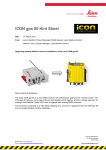Download Installation and Calibration I.View Excavator
Transcript
Installation and Calibration | I.View Excavator Installation and Calibration I.View Excavator English Codice Manuale | Manual Code 000281-IV2ESC.ica.EN.00-TRI English Installation and Calibration | I.View Excavator English I Index - Chapters I Index - Chapters ......................................................................................................................................................... 2 I Index – Revision Notes ............................................................................................................................................. 4 1 Preview ........................................................................................................................................................................ 5 2 Installation ................................................................................................................................................................... 6 2.1 2.2 2.3 2.4 2.5 2.6 2.7 2.8 2.9 2.10 2.11 PREPARING THE INSTALLATION ............................................................................................................... 6 EXCAVATOR NAME PARTS......................................................................................................................... 7 COMPONENTS POSITIONING ..................................................................................................................... 8 2.3.1 Main unit View2 ................................................................................................................................ 9 2.3.2 Junction Box...................................................................................................................................10 CHASSIS: ID63 SENSOR ............................................................................................................................11 BOOMS: 2 BOOMS MACHINE ....................................................................................................................12 2.5.1 Main Boom: ID64 Sensor ..............................................................................................................12 2.5.2 Dipper Stick (2nd Boom): ID65 Sensor.........................................................................................13 BOOMS: 3 BOOMS MACHINE ....................................................................................................................14 2.6.1 Main and Middle (2nd) Booms: ID64 and ID65 Sensors .............................................................14 2.6.2 Dipper Stick (Boom3): ID66 sensor ..............................................................................................15 BUCKET OR DOG BONE: ID67 SENSOR .................................................................................................16 LASER SENSOR ..........................................................................................................................................17 2.8.1 2 Booms Machine ..........................................................................................................................17 2.8.2 3 Booms Machine ..........................................................................................................................19 ROTATION SENSOR ...................................................................................................................................20 PRESSURE TRANSDUCERS .....................................................................................................................21 CABLES FIXING ...........................................................................................................................................24 3 View ............................................................................................................................................................................ 25 4 Setup .......................................................................................................................................................................... 27 4.1 4.2 SETUP MENU ...............................................................................................................................................27 4.1.1 Setup Menu ....................................................................................................................................28 SAVE SETUP................................................................................................................................................29 5 Diagnostic ................................................................................................................................................................. 30 5.1 ENTER DIAGNOSTIC ..................................................................................................................................30 000281-IV2ESC.ica.EN.00-TRI I2I Index - Chapters Installation and Calibration | I.View Excavator 5.2 5.3 English DIGGING DIAGNOSTIC PAGES.................................................................................................................31 WEIGHING DIAGNOSTIC PAGE ................................................................................................................32 6 Calibration ................................................................................................................................................................. 33 6.1 6.2 6.3 6.4 6.5 6.6 6.7 6.8 CALIBRATION PAGES SUMMARY ............................................................................................................33 ENTER CALIBRATION.................................................................................................................................34 MACHINE SELECTION................................................................................................................................34 SYSTEM SELECTION..................................................................................................................................35 DIGGING CALIBRATION .............................................................................................................................36 6.5.1 Machine Booms Number ...............................................................................................................37 6.5.2 Boom 1 Calibration ........................................................................................................................38 6.5.3 Boom 2 Calibration ........................................................................................................................39 6.5.4 Boom 3 Calibration (3 booms machine) .......................................................................................40 6.5.5 Bucket Calibration ..........................................................................................................................41 6.5.6 Chassis ...........................................................................................................................................51 6.5.7 Laser ...............................................................................................................................................53 6.5.8 Rotation Sensor (optional) .............................................................................................................56 6.5.9 Measuring Methods .......................................................................................................................60 6.5.10 Laser Speed Compensation..........................................................................................................62 WEIGHING CALIBRATION..........................................................................................................................63 6.6.1 Weighing Calibration Menu ...........................................................................................................63 6.6.2 Area Ratio.......................................................................................................................................64 6.6.3 Sensors Calibration........................................................................................................................65 6.6.4 Calibration Angles for 2 Booms Machine .....................................................................................66 6.6.5 Calibration Angles for 3 Booms Machine .....................................................................................68 6.6.6 Pressure Calibration ......................................................................................................................70 6.6.7 Pressure Table ...............................................................................................................................71 6.6.8 Empty pressure Calibration ...........................................................................................................72 6.6.9 Known Load....................................................................................................................................75 6.6.10 Loaded Pressure............................................................................................................................76 6.6.11 Speed Compensation ....................................................................................................................77 CALIBRATION VERIFY................................................................................................................................79 ACCURANCY VALIDATION ........................................................................................................................79 7 Configuration and Parameters ............................................................................................................................... 80 7.1 7.2 CONFIGURATION........................................................................................................................................80 7.1.1 Configuration Menu........................................................................................................................80 7.1.2 Data Zeroing...................................................................................................................................81 7.1.3 Regional Settings ...........................................................................................................................82 7.1.4 Sensors Id Setting..........................................................................................................................84 PARAMETERS..............................................................................................................................................85 7.2.1 Digging Parameters .......................................................................................................................86 7.2.2 Weighing Parameters ....................................................................................................................88 8 System Layout .......................................................................................................................................................... 90 8.1 VIEW-DEPTH.03B ........................................................................................................................................90 000281-IV2ESC.ica.EN.00-TRI I3I Index - Chapters Installation and Calibration | I.View Excavator English I Index – Revision Notes Rev. Index Rev. Date Sw Compatibility Revision Notes 00 30/05/2012 WS 10_23 View2 000281-IV2ESC.ica.EN.00-TRI I4I Index – Revision Notes Installation and Calibration | I.View Excavator English 1 Preview The information on this document could be subject to change without notice. The constructor is not responsible for possible content mistakes or misprints that could be present in this manual. Any reproduction, translation or copy of parts of this manual is forbidden without prior written authorization by the constructor. WARNING: Modifications not expressly approved by COBO Division 3B6 cause the loss of authorization to operate the system. WARNING: Before starting operations, the user should read and understand this manual and follow the contained instructions 000281-IV2ESC.ica.EN.00-TRI I5I 1 | Preview Installation and Calibration | I.View Excavator English 2 Installation 2.1 PREPARING THE INSTALLATION The following equipment is needed for easy installation of the system. • Electric or explosive welder • Normal mechanical and electrical tools • Set of adjustable spanners • Set of screwdrivers • Lapping machine • Tester • Goniometric level Take the system out of its packaging and make sure that the individual parts have not been damaged during transport. Using the system composition (end of this manual) and the transport document make sure that all the parts needed to install the system on your machine are available. IMPORTANT INFORMATION ON SAFETY FOR WORKING WITH MOBILE MACHINES Protective equipment Always wear protective goggles as required by the working conditions when welding or using the lapping machine. Do not wear baggy clothes and jewellery which could be caught in the machine. Repairs Disconnect the battery and discharge any electric charges before beginning work on the machine. If possible move the machine inside a shed or to a surface with hard and clean ground. 000281-IV2ESC.ica.EN.00-TRI I6I 2 | Installation Installation and Calibration | I.View Excavator 2.2 English EXCAVATOR NAME PARTS 2 BOOMS MACHINE BOOM 1 BOOM 2 DOG BONE BUCKET CHASSIS 3 BOOMS MACHINE BOOM 2 BOOM 3 BOOM 1 DOG BONE CHASSIS BUCKET 000281-IV2ESC.ica.EN.00-TRI I7I 2 | Installation Installation and Calibration | I.View Excavator 2.3 English COMPONENTS POSITIONING 2 BOOMS MACHINE Laser Receiver Boom 2 Angle Sensor ID 65 Bucket Angle Sensor ID 67 Boom 1 Angle Sensor ID 64 Pressure transducers Chassis Angle Sensor ID 63 Chassis Rotation Sensor Control Box 3 BOOMS MACHINE Boom 2 Angle Sensor ID 65 Laser Receiver Boom 1 Angle Sensor ID 64 Boom 3 Angle Sensor ID 66 Bucket Angle Sensor ID 67 Pressure transducers Chassis Angle Sensor ID 63 Chassis Rotation Sensor Note: we suggest to mount the dipper stick angle sensor (and eventually the laser receiver) on the top of the boom. 000281-IV2ESC.ica.EN.00-TRI I8I 2 | Installation Installation and Calibration | I.View Excavator 2.3.1 English Main unit View2 The central unit must be positioned on the right side of the cabin. Before fastening make sure that: - The unit does not block the opening of the front window or the movements of the lifting lever - The unit is clearly visible to the operator and easy to use. 000281-IV2ESC.ica.EN.00-TRI I9I 2 | Installation Installation and Calibration | I.View Excavator 2.3.2 English Junction Box The junction box is a wiring hub that groups all the machine cables, from battery and sensors. HIGH CHAMBER PRESSURE TRANDUCER Cable Code: 46.41.0800XX.01 LOW CHAMBER PRESSURE TRANDUCER Cable Code: 46.41.1701XX.01 C2 C6 LASER RECEIVER Cable Code: 46.41.2401XX.01 F H AB G A K C4 B J AD C B C E D C A F E B AF D B A B C J G C D E D POWER SUPPLY Cable Code: 46.41.1601XX.01 C7 H K C1 C3 E F C5 ANGLE SENSOR Cable Code: 46.41.2201XX.01 ROTATION SENSOR Cable Code: 46.41.1106XX.01 BOOKING SWITCH Cable Code: 46.50.0909XX.01 The junction box can be positioned in the battery compartment, back to the seat or below the cabin. Keep it away from water or dirty (protect unused connectors). BATTERY COMPARTMENT 000281-IV2ESC.ica.EN.00-TRI I 10 I INSIDER ON THE SIDE OF THE CABIN 2 | Installation Installation and Calibration | I.View Excavator 2.4 English CHASSIS: ID63 SENSOR The sensor has to mounted vertical and on the left or the right side of the chassis. Verify that the place where is mounted is “parallel” to the machine. ID 63 SENSOR Support Plate (Code: 46.11.00.08XX.01) Choose a place that doesn’t interfere with any hood opening zone and possibly has limited vibrations. 000281-IV2ESC.ica.EN.00-TRI I 11 I 2 | Installation Installation and Calibration | I.View Excavator 2.5 English BOOMS: 2 BOOMS MACHINE CANBus Angular Sensor: ID64: AMU-CBP (Code: 45.10.2400A2.01) ID65: AMU-CBP (Code: 45.10.2400A3.01) Support Plate Kit (Code: 46.11.0008XX.01) 2.5.1 Main Boom: ID64 Sensor Plate fixing • Position the sensor support plate as in figure. • Weld the plate Sensor fixing • Position the sensor to optimize the cable path and protect the connectors from bad weather or bump. • Fasten the sensor to the plate as in figure. • Tighten the screws using a 4 set screw wrench. 000281-IV2ESC.ica.EN.00-TRI I 12 I 2 | Installation Installation and Calibration | I.View Excavator 2.5.2 English Dipper Stick (2nd Boom): ID65 Sensor Plate fixing • Position the sensor support plate as in figure. • Weld the plate. Sensor fixing • Position the sensor to optimize the cable path and protect the connectors from bad weather or bump. • Fasten the sensor to the plate. • Tighten the screws using a 4 set screw. 000281-IV2ESC.ica.EN.00-TRI I 13 I 2 | Installation Installation and Calibration | I.View Excavator 2.6 English BOOMS: 3 BOOMS MACHINE CANBus Angular Sensor: ID64: AMU-CBP (Code: 45.10.2400A2.01) ID65: AMU-CBP (Code: 45.10.2400A3.01) ID66: AMU-CBP (Code: 45.10.2400A4.01) Support Plate Kit (Code: 46.11.0008XX.01) 2.6.1 Main and Middle (2nd) Booms: ID64 and ID65 Sensors Plate fixing • Position the sensors support plates as in figure. • Weld the plate. Sensor fixing ID65 ID64 • Position the sensors to optimize the cable path and protect the connectors from bad weather or bump. (ID64 on Main Boom, ID65 on Middle-2nd Boom). • Fasten the sensors to the plate • Tighten the screws using a 4 set screw wrench. 000281-IV2ESC.ica.EN.00-TRI I 14 I 2 | Installation Installation and Calibration | I.View Excavator 2.6.2 English Dipper Stick (Boom3): ID66 sensor Plate fixing • Position the sensor support plate as in figure. • Weld the plate. Sensor fixing • Position the sensor to optimize the cable path and protect the connectors from bad weather or bump. • Fasten the sensor to the plate. • Tighten the screws using a 4 set screw. 000281-IV2ESC.ica.EN.00-TRI I 15 I 2 | Installation Installation and Calibration | I.View Excavator 2.7 English BUCKET OR DOG BONE: ID67 SENSOR Support Plate Kit (Code: 46.11.0012XX.01) CANBus Angular Sensor ID67 Y: (Code: 45.10.2800A1.01) or XY: (Code: 45.10.0112A0.01) or XY-DS (Code: 45.10.0214A0.01) Plate fixing • Position the sensor support plate as in figure on the bucket OR on the Dog Bone (note that can be mounted only on the left and in the indicated bone). • Weld the plate NOTE: If you have a dual axis XY bucket sensor and a tilt bucket, to read the tilt the only way it’s to mount the sensor directly on the bucket (no Dog Bone and no Quick Bucket Exchange system) Sensor fixing • Be careful to optimize the cable slack and avoid unsafe cable bend. • Fasten the sensor to the plate • Tighten the screws using a 4 set screw wrench. 000281-IV2ESC.ica.EN.00-TRI I 16 I 2 | Installation Installation and Calibration | I.View Excavator 2.8 English LASER SENSOR Laser Receiver (Code: 45.50.0003A0.01) Support Plate (Code: 45.50.0007XX.01) 2.8.1 2 Booms Machine The laser sensor may be, without distinction, fitted on the main boom or on the dipper stick boom; identify its best position and install it. Plate fixing • Position the Laser sensor support plate as in figure. • Weld the plate. 000281-IV2ESC.ica.EN.00-TRI I 17 I 2 | Installation Installation and Calibration | I.View Excavator English Sensor fixing • Fasten the Laser sensor to the plate as in figure. • Tighten the screws using a 5 set screw wrench. WARNING : While placing the laser sensor beware from reflected light beams from cylinders rods and other reflecting surface. 000281-IV2ESC.ica.EN.00-TRI I 18 I 2 | Installation Installation and Calibration | I.View Excavator 2.8.2 English 3 Booms Machine The laser sensor may be, without distinction, fitted on the main boom or on the middle boom or on the dipper stick boom; identify its best position and install it. Plate fixing • Position the support plate as in figure. • Weld the plate. Sensor Fixing • Fasten the Laser sensor to the plate as in figure. • Tighten the screws using a 5 set screw wrench WARNING : While placing the laser sensor beware from reflected light beams from cylinders rods and other reflecting surface. 000281-IV2ESC.ica.EN.00-TRI I 19 I 2 | Installation Installation and Calibration | I.View Excavator 2.9 English ROTATION SENSOR The rotation sensor mast hast to be installed in the excavator back, best on the opposite side of the booms. Rotation sensor (Code: 45.70.0100A0.01) Installation Kit (Code: 46.11.0005XX.01) Welding plate • Weld the plate on a horizontal surface where doesn’t interfere whit machine moving parts. • The rotation sensor has to be fixed on the must. Take care where the connector is turned (we suggest always faced to the cabin): if you have to take off the sensor from the machine, later you have to mount it again exactly in the same direction. 000281-IV2ESC.ica.EN.00-TRI I 20 I 2 | Installation Installation and Calibration | I.View Excavator 2.10 English PRESSURE TRANSDUCERS The differential pressure, on which the system is based, is measured by two pressure transducers. Installation Kit • Two 350 bar pressure transducers • Two accessories for hydraulic installation: Copper washer, drilled dowel dia.6, hydraulic counter connection, pawl for holding on the pipe. • "T" connection hydraulic connections for pressure taking Positioning the transducers The two transducers are positioned on one of the two lifting cylinders. Either cylinder can be used to measure the pressure, but they must be positioned correctly: one on the delivery circuit and one on the return circuit. To position the sensors use "T" connections (when these are not available the pawls can be welded directly on to the pipes) and, if useful, 90° bends, which are ideal for best fastening of the transducer. The transducers are fastened to connections via the hydraulic counter connections with drilled dowel. Before performing this operation put some hydraulic machine oil into the transducer nozzle so that air bubbles do not form. 000281-IV2ESC.ica.EN.00-TRI I 21 I 2 | Installation Installation and Calibration | I.View Excavator English Positioning the transducers on excavators with trip valves on the hoisting If there is an excavator with trip valves, the delivery circuit pressure must be measured directly on it, through a pressure tap (where it is measured with the pressure gauges). If there is no pressure tap, either weld the pawl directly on to the valve (approval by the machine owner is obligatory) or measure the pressure on the excavator "ANTITIP" circuit. Bleeding the air Screw the transducers on only partially and put the hydraulic circuit under pressure, lifting the arm slightly. Observe the air-oil emulsion which extrudes from the transducers; when only oil extrudes tighten the transducers fully. IMPORTANT NOTES Make sure that there is oil in the transducer nozzle (we recommend using a syringe); a small air bubble could affect the entire installation. Before operating on the hydraulic circuit discharge the pressure and at the end of the installation check for leaks. 000281-IV2ESC.ica.EN.00-TRI I 22 I 2 | Installation Installation and Calibration | I.View Excavator English Other examples of installation of pressure transducers 000281-IV2ESC.ica.EN.00-TRI I 23 I 2 | Installation Installation and Calibration | I.View Excavator 2.11 English CABLES FIXING Power supply cable The power supply cable is taken to the battery and connected directly to it or after the battery main switch if present, as the unit has an ON/OFF switch. The feed can however be taken into the cabin. Be careful to use as minus (0V) the real minus of the battery that usually compared to the chassis has to have the same potential (no different voltage). On some machine with 2 or more batteries it’s very important to don’t take as minus the negative pole of the second or third battery that it’s different from the chassis voltage. Angle Sensors cables These cables should pass through using as far as possible the paths used by the hydraulic system. The cables should be protected with rubber sheathes when they pass behind the hoses. Cables in the cabin In its passages these cables must not obstruct the operator or the movements of the machine lever. Cables slack All the cables are of standard length; the excess of each cable should be collected in the excavator “chassis” or well fixed on booms. fastening them in place after the slack has been taken up. IMPORTANT NOTES After the cables have been passed on the boom perform several tests along the entire arm stroke to check the cable functionality. Often a badly pulled clamp or an incorrectly fastened cable affects system operation. 000281-IV2ESC.ica.EN.00-TRI I 24 I 2 | Installation Installation and Calibration | I.View Excavator English 3 View View2 Description LEDs Bar LEFT/RIGHT • Scroll calibration screens (previous/next page) • In values setting: scroll digits (previous/next digit) UP/DOWN : • Scroll menus (previous/next functions) • In setting: enable/disable and scroll settings decrease/increase values 000281-IV2ESC.ica.EN.00-TRI I 25 I 3 | View Installation and Calibration | I.View Excavator View2 English Description ENTER: • Confirm/Enter functions and menu pages • In value setting: enter/confirm settings PRINT: Short press: Option Menu Long press: Setup Menu Weighing Calibration: Starts the points recording of the Pressure Table during the pressure calibration Exit page/menu Laser Speed Compensation: laser reference Pressure Calibration: Scrolls missing points of the Pressure Table Laser Speed Compensation: laser selection Pressure Calibration: Shows the Pressure Table 000281-IV2ESC.ica.EN.00-TRI I 26 I 3 | View Installation and Calibration | I.View Excavator English 4 Setup Setup functions are Configuration, Calibration and Parameters Setting of the system. This functions are selectable from the Setup menu (under password). 4.1 • SETUP MENU From the main operating screen (Digging or Weighing) keep pressed key. At first access Setup&Diagnostic menu will be displayed. MENU Enable the Setup Menu System set up Enter the Diagnostic Pages Diagnostic Press&hold Correction • 100 Correction Setting Select the “System set up” function and confirm . The Code page will be displayed. The code has 5 digits shown as asterisks until changed. MENU System set up Insert Access Code Insert Access Code 0**** 04482 Diagnostic WRONG CODE Correction Wrong PIN 100 • To set the pin use • When the 5 digits are set, press 000281-IV2ESC.ica.EN.00-TRI or to select the digit and or to edit it. to continue. I 27 I 4 | Setup Installation and Calibration | I.View Excavator English With correct pin the Setup Menu is displayed and remains enabled until the Control box will be switched off. Otherwise the error message “WRONG CODE” will be displayed. Insert Access Code 04482 WRONG CODE • Repeat the PIN or press 4.1.1 • Error message to exit from Setup Setup Menu From the main operating screen (Digging or Weighing) keep pressed key once that the menu has yet been enabled. MENU Diagnostic Configuration Calibration Parameters SAVE Correction 100 Diagnostic Enter the Diagnostic function (refer to Diagnostic chapter) Configuration Enter the Configuration Menu (refer to Configuration & Parameters chapter) Calibration Enter the Calibration function (refer to Calibration chapter) Parameters Enter the Parameters Setting (refer to Configuration & Parameters chapter) SAVE Setup Saving command Correction Speed Compensation Setting (refer to Calibration chapter) • Use o • Press to exit and go back to the operating screen. to select function/menu and press 000281-IV2ESC.ica.EN.00-TRI I 28 I to enter. 4 | Setup Installation and Calibration | I.View Excavator 4.2 English SAVE SETUP IMPORTANT: no modify is automatically saved in System set up. You have to launch the SAVE command before a system power off to store permanently in the system memory any changes made in System set up. MENU MENU Saving in progress Diagnostic Diagnostic Configuration Configuration Calibration Calibration Parameters Parameters SAVE SAVE Correction • 100 Correction 100 From the Setup Menu select with or the function “SAVE” and press 100 to start the saving process. When the saving is completed the screen returns to the Setup menu. 000281-IV2ESC.ica.EN.00-TRI I 29 I 4 | Setup Installation and Calibration | I.View Excavator English 5 Diagnostic It’s always possible to enter in the diagnostic page. It’s useful to enter in this page after the installation of the system to see that all the sensors are properly received. 5.1 • ENTER DIAGNOSTIC From the main operating screen (Digging or Weighing) keep pressed key. Setup Menu will be displayed. Press&hold • Select the Diagnostic function and confirm. MENU DIAGNOSTIC MENU System set up Diagnostic Diagnostic Configuration OR Calibration Parameters SAVE Correction 100 Correction 100 Digging System Diagnostic page Machine Angles: DIAGNOSTIC Chassis Y Weighing Chassis X Boom 1 Pressure Sensors: Boom 2 Low Chamber: 0 Boom 3 HighChamber: 0 Bucket Y Bucket X Angles: Rotation Boom 1 0 Boom 2 0 Laser Boom 3 0 Bucket 0 Weighing System Diagnostic page Based on the system in use, the Diagnostic page appears. 000281-IV2ESC.ica.EN.00-TRI I 30 I 5 | Diagnostic Installation and Calibration | I.View Excavator 5.2 DIGGING DIAGNOSTIC PAGES DIAGNOSTIC Laser Press DIAGNOSTIC Machine Diagnostic page Machine Angles: _._ Chassis Y _._ Chassis X _._ Boom 1 _._ Boom 2 Boom 3 _._ Bucket Y _._ Bucket X _._ Rotation _._ • English Angles Value adjusted from the Unit Sensors Angles: _._ ASA 63 Y _._ ASA 63 X _._ ASA 64 _._ ASA 65 ASA 66 _._ ASA 67 Y _._ ASA 67 X _._ ROTATION _._ LASER OFF Sensors Diagnostic page Angles Value transmitted from Sensors OFF to scroll the pages. Machine Angles (Chassis Y/X, Boom 1/2/3, Bucket Y/X, Rotation) Real machine elements angles (calibration has to be done). Useful during service if angles are correct. Sensors Angles (ASA 63Y/X, ASA 64, ASA 65, ASA 66, ASA 67Y/X, ROTATION) Angles sent by the sensor (not adjusted by the control box). Useful to see the sensor installation/functionality not related to the calibration. Laser Laser receiver status. ON: sensor is not connected or is receiving the laser beam. OFF: sensor is connected and is not receiving the laser beam. 000281-IV2ESC.ica.EN.00-TRI I 31 I 5 | Diagnostic Installation and Calibration | I.View Excavator 5.3 English WEIGHING DIAGNOSTIC PAGE DIAGNOSTIC Weighing Pressure Sensors: Low Chamber: 0 HighChamber: 0 Angles: Boom 1 Boom 2 Boom 3 Bucket 0 0 0 0 Pressure Sensors (Low/High Chamber): Pressure BAR reading of the pressure sensors. Useful for a check after the first installation and service case. Angles (Boom 1/2/3, Bucket): Angle sent by the sensor (not adjusted by the control box). Useful to see the sensor installation/functionality not related to the calibration. 000281-IV2ESC.ica.EN.00-TRI I 32 I 5 | Diagnostic Installation and Calibration | I.View Excavator English 6 Calibration 6.1 CALIBRATION PAGES SUMMARY MACHINE SELECTION SYSTEM SELECTION (Excavator) DIGGING WEIGHING DIGGING CALIBRATION WEIGHING CALIBRATION DIGGING CALIBRATION PAGES WEIGHING CALIBRATION MENU DIGGING & WEIGHING DIGGING CALIBRATION DIGGING CALIBRATION PAGES WEIGHING CALIBRATION WEIGHING CALIBRATION MENU 000281-IV2ESC.ica.EN.00-TRI I 33 I 6 | Calibration Installation and Calibration | I.View Excavator 6.2 English ENTER CALIBRATION MENU Diagnostic Configuration Press&hold Calibration Parameters SAVE Correction • 100 From the main operating screen (Digging or Weighing) keep pressed key to enter the Setup Menu (refer to Setup chapter). • Select “Calibration” function and confirm it to proceed to calibration. The first calibration page will be displayed (Machine N.) 6.3 MACHINE SELECTION The View2 handles 10 different machines calibrations. The machine under calibration is the machine selected in this page CALIBRATION Machine N. 1 Set the machine to calibrate • Press • Confirm with key to enter the setting and use or to set the value (range 1 ÷ 10). key 000281-IV2ESC.ica.EN.00-TRI I 34 I 6 | Calibration Installation and Calibration | I.View Excavator 6.4 English SYSTEM SELECTION Select the system in use to calibrate. Excavator System • Digging and Digging&Weighing Systems System Selection Excavator : Digging Weighing Digging & Weigh. System Selection & Excavator : Digging Weighing Digging & Weigh. Front Loader : Weigh w. Proxy Weigh w. Angle Front Loader : Weigh w. Proxy Weigh w. Angle Fork lift : Weigh F.Lift kit Fork lift : Weigh F.Lift kit Refer to Digging Calibration WARNING: if weighing and digging systems are both enabled the digging calibration has to be done BEFORE the weighing calibration! • Weighing Systems System Selection Excavator : Digging Weighing Digging & Weigh. Refer to Weighing Calibration Front Loader : Weigh w. Proxy Weigh w. Angle Fork lift : Weigh F.Lift kit Front Loader and Fork Lift Systems (refer to Installation&Calibration Manual for Wheel Loader • Press • Press to proceed to the calibration. to exit from calibration. The display loads the operating screens of the selected system. 000281-IV2ESC.ica.EN.00-TRI I 35 I 6 | Calibration Installation and Calibration | I.View Excavator 6.5 English DIGGING CALIBRATION The digging calibration has to be done for both the weighing and digging systems. MACHINE BOOMS NUMBER BOOM 1 CALIBRATION BOOM 2 CALIBRATION BOOM 3 CALIBRATION BUCKET CALIBRATION BUCKET DOGBONE DOGBONE SETTING BUCKET SETTING NONE/GRAB BUCKET TYPE SELECTION IN/OUT BUCKET TILT BUCKET BUCKET SETTING BUCKET SETTING GRAB SEETING TILT SETTING PIVOT SETTING MOUNTING COMPENSETION CHASSIS SENSOR CAL LASER SENSOR CAL ROTATION SENSOR CAL 000281-IV2ESC.ica.EN.00-TRI I 36 I 6 | Calibration Installation and Calibration | I.View Excavator 6.5.1 English Machine Booms Number Select the number of the machine booms, 2 or 3. Excavator: System Selection Excavator : Digging System Selection Weighing Digging & Weigh. Excavator : Digging Front Loader :Weighing Weigh w. ProxyDigging & Weigh. Weigh w. Angle Front Loader : Fork lift : Weigh w. Proxy Weigh F.Lift kit Weigh w. Angle 2 Booms 3 Booms Fork lift : Weigh F.Lift kit • Use or to set the machine and confirm with 000281-IV2ESC.ica.EN.00-TRI I 37 I key. 6 | Calibration Installation and Calibration | I.View Excavator 6.5.2 English Boom 1 Calibration CALIBRATTION Digging Boom 1 Calibration Boom 1 Side Length Angle L 0.000 0.0 Offset Actual 0.0 0 - Sensor side to set - Length value to set - Angle value to set - Angle value adjusted - Angle value read from the system key to scroll next screen. Press Side: Boom side where the sensor is installed • Right (R) • Left (L) Length: Length of the boom measured straight from pivot to pivot (AB) • Measure with accuracy the boom length and set the value. Angle: Boom angle between axle from pivots AB and the reference system • Measure the boom angle and set the value Goniometric level Reference strap Offset : Angle correction value (difference from set and read value) • Press “ENTER” to adjust. • Use or to set the machine and confirm with 000281-IV2ESC.ica.EN.00-TRI I 38 I key. 6 | Calibration Installation and Calibration | I.View Excavator 6.5.3 English Boom 2 Calibration CALIBRATTION Digging Boom 2 Calibration (Dipper stick or Middle Boom) Boom 2 Side Length Angle L 0.000 0.0 Offset Actual Press 0.0 0 - Sensor side to set - Length value to set - Angle value to set ANGLE: - Angle value adjusted - Angle value read from the system key to scroll next screen. Side: Boom side where the sensor is installed • Right (R) • Left (L) Length: Length of the boom measured straight from pivot to pivot (EF) • Measure with accuracy the boom length and set the value. 2 Booms Machine 3 Booms Machine Angle: Boom angle between axle from pivots EF and the reference system • Measure the boom angle and set the value 2 Booms Machine 3 Booms Machine +90° 0° Reference Strap -90° Reference Strap Goniometric Level Goniometric Level Offset : Angle correction value (difference from set and read value). Press 000281-IV2ESC.ica.EN.00-TRI I 39 I to adjust. 6 | Calibration Installation and Calibration | I.View Excavator 6.5.4 English Boom 3 Calibration (3 booms machine) This calibration page will be displayed only if 3 booms machine has been selected. CALIBRATTION Digging Boom 3 Side Length Angle L 0.000 0.0 Offset Actual Press Boom 3 Calibration (Dipper stick) 0.0 0 - Sensor side to set - Length value to set - Angle value to set - Angle value adjusted - Angle value read key to scroll next screen. Side: Boom side where the sensor is installed • Right (R) • Left (L) Length: Length of the boom measured straight from pivot to pivot (GH) • Measure with accuracy the boom length and set the value. Angle: Boom angle between axle from pivots GH and the reference system • Measure the boom angle and set the value Goniometric Level Reference Strap Offset : Angle correction value (difference from set and read value). Press 000281-IV2ESC.ica.EN.00-TRI I 40 I to adjust. 6 | Calibration Installation and Calibration | I.View Excavator 6.5.5 English Bucket Calibration 1. SET THE CALIBRATION NUMBER System can store up to 9 different calibrations. CALIBRATION Digging Bucket: 1 Select the number of the bucket that you have to calibrate with with or and confirm key. 2. SELECT THE CALIBRATION DogBone (2.1) Bucket (2.2) No sensor or Grab (2.3) Use or to select the calibration to perform and confirm with key. Note: DogBone calibration must be done before the bucket calibration. 000281-IV2ESC.ica.EN.00-TRI I 41 I 6 | Calibration Installation and Calibration | I.View Excavator 2.1 English DOGBONE 1) DogBone Setting (DogBone setting must be done before the Bucket setting) CALIBRATION Digging Seg1Length Seg2Length Seg3Length Seg4Length Seg1Angle Offset Actual Seg2Angle Offset Actual Press 0.000 0.000 0.000 0.000 0.0 0.0 0.0 0.0 0.0 0.0 key to scroll next screen. Seg1Length / Seg2 Length / Seg3 Length / Seg4 Length (1,2,3,4: refer to the picture) • Measure the 4 segments (the bones) of the DogBone and set lengths values. Seg1Angle / Seg2Angle (referring to the picture) • Measure the segments1&2 angles (the bones) of the DogBone and set values. +90.0° Measure the inside angle between the segment Seg1Angle Seg1Angle axle (from pivot to pivot) and the system horizontal axle: - Positive angle above horizontal axle - Negative angle (-) under horizontal axle 0°0° -90.0° Seg2Angle Offset : Angle correction value (difference from set and read value). Press to adjust. Note: Changing the DogBone setting means that the bucket setting must be done again. 000281-IV2ESC.ica.EN.00-TRI I 42 I 6 | Calibration Installation and Calibration | I.View Excavator English 2) Bucket Setting CALIBRATION Digging AXLE Y: Length 0.000 Angle Y -90.0 Offset 90.0 Actual -90.0 AXLE X: Length 0.000 Press key to scroll next screen. AXLE Y: Length: Length of the bucket measured straight from pivot (L) to bucket blame (M) • Measure with accuracy the bucket length and set the value. Angle Y: Bucket angle (x10) between axle from pivot (L) to bucket blame (M) and the horizontal reference system. • Measure the angle and set the value 0.0° -90.0° Offset : Angle correction value (difference from set and read value). Press to adjust. X AXLE: Length: Width of the bucket measured straight from corner to corner (A - B). • A Measure with accuracy the bucket length and set the value. B 000281-IV2ESC.ica.EN.00-TRI I 43 I 6 | Calibration Installation and Calibration | I.View Excavator 2.2 English BUCKET Bucket Type Selection Select the bucket type to calibrate Bucket Bucket DogBone: Only InOut Bucket Tilt Bck InOut Bucket Setting (2.2.1) Tilt Bucket Setting (2.2.2) None/Grab Use or to select the used bucket type and confirm with key. 2.2.1 InOut Bucket Setting As for each boom, it’s necessary to set length and angle of the bucket. Bucket Only InOut CALIBRATION Digging Bucket Side Tilt Bck L AXLE Y: Length 0.000 Angle Y -90.0 Offset 90.0 Actual -90.0 AXLE X: Length 0.000 InOut Bucket Page Use key to scroll next screen. Side: Bucket side where the sensor is installed • Right (R) • Left (L) 000281-IV2ESC.ica.EN.00-TRI I 44 I 6 | Calibration Installation and Calibration | I.View Excavator English Y AXLE: Length: Length of the bucket measured straight from pivot (L) to bucket blame (M) • Measure with accuracy the bucket length and set the value. Angle Y: Bucket angle (x10) between axle from pivot (L) to bucket blame (M) and the horizontal reference system. • Measure the angle and set the value 0.0° -90.0° Offset : Angle correction value (difference from set and read value). • Press to adjust. X AXLE: Length: Width of the bucket measured straight from corner to corner (A - B). • Measure with accuracy the bucket length and set the value. A B 000281-IV2ESC.ica.EN.00-TRI I 45 I 6 | Calibration Installation and Calibration | I.View Excavator 2.2.2 English Tilt Bucket Setting CALIBRATION Digging Bucket Bucket Only InOut Side L AXLE Y: Length 0.000 Angle Y -90.0 Offset 90.0 Actual -90.0 AXLE X: Length 0.000 Angle X -90.0 Offset 90.0 Actual -90.0 Tilt Bck CALIBRATION Digging Mounting Compens. Bucket Set Y to -45 deg: CALIBRATION Digging CALIBRATION Digging Tilt Bucket Tilt Pivot Length Angle Offset Actual Bucket Setting page 0.000 0.0 0.0 0.0 Tilt Setting page Angle 0.0 Offset Actual 0.0 0.0 Pivot Setting page 0.0 -90 deg: 0.0 -135 deg: 0.0 Actual Y Actual X -90.0 0.0 1) Bucket Setting page CALIBRATION Digging Bucket Side L AXLE Y: Length 0.000 Angle Y -90.0 Offset 90.0 Actual -90.0 AXLE X: Length 0.000 Angle X -90.0 Offset 90.0 Actual -90.0 Refer to InOut Bucket Calibration AXLE X: Length: Bucket length (Refer to InOut Bucket calibration) Angle X: Bucket angle (x10) between axle A-B and the horizontal reference system. • Measure the angle and set the value X = 0° for A = B 000281-IV2ESC.ica.EN.00-TRI X < 0° (negative) for A < B I 46 I X > 0° (positive) for A > B 6 | Calibration Installation and Calibration | I.View Excavator English Offset : Angle correction value (difference from set and read value). • Press to adjust. 2) Tilt Setting page CALIBRATION Digging Tilt Bucket Length Angle Offset Actual 0.000 - Length value to set 0.0 - Angle value to set 0.0 - Angle value adjusted 0.0 - Angle value read from the system Length: Length of the bucket measured straight from the pin (A) to the tip of the tooth/blade (B). Pin A is the tilt bucket (transversal inclination) centre of rotation. • Measure accurately the length of the bucket currently installed and set the value. A B Angle: Angle of the projection A-B as described for InOut Bucket calibration - Angle Y • Measure the angle and set the value Offset : Angle correction value (difference from set and read value). • Press to adjust. 000281-IV2ESC.ica.EN.00-TRI I 47 I 6 | Calibration Installation and Calibration | I.View Excavator English 3) Pivot Setting page CALIBRATION Digging Tilt Pivot Angle 0.0 Offset Actual 0.0 0.0 Angle: Angle of the bucket lateral inclination pivot. • Measure the angle and set the value A B If “A” is higher than “B” then the angle is positive (same convention as booms). Offset : Angle correction value (difference from set and read value). • Press to adjust. 000281-IV2ESC.ica.EN.00-TRI I 48 I 6 | Calibration Installation and Calibration | I.View Excavator English 4) Mounting Compensation page This optional calibration is needed to correct the X angle of the bucket if the sensor isn’t mounted completely parallel with the Y axis of the machine. CALIBRATION Digging Mounting Compens. Bucket Set Y to -45 deg: 0.0 Bucket Y Axle Calibration: -45° -90 deg: 0.0 -90° -135 deg: 0.0 -135° Actual Y Actual X -90.0 0.0 • Bucket Axles actual angles Put the bucket perfectly horizontal (zero degree X) using laser or a reference instrument and try to have chassis horizontal too. • Move Y Bucket (longitudinally, in-out). The X angle must be always “0” for every Y angle. If not, to compensate the installation move the Y axis to: -45.0° -135.0° -90.0° • Select the proper calibration and press 000281-IV2ESC.ica.EN.00-TRI to perform the compensation. I 49 I 6 | Calibration Installation and Calibration | I.View Excavator 2.3 English BUCKET Bucket CALIBRATION Digging DogBone: Length 0.000 Bucket None/Grab • Use • Use or to set the grab length and confirm with key. key to scroll next screen. 000281-IV2ESC.ica.EN.00-TRI I 50 I 6 | Calibration Installation and Calibration | I.View Excavator 6.5.6 English Chassis CALIBRATION Digging CHASSIS Enabled/Sid OFF AXLE Y: HoriDist 0.000 VertDist 0.000 Angle 0.0 Offset 0.0 Actual 0.0 AXLE X: SideDist 0.000 Angle 0.0 Offset 0.0 Actual 0.0 Use key to scroll next screen. Enable/Side: Chassis side where the sensor is installed or sensor disabling • L / R = enabled - left side / right side • OFF = disabled sensor AXLE Y: Set proper lengths as referred in the pictures. HoriDist from chassis centre of rotation to pivot. VertDist from chassis rotation high to pivot. HoriDist VertDist Centre of rotation AXLE X: SideDist from chassis centre of rotation to the middle of the boom. Centre of rotation SideDist 000281-IV2ESC.ica.EN.00-TRI I 51 I 6 | Calibration Installation and Calibration | I.View Excavator English Y AXLE Angle: Set the chassis Y angle if not flat • Measure and set it (as for booms). CALIBRATION Digging CHASSIS Enabled/Sid ON AXLE Y: HoriDist 0.000 VertDist 0.000 Angle 0.0 Offset 0.0 Actual 0.0 AXLE X: SideDist 0.000 Angle 0.0 Offset 0.0 Actual 0.0 Y Axle Angle Left View Positive angle higher in front ( Y+ ) Offset : Angle correction value (difference from set and read value). • Press “ENTER” to adjust. X AXLE Angle: Set the chassis X angle if not flat • Measure and set it (as for booms). CALIBRATION Digging CHASSIS Enabled/Sid ON AXLE Y: HoriDist 0.000 VertDist 0.000 Angle 0.0 Offset 0.0 Actual 0.0 AXLE X: SideDist 0.000 Angle 0.0 Offset 0.0 Actual 0.0 X Axle Angle Operator’s View Positive angle higher on left ( X+ ) Offset : Angle correction value (difference from set and read value). • Press to adjust. 000281-IV2ESC.ica.EN.00-TRI I 52 I 6 | Calibration Installation and Calibration | I.View Excavator 6.5.7 English Laser CALIBRATION Digging Laser Receiver Side Boom N. HoriDist VertDist BoomWidth Use L 1 0.000 0.000 0.000 key to scroll next screen. Side: Boom side where the sensor is installed • Right (R) • Left (L) Boom N. :Boom number where the sensor is installed (1÷3) HoriDist: This value indicates the laser receiver horizontal distance A1C where “C” point is obtained at the intersection on the projected line A-B by the perpendicular through the centre of the Laser Catcher. • Measure with accuracy the distance and set the value VertDist: This value corresponds to the distance between E and D (centre of Laser Catcher to point D on projection AB) • Measure with accuracy the distance and set the value 000281-IV2ESC.ica.EN.00-TRI I 53 I 6 | Calibration Installation and Calibration | I.View Excavator 000281-IV2ESC.ica.EN.00-TRI English I 54 I 6 | Calibration Installation and Calibration | I.View Excavator English BoomWidth: This value corresponds to the distance between F and G • Measure the boom under the point where the laser catcher is installed the distance and set the value F G 000281-IV2ESC.ica.EN.00-TRI I 55 I 6 | Calibration Installation and Calibration | I.View Excavator 6.5.8 English Rotation Sensor (optional) This calibration is enabled only if the rotation sensor is connected to the system. CALIBRATION Rotation Magnetic Compensation Stop Use key to scroll next screen. Perform the 2 steps, Magnetic and Calibration, following the manual on-screen instructions. Use or to select the calibration and confirm with key. When applied on the mast, never change the rotation sensor installation direction (side where there’s the connector, usually faced to the cabin to have a reference) during and after the calibration. NOTE: it’s possible to check rotation aligning the turret with belts, then use REF.Y function (see user manual) and turn 90 – 180° looking in the Diag nostic page if the machine angle reflect the new alignment with belts. Magnetic This calibration has to be done only for the first install of the rotation sensor on the machine. CALIBRATION Rotation Magnetic Compensation Stop 000281-IV2ESC.ica.EN.00-TRI I 56 I 6 | Calibration Installation and Calibration | I.View Excavator English Step1 • Press and make a free 360° turn. This means to perform a complete turret turn (we suggest always clockwise) at moderate speed. • Press when completed. Step2 • Position now the rotation sensor away from the machine and other iron mass. Remember: sensor has to be switched on during all the calibration otherwise you have to start again from the beginning: keep the connector plugged so we suggest to take all the mast and use all the cable to go in the best iron-free zone around the machine. Very important: Sensor must be horizontal with the ground (zero degree) during this calibration point. • Press when ready (positioned horizontal away from the machine). Step1 000281-IV2ESC.ica.EN.00-TRI I 57 I Step2 6 | Calibration Installation and Calibration | I.View Excavator English Step3 Position again on the mast of the machine in the same original direction. Step4 • Press • Turn clock-wise at moderate and constant speed until calibration done message appear. • Now press to confirm that the sensor is on the mast and then follow on-screen instruction to confirm that the calibration is done. Step3 000281-IV2ESC.ica.EN.00-TRI Step4 I 58 I 6 | Calibration Installation and Calibration | I.View Excavator English Compensation CALIBRATION Rotation Magnetic Compensation Stop • Press • Follow the on screen instructions: “Start to turn Clock Wise”. whit the chassis stopped (no movements) to start the calibration. It’s mandatory to continuously turn at moderate and very constant speed. This it’s very important to have a good final result. The display will show you the actual speed in a 1 to 5 range. Recommended speed it’s 3. Anyway it’s more important to be constant: if you are going to 2 it’s better to continue to keep this speed instead trying to always adjust it to 3. • When calibration it’s done you’ll have the “Calibration OK“ message on the screen and you can confirm it with Stop CALIBRATION Rotation Magnetic Compensation Stop • Press to abort a calibration in progress. 000281-IV2ESC.ica.EN.00-TRI I 59 I 6 | Calibration Installation and Calibration | I.View Excavator 6.5.9 English Measuring Methods Method 1 Using an inclinometer • Place a straight edge from centre of point A to centre of point B, and by means of an inclinometer read the actual angle. Method2 Using a laser transmitter If a tripod with laser transmitter, visible beam and manual head positioning is available, the previous procedure could be executed by the alignment of the points A and B to the horizontal plane of the transmitter; first by pointing the beam on point A (moving up and down the laser). Then move the boom until the point B is again spotted by the beam. In this case the angle value to be entered is 0.0 (0 degrees). If it is not possible to reach the horizontal position, rotate the laser 90 degrees in order to generate a vertical plane and align the boom A and B point (i.e. stick or bucket) to vertical plane again by fixing A point first and then B. In this case the angle value to be entered is –90.0 degrees. 000281-IV2ESC.ica.EN.00-TRI I 60 I 6 | Calibration Installation and Calibration | I.View Excavator English Method3 The vertical alignment could be also obtained by using the plumb bolt method. 0.0° Angle value: -90 -90.0° The same procedure could be used for other booms. When the boom is horizontal the angle is zero 0.0 (0°) When the boom is raised the angle will be positive When the boom is lowered the angle will be negative 000281-IV2ESC.ica.EN.00-TRI I 61 I 6 | Calibration Installation and Calibration | I.View Excavator English 6.5.10 Laser Speed Compensation This procedure improves the laser accuracy especially compensating the laser acquisition delays due rising speed. Before to start the calibration, set the depth distance between the laser beam level and the reference point on the ground (example -4.00 if the reference point if 4 meters below the laser). CompL CompH Low speed Laser High speed Laser Low Speed Laser • Press to select the “low speed” laser mode: the icon starts to flash. Confirm with . The icon will continue to flash and the “CompL” message will appear. • Cross the laser beam rising the laser receiver at the minimum allowed speed (speed indicator has to be in the lower part of the bar but not completely down attached to the border – too slow and not acquired in this case). When the laser is acquired the “OK! “ message appears. • Move down the laser receiver below the laser beam and the “REF.0” message will appear. • Move the bucket to the reference point and press High Speed Laser • Press • The icon will continue to flash and the “CompH” message will appear. • Cross the laser beam rising the laser receiver at the maximum allowed speed (speed to select the “low speed” laser mode: the icon starts to flash. Confirm with . indicator has to be in the higher part of the bar but not completely up attached to the border – too fast and not acquired in this case). When the laser is acquired appears the “OK! “ message. • Move down the laser receiver below the laser beam and the “REF.0” message will appear. • Move the bucket to the reference point and press 000281-IV2ESC.ica.EN.00-TRI I 62 I .Calibration Completed! 6 | Calibration Installation and Calibration | I.View Excavator 6.6 6.6.1 English WEIGHING CALIBRATION Weighing Calibration Menu System Selection Excavator : Digging Weighing Digging & Weigh. Front Loader : Weigh w. Proxy Weigh w. Angle CALIBRATION Weighing Area Ratio SensorCalibration Angle Calibration Empty Calibration LoadedCalibration Known Load Speed Calibration Fork lift : Weigh F.Lift kit Area Ratio Ratio between the cylinder’s chambers (where the pressure transducer are installed). Sensor Calibration Boom Sensors calibration Angle Calibration Calibration of the possible angle excursion for the weighing: set min and max angle for the pressure table. Empty Calibration Pressure calibration with no load in the bucket. Loaded Calibration Pressure calibration with a known load in the bucket. Known Load Value of the Load (in metric tons) in the bucket during the loaded calibration. Speed Calibration Speed influence calibration. 000281-IV2ESC.ica.EN.00-TRI I 63 I 6 | Calibration Installation and Calibration | I.View Excavator 6.6.2 English Area Ratio CALIBRATION Weighing Area Ratio Circumferences: Low Chamber 0.000 HighChamber 0.000 Thickness: 0.000 m Ratio= 500 Area Ratio SensorCalibration Angle Calibration Empty Calibration LoadedCalibration Known Load Speed Calibration • Select the setting with • Use , and Set values and press Enter or or and confirm with key. to set value and confirm with . Low/High Chamber, Thickness Circumference and thickness of the cylinder low/high chamber. • Insert the values expressed in meters (m) or feet (f). Ratio Ratio between the cylinder’s chambers (where the pressure transducer are installed). This value hasn’t a particular unit of measure. Must be between 0 and 1000. This value is used to calculate the differential pressure and has not to be changed after the calibration. • Select the Ratio setting with or and press to calculate the Area Ratio value. High Chamber Low Chamber 000281-IV2ESC.ica.EN.00-TRI I 64 I 6 | Calibration Installation and Calibration | I.View Excavator 6.6.3 English Sensors Calibration CALIBRATION Weighing Area Ratio SensorCalibration Angle Calibration Empty Calibration LoadedCalibration Known Load Speed Calibration CALIBRATION Digging Boom 1 Side Length Angle Offset Actual CALIBRATION Digging CALIBRATION Digging Boom 2 L Boom 3 0.000 Side L 0.0 Length 0.000 Side L Angle 0.0 Length 0.000 0.0 Angle 0.0 0 Offset 0.0 Actual 0 Offset 0.0 Actual 0.0 Refer to digging system calibration pages (Boom1, Boom2, Boom3) about how to perform this calibration. Note: The length of the booms don’t affect the weighing system calibration. However set a length in boom 3 to enable the middle boom check. 000281-IV2ESC.ica.EN.00-TRI I 65 I 6 | Calibration Installation and Calibration | I.View Excavator 6.6.4 English Calibration Angles for 2 Booms Machine Calibration of the angle excursion for the weighing: min/max angle of the weighing table CALIBRATION Weighing CALIBRATION Angles Area Ratio SensorCalibration AngleCalibration Empty Calibration LoadedCalibration Known Load Speed Calibration Boom1 act Boom2 act Bucket rel 0.0 0.0 0.0 Boom1 Boom1 Boom2 Boom2 0.0 0.0 0.0 0.0 dw up close far Boom1 act, Boom2 act, Bucket rel Actual angles reading of Boom1/2 and Bucket. Boom1 down/up Setting of the min/max angles of the weighing calibration for Boom1 (Fig. B1). Boom2 close/far Setting of the min/max angles of the weighing calibration for Boom2 (Fig. B2). Calibration Angles Procedure Angles setting is important because defines the possible start points of the weighing process. The ideal condition is to have the excavator positioned on the edge of a steep drop of about 5/6 meters. The machine must thus be able to weigh both at depth (works in a quarry) and at track height (road works). To allow correct setting it must be possible to "range" booms over their whole stroke. Once Boom1&2 (or Boom3) angles ranges set, the system will calculate ten angle positions (from 0 to 9) for each boom of the weighing tables (Fig. B1 & Fig. B2 / Fig. B3). Boom1 Max Ang “Boom1 up” Fig. B1 BOOMS BOOMS Min Ang “Boom1 dw” 000281-IV2ESC.ica.EN.00-TRI I 66 I 6 | Calibration Installation and Calibration | I.View Excavator English Min Angle: • Pull down Boom 1 very close to the end of the stroke. • Lift the boom at about 1 meter to establish the minimum Boom1 point. • Select “Boom2 dw” and press to record the point. Max Angle: • Lift Boom1 to end of stroke upwards to establish the maximum weighing point. We suggest to stay lower than the machine mechanical limit: • - The pressure at full cylinder extension is usually at the maximum value. - The weighing is dynamic so I must pass this point to finish the weighing process. Select “Boom2 up” and press to record the point. Boom 2 (conventional boom) Fig. B2 Min Ang “Boom1 close” Max Ang “Boom1 far” Max Angle • Set Boom 1 at around 0° position to have Boom 2 an d the Bucket visible from the cabin. • Inside the full Boom 2 stroke determine the width of the weighing angle, trying to have a stroke of at least 45°. • Move Boom 2 to the furthest point from the machine. • Select “Boom2 far” and press to record the point. Min Angle Consider to use as the Boom 2 out the maximum point where the operator can weight without loose material from the bucket instead the machine mechanical limit. • Move Boom 2 to the nearest point to the machine (consider also in this case a useful point for the weighing) • Select “Boom2 close” and press 000281-IV2ESC.ica.EN.00-TRI to record the point. I 67 I 6 | Calibration Installation and Calibration | I.View Excavator 6.6.5 English Calibration Angles for 3 Booms Machine Calibration of the angle excursion for the weighing: min/max angle of the weighing table CALIBRATION Weighing Area Ratio SensorCalibration AngleCalibration Empty Calibration LoadedCalibration Known Load Speed Calibration CALIBRATION Angles Boom1 act Boom3 act Bucket rel 0.0 0.0 0.0 Boom1 Boom1 Boom3 Boom3 0.0 0.0 0.0 0.0 dw up close far Boom2 rel 0.0 Boom1 act, Boom3 act, Bucket rel Actual angles reading of Boom1/3 and Bucket. Boom1 dw/up Setting of the min/max angles of the weighing calibration for Boom1 (Fig. B1). Br.2 rel Setting of the angle of the weighing calibration for Boom2. Boom3 close/far Setting of the min/max angles of the weighing calibration for Boom3 (Fig. B3). Calibration Angles Procedure Angles setting is important because defines the possible start points of the weighing process. The ideal condition is to have the excavator positioned on the edge of a steep drop of about 5/6 meters. The machine must thus be able to weigh both at depth (works in a quarry) and at track height (road works). To allow correct setting it must be possible to "range" booms over their whole stroke. Once Boom1&2 (or Boom3) angles ranges set, the system will calculate ten angle positions (from 0 to 9) for each boom of the weighing tables (Fig. B1 & Fig. B2 / Fig. B3). Boom2 (articulated boom) The middle boom (Boom 2) during the weighing process must be always in a fixed position. The operator can move only Boom 1 and Boom 3. Angle Usually Boom 2 is fixed near to it’s maximum excursion to form together with the first boom the conventional “boomerang”. 000281-IV2ESC.ica.EN.00-TRI I 68 I 6 | Calibration Installation and Calibration | I.View Excavator • Move Boom 2 to this point • Select “Boom2 rel” and press English to record the point. In the weighing process if this boom isn’t in this position the operator has a warning to align it. Boom1 Refer to “Boom1” for 2 booms machine. Boom3 (articulated boom) Fig. B3 BOOMS Min Ang “Boom3 close” Max Ang “Boom3 far” Max Angle • Set Boom 1 at around 0° position (and align Boom 2 ) to have Boom 3 and the Bucket visible from the cabin. • Inside the full Boom 3 stroke determine the width of the weighing angle, trying to have a stroke of at least 45°. • Move Boom 3 to the furthest point from the machine. • Select the “Boom3 far” and press to record the point. Min Angle Consider to use as the Boom 3 min the maximum point where the operator can weight without loose material from the bucket instead the machine mechanical limit. • Move Boom 3 to the nearest point to the machine (consider also in this case a useful point for the weighing) • Select the “Boom3 close” and press 000281-IV2ESC.ica.EN.00-TRI to record the point. I 69 I 6 | Calibration Installation and Calibration | I.View Excavator 6.6.6 English Pressure Calibration Before starting the pressure calibration (with empty and loaded bucket) we suggest to perform some booms movements to bring the machine hydraulics to the working (constant) temperature. On the major part of machines is also better to disable all power saving functions (usually marked by hare/turtle or auto rpm lower) and to keep the engine rpm at constant value (usually at the maximum). Machine must be also levelled and stable. In a 3 booms excavator Boom2 is kept fixed and is moved Boom3 It’s requested space to move down the booms and swing with the dipper stick. Calibration position example. NOTE: All the calibration operations are performed with the bucket closed if possible or the blame should be kept at the same pivot height when before to start a lift. 000281-IV2ESC.ica.EN.00-TRI I 70 I 6 | Calibration Installation and Calibration | I.View Excavator 6.6.7 English Pressure Table From the Empty/Loaded Calibration Menu press key to check the pressure table. If there’s a missing point the table check will hold on that point. Otherwise the pressure graph will be shown. CALIBRATION Empty Bucket CALIBRATION ACTUAL: Loaded Bucket Boom1 0.0 Boom2 0.0 ACTUAL: Bucket Boom1 0.0 0.0 Pressure Boom2 0.0 0.0 Bucket 0.0 SAVED: Pressure 0.0 Boom1 0 0.0 Boom2 0 0.0 SAVED: Bucket Boom1 0.0 0 0.0 Pressure Boom2 0.0 0 0.0 Bucket 0.0 Pressure 0.0 EMPTY POINT B2 0 B1 6 Boom1 missing point Boom2 missing point Press to scroll the next missing points. Press to display the Pressure Table. Pressure Table Boom2(/3) position index (0 ÷ 9) RED GRAPHIC: Loaded Calibration GREEN GRAPHIC: Empty Calibration Boom1 positions index recorded during the pressure calibration (0 ÷ 9) Scroll the Dipper Stick (Boom2/3) positions with , . The graphics of the selected positions will be displayed. Press to exit. The screen goes back to the Pressure Calibration Menu. 000281-IV2ESC.ica.EN.00-TRI I 71 I 6 | Calibration Installation and Calibration | I.View Excavator 6.6.8 English Empty pressure Calibration CALIBRATION Weighing Area Ratio SensorCalibration AngleCalibration Empty Calibration LoadedCalibration Known Load Speed Calibration CALIBRATION Empty Bucket ACTUAL: Boom1 Boom2 Bucket Pressure SAVED: Boom1 Boom2 Bucket Pressure Empty Pressure Calibration Menu 0.0 0.0 0.0 0.0 0 0 0.0 0.0 0.0 0.0 Pressure Table Index: - Boom1 (main) position - Boom2/3 (dipper stick) position Values saved in Pressure Table ACTUAL: Boom1/Boom2/Bucket/Pressure Actual angles and Pressure values read from the system. SAVED: Boom1/Boom2/Bucket/Pressure Actual angles and Pressure values, saved in the Pressure Table and Pressure Table Indexes. Pressure Calibration Procedure (Tabella Pen: 0 ÷ 9) Relationship between Data: CALIBRATION Empty Bucket ACTUAL: Boom1 Boom2 Bucket Pressure SAVED: Boom1 Boom2 Bucket Pressure 0.0 0.0 0.0 0.0 0 1 0.0 0.0 0.0 0.0 Note: in case of a 3 booms machine the Boom3 refers to the dipper stick! Pressure calibration is performed lifting the main boom (Boom1) or the boomerang through the angle excursion of the weighing table with a movement at slow and constant speed starting right under the min angle and finishing as soon as over the max angle. 000281-IV2ESC.ica.EN.00-TRI I 72 I 6 | Calibration Installation and Calibration | I.View Excavator English Pressure calibration with Dipper stick (Boom 2/3) in minimum position 0 - “Tabella Pen: 0” 0 Boom 2 Index (0 ÷ 9) Boom 1 Index (0 ÷ 9) CALIBRATION Empty Bucket ACTUAL: Boom1 Boom2 Bucket Pressure SAVED: Boom1 Boom2 Bucket Pressure 0.0 0.0 0.0 0.0 0 0 ACTUAL: Boom1 Boom2 Bucket Pressure Boom1 index = 0 • Set the first table position of the dipper stick 0.0 0.0 0.0 0.0 • 0 0 Move the boomerang downwards until the value of “Boom1 act” is at least 4.0 degrees less than the value showed on “Boom1, 0”: X.0 0.0 0.0 0.0 ACTUAL: Boom1 = SAVED: Boom1,0 X.0 0.0 0.0 0.0 CALIBRATION Empty Bucket • Then move the Dipper stick (Ref.2/b) so that “Boom2 act” coincides with the value on the right of Boom2. ACTUAL: Boom1 Boom2 Bucket Pressure SAVED: Boom1 Boom2 Bucket Pressure Set the first table position of the main boom Boom2 index = 0 CALIBRATION Empty Bucket SAVED: Boom1 Boom2 Bucket Pressure • 0.0 X.0 0.0 0.0 0 0 0.0 X.0 0.0 0.0 ACTUAL: Boom2 = SAVED: Boom2,0 0 000281-IV2ESC.ica.EN.00-TRI I 73 I 6 | Calibration Installation and Calibration | I.View Excavator Press English and if positions are correct it’s now possible to move up Boom1 at slow and constant speed to perform the first pressure acquisition rise. Verify also the bucket if the bucket angle check will be used. VERY IMPORTANT : During the rising don’t move the dipper stick. Every time that Boom1 crosses one of the 10 angle points the system will give a whistle. If a serious error is committed, the unit will whistle intermittently and the word AGAIN will appear on the display. CALIBRATION Empty Bucket ACTUAL: Boom1 Boom2 Bucket Pressure SAVED: Boom1 Boom2 Bucket Pressure 0.0 X.0 0.0 0.0 3 0 0.0 X.0 0.0 0.0 CALIBRATION Empty Bucket ACTUAL: Boom1 Boom2 Bucket Pressure SAVED: Boom1 Boom2 Bucket Pressure The points reached are shown in “Boom1” index. • 0.0 X.0 0.0 0.0 9 0 After over taking the point 9 of the Boom1 (“Boom1 act” higher than maximum angle position 9) after the central unit has terminated tenth whistles, this calibration point it’s finished. 0.0 X.0 0.0 0.0 The screen will be ready again for a new values acquisition. Pressure calibration with Dipper stick (Boom 2/3) in position 2÷9- “Tabella Pen: 2÷9” • Repeat all the procedure described above for the dipper stick successive position “Boom2, 1” starting now form Boom1, 0. CALIBRATION Empty Bucket ACTUAL: Boom1 Boom2 Bucket Pressure SAVED: Boom1 Boom2 Bucket Pressure 1 1 0.0 X.0 0.0 0.0 0 1 0.0 X.0 0.0 0.0 000281-IV2ESC.ica.EN.00-TRI I 74 I 6 | Calibration Installation and Calibration | I.View Excavator • English As soon as you finish with “Boom2, 1” repeat the same procedure starting from “Boom2, 2” covering all the value till 9 “Boom2, 9” . 9 CALIBRATION Empty Bucket ACTUAL: Boom1 Boom2 Bucket Pressure SAVED: Boom1 Boom2 Bucket Pressure 10 0.0 X.0 0.0 0.0 0 9 0.0 X.0 0.0 0.0 NOTE: Boom1 starts always from 0. Adjust it manually if needed. 6.6.9 Known Load CALIBRATION Weighing Area Ratio SensorCalibration AngleCalibration Empty Calibration LoadedCalibration Known Load Speed Calibration CALIBRATION Weighing Known Load Kg: 0 The “Known Load” value is the real weight of the material present in the bucket during the “Loaded Bucket” calibration. 000281-IV2ESC.ica.EN.00-TRI I 75 I 6 | Calibration Installation and Calibration | I.View Excavator English 6.6.10 Loaded Pressure CALIBRATION Weighing Area Ratio SensorCalibration AngleCalibration Empty Calibration LoadedCalibration Known Load Speed Calibration CALIBRATION Loaded Bucket ACTUAL: Boom1 Boom2 Bucket Pressure SAVED: Boom1 Boom2 Bucket Pressure 0.0 0.0 0.0 0.0 0 0 0.0 0.0 0.0 0.0 Actual Values read from the system Pressure Table Index: - Boom1 (main) position - Boom2/3 (dipper stick) position Values saved in Pressure Table The loaded calibration has to be performed with the bucket full of material in order to obtain good results (at least ¾ it’s recommended; we also recommend to use a material like gravel or sand that easily fill the bucket instead of a big concrete block). Be careful to don’t exceed the bucket maximum capacity (you don’t have to lose important quantity of material during the calibration!). Proceed in the same way of empty bucket calibration, performing all the steps. At the end of the calibration it’s possible to check again the pressure table filled with loaded calibration too. When all the points are taken verify the weighing calibration from the main work screen making some lifting (weighing). The weight on the screen should be similar to the entered Known Load if that material still in the bucket. At this point the system is able to weigh. Save Calibration Save the data permanently by means of the command “Save” on Setup menu. If you switch off the power without save, you’ll lose all calibration data. IMPORTANT: no modify is automatically saved. 000281-IV2ESC.ica.EN.00-TRI I 76 I 6 | Calibration Installation and Calibration | I.View Excavator English 6.6.11 Speed Compensation The speed compensation corrects the weigh based on the rising speed to allow weightings at different speed, usually faster than calibration. CALIBRATION Weighing Area Ratio SensorCalibration AngleCalibration Empty Calibration LoadedCalibration Known Load Speed Calibration CALIBRATION Speed Compensation Enabled: LastLoad: OFF 0 Table: MIN Speed Corr % 1: MED 2: MIN 3: MAX Tag Weight... Enable/Disable the compensation ON/OFF Load of last bucket weighed Actual Step (MED-MIN-MAX): - speed - correction percentage (70 ÷ 130) Weighing instruction 1 STEP • Select the command “1: MED”. • Do a weighing at the same speed used in calibration (constant and moderate). At the end the LastLoad value will be updated. This is the reference. • Press . “Table:” : changes in MED “Speed” : shows the weighing time “Corr %” : set to 100: (no correction at calibration speed; this step is the reference weight). 2 STEP • Move down the booms and select “2: MIN”. • Do a slower weighing. • Press . “Table:” : changes in MIN “Speed” : shows the weighing time “Corr %” : shows in % how much the load is changed respect the reference (MED) weigh. 3 STEP • Move down the booms and select “3: MAX”. • Do a faster speed, usually at the speed used by the operator. • Press . “Table:” : changes in MAX “Speed” : shows the weighing time 000281-IV2ESC.ica.EN.00-TRI I 77 I 6 | Calibration Installation and Calibration | I.View Excavator English “Corr %” : shows in % how much the load is changed respect the reference (MED) weigh. NOTE: It’s often useful to load many times at different speed before to acquire the MAX value to make confidence with the machine at full speed and stabilize the hydraulic. Corr. %: This % correction value is directly applied to the measured load. In the speed compensation is limited from 70% to 130% If a limit is reached, usually something in the calibration is not good like reference speed different from calibration or too slow. 000281-IV2ESC.ica.EN.00-TRI I 78 I 6 | Calibration Installation and Calibration | I.View Excavator 6.7 English CALIBRATION VERIFY As system test continue to weigh the same load, taking care to always use the same speed and position of the machine. The ideal situation is to weigh the machine (or a truck) on a certified “weighing bridge” with and without the material to knows the real net weight and enter this value in the control box. We expect that the on screen value is always the same with little variation, if not (eg 500 kg of difference between a bucket and the other) it is good to check the calibration, as well continuing the optimization of the system is assumed there is a fundamental error in the calibration of the system or application. 6.8 ACCURANCY VALIDATION System is designed to take count of the material loaded on a truck, so system accuracy is referred to the truck load calculated by the control box compared with the real net weight of the truck. Installation/Calibration check and accuracy validation: Try to load several trucks and compare the material net weight value calculated by the control box with the value measured by another certified system (example weighing bridge). System accuracy must be with an error <= +/- 3% from the real net weight. If the error is higher but constant (many trucks compared are always weighing heavier for example) it’s possible to simply adjust the Known Load to match the required system accuracy: the “Known Load” must be increased / decreased taking into account the number of buckets made for each truck (remove or add to the “Known Load” the weight error divided by the number of buckets). 000281-IV2ESC.ica.EN.00-TRI I 79 I 6 | Calibration Installation and Calibration | I.View Excavator English 7 Configuration and Parameters 7.1 CONFIGURATION MENU Diagnostic Configuration Press&hold Calibration Parameters SAVE Correction • 100 From the main operating screen (Digging or Weighing) keep pressed key to enter the Setup Menu (refer to Setup chapter). • Select “Configuration” and confirm it to proceed. The configuration menu will be displayed. 7.1.1 Configuration Menu CONFIGURATION Zeroing: ALL Act. Calibration Database Totals Database Names Regional Settings Change Id ASA Zeroing ALL / Act. Calibration / Database Totals / Database Names Zeroing functions Regional Settings Display Settings Menu Change Id ASA ID Sensors Menu 000281-IV2ESC.ica.EN.00-TRI I 80 I 7 | Configuration and Parameters Installation and Calibration | I.View Excavator 7.1.2 English Data Zeroing CONFIGURATION CONFIGURATION Zeroing: ALL Zeroing: ALL Act. Calibration Database Totals Database Names Act. Calibration Database Totals Database Names Regional Settings Change Id ASA Regional Settings Change Id ASA Enter: confirm Home: exit • Select the setting with • Press again • Press or and confirm with key. to activate the function key to exit Zeroing: -ALL Restore the system to the original setting, calibration, parameters, names and totals are zeroed. - Act. Calibration Delete the system calibration (both machines) and restore the system original parameters. -Database Totals Zeroing of all the loads summary. -Database Names Zeroing of all the names set. 000281-IV2ESC.ica.EN.00-TRI I 81 I 7 | Configuration and Parameters Installation and Calibration | I.View Excavator 7.1.3 Regional Settings CONFIGURATION Regional settings Zeroing: ALL Language ENG Length M Weigh ton Fixed UM OFF Digits 6 Date Format D/M/Y Select Logo XXXX Act. Calibration Database Totals Database Names Regional Settings Change Id ASA Select the setting with Use Press English or or and press to change the value and press to enter. to confirm. key to exit. Language System language • ITA: Italian • ENG: English • SPA: Spanish • CZE: Czechoslovakian • FRA: French • GER: Germany Length Unit of measure used for lengths • M : meters / F : feet Weigh Unit of measure used for mass (weigh) • kg / ton / lbs / short / long t Fixed UM • OFF: it’s useful to use all unit of measurement (weigh) with real conversion enabled • ON : it keeps fixed unit of measurement, and the real time conversion is disenabled. The rounding errors are avoided Digits Number of the digits shown on screen • 6 : six digits • 9 : nine digits, for heavy loads 000281-IV2ESC.ica.EN.00-TRI I 82 I 7 | Configuration and Parameters Installation and Calibration | I.View Excavator English Date Format How the date is shown • D/M/Y : day, month, year • M/D/Y: month, day , year Select Logo Set different company logos showed in the main screen. IMPORTANT: no modify is automatically saved. Save the data permanently by means of the command “Save” on Setup menu. If you switch off the power without save, you’ll lose all calibration data. 000281-IV2ESC.ica.EN.00-TRI I 83 I 7 | Configuration and Parameters Installation and Calibration | I.View Excavator 7.1.4 English Sensors Id Setting This procedure can be used to program the angular sensor “Id” (the identifier that distinguishes one angular sensor to another over the CAN-BUS digital line). This means that you can transform a CAN-BUS angular sensor to another. This could be useful to replace a bad sensor having a sensor with different Id as spare part. CONFIGURATION CONFIGURATION Sensor Id Zeroing: ALL Actual Id Act. Calibration Database Totals Database Names Regional Settings Change Id ASA New Id 0 Sensors Id: Chassis = Id 63 • • Boom 1 = Id 64 • Boom 2 = Id 65 • Boom 3 = Id 66 • Bucket = Id 67 63 NothingConnected! Line status Actual Id Actual sensor Id connected to the line. Zero if no or more than one sensor connected. New Id To perform the sensor programming only 1 sensor must be connected to the CAN-BUS line. • Press to enter the setting • Use or • Press to change the actual Id and press key to confirm. key to exit Line Status “Nothing Connected!” : No Sensor Connected. “MANY RECEIVED” : More than 1 sensor is actually connected. “Ready to program” : Sensor Ready for programming. “Programming…” : Waiting sensor answer. “Programmed/Power Off System” : Id programmed (changes after a sensor power off/on cycle). “Failed” : No response from sensor (not programmed) IMPORTANT: no modify is automatically saved. Save the data permanently by means of the command “Save” on Setup menu. If you switch off the power without save, you’ll lose all calibration data. 000281-IV2ESC.ica.EN.00-TRI I 84 I 7 | Configuration and Parameters Installation and Calibration | I.View Excavator 7.2 English PARAMETERS Parameters are values that can be modified only by the system installer. Usually are a fine tuning of the system, but tot much dangerous/complicated to be available to the end user. MENU Diagnostic Configuration Press&hold Calibration Parameters SAVE Correction • 100 From the main operating screen (Digging or Weighing) keep pressed key to enter the Setup Menu (refer to Setup chapter). • Select “Parameters” and confirm it to proceed. The configuration menu will be displayed. Parameters are different if accessed from digging or weighing system. IMPORTANT: no modify is automatically saved. Save the data permanently by means of the command “Save” on Setup menu. If you switch off the power without save, you’ll lose all calibration data. 000281-IV2ESC.ica.EN.00-TRI I 85 I 7 | Configuration and Parameters Installation and Calibration | I.View Excavator 7.2.1 English Digging Parameters PARAMETERS Digging SetLasCo Zone0Sog Zone1Sog Zone22Sog Zone03og BuzMinSo BuzMaxSo BuzFreLo BuzFreHi PARAMETERS Digging 0 20 50 100 1000 20 1000 3 2 MinVelLS 5 MaxVelLS 70 LasVeloL 0 LasCompL 0 LasVeloH 0 LasCompH 0 GroundScale 200 Filter ASA 15 Filter Speed 10 SerialProt. 0 OUTPUT 0 page 2/2 Blade Controller page 1/2 SetLasCo • 0 = (default) It’s possible to execute the laser speed compensation only when the calibration password is set • 1 = It’s always possible to execute the laser speed compensation. Zone0Sog ÷ Zone3Sog Deep ranges (mm) of the Led Bar Parameters LEDs Status LED bar “Zero” (0) ÷ Zone0Sog Green LED steadily / Sound continuously Zone0Sog ÷ Zone1Sog 1st Red LEDs blinking / Sound blinking 2 1 st Zone1Sog ÷ Zone2Sog 1 Red LEDs steadily / No sound 0 Zone2Sog ÷ Zone3Sog 2nd Red LED blinking / No sound 1 > Zone3Sog 2nd Red LED steadily / No sound BuzMinSo ÷ BuzMaxSo Range limits of the buzzer activation BuzzerFreLo Frequency of the buzzer blinking when the bucket is below the depth zero. BuzzerFreHi Frequency of the buzzer blinking when the bucket is above the depth zero. Blade Controller Grade Controller Menu MinVelLs Minimum allowed vertical speed to accept a laser beam acquisition. MaxVelLs Maximum allowed vertical speed to accept a laser beam acquisition. 000281-IV2ESC.ica.EN.00-TRI I 86 I 7 | Configuration and Parameters Installation and Calibration | I.View Excavator English LasVeloL/LasCompL Values taken during the laser speed compensation: speed and correction during a slow speed rise. LasVeloH/LasCompH Values taken during the laser speed compensation: speed and correction during a high speed rise. GroundScale Relation between the real depth and display pixel to draw/move the bucket icon. Filter ASA Filter applied to the depth value on the display (higher value means stable reading but delayed visualization of the real value). Filter VEL Filter applied to the laser speed calculated and used to draw the speed bar during a laser acquisition (higher value means stable reading but delayed visualization of the real value). SerialProt. Enables the send of the message trough the serial line to communicate with an auxiliary device. This parameter is in common with the weighing system. • 0: disabled • ≥1: enabled (frequency of the message is 50 ms multiplied the set number). OUTPUT Max Height and Max Dept functions • 0 = functions disabled • 1 = functions enabled • 2 = Remote LEDs Bar enabled Grade Controller Menu This function needs a dedicated hardware. PARAMETERS Digging Graphics SetLasCo 0 Zone0Sog 20 Zone1Sog 50 Zone22Sog 100 Zone03og 1000 BuzMinSo 20 BuzMaxSo 1000 BuzFreLo 3 BuzFreHi 2 Blade Controller page 1/2 Blade Controller Mode D.K filter D.Up Th. D.Up Hyst D.Dw Th. D.Dw Hyst D.Up Max D.Dw Max Gain Min Gain Med Gain Max Delay Pump Min.Pwm A 0 ON 7 4 7 4 200 200 150 400 2000 10 35 Mode Grade Controller function • 0 = Grade Controller disabled • 1 = On/Off Grade Controller enabled • 2 = Proportional Grade Controller enabled 000281-IV2ESC.ica.EN.00-TRI I 87 I 7 | Configuration and Parameters Installation and Calibration | I.View Excavator 7.2.2 English Weighing Parameters PARAMETERS Weighing Rounding LenghtWeigh Printer ShowNames SerialProt. Press.Tra. B1.Range B2.Range B3.Range BK.Range 0 120 STP6 1 0 350 10 40 40 0 Rounding Mathematical rounding of the load shown on the screen. 1.00 -> 1.00 1.01 -> 1.00 1.03 -> 1.05 1.06 -> 1.05 LenghtWeigh Length (angle) of the weighing phase expressed in degrees. Start Weigh Angle + Length Weigh = End Weigh Angle. Printer System printer: STP6 or STM295 ShowNames Show the names of the items in use in the main display page. SerialProt. Enables the send of the message trough the serial line to communicate with an auxiliary device. • 0 = disabled • ≥1 = enabled (frequency of the message is 50 ms multiplied the set number). This parameter is in common with the weighing system. Details in the dedicated manual. Press.Tra. It’s possible to set the correct value of the pressure transducer used. It’s used only to have a proper visualization in the diagnostic page. 000281-IV2ESC.ica.EN.00-TRI I 88 I 7 | Configuration and Parameters Installation and Calibration | I.View Excavator English B1.Range Boom1 angle threshold used for the calibration (refer to Angles Calibration, B1). Range of pressure acquisition around a pressure table point to consider “correct” the stick position inside the pressure table. B2.Range Boom2 angle threshold used for the calibration (refer to Angles Calibration, B2). Range of pressure acquisition around a pressure table point to consider “correct” the stick position inside the pressure table. B3.Range Relative angle threshold between Boom1 and Boom2 in 3 booms machines to consider Boom1 and Boom2 aligned: weighing enabled. BK.Range Angular range to consider the bucket in the correct position (same as calibration) and don’t have “adjust indication” on the screen. • 0 = function disabled. 000281-IV2ESC.ica.EN.00-TRI I 89 I 7 | Configuration and Parameters Installation and Calibration | I.View Excavator English 8 System Layout 8.1 VIEW-DEPTH.03B 000281-IV2ESC.ica.EN.00-TRI I 90 I 8 | System Layout Installation and Calibration | I.View Excavator 000281-IV2ESC.ica.EN.00-TRI English I 91 I 8 | System Layout Installation and Calibration | I.View Excavator 000281-IV2ESC.ica.EN.00-TRI English I 92 I 8 | System Layout Installation and Calibration | I.View Excavator English The details contained in this document are only supplied as a way of information. They may be changed without notice and must not be intended as binding for C.O. B. O. S.p.A. Any All rights reserved. reproduction, adaptation or translation of this material, with the exception of those cases allowed within the prescriptions of copyright laws, are strictly forbidden, unless expressly authorised in writing by C.O. B. O. S.p.A. The only guarantees of C.O.B.O.S. S.p.A. products or services are those outlined in the actual warranty documents accompanying such products or services. Nothing contained in this document shall be considered as an additional guarantee. C.O. B. O. S.p.A. shall not be responsible for any technical or printing errors, or omissions, contained in this document. C.O. B. O. S.p.A. is a trademark registered in Italy. Any reference to companies or marks in this document is strictly coincidental: its inclusion is only for illustration purposes, and excludes any ulterior motives. Any names and terms used in this document are the exclusive property of C.O.B.O. S.p.A. C.O.B.O. S.p.A. - Divisione 3B6 Headquarters: Via Sivo, 74 C.O.B.O. S.p.A. 28053 Castelletto Sopra Ticino (Novara) Via Tito Speri, 10 ITALY 25024 Tel. +39 0331 9286.1 ITALY Fax +39 0331 972160 Tel. +39 030 90451 [email protected] Fax +39 030 9045330 www.3b6.it [email protected] Leno www.cobospa.it (Brescia)