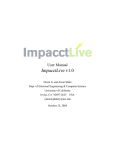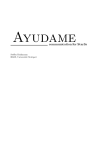Download Java CoG Kit 2.0 Manual, pre-alpha
Transcript
Java CoG Kit User Manual Version 4.0-pre-alpha MCS Technical Memorandum ANL/MCS-TM-259 Revision Apr. 7, 2004 The Java CoG Kit Team∗ Argonne National Laboratory Mathematics and Computer Science Division 9700 S. Cass Ave. Argonne, IL 60439 ∗ Corresponding Editor (630) 252 0472 [email protected] Location of Manual: http://www.globus.org/cog/manual-cog2.pdf Be kind to your environment and do not print this frequently changing manual. (c) Argonne National Laboratory. All rights reserved. July 20, 2004 Contents 0.1 1 7 Preface 8 1.1 Participation Opportunities . . . . . . . . . . . . . . . . . . . . . 8 1.2 Grids . . . . . . . . . . . . . . . . . . . . . . . . . . . . . . . . 9 1.3 Intended Audience . . . . . . . . . . . . . . . . . . . . . . . . . 9 1.4 Resources . . . . . . . . . . . . . . . . . . . . . . . . . . . . . . 10 1.4.1 Project Website . . . . . . . . . . . . . . . . . . . . . . . 10 1.4.2 Bug Reporting . . . . . . . . . . . . . . . . . . . . . . . 10 1.4.3 Mailing Lists . . . . . . . . . . . . . . . . . . . . . . . . 11 1.4.4 Sourcecode Repository . . . . . . . . . . . . . . . . . . . 12 About the Manual . . . . . . . . . . . . . . . . . . . . . . . . . . 12 1.5.1 Conventions . . . . . . . . . . . . . . . . . . . . . . . . 12 1.6 Manual Maintainer . . . . . . . . . . . . . . . . . . . . . . . . . 13 1.7 Contributors . . . . . . . . . . . . . . . . . . . . . . . . . . . . . 14 1.8 Administrative Contact . . . . . . . . . . . . . . . . . . . . . . . 14 1.9 Acknowledgments . . . . . . . . . . . . . . . . . . . . . . . . . 14 1.5 2 Revisions . . . . . . . . . . . . . . . . . . . . . . . . . . . . . . License 15 2.1 Project Registration . . . . . . . . . . . . . . . . . . . . . . . . . 15 2.2 Globus Toolkit . . . . . . . . . . . . . . . . . . . . . . . . . . . 17 2.2.1 Globus Toolkit Public License (GTPL) . . . . . . . . . . 17 2.2.2 Globus Toolkit Contributor Liceense . . . . . . . . . . . . 19 Java CoG Kit . . . . . . . . . . . . . . . . . . . . . . . . . . . . 21 2.3.1 Java CoG Kit Public License (JCoGPL) . . . . . . . . . . 21 2.3.2 Java CoG Kit Contributor Liceense . . . . . . . . . . . . 23 Other Licences . . . . . . . . . . . . . . . . . . . . . . . . . . . 25 2.4.1 jglobus . . . . . . . . . . . . . . . . . . . . . . . . . . . 25 2.4.2 ogce . . . . . . . . . . . . . . . . . . . . . . . . . . . . . 25 2.4.3 Others . . . . . . . . . . . . . . . . . . . . . . . . . . . . 25 GNU Public Licence . . . . . . . . . . . . . . . . . . . . . . . . 25 2.3 2.4 2.5 1 3 4 5 Introduction 26 3.1 Overview . . . . . . . . . . . . . . . . . . . . . . . . . . . . . . 26 3.2 History . . . . . . . . . . . . . . . . . . . . . . . . . . . . . . . 26 3.2.1 Metacomputing . . . . . . . . . . . . . . . . . . . . . . . 26 3.2.2 CoG Kits . . . . . . . . . . . . . . . . . . . . . . . . . . 26 Installation 27 4.1 Download . . . . . . . . . . . . . . . . . . . . . . . . . . . . . . 27 4.2 CVS Release Tags . . . . . . . . . . . . . . . . . . . . . . . . . . 27 4.3 Downloading the Java CoG Kit version 4 . . . . . . . . . . . . . 27 4.4 Compiling the Java CoG Kit version 4 . . . . . . . . . . . . . . . 27 4.5 Compiling the Complete Distribution . . . . . . . . . . . . . . . 28 4.6 Compiling Individual Modules . . . . . . . . . . . . . . . . . . . 28 4.7 Using the Java CoG Kit version 4 . . . . . . . . . . . . . . . . . . 28 4.8 Downloading JGlobus . . . . . . . . . . . . . . . . . . . . . . . . 28 4.9 Compiling JGlobus . . . . . . . . . . . . . . . . . . . . . . . . . 29 4.10 Using JGlobus . . . . . . . . . . . . . . . . . . . . . . . . . . . . 29 4.11 Downloading OGCE . . . . . . . . . . . . . . . . . . . . . . . . 29 4.12 Compiling OGCE . . . . . . . . . . . . . . . . . . . . . . . . . . 29 4.13 Using OGCE . . . . . . . . . . . . . . . . . . . . . . . . . . . . 30 Contributing 31 5.1 Creating a Module . . . . . . . . . . . . . . . . . . . . . . . . . 31 5.1.1 Build Files . . . . . . . . . . . . . . . . . . . . . . . . . 31 5.1.2 Libraries . . . . . . . . . . . . . . . . . . . . . . . . . . 31 5.1.3 Source . . . . . . . . . . . . . . . . . . . . . . . . . . . 32 5.1.4 Using PMD . . . . . . . . . . . . . . . . . . . . . . . . . 32 5.1.5 Documenting the Modules . . . . . . . . . . . . . . . . . 32 5.1.6 Maintaining a Module . . . . . . . . . . . . . . . . . . . 32 5.1.7 Launchers . . . . . . . . . . . . . . . . . . . . . . . . . . 32 5.1.8 Webstart . . . . . . . . . . . . . . . . . . . . . . . . . . 32 Coding Guidelines for the Java CoG Kit . . . . . . . . . . . . . . 32 5.2.1 Imports . . . . . . . . . . . . . . . . . . . . . . . . . . . 32 5.2.2 Indentation . . . . . . . . . . . . . . . . . . . . . . . . . 32 5.2.3 Brackets . . . . . . . . . . . . . . . . . . . . . . . . . . . 32 5.2 2 5.3 6 7 5.2.4 Variables . . . . . . . . . . . . . . . . . . . . . . . . . . 32 5.2.5 Instance Variables . . . . . . . . . . . . . . . . . . . . . 33 One-Liners . . . . . . . . . . . . . . . . . . . . . . . . . . . . . 33 5.3.1 Logging . . . . . . . . . . . . . . . . . . . . . . . . . . . 33 5.3.2 Testing . . . . . . . . . . . . . . . . . . . . . . . . . . . 33 5.3.3 Internationalization . . . . . . . . . . . . . . . . . . . . . 33 5.3.4 Library Reuse . . . . . . . . . . . . . . . . . . . . . . . . 33 5.3.5 Exceptions . . . . . . . . . . . . . . . . . . . . . . . . . 33 Modules 34 6.1 util . . . . . . . . . . . . . . . . . . . . . . . . . . . . . . . . . . 34 6.2 certrequest . . . . . . . . . . . . . . . . . . . . . . . . . . . . . . 34 Core 35 7.1 Introduction . . . . . . . . . . . . . . . . . . . . . . . . . . . . . 35 7.2 Installation . . . . . . . . . . . . . . . . . . . . . . . . . . . . . 35 7.2.1 Download . . . . . . . . . . . . . . . . . . . . . . . . . . 35 7.2.2 Compile . . . . . . . . . . . . . . . . . . . . . . . . . . . 36 7.2.3 Configuration . . . . . . . . . . . . . . . . . . . . . . . . 36 7.2.4 Examples . . . . . . . . . . . . . . . . . . . . . . . . . . 36 Design . . . . . . . . . . . . . . . . . . . . . . . . . . . . . . . . 37 7.3.1 ExecutableObject . . . . . . . . . . . . . . . . . . . . . . 38 7.3.2 Task . . . . . . . . . . . . . . . . . . . . . . . . . . . . . 38 7.3.3 Specification . . . . . . . . . . . . . . . . . . . . . . . . 39 7.3.4 TaskGraph . . . . . . . . . . . . . . . . . . . . . . . . . 42 7.3.5 Status . . . . . . . . . . . . . . . . . . . . . . . . . . . . 43 7.3.6 Handlers . . . . . . . . . . . . . . . . . . . . . . . . . . 44 7.3.7 GridResource . . . . . . . . . . . . . . . . . . . . . . . . 46 7.3.8 ExecutionResource . . . . . . . . . . . . . . . . . . . . . 47 7.3.9 FileResource . . . . . . . . . . . . . . . . . . . . . . . . 48 Programmer’s Guide . . . . . . . . . . . . . . . . . . . . . . . . 51 7.4.1 Executing a Remote Job Execution Task . . . . . . . . . . 51 7.4.2 Executing a Third-Party File Transfer task . . . . . . . . . 54 7.4.3 Executing a Simple TaskGraph (DAG) . . . . . . . . . . . 56 7.4.4 Executing a Hierarchical TaskGraph . . . . . . . . . . . . 58 7.3 7.4 3 8 Writing a Custom TaskHandler . . . . . . . . . . . . . . 59 7.4.6 Executing Tasks on an ExecutionResource . . . . . . . . . 60 GridAnt 63 8.1 Introduction . . . . . . . . . . . . . . . . . . . . . . . . . . . . . 63 8.2 Installation . . . . . . . . . . . . . . . . . . . . . . . . . . . . . 64 8.2.1 Download . . . . . . . . . . . . . . . . . . . . . . . . . . 64 8.2.2 Compile . . . . . . . . . . . . . . . . . . . . . . . . . . . 64 8.2.3 Configuration . . . . . . . . . . . . . . . . . . . . . . . . 64 GridAnt Tasks . . . . . . . . . . . . . . . . . . . . . . . . . . . . 65 8.3.1 cog-setup . . . . . . . . . . . . . . . . . . . . . . . . . . 65 8.3.2 grid-authenticate . . . . . . . . . . . . . . . . . . . . . . 65 8.3.3 grid-execute . . . . . . . . . . . . . . . . . . . . . . . . . 65 8.3.4 grid-copy . . . . . . . . . . . . . . . . . . . . . . . . . . 66 Workflow Example . . . . . . . . . . . . . . . . . . . . . . . . . 67 8.3 8.4 9 7.4.5 Karajan 69 9.1 Installation . . . . . . . . . . . . . . . . . . . . . . . . . . . . . 69 9.1.1 Obtaining the Source Code . . . . . . . . . . . . . . . . . 69 9.1.2 Compiling Karajan . . . . . . . . . . . . . . . . . . . . . 69 Using Karajan . . . . . . . . . . . . . . . . . . . . . . . . . . . . 70 9.2.1 Command Line Interface . . . . . . . . . . . . . . . . . . 70 9.2.2 Graphical Interface . . . . . . . . . . . . . . . . . . . . . 70 Language Specification . . . . . . . . . . . . . . . . . . . . . . . 72 9.3.1 Concepts . . . . . . . . . . . . . . . . . . . . . . . . . . 72 9.3.2 Parallelism . . . . . . . . . . . . . . . . . . . . . . . . . 76 9.3.3 Iterators . . . . . . . . . . . . . . . . . . . . . . . . . . . 77 9.3.4 Conditional execution . . . . . . . . . . . . . . . . . . . 78 9.3.5 Arguments . . . . . . . . . . . . . . . . . . . . . . . . . 79 9.3.6 Templates . . . . . . . . . . . . . . . . . . . . . . . . . . 80 9.3.7 In-line elements . . . . . . . . . . . . . . . . . . . . . . . 81 9.3.8 Recursion . . . . . . . . . . . . . . . . . . . . . . . . . . 82 9.3.9 Grid-related Elements . . . . . . . . . . . . . . . . . . . 83 9.3.10 Explicit Error Handling . . . . . . . . . . . . . . . . . . . 85 9.3.11 Java Elements . . . . . . . . . . . . . . . . . . . . . . . . 86 9.2 9.3 4 9.3.12 Arithmetic elements . . . . . . . . . . . . . . . . . . . . 86 9.3.13 Boolean elements . . . . . . . . . . . . . . . . . . . . . . 86 9.3.14 List elements . . . . . . . . . . . . . . . . . . . . . . . . 87 9.3.15 Miscellaneous Elements . . . . . . . . . . . . . . . . . . 87 9.4 Supported Handlers . . . . . . . . . . . . . . . . . . . . . . . . . 88 9.5 Include Search Path . . . . . . . . . . . . . . . . . . . . . . . . . 89 9.6 Architecture . . . . . . . . . . . . . . . . . . . . . . . . . . . . . 90 9.6.1 The Loading Process . . . . . . . . . . . . . . . . . . . . 90 9.6.2 The Execution Model . . . . . . . . . . . . . . . . . . . . 90 9.6.3 Task Scheduling . . . . . . . . . . . . . . . . . . . . . . 93 Checkpointing . . . . . . . . . . . . . . . . . . . . . . . . . . . . 93 9.7.1 Checkpoint Creation . . . . . . . . . . . . . . . . . . . . 93 9.7.2 Restoring from a Checkpoint . . . . . . . . . . . . . . . . 94 Quick Element Reference . . . . . . . . . . . . . . . . . . . . . . 95 9.8.1 allocateHost . . . . . . . . . . . . . . . . . . . . . . . . . 95 9.8.2 and . . . . . . . . . . . . . . . . . . . . . . . . . . . . . 95 9.8.3 argument . . . . . . . . . . . . . . . . . . . . . . . . . . 95 9.8.4 checkpoint . . . . . . . . . . . . . . . . . . . . . . . . . 95 9.8.5 contains . . . . . . . . . . . . . . . . . . . . . . . . . . . 95 9.8.6 default . . . . . . . . . . . . . . . . . . . . . . . . . . . 96 9.8.7 echo . . . . . . . . . . . . . . . . . . . . . . . . . . . . . 96 9.8.8 element . . . . . . . . . . . . . . . . . . . . . . . . . . . 96 9.8.9 elementDef . . . . . . . . . . . . . . . . . . . . . . . . . 96 9.8.10 else . . . . . . . . . . . . . . . . . . . . . . . . . . . . . 96 9.8.11 elseif . . . . . . . . . . . . . . . . . . . . . . . . . . . . 96 9.8.12 equals . . . . . . . . . . . . . . . . . . . . . . . . . . . . 97 9.8.13 executeJava . . . . . . . . . . . . . . . . . . . . . . . . . 97 9.8.14 for . . . . . . . . . . . . . . . . . . . . . . . . . . . . . . 97 9.8.15 foreach . . . . . . . . . . . . . . . . . . . . . . . . . . . 97 9.8.16 generateError . . . . . . . . . . . . . . . . . . . . . . . . 97 9.8.17 grid . . . . . . . . . . . . . . . . . . . . . . . . . . . . . 98 9.8.18 gridExecute . . . . . . . . . . . . . . . . . . . . . . . . . 98 9.8.19 gridTransfer . . . . . . . . . . . . . . . . . . . . . . . . . 98 9.8.20 host . . . . . . . . . . . . . . . . . . . . . . . . . . . . . 98 9.8.21 if . . . . . . . . . . . . . . . . . . . . . . . . . . . . . . 98 9.7 9.8 5 9.8.22 ignoreErrors . . . . . . . . . . . . . . . . . . . . . . . . 99 9.8.23 include . . . . . . . . . . . . . . . . . . . . . . . . . . . 99 9.8.24 invokeJavaMethod . . . . . . . . . . . . . . . . . . . . . 99 9.8.25 list:append . . . . . . . . . . . . . . . . . . . . . . . . . 99 9.8.26 list:prepend . . . . . . . . . . . . . . . . . . . . . . . . . 99 9.8.27 list:size . . . . . . . . . . . . . . . . . . . . . . . . . . . 99 9.8.28 math:equals . . . . . . . . . . . . . . . . . . . . . . . . . 99 9.8.29 math:ge . . . . . . . . . . . . . . . . . . . . . . . . . . . 100 9.8.30 math:gt . . . . . . . . . . . . . . . . . . . . . . . . . . . 100 9.8.31 math:le . . . . . . . . . . . . . . . . . . . . . . . . . . . 100 9.8.32 math:lt . . . . . . . . . . . . . . . . . . . . . . . . . . . 100 9.8.33 math:product . . . . . . . . . . . . . . . . . . . . . . . . 100 9.8.34 math:quotient . . . . . . . . . . . . . . . . . . . . . . . . 100 9.8.35 math:remainder . . . . . . . . . . . . . . . . . . . . . . . 101 9.8.36 math:sqrt . . . . . . . . . . . . . . . . . . . . . . . . . . 101 9.8.37 math:square . . . . . . . . . . . . . . . . . . . . . . . . . 101 9.8.38 math:subtraction . . . . . . . . . . . . . . . . . . . . . . 101 9.8.39 math:sum . . . . . . . . . . . . . . . . . . . . . . . . . . 101 9.8.40 newJavaObject . . . . . . . . . . . . . . . . . . . . . . . 101 9.8.41 nonCheckpointable . . . . . . . . . . . . . . . . . . . . . 101 9.8.42 not . . . . . . . . . . . . . . . . . . . . . . . . . . . . . 102 9.8.43 numberFormat . . . . . . . . . . . . . . . . . . . . . . . 102 9.8.44 or . . . . . . . . . . . . . . . . . . . . . . . . . . . . . . 102 9.8.45 parallel . . . . . . . . . . . . . . . . . . . . . . . . . . . 102 9.8.46 project . . . . . . . . . . . . . . . . . . . . . . . . . . . 102 9.8.47 readFile . . . . . . . . . . . . . . . . . . . . . . . . . . . 102 9.8.48 restartOnError . . . . . . . . . . . . . . . . . . . . . . . 102 9.8.49 scheduler . . . . . . . . . . . . . . . . . . . . . . . . . . 103 9.8.50 service . . . . . . . . . . . . . . . . . . . . . . . . . . . 103 9.8.51 securityContext . . . . . . . . . . . . . . . . . . . . . . . 103 9.8.52 securityContextProperty . . . . . . . . . . . . . . . . . . 103 9.8.53 sequential . . . . . . . . . . . . . . . . . . . . . . . . . . 103 9.8.54 setvar . . . . . . . . . . . . . . . . . . . . . . . . . . . . 103 9.8.55 taskHandler . . . . . . . . . . . . . . . . . . . . . . . . . 104 9.8.56 template . . . . . . . . . . . . . . . . . . . . . . . . . . . 104 6 9.8.57 templateDef . . . . . . . . . . . . . . . . . . . . . . . . . 104 9.8.58 then . . . . . . . . . . . . . . . . . . . . . . . . . . . . . 104 9.8.59 UID . . . . . . . . . . . . . . . . . . . . . . . . . . . . . 104 9.8.60 wait . . . . . . . . . . . . . . . . . . . . . . . . . . . . . 104 10 Graph Editor 105 10.1 Configuring . . . . . . . . . . . . . . . . . . . . . . . . . . . . . 105 10.2 Running . . . . . . . . . . . . . . . . . . . . . . . . . . . . . . . 105 10.3 Using The Graph Editor . . . . . . . . . . . . . . . . . . . . . . . 105 10.3.1 The Swing Target . . . . . . . . . . . . . . . . . . . . . . 106 10.3.2 The HTML Target . . . . . . . . . . . . . . . . . . . . . 107 10.3.3 The PostScript Target . . . . . . . . . . . . . . . . . . . . 108 10.3.4 The Remote Target . . . . . . . . . . . . . . . . . . . . . 108 10.4 Graph file format . . . . . . . . . . . . . . . . . . . . . . . . . . 109 10.5 API . . . . . . . . . . . . . . . . . . . . . . . . . . . . . . . . . 110 10.6 Scalability . . . . . . . . . . . . . . . . . . . . . . . . . . . . . . 112 11 Testing Framework 113 11.1 Structure . . . . . . . . . . . . . . . . . . . . . . . . . . . . . . . 113 11.2 Using the Testing Framework . . . . . . . . . . . . . . . . . . . . 113 11.2.1 Configuring the Driver Script . . . . . . . . . . . . . . . 113 11.2.2 The Host List Format . . . . . . . . . . . . . . . . . . . . 114 0.1 12 Command Tools 115 13 grid-cert-request 116 Revisions • 04/05/2004 Added the GridAnt Chapter. Removed the QoS, and the portals section from the make process. They need to be cleaned. • 01/14/2003 Improved the Karajan and graph editor chapters • 07/18/2003 Added the QoS descriptions • 03/14/2003 Released the first version of the manual documenting the workflow 7 1 Preface This manual contains a number of high-level modules of the Java CoG Kit that are not distributed as part of the Globus Toolkit version 2, 3, or 4. We believe these components are valuable add-on components to any Grid Toolkit. The popularity of the Java CoG Kit has lead to the fact that it is now distributed in part with the Globus Toolkit. Often users of the Globus Toolkit, do not know that they use components contributed by the Java CoG Kit. We hope that you will find the components described in this manual help you making use of the Grid more easily. The Java CoG Kit is a very open project, and invites participation by others. Thus, we have started to involve the community more strongly into the development of the Java CoG Kit. If you have components that you like to contribute to the Java CoG Kit, please notify us. If you like to participate in the development of the Java CoG Kit, I recommend that you contact us through a simple e-mail as described in Section 1.1. 1.1 Participation Opportunities To participate, please send a mail with your intend and abilities to [email protected] : . Please, follow the simple subject mail syntax rule “APPLICATION CV: <Firstname><Lastname>”, where CV is an abbreviation for community volunteer. All mail not following this rule will be caught by a spam filter and automatically deleted. We have a variety of open projects that could provide ideal opportunities to get engaged in furthering the development of Grid computing. Some of these projects could also be given for credit as independent studies, or lead to a Masters Thesis project. If you decide to integrate them in your curriculum it is best to develop an agreement between the Java CoG Kit project, your advisor, and yourself. We conducted such activities with volunteers from Canada, UK, Switzerland, and several local and remote students and professionals in the US. Doe to the nature of volunteering, these applications are usually less formal than real applications, but we must know your affiliation, your address and citizenship. To volunteer, you ought to be committed. It is of no help to us if you volunteer one week and than you drop the project in the next week. If you apply for community volunteer positions make sure you provide us with evidence that you can conduct the project you or we suggest. Community volunteer projects are a good start for a paid internship or job opportunities. Other paid opportunities for undergraduate and graduate appointments are updated regularly on the Web page. Often it is a good idea to have your advisor 8 directly talk to us and recommend you over the phone, or in one of the many meetings we participate in. Paid assistantships are in general restricted to US citizens and permanent residents. All contributors have to submit a contributor license. 1.2 Grids Grids are an important development in the discipline of computer science and engineering. Rapid progress is being made on several levels, including the definition of the terminology, the design of an architecture and framework, the application in the scientific problem solving process, and the creation of physical instantiations of Grids on a production level. A small overview about the Grid can be found in a draft paper entitled Gestalt of the Grid [1] Article : http://www.mcs.anl.gov/˜gregor/bib/papers/vonLaszewski--gestalt. pdf This article provides an overview of important influences, developments, and technologies that are shaping state-of-the-art Grid computing. What motivates the Grid approach? What is a Grid? What is the architecture of a Grid? Which Grid research activities are performed? How do researchers use a Grid? What will the future bring? A slightly differnt focus on middleware is presented in a paper entitled “Grid Middleware” [2] Article : http://www.mcs.anl.gov/˜gregor/papers/vonLaszewski-gridmiddleware. pdf Other CoG Kit related papers can be found at References von Laszewski : http://www.mcs.anl.gov/˜gregor/bib/ 1 1.3 Intended Audience This manual is intended for the intermediate Grid programmer that would like to access the Globus Toolkit functionality through Java. We assume that the reader of this manual is familiar with Java. If not, general information about Java is available through the Web site at SUN Microsystems or at IBM: SUN : http://java.sun.com/ IBM : http://www.ibm.com/java/ 1 the bib file needs to be updated. Also there is a collection at www.cogkits.org 9 In general, this manual serves as a basic introduction to a subset of functionality provided by the Java CoG Kit. This manual does not explain every package, class, and method. This manual is intended to show you that the Java CoG Kit provides an effective way of accessing the Grid through Java. Developers are encouraged to inspect the JavaDoc documentation. 2 We further expect that you are familiar with the Globus Toolkit and have access to a Globus Toolkit installation. If you do not, the Globus web page provides information about the details and how to install it. Globus Toolkit : http://www.globus.org The Globus Toolkit development us undergoing some significant changes. If you currently use Globus Toolkit 2.4.x, we do recommend to evaluate a switch to version 3.2 carefully. This is in anticipation the Globus Toolkit version 3.2 will be replaced with Toolkit version 4.x during the year 2004. The Java CoG Kit provides so far an abstraction that protects the application user from the differences between these versions. In case you develop with the Java CoG Kit APIs a switch between versions of the Globus Toolkit is simplified. 1.4 Resources We support our efforts through a web site on which you find a bug tracking system, Mailing lists, and the code repository. 1.4.1 Project Website Online information about the Java CoG Kit can be found on its home page. Home page : http://www.globus.org/cog/java/ Here you can find links to the manual, the code, and some basic information about the project. Besides this page we also maintain a project-related Web page that reports on the Java and Python Commodity Grid Kits. Project : 1.4.2 http://www.cogkits.org/ Bug Reporting We are using the Bugzilla system from mozilla.org to track bugs and requests for enhancements for the Java CoG Kit. Bugzilla provides you with an interface that guides you on submitting the bug. The link to the bug system is located at CoG Kit Bugzilla : http://www.globus.org/cog/contact/bugs/ In case you like to report bugs for other components of the Globus Toolkit you can use the main link at Globus Toolkit Bugzilla : 2 http://bugzilla.globus.org/globus/ we need to make sure that we have in the ant script a publication mechanism of the JavaDoc. We need to document how we update the web page, and manual. E.g. in the doc directory we say “make ; make publish 10 To use it you need to first create an account. To report a bug you need to be precise in your description and include operating system, JVM version, and other information that can be used to better identify or replicate the condition of your error. This also includes the version of Globus Toolkit services you use. 1.4.3 Mailing Lists We have established a number of mailing lists to simplify the communication with the group of developers and users. Restrictions on the use of the mailing list are outlined below. Policy No Advertisements : We do not allow you to use the mailing lists in any form of advertisement for your products or services. In response to spam mail on this mailing list, we have disabled the ability to post messages to this list if you are not subscribed to it. Subscription Required : If you send a message to the list and are not subscribed or you use an email address different from the one you subscribed with, your message will not be posted to the list, and you will not receive any notification that your message was not posted. Hence, if you send a message to the list and do not subsequently see your message on the list or in the list archive, verify that you are using an email address that is subscribed to the list, and then retry your posting. Subscribed Lists : To verify that you are subscribed to the list, send an email message from the email account you subscribed from to [email protected] with the single word “which” in the body of the message. You will receive in response a message listing the lists to which your email address is subscribed. If this mailing list does not appear in the list you receive, you are probably subscribed to the list under a different address and you will not be able to post messages to the list using your current address. Subscription Center If you would like to be notified of CoG Kit release updates, visit our convenient subscription center at Subscribe : http://www.globus.org/cog/contact/ Other Globus related mailing lists can be found on the Globus web page Subscribe : http://www.globus.org/about/subscriptions.html Note that you can use these web pages to unsubscribe from the lists. All mailing list are maintained with majordomo. However, we did have to disable the who function in order to protect the members from spam bots. News News about the Java CoG Kit is sent in irregular intervals (the frequency is monthly to every four month) by means of the following list: CoG News : [email protected] 11 Sorted by Thread: : Sorted by Date : http://www-unix.globus.org/mail_archive/cog-news/threads.html http://www-unix.globus.org/mail_archive/cog-news/maillist.html Discussions and Community Developers Discussions and general questions can be send to the high-volume e-mail list at Java List : Sorted by Thread : Sorted by Date: : [email protected] http://www-unix.globus.org/mail_archive/java/threads.html http://www-unix.globus.org/mail_archive/java/maillist.html Note that this list may result in daily mails sent by the Java CoG Kit community. Please use the bug tracking system for reporting bugs. If you use the bug tracking system, your message has a higher chance of being answered. There is no guarantee that we answer a mail sent to the Java CoG Kit mailing lists. 1.4.4 Sourcecode Repository We maintain all source code in a CVS repository that can be accessed anonymously. You can find more details about this in Section ??. 1.5 About the Manual This manual is constantly being improved and your input is highly appreciated. Please report suggestion, errors, changes, and new sections or chapters through our bugzilla system. When you report bugs, please do not use page, line, or section numbers. Remember new sections may appear due to community contributions. Instead, please quote the section title, or make corrections by hand and FAX it to us. Even better, submit a corrected document, as you can check out the manual through our CVS archive. 1.5.1 Conventions If you see a ?? or a ... in the text there is no reason to send us a report on it. It simply means that the section to which we refer has not yet been integrated in this manual. Comments that indicate issues that needs to be don, are included as footnotes. New text that has not yet been reviewed, may be in a different color. Regular text is written using the Times font. Code examples are highlighted in shaded blocks. int a; a = 1+ 2; Interactive commands issued by a user in a shell are preceded with a > at the beginning of the line. > ls In case interactive commands exceed the 79 character limit, they are wrapped into the next line and are not proceeded by the > character. A backslash is included at the end of such lines to explicitly indicate that the command ins continued on the next line. 12 > e c h o ” T h i s i s s v e r y l o n g t e x t t h a t i s c o n t i n u e d on t h e \ n e x t l i n e s . The l e a d i n g b l a n k s i n t h e n e x t l i n e s \ a r e t o be i g n o r e d ” > e c h o ” T h i s i s a new command ” References to variables or other important text that is part of a program or shell script is written in Courier. To illustrate this on an example: Hence, a reference to the variable uses also the Courier font. int a form our previous example Generic entities are wrapped between angle brackets. Each such entity is not to be taken literally. In general, such constructs are explained as they occur throughout the manual. The use of such entities is shown in the example below: <machine−name> Here, <machine-name> is to be replaced with an actual machine name: > p i n g h o t . mcs . a n l . gov Web links are proceeded by a meaningful name for the link. An example is Java CoG Kit Website : http://www.globus.org/cog Links to code source are proceeded by the repository tag. An example is jglobus : 1.6 org/globus/gram/Gram.java Manual Maintainer A number of people are currently maintaining the manual. Part Preface Introduction Licence Installation Setup Contributing Modules jglobus Util Certrequest Resources Common Grapheditor Karajan Core Portlet QoS Command Tools Certrequest Section 1 4 ?? 5 Name Gregor von Laszewski Gregor von Laszewski Gregor von Laszewski Mike Hategan Mike Hategan Mike Hategan 10 9 7 ?? ?? TBD TBD TBD TBD TBD Mike Hategan Mike Hategan Kaizar Amin Mike Hategan Rashid Al-Ali 13 Gregor von Laszewski We invite you to contribute to the manual or the code (see 1.1). 13 1.7 Contributors Gregor von Laszewski, Argonne National Laboratory, University of Chicago Kaizar Amin, University of North Texas, ANL Mike Hategan, University of Chicago, ANL Shashank Shankar, Illinois Institute of Technology, ANL Vladimir Silva, IBM Jean-Claude Cote, High Performance Computing, National Research Council, Canada If we have forgotten to include your name in the list of contributors please notify us. 1.8 Administrative Contact The project is managed by Gregor von Laszewski. To contact him, please use the information below. Gregor von Laszewski Argonne National Laboratory Mathematics and Computer Science Division 9700 South Cass Avenue Argonne, IL 60439 Phone:(630) 252 0472 Fax: (630) 252 1997 [email protected] 1.9 Acknowledgments This work was supported by the Mathematical, Information, and Computational Science Division subprogram of the Office of Advanced Scientific Computing Research, Office of Science, U.S. Department of Energy, under Contract W-31-109Eng-38. DARPA, DOE, and NSF support Globus Project research and development. This work would not have been possible without the help of Ian Foster and the Globus Project team. 14 2 License The Java CoG Kit is distributed under two licenses. The parts that are included in the Globus Toolkit are distributed under the Globus Toolkit Public License (GTPL), which is listed in Section 2.2.1. The parts that are not distributed in the Globus Toolkit, are distributed undert the Java CoG Kit Public License. At this tiem the Java CoG Kit License (Section 2.3) is a simple copy of the Globus Toolkit License with the Globus Toolkit refernces being replaced by apropiate Java CoG Kit refernces and the institution, just being University of Chicago. To collaborate with us it is best for now to just sign the Globus Toolkit contributor License and fax it to Gregor von Laszewski at 630 252 1997. 2.1 Project Registration We wish that you to notify us about projects that you develop with the help of the Java CoG Kit. This will allow us to keep track of the use of the Java CoG Kit, as this directly affects our ability to motivate additional coding activities. Please, be so kind to send an e-mail to [email protected] with the subject JAVA COG KIT USGAE with the following additional information provided by you: Project name: Institution: Main contact: E-mail: Web page: Description of your project: References: References citing the Java CoG Kit: In case you like to cite the Java CoG Kit in your papers, we recommend that you use the following paper: Gregor von Laszewski, Ian Foster, Jarek Gawor, Peter Lane, A Java Commodity Grid Kit, Concurrency and Computation: Practice and Experience, Pages 643-662, Volume 13, Issue 8-9, 2001. http://www.globus.org/cog/java/ We also would like to be notified about your publications that involve the use of the Java CoG Kit, as this will help us to document its usefulness. We like to feature links to these articles, with your permission, on our Web site. Additional references to Java CoG Kit and other Grid related activities can be found at 15 Some Refernces, von Laszewski : http://www.mcs.anl.gov/˜gregor/bib or Some References, Globus Project : http://www.globus.org/research/papers.html . 16 2.2 2.2.1 Globus Toolkit Globus Toolkit Public License (GTPL) Globus Toolkit Public License (GTPL) Version 2 Globus Toolkit Public License Version 2, July 31, 2003 Copyright 1999-2003 University of Chicago and The University of Southern California. All rights reserved. This software referred to as the Globus Toolkit software (“Software”) includes voluntary contributions made to the Globus Project collaboration. Persons and entities that have made voluntary contributions are hereinafter referred to as “Contributors.” This Globus Toolkit Public License is referred to herein as “the GTPL.” For more information on the Globus Project, please see http://www.globus.org/. Permission is granted for the installation, use, reproduction, modification, display, performance and redistribution of this Software, with or without modification, in source and binary forms. Permission is granted for the installation, use, reproduction, modification, display, performance and redistribution of user files, manuals, and training and demonstration slides (“Documentation”) distributed with or specifically designated as distributed under the GTPL. Any exercise of rights under the GTPL is subject to the following conditions: 1. Redistributions of this Software, with or without modification, must reproduce the GTPL in: (1) the Software, or (2) the Documentation or some other similar material which is provided with the Software (if any). 2. The Documentation, alone or if included with a redistribution of the Software, must include the following notice: “This product includes material developed by the Globus Project (http://www.globus.org/).” 3. Alternatively, if that is where third-party acknowledgments normally appear, this acknowledgment must be reproduced in the Software itself. 4. Globus Toolkit and Globus Project are trademarks of the University of Chicago. Any trademarks of the University of Chicago or the University of Southern California may not be used to endorse or promote software, or products derived therefrom, and except as expressly provided herein may not be affixed to modified redistributions of this Software or Documentation except with prior written approval, obtainable at the discretion of the trademark owner from [email protected]. 5. To the extent that patent claims licensable by the University of Southern California and/or by the University of Chicago (as Operator of Argonne National Laboratory) are necessarily infringed by the use or sale of the Software, you and your transferees are granted a non-exclusive, worldwide, royalty-free license under such patent claims, with the rights to make, use, sell, offer to sell, import and otherwise transfer the Software in source code and object code form. This patent license shall not apply to Documentation or to any other software combinations which include the Software. No hardware per se is licensed hereunder. If you or any subsequent transferee (a “Recipient”) institutes patent litigation against any entity (including a cross-claim or counterclaim in a lawsuit) alleging that the Software infringes such Recipient’s patent(s), then such Recipient’s rights granted under the patent license above shall terminate as of the date such litigation is filed. 6. DISCLAIMER SOFTWARE AND DOCUMENTATION ARE PROVIDED BY THE COPYRIGHT HOLDERS AND CONTRIBUTORS “AS IS” AND ANY EXPRESS OR IMPLIED WARRANTIES, INCLUDING, BUT NOT LIMITED TO, THE IMPLIED WARRANTIES OF MERCHANTABILITY, OF SATISFACTORY QUALITY, AND FITNESS FOR A PARTICULAR PURPOSE OR USE ARE DISCLAIMED. THE COPYRIGHT HOLDERS AND CONTRIBUTORS MAKE NO REPRESENTATION THAT THE SOFTWARE, DOCUMENTATION, MODIFICATIONS, ENHANCEMENTS OR DERIVATIVE WORKS THEREOF, WILL NOT INFRINGE ANY PATENT, COPYRIGHT, TRADEMARK, TRADE SECRET OR OTHER PROPRIETARY RIGHT. 7. LIMITATION OF LIABILITY THE COPYRIGHT HOLDERS AND CONTRIBUTORS SHALL HAVE NO LIABILITY TO LICENSEE OR OTHER PERSONS FOR DIRECT, INDIRECT, SPECIAL, INCIDENTAL, CONSEQUENTIAL, EXEMPLARY, OR PUNITIVE DAMAGES OF ANY CHARACTER INCLUDING, WITHOUT LIMITATION, PROCUREMENT OF SUBSTITUTE GOODS OR 17 SERVICES, LOSS OF USE, DATA OR PROFITS, OR BUSINESS INTERRUPTION, HOWEVER CAUSED AND ON ANY THEORY OF CONTRACT, WARRANTY, TORT (INCLUDING NEGLIGENCE), PRODUCT LIABILITY OR OTHERWISE, ARISING IN ANY WAY OUT OF THE USE OF THIS SOFTWARE OR DOCUMENTATION, EVEN IF ADVISED OF THE POSSIBILITY OF SUCH DAMAGES. 8. The Globus Project may publish revised and/or new versions of the GTPL from time to time. Each version will be given a distinguishing version number. Once Software or Documentation has been published under a particular version of the GTPL, you may always continue to use it under the terms of that version. You may also choose to use such Software or Documentation under the terms of any subsequent version of the GTPL published by the Globus Project. No one other than the Globus Project has the right to modify the terms of the GTPL. Globus Toolkit Public License 7-31-03 18 2.2.2 Globus Toolkit Contributor Liceense Grant of Licenses in Globus Toolkit Contributions, July, 2003 The undersigned licensor (“LICENSOR”) has delivered or caused or permitted to be delivered to The University of Chicago, as Operator of Argonne National Laboratory, and The University of Southern California (collectively “LICENSEE”) software and documentation (collectively, “CONTRIBUTIONS”) created by LICENSOR or by LICENSOR’s employees, associates, contractors, or collaborators. Software (“SOFTWARE”) contributed by LICENSOR are source and binary software code, such as schema, bug fixes, patches, upgrades or other modifications or enhancements of the features, functionality or performance of the Globus Toolkit software (“GLOBUS TOOLKIT”). Documentation (“DOCUMENTATION”) contributed by LICENSOR are print and digital media that describe and explain, such as readme files, white papers, overviews, and tutorials, and are useful with the GLOBUS TOOLKIT. Acknowledging receipt of LICENSEE’s services in distributing the GLOBUS TOOLKIT to a community of end users and developers, including LICENSOR, and LICENSEE’s intention to continue such distribution, LICENSOR hereby grants to LICENSEE the following licenses (collectively, with all limitations included herein, referred to as this “Grant”): a) a non-exclusive, worldwide, royalty-free, perpetual, transferable copyright license to install, use, reproduce, modify, display, perform, and prepare derivative works of SOFTWARE; to incorporate SOFTWARE in whole or in part and derivative works thereof into the GLOBUS TOOLKIT or into any other computer software; and to sublicense copyrights in and distribute SOFTWARE and derivative works thereof, in source and binary forms. b) subject to termination provisions below and to the extent that patent claims licensable by LICENSOR are necessarily infringed by the use or sale of SOFTWARE alone or when combined with the GLOBUS TOOLKIT, a non-exclusive, worldwide, royalty-free license and right to sublicense under such patent claims, with the rights for LICENSEE and its sublicensees to make, use, sell, offer to sell, import and otherwise transfer the SOFTWARE in source code and object code form, alone and incorporated into the GLOBUS TOOLKIT and derivative works. This patent license shall apply to the combination of the SOFTWARE and the GLOBUS TOOLKIT if, at the time SOFTWARE is added by the LICENSEE or its transferees, such addition of the SOFTWARE causes such combination to be covered by such patent claims. The patent license shall not apply to any other combinations which include the SOFTWARE. No hardware per se is licensed hereunder. c) a non-exclusive, worldwide, royalty-free, perpetual, transferable copyright license: to install, use, reproduce, modify, display, perform, and prepare derivative works of DOCUMENTATION; to incorporate DOCUMENTATION in whole or in part and derivative works thereof into any other documentation; and to sublicense copyrights in and distribute DOCUMENTATION and derivative works thereof. If LICENSEE or any subsequent transferee (each referred to as a “RECIPIENT”) institutes patent litigation against any entity (including a cross-claim or counterclaim in a lawsuit) alleging that the SOFTWARE or the GLOBUS TOOLKIT distributed pursuant to this Grant or the Globus ToolkitPublic License infringe such RECIPIENT’s patent(s), then such RECIPIENT’s rights granted under the patent license in paragraph b) above shall terminate as of the date such litigation is filed. The foregoing licenses shall be effective so long as the terms under which LICENSEE sublicenses copyrights in and distributes the CONTRIBUTIONS effectively: (a) include compatible patent license termination language as that set forth above, and (b) disclaim liability on behalf of LICENSOR for all damages, including direct, indirect, special, incidental, exemplary and punitive damages, in substantially the same form as that included herein; and shall apply to any and all CONTRIBUTIONS specifically designated, now or in the future, as within the scope of this Grant by LICENSOR’s authorized representative. LICENSOR represents that to its knowledge it has or has obtained any and all required permissions and authority to make this Grant. Except as provided in the preceding sentence, LICENSOR PROVIDES THE CONTRIBUTIONS ON AN “AS IS” BASIS AND MAKES NO REPRESENTATIONS AND EXTENDS NO WARRANTIES OF ANY KIND, WHETHER EXPRESS OR IMPLIED, CONCERNING THE CONTRIBUTIONS. LICENSOR MAKES NO EXPRESS OR IMPLIED WARRANTIES OF MERCHANTABILITY, OF SATISFACTORY QUALITY, OR FITNESS FOR A PARTICULAR PURPOSE OR USE. LICENSOR MAKES NO REPRESENTATION THAT THE CONTRIBUTIONS WILL NOT INFRINGE ANY PATENT, COPYRIGHT, TRADE SECRET OR OTHER PROPRIETARY RIGHT. LICENSOR SHALL HAVE NO LIABILITY WITH RESPECT TO ITS OBLIGATION UNDER THIS GRANT OR OTHERWISE FOR DIRECT, INDIRECT, SPECIAL, INCIDENTAL, CONSEQUENTIAL, EXEMPLARY, OR PUNITIVE DAMAGES OF ANY CHARACTER, EVEN IF ADVISED OF THE POSSIBILITY OF SUCH DAMAGES. 19 LICENSEE shall not be required to include the name of LICENSOR or any of its employees, associates, contractors or collaborators in any copyright registration, notice or license associated with the CONTRIBUTIONS. LICENSOR hereby grants LICENSEE permission to post this Grant on a website associated with the GLOBUS TOOLKIT, provided that LICENSOR is given the opportunity to review and approve in advance any such posting; such approval not to be unreasonably withheld or delayed. Except as expressly provided herein, nothing in this Grant shall be construed as granting any right or license under any inventions, patents, copyrights, trade secrets, or any other intellectual property rights of LICENSOR. LICENSOR: _____________________________________ By: _____________________________________ Title: _____________________________________ Date: _____________________________________ Address: _____________________________________ _____________________________________ Globus Toolkit Contributor License 7-31-03 20 2.3 Java CoG Kit Note that the Java CoG Kit License is just a draft and is in principle very similar to the Globus Toolkit License. At present, we recommend to work with us under the Globus Toolkit Public License and the Globus Toolkit Contributor License. 2.3.1 Java CoG Kit Public License (JCoGPL) Java CoG Kit Public License (JCoGPL) Draft Version Java CoG Kit Public License Draft, February 29, 2004 Copyright 1999-2003 University of Chicago. All rights reserved. This software referred to as the Java CoG Kit software (“Software”) includes voluntary contributions made to the Globus Project collaboration. Persons and entities that have made voluntary contributions are hereinafter referred to as “Contributors.” This Java CoG Kit Public License is referred to herein as “the JCoGPL.” For more information on the Java CoG Kit, please see http://www.cogkits.org/. Permission is granted for the installation, use, reproduction, modification, display, performance and redistribution of this Software, with or without modification, in source and binary forms. Permission is granted for the installation, use, reproduction, modification, display, performance and redistribution of user files, manuals, and training and demonstration slides (“Documentation”) distributed with or specifically designated as distributed under the JCoGKit. Any exercise of rights under the JCoGKit is subject to the following conditions: 1. Redistributions of this Software, with or without modification, must reproduce the JCoGPL in: (1) the Software, or (2) the Documentation or some other similar material which is provided with the Software (if any). 2. The Documentation, alone or if included with a redistribution of the Software, must include the following notice: “This product includes material developed by the Globus Project (http://www.globus.org/) and the Java CoG Kit (http://www.cogkits.org).” 3. Alternatively, if that is where third-party acknowledgments normally appear, this acknowledgment must be reproduced in the Software itself. 4. Globus Toolkit Java CoG Kit and Globus Project are trademarks of the University of Chicago. Any trademarks of the University of Chicago may not be used to endorse or promote software, or products derived therefrom, and except as expressly provided herein may not be affixed to modified redistributions of this Software or Documentation except with prior written approval, obtainable at the discretion of the trademark owner from [email protected]. 5. To the extent that patent claims licensable by the University of Chicago (as Operator of Argonne National Laboratory) are necessarily infringed by the use or sale of the Software, you and your transferees are granted a non-exclusive, worldwide, royalty-free license under such patent claims, with the rights to make, use, sell, offer to sell, import and otherwise transfer the Software in source code and object code form. This patent license shall not apply to Documentation or to any other software combinations which include the Software. No hardware per se is licensed hereunder. If you or any subsequent transferee (a “Recipient”) institutes patent litigation against any entity (including a cross-claim or counterclaim in a lawsuit) alleging that the Software infringes such Recipient’s patent(s), then such Recipient’s rights granted under the patent license above shall terminate as of the date such litigation is filed. 6. DISCLAIMER SOFTWARE AND DOCUMENTATION ARE PROVIDED BY THE COPYRIGHT HOLDERS AND CONTRIBUTORS “AS IS” AND ANY EXPRESS OR IMPLIED WARRANTIES, INCLUDING, BUT NOT LIMITED TO, THE IMPLIED WARRANTIES OF MERCHANTABILITY, OF SATISFACTORY QUALITY, AND FITNESS FOR A PARTICULAR PURPOSE OR USE ARE DISCLAIMED. THE COPYRIGHT HOLDERS AND CONTRIBUTORS MAKE NO REPRESENTATION THAT THE SOFTWARE, DOCUMENTATION, MODIFICATIONS, ENHANCEMENTS OR DERIVATIVE WORKS THEREOF, WILL NOT INFRINGE ANY PATENT, COPYRIGHT, TRADEMARK, TRADE SECRET OR OTHER PROPRIETARY RIGHT. 21 7. LIMITATION OF LIABILITY THE COPYRIGHT HOLDERS AND CONTRIBUTORS SHALL HAVE NO LIABILITY TO LICENSEE OR OTHER PERSONS FOR DIRECT, INDIRECT, SPECIAL, INCIDENTAL, CONSEQUENTIAL, EXEMPLARY, OR PUNITIVE DAMAGES OF ANY CHARACTER INCLUDING, WITHOUT LIMITATION, PROCUREMENT OF SUBSTITUTE GOODS OR SERVICES, LOSS OF USE, DATA OR PROFITS, OR BUSINESS INTERRUPTION, HOWEVER CAUSED AND ON ANY THEORY OF CONTRACT, WARRANTY, TORT (INCLUDING NEGLIGENCE), PRODUCT LIABILITY OR OTHERWISE, ARISING IN ANY WAY OUT OF THE USE OF THIS SOFTWARE OR DOCUMENTATION, EVEN IF ADVISED OF THE POSSIBILITY OF SUCH DAMAGES. 8. The Java CoG Kit Project may publish revised and/or new versions of the JCoGPL from time to time. Each version will be given a distinguishing version number. Once Software or Documentation has been published under a particular version of the JCoGPL, you may always continue to use it under the terms of that version. You may also choose to use such Software or Documentation under the terms of any subsequent version of the JCoGPL published by the Java CoG Project. No one other than the Java CoG Project has the right to modify the terms of the JCoGPL. Java CoG Kit Public License Draft, 29-Feb-04 22 2.3.2 Java CoG Kit Contributor Liceense Grant of Licenses in Java CoG Kit Contributions, July, 2003 The undersigned licensor (“LICENSOR”) has delivered or caused or permitted to be delivered to The University of Chicago, as Operator of Argonne National Laboratory (collectively “LICENSEE”) software and documentation (collectively, “CONTRIBUTIONS”) created by LICENSOR or by LICENSOR’s employees, associates, contractors, or collaborators. Software (“SOFTWARE”) contributed by LICENSOR are source and binary software code, such as schema, bug fixes, patches, upgrades or other modifications or enhancements of the features, functionality or performance of the Java CoG Kit software (“JAVA COG KIT”). Documentation (“DOCUMENTATION”) contributed by LICENSOR are print and digital media that describe and explain, such as readme files, white papers, overviews, and tutorials, and are useful with the JAVA COG KIT. Acknowledging receipt of LICENSEE’s services in distributing the JAVA COG KIT a community of end users and developers, including LICENSOR, and LICENSEE’s intention to continue such distribution, LICENSOR hereby grants to LICENSEE the following licenses (collectively, with all limitations included herein, referred to as this “Grant”): a) a non-exclusive, worldwide, royalty-free, perpetual, transferable copyright license to install, use, reproduce, modify, display, perform, and prepare derivative works of SOFTWARE; to incorporate SOFTWARE in whole or in part and derivative works thereof into the JAVA COG KIT or into any other computer software; and to sublicense copyrights in and distribute SOFTWARE and derivative works thereof, in source and binary forms. b) subject to termination provisions below and to the extent that patent claims licensable by LICENSOR are necessarily infringed by the use or sale of SOFTWARE alone or when combined with the JAVA COG KIT, a non-exclusive, worldwide, royalty-free license and right to sublicense under such patent claims, with the rights for LICENSEE and its sublicensees to make, use, sell, offer to sell, import and otherwise transfer the SOFTWARE in source code and object code form, alone and incorporated into the JAVA COG KIT and derivative works. This patent license shall apply to the combination of the SOFTWARE and the JAVA COG KIT if, at the time SOFTWARE is added by the LICENSEE or its transferees, such addition of the SOFTWARE causes such combination to be covered by such patent claims. The patent license shall not apply to any other combinations which include the SOFTWARE. No hardware per se is licensed hereunder. c) a non-exclusive, worldwide, royalty-free, perpetual, transferable copyright license: to install, use, reproduce, modify, display, perform, and prepare derivative works of DOCUMENTATION; to incorporate DOCUMENTATION in whole or in part and derivative works thereof into any other documentation; and to sublicense copyrights in and distribute DOCUMENTATION and derivative works thereof. If LICENSEE or any subsequent transferee (each referred to as a “RECIPIENT”) institutes patent litigation against any entity (including a cross-claim or counterclaim in a lawsuit) alleging that the SOFTWARE or the JAVA COG KIT distributed pursuant to this Grant or the Java CoG KitPublic License infringe such RECIPIENT’s patent(s), then such RECIPIENT’s rights granted under the patent license in paragraph b) above shall terminate as of the date such litigation is filed. The foregoing licenses shall be effective so long as the terms under which LICENSEE sublicenses copyrights in and distributes the CONTRIBUTIONS effectively: (a) include compatible patent license termination language as that set forth above, and (b) disclaim liability on behalf of LICENSOR for all damages, including direct, indirect, special, incidental, exemplary and punitive damages, in substantially the same form as that included herein; and shall apply to any and all CONTRIBUTIONS specifically designated, now or in the future, as within the scope of this Grant by LICENSOR’s authorized representative. LICENSOR represents that to its knowledge it has or has obtained any and all required permissions and authority to make this Grant. Except as provided in the preceding sentence, LICENSOR PROVIDES THE CONTRIBUTIONS ON AN “AS IS” BASIS AND MAKES NO REPRESENTATIONS AND EXTENDS NO WARRANTIES OF ANY KIND, WHETHER EXPRESS OR IMPLIED, CONCERNING THE CONTRIBUTIONS. LICENSOR MAKES NO EXPRESS OR IMPLIED WARRANTIES OF MERCHANTABILITY, OF SATISFACTORY QUALITY, OR FITNESS FOR A PARTICULAR PURPOSE OR USE. LICENSOR MAKES NO REPRESENTATION THAT THE CONTRIBUTIONS WILL NOT INFRINGE ANY PATENT, COPYRIGHT, TRADE SECRET OR OTHER PROPRIETARY RIGHT. LICENSOR SHALL HAVE NO LIABILITY WITH RESPECT TO ITS OBLIGATION UNDER THIS GRANT OR OTHERWISE FOR DIRECT, INDIRECT, SPECIAL, INCIDENTAL, CONSEQUENTIAL, EXEMPLARY, OR PUNITIVE DAMAGES OF ANY CHARACTER, EVEN IF ADVISED OF THE POSSIBILITY OF SUCH DAMAGES. 23 LICENSEE shall not be required to include the name of LICENSOR or any of its employees, associates, contractors or collaborators in any copyright registration, notice or license associated with the CONTRIBUTIONS. LICENSOR hereby grants LICENSEE permission to post this Grant on a website associated with the JAVA COG KIT, provided that LICENSOR is given the opportunity to review and approve in advance any such posting; such approval not to be unreasonably withheld or delayed. Except as expressly provided herein, nothing in this Grant shall be construed as granting any right or license under any inventions, patents, copyrights, trade secrets, or any other intellectual property rights of LICENSOR. LICENSOR: _____________________________________ By: _____________________________________ Title: _____________________________________ Date: _____________________________________ Address: _____________________________________ _____________________________________ Java CoG Kit Contributor License Draft 24 2.4 Other Licences We distribute a number of other libraries with the Java CoG Kit. These libraries come with their own licences. We strongly encourage you to inspect these licenses. The can be found in the “lib” directories of the Java CoG Kit. 2.4.1 jglobus The jglobus/lib directory contains the following licences. 2.4.2 jglobus : bouncycastle.LICENSE jglobus : cryptix.LICENSE jglobus : log4j.LICENSE jglobus : junit.LICENSE jglobus : puretls.LICENSE ogce The ogce/lib directory contains the following licences: 2.4.3 ogce : soaprmi11.LICENSE ogce : xerces.LICENSE ogce : xml4j.LICENSE Others 1 2.5 GNU Public Licence Although we prefer the development of code that is non GPL, we do have the ability to distribute components under the GNU license or are dependent on code developed with the GNU License. For thie purpose we created a seperate CVS archive in which we maintain the GPL-based code. We will not distribute any GPL based Java CoG Kit code in binary format. It must be downloaded, compiled, and installed seperatly. We will include more details to this issue in future. One of the Java CoG Kit Codes that will be included is the availability of a GPL based Grid shell. At this time, we have not yet made this code available as part of the Java CoG Kit. 1 Other licenses need to be adde here 25 3 Introduction 3.1 Overview 3.2 History 3.2.1 Metacomputing 3.2.2 CoG Kits directions developed OO developed API based version - no success too dificult to use Globus API - protocol - services Web services without modification Inforgram first futire service 26 4 Installation 4.1 Download 4.2 CVS Release Tags The current releases of jglobus, ogce, and cog have the common v-4-0-a tag. In order to use the Java CoG Kit, the Java Runtime Environment version 1.4, available from the Java Web site is required. Additionally, if you plan to compile the Java CoG Kit from sources, you will need the full Java Development Kit, version 1.4, available from the same Web site, and a recent version of the Apache Ant build system. At this time we recommend that you use the following packages, as we have not yet tested Java CoG with any other Java version. 1. ant-1.5.4: The Java CoG Kit requires Apache Ant, which can be downloaded from http://ant.apache.org. 2. JDK 1.4.2 02-b03 or above Please note that earlier versions of the Java Development Kit contain expired root certificates, which means that you will only be able to use public key cryptography in a limited fashion. 4.3 Downloading the Java CoG Kit version 4 Before using the Java CoG Kit, you will need to download it. At this moment, the Java CoG Kit is available only in source format and from the source repository. To download the sources from the source repository, you will need to have a CVS client installed. Instructions will be provided for the command-line CVS clients (available on most UNIX and Linux machines and CYGWIN): 1. cvs -d:pserver:[email protected]:/home/dsl/cog/CVS login 2. password: Hit Enter 3. cvs -d:pserver:[email protected]:/home/dsl/cog/CVS checkout -r v-4-0-a cog 4.4 Compiling the Java CoG Kit version 4 In compiling the Java CoG Kit, you have two options: 1. Compiling the whole Java CoG Kit. This option may suit you if you plan to use the whole functionality of the Java CoG Kit or if you want to test all the features of the Java CoG Kit. 2. Compiling individual modules. This option will compile only the necessary parts needed in order to provide the particular functionality packed in a module. 27 4.5 Compiling the Complete Distribution In the main cog directory, type: $ ant dist A new directory named dist will be created in the cog directory. Inside the dist directory you will find a cog-<version> directory, which contains libraries (lib), configuration files (etc), example files (examples), and application launchers (bin). 4.6 Compiling Individual Modules The main cog directory contains a subdirectory named modules, which in turn contains all the modules that compose the Java CoG Kit. You can change directory to any of these modules and type the following in order to obtain a binary distribution directory for that module: $ ant dist A dist/<modulename>-<moduleversion> directory will be created containing the distribution files. Any modules that the compiled module depends on will also be compiled and included in the same directory. 4.7 Using the Java CoG Kit version 4 The following is the basic layout for the binary distribution directories, whether obtained by downloading the precompiled packages or by compiling the sources: bin/ etc/ lib/ The bin directory contains launchers that can be used to start a particular application in the Java CoG Kit. The etc directory contains configuration files needed by various parts of the Java CoG Kit. The lib directory contains the jar files that belong to the Java CoG Kit, together with the libraries required to run various parts of the Java CoG Kit. To start a particular CoG application, go to the bin directory and choose its respective launcher. IMPORTANT! The Java CoG Kit version 2 automatically detects the COG INSTALL PATH. If you have the variable set to a specific directory pointing to an older version of the Java CoG Kit, unexpected behavior may result. Please unset the COG INSTALL PATH variable before running any of the applications, or set it to either cog/dist/cog-<version> or cog/modules/<modulename>/dist/<modulename>-<moduleversion> 4.8 Downloading JGlobus JGlobus, the Globus Toolkit v2.x1 client API, though included as a precompiled version in the Java CoG Kit, is also available as a separate download. The current JGlobus source code can also be fetched from the source repository by using the following commands. In order to reduce ambiguity, a directory named <download> will be used as the base of the following operations. 1 For further details about JGlobus and Globus Toolkit versions interoperability, please consult the Java CoG Kit compatibility matrix athttp://www.globus.org/cog/java/production.php 28 1. cvs -d:pserver:[email protected]:/home/dsl/cog/CVS login 2. password: Hit Enter 3. cvs -d:pserver:[email protected]:/home/dsl/cog/CVS checkout -r v-4-0-a jglobus 4.9 Compiling JGlobus JGlobus can be compiled by using the following commands: 1. cd <download>/jglobus 2. ant dist The compiled JGlobus files will now be available in the <download>/jglobus/build/cog1.2 directory. 4.10 Using JGlobus The command line tools included in JGlobus can be accessed from the <download>/jglobus/build/cog-1.2/bin directory. Before using any of the JGlobus command line tools, you must set the COG INSTALL PATH environment variable to point to the <download>/jglobus/build/cog-1.2 directory. It is preferable to specify COG INSTALL PATH as an absolute path. 4.11 Downloading OGCE OGCE is a part of the Java CoG Kit that includes a series of experimental graphical interfaces and convenience abstractions over JGlobus. OGCE can be obtained from the source repository by using the following commands: 1. cvs -d:pserver:[email protected]:/home/dsl/cog/CVS login 2. password: Hit Enter 3. cvs -d:pserver:[email protected]:/home/dsl/cog/CVS checkout -r v-4-0-a ogce 4.12 Compiling OGCE The OGCE compilation process requires the JGlobus sources (see Section 4.8) also to be present. Both the JGlobus and the OGCE source package directories must exist in the same directory. The following example shows a typical setting: <download>/jglobus <download>/ogce To compile OGCE, issue the following commands at the command prompt: 1. cd <download>/ogce 2. ant dist The compiled OGCE package, including JGlobus, will be available in the <download>/build/cog-1.2 directory, or using the above typical example: 29 <download>/build <download>/jglobus <download>/ogce 4.13 Using OGCE The tools included in OGCE can be accessed from the <download>/build/cog1.2/bin directory. Before using any of the OGCE command line tools, you must set the COG INSTALL PATH environment variable to point to the <download>/build/cog1.2 directory. It is preferable to specify COG INSTALL PATH as an absolute path. 30 5 5.1 Contributing Creating a Module It is easy to contribute to the Java CoG Kit through its newly designed module concept. A sample module build file can be found in modules/template. A few requirements have been imposed in order to keep consistency. The basic directory structure that must exists for each module is etc/MANIFEST.MF.head etc/MANIFEST.MF.tail lib/ src/ 5.1.1 Build Files The build files for each module have four parts: 5.1.2 build.xml : should not be modified at all unless absolutely necessary. If there is a feature that you would like added to the build system, please tell Mike ([email protected]). dependencies.xml : project dependencies are stored here. Please modify it to suit your needs. An example is given in the modules/template directory. launchers.xml : launchers that you want created in the build process. Use the example in modules/template to see how to use it. project.properties : module properties are specified here. The module name must be the same as the directory name of the module. The last line in this file contains the library dependencies for this module. If you don’t add the jar files that your project requires there, it will not build. The format is a comma-separated list of files. We suggest using <jar-name>.* (so that licenses and other things belonging to a jar will also be copied). Please read below about the libraries. Libraries Libraries can be found in two places: 1. cog/lib 2. cog/modules/yourmodule/lib The build system will automatically choose the library from either of the two directories. If a library exists in both directories, priority will be given to the library in the cog/lib directory. This may cause your module not to build. Please talk to Gregor or Mike in this case. Also please note that the libraries in your module may at any time move to the cog/lib directory. 31 5.1.3 Source The sources for your module. Not much to say here :) 5.1.4 Using PMD We recommend that developers and contributors use PMD (http://pmd.sourceforge. net) to check their code. Many of the complaints that PMD generates should be taken seriously. Still, there are instances when PMD rules do not apply for a good reason and create false positives. To use pmd, you need to download it and add all its jar files to the pmd directory. Afterwards, just run ’ant pmd’ in the module you want to check. It will generate both an on-screen report and an HTML report (pmd-report.html). 5.1.5 Documenting the Modules README TODO CHANGES PMD 5.1.6 Maintaining a Module 5.1.7 Launchers 5.1.8 Webstart 5.2 Coding Guidelines for the Java CoG Kit The Java CoG Kit follows in general the basic coding conventions given in the “Sun Coding Conventions for the Java Programming Language” (http://java.sun. com/docs/codeconv/html/CodeConvTOC.doc.html). Additionally we have the following rules. 5.2.1 Imports All imports must be single class and explicit. That is, import <package>.* is not allowed. 5.2.2 Indentation All indentation levels should be 4 spaces. No editor tabs are allowed unless they are converted to 4 spaces before saving the file. 5.2.3 Brackets In contrast to the OGSA coding guides, we allow the use of brackets only as defined in the Java Coding guidelines. E.g. for ( index = 0 ; index < length ; index ++) { <code> } 5.2.4 Variables No acronyms or abbreviations should be used. For example, a = b + mVarLen should be avoided. Instead, use: totalLength = partLength + newLength. 32 5.2.5 Instance Variables Use “this.” prefix when referencing instance variables, for example: p u b l i c MyClass ( S e r v i c e P r o p e r t i e s I n t e r f a c e p r o p e r t i e s ) { this . properties = properties ; } p u b l i c i n t foo ( ) { int localInt = 3; return this . instanceInt + localInt ; } 5.3 One-Liners Even single line statements should be inside brackets, for example: return ; } 5.3.1 Logging Log4J should be used exclusively. System.out/err.println is not allowed. Further, exceptions should be logged. 5.3.2 Testing Each component/class should have a JUnit test The tests should be put in test/ directory under each package directory. 5.3.3 Internationalization The core framework should be fully internationalized. The samples may be internationalized. The Java I18n/L10n Toolkit may be used to verify whether code is international. 5.3.4 Library Reuse Treat all code as a library, and as a reusable component. Calls to System.exit() are disallowed (except the main method) 5.3.5 Exceptions Use chained exceptions. Java CoG Kit provides two simple generic exception classes for chaining multiple exceptions together. Look at ChainedException and ChainedIOException. 33 6 Modules 6.1 util 6.2 certrequest 34 7 7.1 Core Introduction The Java Cog Kit core1 (cog-core) is an add-on to the cog-jglobus library. It includes many advanced features to make Grid programming easier. The core module provides an abstraction layer for various low-level Grid implementations such as Globus Toolkit v2 and v3. A Grid application developer can port Grid applications from one implementation (GT2) to another (GT3) by simply changing the underlying implementation provider. Thus, all applications developed by using the cog-core APIs are compatible with all the underlying Grid implementations supported by cog-core. The current version of the core module provides support for GT2, GT3, and SSH implementations. Other platforms will be supported based on availability of resources. Further cog-core also provides several constructs whereby simple execution dependencies (workflows) can be expressed as a directed acyclic graph (DAG) or hierarchical DAG where each Grid task can interface with a different Grid implementation. For more sophisticated workflow functionality the reader is directed to the Java CoG Kit Karajan module in Chapter 9 Hence, cog-core offers the following benefits: • develop client applications that will be interoperable across multiple Grid backend implementations; • provide reusable code to support rapid prototyping of basic Grid access patterns; • provide an open-source and extensible architecture that can be built collectively and incrementally based on community feedback; and • access the same set of interfaces implemented in disparate technologies. 7.2 7.2.1 Installation Download The Java CoG Kit core module can be downloaded from the Java CoG Kit CVS archive. Instructions regarding the Java CoG Kit requirements and details on obtaining the Java CoG Kit sources are available in Section 4. We note that cog-core is explicitly a client-side library. The current version of cogcore provides support for GT2, GT3, and SSH. Hence, in order to execute tasks against these implementations, the reader is directed to install GT2.4, GT3.0.2, and SSH server. For further details on installing the Globus Toolkit please visit the Globus Alliance Web page http://www.globus.org. 1 Formerly known as the GridSDK module 35 7.2.2 Compile To compile the core module, change the directory to cog/modules/core and type ’ant dist’. This will compile cog-core and all its dependencies. It will also create a dist directory containing the distribution of the core module. Inside the dist directory, the bin directory will contain the necessary scripts that can be used to launch several command -line clients and example applications. 7.2.3 Configuration Cog-core can be configured via the cog-core.properties file in the /.globus directory. The user can set the following properties in this configuration file: #provider class GT2 = org.globus.cog.core.impl.gt2 GT3 = org.globus.cog.core.impl.gt3 SSH = org.globus.cog.core.impl.ssh SCHEMA_LOCATION = <COG_HOME>/modules/core/schema GT2, GT3, and SSH are default providers. SCHEMA LOCATION indicates the directory location of the schemas required by GT3, and <COG_HOME> points to the location where the CoG is installed. Hence, an example cog-core.properties file would be similar to #Java CoG Kit Core module GT2 = org.globus.cog.core.impl.gt2 GT3 = org.globus.cog.core.impl.gt3 SSH = org.globus.cog.core.impl.ssh SCHEMA_LOCATION = /home/user-name/cog/core/modules/core/schema 7.2.4 Examples Several examples that demonstrate the ease of use and functionality of the Java CoG Kit Core are provided. These examples are available in the ../modules/ core/src/org/globus/cog/core/examples directory. The examples are further divided into the following packages: gt2 : gt3 : ssh : showcasing the gt2 functionality. 1. The GT2 JobSubmission example demonstrates the ability to submit to a PBS batch queue. 2. The GT2 FileTransfer example demonstrates the ability to perform a third-party file transfer using Grid FTP. showcasing the gt3 functionality. 1. The GT3 JobSubmission example demonstrates the ability to submit to a MasterForkManagedJobFactory service. It can also be used for PBS managed factory services. 2. The GT3 FileTransfer includes examples for third party transfers for single as well as multiple files. It uses the MultiRFT Grid service. showcasing the ssh functionality. 36 Figure 7.1: Core UML Class Diagram 1. misc : The SSH JobSubmission and FileTransfer examples demonstrate the ability to use SSH and SSH credentials to perform the corresponding tasks. demonstrating the combination of the gt2, gt3, and ssh platforms with execution dependencies. The examples in misc package show how to create a directed acyclic graph (DAG) and visualize it using the grapheditor module. It also shows how to create a hierarchical DAG and visualize it. After successfully compiling the core module, these examples can be executed from the launcher scripts available in ../modules/core/dist/bin directory. 7.3 Design One of the most important usage patterns in Grid computing is the execution of a Grid task. An extension to this basic Grid execution pattern is a Grid workflow pattern that enable the user to submit a set of Grid tasks along with an execution dependency. Therefore, the initial design of cog-core concentrates on providing the artifacts required to support these important usage patterns. Other Grid patterns can be supported by extending the flexible cog-core design based on community feedback. Figure 7.1 shows the class diagram of cog-core. A detailed listing of the attributes and functions for each class has been omitted for simplicity. In the rest of this section we describe the important entities designed and their semantics as a part of the offered functionality. 37 7.3.1 ExecutableObject An ExecutableObject provides a high-level abstraction for artifacts that can be executed on the Grid. It can be specialized as a Grid Task or a TaskGraph. An ExecutableObject in cog-core has a unique identity and an execution status. Listing 7.1: Interface definition for ExecutableObject public i n t e r f a c e ExecutableObject { p u b l i c s t a t i c f i n a l i n t TASK = 1 ; p u b l i c s t a t i c f i n a l i n t TASKGRAPH = 2 ; p u b l i c v o i d setName ( S t r i n g name ) ; p u b l i c S t r i n g getName ( ) ; public void s e t I d e n t i t y ( I d e n t i t y id ) ; public Identity getIdentity ( ) ; public i n t getObjectType ( ) ; public void s e t S t a t u s ( S t a t u s s t a t u s ) ; public void s e t S t a t u s ( i n t s t a t u s ) ; public Status getStatus ( ) ; } 7.3.2 Task A Task is the atomic unit of execution in cog-core. It represents a generic Grid functionality including remote job execution, file transfer request, or information query. It extends the ExecutableObject; hence it has a unique identity and execution status. It also has a security context, a specification, and a service contact. The task identity helps in uniquely representing the task across the Grid. The security context represents the abstract security credentials of the task. Every underlying Grid implementation enforces its own security requirements, therefore making it necessary to abstract a generalized security context. Hence, the security context in cog-core offers a common construct that can be extended by the different implementations of Grid to satisfy the corresponding backend requirements. The task specification represents the actual attributes or parameters required for the execution of the Grid-centric task. The generalized specification can be extended for common Grid tasks such as remote job execution, file transfer, and information query. The service contact associated with a task symbolizes the Grid resource required to execute it. Listing 7.2: Interface definition for Task p u b l i c i n t e r f a c e Task e x t e n d s E x e c u t a b l e O b j e c t { p u b l i c s t a t i c f i n a l i n t JOB SUBMISSION = 1 ; p u b l i c s t a t i c f i n a l i n t FILE TRANSFER = 2 ; p u b l i c s t a t i c f i n a l i n t INFORMATION QUERY = 3 ; public void setType ( i n t type ) ; p u b l i c i n t getType ( ) ; public void s e t P r o v i d e r ( S t r i n g provider ) ; 38 public String getProvider ( ) ; public void s e t S p e c i f i c a t i o n ( Specification specification ); public Specification getSpecification ( ) ; public void s e t S e c u r i t y C o n t e x t ( SecurityContext security ); public SecurityContext getSecurityContext ( ) ; public void s e t S e r v i c e C o n t a c t ( ServiceContact servicecontact ); public ServiceContact getServiceContact ( ) ; public void setStdOutput ( S t r i n g output ) ; public String getStdOutput ( ) ; public void s e t S t d E r r o r ( S t r i n g e r r o r ) ; public String getStdError ( ) ; p u b l i c v o i d s e t A t t r i b u t e ( S t r i n g name , O b j e c t v a l u e ) ; p u b l i c O b j e c t g e t A t t r i b u t e ( S t r i n g name ) ; public void a d d S t a t u s L i s t e n e r ( StatusListener listener ); public void removeStatusListener ( StatusListener listener ); public void addOutputListener ( OutputListener l i s t e n e r ); public void removeOutputListener ( OutputListener l i s t e n e r ); public public public public v o i d fromXML ( S t r i n g t a s k ) ; S t r i n g toXML ( ) ; void fromString ( S t r i n g task ) ; String toString ( ); public public public public public public boolean boolean boolean boolean boolean boolean isUnsubmitted ( ) ; isActive ( ) ; isCompleted ( ) ; isSuspended ( ) ; isFailed (); isCanceled ( ) ; public Calendar getSubmittedTime ( ) ; p u b l i c Calendar getCompletedTime ( ) ; } 7.3.3 Specification Every Grid Task has an associated Specification that dictates the objective of the task and the environment required to achieve the objective. The TaskHandler manages the tasks based on the parameters specified in the task specification. 39 Listing 7.3: Interface definition for Specification public interface Specification { p u b l i c s t a t i c f i n a l i n t JOB SUBMISSION = 1 ; p u b l i c s t a t i c f i n a l i n t FILE TRANSFER = 2 ; p u b l i c s t a t i c f i n a l i n t INFORMATION QUERY = 3 ; public void setType ( i n t type ) ; p u b l i c i n t getType ( ) ; public void s e t S p e c i f i c a t i o n ( S t r i n g s p e c i f i c a t i o n ) ; public String getSpecification ( ) ; } A task specification is a generalized concept and can be further categorized into JobSpecification, FileSpecification, and QuerySpecification (not implemented at this time). We note that the specific parameters required in a task specification depend on the underlying Grid implementation used for the execution of the Task. For example, GT3 has several required parameters that are not supported by GT2 (and vice versa). However, the specification classes in cog-core offer some commonly used attributes that can be extended or omitted based on the requirements of the task and specific Grid implementation. The JobSpecification mentions all the important attributes needed for the remote job execution. Most of the attributes provided by the JobSpecification class are similar to the ones available in the Resource Specification Language (RSL) supported by the Globus Toolkit. Nevertheless, additional attributes can be added based on specific requirements. Listing 7.4: Interface definition for JobSpecification public i n t e r f a c e JobSpecification extends Specification { public void setExecutable ( S t r i n g executable ) ; public String getExecutable ( ) ; public void s e t D i r e c t o r y ( S t r i n g d i r e c t o r y ) ; public String getDirectory ( ) ; public void setArguments ( S t r i n g arguments ) ; p u b l i c S t r i n g getArguments ( ) ; public void setStdOutput ( S t r i n g output ) ; public String getStdOutput ( ) ; public void s e t S t d I n p u t ( S t r i n g input ) ; public String getStdInput ( ) ; public void s e t S t d E r r o r ( S t r i n g e r r o r ) ; public String getStdError ( ) ; public void setCount ( i n t count ) ; public I n t e g e r getCount ( ) ; public void setBatchJob ( boolean bool ) ; public boolean isBatchJob ( ) ; 40 public void s e t R e d i r e c t e d ( boolean bool ) ; public boolean i s R e d i r e c t e d ( ) ; public void setLocalExecutable ( boolean bool ) ; public boolean isLocalExecutable ( ) ; p u b l i c v o i d s e t A t t r i b u t e ( S t r i n g name , S t r i n g v a l u e ) ; p u b l i c S t r i n g g e t A t t r i b u t e ( S t r i n g name ) ; p u b l i c Enumeration g e t A l l A t t r i b u t e s ( ) ; } The FileTransferSpecification provides the commonly used attributes for file transfers between Grid resources. We note once again that not all attributes are supported by every Grid implementation. Listing 7.5: Interface definition for FileTransferSpecification public interface FileTransferSpecification extends Specification { public void setSourceServer ( S t r i n g s e r v e r ) ; public String getSourceServer ( ) ; public void s e t D e s t i n a t i o n S e r v e r ( S t r i n g s e r v e r ) ; public String getDestinationServer ( ) ; public void s e t S o u r c e D i r e c t o r y ( S t r i n g d i r e c t o r y ) ; public String getSourceDirectory ( ) ; public void s e t D e s t i n a t i o n D i r e c t o r y ( S t r i n g d i r e c t o r y ) ; public String getDestinationDirectory ( ) ; public void s e t S o u r c e F i l e ( S t r i n g f i l e ) ; public String getSourceFile ( ) ; public void s e t D e s t i n a t i o n F i l e ( S t r i n g f i l e ) ; public String getDestinationFile ( ) ; public void setSource ( S t r i n g source ) ; public String getSource ( ) ; public void s e t D e s t i n a t i o n ( S t r i n g d e s t i n a t i o n ) ; public String getDestination ( ) ; public void s e t D i r e c t o r y T r a n s f e r ( boolean bool ) ; public boolean i s D i r e c t o r y T r a n s f e r ( ) ; public void s e t T h i r d P a r t y ( boolean bool ) ; public boolean i s T h i r d P a r t y ( ) ; p u b l i c v o i d s e t A t t r i b u t e ( S t r i n g name , O b j e c t v a l u e ) ; p u b l i c O b j e c t g e t A t t r i b u t e ( S t r i n g name ) ; } 41 Figure 7.2: A TaskGraph can represent multiple levels of hierarchical DAG 7.3.4 TaskGraph A TaskGraph provides a building block for expressing complex dependencies between tasks. All significantly advanced applications require mechanisms to execute client-side workflows that process the tasks based on user-defined dependencies. Hence, the data structure representing the TaskGraph aggregates a set of ExecutableObjects (Tasks and TaskGraphs) and allows the user to define dependencies between these tasks. In graph theoretical terms, a TaskGraph provides the artifacts to express workflows as a hierarchical directed acyclic graph (see Figure 7.2). A TaskGraph can theoretically contain infinite levels of hierarchy. However, practically it is constrained with the availability of resources (memory) on a particular system. Listing 7.6: Interface definition for TaskGraph p u b l i c i n t e r f a c e TaskGraph e x t e n d s E x e c u t a b l e O b j e c t { p u b l i c v o i d add ( E x e c u t a b l e O b j e c t graphNode ) ; p u b l i c E x e c u t a b l e O b j e c t remove ( I d e n t i t y i d ) ; public ExecutableObject get ( I d e n t i t y id ) ; public ExecutableObject [ ] toArray ( ) ; p u b l i c Enumeration elements ( ) ; p u b l i c v o i d s e t D e p e n d e n c y ( Dependency d e p e n d e n c y ) ; p u b l i c Dependency g e t D e p e n d e n c y ( ) ; p u b l i c v o i d addDependency ( I d e n t i t y from , I d e n t i t y t o ) ; p u b l i c b o o l e a n removeDependency ( I d e n t i t y from , 42 I d e n t i t y to ) ; p u b l i c v o i d s e t A t t r i b u t e ( S t r i n g name , O b j e c t v a l u e ) ; p u b l i c O b j e c t g e t A t t r i b u t e ( S t r i n g name ) ; public void a d d S t a t u s L i s t e n e r ( S t a t u s L i s t e n e r l i s t e n e r ) ; public void removeStatusListener ( S t a t u s L i s t e n e r l i s t e n e r ) ; public int getSize ( ) ; p u b l i c boolean isEmpty ( ) ; public boolean contains ( I d e n t i t y id ) ; public public public public public public public public int int int int int int int int getUnsubmittedCount ( ) ; getSubmittedCount ( ) ; getActiveCount ( ) ; getCompletedCount ( ) ; getSuspendedCount ( ) ; g et R e su m ed C o un t ( ) ; getFailedCount ( ) ; getCanceledCount ( ) ; } Cog-core provides two additional utility classes that specialize the functionality of the TaskGraph. The Set is a special type of TaskGraph with no dependencies. Intuitively, it represents a bag of tasks that can be executed in parallel. The Queue is another specialized TaskGraph that represents a first-in-first-out (FIFO) queue. The dependencies in a Queue are not set explicitly but are maintained implicitly based on the addition of a Task to the Queue. 7.3.5 Status Every ExecutableObject (Task or TaskGraph) has an associated execution status. An ExecutableObject can be in one of the following status: unsubmitted, submitted, active, suspended, resumed, failed, canceled, and completed. We note that not every status is supported by every Grid implementation. In other words, for some Grid implementations it may not be possible to suspend and resume remote execution. It is easy to associate a simple Task with one of the above mentioned status. For example, initially the task is unsubmitted; its status changes to submitted when it is handled by a handler; its status changes to active when it is being executed remotely; and so on. However, it is not apparent how a TaskGraph is mapped to one the supported status. Cog-core uses the following logic to map a TaskGraph to its appropriate status. Listing 7.7: Pseudocode to determine the status of a TaskGraph i f ( any Task i n t h e TaskGraph h a s f a i l e d ) { status = failed } else i f ( a l l tasks are unsubmitted ) { s t a t u s = unsubmitted } e l s e i f ( any t a s k i s s u s p e n d e d ) 43 { s t a t u s = suspended } e l s e i f ( any t a s k i s e i t h e r a c t i v e o r r e s u m e d ) { status = active } e l s e i f ( any t a s k i s s u b m i t t e d ) { s t a t us = submitted } e l s e i f ( every task i s e i t h e r completed or canceled ) { s t a t u s = completed } else { i m p o s s i b l e t o g e t here , t h e above c a s e s t a k e c a r e of a l l c o n d i t i o n s . } Listing 7.8: Interface definition for Status public interface Status { public s t a t i c final int public s t a t i c final int public s t a t i c final int public s t a t i c final int public s t a t i c final int public s t a t i c final int public s t a t i c final int public s t a t i c final int public public public public public public public public public public UNSUBMITTED = 0 ; SUBMITTED = 1 ; ACTIVE = 2 ; SUSPENDED = 3 ; RESUMED = 4 ; FAILED = 5 ; CANCELED = 6 ; COMPLETED = 7 ; a b s t r a c t void setStatusCode ( i n t s t a t u s ) ; a b st r a c t int getStatusCode ( ) ; a b s t r a c t void setPrevStatusCode ( i n t s t a t u s ) ; a b s t r a c t i n t getPrevStatusCode ( ) ; a b s t r a c t void setException ( Exception exception ) ; a b s t r a c t Exception getException ( ) ; a b s t r a c t void setMessage ( S t r i n g message ) ; a b s t r a c t S t r i n g getMessage ( ) ; void setTime ( Calendar time ) ; Calendar getTime ( ) ; } 7.3.6 Handlers Cog-core contains the TaskHandler and the TaskGraphHandler, to process a Task and a TaskGraph, respectively. Once a Task or a TaskGraph is submitted to the appropriate handler, the handler interacts with the desired Grid implementation and accomplishes the necessary tasks. The handlers in cog-core can be viewed as adaptors that translate the abstract definitions of a Task and TaskGraph into implementation-specific constructs understood by the backend Grid services. For example, a GT3 TaskHandler will extract the appropriate attributes from the cogcore Task and make the necessary calls to the remote Grid service factory, retrieve 44 the Grid service handle, and interact with the newly created service instance. Symmetric translations would be done for other Grid implementations. Intuitively, a handler is specific to the backed implementation and is the only part of cog-core that needs to be extended for supporting additional Grid implementations. Since cog-core supports GT2, GT3, and SSH, the appropriate handlers for these are available. For cog-core to support Unicore, all one needs to do is to add a Unicore handler. The TaskHandler provides a simple interface to handle a generic Grid task submitted to it. It is capable of categorizing the tasks and providing the appropriate functionality for it. For example, the task handler will handle a remote job execution differently than a file transfer request. Cog-core does not impose any restrictions on the implementation of the task handler as long as its working is transparent to the end user. Listing 7.9: Interface definition for TaskHandler p u b l i c i n t e r f a c e TaskHandler { p u b l i c s t a t i c f i n a l i n t GENERIC = 1 ; p u b l i c s t a t i c f i n a l i n t GT2 = 2 ; p u b l i c s t a t i c f i n a l i n t GT3 = 3 ; public void setType ( i n t type ) ; p u b l i c i n t getType ( ) ; p u b l i c v o i d s u b m i t ( Task t a s k ) throws IllegalSpecException , InvalidSecurityContextException , InvalidServiceContactException , TaskSubmissionException ; p u b l i c v o i d s u s p e n d ( Task t a s k ) throws InvalidSecurityContextException , TaskSubmissionException ; p u b l i c v o i d r e s u m e ( Task t a s k ) throws InvalidSecurityContextException , TaskSubmissionException ; p u b l i c v o i d c a n c e l ( Task t a s k ) throws InvalidSecurityContextException , TaskSubmissionException ; p u b l i c v o i d remove ( Task t a s k ) throws ActiveTaskException ; p u b l i c Task [ ] g e t A l l T a s k s ( ) ; p u b l i c Enumeration getActiveTasks ( ) ; p u b l i c Enumeration g e t F a i l e d T a s k s ( ) ; p u b l i c Enumeration getCompletedTasks ( ) ; p u b l i c Enumeration getSuspendedTasks ( ) ; p u b l i c Enumeration getResumedTasks ( ) ; p u b l i c Enumeration getCanceledTasks ( ) ; } 45 The TaskGraphHandler provides a similar functionality as the task handler interface. However, it has an additional responsibility of enforcing the dependency on the graph-like task sets submitted to it. It can be implemented as an advanced workflow engine coordinating the execution of tasks on corresponding Grid resources honoring the user-defined dependencies. Listing 7.10: Interface definition for TaskGraphHandler p u b l i c i n t e r f a c e TaskGraphHandler { p u b l i c v o i d s u b m i t ( TaskGraph t a s k g r a p h ) throws IllegalSpecException , InvalidSecurityContextException , InvalidServiceContactException , TaskSubmissionException ; public void suspend ( ) throws InvalidSecurityContextException , TaskSubmissionException ; p u b l i c void resume ( ) throws InvalidSecurityContextException , TaskSubmissionException ; public void cancel ( ) throws InvalidSecurityContextException , TaskSubmissionException ; public public public public public public public Task [ ] g e t A l l T a s k ( ) ; Enumeration getActiveTasks ( ) ; Enumeration g e t F a i l e d T a s k s ( ) ; Enumeration getCompletedTasks ( ) ; Enumeration getSuspendedTasks ( ) ; Enumeration getResumedTasks ( ) ; Enumeration getCanceledTasks ( ) ; } 7.3.7 GridResource The core module offers an alternate level of abstraction to Grid applications via its resource model. The resource abstractions in cog-core focus on standardizing the interactions with Grid resources rather than the mechanisms for task execution. A GridResource is an abstract entity in cog-core that represents any Grid entity. It contains an identity and name. Currently, cog-core supports two types of GridResources: the execution resource and the file resource. Listing 7.11: Interface definition for GridResource public i n t e r f a c e GridResource { p u b l i c s t a t i c f i n a l i n t FILE = 1 ; p u b l i c s t a t i c f i n a l i n t EXECUTION = 2 ; p u b l i c s t a t i c f i n a l i n t INFORMATION = 3 ; p u b l i c v o i d setName ( S t r i n g name ) ; p u b l i c S t r i n g getName ( ) ; 46 public void s e t I d e n t i t y ( I d e n t i t y id ) ; public Identity getIdentity ( ) ; p u b l i c i n t getType ( ) ; } Figure 7.3: ExecutionResource Abstractions 7.3.8 ExecutionResource An ExecutionResource in cog-core represents an abstract Grid entity that maps multiple Grid services implemented by different providers onto a single Grid resource. In other words, without having to worry about the actual physical location of the services, Grid users can construct their own execution resources mapping multiple services onto a single resource (See Figure 7.3). Grid users can then submit tasks to this ExecutionResource to be executed on a service represented by the given provider. Every execution resource manages its own queue for task scheduling. Further, it has a specific security context for every provider and a service contact for every individual service mapped by it. Listing 7.12: Interface definition for ExecutionResource public i n t e r f a c e ExecutionResource extends GridResource { public void submit ( ExecutableObject executableObject ) throws I nv a l id P r ov i d er E x ce p t io n ; p u b l i c v o i d remove ( I d e n t i t y i d e n t i t y ) ; p u b l i c v o i d s e t Q u e u e ( Queue q u e u e ) ; 47 p u b l i c Queue g e t Q u e u e ( ) ; public void s e t S e r v i c e C o n t a c t ( String provider , i n t serviceType , ServiceContact serviceContact ); public ServiceContact getServiceContact ( String provider , i n t serviceType ) ; public void s e t S e c u r i t y C o n t e x t ( String provider , SecurityContext securityContext ); public SecurityContext getSecurityContext ( String provider ); p u b l i c Enumeration getAllSubmittedTasks ( ) ; p u b l i c v o i d s e t A t t r i b u t e ( S t r i n g name , O b j e c t v a l u e ) ; p u b l i c O b j e c t g e t A t t r i b u t e ( S t r i n g name ) ; } 7.3.9 FileResource The FileResource represents a file server (typically FTP server or GridFTP server). It provides convenient APIs for managing and accessing files hosted on this resource. The FileResource abstraction offers a unified interface to all file hosting servers. FileResource allows file transfers between the remote server and the local machine. However, third party file transfers cannot be performed by FileResource abstraction and requires the task model to accomplish it. Listing 7.13: Interface definition for FileResource public i n t e r f a c e FileResource extends GridResource { / / s e t t h e h o s t name o f t h e r e m o t e r e s o u r c e public void setHost ( S t r i n g host ) ; public String getHost ( ) ; / / s e t the p o r t of the remote r e s o u r c e public void s e t P o r t ( S t r i n g port ) ; public String getPort ( ) ; / / The p r o t o c o l i n d i c a t e s i f t h i s i s a / / GridFTP r e s o u r c e o r FTP r e s o u r c e , / / or a custom F i l e R e s o u r c e public void s e t P r o t o c o l ( S t r i n g p r o t o c o l ) ; public int getProtocol ( ) ; / / s e t t h e URL o f t h e r e m o t e r e s o u r c e p u b l i c v o i d setURL (URL u r l ) throws I l l e g a l H o s t E x c e p t i o n ; 48 p u b l i c URL getURL ( ) ; / / set the appropriate SecurityContext public void s e t S e c u r i t y C o n t e x t ( SecurityContext securityContext ); public SecurityContext getSecurityContext ( ) ; / / A u t h e n t i c a t e w i t h t h e r e s o u r c e and / / s t a r t t h e r e s o u r c e f o r command e x e c u t i o n s public void s t a r t ( ) throws IllegalHostException , IllegalProtocolException , InvalidSecurityContextException ; public void stop ( ) ; / / e q u i v a l e n t t o cd command public void s e t C u r r e n t D i r e c t o r y ( S t r i n g d i r e c t o r y ) throws DirectoryNotFoundException ; public String getCurrentDirectory ( ) ; / / e q u i v a l e n t t o l s command p u b l i c Enumeration l i s t ( ) ; p u b l i c Enumeration l i s t ( S t r i n g d i r e c t o r y ) throws DirectoryNotFoundException ; / / e q u i v a l e n t t o m k d i r and r m d i r p u b l i c void mkdir ( S t r i n g d i r e c t o r y ) ; public void rmdir ( S t r i n g d i r e c t o r y , boolean force ) throws DirectoryNotFoundException ; / / e q u i v a l e n t t o rm command public void r m f i l e ( S t r i n g f i l e ) throws FileNotFoundException ; / / e q u i v a l e n t t o cp / copy command public void g e t F i l e ( S t r i n g remoteFilename , String localFileName ) throws FileNotFoundException ; public void p u t F i l e ( String localFilename , S t r i n g remoteFileName ) throws FileNotFoundException ; / / e q u i v a l e n t t o t h e mv command public void getDir ( S t r i n g remoteDirname , S t r i n g localDirName ) throws DirectoryNotFoundException ; 49 public void putDir ( S t r i n g localDirname , S t r i n g remoteDirName ) throws DirectoryNotFoundException ; / / c h a n g e s t h e p e r m i s s i o n s on t h e f i l e / / i f a u t h o r i z e d t o do s o p u b l i c v o i d chmod ( S t r i n g f i l e n a m e , i n t mode ) throws IllegalModeException , InvalidSecurityContextException ; p u b l i c void makeReadable ( String filename , boolean readable ) throws FileNotFoundException , InvalidSecurityContextException ; public boolean isReadable ( String filename ) throws FileNotFoundException ; p u b l i c void makeWritable ( String filename , boolean w r i t a b l e ) throws FileNotFoundException , InvalidSecurityContextException ; public boolean isWritable ( String filename ) throws FileNotFoundException ; public void setLastModified ( S t r i n g filename , long time ) throws FileNotFoundException , InvalidSecurityContextException ; public long getLastModified ( S t r i n g filename ) throws FileNotFoundException ; / / r e t r i e v e s t h e s i z e o f t h e f i l e name public long s i z e ( S t r i n g filename ) throws FileNotFoundException ; / / d o e s t h i s f i l e e x i s t on t h e r e s o u r c e ? public boolean e x i s t s ( String filename ) throws FileNotFoundException ; / / is t h i s filename a directory p u b l i c b o o l e a n i s D i r e c t o r y ( S t r i n g dirName ) throws DirectoryNotFoundException ; / / e x e c u t e s a non−i n t e r a c t i v e w o r k f l o w o f commands p u b l i c v o i d s u b m i t ( E x e c u t a b l e O b j e c t commandWorkflow ) throws IllegalSpecException , TaskSubmissionException ; p u b l i c v o i d s e t A t t r i b u t e ( S t r i n g name , O b j e c t v a l u e ) ; p u b l i c O b j e c t g e t A t t r i b u t e ( S t r i n g name ) ; 50 } 7.4 Programmer’s Guide 1. Executing a remote job execution task (7.4.1) 2. Executing a third-party file transfer task (7.4.2) 3. Executing a simple TaskGraph (DAG) (7.4.3) 4. Executing a hierarchical DAG (7.4.4) 5. Writing a custom TaskHandler (7.4.5) 6. Executing tasks on an ExecutionResource (7.4.6) 7.4.1 Executing a Remote Job Execution Task Executing a remote job becomes extremely simple with cog-core. To begin with, create a Task with the appropriate attributes. Listing 7.14: Create a Task object / ∗ C r e a t e a new j o b s u b m i s s i o n t a s k named ‘ ‘ myTestTask ’ ’ ∗ / Task t a s k = new T a s k I m p l ( ‘ ‘ myTestTask ’ ’ , Task . JOB SUBMISSION ) ; /∗ Set the desired provider . Default options are GT2 , GT3 , o r SSH ∗/ t a s k . s e t P r o v i d e r ( ‘ ‘ GT3 ’ ’ ) ; Then, create a JobSpecification for the task and set the appropriate attributes as per the task requirements. Listing 7.15: Create a task specification / ∗ C r e a t e a new J o b S p e c i f i c a t i o n ∗ / J o b S p e c i f i c a t i o n s p e c = new J o b S p e c i f i c a t i o n I m p l ( ) ; / ∗ S e t t h e l o c a t i o n and name o f t h e e x e c u t a b l e . I f the executable i s a l o c a l executable , then spec . setLocalExecutable ( t r u e ) ∗/ spec . setExecutable ( ‘ ‘/ bin / l s ’ ’ ) ; / ∗ S e t t h e a r g u m e n t s ( i f any ) for the executable ∗/ spec . setArguments (‘‘− la ’ ’ ) ; / ∗ S e t t h e name o f t h e f i l e which s e r v e s as the input to the executable I f t h e i n p u t f i l e n e e d s t o be r e d i r e c t e d from t h e l o c a l machine , t h e n 51 spec . setLocalExecutable ( t r u e ) ∗/ s p e c . s e t S t d I n p u t ( ‘ ‘ c o r e −t e s t I n p u t ’ ’ ) ; / ∗ S e t t h e name o f t h e f i l e t o which t h e r e m o t e o u t p u t must be s t o r e d i n . I f t h e r e m o t e o u t p u t n e e d s t o be r e d i r e c t e d t o t h e l o c a l machine , t h e n spec . s e t R e d i r e c t e d ( t r u e ) I f t h e r e m o t e o u t p u t n e e d s t o be m a n i p u l a t e d a t t h e l o c a l machine r a t h e r t h a n s t o r i n g i t i n a f i l e , then spec . s e t R e d i r e c t e d ( t r u e ) ; spec . setStdOutput ( n u l l ) ; The o u t p u t i s now a v a i l a b l e from t a s k . g e t O u t p u t ( ) ; and c a n be u s e d or displayed as d e s i r e d . ∗/ s p e c . s e t S t d O u t p u t ( ‘ ‘ c o r e −t e s t O u t p u t ’ ’ ) ; / ∗ S e t t h e e x e c u t i o n mode o f t h e j o b ∗ / spec . setBatchJob ( t r u e ) ; / ∗ Add a d d i t i o n a l a t t r i b u t e s t h a t a r e n o t p r o v i d e d by d e f a u l t . T h e s e add on a t t r i b u t e s w i l l be c o n s i d e r e d by t h e handler only i f i t supports i t . ∗/ spec . s e t A t t r i b u t e ( ‘ ‘ runCount ’ ’ , ‘ ‘546 ’ ’ ) ; /∗ Assign t h i s s p e c i f i c a t i o n to the t a s k ∗/ task . s e t S p e c i f i c a t i o n ( spec ) ; Next, assign the desired security credentials to the task. This step assumes you have a valid uses certificate successfully obtained from appropriate certificate authority. Listing 7.16: Create security credentials / ∗ S i n c e t h e p r o v i d e r i s GT3 create a GlobusSecurityContext . I f a non−g l o b u s s e c u r i t y c o n t e x t i s required , then use the S e c u r i t y C o n t e x t I m p l c l a s s and s e t t h e c r e d e n t i a l s a s r e q u i r e d by t h e h a n d l e r ∗/ GlobusSecurityContextImpl securityContext = new G l o b u s S e c u r i t y C o n t e x t I m p l ( ) ; 52 /∗ Assign the d e f a u l t c r e d e n t i a l s a v a i l a b l e as a v a l i d proxy c e r t i f i c a t e whose l o c a t i o n i s s p e c i f i e d i n t h e cog . p r o p e r t i e s f i l e p r e s e n t i n t h e \$HOME / . g l o b u s d i r e c t o r y To a s s i g n non−d e f a u l t c r e d e n t i a l s c r e a t e a G S S C r e d e n t i a l and p a s s t h i s GSSCredential as the argument i n s t e a d of n u l l ∗/ securityContext . setCredentials ( null ); /∗ Assign t h i s s e c u r i t y c r e d e n t i a l to the t a s k ∗/ task . setSecurityContext ( securityContext ); Next, assign a ServiceContact to the task. This attribute defines the location of the remote Grid resource where the task is to be executed. Listing 7.17: Create a service contact ServiceContact service = new S e r v i c e C o n t a c t I m p l ( ‘‘ http : // 127.0.0.1:8080/ o g s a / s e r v i c e s / b a s e / gram / MasterForkManagedJobFactoryService ’ ’ ) ; task . setServiceContact ( service ); Next, create a TaskHandler and submit the task for execution. Listing 7.18: Create a task handler T a s k H a n d l e r h a n d l e r = new G e n e r i c T a s k H a n d l e r I m p l ( ) ; try { handler . submit ( task ) ; } catch ( InvalidSecurityContextException ise ) { logger . e r r o r ( ‘ ‘ Security Exception ’ ’ , ise ) ; System . e x i t ( 1 ) ; } catch ( TaskSubmissionException t s e ) { logger . e r r o r ( ‘ ‘ TaskSubmission Exception ’ ’ , t s e ) ; System . e x i t ( 1 ) ; } catch ( IllegalSpecException ispe ) { logger . e r r o r ( ‘ ‘ S p e c i f i c a t i o n Exception ’ ’ , ispe ) ; System . e x i t ( 1 ) ; } catch ( InvalidServiceContactException isce ) { logger . e r r o r ( ‘ ‘ Service Contact Exception ’ ’ , isce ) ; System . e x i t ( 1 ) ; } If it is required to monitor the status of the task (desired in most interactive tasks), then before submitting the task to a handler subscribe to the task for its status 53 changes. task . addStatusListener ( this ); If registered to listen to the status notification of the task, implement the statusChanged() function. public void statusChanged ( StatusEvent event ) { Status s t a t u s = event . getStatus ( ) ; l o g g e r . debug ( ‘ ‘ S t a t u s c h a n g e d t o ’ ’ + s t a t u s . getStatusCode ( ) ) ; i f ( s t a t u s . g e t S t a t u s C o d e ( ) = = S t a t u s . COMPLETED) { / ∗ Makes s e n s e i f spec . s e t R e d i r e c t e d ( t r u e ) ; spec . setStdOutput ( n u l l ) ; ∗/ l o g g e r . debug ( ‘ ‘ O u t p u t = ’ ’ + task . getStdOutput ( ) ) ; System . e x i t ( 1 ) ; } } 7.4.2 Executing a Third-Party File Transfer task Executing a file transfer is extremely simple with cog-core. To begin with, create a Task with the appropriate attributes. Listing 7.19: Create a Task object / ∗ C r e a t e a new f i l e t r a n s f e r t a s k named ‘ ‘ myTestTask ’ ’ ∗ / Task t a s k = new T a s k I m p l ( ‘ ‘ myTestTask ’ ’ , Task . FILE TRANSFER ) ; /∗ Set the desired provider . Default options are GT2 , GT3 , o r SSH ∗/ t a s k . s e t P r o v i d e r ( ‘ ‘ GT2 ’ ’ ) ; Then, create a FileSpecification for the task and set the appropriate attributes as per the task requirements. Listing 7.20: Create a task specification / ∗ C r e a t e a new F i l e S p e c i f i c a t i o n ∗ / F i l e S p e c i f i c a t i o n s p e c = new F i l e S p e c i f i c a t i o n I m p l ( ) ; / ∗ S e t t h e s o u r c e and d e s t i n a t i o n f i l e s ∗ / s p e c . s e t S o u r c e ( ‘ ‘ g s i f t p : / / domain : 2 8 1 1 / / home / f i l e n a m e ’ ’ ) ; s p e c . s e t D e s t i n a t i o n ( ‘ ‘ g s i f t p : / / domain : 2 8 1 1 / / home / f i l e n a m e ’ ’ ) ; /∗ I f i t i s a t h i r d party f i l e spec . s e t T h i r d P a r y t ( t r u e ) ; t r a n s f e r ∗/ /∗ Assign t h i s s p e c i f i c a t i o n to the t a s k ∗/ task . s e t S p e c i f i c a t i o n ( spec ) ; 54 Next, assign the desired security credentials to the task. This step assumes you have a valid uses certificate successfully obtained from appropriate certificate authority. Listing 7.21: Create security credentials / ∗ S i n c e t h e p r o v i d e r i s GT2 create a GlobusSecurityContext . I f a non−g l o b u s s e c u r i t y c o n t e x t i s required , then use the S e c u r i t y C o n t e x t I m p l c l a s s and s e t t h e c r e d e n t i a l s a s r e q u i r e d by t h e h a n d l e r ∗/ GlobusSecurityContextImpl securityContext = new G l o b u s S e c u r i t y C o n t e x t I m p l ( ) ; /∗ Assign the d e f a u l t c r e d e n t i a l s a v a i l a b l e as a v a l i d proxy c e r t i f i c a t e whose l o c a t i o n i s s p e c i f i e d i n t h e cog . p r o p e r t i e s f i l e p r e s e n t i n t h e \$HOME / . g l o b u s d i r e c t o r y To a s s i g n non−d e f a u l t c r e d e n t i a l s c r e a t e a G S S C r e d e n t i a l and p a s s t h i s GSSCredential as the argument i n s t e a d of n u l l ∗/ securityContext . setCredentials ( null ); /∗ Assign t h i s s e c u r i t y c r e d e n t i a l to the t a s k ∗/ task . setSecurityContext ( securityContext ); Note that for GT2 file transfers, there is no need to assign a ServiceContact since the source and destination file names implicitly contain the remote machine names. However, for other providers it may be required to specify the ServiceContact. Listing 7.22: Create a service contact ServiceContact service = new S e r v i c e C o n t a c t I m p l ( ‘ ‘ 1 2 7 . 0 . 0 . 1 ’ ’ ) ; task . setServiceContact ( service ); Next, create a TaskHandler and submit the task for execution. Listing 7.23: Create a task handler T a s k H a n d l e r h a n d l e r = new G e n e r i c T a s k H a n d l e r I m p l ( ) ; try { handler . submit ( task ) ; } catch ( InvalidSecurityContextException ise ) { logger . e r r o r ( ‘ ‘ Security Exception ’ ’ , ise ) ; System . e x i t ( 1 ) ; 55 } catch ( { logger . System . } catch ( { logger . System . } catch ( { logger . System . } TaskSubmissionException t s e ) e r r o r ( ‘ ‘ TaskSubmission Exception ’ ’ , t s e ) ; exit (1); IllegalSpecException ispe ) e r r o r ( ‘ ‘ S p e c i f i c a t i o n Exception ’ ’ , ispe ) ; exit (1); InvalidServiceContactException isce ) e r r o r ( ‘ ‘ Service Contact Exception ’ ’ , isce ) ; exit (1); If it is required to monitor the status of the task (desired in most interactive tasks), then before submitting the task to a handler subscribe to the task for its status changes. task . addStatusListener ( this ); If registered to listen to the status notification of the task, implement the statusChanged() function. public void statusChanged ( StatusEvent event ) { Status s t a t u s = event . getStatus ( ) ; l o g g e r . debug ( ‘ ‘ S t a t u s c h a n g e d t o ’ ’ + s t a t u s . getStatusCode ( ) ) ; i f ( s t a t u s . g e t S t a t u s C o d e ( ) = = S t a t u s . COMPLETED | | s t a t u s . g e t S t a t u s C o d e ( ) = = S t a t u s . FAILED ) { l o g g e r . i n f o ( ‘ ‘ Task Done ’ ’ ) ; System . e x i t ( 1 ) ; } } 7.4.3 Executing a Simple TaskGraph (DAG) To create a TaskGraph, we assume that we have created three tasks: task1, task2, and task3. Instructions for creating job submission and file transfer tasks are available in the previous sections (7.4.1 and 7.4.2). We then create a TaskGraph and add a dependency between these tasks. Listing 7.24: Create a TaskGraph with a dependency TaskGraph t g = new T a s k G r a p h I m p l ( ) ; / ∗ Give a c o n v e n i e n t name t o t h e TaskGraph ∗ / t g . setName ( ‘ ‘ t e s t G r a p h ’ ’ ) ; / ∗ Add t h e t a s k s t o t h e TaskGraph ∗ / t g . add ( t a s k 1 ) ; t g . add ( t a s k 2 ) ; 56 t g . add ( t a s k 3 ) ; / ∗ Add d e p e n d e n c i e s b e t w e e n t h e s e t a s k s . Dependency i s a d d e d a s t a s k 1 −−> t a s k 2 −−> t a s k 3 . This implies task1 i s executed before task2 and t a s k 2 i s e x e c u t e d b e f o r e t a s k 3 . ∗/ t g . addDependency ( t a s k 1 . g e t I d e n t i t y ( ) , task2 . getIdentity ( ) ) ; t g . addDependency ( t a s k 2 . g e t I d e n t i t y ( ) , task3 . getIdentity ( ) ) ; Next, create a TaskGraphHandler and submit the task for execution. Listing 7.25: Create a task graph handler T a s k G r a p h H a n d l e r h a n d l e r = new T a s k G r a p h H a n d l e r I m p l ( ) ; try { handler . submit ( tg ) ; } catch ( InvalidSecurityContextException ise ) { logger . e r r o r ( ‘ ‘ Security Exception ’ ’ , ise ) ; System . e x i t ( 1 ) ; } catch ( TaskSubmissionException t s e ) { logger . e r r o r ( ‘ ‘ TaskSubmission Exception ’ ’ , t s e ) ; System . e x i t ( 1 ) ; } catch ( IllegalSpecException ispe ) { logger . e r r o r ( ‘ ‘ S p e c i f i c a t i o n Exception ’ ’ , ispe ) ; System . e x i t ( 1 ) ; } catch ( InvalidServiceContactException isce ) { logger . e r r o r ( ‘ ‘ Service Contact Exception ’ ’ , isce ) ; System . e x i t ( 1 ) ; } If it is required to monitor the status of the task graph (desired in most interactive task graphs), then before submitting the task graph to a handler subscribe to the task graph for its status changes. tg . addStatusListener ( t h i s ) ; If registered to listen to the status notification of the task graph, implement the statusChanged() function. public void statusChanged ( StatusEvent event ) { Status s t a t u s = event . getStatus ( ) ; l o g g e r . debug ( ‘ ‘ S t a t u s c h a n g e d t o ’ ’ 57 + s t a t u s . getStatusCode ( ) ) ; i f ( s t a t u s . g e t S t a t u s C o d e ( ) = = S t a t u s . COMPLETED | | s t a t u s . g e t S t a t u s C o d e ( ) = = S t a t u s . FAILED ) { l o g g e r . i n f o ( ‘ ‘ Task Graph Done ’ ’ ) ; System . e x i t ( 1 ) ; } } 7.4.4 Executing a Hierarchical TaskGraph To create a hierarchical TaskGraph, we assume that we have created three tasks and 1 TaskGraph: task1, task2, task3, and tg. Instructions for creating job submission and file transfer tasks and simple TaskGraphs are available in the previous sections (7.4.1, 7.4.2, and 7.4.3). We then create a TaskGraph and add a dependency between these ExecutableObjects. Listing 7.26: Create a TaskGraph with a dependency TaskGraph h t g = new T a s k G r a p h I m p l ( ) ; / ∗ Give a c o n v e n i e n t name t o t h e TaskGraph ∗ / h t g . setName ( ‘ ‘ t e s t G r a p h ’ ’ ) ; / ∗ Add t h e E x e c u t a b l e O b j e c t s t o t h e TaskGraph ∗ / h t g . add ( t a s k 1 ) ; h t g . add ( t a s k 2 ) ; h t g . add ( t a s k 3 ) ; h t g . add ( t g ) ; / ∗ Add d e p e n d e n c i e s b e t w e e n t h e s e E x e c u t a b l e O b j e c t s . Dependency i s a d d e d a s t a s k 1 −−> t a s k 2 −−> t a s k 3 −−> t g . This implies task1 i s executed before task2 and t a s k 2 i s e x e c u t e d b e f o r e t a s k 3 , and t a s k 3 i s e x e c u t e d b e f o r e TaskGraph t g . ∗/ h t g . addDependency ( t a s k 1 . g e t I d e n t i t y ( ) , task2 . getIdentity ( ) ) ; h t g . addDependency ( t a s k 2 . g e t I d e n t i t y ( ) , task3 . getIdentity ( ) ) ; h t g . addDependency ( t a s k 3 . g e t I d e n t i t y ( ) , tg . g e t I d e n t i t y ( ) ) ; Next, create a TaskGraphHandler and submit the task for execution. Listing 7.27: Create a task graph handler T a s k G r a p h H a n d l e r h a n d l e r = new T a s k G r a p h H a n d l e r I m p l ( ) ; 58 try { handler . submit ( htg ) ; } catch ( InvalidSecurityContextException ise ) { logger . e r r o r ( ‘ ‘ Security Exception ’ ’ , ise ) ; System . e x i t ( 1 ) ; } catch ( TaskSubmissionException t s e ) { logger . e r r o r ( ‘ ‘ TaskSubmission Exception ’ ’ , t s e ) ; System . e x i t ( 1 ) ; } catch ( IllegalSpecException ispe ) { logger . e r r o r ( ‘ ‘ S p e c i f i c a t i o n Exception ’ ’ , ispe ) ; System . e x i t ( 1 ) ; } catch ( InvalidServiceContactException isce ) { logger . e r r o r ( ‘ ‘ Service Contact Exception ’ ’ , isce ) ; System . e x i t ( 1 ) ; } If it is required to monitor the status of the task graph (desired in most interactive task graphs), then before submitting the task graph to a handler subscribe to the task graph for its status changes. htg . addS ta tu sL i st en e r ( t h i s ) ; If registered to listen to the status notification of the task graph, implement the statusChanged() function. public void statusChanged ( StatusEvent event ) { Status s t a t u s = event . getStatus ( ) ; l o g g e r . debug ( ‘ ‘ S t a t u s c h a n g e d t o ’ ’ + s t a t u s . getStatusCode ( ) ) ; i f ( s t a t u s . g e t S t a t u s C o d e ( ) = = S t a t u s . COMPLETED | | s t a t u s . g e t S t a t u s C o d e ( ) = = S t a t u s . FAILED ) { l o g g e r . i n f o ( ‘ ‘ Task Graph Done ’ ’ ) ; System . e x i t ( 1 ) ; } } 7.4.5 Writing a Custom TaskHandler To write a custom TaskHandler, create a class, say foo.bar.MyHandler, that implements the org.globus.cog.core.interfaces.TaskHandler interface. To successfully execute an ExecutableObject with this custom handler you need to associate this handler with a provider name, say “MyProvider”. Provide the mapping between the provider name and the class name using the cog.properties file. Instructions for adding an entry in the cog.properties file is available in Section 8.2.3. Hence, we add the following entry in the cog.properties file: 59 MyProvider = foo.bar.MyHandler Now, in order to use this handler with any ExecutableObject, simply associate that ExecutableObject with the provider “MyProvider”. task.setProvider(‘‘MyProvider’’); 7.4.6 Executing Tasks on an ExecutionResource To execute tasks on a customized execution resource, you need to first create an ExecutionResource and register the security contexts and service contacts for providers supported by this resource. Listing 7.28: Create an execution resource / ∗ C r e a t e an E x e c u t i o n R e s o u r c e a s s i g n i n g i t a u s e r −d e f i n e d name ∗/ E x e c u t i o n R e s o u r c e r e s o u r c e = new E x e c u t i o n R e s o u r c e I m p l ( ” myGridResource ” ) ; / ∗ For each p r o v i d e r r e g i s t e r a s e c u r i t y c o n t e x t ∗ / o r g . g l o b u s . cog . c o r e . i m p l . g t 2 . G l o b u s S e c u r i t y C o n t e x t I m p l g t 2 s e c u r i t y = new o r g . g l o b u s . cog . c o r e . i m p l . g t 2 . G l o b u s S e c u r i t y C o n t e x t I m p l ( ) ; /∗ s e l e c t s the d e f a u l t c r e d e n t i a l s ∗/ securityContext . setCredentials ( null ); t h i s . r e s o u r c e . s e t S e c u r i t y C o n t e x t ( ”GT2” , g t 2 s e c u r i t y ) ; o r g . g l o b u s . cog . c o r e . i m p l . g t 3 . G l o b u s S e c u r i t y C o n t e x t I m p l g t 3 s e c u r i t y = new o r g . g l o b u s . cog . c o r e . i m p l . g t 3 . G l o b u s S e c u r i t y C o n t e x t I m p l ( ) ; /∗ s e l e c t s the d e f a u l t c r e d e n t i a l s ∗/ securityContext . setCredentials ( null ); r e s o u r c e . s e t S e c u r i t y C o n t e x t ( ”GT3” , g t 3 s e c u r i t y ) ; /∗ Register the s e r v i c e contact for every ‘ ‘ p r o v i d e r −s e r v i c e T y p e ’ ’ c o m b i n a t i o n ∗/ / ∗ s e t t h e s e r v i c e c o n t a c t f o r GT2 j o b e x e c u t i o n ∗ / S e r v i c e C o n t a c t gt2Exec = new S e r v i c e C o n t a c t I m p l ( ” h o t . mcs . a n l . gov : 5 2 2 4 ” ) ; resource . setServiceContact ( ”GT2” , Task . JOB SUBMISSION , gt2Exec ) ; 60 / ∗ s e t t h e s e r v i c e c o n t a c t f o r GT3 j o b e x e c u t i o n ∗ / S e r v i c e C o n t a c t gt3Exec = new S e r v i c e C o n t a c t I m p l ( ” h t t p : / / 1 2 7 . 0 . 0 . 1 : 8 0 / s e r v i c e U R L ” ) ; resource . setServiceContact ( ”GT3” , Task . JOB SUBMISSION , gt3Exec ) ; / ∗ s e t t h e s e r v i c e c o n t a c t f o r GT2 f i l e t r a n s f e r t h i s c a n be n u l l s i n c e a s e r v e r i s n o t r e q u i r e d f o r third party transfers ∗/ ServiceContact gt2Transfer = new S e r v i c e C o n t a c t I m p l ( n u l l ) ; resource . setServiceContact ( ”GT2” , Task . FILE TRANSFER , gt2Transfer ); / ∗ S i m i l a r l y s e t s e r v i c e c o n t a c t s f o r GT3 f i l e o r any o t h e r s e r v i c e a s r e q u i r e d ∗/ transfer We note that it is not necessary to register service contacts and security contexts for every provider. However, attempts to execute tasks for unregistered providers will result in errors. Next step is to prepare tasks/task-graphs to be executed. Instructions for creating job submission and file transfer tasks and task graphs are available in the previous sections (7.4.1, 7.4.2, 7.4.4). It is not necessary to associate any security context and service contact with these tasks. These values will be automatically assigned by the ExecutionResource based on the provider attribute of the task. Assuming we create two tasks namely task1 and task2, we can execute them by submitting them to the execution resource. Listing 7.29: Submit tasks to the execution resource resource . submit ( task1 ) ; resource . submit ( task2 ) ; If it is required to monitor the status of the tasks/task-graphs submitted to the execution resource, then before submitting the task to the resource subscribe to the task graph for its status changes. task . addStatusListener ( this ); If registered to listen to the status notification of the task, implement the statusChanged() function. public void statusChanged ( StatusEvent event ) { E x e c u t a b l e O b j e c t eo = e v e n t . g e t S o u r c e ( ) ; l o g g e r . debug ( eo . getName ( ) ) ; Status s t a t u s = event . getStatus ( ) ; l o g g e r . debug ( 61 ” S t a t u s of ” + eo . getName ( ) + ” changed t o : ” + s t a t u s . getStatusCode ( ) ) ; } 62 8 GridAnt This chapter focuses on a client-side workflow management system that can orchestrate simple task dependencies1 . It gives an overview of process workflows and workflow engines. It further describes the applicability of a client-side workflow system for Grid technologies and introduces the functionality of the GridAnt workflow system. It provides detailed instructions for the user to install the GridAnt system and other dependent packages. An introductory set of examples is discussed that helps the end-user to understand the working of the GridAnt system. 8.1 Introduction Significant research has been conducted in recent years to automate complex business tasks using sophisticated workflow management tools. Such tools are extremely useful in expressing complicated business activities as a set of independent work units and orchestrating a series of dependencies across these units. In other words, a workflow management system helps in combining a set of specialized tasks by expressing intricate dependencies between these tasks and exposing them as a single complex activity. To the heart of any workflow system is the workflow engine. The workflow engine is a central controller that handles task dependencies, failure recoveries, performance analysis and process synchronization. Most of the work done in workflow management systems concentrate on the business aspects of the workflow. Little consideration is given to the needs of the client in terms of mapping the process flow of the client. In the Grid community it is essential that the Grid-users have such a tool available to their disposal that enable them to orchestrate complex workflows on the fly without substantial help from the service providers. At the same time it is also important that such a workflow system does not burden the Grid-user with the intricacies of the workflow system. With the perspective of the Grid-user in mind, a simple yet powerful client-side workflow management system has been developed and is named as GridAnt. GridAnt which makes use of commodity technologies such as Apache Ant and XML. GridAnt uses Apache Ant as its workflow engine. Apache Ant is a popular build tool that is extensively used in the Java community. Its current functionality allows the management of complex dependencies and task flows within the project build process. We extend the functionality of Apache Ant by providing customized Ant tasks to access the Grid. GridAnt is not claimed as a substitution for more sophisticated and powerful workflow engines that map complex business processes. Nevertheless, applications with simple process flows tightly integrated to work with the Grid technology can benefit from GridAnt without having to endure any complex workflow architectures. The philosophy adopted by the GridAnt project is to use the workflow engine available with Apache Ant and develop a Grid workflow vocabulary on top of it. 1 For an advanced Grid workflow management system please see Section 9 dedicated to the Karajan Workflow Framework 63 GridAnt tasks are built on top of cog-core (see Section 7), thus they have the ability to submit Grid tasks multiple Grid providers (GT2 and GT3). 8.2 8.2.1 Installation Download The Java CoG Kit GridAnt module can be downloaded from the Java CoG Kit CVS archive. Instructions regarding the Java CoG Kit requirements and details on obtaining the Java CoG Kit sources are available in Section 4. We note that GridAnt is explicitly a client-side library. The current version of GridAnt provides support for GT2 and GT3. Hence, in order to execute tasks against these implementations, the reader is directed to install GT2.4 and GT3.0.2. For further details on installing the Globus Toolkit please visit the Globus Alliance Web page http://www.globus.org. 8.2.2 Compile To compile the GridAnt module, change the directory to cog/modules/gridant and type ’ant dist’. This will compile GridAnt and all its dependencies. It will also create a dist directory containing the distribution of the GridAnt module. 8.2.3 Configuration Due to problems with the inability of Apache Ant classloaders to load signed jars, it is required that the user explicitly include all the necessary jar files in their classpath. This can be done by sourcing the gridant-setenv script from the dist/gridant1.0/bin directory. $ cd dist/gridant-1.0/bin $ source gridant-setenv Further, in order to execute the GridAnt tasks it is required to actually define these tasks. <t a s k d e f name= ’ ’ cog−s e t u p ’ ’ c l a s s n a m e = ’ ’ o r g . g l o b u s . cog . g r i d a n t . t a s k s . G r i d S e t u p ’ ’ c l a s s p a t h r e f = ’ ’ c l a s s p a t h ’ ’ /> <t a s k d e f name= ’ ’ g r i d −a u t h e n t i c a t e ’ ’ c l a s s n a m e = ’ ’ o r g . g l o b u s . cog . g r i d a n t . t a s k s . G r i d A u t h e n t i c a t e ’ ’ c l a s s p a t h r e f = ’ ’ c l a s s p a t h ’ ’ /> <t a s k d e f name= ’ ’ g r i d −e x e c u t e ’ ’ c l a s s n a m e = ’ ’ o r g . g l o b u s . cog . g r i d a n t . t a s k s . G r i d E x e c u t e ’ ’ c l a s s p a t h r e f = ’ ’ c l a s s p a t h ’ ’ /> <t a s k d e f name= ’ ’ g r i d −copy ’ ’ c l a s s n a m e = ’ ’ o r g . g l o b u s . cog . g r i d a n t . t a s k s . GridCopy ’ ’ c l a s s p a t h r e f = ’ ’ c l a s s p a t h ’ ’ /> The gridant.xml file provides a detailed example of how to define and use these tasks. 64 8.3 GridAnt Tasks The following is a partial list of GridAnt tasks that are currently available in the GridAnt module. cog-setup : grid-authenticate : grid-execute : grid-copy : The Grid environment setup. Initializes the proxy certificate to be used by clients. Executes an arbitrary Grid job on a remote Grid resource. Transfers file between Grid resources. This is a tentative list and is by no means final. The initial prototype for GridAnt has the functionality for job submission and file transfer. Other tasks are under development. We release the current version as a technology preview in order to obtain feedback and to engage the community in its further development. 8.3.1 cog-setup The cog-setup task is a utility task that assists in the quick setup of the Java CoG Kit environment on the client machine. It invokes the cog-setup component that allows the users to specify several parameters including their user certificates and user keys. 8.3.2 grid-authenticate The grid-authenticate task is a utility task that invokes a gui allowing the users to instantiate their grid proxy certificates. 8.3.3 grid-execute The grid-execute task executes an arbitrary job on a Grid resource. It requires the following input parameters (∗ specifies a mandatory argument). provider∗ : server∗ : Specifies the backend Grid provider for the submission of this job. Available options are GT2 and GT3. Specifies the location of the remote job execution service for the given provider. xmlsecurity : Specifies the XML security parameters (only for GT3 provider). Valid options are xmlsig and xmlenc for XML signature and XML encryption respectively. The default is XML signature. delegation : Specifies the parameters for credential delegation for GSI security. Valid options are full, partial, and none for full delegation, partial delegation and no delegation respectively. The default is no delegation. executable∗ : localExecutable : arguments : directory : Specifies the command to be executed on the Grid resource. A boolean flag that specifies if the executable resides on the client machine. If true, the executable will be automatically staged from the client machine. The default is false. Specifies the arguments to be provided with the executed command Specifies the remote working directory in which the command is to be executed 65 environment : Specifies the environment variables to be set prior to the execution of the command. stdoutput : Specifies the file name to which the output must be redirected. If left blank or not specified, the output is streamed to the standard output. By default output is streamed to the standard output. stderror : Specifies the file name to which the error messages must be redirected. If left blank, the errors are streamed to the standard error. By default the errors are streamed to the standard error. stdinput : Specifies the file name from which the input must be extracted. In the current version staging of input files is not supported. redirect : A boolean flag that specifies if the output and error streams are to be redirected to the client. Default value is true. batch : A boolean flag that specifies if the remote execution is to occur in batch mode. If true, the client will not be notified of any status changes on the server side. It is the responsibility of the client to obtain the final output from the server by some offline (asynchronous) mechanism. If false, the client will interactively receive status notifications from the server as well as the final output or error. Default value is false. For example, to remotely execute a job on a GT2 resource, say hot.anl.gov, in batch mode: <g r i d E x e c u t e p r o v i d e r =”GT2” s e r v e r =” h o t . a n l . gov ” d e l e g a t i o n =” f u l l ” e x e c u t a b l e =” / b i n / l s ” a r g u m e n t s =”−l ” d i r e c t o r y =” / home / amin ” s t d o u t p u t =” myOutput . t x t ” s t d e r r o r =” m y E r r o r . t x t ” r e d i r e c t =” f a l s e ” b a t c h =” t r u e ” /> 8.3.4 grid-copy The grid-copy task performs file transfers between grid resources. For GT2 provider, it supports direct as well as third party transfers between the client machine and GridFTP servers. For GT3 provider, it only supports third party file transfers between GridFTP servers using the reliable file transfer service of GT3.0.2. This task requires the following input arguments (∗ specifies a mandatory arguments). provider∗ : Specifies the backend Grid provider for the file transfer. Available options are GT2 and GT3. server∗ : Specifies the location of the remote file transfer service for the given provider (not required for the GT2 provider). xmlsecurity : Specifies the XML security parameters (only for GT3 provider). Valid options are xmlsig and xmlenc for XML signature and XML encryption respectively. The default is XML signature. 66 delegation : source∗ : destination∗ : parallelStreams : Specifies the parameters for credential delegation for GSI security. Valid options are full, partial, and none for full delegation, partial delegation and no delegation respectively. The default is no delegation. Specifies the url of the source file to be copied. Specifies the url of the destination file. Specifies the number of parallel TCP streams desired for the file transfer. Default is 1. tcpbuffer : Specifies the TCP buffer size desired for the file transfer. Default is 16000. blockSize : Specifies the transfer block size desired for the file transfer. Default is 16000. thirdparty : A boolean flag indicating if this is a third party file transfer. Default is true. dcau : A boolean flag indicating if data channel authentication is enabled. Default is true. For example, to transfer from a GridFTP server hot.anl.gov to another GridFTP cold.anl.gov using the GT3 reliable file transfer service at http://rft.anl.gov:8080/.../RFTFactoryService: <g r i d C o p y p r o v i d e r =”GT3” s e r v e r = ” h t t p : / / r f t . anl . gov:8080 / . . . / RFTFactoryService ” x m l s e c u r i t y =” xmlenc ” d e l e g a t i o n =” f u l l ” s o u r c e =” g s i f t p : / / h o t . a n l . gov / home / amin / from . t x t ” d e s t i n a t i o n =” g s i f t p : / / c o l d . a n l . gov / home / amin / t o . t x t ” p a r a l l e l S t r e a m s =” 3 ” t c p b u f f e r =” 32000 ” /> 8.4 Workflow Example This sections demonstrates the sequence of tasks required to execute a simple Grid workflow. Lets assume you want to transfer a file input.txt from a Grid resource hot.anl.gov to another Grid resource cold.anl.gov. Then execute the program myJob on cold.anl.gov with GT2 provider and input.txt as its input and output.txt as its output. Finally, you want to transfer the output.txt back to hot.anl.gov. < t a r g e t name=” w o r k f l o w ”> < s e q u e n t i a l> <!−− S e t u p t h e G r i d e n v i r o n m e n t −−> <cog−s e t u p /> <!−− I n i t i a l i z e t h e G r i d p r o x y c e r t i f i c a t e −−> <g r i d −a u t h e n t i c a t e /> <!−− T r a n s f e r t h e i n p u t f i l e −−> <g r i d −copy p r o v i d e r =”GT2” d e l e g a t i o n =” p a r t i a l ” source= ” g s i f t p : / / h o t . a n l . g o v : 1 1 1 1 / / home / amin / i n p u t . t x t ” 67 destination= ” g s i f t p : / / c o l d . a n l . g o v : 2 2 2 2 / / home / amin / i n p u t . t x t ” p a r a l l e l s t r e a m s =” 1 ” t c p b u f f e r =” 32000 ” /> t h i r d p a r t y =” t r u e ” /> <!−− E x e c u t e t h e j o b −−> <g r i d −e x e c u t e p r o v i d e r =”GT2” s e r v e r =” c o l d . a n l . g o v : 3 3 3 3 ” d e l e g a t i o n =” p a r t i a l ” e x e c u t a b l e = ” myJob ” a r g u m e n t s =” ” d i r e c t o r y =” ” e n v i r o n m e n t =” ” l o c a l E x e c u t a b l e =” f a l s e ” r e d i r e c t =” f a l s e ” s t d i n p u t =” i n p u t . t x t ” s t d o u t p u t =” o u t p u t . t x t ” s t d e r r o r =” ” /> <!−− T r a n s f e r t h e o u t p u t f i l e −−> <g r i d −copy p r o v i d e r =”GT2” d e l e g a t i o n =” p a r t i a l ” source= ” g s i f t p : / / c o l d . a n l . g o v : 2 2 2 2 / / home / amin / o u t p u t . t x t ” destination= ” g s i f t p : / / h o t . a n l . g o v : 1 1 1 1 / / home / amin / o u t p u t . t x t ” p a r a l l e l s t r e a m s =” 1 ” t c p b u f f e r =” 32000 ” /> t h i r d p a r t y =” t r u e ” /> </ s e q u e n t i a l> </ t a r g e t> 68 9 Karajan Karajan is a Grid parallel task management language and an execution engine. It aims to provide the scientific community with an easy-to-use tool to define complex jobs on computational Grids, while keeping scalability and offering some advanced features, such as failure handling, checkpointing, dynamic execution, and distributed execution. Specifications in Karajan are defined by using a structured language based on XML and is extensible through Java. The building block of the language is the element, which loosely translates into an XML element/container. Various elements are included, such as elements for parallel processing, parallel iterators, and Grid elements (i.e., job submission and file transfer). Common tasks can be grouped by using templates, and can be reused from multiple locations. The execution engine in Karajan is based on an event model, which allows effective separation between the specification and the runtime state. Elements react to events received from other elements and generate their own events. These events provide notification of status changes within the execution or can be used to control the execution of elements. The complete runtime state is contained within the events, which allows the elements themselves to exist on different resources. This mechanism also allows an external controller, which has access to these events, to completely control the execution. It also allows a certain level of modification to the elements to be performed, at runtime, without affecting the execution of other elements. As an example, suppose a large job requires a transfer of the resulting data, after the completion of all calculations. Also suppose the specification of the transfer points to a non-existing resource as the destination for the data. The transfer will fail. A tool can be used to intercept the failure notification and present the user with a visual message. The user can then modify the bogus specification, after which the particular failing element can be restarted by using the state present in the failure event. 9.1 9.1.1 Installation Obtaining the Source Code Karajan can be downloaded from the Java CoG Kit CVS archive. Instructions regarding the Java CoG Kit requirements and details on obtaining the Java CoG Kit sources are available in Section 4. 9.1.2 Compiling Karajan Change directory to cog/modules/karajan and type ’ant dist’. This will compile Karajan and all its dependencies. It will also create a dist directory containing the distribution of Karajan. Inside the dist directory, the bin directory will contain the necessary scripts that can be used to launch Karajan. 69 9.2 Using Karajan There are two interfaces to Karajan: 1. The command line interface, accessible through bin/karajan provides a very simple interface, which is mainly non-interactive and does not provide feedback on the execution. 2. The graphical interface, which can be started through bin/karajan-gui, can display a graphical representation of the workflow and other progress information and statistics. It also allows a certain level of interaction. 9.2.1 Command Line Interface The command line interface allows you to start the execution of a specification. The syntax is very simple: >./karajan spec.xml Karajan will then try to load, parse, and execute the indicated specification. Any resulting messages will be printed on the console. 9.2.2 Graphical Interface The graphical interface allows for additional interaction with the execution engine. It can be started using bin/karajan-gui. The following command line options are supported: -help : -load filename : -run : Displays a brief usage summary Can be used to load a script upon starting Used in conjunction with -load, will immediately start the execution. When the interface is started without any parameters, an empty view is presented (Figure 9.1). Figure 9.1: An empty Karajan desktop 70 The File->Open menu item can be used to load a script. After the script is loaded, a graph that represents the control flow of the loaded specification will be drawn. An example can be seen in Figure 9.2. Figure 9.2: A script was loaded The execution can be started by pressing the Start button located on the toolbar. Once it is started, the status of each node will be visible as an overlayed image over the node icon. The following states exist: None : The node has not yet been executed Running ( ): The node is being executed Completed ( ): The node completed execution successfully Failed ( ): Execution of the node failed Breakpoint ( ): A breakpoint was set on the node Paused ( ): The execution was paused at the current node, possibly because of a breakpoint being set on the node Setting A Breakpoint Breakpoints can be set by using a node’s context menu. Clicking on a node with the right mouse button will pop up the menu, as it can be seen in Figure 9.3 Whenever the execution reaches the node where a breakpoint was set, a message dialog will pop up, and the execution of the specific thread/branch where the node is located will be suspended (see Figure 9.4). The execution can then be resumed by using the context menu of the node (accessible by right-clicking on the node). In the case of a paused node, an item that will resume the execution will be present in the menu (see Figure 9.5). 71 Figure 9.3: The node context menu Error Handling Errors that may occur during the execution, which are not explicitly handled in the specification, will result in a dialog window that provides several options for dealing with the error. A sample error dialog is presented in Figure 9.6. Each error option provided by the error dialog is described below: Abort : Passes the error to the execution engine, which will result in an error message dump on the console and the immediate termination of the execution. Ignore : Completely ignores the error as if it has never occurred. Restart : Restarts the failed node. You can also specify the number of times that the node will be restarted before the execution is aborted. Apply to all errors of this type : Whenever an identical error occurs on any node, the same action will be applied automatically. Apply to all errors for this element : All other errors that occur on the node will automatically be treated with the same action. 9.3 Language Specification The Karajan specifications are written in an XML based language. Extensive information about XML is available from http://www.w3.org/XML. XML has the advantage of a very strict and well defined structure. 9.3.1 Concepts Elements The building block of a Karajan specification is an XML element. The structure of Karajan specifications is very similar to that of structured languages (such as C, 72 Figure 9.4: A Breakpoint Was Reached Java, or Pascal). Most elements can also act as containers for other elements. Each element performs a specific function, or describes how contained elements relate to each other. Variables Variables can be used in Karajan to store temporary values, values that can change and appear often in the specification, as counters for iterators, and so forth. Defining Variables Variables can be defined explicitly by using the setvar (9.8.54) element, which takes two attributes: name and value. The following example assigns the value blah to the variable named variable1: < s e t v a r name=” v a r i a b l e 1 ” v a l u e =” b l a h ” /> If the value attribute is not specified, setvar (9.8.54) will use the value of the default return variable ($ ). This can be used for getting values from functions1 : < s e t v a r name=” v a r i a b l e 2 ”> <!−− r e a d t h e c o n t e n t s o f / tmp / e x i t c o d e < r e a d F i l e name=” / tmp / e x i t c o d e ” /> </ s e t v a r> −−> Variable Expansion Variables can be expanded inside element attributes by enclosing them inside curly brackets. Nested expansion is also possible, but must be used with care. Examples: 1 more about functions in Section ?? 73 Figure 9.5: Resuming execution 1. 2. < s e t v a r name=” v a r i a b l e 1 ” v a l u e =” b l a h ” /> <e c h o m e s s a g e =” v a r i a b l e 1 ={ v a r i a b l e 1 } ” /> <!−− v a r i a b l e 2 i s n o t d e f i n e d ; t h e v a l u e w i l l n o t be −−> <!−− e x p a n d e d −−> < s e t v a r name=” v a r i a b l e 1 ” v a l u e =” { v a r i a b l e 2 } ” /> < s e t v a r name=” v a r i a b l e 2 ” v a l u e =” b l a h ” /> <!−− a t t h i s p o i n t , b o t h v a r i a b l e 1 and v a r i a b l e 2 <!−− a r e d e f i n e d <!−− t h e f i r s t e x p a n s i o n w i l l e v a l u a t e v a r i a b l e 1 t o <!−− { v a r i a b l e 2 } <!−− t h e s e c o n d e x p a n s i o n w i l l e v a l u a t e v a r i a b l e 2 t o <!−− ” b l a h ” <e c h o m e s s a g e =” { v a r i a b l e 1 } ” /> 3. −−> −−> −−> −−> −−> −−> < s e t v a r name=” v a r i a b l e 2 ” v a l u e =” b l a h ” /> <!−− v a r i a b l e 2 i s now d e f i n e d <!−− v a r i a b l e 1 w i l l be a s s i g n e d t h e v a l u e o f ” b l a h ” <!−− d i r e c t l y < s e t v a r name=” v a r i a b l e 1 ” v a l u e =” { v a r i a b l e 2 } ” /> −−> −−> −−> <e c h o m e s s a g e =” { v a r i a b l e 1 } ” /> All three examples will print the same value: blah The Scope of Variables The scope of variables is limited to the element inside which they appear, unless they are shadowed in sub-elements. In such a case, the scope of the shadowed variable will be limited to the element in which the 74 Figure 9.6: Error dialog variable was defined and any sub-elements executed at runtime. In technical words, Karajan is a dynamically scoped language and uses shallow binding. The following example illustrates this: < s e q u e n t i a l> <!−− d e f i n e t h e v a r i a b l e ” v a r ” < s e t v a r name=” v a r ” v a l u e =” one ” /> −−> <!−− p r i n t i t s v a l u e on t h e c o n s o l e <e c h o m e s s a g e =” { v a r } ” /> −−> <!−− a c o n t a i n e r < s e q u e n t i a l> −−> <!−− o v e r r i d e ” v a r ” < s e t v a r name=” v a r ” v a l u e =” two ” /> <!−− p r i n t t h e v a l u e on t h e c o n s o l e <e c h o m e s s a g e =” { v a r } ” /> −−> −−> </ s e q u e n t i a l> <!−− a t t h i s p o i n t ” v a r ” w i l l be ” one ” a g a i n <e c h o m e s s a g e =” { v a r } ” /> −−> </ s e q u e n t i a l> <!−− ” v a r ” d o e s n o t e x i s t h e r e <e c h o m e s s a g e =” { v a r } ” /> −−> The example will produce the following output: 75 one two one { var } In the last echo (9.8.7) element, Karajan tries to expand var, but since it cannot be found, it prints the message literally. 9.3.2 Parallelism 9.3.5 Karajan supports two basic containers through which parallelism can be achieved, namely, sequential (9.8.53) and parallel (9.8.45) . Both containers are synchronous, which means that their execution will terminate when all sub-elements have finished execution. This behavior can be overridden in any element, by specifying the sync=”false” attribute. The following examples illustrate the use of sequential (9.8.53) and parallel (9.8.45) containers, as well as synchronous and asynchronous execution. On the right side, an image showing the resulting control flow of the specifications on the left is shown: Sequential execution < s e q u e n t i a l> <e l e m e n t 1 /> <e l e m e n t 2 /> <e l e m e n t 3 /> </ s e q u e n t i a l> Parallel execution < p a r a l l e l> <e l e m e n t 1 /> <e l e m e n t 2 /> <e l e m e n t 3 /> </ p a r a l l e l> Mixed sequential/parallel execution < s e q u e n t i a l> <e l e m e n t 1 /> < p a r a l l e l> <e l e m e n t 2 /> <e l e m e n t 3 /> </ p a r a l l e l> <e l e m e n t 4 /> </ s e q u e n t i a l> 76 Sequential execution with asynchronous element < s e q u e n t i a l> <e l e m e n t 1 /> <e l e m e n t 2 s y n c =” f a l s e ” /> <e l e m e n t 3 /> <e l e m e n t 4 /> </ s e q u e n t i a l> Parallel execution with asynchronous element < p a r a l l e l> <e l e m e n t 1 /> <e l e m e n t 2 /> <e l e m e n t 3 s y n c =” f a l s e ” /> </ p a r a l l e l> 9.3.3 Iterators Iterators are used in Karajan to execute a sequence repetitively. All iterators can have either a sequential behavior (the default), in which an iteration begins execution only after the previous iteration has completed execution, or a parallel behavior (switched on using the parallel=”true” attribute), in which all iterations are executed in parallel. The parallel behavior of an iterator does not apply to contained elements. If a parallel iterator has two sub-elements, the elements will execute in sequential order. This can be prevented by using an explicit parallel (9.8.45) container inside the iterator. Two iterators exist: for (9.8.14) and foreach (9.8.15) . Both have a mandatory attribute (name), which represents the name of the iteration variable. • The for (9.8.14) iterator is used for iterations across integer ranges and takes two numerical attributes, representing the first and last value. There are two equivalent ways of specifying the two attributes, as shown in the following examples: <f o r name=” i t e r a t i o n ” from =” 1 ” t o =” 4 ”> <e c h o m e s s a g e =” I t e r a t i o n { i t e r a t i o n } ” /> </ f o r> and <f o r name=” i t e r a t i o n ” r a n g e =” 1 , 4 ”> <e c h o m e s s a g e =” I t e r a t i o n { i t e r a t i o n } ” /> </ f o r> The result in both cases is as follows: 1 2 3 4 77 • The foreach (9.8.15) iterator can be used to iterate across arbitrary values, or files in a directory (a feature that needs a little polishing). Iteration values can be specified by using the in attribute. To iterate on the files in a directory, you can use the dir attribute. Examples: <f o r e a c h name=” i t e r a t i o n ” i n =” one , two , t h r e e , f o u r ”> <e c h o m e s s a g e =” I t e r a t i o n { i t e r a t i o n } ” /> </ f o r> would produce the following output: one two three four while <f o r name=” f i l e ” d i r =” / home / j o h n d o e ”> <e c h o m e s s a g e =” F i l e { f i l e } ” /> </ f o r> would list all the files contained in the home directory of user johndoe. 9.3.4 Conditional execution Conditional execution is expressed using the if (9.8.21) , then (9.8.58) , elseif (9.8.11) , and else (9.8.10) elements. The format is as follows: < i f> <c o n d i t i o n 1 /> <t h e n> ... </ t h e n> <c o n d i t i o n 2 /> < e l s e i f> ... </ e l s e i f> ... <c o n d i t i o n N /> < e l s e i f> </ e l s e i f> < e l s e> </ e l s e> </ i f> The condition1 through conditionN are elements that evaluate to something. Typically they are functions, such as math:equals (9.8.28) , math:le (9.8.31) , etc. Functionally, the then (9.8.58) and elseif (9.8.11) are the same. They both execute if the last specified condition can be evaluated to a boolean value of ”true”, or cause the enclosing if (9.8.21) to terminate if the condition evaluates to a boolean value of ”false”. 78 9.3.5 Arguments Arguments in Karajan are generally expressed as XML attributes. However, XML attributes are limited. It is impossible to use attributes to express the result of executing other elements. The solution is to express such arguments as nested elements. There are four main types of arguments: named arguments : are used to express arguments when there exist multiple arguments for an element and they differ from a semantic perspective. The setvar (9.8.54) element for example, has a name and a value attribute, which cannot be commuted without changing the meaning of the program. Named arguments can be expressed both as XML attributes, and as nested elements with the argumentName attribute: < s e t v a r name=” v a r ” v a l u e =” 1 ” /> would produce the same result as: < s e t v a r v a l u e =” 1 ”> <a r g u m e n t argumentName=” name ” v a l u e =” v a r ” /> </ s e t v a r> variable unnamed arguments : are used when arguments are equivalent. The math:sum (9.8.39) element is such an example: ... <math:sum> <a r g u m e n t v a l u e =” 1 ” /> <a r g u m e n t v a l u e =” 2 ” /> <a r g u m e n t v a l u e =” 3 ” /> </ math:sum> ... This does not necessary mean that changing the order of the arguments will not change the outcome of the execution of the element, as it can easily be seen in the following example: ... < l i s t : a p p e n d> <a r g u m e n t v a l u e =” 1 ” /> <a r g u m e n t v a l u e =” 2 ” /> <a r g u m e n t v a l u e =” 3 ” /> </ l i s t : a p p e n d> ... default arguments : can be used for at most one of the arguments. A default argument can be expressed as an unnamed nested argument. No element can have both a default argument and multiple unnamed arguments. The setvar (9.8.54) has the value argument as a default argument. The following code snippets lead to the same result: < s e t v a r name=” v a r ” v a l u e =” 1 ” /> 79 < s e t v a r name=” v a r ”> <a r g u m e n t v a l u e =” 1 ” /> </ s e t v a r> typed default arguments : are an exception to some of the above rules. In some instances, an element may expect multiple arguments, each having a different type. In such cases there is no need to name the arguments, since their type will provide the required information that is needed to map the supplied arguments to the ones required. Since types exist only internally in Karajan, typed default arguments can only be used for internally defined elements. It is generally both acceptable and useful to use arguments inside elements that describe execution flow. There is a specific set of elements, namely sequential (9.8.53) , parallel (9.8.45) , for (9.8.14) , foreach (9.8.15) , then (9.8.58) , elseif (9.8.11) , and else (9.8.10) which do not affect the contained arguments. The following example shows how a the sum of the results of two parallel operations can be calculated: ... <math:sum> < p a r a l l e l> <o p e r a t i o n 1 /> <o p e r a t i o n 2 /> </ p a r a l l e l> </ math:sum> ... It is also possible to use iterators for expressing arguments, both in parallel and non parallel mode: ... <math:sum> <f o r name=” v a r ” from =” 1 ” t o =” 10 ” p a r a l l e l =” t r u e ”> <a r g u m e n t v a l u e =” { v a r } ” /> </ f o r> </ math:sum> ... 9.3.6 Templates Templates can be used to define reusable code and are somewhat similar to procedures in other languages. Templates can accept named parameters. Definition of templates can be done by using the templateDef (9.8.57) element. The mandatory attribute name specifies the name of the template. The body of the template can consist of any Karajan elements. An additional element (default (9.8.6) ) can be used to designate default values for parameters. A simple template definition is shown below: <t e m p l a t e d e f name=” s a m p l e ”> < d e f a u l t name=” a r g 1 ” v a l u e =” d e f a u l t 1 ” /> < d e f a u l t name=” a r g 2 ” v a l u e =” d e f a u l t 2 ” /> <e c h o m e s s a g e =” a r g 1 i s { a r g 1 } ” /> 80 <e c h o m e s s a g e =” a r g 2 i s { a r g 2 } ” /> <e c h o m e s s a g e =” a r g 3 i s { a r g 3 } ” /> </ t e m p l a t e d e f> Template invocations can be made via the template (9.8.56) element, which accepts the name attribute, plus any number of other arguments that are passed to the template: <t e m p l a t e name=” s a m p l e ” a r g 1 =” v a l u e 1 ” a r g 2 =” v a l u e 2 ” a r g 3 =” v a l u e 3 ” /> All templates are re-entrant as long as no external resources are involved. Variables defined or overridden inside templates are considered local. 9.3.7 In-line elements Elements can also be defined similar to templates. Since version 0.22, this is preferable to templates. In-line element definition is achieved using the element (9.8.8) element. The name attribute specifies the name that the definition will be bound to. The arguments attribute is a comma separated list of argument names that can be passed to the definition. The vargs attribute, if set to true, indicates that the element should rather take a variable length list of unnamed arguments than a set of named arguments. The following element definition creates and element that sums all numbers from min to max: <e l e m e n t name=” sum ” a r g u m e n t s =” min , max” v a r g s =” f a l s e ”> <math:sum> <f o r name=” v a r ” r a n g e =” { min } , { max} ”> <a r g u m e n t v a l u e =” { v a r } ” /> </ f o r> </ math:sum> </ e l e m e n t> The following element definition makes use of unnamed arguments, and calculates the root mean square of the supplied values. The arguments are available as a list that can be iterated in the vargs variable: <e l e m e n t name=” rms ” v a r g s =” t r u e ”> <m a t h : s q r t> <m a t h : q u o t i e n t> <math:sum argumentName=” d i v i d e n d ”> <f o r e a c h name=” i t e m ” i n =” { v a r g s } ”> <m a t h : s q u a r e v a l u e =” { i t e m } ” /> </ f o r e a c h> </ math:sum> < l i s t : s i z e l i s t =” { v a r g s } ” argumentName=” d i v i s o r ” /> </ m a t h : q u o t i e n t> </ m a t h : s q r t> </ e l e m e n t> 81 If a definition takes only one argument and has no variable unnamed arguments, that argument will become a default argument. If there are multiple named arguments (but no variable unnamed arguments), a default argument can be specified using the defaultArgument attribute. In-line element invocation is performed simply by using the element name. The following examples will invoke the previously defined sum and rms elements and print the resulting values: < s e t v a r name=” sum ”> <sum min=” 1 ” max=” 10 ” /> </ s e t v a r> <e c h o m e s s a g e =” The sum i s { sum} ” /> < s e t v a r name=” rms ”> <rms> <a r g u m e n t v a l u e =” 10 ” /> <a r g u m e n t v a l u e =” 12 ” /> <a r g u m e n t v a l u e =” 8 ” /> <a r g u m e n t v a l u e =” 50 ” /> <a r g u m e n t v a l u e =” 11 ” /> </ rms> </ s e t v a r> <e c h o m e s s a g e =” The rms i s { rms } ” /> 9.3.8 Recursion Due to the fact that side effects in Karajan have a limited scope (an element cannot change the environment of its parent, except for strictly controlled circumstances), recursion is necessary to address a certain class of problems that cannot be solved otherwise. Recursion is possible using element definition element. The following definition computes the n-th value in a Fibonacci series: <e l e m e n t name=” f i b o n a c c i ” a r g u m e n t s =” n ”> < i f> <m a t h : l e v a l u e 1 =” {n} ” v a l u e 2 =” 2 ” /> <t h e n> <a r g u m e n t v a l u e =” 1 ” /> </ t h e n> < e l s e> <math:sum> < f i b o n a c c i> < m a t h : s u b t r a c t i o n from =” {n} ” v a l u e =” 1 ” /> </ f i b o n a c c i> < f i b o n a c c i> < m a t h : s u b t r a c t i o n from =” {n} ” v a l u e =” 2 ” /> </ f i b o n a c c i> </ math:sum> </ e l s e> </ i f> </ e l e m e n t> 82 9.3.9 Grid-related Elements Karajan contains a series of elements that are divided into two main categories: Grid resource description and configuration and Grid tasks. Grid Resource Description and Configuration Elements • scheduler (9.8.49) is used to select a scheduler type and specify various parameters for it. Currently only one scheduler is available (named default). The arguments are: type : The type of the scheduler desired. Only default is available at this time. jobsPerCpu : Sets the maximum number of tasks that the scheduler will allocate for one CPU. maxSimultaneousJobs : Sets the total maximum number of remote tasks that the scheduler will allow at any given time. showTaskList : If set to true the scheduler will pop-up a window providing a lists of tasks that are being executed, and additional task and memory statistics. grid : Specified as a nested typed argument through the grid (9.8.17) element, defines the set of resources that will be used for scheduling. taskHandler : Specified as a nested typed argument through the taskHandler (9.8.55) element, defines the type of Java CoG Kit Core task handler to be used by the scheduler. If there are multiple task handlers for a scheduler, they will all be used, with a priority set by the order in which they were specified, the highest priority going to the first. The scheduler should also try to match the handlers against available resources and use a lower priority handler if resources are not available for a higher priority handler. • taskHandler (9.8.55) defines a type of Java CoG Kit Core task handler that is going to be used by the scheduler. The attributes are type, which selects the type of the handler (for a list of supported handlers, consult the Section 9.4), and version, which is used by the scheduler to select the appropriate grid resources by matching it with the version attribute in the service (9.8.50) elements. Multiple handlers can be specified. In this case, all of them will be used, the highest priority going to the one listed first. A securityContext (9.8.51) must also be specified as a nested element. • securityContext (9.8.51) is used to define a security context (passwords, private/public keys, proxy location, etc.) for the task handler. The mandatory attribute is the name attribute. A series of nested elements can exist for the securityContext (9.8.51) element. These nested elements are handler specific and are described in Section 9.4. • grid (9.8.17) encapsulates a set of resources that will be used by the scheduler. Accepts an optional name attribute. A series of nested host (9.8.20) arguments can be specified. • host (9.8.20) designates a single contact point (a remote host). The mandatory name attribute denotes the hostname of the remote contact. A cpus attribute 83 allows the specification of the number of CPUs the host has. This information may be used for scheduling purposes. Each host can have multiple nested service (9.8.50) elements. • service (9.8.50) defines a host service. The version attribute allows the definition of a logical handle that can be used to group multiple services based on technology/version. The type attribute specifies the service type. The current possible values are job-submission and file-transfer. The exact details of the service are expressed in the form of a URL. The format and details of the service URLs differ from handler to handler. Section 9.4 provides details of all supported handlers and their details. The following example illustrates the use of the above elements: <g r i d name=” d e f a u l t ”> <f o r name=” i n d e x ” from =” 1 ” t o =” 20 ”> <h o s t name=” l g 0 n { i n d e x } . p t s . uml . mov” c p u s =” 1 ”> <s e r v i c e v e r s i o n =” g t 2 − 2 . 4 . 0 ” t y p e =” j o b −s u b m i s s i o n ” u r l =” { h o s t } : 2 1 1 9 / j o b m a n a g e r −f o r k ” /> <s e r v i c e v e r s i o n =” g t 2 − 2 . 4 . 0 ” t y p e =” f i l e −t r a n s f e r ” u r l =” g s i f t p : / / { h o s t } : 2 8 1 1 ” /> </ h o s t> </ f o r> </ g r i d> Grid Tasks Two types of Grid tasks are available: remote execution and transfer. For all tasks that require one or more host attributes, the hosts may need to exist in the Grid definition, such that the handlers can extract service contact information. In some cases, defaults may work. • gridExecute (9.8.18) can be used to submit a remote job. The attributes are2 as follows: host* : Specifies the host to which the job will be submitted. The host must exist in the grid description, such that the handler can extract the correct service information. If the attribute is not specified, it is up to the scheduler to pick a host for this job. executable : The executable to be run. It must exist on the remote site. If it does not, it can be transfered beforehand using a transfer task. args* : The attributes to be passed to the executable. stdin* : If input redirection is desired, this attribute can be used to specify a remote file that will be redirected to the process’ standard input. stdout* : Can be used to redirect the standard output of the job to a remote file. stderr* : Used optionally to redirect the standard error stream of the job to a remote file. 2 attributes followed by an asterisk are optional 84 • gridTransfer (9.8.19) is used to transfer a file from one host to another. The accepted attributes are: srchost : The source host. Use localhost for the local machine. srcdir : The source directory where the file can be found. srcfile : The name of the file that is to be transfered. desthost : The destination host. Can also be localhost for the local machine. destdir : The directory on the destination host where the file will be placed. destfile* : Can be used to rename the file during the transfer. • It may sometimes be necessary to execute a set of tasks on the same host. The allocateHost (9.8.1) element can be used for this purpose. The name attribute specifies a variable that can be used inside the element by the various tasks whenever the remote host needs to be referenced. A simple example is provided below: < a l l o c a t e H o s t name=” r e m o t e ”> <!−− t r a n s f e r t h e i n p u t d a t a <g r i d T r a n s f e r s r c h o s t =” l o c a l h o s t ” s r c d i r =” / tmp ” s r c f i l e =” i n ” d e s t h o s t =” { r e m o t e } ” d e s t d i r =” / tmp ” /> <!−− do t h e h e a v y p r o c e s s i n g <g r i d E x e c u t e h o s t =” { r e m o t e } ” e x e c u t a b l e =” / u s r / b i n / t a c ” a r g s =” ” s t d i n =” / tmp / i n ” s t d o u t =” / tmp / o u t ” /> <!−− t r a n s f e r b a c k t h e r e s u l t s <g r i d T r a n s f e r s r c h o s t =” { r e m o t e } ” s r c d i r =” / tmp ” s r c f i l e =” o u t ” d e s t h o s t =” l o c a l h o s t ” d e s t d i r =” / tmp ” /> </ a l l o c a t e H o s t> 9.3.10 −−> −−> −−> Explicit Error Handling In certain cases, errors that appear in certain locations are known to have no impact on the overall execution. A typical example would be a cleanup process. In such cases, it may be preferable to be able to simply ignore errors. Other operations have particularly high rates of failure. However, subsequent re-executions of such operations may result in a successful result. The following elements deal with such cases: • ignoreErrors (9.8.22) has no attributes and any errors that occur on contained elements are ignored. 85 • restartOnError (9.8.48) has a numeric mandatory attribute (times) that specifies the number of times the contained elements are restarted when an error occurs, before that error is reported. • generateError (9.8.16) will cause an error to be generated, with an associated message specified by the message attribute. 9.3.11 Java Elements The Java elements allow limited interaction with the Java Virtual Machine. • newJavaObject (9.8.40) instantiates a new Java object. The class of the object is specified by using the className argument. A set of arguments to be passed to the constructor can also be specified through nested arguments. • invokeJavaMethod (9.8.24) invokes a method on an existing object indicated by the default argument object. The method name must be passed by the method argument. Nested arguments can be used to indicate arguments to be passed to the method. • executeJava (9.8.13) will synchronously execute a Java program. The mainClass attribute can be used to specify the fully qualified class name that contains the main method. The class must be present in the classpath of the instance of the Java Virtual Machine that is executing the specification. 9.3.12 Arithmetic elements • math:sum (9.8.39) adds a set of numbers specified as unnamed arguments. • math:product (9.8.33) multiplies a set of numbers specified as unnamed arguments. • math:subtraction (9.8.38) subtracts two numbers specified by the from and value. Effectively calculates f rom − value. • math:quotient (9.8.34) divides dividend by divisor and returns the quotient. • math:remainder (9.8.35) computes the remainder of the division between dividend and divisor. • math:square (9.8.37) computes the square of the default value argument. • math:sqrt (9.8.36) computes the square root of the default value argument. • math:equals (9.8.28) tests if two numbers are equal. • math:gt (9.8.30) tests if value1 is greater than value2. • math:lt (9.8.32) tests if value1 is less than value2. • math:ge (9.8.29) tests if value1 is greater than or equal to value2. • math:le (9.8.31) tests if value1 is less than or equal to value2. 9.3.13 Boolean elements • and (9.8.2) evaluates to the boolean and of the nested unnamed arguments. • or (9.8.44) calculates the boolean or value of the nested unnamed arguments. • not (9.8.42) negates the default value argument. 86 9.3.14 List elements • list:append (9.8.25) appends (concatenates) the supplied unnamed arguments in a list. The arguments can be lists. They are appended in the order they are supplied. • list:prepend (9.8.26) concatenates the supplied unnamed arguments in reverse order. It does not reverse individual arguments. • list:size (9.8.27) evaluates to the size of the default list argument. If the argument is not a list, the size will be 1. 9.3.15 Miscellaneous Elements • project (9.8.46) is the main container of a Karajan specification. Any specification that can be executed by Karajan must have project (9.8.46) as the root element. • echo (9.8.7) echoes a message on the console. The message can be specified either by using the message attribute or by inlining the text inside the echo (9.8.7) element. • include (9.8.23) can be used to include reusable libraries inside a main specification. The include (9.8.23) element acts during the parsing process, before the actual execution begins. The file attribute specifies a file, relative to the main specification file, that will be substituted for the include (9.8.23) element. The included file will have its root element ignored. Section 9.5 provides details about the include search path. • wait (9.8.60) produces a delay in the execution. One of the delay or until attributes must be set. The delay attribute indicates wait period in milliseconds, while the until attribute specifies an absolute date in a format accepted by the java.util.Date class. • equals (9.8.12) tests if value1 is identic to value2. Unlike math:equals (9.8.28) , this is not a numeric comparison. Comparing ”1.0” and ”1” will lead to a result of ”false”. • argument (9.8.3) evaluates to the value supplied by the value argument. • contains (9.8.5) determines whether a file contains a specific sequence of characters. The file attribute points to the file to be checked, while the value attribute specifies the value to be searched. • numberFormat (9.8.43) allows the formatting of a decimal number. The pattern attribute indicates the patter to be used for formatting (as used by the java.text.DecimalFormat class). The value attribute holds the decimal value that is to be formatted. • readFile (9.8.47) reads the contents of a file, pointed to by the name attribute. This is intended for short text files that may possibly hold things like error messages or exit codes. The file is completely read into memory; therefore this function would not be suitable for manipulation of large files. • UID (9.8.59) generates a unique ID3 . 3 This function is not thread-safe at the moment of this writing, but plans are to correct the problem 87 9.4 Supported Handlers Karajan supports any handler that the Java CoG Kit Core supports. However, some handlers may require particular security settings, which must be known, or the handler will not work. Karajan can pass such settings to Core, using generic attributes. The following are default Core handlers, together with examples that show their usage in Karajan. GT2 : This handler does not require any specific settings, but the Java CoG Kit must be configured properly for the handler to work. <!−− d e f i n e t h e t a s k h a n d l e r t o be u s e d <t a s k H a n d l e r t y p e =”GT2” v e r s i o n =” g t 2 − 2 . 4 . 0 ”> −−> −−> −−> <!−− a s s o c i a t e w i t h t h e p r e v i o u s l y d e f i n e d <!−− s e c u r i t y c o n t e x t < s e c u r i t y C o n t e x t name=” g t 2 ” /> </ t a s k H a n d l e r> <!−− d e f i n e a s m a l l g r i d −−> <g r i d name=” d e f a u l t ”> <h o s t name=” c o l d . mcs . a n l . gov ” c p u s =” 2 ”> <s e r v i c e v e r s i o n =” g t 2 − 2 . 4 . 0 ” t y p e =” j o b −s u b m i s s i o n ” u r l =” { h o s t } : 2 1 1 9 / j o b m a n a g e r −f o r k ” /> <s e r v i c e v e r s i o n =” g t 2 − 2 . 4 . 0 ” t y p e =” f i l e −t r a n s f e r ” u r l =” g s i f t p : / / { h o s t } : 2 8 1 1 ” /> </ h o s t> </ g r i d> GT3 : Similar to the GT2 handler, the GT3 handler does not require any special parameters. The following example shows how the GT3 handler can be used in Karajan: <!−− d e f i n e t h e t a s k h a n d l e r t o be u s e d <t a s k H a n d l e r t y p e =”GT3” v e r s i o n =” g t 3 − 3 . 0 . 2 ”> −−> −−> −−> <!−− a s s o c i a t e w i t h t h e p r e v i o u s l y d e f i n e d <!−− s e c u r i t y c o n t e x t < s e c u r i t y C o n t e x t name=” g t 3 ” /> </ t a s k H a n d l e r> <!−− d e f i n e a s m a l l g r i d −−> <g r i d name=” d e f a u l t ”> <h o s t name=” m i l d . mcs . a n l . gov ” c p u s =” 2 ”> <s e r v i c e v e r s i o n =” g t 3 − 3 . 0 . 2 ” t y p e =” j o b −s u b m i s s i o n ” u r l =” h t t p : / / { h o s t } : 8 0 8 0 / o g s a / s e r v i c e s / b a s e / gram / M a s t e r F o r k M a n a g e d J o b F a c t o r y S e r v i c e ” /> <s e r v i c e 88 v e r s i o n =” g t 3 − 3 . 0 . 2 ” t y p e =” f i l e −t r a n s f e r ” u r l =” h t t p : / / { h o s t } : 8 0 8 0 / o g s a / s e r v i c e s / b a s e / m u l t i r f t / M u l t i F i l e R F T F a c t o r y S e r v i c e ” /> </ h o s t> </ g r i d> SSH : The SSH handler requires explicit pointers to the credentials used for authentication. It supports both username/password (which we do not recommend) and public key authentication. The following example shows how to use an SSH Core handler with Karajan: <!−− d e f i n e t h e t a s k h a n d l e r t o be u s e d <t a s k H a n d l e r t y p e =”SSH” v e r s i o n =” s s h ”> −−> <!−− a s s o c i a t e w i t h t h e p r e v i o u s l y d e f i n e d −−> <!−− s e c u r i t y c o n t e x t −−> <s e c u r i t y C o n t e x name=” s s h −doe ”> <p r o p e r t y name=” s s h −u s e r n a m e ” v a l u e =” j o h n d o e ” /> <p r o p e r t y name=” s s h −p r i v a t e −key ” v a l u e =” / home / j o h n d o e / . s s h / i d e n t i t y ” /> <p r o p e r t y name=” s s h −p a s s −p h r a s e ” v a l u e =” guessme ” /> <!−− ” s s h −p a s s w o r d ” c o u l d a l s o be u s e d i n s t e a d o f−−> <!−− t h e s s h −p r i v a t e −key / s s h −p a s s −p h r a s e p a i r −−> </ s e c u r i t y C o n t e x t> </ t a s k H a n d l e r> <!−− d e f i n e a s m a l l g r i d <g r i d name=” d e f a u l t ”> <h o s t name=” h o t . mcs . a n l . gov ” c p u s =” 2 ”> <s e r v i c e v e r s i o n =” s s h ” t y p e =” j o b −s u b m i s s i o n ” u r l =” { h o s t } : 2 2 ” /> <s e r v i c e v e r s i o n =” s s h ” t y p e =” f i l e −t r a n s f e r ” u r l =” { h o s t } : 2 2 ” /> </ h o s t> </ g r i d> 9.5 −−> Include Search Path When the include (9.8.23) element is used, the specified file is first searched in the directory where the main specification file is located. If the requested file is not found, the include search path is iterated until the file is found. The include search path is defined in etc/karajan.properties. The list of directories is separated by 89 colons. A special token, @classpath, indicates Karajan should try to find the file in the JVM class path. By default, Karajan starts with a very bare set of elements defined. To access most of the elements described in this manual, you should include the sysdefaults.xml file in the beginning of the specification: < p r o j e c t name=” m y p r o j e c t ”> <i n c l u d e f i l e =” s y s d e f a u l t s . xml ” /> ... </ p r o j e c t> 9.6 Architecture This section explains the main architectural characteristics of Karajan. 9.6.1 The Loading Process Only basic structural and syntactic validation is being performed at load time. Semantic validation is performed individually at execution time by each execution element. A one-to-one mapping of the XML document elements and flow elements is done by using an element map which provides the correspondence between XML element names and fully qualified flow element class names. An exception applies to the include (9.8.23) element, which immediately after being loaded instructs the loader to parse the included file, the contents of which is in-lined in the current element tree. 9.6.2 The Execution Model There are two important notions to remember in Karajan. One is the execution element (or flow element), which (as outlined in the previous subsection) is constructed from XML elements in the specification. The second one is the event. Events are used either to notify elements about the status of the execution of other elements, or to instruct elements to perform certain actions (such as start or restart execution). Events also encapsulate the state of the overall execution through a variable stack. The stack contains the complete run-time state for a specific thread of execution. There should be no deterministic difference in the execution of two different instances of the same type of element, with the same attribute values, that receive equivalent events (with identical states). Elements are static as far as the execution is concerned. Their internal state may change during the execution, but the execution state must not be influenced by the internal state of the elements. They react to events and can use the stack passed through the events to manipulate the state of the execution. Each element that is being executed can add a frame to the variable stack. The frame can be used to store variables that can represent the state of the element. These variables are also accessible to contained elements. When the execution of an element ends, it destroys the frame that it created, and together with it the variables that it contained. This behavior is not enforced, but it is recommended. It is however mandatory that the number of frames is the same before an element begins execution and after the same element has completed execution. 90 In the case of parallel containers, each parallel thread will start with a copy of the stack. The stack copies will internally share frames that are not write accessible to the threads. A diagram detailing the stack model can be seen in Figure 9.7. The conventional representation pop - (a b – a) for a stack indicates that a and b were present on the stack before the execution of pop, and only a was left afterwards. Figure 9.7: The stack model The above may in some cases be insufficient. Certain variables need to be made accessible to the parent frames such that they can be used by subsequent elements that are not descendants of the element which defined those variables. This is still possible only in a sequential context. There is no way to propagate information from one thread to the other. While this characterizes the workflow execution, the applications themselves can still use interthread or interprocess communication or messaging as needed. A distinction exists between Karajan threads and Java or OS threads. The Karajan threads differ from each other only by the variable stacks they receive. No assumption can be made about the Java or OS thread in which a Karajan thread executes. The events that are passed between elements are managed by an event dispatcher (which may use more than one Java thread). The appearance of parallelism is achieved through the fact that elements either take a short time to execute or they make use of their own Java threads if known to take a longer time to execute. The result is the ability to execute a large number of Karajan threads, without the overhead required by Java/OS threads. As an example, each Java thread requires a minimum of 96 kilobytes of memory just for the thread stack. Karajan defines six event types: 91 START : RESTART : EXECUTION STARTED : tells an element it should start execution. tells an element which has not completed execution yet that it should restart its execution. sent by an element immediately after it has started execution. EXECUTION COMPLETED : sent by an element after it completes execution. This event is sent as a result of receiving the END element and after cleanup is done. EXECUTION FAILED : generated by an element when the execution failed. The frame created by the element should be popped from the stack before the event is sent. EXECUTION RESTARTED : generated after receiving a restart event. An example of the execution model for a sequential and a parallel container can be seen in Figure 9.8, and Figure 9.9, respectively.4 Figure 9.8: Execution of sequential elements Figure 9.9: Execution of parallel elements 4 For space and readability considerations, the EXECUTION COMPLETED event type was shortened to COMPLETED in the images 92 9.6.3 Task Scheduling Task scheduling on Grid resources is done by using a scheduler that in turn uses the Java CoG Kit Core Grid abstraction layer. The gridExecute (9.8.18) and gridTransfer (9.8.19) elements submit the requests for execution to the scheduler which enqueues these requests and executes them as resources become available. It is up the the scheduler to manage both local and remote resources in order to ensure that these resources are not overloaded. However, certain parameters can be passed to the scheduler (using the scheduler (9.8.49) element) that can alter the way in which the resources are allocated from the defined pool (the grid (9.8.17) element). The scheduler also chooses the proper handlers and services for a given task. Tasks may or may not have certain constraints associated with them. Some tasks may have predefined resources or handlers that they require. For example, a certain job submission may have a predefined resource that it needs to run on. In such a case, the scheduler should not attempt to find another resource for the task. However, when a task does not specify such constraints, the scheduler must fill the missing parts required to execute the task. The scheduler must also take care of task encapsulation. This refers to the case when certain tasks must be executed on the same resource. When trying to submit a task, the default scheduler cycles through the list of available resources and uses the first one that it finds suitable for the given task. The resource search for the next task begins with the resource immediately following the last used resource in the list. If the end of the list is reached, the search continues from the beginning of the list. If after one complete cycle through all the elements in the list, nothing suitable is found, the execution is postponed for a later time, when some of the resources may become free. The scheduler does not take care of dependencies between tasks or the order of the execution of tasks. It is up to the workflow engine to do so. For the default scheduler, once a set of tasks is queued in the scheduler, there is no way to know anything about the order in which the execution of these tasks will begin, nor about the order in which they will complete their execution. Of course, other schedulers for which such things are known can be written, but the scheduler interface does not define explicit ways for enforcing execution order, nor it is required by the workflow engine from the scheduler that such order be known or be specifiable. 9.7 Checkpointing Checkpointing is still an experimental feature in Karajan. This section describes the basic workings of checkpointing in Karajan. Checkpointing parameters can be adjusted by using the checkpoint (9.8.4) element. Checkpointing here refers to Karajan checkpointing. Only the state of the workflow is saved in a checkpoint. The state of grid tasks is not included in the checkpoint. Imagine the following scenario (in chronological order): a Karajan specification creates certain files on a remote resource, the execution is checkpointed and interrupted, the files then are deleted, and the execution state is restored from the checkpoint. If the files are further needed and referenced in the specification, an error will eventually occur. 9.7.1 Checkpoint Creation Checkpointing works by dumping the specification and the state to a file. The specification consists of the element tree and is similar to the initial source after all 93 the include (9.8.23) elements have been processed. The state of of the execution is composed of two main areas: the set of events that are waiting to be delivered, and the state of elements that have begun execution but have not yet completed it. When a checkpoint is requested, the checkpoint manager first locks the event dispatcher in order to guarantee that the state of remains consistent during the checkpointing process. While the event dispatcher is locked, it does not deliver events, nor does it accept new events. Threads that are trying to post events to the dispatcher are suspended during this time. The checkpoint manager also keeps track of elements that have been started but were not completed and also keeps a reference to the stack of those elements. Since the checkpoint manager does not make a full copy of the element stack (for performance considerations), it may sometimes be the case that an element can at specific moments modify the stack and leave it in an inconsistent state. A special locking mechanism that allows an element to group operations on the stack that should be atomic is provided. The checkpoint manager will therefore wait until all elements have completed the execution of blocks that need to be atomic relative to the stack, before making the actual checkpoint. It can be easily seen that posting an event to the dispatcher inside a atomic block could cause a deadlock. It is thus prohibited to do so. After the checkpoint manager has ensured that the overall state of the execution is in a consistent state, it begins writing the specification, events, and list of currently executing elements to the checkpoint file. Each event and running element has an associated stack, which will also be serialized. It is mandatory that all elements put only Java Beans on the stack; otherwise, variables on the stack will not be saved, leading to an incomplete checkpoint. 9.7.2 Restoring from a Checkpoint When invoked with a checkpoint file from the command line, Karajan will automatically detect the checkpoint and restore the state of the execution at the time the checkpoint was taken. A checkpoint file is self-contained and does not require the original specification. The restoration process is done by first loading the specification from the checkpoint file. Afterwards, pending events are deserialized and posted to the event dispatcher. Elements that were executing at the time the checkpoint was taken are also sent a RESTART event using the associated stack that was saved during checkpointing. This will effectively put the execution in the state it was at the time the checkpointing was done. 94 9.8 Quick Element Reference Default arguments are indicated by a plus sign (+). Optional arguments are indicated by an asterisk (*). 9.8.1 allocateHost Defines a token that can be used to guarantee that a set of tasks will be executed on the same resource. Arguments: name: The name of the variable that should be set with the value of the token. The token can then be used by the gridExecute (9.8.18) and gridTransfer (9.8.19) elements as a host attribute. 9.8.2 and Performs a boolean and operation. Arguments: Nested arguments:The terms. 9.8.3 argument Evaluates to the value supplied as argument. Arguments: value+: The argument. 9.8.4 checkpoint Sets checkpointing parameters or forces the immediate creation of a checkpoint. Arguments: fileName: The name of the file to which the checkpoint will be written. interval: Sets the interval at which regular checkpoints will be performed. The interval is specified in seconds. now: If set to true causes the immediate creation of a checkpoint. This is merely a debugging feature. The recommended method is to set a regular interval for checkpointing. 9.8.5 contains Tests whether a file contains a certain text. Arguments: file: The file to be searched value: The value to be searched 95 9.8.6 default Typically used to define the default value for an argument in a template. It sets the value of the specified variable if it is not already defined. Arguments: name: The name of the variable to be defined value: The value of the variable 9.8.7 echo Echoes a message on the console Arguments: message: The message to be echoed <inline text>: Can be used instead of the message attribute for larger chunks of text 9.8.8 element Used to specify a user defined element. Consult Section 9.3.7 Arguments: name: The name of the element that is being defined. arguments: A list of named arguments that the element accepts vargs: Set to true if the element accepts variable unnamed arguments. These will be available through the vargs variable. 9.8.9 elementDef Defines a new element using a Java class Arguments: className: The fully qualified Java class name of the element nodeType: The XML element name to be defined 9.8.10 else Encapsulates a set of elements that will be executed if no other condition evaluates to true inside an if (9.8.21) element. Details about conditional execution can be found in Section 9.3.4 9.8.11 elseif Encapsulates a series of elements that will be executed if the condition specified prior to the elseif (9.8.11) element evaluates to true. Further details about conditional execution are available in Section 9.3.4 96 9.8.12 equals Performs an object comparison on two objects. It can for string comparisons in particular. Arguments: value1: The first argument. value2: The second argument. 9.8.13 executeJava Executes a Java application in a separate thread. The element completes execution when the application completes execution. Arguments: mainClass: The fully qualified name of the class that contains the main method. Nested arguments:Arguments to be passed to the constructor 9.8.14 for Iterates across a range of integer values Arguments: from: Used in conjunction with the to attribute indicates the first value of the iteration name: The name of the variable that is set with the current iteration value parallel: If set to true the iterations will be executed in parallel, otherwise they will be executed sequentially range: A range of the form n, m describing all integers between n and m (inclusive) to: Used together with the from attribute, indicates the last value of the iteration 9.8.15 foreach Iterates across a sequence of discrete values Arguments: dir: Points to a directory. The iteration will be performed by using the files in the specified directory. in: A comma separated list of strings that will be used as iteration values parallel: If set to true the iterations will be executed in parallel, otherwise they will be executed sequentially 9.8.16 generateError Causes an error to be generated Arguments: message: Sets the message associated with the error 97 9.8.17 grid Encapsulates a collection of Grid resources that are used by the scheduler to schedule tasks. 9.8.18 gridExecute Executes a job on the Grid. Arguments: args: The arguments to be passed to the executable directory: The directory on the remote resource to execute the job in executable: A path to an executable on the remote resource host: A resource on which the job will be executed. If left empty, the scheduler will choose a resource. If a resource token (see allocateHost (9.8.1) ) is used, the job will be executed on the resource that the token resolves to. stderr: A path to a file on the remote resource to which the standard error stream of the executable is to be redirected stdin: A path to a file on the remote resource that will be redirected to the standard input of the executable stdout: A path to a file on the remote resource that will be used to redirect the standard output stream of the job. 9.8.19 gridTransfer Used to transfer a file on the Grid Arguments: destdir: The destination directory destfile: The name of the destination file desthost: The destination resource srcdir: The source directory srcfile: The source file srchost: The source resource 9.8.20 host Describes one resource in the Grid definition Arguments: cpus: The number of CPUs that the resource has name: The host name of the resource 9.8.21 if Allows conditional execution. Section 9.3.4 provides additional details. 98 9.8.22 ignoreErrors Causes any errors generated by contained elements to be ignored. 9.8.23 include Parses the contents of a file inserting the elements after the position of the include (9.8.23) element. Arguments: file: The file to be included 9.8.24 invokeJavaMethod Invokes a method on a Java object. Arguments: object+: An object instance to invoke the method on. The newJavaObject (9.8.40) element can be used to create such an instance. method: The name of the method to invoke. Nested arguments:Arguments to pass to the method. 9.8.25 list:append Concatenates lists/items into a list. Arguments: Nested arguments:Lists or items to be concatenated. 9.8.26 list:prepend Concatenates lists/items in reverse order. Arguments: Nested arguments:Lists or items to be concatenated 9.8.27 list:size Evaluates to the size of the list argument. Arguments: list+: A list or an item. In the later case, the size will be 1. 9.8.28 math:equals Performs a numeric comparison of the arguments. Arguments: value1: The first argument. value2: The second argument. 99 9.8.29 math:ge Tests if the first argument is greater than or equal to the second argument. Arguments: value1: The first argument. value2: The second argument. 9.8.30 math:gt Tests if the first argument is greater than the second argument. Arguments: value1: The first argument. value2: The second argument. 9.8.31 math:le Tests if the first argument is lower than or equal to the second argument. Arguments: value1: The first argument. value2: The second argument. 9.8.32 math:lt Tests if the first argument is lower than the second argument. Arguments: value1: The first argument. value2: The second argument. 9.8.33 math:product Multiplies a set of numbers. Arguments: Nested arguments:The values to be multiplied 9.8.34 math:quotient Divides two real numbers. Arguments: dividend: The dividend divisor: The divisor 100 9.8.35 math:remainder Evaluates the remainder of a division operation. Arguments: dividend: The dividend divisor: The divisor 9.8.36 math:sqrt Computes the square root of a number. Arguments: value+: The number for which the root square is to be calculated. 9.8.37 math:square Computes the square of a number. Arguments: value+: The number to be squared. 9.8.38 math:subtraction Subtracts two numbers (evaluates from − value). Arguments: from: The minuend value: The subtrahend 9.8.39 math:sum Adds a set of numbers. Arguments: Nested arguments:The values to be summed 9.8.40 newJavaObject instantiates a new Java object. Arguments: className: the class name of the object to be instantiated. 9.8.41 nonCheckpointable Has no functional purpose. It is generated inside serialized versions of events in the locations where non checkpointable elements are found. An example of such an element is include (9.8.23) which serves its purpose during the parsing process and has no further function afterwards. 101 9.8.42 not Performs a boolean negation. Arguments: value+: The argument 9.8.43 numberFormat Formats a number according to the specified pattern. Arguments: pattern: The pattern according to which the number is formatted. The pattern has the syntax used by java.text.DecimalFormat value: The value to be formatted See also: http://java.sun.com/j2se/1.4.2/docs/api/java/text/DecimalFormat.html 9.8.44 or Performs a boolean or operation. Arguments: Nested arguments:The arguments. 9.8.45 parallel Executes the contained elements in parallel 9.8.46 project The root container of a main workflow file. Arguments: name: The name of the project 9.8.47 readFile Reads a file and stores the contents into a variable. This function is intended for small files. Arguments: file: The file to be read 9.8.48 restartOnError Restarts the execution of the contained elements if an error is generated Arguments: times: Indicates the maximum number of times the contained elements should be restarted in case of an error before the error is reported. 102 9.8.49 scheduler Specifies the type and parameters for the scheduler that is going to be used to schedule Grid tasks. Arguments: type: Indicates the type of the scheduler. Details about available schedulers can be found in Subsection 9.6.3. <varies>: Attributes to be passed to the scheduler. 9.8.50 service Defines a service for a resource Arguments: type: The type of the service. Currently the accepted values are job-submission and file-transfer. url: A URL indicating the location of the service. version: A version label that is matched against the version labels of the defined task handler(s). 9.8.51 securityContext Used as a nested element of taskHandler the handler. (9.8.55) to define a security context for Arguments: type: Indicates the type of the security context. For details consult Section 9.4 9.8.52 securityContextProperty Defines a property for a security context. Arguments: name: The name of the property value: The value of the property 9.8.53 sequential Executes the contained elements in sequential order 9.8.54 setvar Sets the value of a variable Arguments: name: The name of the variable value: The value of the variable 103 9.8.55 taskHandler Defines a task handler that can be used by the scheduler to execute tasks. Arguments: type: The type of the handler. Valid types are described in Section 9.4 version: A label used to match service (9.8.50) definitions against handlers 9.8.56 template Invoked a template that was previously defined using templateDef (9.8.57) Arguments: name: The name of the template to be invoked <varies>: Arguments to be passed to the template 9.8.57 templateDef Defines a template Arguments: name: The name of the template to be defined 9.8.58 then Encapsulates a series of elements that will be executed if the condition specified prior to the then (9.8.58) element evaluates to true. Further details about conditional execution are available in Section 9.3.4 9.8.59 UID Generates a unique numeric ID 9.8.60 wait Delays the execution for a period of time or until a specific time Arguments: delay: The delay in milliseconds to wait until: A string representing a date. The format of the date is any format accepted by the java.util.Date class See also: http://java.sun.com/j2se/1.4.2/docs/api/java/util/Date.html 104 10 Graph Editor In order to compile the editor, execute ’ant dist’ in the grapheditor directory. A new directory named ’dist’ will be created. The ’dist’ directory will contain the following subdirectories: bin - contains the launchers used to start programs from the command line; etc - contains configuration files (none at the moment); lib - contains the jar files needed to run the viewer/editor; examples - a few graph examples and a perl client that can interact with the viewer service 10.1 Configuring The ’dist/etc’ directory contains the grapheditor.properties file, which can be used to customize certain aspects of the editor. 10.2 Running To run the editor, cd to the ’dist/bin’ directory and execute ’./grapheditor’ (or grapheditor.bat on windows) The following command line options can be used: -s <port> : -h | -help : -l | -load <file> : -t | -target <target> : Starts the editor in server mode, listening for incoming connections on the specified port. If no port is specified, the default (9999) will be used. Displays a list of options together with brief explanations. Loads <file> after starting up. Starts on the specified rendering target. The following targets exists as of the writing of this manual: swing 10.3.1 : html 10.3.2 : postscript 10.3.3 : remote 10.3.4 : Uses the Java Swing graphical interface. It is currently the only target that supports interactive editing. Produces a HTML file together with any necessary images. Renders the graph in an Encapsulated PostScript file. Can be used to forward the display of a graph to a remote viewer. The API can be used as if working with local rendering, and the remote renderers will take care of forwarding the events to the remote viewer. It is unlikely that this target would be of any use when invoking the graph editor from the command line. Additional options can be specified in the etc/grapheditor.properties file. These options are generally particular to every target and thus explained in the target descriptions subsections. 10.3 Using The Graph Editor This section will describe how each target of the graph editor can be used. 105 10.3.1 The Swing Target When started in the Swing (default) target, an empty frame (shown in Figure 10.3) is displayed. Three essential elements can be identified: Menu Bar : can be used for various operations like loading and saving of graphs. The menus are dynamic, which means that depending on certain factors (i.e., the selected view), their structure can change. The View menu can be used to select the active view. A snapshot showing the list of available views is shown in Figure 10.1 Figure 10.1: Available views The graph view also supports a number of layout algorithms. These algorithms can be seen in the View¿Layouts menu, when the Graph View is selected (see Figure 10.2). Figure 10.2: Layout algorithms Tool Bar : View Display : contains icons representing various components that can be created in a graph canvas. The icons may not be present if the selected view does not support editing. is the main panel where each view renders graphs. 106 Figure 10.3: An empty graph editor window When a graph is loaded or created, each component can have a set of options or actions accessible through a context menu. A snapshot of such a menu can be seen in Figure 10.4. 10.3.2 The HTML Target The HTML target is used to render an HTML file that displays a graph. In order to be able to properly display a generated HTML graph, your browser will need to support JavaScript, and transparent PNG images. The HTML target has been tested with Mozilla 1.4 and up. The output is optimized to produce a relatively small amount of data. For each distinct node icon, a separate image will be generated, but identical icons will not result in multiple images. Also, a certain amount of optimization is involved in the generation of edges (arrows). An exponential scale is used to snap the dimensions of the generated arrow images, such that arrows having dimensions that differ by a small percent ratio will be represented by the same image. However this image will be further scaled by the JavaScript code in the html file as needed. This may result in aliasing and distortion of the rendered page, but it is a required compromise. The available options for the HTML target are as follows: html.outputdir : html.graphview.layoutengine : The output directory where the html source and images will be generated. The layout engine to be used when rendering a graph. The value is a fully qualified Java class name. The predefined layout engines that the graph editor provides are located in the org.globus.cog.gui.grapheditor.canvas.views.layouts package. Available layout class names are as follows: ExtendedSpringLayout : A spring layout that does some initial heuristic layouting to reduce the overall layouting time. This layout will also skip the springing part for large graphs (since the spring layout is O(n2 )). 107 Figure 10.4: The Node Context Menu LevelLayout : An O(n) algorithm which places vertices on vertical levels using the edges as a factor of decision. Generally, if vertex a has an outgoing edge to vertex b, the later will be placed on a level below the former. RadialLayout : Another O(n) algorithm which tries to distribute edges for a vertex in such a way that the angles between consecutive edges will be the same. NonOverlappingRadialLayout : This algorithm is a variation of the LevelLayout, with the distinction that instead of levels, the vertices are placed on concentric circles. While it tries not to overlap edges, it does not always succeed. Flow Layout : 10.3.3 O(n) algorithm suitable for flow networks. It associates bounding boxes to vertices and, traversing the graph, resizes those bounding boxed according to the sizes of the bounding boxes of connected vertices. The PostScript Target Renders the graph in Encapsulated PostScript format. Available options are as follows: postscript.outputdir : The directory where the output file will be placed. postscript.outputfile : The name of the file that the output will be written to. postscript.graphview.layoutengine : 10.3.4 The layout engine used to render the graph. Accepts the same values as html.graphview.layoutengine10.3.2 The Remote Target Forwards API calls to a remote graph editor service. 108 Available options are as follows: remote.contact : 10.4 A host:port pair that represents the location of the graph editor service that the target will try to connect to. Graph file format The graphs are stored in a simple XML format. The simplest graph can be specified as follows: <g r a p h> </ g r a p h> Adding nodes can be done using the ¡node¿ element: <g r a p h> <node n o d e i d =” 1 ” name=” t h e f i r s t node ” /> <node n o d e i d =” 2 ” name=” t h e s e c o n d node ” /> </ g r a p h> Edges can be added using the ’nodeid’s as references: <g r a p h> <node n o d e i d =” 1 ” name=” t h e f i r s t node ” /> <node n o d e i d =” 2 ” name=” t h e s e c o n d node ” /> <e d g e from =” 1 ” t o =” 2 ” /> </ g r a p h> Hierarchical graphs can be created too. In such graphs, each node can itself contain other graphs: <g r a p h> <node n o d e i d =” 1 ” name=” t h e f i r s t node ”> <node n o d e i d =” s n 1 ” name=” s u b n o d e 1 ” /> <node n o d e i d =” s n 2 ” name=” s u b n o d e 2 ” /> <node n o d e i d =” s n 3 ” name=” s u b n o d e 3 ” /> <e d g e from =” s n 1 ” t o =” s n 2 ” /> <e d g e from =” s n 2 ” t o =” s n 3 ” /> <e d g e from =” s n 3 ” t o =” s n 1 ” /> </ node> <node n o d e i d =” 2 ” name=” t h e s e c o n d node ” /> <e d g e from =” 1 ” t o =” 2 ” /> </ g r a p h> Properties are specified as XML attributes. There are a few predefined properties that each node can have: name : (String) appears as the text in the label used to render the node iconfile : (String) an absolute path to an image that will appear as an icon for the rendered node overlayfile : (String) an absolute path to an image that will be overlayed on top of the base icon. hue : (Float) specifies an additive adjustment for the hue of the icon. Changing this can shift the colors of the icon. 109 saturation : (Float) a multiplicative adjustment for the saturation of the colors in the icon. value : (Float) a multiplicative adjustment for the value of the colors in the icon status : (Integer) a value, ranging from 0 to 3 with the following meanings: 0 1 2 3 − − − − stopped running failed completed This will adjust the HSV color properties of the icon, and change the overlay, to give a visual representation of a possible state of a task. You can also add your own custom properties (which will show up in the properties list for a node/edge): <g r a p h> <node n o d e i d =” 1 ” name=” t h e f i r s t node ” i c o n f i l e =” / u s r / s h a r e / i c o n s / myicon . png ” /> <node n o d e i d =” 2 ” name=” t h e s e c o n d node ” m y p r o p e r t y =” myvalue ” /> <e d g e from =” 1 ” t o =” 2 ” /> </ g r a p h> 10.5 API At the basis of the viewer/editor stands the org.globus.cog.util.graph.Graph class. For details, please consult the JavaDoc available at ??1 . The editor can render nodes and edges that correctly implement the org.globus.cog.gui.grapheditor.nodes.NodeComponent interface, respectively, the org.globus.cog.gui.grapheditor.edges.EdgeComponent. Generic implementations of the said interfaces are available at org.globus.cog.gui.grapheditor.generic.GenericNode and org.globus.cog.gui.grapheditor.generic.GenericEdge. Graphs are displayed in graph canvases, which in turn can have various views, used to render the graphs in particular ways. Views can also have transformations, used to algorithmically modify graphs, just before they are being displayed. These transformations can also be chained. The nodes can also contain canvases, which in turn can contain other graphs, in a recursive manner. This allow for the effective use of hierarchical graph structures. The following example shows how to build a simple graph and display it in a window: 1 We need to have the JavaDoc of the CoG online 110 / / c r e a t e t h e r o o t node RootNode r o o t = new RootNode ( ) ; / / c r e a t e a c a n v a s f o r t h e r o o t node GraphCanvas c a n v a s = r o o t . c r e a t e C a n v a s ( ) ; / / c r e a t e a graph s t r u c t u r e Graph g r a p h = new Graph ( ) ; / / c r e a t e t h r e e node c o m p o n e n t s G e n e r i c N o d e g e n e r i c N o d e 1 = new G e n e r i c N o d e ( ) ; G e n e r i c N o d e g e n e r i c N o d e 2 = new G e n e r i c N o d e ( ) ; G e n e r i c N o d e g e n e r i c N o d e 3 = new G e n e r i c N o d e ( ) ; / / add t h e c o m p o n e n t s t o t h e g r a p h , and k e e p r e f e r e n c e s / / t o t h e node o b j e c t s Node node1 = g r a p h . addNode ( g e n e r i c N o d e 1 ) ; Node node2 = g r a p h . addNode ( g e n e r i c N o d e 2 ) ; Node node3 = g r a p h . addNode ( g e n e r i c N o d e 3 ) ; / / c r e a t e two e d g e c o m p o n e n t s G e n e r i c E d g e g e n e r i c E d g e 1 = new G e n e r i c E d g e ( ) ; G e n e r i c E d g e g e n e r i c E d g e 2 = new G e n e r i c E d g e ( ) ; / / add t h e e d g e c o m p o n e n t s t o t h e g r a p h / / t h e f i r s t e d g e w i l l go from node1 t o node2 , / / w h i l e t h e s e c o n d one w i l l go from node1 / / t o node3 g r a p h . addEdge ( node1 , node2 , g e n e r i c E d g e 1 ) ; g r a p h . addEdge ( node1 , node3 , g e n e r i c E d g e 2 ) ; / / t e l l t h e c a n v a s what g r a p h i t i s s u p p o s e d t o d e a l / / with canvas . setGraph ( graph ) ; / / c h o o s e a view f o r t h e c a n v a s c a n v a s . s e t V i e w ( new GraphView ( ) ) ; / / c r e a t e a frame t h a t d i s p l a y s e v e r y t h i n g GraphFrame f r a m e = new GraphFrame ( r o o t , f a l s e , 0 ) ; / / a c t i v a t e th e frame frame . a c t i v a t e ( ) ; / / s t a r t t h e main l o o p frame . run ( ) ; Node components and edge components (in short, graph components) can have properties. These properties can be used to change the appearance or behavior of the components. A list of meaningful properties for a GenericNode can be found in Table 10.4. The nodeComponent.getPropertyValue(String name) and nodeComponent.setPropertyValue(String name, Object value) methods can be used to query/modify the value of a property programmatically. The property changes will show immediate results on the screen. The example below will change the icon used for a node, and de-saturate it: 111 g e n e r i c N o d e 1 . s e t P r o p e r t y V a l u e ( ” i c o n f i l e ” , ” / tmp / myicon . png ” ) ; g e n e r i c N o d e 1 . s e t P r o p e r t y V a l u e ( ” s a t u r a t i o n ” , new F l o a t ( 0 . 1 ) ) ; 10.6 Scalability When using the viewer with large graphs, please note that each element (node or edge) will take a total of about 1.3KB of memory when fully rendered. This means that a 50,000-node 150,000-edge graph will consume a total of about 300 MB. 112 11 Testing Framework This chapter describes the Java CoG Kit testing framework. The main reason the framework was created was to ease the process of deploying automated tests of the Java CoG Kit against various Grid services. Nevertheless, it was also successfully used in testing the deployment and availability of the services themselves. The framework generates results in a convenient HTML form that can be accessed through the web. 11.1 Structure The testing framework consists of a set of Java classes, and a driver script. The Java classes are used to interface with the Grid client-side functionality provided by the Java CoG Kit, while the driver script performs more mundane tasks, such as fetching of code/data, compiling, combining reports, and launching test suites. 11.2 Using the Testing Framework To use the testing framework, you will need to download the driver script. The driver script is available in the Java CoG Kit v4 CVS archive. Instructions on downloading the Java CoG Kit sources from CVS are available in the installation Section (4). The driver script would then be located in the cog/modules/testing/bin directory. The script can then be moved to a convenient location. 11.2.1 Configuring the Driver Script The driver script contains a set of configuration variables that can be modified to customize the tests. These variables are explained below: LOCAL : If set to ”no”, the drivers script will fetch the latest Java CoG Kit sources from the CVS archive at each run. If set to ”yes” a local copy of the Java CoG Kit sources will be used at each run. In the later case, the BUILDDIR variable must point to a valid Java CoG Kit source tree. COMPILE : If set to ”yes” the Java CoG Kit code involved in the testing process will be compiled before each test run is executed. If set to ”no”, no compilation will be performed. The later option assumes that the testing module is already compiled. For details about compiling a Java CoG Kit module, please refer to Section 4.6. BUILDDIR : Points to the directory where the Java CoG Kit is present or will be downloaded (depending on the value of the LOCAL variable). LOGFILE : HTMLOUTDIR : Points to a file where a detailed log of the testing process will be created. Indicates the root of the tree where the HTML reports will be generated. An index file will automatically be created in the specified directory. 113 11.2.2 JDKSDIR : Points to a directory containing a set of Java Development Kits that will be used for the testing. Symbolic links can exist in the directory. However each JDK version will only be used once, regardless of the number of links pointing to it. Only valid JDKs from that directory will be used, therefore specifying something like /usr/local is safe. JDKS : Enumerates a set of Java Development Kits to be used for testing (separated by spaces). This variable has priority over the JDKSDIR variable. If not set, the JDKs detected using the JDKSDIR variable will be used. CVSROOT : Points to the location of the CVS archive for the Java CoG Kit. It should not be necessary to change the value of this variable. COG PROPERTIES : Indicates the cog.properties configuration file to be used for the test runs. The default should work in most of the cases. HOSTLISTS : Represents a space separated list of hosts/services sets to be used for the testing. Each item can either be a local file, or a URL. If a URL is encountered, the wget utility will be used to attempt to download the list. The format of such a list is detailed in Section 11.2.2. TIMEOUT : The maximum amount of time, in seconds, to wait for an individual test to complete. The Host List Format The host list contains a list of machines and services that will be used for the testing. Each line in the list represents a service. Fields in each line are separated by a semi-colon. The fields are as follows: Host name : OS : CPU : Memory : Service : Port : The name of the machine containing the service. The operating system installed on the machine. The type/speed/number of CPUs the machine has. The amount of memory present The service type and version. The service types that the framework recognizes are gram and gsiftp. The version is separated from the type by a space. The port that the service is running on. There can be multiple services of the same type on one machine, given that the ports are different. The OS, CPU, and Memory fields serve only as informal items. If a line cannot be parsed, it will simply be excluded from the tests. An example is shown below: ... hot.mcs.anl.gov;Mandrake 7.2 (2.4.17);PIII 866 MHz (x2);512 MB;gram 2.4.2;5242 hot.mcs.anl.gov;Mandrake 7.2 (2.4.17);PIII 866 MHz (x2);512 MB;gram 2.4.3;2119 hot.mcs.anl.gov;Mandrake 7.2 (2.4.17);PIII 866 MHz (x2);512 MB;gsiftp 2.4.2;6242 hot.mcs.anl.gov;Mandrake 7.2 (2.4.17);PIII 866 MHz (x2);512 MB;gsiftp 2.4.3;2811 cold.mcs.anl.gov;Solaris 9;Sparc 900 Mhz (x2);4 GB;gram 2.4.3;2119 cold.mcs.anl.gov;Solaris 9;Sparc 900 Mhz (x2);4 GB;gsiftp 2.4.3;2811 ... 114 12 Command Tools 115 13 grid-cert-request The certificate management module is a set of tools that make it easier for users to manage their certificates. For instance there are tools to generate a certificate request, store credential on MyProxy server, view local credential, renew certificates and revoke certificates. Administrators have to choice of deploying these tools as signed Java Applets and/or as signed Java WebStart Applets. The benefits of signed Java Applet are integration into web pages however they required Java capable browsers. Java singed WebStart Applets do not have this requirement. The WebStart mechanism also has the advantage of caching the jars used by the applets. One disadvantage to the WebStart mechanism is that the Applet will not integrate into web page. Both of these deployment methods are appealing because they dont require any installation of OGSA or CoG by the client. The deployment mechanism will install the necessary jars to run the certificate management tools. This module consists of .java files for the actual applets and of .jsp and .html pages to launch the Java Applets and .jnlp files to launch the WebStart Applets. These files contain parameters that can be changed by an administrator to change such things as the Certificate Authority, MyProxy server location and background color of the applet. These applets need to be signed (explain how this is done) A user must trust the entity that signed the applets. [warning.jpg] At the moment the jce jar is not signed properly by Bouncy Castle. Once we use the latest jar it will be ok but for the moment you will get this dialog. Simply press the X not the abort button. [jce.jar] Once the user grants the applets security access it will start. The first step a new grid user will have to do is get credentials. To do this you need to generate a certificate request and have it signed by your certificate authority. Use the CertReqApplet to do this: [certreq.jpg] (description of params goes here) Once you get a response from your CA place it in your usercert.pem as described in the email. You can now use the certificate info applet to see your local credentials. [cerinfo.jpg] 116 Supposing you were going away on a business trip you may want to put some temporary credential on a MyProxy server. See myproxy command line tool for more details on what this means. [myproxy.jpg] (description of params goes here) After a certain amount of time your credential will expire. Before this happens your CA will send you a renewal notification with a challenge phrase. You can use the certificate renew applet to generate your renewal request. [certrenew_applet.jpg] (description of params goes here) If for some reason your credentials get compromised or you simply dont need them anymore you may want to destroy your credentials and notify your CA that you did so. The certificate revocation applet can be used to delete the certificate files and notify your CA. [certrevocation_appet.jpg] (description of params goes here) grid-cert-request [-help] [ options ...] SYNOPSIS. grid-cert-request can create user, host, and LDAP server certificates. A certificate request and private key will be created.You will be asked to enter a PEM pass phrase. This pass phrase is akin to your account password, and is used to protect your key file. If you forget your pass phrase, you will need to obtain a new certificate. EXAMPLES. grid-cert-request - Creating a user certificate grid-cert-request -host [my.host.fqdn] - Creating a host or gatekeeper certifcate grid-cert-request -service ldap -host [my.host.fqdn] Creating a LDAP server certificate OPTION -version - , -h, -help, : Display version : Display usage 117 -usage -cn <name>, : Common name of the user -commonname <name> -service <service> : Create certificate for a service. Requires the -host option and implies that the gene key will not be password protected (ie imp -host <FQDN> : Create certificate for a host named <FQDN> -dir <dir_name> : Changes the directory the private key and request will be placed in. By default user certificates are placed in /home/user/.glo certificates are placed in /etc/grid-secur service certificates are place in /etc/grid-security/<service>. -prefix <prefix> : Causes the generated files to be named <prefix>cert.pem, <prefix>key.pem and <prefix>cert_request.pem -nopw, : Create certificate without a passwd -nodes, -nopassphrase, -verbose : Don’t clear the screen <<Not used>> -int[eractive] : Prompt user for each component of the DN <<Not implemented yet>> -force : Overwrites preexisting certifictes; 118 Bibliography [1] G. von Laszewski and P. Wagstrom, Tools and Environments for Parallel and Distributed Computing, ser. Series on Parallel and Distributed Computing. Wiley, 2004, ch. Gestalt of the Grid, pp. 149–187. [Online]. Available: http://www.mcs.anl.gov/∼gregor/papers/vonLaszewski--gestalt.pdf 9 [2] G. von Laszewski and K. Amin, Grid Middleware. Wiley, 2004, ch. Chapter 5 in Middleware for Commnications, to be published. [Online]. Available: http: //www.mcs.anl.gov/∼gregor/papers/vonLaszewski--grid-middleware.pdf 9 119 Index Acknowledgments, 14 Administrative Contact, 14 Bugs, 10 Contact, 14 Grid Scripting, 69 GridAnt, 63 cog-setup, 65 grid-authenticate, 65 grid-copy, 66 grid-execute, 65 Tasks, 65 Karajan, 69 Methods allocateHost, 85, 95, 98 and, 86, 95 argument, 87, 95 checkpoint, 93, 95 contains, 87, 95 default, 80, 96 echo, 76, 87, 96 element, 81, 96 elementDef, 96 else, 78, 80, 96 elseif, 78, 80, 96 equals, 87, 97 executeJava, 86, 97 for, 77, 80, 97 foreach, 77, 78, 80, 97 generateError, 86, 97 grid, 83, 93, 98 gridExecute, 84, 93, 95, 98 gridTransfer, 85, 93, 95, 98 host, 83, 98 if, 78, 96, 98 ignoreErrors, 85, 99 include, 87, 89, 90, 94, 99, 101 invokeJavaMethod, 86, 99 list:append, 87, 99 list:prepend, 87, 99 list:size, 87, 99 math:equals, 78, 86, 87, 99 math:ge, 86, 100 math:gt, 86, 100 math:le, 78, 86, 100 math:lt, 86, 100 math:product, 86, 100 math:quotient, 86, 100 math:remainder, 86, 101 math:sqrt, 86, 101 math:square, 86, 101 math:subtraction, 86, 101 math:sum, 79, 86, 101 newJavaObject, 86, 99, 101 nonCheckpointable, 101 not, 86, 102 numberFormat, 87, 102 or, 86, 102 parallel, 76, 77, 80, 102 project, 87, 102 readFile, 87, 102 restartOnError, 86, 102 scheduler, 83, 93, 103 securityContext, 83, 103 securityContextProperty, 103 sequential, 76, 80, 103 service, 83, 84, 103, 104 setvar, 73, 79, 103 taskHandler, 83, 103, 104 template, 81, 104 templateDef, 80, 104 then, 78, 80, 104 UID, 87, 104 wait, 87, 104 License, 15 bouncycastle, 25 cryptix, 25 Globus Toolkit, 17 GPTL, 17 Java CoG Kit, 21 JCoGPL, 21 junit, 25 log4j, 25 puretls, 25 soaprmi11, 25 xerces, 25 xml4j, 25 Mailing List, 11 120 Project Registration, 15 Testing, 113 Website, 10 Workflow, 69 Karajan, 69 121