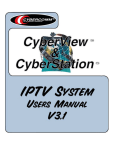Download STS1-PTM1 Power and Telemetry Module
Transcript
STS-1 Very Broadband Seismometer Power and Telemetry Module STS1-PTM1 User’s Manual Version 1.20 Metrozet, LLC 21143 Hawthorne Blvd. #456 Torrance, CA 90503 866-823-0339 www.metrozet.com Copyright, 2008 STS1-PTM1 User’s Manual, Rev 1.20 1 of 19 Table of Contents Limited Number of User-Serviced Parts; Electrical Safety Notice…………….. p. 3 Introduction and Instrument Description………………………………………… p. 4 STS1-PTM1 Package and Connections…………………………………………… pp. 4-7 STS1-PTM1 Cabling……………………………………………………………….. pp. 7-8 STS1-PTM1 Grounding …………………………………………………………… p. 8 STS1-PTM1 Input Protection and Fusing………………………………………. .. pp. 8-9 Power Architecture and Power Requirements……………………………………. pp. 9-10 STS1-PTM1 Software Installation…………………………………………………. pp. 10-11 Initial Startup……………………………………………………………………….. p. 11 Ethernet TCP/IP Factory Settings…………………………………………………. pp. 11-12 Viewing or Changing Ethernet Settings…………………………………………… pp. 12-13 STS1-PTM1 Software Activation………………………………………………….. pp. 13-14 Connection To and Communication With the STS1-E300………..…………….. pp. 14-15 Using the STS1-PTM1……………………………………………………………. .. pp. 15-16 Metrozet STS1-PTM1: Detailed Specifications…………………………………… pp. 17-18 Contact Metrozet……………………………………………………………………. p. 19 Visit www.metrozet.com for the latest version of this manual STS1-PTM1 User’s Manual, Rev 1.20 2 of 19 Limited Number of User-Serviced Parts With the exception of fuse replacement (rarely necessary; discussed below), there is no reason to open the instrument case. There are no manual adjustments to make to the electronics and there are no other parts that can be user-serviced. Electrical Safety Notice As with all electrical instruments, potentially lethal potentials can be present on all metal surfaces, including conductors within any cables. Proper grounding of these elements is important to minimize these risks. The user of this product is responsible for its installation and operation in a safe manner, and in accordance with all local requirements for electrical safety. The user must be particularly careful to disconnect the instrument from all potential power sources before opening its case for checking or replacement of the fuse. STS1-PTM1 User’s Manual, Rev 1.20 3 of 19 Introduction and Instrument Description Metrozet’s STS1-PTM1 is an integrated instrument that provides both regulated power, and local and remote communications interfaces, for the STS1-E300 electronics module. It provides an efficient DCDC converter for generating the STS1-E300’s +/-15V operating power from an unregulated, singleended input (10-33V). It integrates both USB-to-serial and Ethernet-to-serial converters for communication with the STS1-E300 via its native RS-232 interface. These converters support local and remote communication modes, respectively. The STS1-PTM1 provides a number of standard connectors (BNC) for local diagnostic activities. These connectors allow input (and recording) of auxiliary analog and digital signals, and output of a variety of user-selectable diagnostic voltages via the CONTROL OUTPUT SIGNAL lines of the STS1-E300 module. Finally, the instrument supports both local and remote RESET of the STS1-E300’s digital interface by way of a momentary switch or a dedicated REMOTE RESET digital input connector. The STS1-PTM1 has a CONTROL connector by which it is connected to an equivalent (pin-identical) CONTROL connector on the STS1-E300. In summary, the STS1-PTM1 integrates a number of power, telemetry, and diagnostic components into a single package. It provides STS-1 users with a simple and efficient option for integrating the STS1E300 electronics into their existing network infrastructure. Please contact Metrozet if you have any specific questions or requirements. STS1-PTM1 Package and Connections The STS1-E300 electronics are housed in a die-cast aluminum package. Note that this package is not intended to be watertight. For example, the inclusion of standard USB and Ethernet connections (USB “B” and RJ-45 jacks) preclude its use extremely wet environments. Nothing about the design, however, is particularly sensitive to moderate levels of humidity. The module should operate in a satisfactory manner in most seismic vaults. As a rule-of-thumb, any location in which standard commercial-off-the-shelf Ethernet networking modules can be used safely and reliably should be suitable for the STS1-PTM1. Nevertheless, the user of the STS1-PTM1 should be very careful when operating the module in the presence of moisture. Figure 1 shows a drawing of the STS1-PTM1 package with the individual connectors clearly labeled. The USB connection (B-type) uses a standard cable (USB2.0/1.1 A to B) between a PC and the module. The Ethernet connection requires a standard Cat 5E cable. Both are included with the STS1-PTM1. Tables 1-5 provide a pin-by-pin description of the remaining connections and of the switches. There are two mechanical switches. An ON-ON switch that is situated between the USB and Ethernet jacks is used to select the communications mode. Push the lever to the left (toward the USB jack) in order to enable USB as the communications mode. Push it to the right (toward the Ethernet jack) to select Ethernet as the communications mode. A momentary switch next to the REMOTE RESET BNC connector can be used to manually RESET the STS1-E300 digital processor. When activated, it disconnects any signal present at the RESET BNC connector and closes a relay that pulls-down the (active low) EXT_RESET line that resets the STS1-E300. The user needs only to activate this switch for an instant in order to reset the STS1-E300’s processor. STS1-PTM1 User’s Manual, Rev 1.20 4 of 19 DIG. 3.3V AUX. DIG. IN 0 AUX. DIG. IN 1 AUX. ANA IN 0 AUX. ANA IN 1 CTL OUT ETHERNET SELECT STS1-E300 Power and Telemetry Module CONTROL STS1-PTM1 metrozet USB RESET REMOTE RESET www.metrozet.com S/N: STS1-PTM1-120-101 POWER (9-18V) FUSED Figure 1. STS1-PTM1 Package. Pin Name Description Input/Output 1 2 3 4 5 6 7 8 9 10 11 12 13 14 15 -15V +15V POWER_GND DIGITAL_GND DIGITAL_3.3V EXT_RESET RS232_TX RS232_RX CASE_GND CASE_GND OUTPUT_SIGNALOUTPUT_SIGNAL+ AUX_ANALOG_0 AUX_ANALOG_1 AUX_DIGITAL_0 Output Output Input/Output Input/Output Input Output Input Output Input/Output Input/Output Input Input Output Output Output 16 AUX_DIGITAL_1 17 18 AUX_ANALOG_GND AUX_DIGITAL_GND Regulated -15V Regulated +15V Power Supply Ground (Return) Digital Ground; reference for Digital 3.3V and RS-232 3.3V Digital Power for use by remote circuits Active Low line to RESET the STS1-E300 digital processor RS-232 Transmit line RS-232 Receive Line Case Ground Case Ground Reference for user-selected output signal User-selected output signal Auxiliary analog input 0; full-scale range is +/-16V Auxiliary analog input 1; full-scale range is +/-16V Auxiliary digital input 0; Nominal VIH=2.4V; maximum is 6V Auxiliary digital input 1; Nominal VIH=2.4V; maximum is 6V Reference for AUX_ANALOG_0 and AUX_ANALOG_1 Reference for AUX_DIGITAL_0 and AUX_DIGITAL_1 Output Output Output Table 1: CONTROL connector pinout description. The connector is Fischer DBPE105Z038-130. These pinouts match that of the STS1-E300’s CONTROL connector. Note that the Input/Output direction specified here is typically opposite of that for the CONTROL connector on the STS1-E300, as the two are connected during normal operation. STS1-PTM1 User’s Manual, Rev 1.20 5 of 19 Connector#/Pin Name Description Input/Output 1/SIGNAL 1/SHIELD OUTPUT_SIGNAL+ OUTPUT_SIGNAL- User-selected output signal Reference for user-selected output signal Output Output 2/SIGNAL 2/SHIELD AUX_ANALOG_0 AUX_ANALOG_GND Auxiliary analog input 0; full-scale range is +/-16V Reference for AUX_ANALOG_0 Input Input 3/SIGNAL 3/SHIELD AUX_ANALOG_1 AUX_ANALOG_GND Auxiliary analog input 1; full-scale range is +/-16V Reference for AUX_ANALOG_1 Input Input 4/SIGNAL AUX_DIGITAL_0 Input 4/SHIELD AUX_DIGITAL_GND Auxiliary digital input 0; Nominal VIH=2.4V; maximum is 6V Reference for AUX_DIGITAL_0 5/SIGNAL AUX_DIGITAL_1 5/SHIELD 6/SIGNAL 6/SHIELD Input AUX_DIGITAL_GND Auxiliary digital input 1; Nominal VIH=2.4V; maximum is 6V Reference for AUX_DIGITAL_1 Input Input DIGITAL_3.3V DIGITAL_GND 3.3V Digital Power for use by remote circuits Digital Ground; reference for Digital 3.3V Output Output Table 2: BNC Signal Connectors. From left, looking at the front of the connectors. Connector 1 is at the far left side. Connector 2 is the top of the pair of connectors to its immediate right. Connector 3 is the bottom of the same pair. Connectors 4 and 5 are the top and bottom connectors, respectively, of the next pair. Connector 6 is the right-most connector. “SIGNAL” refers to the center conductor of the BNC connector. “SHIELD” refers to the external metal shield. Pin Name Description Input/Output SIGNAL REMOTE_RESET Input SHIELD RESET_GND Digital RESET Input (active high) Nominal VIH = 2.4V. Maximum input is 12V Reference for digital RESET Input Input Table 3: REMOTE RESET BNC Connector. This connector is for a digital input that is attached to the control line of a non-latching relay. Application of a digital high level closes the relay that pulls-down the (active low) EXT_RESET line that resets the STS1-E300. Application of a digital low level opens the relay. The input has pull-down resistors so that the relay is normally open, with nothing connected to the input. “SIGNAL” refers to the center conductor of the BNC connector. “SHIELD” refers to the external metal shield. Pin Name Description Input/Output A INPUT_POWER+ Input B C INPUT_POWER_GND CASE_GND D NC 10-33 V unregulated power input Reverse-polarity and transient protected and fused Input power GND Connection to STS1-PTM1 case and to CASE_GND line in CONTROL connection No Connection Input/Output Input/Output Table 4: POWER Connector. The connector is Souriau 851-07A8-4P50-A7-44. The mating connector is Souriau 851-06EC8-4S50-44. This is the main power input into the module. STS1-PTM1 User’s Manual, Rev 1.20 6 of 19 Name Operation Description COM SELECT ON-ON Left Position: USB Right Position: Ethernet Selects USB (left position) or Ethernet (right position) for communication with STS1-E300 RESET MOMENTARY Right Position: RESET STS1-E300 processor Momentary switch that overrides REMOTE_RESET input and resets STS1-E300 digital processor Table 5: Switches. STS1-PTM1 Cabling There are four cables that are shipped with the STS1-PTM1: CONTROL Cable: (Part #12010-061-20) This is a 20 foot long (~6 meter) cable that is terminated on both ends with the mating plug (Fischer S105Z038-130+) that connects to the CONTROL connectors on both the STS1-E300 and the STS1PTM1. Note that the 20 foot length is not arbitrary. The RS-232 communications link has length limits that are dependent upon certain properties of the cable (e.g., capacitance per unit length). Also, the conductor size in the CONTROL cable is finite (24AWG), and voltage drops in the power-carrying conductors should not be allowed to become too large. 20 feet is a conservative choice that assures excellent performance. This length dictates that the STS1-PTM1 module should be sited fairly close to the STS1-E300 electronics. The CONTROL cable is a high quality, polyurethane-jacketed cable that has a BLUE color-coded sleeves at the ends of the connectors. USB Cable: (Part #12017-010) This is a commercial-off-the-shelf, type A-B, USB2.0 cable. The standard length is 10 feet (~3 meters). Any USB1.1/2.0 cable, with A-B connectors, could be used in its place. POWER Cable: (Part # 12016-010-20) This is a 20 foot long (~6 meter) cable that is terminated on one end by the mating plug for the POWER Connector (Souriau 851-06EC8-4S50-44). The other end is left bare. The cable is Belden 1036A (three conductor arranged as 1 triad) with 18 AWG conductors. 20 feet is a nominal length, however the cable can be supplied in user-specified lengths of up to approximately 200 feet (~60 meters). The main practical limit to longer cable lengths is the round-trip series resistance in the wire. For this wire, it is approximately 1.3 ohms per 100 feet. This leads to a voltage drop at the DC-DC converter input. Provided that the source voltage is high enough to provide the minimum input voltage at the POWER Connector (say 9.4V, including the forward voltage drop of an input protection diode), at the operating current for the system, then longer lengths may be acceptable. The POWER cable is a compact, PVC-jacketed cable that has a RED color-coded sleeve at one end. STS1-PTM1 User’s Manual, Rev 1.20 7 of 19 ETHERNET Cable: (Part #12017-011) This is a commercial-off-the-shelf cable (Cat 5E) with RJ-45 connectors on each end. The standard length is 25 feet. However, lengths of up to 200 feet (~60 meters) can be used, provided that the construction of the cable is sound. STS1-PTM1 Grounding INPUT_POWER_GND (Pin B of the POWER Connector) is connected to POWER_GND in the CONTROL Connector (and hence to the POWER_GND of the STS1-E300). The DC-DC converter used in the STS1-PTM1 is therefore non-isolated. The DIGITAL_GND line from the CONTROL Connector (and hence from the STS1-E300) is used as the reference for various digital signals in the module (including RS-232 GND, USB GND, and the reference for the DIGITAL_3.3V signal). The AUX_ANALOG and AUX_DIGITAL INPUT lines are referenced to respective GND lines (AUX_ANALOG_GND and AUX_DIGITAL_GND; these are separate and dedicated) that are generated within the STS1-E300 itself. The RESET_GND signal (the reference for the REMOTE_RESET signal) is generated within the STS1-PTM1, and is connected to INPUT_POWER_GND via a “star” configuration. CASE_GND is connected to the STS1-PTM1 housing and to the CASE_GND line of the CONTROL Connector. It is NOT connected to any other GND. STS1-PTM1 Input Protection and Fusing The STS1-PTM1 has reverse-polarity protection and overvoltage protection at the power input. The reverse polarity protection (Schottky diode) can tolerate up to 40V. The diode is in series with the power input and its maximum forward voltage drop may be as high as 0.4V. The user must account for this forward drop when installing the system, particularly if operation at low input voltages (e.g., near the 10V input minimum) is expected. The overvoltage protection consists of a 3W Zener diode that clamps the input voltage at ~36V. Note that this is intended only as short-term protection. Continuous power dissipation in excess of 3W (>165 mA at 18V) may damage the Zener diode. The STS1-PTM1 contains a fuse (3AG style, 3 Amp, SLO-BLO: Littlefuse 313P Series) that is in series with the DC-DC converter. This is the only over-current protection that is built into the combined STS1-PTM1/STS1-E300 system. The fuse is replaceable and is clearly visible on the main circuit board within the module (near the connection to the CONTROL Connector). Replacement of this fuse is the only legitimate reason for opening the STS1-PTM1 housing. If replacement is needed, then it is advised to use an identical fuse. STS1-PTM1 User’s Manual, Rev 1.20 8 of 19 The 3A limit is conservative: the maximum power output of the DC-DC converter is 15W and at 80% efficiency, the converter would require 18.75W input power. At the minimum input voltage for the converter (10V), the required input current would be 1.88 A. The 3A fuse has been chosen to safely provide the maximum input current while protecting against catastrophic failures within the system. If replacement is necessary, a SLO-BLO variety should be used (4 hour opening time at 115% of rated current; 1 hour opening time at 135% of rated current; 5 second opening time at 200% of rated current). Although it is not recommended, the fuse may be bypassed if absolutely necessary. Header J2 (next to the fuse block) is a 0.1” pin header that is in parallel with the fuse. Insert a shorting jumper in order to bypass the fuse. The REMOTE_RESET (digital) input is protected by a combination of a series resistance, a Zener diode and a power FET. It can safely handle input voltages of up to 12V. Note that the AUX_ANALOG_INPUT and AUX_DIGITAL_INPUT inputs are protected within the STS1-E300 itself. The ANALOG inputs can tolerate voltages up to +/-16V. The digital inputs can tolerate voltages up to 6V. Power Architecture and Power Requirements The power architecture of the STS1-PTM1 is designed with the primary goal of providing a dedicated, clean, and regulated +/-15V power supply to the STS1-E300 electronics. We use a commercial DC-DC converter whose outputs are used to drive only the sensor electronics. All other loads are powered separately. Specifically, the Ethernet-to-serial converter and the relay that is used for RESET of the STS1-E300 processor are powered from a second DC-DC converter. The USB-to-serial converter is bus-powered: it derives its power from the USB port of the host PC. The nominal (steady-state quiescent) current consumption of the STS1-PTM1 alone, and the STS1PTM1 in combination with an STS1-E300 in standard operating mode, is shown in Table 6. By “standard” operating mode, it is meant that the STS1-E300 is operating without (optional) power stabilization. The complete system (STS1-PTM1 + STS1-E300) will typically start-up in a reliable fashion at input voltages of as low as 9.5V. However, this can depend upon the series resistance of the POWER cabling and the current sourcing capabilities of the user’s external power supply. We recommend an external power supply of at least 10V in order to provide a safety margin. Note that the external power supply itself must be able to “start-up” (i.e., achieve its set output voltage) while providing the start-up current required by the load of the combined system. Even high-quality commercial power supplies (e.g., Agilent/HP) can exhibit their own problems when being started under load. For this reason, we recommend a power supply that can provide a minimum of 2X of the required steady-state current (as determined from Table 6). Note that although the label on the STS1-PTM1 module states “9-18V”, the true range is 10-33V. STS1-PTM1 User’s Manual, Rev 1.20 9 of 19 Input Voltage 10V 12V 14V 16V 18V 20V 22V 24V 26V 28V 30V 32V Current Consumption of STS1-PTM1 only 210 mA 180 mA 160 mA 140 mA 130 mA 120 mA 115 mA 105 mA 95 mA 90 mA 85 mA 80 mA Current Consumption of Combined STS1-PTM1 and STS1-E300 825 mA 670 mA 565 mA 495 mA 440 mA 390 mA 355 mA 330 mA 305 mA 285 mA 270 mA 255 mA Table 6. Nominal current consumption vs. input voltage for the STS1-PTM1 alone, and for the combined STS1-PTM1 and STS1-E300 system. In this case, the STS1-E300 is operating in its standard operating mode (without optional power stabilization). Note that the STS1-E300 can also be operated in an optional higher power “stabilized mode”. This can increase current consumption numbers by up to 40%. This mode is not recommended, nor is it required, for normal operation. Operation in stabilized mode increases the safe start-up voltage (to as high as 11V in some cases) and may also increase the current driving requirements for the input power supply. STS1-PTM1 Software Installation The STS1-PTM1 utilizes two commercial modules for RS-232 (serial) conversion. An AirLink 101 (Model AC-USBS) provides USB(1.1)-to-serial conversion. An Aaxeon/Sena LS100B module provides Ethernet-to-serial conversion. Both the USB and Ethernet modules require configuration of software drivers on a host PC (with a Windows operating system) for effective operation. In addition, the user will need to use a terminal program, such as HyperTerminal, that is set up properly to enable communication via a number of modes. The software drivers, and pre-set versions of HyperTerminal are included on a CD that ships with the STS1-PTM1. The software is also available for download from Metrozet’s web site (www.metrozet.com). The software is contained in a zipped folder: “STS1-PTM1 V1.20 Software.zip” This directory contains three sub-folders: “USB to Serial Driver” “Ethernet to Serial Driver” “HyperTerminal” STS1-PTM1 User’s Manual, Rev 1.20 10 of 19 Configuration of the software involves two steps: installation and activation. The first step (installation) is to copy the zipped file to the host PC. We will first need one of the pre-set versions of HyperTerminal in order to verify initial operation of the module, and to view and to modify the device’s TCP/IP settings. Later, we will activate the software drivers in order to complete the configuration process. In order to install the software, simply copy the zipped folder, and then extract the files, to a dedicated directory on the host PC. The concept of a host PC is somewhat notional. For local, USB communication, it is obvious: it is the PC to which the USB cable is connected. For Ethernet communication, however, it is any (remote) PC that will be used to communicate with the module within the user’s network. Initial Startup The following steps are used to verify operation of the STS1-PTM1, and to allow the user to view/modify the TCP/IP settings of the device: 1. Connect the Cat 5E network cable between the module and the user’s network router or hub. 2. At this time, leave the CONTROL cable (to the STS1-E300) unconnected. 3. Launch HyperTerminal file “STS1-PTM1 TCP_IP Terminal” on the host PC. This program has been set to communicate with the device using the Factory TCP/IP settings, and a port number of 23 (for telnet). 4. Connect a suitable power supply to the POWER cable and connect the cable to the STS1-PTM module. If it is adjustable, turn the power supply voltage to ~12V. 5. Turn ON the power supply. 6. Verify that the current is close to that shown in Table 6. 7. The terminal screen should display the prompt “login:” Note that within HyperTerminal, the terminal must be “Connected” and that the connection status (Connected or Disconnected) is shown at the bottom left of the screen. If Disconnected, then click on the phone icon near the top of the window in order to initiate the connection. 8. Follow the instructions below for “Viewing or Changing Ethernet Settings” Ethernet TCP/IP Factory Settings The Ethernet module is set up for operation with a static IP address. Note that the Sena LS100B does support DHCP operation, however, Metrozet is not utilizing this in the initial version of the STS1PTM1 module. For further information on the LS100B’s operating modes, please refer to the user’s manual that is included with the software. As-shipped, the STS1-PTM1 is configured with the following settings: IP Address: 192.168.1.100 Subnet Mask: 255.255.0.0 Gateway: 192.168.1.1 STS1-PTM1 User’s Manual, Rev 1.20 11 of 19 Allowed IP Address: 0.0.0.0 Allowed Subnet Mask: 0.0.0.0 Host Mode: TCPS Local Port: 6001 Inactivity Timeout (ms): 0 Note that the RS-232 settings have been factory set to match that of the STS1-E300 and to provide the proper connections for communication: Baudrate: 9600 Data Bits: 8_bits Parity: None Stop Bits: 1_bit Flow Control: None DTR Option: Always_high DSR Option: None Interchar Timeout(ms): 50 Viewing or Changing Ethernet Settings The user may log into Ethernet module (using a TCP/IP connection mode in, for example HyperTerminal) in order to view or modify the settings. After the steps in “Getting Started” are completed, the user should enter: “admin” for the login “admin” for the password At the prompt (>), a number of options can be entered. “help” gives a list of commands “get ip” lists the IP Mode and IP address and mask settings “set ip” allows the user to change these settings. The syntax should be, for example: “set ip static 192.168.1.120 255.255.255.255 192.168.1.1 0.0.0.0 0.0.0.0” to set the module to: Static IP address IP Address: 192.168.1.120 Subnet Mask: 255.255.255.255 Gateway: 192.168.1.1 STS1-PTM1 User’s Manual, Rev 1.20 12 of 19 Allowed IP Address: 0.0.0.0 Allowed Subnet Mask: 0.0.0.0 “get host” lists the Host Mode, Local Port, and Inactivity Timeout settings “set host” allows the user to change these settings. The syntax should be, for example: “set host tcps 6001 30” to set the module to an inactivity timeout value of 30 msec (not recommended; it should be 0). “save” saves any changes and must be used to apply them “reboot” re-starts the module and applies any saved changes. It is expected that the main task for most customers will be to set each new module to its assigned IP address. This is fairly straight forward. It is assumed that the user will have a reasonable level of proficiency with the concepts of TCP/IP networking in order to use or modify the device. For detailed questions on the operation of the Sena Ethernet module, we refer the user to one of the following: Sena website: www.sena.com . Sena is the manufacturer of the LS100B module Aaxeon, Inc. (Brea, CA): 1-714-671-9000. Axeon is a distributor that provides a reasonable level of technical support for the product. STS1-PTM1 Software Activation Use of the two serial interfaces requires that their software drivers be activated. There are two steps to activation: 1. USB Interface Driver Activation Following activation, the USB module will appear as an additional COM port on a Windows-PC. To activate: a. Connect the USB cable between the host PC and the STS1-PTM module. The STS1-PTM1 does not need to be powered. b. The “Found New Hardware Wizard” will appear. Follow the instructions so that the Wizard will search for the driver at the location to which they were installed on the host PC. c. Determine the COM port number that has been assigned to the device: Open the Control Panel and select the System page. Click on the Hardware tab and select Device Manager. Expand the Ports (COM & LPT) heading to get a list of assigned COM ports. The device STS1-PTM1 User’s Manual, Rev 1.20 13 of 19 will be listed as “Prolific USB-to-Serial Comm Port (COM#)”. COM# (#=1, 2, 3….) is the virtual port number that will be used on the Host PC for communication over the USB-toserial link. d. Start up the HyperTerminal program “STS1-PTM1 USB Virtual COM Terminal”. Disconnect by clicking on the phone icon near the top of the window. Select File:Properties and select the proper COM port (COM#) from the pull-down menu. Save this version of the terminal program. 2. Ethernet Interface Driver Activation The LS100B Ethernet module uses “COM Port Redirection Software” to create a virtual COM port for the device. This software must be set-up before use. a. In the \Ethernet to Serial Driver\ folder, run “setup_sena_serialip-v4.8.4” and follow the onscreen instructions. b. Select Start: All Programs: Sena: Serial-IP: Control Panel. c. Click the Select Ports… button and check COM6 (assuming that it is not used already on the host PC). Click OK. d. Check the box Connect to Server. e. Enter the current IP address for the STS1-PTM1 module, and enter current port number (6001 if unchanged from the factory setting). f. Check the box Restore Failed Connections (important!). g. Connect the Cat 5E network cable between the module and the user’s router or hub. h. Apply power to the STS1-PTM1. i. Click the Configuration Wizard button (near the top of the window). The proper IP address and Port Number should appear at the top of the window. Click the Start button. This process takes a bit of time. The status window should display green check marks and the statements: a. “Trying ***.***.***.***…” (***.***.***.*** is IP address) b. “Connected to Server” c. “Raw TCP Connection Detected” d. “Session Completed” e. If it fails to complete these steps then check the network connection, check (and recycle) power to the module, and try again. j. If successful, then click the Use Settings button. At this point the module is now “redirected” to COM6. Connection To and Communication With the STS1-E300 Following software activation, the STS1-PTM1 is ready to use with the STS1-E300 electronics. To start: 1. Turn OFF power to the STS1-PTM1. 2. Connect the CONTROL cable between the STS1-PTM1 and the STS1-E300 3. Verify that the USB cable is connected between the module and the host PC 4. Verify that the Cat 5E cable is connected between the module and the network router or hub. STS1-PTM1 User’s Manual, Rev 1.20 14 of 19 5. 6. 7. 8. Set the COM Select switch to the left (toward the USB connector) for USB mode. Open the HyperTerminal program “STS1-PTM1 USB Virtual COM Terminal” Apply power to the STS1-PTM1. Hit ENTER and verify that the STS1-E300 system prompt (“STS-1 Main Menu: MAIN>”) is received and that there is two-way communication with the electronics. 9. Close the HyperTerminal program 10. Set the COM Select switch to the right (toward the Ethernet connector) for Ethernet mode. 11. Open the HyperTerminal program “STS1-PTM1 Ethernet Virtual COM6 Terminal” 12. Hit ENTER and verify that the STS1-E300 system prompt (“STS-1 Main Menu:MAIN>”) is received and that there is two-way communication with the electronics. At this point the STS1-PTM1 is operational. Using the STS1-PTM1 Obviously, power and communications are the two main functions provided by the STS1-PTM1. However, there are a number of additional capabilities that may be of benefit to the user. Local Operations 1. RESET: If the STS1-E300 communications appears to have become “frozen” then the user can RESET the digital processor that handles communications. Toggle and release the (momentary) RESET switch. This is a more elegant solution than power cycling (which will achieve a similar result), as it does not interrupt power to the sensors (which may already be settled). This RESET will put the STS1-E300 into its standard SAFE operating mode. Note that the local RESET switch does not cause any conflicts with the REMOTE RESET input. It temporarily disconnects the remote input when actuated. 2. Analog Signal Input/Output: a. INPUT: Local analog signals (from, for example, vault temperature or pressure sensors, or from batteries or external power supplies) can be input to the STS1-E300 via the two BNC connectors (AUX_ANALOG_INPUT_0 and 1) on the side of the STS1-PTM1. They can then be read within the DIAGNOSTIC menu of the STS1E300. The input range is limited to +/-16V. b. OUTPUT: Signals internal to the STS1-E300 can be output to a scope or multimeter via the CONTROL OUT BNC connector (OUTPUT SIGNAL) on the side of the STS1-PTM1. Control of the signals that appear at this connector is via the DIAGNOSTIC menu of the STS1-E300. This is an active output that should not be shorted to GND or connected to any other active source. 3. Digital Signal Input/Output: a. INPUT: Local digital signals (from, for example, a vault intrusion switch or alarm) can be input to the STS1-E300 via the two BNC connectors (AUX_DIGITAL_INPUT_0 and 1) on the side of the STS1-PTM1. They can then be read within the DIAGNOSTIC menu of the STS1-E300. The maximum input is +6V and the maximum logic threshold (VIH) is approximately 2.4V. b. OUTPUT: A digital 3.3V source is available for use with external devices that may drive the digital inputs. It is sourced from a dedicated regulator within the STS1- STS1-PTM1 User’s Manual, Rev 1.20 15 of 19 E300 and severely loading it should not affect the operation of the remainder of the electronics. This is an active output that should not be shorted to GND or connected to any other active source. Remote Operations 1. REMOTE RESET: The REMOTE RESET input performs the same function as the local RESET switch. The user can wire this to any remotely-controlled logic source (maximum input is 12V and maximum logic threshold, VIH, is 2.4V) to enable a reset of the STS1-E300 digital processor. This input has a pull-down resistor and can be left disconnected if not used. STS1-PTM1 User’s Manual, Rev 1.20 16 of 19 Metrozet STS1-PTM1: Detailed Specifications Specification Value Communications Modes USB1.1 (Local) Conversion of STS1-E300 RS-232 (native) mode to USB via AirLink101 commercial converter Ethernet (Remote) Conversion of STS1-E300 RS-232 (native) mode to Ethernet via Sena LS100B commercial converter; static IP mode is standard RESET Modes Selection between USB and Ethernet is via mechanical switch STS1-E300 digital processor (for communications) can be reset independent of the analog sensors, via two modes in the STS1-PTM1: Local RESET: momentary mechanical switch Signal Connections REMOTE RESET: digital input; 2.4 V logic threshold (VIH); 6V maximum Local connections for diagnostic signals to/from STS1-E300: AUX_ANALOG_INPUT_0 and 1 (Input); +/-16V maximum AUX_DIGITAL_INPUT_0 and 1 (Input); 2.4V logic threshold (VIH); +/-6V maximum CONTROL OUTPUT (Output); user-selected analog signal from STS1-E300 Connectors and Functions DIGITAL_3.3V (Output); dedicated digital power supply (3.3V) from STS1-E300 for use with external digital circuits CONTROL (Fischer DBPE105Z038-130) Connection to STS1-E300 CONTROL connector (pin-identical) via CONTROL cable; carries power, RS-232, analog output of selected internal signals, auxiliary analog inputs, and auxiliary digital inputs to/from STS1-E300 POWER (Souriau 851-07A8-4P50-A7-44) Power input for module; 10-18V input range; also provides CASE_GND connection SIGNAL (6 BNC Connections) Auxiliary analog inputs(2), auxiliary digital inputs (2), analog signal output, and 3.3V digital power output REMOTE RESET (BNC) Digital input to generate RESET in STS1-E300 digital processor USB (B-Type) Connection for USB(1.1) communication with module (and with STS1-E300) ETHERNET (RJ-45 jack) Connection for Ethernet communication with module (and with STS1-E300) STS1-PTM1 User’s Manual, Rev 1.20 17 of 19 Standard Cabling Power Architecture CONTROL S105Z038-130+ on polyurethane-jacketed cable (9-twisted pairs with shield); connectors on both ends; 20 foot length POWER Souriau 851-06EC8-4S50-44 on PVC-jacketed cable (1 twisted triad with shield); pig-tailed terminated with S105A038-130+ (standard baseplate connector on STS-1); 20 foot length USB USB1.1/2.0 cable with A-B connectors; 10 foot length ETHERNET Commercial network cable with RJ-45 jacks; 25 foot length Longer or custom-length cables available upon request Dedicated DC-DC converter (15W) to provide regulated +/-15V to STS1-E300 Electronics; ~80% efficiency Separate, dedicated DC-DC conveter for power to Ethernet-to-serial module and to operate the RESET relay Input Power Voltage and Current Input Power Protection USB-to-serial module is bus-powered from host PC STS1-PTM1 + STS1-E300 in standard operating mode: ~820 mA at 10V ~670 mA at 12V ~330 mA at 24V ~255 mA at 32V Reverse polarity protection to 40V Overvoltage protection (short-term) via 36V, 3W Zener diode Physical Fusing (3Amp, 3AG style, SLO-BLO) of power to DC-DC converter (and thus to STS1-E300) Basic Package Size: 7.8” x 7.8”x 4.8” (20 cm x 20 cm x 12.2 cm) Total Footprint Size (including mated cables): 11” x 10” x 4.8” (28 cm x 25.4 cm x 12.2 cm) Weight: 7 pounds (3.2 kg) STS1-PTM1 User’s Manual, Rev 1.20 18 of 19 Contact Metrozet If there are any questions, problems, or further needs regarding the STS1-PTM1Module, please contact us. Metrozet 21143 Hawthorne Blvd. #456 Torrance, CA 90503 866-823-0339 [email protected] www.metrozet.com STS1-PTM1 User’s Manual, Rev 1.20 19 of 19