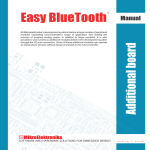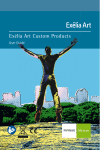Transcript
iCom Bluetooth Pairing Guides Jabra A120s 3. Prepare Jabra Bluetooth Music Adaptor for pairing Ensure that the music adapter is turned off (no LED flashing). Press and hold the multi-function button (1) until you see a solid blue light. The adapter is now in pairing mode for one minute or until the pairing process is completed. 4. Pair iCom with Jabra Bluetooth Music Adaptor 햲 Pairing and connecting iCom with a Jabra A120s Bluetooth Music Adaptor Within 1 minute both the adapter’s multi-function button and your iCom’s Bluetooth indicator will flash slowly, indicating that the pairing process is complete. No passkey is required for iCom and the Jabra Bluetooth Music Adaptor to establish a Bluetooth connection. If the adapter LED is still solid blue or if the iCom Bluetooth indicator is still fast flashing after 1 minute repeat steps 2 and 3. Connect your Jabra Bluetooth Music Adaptor to your audio device via the jack connection and press play on your audio device. You will hear sound in your hearing instruments. 1. Charge the Jabra Bluetooth Music Adaptor and iCom. Place them next to each other. 5. Connect Turn on your iCom. Initiate the pairing process on your iCom by pressing the Bluetooth pairing button for about 2 seconds until the Bluetooth indicator flashes blue. Your iCom will remain in pairing mode for two minutes or until the pairing is completed. After successful completion of pairing for the first time, the devices will automatically connect to each other. To connect your iCom and Jabra Bluetooth Music Adaptor which have already been paired, turn on both iCom and the adapter. Press the adapter button only until the blue light flashes rapidly. Don’t hold the button until the light is solid blue as this will initiate the pairing process again. What the lights of the Jabra Bluetooth Music Adaptor multi-function button mean: Solid blue Pairing mode Soft flashing blue (every 3 sec) Streaming connection is established Flashing rapidly blue Searching for devices For more information please read the Jabra Bluetooth Music Adaptor User manual Important information: As soon as you connect the Jabra Bluetooth Music Adaptor to your iCom, your hearing instruments will switch to the EasyBluetooth program. To switch back to your usual hearing program, turn off the Music Adaptor. If you connect the Music Adaptor to a TV, the speakers of the TV may be turned off. To prevent this Phonak offers connection adaptors for the scart or cinch sockets of the TV. Please note that due to the Bluetooth transmission a short time delay may be recognizable when using the Music Adaptor in combination with a TV. V1.00/2008-05/A+W © Phonak AG All rights reserved / page 1/1 2. Prepare your iCom for pairing