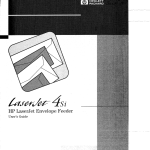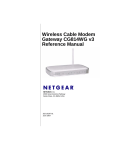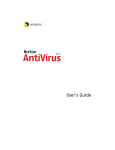Download Bro User Manual - ports - The GNU
Transcript
Bro User Manual version 0.9, 12-1-2004, DRAFT Vern Paxson, Jim Rothfuss, Brian Tierney Contact: [email protected] http://www.bro-ids.org/ This the User Manual for Bro version 0.9. This software is copyright c 1995-2004, The Regents of the University of California and the International Computer Science Institute. All rights reserved. For further information about this notice, contact: Vern Paxson email: [email protected] i Table of Contents 1 Overview of Bro . . . . . . . . . . . . . . . . . . . . . . . . . . . 2 1.1 What is Bro? . . . . . . . . . . . . . . . . . . . . . . . . . . . . . . . . . . . . . . . . . . . . . . . 2 1.2 Bro features and benets . . . . . . . . . . . . . . . . . . . . . . . . . . . . . . . . . . . . . 2 1.3 Getting more Information . . . . . . . . . . . . . . . . . . . . . . . . . . . . . . . . . . . . 3 2 Requirements . . . . . . . . . . . . . . . . . . . . . . . . . . . . . . 5 2.1 Network Tap . . . . . . . . . . . . . . . . . . . . . . . . . . . . . . . . . . . . . . . . . . . . . . . . 5 2.2 Hardware and Software Requirements . . . . . . . . . . . . . . . . . . . . . . . . . 5 3 Installation and Conguration . . . . . . . . . . . . . . 7 3.1 3.2 3.3 3.4 3.5 3.6 Download . . . . . . . . . . . . . . . . . . . . . . . . . . . . . . . . . . . . . . . . . . . . . . . . . . . 7 Install . . . . . . . . . . . . . . . . . . . . . . . . . . . . . . . . . . . . . . . . . . . . . . . . . . . . . . 7 Bro Conguration . . . . . . . . . . . . . . . . . . . . . . . . . . . . . . . . . . . . . . . . . . . 8 OS Conguration . . . . . . . . . . . . . . . . . . . . . . . . . . . . . . . . . . . . . . . . . . . . 9 Encrypted Reports . . . . . . . . . . . . . . . . . . . . . . . . . . . . . . . . . . . . . . . . . 10 Generating Reports on a Separate Host . . . . . . . . . . . . . . . . . . . . . . 11 4 Running Bro . . . . . . . . . . . . . . . . . . . . . . . . . . . . . 13 4.1 Starting Bro Daemon . . . . . . . . . . . . . . . . . . . . . . . . . . . . . . . . . . . . . . . 13 4.2 Running Bro from the command line . . . . . . . . . . . . . . . . . . . . . . . . 13 4.3 Bro Cron Scripts . . . . . . . . . . . . . . . . . . . . . . . . . . . . . . . . . . . . . . . . . . . 14 5 Bro Output . . . . . . . . . . . . . . . . . . . . . . . . . . . . . . 15 5.1 Rotating Log Files . . . . . . . . . . . . . . . . . . . . . . . . . . . . . . . . . . . . . . . . . 5.2 Alarm File . . . . . . . . . . . . . . . . . . . . . . . . . . . . . . . . . . . . . . . . . . . . . . . . . 5.2.1 Alarm File Format . . . . . . . . . . . . . . . . . . . . . . . . . . . . . . . . . . . . . 5.2.2 Sample Alarm File Contents . . . . . . . . . . . . . . . . . . . . . . . . . . . . 5.3 Connection Summary File . . . . . . . . . . . . . . . . . . . . . . . . . . . . . . . . . . 5.4 Analyzer-specic Files . . . . . . . . . . . . . . . . . . . . . . . . . . . . . . . . . . . . . . 5.5 Traceles . . . . . . . . . . . . . . . . . . . . . . . . . . . . . . . . . . . . . . . . . . . . . . . . . . 5.6 Bro Summary Reports . . . . . . . . . . . . . . . . . . . . . . . . . . . . . . . . . . . . . . 5.6.1 Parts of a Report . . . . . . . . . . . . . . . . . . . . . . . . . . . . . . . . . . . . . . 5.6.2 Annotated Example Report: . . . . . . . . . . . . . . . . . . . . . . . . . . . . 15 15 15 16 17 17 17 18 18 20 6 Analysis of Incidents and Alarms . . . . . . . . . . 28 6.1 Two Types of Triggers . . . . . . . . . . . . . . . . . . . . . . . . . . . . . . . . . . . . . . 6.1.1 Converted Signatures . . . . . . . . . . . . . . . . . . . . . . . . . . . . . . . . . . 6.1.2 Embedded Bro Rule . . . . . . . . . . . . . . . . . . . . . . . . . . . . . . . . . . . 6.2 General Process Steps . . . . . . . . . . . . . . . . . . . . . . . . . . . . . . . . . . . . . . 6.3 Understand What Triggered the Alarm(s) . . . . . . . . . . . . . . . . . . . . 6.3.1 Converted Snort Signatures . . . . . . . . . . . . . . . . . . . . . . . . . . . . . 28 28 28 29 29 29 ii 6.3.2 Embedded Bro Rule . . . . . . . . . . . . . . . . . . . . . . . . . . . . . . . . . . . 6.4 Understand the Intent of the Alarm(s) . . . . . . . . . . . . . . . . . . . . . . . 6.4.1 Converted Snort c Signatures . . . . . . . . . . . . . . . . . . . . . . . . . . 6.4.2 Embedded Bro Rule . . . . . . . . . . . . . . . . . . . . . . . . . . . . . . . . . . . 6.5 Examine HTTP FTP or SMTP Sessions . . . . . . . . . . . . . . . . . . . . . 6.6 Examine the Connection and Weird Logs . . . . . . . . . . . . . . . . . . . . . 6.6.1 Breakin Indicators . . . . . . . . . . . . . . . . . . . . . . . . . . . . . . . . . . . . . 6.6.2 Connections to Other Computers . . . . . . . . . . . . . . . . . . . . . . . 6.6.3 Odd Activity . . . . . . . . . . . . . . . . . . . . . . . . . . . . . . . . . . . . . . . . . . 6.7 Examine the Bulk Trace if Available . . . . . . . . . . . . . . . . . . . . . . . . . 6.8 Contact and Question Appropriate People . . . . . . . . . . . . . . . . . . . . 30 31 31 32 32 33 33 33 34 34 34 7 Customizing Bro . . . . . . . . . . . . . . . . . . . . . . . . . . 35 Builtin Policy Files . . . . . . . . . . . . . . . . . . . . . . . . . . . . . . . . . . . . . . . . . Notices . . . . . . . . . . . . . . . . . . . . . . . . . . . . . . . . . . . . . . . . . . . . . . . . . . . . Notice Actions . . . . . . . . . . . . . . . . . . . . . . . . . . . . . . . . . . . . . . . . . . . . . Customizing Builtin Policy . . . . . . . . . . . . . . . . . . . . . . . . . . . . . . . . . . Writing New Policy . . . . . . . . . . . . . . . . . . . . . . . . . . . . . . . . . . . . . . . . . Signatures . . . . . . . . . . . . . . . . . . . . . . . . . . . . . . . . . . . . . . . . . . . . . . . . . 7.6.1 Turning Signatures ON/OFF . . . . . . . . . . . . . . . . . . . . . . . . . . . 7.6.2 Add a New Signature . . . . . . . . . . . . . . . . . . . . . . . . . . . . . . . . . . 7.6.3 Editing Existing Signatures . . . . . . . . . . . . . . . . . . . . . . . . . . . . . 7.6.4 Importing Snort Signatures . . . . . . . . . . . . . . . . . . . . . . . . . . . . . 7.6.5 Checking for new Signatures from bro-ids.org . . . . . . . . . . . . 7.7 Tuning Scan Detection . . . . . . . . . . . . . . . . . . . . . . . . . . . . . . . . . . . . . . 7.8 Other Customizations . . . . . . . . . . . . . . . . . . . . . . . . . . . . . . . . . . . . . . 7.1 7.2 7.3 7.4 7.5 7.6 35 37 39 40 41 41 42 42 43 43 43 43 44 8 Intrusion Prevention Using Bro . . . . . . . . . . . . 45 8.1 Terminating a Connection . . . . . . . . . . . . . . . . . . . . . . . . . . . . . . . . . . 45 8.2 Updating Router ACL . . . . . . . . . . . . . . . . . . . . . . . . . . . . . . . . . . . . . . 45 9 Performance Tuning . . . . . . . . . . . . . . . . . . . . . . 46 9.1 Hardware and OS Tuning . . . . . . . . . . . . . . . . . . . . . . . . . . . . . . . . . . . 46 9.2 Bro Policy Tuning . . . . . . . . . . . . . . . . . . . . . . . . . . . . . . . . . . . . . . . . . . 47 10 Bulk Traces and O-line Analysis . . . . . . . . . 48 10.1 Bulk Traces . . . . . . . . . . . . . . . . . . . . . . . . . . . . . . . . . . . . . . . . . . . . . . . 48 10.2 O-line Analysis . . . . . . . . . . . . . . . . . . . . . . . . . . . . . . . . . . . . . . . . . . 48 iii Appendix A A.1 A.2 A.3 A.4 A.5 A.6 A.7 A.8 A.9 Bro Directory and Files . . . . . . . . 50 The bro/bin Directory . . . . . . . . . . . . . . . . . . . . . . . . . . . . . . . . . . . . . The bro/etc Directory . . . . . . . . . . . . . . . . . . . . . . . . . . . . . . . . . . . . . . The bro/var Directory . . . . . . . . . . . . . . . . . . . . . . . . . . . . . . . . . . . . . The bro/scripts Directory . . . . . . . . . . . . . . . . . . . . . . . . . . . . . . . . . . The bro/policy Directory . . . . . . . . . . . . . . . . . . . . . . . . . . . . . . . . . . . The bro/site Directory . . . . . . . . . . . . . . . . . . . . . . . . . . . . . . . . . . . . . The bro/logs Directory . . . . . . . . . . . . . . . . . . . . . . . . . . . . . . . . . . . . . The bro/archive Directory . . . . . . . . . . . . . . . . . . . . . . . . . . . . . . . . . . Other Files . . . . . . . . . . . . . . . . . . . . . . . . . . . . . . . . . . . . . . . . . . . . . . . . 50 51 52 52 53 57 57 59 59 Index . . . . . . . . . . . . . . . . . . . . . . . . . . . . . . . . . . . . . . . 60 1 Bro User Manual Chapter 1: Overview of Bro 2 1 Overview of Bro 1.1 What is Bro? Bro is a Unix-based Network Intrusion Detection System (IDS). Bro monitors network trac and detects intrusion attempts based on the trac characteristics and content. Bro detects intrusions by passing network trac through rules describing events that are deemed troublesome. These rules might describe activities (e.g., certain hosts connecting to certain services), what activities are worth alarming (e.g., attempts to a given number of dierent hosts constitutes a "scan"), or signatures describing known attacks or access to known vulnerabilities. If Bro detects something of interest, it can be instructed to either issue a log entry or initiate the execution of an operating system command (such as sending email, or creating a router entry to block an address). Bro targets high-speed (Gbit/second), high-volume intrusion detection. By judiciously leveraging packet ltering techniques, Bro is able to achieve the performance necessary to do so while running on commercially available PC hardware, and thus can serve as a cost eective means of monitoring a site's Internet connection. 1.2 Bro features and benets Network Based Bro is a network-based IDS. It collects, lters, and analyzes trac that passes through a specic network location. A single Bro monitor, strategically placed at a key network junction, can be used to monitor all incoming and outgoing trac for the entire site. Bro does not use or require installation of client software on each individual, networked computer. Custom Scripting Language Bro policy scripts are programs written in the Bro language. They contain the "rules" that describe what sorts of activities are deemed troublesome. They analyze the network activity and initiate actions based on the analysis. Although the Bro language takes some time and eort to learn, once mastered, the Bro user can write or modify Bro policies to detect and notify or alarm on virtually any type of network activity. Pre-written Policy Scripts Bro comes with a rich set of policy scripts designed to detect the most common Internet attacks while limiting the number of false positives, i.e., alarms that confuse uninteresting activity with the important attack activity. These supplied policy scripts will run "out of the box" and do not require knowledge of the Bro language or policy script mechanics. Powerful Signature Matching Facility Bro policies incorporate a signature matching facility that looks for specic trac content. For Bro, these signatures are expressed as regular expressions, rather than xed strings. Bro adds a great deal of power to its signature-matching capability because of its rich language. This allows Bro to not only examine the network content, but to understand the context of the signature, greatly reducing the number of false positives. Bro Chapter 1: Overview of Bro comes with a set of high-value signatures, selected for their high detection and low false positive characteristics, as well as policy scripts that perform more detailed analysis. Network Trac Analysis Bro not only looks for signatures, but also analyzes network protocols, connections, transactions, data volumes, and many other network characteristics. It has powerful facilities for storing information about past activity and incorporating it into analyses of new activity. Detection Followed by Action Bro policy scripts can generate output les recording the activity seen on the network (including normal, non-attack activity). They can also send alarms to event logs, including the operating system syslog facility. In addition, scripts can execute programs, which can, in turn, send e-mail messages, page the on-call sta, automatically terminate existing connections, or, with appropriate additional software, insert access control blocks into a router's access control list. With Bro's ability to execute programs at the operating system level, the actions that Bro can initiate are only limited by the computer and network capabilities that support Bro. Snort Compatibility Support The Bro distribution includes a tool, snort2bro, which converts Snort signatures into Bro signatures. Along with translating the format of the signatures, snort2bro also incorporates a large number of enhancements to the standard set of Snort signatures to take advantage of Bro's additional contextual power and reduce false positives. 1.3 Getting more Information Reference manual An extensive reference manual is provided detailing the Bro Policy Language FAQ Several Frequently Asked Questions are outlined in the Bro FAQ. If you have a question not already covered in the FAQ, send it to us and we'll add it. E-mail list Send questions on any Bro subject to [email protected] The list is frequented by all of the Bro developers. You can subscribe by going to the website: http://mailman.icsi.berkeley.edu/mailman/listinfo/bro, or by placing the following command in either the subject or the body of a message addressed to [email protected]. subscribe [password] [digest-option] [address=<address>] A password must be given to unsubscribe or change your options. Once subscribed to the list, you'll be reminded of your password periodically. 3 Chapter 1: Overview of Bro The "digest-option" may be either: "nodigest" or "digest" (no quotes!). If you wish to subscribe an address other than the address you use to send this request from, you may specify "address=<email address>" (no brackets around the email address, no quotes!) Website The ocial Bro website is located at: http://www.bro-ids.org. It contains all of the above documentation and more. 4 Chapter 2: Requirements 5 2 Requirements 2.1 Network Tap Bro requires a network tap to give it access to live network trac. The tap needs to be full-speed for the link being monitored and must provide copies of both directions of the link, or you need to two taps, one in each direction. Normally the network tap for Bro should be placed behind an external rewall and on the DMZ (the portion of the network under the control of the organization but outside of the internal rewall), as shown in the gure below. Some organizations might prefer to install the network tap outside the rewall in order to detect all scans or attacks. Placing Bro outside the rewall will allow the organization to better understand attacks, but will produce a more notications and alarms. Another option is to place Bro inside the internal rewall, allowing it to detect internal hosts with viruses or worms. In addition to the connection to the network tap, a separate network connection is recommended for management of Bro and access to log les. For more information on taps and tap placement see the Netoptics White paper titled Deploying Network Taps with Intrusion Detection Systems (http://www.netoptics.com/products/pdf/Taps-and-IDSs.pdf). Figure 2.1: Typical location for network tap and Bro system 2.2 Hardware and Software Requirements Bro requires no custom hardware, and runs on low-cost commodity PC-style systems. However, the Bro monitoring host must examine every packet into and out of your site, so depending on your site's network trac, you may need a fairly high-end machine. If you are trying to monitor a link with a large number of connections, we recommend using a second system for report generation, and run only Bro on the packet-capture host. Item Requirements Chapter 2: Requirements 6 Processor Note: these are rough estimates. Much depends on the number of connections/second, the types of trac on your network (e.g., HTTP, FTP, email, etc.), and you can trade o depth of analysis (especially, which protocols are analyzed) for processing load. (See the Performance chapter of the Bro User Guide for more information.) 1 GHz CPU for 100 Mbps monitoring with average packet rate <= 5,000 packets/second 2 GHz CPU for 1 Gbps monitoring with <= 10,000 packets/second 3 GHz CPU for 1 Gbps monitoring with <= 20,000 packets/second 4 GHz CPU for 1 Gbps monitoring with <= 50,000 packets/second Operating System Recommended: FreeBSD (http://www.freebsd.org/). Bro works with many Unix systems, including Linux and Solaris, but has been primarily tuned for FreeBSD. We currently recommend using FreeBSD version 4.10 for Bro. If your site has a large number of packets or connections per second you should look at the section on Section 9.1 [Hardware and OS Tuning], page 46. FreeBSD 5.x should work, but is not quite as fast as 4.10. For sites with very high trac loads and capturing trac on two interfaces, contact us for a FreeBSD 4.x kernel patch to do BPF bonding, which allows merging the two directions of a network link into a single interface as seen by Bro. While Bro can instead merge the two interfaces at user-level, this costs some performance. Memory 512 MB suces for small networks (say 200 hosts connected via a 100 Mbps link). For larger networks, 1 GB RAM will be required, with 2-3 GB is recommended. Hard disk 10 GB minimum, 50 GB or more for log les recommended. User privileges superuser to install Bro, with Bro then running as user bro. Network Interfaces 3 interfaces are recommended: 2 for packet capture (1 for each direction), and 1 for host management. Capture interfaces should be identical. For some network taps, both directions of the link are captured using the same interface, and the separate host management interface, while prudent, is not required. Other Software - Perl version 5.6 or higher (http://www.perl.org) (for report generation) - libpcap version 0.7.2 or higher (http://www.tcpdump.org) Note: Some version of FreeBSD come with older versions of libpcap. Bro recommends newer versions of these tools for performance reasons. Chapter 3: Installation and Conguration 7 3 Installation and Conguration 3.1 Download Download Bro from: http://www.bro-ids.org/ You can unpack the distribution anywhere except into the directory you plan to install into. To untar the le, type: tar xzf bro-pub-0.9-current.tar.gz 3.2 Install You'll need to collect the following information before beginning the installation. localnets: a list of local subnets for your network. Bro needs to know which networks are "internal" and which are "external". interface names: the names of the capture interfaces in your host (e.g. sk0 or en1). Use ifconfig -a to get the list of all network interfaces on your Bro host. If you want to use Bro's periodic email report feature, you'll also need: email list: a list of email addresses to send the reports to. PGP keys: if you want to encrypt all email reports, the location of the GPG keyring of all recipients. Bro is easy to install. Log in as root, and type: ./configure By default Bro is installed in /usr/local/bro. This location is referred to in the rest of the manual as $BROHOME. To install Bro in a location other than `/usr/local/bro', use: ./configure --prefix=/path/to/bro By default Bro uses the version of libpcap that is installed on the system. If your system version older than version 0.7.2, you can run congure Bro with {enable-shippedpcap to use the version of libpcap that comes packaged with Bro. For example: ./configure --enable-shippedpcap Then type: or make make install make install-brolite Use make install to install all the Bro binaries and policy script les. Use make installbrolite to also run the conguration script (described in the next section) and install all the conguration les and cron jobs. make install can be run as any user, but make install-brolite requires you to be root. To update an existing Bro installation with new binaries and standard policy les, instead of "make install" do a "make update". This will preserve all your local customizations. Then add $BROHOME/bin and $BROHOME/scripts to your $PATH to use Bro's utilities and scripts. Also note that this documentation is installed in $BROHOME/docs as both HTML and PDF versions. Chapter 3: Installation and Conguration 8 3.3 Bro Conguration The Bro-Lite conguration script can be used to automatically congure (or recongure) Bro for you. It checks your system's BPF settings, creates a "bro" user account, installs a script to start Bro at boot time, installs the report generation package, and installs a number of cron jobs to checkpoint Bro every night, run periodic reports, and manage log les. To run this conguration script type: bro_config This script creates the le `$BROHOME/etc/bro.cfg'. bro_config will ask a number of simple questions. Note that the full functionality of this script is only supported under FreeBSD. Some additional conguration may need to be done by hand under Linux. Sample output of bro_config, along with explanation, is shown below: Running Bro Configuration Utility Checking interfaces .... Done. Reading /usr/local/bro/etc/bro.cfg.example for defaults. The bro_config script looks rst at ./bro.cfg, then /usr/local/bro/etc, for default values to use below. Bro Log archive location [/usr/local/bro/archive] This is the directory where log le archives are kept. If you expect the log les to be very large, it is recommended to put these in a separate disk partition. User id to install and run Bro under [bro] bro_config will create a new user account with this username if the user does not exist. Interface names to listen on. [en1,en2] bro_config looks for all network interfaces and does a short test to determine which interfaces see the most trac, and selects these interfaces as the default. Site name for reports (i.e. LBNL, FOO.COM, BAZ.ORG) [] Starting Report Time [0600] Report interval (in hours) [24] Email addresses for reports [bro@localhost] Daily reports will be created. Enter the site name you want to appear at the top and in the subject of all email reports. The "start time" and "interval" dene the window of network activity that the daily report will cover, starting at "Starting Report Time" and lasting through "Report interval". The start time should be entered using 24hr clock notation. For example: 12:30AM = 0030, 2PM = 1400 Do you want to encrypt the email reports (Y/N) [N] Y Chapter 3: Installation and Conguration 9 If you want the email reports encrypted, you will need to set up GPG (http://www.gnupg.org) and create a GPG keyring containing the public keys of all email recipients. Instructions for this are in Section 3.5 [Encrypted Reports], page 10. Note: PGP keys are com- patible with GPG, but the Bro supplied scripts require GPG, not PGP. Running script to determine your local subnets ... Your Local subnets [198.129.224.1/32] Bro needs to know a list of your local subnets. bro_config runs a tool that attempts to discover this automatically. You should always verify the results of this tool. The format is a list of subnet/signicant bits of address. For example: 131.243.0.0/16, 198.128.0.0/18, 198.129.224.1/32 This information will be stored in the le $BROHOME/site/local.site.bro Saving settings to file: /usr/local/bro/etc/bro.cfg Bro configuration finished. To change these values, you can rerun bro_config at any time. Indicates that the script nished successfully. For site monitoring very high trac rates on Gigabit Ethernet, there is some additional system tuning that should be done. See the Chapter 9 [Performance Tuning], page 46 section for more details. To recongure Bro, run: BRHOME/scripts/bro_config This will update your `/usr/local/bro/etc/bro.cfg' le. You can also edit this le using your favorite editor if you prefer. For other site customizations, you can edit the le $BROHOME/site/brohost.bro. For example, to tell bro to not look at trac for host 198.162.44.66, add: redef restrict_filters += { ["ignore host 198.162.44.66 "] = "not host 198.162.44.66" }; More details are available in the section on Chapter 7 [Customizing Bro], page 35. 3.4 OS Conguration This section contains information on critical OS tuning items. More detailed tuning information can be found in the section on Chapter 9 [Performance Tuning], page 46. FreeBSD Conguration The standard FreeBSD kernel imposes a per-process limit of 512 MB of memory. This is not enough for most Bro installations. To check your current limit type: limits -H Chapter 3: Installation and Conguration 10 Unfortunately the only way to increase this limit in FreeBSD 4.x is to recongure and rebuild the kernel. In FreeBSD 5.x it is much easier. Just increase kern.maxdsiz in `/boot/defaults/loader.conf' and reboot. For example: kern.maxdsiz="2G" and look at the datasize setting, which should be the same as your amount of RAM. If this is not true, see section Section 9.1 [Hardware and OS Tuning], page 46 for information on xing this. For FreeBSD 5.3+, BPF devices are no longer created using MAKEDEV, but rather are created on demand. This is congured automatically by running 'make install-brolite', or you can gure it by hand by adding the following to /etc/rc.local devfs ruleset 15 devfs rule add 15 path 'bpf*' mode 660 user bro Linux Conguration You may want increase these for a high trac environment. not done: need to get recommended values for these : /proc/sys/net/core/rmem_default (IP-Stack socket receive queue) /proc/sys/net/core/rmem_max (similar to rmem_default) /proc/sys/net/core/netdev_max_backlog (queue between driver and socket) 3.5 Encrypted Reports Bro can use GPG (http://www.gnupg.org/) to encrypt the reports that it sends. To have Bro encrypt your reports you must have said "yes" to the bro cong question to encrypt your reports. Then each email recipient much generate a public/private key pair, and their public key must be installed on the Bro machine in the home directory of the user running the Bro process. To create a key-pair: gpg --gen-key To export the public key: gpg --armor --output mykey.gpg --export [email protected] Then login to the machine running Bro and import the list of public keys: gpg --import mykey.gpg Then you must to make the list of keys "trusted" so that they can be used to encrypt the email reports. To do this, you must edit the key to add "ultimate" trust to the key. gpg --edit-key [email protected] pub 1024D/4A872E40 created: 2001-02-05 expires: never sub 3072g/B72DD7FE created: 2001-02-05 expires: never (1). Some R. User <[email protected]> Command> trust pub 1024D/4A872E40 created: 2001-02-05 expires: never sub 3072g/B72DD7FE created: 2001-02-05 expires: never (1). Some R. User <[email protected]> trust: -/f trust: -/f Chapter 3: Installation and Conguration 11 Please decide how far you trust this user to correctly verify other users' keys (by looking at passports, checking fingerprints from different sources...)? 1 2 3 4 5 m = = = = = = Don't know I do NOT trust I trust marginally I trust fully I trust ultimately back to the main menu Your decision? 5 Do you really want to set this key to ultimate trust? yes pub 1024D/4A872E40 created: 2001-02-05 expires: never sub 3072g/B72DD7FE created: 2001-02-05 expires: never (1). Some R. User <[email protected]> trust: u/u Command> quit For more information on GPG see http://www.gnupg.org/ 3.6 Generating Reports on a Separate Host Warning: this section assumes a reasonably high level of Unix system administration skills! If your site has lots of trac, lots of connections, or if Bro is using on average more than around 40% of your CPU, you'll want to use a second host for generating reports. To do this, on the Bro host, run bro cong, and say "N" to all report generation questions. Then install Bro on the second host using the following: ./configure make make install-reports Then follow the instructions in Section 3.3 [Bro Conguration], page 8 for setting up report generation. You'll also need to set up a method to copy les from the Bro host to the report generation host. One way to do this is using rsync, and the Bro script push_logs.sh does this for you. For example, you can set up a cron job like this on the Bro host: 1 1 * * * (push_logs.sh /usr/local/bro/etc/bro.cfg host:/home/bro) >> /tmp/bro-push.log To make sure your rsync command has time to transfer all log les before your report generation script is run, the push_logs.sh script is designed to be used with the scripts frontend-site-report.sh and frontend-mail-report.sh on the frontend host. These frontend scripts wait for a le with a particular name to exist before running. It is also important to use the nice command to help ensure the network copy does not unduly divert processing away from Bro. Chapter 3: Installation and Conguration 12 You may want to rsync the log les over a secure ssh connection. To do this, you need to rst generate a ssh key pair on the Bro capture host with no passphrase: ssh-keygen -t rsa -C "batch key" -f ./batch.key Put this in user bro's .ssh/cong le, also on the Bro capture host Host recvhost brohost.foo.com IdentityFile ~/.ssh/batch.key On the frontend host where the log les will be processed, add batch.pub to the authorized keys le cat batch.key.pub >> authorized_keys Then create a cron entry on the Bro capture host 1 1 * * * nice -n 20 rsync -e 'ssh' -azv \ /usr/local/bro/logs host:/home/bro Chapter 4: Running Bro 13 4 Running Bro 4.1 Starting Bro Daemon Bro is automatically started at boot time via the bro.rc script (located in `$BROHOME/etc' and `/usr/local/etc/rc.d' on FreeBSD, or `/etc/init.d' on Linux). To run this script by hand, type: or or bro.rc start bro.rc checkpoint bro.rc stop Use checkpoint to restart a running Bro, loading a new policy le. Note that under Linux, Bro must be run as the 'root' user. Linux must have root privilages to capture packets. 4.2 Running Bro from the command line If you use bash for your shell, you do something like this to start Bro by hand: cd /usr/local/bro . etc/bro.cfg ./bro -i eth1 -i eth2 myhost.mysite.org.bro The '. etc/bro.cfg' should set your $BROHOME and $BROPATH correctly to nd all of the needed the les. Files are loaded is the following order: Bro is invoked with a start le (in the above myhost.mysite.org.bro). In that le (which is in $BROHOME/site) there should be a couple of lines like this at the top: ---------------- myhost.mysite.org.bro ---------------------------@prefixes = local @load site # file generated by the network script for dynamic config # of the local network subnets. # Make any changes to policy starting here .... -------------- end -------------------------------------The '@load site' will load the local.site.bro le from $BROHOME/site. If you are making changes, you should make them in 'myhost.mysite.bro' le. Bro can also be run on tcpdump -w les instead of on live trac. To do this, you must set a BROPATH enviroment variable to point at your set of policy scripts. For example (in csh): setenv BROHOME /usr/local/bro setenv BROPATH $BROHOME/site:$BROHOME/policy bro -r dumpfile brohost More information on Bro run-time ags and environment variables is available in the Reference Manual. Chapter 4: Running Bro 14 4.3 Bro Cron Scripts Installing brolite automatically creates the following cron jobs, which are run on at the specied intervals. site-report.pl: generates a text report of all alarms and notications mail_reports.sh:emails the reports generated by site-report.pl to the list of addresses specied in the le $BROHOME/etc/bro.cfg These scripts can also all be run by hand at any time. Be sure your $BROHOME environment variable is set rst. As Bro log les can get large quickly, it is important to ensure that the Bro disk does not ll up. Bro includes some simple scripts to help manage disk space. Most sites will want to customize these for their own requirements, and integrate them into their backup system to make sure les are not removed before they are archived. check_disk.sh: send email if disk space is too low bro_log_compress.sh: remove/compress old log les These scripts can be customized by editing their settings in $BROHOME/etc/bro.cfg. The settings are as follows: check_disk.sh: diskspace_pct: when disk is >= this percent full, send email (default = 85%) diskspace_watcher: list of email addresses to send mail to bro_log_compress.sh: Days2deletion: remove les more than this many days old (default = 60) Days2compression: compress les more than this many days old (default = 30) Chapter 5: Bro Output 15 5 Bro Output This section explains the contents of the various output les and reports that Bro creates. 5.1 Rotating Log Files There are a number of ways to control the rotation of Bro's log les. Here are some examples: # if using one log, must open append (default = truncate ) @load log-append @load rotate-logs # rotate at midnight redef log_rotate_base_time = "0:00"; # do not rotate on shutdown (default = T) redef RotateLogs::rotate_on_shutdown = F; # rotate frequency redef log_rotate_interval = 24 hr; 5.2 Alarm File 5.2.1 Alarm File Format The alarm.log is a 'tagged' format that is fairly self descriptive. This is an example from the alarm.log le: t=1000057981.940712 no=AddressScan na=NOTICE_ALARM_ALWAYS sa=10.1.1.1 sp=2222/tcp da=10.2 ) tag=@42 Where the tags indicate the following: t: time no: notice na: notice action sa: source address sp: source port da: destination address dp: destination port msg: message (in this case a host has scanned 20 hosts) tag: identier to match this to lines in notice.log and conn.log: The alarm le format is designed to be easy to parse and interpret by programs, not humans. Chapter 5: Bro Output 16 5.2.2 Sample Alarm File Contents NOTE: the examples in this section still use the old log format. This needs to be updated Bro generates a number of types of alarms, such as suspicious connection attempts directed at your systems (address scanning), port scans, and attempts to gain access to user accounts. We describe some of these in more detail here. Vulnerability scans directed against systems The rst category of suspicious connection attempts that Bro identies and reports is vulnerability scans directed against systems. Instead of burdening you with every vulnerability scan (no matter how tiny) against systems that occurs, it reports only scans that occur at or above its threshold in terms of a specied size, such as the number of vulnerability scan attempts per second. The following entry indicates that IP address 66.243.211.244 has scanned 10000 of your systems on tcp port 445, the port used by newer Windows systems such as Windows 2000, XP and Server 2003 for share access: Nov 16 06:30:49 AddressScan 66.243.211.244 has scanned 10000 hosts (445/tcp) Important note: If the source of a scan is an IP address within your own network, the probability that this system is infected or has been taken over by an attacker is very high. At the bottom portion of each Bro report summaries of scan activity also will appear for your convenience (see the bottom part of Figure 1). Scan summaries look like the following: Nov 16 8 01:30:11 ScanSummary 194.201.88.100 scanned a total of 145 hosts Port scanning Port scanning means that a system has targeted one system, connecting to one port, then another, until it has scanned a whole range of ports. In the following example a system with an IP address of 218.204.91.85 has scanned 50 ports of a system named diblys.dhcp within an internal network: Nov 16 06:30:50 PortScan 218.204.91.85 has scanned 50 ports of siblys.dhcp An address dropped entry is likely to appear shortly after a port scan is reported. In the following entry, the system with an IP address of 218.204.91.85 was systematically probing low ports, that is, ports in the range from 0 to 1023, on sibyls.dhcp: Nov 16 06:30:52 AddressDropped low port trolling 218.204.91.85 403/tcp Connection attempts Bro nds attacks against user accounts, such as password guessing attempts. When it does, it reports them as follows: (Need example here) Weird events Bro labels unusual or exceptional events as weird Weird events include a wide range of events, including malformed connections, attacker's attempts to confuse or evade being detected, malfunctioning hardware, or miscongured systems or network devices such as routers. Some weird events could be the result of an attack; others are just anomalies. The better you know your own systems and networks, the more likely you will be to correctly determine whether or not weird events compromise an attack. Weird events are divided into three categories: 1. Weird connections that are not formed in accordance with protocol conventions such as the way the tcp protocol should work Chapter 5: Bro Output 17 1. Weird ows in which data is being sent between two systems, but no specic connection between them can be identied, and 1. Weird network behavior that cannot be associated with any particular system. The following entry shows a weird connection in which packets are being sent between systems in what appears to be an ongoing ftp session, but Bro has not identied any initial connection attempt (i.e., there is an ack above a hole ): Nov 16 06:30:58 WeirdActivity window/50406 > klecker.debian.org/ftp ack above a hole The next entry (below) shows another weird trac pattern in which eqvaadvip1.doubleclick.net has sent a ood of FIN packets, packets that tell the other system in a connection to terminate the connection, to bcig-8 within the network that Bro protects. Nov 16 06:32:09 WeirdActivity bcig-8/2044 > eqvaadvip1.doubleclick.net/http: FIN_storm Here's another one | in this case a system with an IP address of 222.64.93.208 has sent a ood of packets that have both the SYN and the ACK ags set, something that should normally happen only once in a TCP session. nsx is the destination system. Nov 16 06:30:58 WeirdActivity 222.64.93.208/1115 > nsx/dns: repeated_SYN_with_ack Packets sent over networks are often broken up (or fragmented ) for various reasons. Fragmented packets are not necessarily a sign of an attack, but large fragments can indicate suspicious activity such as attempts to cause denial of service. In the following example Bro has identied a very large packet fragment sent by p508c7fc5.dip.t-dialin.net to an internal system with an IP address of 131.243.3.162: Nov 16 06:30:50 WeirdActivity p508c7fc5.dip.t-dialin.net -> 131.243.3.162: excessively_large_fragment Sometimes attackers attempt to evade being detected by sending malformed packets to the system they are attacking. The receiving system cannot process them, so it informs the sending (attacking system) accordingly, asking it to resend them. The sending system may now send packets that constitute an attack. Some intrusion detection systems (but not Bro) ignore what is resent because in theory it is unnecessary to reanalyze what has already been sent. Bro detects this kind of retransmission inconsistency (rexmit inconsistency ) and reports it. The following example shows that there has been retransmission inconsistency in packets sent by a system at IP address 131.243.223.212 to origin2.microsoft.com: Nov 16 06:30:59 RetransmissionInconsistency 131.243.223.212/2270 > origin2.microsoft.com/http rexmit inconsistency (HTTP/1.1 200 OK^M^JDate: Tue, 16 Nov 2004 5.3 Connection Summary File See the Connection Summary section in the reference manual for a description of the conn.log les. 5.4 Analyzer-specic Files A number of analyzers such as HTTP and FTP generate their own log les. These les are fairly self explanatory. coming soon: sample http.log, ftp.log, etc 5.5 Traceles Bro can be congured to output captured packets that look to be part of suspicious sessions. These les are in tcpdump format. Chapter 5: Bro Output 18 5.6 Bro Summary Reports NOTE: The Bro report facility is still under development. This section may be out of date. Bro reports are generated using the site-report.pl script, which is typically run as a nightly cron job. A daily report is created that covers three sets of information: Incident information Operational status of Bro General network trac information The reports will be mailed to the email addresses specied during Bro installation. These email addresses can be changed by re-running the bro_config script or by editing $BROHOME/etc/bro.cfg directly. The report is divided into three parts, the summary, incidents, and scans. The summary includes a rollup of incident information, Bro operational statistics, and network information. The incidents section has details for each Bro alarm. The scans section gives details about scans that Bro detected. 5.6.1 Parts of a Report Header The header gives some basic information about the report. Site name is determined by the "Site name for reports" that was given during the installation and conguration process. Start time and interval of the report are also entered during the conguration process. See Section 3.3 [Bro Conguration], page 8. Summary This section give a numeric summary of the events that have happened in the reporting period. Incidents shows the number of incidents that are recorded in the report period. An incident is any occurrence that is deemed worth investigating. An incident is formed by the triggering of one or more alarms. Scanning Hosts are the number of specic IP addresses that have been detected scanning either into or out from the site. A scan can be a: port scan: scanning several ports of a single host. network scan: scanning several hosts for open ports. signature scan: attacking multiple hosts with a specic vulnerability attack (signature). Chapter 5: Bro Output 19 targeted attack: launching multiple signatures against a single host. password scan: attempts to guess passwords on telnet terminals. A successful scan is when: the bytes sent by a single probe of a scan against a host or several hosts are more than three deviations away from the standard deviation of the rest of scan. In essence, where the bytes transferred on one connection is dierent than the rest of the scan other connections involved in the scan. a separate connection back to the attacker host is detected from the local network. the number of bytes sent back from the targeted victim host to the oender during a scan connection exceeds 20480. Signature Summary shows the total number of alarms triggered by signatures during the report period and the number of those that are unique. These numbers do not include alarms triggered by embedded Bro rules. See Section 6.3 [Understand What Triggered the Alarm(s)], page 29. Signature Distributions This is a list of all signatures that were triggered during the report period. NOTE: This section does not include alarms triggered by embedded Bro rules. See Section 6.3 [Understand What Triggered the Alarm(s)], page 29. Count is the number of times the signature was seen. Unique Sources is the number of unique ip addresses that used the specic signature as an attack. Unique Dests is the number of unique ip addresses that were attacked by the particular signature. Unique Pairs are the number of unique source/dest ip address pairs where the source used the signature to attack the destination. Incidents Legend: This is the legend for reading the connections portions of the each incident. It is shown once on each report at the top of the Incidents section. Incident number: Each incident listed in the Bro report is assigned a unique, sequential, identication number prexed with the organization identier. This number is unique for all incidents, not just to the daily reports. Remote and Local hosts: The Remote and Local hosts are identied by both ip address and hostname. The local hosts are those that are in local subnets as determined during Bro conguration. It is important to note that remote Chapter 5: Bro Output 20 host does not infer attack host. Attacks can come from local hosts (indicating an inside hacker or a compromised host). Alarms: The network event(s) that Bro detects and identies as possible attacks. There are two general types of alarms, those triggered by signatures and those triggered by Bro rules. See Section 6.3 [Understand What Triggered the Alarm(s)], page 29, for more information about the dierences. All alarms will include the date/time of the attack, the direction of the attack, and the ports involved. A SensitiveSignature will include the signature code and payload to help evaluate what triggered the alarm. Embedded Bro rules will include the payload and a session number which can be used for further investigation in the logs. See Section 6.5 [Examine HTTP FTP or SMTP Sessions], page 32. Connections: A list of the rst 25 connections after the rst alarm is triggered that are attempted between the attacking and victim host. This tabulation of connections can be used to see if connections were accepted by the victim host, the amount of bytes transferred in both directions, the timing between the connections, and the ports involved. Scans This is a summary of the ip addresses involved in successful scans, the type of scans, and the attacks used by the scanners. Connection Log Summary This section gives a overview of the most prominent connections that have occurred during the report period, as shown by way of ve tables. Site-wide connection statistics: The number of successful and unsuccessful connections and the ratio between the two. Top 20 Sources: Hosts that have initiated the most connections. Top 20 Destinations: Hosts that have accepted connections. Top 20 Local E-mail Servers: The most active E-mail servers. Top 20 Services: The services, as determined by port number, that have been involved in connections. Byte Transfer Pairs This section gives a summary of the ip address address pairs that have transferred the most bytes during the report period. 5.6.2 Annotated Example Report: Site Report for ORG_NAME from 2004/11/03 00:00:00 to 2004/11/04 00:00:00 generated on Sat Nov 13 12:02:48 2004 annotation: ORG NAME will normally be replaced with "Site name for reports" that was given during the installation and conguration process. ======================================================================== Summary Chapter 5: Bro Output 21 ======================================================================== annotation: Since this report is simple and only includes two incidents, the summary is rather uninteresting. A glance at this summary would reveal a rather "slow" day (for which you should be thankful). Incidents 2 Scanning Hosts Successful 8 Unsuccessful 15 Signature Summary Total signatures Unique signatures Unique sources Unique destinations Unique source/dest pairs 2 2 2 2 1 annotation: Since the same to ip addresses were involved in both signature attacks, there is only one unique source/dest pair. ======================================================================== Signature Distributions ======================================================================== Unique Unique Unique Signature ID Count Sources Dests Pairs ------------------------ -------- --------- --------- -------bro-687-5 1 1 1 1 bro-144-3 1 1 1 1 ======================================================================== Incident Details ======================================================================== annotation: The following legend appears once in every report at the top of the "Incidents" section # legend for connection type # -----------------------------C Connection Status # number corresponds to alarm triggered by the connection * successful connection, otherwise unsuccessful. I Initiatator of Connection > connection initiated by remote host < connection initiated by local host -----------------------------------------------------------------------Incident ORG_NAME-000004524 -------------------------------annotation: The host domain name "org name.org" will normally be replaced by the local domain name. The IP addresses in this example have been synthesized from an imaginary range outside of the octal range. (We realize these ip addresses cannot exist). In this example the ip ranges 124.333.0.0/24 and 132.257.0.0/24 are considered the local subnets. Chapter 5: Bro Output 22 Remote Host: 84.136.338.21 p54877614.dip.hacker.net Local Host: 124.333.183.162 pooroljoe.dhcp.org_name.org annotation: This attacker was successful in using an SQL attack and then down- loaded a "tool" using TFTP. Both of these were detected and created the following alarms. Alarm: SensitiveSignature 1 bro-687-5: MS-SQL xp_cmdshell - program execution 7/29 12:43:31 84.136.338.21 -> 124.333.183.62 566/tcp -> 1433/tcp signature code: signature bro-687-5 { ip-proto == tcp dst-port == 1433 event "MS-SQL xp_cmdshell - program execution" tcp-state established,originator payload /.*[xX]\x00[pP]\x00_\x00[cC]\x00[mM]\x00[dD]\x00[sS] \x00[hH]\x00[eE]\x00[lL]\x00[lL]\x00/ } payload: xp_cmdshell 'echo.> c:\\temp\\bcp.cmd' Alarm: SensitiveSignature 2 bro-1444-3: TFTP Get 7/29 12:43:31 84.136.338.21 -> 124.333.183.62 2318/upd -> 69/udp signature code: signature bro-1444-3 { ip-proto == udp dst-port == 69 event "TFTP Get" payload /\x00\x01/ } payload: Runtime.exe annotation: Looking at the "C" column below, the alarms are signied by "1" and "2", both occuring at 12:43:31. Since the attacks take place within one second, this is probably an automated attack. The remote host continues to connect to the victim host, using a dierent port each time to avoid detection. The large transfers from the local host to the remote host, subsequent to the alarmed attacks, signies that the attack is probably successful. Connections (only first 25 after first alarm are listed) ----------time byte remote local byte date time duration transfer port C I port transfer protocol ----- -------- -------- -------- ------ ------ ----- -------- ---------07/29 12:43:31 ? 566 b 4634 1 > 1433 467 b tcp/MSSQL 07/29 12:43:31 0 ? 2318 2 < 69 20 b udp/tftp 07/29 12:43:32 265.7 4 b 4638 * < 2318 3.0kb udp Chapter 5: Bro Output 07/29 07/29 07/29 07/29 07/29 07/29 07/29 07/29 07/29 07/29 07/29 07/29 07/29 07/29 07/29 07/29 07/29 07/29 07/29 07/29 07/29 12:48:56 12:50:05 12:53:00 12:53:07 12:53:59 12:54:14 12:54:21 12:54:23 12:54:25 12:54:27 12:54:28 12:54:31 12:54:33 12:54:35 12:54:53 12:54:54 12:54:56 12:55:04 12:55:27 12:59:23 12:59:25 23 ? ? 4640 ? 11.4kb 4639 * 0 ? 4684 * ? ? 4685 * ? ? 4689 * 6.1 0 4693 * .5 50 b 4694 .7 ? 4695 .5 51 b 4696 * .5 61 b 4697 * .7 39 b 4698 .5 41 b 4699 * 1.2 4.9 kb 4700 12.8 195.0 kb 4701 * .2 ? 4703 .5 37 b 4704 3.4 23 b 4705 * 21.4 308.7 kb 4706 50.7 ? 4707 ? ? 4775 ? ? 4774 * > < > > > < > < > > > > > < < > > > > > > 2362 3333 2362 2362 2362 2380 2381 2382 2383 2384 2385 2386 2387 2388 2390 2391 2392 2393 2394 1433 3333 ? 8.6kb ? ? ? 94.2kb 0 0 0 0 0 0 0 0 0 0 0 0 ? ? ? tcp tcp tcp tcp tcp tcp tcp tcp tcp tcp tcp tcp tcp tcp tcp tcp tcp tcp tcp tcp tcp annotation: The next Incident demonstrates alarms triggered by embedded rules, rather than signatures. -----------------------------------------------------------------------Incident ORG_NAME-000004525 -------------------------------Remote Host: 80.143.378.186 p508FB2BA.dip.t-dialin.net Local Host: 128.333.181.191 lemonade.lbl.gov annotation: Since these alarms are triggered in the HTTP protocol, the actual trigger rules are found in the le `bro/policy/http.bro'. Alarm: HTTP_SensitiveURI 11/13 11:36:05 80.143.378.186 -> 128.333.181.191 1560/tcp -> 80/tcp session: %4672 payload: GET http://cn.edit.vip.cnb.yahoo.com/config/login?.redir _from=PROFILES Alarm: HTTP_SensitiveURI 11/13 11:53:54 80.143.378.186 -> 128.333.181.191 2434/tcp -> 80/tcp session:%7386 payload: GET http://l10.login.scd.yahoo.com/config/login?.redir_f rom=PROFILES?& annotation: In the connections shown below, all connections are from the remote host to the local host, with no successful connections back. Also the payload above is seeking yahoo.com. Hence the likelihood is that this is not an attack. Chapter 5: Bro Output Connections (only first 25 after ----------time byte date time duration transfer ----- -------- -------- -------11/13 11:36:05 1.109227 297 11/13 11:36:06 ? ? 11/13 11:41:51 0.843209 301 11/13 11:41:52 ? ? 11/13 11:47:37 2.562365 281 11/13 11:47:39 ? ? 11/13 11:53:53 0.694131 293 11/13 11:53:54 ? ? 11/13 11:59:23 0.685181 301 11/13 11:59:23 ? ? 11/13 12:04:53 1.054925 289 11/13 12:04:54 ? ? 11/13 12:11:56 2.579652 283 11/13 12:11:59 ? ? 11/13 12:18:08 1.046188 289 11/13 13:14:42 ? ? 11/13 13:16:46 ? ? 11/13 13:19:04 1.731771 0 11/13 13:19:07 ? ? 11/13 13:20:42 0.994114 289 11/13 13:20:43 ? ? 11/13 13:22:37 1.122448 292 11/13 13:22:38 ? ? 11/13 13:24:40 1.042112 289 11/13 13:24:41 ? ? 24 alarm are listed) remote port -----1560 1560 3175 3175 4701 4701 2434 2434 3975 3975 1700 1700 3442 3442 1083 3282 4802 2764 2764 4142 4142 1732 1732 3179 3179 local byte C I port transfer protocol ------ ----- -------- ---------* > 80 1531 http > 80 ? http * > 80 1533 http > 80 ? http * > 80 1382 http > 80 ? http * > 80 1529 http > 80 ? http * > 80 1529 http > 80 ? http * > 80 1527 http > 80 ? http * > 80 1523 http > 80 ? http * > 80 1531 http > 80 ? http > 80 ? http * > 80 0 http > 80 ? http * > 80 1527 http > 80 ? http * > 80 1523 http > 80 ? http * > 80 1531 http > 80 ? http ======================================================================== Scans (only first 100 shown) ======================================================================== annotation: The scans show below are considered "successful". Four interesting scans shown below are the ones originating from the 124.333 and 132.257 domains, since they are local domains. These should be investigated. The attack against 132.257.85.96 might also be investigated further. With each report, a review of the attacks will give an understanding of what types of scans are becoming "popular". Scanning IP 132.257.70.234 132.257.52.64 63.251.3.51 124.333.181.191 Victim IP multiple multiple multiple multiple Attack bro-1344-5 bro-1367-5 bro-2570-6 bro-1599-7 Chapter 5: Bro Output 210.313.36.53 211.300.24.151 124.333.95.0 172.278.206.135 25 132.257.85.96 >1000 port scan 132.257.85.96 >1000 port scan 62.214.34.30 >250 port scan multiple (3128/tcp) ======================================================================== Connection Log Summary ======================================================================== annotation: The connection log summary gives a general idea of what hosts are most active. The analyst may want to become familiar with any new hosts that appear on the next three lists and services that appear or radically change position on the fourth list Site-wide connection statistics Successful: 4498748 Unsuccessful: 35941140 Ratio: 1:7.989 Top 20 Sources Host -------------------------------ns1.org_name.org ns2.org_name.org lemonade.org_name.org nsx.org_name.org cinnamon.mining.com node2.lbnl.nodes.planet.org node1.lbnl.nodes.planet.org microscope.dhcp.org_name.org uhuru.org_name.org googledev.org_name.org ...16-141.sfo4.dsl.contactor.net rock.es.net perry.Geo.college.EDU google.org_name.org egspd42212.search.com hmb-330-042.MSE.college.EDU 1rodan.dhcp.org_name.org IP Bytes Conn. Count --------------- ------ ----------124.333.34.186 3.7 G 683948 132.257.64.2 165 M 231245 124.333.181.191 88 M 217781 132.257.64.3 371 M 200935 207.5.380.138 4.5 M 103011 198.328.56.12 106 M 75725 198.328.56.11 85 M 73719 132.257.19.79 61 M 54024 169.299.224.1 2.3 M 40348 132.257.10.97 423 M 39847 132.257.77.246 13 M 29496 124.333.41.57 13 M 24930 64.46.248.43 60 M 19785 66.292.16.141 6.2 M 19048 198.128.2.83 2.8 G 18459 124.32.349.11 1.7 M 17326 124.333.41.70 8.5 M 15508 65.264.38.212 3.1 M 15138 124.32.349.20 222 M 14865 132.257.19.170 7.7 M 11873 Top 20 Destinations Host IP Bytes Conn. Count -------------------------------- --------------- ------ ----------nsx.org_name.org 132.257.64.3 14 G 1571638 ns1.org_name.org 124.333.34.186 1.6 G 264976 Chapter 5: Bro Output ns2.org_name.org lemonade.org_name.org CS.university.EDU g.old-servers.net engram.CS.university.EDU aulvs.realthing.com ns1.college.EDU rohan.superc.gov sportsmed.starship.com ns2.yoho.com uhuru.org_name.org g3.NSDDD.COM w4.org_name.org E.TOP-SERVERS.NET mantis.org_name.org postala.org_name.org vista.org_name.org calmail.college.EDU 26 132.257.64.2 124.333.181.191 128.312.136.10 192.42.293.30 128.312.136.12 207.288.24.156 124.32.349.9 128.550.6.34 199.281.132.79 66.263.169.170 132.257.10.97 192.342.93.32 124.333.7.51 192.303.230.10 124.333.7.39 124.333.41.61 132.257.48.146 128.32.349.103 Top 20 Local Email Senders Hostname Count ---------------------------------------mta1.org_name.org postala.org_name.org ci.org_name.org postal2.org_name.org ee.org_name.org math.org_name.org rod2.org_name.org gigo.org_name.org mh1.org_name.org stm.org_name.org IP 80 2.6 10 11 7.5 792 995 4.7 17 2.1 58 488 447 195 395 8.0 488 73 M G M G M M M G M G M M M M M M M M 218740 176788 81622 71407 61309 50493 39977 32883 32152 24361 19785 19734 19334 19066 18811 17283 15961 15154 Conn. --------------- ----------124.333.41.24 3869 124.333.41.61 2850 132.257.192.220 868 132.257.248.26 376 132.257.1.10 173 124.333.7.22 131 132.257.112.183 121 124.333.2.54 110 124.333.7.48 82 132.257.16.51 81 Top 20 Services Service Conn. Count % of Total Bytes In Bytes Out ------------ ------------ ---------- --------- --------dns 3378522 75.10 30 G 11 G http 902573 20.06 18 G 11 G other 92913 2.07 14 G 249 G smtp 35942 0.80 458 M 196 M https 33848 0.75 2.3 G 179 M ssh 25515 0.57 977 M 1.0 G netbios-ssn 11004 0.24 65 M 9.5 M pop-3 5494 0.12 58 M 3.6 M ftp-data 4495 0.10 37 G 34 G ldap 3549 0.08 740 K 2.0 M Chapter 5: Bro Output 27 ftp 1061 0.02 1.3 M 873 K ident 970 0.02 29602 9039 printer 834 0.02 837 9176 time 645 0.01 2416 166 imap4 636 0.01 28 M 47 M nntp 308 0.01 355 M 1.5 M pm_getport 238 0.01 13328 6664 telnet 164 0.00 469 K 7850 ntp 26 0.00 1344 1392 X11 6 0.00 652 K 64280 ======================================================================== Byte Transfer Pairs ======================================================================== annotation: Once again, this summary gives a general idea of what hosts are most active. Radical changes to this list may indicate malicious activity. Hot Report - Top 20 Local Host --------------124.333.28.60 124.333.28.60 132.257.64.3 124.333.34.186 132.257.64.3 124.333.41.57 124.333.181.191 132.257.64.3 124.333.34.186 132.257.195.68 132.257.212.232 124.333.41.61 132.257.64.3 124.333.181.191 132.257.64.3 132.257.64.3 124.333.34.186 132.257.64.3 132.257.64.3 132.257.64.3 Local Remote Remote Host Bytes Bytes --------------- --------- --------128.265.128.131 123 G 5327 K 128.265.128.132 123 G 5159 K 198.328.2.83 2855 M 11.9 G 192.342.93.30 2958 M 10.7 G 61.283.32.172 7469 M 10393 128.256.6.34 12.0 M 4490 M 81.257.197.163 1350 M 4430 M 130.262.101.6 276 M 2200 M 66.263.169.170 389 M 2095 M 140.267.28.48 91.3 M 2029 M 151.293.199.65 39155 1994 M 206.290.82.18 3401 1853 M 61.278.72.30 1798 M 7 61.263.209.246 16.8 M 1676 M 261.232.163.3 1544 M 24069 61.273.210.110 1517 M 4140 128.342.121.70 1351 M 222 M 258.14.200.58 1350 M 24075 222.330.100.28 1219 M 4077 210.261.41.131 1162 M 25 Conn. Count --------3930 3927 15097 40033 11 22360 3341 13064 17919 6275 24 22 1 113 9 7 14861 14 7 3 Chapter 6: Analysis of Incidents and Alarms 28 6 Analysis of Incidents and Alarms Rule one: There are no rules . . . This section describes a specic procedure that can be followed with each "incident" that Bro uncovers, but one must keep in mind that intrusion detection is not a static problem. The perpetrators of intrusions and malicious network activity are constantly changing their techniques with the express purpose of evading detection. Unexpected activities are often found by investigation of seemingly innocuous network oddities or serendipitous inspection of logs. While Bro is an exceptionally useful tool for collecting, sorting, analyzing and agging suspect network data, it cannot be expected to ag all new, cleverly disguised attacks. Nor can it be expected to dierentiate with 100% accuracy between aberrant, but legitimate, user behavior and a malicious attack. Sometimes a strong curiosity is an analyst's best friend and Bro is the vehicle for allowing him or her to follow that curiosity. 6.1 Two Types of Triggers There are two ways that alarms can be triggered. One is when network trac matches a signatures that has been converted to work with Bro. The other way is by matching Bro rules that are embedded in the Bro analyzers. 6.1.1 Converted Signatures In the Bro report, converted signatures are identied by the alarm type: Each signature is distinct, targeting one specic set of network events for each alarm. Currently the majority of converted signatures are developed from Snort c signatures using the `snort2bro' utility. In addition, enhancing have been made by utilizing features in the Bro policy language that are absent in Snort c . Most Bro signatures are found in the `$BROHOME/site/signatures.sig', however, they can exist in other `.sig' les. SensitiveSignature and the existence of a bro identication number. 6.1.2 Embedded Bro Rule Bro rules are typically embedded in the Bro analyzers or other `.bro' policy les. Several trigger conditions are usually lumped into a grouping of Bro rules within a `.bro' le, making it dicult to separate the exact condition that triggered the alarm. Hence, alarms triggered by an embedded Bro rule will not have a specic bro identication number, nor will the signature code block appear in the report. Possible types of embedded bro rule alarms: AddressDropped AddressScan BackscatterSeen CountSignature DNS::DNS MappingChanged ClearToEncrypted SS DNS::DNS PTR Scan FTP::FTP BadPort FTP::FTP ExcessiveFilename FTP::FTP PrivPort FTP::FTP Sensitive FTP::FTP UnexpectedConn HTTP::HTTP SensitiveURI HotEmailRecipient ICMP::ICMPAsymPayload ICMP::ICMPUnpairedEchoReplyICMP::ICMPConnectionPair IdentSensitiveID LoginForbiddenButConfused LocalWorm MultipleSigResponders MultipleSignatures OutboundTFTP PasswordGuessing PortScan RemoteWorm ResolverInconsistency SSH Overow SSL SessConIncon SSL X509Violation Chapter 6: Analysis of Incidents and Alarms ScanSummary SensitivePortmapperAccess SensitiveUsernameInPassword SynFloodStart TerminatingConnection ZoneTransfer SensitiveConnection SensitiveLogin SignatureSummary SynFloodStatus W32B SourceLocal 29 SensitiveDNS Lookup SensitiveSignature SynFloodEnd TRW::TRWAddressScan W32B SourceRemote 6.2 General Process Steps The following steps will both aid the Bro user with uncovering network activity of interest, and also help acquaint the user with the anomalies that Bro detects, together building up an understanding of what constitutes "normal" network trac for the local site. The analyst might follow each successive step with each incident until a rm determination is made if the incident is malicious or a "false positive". Understand What Triggered the Alarm(s) Understand the Intent of the Alarm(s) Examine the Session(s) from the HTTP, FTP, or SMTP Logs Examine the Connection Logs for Breakin Indicators Examine for Connections to Other Computers Examine Other Bro Logs for Odd Activity Examine the Bulk Trace if Available Contact and Question Appropriate People 6.3 Understand What Triggered the Alarm(s) To understand what triggered the alarm, compare the signature or rule code with payload. The network trac that matches the signature, rule, or policy is known as the payload. The payload that triggers the alarm is usually included in the Bro's incident report. Often it is obvious that the payload is not malicious. Example: The signature may trigger on the word shadow, notifying that someone may be attempting to download the shadow password le. However, the payload may reveal that the actual download is something like theshadow.jpg, which is obliviously innocuous. The two kinds of alarms, converted signatures and embedded rules trigger alarms dierently, so they must be treated separately. The following sections describe how to investigate the signature or rule code and payload of each. 6.3.1 Converted Snort Signatures These signatures are recognizable by the inclusion of a bro number and the identication SensitiveSignature. A signature code and payload block should be present in the incident report. To understand what triggered the alarm, compare the payload to the signature code and nd the dened signature within the payload. Since some payload lines can get extremely long, the payload lines in the report and notice and alarm logs has been truncated to 250 characters. Sometimes the actual trigger payload is beyond the 250 character cut o. In this case, the protocol sessions log le must be examined. See Section 6.5 [Examine HTTP FTP or SMTP Sessions], page 32. Chapter 6: Analysis of Incidents and Alarms 30 6.3.2 Embedded Bro Rule For alarms triggered by an embedded Bro rule the signature code block will not appear, and in many cases, neither will the payload. There is currently no direct way to nd the specic Bro rule that triggered the alarm other than to search the Bro policy les. Following is a process for conducting that search. The example of the HTTP_SensitiveURL is used. In actual practice, this rule appears quite often in the reports. Read about the specic analyzer: In the Bro Technical Reference Manual there are sections for each type of analyzer. In the case of our example the HTTP analyzer is the obvious choice. In the section on the HTTP analyzer, it is noted that the variables sensitive URIs and sensitive post URIs are responsible for agging sensitive URIs. Find the policy le that denes these variables: Using egrep to search for sensitive URIs and/or sensitive post URIs yields the following: > egrep "sensitive_URIs | sensitive_post_URIs" http* http-request.bro: const sensitive_URIs = http-request.bro: # URIs that match sensitive_URIs but can be generated by worms http-request.bro: const skip_remote_sensitive_URIs = /\/cgi-bin\/(phf|php\.cgi|t http-request.bro: const sensitive_post_URIs = /wwwroot|WWWROOT/ &redef; http-request.bro: if ( (sensitive_URIs in URI && URI != worm_URIs) || http-request.bro: (method == "POST" && sensitive_post_URIs in URI) ) http-request.bro: skip_remote_sensitive_URIs in URI ) Clearly `http-request.bro' is the le of interest. If, in the case of other types of analyzers, more than one le appears, look for the place where the const statement is used to declare the variable(s). Look into the policy le: Search in the section of Bro policy code that describes the rule(s) for the specic notication. In the le `http-request.bro', is found: export{ const sensitive_URIs = /etc.*\/.*(passwd|shadow|netconfig)/ | /IFS[ \t]*=/ | /nph-test-cgi\?/ | /(%0a|\.\.)\/(bin|etc|usr|tmp)/ | /\/Admin_files\/order\.log/ | /\/carbo\.dll/ | /\/cgi-bin\/(phf|php\.cgi|test-cgi)/ | /\/cgi-dos\/args\.bat/ | /\/cgi-win\/uploader\.exe/ | /\/search97\.vts/ | /tk\.tgz/ | /ownz/ # somewhat prone to false positives &redef; # URIs that match sensitive_URIs but can be generated by worms, # and hence should not be flagged (because they're so common). const worm_URIs = Chapter 6: Analysis of Incidents and Alarms } 31 /.*\/c\+dir/ | /.*cool.dll.*/ | /.*Admin.dll.*Admin.dll.*/ &redef; redef capture_filters += { ["http-request"] = "tcp dst port 80 or tcp dst port 8080 or tcp dst port 8000" }; # URIs that should not be considered sensitive if accessed remotely, # i.e. by a local client. const skip_remote_sensitive_URIs = /\/cgi-bin\/(phf|php\.cgi|test-cgi)/ &redef; const sensitive_post_URIs = /wwwroot|WWWROOT/ &redef; Unfortunately, there isn't any way of knowing exactly which one of these rules triggered the HTTP_SensitiveURL alarm. As will be seen in the next section, the triggering payload must be compared against this entire section. 6.4 Understand the Intent of the Alarm(s) While understanding the technical signature or policy "code" that "triggered" the alarm, it is also useful to understand the reason the trigger was built. What attack or malicious behavior is the alarm trying to illuminate? What is the normal method of attack ... manual? automated? expert? novice? How long has the particular attack existed? How often is it seen? How often is it actually used by attackers? All of these things, and any other information that can be gathered, will help in dierentiating attacks from legitimate behavior. Although this process may seem tedious and time consuming in the beginning, the Bro analyst will quickly build up a substantial knowledge of known attacks. Even if the incident in question turns out to be benign, the eort to learn about the attack almost always proves useful in future investigations. 6.4.1 Converted Snort c Signatures Since Snort c signatures are usually fairly well documented, one way to discover the intent of the signature is to search the web for the title of the signature using any of the common search engines (Yahoo, Google, Teoma, AltaVista, or one of the may others). For instance, a search on the MS SQL xp cmdshell vulnerability yields ~7000 hits. One of those hits is: Zone-H.org * Advisories ... Successful exploitation of this vulnerability can enable an attacker to execute commands in the system (via MS SQL xp_cmdshell function). ... www.zone-h.org/advisories/read/id=4243 - 17k - Cached - Similar pages Chapter 6: Analysis of Incidents and Alarms 32 This web site give a fairly detailed description of the exploit and veries that it can be used to root compromise a computer and hence, is a vulnerability of signicant interest. Several other sites also give details about the signature, the attack, and other useful information. 6.4.2 Embedded Bro Rule Unfortunately, most of the embedded Bro rules have not been documented. The analyst must rely on his/her own understand of network attacks to guess what the intent of the rule is. Sometimes useful comments are written into the Bro policy source. 6.5 Examine HTTP FTP or SMTP Sessions These three les record session activity on ports 80(http), 21(ftp), and 25(smtp) respectively. If the alarm involves any of these ports, these les may reveal the details of the sessions. The general format of all three les is: date/timehSPi%sessionnumberhSPiMessage where: date/time: is the time in UNIX epoch time. The cf utility can be used to convert this time to readable time. Reference Tech Manual sessionnumber: is the number assigned to session. All subsequent records in the le that are part of the session will retain this same session number. Session numbers are prexed with the `%' sign. message: is the message that Bro policy has formed to describe the session event. Typically the message will be: the start of the session, including the two ip addresses involved an anomolous event the full protocol command line that was sent short statistics concerning the transaction (e.g. bytes sent) In an alarm where the session number is given (typically in a SensitiveSignature alarm), a search on the session number in the appropriate le(s) will show the full sessons. See Section A.7 [The bro/logs Directory], page 57. Example: Consider the following alarm: Alarm: HTTP_SensitiveURI 11/22_12.52.42 128.333.48.179 -> 80.143.378.186 3091/tcp -> 80/tcp session: %73280 payload: GET\/NR/rdonlyres/eirownz4tqwlseoggqm2ahj5cqsdbedlaxyye 7kvdz7rnh6u4o2v2gpvmoggqjlekzdtulryyatiinj3xwimmiavgfb/ smallshoulders.gif\ (200\ "OK"\ [1134]) From the payload shown, it is unclear what triggered the alarm. To investigate further, the entire session can be viewed: Example: Chapter 6: Analysis of Incidents and Alarms 33 > grep %73280 http.hostname.04-11-22_12.52.42 | cf Nov 22 15:18:30 %73280 start 128.333.48.179 > 80.143.378.186 Nov 22 15:18:30 %73280 GET /fitness/default.htm (200 "OK" [10473]) Nov 22 15:18:30 %73280 GET /javascripts/cms_common.js (304 "Not Modified"[0]) Nov 22 15:19:47 %73280 GET /food_nutrition/default.htm (200 "OK"[13177]) Nov 22 15:19:47 %73280 GET/NR/rdonlyres/eirwwu3xtlr22dkat5cim4ziupouzxb6kz4xb zbr4zs255ca57cvv5mhcjcrmrfg6kpcrevyndo2za3yoi5esheiolf/News111904Dairy NotFor Diet.jpg (200 "OK" [6572]) Nov 22 15:19:51 %73280 GET /NR/rdonlyres/0D25692F-D59A-4B90-AB53-8BBC9E75A286. gif (200 "OK" [189]) Nov 22 15:19:51 %73280 GET /NR/rdonlyres/eqpbdbex34wpqpagp2fcbxh35omcjtq45feyf7 zgtjff6fhrybfbsvtszeu4rc2clayghhslfimaafkoocae6cv6wof/doctor.jpg (200 "OK" [161 5])/NR/rdonlyres/enhskrfoodzuquvmbli2hasjspusrgsvyhbd3nlue5msoli2ueagrwdxw56gqa aa7sosee3yn2hwywcg6kgv4wcv6jc/bigback.gif (200 "OK" [8192 (interrupted)])/NR/rd onlyres/ej2cpd275ghrefp23ezou43haqe6fmj3oyeqxkvopf4bv4zhwbqimfrrbndqpotx55pogc7 xiqvdcovaxo66afyqfof/smallleg.jpg (200 "OK" [1010]) Nov 22 15:22:12 %73280 GET /NR/rdonlyres/eirownz4tqwlseoggqm2ahj5cqsdbedlaxyye7 kvdz7rnh6u4o2v2gpvmoggqjlekzdtulryyatiinj3xwimmiavgfb/smallshoulders.gif (200 " OK" [1134]) Nov 22 15:22:13 %73280 GET /NR/rdonlyres/49D86A33-AF6C-4873-AD11-F26DDBF222B1.g if (200 "OK" [167]) By examining this session it can clearly be seen that the session is simply a web visit to a tness website. There is no need to investigate further. 6.6 Examine the Connection and Weird Logs The connection logs are a record of every connection Bro detects. Although they don't contain content, being able to track the network movement of an attacking host is often very useful. 6.6.1 Breakin Indicators If it is still not clear if a suspect host is an attacker, the connection surrounding the suspicious connection can be examined. Here are some questions that might be answered by the `conn' logs. itemize item How many more successful connection the attacker make to the target host? item How much data was transfered? A lot of data means something more than an unsuccessful probe. item Did the target host connect back to the attacker? This is a fairly sure sign of a successful attack. The attacker has gained control of the target and is connecting back to his own host. item What was the time duration? If several attacks occur in a very short time and then slow down to human speed, it could indicate the attacker used an automated attack to gain control and then switched to a manual mode to "work on" the compromised target host. 6.6.2 Connections to Other Computers If a host has been successfully identied as an attacker, it is useful to know what and how many other hosts the attacker has touched. This can be found by grepping through the `conn' logs for instances of connections by the suspect host. example here Chapter 6: Analysis of Incidents and Alarms 34 If the attack used a specic, little used, port; another investigation would be to search for other similar connection using that port. Often the attacker might change attack hosts, but will continue to use the same attack method. example here NOTES: You may want to go back several days, weeks, months, or even years to see if the attacker has visited (and perhaps compromised) you site earlier without being detected. However, be forwarned that the `conn' logs tend to get very large and doing extensive searches can take a very long time. 6.6.3 Odd Activity Despite attempts to have the network community adhere to network standards, non-compliant trac occurs all the time. The `weird' logs are a record of instances of network trac that simply should not happen. While these logs are usually of interest to the most hard-core of network engineers, if a unique attack is detected, it is sometimes valuable to search the weird logs for other unusual activities by the attacking host. Hackers are not bound by standard protocol and sometimes nd ways to circumvent security via weird methods. 6.7 Examine the Bulk Trace if Available For information on using the Bulk trace les for analysis, see Chapter 10 [Bulk Traces and O-line Analysis], page 48. 6.8 Contact and Question Appropriate People The nal and usually the most denitive investigation is to call the owners of the hosts involved. Often a call to the owner of the local host can reveal that the activity was not normal, but appropriate or a mistake. Chapter 7: Customizing Bro 35 7 Customizing Bro Bro is very customizable, and there are several ways to modify Bro to suit your environment. You can write your own policy analyzers using the Bro language. Most sites will likely just want to do minor customizations, such as changing the level of an alert from "notice" to "alarm", or turning on or o particular analyzers. The chapter describes how to do these types of customizations. Information on how to write your own analyzers can be found in the Bro Reference Manual. The default policy scripts for Bro are all in $BROHOME/policy. These les should never be edited, as your edits will be lost when you upgrade Bro. To customize Bro for your site, you should make all your changes in $BROHOME/site. Many simple changes just require you to redene (using the redef operator, a Bro constant from a standard policy script with your own custom value. You can also write your own custom script to do whatever you want. For example, to add "guest" to the list of forbidden ids (user names that generate a login alarm), you do this: redef forbidden_ids += { "guest", }; In this chapter we give an overview of all the standard Bro policy scripts, what notices they generate, and how to customize the most commonly changed items, and how to write new policy modules. 7.1 Builtin Policy Files Bro policy script is the basic analyzer used by Bro to determine what network events are alarm worthy. A policy can also specify what actions to take and how to report activities, as well as determine what activities to scrutinize. Bro uses policies to determine what activities to classify as hot, or questionable in intent. These hot network sessions can then be agged, watched, or responded to via other policies or applications determined to be necessary, such as calling rst to reset a connection on the local side, or to add an IP address block to a main router's ACL (Access Control List). The policy les use the Bro scripting language, which is discussed in great detail in The Bro Reference Manual. Policy les are loaded using an @load command. The semantics of @load are "load in this script if it hasn't already been loaded", so there is no harm in loading something in multiple policy scripts. The following policy scripts are included with Bro. The rst set are all on by default, and the second group can be added by adding them to your `site/brohost.bro' policy le. Bro Analyzers are described in detail in the Reference Manual. These policy les are loaded by default: site denes local and neighbor networks from static cong alarm open logging le for alarm events tcp initialize BPF lter for SYN/FIN/RST TCP packets login rlogin/telnet analyzer (or to ensure they are disabled) weird initialize generic mechanism for detecting unusual events conn access and record connection events hot denes certain forms of sensitive access frag process TCP fragments Chapter 7: Customizing Bro print-resources signatures scan trw http http-request http-reply ftp portmapper smtp tftp worm software blaster synflood stepping reduce-memory 36 on exit, print resource usage information, useful for tuning the signature policy engine generic scan detection mechanism additional, more sensitive scan detection general http analyzer, low level of detail detailed analysis of http requests detailed analysis of http replys FTP analysis record and analyze RPC portmapper requests record and analyze email trac identify and log TFTP sessions ag HTTP-based worm sources such as Code Red track software versions; required for some signature matching looks for blaster worm looks for synood attacks used to detect when someone logs into your site from an external net, and then soon logs into another site sets shorter timeouts for saving state, thus saving memory. If your Bro is using < 50% of you RAM, try not loading this These are not loaded by default: Policy drop icmp dns ident gnutella Description Include if site has ability to drop hostile remotes icmp analysis DNS analysis ident program analyzer looks for hosts running Gnutella analy backdoor ssl analyzer Detects stepping stones where both incoming and outgoing connections are ssh Performs statistical analysis Looks for backdoors passwords Looks for clear text passwords file-flush Causes all log les to be ushed every N seconds ssl sshstepping Why o by default Turn on if needed CPU intensive and low payo CPU intensive and low payo historical, no longer interesting Turn this on if you want to know about this still experimental Possibly too CPU intensive (needs more testing) only used in o-line alalysis only eective when also capturing bulk trac may want to turn on if your site does not allow clear text passwords may want to turn on if you are doing "real time" analysis To modify which analyzers are loaded, edit or create a le in `$BROHOME/site'. If you write your own new custom analyzer, it goes in this directory too. To disable an analyzer, add "@unload policy.bro" to the beginning of the le `$BROHOME/site/brohost.bro', before the line "@load brolite.bro". To add additional analyzers, add them @load them in `$BROHOME/site/brohost.bro'. Chapter 7: Customizing Bro 37 7.2 Notices The primary output facility in Bro is called a Notice. The Bro distribution includes a number of standard of Notices, listed below. The table contains the name of the Notice, what Bro policy le generates it, and a short description of what the Notice is about. Notice Policy Description AckAboveHole weird AddressDropIgnored scan AddressDropped scan AddressScan BackscatterSeen scan scan ClearToEncrypted_ SS stepping ContentGap weird CountSignature signatures DNS::DNS_ MappingChanged DNS::DNS_PTR_Scan DNS DroppedPackets netstats FTP::FTP_BadPort FTP::FTP_ ExcessiveFilename FTP::FTP_PrivPort FTP::FTP_Sensitive FTP::FTP_ UnexpectedConn ftp ftp Could mean packet drop; could also be a faulty TCP implementation A request to drop connectivity has been ignored ; (scan detected, but one of these ags is true: !can drop connectivity, or never shut down, or never drop nets ) Connectivity w/ given address has been dropped The source has scanned a number of addrs Apparent ooding backscatter seen from source A stepping stone was seen in which the rst part of the chain is a clear-text connection but the second part is encrypted. This often means that a password or passphrase has been exposed in the clear, and may also mean that the user has an incomplete notion that their connection is protected from eavesdropping. Data has sequence hole; perhaps due to ltering Signature has triggered multiple times for a destination Some sort of change WRT previous Bro lookup Summary of a set of PTR lookups (automatically generated once/day when dns policy is loaded) Number of packets dropped as reported by the packet lter Bad format in PORT/PASV; Very long lename seen ftp ftp ftp Privileged port used in PORT/PASV Sensitive connection (as dened in hot ) FTP data transfer from unexpected src dns Chapter 7: Customizing Bro HTTP::HTTP_ SensitiveURI 38 http HotEmailRecipient smtp ICMP::ICMPAsymPayloadicmp ICMP::ICMPConnectionPair icmp IdentSensitiveID LocalWorm ident worm LoginForbidden ButConfused login Multiple SigResponders MultipleSignatures Multiple SigResponders OutboundTFTP PasswordGuessing signatures PortScan RemoteWorm Resolver Inconsistency ResourceSummary scan worm dns signatures signatures tftp scan printresources weird Sensitive URI in GET/POST/HEAD (default sensitive URIs dened http-request.bro; e.g.: /etc.*\/.*(passwd|shadow|netcong) XXX Need Example, default = NULL Payload in echo req-resp not the same Too many ICMPs between hosts (default = 200) Sensitive username in Ident lookup Worm seen in local host (searches for code red 1, code red 2, nimda, slammer) Interactive login seen using forbidden username, but the analyzer was confused in following the login dialog, so may be in error. host has triggered the same signature on multiple responders host has triggered many signatures host has triggered the same signature on multiple responders outbound TFTP seen source tried too many user/password combinations (default = 25) the source has scanned a number of ports worm seen in remote host the answer returned by a DNS server diers from one previously returned prints Bro resource usage possible evasion; usually just bad TCP implementation ssl session data not consistent with connection ssl blanket X509 error scan a summary of scanning activity, output once / day SensitiveConnection conn connection marked "hot", See: Reference Manual section on hot ids for more information. SensitiveDNS_ dns DNS lookup of sensitive hostname/addr; Lookup default list of sensitive hosts = NULL SensitiveLogin login interactive login using sensitive username (dened in 'hot') Sensitive portmapper the given combination of the service looked PortmapperAccess up via the pormapper, the host requesting the lookup, and the host from which it's requiesting it is deemed sensitive Retransmission Inconsistency SSL_SessConIncon SSL_X509Violation ScanSummary Chapter 7: Customizing Bro 39 generic for alarm-worthy During a login dialog, a sensitive username (e.g., "rewt") was seen in the user's password. This is reported as a notice because it could be that the login analyzer didn't track the authentication dialog correctly, and in fact what it thinks is the user's password is instead the user's username. SignatureSummary signatures summarize number of times a host triggered a signature (default = 1/day) SynFloodEnd synood end of syn-ood against a certain victim. A syn-ood is dened to be more than SYNFLOOD THRESHOLD (default = 15000) new connections have been reported within the last SYNFLOOD INTERVAL (default = 60 seconds) for a certain IP. SynFloodStart synood start of syn-ood against a certain victim SynFloodStatus synood report of ongoing syn-ood TRWAddressScan trw source agged as scanner by TRW algorithm TRWScanSummary trw summary of scanning activities reported by TRW conn "rst" command sent to connection origin, Terminating Connection connection terminated, triggered in the following policies: ftp and login: forbidden user id, hot (connection from host with spoofed IP address) W32B_SourceLocal blaster report a local W32.Blaster-infected host W32B_SourceRemote blaster report a remote W32.Blaster-infected host WeirdActivity Weird generic unusual, alarm-worthy activity Note that some of the Notice names start with "ModuleName::" (e.g.: FTP::FTP BadPort) and some do not. This is becuase not all of the Bro Analyzers have been converted to use the Modules facility yet. Eventually all notices will start with "ModuleName::". To get a list of all Notices that your particular Bro conguration might generate, you can type: SensitiveSignature SensitiveUsername InPassword signatures login sh . $BROHOME/etc/bro.cfg; bro -z notice $BRO_HOSTNAME.bro 7.3 Notice Actions Notices that are deemed particularly important are called Alarms. Alarms are sent to the alarm log le, and to optionally to syslog. The standard Bro distribution supports a number of types of notice actions, these are: NOTICE_IGNORE do nothing NOTICE_FILE send to 'notice' le NOTICE_ALARM_ALWAYS send to alarm le and syslog Chapter 7: Customizing Bro 40 send to alarm le once per connection send to alarm le and send email send to alarm le and send to pager It is also possible to dene your own custom notice actions. By default, all notices are set to NOTICE ALARM ALWAYS except for the following: NOTICE_ALARM_PER_CONN NOTICE_EMAIL NOTICE_PAGE ContentGap, AckAboveHole, AddressDropIgnored, PacketsDropped, RetransmissionInconsistency By default all Alarms are also sent to syslog. To disable this, add: redef enable_syslog = F; To change the default notice action for a given notice, add something like this to your `site/brohost.bro' le: redef notice_action_filters += { [[WeirdActivity, ContentGap]] = ignore_notice, }; This will cause the Notices WeirdActivity and ContentGap to no longer get logged anywhere. To send these Notices to the Notice log le only, and not to the Alarm log, add this: redef notice_action_filters += { [[WeirdActivity, ContentGap]] = file_notice, }; For NOTICE EMAIL and NOTICE PAGE, email is sent using the script specied by the mail script variable (default: "mail notice.sh"), which must be in $PATH. To activate this, $mail dest must be set. Email is only sent if Bro is reading live trac. For example, to send email on TerminatingConnection and FTP Sensitive notices, add something like this: redef mail_dest = "[email protected]"; redef notice_action_filters += { [[TerminatingConnection, FTP::FTP_Sensitive]] = send_email_notice, }; 7.4 Customizing Builtin Policy The default policy scripts for Bro are all in $BROHOME/policy. Remember that these les should never be edited, as your edits will be lost when you upgrade Bro. To customize Bro for your site, you should make all your changes in $BROHOME/site. Many simple changes just require you to redene (using the redef operator, a Bro constant from a standard policy script with your own custom value. You can also write your own custom script to do whatever you want. Here are some example of the types of things you may want to customize. To add "guest" to the list of forbidden ids (user names that generate a login alarm), you do this: Chapter 7: Customizing Bro 41 redef forbidden_ids += { "guest", }; To add a new rootkit string to HTTP sensitive URIs: redef HTTP::sensitive_URIs += /^.*rootdown.pl.*$/; 7.5 Writing New Policy For example, if your site only allows external http and mail to a small, controlled lists of hosts, you could write a new .bro le containing this: const web_servers = { www.lbl.gov, www.bro-ids.org, }; const mail_servers = { smtp.lbl.gov, smtp2.lbl.gov, }; const allow_my_services: set[addr, port] = { [mail_servers, smtp], [web_servers, http], }; Bro can then generate an Alarm or even terminate the connection for policy violations. For example: event connection_established(c: connection) { local id = c$id; local service = id$resp_p; local inbound = is_local_addr(id$resp_h); } if ( inbound && [id$resp_h, service] !in allow_my_services ) NOTICE ([$note=SensitiveConnection, $conn=c, $msg=fmt("hot: %s", full_id_string(c)) ]); if ( inbound && service in terminate_successful_inbound_service ) terminate_connection(c); To test this you might do the following. First, generate some "oine" data to play with: # tcpdump -s 0 -w trace.out port smtp or port http Kill o the tcpdump after capturing trac for a few minutes (use ctrl-C). Then add the above Bro code to your hostname.bro le, and run Bro against this captured trace le: # setenv BROHOME /usr/local/bro # setenv BROPATH $BROHOME/site:$BROHOME/policy # bro -r trace.out hostname.bro 7.6 Signatures NOTE: Bro Signatures mechanism is still under development Signatures in Bro are quite dierent than standard packet matching signatures such as those used in Snort. A Bro signature, or Rule, is a contextual signature that can include connection-level information. Hence Bro signatures generate far fewer false positives. Chapter 7: Customizing Bro 42 However, Bro's contextual signatures are fairly CPU and memory intensive, and still generate more false positives than we'd like, so for now they are turned o by default. See the next section for information on how to turn them on. For example, an packet-level signature of a HTTP attack only looks at the attack packet, where the Bro contextual signature also looks for the HTTP reply, and only generates an alarm if the attack was successful. In this section we explain how to customize signatures for your site, and how to import new signatures from Snort and bro-ids.org. More information on the details of Bro signatures are in the signature section of the reference manual. The following les are used to control and customize Bro signatures. $BROHOME/site/signatures.sig: Bro version of snort signatures $BROHOME/policy/sig-addendum.sig: Bro supplied signatures $BROHOME/policy/sig-action.bro: policy le to control signature notication type Files in $BROHOME/policy contain the default Bro signatures, and should not be edited. Files in $BROHOME/site contain les you will use to customize signatures for your site. New signatures that you write go here too. All les ending in .sig in this directory will be loaded into the signature engine. In fact, all .sig les in any directory in $BROPATH (set in $BROHOME/etc/bro.cfg) will be loaded. 7.6.1 Turning Signatures ON/OFF Signature matching is o by default. To use a small set of known, high quality signatures, add the following to your site policy le: @load brolite-sigs To use the full set of converted snort signatures, add both of these lines: @load brolite-sigs redef signature_files += "signatures"; If signatures are turned on, then you can control the signature "action" levels through the le $BROHOME/site/sigaction.bro. You can set the signature action to the one of the following: SIG_IGNORE # ignore this sig. completely SIG_FILE # write to signatures and notice files SIG_ALARM # alarm and write to notice and alarm files SIG_ALARM_PER_ORIG # alarm once per originator SIG_ALARM_ONCE # alarm once and then never again All signatures default to action = SIG_ALARM. To lower the alarm level of the signature, add an entry to the le $BROHOME/site/sigaction.bro. The Bro distribution contains a default sigaction.bro le that lowers the level of a number of signatures from ALARM to FILE (notice) . To permanently remove a signature you can delete it from the .sig le. 7.6.2 Add a New Signature To add a new signature to a running Bro, add the signature to the le $BROHOME/site/site.sig (or create a new .sig le in $BROHOME/site), and then restart Bro using "$BROHOME/etc/bro.rc checkpoint". A sample signature looks like this: Chapter 7: Customizing Bro 43 signature formmail-cve-1999-0172 { ip-proto == tcp dst-ip == 1.2.0.0/16 dst-port = 80 http /.*formmail.*\?.*recipient=[^&]*[;|]/ event "formmail shell command" } For more details, see the reference manual. 7.6.3 Editing Existing Signatures Bro supplied signatures are in $BROHOME/sigs. You should not edit these, as they will get overwritten when you update Bro. Instead, make your modications in $BROHOME/site. If you use the same signature ID as an existing signature, the site sig will take precedence. 7.6.4 Importing Snort Signatures New snort signatures come out almost every week. To add these to Bro, do the following: (XXX section not done!) Add instructions for incorporating new sigs from Snort. 7.6.5 Checking for new Signatures from bro-ids.org note: this functionality is currently under development, and does not yet exist The Bro team will be constantly updating our set of default signatures and posting them on the Bro web site. To download the latest signatures and incorporate them into your Bro setup, run the script: $BROHOME/scripts/update-sigs This script uses the wget command to download the latest signatures and puts them into the required Bro les, and then restarts Bro to load the new signatures.. 7.7 Tuning Scan Detection There are a large number of tunable parameters in the scan analyzer, all of which are described in the reference manual. Most of these parameters should be ne for all sites. The only settings that you may want to tune are: report peer scan: Generate a log message whenever a remote host has attempted to connect to the given number of distinct hosts. Default = { 100, 1000, 10000, }. report outbound peer scan: Generate a log message whenever a local host has attempted to connect to the given number of remost hosts. Default = { 100, 1000, }. skip services: list of ports to ignore scans on, because they often gets scanned by legitimate (or at least common) services. The default list can be found in the brolite.bro le. If you want enable ICMP scan detection, set these: redef ICMP::detect_scans = T; redef ICMP::scan_threshold = 100; Chapter 7: Customizing Bro 44 7.8 Other Customizations There are a number of things you may wish to customize. hot ids The policy le `hot-ids.bro' contains a number of constants that you might want to customize by "redef"ing them in your brohost.bro policy le. These are all used to generate FTP and login alarms (SensitiveConnection Notice) for suspicious users. The user ID's that are in hot_ids and not in always_hot_ids are only hot upon successful login. For details see the Bro Reference Manual. constant Defaults forbidden ids "uucp", "daemon", "rewt", "nuucp", "EZsetup", "OutOfBox", "4Dgifts", "ezsetup", "outofbox", "4dgifts", "sgiweb" "r00t", "ruut", "bomb", "backdoor", "bionic", "warhead", "check mate", "checkmate", "check made", "themage", "darkmage", "y0uar3ownd", "netfrack", "netphrack" "lp", "demos", "retro", "milk", "moof", "own", always hot ids "gdm", "anacnd", + forbidden ids hot ids "root", "system", "smtp", "sysadm", "diag", "sysdiag", "sundiag", "sync", "tutor", "tour", "operator", "sys", "toor", "issadmin", "msql", "sysop", "sysoper", + always hot ids Input/Output Strings The policy les login.bro and ftp.bro both contain a list of input and output strings that indicate suspicious activity. In you wish to add anything to this list, you may want to redef one of these. login.bro: see input_trouble and output_trouble ftp.bro: see ftp_hot_files Sensitive URIs The policy le http-request.bro contain a list of http URI's that indicate suspicious activity. In you wish to add anything to this list, you may want to redef one of these. sensitive_URIs sensitive_post_URIs Log Files redef this to rotate the log les every N seconds log_rotate_interval (default = 0 sec, don't rotate) redef this to rotate the log les when they get this big log_max_size (default = 250e6, rotate when any file exceeds 250 MB) Chapter 8: Intrusion Prevention Using Bro 45 8 Intrusion Prevention Using Bro Bro includes two important active response capabilities that allow sites to use Bro for intrusion prevention, and not just intrusion detection. These include the ability to terminate a connection known to be an intrusion, and the ability to update a blocking router's access control list (ACL) to block attacking hosts. 8.1 Terminating a Connection The Bro distribution includes a program called rst that will terminate a active connection by sending a TCP "reset" packet to the sender. The ftp and login analyzers look for connections that should be terminated. All connections from a forbidden_id get agged for termination, as well as any service dened in terminate_successful_inbound_service. Connection termination is o by default. To enable it, redene the following ag in your `site/site.local.bro' le: redef activate_terminate_connection = T ; Connections are terminated using the rst program, which is installed in $BRO- HOME/bin. To use this program change the le permission to be setuid root. Whenever a connection is terminated you will see a TerminatingConnection alarm. If Bro detects a connection that Bro thinks is a candidate for termination, but activate_terminate_ connection = F, then you will see the alarm: IgnoreTerminatingConnection. You may want to add a number of services to the list of forbidden services. For example, to terminate all successful attempts to access the RPC portmapper via TCP from an external network, you would add this: redef terminate_successful_inbound_service += { [111/tcp] = "disallow external portmapper" }; This will prevent NFS connections from external hosts. P2P services such as KaZaa can also be terminated in this manner. You can make exceptions to terminate_successful_ inbound_service by redeng allow_services_to. See hot.bro for details. 8.2 Updating Router ACL Bro can be used to send the IPs of scanning or attacking hosts to your router, so that the router can drop these hosts. Since every router does this dierently, you will need to write a script that works for your router. To active your custom drop script, add this to your hostname.bro le: @load scan redef can_drop_connectivity = T; redef drop_connectivity_script = "my_drop_script"; At LBL we use a program called acld to update the ACLs in our boarder routers on the y. This code is available at: ftp://ftp.ee.lbl.gov/acld.tar.gz Chapter 9: Performance Tuning 46 9 Performance Tuning NOTE: This chapter still a rough draft and incomplete If the link you are monitoring with Bro has too many connections per second, or if you have too many policy modules loaded, it is possible that Bro will not be able to keep up, and that the Bro host will drop too many packets to be able to perform accurate analysis. A "rule of thumb" for Bro is that if CPU usage is < 50% and memory use is < 70% of physical memory, than you should not have any worries. Otherwise you might want to explore the tuning options below. For sites with an extremely high load you might consider using multiple Bro boxes, each congured to capture and analyze dierent types of trac. Note that the amount of CPU required by Bro is a function of both the number of connections/second and the number of packets/second. So it's possible that a large site (e.g., 2,000 hosts) on a slow link (e.g., 100 Mbps) would still have performance issues because it has a very large number of connections / second. 9.1 Hardware and OS Tuning If your CPU load > 50% or your memory footprint is > 70% of physical memory, an obvious solution is to buy a faster CPU or more memory. If this is not possible, here are some other things to try. FreeBSD First, check that your BPF buer size is big enough. The Bro installation script should set this correctly for you, but to test this, do: sysctl debug.bpf_bufsize sysctl debug.bpf_maxbufsize They should both be at least 4 MB. Next, if your Bro host is capturing packets on 2 interfaces and you are running FreeBSD, we provide a patched kernel that bonds both interfaces into a single interface at the BPF level. This reduces CPU load considerably. This patched kernel also increases the default per-process memory limits. This kernel source is available for download at: http://www.bro-ids.org/download/FreeBSD.4.10.bro.tgz. To install this kernel and the BPF bonding utilites, type: tar xfz fbsd.4.10.bond.tgz cd FreeBSD-4-10-RELEASE/sys/i386/conf /usr/sbin/config BRO cd ../../compile/BRO make depend make make install cd FreeBSD-4-10-RELEASE/local/sbin/bpfbond/ make make install reboot Chapter 9: Performance Tuning 47 For more instructions on rebuilding the kernel, see: http://www.freebsd.org/doc/en_ US.ISO8859-1/books/handbook/kernelconfig.html. Linux Check that the net.core.rmem max buer is big enough. The Bro installation script should set this correctly for you, but to test this, do: sysctl net.core.rmem_max It should be at least 4 MB. For heavy trac load, the Linux version of libpcap has a hard time keeping up. There are a couple a options available to improve Linux pcap performance. These include: Phil Wood's libpcap replacement: (see http://public.lanl.gov/cpw/) Luca Deri's patch to x libpcap issues. (see http://luca.ntop.org/Ring.pdf) (Note that Phil Wood's version of libpcap seems to be buggy in non-blocking mode. Build Bro using the {disable-selectloop option to disable non-blocking mode if using this version of libpcap.) 9.2 Bro Policy Tuning If the hardware and OS tuning solutions fail to bring your CPU load or memory consumption under control, next you will have to start turning o analyzers. Signatures are particularly CPU and memory intensive, so try turning it o or greatly reduce the number of signatures it is processing. The HTTP analyzers are also CPU intensive. For example, to turn o the HTTP reply analyzer, add the following lines at the beginning of the le $BROHOME/site/brohost.bro, before any @load commands. @unload http-reply Another solution is to modify libpcap lter for Bro. This is done by adding restrict_ filters. For example, to only capture SYN/FIN packets from a large web proxy, you can do this: redef restrict_filters += { ["not proxy outbound Web replies"] = "not (host bigproxy.mysite.net and src port 80 and (tcp[13] & 7 == 0))" }; This lter will allow you to record the number and size of the HTTP replies, but will not do further HTTP analysis. Another way to reduce the CPU load of Bro analysis is to split the work across two Bro hosts. An easy way to do this is to take the sum of the source and destination IPs, and monitor even combinations on one host and odd combinations on a second host. For example: redef restrict_filters += { ["capture even src/dest pairs only"] = "(ip[12:4] + ip[16:4]) & Chapter 10: Bulk Traces and O-line Analysis 48 10 Bulk Traces and O-line Analysis NOTE: This chapter still a very rough draft and incomplete Bro is most eective when used in conjunction with bulk traces from your site. Capturing bulk traces just involves using tcpdump to capture all trac entering and leaving your site. Bulk traces can be very valuable for forensic analysis of all trac in and out of a compromised host. It is also needed to run some particularly CPU intensive policy analyzers that can not be done in real time (as described in the O-line Analysis section below). Depending on your trac load, you might be able to bulk capture on the Bro host directly, but in general we recommend using a separate packet capture host for this. Unless you want to buy a huge amount of disk, you'll probably only be able to save a few days worth of trac. 10.1 Bulk Traces The Bro distribution includes a couple scripts to make bulk capture easier. These are: spot-trace: called by start-capture-all script start-capture-all: captures all packets. This script looks for an existing instance of the spot-trace program, and if it nds one creates a new capture le name with an incremented lename, and continues capturing data. Bulk capture les can get very large, so typically you run this as a cron job every 1-2 hours. bro_bulk_compress.sh: compress and/or delete old bulk trace les. Run as a cron job. Since the bulk trace les can be huge, you often will want to run tcpdump on the raw trace with a lter to extract the packets of interest. For example: tcpdump -r bulkXXX.trace -w goodstuff.trace 'host w.x.y.z' If you know that that packets you want are bounded by a time interval, say it occurred 1:17PM-1:18PM, then you can speed this up a great deal using tcpslice. For example: tcpslice 13h15m +5m bulkXXX.trace | tcpdump -r - -w goodstuff.trace 'host w.x.y.z' It is recommend to use a somewhat broader time interval for tcpslice (such as in the above example) than when Bro reported the activity occurred, so you can catch additional related packets cheaply. 10.2 O-line Analysis There are some policy modules that are meant to be run as o-line analysis on bulk trace les. These include: backdoor.bro: looks for standard services running on non-standard ports. These services include ssh, http, ftp, telnet, and rlogin. To run Bro on a tcpdump le, do something like this: # set up the Bro environment (sh or bash) . /usr/local/bro/etc/bro.cfg /usr/local/bro/bin/bro -r dumpfile backdoor.bro To use Bro to extract the contents of a trace le, do: Chapter 10: Bulk Traces and O-line Analysis 49 bro -r tracefile contents which will load policy/contents.bro. It stores the contents of each connection in two les, contents.H1.P1.H2.P2 and contents.H2.P2.H1.P1, where H1/P1 is the host/port of the originator and H2/P2 the same for the responder. You can extract just the connections of interest using, for example: bro -f "host 1.2.3.4" -r tracefile contents Appendix A: Bro Directory and Files 50 Appendix A Bro Directory and Files Figure A.1: The Bro Directory Structure A.1 The bro/bin Directory The bin directory is the storage area for executable binary les used by Bro. adtrace adtrace retrieves MAC and IP address information from tcpdump trace les usage: adtrace <trace-file> bro This program is the primary Bro executable. Full use of the bro command is documented in the technical manual. Appendix A: Bro Directory and Files 51 cf A program that converts UNIX epoch time into a conventional date. Most of the raw Bro logs record UNIX epoch time as the timestamp for their records. Piping the le through cf will convert the time. Full use of cf is documented in the technical manual. rst A program that Bro calls to form and send a reset packet which will tear down a tcp connection. The use of rst is documented in the Technical Manual and in chapter ### of the User Manual. A.2 The bro/etc Directory Conguration and other ancillary les are stored in the etc directory. These les are usually changed by supplimentary conguration tools supplied with the Bro distribution. Direct editing of these les is discouraged. If direct edits are made, the changes may be reversed or deleted during subsequent Bro updates. alert scores This le contains ranking numbers for alarms (the use of the term "alert" is vestigial and will be changed in the future). The ranking numbers are used as part of the ranking system for determining the success likelihood of an incident triggering a specic alarm. bro.cfg This le contains conguration criteria for operational parameters. Most of the parameters are set during the installation process and can be changed using the bro- cong script. bro.cfg.example A annotated, generic bro.cfg le. This le is not used by Bro. It is supplied for documentation purposes. bro.rc This is the script for controlled starting and stopping of Bro. See section ### for its use. bro.rc-hooks.sh This script is called by bro.rc at various points during the starting and stopping of Bro. It is presented as an interface for customizations into the start and stop process. signature scores This le contains ranking numbers for signatures. The ranking numbers are used as part of the ranking system for determining the success likelyhood of an incident triggering a specic signature. VERSION A le containing the Bro version number for the installed distribution. Appendix A: Bro Directory and Files 52 A.3 The bro/var Directory Temporary information about the current Bro instance is stored in the var directory. autorestart Contains the word "ON" if Bro is congured to autorestart. pid Contains the process ID number for the current instance of Bro. start time Contains the date and time when the current instance of Bro was started. A.4 The bro/scripts Directory This directory contains a number of auxiliary scripts used to suppliment Bro's operation. bro-cong A utility script for changing the Bro operational parameters in the bro.cfg le. bro-logchk.pl Currently, this le does not work A utility program for searching ftp and http log les for activity by specic ip addresses. Usage: bro-logchk.pl -[hrDFHds] -f filename -a ipaddr -x ipaddr -h print this usage information -F using ftp log -H using http log -r try to resolve IP addresses to hostnames -f file log file to parse -a ipaddr only output connections from this address -s only want matching source address (used with -a ) -d only want matching dest address (used with -a ) -D debug option -x ipaddr exclude connections from this address bro log compress.sh A very simple script written to manage log and coredump les. By default it compresses log les older than 30 days and sends them to the archive directory; it deletes log les older than 60 days; and it deletes coredump les older than 4 days. Restrictions: Must be run from a user account that has read/write/execute access to les in the $BROHOME directory. Appendix A: Bro Directory and Files 53 host-grep Greps a Bro connection summary log on stdin for two given hostnames. Usage: host-grep [-a] hostname hostname < connection_log If -a is specified then we only want lines with *all* of the listed hosts. Restrictions: Must have $BROHOME/scripts included in the PATH environment variable. Will only work with hostnames. ip addresses are not accepted Uses host-to-addrs and ip-grep scripts host-to-addrs Finds all ip addresses associated with a given hostname. Usage: host-to-addrs hostname Restrictions: Must have $BROHOME/scripts included in the PATH environment variable. Will only work with hostnames. IP addresses are not accepted ip-grep Returns an exact grep pattern for matching the IP addresses of the given hosts Usage: ip-grep hostname hostname ... Restrictions: Must have $BROHOME/scripts included in the PATH environment variable. Will only work with hostnames. ip addresses are not accepted Uses host-to-addrs script site-report.pl This script produces the daily consolidated site report. By default, it is run daily via the cron job submitted by the bro user via les in /var/cron/tabs. The bro/scripts/pm Directory This directory contains perl modules to support the perl scripts in the scripts directory. A.5 The bro/policy Directory This directory contains all standard Bro policy les. For more information about the policy les see section ###, Policy Signature support les: Appendix A: Bro Directory and Files sig-addendum.sig 54 This le contains small support utilities that are used in the implementation of Bro signatures. sig-functions.bro To be completed sig-action.bro To be completed Policy les: active.bro alarm.bro analy.bro anon.bro backdoor.bro blaster.bro bro.bif.bro bro.init brolite.bro capture-events.bro checkpoint.bro common-rw.bif.bro conn-id.bro conn.bro const.bif.bro contents.bro cpu-adapt.bro demux.bro dns-info.bro dns-lookup.bro dns.bro drop-adapt.bro event.bif.bro nger-rw.bif.bro nger.bro ag-irc.bro ag-warez.bro frag.bro ftp-anonymizer.bro Appendix A: Bro Directory and Files ftp-cmd-arg.bro ftp-reply-pattern.bro ftp-rw.bif.bro ftp-safe-words.bro ftp.bro gnutella.bro hand-over.bro hot-ids.bro hot.bro http-abstract.bro http-body.bro http-entity.bro http-event.bro http-header.bro http-reply.bro http-request.bro http-rewriter.bro http-rw.bif.bro http.bro icmp.bro ident-rewriter.bro ident-rw.bif.bro ident.bro inactivity.bro interconn.bro listen-clear.bro listen-ssl.bro load-level.bro login.bro mime.bro mt.bro netstats.bro notice.bro notice.bro.old ntp.bro pcap.bro pkt-prole.bro port-name.bro portmapper.bro 55 Appendix A: Bro Directory and Files print-lter.bro print-globals.bro print-resources.bro print-sig-states.bro proling.bro reduce-memory.bro remote-pcap.bro remote-print.bro remote.bro scan.bro secondary-lter.bro signatures.bro signatures.bro.old site.bro smtp-relay.bro smtp-rewriter.bro smtp-rw.bif.bro smtp.bro snort.bro software.bro ssh-stepping.bro ssh.bro ssl-alerts.bro ssl-ciphers.bro ssl-errors.bro ssl-worm.bro ssl.bro stats.bro stepping.bro synood.bro tcp.bro tftp.bro trw.bro udp.bro vlan.bro weird.bro worm.bro 56 Appendix A: Bro Directory and Files 57 A.6 The bro/site Directory signatures.sig To be completed A.7 The bro/logs Directory All logs take the form type.hostname.start_date/time-end_date/time The date/time stamps for each record in the les are always in UNIX (ticks since epoch) format. type is one of the following: alarm Network occurrences that are determined to be of high importance will be written into the alarm le. The determination is made by the Bro policy scripts. Local site modications can override default Bro alarms or create new ones that are site specic. Each entry contains the date/time, the alarm type, and a description of the alarm. This le is usually the "starting point" for investigation. Each alarm should be evaluated for further follow-up action. conn All network connections detected by Bro are recorded in this le. A connection is dened by an initial packet that attempts to set up a session and all subsequent packets that take part in the session. Initial packets that fail to set up a session are also recorded as connections and are tagged with a failure state that designates the reason for failure. Each entry contains the following data describing the connection: date/time, the duration of the connection, the local and remote ip addresses and ports, bytes transferred in each direction, the transport protocol (udp, tcp), the nal state of the connection, and other information describing the connection. This le is often used in forensic analysis to determine network activity by a suspect host beyond the immediate alarm. ftp All transactions involving the well known ftp control port (21) are recorded into this le. Each entry is marked by an arbitrary session number, allowing full ftp control sessions to be reconstructed. Each entry contains the date/time, a session number, and ftp connection information or the specic ftp commands transferred. This le is often used to examine details of suspect ftp sessions. http All transaction involving the well known http ports (80, 8000, 8080) are recorded into this le. Each entry is marked by an arbitrary session number, allowing the full http session to reconstructed Each entry contains the date/time, a session number, and http connection information or the specic http commands transferred. This le is often used to examine details of suspect web sessions. Appendix A: Bro Directory and Files 58 info This le contains information concerning the operation of Bro during the time interval covered by the le. The entries will consist of the Bro version number, startup information, and Bro runtime warnings and errors. This le is helpful in troubleshooting Bro operational diculties. notice Network occurrences that are determined to be of nominal importance will be written into the notice le. The determination is made by the Bro policy scripts. Local site modications can override default Bro alarms or create new ones that are site specic. The notice les are similar to the alarm les, but of lesser importance. Each entry contains the date/time, a notice type, a notice action, the local and remote ip addresses and ports. Optionally, depending on the type of notice, an entry might contain information about user, lename, method, URL, and other messages. This le alerts to occurrences that are worth noting, but do not warrant an alarm. signatures This le contains information associated with specic signature matches. These matches do not necessarily correspond to all alarms or notices, only to those that are triggered by a signature. Each entry contains the date/time, a description of the signature, the local and remote ip addresses and ports, the signature id number (if available), a description of the signature trigger, a portion of the oending payload data, a count of that particular signature, and a count of the number of involved hosts. This le gives details that are helpful in evaluating if an event triggered by a signature match is a false- positive. smtp All transactions involving the well known smtp port (25) are recorded into this le. Each entry is marked by an arbitrary session number, allowing full smtp sessions to be reconstructed. Each entry contains the date/time, a session number, and smtp connection information or the specic smtp commands transferred. This le is often used to examine details of suspect mail sessions. software This le is a record of all unique host/software pairs detected by Bro during the time interval covered by the le. Each entry in the le contains the date/time, the ip address of the host, and information about the software detected. This le can be useful for cataloging network software. However, population of this le on a busy network often results in a huge number of entries. Since the relative daily usefulness of the le usually does not warrant the disk space it consumes, the software le is turned o by default. It can be turned on by <<<instructions>>> weird Network events that are unusual or exceptional are recorded in this le. A number of these events "shouldn't" or even "can't" happen according to accepted protocol denitions, yet they do. Each entry in the le contains the date/time, the local and remote ip addresses and ports, and a short description of the weird activity. This le is useful for detecting odd Appendix A: Bro Directory and Files 59 behavior that might normally "y under the radar" and also for getting a general sense of the amount of "garbage" that is on the network. worm Bro's worm.bro policy detects patterns generated by specic worms and records the instance in this le. Currently, the worms detected are code red1, code red2, nimda, and slammer. Each entry in the le contains the date/time, the worm detected, and the source ip address of the worm. This le is useful for spotting hosts that have been infected with worms. Other les in the /logs directory are: .state To be completed active log To be completed A.8 The bro/archive Directory The archive directory is initially empty. The script bro/script/bro log compress.sh populates the archive directory with compressed log les. A.9 Other Files Appendix A: Index 60 Index . .state . . . . . . . . . . . . . . . . . . . . . . . . . . . . . . . . . . . . . . . 57 A active log . . . . . . . . . . . . . . . . . . . . . . . . . . . . . . . . . . . Add a New Signature . . . . . . . . . . . . . . . . . . . . . . . . adtrace executible . . . . . . . . . . . . . . . . . . . . . . . . . . . alarm . . . . . . . . . . . . . . . . . . . . . . . . . . . . . . . . . . . . . . . alarm log . . . . . . . . . . . . . . . . . . . . . . . . . . . . . . . . . . . alert scores . . . . . . . . . . . . . . . . . . . . . . . . . . . . . . . . . . autorestart le . . . . . . . . . . . . . . . . . . . . . . . . . . . . . . . 57 42 50 18 57 51 52 B bro executible . . . . . . . . . . . . . . . . . . . . . . . . . . . . . . . 50 Bro Policy Tuning . . . . . . . . . . . . . . . . . . . . . . . . . . . 47 bro-cong script . . . . . . . . . . . . . . . . . . . . . . . . . . . . . 52 bro-logchk.pl script . . . . . . . . . . . . . . . . . . . . . . . . . . 52 bro.cfg . . . . . . . . . . . . . . . . . . . . . . . . . . . . . . . . . . . . . . . 8 bro.cfg le . . . . . . . . . . . . . . . . . . . . . . . . . . . . . . . . . . 51 bro.cfg.example le . . . . . . . . . . . . . . . . . . . . . . . . . . 51 bro.rc . . . . . . . . . . . . . . . . . . . . . . . . . . . . . . . . . . . . . . . 13 bro.rc le . . . . . . . . . . . . . . . . . . . . . . . . . . . . . . . . . . . 51 bro.rc-hooks.sh le . . . . . . . . . . . . . . . . . . . . . . . . . . . 51 bro/archive Directory . . . . . . . . . . . . . . . . . . . . . . . . 59 bro/bin Directory . . . . . . . . . . . . . . . . . . . . . . . . . . . . 50 bro/etc Directory . . . . . . . . . . . . . . . . . . . . . . . . . . . . 51 bro/logs Directory . . . . . . . . . . . . . . . . . . . . . . . . . . . 57 bro/pm Directory . . . . . . . . . . . . . . . . . . . . . . . . . . . . 52 bro/policy Directory . . . . . . . . . . . . . . . . . . . . . . . . . 53 bro/scripts Directory . . . . . . . . . . . . . . . . . . . . . . . . . 52 bro/scripts/pm Directory . . . . . . . . . . . . . . . . . . . . . 52 bro/site Directory . . . . . . . . . . . . . . . . . . . . . . . . . . . 57 bro/var Directory . . . . . . . . . . . . . . . . . . . . . . . . . . . . 52 bro cong . . . . . . . . . . . . . . . . . . . . . . . . . . . . . . . . . . . . 8 bro generate report . . . . . . . . . . . . . . . . . . . . . . . . . . 14 bro log compress . . . . . . . . . . . . . . . . . . . . . . . . . . . . 14 bro log compress.sh script . . . . . . . . . . . . . . . . . . . . 52 BROHOME . . . . . . . . . . . . . . . . . . . . . . . . . . . . . . . . . . 7 Bulk Traces . . . . . . . . . . . . . . . . . . . . . . . . . . . . . . . . . 48 C cf executible . . . . . . . . . . . . . . . . . . . . . . . . . . . . . . . . . check disk . . . . . . . . . . . . . . . . . . . . . . . . . . . . . . . . . . . Conguration instructions . . . . . . . . . . . . . . . . . . . . conn log . . . . . . . . . . . . . . . . . . . . . . . . . . . . . . . . . . . . connection, history . . . . . . . . . . . . . . . . . . . . . . . . . . . connection, successful . . . . . . . . . . . . . . . . . . . . . . . . connection, unsuccessful . . . . . . . . . . . . . . . . . . . . . . Customizing Builtin Policy . . . . . . . . . . . . . . . . . . . Customizing Notice Actions . . . . . . . . . . . . . . . . . . 50 14 12 57 18 18 18 40 39 D directory structure . . . . . . . . . . . . . . . . . . . . . . . . . . . 50 download . . . . . . . . . . . . . . . . . . . . . . . . . . . . . . . . . . . . 7 download new Signatures . . . . . . . . . . . . . . . . . . . . . 43 E e-mail reports . . . . . . . . . . . . . . . . . . . . . . . . . . . . . . . 18 Editing Existing Signatures . . . . . . . . . . . . . . . . . . . 43 Email list . . . . . . . . . . . . . . . . . . . . . . . . . . . . . . . . . . . . 3 F FAQ . . . . . . . . . . . . . . . . . . . . . . . . . . . . . . . . . . . . . . . . . 3 ftp log . . . . . . . . . . . . . . . . . . . . . . . . . . . . . . . . . . . . . . 57 G GPG . . . . . . . . . . . . . . . . . . . . . . . . . . . . . . . . . . . . 10, 11 H Hardware requirements . . . . . . . . . . . . . . . . . . . . . . . . 5 Hardware Tuning . . . . . . . . . . . . . . . . . . . . . . . . . . . . 46 host-grep script . . . . . . . . . . . . . . . . . . . . . . . . . . . . . . 52 host-to-addrs script . . . . . . . . . . . . . . . . . . . . . . . . . . 52 http log . . . . . . . . . . . . . . . . . . . . . . . . . . . . . . . . . . . . . 57 I Importing Snort Signatures . . . . . . . . . . . . . . . . . . . 43 incident . . . . . . . . . . . . . . . . . . . . . . . . . . . . . . . . . . . . . 18 incident type . . . . . . . . . . . . . . . . . . . . . . . . . . . . . . . . 18 info log . . . . . . . . . . . . . . . . . . . . . . . . . . . . . . . . . . . . . 57 Installation instructions . . . . . . . . . . . . . . . . . . . . . . . 7 ip-grep script . . . . . . . . . . . . . . . . . . . . . . . . . . . . . . . . 52 M managing disk space . . . . . . . . . . . . . . . . . . . . . . . . . 14 N Network Intrusion Detection System . . . . . . . . . . . 2 network tap . . . . . . . . . . . . . . . . . . . . . . . . . . . . . . . . . . 5 notice log . . . . . . . . . . . . . . . . . . . . . . . . . . . . . . . . . . . 57 O O-line Analysis . . . . . . . . . . . . . . . . . . . . . . . . . . . . . 48 OS Tuning . . . . . . . . . . . . . . . . . . . . . . . . . . . . . . . . . . 46 Appendix A: Index 61 P pid le . . . . . . . . . . . . . . . . . . . . . . . . . . . . . . . . . . . . . . 52 Policy Files . . . . . . . . . . . . . . . . . . . . . . . . . . . . . . . . . 35 Predened Bro Notices . . . . . . . . . . . . . . . . . . . . . . . 37 R report generate, separate host . . . . . . . . . . . . . . . . report period . . . . . . . . . . . . . . . . . . . . . . . . . . . . . . . . rst executible . . . . . . . . . . . . . . . . . . . . . . . . . . . . . . . . Running Bro from the command line . . . . . . . . . . S s2b-addendum-sigs.sig . . . . . . . . . . . . . . . . . . . . . . . . s2b-functions.bro . . . . . . . . . . . . . . . . . . . . . . . . . . . . s2b-sigaction.bro . . . . . . . . . . . . . . . . . . . . . . . . . . . . . s2b.sig . . . . . . . . . . . . . . . . . . . . . . . . . . . . . . . . . . . . . . Scan Thresholds . . . . . . . . . . . . . . . . . . . . . . . . . . . . . scan, denition . . . . . . . . . . . . . . . . . . . . . . . . . . . . . . scans . . . . . . . . . . . . . . . . . . . . . . . . . . . . . . . . . . . . . . . scans, successful . . . . . . . . . . . . . . . . . . . . . . . . . . . . . signature scores . . . . . . . . . . . . . . . . . . . . . . . . . . . . . Signatures . . . . . . . . . . . . . . . . . . . . . . . . . . . . . . . . . . . signatures log . . . . . . . . . . . . . . . . . . . . . . . . . . . . . . . site-report.pl script . . . . . . . . . . . . . . . . . . . . . . . . . . smtp log . . . . . . . . . . . . . . . . . . . . . . . . . . . . . . . . . . . . Snort . . . . . . . . . . . . . . . . . . . . . . . . . . . . . . . . . . . . . . . . 3 software log . . . . . . . . . . . . . . . . . . . . . . . . . . . . . . . . . 57 Software requirements . . . . . . . . . . . . . . . . . . . . . . . . . 5 start time le . . . . . . . . . . . . . . . . . . . . . . . . . . . . . . . 52 starting Bro daemon . . . . . . . . . . . . . . . . . . . . . . . . . 13 system statistics . . . . . . . . . . . . . . . . . . . . . . . . . . . . . 18 11 18 50 13 T 57 57 57 57 44 18 18 18 51 41 57 52 57 U Terminating a Connection . . . . . . . . . . . . . . . . . . . . trac statistics . . . . . . . . . . . . . . . . . . . . . . . . . . . . . . Tuning Scan Detection . . . . . . . . . . . . . . . . . . . . . . . Turning Signatures ON/OFF . . . . . . . . . . . . . . . . . 45 18 43 42 Updating Router ACL . . . . . . . . . . . . . . . . . . . . . . . 45 V VERSION le . . . . . . . . . . . . . . . . . . . . . . . . . . . . . . . 51 W weird log . . . . . . . . . . . . . . . . . . . . . . . . . . . . . . . . . . . . 57 worm log . . . . . . . . . . . . . . . . . . . . . . . . . . . . . . . . . . . . 57 Writing New Policy . . . . . . . . . . . . . . . . . . . . . . . . . . 41