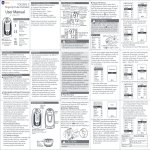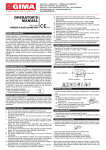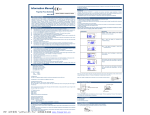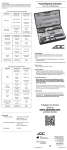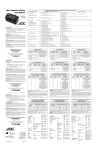Download ADC® Diagnostix™ 2100 Fingertip Pulse Oximeter
Transcript
ADC Diagnostix™ 2100 Fingertip Pulse Oximeter ® Directions for use ® ADC® Fingertip Pulse Oximeter Thank you for purchasing an ADC DiagnostixTM Brand Fingertip Pulse Oximeter. We’re proud of the care and quality that goes into the manufacture of every product that bears our name. With proper care and maintenance your DiagnostixTM Fingertip Pulse Oximeter will provide many years of dependable service. Device Description and Intended Use This device is intended for medical diagnostic purposes only. It is used to indirectly measure the functional oxygen saturation (SpO2) of an adult or pediatric patient’s blood. It is intended for use on fingers with a thickness of 8mm-20mm (.31”-.79”). This is the distance between the fingernail (top), and the finger pad (bottom). Functional oxygen saturation refers to the ratio of oxyhemoglobin to all hemoglobin that is capable of carrying oxygen. This oximeter is not intended for continuous monitoring. The Pulse Oximeter requires no routine calibration or maintenance other than replacement of batteries. Pulse oximetry combines the principles of optical plethysmography and spectrophotometry to determine arterial oxygen saturation values. Optical plethysmography uses light absorbance technology to reproduce waveforms produced by pulsating blood. Spectrophotometry uses various wavelengths of light to perform quantitative measurements about light absorption. Photoelectric Oxyhemoglobin Inspection Technology is combined with Capacity Pulse Scanning and Recording Technology, so that two beams of different wavelengths of light (660nm glow and 940nm near infrared light) can be focused onto the human nail tip through a finger-tip sensor. These two LED’s are chosen because the light absorption varies with the oxygen concentration of hemoglobin in these frequencies. The pulse amplitudes of the red and near infrared signals are detected using photoelectric sensors and run through a microprocessor which converts the readings to numerical values. Contraindications: • • • • • • • • The patient suffers from significant levels of dysfunctional hemoglobins (such as carbonxyhemoglobin or methemoglobin). Intravascular dyes such as indocyanine green or methylene blue have been injected into the patient. Used in the presence of high ambient light (ie, direct sunlight). Shield the sensor area with a surgical towel if necessary. There is excessive patient movement. The patient experiences venous pulsations. The patient has hypotension, severe vasoconstriction, severe anemia, or hypothermia. The patient is in cardiac arrest or is in shock. Patients have fingernail polish or false fingernails as they may cause inaccurate SpO2 readings. General Warnings A warning statement in this manual identifies a condition or practice which, if not corrected or discontinued immediately, could lead to patient injury, illness, or death. WARNING: Before use, carefully read the manual. WARNING: Do not use the pulse oximeter in an MRI or CT environment. WARNING: The operation of Pulse Oximeter may be affected by the use of an electrosurgical unit (ESU). WARNING: Federal law restricts this device to sale by or on the order of a physician or licensed healthcare practitioner. WARNING: The pulse oximeter is intended only as an adjunct in patient assessment. It must be used in conjunction with other methods of assessing clinical signs and symptoms. WARNING: Follow local ordinances and recycling instructions regarding disposal or recycling of the device and device components, including batteries. WARNING: This product may contain a chemical known to the state of California to cause cancer, birth defects, or other reproductive harm. CAUTION: Do not use the pulse oximeter in an explosive atmosphere. CAUTION: SpO2 and pulse rate data is displayed for informational purposes only and does not constitute a diagnosis or medical advice of any kind. Only a qualified healthcare professional should interpret the data obtained on this device. CAUTION: Check the pulse oximeter sensor application site frequently to determine the positioning of the sensor and circulation and skin sensitivity of the patient. CAUTION: The pulse oximeter is not for continuous monitoring. CAUTION: Prolonged use or the patient's condition may require changing the sensor site periodically. Change sensor site and check skin integrity, circulatory status, and correct alignment at least every 4 hours. CAUTION: Inaccurate measurements may be caused by autoclaving, ethylene oxide sterilizing, or immersing the sensors in liquid. CAUTION: The device should not be used on an extremity with a blood pressure cuff, arterial catheter, or intravascular line. Brief Description of Front Panel SpO2 Pulse Rate Signal Intensity Bar Graph Pulse Rate Power Switch Low Power Indicator SpO2 Waveform Included Pulse Oximeter Accessories • One (1) lanyard • Two (2) AAA batteries • One (1) user manual Battery Installation • 1. Remove battery compartment cover by depressing button on battery cover top, then slide cover in the direction of the arrow, then tilt upward on hinge. • 2. Insert two AAA batteries into battery compartment being sure to observe the correct polarities. • 3. Replace the battery cover by reversing step 1. (Figure 1) (Figure 1) Note: Be sure to observe correct battery polarity. Failure to do so might damage the device. If device will not be used for an extended period of time, remove batteries. Replace batteries when low battery symbol appears on display. Always replace BOTH batteries at the same time. Operating Instructions 1. Be sure to insert two AAA batteries before attempting to operate. 2. Clean inside surface of oximeter and patient’s finger with isopropyl alcohol before use. 3. Squeeze the end opposite the power switch between the thumb and forefinger in order to open the device (there is a textured surface on the bat(Figure 2) tery cover side to facilitate grip). (Figure 2) 4. Insert patient’s finger, nail side up into the device. (be sure to fully insert the patient’s finger so that the sensors are completely covered by the finger.) Index or middle finger is recommended. 5. Release the device allowing it to clamp down on the patient’s finger. 6. Press the power switch on the front (top) panel to activate. 7. Have patient keep still for optimal accuracy 8. Depending upon environmental and patient conditions, the device will begin to display readings in about 4 seconds. 9. Note readings on the display. 10. Remove the patient’s finger from the device by squeezing between forefinger and thumb as indicated in Figure 2. 11. The display will indicate finger out. 12. The unit will power off approximately 10 seconds after the patient’s finger is removed from the device. Changing Oximeter Display Mode There are six different display modes. The display modes alter the orientation of the display to facilitate reading by the observer. Horizontal modes display the pulse wave form along with SPO2 and pulse rate while vertical modes display a pulse rate bar graph along with the SPO2 and pulse rate readings. To alter the display mode: 1. After the unit is powered on each brief press of the power switch will cycle through to the next display mode in the sequence shown. Note: the default setting is display mode 1. Display Mode Cycle Normal Horizontal Wave Display (Default Setting) Normal Horizontal Wire Display (2nd click) Normal Horizontal (3rd click) No Pulse Tone Alarm Tone Active Pulse Tone Active Alarm Tone Active Handstand Horizontal (4th click) Normal Vertical (5th click) Handstand Vertical (6th click) Pulse Tone Active Alarm Tone Active Pulse Tone Active Alarm Tone Active Pulse Tone Active Alarm Tone Active Pulse Tone Active Alarm Tone Active Alarm On models equipped with an alarm, the alarm condition will appear when: SPO2 < 90% / PR <60 or >100bpm If the unit is in display mode 1 (silent mode), the parameter (SPO or PR) flashes and an audible beep is heard if it exceeds the alarm condition. If the unit is in display modes 2-6 (audible mode), the unit will signal an alarm condition with both visual and audible alerts. Note: The alarm can be deactivated for 30 seconds by pressing the power button once. Note: This device is not intended for continuous patient monitoring. Alarm sounds are for reference purposes only. Changing the Display Brightness (10 adjustable brightness settings) To change the brightness setting: 1. After the unit is powered on, hold and depress the power switch. It will cycle through from BR4 up to BR10, then start back at BR1. Note: The default setting is level 4 (BR4). Lanyard Attachment 1. Thread thinner end of the lanyard through the hanging hole at the rear end of the device. 2. Thread thicker end of the lanyard through the threaded end before pulling it tightly. Care and Maintenance 1. Replace the batteries promptly when low voltage indicator appears. 2. Clean surface of the fingertip and oximeter with isopropyl alcohol before it is used in diagnosis for patients. 3. Remove the batteries if unit will not be operated for extended period of time. 4. It is best to store this product in a place where ambient temperature is -10°C -40°C (14°F -104°F) and humidity is 10%-80%. 5. It is recommended that the product should be kept in a dry environment at all times. 6. Please follow local ordinances when disposing of batteries. Cleaning the Pulse Oximeter Clean the rubber touching the finger inside of the Oximeter with a soft dampened cloth with 70% isopropyl alcohol, and clean the test finger using alcohol before and after each test. Note: Do not pour or spray any liquids onto the Oximeter, and do not allow any liquids to enter any openings in the device. Allow the Oximeter to dry thoroughly before reusing. Troubleshooting Possible Problems Problem Possible Reason Solution SpO2% or pulse rate do not display 1. Finger is not inserted correctly. 2. Patient SpO2 value is too low normally. to be measured. 1. Retry inserting the finger. 2. There is excessive illumination. 3. Measure more times. If you determine the product is working correctly, see your healthcare provider for an exact diagnosis. SpO2% or pulse rate is shown un- 1. Finger might not be inserted deep enough. stably. 2. Excessive patient movement. 1. Retry inserting the finger. 2. Sit calmly and retry. The monitor cannot be powered on. Indication is suddenly off. 1. No battery or low battery power. 2. Battery not installed correctly. 3. The monitor may be damaged. 1. Replace battery. 2. Remove and reinstall battery. 3. Contact customer service center. 1. The Oximeter is automatically 1. Normal. powered off, when no signal was 2. Replace batteries. detected after 8 seconds. 2. The battery power is too low to operate. “Err 3” or “Err 4” 1. ERR 3 means the red emission 1. Check the red emission LED. LED is damaged. 2. Check the infra-red emission LED. 2. Err 4 means the infra-red 3. Return to Service Center emission LED is damaged. “Err 6” Err 6 means crystal damage. 1. Return to Service Center “Err 7” Err 7 means all the emission LED or reception dioxide is damaged. 1. Return to Service Center Guidance and Manufacturer’s Declaration: Electromagnetic Emissions Guidance and Manufacturer’s declaration - electromagnetic environment specified below. The customer or the user of the PULSE OXIMETER should assure that it is used in such an environment. Emission Test Compliance Level Electronic Environment Guidance RF Emissions CISPR11 Group 1 The PULSE OXIMETER uses very low RF energy only and is not likely to cause interference to nearby electronic equipment. RF Emissions CISPR11 Class B Harmonic emissions IEC 61000-3-2 Not applicable The PULSE OXIMETER is suitable for use in all establishments,including domestic and those directly connected to the public low-voltage power supply which powers buildings used for domestic purposes. Voltage fluctuations/ Flicker emissions IEC 61000-3-2 Not applicable Guidance and Manufacturer’s Declaration - Electromagnetic Immunity For all Equipment and Systems Guidance and Manufacturer’s declaration - electromagnetic environment specified below. The customer or the user of the PULSE OXIMETER should assure that it is used in such an environment. Immunity Test IEC 60601 Test Level Compliance Level Electronic Environment Guidance Electrostatic Dis- +/- kV contact charge (ESD) +/- 8kV air IEC 61000-4-2 +/- kV Contact +/- 8kV air Floors should be wood, concrete, or ceramic tile. If floor is covered with synthetic material, the relative humidity should be at least 30%. Power Frequency 3A/m (50/60 Hz) Magnetic Field IEC 61000-4-8 3A/m Power frequency magnetic fields should be at levels characteristic of a typical location in a typical commercial or hospital environment. Guidance and Manufacturer’s Declaration - Electromagnetic Immunity For all Equipment and Systems that are not Life-Supporting Guidance and Manufacturer’s declaration - electromagnetic environment specified below. The customer or the user of the PULSE OXIMETER should assure that it is used in such an environment. Immunity Test Radiated RF IEC 61000-4-3 IEC 60601 Test Level Compliance Level 3 V/m 3 V/m 80 MHz to 2.5 GHz Electronic Environment Guidance Portable and mobile RF communications equipment should not be used close to any part of the Pulse Oximeter, including cables. The recommended separation distance should be calculated from the equation applicable to the frequency of the transmitter. Recommended separation distance 80MHZ to 800MHZ 800MHZ to 2.5GHz Where P is maximum output power rating of the transmitter in watts (W) according to the transmitter manufacturer and (d) is the recommended separation distance in meters (m). Where P is the maximum output power rating of the transmitter in watts (W) according to the transmitter manufacturer and d is the recommended separation distance in meters (m). Field strengths from fixed RF transmitters, as determined by an electromagnetic site survey. should be less than the compliance level in each frequency range. NOTE 1: At 80MHz and 800MHz, the higher frequency range applies. NOTE 2: These guidelines may not apply in all situations. Electromagnetic propagation is affected by absorption and reflection structures, objects and people. A. Field strengths from fixed transmitters, such as base stations for radio, (cellular/cordless) telephones, and land mobile radios, amateur radio, AM/FM radio, and TV broadcasts cannot be predicted theoretically with accuracy. To assess the electromagnetic environment due to fixed RF transmitters, an electromagnetic site survey should be considered. If measured field strength in the location in which the Pulse Oximeter should be observed to verify normal operation. If abnormal performance is observed, additional measurements may be necessary, such as reorienting the location of the Pulse Oximeter. B.Over the frequency range 150kHz to 80MHz, field strengths should be less than 3V/m. Recommended Separation Distance Between Portable and Mobile RF communication equipment and the Equipment or Systems For all equipment and Systems that are not Life-Supporting -- Recommended separation distances between portable and mobile RF communications equipment and Pulse Oximeter The Pulse Oximeter is intended for use in electromagnetic environment in which radiated RF disturbances are controlled. The customer or the user of the Pulse Oximeter can help prevent electromagnetic intereference by maintaining a minimum distance between portable and recommended below, according to the maximum output power of the communications equipment. Rated maximum Output Separation distance according to frequency of transmitter (m) power of transmitter (W) 80 MHz to 800 MHz 800 MHz to 2.5 GHz 0.01 0.1167 0.2334 0.1 0.3689 0.7378 1 1.1667 2.3334 10 3.6893 7.3786 100 11.6667 23.3334 For transmitters rated at a maximum output power not listed above, the recommended separtaion distance (d) in meters (m) can be estimated using the equation applicable to the frequency of the transmitter, where (p) is the maximum output power rating of the transmitter in watts (w) according to the transmitter manufacturer. NOTE 1: At 80 MHz and 800 MHz, the separation distance for the higher frequency range applies. NOTE 2: These guidelines may not apply in all situations. Electromagnetic propagation is affected by absorption and reflection from structures, objects, and people. Technical Specifications Display Type: SPO2 display range: PR Display Range: PR Display Mode: Data Update Time: OLED Display 0-100% 30-235 BPM Bargraph < 15 s LED Wavelengths Red: Infrared: 660nm 940nm Measurement range: SPO2: Pulse Rate: 70-99% - 100% ±3%; s ≤70% no definition 30-235 BPM, ±2 bpm during the pulse rate range of 30-99 bpm and 2% during the pulse rate range of 100-235 bpm. Accuracy: ±2% on the stage of 80%-99%; ±3% on the stage of 70%-80%; Accuracy: Pulse Intensity: Power Requirements: Power consumption: ±2 BPM or ±2% (larger) Bargraph Indicator Two AAA alkaline Batteries Less than 40mA Low power indication: Battery Life: Dimension: Length: Width: Height: Weight: (2) ”AAA” 1.5V, 600mAh alkaline batteries Can operate as long as 30 hours (continious). 2.3” (58mm) 1.3” (32mm) 1.3” (34mm) 1.8oz. (50g) (including two AAA batteries) Environment: Operation Temperature: Storage Temperature: Relative Humidty: 41°F - 104°F (5°C - 40°C) 14°F - 104°F (-10°C - 40°C) 15%-80% in operation /10%-80% in storage Finger Range: Minimum Weight: 8mm-20mm (.31”-.79”) 20lbs. (13kg) Symbol Definitions Symbol Definition Important Warning/Caution Latex-Free Equipment type is BF Hemoglobin Saturation Heart Rate (BPM) Low Power Indication Not for Continuous Monitoring Conforms to EU Standards Authorized European Represenative’s Information Manufacturer’s Information Serial Number Declaration: EMC of this product comply with IEC60601-1-2 standard. Measurement Performance in Low Perfusion Condition: required the test equipment (BIOTEK INDEX Pulse Oximeter tester) the pulse wave is available without failure when the simulation pulse wave amplitude is at 6%. Interference Resistance Capacity against Ambient Light: Device work normally when mixed noise produced by BIO-TEK INDEX Pulse Oximeter tester. Warranty American Diagnostic Corporation (ADC®) warrants its products against defects in materials and workmanship under normal use and service as follows: 1. Warranty service extends to the original retail purchaser only and commences with the date of delivery. 2. Your Pulse Oximeter is warranted for two (2) years from date of purchase (all parts). What is Covered: Replacement of parts, and labor. What is Not Covered: Transportation charges to and from ADC®. Damages caused by abuse, misuse, accident, or negligence. Incidental, special, or consequential damages. Some states do not allow the exclusion or limitation of incidental, special, or consequential damages, so this limitation may not apply to you. To Obtain Warranty Service: Send item(s) postage paid to ADC®, Attn: Repair Dept., 55 Commerce Dr., Hauppauge, NY 11788. Please include your name and address, phone no., proof of purchase, and a brief note explaining the problem. Implied Warranty: Any implied warranty shall be limited in duration to the terms of this warranty and in no case beyond the original selling price (except where prohibited by law). This warranty gives you specific legal rights and you may have other rights which vary from state to state. ADC 55 Commerce Drive Hauppauge, NY 11788 U.S.A. Inspected in the U.S.A. Made in China tel: 631-273-9600, 1-800-232-2670 fax: 631-273-9659 www.adctoday.com ADC (UK) Ltd. Unit 6, PO14 1TH United Kingdom IB p/n 93-2100-00 rev 7 english email: [email protected]