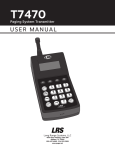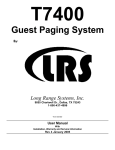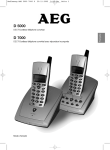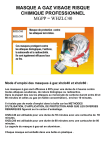Download US Instruction Manual T7400A- 520K PDF
Transcript
T7400A Paging System Transmitter 01.09.09 U S E R M A N UA L g Lon s tem 6 Sys 7.499 e g 3 Ran 00.4 8 F4 F3 00 T 74 F2 F1 3 F DE 1 C AB SET I GH 2 UP 6 R PQ 5 O MN 4 JKL R1 MG 7STU TER EN 0 [ R2 MG 9XYZ 8VW AR CLE FF STA I nsta llati on, Wa rra nty a nd S erv ice I nforma tion Long Range Systems, Inc. 4 5 50 Ex c e l Pa rk w a y, Su ite 20 0 A d d i s on , TX 75 0 01 8 00 . 43 7 . 49 9 6 • ww w.p a g er. n e t Warranty Long Range Systems, Inc. warrants this product against any defects that are due to faulty material or workmanship for a two-year period after the original date of consumer purchase. This warranty does not include damage to the product resulting from accident, misuse or improper electrical connection. If this product should become defective within the warranty period, we will repair or replace it with an equivalent product, free of charge. LRS will return your product via UPS ground shipping. All warranty claims must be initiated through our customer service department. Customer Service: 800.437.4996 4550 Excel Parkway, Suite 200 Addison, TX 75001 This warranty gives you specific legal rights and you may also have rights that vary from state to state. Copyright © March 2008, Long Range Systems, Inc. All Rights Reserved This manual contains proprietary information of Long Range Systems, Inc. (LRS) and is intended for use only by its employees or customers. None of the material contained herein may be copied, reproduced, republished, downloaded, displayed, posted, or transmitted in any form or by any means, including but not limited to, electronic, mechanical, photocopying, recording, or otherwise without the prior written permission of LRS. Additional copies of this manual may be obtained by contacting LRS. Screen displays, keyboard layouts, hardware descriptions, or software are proprietary to LRS and are subject to copyright and other intellectual property rights of LRS and shall be treated in accordance with the previous paragraph. All attempts have been made to make the information in this document complete and accurate. LRS is not responsible for any direct or indirect damages or loss of business resulting from inaccuracies or omissions. Specifications and other information contained within this document are subject to change without notice. EU DECLARATION OF CONFORMITY We, Long Range Systems hereby declare under our sole responsibility that the T7450 paging transmitters and on-site pagers comply with the essential requirements in the European RE&TTE Directive 1999/5/EC of the European Parliament of the Council of 9 March 1999 on radio equipment and telecommunication terminal equipment and the mutual recognition of their conformity. The following standards were utilized: ETS 300 224: 1998 EN 301 489-2: 2002 EN61000-3-2: 1998 EN 61000-3-3: 1995 EN 60950: 1992 with A1, A2, & A3. Long Range Systems 1 T7400A User Manual Table Of Contents Long Range Systems . . . . . . . . . . . . . . . . . . . . . . . . . . . . . . . . . . . . . . . . . . . . . 4 General Information . . . . . . . . . . . . . . . . . . . . . . . . . . . . . . . . . . . . . . . . . . . . . . 4 Compatible Pgers . . . . . . . . . . . . . . . . . . . . . . . . . . . . . . . . . . . . . . . . . . . . . . . . 5 Installation and Setup . . . . . . . . . . . . . . . . . . . . . . . . . . . . . . . . . . . . . . . . . . . . 6 Hardware Provided . . . . . . . . . . . . . . . . . . . . . . . . . . . . . . . . . . . . . . . . . . . . . . . . . . . 6 Installation Procedure . . . . . . . . . . . . . . . . . . . . . . . . . . . . . . . . . . . . . . . . . . . . . . . . . 6 Electrical Connections . . . . . . . . . . . . . . . . . . . . . . . . . . . . . . . . . . . . . . . . . . . . . . . . . 6 Keypad Description . . . . . . . . . . . . . . . . . . . . . . . . . . . . . . . . . . . . . . . . . . . . . . . . . . . 7 Initial Power Up and Time Set . . . . . . . . . . . . . . . . . . . . . . . . . . . . . . . . . . . . . . . . . . 7 Basic Paging Operation Guide . . . . . . . . . . . . . . . . . . . . . . . . . . . . . . . . . . . . . . 8 Page Guest Pagers . . . . . . . . . . . . . . . . . . . . . . . . . . . . . . . . . . . . . . . . . . . . . . . . . . . . 8 Page Individual Staff Pagers . . . . . . . . . . . . . . . . . . . . . . . . . . . . . . . . . . . . . . . . . . . . 8 Special Operational Procedures . . . . . . . . . . . . . . . . . . . . . . . . . . . . . . . . . . . . . 10 Wait List Function . . . . . . . . . . . . . . . . . . . . . . . . . . . . . . . . . . . . . . . . . . . . . . . . . . . . 10 Theft-Deterrent Function . . . . . . . . . . . . . . . . . . . . . . . . . . . . . . . . . . . . . . . . . . . . . . . 11 Locate Misplaced Pagers . . . . . . . . . . . . . . . . . . . . . . . . . . . . . . . . . . . . . . . . . . . . . . . 11 Tracking Modes . . . . . . . . . . . . . . . . . . . . . . . . . . . . . . . . . . . . . . . . . . . . . . . . . . . . . . 12 Group Paging . . . . . . . . . . . . . . . . . . . . . . . . . . . . . . . . . . . . . . . . . . . . . . . . . . . . . . . . 14 Feature Setup Procedures . . . . . . . . . . . . . . . . . . . . . . . . . . . . . . . . . . . . . . . . . 15 User’s Access Code . . . . . . . . . . . . . . . . . . . . . . . . . . . . . . . . . . . . . . . . . . . . . . . . . . . 15 Set Page Mode . . . . . . . . . . . . . . . . . . . . . . . . . . . . . . . . . . . . . . . . . . . . . . . . . . . . . . . 15 Set to Page Staff or Guest Pagers . . . . . . . . . . . . . . . . . . . . . . . . . . . . . . . . . . . . . . . 16 Create Alpha Messages . . . . . . . . . . . . . . . . . . . . . . . . . . . . . . . . . . . . . . . . . . . . . . . . 16 Set Language . . . . . . . . . . . . . . . . . . . . . . . . . . . . . . . . . . . . . . . . . . . . . . . . . . . . . . . . 16 Set Alarms . . . . . . . . . . . . . . . . . . . . . . . . . . . . . . . . . . . . . . . . . . . . . . . . . . . . . . . . . . 17 Set System Time/Date for Staff Pagers . . . . . . . . . . . . . . . . . . . . . . . . . . . . . . . . . . . 18 Maintenance Functions . . . . . . . . . . . . . . . . . . . . . . . . . . . . . . . . . . . . . . . . . . . 19 Paging Types in Mixed Systems . . . . . . . . . . . . . . . . . . . . . . . . . . . . . . . . . . . . . . . . . 19 System ID . . . . . . . . . . . . . . . . . . . . . . . . . . . . . . . . . . . . . . . . . . . . . . . . . . . . . . . . . . . 19 Station ID . . . . . . . . . . . . . . . . . . . . . . . . . . . . . . . . . . . . . . . . . . . . . . . . . . . . . . . . . . . 20 Adjust Transmit Power . . . . . . . . . . . . . . . . . . . . . . . . . . . . . . . . . . . . . . . . . . . . . . . . 20 Range Test . . . . . . . . . . . . . . . . . . . . . . . . . . . . . . . . . . . . . . . . . . . . . . . . . . . . . . . . . . 20 Repeat Delay . . . . . . . . . . . . . . . . . . . . . . . . . . . . . . . . . . . . . . . . . . . . . . . . . . . . . . . . . 21 ID Span . . . . . . . . . . . . . . . . . . . . . . . . . . . . . . . . . . . . . . . . . . . . . . . . . . . . . . . . . . . . . 21 Dry Contact . . . . . . . . . . . . . . . . . . . . . . . . . . . . . . . . . . . . . . . . . . . . . . . . . . . . . . . . . . 21 Time and Date Format . . . . . . . . . . . . . . . . . . . . . . . . . . . . . . . . . . . . . . . . . . . . . . . . . 22 Long Range Systems 2 T7400A User Manual Message Mode . . . . . . . . . . . . . . . . . . . . . . . . . . . . . . . . . . . . . . . . . . . . . . . . . . . . . . . 23 Programming Pagers . . . . . . . . . . . . . . . . . . . . . . . . . . . . . . . . . . . . . . . . . . . . . 24 Individual Pagers . . . . . . . . . . . . . . . . . . . . . . . . . . . . . . . . . . . . . . . . . . . . . . . . . . . . . 24 Program Pager Groups . . . . . . . . . . . . . . . . . . . . . . . . . . . . . . . . . . . . . . . . . . . . . . . . 27 Alpha Encryption . . . . . . . . . . . . . . . . . . . . . . . . . . . . . . . . . . . . . . . . . . . . . . . . . . . . . 28 Additional Alpha Functions . . . . . . . . . . . . . . . . . . . . . . . . . . . . . . . . . . . . . . . . . . . . . 29 Set Pager Vibrator ON/OFF . . . . . . . . . . . . . . . . . . . . . . . . . . . . . . . . . . . . . . . . . . . . . 30 System Specifications . . . . . . . . . . . . . . . . . . . . . . . . . . . . . . . . . . . . . . . . . . . . 31 Transmitter . . . . . . . . . . . . . . . . . . . . . . . . . . . . . . . . . . . . . . . . . . . . . . . . . . . . . . . . . . 31 Battery Powered Pagers . . . . . . . . . . . . . . . . . . . . . . . . . . . . . . . . . . . . . . . . . . . . . . . 31 Rechargeable Pagers . . . . . . . . . . . . . . . . . . . . . . . . . . . . . . . . . . . . . . . . . . . . . . . . . . 31 Troubleshooting . . . . . . . . . . . . . . . . . . . . . . . . . . . . . . . . . . . . . . . . . . . . . . . . . 32 Display shows Nothing . . . . . . . . . . . . . . . . . . . . . . . . . . . . . . . . . . . . . . . . . . . . . . . . 32 Pagers Don’t Receive Pages . . . . . . . . . . . . . . . . . . . . . . . . . . . . . . . . . . . . . . . . . . . . 32 Battery Powered Pagers Don’t Receive Pages . . . . . . . . . . . . . . . . . . . . . . . . . . . . . . 32 Service Questions and Answers . . . . . . . . . . . . . . . . . . . . . . . . . . . . . . . . . . . . . 33 LRS Pagers Available for the T7400A . . . . . . . . . . . . . . . . . . . . . . . . . . . . . . . . 33 Using the 4-Line Alpha Numeric Pager . . . . . . . . . . . . . . . . . . . . . . . . . . . . . . . . . . . 33 Using the Star Pager . . . . . . . . . . . . . . . . . . . . . . . . . . . . . . . . . . . . . . . . . . . . . . . . . . 34 Using the SP5 1-Line Rechargeable Alpha Numeric Pagers . . . . . . . . . . . . . . . . . . 36 Using the Non-Alpha Guest Pagers . . . . . . . . . . . . . . . . . . . . . . . . . . . . . . . . . . . . . . 38 Using the Alpha Coaster Guest Pagers . . . . . . . . . . . . . . . . . . . . . . . . . . . . . . . . . . . 39 Long Range Systems 3 T7400A User Manual Long Range Systems Long Range Systems is a provider of cutting-edge onsite paging solutions. We offer exceptional products and services that satisfy our customer’s needs for years to come. Thorough familiarity with these instructions and procedures will ensure proper operation and maintenance of the system. Note: This guide should be kept readily available for managers and key staff. General Information The Guest Paging System is an onsite paging solution used to increase efficiency in operations by instantly alerting patrons, clients, and guests of the availability of services. Additional staff paging capabilities can alert management of immediate needs. The T7400A is used to page guest pagers (Alpha Coaster, Coaster Call, Pizza Pager, Lobster Call, AdverTeaser), and staff pagers (Alphanumeric, Star). Notice: Operation is subject to the following: • This device may or may not cause interference • This device will accept any interference including interference that may cause undesired operation of the unit. Notice: To reduce potential radio interference to other users, the antenna type and gain should be so chosen that the equivalent isotropically radiated power (EIRP) is not more than required for successful communication. Long Range Systems 4 T7400A User Manual Compatible Pagers Customer Pagers: Staff Pagers: • Coaster Call • SP5 1-Line Rechargeable Alpha Numeric Pager www.pager.net 1 . approx ime is Wait T minutes 5 1 • Alpha Coaster 4 • Star Pager 2 .net .pager 96 www 49 437. 800. 1 3 4 • RX-E 4-Line Alpha Numeric Pager (Battery Operated) 2 800 1 www.p .437.4996 ager.ne t Star Pag er • AdverTeaser (Paddle) Pager 800.437.4996 www.pager.net 4 3 www.pager.net • Pizza Pager • Lobster Pager Long Range Systems 5 T7400A User Manual Installation and Setup Hardware Provided The system contains the transmitter keypad, an instruction booklet, an antenna, a strip of Velcro, rubber feet, and a 10-VAC power adapter. Notice: Operation is subject to the following: • This device may or may not cause interference. • This device will accept any interference including interference that may cause undesired operation of the unit. Notice: To reduce potential radio interference to other users, the antenna type and gain should be so chosen that the equivalent isotropically radiated power (EIRP) is not more than required for successful communication. Installation Procedure The following is the basic installation procedure ! CAUTION:: Do not mount the transmitter antenna near any large metal objects. 1. Un-wrap all system components 2. Twist the 3” antenna onto the silver connector located on the rear of the transmitter 3. Plug the power adapter into a standard 110V outlet and insert the barrel connector end into the port located on the rear of the antenna 4. Upon completion of setup, make sure pagers are fully charged and/or have good batteries and are powered on. 5. The systems are shipped ready for the most general use. If you need to modify settings, refer to the table of contents to locate a specific function guideline. 6. You should perform a range test (see pg. 20) to see if pagers can be paged in all locations of your facility. Electrical Connections The following diagram shows the electrical connections. 110 VAC ELECTRICAL SUPPLY 10 VAC POWER ADAPTER CONDOR (408)745-7141 CLASS 2 TRANSFORMER INPUT: AC 12OV 60Hz 19w OUTPUT: AC 9V 1800mA P/N: A91A8 ANTENNA UL RoHS LISTED C UL MODEL: 48A -9- 1800 EIA 363 0635 S MADE IN CHINA 12:00: 36 am KEYPAD/TRANSMITTER Guest #: ---- Long Range Systems T7400 800.437.4996 F1 SETUP MGR1 MGR2 1 ABC 4 JKL F3 2 DEF 5 MNO F4 3 GHI 6 PQR 9 STU 7 8 VW XYZ CLEAR 0 ENTER [ STAFF F2 Long Range Systems 6 T7400A User Manual Keypad Description Before using the keypad, read the following keypad descriptions. Note: As the display changes, the keys may perform different functions. Setup Key F Keys The Setup key enables menus when checking or changing the transmitter’s programmed settings. The F (function) keys are the first row of keys under the display. The F1 - F4 keys correspond to the bottom row of text in the keypad display window. 12:00: 36 am Guest Mgr 1 and Mgr 2 Keys Number Keys 800.437.4996 F1 SETUP MGR1 Staff (Pager) Key The Staff key is used to temporarily change the paging function to page Staff pagers. Long Range Systems T7400 F2 F3 1 2 ABC DEF 5 4 JKL MNO F4 3 GHI Keys 1 through 0 enter numeric data such as the pager number. In some modes they will also enter alpha data. 6 PQR Enter Key MGR2 MODE 9 STU 7 8 VW XYZ CLEAR 0 ENTER [ Mgr1, Mgr2, and Staff keys are used to page a manager. Mgr1 and Mgr2 keys can be assigned to a specific pager. #: --- The Enter key is used to start the paging function, and to complete programming where required. Clear Key The Clear key is used to clear the input when paging a pager or coaster and return to the Guest paging display or to restart an input when programming. Initial Power Up and Time Set 1. After the transmitter initializes, the time set menu is shown, enter the current time and press the ENTER key Note: Pressing F1 (EXIT) bypasses this function and sets the time to 12:00am. 2. When the display asks for AM or PM, press the F1 Key for AM or the F4 key for PM. (Note that AM is right above the F1 key and PM is right above the F4 key). The display shows MM/DD/YY Long Range Systems 7 T7400A User Manual Basic Paging Operation Guide The following are the most commonly used procedures for paging. Make sure that all rechargeable guest or staff pagers are not on the charging unit and all battery-operated pagers are turned on. Page Guest Pagers: Non-Alphanumeric (AdverTeaser, Pizza, Lobster, Coaster Call pagers) 1. Main screen displays – Guest #: - - - 2. Enter number assigned to guest at handout 3. Press ENTER to send page 4. Return guest pagers to charging unit after paging Alphanumeric (Alpha Coaster pager) 1. Main screen displays – Guest #: - - - 2. Enter number assigned to guest at handout - then press enter. 3. Enter message code (000-099) (see Preset Messages Table pg. 9) 4. Press ENTER to send page 5. Return guest pagers to charging unit after paging Page Individual Staff Pagers: Non-Alphanumeric (Star Pager) 1. On keypad press STAFF (Display will show: Pager #: - - - -) 2. Enter staff pager number to be paged - then press enter. 3. Press ENTER to send page OR 4. Press F1 (V1), F2 (V2) or F3 (V3) for 1, 2 or 3 vibrations. Alphanumeric (Alphanumeric, Rechargeable alphanumeric pagers) 1. On keypad press STAFF (Display will show: Pager #: - - - -) 2. Enter staff pager number to be paged - then press enter. 3. Enter message code (000-099) (see Canned Messages Table pg. 9) 4. Press ENTER to send page OR 5. Press F1 (V1), F2 (V2) or F3 (V3) for 1, 2 or 3 vibrations Page Manager Pagers If Manager pagers are assigned (see Assigning Manager Pagers p. 27), MGR1 and MGR2 page those assigned pagers. 1. On keypad press MGR1 or MGR2 2. Press F1 (YES) to continue or F4 (NO) to cancel Long Range Systems 8 T7400A User Manual 3. Enter message number code (000-099) (see Preset Messages Table pg. 9) and press ENTER OR (for star pagers) 4. Choose F1 (V1), F2 (V2), F3 (V3) or F4 (Exit) for 1, 2 or 3 vibrations All Call Page: Page all guest pagers simultaneously At (Guest #: - - -) Screen Display: 1. Enter 000 then press ENTER 2. At Page All? Press F1 (YES) or F4 (NO) All Staff Page: Page all staff pagers simultaneously 1. Press STAFF. 2. Press 9-1-1 then ENTER 3. Enter message number code (000-099) (see Preset Messages Table pg. 9) 4. Press ENTER to send page OR 5. Choose F1 (V1), F2 (V2), F3 (V3) or F4 (Exit) for 1, 2 or 3 vibrations Preset or Special Alpha-Messages Using Message Codes When prompted for a message on the T7400A transmitter: 1. Enter message number code (and an extension number – optional) 2. Press ENTER Example: Send a message to call extension 123 • From Preset Message Table choose – 006 (Call Ext) • Enter code 0-0-6-1-2-3 (Displays: CALL EXT 123) EXTENSION # 006 MESSAGE Note: These non-editable messages are built into the transmitter. If using Alpha pagers, additional messages can be created (see Create Additional Alpha Messages on pg. 16). Code Message 000 001 002 003 004 005 006 007 008 009 010 011 012 013 014 015 016 017 018 019 Long Range Systems Phone Call Sales Call Manager Customer Room Visitor call Ext MTG Room Lane Aisle Void Stamps Change Station Machine Operator Emergency XX Minutes Tee Pro Shop 020 021 022 023 024 025 026 027 028 029 030 031 032 033 034 035 036 037 038 039 Starter Service drive Showroom Parked Call Voice Mail Dressing room Price check Department Cashier Office Table Winner Pickup Dock You have mail Table ready No special Hole Kitchen Bar 9 040 041 042 043 044 045 046 047 048 049 050 051 052 053 054 055 056 057 058 059 Door Survey T-nnn Q-mm Break Fire Unit Window Nurse Register Owner Check Drink Food Service Seat Booth Lobby Help Restroom Valet 060 061 062 063 064 065 066 067 068 069 070 071 072 073 074 075 076 Car Bus Bay Low battery Error Exit Fax host Space Location Nursery Teller Officer Buffet Diaper change Child crying To nursery T7400A User Manual Special Operational Procedures Wait List Function This feature allows the host to accurately inform guests of their wait time. In order to get accurate readings, the keypad must know when coasters are handed out to the guests. This feature does not require an authorization code. Basic Concept Wait time is determined by the number of coasters handed out multiplied by the Wait/Party setting. Example: • The wait per party default is 2 minutes. • After coasters are given to 10 parties the keypad would indicate a wait time of 20 minutes. • The Wait/Party time is adjustable so if you feel you are turning tables faster than 2 minutes, you can enter your new value into the Wait/Party setting and the keypad will begin using the new value. Enabling, Clearing, and Adjusting the Function After some use, the wait time may be adjusted to fit the needs of your restaurant. 1. Press SETUP 2. Press F1 (MORE) until display shows 2: Set Wait List 3. Press 2 (2: Set Wait List) 4. At the Wait List Option menu press: • 1 to clear the wait list for a new day • 2 to turn wait list ON or OFF using the F1 (ON) and F2 (OFF) • 3 to set the average wait time expected for each party 1,(7 $(09 089 $(09 !,9 $(09 (79< 47, ,15 ;09 5. Press ENTER Using the Wait List function Note: The wait time is not available until coasters have been given out. • Always clear the wait time prior to each shift (see procedure above). • Be sure the wait list function is enabled (When wait list is ON main screen should display: “Wait = N/A” (N/A - no wait time). • Set the average wait time expected. When handing out a coaster/pager: 1. From main screen display: Enter coaster/pager number when the coaster/pager is given out to the guest (Ex. Guest #: 167) 2. Press F1 (HANDOUT) to confirm (This updates the wait time on the display screen) (Ex. Wait – 2 min) When the guest’s table is available: 1. Enter coaster/pager number (Ex. Guest #: 167) and press ENTER 2. Enter message number code 3. Press ENTER (Wait time will update (reduced) on the display screen) (Ex. Wait – N/A) Long Range Systems 10 T7400A User Manual Theft-Deterrent Function Theft deterrent is used to alert staff and guests that they are leaving the premises while still carrying the coaster/pager. When Activated: • The transmitter sends a signal to the coaster/pager, and if the signal is not received, the coaster/pager will emit a continuous beep sound until it is returned to the charging unit or back in range. • The LED screen on the alphanumeric pagers will display “OUT OF RANGE”. • When theft deterrent mode is active, a “T” will display on the upper left corner of the transmitter display of the transmitter/T7400A. OUT OF RANGE AREA PAGERS ALARM IN RANGE AREA PAGERS OPERATE NORMALLY BEEP.. BEEP... BEEP s stem 96 e Sy 7.49 Rang800.43 3 GH I R1 MG R 9XYZ 8VW 7STU ager.ne 6 t PQ MNO JKL 800 www.p .437.499 6 5 4 4 F DE C AB P SETU 1 2 1 2 F1 Star Page r F4 F3 F2 3 Long 0 T740 TER EN 0 [ R2 MG R CLEA FF STA To Activate: 1. Press SETUP 2. Press 3 (THEFT ON/OFF) 3. Press F1 (ON) to turn theft mode on (press F2 to turn OFF) 4. Main screen display will show “T “ on upper left corner when turned on Locating Misplaced Pagers Two location modes are available for finding lost or misplaced pagers/coasters. Auto Locate automatically searches at a preset time, Run Locate searches on demand. ! CAUTION:: Do not set auto locate to run or use run locate feature while pagers are handed out. All pagers will be paged! Auto Locate Auto Locate sends a signal to ALL coasters/pagers at a preset time. The coasters/pagers will beep so that staff can locate them. Example: If closing at 11:30PM, the transmitter can be set to auto locate at 12:30AM, causing all missing coasters/pagers to beep at that time. Long Range Systems 11 T7400A User Manual When activated: • A signal is sent out to ALL coaster/ pagers. • Pagers will Beep or Flash until returned to charging unit or batteries removed (pager). To activate: 1. Press SETUP 2. Press F1 (MORE) until asked for authorization code 3. Enter Authorization Code: 5-6-7-8-9 4. Press 1 (1: Prg Auto Func.) 5. Choose 1 (1:Prgm Auto Loc.) to program auto locate 6. Press F1 (ON) to turn Auto-Locate mode on or press F2 (OFF) to turn off 7. Press F4 (DONE) to exit or F3 (HELP) for help If turning function ON: 8. Enter Start Time for Auto Location (- -: - -) and press ENTER to continue 9. Press F1 (AM) or F4 (PM) Run Locate Run locate is used to immediately locate any misplaced coasters around the restaurants (ideal during closing hours). When activated: • A signal is sent out to ALL guest pagers. • Pagers will Beep or Flash until returned to charging unit or batteries removed. To activate 1. Press SETUP 2. Press F1 (MORE) until asked for authorization code 3. Enter Authorization Code: 5-6-7-8-9 4. Press F1 (MORE) until display shows 3: Run LOCATE 5. Press 3 (Run LOCATE) 6. Select F3 (MODE) 8. Press F1 (Go) to start locating Tracking Modes There are 2 tracking modes: • Continuous Tracking – repeatedly sends paging signals until cleared. • Custom Tracking – sends paging signals for a specified length of time, based on a user-defined time interval. Continuous Tracking This function allows the host to set paging to occur continuously, and monitor which Guest or Staff pager has been paged. Paging continues until the number is cleared on the keypad unit. Long Range Systems 12 T7400A User Manual ! Caution: When the pager is returned, the number MUST be cleared on the keypad unit in order 00 :am 36 am 12 12 :12 00 :12 00 :00 ::36 : 36 : 36 am am to stop paging. Guest #: --Guest Guest Guest #: #:#: ------- PAGER MENU To turn Continuous Tracking on (or off): 1. Press SETUP 52 2. Press F1 (MORE) until asked for an authorization code :,89 .7 3. Type 5-6-7-8-9 PAGERS IN THE QUEUE 4. Select 2 (Prgrm Tracking) .7 T7400 T7400 T7400 T7400 Long Range Systems Long Long Long Range Range Range Systems Systems Systems 800.437.4996 800.437.4996 800.437.4996 800.437.4996 F1F1F1F1 F2F2F2F2 F3F3F3F3 F4F4F4F4 6. Select 1 (Continuous) PRESS TO CANCEL STAFF 99 To Use Continuous Tracking 1. Page the guest or staff pager using the basic paging procedure 2. The pager number will appear at the bottom of the screen signifying that the pager is being paged SETUP SETUP SETUP SETUP MGR1 MGR1 MGR1 MGR1 PRESS TO CANCEL GUEST 82 MGR2 MGR2 MGR2 MGR2 11 11 2222 3333 ABC DEF GHI DEF GHI ABC ABC ABC GHIGHI DEFDEF 4444 5555 6666 JKL MNO PQR MNO PQR JKL JKLJKL PQR PQR MNO MNO 9 7777 8888 999XYZ VWVWVWVW STU STU STU STU 3. When the page has been received and acknowledged, MODECLEAR CLEAR MODE MODE CLEAR CLEAR clear the page by pressing the F1, F2 or F3 key under PRESSMODE TO the pager number shown on the keypad display CANCEL • If more than 3 pagers are in the queue “MORE” STAFF 92 will be shown at the right of the display. PRESS TO SCROLL • Press F4 (MORE) to see the rest of the list. THROUGH THE PAGE LIST XYZ XYZXYZ 0000 ENTER ENTER ENTER ENTER [ [ [ [ 5. Press F1 (ON) or F2 (OFF) Custom Tracking This function allows the host to monitor which Guest or Staff pager has been paged, and continues paging, based on a user defined interval and run time setting. The pager number is cleared on the keypad unit when run time is complete. To turn Custom Tracking on (or off): 1. Press SETUP 2. Press F1 (MORE) until asked for the authorization code 3. Type 5-6-7-8-9 4. Select 2 (2: Prgm Tracking) 5. Press F1 (ON) or F2 (OFF) 6. Select 2 (2: Custom) 7. Press any key 8. Enter value for repeat time (between 10-255 sec.) (Ex. Repeat Time = 20) To use Custom Tracking: 1. Set the repeat time between 10 and 255 seconds, and then press ENTER. The repeat time defines how many seconds between each page. 2. Set the run time between 30 and 3600 seconds, and then press ENTER. The run time defines the total amount of time the repeated pages will continue for. For example, if you choose 120 seconds, the T7400A will continue to page at the defined repeat time until the overall 2 minutes (120 Seconds) is timed out. Long Range Systems 13 T7400A User Manual 3. Display screen will automatically clear when run time is complete. REPEAT TIME 10-255 Seconds PAGE TIME Run time 30-3600 Seconds OFF TIME ••• PAGE TIME PAGE TIME OFF TIME Group Paging General Purpose This function is used with Alpha pagers. These pagers can be programmed to respond to group calls. Ten groups are available and each pager can be a member of 5 groups. Each pager will respond to its individual number and to any groups it belongs to. See example below. GROUP 1 Pager 99 Pager 94 GROUP 2 Pager 51 Pager 77 Group Paging Rules General rules for paging groups are: • Pagers must be programmed in the group mode (see page 27). • Pagers must be numbered above 10. • If using staff pagers they cannot be numbered 0 – 9. • If using pagers numbered above 499, the outgoing telephone paging feature must be disabled. • Any alphanumeric pager can be a member of up to 5 groups. Paging Groups 1. Enter the number for the pager or the group. • If only paging staff pagers and have the transmitter default set to Pager, enter the pager or group number directly. • If paging, default is set to Guest, press Staff before entering the pager or group number. 2. Enter the message to send. 3. Press Enter Long Range Systems 14 T7400A User Manual FEATURE SETUP PROCEDURES User’s Access Code Many of the functions that adjust paging preferences are protected by an access code • To reduce tampering with critical settings, the keypad is password protected. • The access code 56789 allows you to enter most restricted programming screens. • Press F4 at any menu to return to the Guest menu. Set Page Mode This programs how guest and staff pagers will respond when paged. Guest pagers can flash, beep, glow, flash and beep, etc. All page modes are staff programmable and do not require an authorization code. To set the modes: 1. Press SETUP. 2. Select 2 (2: Set Page Mode) 3. Select 1 (1: Guest Pager) or (2: Manager Pager) Guest Pager - Select: 1 (1: Flash) sets how long the pager flashes before shutting off. • Choose 1 (1 Sec.), 2 (30 Sec.), 3 (Cont) or 4 (Beep) (Default is 5 minutes) • Select vibration mode F1 (ON), F2 (OFF), F4 (EXIT) 2 (2: Beep Only) sets how many times the pager beeps before shutting off • Choose 1 (Beep 3 Times), 2 (Beep Cont) and Press ENTER • Adjust beep volume (Loud/Quiet) level F1 (UP), F2 (DN), F3 (HELP), F4 (EXIT) • Select vibration mode F1 (ON), F2 (OFF), F4 (EXIT) 3 (3: Glow) sets how long the pager will glow before shutting off • Choose 1 (Glow 15 Times), 2 (Glow 5 Minutes) • Select vibration mode F1 (ON), F2 (OFF), F4 (EXIT) Manager Pager (Non Alpha only) - Select: 1 (1: Vibrate) set the number of vibrations for the pager • Choose 1 (Vib 1), 2 (Vib 2), 3 (Vib 3) (Default is 3) 2 (2: Beep) set how the pager will beep before shutting off • Choose 1 (Beep 3 Times), 2 (Beep Cont) 3 (Look Down Mode) [look down requires a pager reset] • Adjust beep volume (Loud/Quiet) level F1 (UP), F2 (DN), F3 (HELP), F4 (EXIT) 3 (3: Both) set the number of times the pager will beep and vibrate before shutting off • Choose 1 (Vib/Beep 1), 2 (Vib/Beep 2), 3 (Vib/Beep 3) • Adjust beep volume (Loud/Quiet) level F1 (UP), F2 (DN), F3 (HELP), F4 (EXIT) Long Range Systems 15 T7400A User Manual Set to Page Staff or Guest Pagers In cases where the unit will always be paging staff pagers, the transmitter default can be set to page either Guest or Staff pagers. Factory default is Guest: 1. Press SETUP 2. Press F1 (MORE) until asked for the authorization code 3. Type 5-6-7-8-9 4. Press F1 (MORE) until display shows 3: Default Mode 5. Select 3 (3: Default Mode) 6. Select F1 (Guest) for guest pager or F4 (Pager) for staff pager Create Alpha Messages If your staff pagers are Alphanumeric, they can display 77 different pre-set messages (numbered 000 through 076), and 22 additional user-defined messages of up to 32 characters per message (077 through 099). 1. Press SETUP 2. Press F1 (MORE) until asked for the authorization code 3. Type 5-6-7-8-9 4. Press F1 (MORE) until the display shows (2: Canned Msgs) on the menu 5. Select 2 (2: Canned Msgs.) 6. At the Canned Msg.# screen select F1 (EDIT) to edit message, (use (F2 (up) or F3 (dn) to scroll through messages to edit) 7. At the Edit User Msg screen press F1 (EDIT) to edit message or F2 (NEW) to write a new message 8. Enter the desired message using the number keys, waiting until the cursor moves between letters (i.e. for letter ‘E’ press #2 twice) 9. When finished, press ENTER to save 10. At the Edit User Msg screen, press F1 (EDIT) to edit displayed message, F2 (NEW) to write a new message or F4 (EXIT) to return to the Canned Msg.# display screen 11. At the Canned Msg.# screen, select F1 (EDIT) to edit displayed message, (F2 (up) or F3 (dn) to scroll through messages to edit) or F4 (EXIT) to return to the main menu Set Language Setting the language will change the Guest and Pager views and what messages are received by Alpha Pagers. 1. Press Setup 2. Press F1 (MORE) until you are asked for the authorization code 3. Now type 5-6-7-8-9 4. Press the F1 (MORE) until display shows 1: Set Language 5. Press 1 (1: Set Language) 6. Press F1 (NEXT) or F2 (PREV) to scroll through languages to select: • English • French • Spanish • Italian • Portuguese • Polish Long Range Systems 16 T7400A User Manual 7. Press F4 (DONE) when done View of Guest in French Language View of Staff in French Language Alpha Pager View of Message 000 in French Language 52 10,39 & 05,:7 ' 55,1 ",1,5/4306:, Set Alarms This function is used to set the transmitter to page an individual or all STAFF pagers at a specific time or on a timed interval. The transmitter can send 10 different time alarms or periodic alarms. Alarms may be set to page a specific pager (or all pagers) at a specific time every day. 1. Press Setup. 2. Press F1 (MORE) until asked for the authorization code. 3. Type 5-6-7-8-9. 4. Press F1 (MORE) until display shows 1: Set ALARMS. 5. Select 1 (1: Set ALARMS). 6. From the Pick Alarm menu, select the number of the alarm to set (0 through 9). 7. The Alarm Display screen shows the status of the selected alarm. Select Change (F1) to enable/disable or modify the alarm. Note: If the alarm is already enabled as an interval alarm: • Press F1 (YES) to reset the timer and return to the paging menu. • Press F4 (NO) to continue to the ON/OFF menu. 8. At Turn ON or OFF menu select F1 (ON) to enable the alarm or F2 (OFF) to disable the alarm. 9. At Set Pager Number menu, either: • Enter the number of the pager to be alarmed followed by Enter. Or • Press F1 (KEEP) to use the existing number. Note: Entering pager number 911 will page all Alpha pagers. 10. At the Msg: prompt enter the message to send followed by Enter (see list of canned messages on pg. 8) Interval Alarms are alarms that re-page a staff pager at regular intervals. 1. At the Interval Alarm? menu select F1 (YES.) 2. Enter the desired time interval in hours and minutes (HH:MM) and Press Enter. Timed Alarms are alarms that re-page a staff pager at a particular time every day. 1. At the Interval Alarm? menu, select F4 (NO). 2. At the Set Start Time menu enter the time for the alarm followed by Enter. 3. Select F1 (AM) or F4 (PM). Long Range Systems 17 T7400A User Manual Set System Time/Date for Staff Pagers The time on Alphanumeric pagers may be reset each time batteries are replaced. The time/date may be reset at each individual pager, or the time/date can be reset on all pagers simultaneously from the transmitter. Set and Send Time/Date to all Staff Pagers: Be sure that all battery-powered pagers are on. 1. Press SETUP. 2. Press F1 (MORE) until display shows 1:Set Time/Date. 3. Press 1 (1: Set Time/Date.) 4. Press F1 (SET) to set time/date. 5. Enter Time (- -: - -) (e.g. 08:30) and press ENTER. 6. Press F1 (AM) or F4 (PM). 7. Enter Date (MM/DD/YY) (e.g. Mar 11, 2008 = 03/11/08) and press ENTER. 8. Press 1 (1: Send to Pager) to send time/date information to all staff pagers. Long Range Systems 18 T7400A User Manual Maintenance Functions ! Caution:The following features are not normally adjusted unless directed by LRS. Paging Types in Mixed Systems When using different types of pagers, be sure that alphanumeric pagers are numbered higher than the nonalphanumeric pagers. Setting Crossover Points This function is used to set the crossover points where non-alphanumeric end and alphanumeric pagers begin. Crossover points must be set using the following rules: The default crossover point for Staff Pagers is 50. • 50 and above are Alpha Pagers. • Below 50 is for Star Pagers. The default crossover point for Guest Pagers is 100. • 1000 and above for Alpha Coasters. • Below 1000 for Coaster Call and Paddle pagers (AdverTeaser). To change the crossover points: 1. Press Setup 2. Press F1 (MORE) until asked for the authorization code 3. Type 5-6-7-8-9 4. Press F1 until the display shows 3: POCSAG Start on the menu 5. Press 3 (3: POCSAG Start) 6. For Staff Alpha Pagers, press the associated number key, press ENTER Note: Choose number from 1 – 9999. Press ENTER to keep a default value - 50. 7. After accepting value, screen will move to Guest Pagers. 8. For Guest Alpha Pagers, press the associated number key, press ENTER. Starting value from 1 – 9999. System ID The System ID is used to prevent interference when more than one paging system is in use in a small geographical area (e.g., next door). USE ONLY AT THE DIRECTION OF LRS.. To set the ID: 1. Press Setup. 2. Press F1 (MORE) until you are asked for the authorization code. 3. Now type 5-6-7-8-9. 4. Press the F1 (MORE) until the display shows 2: Set Rest ID. 5. Press the 2 (2: Set Rest ID). 6. When the display shows Rest ID = XXX (XXX is 0 - 999) enter the desired number. 7. Press the Enter key. 8. Press F1 (OK). Note: If the transmitter ID is changed you must also program the pagers to match. Long Range Systems 19 T7400A User Manual Station ID Station ID is often confused with System ID. This function is used where more than one station of the same establishment may be paging staff pagers. The indicators on the pager will show this code. To set a different station number: 1. Press SETUP. 2. Press F1 (MORE) until you are asked for the authorization code. 3. Now type 5-6-7-8-9. 4. Press F1 (MORE) until the display shows 1: Prgm Station ID. 5. Press 1 (1: Prgm Station ID.) 6. The display shows the current station ID number (default is 1). 7. Press a number to use (0 – 9) to change the default ID number. 8. Press F1 (OK) to confirm or F2 (Exit) to return without change. Adjust Transmit Power The range may be increased or decreased from the transmitter by adjusting the transmit power level. The power levels are 1 through 5. Find a power level using Range Test(See Following) that best suits your restaurant and leave it that way. Default from the factory is power level 3. Reset only by direction from LRS To set the power level: 1. Press SETUP. 2. Press F1 (MORE) until you are asked for the authorization code. 3. Type 5-6-7-8-9. 4. Press MORE (F1) until the display shows 2: Program TX Pwr. 5. Press 2 (2:Program TX Pwr). 6. Set the required power level (from 1 through 5). 7. Press Enter. 8. Press F1 (OK) to confirm or F2 (Exit) to return without change. Range Test This allows you to see where you can and cannot be paged. Although the range may vary slightly during busy times, this allows you to get a rough idea of where guests can roam. ! Caution: To begin Range Test (DO NOT PERFORM A RANGE TEST WHEN GUESTS HAVE PAGERS BECAUSE THEY WILL ALL FLASH AT ONCE) 1. Press SETUP. 2. Press MORE (F1) until asked for an authorization code. 3. Enter 5-6-7-8-9. 4. Press F1 (MORE) until the display shows 2: Run Range Test. 5. Press 2 (2: Run Range Test). 6. Take 2 or 3 charged pagers and walk around the site. The pagers will flash about once every 5-10 seconds. 7. The point where the pager does not flash consistently is the maximum range. If range is required beyond this point, an alternate antenna or repeater may be used. 8. Press F4 (EXIT) to stop range test. Long Range Systems 20 T7400A User Manual Repeat Delay When using a repeater, it may be necessary to add a delay between pages when paging multiple pagers to allow the repeater time to repeat the signal and detect the next one. To add repeat delay: 1. Press SETUP. 2. Press F1 (MORE) until asked for an authorization code. 3. Enter 5-6-7-8-9. 4. Press F1 (MORE) until the display shows 1: Repeat Delay. 5. Press 1 (1: Repeat Delay). 6. Select F1 (ON) to enable or OFF (F2) to disable. 7. Select F4 (DONE) when finished. ID Span In very large systems up to 9999 Guest pagers can be paged. To do this, ID Span is required. This function disables normal System ID functions except for Staff Paging and allows the programming of Guest Pagers from 1000 to 9999. To use ID Span: 1. Press SETUP 2. Press F1 (MORE) until asked for an authorization code 3. Enter 5-6-7-8-9 4. Press F1 (MORE) until the display shows 1: ID Span 5. Press 1 (1: ID Span) 6. Select F1 (ON) to enable or F2 (OFF) to disable 7. Select F4 (EXIT) when finished Dry Contact The Dry Contact is a contact or switch that is connected through a wire to the T7400A, for example: Doorbell. This sensor can send a message to the pager when an event occurs (e.g., alarms if a door is opened). Default setting for the Contact Sensor is OFF. To program the Contact Sensor (Dry Contact): 1. Press SETUP. 2. Press F1 (MORE) until asked for an authorization code. 3. Type 5-6-7-8-9. 4. Press F1 (MORE) until the display shows 1: Dry Contact. 5. Select 1 (1: Dry Contact). 6. At the Contact Menu screen – select 1 (1: Prog Contacts). 7. Select contact to program – press 1 (1: Contact #1) or 2 (2: Contact #2.). 8. The Screen will show if Contact Sensor is currently on or off: • Press F1 to turn the function ON. • Press F2 to turn the function OFF. 9. If select ON, select for the sensor to set as: • Press F4 for Normally Closed (this is the default setting). • Press F1 for Normally Open. 10. Enter the pager number that will be paged when this event occurs Long Range Systems 21 T7400A User Manual (Pager Num = - - - -) and press ENTER. 11. Enter a User Message: • Press F2 to create a new message, use the 1-9 keys to enter the text, and then press ENTER to Save. • Press F1 to edit the current message. 12. Select paging type mode - F1 (STAFF), F4 (Guest) 13. Press F4 to EXIT. Time and Date Format The Time and Date format viewed on the display can be set to either US or European readout. European date will view as DD/MM/YY; USA date will view as MM/DD/YY EUROPEAN TIME ON DISPLAY USA TIME ON DISPLAY 52 :,89 :,89 To set the Time and Date Format: 1. Press SETUP. 2. Press F1 (MORE) until asked for the authorization code. 3. Now type 5-6-7-8-9. 4. Press F1 (MORE) until the display shows 3: Time/Date Format. 5. Press 3 (3: Time/Date Format). 6. At Set Format: • Press F4 to set for European. • Press F1 to set for USA. Long Range Systems 22 T7400A User Manual Message Mode Normal Mode This is the default setting. Message Only Mode This feature allows the user to set a pre-canned or custom message as a default message when al00 :am 36 am 12 :12 00 ::36 12 :12 00 :00 : 36 :paging 36 am am phanumeric pagers. Guest Guest #: #: --- --- Guest Guest #:#: ----- DISPLAY To Turn Message Only Mode On: 1. Press SETUP. 52 2. Press F1 (MORE) until asked for the authorization code. 8. 3. Type 5-6-7-8-9. Long Range Systems Long Range Systems Long Long Range Range Systems Systems T7400 T7400 T7400 T7400 4. Press F1 (MORE) until the display shows 2: Norm/MSG Only ! 5. Press 2 (2: Norm/MSG Only) 800.437.4996 800.437.4996 800.437.4996 800.437.4996 % " F1F1F1F1 F2F2F2F2 F3F3F3F3 F4F4F4F4 6. Select 2 (2: Message Only) 7. At Enter Pager num ID = set to 911 or a specific pager number, press ENTER or F1 (Save). Note: User must enter a value 8. At “Enter msg num” MSG# = enter the desired pre-canned or custom message number (see preset msg table) 9. Press ENTER or F1 (Save). PRESS TO BACKSPACE SETUP SETUP SETUP SETUP MGR1 MGR1 MGR1 MGR1 PRESS FOR HELP MGR2 MGR2 MGR2 MGR2 MESSAGE 11 11 2222 3333 ABC DEF GHI DEF GHI ABC ABC ABC GHIGHI DEFDEF 4444 5555 6666 JKL MNO PQR MNO PQR JKL JKLJKL PQR PQR MNO MNO 7777 8888 9999 VWVWVWVW XYZ XYZ STU STU STU STU Note: User must enter a valu MODECLEAR MODE CLEAR MODE MODE CLEAR CLEAR 0000 ENTER ENTER ENTER ENTER [ [ [ [ 10. Press F4 to exit XYZXYZ CLEARS SCREEN To Use Message Only Mode: At main screen display • Enter any message number and press ENTER (default message will be sent to alphanumeric pagers). If sending a message with a numeric value • Enter the numeric value and press ENTER (default message will be sent along with the numeric value to alphanumeric pagers). Example - To send a message to call ext 123: • Set default message number – 0-0-6 (using preset msg table pg. 9). • At main screen display enter Msg: 1-2-3. • Press ENTER to send page to “Call EXT 123”. To Turn Message Only Mode OFF: 1. Press SETUP 2. Press F1 (MORE) until asked for the authorization code 3. Type 5-6-7-8-9 4. Press F1 (MORE) until the display shows 2: Staff MSG Only 5. Select 2 (2: Staff MSG only) 6. Select 1 (1: Normal) 7. Press F4 to Exit Long Range Systems 23 T7400A User Manual Programming Pagers Pager numbering and mode setup is used to renumber or set up individual pagers. Note: Be sure to refer back to “Paging Types in Mixed Systems” section (p. 19) to ensure that pagers are programmed using appropriate crossover points. Individual Pagers Note: Rechargeable pagers can have their System IDs changed or their vibration turned on or off as a group. 1. Determine the necessary System ID, and set the transmitter to that ID (see pg. 19) 2. Press Setup 3. Press F1 (MORE) until you are asked for the authorization code 4. Now type 5-6-7-8-9 5. Press the F1 (MORE) until the display shows 3: Prog. Pgr. ID 6. Press 3 (3: Prog. Pgr. ID) 7. At the Select Type menu, select the basic type of pager you are re-programming (Guest pagers or Staff pagers) Non-Alpha Guest Pagers (AdverTeaser (Paddle pager), Coaster pager, Pizza pager, Lobster Call). This procedure is repeated for each pager being programmed. Two charging bases are suggested for programming Coasters, Pizza pager, Lobster Call. Note: Programming Guest Pagers requires an authorization code (which must be obtained from LRS). 1. Place all guest pagers to be programmed on one charger base, leave the second base empty. Paddle pagers may be replaced into the same slot in the charger 2. Complete the steps for programming “Invidual Pagers” (see pg. 24) 3. At the Select Type menu, press 1 (1: Guest Pagers) 4. Enter the programming authorization code obtained from LRS (once the code is received and entered, this step will no longer be required) 5. Select 1: Coaster or 2: Paddle Pager Note: If Coaster is selected, also select 1: Non-Alpha) 6. Select 1 to turn Vibe ON or 2 to turn Vibe OFF. 7. At Enter ID --- enter the number you wish to assign to the pager and press ENTER 8. Remove the guest pagers from the charger 9. When flashing stops, press ENTER 10. The coaster/pager will slowly vibrate and light up then dim to off to indicate it is being programmed 11. When pragramming is finished, put the coaster on the second charging base or the Paddle pager back into its slot 12. Repeat steps 2 through 11 for the remaining coasters/pagers 13. When finished remove all of the coasters/pagers from the charging base and page each one 14. Reprogram any that do not page. 15. When finished, press F1 (EXIT) Long Range Systems 24 T7400A User Manual Guest Alpha Coasters This procedure is repeated for each pager being programmed. Two charging bases are suggested for programming Alpha Coasters. Note: Programming Guest Alpha Pagers requires an authorization code (which must be obtained from LRS). 1. Put all coasters to be programmed on one charger base, leave the second base empty 2. Complete the steps for programming “Invidual Pagers” (see pg. 24) 3. At the Select Type menu, press 1 (1: Guest Pagers) 4. Enter the programming authorization code obtained from LRS (once received this step will no longer be required) 5. Select 1 (1: Coaster) 6. Select 2 (2: Alpha) 7. At Enter ID --- enter the number you wish to assign to the pager and press ENTER 8. At All Page --- enter the All Call number for the pager to be programmed and press ENTER 9. Remove the coaster from the charger 10. When flashing stops, press ENTER 11. The pager will beep four times to indicate it is being programmed and the screen will display: Example: System ID = 0, Pager ID Number = 99, All Page = 911 • [0]123 prg Single • [0]911 prg All Page • [0]0 prg System • prg encryption none (alt 128 key) (See Alpha Encryption – pg. 28) 12. Repeat steps 2 through 12 for the remaining coasters. 13. When finished, remove all of the coasters from the charging base and page each one 14. Reprogram any that do not page. 15. When finished, press F1 (EXIT) Staff Pagers (Star Type) This procedure is repeated for each pager being programmed. Pagers may be replaced into the same slot in the charger. 1. Place all pagers to be programmed in the charger. 2. Complete the steps for programming “Invidual Pagers” (see pg. 24) 3. At the Select Type menu, press 2 (2: Staff.) 4. Select 1 (1: Star Pager) 5. At Enter ID --- enter the number you wish to assign to the pager and press ENTER 6. Remove the pager from the charger 7. When the flashing stops, press ENTER 8. The pager will slowly brighten and dim to off to indicate it is being programmed 9. When programming is finished, return the pager to its charging base 10. Repeat steps 1 through 9 for the remaining pagers 11. When finished, remove all of the pagers from the charging base and page each one 12. Reprogram any that do not page. 13. When finished, press F1 (EXIT) Long Range Systems 25 T7400A User Manual Staff Pagers (Rechargeable Alpha Pagers) This procedure is repeated for each pager being programmed. Note: Only LRS pagers can be programmed from the transmitter. 1. Place pagers in charger 2. Complete the steps for programming “Invidual Pagers” (see pg. 24) 3. At the Select Type menu, press 2 (2: Staff) 4. Select 3 (3: LRS Alpha) 5. At Enter ID --- enter the number you wish to assign to the pager 6. At Enter All Page --- enter the all call number for the pager to be programmed (normally 911) 7. At the screen display “Please verify you hear 4 sets…” press ENTER 8. Remove the pager from the charger 9. The pager will vibrate and/or beep 10. When the vibration/beeping stops, press ENTER again 11. The pager will beep four times to indicate it is being programmed and the screen will display: Example: System ID = 0, Pager ID Number = 99, All Page = 911 • Prg C3: [0]0 • Prg C1: [0]99 • Prg C2: [0]911 • Prg Enc: None (See Alpha Encryption – pg. 28) 12. Return the pager to the charger when programming is complete 13. Repeat steps 2 through 12 for the remaining pagers 14. When finished, remove pagers from the charger and page each one 15. Reprogram any pagers that do not page Staff Pagers (Battery Operated Alpha Pagers) This procedure is repeated for each pager being programmed. Note: Only LRS pagers can be programmed from the transmitter. 1. Turn all of the pagers off (or remove batteries) 2. Complete the steps for programming “Invidual Pagers” (see pg. 24) 3. At the Select Type menu, press 2 (2: Staff) 4. Select 3 (3: LRS Alpha) 5. At Enter ID --- enter the number you wish to assign to the pager 6. At Enter All Page --- enter the all call number for the pager to be programmed (normally 911) 7. At screen display “Please verify you hear 4 sets…” press ENTER 8. Turn the pager off and then on (or reinstall the battery) 9. It will vibrate and/or beep 10. When the vibration/beeping stops, press ENTER again 11. The pager will beep four times to indicate it is being programmed and the screen will display: Example: System ID = 0, Pager ID Number = 99, All Page = 911 • Prg System [0]0 • Prg Single [0]99 • Prg All Page [0]911 • Prg Encryption None (See Alpha Encryption – pg. 28) Long Range Systems 26 T7400A User Manual 12. Return the pager to the charger when programming is complete 13. Repeat steps 2 through 12 for the remaining pagers 14. When finished, remove pagers from the charger and page each one 15. Reprogram any pagers that do not page 16. When finished, press F1 (EXIT) Assign Manager Pagers: 1. Press SETUP 2. Press F1 (MORE) until asked for authorization code 3. Enter Authorization Code: 5-6-7-8-9 4. Press F1 (MORE) until display shows 2: Set Manager 5. Press 2 (2: Set Manager) 6. Enter pager number assigned to MGR1 and press ENTER 7. Press F1 (OK) 8. Enter pager number assigned to MGR2 and press ENTER Program Pager Groups Note: Only LRS pagers can be assignedgroups and be programmed from the transmitter. 1. Determine the System ID that is necessary, and then set the transmitter to that ID (See Message Code Table pg. 9) 2. Press Setup 3. Press F1 (MORE) until you are asked for the authorization code 4. Now type 5-6-7-8-9 5. Press the F1 (MORE) until the display shows 3: Alpha Function 6. Press 3 (3: Alpha Function) 7. Press the F1 (MORE) until the display shows 5: Groups 8. Press 5 (5: Groups) 9. Display will show “Group Paging is currently”... either ON of OFF (default setting is OFF) 10. Select F1 (Yes) to enable group paging (if it is off) 11. When the display shows “Program Now?” press the F1 (YES) to enter group page programming 12. Enter the group numbers that the pager you are programming will be in Example: Enter groups you are in (1-9): 1 – 3 – 7 – 8 – 9 [Group numbers will display across the screen as you enter them] • A pager can be in up to 5 groups • Groups are numbered 1 through 9 13. Press F4 (Next) when all groups are entered 14. At screen display “Please verify you hear 5 sets…” press ENTER 15. Turn the pager off then on 16. When it stops beeping and vibrating, press ENTER 17. The unit will wait 5 seconds and send out the signal 18. If the pager beeped 5 times press F1 (Yes), if NOT, press F4 (NO) and redo steps 19. Repeat steps with remaining pager. Long Range Systems 27 T7400A User Manual Alpha Encryption • Only LRS pagers can be encrypted and be programmed from the transmitter • Encryption does not change the pager numbering 1. Press Setup 2. Press F1 (MORE) until you are asked for the authorization code 3. Now type 5-6-7-8-9 4. Press the F1 (MORE) until the display shows 2: Encryption 5. Press 2 (2: Encryption) 6. Select: 3 !,9 -"7(38209 ,< 1 (1: On/Set) to enable encryption and set new encryption key • Enter 16 double digits (Note: all ff will disable the key) (Example: 11:12:13:44:11:11:11:11:11:11:11:11:11:11:11:11) • Press ENTER when finished • Follow instructions on display • Turn the pager off then on • When it stops beeping, press ENTER (note more than 1 pager can be encrypted at once) • Screen will display “Transmitting Key” 2 (2: Off) to disable encryption • The display shows “Transmit Key Now?” press the F1 (YES) key to send or F4 (NO) • Follow instructions on display • Turn the pager off then on • When it stops beeping, press ENTER • Screen will display “Transmitting Key” 3 (3: Transmit Key) to send the current encryption key to pagers • Follow instructions on display • Turn the pager off then on. • When it stops beeping, press ENTER Note: more than 1 pager can be encrypted at once • The unit will wait 5 seconds and send out the signal • The screen will display “prg encryption none” (or 128 bit key) then “Transmitting Key” • Continue this procedure with the remaining pagers Long Range Systems 28 T7400A User Manual Additional Alpha Functions 1. Press Setup 2. Press F1 (MORE) until you are asked for the authorization code 3. Now type 5-6-7-8-9 4. Press the F1 (MORE) until the display shows 3: Alpha Function 5. Select 3 (3: Alpha Function) 6. At the Alpha Function Menu List Select: $,1*42, 74:5 "02, ,88(., (2, 472(9 :9943 3 -- 74:58 #0), !97,3.9/ :,89 ! :,89 74259 "% "02, (9, Note: For sending custom or precanned text to Alpha Coasters option 3: Default Mode must be set to Guest. To access Default Mode, press Setup, press More (F1) until prompted for authorization code. Select 3: Default Mode. 1 (1: Welcome Msg) – customize display message when the alpha pager is turned on (Ex. Ted's Pager). a. Using the alphanumeric keypad type in welcome message and press ENTER b. At “Send Welcome?” screen select F1 (YES) to send or F2 (No) c. Follow instructions on display. d. Turn the pager off then on e. When it stops beeping, press ENTER 2 (2: Group Name) – assign names to pager groups (e.g., 1 = Sales) a. Enter the group number to be named (Ex. Enter Group #1) and press ENTER b. Using the alphanumeric keypad, type in the group name (Ex. Enter Name? - Sales) and press ENTER c. At “Send Group Name” select F1 (YES) to send or F2 (NO) d. Follow instructions on display e. Turn the pager off then on f. When it stops beeping, press ENTER 3 (3: Time Format) – change time and date display from default 12-hour clock (standard) and MMDDYY date order to 24-hour clock (military) and DDMMYY date order a. At “Time Format” screen select F1 (12h) or F4 (24h) and press ENTER b. At “Date Format” screen select F1 (MMDDYY) or F4 (DDMMYY) c. At “Send Format” select F1 (YES) to send or F2 (NO) 4 (4: Button on/off) – disables the buttons on the pager so that users cannot turn their pager off or scroll through previous messages a. At Button Mode screen, to “Switch Buttons?” select F1 (ON) or F4 (OFF) 5 (5: Groups) – enable or disable group paging a. Select F1 (YES) to enable or F2 (NO) to disable b. At “Program Now?” screen select F1 (ON) or F4 (OFF) c. Enter the group numbers that the pager is in Example: Enter groups you are in (1-9): 1 – 3 – 7 – 8 – 9 [Group numbers will display across the screen as you enter them] Long Range Systems 29 T7400A User Manual d. Press F4 (Next) when all group numbers are entered e. Read screen display “Please verify you hear 5 sets…” and press ENTER f. Follow instructions on display g. Turn the pager off then on h. When it stops beeping, press ENTER i. The unit will wait 5 seconds and send out the signal j. If the pager beeps 5 times press F1 (Yes), if NOT, press F4 (NO) and redo the steps 6 (6: Vibe Strength) – changes the level of the vibration strength • Select F1 (UP) or F2 (DN) then press F4 (DONE) 7 (7: Guest MSG #) – sets the preset or custom message when paging alpha guest pagers To set message: a. At “Enter msg. num.” MSG # = enter custom or canned message number and press ENTER to confirm and exit (Ex. MSG #: 035) To send message: a. At main screen display “Guest #: - - -“, enter the guest pager number to be paged (Ex. Guest #: 101) b. Message screen will display the canned or custom message number (Ex. Msg: 035 - - -), press ENTER to send page Note: If adding numeric value to message, include that value after message number at message screen display (Ex. Msg: 035123 sends page “table ready 123”). 8 (8: Guest Prompt) – enables or disables a guest message prompt. If enabled, a selection option will show whether or not to display the canned message in the prompt. a. At display “Guest prompt has canned message by default?” select F1 (Yes) or F4 (NO) b. If YES, select F1 (Yes) or F4 (NO) to show canned message in prompt 9 (9: TX Time & Date) – enables or disables the transmitter from automatically sending the Time and Date to the pagers. • To turn time & date broadcast on/off, select F1 (Yes) or F4 (NO) Set Pager Vibration ON/OFF Rechargeable pagers can have their vibration turned on or off as a system. 1. Be sure all the pagers are on the charger 2. Press Setup 3. Press F1 (MORE) until you are asked for the authorization code 4. Now type 5-6-7-8-9 5. Press the F1 (MORE) key until the display shows 2:Prog. Vib. 6. Press 2 (2:Prog. Vib) 7. Unplug the charger power supply 8. The pagers will vibrate and flash 9. At the “Program Vibration” screen on the transmitter, press F1 (ON) to turn on vibration, F2 (OFF) or F4 (Exit) 10. The pagers will slowly brighten and dim to off to indicate they are being programmed 11. When finished, plug the charger power supply back in Long Range Systems 30 T7400A User Manual System Specifications Notice - Operation is subject to the following: • This device may cause interference. • This device will accept any interference including interference that may cause undesired operation of the unit. Notice - To reduce potential radio interference to other users, the antenna type and gain should be so chosen that the equivalent isotropically radiated power (EIRP) is not more than required for successful communication. Transmitter Required voltage: One 110V outlet for the pager keypad. Operating Frequency: 467.750MHz Radiated Power <4900 micro-volts/meter Operating Range: Dependent upon pagers used and topography and environment. Battery Powered Pagers Required voltage: One AAA Alkaline battery for the pager. Rechargeable Pagers Required voltage: (1) 110V outlets for pager charging base Batteries: Nickel Metal Hydride (NiMH). Rechargeable. Lifetime of Batteries: Approximately 3-5 years (depending on usage). Battery life of pager: Approximately 12 - 48 hours (depends on usage). Recharge time: 24 hours minimum from completely “dead”. Long Range Systems 31 T7400A User Manual Troubleshooting Display shows Nothing Be sure power supply is plugged in. • If yes – Be sure power supply is good (substitute) with charcher power supply. – Be sure the outlet circuit is on. – Unplug and re-plug a few times to be sure the unit doesn’t need a reset. • If no – plug it in. Remedy If power supply is good call LRS to troubleshoot further. If power supply is bad call LRS to get order a power supply. Pagers Don’t Receive Pages Be sure pagers are ON, Awake, Charged or have Good Batteries • Try paging more than one pager to be sure it’s not a faulty pager. • Do a System Reset - Unplug transmitter, wait ten seconds, plug transmitter back in. • Check the System ID (See pg.19) • Use the ID finder function (See below) 1. Remove 2 or 3 pagers or coasters from the charger or turn on some battery-powered pagers 2. Press Setup 3. Press F1 (MORE) until asked for the authorization code 4. Now type 5-6-7-8-9 5. Press the F1 (MORE) until the display shows 1: ID Finder 6. Press 1 (1: ID Finder) 7. Press F1 (Begin) and the unit searches all the codes with ID = 0 8. When it has paged all of the codes it asks, “Did Your Pager Work?” • If your pagers paged, press YES (F1) and the unit will be set to this ID. • If your pagers didn’t page, press NO (F4) twice and the unit will try the next ID. • If the unit cycles back to ID 0 without the pagers responding, call LRS. Battery Powered Pagers Don’t Receive Pages 1. Be sure the pager is turned on and that the battery is good 2. If pagers do not turn on, replace battery and retry 3. If pagers do turn on, and still do not receive a page, check transmitter Long Range Systems 32 T7400A User Manual Service Questions and Answers Should your paging system ever fail or should you need additional paging supplies, call Long Range Systems at (800) 437-4996 (24/7 days a week) For weekend or night emergencies: • Long Range Systems has 24/7 live technical support available. • Please keep in mind that options are limited over the weekend. LRS Pagers Available for the T7400A STAFF PAGERS: SP5 1-Line Rechargeable Alpha Numeric Pager RX-E 4-Line Alpha Numeric Pager Star Pager GUEST PAGERS: Adverteaser (Paddle) Pager Coaster Call Lobster Call Pizza Pager Alpha Coaster Long Range Systems 33 T7400A User Manual Using the 4-Line Alpha Numeric Pager UP SCROLL DOWN DOWN www.pager.net SELECT/READ BUTTON Menus ,(+ 11 (2 UP SCROLL DN Selecting functions 1. From Read All screen, press Up (or Dn) Scroll button until desired selection displays 2. Press Read/Select button to select item 3. Press Up (or Dn) Scroll button to choose/adjust 4. Press Read/Select to confirm/set Power On/Off Set ON (if unit is off) 1. Press and hold Scroll Up until YES/NO shows. 2. At “Power ON?” use Up (or Dn) Scroll button to select YES 3. Press Read/Select button to set Set OFF 1. Using the Up (or Dn) scroll button scroll until display shows “Power OFF?” 2. Press Read/Select button to set power on/off 3. At “Power OFF?” screen, use Up (or Dn) Scroll button to select YES 4. Press Read/Select button to set Read Message ,(+ 11 (2 Long Range Systems UP SCROLL DN 34 T7400A User Manual • Messages are displayed upon receipt. • Press Read/Select to display. To review stored messages: 1. Select “Read All?” 2. Press Read/Select to display messages and time stamps 3. Use the Up (or Dn) Scroll button to scroll through messages Delete Messages 1. Using the Up (or Dn) scroll button, scroll until display shows “Delete All?” 2. Press Read/Select 3. Use the Up (or Dn) scroll button to select Yes or No 4. Press Read/Select button to confirm Time/Date Set 1. Using the Up (or Dn) scroll button scroll until display shows “Set Time/Date” 2. Press Read/Select to set time/date 3. Press Up (or Dn) scroll button to set each time or date segment and press Read/Select to move through the segments Set Contrast 1. Using the Up (or Dn) scroll button scroll until display shows “Set Contrast” 2. Press Read/Select 3. Use the Up (or Dn) scroll button to adjust 4. Press Read/Select to confirm Auto ON/OFF 1. Using the Up (or Dn) scroll button scroll until display shows “Auto ON/OFF” 2. Press Read/Select to set auto on/off 3. Use the Up (or Dn) scroll button to select On or Off 4. Press Up (or Dn) scroll button to set on/off time and press Read/Select to move through the segments Set Key Tone On/Off 1. Using the Up (or Dn) scroll button scroll until display shows “Set Key Tone” 2. Press Read/Select to set key tone on/off 3. Use the Up (or Dn) scroll button to select On or Off 4. Press Read/Select to set Long Range Systems 35 T7400A User Manual Select Alert Mode 1. Using the Up (or Dn) scroll button scroll until display shows “Set Alert Mode” 2. Use the Up (or Dn) scroll button to select Beep, Vibe, or Both 3. Press Read/Select to set: Beep - Use the Up (or Dn) scroll button to select: • Select Beep Type - Loud or Soft and press Read/Select to set • Set Alert Time (seconds) and press Read/Select to set Vibe - Use the Up (or Dn) scroll button to select: • Set Vibe Strentgh - Strong or Weak and press Read/Select to set • Set Vibe Pulse - Cnst, P1, P2 or P3 and press Read/Select to set • Set Alert Time (seconds) and press Read/Select to set Both - Use the Up (or Dn) scroll button to select: • Set Vibe Strentgh - Strong or Weak and press Read/Select to set • Set Alert Time (seconds) and press Read/Select to set Battery The RX-E 4-Line Alpha pager uses 1 AAA Battery. Programming To program the pager see pg. 26 Long Range Systems 36 T7400A User Manual Using the Star Pager 1 4 1 2 3 800.437.4996 t www.pager.ne 4 Charging Any rechargeable pager will require use of an LRS charger. 1. Place the pager in the charger. 2. Allow unit to fully charge overnight. 3. Remove from charger, and pager will vibrate and light all lights as a verification that it is working. 4. Replace the pager in the charger at the end of each day. • Star Pagers usese the charger 9 (CH-R9) Programming To program the Staff Star Pager, see pg. 25 Using the SP5 1-Line Rechargeable Alpha Numeric Pager www.pager.net Charging The SP5 uses the Charger 5 (CH-R5) 1. Place the pager in the charger 2. Allow unit to fully charge overnight 3. Remove from charger, pager will vibrate or beep to show it is working 4. LCD will show the pager’s ID 5. Replace the pager in the charger at the end of each day Long Range Systems 37 T7400A User Manual Menus To access the vibe/contrast menu, remove the pager from the charger. While vibrating or beeping, press and hold the Select button for 8 seconds. This top-level menu will display: # " !" If you PRESS and RELEASE the SP5 pager button the menu will change to: # " !" To exit this menu wait 8 seconds. To re-enter the vibe/contrast menu at any time, reset the pager, and then hold the SP5 pager button. Vibe To set the Vibration Level 1. Enter the vibe/contrast menu as described above. 2. Highlight the Vibe selection then PRESS and HOLD the SP5 pager Button until the screen shows. # 3. Press or hold the Select Button to the desired vibration level. The level will rise to max, Release the Select Button and press or hold again until the level goes to minimum or desired level. 4. To exit, wait 8 seconds. And the pager will go back to the vibe/contrast menu. # " !" Contrast To set the Contrast Level 1. Enter the vibe/contrast menu as described above. 2. Highlight the Contrast selection then PRESS and HOLD the SP5 pager Button until the screen shows. # 3. Press or hold the Select Button to the desired Contrast. The level will increase to max (NOTE: screen could be dark and hard to read), Release the Select Button and press or hold again to change the level back towards the minimum or to desired contrast. 4. To exit, wait 8 seconds. And the pager will go back to the vibe/contrast menu. # " !" 5. To exit this menu wait 8 additional seconds. Long Range Systems 38 T7400A User Manual Settings To view the current pager settings 1. Remove pager from the charger or reset on the T9601, T9100, or T9101 reset terminals. 2. Press the Select Button repeatedly to scroll through the settings: C1: [System ID number] and Pager ID number C2: [System ID number] and All Page number C3: [System ID number] and System ID number G: Group number Enc: Encryption enabled (128) or none Ver: Current Firmware Version 3. To exit, wait 8 seconds. Messages The pager stores the last 5 received messages. To view the messages: 1. Press the Select Button once. 2. Messages 2 lines in length will show a > symbol on the end of the first line and a < on the second line. Messages over 2 lines in length, the middle lines will show “< the next line of the message >”. 3. Press the Select Button to continue scrolling forward through the message or messages. Time Pager will display the current time. The T7400A transmitter automatically updates this feature. If the time does not appear, a flashing star will appear on the right side of LCD to show pager is operational. Programming To program the pager, see pg. 26 Using Non-Alpha Guest Pagers Programming To program the Guest Pagers, refer to pg. 24 Charging Any rechargeable guest pager will require use of an LRS charger. 1. Place the guest pager in the charger. For 15 Coasters, 10 Pizza pager, and 10 Lobster call pagers. Do not stack more than 10 pagers at a time on a Charger. 2. Allow unit to charge fully overnight. 3. Remove from charger, and pager will vibrate, beep, and light all lights as a verification that it is working 4. Replace the pager in the charger at the end of each day. Long Range Systems 39 T7400A User Manual The pagers all use different chargers: • Coasters use the Charger 8 (CH-R8) • AdverTeasers and Star Pagers use the Charger 9 (CH-R9) • Lobster Pagers use the Lobster Charger (CH-LP) • Pizza Pagers use the Pizza Charger (CH-PZ) Using Alpha Coaster Guest Pagers Programming To program the Alpha Guest Pagers, refer to pg. 25 Charging Any Alpha Coaster pager will require use of an LRS coaster charger. 1. Place the pager in the charger. 15 pagers at a time on a Charger. 2. Allow unit to charge fully overnight. 3. Remove from charger, and pager will vibrate, beep, and light all lights as a verification that it is working 4. Replace the pager in the charger at the end of each day. • The Alpha Coasters use the Charger 8 (CH-R8) Long Range Systems 40 T7400A User Manual