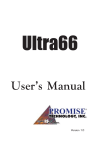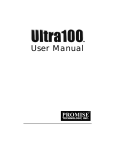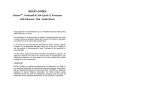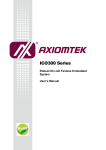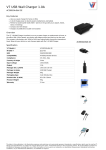Download CHAPTER 1
Transcript
!"
!"
!#
!
!!
"
!
$!
#
%!
!
!!""##!
#!
!
"#
$
%#
#
!&!#
AXIOMTEK is a trademark of AXIOMTEK Co., Ltd.
Other brand names and trademarks are the properties
and registered brands of their respective owners.
"
!
""!
"
#"!&
!"'
"
(
!""
!")""!
!
#!
"
!"* #("" ! !#"
!
iv
This page does not contain any information.
Chapter 1 Introduction ----------------------- 1 !
Chapter 2 Installing The AX8931A ------ 5 ""# $
# %
2.1.1 Jumper Settings .......................................................... 6 Chapter 3 Installing Drivers --------------- 9 % &'((( )
&'* &'+,- &'. &')/ 0
&') )
Chapter 4 Troubleshooting --------------- 21 Chapter 5 BIOS Upgrade ------------------- 23 Table of Contents
vi
This page does not contain any information.
AX8931A Mini PCI IDE Control Board User’s Manual
,-.+
(/#"!!
#/!..01#
!#"..01/
###
2
!
+..)!/
#!!
/
3
,-.+!
#'!!4+55$+..!!
"!!(
"(!
!"
,-.+3#'!!
$
'"4''6(
/'
,-.+#!
"!
!"
""3"
+
AX8931A Mini PCI IDE Control Board User’s Manual
#"/!+..)$#
#"8"#4
#"'!/'
#"/9/":/;
!
#")<# )2+.
!!"'!+==/)>+==555555
?)@
#"6)<#!"
!"#
'(##
!#
(! )!
* (
+!!#
!"# ! " $!
7
AX8931A Mini PCI IDE Control Board User’s Manual
$ 4&$A
B
% &!
.
=
This page does not contain any information.
AX8931A Mini PCI IDE Control Board User’s Manual
!!!,-.+
2"
/"!
!",-.+D
3
<>
!@"
""
&12+#+3 ,-.+ ! E ) 3
!!
"
>
# ( ! " E@ !""",-.+
",-.+
!!
.7(
/>
/7+77
!@
,-.+
/
>6"+#@
3=(! ' '
,-.+>%.
9F
!<";@!+
"#!+
6"+
",-.+
C
AX8931A Mini PCI IDE Control Board User’s Manual
4!5
+7.=,-.+
+7.=,-.+,-.+) /+(('+
/7(('+
/.(('7
/=(('7
'H 'I
'H
'(
'#
&12+#+3 # #
*#%=7555/!"
,-.+%
,-.+ " % 7555
/D4<%7555/
> 9%< %? '8J8<; @
" 2" + "E
!3!!"
,-.+"!!9;9<;
9(<;"D
3
#"",-.+
7 !!
. 4'
,-.+"
>@!+
,-.+
= /"'
G
" ,-.+
AX8931A Mini PCI IDE Control Board User’s Manual
+6,3 D ,5(# =5(! #
" 4 +55 $+.. ,-.+ ,-.+ !"
,5(# =5(! / "+,;
",-.+
K
,
This page does not contain any information.
AX8931A Mini PCI IDE Control Board User’s Manual
,-.+!#
#!"
!,-.+2"/#
!!!!"
#/#2",-.+#
#
D#(
("!"
"!
##
/
,-.+!!6/#
'8!,-.+
''8#!!!!!
'!&,-.+$$LL!! #
,-.+!!
(
)***
#5
!5+'&'(((#
+ <&
6!!&)
!#*#7555
6!!&)
!!!9*%%;
!
#
!M6GN
" 9<!!"
!3#";!!
'(8&)
'(8/M6GN
"9/6G!<<
8';!!
7 *9*#7555<!;##"!9<;
<!'>@
. &!9;
= 9*7555/
,-.+';
!!!9;
"'
-
AX8931A Mini PCI IDE Control Board User’s Manual
C *#7555<!#!!""9<!
#!!#"
"&;
#9*7555/
,-.+';
NOTE: If you need to specify any additional devices to be installed,
do so at this time. Once all devices are specified, continue to
the next step –
G 6
*#7555<!!<!
##*#7555
#5
-5&'(((
WARNING: If you will be moving the boot drive containing the existing
Windows 2000 operating system to the AX8931A card, the
AX8931A driver MUST be loaded on to this hard drive while it
is still attached to your existing hard drive controller. Do not
attach this drive or any other hard drive to the AX8931A
controller card before completing this step.
",-.+"
*#
7555!##9%#0#6;"2 4
*#75559/<";#!
+ 9%#0#*1;
!
9; 7 9$;!92;#
##1## . 9<"9!92;2
!9;
= ;!#
!9!929
C ##*#7555!!<<!
/909
G ,-.+''8>
'
8'&@
K !9'&,-.+O*7555;22/9;
, 9*7555/
,-.+';
!!!9%2;
- /9D9
!
+5
" '
AX8931A Mini PCI IDE Control Board User’s Manual
+5 8
!!96;
*#7555#
"5&'(((#
+ 6
*#7555!/
9
!;
#<
7 90#;9'";
. 9H;9<<;9*7555/
,-.+';!!
(
)+
#5
!5+'&'*#
+<&
6!!&)
!#*#
/
6!!&)
!!!9*%%;
!
#
!M6GN
" 9<!
!"
!3#
";!!
'(8&)
'(8/M6GN
"9/6G
!<<8';!!
7 *9*#/<!;##"!9<;
<!'>@
. &!9;
= 9*//
,-.+';
!!!9;
NOTE: Immediately following the loading of the selected driver the
Installation Program will notify you of following:
“The driver you provided seems to be newer than the
Windows default driver.
Windows already has a driver that you can use for “WinXP
"'
++
AX8931A Mini PCI IDE Control Board User’s Manual
Promise AX8931A IDE Controller”.
Unless the device manufacture prefers that you use the
driver on the floppy disk, you should use the driver in
Windows.”
C /9<;!!!
9;#
!9;9*#;#
#"
"2!
& “Setup did not find any hard disk drives installed in your computer”
NOTE: Restart installation and then use option “S” to load driver from
floppy disk.
G *#/<!#!!""9<!
#!!#"
"&;
#9*//
,-.+';
NOTE: If you need to specify any additional devices to be installed,
do so at this time. Once all devices are specified, continue to
the next step –
K 6
*#/<!!<!
##*#/
#5
-5&'*
WARNING: If you will be moving the boot drive containing the existing
Windows XP operating system to the AX8931A card, the
AX8931A driver MUST be loaded on to this hard drive while it
is still attached to your existing hard drive controller. Do not
attach this drive or any other hard drive to the AX8931A
controller card before completing this step.
",-.+"
*#
/!##96%#0#;"2 4
*#/9<";#!
+ ,-.+''8
7 9#
;!9;
. 9*//
,-.+';
+7
" '
AX8931A Mini PCI IDE Control Board User’s Manual
!!!9;
= """
##
9#;
"5&'*#
+ 6
*#/!/
9
!; 7 9/
;
. 9<
;
= 90#;9'";
C 9H;9<<;9*//
,-.+';!!
(
),-$.
#5
!5+'&'+,(#
+ <
"
*#%&
6!!&
#*#%
6!!&
!!!9*%%$);
!
#
!96G;#
"9<!!"
!3#"P;!!
'(8&
'(8!
96G;#
"9<!!"
!3#"P;!!
7 *9*#%<!;##"!9<;
<!'>@
. 49;9;9;!9;
= &!9;
C 9*%/
,-.+';
!!!9;
G *#%<!#!!""9<!
#!!#"
"&;
#9*%/
,-.+';
"'
+.
AX8931A Mini PCI IDE Control Board User’s Manual
NOTE: If you need to specify any additional devices to be installed,
do so at this time. Once all devices are specified, continue to
the next step –
6
*#%<!!<!
##*#%
, 9<<!<!;2#
#9*%/
,-.+';
#5
'-5&'+,(
WARNING: If you wish to use your current bootable drive with the
Windows NT4 operating system on the AX8931A, perform the
steps below while the boot drive is still attached to your
existing onboard IDE controller. Do not attach any drives to
your AX8931A until the steps below are complete.
+ 9<";
9<;
7 9/;
9<";
. '(9<<!;#"
9<<!;"2
= 9';!9;
C 9';"2!90'P;
G *96
';!!9,-.+';
''8>
'8'&@
K !9'&O%=;229;
, *9';"2!!9*%
/
,-.+';!9;
- *9<<<!!;"2!!!
9;
+5 9<<!<!;2#
#9*%/
,-.+';
++ /#
>@>
!"C
@,-.+
+=
" '
AX8931A Mini PCI IDE Control Board User’s Manual
$ (
)
#5
!5&'.#
#",-.+#
"*#>#,-.+
!@3",-.+
#
9"'#2"*#
<
;
+ *#
7 "9<;
9<";
. 6
9<";
9/;
= 9/;##(9<
;
C 9<
;##9'";
G !9';"
9/<";!
9/!;
K 9';9/!;##
94!';!9%2;
, 9<!>@;!
9%2;
- ,-.+'&
+5 9<! ;!9&O*%-(;
22
++ /9%2;
"
"*#
9*-2(/
,-.+';
!!
+7 /9%2;96;9D;##
!)
& "'
+C
AX8931A Mini PCI IDE Control Board User’s Manual
#5
'-5&'.
#",-.+
*#"3
",-.+
"
*#9"''"*#;
+ ",-.+""
!#!
7 9%#0#*1;#!!
"
9/<";
. 9%2;
"29<!
>@;
= 9%2;
"9<!
;
C 9,-.+';&
G !9&O*%-(;22!!
K 9%2;
"
"*#
9*-2(/
,-.+';
!!
, 9%2;96;
- 9D;##
!)
E
&
"5
#&'.
!!!
#"!&
+ 9<";
9<;
7 9/;(9<
;
. 9'";9H;
9<<:8';9*-2(/
,-.+'
;!!
+G
" '
AX8931A Mini PCI IDE Control Board User’s Manual
% (
)/0
#5
!5&')/#
#",-.+#
"*#-,>#,-.+
!@3",-.+
#
*#-,9"'#2"
*#-,;
+ ",-.+""
>@!
>@
7 *#-,
. "9<;
9<";
= 6
9<";
9/;
C 9/;##(9<
;
G 9<
;##9'";
K !9';"
9/<";!
9/!;
, 9';9/!;##
94!';!9%2;
- 9<
"#>
@;!9%2;
+5 9,-.+';&
++ 9<! ;!9&O*%-(;
22
+7 /9%2;
"
"
*#9*-2(/
,-.+'
;!!
+. /9%2;96;9D;##
!)
&
"'
+K
AX8931A Mini PCI IDE Control Board User’s Manual
#5
'-5&')/
#",-.+
*#-,3"
,-.+
"*#-,
9"''"*#-,;
+ ",-.+""
!#!
*#
7 9%#0#*1;#!!
"
9/<";
. 9%2;
"29<
>8
@; = 9%2;
9/<"9
96;
C 9,-.+';&
G 9%2;
"9<!
;
K !9&O*%-(;22!!
, 9%2;
"
"*#
9*-2(/
,-.+';!!
- 9%2;96;
+5 9D;##
!)
E
&
"5
#&')/
!!*#-,
!
#"!&
+ 9<";
9<;
7 9/;(9<
;
. 9'";9H;
9<<;9*-2(/
,-.+';
!!
+,
" '
AX8931A Mini PCI IDE Control Board User’s Manual
1 (
)/%
#5
!5+'&')#
+ ",-.+""
>9;!"C@!
>@
7 *#-C
. "9<;
9<";
= 6
9<";
9/;
C 9/;##(9<
;
G 9<
;##9'";
K !9';"
9/<";!
9/!;
, 9';9/!;##!
94!';
- *#*#
9D>
@;
+5 9,-.+';&!
9%2;
++ **#
#
!9 P;
+7 9< ;"2!9&O*%-(;
+. /9;*#
9*-2(/
,-.+';
+= /96;>*#394 8/';!
9&O*%-(;9!
&;22@
+C 9D;##
"'
+-
AX8931A Mini PCI IDE Control Board User’s Manual
#5
'-5&')
+ ",-.+""
>90#;!"C@!#!
*#
7 94!''*1;#!!
"
9/<";
. 9,-.+';&
= 9%2;*##
9*-2(/
,-.+';
!
"#
G "
"94 8/';
"9!
&;22!&9&O
*%-(;
K 9D;###
!)
"5
#&')
!!*-C$-,
!
#"!&
+ 9<";
9<;
7 9/;(9<
;
. 9'";9H;
9<<;9*-2(/
,-.+';
!!
75
" '
AX8931A Mini PCI IDE Control Board User’s Manual
Problem 1:
#"#"!!,-.+)<&9A*8%%?B
)4<6=5(%'48) ><@4<''2*4 ')
'*%4 8..'/ <4<,5(%'48
) ><@64 8GG8)J'*%';
Solution:
=5(#=5(!'"#4$+..
!,-.+!4
$+..
">"!4
$+..@
,5(#=5(!'
,5(#=5(!#,-.+!"
">@!+
,-.+
Problem 2:
'
"!
Solution:
'",-.+)<
2
"
>@,-.+#
!2
2
!&9'5
2=?+G50, )+C7?)4 8'G;9'5;
!
'!+,-.+
>+6,&
2#
"'+@Q92=?+G50,;!
$
Q9 );"1"
3!Q
9+C7?);!3!Q94 8'G;
2
<#&94 8'>5
+7.=C@;Q9'>5+7.@;Q9/>5+7.=@;
!
,-.+4
'G
"
7+
AX8931A Mini PCI IDE Control Board User’s Manual
Problem 3:
6'<!
#!"2
G=?)
Solution:
6'<#*#-C$-,$
!!2G=?)
!
6'<!
!6'<!&$$!!
Problem 4:
*"*#%=5*#7555*#/"
!!
"9)';!!
Solution:
96G;#!!!!
8
!96G;#
"9<!!"
!3#"P;!!*#%=
"9/6G!<<
8';!!*#7555/
Problem 5:
*"*#%=5*#7555*#/"
'(8
"9%0'6;!!
Solution:
96G;#!!!!
8
!96G;#
"9<!!"
!3#"P;!!
"
9/6G!<<8';
!!*#7555/
Problem 6:
!
,-.+)<!!"
",-.+"#
Solution:
,-.+/
77
"
AX8931A Mini PCI IDE Control Board User’s Manual
!"# $
#"!
!")<,-.+)<
>)!$!<
@"!
,-.+
""!
,-.+)<>
/
"#
!!@#!#
!
NOTE: Before updating the AX8931A BIOS, you can save the old BIOS by
choosing option 1 in the main menu (“Backup Current ROM BIOS
to File”). Type the path and file name where you wish to save the
old BIOS (i.e., “A:\OLDBIOS.BIN”).
+ '<!!!9/6 <0;
"!)<!!
7 9/6 <0;'<!"
Q'<!!
!"
. 9&ON;!
!!9/6 <0;
"
= !7(94!)<6
6;
!!(! " 2 !! ! )<#!>9&O4 )<)%;@
NOTE: If, after typing in the path and file name while trying to update the
BIOS, you receive the message “This file is not found,” make sure
you’ve entered the correct path and file name.
+ #!,-.+)<94!
<;
"#!!
7 8
NOTE: When the AX8931A BIOS appears, make sure that the BIOS
version is the new version.
)<4!"
7.
This page does not contain any information.
7=