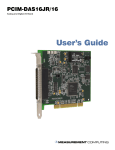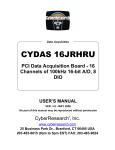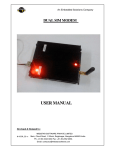Download User Manual ()
Transcript
<Card Image>
© Allo.com. 2012
All rights reserved.
No part of this publication may be copied, distributed, transmitted, transcribed, stored in a
retrieval system, or translated into any human or computer language without the prior written
permission of Allo.com.
This document has been prepared for use by professional and properly trained personnel,
and the customer assumes full responsibility when using it.
Safety Certification and Agency Approvals
Safety:
Emissions:
Immunity:
FCC Part 15:
Introduction to GSM Card Series Documentation
This manual contains product information for the GSM Series cards. The manual is organized
in the following manner:
Chapter/Appendix
Title
Description
Overview
Identifies the features of your card. This
chapter covers applications and uses of the
GSM Series in the real world.
2
Card Installation
Provides instructions for installing the card in
your PC, acquiring correct drivers, and
checking device compatibility.
3
Configuration
Provides configuring options.
4
Specifications
Details card specifications.
5
Reference
Helpful Reference web sites
6
Glossary and
Acronyms
Defines terms related to this product.
1
Table of Contents
Overview ......................................................................................................... 4
Features ................................................................................................................. 4
Card Installation ............................................................................................. 5
Unpacking the Card .............................................................................................. 5
Shipment Inspection ............................................................................................. 5
Hardware Installation: ........................................................................................... 5
Indication LEDs: .................................................................................................... 6
GSM modules and SIM cards ............................................................................... 7
Introduction of GSM Module: ............................................................................... 8
Features: ........................................................................................................................... 8
Target Applications: ........................................................................................................... 8
Hardware Setup procedure .................................................................................. 9
Software Installation ........................................................................................... 10
Installation Test Environment considered ......................................................................... 10
Hardware detection ........................................................................................................... 10
Dependencies installation ................................................................................................. 11
Compiling & Installation of Asterisk.................................................................. 13
GSM Driver Installation ....................................................................................... 14
Manually Load chan_gsm driver ..................................................................................... 14
Sample Configuration ......................................................................................... 15
Sample extensions.conf .................................................................................................. 15
Sample sip.conf ............................................................................................................... 15
Checking GSM modules & SIP peers using asterisk CLI ................................ 16
Limitations .................................................................................................... 17
Specifications............................................................................................... 17
Hardware and Software Requirements ........................................................................... 18
Reference ..................................................................................................... 18
Glossary and Acronyms .............................................................................. 18
GSM Digital Telephony Card User Manual – Version 1.0
Overview
The GSM Series cards are PCI/PCIe base cards. The GSM Series cards are
designed to handle the GSM calls with Asterisk. These are the Gateway card
which will interface with GSM based PSTN network with the Asterisk based IP
network.
VoIP communication needs the capability to mediate between endpoints
supporting different Networks, but this requires Gateway functionality.
Asterisk, is capable of terminate the some type of calls with other calls, such
as terminating the SIP based IP calls with H323 based calls. But it is lacking
the call terminating capability with the PSTN/GSM network.
This GSM card will add Gateway capability and provides excellent voice
quality, without affecting latency or using up precious host CPU resources.
The GSM card comes with bundled software to make the product architecture
independent.
The GSM Series cards are capable of handling up to 4 bi-directional GSM
terminating calls. All calls are fully indemnified no additional licensing is
required for their use.
Allo.com GSM card is a telephony PCI/PCIe card used for varies PBX
software, e.g. Asterisk, FreeSWITCH, etc. with compatible drivers,
Features
•
•
•
•
Capable of doing the gateway functionality.
Suitable for PCI/PCIe 1.0 slots
Simultaneous 4 calls can be terminated to the Gateway.
Supports alaw codec
WWW.ALLO.COM
Page 4
GSM Digital Telephony Card User Manual – Version 1.0
Card Installation
This chapter provides the following information:
•
•
•
•
•
Unpacking the Card
Shipment Inspection
Slot Compatibility
Hardware Installation
Software Installation
Unpacking the Card
When you unpack your card, carefully inspect it for any damage if present
please contact and report to Allo.com support.
Shipment Inspection
The following items are included in the shipment of the GSM card:
•
•
GSM PCI/PCIe card.
CD
Hardware Installation:
There are some points should be paid attention to setup GSM card.
Slot compatibility:
GSM PCI/PCIe is compatible with 32-bit 5.0V PCI slot (slot2), And PCI_exp is
compatible with PCI-E ×1 slot (slot1). You should confirm your slot type, and
then insert GSM_PCI Card into a PCI slot. PCI and PCI-E slots are showed
as follows
PCI-E ×1 slot
32-bit 5.0V PCI slot
Figure: 1 slots
WWW.ALLO.COM
Page 5
GSM Digital Telephony Card User Manual – Version 1.0
Indication LEDs:
There are 5 LEDs on the board. One LED for Power Indication.And 4 LED’s
for network status of Each SIM card.The detail explainations are as
followings:
Figure:2 LED Indication
Reference
LED Status
Power Status
D3
ON
OFF
ON
OFF
Reference
LED Status
GSM Module Status
D22,D19,D17,D13
OFF
OFF
Permanent ON
ON; not registered on the
network
Slow flash
LED ON for 200 ms, OFF
for 2 s
ON; registered on the network
Quick flash
LED ON for 200 ms, OFF
for 600 ms
Very quick flash
LED ON for 100ms, OFF
for 200ms
ON; registered on the network,
communication in progress
WWW.ALLO.COM
ON; software downloaded is
either
corrupted or non-compatible
("BAD
SOFTWARE")
Page 6
GSM Digital Telephony Card User Manual – Version 1.0
GSM modules and SIM cards
SIM cards work at the Quad-Band E-GSM/DCS/GSM850/PCS GPRS/EGPRS
900/1800/850/1900. One GSM module supports one SIM card and one
antenna, please plug a SIM card into the back of a GSM module and activate
it. For more details, please refer to figure 3 &4.
Figure:3 GSM Modules
WWW.ALLO.COM
Page 7
GSM Digital Telephony Card User Manual – Version 1.0
Figure:4 SIM Card placement
Introduction of GSM Module:
The Q2687 Refreshed Wireless CPU® is a self-contained
E-GSM/DCS/GSM850/PCS-GPRS/EGPRS 900/1800/850/1900 quad-band
Wireless CPU®. It supports a powerful open software platform (Open AT®).
Features:
•
•
•
•
•
•
•
One SIM card per GSM module
DTMF detection
GSM data connections
DIGITAL audio quality
Monitors GSM signal strength by command and 4 LEDs.
Power consumption(MAX): 30W (4 channels)
Support external antenna
Target Applications:
•
•
•
•
•
GSM connectivity for PBX
Mobile PBX
GSM VOIP Gateway
SMS Gateway
GSM Callback service
WWW.ALLO.COM
Page 8
GSM Digital Telephony Card User Manual – Version 1.0
Hardware Setup procedure
•
•
•
•
•
•
Power off your PC, remember unplug the AC power cable
Place SIM cards for GSM modules
Insert GSM card into a PCI slot
Connect the antennas
Fix the board by a screw
Power on your PC
PC
MOTHER
BOARD
PCI SLOT
Figure:5 Hardware Setup
Caution: During the above processes, an ESD (ElectroStatic Discharge) wrist strap is
needed. Once power is on, you must not attempt to install or take down the board. After hard
ware setup, it is time to install software. Hot swapping of SIM cards can not be done when
card is powered ON.
WWW.ALLO.COM
Page 9
GSM Digital Telephony Card User Manual – Version 1.0
Software Installation
Allo.com Digital cards hardware are only supported under Linux. It requires
drivers and libraries which are not integrated with the Linux kernel.
Recommended Linux distribution: CentOS or Ubuntu
Drivers and application software may be obtained from Allo.com’s download
server provided in sections:
For an introduction to Asterisk, including additional information on its
configuration, setups, and features, please refer to:
http://www.asterisk.org
To install your GSM card, you will need:
•
•
•
•
•
Full Linux kernel 2.6.15 (or later) source code.
Development libraries and headers for ncurses
Development libraries and headers for zlib and openssl
Development libraries and headers for newt
GCC and standard software build tools
Installation Test Environment considered
OS
Kernel version
Asterisk version
Hardware
PLX PCI Driver
Modules
:
:
:
:
:
:
CentOS 5.5 (32 bit)
2.6.18-194.el5
Asterisk 1.4.43 / Asterisk 1.8.3
Allo- GSM Card
PLX9030
Chan GSM
Hardware detection
After inserting the card into your PCIe slot, boot your machine to linux and
execute the following command to list the devices detected by the PCI bus:
# lspci -vvvvv
WWW.ALLO.COM
Page 10
GSM Digital Telephony Card User Manual – Version 1.0
Confirm the output lists a device with Allo.com’s PCI vendor ID which is
“PCI9030”. The output will be similar to the following:
03:00.0 Bridge: PLX Technology, Inc. PCI9030 32-bit 33MHz PCI <-> IOBus
Bridge (rev 01)
Note: The output of lspci may or may not state “Allo.com”. If it does not,
this does not indicate a problem.
The Allo.com card identifier should be listed. If a card identifier is not
listed, then your machine is not PCI 2.2 (or higher), and the card will not
work.
If card is not recognized by the system, you have to power off and take out
the card, then try to insert it into another PCI slot and try again
Dependencies installation
To install asterisk in CentOS, we have to install the following prerequisite
packages, along with the kernel source.
•
bison
•
bison-devel
•
zlib
•
zlib-devel
•
openssl
WWW.ALLO.COM
Page 11
GSM Digital Telephony Card User Manual – Version 1.0
•
openssl-devel
•
gnutls-devel
•
flex
•
gcc
•
gcc-c++
Execute the following command to install the above mentioned packages
on cent os:
# yum install bison bison-devel zlib zlib-devel openssl
openssl-devel gnutls-devel flex gcc gcc-c++
WWW.ALLO.COM
Page 12
GSM Digital Telephony Card User Manual – Version 1.0
Compiling & Installation of Asterisk
For using Asterisk for your application, follow the steps below.
1. Download the latest release version of Asterisk. Substitute the version
of Asterisk for the 1.4.43 in the command below.
#wget
http://downloads.asterisk.org/pub/telephony/asterisk/re
leases/asterisk-1.4.43.tar.gz
For 1.8.3
#wget
http://downloads.asterisk.org/pub/telephony/asterisk/re
leases/asterisk-1.8.3.tar.gz
2. Expand the downloaded file, compile and install. Substitute the version
of Asterisk for X.X in the command lines below.
# tar -zxvf asterisk-X.X.X.tar.gz
# cd asterisk-X.X.X/
# ./configure
# make menuselect
# make
# make install
# make samples
WWW.ALLO.COM
Page 13
GSM Digital Telephony Card User Manual – Version 1.0
GSM Driver Installation
To install the Linux support files, use the following steps:
1. Download
the
gsm
driver
from
the
http://www.allo.com/firmware/gsm-card/allo_gsm_driver.tar
link
2. Copy the tar file to /usr/src
3. Extract the file using “tar –xvf allo_gsm.tar”
4. Change the prompt to allo_gsm directory “cd allo_gsm”
5. Run the script “./install.sh <asterisk source directory path>”, so that
the driver installation will be done automatically
6. Run the asterisk (#asterisk -cvvvvvvv), you can also run asterisk in
silent mode (#asterisk).
Manually Load chan_gsm driver
Start Asterisk and load the GSM Gateway Card with the following command
(usually asterisk will load the module by default, unless it configured as not to
load in the modules.conf), and also check whether GSM Gateway card is
located; also output of the command is shown below.
Note1: Make sure the gsm module is loaded by default; this can be
checked by giving the following command
Note2: Please make sure the provided sample configuration files are
present before starting asterisk
*CLI> module show like chan_gsm.so
If the module is not loaded key in the below command
*CLI> module load chan_gsm.so
Now you can able to use the GSM Card with the Asterisk.
WWW.ALLO.COM
Page 14
GSM Digital Telephony Card User Manual – Version 1.0
Sample Configuration
Configuration file required for GSM card,
1. Gsm_additional.conf
2. Gsm.conf
3. Extensions.conf
4. Sip.conf
Gsm_additional.conf and gsm.conf were automatically generated by the
script.
Extensions.conf and sip.conf will be generated by Asterisk installation where
we have to modify the dialplan to make outgoing and incoming calls.
Sample extensions.conf
[out_gsm_gsmout]
exten => _11.,1, ,Dial(GSM/1/${EXTEN:2})
exten => _11.,2,Hangup
exten => _12.,1, ,Dial(GSM/2/${EXTEN:2})
exten => _12.,2,Hangup
exten => _13.,1, Dial(GSM/3/${EXTEN:2})
exten => _13.,2,Hangup
exten => _14.,1, Dial(GSM/4/${EXTEN:2})
exten => _14.,2,Hangup
[gsm-incoming]
exten=s,1,Dial(SIP/4000,80,Ttr)
exten=s,n,Hangup()
Sample sip.conf
[4000]
type=friend
nat=yes
host=dynamic
allow=all
WWW.ALLO.COM
Page 15
GSM Digital Telephony Card User Manual – Version 1.0
Checking GSM modules & SIP peers using asterisk
CLI
After installing the chan_gsm.so module, you can check the gsm modules
which you have enabled in the configuration. As shown in following command.
*CLI> gsm show status
Port Status InUse Provider
1 (0) REGISTERED n "Rogers
2 (0) REGISTERED n "Rogers
3 (0) REGISTERED n "Rogers
4 (0) REGISTERED n "Rogers
Home Zone
Wireless"
Wireless"
Wireless"
Wireless"
Signal Quality
y -82dbm
y -82dbm
y -82dbm
y -67dbm
The fields here can be detailed as follows:
* Port column is the index to the GSM port.
* Status should be REGISTERED.
* InUse column indicates if the GSM port is busy.
* Provider gives the name of the provider.
* Home Zone indicates if we're registered to our regular provider.
* Signal Quality indicates how good the signal reception is.
For signal quality, we can translate the measurements as follows:
# not measurable (not measured yet)
# -112 dbm is very low
# -97 dbm is low
# -82 dbm is ok
# -67 dbm is good
# -52 dbm is high
# -51 dbm is very high
Similar to above command many other at commands can also be used as
bellow,
gsm send at <port> “<command>”
where port is the gsm port, command is “at+csq” for checking signal
strength.
Similarly we have many at commands which we can give as commands.
(at commands are generic gsm at commands which can be searched in
the internet)
WWW.ALLO.COM
Page 16
GSM Digital Telephony Card User Manual – Version 1.0
Check the IP extensions registration status using the following command,
*CLI> sip show peers
Name/username
Host
Dyn Nat ACL Port
Status
5002/5002
192.168.0.139
D
N
5064
Unmonitored
5001
192.168.0.143
D
N
5065
Unmonitored
5000/5000
192.168.0.139
D
N
5062
Unmonitored
4000/4000
192.168.0.143
D
N
5062
Unmonitored
4 sip peers [Monitored: 0 online, 0 offline Unmonitored: 4 online, 0
offline]
*CLI>
Limitations
Allo.com GSM Gateway card comes with some of limitations, which are listed
below;
1. Gateway card are only using G711 a law codec.
Specifications
This chapter provides specifications, required environmental conditions for the
GSM Gateway Series cards.
Physical card dimension
Size : 63.5 mm (height) × 94.3 mm
(Length)
Interfaces
PCI Express Bus - Compliant with
PCI-E X1 1.0 or greater.
Environment
Temperature: 0 to 50° C (32 to 122°
F) operation
-20 to 65° C (4 to 149° F) storage
Humidity
10 to 90% non-condensing
Supported Codecs
α-law
WWW.ALLO.COM
(a-law)
Page 17
GSM Digital Telephony Card User Manual – Version 1.0
Hardware and Software Requirements
400 Mhz Pentium III or better
512 MB RAM
Available PCI-E Slot (as described previously)
Linux 2.6 kernel
Reference
http://allo.com
http://www.asterisk.org
http://www.voip-info.org
Glossary and Acronyms
a-law
Mainly used in European telephone networks for the conversion between
analog and digital signals in PCM applications. Similar to the North American
mu-law standard.
GSM
The abbrivation is the Global System for Mobile Communications. It is a
standard set developed by the European Telecommunications Standards
Institute (ETSI) to describe technologies for second generation (or "2G")
digital cellular networks. Developed as a replacement for first generation
analog cellular networks, the GSM standard originally described a digital,
circuit switched network optimized for full duplex voice telephony.
PCI peripheral component interconnect
A standard bus used in most computers to connect peripheral devices.
WWW.ALLO.COM
Page 18
GSM Digital Telephony Card User Manual – Version 1.0
AT Commands
AT commands are used to control MODEMs. AT is the abbreviation for
Attention. These commands come from Hayes commands that were used by
the Hayes smart modems. The Hayes commands started with AT to indicate
the attention from the MODEM. The dial up and wireless MODEMs (devices
that involve machine to machine communication) need AT commands to
interact with a computer. These include the Hayes command set as a subset,
along with other extended AT commands.
WWW.ALLO.COM
Page 19
GSM Digital Telephony Card User Manual – Version 1.0
Asterisk
Asterisk is an open source framework for building communications
applications. Asterisk turns an ordinary computer into a communications
server. Asterisk powers IP PBX systems, VoIP gateways, conference servers
and more. It is used by small businesses, large businesses, call centers,
carriers and governments worldwide. Asterisk is free and open source.
Asterisk is sponsored by Digium
ESD
Electrostatic discharge is a serious issue in solid state electronics, such
as integrated
circuits.
Integrated
circuits
are
made
fromsemiconductor materials such as silicon and insulating materials such
as silicon dioxide. Either of these materials can suffer permanent damage
when subjected to high voltages; as a result, there are now a number
of antistatic devices that help prevent static build up.
WWW.ALLO.COM
Page 20