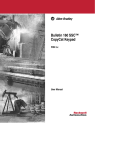Download Bulletin 160 SSC™ Remote Keypad
Transcript
Bulletin 160 SSC™ Remote Keypad FRN 1.x User Manual Important User Information Solid-State equipment has operational characteristics differing from those of electromechanical equipment. “Safety Guidelines for the Application, Installation and Maintenance of Solid-State Controls” (Publication SGI-1.1) describes some important differences between solid-state equipment and hard-wired electromechanical devices. Because of this difference, and also because of the wide variety of uses for solid-state equipment, all persons responsible for applying this equipment must satisfy themselves that each intended application of this equipment is acceptable. In no event will Rockwell Automation be responsible or liable for indirect or consequential damages resulting from the use or application of this equipment. The examples and diagrams in this manual are included solely for illustrative purposes. Because of the many variables and requirements associated with any particular installation, Rockwell Automation cannot assume responsibility or liability for actual use based on the examples and diagrams. No patent liability is assumed by Rockwell Automation with respect to use of information, circuits, equipment, or software described in this manual. Reproduction of the contents of this manual, in whole or in part, without written permission of Rockwell Automation is prohibited. Throughout this manual we use notes to make you aware of safety considerations: ATTENTION: Identifies information about practices or circumstances that can lead to personal injury or death, property damage or economic loss. Attention statements help you to: • identify a hazard • avoid a hazard • recognize the consequences Important: Identifies information that is especially important for successful application and understanding of the product. Shock Hazard labels located on or inside the drive indicate that dangerous voltage may be present. SSC is a trademark of Rockwell Automation, Inc. Table of Contents Introduction Drive Compatibility . . . . . . . . . . . . . . . . . . . . . . . . . . . . . . . . . . . . . . . . . . . . . . . . . . . . . . . . . . . . . . . 1-1 Related Publications . . . . . . . . . . . . . . . . . . . . . . . . . . . . . . . . . . . . . . . . . . . . . . . . . . . . . . . . . . . . . . 1-1 Remote Programming Adapter . . . . . . . . . . . . . . . . . . . . . . . . . . . . . . . . . . . . . . . . . . . . . . . . . . . . . . 1-2 Removal and Installation . . . . . . . . . . . . . . . . . . . . . . . . . . . . . . . . . . . . . . . . . . . . . . . . . . . 1-2 Grounding . . . . . . . . . . . . . . . . . . . . . . . . . . . . . . . . . . . . . . . . . . . . . . . . . . . . . . . . . . . . . . 1-3 Connector Cable . . . . . . . . . . . . . . . . . . . . . . . . . . . . . . . . . . . . . . . . . . . . . . . . . . . . . . . . . . . . . . . . . 1-4 Features . . . . . . . . . . . . . . . . . . . . . . . . . . . . . . . . . . . . . . . . . . . . . . . . . . . . . . . . . . . . . . . . . . . . . . . 1-5 Display Description . . . . . . . . . . . . . . . . . . . . . . . . . . . . . . . . . . . . . . . . . . . . . . . . . . . . . . . . . . . . . . . 1-6 Drive Status Indicators . . . . . . . . . . . . . . . . . . . . . . . . . . . . . . . . . . . . . . . . . . . . . . . . . . . . . . . . . . . . 1-6 Keypad Initialization Sequence . . . . . . . . . . . . . . . . . . . . . . . . . . . . . . . . . . . . . . . . . . . . . . . . . . . . . . 1-7 Installation Prepare Mounting Location . . . . . . . . . . . . . . . . . . . . . . . . . . . . . . . . . . . . . . . . . . . . . . . . . . . . . . . . . 2-1 Mount the Remote Keypad . . . . . . . . . . . . . . . . . . . . . . . . . . . . . . . . . . . . . . . . . . . . . . . . . . . . . . . . . 2-2 Control the Drive Enable Keypad Control to Start the Drive . . . . . . . . . . . . . . . . . . . . . . . . . . . . . . . . . . . . . . . . . . . . . . 3-1 Save Changes to Parameter 46 . . . . . . . . . . . . . . . . . . . . . . . . . . . . . . . . . . . . . . . . . . . . . . . . . . . . . 3-1 Stop the Drive . . . . . . . . . . . . . . . . . . . . . . . . . . . . . . . . . . . . . . . . . . . . . . . . . . . . . . . . . . . . . . . . . . . 3-2 Change Direction of Motor Rotation . . . . . . . . . . . . . . . . . . . . . . . . . . . . . . . . . . . . . . . . . . . . . . . . . . 3-2 Troubleshooting How to Clear a Fault . . . . . . . . . . . . . . . . . . . . . . . . . . . . . . . . . . . . . . . . . . . . . . . . . . . . . . . . . . . . . . 4-1 Resolving Problems . . . . . . . . . . . . . . . . . . . . . . . . . . . . . . . . . . . . . . . . . . . . . . . . . . . . . . . . . . . . . . 4-2 Technical Specifications Dimensions . . . . . . . . . . . . . . . . . . . . . . . . . . . . . . . . . . . . . . . . . . . . . . . . . . . . . . . . . . . . . . . . . . . . . A-1 Ambient Conditions . . . . . . . . . . . . . . . . . . . . . . . . . . . . . . . . . . . . . . . . . . . . . . . . . . . . . . . . . . . . . . . A-1 Input/Output Ratings . . . . . . . . . . . . . . . . . . . . . . . . . . . . . . . . . . . . . . . . . . . . . . . . . . . . . . . . . . . . . . A-1 Approvals and Standards Compliance . . . . . . . . . . . . . . . . . . . . . . . . . . . . . . . . . . . . . . . . . . . . . . . . A-1 Maintenance . . . . . . . . . . . . . . . . . . . . . . . . . . . . . . . . . . . . . . . . . . . . . . . . . . . . . . . . . . . . . . . . . . . . A-2 ii Chapter 1 Introduction The Remote Keypad can be used to change drive parameter values, monitor operating conditions, and control drive operation. Important: The four-character Remote Keypad display requires an extra keystroke in order to display a current parameter value. See feature 4 on page 1-5 and step 4 on page 3-1. Remote Keypad Figure 1.1 Drive Compatibility The Remote Keypad is compatible with Bulletin 160 SSC™ Variable Speed Series C drives using firmware version FRN 7.01 or higher. Related Publications Prior to using the Remote Keypad, please familiarize yourself with the following publications for complete parameter and fault descriptions and detailed information about hazards associated with AC drives. • 160 SSC™ Variable Speed Drive (Series C) User Manual, Publication 0160-5.15 • 160 SSC™ Variable Speed Drive Quick Reference Series C, Publication 0160-5.16 1-2 Introduction Remote Programming Adapter The Remote Programming Adapter (160-RPA) allows the Remote Keypad to interface with a Bulletin 160 Series C drive. If your drive is equiped with a Ready/Fault Indicating Panel (160-B1) or a Program Keypad Module (160-P1), you must remove these modules and install a Remote Programming Adapter in order to use the Remote Keypad. Removal and Installation ATTENTION: Ensure that you disconnect line power and wait three minutes before installing or removing the Ready/Fault Indicating Panel or Program Keypad Module. Failure to do so could result in personal injury or death. ATTENTION: This drive contains ESD (Electrostatic Discharge) sensitive parts and assemblies. Static control precautions are required when installing, testing, servicing or repairing this assembly. Component damage may result if ESD control procedures are not followed. If you are not familiar with static control procedures, reference Publication 8000-4.5.2, “Guarding Against Electrostatic Damage” or any other applicable ESD protection handbook. Insert a small screw driver into the slot at top of panel/keypad. Carefully pry back and pivot the module out. Avoid bending or twisting the contact pins located underneath the center portion of the module. Insert the RPA module, bottom first, into the drive. Press down on the top corners of the module until it is firmly seated. Module Removal and Adapter Installation U/T1 V/T2 W/T3 DC- DC+ U/T1 V/T2 W/T3 DC- DC+ Figure 1.2 Introduction 1-3 Grounding It is required that the Remote Programming Adapter be earth grounded to improve noise immunity and to guard the Remote Keypad against hazardous DC bus potential voltages. ATTENTION: A hazard of electrical shock exists if the Remote Programming Adapter is not tied to earth ground. Failure to provide an earth ground connection can result in severe personal injury or death. Remote Programming Adapter Ground Connection Figure 1.3 In installations where multiple drives are used, the Remote Programming Adapters may be linked together in order to simplify grounding of drives. Multiple Drive Ground Connections Wire Specifications Figure 1.4 Table 1.A Max./Min. Wire Size mm2 (AWG) Max./Min. Torque Nm (in-lb) 1.31 – 0.30 (16 – 22) 0.25 – 0.22 (2.5 – 2.2) 1-4 Introduction Connector Cable A cable is used to connect the Remote Keypad to the Bulletin 160 Series C drive. The Keypad can be connected and disconnected when the drive is under power. Important: If P46 - [Input Mode] is set to 2 or 6, disconnecting the Remote Keypad will cause the drive to fault. ATTENTION: Attaching earth ground to the drive control common terminal is recommended to improve noise immunity. In addition, the control common terminal must be grounded if the Remote Keypad is to be connected or disconnected with the drive under power. Failure to observe this precaution could result in severe bodily injury or death. The following connector cables are available and purchased separately. • 160-C10 – 1 meter cable, non-locking • 160-C10R – 1 meter cable, non-locking with right angle for minimal depth • 160-C30 – 3 meter cable, locking each end • 160-C50 – 5 meter cable, locking each end The 3- and 5-meter connector cables have a locking mechanism to ensure that the cable will not be disconnected accidentally. The 1-meter connector cables do not have a locking mechanism. To remove the cable from the drive or the Remote Keypad, pull back on the plastic housing of the cable connector. Keypad to Drive Cable Connection Figure 1.5 Introduction 1-5 Features The figure and table below identify and describe the Remote Keypad display, status indicators, and keys. Remote Keypad Features Figure 1.6 1 5 2 3 4 7 6 8 9 ATTENTION: The keypad control circuitry includes solidstate components. If hazards due to accidental contact with moving machinery or unintentional flow of liquid, gas or solids exist, an additional hardwired stop circuit is required to remove AC input power to the drive. When AC input power is removed, there will be a loss of inherent regenerative braking effect and the motor will coast to a stop. An auxiliary braking method may be required. Feature Description 1 Display Four 7-segment light emitting diodes (LEDs) 2 Indicator LEDs Four LEDs indicate mode of operation. 3 Escape Key • Press to toggle between Display mode and Program mode. • In Edit mode, press to cancel an edit sequence and return to Program mode. 4 Enter Key • In Display or Program modes, press to toggle between parameter numbers and values. • In Edit mode, press to save a new parameter value. 5 Select Key In Program mode with a parameter value displayed, press to enter Edit mode. Use the Up or Down arrow keys to change the parameter value. 6 Up and Down Arrow Keys • In Program mode, use to scroll Program Group parameter numbers or change a parameter value. • In Display mode, use to scroll Display Group parameters numbers. 7 Reverse Key Changes direction of motor rotation when keypad control is selected (P46 = 2 or 6) and reverse is enabled (P73 = 0) 8 Start Key Issues a start command to drive when keypad control is selected (P46 = 2 or 6). 9 Stop Key • Issues a stop command to drive. • Press to reset a fault after taking corrective action. 1-6 Introduction Display Description The keypad has a four-character LED display which shows parameter numbers, parameter values, and fault codes. The keypad monitors its connection to the drive. If this connection fails due to electrical noise or a hardware failure, the following is displayed. If the drive faults, the display will flash indicating the presence of the fault, and the fault code will be displayed. Pressing the Up or Down arrow, Enter, or Escape key will return the keypad to Display mode. If the fault condition is reset without pressing one of these keys, the display will return to the display or program parameter that was selected prior to the occurrence of the fault. Drive Status Indicators The keypad has four status LEDs which serve as mode and direction indicators. Table 1.B LED Functions Name Status Description PROGRAM On The keypad is in Program mode. Off The keypad is in Display mode. Flashing The keypad is in Edit mode. RUN On The drive is running. FORWARD On If keypad control is selected (P46 = 2 or 6), this LED will turn on if the direction commanded by the keypad is forward. If keypad control is not selected, this LED will turn on when the drive is running forward. REVERSE Flashing The FORWARD LED will flash when the drive is commanded to change direction from forward to reverse and will stop flashing when the motor decelerates to zero. The REVERSE LED will illuminate indicating the commanded direction. On If keypad control is selected (P46 = 2 or 6), this LED will turn on if the direction commanded by the keypad is reverse. If keypad control is not selected, this LED will turn on when the drive is running reverse. Flashing The REVERSE LED will flash when the drive is commanded to change direction from reverse to forward and will stop flashing when the motor decelerates to zero. The FORWARD LED will illuminate indicating the commanded direction. Introduction 1-7 Keypad Initialization Sequence When the Remote Keypad is connected to the drive, and power is applied, the following is displayed for approximately two seconds. After two seconds have elapsed, the keypad will display the current value of the last Display Group parameter selected. In this example, P01 - [Output Frequency] is at 0.0 Hertz. 1-8 Introduction End of Chapter Chapter 2 Installation ATTENTION: To guard against electrical shock, disconnect all power sources before installing or removing. Prepare Mounting Location • Select a mounting location that is less than 5 meters away from the drive. Connection cables are available in 1, 3, and 5 meter lengths. • Install in a suitable IP55 or IP65 rated enclosure. Drilling Pattern and Dimensions Figure 2.1 ∅ 4.5 (0.18) mm (in) 100 (3.94) 7.5 (0.30) 70 (2.76) 140 (5.51) 135 (5.32) 90 (3.54) 5 (0.20) 2-2 Installation Mount the Remote Keypad Installation and Torque Sequence Figure 2.2 1 2 3 2 3 2 5 6 5 6 1 4 1 4 Temporary Torque 0.3 N-m (2.7 in-lb) Final Torque 0.6 N-m (6 in-lb) 3 No Gap 4 Chapter 3 Control the Drive Enable Keypad Control to Start the Drive The following steps also serve as a programming example. 1. With the Remote Keypad installed and connected to the Bulletin 160 Series C drive, power up the drive. The Remote Keypad always powers up in the Display mode. While in this mode you may view all read only drive parameters, but not modify them. 2. Press the Escape key to enter the Program mode. The Program LED will light and Parameter 30 is displayed. 3. Use the Up or Down arrow key to scroll to P46 - [Input Mode]. 4. Press the Enter key to display the parameter value. 5. Press the Select key to enter the Edit mode. The Program LED will flash indicating that the parameter value may be changed. 6. Change P46 - [Input Mode] to 2 or 6 using the Up or Down arrow key. 7. Press the Enter key to save the new value. The Program LED will stop flashing and remain lit. Important: When P46 - [Input Mode] is set to 2 or 6, disconnecting the Remote Keypad will cause the drive to fault. Save Changes to Parameter 46 In order for changes to P46 - [Input Mode] to take effect, cycle power or set P56 - [Reset Functions] to 2. 1. Use the Up or Down arrow key to scroll to P56 - [Reset Functions]. 2. Press the Enter key to display the default parameter value of 0. 3. Press the Select key to enter the Edit mode. 4. Change P56 - [Reset Functions] to 2 using the Up or Down arrow key. 5. Press the Enter key to save the new value. The new P46 - [Input Mode] value is saved and P56 - [Reset Functions] resets to 0. You can now use the Remote Keypad to start the drive. Important: The Stop/Reset digital input on the drive (TB3-8) must be maintained in the ON state for the keypad to start the drive. 3-2 Control the Drive Stop the Drive Use the Stop key to command the drive to stop. The Stop key functions in all drive input modes whether or not the keypad is selected as the drive’s control source. ATTENTION: The keypad control circuitry includes solid-state components. If hazards due to accidental contact with moving machinery or unintentional flow of liquid, gas or solids exist, an additional hardwired stop circuit is required to remove AC input power to the drive. When AC input power is removed, there will be a loss of inherent regenerative braking effect and the motor will coast to a stop. An auxiliary braking method may be required. Change Direction of Motor Rotation Once the Remote Keypad is set to control drive operation (P46 - [Input Mode] is set to 2 or 6) you can change the direction of motor rotation by pressing the Reverse key. When the motor is running, pressing the Reverse key causes the motor to ramp down to 0 Hz and then ramp up to its set speed in the opposite direction. Chapter 4 Troubleshooting ATTENTION: Only personnel familiar with the drive and associated machinery should plan or implement the installation, startup, and subsequent maintenance of the system. Failure to comply may result in personal injury and/or equipment damage. ATTENTION: Ensure that you disconnect line power and wait three minutes before installing or removing the Ready/Fault Indicating Panel or Program Keypad Module. Failure to do so could result in personal injury or death. How to Clear a Fault When a fault occurs, the cause must be corrected before the fault can be cleared. After corrective action has been taken, any of the following actions will clear the fault. • Press the Remote Keypad Stop button • Set P54 - [Clear Fault] to 1. • Disconnect power to the drive, wait three minutes, reapply power. • Cycle the input signal at TB3-8 to the drive. Please consult the 160 SSC™ Variable Speed Drive (Series C) User Manual, Publication 0160-5.15, for a complete listing of fault descriptions and possible problems and corrective actions. 4-2 Troubleshooting DRAFT – 7/19/99 Resolving Problems Description Cause Action Display is blank. No power to drive. Verify that the drive is under power. Connection failure. Verify that both ends of the connector cable are secure. • • • • Faulty connector cable. RPA malfunction. Remote Keypad malfunction. Drive malfunction. Replace components one at a time in this order until problem is resolved: • Connector cable • RPA • Remote Keypad • Drive Display is flashing a fault code. There is an active fault. Refer to the 160 SSC™ Variable Speed Drive (Series C) User Manual, Publication 01605.15, for a complete listing of fault descriptions and possible problems and corrective actions. Display shows: Connection failure. Verify that both ends of the connector cable are secure. Series C drive has incompatible firmware installed. Use a Series C drive with firmware version FRN 7.01 or higher. Remote Programming Adapter is installed on No Action. The Remote Keypad option is not a 160 Series A or B drive. compatible with 160 Series A and B drives. • • • • Display shows: Faulty connector cable. RPA malfunction. Remote Keypad malfunction. Drive malfunction. Remote Keypad is connected to an incompatible drive. Important: Replace components one at a time in this order until problem is resolved: • Connector cable • RPA • Remote Keypad • Drive No Action. The Remote Keypad option is compatible with 160 Series C drives using firmware version FRN 7.01 or higher. The connector cable, RPA, and Keypad are not repairable. Appendix A Technical Specifications Dimensions 128.6 (5.06) 11.5 (0.45) 34.23 (1.35) 168.2 (6.62) mm (in) Ambient Conditions • Operating temperature: 0˚ C to 50˚ C (32˚ F to 122˚ F) • Storage temperature: -40˚ C to 85˚ C (-40˚ F to 185˚ F) • Relative humidity: 0 to 95%, non-condensing. Input/Output Ratings • Input voltage: 5 VDC (from drive power supply) • Input current: 75 mA (maximum, from drive power supply) Approvals and Standards Compliance • • • • • UL508C CSA 22.2 CE EN-50178 IP 66 (NEMA Type 12/UL Type 4X Indoor) A-2 Technical Specifications Maintenance Use only a soft cloth dampened with water to clean the keypad. ATTENTION: Hazard of electric shock, injury or death. Do not clean the keypad when it is plugged into a drive. Unplug cable from drive before cleaning. The RPA requires no maintenance or cleaning. Publication 0160-5.28ML – September, 1999 P/N 194308 (01) Copyright 1999 Rockwell International Corporation. All rights reserved. Printed in USA.