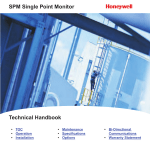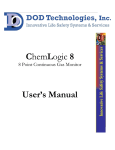Download Safe T net 210 - User Manual
Transcript
Safe T Net 210 Instruction Manual Part Number 71-0012 31Mar2010 © 2007 Thermo Fisher Scientific Inc. All rights reserved. Specifications, terms and pricing are subject to change. Not all products are available in all countries. Please consult your local sales representative for details. Thermo Fisher Scientific Air Quality Instruments 27 Forge Parkway Franklin, MA 02038 1-508-520-0430 www.thermo.com/aqi WEEE Compliance This product is required to comply with the European Union’s Waste Electrical & Electronic Equipment (WEEE) Directive 2002/96/EC. It is marked with the following symbol: Thermo Fisher Scientific has contracted with one or more recycling/disposal companies in each EU Member State, and this product should be disposed of or recycled through them. Further information on Thermo Fisher Scientific’s compliance with these Directives, the recyclers in your country, and information on Thermo Fisher Scientific products which may assist the detection of substances subject to the RoHS Directive are available at: www.thermo.com/WEEERoHS. Thermo Fisher Scientific WEEE Compliance WARNING THIS INSTRUMENT IS DESIGNED TO DETECT ONE OR MORE OF THE FOLLOWING: FLAMMABLE VAPORS, OXYGEN CONTENT, AND/OR TOXIC GAS AND TO GIVE WARNING BEFORE THEY REACH HARMFUL CONDITIONS. IN ORDER TO ENSURE THAT IT WILL WARN OF DANGEROUS CONCENTRATIONS, IT IS ESSENTIAL THAT THE INSTRUCTIONS IN THIS MANUAL, PARTICULARLY THOSE CONCERNING START UP , OPERATION , CALIBRATION , AND MAINTENANCE, BE READ, UNDERSTOOD, AND FOLLOWED. NOTATION CONVENTIONS Notices are used in this operator's manual to alert you to hazardous conditions to person or instrument and to notify you of additional information. This operator's manual uses the following notices. WARNING Notifies you of potential danger that can result in personal injury or death. CAUTION Notifies you of potential damage to equipment. NOTE Notifies you of additional or critical information. SERVICE LOCATIONS For additional assistance, Environmental Instruments Division has service available from exclusive distributors worldwide. Contact one of the phone numbers below for product support and technical information or visit us on the web at www.thermo.com/aqi. 1-866-282-0430 Toll Free 1-508-520-0430 International Warranty Seller warrants that the Products will operate or perform substantially in conformance with Seller's published specifications and be free from defects in material and workmanship, when subjected to normal, proper and intended usage by properly trained personnel, for the period of time set forth in the product documentation, published specifications or package inserts. If a period of time is not specified in Seller’s product documentation, published specifications or package inserts, the warranty period shall be one (1) year from the date of shipment to Buyer for equipment and ninety (90) days for all other products (the "Warranty Period"). Seller agrees during the Warranty Period, to repair or replace, at Seller's option, defective Products so as to cause the same to operate in substantial conformance with said published specifications; provided that (a) Buyer shall promptly notify Seller in writing upon the discovery of any defect, which notice shall include the product model and serial number (if applicable) and details of the warranty claim; (b) after Seller’s review, Seller will provide Buyer with service data and/or a Return Material Authorization (“RMA”), which may include biohazard decontamination procedures and other product-specific handling instructions; and (c) then, if applicable, Buyer may return the defective Products to Seller with all costs prepaid by Buyer. Replacement parts may be new or refurbished, at the election of Seller. All replaced parts shall become the property of Seller. Shipment to Buyer of repaired or replacement Products shall be made in accordance with the Delivery provisions of the Seller’s Terms and Conditions of Sale. Consumables, including but not limited to lamps, fuses, batteries, bulbs and other such expendable items, are expressly excluded from the warranty under this warranty. Notwithstanding the foregoing, Products supplied by Seller that are obtained by Seller from an original manufacturer or third party supplier are not warranted by Seller, but Seller agrees to assign to Buyer any warranty rights in such Product that Seller may have from the original manufacturer or third party supplier, to the extent such assignment is allowed by such original manufacturer or third party supplier. In no event shall Seller have any obligation to make repairs, replacements or corrections required, in whole or in part, as the result of (i) normal wear and tear, (ii) accident, disaster or event of force majeure, (iii) misuse, fault or negligence of or by Buyer, (iv) use of the Products in a manner for which they were not designed, (v) causes external to the Products such as, but not limited to, power failure or electrical power surges, (vi) improper storage and handling of the Products or (vii) use of the Products in combination with equipment or software not supplied by Seller. If Seller determines that Products for which Buyer has requested warranty services are not Thermo Fisher Scientific Warranty covered by the warranty hereunder, Buyer shall pay or reimburse Seller for all costs of investigating and responding to such request at Seller's then prevailing time and materials rates. If Seller provides repair services or replacement parts that are not covered by the warranty provided in this warranty, Buyer shall pay Seller therefor at Seller's then prevailing time and materials rates. ANY INSTALLATION, MAINTENANCE, REPAIR, SERVICE, RELOCATION OR ALTERATION TO OR OF, OR OTHER TAMPERING WITH, THE PRODUCTS PERFORMED BY ANY PERSON OR ENTITY OTHER THAN SELLER WITHOUT SELLER'S PRIOR WRITTEN APPROVAL, OR ANY USE OF REPLACEMENT PARTS NOT SUPPLIED BY SELLER, SHALL IMMEDIATELY VOID AND CANCEL ALL WARRANTIES WITH RESPECT TO THE AFFECTED PRODUCTS. THE OBLIGATIONS CREATED BY THIS WARRANTY STATEMENT TO REPAIR OR REPLACE A DEFECTIVE PRODUCT SHALL BE THE SOLE REMEDY OF BUYER IN THE EVENT OF A DEFECTIVE PRODUCT. EXCEPT AS EXPRESSLY PROVIDED IN THIS WARRANTY STATEMENT, SELLER DISCLAIMS ALL OTHER WARRANTIES, WHETHER EXPRESS OR IMPLIED, ORAL OR WRITTEN, WITH RESPECT TO THE PRODUCTS, INCLUDING WITHOUT LIMITATION ALL IMPLIED WARRANTIES OF MERCHANTABILITY OR FITNESS FOR ANY PARTICULAR PURPOSE. SELLER DOES NOT WARRANT THAT THE PRODUCTS ARE ERROR-FREE OR WILL ACCOMPLISH ANY PARTICULAR RESULT. Warranty Thermo Fisher Scientific TABLE OF CONTENTS Chapter 1 Introduction Description . . . . . . . . . . . . . . . . . . . . . . . . . . . . . . . . . . . . . . . . . . . . . . 1 Features . . . . . . . . . . . . . . . . . . . . . . . . . . . . . . . . . . . . . . . . . . . . . . . . . 2 Accessories. . . . . . . . . . . . . . . . . . . . . . . . . . . . . . . . . . . . . . . . . . . . . . . 2 Specifications . . . . . . . . . . . . . . . . . . . . . . . . . . . . . . . . . . . . . . . . . . . . . 3 Chapter 2 Installation and Start Up Mounting . . . . . . . . . . . . . . . . . . . . . . . . . . . . . . . . . . . . . . . . . . . . . . . . 5 Wiring . . . . . . . . . . . . . . . . . . . . . . . . . . . . . . . . . . . . . . . . . . . . . . . . . . 7 Programming . . . . . . . . . . . . . . . . . . . . . . . . . . . . . . . . . . . . . . . . . . . . 13 Start Up . . . . . . . . . . . . . . . . . . . . . . . . . . . . . . . . . . . . . . . . . . . . . . . . 23 Chapter 3 Normal Operation and Alarms Normal Operation . . . . . . . . . . . . . . . . . . . . . . . . . . . . . . . . . . . . . . . . 25 Alarms . . . . . . . . . . . . . . . . . . . . . . . . . . . . . . . . . . . . . . . . . . . . . . . . . 25 Chapter 4 Calibration Calibration Mode . . . . . . . . . . . . . . . . . . . . . . . . . . . . . . . . . . . . . . . . . 31 Chapter 5 Maintenance Routine Maintenance . . . . . . . . . . . . . . . . . . . . . . . . . . . . . . . . . . . . . . 33 Interchangeability of Components . . . . . . . . . . . . . . . . . . . . . . . . . . . . 33 Troubleshooting . . . . . . . . . . . . . . . . . . . . . . . . . . . . . . . . . . . . . . . . . . 33 Replacing Components . . . . . . . . . . . . . . . . . . . . . . . . . . . . . . . . . . . . 36 Appendix A Parts List . . . . . . . . . . . . . . . . . . . . . . . . . . . . . . . . . . . . . . . . . . . . . . . 43 Appendix B Transmitters . . . . . . . . . . . . . . . . . . . . . . . . . . . . . . . . . . . . . . . . . . . . . 45 71-0012 ix Chapter 1 INTRODUCTION Description Safe T Net is a family of fixed-instrument, continuous-monitoring systems. The Safe T Net 210 is a two-channel wall-mounted controller module that receives analog gas measurement signals from one or two remote gas transmitters and displays the gas concentrations on two digital display screens. In addition, the Safe T Net 210 provides two analog outputs proportional to the gas measurement signals. HIGH ALARM LOW ALARM FAULT HIGH ALARM LOW ALARM FAULT TYPE 210 GAS MONITOR RESET Figure 1-1 Safe T Net 210 Two-channel Controller When gas concentrations exceed pre-programmed levels, the Safe T Net 210 provides visible and audible signals as well as relay activation to indicate low and high gas alarms. When instrument fault conditions occur, the Safe T Net 210 provides visible and audible signals as well as relay closure. The Safe T Net 210 can be configured for either 115 or 230 VAC power and, in turn, provides DC power to the remote transmitters, including diffusion and sample-draw transmitters. The Safe T Net 210 can be connected to many Thermo Fisher Scientific transmitters, making it capable of detecting a broad range of gases. Appendix B, Transmitters, lists the transmitters you can order with your controller. 71-0012 1 Safe T Net 210 Operator’s Manual Features • Accepts one or two channels of standard 4 to 20 mA analog input signals from remote 2- or 3-wire transmitters for detecting combustible gas, toxic gas, or oxygen concentrations. • Simultaneously displays the current gas reading for both channels. • Provides a 4 to 20 mA analog output for each channel. • Warns you of hazardous gas concentration conditions with audible and visual indications at two alarm setpoints for each channel. • Provides a low and a high alarm relay for each channel. • Fault circuit provides visual, audible, and relay indications to warn you of detector failure or other malfunctions. • Components are enclosed in a wall-mounted NEMA 4X housing. Programmable Relay Operation Each active channel has two relays: Low alarm and high alarm. A master fault relay activates if either channel is in a fail condition. You can program the relays for latching or self-resetting alarm logic, energizing or de-energizing relay activation (low and high alarm relays), activation on rising or falling signal levels, and time delay (0 to 30 seconds) to avoid false alarms due to radio frequency interference (RFI) or electromagnetic interference (EMI). Accessories The standard and optional accessories for the Safe T Net 210 (see Appendix A for parts numbers). • Operators Manual (standard) - Includes detailed installation, operation, maintenance, and calibration procedures for the Safe T Net 210. • AC line cord (optional) - Three-conductor cable with reducer and cord grip for installation. 2 71-0012 Introduction Specifications Table 1-1 lists the specifications of the Safe T Net 210. See Appendix B, Transmitters, for gas detection specifications. Table 1-1 Safe T Net 210 Specifications Range Adjustable to 999. Decimal can be set in any position. Analog signal inputs Two 24 VDC, 4 to 20 mA analog input signals, sourcetype, two- or three-wire Analog outputs One 4 to 20 mA source for each channel, 1000 OHMS maximum @ 24 VDC input Relay outputs Low alarm relay (Form C) and high alarm relay (Form A) for each channel, programmable for latching/non-latching, and energized/de-energized. Common fault (Form B), normally energized, programmable for latching/nonlatching. Each relay rated at 10 AMP/125 VAC. AC power Nominal: 115 VAC, 60 Hz (Tolerance: 85 to 132 VAC, 47-63 Hz) or 230 VAC, 60 Hz (Tolerance: 170 to 264 VAC, 47-63 Hz) Current consumption 0.4 Amp maximum Fuses AC fuse: GMA 2, 250 V/2 Amp (115V system) AC fuse: SO-BLO, 250 Volts, 1 Amp (230V system) DC fuse: 3AG-1, 250 V/1 Amp Low alarms - Independently adjustable from OFF to full scale - Audible and visual indication - Acknowledged using the RESET button - Programmable to activate on rising or falling level High alarms - Independently adjustable from OFF to full scale - Audible and visual indication - Programmable to activate on rising or falling level Common fault alarm Programmable to activate at 3.7 mA, 3.2 mA, or 2.0 mA input signal. Can be disabled. Factory setting: 3.7 mA. Calibration time out Programmable from 0 (no time out) to 99 minutes Alarm delay Programmable from 0 (no delay) to 30 seconds Operating temperature -20° to +45°C (-5° to +115°F). 71-0012 3 Safe T Net 210 Operator’s Manual Table 1-1 4 Safe T Net 210 Specifications Operating humidity 0 to 100% RH non-condensing Enclosure rating NEMA 4X Overall Dimensions 10.50” (267 mm) W, 12.50” (318 mm) H, 6.25” (159 mm) D Weight Approximately 8lbs (3.8 Kg) Case material Molded fiberglass polyester Approvals UL Classified, CSA certified (File No. LR60959-35C) 71-0012 Chapter 2 INSTALLATION & START UP WARNING Perform all installation procedures in a fresh air environment (known to be free of combustible and toxic gas and having normal oxygen content). The Safe T Net 210 is not in operation as a gas monitoring system until the start-up procedure is complete. Mounting 10.50 in (267 mm) 6.25 in (159 mm) HIGH ALARM LOW ALARM FAULT HIGH ALARM LOW ALARM FAULT 12.94 in (329 mm) TYPE 210 GAS MONITOR RESET 8.00 in (203 mm) O .31 in (8 mm) x .50 in (13 mm) slot Figure 2-1 Outline and Mounting Dimensions The Safe T Net 210 controller is suitable for mounting on a vertical surface using four screws through the mounting tabs on the corners of the housing. 71-0012 5 Safe T Net 210 Operator’s Manual CAUTION The Safe T Net 210 is suitable for installation in a non-hazardous environment (where general purpose equipment is used). The Safe T Net 210 is not suitable for installation in Class I, Division 1, or Division 2 areas. 1. Consider the following factors when you select the mounting site: • The installation should be in a safe area, preferably near an entrance door where the fire department or other emergency response team can see the indication if an alarm has caused the building to be evacuated. • AC power must be available. • Provide room to open the housing door. • Provide room to make wiring connections through the conduit hubs. 2. Close and latch the housing door. 3. Position the Safe T Net 210 on a vertical surface at eye level (approximately 5 feet (1.5 m) above the floor). 4. Secure the housing to the vertical surface with one 1/4 inch screw through each mounting tab. 6 71-0012 Installation and Start Up Wiring Figure 2-2 Wiring Diagram Conduit Hubs Three 3/4" NPT conduit hubs provide routing for input and output wiring to the Safe T Net 210. CAUTION Isolate analog signal wiring from AC power wiring. 71-0012 7 Safe T Net 210 Operator’s Manual A typical Safe T Net 210 wiring scheme is arranged as follows: • The incoming AC wiring and the relay output wiring are routed through the left conduit hub. • The channel 1 and channel 2 input/output wiring is routed through the center and right conduit hubs, including: - Power and signal leads to the channel 1 and channel 2 transmitters - Analog outputs to the channel 1 and channel 2 recorders or other monitoring devices Controller Module Terminal Strip The controller module terminal strip is composed of three connectors of nine terminals each. The connectors can be removed to facilitate installation and service operations and keyed to prevent them from being interchanged. The 27 screw-type terminals accept wire up to 12 gauge. 1 2 3 4 5 6 7 8 9 10 11 12 13 14 15 16 17 18 19 20 21 22 23 24 25 26 27 Figure 2-3 Controller Circuit Board Terminal Strip 8 71-0012 Installation and Start Up Table 2-1 Safe T Net 210 Terminal Strip Terminal Label Terminal Number Description NC COM T27 T26 Normally closed 1 Common Common fault relay NO COM T25 T24 Normally open 2 Common Channel 2 high alarm relay NO COM T23 T22 Normally open 2 Common Channel 1 high alarm relay NO COM NC T21 T20 T19 Normally open Common Normally closed Channel 2 low alarm relay NO COM NC T18 T17 T16 Normally open Common Normally closed Channel 1 low alarm relay + - T15 T14 4 to 20 mA Common Channel 2 4 to 20 mA analog output signal + - T13 T12 4 to 20 mA Common Channel 1 4 to 20 mA analog output signal FB + T11 T10 T9 Common Signal +24 VDC Channel 2 4 to 20 mA analog input signal SHIELD T8 Shield FB + T7 T6 T5 Common Signal +24 VDC RESET T4 External RESET button GND COM 24 VDC T3 T2 T1 Ground (chassis) Common (circuit ground) +24 VDC Channel 1 4 to 20 mA analog input signal Power in 1. The fault relay is normally energized and de-energizes in a fault condition such that contact closure occurs between C and NC in a fault condition. 2. Can be factory configured to be normally closed and open on alarm. 71-0012 9 Safe T Net 210 Operator’s Manual Connecting the Transmitters The Safe T Net 210 controller can be used with any two standard 2- or 3-wire 4 to 20 mA analog transmitters. See the transmitter manual for wiring instructions. When changing transmitter types, see the Programming section of this chapter for Safe T Net 210 programming instructions. Connecting External Alarm Devices CAUTION External alarms are controlled by the alarm relays. The relays are rated for 10 Amps maximum. Do not connect any device with a current load that exceeds the limit of the relay. 1. Run the external alarm wires through the left conduit hub. 2. Connect the external alarm wires to the controller module terminal strip as shown in Figure 2-2. Terminals 16 through 25 pertain to the channel 1 and channel 2 low and high gas alarm relays. • Connect the positive or hot wire of the external power source to the C (common) terminal of the corresponding relay. • Connect the positive or hot wire of the external alarm device to the NC (normally closed) or NO (normally open) terminal of the corresponding relay, as appropriate. • Connect the negative or neutral lead of the external power source to the negative or neutral lead of the alarm device. NOTE The low and high alarm relays are factory set to be deenergized in normal operation, and to energize when the Safe T Net 210 is in alarm condition. Each alarm relay can be individually reprogrammed to energize in normal condition and de-energize when an alarm occurs. To reprogram the alarm relays, use the U9 and U10 DIP switch settings described in the Changing the Settings section in this chapter. The common fault relay is energized in normal operation and deenergizes when the Safe T Net 210 is in fault condition. The fault relay cannot be programmed for normally de-energized operation. NO (normally open) and NC (normally closed) describe the condition of the relay when it is de-energized. If the relay is energized in normal operation, NC is open and NO is closed. 10 71-0012 Installation and Start Up Wiring the Analog Outputs 1. Run the analog output leads through the selected conduit hubs (not the same conduit hub as the AC wiring and the external alarm wires). 2. Connect the analog output leads to the controller circuit board terminal strip as shown in Figure 2-2. Terminals 12 through 15 pertain to the channel 1 and channel 2 analog output signals. • Connect the positive lead of the external monitoring device to the positive (+) terminal of the output signal for that channel. • Connect the negative lead of the external monitoring device to the negative (–) terminal of the output signal for that channel. CAUTION The maximum input impedance of the monitoring device must not exceed 1,000 ohms. Wiring AC Power The Safe T Net 210 operates from either 115 or 230 VAC power. WARNING Verify that the AC power you are using matches the power supply installed in the Safe T Net 210. Refer to the Controller Module label for verification. WARNING Make all of the internal connections before you turn on the AC power. Always turn off the AC power before making any wiring changes. 1. Run the optional AC line cord assembly or other AC power line through the left conduit hub. 2. Connect the incoming AC leads to terminals L, N, and G of the AC terminal block (see Figure 2-4): • Connect the line (“hot”, black) lead to L. • Connect the neutral (white) lead to N. • Connect the ground (green) lead to G. 71-0012 11 Safe T Net 210 Operator’s Manual 3. The wiring between the AC terminal block and the power supply is installed at the factory. This information is included in case the power supply needs to be replaced. • The black lead goes from the L terminal of the AC terminal block to the L terminal of the power supply. • The white lead goes from the N terminal of the AC terminal block to the N terminal of the power supply. • The green lead goes from the G terminal of the AC terminal block to the large ground terminal next to the power supply. POWER SUPPLY CONTROLLER MODULE +V O FG L N WHITE ORANGE BLACK RED GREEN (2) 1 2 3 4 BLACK Factory wiring Customer wiring GROUND NEUTRAL LINE VAC Figure 2-4 AC and DC Power Wiring 12 71-0012 Installation and Start Up Wiring DC Power The DC power wiring between the AC terminal block, the power supply, and the controller module is installed at the factory. This information is included in case the power supply or the controller need to be replaced. Connect the DC leads between the power supply and terminals 1 through 3 of the controller module (see Figure 2-4): 1. Connect the positive (+) lead from power supply terminal +V to controller terminal 1 (24VDC). 2. Connect the negative (–) lead from power supply terminal O to controller terminal 2 (COM). 3. Connect the ground lead from power supply terminal FG to controller terminal 3 (GND). Programming The Safe T Net 210 can be programmed for any gas detection application supported by the 4 to 20 mA transmitters listed in Appendix B, Transmitters. Using the programming switches and buttons along the edge of the controller module circuit board, you can set the following parameters for each channel: • Channel settings: - Range Decimal place Indicated gas units (PPM, %LEL, %VOL) Low and high alarm levels • Gas alarm relays: - Latching or self-resetting - Normally energized or de-energized - Activated on rising or falling level • Fault alarm: - Activation level - Relay latching or self-resetting • Alarm buzzer enabled or disabled • Calibration time out • Alarm delay 71-0012 13 Safe T Net 210 Operator’s Manual Standard Settings Table 2-2 Standard Factory Settings Low Alarm Form C Normally de-energized Latching (O2 alarms are self-resetting.) Activated on a rising concentration (O2 low alarm is activated on a falling concentration.) High Alarm Form A Normally de-energized Latching (O2 alarms are self-resetting.) Activated on a rising concentration Fault Alarm Form B Normally energized Self-resetting Fault alarm setpoint: 3.7 mA analog input signal Alarm Delay One second Calibration time out 15 minutes Buzzer Enabled The standard ranges for various transmitter types are listed in Appendix B, Transmitters. CAUTION The standard ranges provide optimum performance of each transmitter type. Contact Thermo Fisher Scientific before using a non-standard range. 14 71-0012 Installation and Start Up Changing the Settings The settings are made using the three DIP switches (U1, U9, U10) and three buttons, STEP, s (UP), and t (DOWN), located at the edge of the controller module circuit board. On the DIP switches, ON is the switch position to the right (away from the edge of the board) and OFF is to the left (toward the edge of the board). NOTE While the Safe T Net 210 is in any of its set-up modes, the 4 to 20 mA analog output signals fall to 1.5 mA. DC fuse UP DOWN STEP Control buttons DIP switches Figure 2-5 Controller Board Switches and Programming Buttons 71-0012 15 Safe T Net 210 Operator’s Manual DIP SWITCH U1 (COMMON SETTINGS) U1 is the DIP switch closest to the top of the module (adjacent to the control buttons). The switches of U1 control the settings common to both channels. Table 2-3 Switch Position Function 1 (top) ON Enable set-up mode 1 for both channels. See Set-up Mode 1 in this chapter. OFF Normal operation ON Enable set-up mode 2 for both channels. See Set-up Mode 2 in this chapter. OFF Normal operation ON Enable set-up mode 3 for both channels. See Set-up Mode 3 in this chapter. OFF Normal operation ON Select channel 1 (set-up mode 3) OFF Select channel 2 (set-up mode 3) ON Fault relay latched OFF Fault relay unlatched (self-resetting) 2 3 4 5 6 7 8 (bottom) 16 DIP switch U1 - Settings Common to Both Channels Switches 6 and 7 are used together to set the fault alarm setpoint. See Fault Alarm Setpoint in this chapter. ON Enable alarm buzzer OFF Disable alarm buzzer 71-0012 Installation and Start Up DIP SWITCH U9 (CHANNEL 1 RELAYS) U9 is the middle of the three DIP switches. The switches of U9 control the operation of the channel 1 low and high relays. Switch 7 turns channel 1 on and off. Table 2-4 DIP switch U9 - Channel 1 Settings Switch Position Function 1 (top) ON Channel 1 low relay latched OFF Channel 1 low relay unlatched (selfresetting) ON Channel 1 low relay normally de-energized OFF Channel 1 low relay normally energized ON Channel 1 low relay activated on falling level OFF Channel 1 low relay activated on rising level ON Channel 1 high relay latched OFF Channel 1 high relay unlatched (selfresetting) ON Channel 1 high relay normally de-energized OFF Channel 1 high relay normally energized ON Channel 1 high relay activated on falling level OFF Channel 1 high relay activated on rising level ON Channel 1 OFF 1 OFF Channel 1 ON OFF Must be set to OFF only 2 3 4 5 6 7 8 (bottom) 1. When channel 1 is off, the display shows OFF, the status LEDs (HIGH ALARM, LOW ALARM, and FAULT) are off, the relays are held in the inactive state, the analog output is 0 mA, and the channel cannot be placed in calibration mode. 71-0012 17 Safe T Net 210 Operator’s Manual DIP SWITCH U10 (CHANNEL 2 RELAYS) U10 is the bottom DIP switch (closest to the fuse). The switches of U10 control the operation of the channel 2 low and high relays. Switch 7 turns channel 2 on and off. Table 2-5 DIP switch U10 - Channel 2 Settings Switch Position Function 1 (top) ON Channel 2 low relay latched OFF Channel 2 low relay unlatched (selfresetting) ON Channel 2 low relay normally de-energized OFF Channel 2 low relay normally energized ON Channel 2 low relay activated on falling level OFF Channel 2 low relay activated on rising level ON Channel 2 high relay latched OFF Channel 2 high relay unlatched (selfresetting) ON Channel 2 high relay normally de-energized OFF Channel 2 high relay normally energized ON Channel 2 high relay activated on falling level OFF Channel 2 high relay activated on rising level ON Channel 2 OFF 1 OFF Channel 2 ON OFF Must be set to OFF only 2 3 4 5 6 7 8 (bottom) 1. When channel 2 is off, the display shows OFF, the status LEDs (HIGH ALARM, LOW ALARM, and FAULT) are off, the relays are held in the inactive state, the analog output is 0 mA, and the channel cannot be placed in calibration mode. 18 71-0012 Installation and Start Up SET-UP MODE 1 (RANGES AND ALARM SETPOINTS) Set-up mode 1 is used to set the following range and alarm levels for channel 1 and channel 2. • Channel 1 range, low alarm, and high alarm • Channel 2 range, low alarm, and high alarm CAUTION The standard ranges are listed in Appendix B, Transmitters of the Safe T Net 210 Operator’s Manual provide optimum performance of each transmitter type. Contact Thermo Fisher Scientific before using a non-standard range. You can exit set-up mode 1 by setting switch 1 to OFF at any point during the procedure without losing your settings. In addition, range and alarm settings are retained by the Safe T Net 210 even when power is removed. While the Safe T Net 210 is in set-up mode 1, both 4 to 20 mA analog outputs go to 1.5 mA. 1. Initiate set-up mode 1 by placing U1 switch 1 in the ON position (away from the edge of the board). 2. The channel 1 display, LOW ALARM LED, and HIGH ALARM LED flash. Channel 1 range cannow be set using the s (UP) andt (DOWN) buttons. 3. Press the STEP button to accept the desired value and go to the next setting. 4. The channel 1 display and LOW ALARM LED flash. Channel 1 low alarm level can now be set using the s (UP) and t (DOWN) buttons. 5. Press the STEP button to accept the desired value and go to the next setting. 6. The channel 1 display and HIGH ALARM LED flash. Channel 1 high alarm level can now be set using the s (UP) and t (DOWN) buttons. 7. Press the STEP button to accept the current value and go to the next setting. 8. The channel 2 display, LOW ALARM LED, and HIGH ALARM LED flash. Channel 2 range cannow be set using the s (UP) andt (DOWN) buttons. 9. Press the STEP button to accept the desired value and go to the next setting. 10. The channel 2 display and LOW Alarm LED flash. Channel 2 low alarm level can now be set using the s (UP) and t (DOWN) buttons. 71-0012 19 Safe T Net 210 Operator’s Manual 11. Press the STEP button to accept the desired value and go to the next setting. 12. The channel 2 display and HIGH ALARM LED flash. Channel 2 high alarm level can now be set using the s (UP) and t (DOWN) buttons. 13. Return U1 switch 1 to OFF to resume normal operation. SET-UP MODE 2 (GAS UNITS AND DECIMAL PLACE) Set-up mode 2 is used to set the following parameters individually for channel 1 and channel 2. • Channel 1 decimal place • Channel 1 indicated gas units (PPM, %LEL, %VOL) • Channel 2 decimal place • Channel 2 indicated gas units (PPM, %LEL, %VOL) You can exit set-up mode 2 by setting switch 2 to OFF at any point during the procedure without losing your settings. In addition, decimal place and gas unit settings are retained by the Safe T Net 210 even when power is removed. While the Safe T Net 210 is in set-up mode 2, both 4 to 20 mA analog outputs go to 1.5 mA. 1. Initiate set-up mode 2 by placing U1 switch 2 in the ON position (away from the edge of the board). 2. The channel 1 display flashes, showing full scale range. The channel 1 decimal place can now be set using the s (UP) and t (DOWN) buttons. 3. Press the STEP button to accept the desired value and go to the next setting. 4. The channel 1 display shows only the decimalpoint chosen; the selected gas units flash. The channel 1 gas units (PPM, %LEL, %VOL) can now be set using the s (UP) and t (DOWN) buttons. 5. Press the STEP button to accept the desired value and go to the next setting. 6. The channel 2 display flashes, showing full scale range. The channel 2 decimal place can now be set using the s (UP) and t (DOWN) buttons. 7. Press the STEP button to accept the desired value and go to the next setting. 8. The channel 2 display shows only the decimalpoint chosen; the selected gas units flash. The channel 2 gas units (PPM, %LEL, %VOL) can now be set using the s (UP) and t (DOWN) buttons. 9. Return U1 switch 2 to OFF to resume normal operation. 20 71-0012 Installation and Start Up SET-UP MODE 3 Set-up mode 3 is a factory-only calibration that calibrates the signal input circuitry to recognize the 0 mA and 20 mA analog inputs. CAUTION Set-up Mode 3 is a factory adjustment and is not generally meant to be made by the user. 1. Initiate set-up mode 3 by placing U1 switch 3 in the ON position (away from the edge of the board). 2. Select channel 1 (switch 4 = ON) or channel 2 (switch 4 = OFF). 3. The selected display and status LEDs flash. 4. With no signal (0 mA) applied to the channel input terminals, press the t (DOWN) button. 5. Apply 20.0 mA to the channel input terminals and press the s (UP) button. 6. Return U1 switch 3 to OFF to resume normal operation. While the Safe T Net 210 is in set-up mode 3, both 4 to 20 mA analog output signals go to 1.5 mA. FAULT ALARM SETPOINT The Safe T Net 210 generates a fault alarm when either of the channel analog input signals drops below the 4.0 mA analog input signal zero point to the programmed fault alarm setpoint. The setting applies to both channel inputs. When the fault alarm is triggered, the FAULT LED lights, the buzzer sounds, and the fault relay de-energizes and the contacts close. Set the fault alarm setpoint by setting U1 switches 6 and 7 as shown in Table 2-6. Table 2-6 Fault Alarm Trigger Levels Fault Alarm Analog Input Signal Setpoint U1 Switch 6 U1 Switch 7 2.0 mA OFF ON 3.2 mA ON 3.7 mA (factory setting) 71-0012 OFF ON ON 21 Safe T Net 210 Operator’s Manual CALIBRATION TIME-OUT MODE If calibration time out mode is not turned off manually, the Safe T Net 210 automatically returns to normal operation from calibration mode after a preprogrammed time from 0 (no time out) to 99 minutes. NOTE The standard calibration time out factory setting is 15 minutes. Program the calibration time out as follows: 1. While in normal operation, press the STEP and t (DOWN) buttons simultaneously to initiate the calibration time out setup mode. 2. The channel 1 LOW and HIGH ALARM LEDs are lit, the display shows the current calibration time out setting in minutes. The calibration time out can now be set using the s (UP) and t (DOWN) buttons. 3. Press the STEP button to accept the desired value and resume normal operation. CAUTION The visual and audible alarm indications and relays are inactive during calibration time out and will not indicate any hazardous gas concentrations that may occur while calibration mode is enabled. 22 71-0012 Installation and Start Up ALARM DELAY The Safe T Net 210 can be programmed to delay the operation of alarm relays and status LEDs for a pre-determined time after alarm levels have been exceeded. This feature prevents nuisance alarms caused by transient radio frequency interference (RFI). The alarm delay can be set from 0 (no delay) to 30 seconds. NOTE The standard alarm delay factory setting is one second. WARNING Audible and visible alarm indicators are not active, and relays not activated, for the length of the alarm delay. Set the alarm delay as follows: 1. While in normal operation, press the s (UP) and t (DOWN) buttons simultaneously to initiate the alarm delay set-up mode. 2. The channel 1 display shows the current alarm delay in seconds. The alarm delay can now be set using the s (UP) and t (DOWN) buttons. 3. Press the STEP button to accept the desired value and resume normal operation. Start-Up Complete the following procedures to place the Safe T Net 210 in normal operation. Preparing for Start Up 1. Complete the mounting and wiring procedures described earlier in this chapter. 2. Complete all installation procedures described in the Transmitters manual. 3. Verify that all wiring connections are correct and secure. Introducing Power Turn on the incoming power at the power source. NOTE The low alarm, high alarm, and fault circuits are not active for 1 minute after power is applied to the Safe T Net 210. This time delay minimizes false alarms during transmitter warm-up. 71-0012 23 Safe T Net 210 Operator’s Manual Verifying Indicator Lights 1. Verify that the displays are on. 2. If no light comes on during the start-up sequence, the Safe T Net 210 is not receiving power. Check the wiring connection, the power source, and the fuses. See Chapter 5, Maintenance, for detailed troubleshooting instructions. 3. Table 2-7 lists the conditions indicated by the status indicator lights during start up and the suggested response for each condition. Table 2-7 Start Up Indications Indicators Probable Status Recommended Response Displays and other lights on. Receiving power. None FAULT LED on. Below-zero reading. 1. Allow the transmitter to warm-up. 2. Zero the transmitter output. 3. Replace detector if the below-zero reading continues. 4. See the Troubleshooting section of Chapter 5, Maintenance. Detector, transmitter, 1. Verify transmitter and detector wiring is correct and secure. or circuitry is broken, incomplete, 2. See the Troubleshooting section of or incorrect. the Transmitters manual. ALARM LED on. Above-zero reading 1. Zero detector after warm up. All displays and LEDS off. 1. Check AC and DC fuses and power wiring. No power Start up is complete, and the Safe T Net 210 is operating in normal mode. 24 71-0012 Chapter 3 NORMAL OPERATION AND ALARMS Normal Operation Normal operation is any time the start-up procedure is complete, no calibration or set-up procedures are in progress, and no alarm, or fault condition exists. During normal operation, the Safe T Net 210 behaves as follows: • The display screens display the current gas concentrations (channel 1 on the top screen, channel 2 on the bottom screen). • The 4 to 20 mA analog output signals at the terminal strip (terminals 12 and 13 for channel 1, 14 and 15 for channel 2) correspond to the displayed gas readings. • The HIGH ALARM, LOW ALARM, and FAULT lights and relays for both channels are deactivated. Alarms This section describes the Safe T Net 210 indications for low alarm, high alarm, and fault conditions, including the standard relay action. The Safe T Net 210 activates visual, audible, and relay alarm indications when any of the programmed alarm setpoints are passed. WARNING The calibration mode feature of the Safe T Net 210 allows you to disable the alarm LED’s, buzzer, and relays during calibration procedures and response tests. When calibration mode is activated, the LED’S, buzzer, and relays will not operate as described in this section. • Table 3-1 lists the Safe T Net 210’s alarm indications. The table shows Thermo Fisher Scientific standard settings for alarm action and relay activation. • The Standard Range and Alarm Setpoint tables in each transmitter manual lists the standard low and high alarm setpoints for the transmitters supplied with your Safe T Net 210. • You can adjust the relay action using the setup modes described in Chapter 2, Installation and Start Up. 71-0012 25 Safe T Net 210 Operator’s Manual Table 3-1 Audible and Visual Alarm Indications Condition Cause Visual Indication Buzzer, if activated Normal Start up complete; no gas alarm or fault conditions. Displays on None Low Alarm Increasing reading at or above low alarm setpoint. LOW ALARM LED on Pulsing Low Alarm Decreasing O2 reading at or LOW ALARM (Oxygen channel) below low alarm setpoint. LED on Pulsing High Alarm Increasing reading at or above high alarm setpoint. HIGH ALARM LED on Pulsing Fault Incomplete, broken, or incorrect detector, amplifier, or circuitry; Below zero analog input signal from transmitter. FAULT LED on; gas reading alternates with FLt Pulsing Low Alarm When the displayed gas concentration passes the programmed low alarm setpoint: • The LOW ALARM LED lights. • The buzzer pulses. • The low alarm relay activates. If the alarm is set to trigger on a rising level, the indications continue, unless reset, until the concentration decreases below the setpoint. If the alarm is set to trigger on a falling level, the indications continue, unless reset, until the concentration increases above the setpoint. RESET: Press the RESET button on the bottom of the housing to reset the alarm. This causes the low alarm relay to deactivate and the buzzer to silence. The LOW ALARM LED continues to flash until the alarm condition passes. Thermo Fisher Scientific sets the low alarm set points (except oxygen) for latching action. Oxygen channel low alarms are factory programmed to be self-resetting. You can select latch or self-reset alarm action in the setup modes described in Chapter 2, Installation and Start Up. 26 71-0012 Normal Operation and Alarms If the low alarm is latching: If the low alarm has been configured to be latching, and the alarm has not been acknowledged, the buzzer, LED and relay remain active after the alarm condition has passed. These alarm indications must then be cleared by pressing the RESET button on the bottom of the housing. 1. Follow the established procedure for a low level combustible or toxic gas condition (or a decreasing oxygen condition). If a procedure is not in place, establish one that is appropriate for your application. 2. When the reading returns to normal, press the RESET button to silence the buzzer, turn off the LOW ALARM light, deactivate the alarm relay, and reset the alarm circuit. If the low alarm is self-resetting: 1. Follow the established procedure for a low level combustible or toxic gas condition or a decreasing oxygen condition. If a procedure is not in place, establish one that is appropriate for your application. 2. After the reading returns to normal, the Safe T Net 210 automatically silences the buzzer, turns off the LOW ALARM light, deactivates the applicable alarm relay, and resets the alarm circuit. High Alarm When the display level passes the programmed high alarm setpoint: • The HIGH ALARM LED lights. • The buzzer continues to pulse. • The high alarm relay activates. If the alarm is set to trigger on a rising concentration, the indications continue until the reading decreases below the setpoint and, if the alarm is latching, the RESET button is pressed. If the alarm is set to trigger on a falling concentration, the indications continue until the reading increases above the setpoint and, if the alarm is latching, the RESET button is pressed. NOTE Unlike the low alarm, you cannot reset the high alarm while the reading is at or above the high alarm set point. Thermo GasTech sets the high alarms (except oxygen) for latching alarm action. Oxygen channel high alarms are factory-programmed to be selfresetting. You can select latch or self-reset alarm action in the Setup modes described in Chapter 2, Installation and Start Up. 71-0012 27 Safe T Net 210 Operator’s Manual If the high alarm is latching: If the high alarm has been configured to be latching, the buzzer, LED, and relay remain active after the alarm condition has passed. The high alarm indications can only be cleared by pressing the RESET switch on the bottom of the housing. 1. Follow the established procedure for a high level combustible, toxic, or oxygen gas condition. If a procedure is not in place, establish one that is appropriate for your application. NOTE You cannot silence the buzzer while the Safe T Net 210 is in a high alarm condition. The reading must decrease below the high alarm setpoint before you can silence the buzzer. 2. After the reading decreases below the high alarm setpoint, press the RESET button to turn off the HIGH ALARM light, deactivate the alarm relay, and reset the alarm circuit. If the high alarm is self-resetting: 1. Follow the established procedure for a high level combustible, toxic, or oxygen gas condition. If a procedure is not in place, establish one that is appropriate for your application. NOTE You cannot silence the buzzer while the Safe T Net 210 is in a high alarm condition. The reading must decrease below the high alarm setpoint before you can silence the buzzer. 2. After the reading decreases below the high alarm setpoint, the Safe T Net 210 automatically turns off the HIGH ALARM light, deenergizes the high alarm relay, and resets the high alarm circuit. 3. When the reading decreases below the high alarm setpoint, the Safe T Net 210 may still be in low alarm condition. Respond to the low alarm condition as appropriate. 28 71-0012 Normal Operation and Alarms Fault Condition The fault alarm is activated when the 4 to 20 mA analog input from a transmitter falls below the 4 mA zero point to the programmed fault alarm setpoint. This can be caused by such factors as a drifting sensor input or a broken wire connection. When a fault alarm occurs, the indications are as follows: • The FAULT LED lights. • The display alternates between the gas reading and FLt. • The buzzer and fault relay activate. The fault relay is programmable to be latching or self-resetting. The fault relay is normally energized and de-energizes in fault condition. The fault alarm setpoint can be changed using the programming controls. See the Fault Alarm Level section of Chapter 2, Installation and Start Up. If a fault condition occurs: 1. Make sure the wiring connections at the Safe T Net 210 terminal strip are correct and secure. 2. See the Troubleshooting section in Chapter 5, Maintenance. 71-0012 29 Safe T Net 210 Operator’s Manual 30 71-0012 Chapter 4 CALIBRATION No calibration of the Safe T Net 210 controller is required. Refer to the transmitter manual for instructions on setting the analog output signal from the transmitter. Calibration Mode To avoid unwanted alarms during the calibration procedure, either or both of the channels of the Safe T Net 210 can be placed in calibration mode. In calibration mode, the alarm LEDs and relays of the channel remain inactive, the buzzer remains off, and the analog output signal goes to 1.5 mA. Activate calibration mode by pressing the CALIBRATE button through the opening marked CALIBRATE on the display module cover plate inside the housing door. If you do not turn off calibration manually, it will turn off automatically when the calibration time-out has elapsed (standard factory setting is 15 minutes). See the Calibration Time Out section of Chapter 2, Installation and Start Up, for programming instructions. CAUTION The visual and audible alarm indications and relays are inactive during calibration time out and will not indicate any hazardous gas concentrations that may occur while calibration mode is enabled. Calibration mode has four settings (see Table 4-1). Table 4-1 Calibration Mode Settings CALIBRATE button Channel 1 Status Channel 2 Status Press 1 time Calibration mode Normal operation Press 2nd time Calibration mode Calibration mode Press 3rd time Normal operation Calibration mode Press 4th time Normal operation Normal operation 71-0012 31 Safe T Net 210 Operator’s Manual 1. Pressing the CALIBRATE button the first time puts channel 1 only into calibration mode: • The display for channel 1 flashes, alternating the gas reading with CAL. • Channel 1 LOW, HIGH, and FAULT LEDs flash. • The channel 1 relays remain inactive and the analog output signal goes to 1.5 mA. • Channel 2 remains in the normal monitoring mode. • The display for channel 1 can now exceed the alarm levels without activating the channel 1 alarm relays. 2. Pressing the CALIBRATE button a second time puts both channels into calibration mode: • The displays for both channels flash, alternating the gas readings with CAL. • The LOW, HIGH, and FAULT LEDs for both channels flash. • The relays for both channels remain inactive and both analog output signals go to 1.5 mA. • The display for either or both channels can now exceed the alarm levels without activating the alarm relays. 3. Pressing the CALIBRATE button a third time returns channel 1 to the normal operation and puts channel 2 into calibration mode: • The display for channel 2 flashes, alternating the gas reading with CAL. • The channel 2 LOW, HIGH, and FAULT LEDs flash. • The channel 2 relays remain inactive and the analog output signal falls to 1.5 mA. • Channel 1 remains in the normal monitoring mode. • The display for channel 2 can now exceed the alarm levels without activating the channel 2 alarm relays. 4. Pressing the CALIBRATE button a fourth time returns both channels to normal operation. 32 71-0012 Chapter 5 MAINTENANCE WARNING Perform all maintenance procedures described in this chapter in a non-hazardous environment. Routine Maintenance Routine maintenance of the Safe T Net 210 consists only of periodic checks to ensure that the system remains on zero (20.9% for O2) and is responsive to gas. The transmitters used with the Safe T Net 210 must be calibrated at regular intervals following the procedures described in the transmitter inserts. Interchangeability of Components The Safe T Net 210 controller can be used with any standard 2- or 3-wire 4 to 20 mA analog transmitter. When changing transmitter types, it may be necessary to change the range, decimal point, and alarm setpoints for the affected channel. Follow the instructions for programming the Safe T Net 210 in Chapter 2, Installation and Start Up. Troubleshooting This troubleshooting guide describes symptoms, probable causes, and recommended actions for problems you may encounter with the Safe T Net 210 (refer to Table 5-1). This guide covers the Safe T Net 210 only, see the Troubleshooting section in the Transmitters manual, for problems you may encounter with the transmitters. 71-0012 33 34 Problem No Display or Lights Troubleshooting Symptoms No readings or message on the display screens and no indicator lights. Probable Cause • Incomplete or incorrect power circuit. • Poorly connected or failed power supply. • Failed AC or DC fuse. • Poorly connected or failed controller module. • Poorly connected or failed display. • Poorly connected or failed ribbon cable. Recommended Action 1. Verify that AC power is on. 2. Verify correct connections at the AC power source. 3. Verify that the wiring connections at the AC terminal block and the power supply are complete and correct. 4. Check that the display cable connections are secure. 5. Check the continuity of the AC fuse located at the AC terminal block, and replace if necessary. 6. Check the continuity of the DC fuse located on the controller module, and replace if necessary. 7. Check the AC voltage between the black and white wires at the connection block. If the voltage is incorrect or not present, troubleshoot the external AC power source. 8. Check the DC voltage at terminals 1 and 2 of the controller module. If the voltage is not within the range 23 to 25 V, replace the power supply. 9. If there is still no display, replace the ribbon cable. 71-0012 10. If there is still no display, replace the display module 11. If there is still no display, replace the controller module. 12. If power failure symptoms continue, contact Thermo Fisher Scientific for further instruction. Safe T Net 210 Operator’s Manual Table 5-1 71-0012 Table 5-1 Frequent or Suspect Alarms Troubleshooting Frequent or Suspect Alarms • False readings due to radio frequency interference (RFI) or electromagnetic interference (EMI). 1. Make sure that the transmitter wiring to the Safe T Net 210 is properly shielded. See the Transmitter manual. 2. Increase the alarm delay setting using the set-up procedures described in Chapter 2, Installation and Start Up. 3. If the alarm difficulties continue, contact Thermo Fisher Scientific for further instructions. 1. Turn off calibrate mode as described in Chapter 4, No Audible Alarm Buzzer does not sound • Calibrate mode is on. appropriate audible alarm. • Buzzer is disabled. Calibration. Audible alarm sounds weak 2. Enable the buzzer. See the DIP switch U1 section of • Buzzer is disconnected. or broken. Chapter 2, Installation and Start Up. • Buzzer is malfunctioning. 3. Check the buzzer plug-in connection on the controller circuit • board. 4. Check that the screw connections on the buzzer are secure. 5. If the buzzer continues to fail, contact Thermo Fisher Scientific for further instruction. Incorrect Displays Letters or numbers on the or Indicators display screens are missing or distorted. LED indicators do not light up appropriately. • Faulty ribbon cable or connections. • Faulty connections. • Display module malfunction. 1. Replace the ribbon cable. 2. Replace the display module. 3. Contact Thermo Fisher Scientific for further instruction. Maintenance 35 Safe T Net 210 Operator’s Manual Replacing Components This section describes the procedures for replacing components of the Safe T Net 210, including fuses, ribbon cable, display module, power supply, controller circuit board, buzzer, and RESET button. . Power supply Ribbon cable Mounting plate Ribbon cable Display module Controller module DC fuse Calibrate button Ground terminal Figure 5-1 36 AC fuse AC terminal block Controller module terminal strip Internal Components 71-0012 Maintenance Replacing Fuses The Safe T Net 210 has two fuses, an AC fuse and a DC fuse. REPLACING THE AC FUSE The AC fuse is located inside AC terminal block position L. To replace the AC fuse: 1. Pull back the hinged section of terminal block position L to reveal the fuse. 2. Replace with the same type (see Parts List, Appendix A), and snap the section back into place. DC fuse AC fuse Figure 5-2 AC and DC Fuse REPLACING THE DC FUSE The DC fuse is located at the edge of the controller circuit board. To replace the DC fuse: 1. Disconnect power to the Safe T Net 210 by pulling back the hinged section of AC terminal block position L. 2. Remove the six screws holding the controller module cover and remove the cover. 3. Locate the fuse on the controller circuit board and remove it from its spring clips using a screwdriver. 4. Replace the fuse with the same type (see Parts List, Appendix A). 5. Reinstall the controller module cover. 6. Restart the Safe T Net 210 according to the instructions in the Start Up section of Chapter 2. 71-0012 37 Safe T Net 210 Operator’s Manual Replacing the Ribbon Cable 1. Make sure the AC power is turned off. 2. Remove the six screws holding the controller module cover and remove the cover. 3. Unplug the ribbon cable from the controller circuit board and from the display module. 4. Remove the four screws holding the mounting plate and tilt the top of the plate down and forward out of the housing. This reveals the entire ribbon cable and the clips holding it in place. Do not remove the old cable yet. 5. Observe exactly how the old cable is installed, including how the cable is folded and how the cable is fitted into the clips. 6. Hold the new cable up to the old one and fold the new cable to match the folds in the old one. 7. Remove the old cable from the clips and install the new one in its place 8. Plug the new ribbon cable in to the display module. 9. Holding the ribbon cable connector out of the way, position the mounting plate and fasten it to the housing using the four screws at the corners. 10. Plug the new ribbon cable in to the controller circuit board. 11. Reinstall the cover on the controller module. 12. Restart the Safe T Net 210 according to the instructions in the Start Up section of Chapter 2. Replacing the Display Circuit Board 1. Make sure the AC power is turned off. 2. Unplug the ribbon cable from the display module. 3. Remove the screws holding the cover plate on the display module and remove the cover plate. 4. Remove the screws holding the display circuit board in place and remove the display circuit board. 5. Hold the new display circuit board in position against the mounting blocks and fasten it in place using the screws. 6. Reconnect the ground lead in the same position. 7. Plug the ribbon cable in to the new display circuit board. 8. Reinstall the cover plate on the display module. 9. Restart the Safe T Net 210 according to the instructions in the Start Up section of Chapter 2. 38 71-0012 Maintenance Replacing the Power Supply 1. Make sure the AC power is turned off. 2. Remove the six screws holding the controller module cover and remove the cover. 3. Unplug the ribbon cable from the controller circuit board. 4. Remove the four screws holding the mounting plate and tilt the top of the plate down and forward out of the housing. 5. From the back of the mounting plate, remove the two screws holding the power supply and remove the power supply. 6. Disconnect the AC and DC wires from the old power supply. 7. Connect the AC leads from the AC terminal block to the terminal strip of the new power supply as follows: • Find the black lead that is connected to the L terminal of the AC terminal block and connect the free end to power supply terminal L. • Find the white lead that is connected to the N terminal of the AC terminal block and connect the free end to power supply terminal N. • Find the green lead that is connected to the large ground terminal on the mounting plate and connect the free end to the unlabeled terminal of the power supply. 8. Connect the DC leads to the terminal strip of the new power supply as follows: • Find the red positive (+) DC lead that is connected to controller terminal 1 and connect the free end to power supply terminal +V. • Find the black negative (–) DC lead that is connected to controller terminal 2 and connect the free end to power supply terminal O. • Find the orange DC ground lead that is connected to controller terminal 3 and connect the free end to power supply terminal FG. 9. Hold the replacement power supply in position against the front of the mounting plate and fasten it in place using the two screws through the back of the mounting plate. 10. Position the mounting plate and fasten it to the housing using the four screws at the corners. 11. Plug the ribbon cable into the controller circuit board. 12. Reinstall the cover on the controller module. 13. Restart the Safe T Net 210 according to the instructions in the Start Up section of Chapter 2. 71-0012 39 Safe T Net 210 Operator’s Manual Replacing the Controller Circuit Board 1. Make sure the AC power is turned off. 2. Unplug the three removable connectors from the controller module terminal strip. 3. Remove the six screws holding the controller module cover and remove the cover. 4. Record the position of the 24 DIP switches on the old controller module to simplify setting the switches on the replacement module. The ON position is away from the edge of the board, OFF is toward the edge of the board. 5. Unplug the ribbon cable and the buzzer from the controller circuit board. 6. Remove the four standoffs holding the controller circuit board in place and lift the circuit board out of the housing. 7. Set the DIP switches on the replacement controller module to match the settings on the old controller module. 8. Hold the replacement controller circuit board in position against the mounting plate and fasten it in place using the four standoffs. 9. Plug the ribbon cable and the buzzer in to the new controller circuit board. 10. Install the cover. 11. Plug the three connectors in to the new controller module terminal strip. The connectors are keyed to preserve the proper order: Number 1 at the left, number 27 at the right. 12. Prepare the new controller module for your application according to the instructions in the Programming and Start Up sections of Chapter 2. 13. Restart the Safe T Net 210 according to the instructions in the Start Up section of Chapter 2. 40 71-0012 Maintenance Replacing the External Buzzer 1. Make sure the AC power is turned off. 2. Remove the two screws connecting the buzzer wires to the buzzer. If necessary, loosen the plastic nut holding the external buzzer in the housing and turn the buzzer for access to each screw. 3. Unscrew the plastic nut and pull the buzzer out through the hole. 4. Insert the replacement buzzer in through the hole. Screw the plastic nut onto the threads of the buzzer but do not tighten it yet. 5. Connect the buzzer wires to the new buzzer using the two screws. Connect the red wire to the positive (+) terminal of the buzzer, connect the black wire to the negative (-) terminal of the buzzer. 6. Tighten the nut against the housing, securing the buzzer in place. 7. Restart the Safe T Net 210 according to the instructions in the Start Up section of Chapter 2. Replacing the RESET Button 1. Make sure the AC power is turned off. 2. Remove the two screws connecting the buzzer wires to the RESET button. If necessary, loosen the nut holding the button in the housing and turn the button for access to each screw. 3. Unscrew the nut and pull the button out through the hole. 4. Insert the replacement RESET button in through the hole. Screw the nut onto the threads of the button but do not tighten it yet. 5. Connect the wires to the new button using the two screws. 6. Tighten the nut against the housing, securing the button in place. 7. Restart the Safe T Net 210 according to the instructions in the Start Up section of Chapter 2. 71-0012 41 Safe T Net 210 Operator’s Manual 42 71-0012 Appendix A PARTS LIST Table A-1 Safe T Net 210 Parts List Part No. Description 29-0018 Gas type labels, front panel (includes one label for each gas type) 43-0440 RESET switch 43-4140 DC fuse, 3AG-1, 250 Volts, 1 Amp 43-4232 AC fuse, SO-BLO, 250 Volts, 1 Amp (230V system) 43-4234 AC fuse, GMA2, 250 Volts, 2 Amp (115V system) 47-0003 Ribbon cable 47-1011 AC line cord, 3-conductor, with reducer and cord grip 49-0073 Power supply, 24 VDC 15W out, 115-230 VAC in 52-1016 External buzzer 57-0014-02 Display circuit board 57-0015-02 Controller circuit board 71-0012 Operator’s Manual, Safe T Net 210 73-0003 Safe T Net 210 two-channel wall-mounted controller, 115 VAC 73-0006 Safe T Net 210 two-channel wall-mounted controller, 230 VAC 71-0012 43 Safe T Net 210 Operator’s Manual 44 71-0012 Appendix B TRANSMITTERS Each transmitter includes an manual describing the 4 to 20 mA analog gas transmitters you ordered with your Safe T Net 210 gas monitoring controller. A transmitter comes with the following: • The transmitter assembly, including: - Amplifier - Housing - Detector • Transmitter Operator’s Manual Various 4 to 20 mA analog gas transmitters are available from Thermo Fisher Scientific for diffusion or sample-draw applications for most gases. Diffusion transmitter part numbers have the 67- prefix and sample-draw transmitter part numbers have the 68- prefix. Tables B-1 thru B-4 lists the transmitters offered for the Safe T Net 210. 71-0012 45 Gas Type Standard Transmitters for Safe T Net Controllers 71-0012 Part Number Manual Insert P/N Gas Transmitter Detection Range Ammonia (NH3) 67-0027-09 68-0020-09 71-0090 71-0114 Diffusion type Sample draw 0 to 100 ppm Arsine (AsH3) 67-0027-13 68-0020-13 71-0090 71-0114 Diffusion type Sample draw 0 to 1 ppm Carbon monoxide (CO) 67-0027-01 68-0020-01 71-0090 71-0114 Diffusion type Sample draw 0 to 500 ppm Chlorine (Cl2) 67-0027-04 68-0020-04 71-0090 71-0114 Diffusion type Sample draw 0 to 10 ppm Chlorine dioxide (ClO2) 67-0027-16 68-0020-16 71-0090 71-0114 Diffusion type Sample draw 0 to 2 ppm Combustible (LEL) 67-0007 68-0005 71-0024 71-0025 Diffusion type Sample draw 0 to 100% LEL Diborane (B2H6) 67-0027-18 68-0020-18 71-0090 71-0114 Diffusion type Sample draw 0 to 1 ppm Fluorine (F2) 67-0027-07 68-0020-07 71-0090 71-0114 Diffusion type Sample draw 0 to 10 ppm Hydrogen chloride (HCl) 67-0027-05 68-0020-05 71-0090 71-0114 Diffusion type Sample draw 0 to 30 ppm Hydrogen cyanide (HCN) 67-0027-08 68-0020-08 71-0090 71-0114 Diffusion type Sample draw 0 to 50 ppm Safe T Net 210 Operator’s Manual 46 Table B-1 71-0012 Table B-1 Gas Type Standard Transmitters for Safe T Net Controllers (Continued) Manual Insert P/N Gas Transmitter Detection Range Hydrogen fluoride (HF) 67-0027-06 68-0020-06 71-0090 71-0114 Diffusion type Sample draw 0 to 10 ppm Hydrogen sulfide (H2S) 67-0027-02 68-0020-02 71-0090 71-0114 Diffusion type Sample draw 0 to 100 ppm Nitric oxide (NO) 67-0027-14 68-0020-14 71-0090 71-0114 Diffusion type Sample draw 0 to 100 ppm Nitrogen dioxide (NO2) 67-0027-15 68-0020-15 71-0090 71-0114 Diffusion type Sample draw 0 to 20 ppm Oxygen (O2) 67-0027-03 68-0020-03 71-0090 71-0114 Diffusion type Sample draw 0 to 30% VOL Ozone (O3) 67-0027-12 68-0020-12 71-0090 71-0114 Diffusion type Sample draw 0 to 1 ppm Phosphine (PH3) 67-0027-10 68-0020-10 71-0090 71-0114 Diffusion type Sample draw 0 to 1 ppm Silane (SiH4) 67-0027-11 68-0020-11 71-0090 71-0114 Diffusion type Sample draw 0 to 20 ppm Sulfur dioxide (SO2) 67-0027-17 68-0020-17 71-0090 71-0114 Diffusion type Sample draw 0 to 20 ppm 47 Appendix B Part Number FX-SMT Transmitters for Safe T Net Controllers Gas Type Part Number Manual Insert P/N Gas Transmitter Detection Range Ammonia (NH3) 67-0024-09 71-0085 Diffusion type 0 to 100 ppm Arsine (AsH3) 67-0024-13 71-0085 Diffusion type 0 to 1 ppm Carbon monoxide (CO) 67-0024-01 71-0085 Diffusion type 0 to 500 ppm Chlorine (Cl2) 67-0024-04 71-0085 Diffusion type 0 to 10 ppm Chlorine dioxide (ClO2) 67-0024-16 71-0085 Diffusion type 0 to 2 ppm Combustible (LEL) 67-0021-01 71-0085 Diffusion type 0-100% LEL Diborane (B2H6) 67-0024-18 71-0085 Diffusion type 0 to 1 ppm Fluorine (F2) 67-0024-07 71-0085 Diffusion type 0 to 10 ppm Hydrogen chloride (HCl) 67-0024-05 71-0085 Diffusion type 0 to 30 ppm Hydrogen cyanide (HCN) 67-0024-08 71-0085 Diffusion type 0 to 50 ppm Hydrogen fluoride (HF) 67-0024-06 71-0085 Diffusion type 0 to 10 ppm Hydrogen sulfide (H2S) 67-0024-02 71-0085 Diffusion type 0 to 100 ppm Nitric oxide (NO) 67-0024-14 71-0085 Diffusion type 0 to 100 ppm Nitrogen dioxide (NO2) 67-0024-15 71-0085 Diffusion type 0 to 20 ppm Oxygen (O2) 67-0024-03 71-0085 Diffusion type 0 to 30% VOL Ozone (O3) 67-0024-12 71-0085 Diffusion type 0 to 1 ppm 71-0012 Phosphine (PH3) 67-0024-10 71-0085 Diffusion type 0 to 1 ppm Silane (SiH4) 67-0024-11 71-0085 Diffusion type 0 to 20 ppm Sulfur dioxide (SO2) 67-0024-17 71-0085 Diffusion type 0 to 20 ppm Safe T Net 210 Operator’s Manual 48 Table B-2 71-0012 Table B-3 FX-SMTn Transmitters for Safe T Net Controllers Gas Type Part Number Manual Insert P/N Gas Transmitter Detection Range Ammonia (NH3) 67-0025-09 71-0085 Diffusion type 0 to 100 ppm Arsine (AsH3) 67-0025-13 71-0085 Diffusion type 0 to 1 ppm Carbon monoxide (CO) 67-0025-01 71-0085 Diffusion type 0 to 500 ppm Chlorine (Cl2) 67-0025-04 71-0085 Diffusion type 0 to 10 ppm Chlorine dioxide (ClO2) 67-0025-16 71-0085 Diffusion type 0 to 2 ppm Diborane (B2H6) 67-0025-18 71-0085 Diffusion type 0 to 1 ppm Fluorine (F2) 67-0025-07 71-0085 Diffusion type 0 to 10 ppm Hydrogen chloride (HCl) 67-0025-05 71-0085 Diffusion type 0 to 30 ppm Hydrogen cyanide (HCN) 67-0025-08 71-0085 Diffusion type 0 to 50 ppm Hydrogen fluoride (HF) 67-0025-06 71-0085 Diffusion type 0 to 10 ppm 67-0025-02 71-0085 Diffusion type 0 to 100 ppm 67-0025-14 71-0085 Diffusion type 0 to 100 ppm Nitrogen dioxide (NO2) 67-0025-15 71-0085 Diffusion type 0 to 20 ppm Oxygen (O2) 67-0025-03 71-0085 Diffusion type 0 to 30% VOL Ozone (O3) 67-0025-12 71-0085 Diffusion type 0 to 1 ppm Phosphine (PH3) 67-0025-10 71-0085 Diffusion type 0 to 1 ppm Silane (SiH4) 67-0025-11 71-0085 Diffusion type 0 to 20 ppm Sulfur dioxide (SO2) 67-0025-17 71-0085 Diffusion type 0 to 20 ppm Appendix B 49 Hydrogen sulfide (H2S) Nitric oxide (NO) Gas Type FX-IR Transmitters for Safe T Net Controllers Part Number Manual Insert P/N Gas Transmitter Detection Range Methane 67-0022-01 71-0084 Diffusion type 0-100% LEL Propane 67-0022-02 71-0084 Diffusion type 0-100% LEL Hexane 67-0022-03 71-0084 Diffusion type 0-100% LEL Safe T Net 210 Operator’s Manual 50 Table B-4 71-0012





























































![000 CASORT [9].book](http://vs1.manualzilla.com/store/data/005753997_1-6c1117a0f29b8b2731a0aa33cfc5a43b-150x150.png)