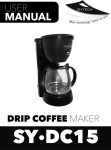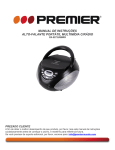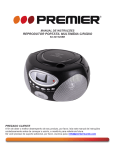Download User manual
Transcript
SY-1026 AM/FM ALARM CLOCK RADIO INSTRUCTION MANUAL Thank you for having purchased our Sytech SY-1026 clock radio. Read this manual carefully to get the best performance form this unit. 4 LOCATION OF CONTROL 1. On/Off/Auto 2. Time Set 3. Alarm Set/Off 4. 5. 6. 7. 8. 9. Sleep Snooze button Hour Minute Volume Control / Buzzer Band Switch 3 2 12 1 11 6 7 5 10 9 8 10. Tuning Control 11. AUTO indicator 12. HI-LO Dimmer WARNING : TO REDUCE THE RISK OF FIRE OR ELECTRIC SHOCK, DO NOT EXPOSE THIS APPLIANCE TO RAIN OR MOISTURE. CAUTION : THE CLOCK RADIO MUST NOT BE USED IN ANY ENVIRONMENT WHERE IT MAY BE SUBJECT TO THE DRIPPING OR SPLASHING OR WATER OR OTHER LIQUIDS. DO NOT CONNECT THE ANTENNA WIRE ON THE BACK OF THIS SET TO ANY OUTDOOR ANTENNA Mains plug is used only as to disconnect the device. The Cable should remain readily operable and should not be obstructed during its use. To completely disconnect the unit from the main supply, disconnect the mains plug from the mains socket outlet. BOTTOM OF SET : Battery compartment for 9 volt (6LR61/6F22) battery (not included) for temporary time storage. ELECTRONIC CLOCK OPERATION 1. Plug the AC line cord into 230V AC home outlet 2. The unit is now working as an electronic clock and the display will flash the clock figures to show you it is not set correctly. 3. To set the correct time, depress the Time Set Button (2) and Hour Button (6) simultaneously; release the buttons approximately before the correct time is reached. Now depress the Minute Button (7) and the Time Set Button (2) simultaneously, to set the readout to the correct time precisely. RADIO OPERATION 1. Slide the ON/OFF/AUTO Switch (1) to “ON” position. 2. Slide Band Switch (9) to FM or AM position. 3. Turn the Volume Control (8) to desired volume. 4. Turn the Tuning Control (10) to select your favorite station. 5. Antenna For AM reception, this radio incorporates a highly sensitive ferrite core bar antenna. For FM reception, this set is specially equipped with an external wire as FM antenna. Be sure to untwist it to its fullest length for peak performance. WAKE TO RADIO Having selected your station and set the volume at the desired level, proceed as follow: 1. Slide the ON/OFF/AUTO Switch (1) to “AUTO” position. 2. Press the Alarm Set Button (3) and whilst this button is depressed, press the Hour Button (6) and then the Minute Button (7) until the time is reached at which you wish to wake. The wake up time is now entered into the timer memory. To check the wake up time, simply press the Alarm Set Button (3) and the clock will show the present time. The preset wake up time will continue to be registered in the time memory and the radio will switch on by itself at the same time the next day. To switch the radio off, simply press the Alarm Off Button (3). When wake to radio is set, but you wish to listen to the radio before alarm time set. Press the SLEEP button (4) once to turn the radio on and press SNOOZE button (5) once to turn the radio off. WAKE TO BUZZER Set the controls as for “Wake to Radio” but volume control (8) to BUZZER position. The buzzer can then be switched off by pressing the Alarm Off Button (3) or it can be converted to the radio by selecting switch (1) to “ON” position. SLEEP TO RADIO The radio can be set to play and to switch off automatically for a length of time from 1 minute to 1 hour 59 minutes by following this procedure – With all the controls preset in the “Wake to Radio” positions, depress the Sleep Button (4) and press the Minute Button (7) to count down to the desired sleep time. To switch off the radio before the end of the registered sleep time period, simply press the Snooze Button (5). SNOOZE CONTROL The Snooze Button (5) allows the user an extra sleep time of about 9 minutes after radio alarm is switched on at the preset wake up time. BATTERY BACK-UP Install 1 x 9V (6F22 or 6LR61) type battery (not included) into the back up battery compartment located at the bottom of the unit (Alkaline batteries are recommended for longer life time). 1. Be sure to observe the polarity markings, and then close the battery compartment cover. 2. In the event of temporary AC power cut off, the backup battery maintains the time. 3. During backup mode, the clock display will not light up. Note : The clock accuracy will decrease due to the voltage drop of the DC backup battery. If no backup battery is installed of the power interruption is prolonged, you will need to set the clock again. GENERAL CARE 1. The cabinet can be cleaned with a slightly damp cloth (make sure mains lead is disconnected from mains supply) 2. Avoid leaving the clock radio in direct sunlight or in hot, humid, dusty places. 3. Keep the set away from heating appliances and appliances that generate noise, such as fluorescent lamps, or motors. 4. Keep minimum 10 cm around the apparatus for sufficient ventilation 5. The ventilation should not be impeded by covering the ventilation openings with items, such as newspapers, table-cloths, curtains, etc. 6. No naked flame sources, such as lighted candles, should be placed on the apparatus. 7. Attention to be drawn to be environmental aspects of battery disposal. 8. The apparatus shall not be exposed to dripped or splashing and that no objects filled with liquids, such as vases, shall be placed on the apparatus. 9. Battery shall not be exposed to excessive heat such as sunshine, fire or the like. 10. If the external flexible cable or cord of this item is damaged, it shall be exclusively replaced by the manufacturer or his service agent or a similar qualified person in order to avoid a hazard. 11. For indoor use only. SPECIFICATION Power Source : 230V ~ 50Hz DC battery : 9V (1 x 9V 6LR61/6F22 Not included) Radio Frequency : AM 530-1600kHz : FM 88-108MHz Power Consumption : 5W DECLARATION OF CONFORMITY Manufacturer Name: Satyatrade S. L. Address: Pol. Ind. La Raya. C/ Guadalquivir, 2. Camarma de Esteruelas, 28816 Madrid Tel: 902 430 967 Fax: 91 8864285 NIF: B83254763 Manufacturing country: China Sytech® SY-1026 We declare under our full responsibilities, the product complies with the following directives: CE standard: EMC Directive 2004/108/EC EN 55013/A2:2006 EN 55020:2007 EN61000-3-2:2006 EN61000-3-3:2008 Low Power Directive: 2006/95/EC EN60065/A11:2008 ROHS standard:2002/95/EC Restriction of Hazardous Substance Signed: Ajeet Nebhwani Utamchandani Sole Administrator