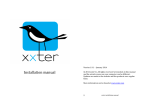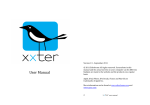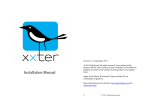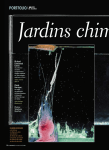Download User manual xxter v2 0
Transcript
! ! ! ! ! ! ! ! User!manual! ! ! ! ! ! ! ! ! ! ! ! ! ! ! ! ! ! ! ! ! ! ! ! ! ! ! ! ! Version!2.0!–!July!2015! ! ©!2015!xxter!bv.!All!rights!reserved.!Screenshots!in!this!manual! and!the!actual!screens!on!your!computer!can!be!different.! Updates!are!made!to!the!website!and!the!products!on!a!regular! basis.! ! More!information!can!be!found!at!www.xxter.com! 2! xxter!user!manual! Contents! ! ! Welcome! 1.! xxter!introduction! 2.! Logging!in!to!My!xxter! 3.! Profile!setKup! 4.! Page!configuration! 5.! Index!page! 6.! App!download!and!settings! 7.! Creating!scenarios! 8.! Using!the!scheduler! 9.! Additional!configuration!options! 10.! Alert!service! 11.! Reloading!the!profile! 12.! Service!and!support! ! Addendum!A!(element!overview)! ! Technical!specifications! xxter!user!manual! ! ! ! ! ! ! ! ! ! ! ! ! ! ! ! ! 4! 5! 6! 7! 8! 10! 11! 12! 13! 15! 16! 19! 20! 21! 24! 3! Welcome+ With!xxter!you!can!control!your!automated!home!or!office!with!your! smartphone!or!tablet!in!only!a!few!steps.!! ! This!manual!is!intended!for!the!end!user!and!requires!that!the!home! automation!and!the!xxter!device!are!properly!installed!and!configured! by!an!installation!professional.!The!basic!xxter!installation!is!described! in!the!installation!manual!and!is!required!for!xxter!to!work.!Make!sure! this!installation!is!completed!before!you!continue.! ! In!the!following!chapters!you!will!be!taken!through!the!steps!to! configure!the!visualisation!for!your!smartphone!or!tablet!and!how!to! use!xxter’s!features,!including!scenarios,!the!scheduler!and!the!alert! service.! ! This!manual!will!focus!on!the!basic!functionalities!of!xxter.!For!the!setK up!and!use!of!additional!options!like!intercom!systems,!scripts!and! many!other!features!separate!manuals!are!available.!These!can!be! found!on!our!website:!www.xxter.com.!!! ! We!hope!you!enjoy!using!xxter!! 4! xxter!user!manual! ! 1. xxter+introduction+ ! With!the!xxter!app!you!can!see!and!control!your!automated!home!with! your!smartphone!or!tablet.!This!is!called!a!visualisation.!You!can! configure!the!visualisation!on!xxter’s!central!servers!and!then!load!it! onto!your!smartphone!or!tablet.!The!xxter!visualisation!always! consists!of!a!profile!and!one!or!more!pages:! ! The$profile$describes!the!basic!characteristics!of!the!visualisation.!It!is! possible!to!use!multiple!profiles!next!to!each!other.!On!your! smartphone!or!tablet!you!can!choose!which!profile!you!want!to!load.! This!way!it!is!for!instance!possible!to!use!one!profile!for!yourself!and! another!for!your!children.! $ The$pages$are!the!different!visualisation!screens!within!the!profile.! Every!profile!has!one!page!as!an!index!page!and!an!unlimited!amount! of!subsequent!pages.! ! When!you!have!created!your!visualisation,!it!must!be!loaded!in!the! xxter!app!on!your!smartphone!or!tablet.!To!do!this,!the!app!will! connect!to!the!xxter!device!in!your!home!or!office!to!retrieve!the! intended!profile!from!xxter’s!central!servers.! ! After!the!visualisation!is!downloaded!onto!your!smartphone!or!tablet,! you!can!control!your!automated!home,!set!up!scenarios!and!use!the! scheduler.!! ! In!the!following!chapters!you!will!be!guided!through!this!configuration! step!by!step.!! ! xxter!user!manual! 5! 2. Logging+in+to+My+xxter+ To!create!a!visualisation,!you!have!to!log!in!to!My#xxter!using!the! following!web!page:! ! http://www.xxter.com/myxxter! ! Image$1:$Logging$in$to$My$xxter This!requires!your!login!and!password!as!an!end!user.!The!installation! professional!should!have!created!this!for!you,!and!written!it!on!the! back!page!of!this!manual.!In!case!this!has!not!been!done!yet,!please! contact!your!installation!professional.! ! After!you!have!logged!in!you!will!see!your!personal!information,!as!it! was!entered!by!the!installation!professional.!You!can!alter!this! information!by!clicking!on!“Change”.!! 6! xxter!user!manual! ! 3. Profile+set;up! 4. Page+configuration! For!new!users!there!is!a!“Standard!profile”!created!automatically.!You! can!select!this!by!choosing!the!“Standard#profile”!in!the!Profiles!menu.! An!example!of!a!smartphone!is!shown!with!the!default!settings!for! every!page!of!the!profile.!These!settings!are!automatically!used,!but! can!always!be!over!ruled!for!an!individual!page.!! ! In!case!you!want!to!use!a!background!image,!you!can!choose!one!from! the!standard!selection!of!images!that!is!available.!Of!course!you!can! also!add!a!personal!background!image!through!the!Images!menu.! ! Every!profile!has!a!name,!which!you!can!change!for!better! identification.!Changes!must!always!be!confirmed!by!clicking!the! “Apply#changes”!button.! ! Adding$a$new$profile$ ! By!selecting!“New#profile”!in!the!Profile!menu,!you!can!add!a!new! empty!profile!or!select!one!of!the!standard!demo!profiles.!The!demo! profiles!can!be!experienced!in!the!demo!of!the!app!on!your! smartphone!or!tablet.!These!demo!profiles!can!be!used!as!a!base!to! create!your!own!visualisation.! ! You!can!also!copy!a!profile,!which!will!duplicate!the!profile!including$ all$subsequent$pages.!We!always!recommend!this!action!when!you! intend!to!make!bigger!changes!to!a!working!profile,!because!this!will! allow!you!to!always!fall!back!on!the!last!working!version!of!the!profile! you!were!using.!! ! You!can!use!an!unlimited!amount!of!profiles.! ! After!you!have!selected!the!profile!you!want!to!edit,!you!can!configure! the!subsequent!pages!using!the!Pages#menu.!Here!you!can!select!one!of! the!existing!pages!or!create!a!new!one.! ! You!will!see!the!settings!of!the!selected!page.!By!default!the!settings!of! the!profile!are!used.! ! ! Image$2:$Page$configuration$ You!can!change!the!name!of!the!page.!This!name!is!displayed!on!the! top!of!the!page!itself!and!on!every!link!you!use!on!other!pages!to! redirect!to!this!page.!For!these!links!you!can!also!select!an!icon!to!be! xxter!user!manual! 7! 8! xxter!user!manual! shown!next!to!the!page!title.!Through!the!Images!menu!you!can!also! add!personal!icons.!! ! For!securing!a!page!you!can!add!a!PIN!code.!Before!the!page!can!be! opened!in!the!app,!this!PIN!code!is!required.!It!is!also!possible!to!use! TouchID,!if!your!mobile!device!supports!this!feature.! ! After!any!changes!always!confirm!your!actions!by!clicking!the!“Apply! changes”!button.! ! Adding$elements$ ! After!these!general!page!settings!are!complete,!elements!can!be!added! to!the!page.!In!the!section!shown!on!the!bottom!right!hand!corner!of! the!screen!you!can!select!the!type!of!element!you!want!to!add.!An! overview!and!explanation!of!the!types!that!are!used!most!is!included!in! addendum!A.! ! Almost!every!element!that!is!added!to!a!page!must!be!connected!to!a! component!in!the!automated!home.!For!instance!to!control!lights!with! a!switch!or!dimmer,!control!LED!lighting!with!the!colour!control,! setting!the!temperature!using!a!thermostat,!etc.!! ! All!available!components!have!already!been!added!by!your!installation! professional.!For!every!type!of!element!you!can!make!a!selection!of!the! appropriate!components.!After!connecting!the!element!to!a!home! automation!component!you!can!change!the!name!that!is!displayed!on! the!page.!Depending!on!the!type!of!element!additional!settings!may!be! available,!for!instance!the!use!of!icons!or!other!options.!! ! Certain!elements!have!an!option!“ask!for!confirmation”!as!extra! precaution!before!performing!that!action.!This!prevents!you!from! performing!an!action!by!accident,!for!instance!to!close!the!shutters! unintentionally.!! ! You!can!remove!an!element!by!clicking!the!red!cross!and!move!an! element!up!or!down!by!using!the!up!and!down!arrows.!! ! In!the!Pages!menu!you!can!add!new!pages.!By!using!the!element!type! “Link!to!page”!you!can!refer!from!one!page!to!another.! xxter!user!manual! 9! 5. Index+page! ! Every!profile!has!one!index!page.!This!page!is!the!root!of!your!profile.! From!this!page,!links!to!other!pages!can!be!included!to!navigate! through!the!entire!profile.!When!using!the!xxter!app!on!a!tablet,!the! index!page!is!always!shown!on!the!left!hand!side!when!the!tablet!is!in! the!landscape!position.!! ! You!can!select!which!page!you!want!to!use!as!the!index!page.!By! selecting!Profiles!K>!“name#of#your#profile”,!you!have!the!option!to! change!the!index!page!of!your!profile.! ! Image$3:$index$page$and$page$links$ Apart!from!the!index!page,!you!can!also!configure!which!page!is! opened!automatically!when!you!start!the!app.!If!you!do!not!enter!a! start!page,!the!app!will!show!the!page!that!was!last!open!when!the!app! is!(re)opened.!! ! After!you!have!configured!your!profile!and!one!or!more!pages,!you!can! load!it!into!the!app!on!your!smartphone!or!tablet.! ! 10! xxter!user!manual! ! ! 6. App+download+and+settings+ 7. Creating+scenarios+ You!can!download!and!install!the!app!from!the!iTunes!App!Store!or! Google!Play.!Direct!links!can!be!found!on!the!website!www.xxter.com! but!you!can!also!search!the!App!Store!or!Google!Play!for!“xxter”.!! The!app!is!free!to!download.! ! After!the!app!has!been!installed!and!started,!open!the!configuration! menu!by!tapping!the!icon!in!the!right!hand!top!corner.!In!the!menu! choose!Settings.!In!case!your!smartphone!or!tablet!is!connected!to!the! same!wireless!network!as!the!xxter!device,!the!app!will!automatically! find!your!xxter!and!fill!in!the!appropriate!settings.!You!will!only!have! to!enter!your!username!and!password.! ! In!case!the!settings!are!not!detected!automatically,!you!can!enter!the!IP! address!of!the!xxter!device!manually.!You!can!find!this!information!on! the!back!page!of!this!manual!or!on!My#xxter,!on!the!devices!page.! ! In!addition!to!the!internal!IP!address!of!the!xxter!device,!you!can!also! enter!the!external!address!in!case!you!want!to!be!able!to!use!xxter! from!outside!the!house!or!office.!This!can!also!be!found!on!the!back! page!of!this!manual!or!as!“IP!or!host!(external)”!on!the!devices#page!of! My#xxter,!in!case!it!is!not!automatically!detected.! ! Important:!to!be!able!to!access!xxter!from!outside!the!house!or!office,! additional!actions!might!be!required.!More!information!about!this!can! be!found!in!the!installation!manual,!chapter!13.! ! For!extra!security!it!is!possible!to!set!up!a!shared!key!on!the!xxter! device,!for!communication!with!the!app.!In!case!this!has!not!been!set! by!your!installation!professional,!this!can!be!left!empty.! ! After!the!username,!password!and!the!IP!address!of!your!xxter!device! have!been!entered,!select!the!“Profile:”!option!and!then!“Load#profile# configuration”.!You!can!then!select!the!profile!you!want!to!use.!Select! “yes”!when!you!are!prompted!to!load!the!selected!profile.!! ! You!can!now!use!xxter!to!control!your!automated!home.!! ! xxter!user!manual! 11! ! You!can!create!and!manage!scenarios!from!the!xxter!app!to!use!them!in! the!visualisation!and!from!the!automated!home.!A!scenario!is!a!set!of! actions!you!can!have!performed!with!one!push!of!a!button.!For! instance!you!can!select!a!series!of!lights!to!turn!on!or!off,!but!also! include!music!control!or!colour!LED!lighting.!! ! To!manage!scenarios,!push!the!configuration!icon!in!the!right!hand!top! corner!on!the!index!page!in!the!app!and!then!select!Scenarios.!All! existing!scenarios!will!be!automatically!loaded.!You!can!add!additional! scenarios!by!pushing!on!“Add#scenario”.!! ! Select!the!scenario!you!want!to!edit.!With!the!option!“Add#action”!you! can!select!a!relevant!component!from!your!home!automation!to!be! controlled!through!the!scenario.!Apart!from!the!standard!components! you!will!possibly!also!see!available!uPnP!or!IR!(infrared)!commands!to! control!your!audio/video!equipment.!After!you!have!added!a! component!to!the!scenario!you!can!set!the!value!you!want!the! component!set!to,!for!instance!to!turn!it!on!or!to!set!it!to!a!certain!dim! value.!By!swiping!a!component!to!the!left,!you!can!remove!a! component!from!the!scenario.!! ! Image$4:$Editing$a$scenario$ If!you!select!the!“Live#preview”!option,!the!scenario!is!immediately! performed!so!you!can!verify!whether!it!works!as!intended.!On!the! other!hand!you!can!also!use!the!option!“Get#current#state”!to!get!the! current!status!of!the!components!to!show!in!the!app.!When!you!press! the!“Done”!button!the!changes!will!be!saved!to!the!device.!When!you! now!use!the!scenario!from!the!visualisation!or!from!the!automated! home,!the!selected!actions!will!be!performed.! 12! xxter!user!manual! ! 8. Using+the+scheduler+ On!the!bottom!of!the!page!you!can!select!the!action!you!want!to!have! the!scheduler!perform.!Apart!from!the!standard!components!you!will! possibly!also!see!available!uPnP!or!IR!(infrared)!commands!to!control! your!audio/video!equipment,!in!case!these!options!are!detected.!In! case!you!want!more!then!one!action!to!be!performed,!you!can!use!the! scheduler!in!combination!with!a!scenario.!! ! On!the!top!of!the!page!you!can!set!the!scheduler!to!“active”!or!you!can! select!it!to!be!active!depending!on!a!value!that!is!set!in!the!home! automation.!This!can!be!useful,!for!instance!to!let!the!curtains!open! automatically!in!the!morning!only!when!the!alarm!system!is!activated.! ! When!you!press!the!“Done”!button!the!changes!will!be!saved!to!the! device!and!the!scheduler!will!be!shown!on!the!overview!page.! Schedules!that!are!active!are!listed!as!green!and!deactivated!schedules! are!shown!in!red.! ! With!the!scheduler!it!is!possible!to!have!an!action!be!performed! automatically!on!predefined!times!and/or!days.!For!instance!you!can! have!your!lights!turn!on!in!the!morning!as!an!alarm!clock!or! automatically!close!the!curtains!in!the!evening.!! ! To!set!up!the!scheduler!push!the!configuration!icon!in!the!right!hand! top!corner!on!the!index!page!in!the!app!and!then!select!Scheduler.!Any! already!created!schedulers!will!be!shown!and!with!the!option!“Add# scheduler”!you!can!create!a!new!scheduler.! ! ! ! ! ! Image$5:$Setting$up$a$scheduler$ You!can!give!the!scheduler!a!name!and!select!on!which!dates!or!days! you!want!the!scheduler!to!become!active.!You!can!also!select!a!time! when!the!action!should!be!performed!or!choose!the!sunrise!or!sunset! times!as!the!preferred!trigger,!including!an!offset.!For!instance!“one! hour!before!sunset”.! ! xxter!user!manual! 13! 14! xxter!user!manual! ! 9. Additional+configuration+options+ ! In!the!app!there!are!several!additional!configuration!options!available.! ! Configuring$a$PIN$code$ You!can!protect!access!to!the!Settings!page!and!other!parts!of!the! configuration!with!a!PIN!code.!To!do!this,!you!can!enter!a!code!on!the! Settings#page,!under!“Access#to#settings”.!Subsequently!you!can!also! enable!the!PIN!code!for!other!configuration!options,!like!the!scenarios! and!the!scheduler.! ! When!you!no!longer!want!to!use!a!PIN!code,!you!can!update!and! remove!the!code.! ! Alert$log$and$service$shop$ In!case!you!use!the!alert!service,!see!chapter!10,!you!can!see!all! previously!received!alerts!in!the!Alert#log.!In!case!you!want!to!use!SMS! text!messages!for!the!alert!service,!you!can!buy!credits!for!these!in!the! service!shop.!The!credits!will!be!paid!through!your!iTunes!or!Google! Play!account.! ! Multiple$configurations$ In!case!you!want!to!use!multiple!xxter!devices!or!multiple!profiles!next! to!each!other,!you!can!select!the!option!“Multiple!configurations”!on! the!top!of!the!Settings#page.! ! After!this!option!is!set!you!can!choose!a!different!configuration!on!the! Configuration#page!(one!menu!level!higher),!by!swiping!to!the!left!or! right!over!the!screen.!On!the!top!of!the!screen!the!account!is!shown! that!is!selected.!You!can!use!5!different!profiles/accounts!next!to!each! other.! ! Preferences$ On!the!Preferences!page!you!can!set!additional!options!like!locking!the! display!orientation,!setting!a!scaling!factor!to!enlarge!or!reduce!the! visualization!size!or!hide!the!default!status!bar!of!your!device.! ! xxter!user!manual! 15! 10. Alert+service+ The!alert!service!allows!you!to!set!up!messages!that!can!be!sent!to!you! from!your!automated!home!in!certain!situations.!! ! The!configuration!of!the!alert!service!is!done!by!using!My#xxter!on!the! following!web!page:! http://www.xxter.com/myxxter! ! Choose!the!profile!you!are!using!from!the!profiles!menu.!You!now!see! the!alert!services!for!that!profile!and!the!amount!of!credits!you!have! for!sending!SMS!text!messages.! ! By!selecting!“Add#alert#service”!you!can!create!and!set!up!a!new!service.! By!clicking!on!an!existing!service,!you!can!change!it.! ! ! Image$6:$Alert$service$ You!can!give!the!alert!service!a!name!and!define!what!alert!text!you! want!to!have!sent!in!the!alert.!In!the!text!of!the!alert!message!you!can! also!use!the!following!special!character!combinations:! ! [x]! This!will!be!replaced!by!the!value!of!the!action!that!has! triggered!the!alert!service,!for!instance!a!temperature!value.! [d]! This!will!be!replaced!by!the!date!of!the!message.! (short!notation,!only!the!day!and!month)! 16! xxter!user!manual! ! [D]! [t]! [T]! ! Under!Conditions#you!can!select!which!action(s)!must!trigger!the!alert! and!under!which!circumstances.!As!action!you!can!select!a!component! from!the!automated!home!or!one!of!the!other!options.! ! This!will!be!replaced!by!the!date!of!the!message.! (long!notation,!day,!month!and!year)! This!will!be!replaced!by!the!time!of!the!message.! (short!notation,!only!hour!and!minute)! This!will!be!replaced!by!the!time!of!the!message.! (long!notation,!hour,!minute!and!seconds)! ! If!you!want!you!can!restrict!the!amount!of!messages!that!are!sent! within!a!timeframe.!For!instance!you!can!choose!to!send!no!more!then! 1!message!every!minute.!For!SMS!text!messages!this!restriction!is! automatic!(1!message!per!minute!per!service)!to!prevent!using!up!your! credits!faster!then!intended.! ! Additionally!you!must!add!the!recipient(s)!of!the!message.!Messages! can!be!sent!by!push!message,!email!and!SMS!text!message.!! ! Push!messages!use!a!special!service!from!Apple!and!Google!to!send! messages!quickly!and!easily!to!your!iPhone,!iPad!or!Android!device.! When!using!push!notifications!you!can!optionally!select!the!page!of!the! visualisation!you!want!to!be!redirected!to,!when!you!receive!a!message,! for!instance!a!page!with!a!camera!or!intercom!on!it.!The!devices!you! can!select!to!send!a!push!message!to,!are!automatically!updated!when! you!have!downloaded!the!profile!on!a!certain!device.!! ! To!be!able!to!send!SMS!text!messages!a!sufficient!amount!of!credits!is! required.! ! Important:$when!using!SMS!text!messages,!use!the!international! notation!for!phone!numbers,!for!example:!+31612345678! ! To!add!multiple!recipients,!click!on!“Change”!to!add!an!additional!input! option.! xxter!user!manual! 17! Image$7:$Setting$the$alert$service$condition$ ! Depending!on!the!selected!component!you!can!enter!an!additional! restriction.!For!instance!for!a!door!bell!only!the!trigger!itself!is!relevant,! so!you!can!select!“Every!telegram”.!In!other!cases,!for!instance!when!a! temperature!rises!or!falls!beyond!a!certain!value,!you!can!add!a! restriction!when!you!want!to!be!informed.! ! For!restrictions!you!have!the!following!options:!! “=”!means!the!value!of!the!telegram!(of!the!component)!has!to!be! exactly!the!same!as!the!set!value.! “<”!and!“>”!means!the!value!needs!to!be!smaller!or!larger!then!the!set! value.! “<!(first!time)”!and!“>!(first!time)”!means!an!alert!should!only!be!given! the!first!time!a!value!falls!below!or!rises!higher!then!the!set!value,! respectively.! ! 18! xxter!user!manual! A!BIT!component!value!can!be!0!or!1,!a!BYTE!component!value!can!be! 0!to!255!and!most!other!components!have!a!value!as!a!decimal!number,! for!instance!a!temperature.! ! For!instance!when!you!want!to!send!a!message!when!the!temperature! falls!below!5!degrees!Celsius,!you!can!best!select!the!“<!(first!time)”! option.!This!will!make!sure!you!receive!a!message!when!it!gets!too!cold,! but!not!for!every!subsequent!temperature!change!below!that.!Only! when!the!temperature!has!been!above!5!degrees!and!then!again!falls! below!it,!you!will!receive!a!new!message.! ! To!add!multiple!conditions,!click!on!“Change”!to!add!an!additional! input!option.!The!alert!service!will!be!triggered!when!any!of!the! conditions!are!met.!! ! When!you!have!entered!all!necessary!information,!click!on!“Change# and#return”!to!save!the!alert!service.!! $ Important:!to!activate!the!alert!service,!it!has!to!be!loaded!onto!the! xxter!device.!See!chapter!11.!! ! ! 11. ! 12. Service+and+support+ In!case!you!encounter!any!problems!or!if!you!have!questions,!please! contact!your!installation!professional.! ! Answers!to!frequently!asked!questions!can!be!found!on:! ! http://www.xxter.com/faq! ! Additional!support!can!be!found!on:! ! http://www.xxter.com/support! ! In!case!you!are!unable!to!resolve!the!issue,!you!can!contact!us!on! [email protected].!Please!always!include!the!serial!number!of!the! xxter!device!it!concerns.!! ! $ $ Reloading+the+profile+ Whenever!you!perform!changes!on!My#xxter,#these!have!to!be!reloaded! onto!your!xxter!device!and!on!your!smartphone!or!tablet.!You!can!do! this!by!reloading!the!profile!in!the!xxter!app.!By!doing!this!the!profile! will!be!updated!on!your!mobile!device!as!well!as!on!the!xxter!device.!! ! To!reload!the!profile,!push!the!configuration!icon!in!the!right!hand!top! corner!on!the!index!page!in!the!app!and!then!select!“Load#profile# configuration”.! ! ! xxter!user!manual! 19! 20! xxter!user!manual! ! ADDENDUM+A+(element+overview)+ Elements!can!be!added!to!every!page!in!the!visualisation.!Below!you! will!find!a!short!description!of!the!elements!that!are!most!often!used.! ! ! Switch$ With!a!switch!you!can!turn!a!light!on!or!off,!but!for!instance!also!open! or!close!curtains.! ! ! ! Dimmer$ With!a!dimmer!you!can!not!only!turn!a!light!on!or!off,!but!also!dim!it!to! a!specific!brightness.!This!is!done!using!the!slider.! ! ! ! Scenario! By!using!a!scenario!element!you!can!trigger!a!scenario.!More! information!on!how!to!set!up!a!scenario,!see!chapter!7.! ! ! ! Shutter$/$blinds$ With!a!shutter!element!you!can!control!a!shutter!or!blinds,!but!for! instance!also!control!curtains.!This!action!should!be!connected!to!two! switch!commands:!one!for!the!up/down!or!open/close!movement!and! one!to!stop!the!current!movement.!! ! ! Link$to$page$ With!this!element!you!can!go!to!another!page!in!the!visualisation.! ! !! ! Send$value$ With!this!element!you!can!send!a!preKset!value!to!the!automated!home,! for!instance!to!open!a!door!or!to!set!the!thermostat!to!a!specific!mode.!! xxter!user!manual! 21! ! ! Display$elements$ There!are!several!display!elements!available:! !K!Display!temperature;! !K!Display!light!intensity;! !K!Display!wind!speed;! !K!Display!atmosphere!pressure!and!! !K!Display!humidity! Depending!on!the!chosen!display!option,!you!can!choose!the! corresponding!component!for!the!automated!home.! ! ! $ Thermostat$ With!the!thermostat!element!you!can!display!the!current!temperature! as!well!as!the!intended!temperature,!which!can!be!adjusted.!To!the! thermostat!element!two!commands!should!be!connected:!one!for!the! current!temperature!and!one!for!the!desired/set!temperature.! ! $ Colour$control$ With!the!colour!control!you!can!easily!select!a!colour!for!RGB!LED! lighting.!There!is!a!basic!version,!which!only!displays!the!colour!wheel,! and!also!a!version!wherein!you!can!additionally!select!the!hue!from!a! colour!triangle!in!the!middle.!! ! ! ! ! ! ! ! ! ! $ 22! xxter!user!manual! $ Camera$ With!this!element!a!camera!image!or!intercom!can!be!added!to!a!page.! You!can!choose!for!one!image,!four!images!in!a!quadrant!or!up!to!ten! camera!images!that!change!sequencially.! ! ! ! Graphs$ With!this!element!a!graph!can!be!added!to!a!page.!You!can!include!up! to!two!data!sources!in!one!graph.! ! ! Technical+specifications$ Size!(lxwxh):!180x152x38mm! Weight:!0,5!kg! Voltage:!5VDC! Power!consumption:!300mA!(avg.)! Cooling:!passive! ! Accessories:! K!Adapter!5VDC! K!UTP!cable! K!enOcean!antenna!(only!for!models!HE01,!HCE01!en!HKE01)! K!Installation!manual!EN! K!User!manual!EN! ! Internal!IP!address:! ! ____________________________! ! Dynamic!DNS!(external):! ____________________________! ! Username:! ! ! ____________________________! ! Serial!number!&!mac!address:! ! ! ! ! Button$row$ A!button!row!allows!you!to!add!a!row!of!1!to!6!buttons!to!a!page.!Every! button!can!be!connected!to!a!component!in!the!automated!home.!For! every!button!you!can!select!one!component!for!the!button!down,!one! for!the!button!up!and!one!component!to!display!the!current!status!of! the!button.!! ! ! xxter!user!manual! 23! 24! xxter!user!manual!