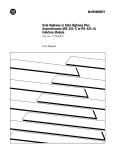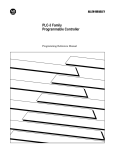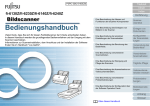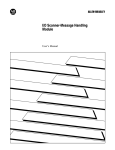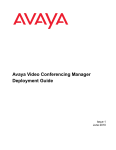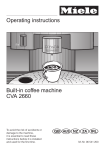Download 1775-6.5.5, PLC-3 Family I/O Scanner Comunication
Transcript
PLC3 Family I/O Scanner CommunicationAdapter Module User Manual Important User Information Because of the variety of uses for this product and because of the differences between solid state products and electromechanical products, those responsible for applying and using this product must satisfy themselves as to the acceptability of each application and use of this product. For more information, refer to publication SGI-1.1 (Safety Guidelines For The Application, Installation and Maintenance of Solid State Control). The illustrations, charts, and layout examples shown in this manual are intended solely to illustrate the text of this manual. Because of the many variables and requirements associated with any particular installation, Allen-Bradley Company cannot assume responsibility or liability for actual use based upon the illustrative uses and applications. No patent liability is assumed by Allen-Bradley Company with respect to use of information, circuits, equipment or software described in this text. Reproduction of the contents of this manual, in whole or in part, without written permission of the Allen-Bradley Company is prohibited. Throughout this manual we make notes to alert you to possible injury to people or damage to equipment under specific circumstances. ATTENTION: Identifies information about practices or circumstances that can lead to personal injury or death, property damage or economic loss. Attention helps you: - Identify a hazard - Avoid the hazard - recognize the consequences Important: Identifies information that is critical for successful application and understanding of the product. Summary of Changes Summary of Changes Additional Information In general, we improved the format and added greater detail to this manual. We have also corrected incorrect and confusing concepts throughout the manual. The following table lists specific changes we made since: We have: Added details concerning 230.4 kbps support To chapter/Appendix: 2 Updated LIST configuration capabilities and displays - added the new feature: DH+ Active Nodes to Status File 6 Included the recommended numbers for assigning to slaves and masters in a PeertoPeer configuration link Added extensive text concerning DH addressing on: • PLC2 logical data • PLC3 logical binary • Logical ASCII • data type • word range • Additional examples of each type of addressing 5 Added the feature of identifying remote stations in an assignment command with a symbol Added a new chapter: Diagnostic Methods 7 Expanded Binary Command Language A Table of Contents Summary of Changes . . . . . . . . . . . . . . . . . . . . . . . . . . . . 11 Additional Information . . . . . . . . . . . . . . . . . . . . . . . . . . . . . . . . . 11 Using this Manual . . . . . . . . . . . . . . . . . . . . . . . . . . . . . . . P 1 Manual Objectives . . . . . . . . . . . . . . . . . . . . . . . . . . . . . . . . . . . What this Manual Contains . . . . . . . . . . . . . . . . . . . . . . . . . . . . . Audience . . . . . . . . . . . . . . . . . . . . . . . . . . . . . . . . . . . . . . . . . . Vocabulary . . . . . . . . . . . . . . . . . . . . . . . . . . . . . . . . . . . . . . . . P 1 P 1 P 2 P 2 Scanner Hardware and Installation . . . . . . . . . . . . . . . . . . 11 Chapter Objectives . . . . . . . . . . . . . . . . . . . . . . . . . . . . . . . . . . . Scanner Features and Functions . . . . . . . . . . . . . . . . . . . . . . . . . Hardware Features . . . . . . . . . . . . . . . . . . . . . . . . . . . . . . . . . . Configuring the Scanner Hardware . . . . . . . . . . . . . . . . . . . . . . . Connecting to a Backup System . . . . . . . . . . . . . . . . . . . . . . . . . Connecting to a DH or DH+ Network . . . . . . . . . . . . . . . . . . . . . . Connecting to the I/O Channel Terminal Arm . . . . . . . . . . . . . . . . . 11 11 13 16 112 113 116 Configuring the Scanner through LIST . . . . . . . . . . . . . . . . 21 Chapter Objectives . . . . . . . . . . . . . . . . . . . . . . . . . . . . . . . . . . . Accessing the LIST Function . . . . . . . . . . . . . . . . . . . . . . . . . . . . Configuring the Communication Channels . . . . . . . . . . . . . . . . . . Setting the Rack Range . . . . . . . . . . . . . . . . . . . . . . . . . . . . . . . Configuring the Front Panel . . . . . . . . . . . . . . . . . . . . . . . . . . . . 21 21 23 220 220 I/O Communication . . . . . . . . . . . . . . . . . . . . . . . . . . . . . . 31 Chapter Objectives . . . . . . . . . . . . . . . . . . . . . . . . . . . . . . . . . . . Effect of I/O Scan on Program Execution . . . . . . . . . . . . . . . . . . . PeertoPeer and Backup Communication . . . . . . . . . . . . . . . . . . 31 31 33 DH and DH+ Communication . . . . . . . . . . . . . . . . . . . . . . . 41 Chapter Objectives . . . . . . . . . . . . . . . . . . . . . . . . . . . . . . . . . . . Introduction . . . . . . . . . . . . . . . . . . . . . . . . . . . . . . . . . . . . . . . . Communication Terms . . . . . . . . . . . . . . . . . . . . . . . . . . . . . . . . Solicited and Unsolicited Messages . . . . . . . . . . . . . . . . . . . . . . . Levels of Programming . . . . . . . . . . . . . . . . . . . . . . . . . . . . . . . . Data Transfers . . . . . . . . . . . . . . . . . . . . . . . . . . . . . . . . . . . . . . Choosing Between DH or DH+ Communication . . . . . . . . . . . . . . . Operating Backup Configurations on a DH or DH+ Link . . . . . . . . . Operating Multiple Links in One System . . . . . . . . . . . . . . . . . . . . 41 41 44 44 45 48 412 414 414 ii Table of Contents Addressing DH and DH+ Data Transfers . . . . . . . . . . . . . . 51 Chapter Objectives . . . . . . . . . . . . . . . . . . . . . . . . . . . . . . . . . . . Addressing Field Parameters . . . . . . . . . . . . . . . . . . . . . . . . . . . Interpreting Addresses . . . . . . . . . . . . . . . . . . . . . . . . . . . . . . . . Addressing Data . . . . . . . . . . . . . . . . . . . . . . . . . . . . . . . . . . . . Specifying Addresses . . . . . . . . . . . . . . . . . . . . . . . . . . . . . . . . . Using PLC2 Logical Data Addressing . . . . . . . . . . . . . . . . . . . . . Using PLC3 Logical Binary Addressing . . . . . . . . . . . . . . . . . . . . Using Logical ASCII Addressing . . . . . . . . . . . . . . . . . . . . . . . . . Addressing Stations on a Local Link . . . . . . . . . . . . . . . . . . . . . . Addressing Stations on a Remote Link . . . . . . . . . . . . . . . . . . . . . Assignment Command . . . . . . . . . . . . . . . . . . . . . . . . . . . . . . . . Programming Examples of Assignment Commands . . . . . . . . . . . 51 51 51 52 52 53 55 58 510 511 512 515 Programming DH and DH+ Message Procedures . . . . . . . . 61 Chapter Objectives . . . . . . . . . . . . . . . . . . . . . . . . . . . . . . . . . . . Message Instruction Considerations . . . . . . . . . . . . . . . . . . . . . . Editing the Message Instruction . . . . . . . . . . . . . . . . . . . . . . . . . . Editing Message Procedures . . . . . . . . . . . . . . . . . . . . . . . . . . . Using Symbols . . . . . . . . . . . . . . . . . . . . . . . . . . . . . . . . . . . . . . Using User Symbols . . . . . . . . . . . . . . . . . . . . . . . . . . . . . . . . . . Using System Symbols . . . . . . . . . . . . . . . . . . . . . . . . . . . . . . . . Using Expressions . . . . . . . . . . . . . . . . . . . . . . . . . . . . . . . . . . . Message Procedure Commands . . . . . . . . . . . . . . . . . . . . . . . . . CREATE Command . . . . . . . . . . . . . . . . . . . . . . . . . . . . . . . . . . DELETE Command . . . . . . . . . . . . . . . . . . . . . . . . . . . . . . . . . . Execute Command . . . . . . . . . . . . . . . . . . . . . . . . . . . . . . . . . . . EXIT Command . . . . . . . . . . . . . . . . . . . . . . . . . . . . . . . . . . . . . GOTO Command . . . . . . . . . . . . . . . . . . . . . . . . . . . . . . . . . . . . IF Command . . . . . . . . . . . . . . . . . . . . . . . . . . . . . . . . . . . . . . . ON_ERROR Command . . . . . . . . . . . . . . . . . . . . . . . . . . . . . . . STOP Command . . . . . . . . . . . . . . . . . . . . . . . . . . . . . . . . . . . . Using Functions . . . . . . . . . . . . . . . . . . . . . . . . . . . . . . . . . . . . . Adding Comments to Your Message Procedure . . . . . . . . . . . . . . Programming Examples for a Message Procedure . . . . . . . . . . . . 61 61 62 64 64 66 66 67 613 614 614 615 615 615 616 616 617 617 619 619 Diagnostics Methods . . . . . . . . . . . . . . . . . . . . . . . . . . . . . 71 Chapter Objectives . . . . . . . . . . . . . . . . . . . . . . . . . . . . . . . . . . . DH/DH+ Message Procedure Diagnostics . . . . . . . . . . . . . . . . . . Diagnosing Faults with Module Status Indicators . . . . . . . . . . . . . . Remote I/O Adapter Faults (Status File 2) . . . . . . . . . . . . . . . . . . . I/O Communication Retry Counts (Status File 3) . . . . . . . . . . . . . . Retries for a PeertoPeer or Backup Communication Channel . . . . DH/DH+ Indicators . . . . . . . . . . . . . . . . . . . . . . . . . . . . . . . . . . . 71 71 76 77 78 79 710 Table of Contents iii DH/DH+ Diagnostic Assignment Command . . . . . . . . . . . . . . . . . 711 Binary Command Language . . . . . . . . . . . . . . . . . . . . . . . A1 Introduction . . . . . . . . . . . . . . . . . . . . . . . . . . . . . . . . . . . . . . . . Protocol . . . . . . . . . . . . . . . . . . . . . . . . . . . . . . . . . . . . . . . . . . Extended Addressing . . . . . . . . . . . . . . . . . . . . . . . . . . . . . . . . . Commands . . . . . . . . . . . . . . . . . . . . . . . . . . . . . . . . . . . . . . . . A1 A1 A14 A16 DH/DH+ Error Codes . . . . . . . . . . . . . . . . . . . . . . . . . . . . . B1 Introduction . . . . . . . . . . . . . . . . . . . . . . . . . . . . . . . . . . . . . . . . Local Error Codes . . . . . . . . . . . . . . . . . . . . . . . . . . . . . . . . . . . Reply Error Codes . . . . . . . . . . . . . . . . . . . . . . . . . . . . . . . . . . . Remote Error Codes . . . . . . . . . . . . . . . . . . . . . . . . . . . . . . . . . B1 B1 B1 B2 DH and DH+ Command Set . . . . . . . . . . . . . . . . . . . . . . . . C1 Introduction . . . . . . . . . . . . . . . . . . . . . . . . . . . . . . . . . . . . . . . . C1 Specifications . . . . . . . . . . . . . . . . . . . . . . . . . . . . . . . . . . D1 Preface Using this Manual Manual Objectives What this Manual Contains This preface tells you how to use this manual properly and efficiently for the tasks you have to perform. Read this chapter before you program a PLC-3 family programmable controller. Chapter/ Appendix Title What's Covered 1 Using this Manual Manual's purpose, audience, and contents 2 Scanner Hardware and Installation Hardware components and procedures for installing a scanner 3 Configuring the Using the LIST function to configure the scanner Scanner Through LIST 4 I/O Communication Timing and programming considerations when using the scanner for I/O communication 5 DH and DH+ Communication Concepts, programming, and timing considerations 6 Addressing DH and DH+ Data Transfers Specifying data addresses in message commands that communicate over a DH or DH+ 7 Programming DH and DH+ Message Procedures Operating the message instruction to communicate over a DH or DH+ 8 Diagnostic Methods Techniques and indicators for monitoring scanner status A Binary Command Language Commands used by an external control device to communicate with a PLC3 family controller through channel 0 of the front panel B DH/DH+ Error Codes DH and DH+ error codes and meanings C DH and DH+ Command Set DH and DH+ commands supported by the scanner D Specifications Scanner operating and environmental specifications P- 1 Preface Audience In this manual, we assume that you know how to program and operate an Allen-Bradley PLC-3 or PLC-3/10 programmable controller system. If you are not familiar with these controllers, refer to the following publications: Publication Vocabulary P- 2 Title 17706.2.2 Data Highway Cable and Data Highway Plus Installation Manual 17706.5.15 PLC3 Industrial Terminal (cat. no. 1770T4) User's Manual 17706.5.16 Data Highway/Data Highway Plus Protocol Command Set User's Manual 17716.5.83 Remote I/O Adapter Module (cat. no. 1771ASB) User's Manual 17756.3.1 PLC3 Backup Concepts Manual 17756.4.1 PLC3 Family Programming Manual 17756.7.1 PLC3 Family Installation and Operation Manual 17846.5.1 Industrial Terminal (cat. no. 1784T50) User's Manual 62006.5.3 PLC3 Programming Software User's Manual We refer to certain types of equipment and terms throughout this manual. To make the manual easier for you to read and understand, we avoid repeating full product names where possible. We refer to the: As the: I/O ScannerCommunication Adapter Module (cat. no. 1775S5, SR5) scanner PLC3 or PLC3/10 programmable controller system controller or the system ladderdiagram or user program that controls PLC3 processor operation ladder program Data Highway link DH link Data Highway Plus link DH+ link Industrial terminal system, e.g., AllenBradley 1784T4, T47, T53, or 6160T60 terminals, or an computer with 6200 software programming terminal Preface In addition, you may encounter words in different typefaces. We use these conventions to help differentiate descriptive information from information that you enter while programming your scanner. The Return key looks like this (boldface and in brackets): [Return] Words or commands that you enter appear in boldface. For example: $047 $FILE_A Variables that you enter appear in italics. For example: Type link:node and press [Return] Messages or prompts on the screen look like this: ENTER STATION AND INPUT FILE #> “Type” means –– type in the information “Enter” means –– type in the information and then press the [Return] key. P- 3 Chapter 1 Scanner Hardware and Installation Chapter Objectives This chapter describes: the features and functions of the 1775-S5, -SR5 scanners the hardware components on the scanner how to install the scanner how to connect and configure the scanner to a(n): - backup system - Data Highway (DH) or Data Highway Plus (DH+) communication network - I/O adapter for I/O scanning - programming terminal - scanner in another PLC-3 or PLC-3/10 chassis Scanner Features and Functions The 1775-S5, -SR5 scanner has four communication channels to communicate with any of the following: I/O adapters (cat. no. 1771-AS, -ASB) node adapter devices a scanner in a backup PLC-3 or PLC-3/10 processor PLC-5 products in adapter mode up to six PLC-3 or PLC-3/10 processors On channel 4, you can communicate with these additional devices: up to 64 stations on a DH or DH+ link a programming terminal In the following chapters, we describe how to configure and operate these channels. Table 1.A summarizes the operating features and functions. 1-1 Chapter 1 Scanner Hardware and Installation Table 1.A 1775S5, SR5 Scanner Features and Functions Features 1-2 Functions Four I/O communication channels Communicate with I/O adapter modules in an I/O chassis. You can connect up to 32 I/O chassis to one I/O channel. The scanner can communicate with up to 4,096 I/O. I/O scan priority Scan the I/O chassis according to a sequence that you select. DH/DH+ channel Communicate with other AllenBradley controllers and/or computers on a DH or a DH+ channel. Also provides direct connection for a programming device. Status indicators Keeps you informed on the scanner's status including: • forces in the system • DH/DH+ channel • I/O communication channels Thumbwheel switch Distinguishes one scanner from another. You can have up to: • 15 scanners in a PLC3 system (S5 scanner) • 2 scanners in a PLC3/10 system (SR5 scanner) Backup connector Transfers control to a backup PLC3 or PLC3/10 system if a fault shuts down the primary system. Terminal arm Makes connections to: • 1771 I/O chassis up to 10,000 cable feet away from the scanner via twinaxial cable (cat. no. 1770CD) for I/O communication • Communication channels on scanners in up to six separate PLC3 or PLC3/10 systems via twinaxial cable for peertopeer communication • Communication channel on a scanner in a backup PLC3 or PLC3/10 system via twinaxial cable for backup communication Message procedure commands Easy to use commands that you can use to transfer data over a DH or DH+ link and combine in procedures for: • complex logic decisions, looping, and nesting • symbolic representation of data and addresses • embedded arithmetic expressions and logic operations • error checking and reporting • decimal, octal, or binarycodeddecimal data entry • functions for converting data values to and from BCD Chapter 1 Scanner Hardware and Installation Hardware Features Figure 1.1 shows the hardware components on your scanner. Figure 1.1 Hardware Features on the Scanner 1775S5 Scanner 1775SR5 Scanner PASS and FAIL indicators Thumbwheel switch Forces enabled indicator I/O channel status indicators DH/DH+ status indicators Backup connector DH/DH+ connectors I/O channel terminal arm The scanner also has switch settings located on the top and bottom edges. 15274 1-3 Chapter 1 Scanner Hardware and Installation Pass and Fail Indicators The indicators labeled PASS and FAIL (Figure 1.2) keep you informed about the general condition of the scanner: PASS (green) FAIL (red) Meaning on off normal operation off on module fault on on powerup or system reset off off system is not on or module has lost power Forces Enabled Indicator The yellow indicator labeled FORCE (Figure 1.2) illuminates when I/O forcing is enabled in the system. I/O Channel Status Indicators The four green indicators labeled CH1, CH2, CH3, and CH4 (Figure 1.2) correspond to one of the four I/O channels. Indicator Status CHx ON Configured for I/O scanning FLASHING There is a fault on one or more of the I/O chassis on the corresponding I/O channel. OFF No I/O chassis are configured on the corresponding I/O channel or the channel is inactive. CHx ON The channel is functioning properly. Configured for peertopeer communication FLASHING CHx Configured for backup communication Communication between scanner module and the I/O chassis on the corresponding I/O channel is properly established. The input file is too small at the processor receiving data. The slave or master does not exist. Communication retry. OFF The channel is inactive. ON The channel is functioning properly. FLASHING OFF 1-4 Description The input file is too small at the processor receiving data. The partner is not responding. The channel is inactive. Chapter 1 Scanner Hardware and Installation DH/DH+ Status Indicators The five indicators labeled XMTG, RCVG, RDY, ERR, and DIS (Figure 1.2) show you the status of the DH or DH+ channel. Indicator Color When this led is on, (the scanner is) XMTG green transmitting a message. RCVG green receiving a message. RDY green ready to transmit a message. ERR red DIS yellow programming or communication error detected. DH/DH+ connectors are disabled or duplicate DH+ station address if blinking. When the scanner is polling, both the XMTG and RCVG LEDs turn on. Figure 1.2 Indicator Locations for 1775S5 and 1775SR5 Scanner Modules 1775SR5 Scanner 1775S5 Scanner Thumbwheel switch 1-5 Chapter 1 Scanner Hardware and Installation Configuring the Scanner Hardware Before you install the scanner, you need to configure the module. You use the connectors, terminal arm, and switches when: setting the thumbwheel and switches installing the scanner We describe these connections and configurations in the following sections. Setting the Thumbwheel and Switches Before inserting the scanner into a chassis: 1. Set the thumbwheel switch to a unique number (1 to 15) to enable the processor to distinguish one scanner from another. You must have a scanner with the thumbwheel set for 1. 2. Make the necessary switch settings. Figure 1.3 shows the location of the backup switches for the 1775-S5 and 1775-SR5 scanner moduels. Figure 1.3 Location of Backup Switches for 1775S5 and SR5 Scanner Modules Backup switch at bottom edge of module Terminator switch at bottom edge of module 18754 Setting a Terminator on a Communication Channel On the bottom edge near the front of the scanner is a set of four switches. With these switches, you can connect a terminator across the line when the scanner is an end device on a DH, DH+, I/O, peer-to-peer, or backup communication link (Figure 1.4) on the corresponding channel. Important : When using internal terminators, removing the terminal swing arm from the scanner causes the communication channels to be unterminated. You may want to leave the switch up and install the optional 1770-XT external 150 ohm terminator. 1-6 Chapter 1 Scanner Hardware and Installation When a channel is configured for a communication rate of 230.4 kbps, the corresponding terminator switch must be up away from the board. An external 82 ohm terminator must be used in this configuration. Figure 1.4 Setting a Terminator on a Communication Channel Up (away from board) 1 2 3 Down (toward board) 4 When DOWN, a 150 ohm terminator is connected on the corresponding communication channel. 15422 Setting the Protocol, Communication Rate, and Station Address for Channel Four On the top edge near the rear of the scanner are two sets of switches. You can use these two sets of switches to set the protocol, communication rate, and station address (Figure 1.5 and Figure 1.6). You can set the protocol for: DH link DH+ link I/O link or LIST configurable (selections in the LIST set the protocol) If you set the protocol switches for: Then you must specify the station address by: DH or DH+ setting the set of eight switches next to the protocol and communication rate switches. list configurable using the station number selection in LIST. For more information, see chapter 2. You can set the communication rate to the following: Select: For: 57.6 kbps I/O, peertopeer, backup, DH, or DH+ communication 115.2 kbps I/O, peertopeer, backup, or DH+ communication only 230.4 kbps I/O, peertopeer, or backup communications 1-7 Chapter 1 Scanner Hardware and Installation Not all DH+ stations are capable of operating above 57.6 kbps. You must reference the appropriate users manual for the maximum communication rate for each device. ATTENTION: Channel 4 may not be configured for DH or DH+ when operating any of the other communication channels at 230.4 kbps. Otherwise, I/O rack retries and missing inputs in a listen only mode backup system may result. Figure 1.5 Setting the Protocol, Communication Rate, and Station Address for Channel Four Up (away from board) 1 Communication Rate (bps) 57.6k 115.2k 230.4k 2 3 Down (toward board) 4 Switch 1 2 down up down down down up Protocol DH DH+ I/O scan Configurable through LIST Switch 3 4 down up down up down down up up If you set the protocol switches for DH or DH+ communication, you must set the station number (Figure 1.6). Valid station numbers range from 000 to 376 octal for DH and 00 to 77 octal for DH+. Switch numbers: correspond to the: 7 and 8 first digit (MSD)1 4, 5 and 6 second digit 1, 2 and 3 third digit (LSD)2 1 MSD = Most Significant Digit 2 LSD = Least Significant Digit 1-8 Chapter 1 Scanner Hardware and Installation Figure 1.6 Setting the Station Number for the DH or DH+ Channel If you are using channel 4 for DH or DH+ communication, then set the station number with these switches. Up (away from board) 1 2 3 4 5 6 Down (toward board) 7 8 Digit 1 2 3 Digit 4 5 6 Digit 7 8 0 1 2 3 4 5 6 7 down up down up down up down up down down up up down down up up down down down down up up up up 0 1 2 3 4 5 6 7 down up down up down up down up down down up up down down up up down down down down up up up up 0 1 2 3 down up down up down down up up (Most Significant) (Least Significant) Example: The switch settings for station number 037 are: 1 2 3 4 5 6 7 8 up up up up up down down down 7 Station number 3 0 037 1-9 Chapter 1 Scanner Hardware and Installation Setting Backup System Functions On the bottom edge (Figure 1.7) near the rear of the scanner is a set of 4 switches. If you are using a backup configuration, then you can set switches 2 and 3 to define the switchover type. For detailed information on backup, refer to the PLC-3 Backup Concepts Manual (publication 1775-6.3.1). Figure 1.7 Setting Backup System Functions Always Up Up (away from board) 1 2 3 Down (toward board) 4 If you are operating a backup system, then set these switches to set up the type of switchover. Switchover Type 1 Switch 2 3 System (primary or backup) Auto with controllable switchback down up both Auto with no switchback down up up up primary backup Manual up down both If you are not operating a backup system, then set switches 2 and 3 to the UP position. The backup switches for scanners other than thumbwheel number 1 should be set away from the board. Installing the Scanner After you configure the scanner, insert the scanner into any slot of a: PLC-3 processor chassis (cat. no. 1775-A1, -A2) PLC-3/10 processor chassis (cat. no. 1775-A3) PLC-3 and PLC-3/10 CPUs, scanners, and memories are not interchangeable. 1-10 Chapter 1 Scanner Hardware and Installation The chassis electromechanically interlocks helping to guard against inserting or removing modules while power is on. ATTENTION: Do not change the thumbwheel setting on a scanner while power is on. This could result in equipment damage. PLC-3 and PLC-3/10 systems require a scanner with the thumbwheel set to 1. If you are using a multi-chassis system, the scanner set to 1 must be in the chassis with the front panel. You can operate a 1775-S5 scanner with a 1775-S4A, -S4B scanner in a PLC-3 system and a 1775-SR5 with a 1775-SR scanner in a PLC-3/10 system. However, note the following cautions. ATTENTION: You can replace a 1775-S4A, -SR scanner with a 1775-S5, -SR5 scanner, however, you must: perform a logical save of memory without saving the module status area (E2) clear memory after replacing one scanner with another. restore the previously stored memory configure each 1775-S5, -SR5 scanner communication channel in LIST. Failure to observe this caution could result in equipment damage and/or undesired machine operation. 1-11 Chapter 1 Scanner Hardware and Installation Connecting to a Backup System With a backup system, if a major fault occurs, the primary system shuts down and the backup system takes over the outputs to enable your process to continue. To set up a backup system, connect a backup cable (cat. no. 1775-CBA, -CBB) from the 6-pin connector labeled BACK UP on scanner number 1 in a primary system to the backup connector on scanner number 1 in a backup system (see Figure 1.8). Figure 1.8 Connecting the Scanner to a Backup System Primary System Backup System Backup Cable (cat. no. 1775CBA, -CBB) 15406 ATTENTION: When using a backup system: Do not backup a 1775-S5, -SR5 scanner with a 1775-S4A, -S4B, or -SR scanner. If you are using manual switchover and switchover occurs, you must wait at least 60 seconds before switching back to the primary system. Failure to observe these cautions could result in equipment damage and/or unpredictable machine operation. For detailed information on installing and operating a backup system, refer to the PLC-3 Backup Concepts Manual (publication 1775-6.3.1). 1-12 Chapter 1 Scanner Hardware and Installation Connecting to a DH or DH+ Network The scanner enables the connectors labeled DH/DH+ when you set communication channel 4 for a DH or DH+ link. You can use the: 9-pin connector to connect the programming terminal for programming the processor on a DH+ network 3-pin connector to connect the controller to a DH or DH+ netwrok Programming Terminal Connections The 9-pin connector provides direct connection via the Industrial Terminal Processor Cable. Cable Communication Board 1784CP5 1784KTK1 1784CP 1784KT For detailed information on installing and operating the Industrial Terminal (cat. no. 1784-T50) with the controller, refer to the Industrial Terminal T53 User’s Manual (publication 1784-6.5.1). DH/DH+ Connections The 3-pin connector provides direct connection via Twinaxial Cable (cat. no. 1770-CD) to a DH or DH+ link (Figure 1.9). For detailed information on installing a DH or DH+, refer to DH Cable Assembly and Installation Manual (publication 1770-6.2.2). 1-13 Chapter 1 Scanner Hardware and Installation Figure 1.9 Example of DH and DH+ Configurations Data Highway (DH) Link PLC5 Family Controller Computer 1775S5 Scanner 1785KA Module PLC3 Controller 1770KF2 KF2 Series B Module 1770KF2 KF2 Series B Module DH Link PLC3 or PLC3/10 Controller Advisor 2+ Color Graphic System PLC3/10 Controller 1775SR5 Scanner 1775KA Module Data Highway Plus (DH+) Link PLC5 Family Controller Computer 1775S5 Scanner PLC3 Controller 1770KF2 Series B Module DH + Link 1770KF2 Series B Module Advisor 2+ Color Graphic System 1-14 PLC3/10 Controller 1784T50 Terminal 1775SR5 Scanner 15272 Chapter 1 Scanner Hardware and Installation To make connections to the scanner, connect the 1770-CD cable to the screw terminals on the 3-pin connector (Figure 1.10). Figure 1.10 Connecting the Scanner to a DH or DH+ Terminals on the scanner Connecting the scanner to another scanner on a DH or DH+ link 1 Clear Clear 1 SH Shield Shield Blue Blue SH 2 2 Clear 8 SH Shield Shield Blue Blue Connecting the scanner to a computer via a Series B 1770KF2 module on a DH or DH+ link. 1 Clear Clear SH Shield Shield Blue Blue 9 10 11 12 13 14 15 7 6 5 3 4 1 2 2 8 1 2 3 4 5 2 9 10 11 12 13 14 15 Clear 6 1 Connecting the scanner to a computer via a computer interface module on a DH link. 7 Twinaxial Cable (cat. no. 1770CD) 15Pin Connector on a Communication Interface Module 15Pin Connector on a Communication Interface Module (cat. no. 1770KF2, series B) 15408 The scanner has an on-board switch-selectable terminator. If the scanner is an end device in the DH or DH+ link, set the terminator switch corresponding to I/O channel 4 (see “Setting the Thumbwheel and Switches,” page 1-6). 1-15 Chapter 1 Scanner Hardware and Installation Connecting to the I/O Channel Terminal Arm The terminal arm provides connections for four I/O communication channels (Figure 1.11). Functions of these channels include: I/O communication backup communication peer-to-peer communication If you select: Then the maximum I/O channel cable length can be: 57.6 kbps 10,000 feet 115.2 kbps 5,000 feet 230.4 kbps 2,000 feet Important: If you set the protocol for channel four to a DH or DH+ link, the scanner automatically disables the channel four terminals, and enables the DH/DH+ connectors (see “Connecting to a DH or DH+ Network,” page 1-13). Figure 1.11 I/O Channel Terminal Arm Connections I/O Channel 3 Line 1 Line 1 Shield Shield Line 2 Line 2 Line 1 I/O Channel 1 I/O Channel 4 Blue Line 1 Shield Shield Line 2 Line 2 I/O Channel 2 Clear Twinaxial Cable (cat. no. 1770CD) 1770XT Terminator (optional) Connects to a Remote I/O Device for I/O communication or a scanner in another PLC3 or PLC3/10 chassis for peertopeer or backup communication. If the scanner is at the end of the channel, set the terminator switch corresponding to the channel number. If the channel is configured for I/O at 230.4 kbps, disable the terminator for the channel and install an external 82 ohm terminator 1-16 15409 Chapter 1 Scanner Hardware and Installation Electrostatic Discharge ATTENTION: Electrostatic discharge can degrade performance or damage the module. Electrostatic discharge can damage integrated circuits or semiconductors in the scanner if you touch backplane connector pins. It can also damage the scanner when you set configuration plugs and/or switches inside the module. Avoid electrostatic damage by observing the following precautions: Touch a grounded object to rid yourself of charge before handling the module. Do not touch the backplane connector or connector pins. When not in use, keep the module in its static shield bag. 1-17 Chapter 2 Configuring the Scanner through LIST Chapter Objectives You use LIST function to configure the scanner. This chapter describes the LIST selections. Read this chapter to learn how to: access the LIST function configure the front panel and channel 0 through scanner number 1 configure communication channels for I/O, backup, or peer-to-peer communication configure communication channel 4 for I/O, DH, or DH+ communication Accessing the LIST Function You can access the LIST function for the scanner through a programming terminal or the data access panel on the PLC-3 or PLC-3/10 main chassis (cat. nos. 1775-A1, -A3). Refer to the PLC-3 Family Programmable Controller Installation and Operation Manual (publication 1775-6.7.1) for detailed information on operating the LIST function. Important: The scanner limits the number of executing LIST functions to four for any PLC-3 or PLC-3/10 system. Figure 2.1 shows you the parameters that you select for the scanner. You access these selections by doing the following: 1. Enter LIST. The system displays the initial LIST menu. 2. Select option 6 for MODULE STATUS. 3. Select the number corresponding to the scanner that you want to configure. The system displays the following menu: 1775-S5 1 CHASSIS 0 SLOT 3 1 CHANNEL 1 2 CHANNEL 2 3 CHANNEL 3 4 CHANNEL 4 5 RACK RANGE 6 CHAN 0 7 DISPLAY ENTER NEXT > 2-1 Chapter 2 Configuring the Scanner through LIST The heading for this menu shows the scanner’s thumbwheel setting and slot location in the processor chassis. Selections 6 and 7 only display for scanner number 1. We describe these selections in the rest of this chapter. Figure 2.1 LIST Selections for the Scanner SystemMode 1 Test Monitor 2 Run Monitor 3 Program Load 4 Remote Enable 5 System Status 6 Module Status Enter Next > 6 Modules 1 01 1775ME 2 01 1775L3 3 01 1775S5 Enter Next > 3 1775S5 1 Chass 1 Slot 3 1 Channel 1 2 Channel 2 3 Channel 3 4 Channel 4 5 Rack Range 6 Chan 0 7 Display Enter Next > S5 1Chan 1 1 Baud *57.6 115.2 230.4 2 Mode: I/O 3 Auto Config 4 Reconfiglkp 5 I/O Scan Config 6 Peer Master Config 7 Peer Slave Config 8 Backup Comm. Config Enter Next > S5 1Chan 4 1 Baud *57.6 115.2 230.4 2 Mode: I/O 3 Auto Config 4 Reconfig 5 I/O Scan Config 6 Peer Master Config 7 Peer Slave Config 8 Backup Config 9 DH/DH+ Config Enter Next > S5 1 1* 076 2 100176 3 200276 4 300376 Enter Next > S5 1 Chan 0 1 l.T Defaults 2 Privileges 3 Baud 4 Parity *Even Odd None 5 Stopbits *1 1.5 2 6 Chan Timeout 10000 ms 7 Reconfig Enter Next > Front Display Privileges 3 10 67 69 70 Enter Next > The asterisk (*) indicates the default selection 2-2 Mode Selection 1 Inactive 2* I/O 3 Peer Master 4 Peer Slave 5 Backup Comm Enter NExt > Mode Selection 1 Inactive 2* I/O 3 Peer Master 4 Peer Slave 5 Backup Comm 6 DH 7 DH+ Enter NExt > Chan 0Privileges 0 2 3 4 5 6 8 10 64 65 66 68 69 70 71 72 Enter Next > Enter Timeout > S5 1. Chan 0 Baud 1 110 Baud 2 150 Baud 3 300 Baud 4 600 Baud 5 1200 Baud 6 1800 Baud 7 2400 Baud 8 4800 Baud 9* 9600 Baud 10 19200 Baud S5 Chan 1 I/O 1 003/2/0 2 005/2/2 3 006/2/6/I 4 003/2/2 5 005/4/4/I/F Enter Next > Enter Master > S5 Chan 1 Slaves Slave 86 S5 Chan 1 Slave 86 Slave 82 1 Input File I1:0 → 20 → Enter Input File> Slave 84 2 Output File O1:0 → 20 → Enter Output File> Enter Next > S5 Chan 1 Peer Master 1 Master 1 2 Slaves Enter Next > S5 Chan 1 Peer Slave 1 Slave 1 2 Master 1 3 Input File I1:0 → 50 4 Output File O1:0 → 20 Enter Next > Enter Slave > Enter Master > Enter Input File > Enter Output File > S5 Chan 1 Backup Comm 1 Resident 1 2 Partner 2 3 Input File I1:0 → 50 4 Output File O1:0 → 20 Enter Next > Enter Resident > Enter Partner > Enter Input File > Enter Output File > S5 1 Chan 4 1 Node Mode * Online Offline 2 Station Number: 030 Selected 030 Actual 3 DH/DH+ Timeouts 4 Backup Operation 5* Send Unprotected 6* Accept Upload/Download 7* Accept Writes See page 216 8 Input File List 9 Privileges 10 DH/DH+ Switch Settings 11 DH+ Active Node List 12 DH+ Active Nodes To Status File 6 Enter Next > See page 219 & 220 Enter Station Number (Enter Leading 0 For Octal Number) > S5 1 DH/DH+ Timeouts 1 Outgoing Message 5.0 Sec 2 List Channel 300.0 Sec 3 Remote Program 300.0 Sec Enter Next > Privileges 0 3 4 5 6 8 10 64 65 66 68 69 70 71 72 74 Enter Next > Chapter 2 Configuring the Scanner through LIST Configuring the Communication Channels To configure channels 1 through 4, you select the following parameters: communication rate (bps) (page 2-3) operating mode (page 2-4) auto configuration (page 2-4) reconfiguration (page 2-5) I/O scan configuration (page 2-6) peer-to-peer master configuration (page 2-8) peer-to-peer slave configuration (page 2-8) backup communication configuration (page 2-9) DH or DH+ configuration (channel 4 only) (page 2-10) Communication Rate You can select one of the following communication rates for the corresponding communication channel: If you select: Then the maximum I/O channel cable length can be: 57.6 kbps 10,000 feet 115.2 kbps 5,000 feet 230.4 kbps 2,000 feet Important: If you are configuring channel 4, note the following: You must set the protocol switches for LIST configurable for the scanner to modify this selection. For DH communication, the scanner communicates at 57.6 kbps only. For DH+ communication, the scanner communicates at 57.6 kbps or 115.2 kbps. Not all DH+ stations are capable of operating above 57.6 kbps. You must reference the appropriate users manual for the maximum communication rate for each device. ATTENTION: Channel 4 cannot be configured for DH or DH+ when operating any of the other communication channels at 230.4 kbps. Otherwise, I/O rack retries and missing inputs in a listen only mode backup system can result. 2-3 Chapter 2 Configuring the Scanner through LIST Operating Mode You can select one of the following operating modes for the corresponding communication channel: inactive I/O scan peer-to-peer master peer-to-peer slave backup communications DH communications (channel 4 only) DH+ communications (channel 4 only) These selections identify what the channel is being used for. The default is I/O scan. An asterisk (*) displays next to the current mode of the channel. To change the mode, you select the number that corresponds to the desired mode and reconfigure the channel. For channel 4, the protocol switch must be selected for LIST configurable for you to change the operating mode through LIST (refer to “Setting the Protocol, Communication Rate, and Station Address for Channel Four,” page 1-7). Important: If you are not using a communication channel, set the operating mode for the channel to inactive. This causes the scanner to stop communicating through the channel improving the communication times on the other active channels. Auto Configuration Auto configuration first creates a new I/O chassis list in which each I/O chassis has equal priority with no attributes assigned. Then the scanner reconfigures. The scanner performs an auto configure at power-up for an I/O-scan-configured channel that has no entries in its I/O chassis scanning sequence list. When forming the I/O chassis list during an auto configuration, the scanner polls all valid addresses. If the scanner receives response to an address, it adds that address to the list. To assign attributes or priorities to the I/O chassis, add them manually through LIST and reconfigure the channel. 2-4 Chapter 2 Configuring the Scanner through LIST You can only perform an auto configuration when: the controller is in program load mode power is applied to the I/O chassis the processor restart lockout switch is set to allow the I/O chassis to be restarted from the processor If power is not applied to the I/O chassis, the processor attempts to perform an auto configure, and since the I/O chassis does not respond, the scanner does not enter it in the I/O chassis list. For an entry to get into the I/O chassis list in auto configure, a valid path must exist between the scanner and the I/O adapter module for the I/O chassis. ATTENTION: You can replace a 1775-S4A, -SR scanner with a 1775-S5, -SR5 scanner, however, you must: perform a logical save of memory without saving the module status area (E2) clear memory after replacing one scanner with another. restore the previously stored memory configure each 1775-S5, -SR5 scanner communication channel in LIST. Failure to observe this caution could result in equipment damage and/or undesired machine operation. Reconfiguration The reconfiguration selection sets configuration parameters for the scanner. The reconfigure selection implements changes that you have made in LIST for the communication channel. For example, suppose you list an I/O chassis 3 times in the I/O chassis scanning sequence list, and you change the list to include that chassis 6 times. The scanner does not change its polling sequence until you select reconfigure for the I/O channel. Important: When selecting reconfigure, the scanner executes a reconfiguration of the selected channel only. Also, when you power-up the PLC-3 controller, a reconfiguration automatically executes. If an asterisk is next to the reconfiguration selection, changes have been requested but not implemented. Upon selecting reconfigure, the scanner implements the changes and removes the asterisk. 2-5 Chapter 2 Configuring the Scanner through LIST ATTENTION: Selecting reconfiguration while the controller is in the run mode and executing block transfers could cause a bad address fault. If this situation occurs, you should: Clear the bad address fault in a fault routine. Clear the block transfer error bit. Restart the block transfer in the ladder program I/O Scan Configuration When you configure an I/O channel for I/O scan, you can change the order and priority that the scanner scans the I/O chassis. You do this by listing the I/O chassis in the order that you want the scanner to communicate with them. This allows you to assign a higher priority to some I/O chassis than to others by listing the higher priority chassis more than once. For example, suppose your I/O chassis scanning sequence list has six entries, and entries 1 and 4 are the same. Then the scanner updates the chassis listed as entries 1 and 4 twice as often as the other chassis. Each I/O chassis is listed once in the default configuration at initial power-up or after auto configure. You can alter the list to repeat a chassis as often as desired, provided that the list contains no more than 32 entries. An asterisk (*) appearing before an entry in the list indicates that the corresponding I/O chassis or adapter is faulted. To enter a chassis into the I/O chassis scanning sequence, use the format shown in Figure 2.2. Figure 2.2 Entering a Chassis into the I/O Chassis Scanning Sequence List entry / rack /size / I/O group / attributes Position of entry in the scanning sequence list Assigned I/O rack number (0 3768) Number of I/O groups in the chassis (2, 4, 6, or 8) 2-6 I or F I = Chassis is for inputs only F = Major fault is declared if chassis faults Starting I/O group number in the chassis (0, 2, 4, or 6) 15439 Chapter 2 Configuring the Scanner through LIST To delete entries from the list, press: entry/d [Return] When forming this list, remember: Selection of I/O rack numbers greater than 378 increases the program scan time. I/O rack numbers that are not assigned consecutively cause greater memory requirements because memory has to be allocated for the unused racks. You can connect up to 32 I/O adapters to one I/O communication channel on a scanner. You can assign up to 16 different I/O rack numbers to one scanner. For duplicate I/O addressing (complementary I/O or parallel output configurations), you must have two chassis with the same assigned I/O rack number and I/O group number on different I/O communication channels of the same scanner. Refer to the PLC-3 Family Controller Installation and Operation Manual (publication 1775-6.7.1) for detailed information on complementary and duplicate I/O configurations. ATTENTION: Do not assign the same I/O rack number and I/O group number to two chassis on the same I/O communication channel. Failure to observe this warning could result in equipment damage and/or unpredictable machine operation with injury to personnel. The controller uses assigned I/O rack numbers 778, 1778, 2778, 3778 for internal communication. Do not assign these numbers to an I/O rack (although you can use the associated addresses for internal storage). For detailed information on 1/2-slot, 1-slot, and 2-slot I/O addressing considerations, refer to the Remote I/O Adapter (Cat. No. 1771-ASB) User’s Manual (publication 1771-6.5.83). 2-7 Chapter 2 Configuring the Scanner through LIST PeertoPeer Master Configuration When you configure a channel as a master on a peer-to-peer communication channel, you must enter the following parameters: Parameter Description Master number identifies the master for communication with the slaves. Each peertopeer communication channel can have one master only. The master number and all slave numbers must be unique and selected from numbers 81 through 89. Slave numbers identify the slaves that communicate with the master. Each master can communicate with up to 6 slaves. The slave number must be unique and selected from numbers 81 through 89. Input files identify the files that receive data from each slave. You must specify an input file for each slave in the input image section of the data table. If you do not make a selection, the file defaults to input file 1. The files also must be large enough to store the data from each slave's output file. If the file is not large enough, the processor declares a minor fault. Output files identify the files that send data to each slave. You must specify an output file for each slave in the output image section of the data table. If you do not make a selection, the file defaults to output file 1. LIST displays the size of the input and output files. For example, I1:0 → 19 shows that input file 1 contains 20 octal words. You can create a larger file by entering the last word desired in the file when prompted for the file number in LIST. By entering I1:50 for the input file, the system will automatically increase input file 1 to 50 octal words. To delete slave entries from the list, press: slave entry /d [Return] PeertoPeer Slave Configuration When you configure a channel as a slave on a peer-to-peer communication channel, you must enter the following parameters: 2-8 Parameter Description Slave number identifies the slave that communicates with the master. The slave number must be unique and selected from numbers 81 through 89. Master number identifies the master on the channel. The master number and all slave numbers must be unique and selected from numbers 81 through 89. Input file identifies the file that receives data from the master. This file must be in the input image section of the data table. If you do not make a selection, the file defaults to input file 1. This file must be large enough to store the data from the master's output file. Otherwise the processor sets the peertopeer minor fault bit. Output file identifies the file that sends data to the master. This file must be in the output image section of the data table. If you do not make a selection, the file defaults to output file 1. Chapter 2 Configuring the Scanner through LIST LIST displays the size of the input and output files. For example, I1:0 → 19 shows that input file 1 contains 20 octal words. You can create a larger file by entering the last word desired in the file when prompted for the file number in LIST. By entering I1:50 for the input file, the system will automatically increase input file 1 to 50 octal words. To delete slave entries from the list, press: slave entry /d [Return] Backup Communications Configuration When you configure a channel for backup communication, you must enter the following parameters: Parameter Description Resident number identifies the system being configured on the channel. The resident number must be different from the partner number and selected from numbers 81 through 89. Partner number identifies the other system on the channel. The partner number must differ from the resident number and selected from number 81 through 89. Input file identifies the file that receives data from the partner. The input file must be in the input image section of the data table. If you do not make a selection, the file defaults to input file 1. This file must be large enough to store the data from the partner system's output file. Otherwise, the processor sets the backup communication minor fault bit. Output file identifies the file that sends data to the partner. The output file must be in the output image section of the data table. If you do not make a selection, the file defaults to output file 1. LIST displays the size of the input and output files. For example, I1:0 → 19 shows that input file 1 contains 20 octal words. You can create a larger file by entering the last word desired in the file when prompted for the file number in LIST. By entering I1:50 for the input file, the system will automatically increase input file 1 to 50 octal words. To delete slave entries from the list, press: slave entry /d [Return] 2-9 Chapter 2 Configuring the Scanner through LIST DH or DH+ Configuration When you configure channel 4 for DH or DH+ communication protocol, you can set the following parameters: node mode (page 2-11) station number (page 2-11) DH/DH+ timeouts (page 2-12) backup operation (page 2-13) send unprotected (page 2-14) accept upload/download (page 2-15) accept writes (page 2-15) input file list (page 2-16) privileges (page 2-17) DH/DH+ switch settings (page 2-18) DH+ active node list (page 2-19) DH+ active nodes to status file 6 (page 2-20) When configuring channel four for a communication protocol, the menu contains these selections: S5 1-CHAN 4 1 NODE MODE *ON–LINE OFF–LINE 2 STATION NUMBER: 23 SELECTED 255 ACTUAL 3 DH/DH+ TIMEOUTS 4 BACKUP OPERATION 5 *SEND UNPROTECTED 6 *ACCEPT UPLOAD/DOWNLOAD 7 *ACCEPT WRITES 8 INPUT FILE LIST 9 PRIVILEGES 10 DH/DH+ SWITCH SETTINGS 11 DH+ ACTIVE NODE LIST 12 DH+ ACTIVE NODES TO STATUS FILE 6 ENTER NEXT > The following subsections describe these selections. 2-10 Chapter 2 Configuring the Scanner through LIST 1 - Node Mode Select the NODE MODE option from the configuration screen to allow or disallow the station communicating on the link. By selecting NODE MODE, you can configure the channel to be online or offline. If you select: Then the channel is: online an active station on the link. offline inactive and the DH/DH+ disable indicator is turned on. Important: A reconfigure is not necessary to change this selection. The NODE MODE changes to the opposite selection and takes affect immediately. An asterisk (*) displays in front of the selected modes. 2 - Station Number Select the STATION NUMBER option from the configuration screen to identify the PLC-3 station on the DH or DH+ link. You can specify an octal station number by starting it with a leading 0. Otherwise, the scanner treats it as a decimal number. Allowable station numbers are: for: 0 to 376 octal DH 0 to 77 octal DH+ The number 377 octal is illegal. Entering 377 as the station number automatically disables the channel, and you cannot enable it again until you select a different station number in LIST. If you make no selection, the scanner sets the station number for 377 octal (255 decimal) by default. Important: You must set the protocol select switches for LIST configurable before the scanner can modify this selection. If you set the station number by using the switches (see chapter 1), the scanner displays that number as decimal in LIST. This line may show two values for the station number: selected and actual. Both numbers display if they are different, and if these two situations occur: you changed the station number in line 2 but have not executed a reconfigure to change the actual station number to the new number the scanner in a backed up system assumes an address different from the primary scanner until switchover occurs 2-11 Chapter 2 Configuring the Scanner through LIST 3 - DH/DH+ Timeouts Select the DH/DH+ Timeouts option to set these timeout values in seconds: outgoing message LIST channel remote program Outgoing Message This timeout is the maximum amount of time that the scanner waits for another station to reply to one of the messages. The valid entries are 0 to 999.9. In LIST, you can enter timeout values as whole numbers or in tenths of seconds. For example: If you enter a timeout value of: The scanner sets the timeout period for: 100 100.0 seconds 50.2 50.2 seconds Important: If you enter 0, the processor disables the timeout parameter. The timeout period applies to each individual transmission. Some messages consist of several packets of data because of their size. Each message packet requires a separate transmission. Therefore, the timeout restarts for each packet. LIST Channel This timeout detects a lack of activity by a station on the link still having an allocated LIST resource. Set this value high enough to prevent a timeout while running LIST but not so high that a station on the link keeps the LIST resource allocated unnecessarily. Once this time expires, the next list selection you enter displays the initial list menu. You can then continue through your selections. Important: This timeout takes affect anywhere from one to two times the value you enter through LIST. Remote Program This timeout detects a lack of activity by a previously connected programming station. Should a connected programming station be abruptly disconnected from the link, this timeout would make sure that the edit resource and histogram resources are returned to the scanner. Important: This timeout takes affect anywhere from one to two times the value you enter through LIST. 2-12 Chapter 2 Configuring the Scanner through LIST 4 - Backup Operation Select the Backup Operation option from the configuration screen to configure the DH and DH+ station numbers when backed up. See Table 2.A. Table 2.A Backup Operation Options If backup is: The DH and DH+ station number of the backup scanner module: Selected is automatically modified before and after switchover. This allows you to have identical configurations in both the primary and the backup processor. Not selected remains the same both before and after switchover. The primary and backup processors must have unique station numbers. Regardless of which mode you select, both the primary and the backup DH and DH+ channels are active. There is no selection for the backup DH or DH+ channel to remain silent on the link until switchover. When you select backup operation, you assign the same DH or DH+ station number to both the scanner module in the primary processor and the one in the backup processor. As long as the primary processor is controlling the outputs, the station address of the DH or DH+ channel in the backup processor is modified. Table 2.B and Table 2.C show the station number modifications for DH and DH+, respectively. At switchover, the DH or DH+ station number in the backup processor assumes the station address assigned to it with the LIST function. Table 2.B DH Station Numbers for 1775S5, SR5 Modules If the station address between: The backup scanner module assumes a station address that is: 000 and 2768 1008 higher than the assigned station number 3008 and 3768 1008 lower than the assigned station number Important: Do not give the 1775-S5, -SR5 module the reserved station address of 3778; and, when you select the backup operation, you cannot give the module a station address of 2778. 2-13 Chapter 2 Configuring the Scanner through LIST Table 2.C DH+ Station Numbers for 1775S5, SR5 Modules If the station address between: The backup scanner module assumes a station address that is: 00 and 378 408 higher than the assigned station number 408 and 778 408 lower than the assigned station number When you do not select backup, you assign a unique DH (0008 to 3768) or DH+ (008 to 778) station number to the scanner module in the primary processor and the one in the backup processor. The backup continues to operate with the same station number even after the switchover. ATTENTION: To guard against personal injury and damage to equipment, do not assign the same station number to both scanner modules, if you have not selected backup mode. If both scanners are assigned the same number and backup is not selected, two stations with the same station number attempt to communicate on the link. This can cause unpredictable machine motion. 5 - Send Unprotected Select the Send Unprotected option from the configuration screen to determine if the scanner can send unprotected command messages to other stations. You use command messages to communicate with other controllers on a DH or DH+ network. You can use: an unprotected command to read or write to any area of another station’s data table a protected command to write to those areas of another station’s data table specified by the station that receives the command If you: Then the scanner can send: select send unprotected both protected and unprotected commands do not select send unprotected protected commands only An asterisk displays in front of this selection to indicate that it is enabled. 2-14 Chapter 2 Configuring the Scanner through LIST 6 - Accept Upload/Download Select the Accept Upload/Download option from the configuration screen to determine if the scanner can execute upload and download commands sent by another station. You use a sequence of upload and download commands to transfer memory information from the controller to another station or from another station to the controller. If you: Then the scanner: select accept upload/download can execute both upload and download commands do not select accept upload/download cannot execute upload and download commands An asterisk (*) displays in front of this selection to indicate that it is selected. 7 - Accept Writes Select the Accept Writes option from the configuration screen to determine if the scanner accepts write commands sent by a remote station. If you: Then the scanner: select accept writes accepts write commands if the channel has the privilege to write to the specified memory area, and the assigned privilege is independent of the memory protect keyswitch (see Privileges", page 217) do not select accept writes does not accept write commands under any condition If the assigned privilege is not independent of the keyswitch, the scanner checks the keyswitch position before writing: If the keyswitch is set to: Then the scanner: memory protect on does not accept write commands and generates error code 86 (see appendix B) data change or memory protect off accepts write commands An asterisk (*) displays in front of this selection to indicate that it is selected. 2-15 Chapter 2 Configuring the Scanner through LIST 8 - Input File List (PLC2 Compatibility Mode Only) Select the Input File List option from the configuration screen for a list of files that the scanner accesses when receiving data using PLC-2 logical data addressing (see chapter 5). When a PLC-2 command comes in from a station on a DH or DH+ link, the scanner accesses the input file associated with that remote station number. You must make sure the input file is created in memory. If you do not list an input file for a remote station, the scanner assigns a default file to it. The default file number matches the remote station number (except for remote station zero which is assigned input file 8): PLC2 compatible remote station number in octal Assigned input file for read/write access 000 001 002 003 004 005 006 007 010 011 012 . . . 077 100 I008 I001 I002 I003 I004 I005 I006 I007 I010 I011 I012 . . . I077 I100 Station address 000 is assigned to input file I008. Otherwise PLC-3 input files with an 8 or 9 in their addresses are not used for read/write access by a PLC-2 station. If you do not want to use the default input file, you can use the input file list selection. Upon selecting input file list, the list of remote station addresses and associated input files displays. Initially, the list is empty and default assignments do not display unless you enter them. Important: You can assign a remote station to only one input file, but you can assign different remote stations to the same input file. 2-16 Chapter 2 Configuring the Scanner through LIST To add a station address and input file to the list, enter a colon (:) followed by the station address, a space, and the input file number. For example: INPUT FILE LIST STATION FILE :0 2 :5 2 :64 6 :65 7 1:37 4 ENTER STATION AND INPUT FILE #> :6 4 You can specify an octal station number by starting it with a leading 0. Otherwise, the scanner treats it as a decimal number. The file number is always treated as a decimal number. To specify station addresses for stations on remote links, you can enter: link:node To remove a station from the list, enter the station number followed by /D. For example: ENTER STATION AND INPUT FILE #> 1:37/D This example removes link 1, station number 37 from the input file list. Another example: ENTER STATION AND INPUT FILE #> :5/D This example removes station number 5 from the input file list. 9 - Privileges Select the Privileges option from the configuration screen to select operating parameters for the DH/DH+ communication channel. These operating parameters are called privileges. For example, you must have privilege 4 selected in order to enter and edit a ladder program. If you want to protect your ladder program from editing, you could deselect privilege 4. Another user could still monitor or read your ladder program, but could not alter it. 2-17 Chapter 2 Configuring the Scanner through LIST Available privileges are: Privilege Number 0 1 2 3 4 5 6 7 8 10 64 65 66 67 68 69 70 71 72 73 74 Allows the device on the channel to write to the system status area of memory write to the system pointers area of memory write to the module status area of memory write to the data table area of memory write to the ladder program area of memory write to the message area of memory write to the system symbols area of memory write to the system scratchpad area of memory write to the converted procedures area of memory write to the force tables area of memory Online edit or edit the ladder program while the processor is in the run mode Create and delete sections of memory Change privileges list Change the operating mode without having the remote enable section in LIST active Change the operating mode only when the remote enable selection in LIST is active Change system parameters in LIST such as system clock, watchdog timer, and current context Change module dependent parameters in LIST Test the ladder program by putting the processor in test mode Perform a physical write Accept keyboard input for GA Basic, report generation, or message procedure commands. By removing privilege 73, you can prevent an operator or other device, such as a bar code reader, from allocating a device on the channel. Abort a GA Basic task in LIST To modify a privilege, do the following: If you want to: Then: add a privilege enter the privilege number make a privilege independent of the memory protect keyswitch enter the privilege number followed by /I remove a privilege enter the privilege number followed by /D 10 - DH/DH+ Switch Settings You can determine the state of the DH/DH+ switch settings without removing the scanner from the chassis. Select the DH/DH+ Switch Settings from the configuration screen to determine the state of the DH/DH+ switch settings. 2-18 Chapter 2 Configuring the Scanner through LIST When you select this option, the programming terminal displays: DH/DH+ SET-UP SWITCH SETTINGS (VIEW FROM TOP OF MODULE) S1 DOWN/ON X X UP/OFF SWITCH # 8 7 S2 X X X 6 5 4 X X 3 X X 2 1 1 EXIT THIS MENU ENTER NEXT > 4 63 NOTE: X 2 1 X STATION NUMBER IN OCTAL CURRENT SELECTION X MODULE FRONT 3 MODE BAUD DH+ 57.6KB SWITCH CHANGES ARE ONLY READ AFTER POWER-UP 11 - DH+ Active Node List Select the DH+ Active Node List option from the configuration screen to display a list of active nodes on the local link for channel four: an X next to a station number indicates a remote station on the link. a US next to a station number indicates the station number of the scanner whose list configuration you are currently viewing. LIST OF ACTIVE STATIONS ON THE LOCAL DH+ LINK TOTAL NUMBER OF STATIONS ON LOCAL LINK 0 X 10 20 30 40 50 60 70 1 X 11 21 31 41 51 61 71 2 X 12 22 32 42 52 62 72 3 X 13 23 33 43 53 63 73 4 X 14 24 34 44 54 64 74 5 X 15 25 35 45 55 65 75 6 US 16 26 36 46 56 66 76 17 27 37 47 57 67 77 7 1 7 EXIT THIS MENU 2 REDISPLAY MENU 2-19 Chapter 2 Configuring the Scanner through LIST 12 - DH+ Active Nodes to Status File 6 Select the DH+ Active Nodes to Status File 6 option from the configuration screen to maintain the DH+ active node table in status file 6. The list of active nodes is stored in status file 6. If you enable this option, you must also create status file 6. Status file 6 is partitioned into 4 words for each of the 15 possible scanner thumbwheels. To provide for 15 scanners, you must create S6:59. Each of the 64 bits contained in the 4 word groups represent the possible DH+ station numbers of 0 through 77 octal. If the bit is a: Then the station represented by that bit is: 1 active on the link. 0 not on the link. Important: This table is updated even when the system is in program mode. Setting the Rack Range The rack range selection in LIST sets the range of assigned I/O rack numbers. The default setting for the rack number range is 0-768. If you plan to use rack numbers greater than 378, consider the following: Each instruction in the ladder program that addresses an input or output in a rack greater than 378 uses one additional word of memory and increases the program scan time. Typically, the program scan increases about 0.01 milliseconds for each relay logic instruction (XIC, XIO, OTE, OTL, OTU) that address a bit in a rack greater than 378. The amount of memory required for the input and output sections depends on the highest rack number containing input or outputs respectively. Therefore, skipping rack numbers wastes memory. Configuring the Front Panel 2-20 The list configurable items for scanner number 1 also include selections for front panel channel 0, and the front panel data access display. Select: To enable you to set: channel 0 parameters for the RS232C port labeled CHANNEL 0 on the front panel. The parameter selections are described in the following sections. display the privileges for the front panel display. These privileges determine what you are allowed to accomplish through the front panel keypad. The default for these privileges is 3, 10, 67, 69, and 70. Chapter 2 Configuring the Scanner through LIST I.T. Defaults / Configuration The I.T. defaults selection in LIST configures channel 0 for Binary Command Language (BCL) protocol communication with an industrial terminal (see appendix A). You can use the industrial terminal as a programming terminal for such functions as ladder programming. When you select I.T. defaults, the default values are used as shown in the following table. The remaining configuration selections allow you to modify the front panel parameters shown in the following table to something other than their default settings. Characteristic Description Default privileges This selection allows you to select operating parameters for channel 0. Refer to the section entitled Privileges" under DH or DH+ Configuration" on page 217 for a full description of the privileges and how to assign them. 0, 2, 3, 4, 5, 6, 8, 10, 64, 65, 66, 68, 69, 70, 71, 72 communication rate The rate at which the RS232C device communicates to the processor through channel 0 is the communication rate. You can select one of the following communication rates: • 110 bps • 150 bps • 300 bps • 600 bps • 1200 bps • 1800 bps • 2400 bps • 4800 bps • 9600 bps • 19200 bps Set the communication rate by typing the number corresponding to the desired rate. An asterisk displays next to the current communication rate. 9600 bps parity You can configure channel 0 to communicate using the following parity selections: • even the channel transmits an even parity bit with each character and checks for an even parity bit in each character received • odd the channel transmits an odd parity bit with each character and checks for an odd parity bit in each character received • none the channel does not transmit a parity bit and does not check for parity bits An asterisk (*) displays next to the current parity state. even stop bits You can specify the number of stop bits that channel 0 uses to communicate. The stop bit selections are 1, 1.5, and 2. An asterisk displays next to the current stop bit selection. To change the number of stop bits, type the number corresponding to the desired selection. 1 channel timeout You can specify the amount of time that the processor allows between operations on a channel before terminating communication. This amount can be set up to a maximum of 32,767ms (32.767s). If you want to disable the timeout function, set the value to 0. 10,000 ms 2-21 Chapter 2 Configuring the Scanner through LIST Reconfiguration This selection implements changes that you have made in LIST for channel 0. If channel 0 is being used when you reconfigure it, the changes are not implemented until communication on the channel is terminated and then re-established. An asterisk appears next to Reconfigure when a change has been made to any of the channel 0 parameters. The asterisk is removed after a successful reconfigure. 2-22 Chapter 3 I/O Communication Chapter Objectives This chapter describes timing and programming considerations when using the scanner for I/O communication and helps you learn how: I/O scan affects ladder program execution to calculate block-transfer times to program and calculate times for a peer-to-peer or backup communication channel Effect of I/O Scan on Program Execution You must remember that in scanning the ladder program and the I/O: input changes do not instantly appear in the input image table. The length of time between an input change and the update of the input table depends on the input module delay, the signal propagation time, backplane access time, and the I/O scan time. the I/O scan is not synchronized with the ladder program scan. Therefore, the same inputs can be in different states at different times during the program scan. Calculating the I/O Scan Time The amount of time that the scanner takes to scan all the I/O on a given channel depends on the communication rate and the number of: entries in the I/O chassis scanning sequence list active channels on the scanner block transfers retries required due to noise Table 3.A shows the scan times for one I/O adapter on each active channel with no block transfers. 3-1 Chapter 3 I/O Communication Table 3.A I/O Scan per I/O Chassis in Milliseconds Number of Active I/O Channels bps Chan 4 Config 1 2 3 4 57.6k Not DH/DH+ DH/DH+ 7 8 7 8 7.5 9 8 N/A 115.2k Not DH/DH+ DH/DH+ 4.5 5 5 6 5 7 6.5 N/A 230.4k Not DH/DH+ DH/DH+ 3 N/A 3.5 N/A 5 N/A 6 N/A Each I/O chassis that you add to the scanning sequence list (including repeated I/O chassis in the list) increases the I/O scan time. When you add block-transfer modules to the channel, the I/O scan time increases by approximately 1ms per adapter on all channels while the scanner executes the block-transfer instruction. Calculating BlockTransfer Times The time required to complete a block transfer depends on the number of: I/O channels on the scanner that contain block-transfer I/O modules active I/O channels on the scanner entries in the I/O chassis scanning sequence list for the channel block-transfer I/O modules on the channel To calculate the time required for the scanner to execute all block transfers on the channel and be ready to execute the block-transfer again: 3-2 1. Determine the number of active I/O channels on the scanner. 2. Determine the number of I/O channels with block-transfer I/O modules. 3. Determine the nominal block-transfer time (see Table 3.B). Chapter 3 I/O Communication Table 3.B NominalBlockTransfer Times in Milliseconds for a Blocktransfer Instruction Channels with block transfer I/O modules Number of active channels 1 2 3 4 1 27 27 28 35 2 x 29 30 36 3 x x 31 38 4 x x x 40 4. Count the number of block-transfer I/O modules on the channel. If the chassis containing a block-transfer I/O module appears more than once in the I/O chassis scanning list, count the module once each time the chassis appears in the list. 5. Count the number of entries in the I/O chassis scanning sequence list for the channel. 6. Calculate the time between block transfers as follows: T = (NBT x NM)ms + (NE – 1) x 7ms PeertoPeer and Backup Communication Where: Is the: T time between block transfers NBT nominal blocktransfer time (Table 3.B) NM number of blocktransfer modules (step 4) NE number of entries in the I/O scan list PLC-3 family controllers can communicate with other PLC-3 family controllers using peer-to-peer or backup communication channels. PeertoPeer Communication A peer-to-peer communication channel includes one PLC-3 or PLC-3/10 controller configured as the master and up to six PLC-3 or PLC-3/10 controllers configured as slaves. The master communicates with all slaves on the channel, while each slave communicates only with the master (Figure 3.1). Also, when configured in a backup system, the backup slave receives all input data that are sent to the primary slave if the slave numbers are the same. 3-3 Chapter 3 I/O Communication Figure 3.1 Using a PeertoPeer Communication Channel Slave A Master Slave B Twinaxial cable for setting up peertopeer communication channel. 15410 You configure the master and slave controllers for the peer-to-peer channel through LIST. Communication occurs via files that you specify in LIST. Figure 3.2 shows the communication flow between master and slave controllers on a peer-to-peer channel. Figure 3.2 Communication Flow Between Master and Slave Controllers on a PeertoPeer Communication Channel Slave A Processor Memory Master Slave B Processor Memory Processor Memory input file output file A output file B input file output file input file A input file B output file Processor Memory Each input file must be large enough to store the data from the corresponding output file. Otherwise, a peertopeer communication minor fault occurs. 3-4 15411 Chapter 3 I/O Communication Programming PeertoPeer Communication Programming PLC-3 family controllers for peer-to-peer communication requires that the ladder program in the: master transfers the appropriate data to its output file receiving slave knows the proper use for each word in its input file The controller automatically handles the actual data transfer. Each slave’s input file must be equal to or larger than the master’s output file. Otherwise, a peer-to-peer communication minor fault occurs. Figure 3.3 shows an example of the ladder rungs that transfer data to output file FO001 in the master controller. The rungs that move data into the output file are unconditional. If they are conditioned, “old” data transfers whenever the rung conditions are false, because the transfer occurs regardless of whether the output file is updated. Figure 3.3 Example Rungs in the Transmitting Controller on a PeertoPeer Communication Channel CTU I0001 01 COUNT UP C0008 CP = CA = 10 6 C0008 CU 17 C0008 DN 15 MOV MOVE FROM A TO R A : WCACC:0008 6 R : WO001:005 0000000000000110 MVF FILES FROM A TO R A : FB001:0000 R : FO001:0010 COUNTER : C0009 POS/LEN = 0/ 10 MODE = ALL/SCAN C0009 EN 12 C0009 DN 12 C0009 ER 12 3-5 Chapter 3 I/O Communication Important: You can control the information that is transferred by using multiple rungs to transfer different information to the output file, depending on the rung conditions. However, remember that the output file contains only the last data that moves into each location. The peer-to-peer transfer is independent of program scan and a file can be transferred before being fully updated by the ladder program. Figure 3.4 shows an example of the ladder rungs that receive data in input file FI001. Data in the input file of the receiving controller corresponds to the data in the output file of the transmitting controller. In the example rungs shown in Figure 3.3 and Figure 3.4: input word 5 of the receiving controller reflects accumulated value for counter 8 in the transmitting controller the first 10 words of binary file 1 in the receiving controller reflect the status of the corresponding words in the transmitting controller In both examples, remember that either the transmitting or receiving controller could be the master, provided that the other controller is a slave. The master communicates with each slave on the channel, but the slaves communicate only with the master. Figure 3.4 Example Rungs in the Receiving Controller on a Peertopeer Communication Channel EQU 00007 A = B A : WI001:0005 0000000000000110 B : WN001:0002 6 12 MVF FILES FROM A TO R A : FI001:0010 R : FB001:0000 COUNTER : C0009 POS/LEN = 0/ 10 MODE = ALL/SCAN 3-6 C0009 EN 12 C0009 DN 15 C0009 ER 13 Chapter 3 I/O Communication Important: Remember to reset the counter for the MVF, or the move operation does not function properly. Backup Communication You can use the backup communication with the PLC-3 or PLC-3/10 backup feature. The backup feature has an I/O listening mode that enables the backup system to monitor input data. To transfer other information to the backup system, you can install a backup communication channel (Figure 3.5). With a backup communication channel, you can program data transfers between the primary and backup controller (Figure 3.5). Then, when the primary controller shuts down, the backup controller has up-to-date data for running your application. Such data could be storage, block transfer, timer, or counter information. Figure 3.5 Using a Backup Communication Channel Primary System Backup System Backup cable for setting up type of switchover. Twinaxial cable for setting up backup communication channel. 15412 Important: You cannot use peer-to-peer communication to communication between the primary and backup system because the backup processor listens but does not respond to communication received on a peer-to-peer communication channel. You configure the primary and backup controllers for the backup communication channel through LIST. Communication occurs via files that you specify in LIST (Figure 3.6). 3-7 Chapter 3 I/O Communication Figure 3.6 Communication Flow Between Primary and Backup Controllers on a Backup Communication Channel Primary System Processor Memory Backup System Processor Memory output file input file input file output file Each input file must be large enough to store the data from the corresponding output file. Otherwise, a backup communication minor fault occurs. 15413 A backup communication channel also prevents contention over the I/O channel should the backup cable break or become disconnected. If such a situation occurs, the system with the highest resident number takes control over the I/O. You assign the resident and partner numbers (see chapter 2). Installation of peer-to-peer and backup communication channels is described in the PLC-3 Family Controller Installation and Operations Manual (publication 1775-6.7.1) and PLC-3 Programmable Controller Backup Systems Manual (Publication 1775-6.3.1). Programming Backup Communication Backup communication channels operate in the same manner as peer-to-peer communication channels with these considerations: In using a backup communication channel, you can send information back and forth between the primary and backup systems. Since information moves both ways, you can monitor the run/backup bit (data table status section, file 0, word 3, bit 17) to determine whether to use the received data. The input file in the backup system must be equal to or larger than the output file in the primary system. Otherwise a backup communication minor fault occurs. 3-8 Chapter 3 I/O Communication Figure 3.7 shows example rungs using the run/backup bit (S000:3/17). To use these rungs for backup communication, you must enter them into the primary and backup systems. The run/backup bit is set in the primary system and reset in the backup system. The counter is updated only in the backup system. In this example, both the primary and backup systems use input file 1 as the input file and output file 1 as the output file for the backup communication channel. For detailed information on the backup feature, refer to the PLC-3 Family Controller Backup Concepts Manual (publication 1775-6.3.1). Figure 3.7 Example Rungs for a Backup Communication Channel S0003 17 S0003 17 MOV MOVE FROM A TO R A : WCACC:0001 25 R : W0001:0007 0000000000011001 MOV MOVE FROM A TO R A : WI001:0007 0000000000011001 R : WCACC:0001 25 3-9 Chapter 3 I/O Communication Calculating PeertoPeer and Backup Communication Times The time required to transfer a file across a peer-to-peer or backup communication link depends on the number of: active channels on the scanner communication rate words in the output files To calculate the time needed to update every input file on the link, use the following procedure: 1. Determine the number of words in all output files of the master and each slave on the peer-to-peer communication link. Add them, divide by 16, and round up to the nearest whole number. Important: Remember that the master has an output file for each slave. 2. Determine the greatest number of active channels on any scanner on the peer-to-peer communication channel. 3. Find the nominal peer-to-peer time by using Table 3.C and the result of step 2. Table 3.C PeertoPeer and Backup Communication Times per Slave in Milliseconds Number of Active I/O Channels bps 4. Chan 4 Config 1 2 3 4 57.6k Not DH/DH+ DH/DH+ 12 12.5 12 14 12.5 14 13 N/A 115.2k Not DH/DH+ DH/DH+ 8 9 8.5 10 9 11 10.5 N/A 230.4k Not DH/DH+ DH/DH+ 6.5 N/A 7 N/A 8 N/A 9 N/A Multiply the result of step 3 by the result of step 1. Update Time = (Nominal time) x (total words/16) 3-10 Chapter 3 I/O Communication To calculate the time needed to update a specific input file on the peer-to-peer or backup communication link, use the following procedure: 1. Determine the number of words in the output file being sent to this specific input file. Divide by 8 and round up. 2. Determine the total number of slaves on the link. 3. Determine the greatest number of active channels on any scanner on the peer-to-peer communication link. 4. Find the nominal peer-to-peer time by using Table 3.C and the result of step 2. 5. Multiply the results of steps 1, 2 and 4. Update time = (Nominal time) x (output words/8) x (number of slaves) Figure 3.8 shows an example of 3 PLC-3 controllers using peer-to-peer communication to communicate with each other on one channel and with other PLC-3 controllers on other channels. For this example, assume that each output file has 200 words. 3-11 Chapter 3 I/O Communication Figure 3.8 Example Configuration for a PeertoPeer Communication Channel PeertoPeer Communication Channel A Processor A (Master) PeertoPeer Communication Channel A Processor B (Slave) Processor C (Slave) PeertoPeer Communication Channel I/O Channel PeertoPeer Communication Channel I/O Channels PeertoPeer Communication Channels Note: All PeertoPeer and I/O Channels connect to the Terminal Swing Arm of the Scanner Module as shown in Figure 1.11. I/O Channels 10741 To calculate the time required to send 200 words from the master to both slaves and have 200 words returned from each slave, use the following procedure: 3-12 1. 400 words (Two 200-word output files in master) 400 words (One 200-word output file in each slave) 800 words/16 and rounding up = 50. 2. All the scanners used for peer-to-peer communication channel A have 4 active channels. 3. From Table 3.C, the nominal peer-to-peer time for 4 active channels and a communication rate of 115.2k is 10.5ms. 4. Update time = 10.5ms x 50 = 525ms. Chapter 4 DH and DH+ Communication Chapter Objectives This chapter introduces some of the concepts and terminology involved with operating the scanner on a DH or DH+ communication. Introduction The Allen-Bradley DH and DH+ links are communication networks for industrial control applications. Both links consist of a central trunkline cable that can be up to 10,000 feet long. This cable can link together as many as 64 distinct communication points (or nodes) called stations (Figure 4.1). Each station consists of some type of processor and a station interface module. The station interface module enables the processor to communicate with other stations on the DH or DH+ link. The scanner is the station interface module for PLC-3 family controllers. Table 4.A lists combinations of station interface modules and controllers. 4-1 Chapter 4 DH and DH+ Communication Table 4.A Devices the Scanner Can Communicate with Across the DH and DH+ Network With this link type: You can communicate with a: Using this device: DH PLC2 processor 1771KA interface module 1171KA2 communication adapter module PLC3 processor 1775S5 scanner 1775KA interface module PLC3/10 processor 1775SR5 scanner 1775KA interface module PLC5/250 processor 5130RM module 5130KA module Computer interface using DF1 protocol 1770KF2 interface module 1771KE interface module 1771KF interface module DH+ bridge interface 1785KA interface module DF1, Master, or Slave bridge interface 1770KF2 interface module 1771KE interface module 1771KF interface module PLC2 processor 1785KA3 communication adapter module PLC3 processor 1775S5 scanner PLC3/10 processor 1775SR5 scanner PLC5 processor PLC5 PLC5/250 processor 5130RM module 5130KA module Computer interface using DF1 protocol 1785KE interface module 1770KF2/B interface module DH bridge interface 1785KA interface module DH ll bridge interface 1779KP5 foreign device interface module DF1, Master. or Slave bridge interface 1785KE interface module 1770KF2/B interface module DH+ 4-2 Chapter 4 DH and DH+ Communication Figure 4.1 Example DH and DH+ Configurations Data Highway (DH) Link PLC5 Family Controller Computer 1775S5 Scanner 1785KA Module PLC3 Controller 1770KF2 Module DH Link 1770KF2 Module PLC3 or PLC3/10 Controller Advisor 2+ Color Graphic System PLC3/10 Controller 1775SR5 Scanner 1775KA Module Data Highway Plus (DH+) Link PLC5 Family Controller Computer 1775S5 Scanner PLC3 Controller 1770KF2 Series B Module DH+ Link 1770KF2 Series B Module Advisor 2+ Color Graphic System PLC3/10 Controller 1784T50 Terminal 1775SR5 Scanner 15272 4-3 Chapter 4 DH and DH+ Communication Communication Terms Stations communicate with each other by sending two types of messages over a link: Type of messages: Function: command messages either gives (writes) data to, or requests (reads) data from one station to another. reply messages is a station's response to a command message. You program command messages into the scanner. Execution of a message command is controlled by the message (MSG) instruction in the ladder program. When a scanner receives a command message from another station, the module automatically generates the appropriate reply message. The local station is the one currently initiating some actions, or the one we are currently doing something with. All other stations are then remote. We can also describe stations in terms of their relationship to a message. Solicited and Unsolicited Messages The station that: Is the: sends the message transmitting station gets the message receiving station transmits a command message command station transmits a reply message reply station The scanner can receive solicited and unsolicited messages depending on whether the message is a command from a remote station or a reply to a command from the local station. If the local station issues the command message, the corresponding reply message is said to be solicited because the local station has solicited, or requested the data contained in the reply message. If a remote station issues the command message, that message is said to be unsolicited. Either station initiates the data transfer by issuing a command message. 4-4 For a local station receives data from a remote station during a and a local station sends data to a remote station during a solicited messages read operation write operation unsolicited messages write operation read operation Chapter 4 DH and DH+ Communication In read operations, the command message requests the data transfer, but the corresponding reply message actually contains the data being transferred. In write operations, the command message contains the data being transferred, and the reply message merely reports the status (receipt or non-receipt) of the transfer. Levels of Programming The PLC-3 processor must be free to control its own processes at the same time that the scanner is communicating over a DH or DH+. For this reason, both the processor and the scanner have their own programs and programming languages. Figure 4.2 illustrates how these two programming levels (processor and scanner) interrelate. Figure 4.2 Levels of Programming in DH or DH+ Communication 1) PLC3 Processor 2) 1775S5 Module Ladder Diagram Program Data Highway Message Procedure PROC_A STAT EN 12 MSG 10012 01 MESSAGE TYPE 1 CTL = FB200:0000=200 CHANNEL: E2.3.1 STAT DN 15 @PROC_A STAT ER 13 #H024$B12:37 = 15 Message procedure command to transmit a message to data highway station number 24 Message instruction to execute message procedure PROC_A 3) Data Highway DST SRC CMD STS TNSW ADDR SIZE DATA (OPTIONAL) Command message transmitted to station 24 4-5 Chapter 4 DH and DH+ Communication Ladder Program The first link in the communication process is your ladder program. You send a DH/DH+ command message by means of the message (MSG) instruction (Figure 4.2). When the rung becomes true, the processor informs the scanner to begin sending command(s) across the link. At the same time, bits in a control file word change their state (Table 4.B) to reflect the status of the message instruction. Important: Once enabled, even if the rung becomes false, the scanner continues to send commands across the DH/DH+ network until the message is done or errors. Table 4.B The Status of Bits in a Control File Word When the: The processor: message instruction is true sets the enable bit (16) and the latchenable bit (12) scanner receives the message instruction sets the request bit (17) scanner begins operation sets the busy bit (14) scanner completes operation resets the busy bit (14) and sets either the done bit (15) or the error bit (13) rung becomes false resets the request bit (17), busy bit (140), enable bit (16), and the latchenable bit (12) rung becomes true a second time resets the done bit (15) or the error bit (13) message errors appear sets the error bit (13) and records the error code in bits 00 thru 07 You can program the message instruction with either: a single message command (see chapter 6) that can be up to 76 characters long. the name of a DH/DH+ message procedure that contains a group of commands and is stored in the message area of PLC-3 or PLC-3/10 memory. 4-6 Chapter 4 DH and DH+ Communication You specify the scanner that receives the command with an extended address. This address always takes the form: E2.3.nn Where: Function: E2 specifies that this command addresses the modulestatus area of memory 3 specifies that you are sending the message instruction through the scanner nn is replaced with the thumbwheel setting on your particular scanner (115) To enter a message instruction, do the following: 1. Enter a condition that, when true, activates the message instruction. In Figure 4.2, we use an examine-on for input word 12, bit 01. 2. Enter MSG for the message instruction. 3. Choose a control file where status information about the message command can be stored. The file should also be binary. In Figure 4.2, we use binary file 200, word 0. 4. Enter an extended address for the channel. In Figure 4.2, we address the module status area of memory, specify the scanner, and a thumbwheel setting of 1. 5. Specify message type 1. 6. Enter either a command or a command procedure. Figure 4.2 uses the command procedure PROC_A. DH/DH+ Message Procedure The scanner has its own programming language that consists of commands (see chapter 6). A group of related commands make up a DH/DH+ message procedure. These commands and message procedures determine what messages are transmitted over the DH or DH+ link. 4-7 Chapter 4 DH and DH+ Communication Data Transfers The purpose of DH/DH+ communication is to transfer data from one station processor memory location to another. To accomplish these data transfers, you can program the assignment command into the scanner. Figure 4.3 is an example of an assignment command line. For details, see chapter 5. Since the following example does not specify a remote station, this transfer occurs within the local systems memory. Figure 4.3 Example Assignment Command Line $B45:21 = $I12:33 Source Address Address Delimiter Assignment Command Destination Address Address Delimiter 11233 In the above example (Figure 4.3), the assignment command copies a word (16 bits) of data from the source to the destination location. The source of the data is always specified on the right of the equal sign (=), and the destination is always on the left. An assignment command does not destroy the data at the source location; it copies the source data at the destination location. When the assignment executes, both the source and destination contain the same data. You can use a data transfer command with the scanner: as a single command within a message instruction as one of multiple commands within a message procedure Figure 4.4 illustrates both of these methods for the same assignment command. A message instruction in the ladder program controls execution of the command in either case. 4-8 Chapter 4 DH and DH+ Communication Figure 4.4 Two Ways to Use Message Commands 1) as a single command in a PLC-3 message instruction MSG 10012 01 MESSAGE TYPE 1 CTL = FB200:0000=200 CHANNEL: E2.3.1 $B45:21=$112:33 2) as part of a message procedure Message Procedure PROC_A STAT EN 12 (other commands) STAT DN 15 STAT ER 13 $B45:21 = $112:33 (other commands) PLC-3 Message Instruction to Control Execution of Procedure PROC_A MSG 10012 01 MESSAGE TYPE 1 CTL = BW200:0000=200 CHANNEL: E2.3.1 @ PROC_A STAT EN 12 STAT DN 15 STAT ER 13 15415 Access Privileges Not every station can read or write to every other station. In general, read and write access privileges depend on two factors: type of processor at the transmitting and receiving stations protections set at the receiving station The rest of this section explains how these access privileges vary according to the above factors. PLC-3 Stations PLC-3 stations can read and write to other PLC-3 station data tables. A local PLC-3 station can prevent remote PLC-3 stations from writing to the local station’s data table by setting the memory protect keyswitch. To allow writes to local memory depending on the memory protect keyswitch setting, select Accept Writes in the DH/DH+ options menu in LIST at the local station. 4-9 Chapter 4 DH and DH+ Communication PLC-2 Stations For communication with a PLC-2 station, write access privilege depends on switch settings at that remote station. For an explanation on how to set the switches for write access, refer to the Communication Adapter Module User’s Manual (publication 1771-6.5.1). Accessing a PLC-2 Station Access to a PLC-2 station also depends on the type of command transmitted to that station. There are two types of commands: protected write commands –– can only write to specified sections of the data table in a PLC-2 processor. Memory-access rungs in the PLC-2 ladder program specify where in the data table the PLC-3 can write data. unprotected read and write commands–– can read or write to any section of the data table at a PLC-2 station. Refer to publication 1771-6.5.1 for an explanation of protected and unprotected commands and memory access rungs. A PLC-3 station can read from any part of a PLC-2 data table. However, a PLC-3 station cannot write to a PLC-2 station if the switch settings at the PLC-2 station do not allow access. 4-10 If the switches at the PLC2 station are set to accept only: then a PLC3 station can write to the PLC2 data table in: by transmitting: protected write commands memory areas defined by the PLC2 ladder program protected write commands. unprotected write commands any area of the data table unprotected write commands. Chapter 4 DH and DH+ Communication Accessing a PLC-3 Processor from a PLC-2 Processor While a PLC-3 controller can address any area of a PLC-2 data table, a PLC-2 reads an input file that is a part of the PLC-3 data table. That file is the PLC-3 input file with a number that corresponds to the station number of the PLC-2 station. For example, the read/write files assigned to PLC-2 stations 1 to 100 (octal) is: PLC2 compatible station number in octal Assigned input file for read/write access 000 I008 001 I001 002 I002 003 I003 004 I004 005 I005 006 I006 007 I007 010 I010 011 I011 012 I012 . . . . . . 077 I077 100 I100 Station address 000 is assigned to input file I008. Otherwise PLC-3 input files with an 8 or 9 in their addresses are not used for read/write access by a PLC-2 station. The PLC-2 station can use either protected or unprotected commands to access its assigned PLC-3 file. However, the PLC-2 station cannot access its assigned file until that file is created and allocated at the PLC-3 station. To create a file, refer to the user’s manual for your programming terminal. You can have two PLC-3 stations communicate with each other as if they were PLC-2 stations. To do this, allocate the appropriate PLC-2 addressing format (see chapter 5) in the assignment commands. Similarly, a computer can send PLC-2 commands to a PLC-3 station by using the appropriate message packet formats. 4-11 Chapter 4 DH and DH+ Communication PLC-4 Stations PLC-4 stations can only communicate on a DH. To read or write to a PLC-4 station, you can send either protected or unprotected commands. Switches: at the 1773KA module specify whether the PLC4 station accepts unprotected or protected commands, respectively through the: 2 and 3 (on the second row of switches) DH port of the 1773KA module. 1 and 3 (on the third row of switches) RS232C port of the 1773KA module. In all cases, if the switch is set to the closed position, the module accepts that type of command. PLC-5 Stations The PLC-3 processor can read/write to a PLC-5 family processor in two ways: as if the PLC-5 processor was a PLC-2 family processor. See “PLC-2 Stations,” page 4-10 for detailed information. using logical ASCII data type addressing (See chapter 5). Choosing Between DH or DH+ Communication The difference between the communication links is the means of communication. DH link uses a floating-master function to handle communication between stations. This function allows a station to access the DH based on 3 factors: station’s readiness to transmit a message message priority station number In this way, the floating-master function prevents any single station from “hogging” the DH link, and it enables the stations to become disabled. The DH+ protocol uses a token-passing function to handle communication between stations. The token is constantly passed from station to station even if no messages are sent. Each station obtains time to send a message. A station becomes master when it obtains the token. Then it can send a message to another station. When a station is done communicating, the token automatically passes to the next higher station number on the link. DH+ communication is faster than DH communication for configurations of 16 stations or less. The delay time for link access increases as you increase the number of stations on the DH+ link. 4-12 Chapter 4 DH and DH+ Communication Calculating DH and DH+ Communication Times The time required for the scanner in a local station to send or receive a message with a scanner in another station on a DH or DH+ link generally depends on the number of: stations on the DH+ link messages transmitted from active stations bytes of data of all transmitted messages message requests that are queued ahead of the subject message Table 4.C lists typical I/O scan times and throughput times for a DH or a DH+ configuration. The throughput time is the execution time for the DH or DH+ message. This time starts with setting the enable bit and ends with setting the done bit in the ladder program of the station sending or receiving the message. When calculating these times, the DH/DH+ link had one other station on the link, and the message instruction was sending 10 words to the second station. The second station was not transferring any words. Table 4.C Throughput Times for a DH or DH+ Configuration in Milliseconds Number of Active I/O Channels Ch l Throughput Times DH DH+ 0 109 66 1 110 67 2 113 67 3 119 67 Important: I/O communication channels can affect the time required to complete DH+ functions initiated on the same scanner. If any of the devices in the I/O rack lists are not responding to the scanner (retrys), then the time to execute some programming terminal DH+ functions, such as ladder logic searches, will take longer. 4-13 Chapter 4 DH and DH+ Communication Operating Backup Configurations on a DH or DH+ Link When using a scanner for DH or DH+ communication, you can set up two types of backup configurations: two scanners in the same processor chassis for backing up the link Both scanners are active, and each one is an independent station on the link. You assign unique station numbers to each scanner. If you want to send the same message through both scanners, you must program separate message instructions. scanners in a backup system One scanner is in the primary system and one scanner is in the backup system. For detailed information on backup systems, refer to the PLC-3 Family Controller Backup Concepts Manual (publication 1775-6.3.1). Operating Multiple Links in One System By inserting multiple scanners in the same PLC-3 or PLC-3/10 system, you can operate a single system on more than one link. In this configuration, each scanner connects to a different link, and each has a unique station on its associated link. However, all the scanners in the same system can have either the same or different station numbers. ATTENTION: If such a PLC-3 station is communicating through a PLC-2 buffer file on a DH link, and all of the station’s scanners have the same station number, then all of the scanners transfer data through the same buffer file. This can cause unpredictable results if several scanners try to read or write to the buffer file at the same time (see “Accessing a PLC-3 Processor from a PLC-2 Processor,” page 4-11). When such a PLC-3 station transmits a command message to a remote DH or DH+ station, the thumbwheel number specified in the message instruction determines which scanner actually transmits the command. 4-14 Chapter 5 Addressing DH and DH+ Data Transfers Chapter Objectives In chapter 4, we described how you can send a single message command or a message procedure containing a group of commands. This chapter explains some general rules for specifying data addresses in message procedures for communicating over a DH or DH+ link. Addressing Field Parameters To transfer data from one DH or DH+ station to another, you program an assignment command into the scanner. The assignment command enables you to copy information from a source to a destination. In this chapter, we use the following abbreviations to denote the parameters that you can specify as a source or destination for a data transfer: Parameter: Meaning: bit number of a particular bit within the addressed word fileaddr logical address of a PLC3 file filesym symbolic address of a PLC3 file offset number of words between the beginning of the file and the desired word (offset is zero for the first word of a file) size number of words that transfer wordaddr logical address of a PLC3 word wordsym symbolic address of a PLC3 word You can use a value or an expression for any of the above parameters in an assignment command. Interpreting Addresses When using the above parameters, the scanner interprets values as decimal (base 10) unless you indicate that they are octal (base 8). Specify an octal number by starting it with a leading zero. For example, the scanner interprets 17 as decimal 17, but 017 as octal 17. Important: An exception to the above rule occurs when addressing a word in the input or output sections of PLC-3 memory. In these cases, the scanner normally interprets the word address wordaddr as an octal number, regardless of leading zeros. To express an input or output word address as a decimal value, enclose the word address within parentheses and eliminate leading zeros. 5-1 Chapter 5 Addressing DH and DH+ Data Transfers In addressing individual bits, parentheses have no effect on the address interpretation. The scanner interprets the bit address bit as an octal number if it starts with a leading zero and as a decimal number if it does not start with a zero. Some examples are given below: Addressing Data Address: Interpretation (expressed in decimal): I12:15 input file 12, word 13 I12:15/15 input file 12, word 13, bit 15 I12:015/015 input file 12, word 13, bit 13 I12:015 input file 12, word 13 N43:15 integer file 43, word 15 N43:015 integer file 43, word 13 N043:15 integer file 35, word 15 You reference data by its address in memory. In a message command, you must precede an address with a dollar sign ($). The dollar sign acts as a delimiter to tell the scanner that it has encountered a data address (Figure 5.1). Figure 5.1 Example Assignment Command Showing Addressing Format $B45:21 = $I12:33 Destination Address Source Address Assignment Command 11241 Symbols can also be used to represent data in memory. You must precede a symbolic address with an at sign (@). Specifying Addresses 5-2 There are numerous commands that have been defined for operation on the DH/DH+ data link. You can program the scanner module to transmit a subset of these commands as listed in Appendix C, Table C.A. The command sent by the scanner is dependent on the addressing method you choose in an assignment command when addressing the data in the remote station. Chapter 5 Addressing DH and DH+ Data Transfers The S5 and SR5 scanners offer four different addressing methods for use in DH and DH+ assignment commands: PLC-2 Logical Data Addressing PLC-3 Logical Binary Addressing Logical ASCII Data Type Addressing Logical ASCII Word Range Addressing Although the scanner can transmit and receive any of these addressing methods, not all remote stations are able to interpret these methods. Table 5.A indicates which addressing methods are accepted by other controllers. Table 5.A Acceptable Addressing Methods Accepted by Receiving Station PLC3 Addressing PLC2 KA S5 PLC4 PLC5 PLC5/250 PLC2 Logical Data X X X X X X PLC3 Logical Binary -- X X -- -- -- Logical ASCII Data Type -- -- X -- X X Logical ASCII Word Range -- -- X -- X X Using PLC2 Logical Data Addressing A PLC-2 logical data address references a dedicated file in the remote station. This addressing method simply provides an offset into this PLC-2 data table or PLC-2 compatibility file. The offset is interpreted as octal if a leading zero is included, otherwise the scanner interprets the number as decimal. The receiving station must be able to interpret this form of addressing (see Table 5.A). Addressing Words To address a group of consecutive words in the remote stations memory, use the following format: Format: Example: offset, size $047,20 5-3 Chapter 5 Addressing DH and DH+ Data Transfers You can only address a group of words as the source field in an assignment command. The destination must be a file that is as large as, or larger than, the source size plus the offset. Figure 5.2 Example for Addressing Consecutive PLC2 Words $ 015 , 4 Number of words to be transferred (decimal) Delimiter Word offset from beginning of memory (octal) Address delimiter Addressing a single word is similar to addressing a word range only without specifying a size: Format: Example: offset $047 Addressing a Bit To address a specific bit within a word, use the following format: Format: Example: offset/bit $047/015 Figure 5.3 Example for Addressing Specific Bits in PLC2 Memory $ 0121 / 010 Bit number 10 (octal) Bit delimiter Word offset from beginning of memory (octal) Address delimiter 5-4 Chapter 5 Addressing DH and DH+ Data Transfers Using PLC3 Logical Binary Addressing When you use a PLC-3 logical binary address, the scanner transmits the address to the remote station as a six level extended address. This addressing method is normally reserved for communication between PLC-3 scanners since the receiving station must be able to interpret this form of addressing (see Table 5.A). The following rules apply when specifying a PLC-3 logical binary address: 1. You must define symbolic addresses to either the word level or the file level of specification. 2. A word address can be either a: logical word address symbolic address of a word symbolic file address followed by a colon (:) and an offset extended address specified to the word level 3. You must precede a size specification with a word address and a comma (,). 4. You must precede an offset specification with a file address and a colon (:). 5. You must precede a bit number with a word address and a slash (/). 6. You can use extended addressing to access the pointer section of memory. Addressing a File To address a file, use either a file address or a file symbol: Format: Example: fileaddr $N0 filesym @FILE_A For assignment commands that copy data from one file to another, both the source and the destination file must be exactly the same size. 5-5 Chapter 5 Addressing DH and DH+ Data Transfers Addressing Words To address a group of consecutive words in memory, use one of the following formats: Format: Example: wordaddr,size $N0:47,20 filesym:offset,size @FILE_A:15,25 wordsym,size @WORD_1,20 You can only address a group of words as the source field in an assignment command. The destination must be a file that is as large as, or larger than, the source range. Figure 5.4 Example for Addressing Consecutive PLC3 Words $ N 15 : 0, 20 Address of first word to be transferred. Number of words to be transferred. Delimiter 11236 Addressing a single word is similar only without specifying a size. Format: Example: wordaddr $N0:47 filesym:offset @FILE_A:15 wordsym @WORD_1 The scanner interprets wordaddr as an octal value if the addressed word is in an input or output file. Otherwise, it interprets wordaddr as a decimal value. You cannot use the pointer data table specifier in an assignment command. To access words in the pointer section of the PLC-3 data table, you must use the PLC-3 extended addressing format. For example: $E3.1.12.0.5.0 (1st word of pointer 5) $E3.1.12.0.5.1 (2nd word of pointer 5) 5-6 Chapter 5 Addressing DH and DH+ Data Transfers Refer to the PLC-3 Family Controller Programming Manual (publication 1775-6.4.1) for detailed information on extended addressing. Addressing a Bit To address a specific bit within a word, use one of the following formats: Format: Example: wordaddr/bit $N0:47/015 filesym:offset/bit @FILE_A:15/8 wordsym/bit @WORD_1/012 Figure 5.5 Examples for Addressing Specific Bits in PLC3 Memory @FILE_A:16/8 Bit number 8 (decimal) Delimiter Word offset from beginning of file Delimiter Symbolic address of file $B1:5/012 Bit number 12 (octal) Delimiter Logical word address 11237 5-7 Chapter 5 Addressing DH and DH+ Data Transfers Using Logical ASCII Addressing The logical ASCII addressing method allows you to communicate with another device by specifying an address based on the internal memory structure of the target device. The scanner sends the address as a string of ASCII characters to the remote station. Upon receiving the string of ASCII characters, the remote station converts the data into a usable logical address. The scanner offers two types of logical ASCII addressing; data type and word range. In both methods, the scanner transmits the address as an ASCII string, but the packet of data transmitted by the scanner on the DH/DH+ link differs. Data Type You can use Logical ASCII Data Type addressing to transfer data table sections without counting the actual words per data table structure. With a data type packet, the receiving station is notified of the type of data being sent. Each station has a common understanding of how the different data types will be received. It is the responsibility of the sending station to translate the way it stores a particular data type into this common structure before transmitting. The receiving station then translates the structure into it’s method of storage for that particular data type. To format a logical ASCII data type address, you enclose the address parameters in double quotes (”): Format: Example: $”address”,size $”N55:0”,20 Figure 5.6 Example of Logical ASCII Address that Accesses the First Word in File 1 $ ” I1:0 ” LogicalASCII data type delimiter Word address in memory LogicalASCII data type delimiter Address delimiter Symbols are allowed inside the double quotes if they are defined in the remote station. 5-8 Chapter 5 Addressing DH and DH+ Data Transfers Logical ASCII data type addressing treats data being received and sent from the floating-point data table section as a special case. The PLC-3 stores floating-point data using DEC-F format and the PLC-5 family store the same data using IEEE format. To handle this, whenever you send floating-point data using logical ASCII data type addressing, the scanner translates the data into IEEE format before transmitting on the link. Likewise, if floating-point data is received using logical ASCII data type addressing, the scanner translates the data from IEEE format into DEC-F format before storing into memory. Word Range A logical ASCII word range DH/DH+ packet does not indicate to the receiving station anything about the data structure. The user assumes responsibility for possibly sending unlike data types to the remote station. For example, integer data to a BCD file. The sending station simply sends the data from the data table address given and the receiving station stores that same data at the indicated address. No error checking is done for compatible data table areas. To format a logical ASCII word range address, you enclose the address parameters in single quotes (’): Format: Example: $’address’,size $’N55:0’,15 Symbols are allowed inside the single quotes if they are defined in the remote station. Figure 5.7 Example of Logical ASCII Address that Accesses the 17th Word in File 4 $ ’ N4:17 ’ LogicalASCII word range delimiter Word address in memory LogicalASCII word range delimiter Address delimiter 5-9 Chapter 5 Addressing DH and DH+ Data Transfers Addressing Stations on a Local Link Figure 5.8 shows the format for addressing data at remote stations on a local link. The pound sign (#) specifies a remote station on a DH or DH+ link. Figure 5.8 Example for Addressing a Word in a Remote Station on a Local DH/DH+ Link # H 020 $ B 15:9 Word address at remote station Address delimiter Remote station number 20 (octal) Port indentification for data highway port Remote station delimiter # H 020 @ WORD_9 Symbolic word address defined at remote station Remote station number 20 (octal) Port indentifier for data highway port Remote station delimiter 15420 Remote station addresses have the following restrictions: You can only use a remote address with the single equals sign (=) type of assignment command. In the assignment command, either the source or the destination, but not both, can be a remote address. A remote address can contain an embedded expression, but you cannot embed a remote address in an expression. You can substitute symbols or logical addresses for the remote station number. For example, the remote station being addressed by #H($N1:0)$B15:9 will be the integer value contained in N1:0. 5-10 Chapter 5 Addressing DH and DH+ Data Transfers Addressing Stations on a Remote Link In DH+ protocol, you can use the format shown in Figure 5.9 to address a remote station that is located across a bridge on another link. If you have the scanner configured for DH protocol, using this format causes a communication error to occur. Figure 5.9 Example for Addressing a Remote Station Located on a Remote DH+ Link # H 5 : 13 : 050 . 1 $ B15:9 Word address at remote station Address delimiter User number (015) if 0 you can drop the period and user number Remote station number (0077 octal) must enter even if 0 Link delimiter Link number (032767 decimal) If 0 you can leave out but still enter in colon delimitors Bridge delimiter Bridge number (0077 octal) If 0 you can leave out but still enter colon delimitors Remote link type Specify an H in this field. (D and 0 are acceptable in rare cases when the remote device requires other than 2 bytes of destination and source address. The D would provide 1 byte and the 0 provides 6 bytes). Remote station delimiter For data locations at remote stations, a pound sign (#), followed by the remote link type (H for DH or DH+ communication) and the remote station number, precede the data address (Figure 5.10). 5-11 Chapter 5 Addressing DH and DH+ Data Transfers Figure 5.10 Example Assignment Command that Addresses a Remote Station #H024 $B45:21 = $I12:33 Source Address Address Delimiter Assignment Command Destination Address Address Delimiter Remote Station Number (octal) Data Highway Port Identifier Remote Station Delimiter 11242 Assignment Command You can use the assignment command to copy data from a source location to a destination location (Table 6.D). Source types include: direct values procedural user symbols interprocedural user symbols logical addresses local symbolic addresses global symbolic addresses expressions Destination types include: procedural user symbols (except when the source is remote) interprocedural user symbols (except when the source is remote) logical addresses local symbolic addresses global symbolic addresses You can use any source type listed above with any destination. If the destination is a user symbol, the scanner checks to see if it has previously been defined. If the user symbol was not previously defined, a new symbol is generated. Important: You cannot transfer data from another station and place it into a user symbol defined at the local controller. 5-12 Chapter 5 Addressing DH and DH+ Data Transfers Formatting an Assignment Command The equal sign (=) is the assignment command. The destination is on the left of the equal sign, and the source is on the right. When the scanner executes an assignment command, it assigns or copies the source value to the destination. For example: $I12:024 = US_5 The scanner copies the value of user symbol US_5 into word 24 (octal) of input file 12 (see “Using Symbols,” page 6-4). Available Modifiers You can add several modifiers to the assignment command to change the: scope of the assignment priority level of a DH message type of command message transmitted Scope of the Assignment If the destination for an assignment command is a user symbol, then you can use a double-equal sign (==) in place of the single equal sign to specify that the user symbol be interprocedural in scope. The single equal sign defines a procedural user symbol. For example: US_2 == 6 The scanner defines US_2 to an interprocedural user symbol and assigns it the value 6 (see “Using Symbols,” page 6-4). Message Priority (DH only) If you want to give priority to a DH message, you can use the less-than sign with the equal sign (<=). Without the less-than sign, the assignment command generates a normal message. For example: #H027$I15:4 <= $I12:24 The scanner transmits a priority message to station 27 (octal). You can use the priority modifier with either type of assignment (= or ==). Important: For DH communication, stations with high priority messages are given priority over stations with no-priority messages throughout the command/reply cycle. For this reason, you should only give a high-priority designation to a command when special handling of specific data is required. Using an excessive number of high priority commands defeats the purpose of this feature and could delay or inhibit the transmission of no-priority messages. 5-13 Chapter 5 Addressing DH and DH+ Data Transfers Important: The scanner ignores the message priority modifier for DH+ messages. Command Message Type Command messages can be protected or unprotected: Protected commands can access only specified areas of data table memory at a PLC-2 station. You need to send a protected write command only if a switch at the remote PLC-2 station prohibits other stations from sending unprotected write commands. Unprotected commands can access any area of the data table. For more information, see chapter 4. By default, the assignment command generates protected command messages. To generate an unprotected command message, enter a space followed by a U after the assignment command statement. For example: #H027$0121 = 17407 The scanner generates a protected write command to write the value 17407 to word 121 of DH station 27. #H027$0121 = 17407 U The scanner generates an unprotected write command to write the value 17407 into word 121 of DH station 27. You can disable the transmission of unprotected commands through LIST options (see chapter 2). Identifying Remote Stations Remote stations in an assignment command can be identified with an integer value (Figure 5.10), a symbol, a PLC-3 data table address, or system symbol. For example: 5-14 #H(STANUM)$N0:0 = $N0:0 ; STANUM = 19 #H($N1:0)$N0:0 = $N0:0 ; $N1:0 = 19 #H(@SMITH)$N0:0 = $N0:0 ; @SMITH is equated to $N1:0 Chapter 5 Addressing DH and DH+ Data Transfers Programming Examples of Assignment Commands This section gives examples of assignment commands using the four available addressing methods. Often, the choice of addressing method and the structure of the data table section which is being addressed, determines what data is actually sent. Timers, counters, high-order integers, floating point, and pointers are all stored in the PLC-3 memory as multiple words. Each timer and counter contained in the PLC-3 uses 3 consecutive words; one for the control bits, one for the preset value, and one for the accumulated value. Timers and counters are stored in the following order: CTL PRE ACC The PLC-3 stores high-order integers and floating point numbers as two words. Pointers consume three words each in PLC-3 memory. Table 5.B PLC2 Logical Data Addressing Data Addressing Description #H021$040 = $B3 write data from entire binary file 3 to remote station 21 beginning at word 40 octal. #H021$040 = $B3:5,20 write the twenty words beginning at binary file 3, word 5 to remote station 21, beginning at word 40 octal. #H021$40 = $B3:5 write binary file 3, word 5, to remote station 21 word 40 decimal. #H021$040/5 = $B3:5/13 write binary file 3, word 5, bit 13, to remote station 21 word 40 octal, bit 5. #H021$040 <= $B3:5 as a priority message, write binary file 3, word 5 to remote station 21 word 40 octal. If the scanner is configured for DH+, the priority modifier is ignored. #H021$040 = $B3:5 U send an unprotected write of binary file 3, word 5, to remote station 21 word 40 octal. 5-15 Chapter 5 Addressing DH and DH+ Data Transfers Table 5.C PLC3 Logical Binary Addressing Binary Addressing Description #H02$F0:0 = $F0:0,6 write 6 contiguous words beginning with floating point file 0, word 0 to remote station 2 floating point section file 0 word 0. A total of three complete floating point words (2 words each) are being transferred. $D0:0 = #H054$E0.0.0.14 read the year from the system clock of remote station 45 and store the data in decimal file 0, word 0. Writes to nondata table addresses are not allowed. #H014$T0:5 = $T4,2 write two words beginning with timer four to remote station 14 timer 5. In this example, the data in $TCTL:4 and $TPRE:4 is written to $TCTL:5 and $TPRE:5 respectively in the remote station. #H046$N0:0 = $N4:1 write integer file 4, word 1 into remote station 46's integer file 0, word 0. #H055$N1 = $N0 the entire integer file 0 is written into integer file 1 of remote station 55. The file sizes must be identical. #H02$H0:0 = $H0:0,6 high order integers are treated as 32 bits or 2 words. This example writes 6 complete high order integers to remote station 2. Table 5.D Logical ASCII Data Type Addressing 5-16 Data Type Addressing Description $N0:10 = #H003$”N55:0”,100 read 100 words from remote station 3 beginning with integer file 55, word 0 and store the data in integer file 0, beginning with word 10. $D0:0 = #H055$”N0:0” read integer file 0, word 0 from remote station 55 and store data in decimal file 0, word 0. #H020$”B10:10” = 15 write a decimal value of 15 into binary file 10, word 10 of remote station 20. #H014$”T5” = $T4,4 write the contents of four complete timers (three words each) beginning with timer 4 into remote station 14 beginning with timer 5. #H02$”F0:0” = $F0:0,6 write the contents of 6 complete floating point numbers (two words each) into remote station 2 beginning with floating point number 0. Chapter 5 Addressing DH and DH+ Data Transfers Table 5.E Logical ASCII Word Range Addressing Word Range Addressing Description #H024$’D1:0’ = $D1:0,2 write two words beginning with decimal file 1, word 0 into remote station 24's decimal file 1, word 0. #H040$’@PUNCH’ = $A1:0 write the data stored at ascii file 1, word 0 into remote station 40 which will store the data at the address defined by symbolic address @PUNCH. This symbol must be created and defined in the remote station. #H014$’T0:5’ = $T4,6 write 6 contiguous words beginning with $TCTL:4, into remote station 14 beginning with timer five. In this example, timers 4 and 5 (3 words each) would be transferred complete. #H014$’C5’ = $C4,5 write 5 contiguous words beginning with $CCTL:4 into remote station 14 beginning with counter 5. In this example, $CCTL:4, $CPRE:4, $CACC:4, $CCTL:5, and $CPRE:5 would be transferred into $CCTL:5, $CPRE:5, $CACC:5, $CCTL:6, and $CPRE:6 respectively. 5-17 Chapter 6 Programming DH and DH+ Message Procedures Chapter Objectives This chapter explains how to create, edit, and use the message instruction to operate the DH and DH+ communication channel on the scanner. This chapter helps you learn how to: enter a message instruction into the ladder program program message command, functions, and procedures add comments to a message procedure program message procedures to monitor and recover from errors that occur during message command execution Message Instruction Considerations You do not always have to create a message procedure. If you want to execute just a single assignment command that is not longer than 120 characters, you can enter that command in the message-instruction block (Table 6.A). If you want to execute more than one assignment command, you must create a message procedure to contain those commands. The execution of a single assignment command takes place once the scanner receives the message instruction from the CPU. However, when a message instruction contains a message procedure, the scanner must first store the symbols within your procedure into system memory and begin retrieving the procedure lines from system memory. Allow for this initialization time when initiating procedures. After this initial time, the commands within a procedure execute as fast as single commands within a message instruction. 6-1 Chapter 6 Programming DH and DH+ Message Procedures Editing the Message Instruction The general steps for editing a DH or DH+ message procedure are: 1. Create and edit the ladder program containing message instructions that control execution of the message procedure. 2. Allocate memory to the necessary data files. 3. Create and edit the message procedure. You can perform these steps through your programming terminal. Refer to its user’s manual for detailed information on creating and editing the ladder program. You can also perform the third step through an RS-232-C data terminal connected to an RS-232-C channel on a Peripheral Communication Module (cat. no. 1775-GA). Table 6.A gives an example of how to edit the message instruction in the ladder program. For more details on ladder-program editing, refer to the user’s manual for your programming device. Table 6.A Entering the Message Instruction into the Ladder Program Prompt (if any) Action Start editing session. Insert a new rung. Enter the bit that conditions the message rung. Enter the message instruction. ENTER FILE ADDRESS Enter the address of the file where the message resides in memory. This file should be binary. ENTER SYSTEM ADDRESS OR SYMBOL Enter the channel designation for the scanner: For example, E2.3.4: • E2 is the module status • 3 is the scanner module type • 4 is the thumbwheel number ENTER MESSAGE TYPE Enter the message type. This is always 1. Enter a single assignment command or the name of a message procedure. In this case, the message procedure name is PROC1. End the editing session. 6-2 Chapter 6 Programming DH and DH+ Message Procedures Figure 6.1 Examples of Message Instructions Reading word 5 of binary file 3 at station 045 into word 17 of integer file 4. MSG I0012 MESSAGE TYPE CTL=FB200:0000=000 CH:E2.3.1 $N4:17=#H045$B3:5 01 Destination (local) 1 STAT EN 12 STAT DN 15 STAT ER 13 Source (remote) Execute procedure @PROC_A MSG I0012 MESSAGE TYPE CTL=FB200:0000=000 CH:E2.3.1 @PROC_A 01 1 STAT EN 12 STAT DN 15 STAT ER 13 Allocating Memory Before the scanner can transfer data to or from any file in memory, the file must exist and be large enough to accommodate the data transfer. You can create and allocate a file using memory management through your programming terminal. Refer to the user’s manual for your programming terminal for detailed information. 6-3 Chapter 6 Programming DH and DH+ Message Procedures Editing Message Procedures Table 6.B shows how to edit a message procedure through an RS-232-C data terminal connected to a 1775-GA module. Table 6.B Editing a Message Procedure Through an RS232C Data Terminal Prompt (if any) Action Keystrokes GA1> Enter the edit mode and create the message procedure name. The GA module creates the symbol definition for the message procedure name. EDIT/H @PROC1 [RET] <EOB> * Enter the insert mode for editing. I [RET] Enter the message procedure commands. You must use an EXIT or STOP command to end each procedure. (other commands) #H022$B0:5=$N3:1 [RET] $B0:6=$N3:1 [RET] *2 [RET] EXIT [RET] Exit the insert mode. [RET] Exit from the editing mode. E[RET] GA1> Using Symbols You can also use symbols to represent data and data addresses in message commands. A symbol can consist of numeric digits, alphabetic characters, and the underscore (_). The scanner does not allow any other special characters. Important: The first character in a symbol must be a letter (A - Z). The scanner recognizes both upper-case and lower-case letters in a symbol as different characters For example, ASYMBOL and Asymbol are two different symbols. A symbol can be any length, but it must be unique in its first eight characters For example, the scanner can distinguish SYMBOL_A and SYMBOL_B in a message procedure, but NEW_SYMBOL_A and NEW_SYMBOL_B are not. Important: The scanner does not flag indistinguishable symbols as programming errors. It treats similar symbols as equivalents. 6-4 Chapter 6 Programming DH and DH+ Message Procedures You cannot use certain words and character combinations as symbols because they are reserved for special uses in message procedures. The reserved words are: CREATE DELETE ERROR EXIT GOTO IF ON_ERROR STOP PROT UNPRO You also cannot use any abbreviated form of the above words. For example, you cannot use the single letter C as a symbol because it is an abbreviation of the word CREATE. Similarly, PRO is an invalid symbol. The two types of symbols are (Figure 6.2): user symbols system symbols Figure 6.2 Types of Symbols User Symbol Generate this symbolic value through the assignment command. Interprocedural Applies to the procedure in which it is generated plus any other procedure nested together with that procedure. System Symbol Generate this symbol with the Edit command (for a procedure name) or a Create command (for a symbolic address). Symbol Procedural Applies only to the procedure in which it is generated. Procedure Name Applies to a single procedure or other procedures nested together within that procedure. Symbolic Address Can be used anywhere in place of a logical address. Global Applies to any context. Local Applies only to the context in which the symbol is generated. 12161 6-5 Chapter 6 Programming DH and DH+ Message Procedures Using User Symbols A user symbol represents a numeric value. You can generate a user symbol and assign a value to it by means of the assignment command (see chapter 5). Type Description procedural The scanner recognizes procedural user symbols only in the procedure that you generate it in. interprocedural The scanner recognizes interprocedural user symbols in the procedure that you generate it in and any other procedure nested within that procedure. User symbols can contain data that is up to 32 bits long. If the high-order bits are insignificant (that is, if they can be truncated without changing the value of the data), then the scanner can store the contents of the user symbol in a data field that is less than 32 bits long. Attempting to put a data value into a field that is too small, causes the scanner to generate error code 189 (see appendix B). Using System Symbols Use a system symbol as either a procedure name or a symbolic address. You must name a system symbol following the general rules given in “Using Symbols,” page 6-4. The character @ delimits a system symbol and distinguishes it from a user symbols. Symbol Type Description procedure names A procedure name is a way of referring to a message procedure. You assign a procedure name at the time you generate or edit the message procedure. One procedure can execute a second procedure simply by stating the name of that second procedure. This allows for nesting of procedures up to 3 levels deep. symbolic addresses A symbolic address is another way of representing the logical address of data. You can generate a symbolic address by using the CREATE command. You can use a symbolic address for a logical address anywhere in a message procedure. The system symbols area of memory stores all symbolic addresses. scope of system symbols System symbols can be either local or global in scope. The scanner recognizes a global system symbol in any context. It recognizes a local system symbol only in the operating context that the system symbol is created in. For detailed information on context, refer to the PLC3 Family Controller Programming Manual (publication 17756.4.1). At the time you generate the system symbol, you specify it to be local or global. If you do not specify the scope of the system symbol, it defaults to local. Important: Do not confuse the terms local and global symbols with local and remote stations. Both local and global symbols have meaning only at the station where you generate them. 6-6 Chapter 6 Programming DH and DH+ Message Procedures Using Expressions Expressions use operators to combine two or more numeric values into a single value. Table 6.C lists the operators that you can use in an expression. We list these operators from highest priority (1) to lowest priority (10). The result of an expression depends on the order the scanner executes the operations. The order of execution depends on the type of operator and on left-to-right placement within the expression. The result of an expression is a 32-bit value. If the high-order bits are not significant (that is, if they can be truncated without changing the value of the expression), then a data field that is less than 32 bits long can store the value. Attempting to put a value into a field that is too small results in error code 189 (see appendix B). Table 6.C Expression Operators Operator Order of Execution Description / 1 bit operator .NOT. 1 logical complement ~ or .BNOT. 1 bitwise 32bit complement * 2 multiplication of 32 bits % 2 division of 32 bits + 3 addition of 32 bits - 3 subtraction of 32 bits << 4 left arithmetic shift >> 4 right arithmetic shift & or .BAND. 5 bitwise 32bit AND ^ or .BXOR. 6 bitwise 32bit EXCLUSIVE OR | or .BOR. 7 bitwise 32bit OR .EQ. 8 compare equals .GT. 8 compare greater than .GE. 8 compare greater or equal .LT. 8 compare less than .LE. 8 compare less or equal .NE. 8 compare not equal .AND. 9 logical AND .OR. 10 logical OR You can nest expressions within other expressions by enclosing the inner expression within parentheses. 6-7 Chapter 6 Programming DH and DH+ Message Procedures For example, the following command stores the value 12 in word 45 of binary file 67. $B67:45 = 6+3*2 This occurs because the scanner multiplies before it adds. If an expression contains several operators within the same order of execution, the scanner executes those operators in the left-to-right order in which they appear within the expression. You can enter extra sets of parentheses to change the order of execution. In such cases, the scanner evaluates the expression within the inner-most set of parentheses first. For example, the following command stores the value 2 in word 45 of binary file 67 (% is the operator for division): $B67:45 = 36%((6+3)*2) You can use expressions anywhere for direct numeric values in a message procedure, including within an address field. For example, in the following statement, the expression (WORD+3) specifies the address of a word within binary file 67: $B67:(WORD+3) = 5 The parentheses are necessary to indicate that +3 is part of the word address in this case. Interpreting Expressions Within an expression, the scanner always interprets direct numeric values as decimal (base 10) numbers unless you indicate that they are octal (base 8). Specify an octal value by starting the number with a leading zero. For example, the scanner interprets 17 in an expression as decimal 17, but it interprets 017 as an octal 17 (or decimal 15). 6-8 Chapter 6 Programming DH and DH+ Message Procedures Bit Operator The bit operator allows you to address a specific bit of a value stored under a user symbol. For example: $l12:24/7 = US_13/4 This statement puts the value (0 or 1) of bit number 4 of user symbol US_13 into input file 12, word 24, bit 7. The bit address itself can also be a user symbol or an expression. For example: $l12:24/7 = US_3/(4+US_1) The expression (4+US_1) specifies a particular bit within user symbol US_3. The value appearing after the bit operator must be within the range of values allowed for bit addresses. Since user symbols are 32-bit values, a bit address for a user symbol must be in the range of 0 to 31 (decimal). Bit addresses for data table words must fall in the range of 0 to 15 (decimal). Logical Operators The logical operations are NOT, AND, and OR. These operations construct logically true or false conditions. You generally use them in decision statements such as the IF command. The result of a logical complement is 1 (true) if the expression following the .NOT. is a value of 0. Otherwise, the result is 0 (false). For example: $l12:24 = .NOT.SYMBOL_A If SYMBOL_A is: Then the scanner stores this value in input file 12 word 24: 0 1 not 0 0 The result of a logical AND is 1 (true) if the expression preceding the .AND. and the expression following the .AND. are both non-zero. Otherwise, the result is 0 (false). The result of logical OR is 1 (true) if either the expression preceding the .OR. is non-zero, the expression following the .OR. is non-zero, or both expressions are non-zero. Otherwise, the result is 0 (false). 6-9 Chapter 6 Programming DH and DH+ Message Procedures Bitwise Operators Bitwise operators manipulate the individual bits in a 32-bit operand. The bitwise 32-bit complement (.BNOT.) inverts the state of each bit in the 32-bit expression. That is, bits set to 1 invert to 0, and bits set to 0 are invert to 1. The bitwise 32-bit AND (.BAND.) forms a bit-by-bit logical AND of two 32-bit operands. No carry occurs from one bit position to the next within the operand. For example: A contains the bit pattern: 10101010010011110010101010101011 B contains the bit pattern: 01110101011100100010101110001010 Then the assignment C=A.BAND.B yields C contains the bit pattern: 00100000010000100010101010001010 The bitwise 32-bit EXCLUSIVE OR (.BXOR.) forms a bit-by-bit logical XOR of two 32-bit operands. No carry occurs from one bit position to the next within the operand. The bitwise 32-bit OR (.BOR.) forms the bit-by-bit logical OR of two 32-bit operands. No carry occurs from one bit position to the next within the operand. Arithmetic Operators The arithmetic operations are addition, subtraction, multiplication, and division. These are binary (not BCD) operations that produce 32-bit signed integer results. You should assign a result from these arithmetic operations to a 32-bit destination. However, you can assign the result to a 16-bit destination if the result is small enough in absolute value (less than 65,535) to fit into 16 bits. If you assign the result to a 16-bit word and the result is too large to fit into 16 bits, then an error code of 215 results. The scanner does not indicate overflow or underflow conditions with arithmetic operations. 6-10 Chapter 6 Programming DH and DH+ Message Procedures Shift Operators The scanner supports the following shift operators: If you see: It means the bit shifts: << left >> right The shift operators shift binary values a specified number of bit positions to the left or right. When a left arithmetic shift (<<) executes, zeros shift into the rightmost bits of the expression. The leftmost bits shift out of the expression and are lost, thus possibly changing the sign bit. The left bit shift operates in this manner whether operating on 16 or 32 bit values. PUMP = (PUMP << 1) PUMP Value: Bit Pattern (32bits): Decimal Value: Before operation 100...00000101 -2147483643 After operation 000...00001010 10 In a similar manner, when a right bit shift (>>) is executed on a 16 bit value in the data table, zeros shift into the leftmost bits of the expression. The rightmost bits shift out of the expression and are lost. As shown in this example, the sign can change when using the shift operators on 16-bit values. $N0:1 = ($N0:1 >> 1) $N0:1 Value: Bit Pattern (16bits): Decimal Value: Before operation 10000011 00000000 -32000 After operation 01000001 10000000 16768 However, the right bit shift works differently when the operation is performed on 32 bit values such as are created with user symbols, and also values in the high order integer data table section. In this case, the leftmost bit of the expression does not change. If the leftmost bit is a: Then: 1 a 1 is shifted in from the left. 0 a 0 is shifted in from the left. 6-11 Chapter 6 Programming DH and DH+ Message Procedures Since the leftmost bit of an expression is the sign bit, this means that the right bit shift on a 32-bit value does not change the sign of the numeric value. The rightmost bits still shift out of the value and are lost as shown in the following examples: GRINDER = (GRINDER >> 1) GRINDER Value: Bit Pattern (32bits): Decimal Value: Before operation 100...00000101 -2147483643 After operation 110...00000010 -1073741822 $H0:1 = ($H0:1 >> 1) $H0:1 Value: Bit Pattern (32bits): Decimal Value: Before operation 010...00000101 1073741829 After operation 001...00000010 536870914 Comparison Operators Comparison operators result in a value of 1 if the comparison is true and 0 (zero) if the comparison is false. For example: $I12:24 = ($CACC:1.GE.$CACC:2) 6-12 If the accumulated value of counter 1 is: Then the scanner stores this value in input file 12 word 24: greater than or equal to the accumulated value of counter 2 1 less than the accumulated value of counter 2 0 Chapter 6 Programming DH and DH+ Message Procedures Message Procedure Commands The scanner has its own command language that you can use in programming message procedures. Table 6.D summarizes these commands. Table 6.D Message Procedure Commands Command Format and Explanation (assignment) destination = source See page: Assign a numeric value to a user symbol or copy data from the source to the destination (see chapter 5). CREATE C @system symbol$logical address 614 Create a symbolic address and equate it to a logical address. DELETE D @system symbol 614 Delete a symbolic address or an entire message procedure from memory. (execute) @system symbol 615 Execute the named message procedure. EXIT E 615 Terminate execution of the current message procedure. GOTO G label 615 Continue executing the current procedure from the point specified by the label. IF I expression embedded command 616 Execute the embedded command only if the specified expression is true. ON_ERROR O embedded command 616 Execute the embedded command only if an error occurs after this statement in the procedure. STOP S 617 Terminate execution of the message (MSG) instruction in the ladder program. You can abbreviate each command to the letters shown in the format and Explanation column of Table 6.D. We recommend that you use the command abbreviations because they: make the commands easier to program save memory space reduce execution time You can insert spaces in command lines to make the message procedure easier to read. However, you should keep spaces to a minimum, because they use memory space and slow execution of the message procedure. 6-13 Chapter 6 Programming DH and DH+ Message Procedures CREATE Command The CREATE command generates a symbolic address and assigns it to a logical address. To create a local symbolic address, use the CREATE command by itself (the default modifier /LOCAL is optional). To create a global symbolic address, use the modifier /GLOBAL after the CREATE command. A procedure executing in any context can use any global symbolic address, whereas local symbolic addresses are recognized only by procedures executing in the same context. In either case, the symbol has meaning only at the station where it is created. You can abbreviate the modifier /GLOBAL to /G and /LOCAL to /L. For example: C/G @TOTAL $E0.0.0.7 The scanner creates the global system symbol TOTAL to represent the logical address E0.0.0.7. Do not confuse this CREATE command for generating symbolic addresses with the CREATE command for allocating file space in PLC-3 programming. DELETE Command Use the DELETE command to: delete message procedures from memory delete symbolic addresses delete interprocedural user symbols Using the DELETE command on a: Deletes the: procedure name name and erases the named procedure from memory. symbolic address or user symbol symbol, but the data stored under that symbol remains intact. To delete a local symbol, a local procedure or a procedural user symbol, use the DELETE command by itself (the modifier /LOCAL is optional). To delete a global symbol, a global procedure, or an interprocedural user symbol, use the modifier /GLOBAL after the DELETE command. You can abbreviate the modifier /GLOBAL to /G and /LOCAL to /L. For example: D/G @PARTS_PG The scanner deletes the global procedure PARTS_PG from PLC-3 memory. 6-14 Chapter 6 Programming DH and DH+ Message Procedures Execute Command To execute a message procedure, enter the delimiter @ followed by the procedure’s name. For example: @FIRST_PROC The scanner executes the procedure FIRST_PROC. You can use procedure names anywhere that commands are used. This way one procedure can execute (call) another procedure. This allows for nesting of procedures. However, you cannot nest more than 3 layers deep. EXIT Command The EXIT command terminates execution of the current message procedure. If another procedure calls (executes) the current procedure, the EXIT command returns control to the calling procedure at the line following the execute statement. The format for the EXIT command is the single letter E without any modifiers or parameters. Each main procedure and nested procedure must end with either an EXIT command or a STOP command. The EXIT command is preferred because the STOP command results in error 179 (see appendix B). GOTO Command The commands in a message procedure normally execute sequentially. The GOTO command can change the order of execution. The parameter for a GOTO command is a label. Labels are signposts, or tags, that mark a location within the message procedure. To generate a label, enter it on any one of the lines in a message procedure. For example: LABEL_A: Nothing else can appear on the same line with the label. The label itself must conform to the same rules of construction as user symbols do. Important: The trailing colon (:) is required when you first generate the label, but do not use the colon any other time you refer to the label. When a GOTO command executes, execution of the message procedure resumes with the first command after the label specified in the GOTO command. You cannot use the GOTO command to jump from one procedure to another, even if the procedures are nested. 6-15 Chapter 6 Programming DH and DH+ Message Procedures IF Command The IF command makes logical decisions in the message procedure. The first parameter of the IF command is an expression (see “Using Expressions,” page 6-7). You must enclose the entire expression in parentheses. Use multiple operators for complex or nested expressions. The second element in the IF command is an embedded command. If the value of the expression is true (1), the embedded command executes. If the value of the expression is false (0), the embedded command does not execute. The embedded command can be any available command except another IF or an ON_ERROR command. Figure 6.3 shows the combination of a label, a GOTO command, and an IF command to construct a simple loop that assigns the integers 0 through 7 to successive words in binary file 50. Figure 6.3 Example of Looping (other commands) NUM = 0 LOOP: $B50:(NUM) = NUM NUM = (NUM + 1) IF (NUM .LE. 7) GOTO LOOP (other commands) ON_ERROR Command The ON_ERROR command specifies what action should be taken if an error occurs during execution of the message procedure. The ON_ERROR command does not execute sequentially in the procedure; it executes only when an error occurs. The ON_ERROR command contains an embedded command and applies to all other commands between itself and the next ON_ERROR command. For example: command line 1 command line 2 ON_ERROR GOTO RECOVER command line 3 command line 4 ON_ERROR ERR_CODE = $B2:16 command line 5 In these command lines, the first ON_ERROR command applies to command lines 3 and 4, while the second ON_ERROR command applies to command line 5. 6-16 Chapter 6 Programming DH and DH+ Message Procedures If an error occurs in a command line that is not associate with an ON_ERROR command, the procedure stops executing. See “Recovery from Erros,” page 7-1. Refer to Appendix B for a listing of the error conditions. STOP Command The STOP command terminates execution of the message instruction in the ladder program. This means that the STOP command stops execution of the current procedure and all procedures nested together with the current one. The format of the STOP command is the single letter S without any modifiers or parameters. Each main procedure and nested procedure must end with either an EXIT or a STOP command. The STOP command is a extreme means of terminating a message procedure, so you should only use it when no other action is possible. The normal means of terminating a procedure is the EXIT command. The STOP command generates error code 179 (see Appendix B). Using Functions In addition to containing commands and nested procedures, a message procedure can also contain functions. You can use the following functions anywhere expressions are used (Figure 6.4): TO_BCD FROM_BCD The TO_BCD and FROM_BCD perform opposite conversion functions. Figure 6.4 Example Command Lines Using the TO_BCD and FROM_BCD Functions $D:12 = TO_BCD (27) COUNT = FROM_BCD ($D:12) Function Parameter Function Assignment Command Destination of Resulting Value 11245 6-17 Chapter 6 Programming DH and DH+ Message Procedures You must enclose the parameter of the function in parentheses. The parameter can be a/an: direct numeric value (either decimal or octal) expression user symbol logical address symbolic address TO_BCD Function The TO_BCD function converts its parameter into a binary coded decimal value that is 32 bits long. For example, the TO_BCD function in Figure 6.4 stores the number 27 in binary-coded-decimal format in word 12 of the decimal section of memory. After this function executes, word 12 contains the following bit pattern: 0000 0000 0010 0111 FROM_BCD Function The FROM_BCD function converts its parameter from binary-coded-decimal format to binary format. The resulting value is 32 bits long. For example, the FROM_BCD function in Figure 6.4 converts the contents of decimal word 12 from binary coded decimal to a regular decimal value of 27. After this function executes, the FROM_BCD function stores the following bit pattern in user symbol COUNT: 0000 0000 0000 0000 0000 0000 0001 1011 6-18 Chapter 6 Programming DH and DH+ Message Procedures Adding Comments to Your Message Procedure You can add comments to any command line in a message procedure. To do this, enter a semicolon (;) after the command. Then enter your comment after the semicolon (Figure 6.5). Figure 6.5 Format for Adding Comments to Command Lines COUNT = 0 ; INITIALIZE COUNTER Comment Comment Delimiter Command 11246 Anything that appears between a semicolon and the end of the command line is a comment. Comments can be any length. The end of the command line, and therefore the end of your comment, is delimited by the carriage-return and line-feed pair of characters. Programming Examples for a Message Procedure Figure 6.6 and Figure 6.7 provide examples of DH or DH+ message procedures that monitor the state of a status bit in a remote station. Figure 6.6 Example Message Procedure that Executes Read and Write Commands over a DH or DH+ Procedure - @DATA A = 10 B = $N0:0 IF ($10:012/017) $D2:0 = #H011$D6:0 IF ($10:012/016) #H011$D6:1 = $D2:1 IF (A .EQ. B) GOTO LABEL EXIT LABEL: $D7 = #H011$D3 #H011$N3:5 = $N2:4,10 ;procedural user symbol ;read word D6:0 from station 11 into word D2:0 ;write word D2:1 into word D6:1 of station 11 ;note that the destination file must be ≥ the source file ;write 10 words starting at word N2:4 into ;station 11 starting at word N3:5 6-19 Chapter 6 Programming DH and DH+ Message Procedures Procedure -- @REM_TURNON Figure 6.7 Example Message Procedure that Monitors the State of a Bit in a Remote Station and Records Any Error Condition ;This procedure monitors the state of a bit in a remote station. ;When that bit goes true, the scanner turns on a bit locally for ;either 300 seconds or until the remote bit goes false. ON_ERROR @LOG_ERROR ;log errors and time of day A == 0 ;initialize error pointer (interprocedural user symbol) CREATE @TIM_START $B0:0 ;timer start word (local system symbol) CREATE @TIM_CTL $TCTL:1 ;timer control word CREATE @TIM_PRE $TPRE:1 ;timer preset word T_ON_BIT = 0 ;timer on bit (procedural user symbol) T_DONE_BIT = 017 ;timer done bit CREATE @PROCESS $N3:7 ;process word P_ON_BIT = 5 ;process on bit ON = 1 OFF = 0 LOOP1: ;check remote bit in loop $B0:0/1 = #H023$B5:3/2 ;fetch and save remote bit IF ($B0:0/1 .EQ. OFF) GOTO LOOP1 @TIM_PRE = 300 ;set timer for 300 sec @TIM_START/T_ON_BIT = ON ;turn timer rung condition on @PROCESS/P_ON_BIT = ON ;turn process on LOOP2: ;check timer and remote bit in loop $B0:0/1 = #H023$B5:3/2 ;fetch and save remote bit IF (($B0:0/1 .EQ. ON) .AND. (@TIM_CTL/T_DONE_BIT .EQ. OFF)) GOTO LOOP2 @PROCESS/P_ON_BIT = OFF ;turn process off EXIT Procedure -- @LOG_ERROR ;This procedure reads the error block out of the module status area and ;records it along with the time of day in status file 9. CREATE @STATUS $S9 CREATE @ERR_BLK $E2.3.TH.3.5.4.0 CREATE @TOD $S1:3 @STATUS:(A) = @ERR_BLK,26 ;copy error block (26 words) @STATUS:(A) = @TOD,2 ;copy time of day (hrs, mins) IF ((ERROR .GE. 81) .AND. (ERROR .LE. 92)) GOTO NO_STN ;no station-fatal error IF (A .GE. 252) GOTO TIMEOUT ;after ten errors, tell operator A == A + 28 ;update error pointer EXIT NO_STN: $S4:3/5 = 1 ;energize 1775-GA report generation message rung STOP ;exit procedure with an error TIMEOUT: $S4:3/4 = 1 ;energize 1775-GA report generation message rung A==0 ;clear error pointer EXIT ;return to @REM_TURNON 6-20 Chapter 6 Programming DH and DH+ Message Procedures The 300-second timer in the example procedure given in Figure 6.7 is not an accurate, real-time clock. This is because the time between successive executions of the bit/timer check depends on activity on the DH or DH+ and on the activity of the local PLC-3 controller. For example, if the 300-second timer times out immediately after its done bit is checked, the scanner does not detect this condition until its next pass through LOOP2. If the link is busy with other activity, it takes a while for LOOP2 to check the remote bit. The example procedure also assumes that the referenced memory areas have been created. Specifically: 1. Status file S9 must be big enough to hold ten errors of 28 words each. 2. Timer T1 is a one-second timebase timer. Bit B0:0/0 controls the ladder rung that activates the timer. Figure 6.7 refers to this bit as TIM_START/T_ON_BIT. 3. Bit S4:3/4 and S4:3/5 activate message instructions that execute report-generation procedures. In this way, the scanner can indirectly cause execution of a report-generation procedure that displays a message on the operator’s terminal. 6-21 Chapter 7 Diagnostics Methods Chapter Objectives This chapter describes how the scanner detects and reports various types of errors. Appendix B lists all the errors reported by the scanner. DH/DH+ Message Procedure Diagnostics Error Reporting When an error occurs, the scanner automatically creates and stores the error code in the interprocedural user symbol ERROR. You should reserve the symbol ERROR exclusively for error reporting. ERROR contains only the last error encountered during execution of a command or message procedure. The scanner clears the ERROR symbol whenever a procedure is finished, even a called procedure. If you want to save the error code or manipulate it in any way, you can use an assignment command to copy the code into a more permanent storage word. Recovery from Errors Unless you specify differently, the scanner stops executing the current message procedure as soon as the module detects an error. To specify a different action, use the ON_ERROR command in the message procedure. Then, when the scanner encounters an error, it performs the action specified in the nearest preceding ON_ERROR command. After the module completes executing the ON_ERROR action, it resumes executing the message procedure at the command line following the one in which the error occurred. For example, a message procedure can contain the command: ON_ERROR @RECOVER When an error occurs in the procedure, the ON_ERROR command causes the scanner to execute the procedure named RECOVER. The procedure RECOVER might be a routine for monitoring error codes. After executing RECOVER, the scanner resumes executing the original procedure at the command line following the one where the error occurred. 7-1 Chapter 7 Diagnostics Methods Error Monitoring To aid in error monitoring, the scanner maintains a 26-word-error block in the module status area of memory. The extended address for the beginning of the error block file is: $E2.3.thumbwheel_number.3.5.4.0 You can access this error block by: displaying it on the controller front panel (displayed in hex) using the data monitor mode of your programming terminal (displayed in hex) using the move status (MVS) command in the ladder program using procedure commands in the following modules: - 1775-S5 or 1775-SR5 module - 1775-GA module - 1775-KA module Error Block This error block contains the following information: Word Contains the 0 last generated error code (see appendix B) 1 total number of errors that have occurred 27 error information for message task 1 813 error information for message task 2 1419 error information for message task 3 2025 error information for message task 4 Four groups of words are provided for the message tasks since the scanner can execute four message instructions at once. Within each message task, the words contain the following information: 7-2 Task Word Contains the 0 error code for the last error that occurred in the message task 1 total number of errors that occurred in the message task 2 value 1 3 line number where the error occurred in the highest level (nest level 1) message procedure 4 line number where the error occurred in the next highest level (nest level 2) message procedure 5 line number where the error occurred in the lowest level (nest level 3) message procedure Chapter 7 Diagnostics Methods The line number is the relative location of a command line from the beginning of the message procedure containing the line. The first line of each procedure is line number 1, and any following lines are numbered in ascending sequence. Nested procedures begin with line 1 again, thus the need for words 3, 4 and 5 in the error block. Important: You do not enter the line numbers for a procedure; the scanner automatically keeps track of the line numbers for you. The error block retains its data even after the message procedures complete execution. The block does not reset automatically. Error Block Operation Figure 7.1 illustrates how the error block works. In this figure, an addressing error (invalid destination address) occurs in procedure SUB2, which is nested 3 levels deep. Word: of the error code gives the line number where error occured in procedure: 5 SUB2. 4 SUB1 that executed procedures SUB2. 3 MAIN that executed procedure SUB1. 7-3 Chapter 7 Diagnostics Methods Figure 7.1 Error Block Operation Line Number Procedure Word Error Block Contents (decimal) 0 124 MAIN • • • 150 @SUB 1 • • • 2 SUB 1 28 • • • 1 1 3 150 4 28 @SUB 2 • • • 5 SUB 2 5 1 5 • • • 6:12 = COUNT • • • 11247 ON_ERROR or IF commands can contain an embedded command to execute another procedure. In these cases, the scanner treats the embedded execute command just like a nesting level (Figure 7.2). 7-4 Chapter 7 Diagnostics Methods Figure 7.2 Example Procedures Showing ON_ERROR Nesting Line Number Procedure Word Error Block Contents (decimal) MAIN 1 ON_ERROR @SUB1 0 160 7.2 = 1000 1 2 2 1 3 1 4 8 5 0 • • 10 • • • SUB1 8 • • • • • $25:0 = N • • 11248 In this example (Figure 7.2), an addressing error in line 10 of procedure MAIN causes the ON_ERROR command to execute. The ON_ERROR command calls for execution of procedure SUB1. But SUB1 also contains an error. The error in SUB1 is the last one detected, so it is the one finally reported in the error block. Since procedure SUB1 is called by the ON_ERROR command in procedure MAIN, the nesting for SUB1 is 2 levels deep. 7-5 Chapter 7 Diagnostics Methods Diagnosing Faults with Module Status Indicators All PLC-3 modules have two self-test indicators. Table 7.A describes how to interpret these indicators. Table 7.A Module Selftest Indicators Indicator and Status PASS FAIL Description ON OFF Normal operation OFF ON Module fault ON ON Powerup or system reset OFF OFF Processor shut off The scanner modules have several indicators to monitor its status (see Figure 7.3). Figure 7.3 Indicator Locations for 1775S5 and 1775SR5 Scanner Modules 1775SR5 Scanner 1775S5 Scanner PASS and FAIL indicators Thumbwheel switch Forces enabled indicator I/O channel status indicators DH/DH+ status indictors 18751 7-6 Chapter 7 Diagnostics Methods Remote I/O Adapter Faults (Status File 2) Figure 7.4 shows the word organization for status file 2. Figure 7.4 Remote I/O Device Fault Status Bits (Status File 2) 17 16 15 14 13 12 11 10 07 06 05 04 03 02 01 00 Word 0 I/O Rack Starting I/O group 0 0 2 4 6 1 0 2 4 6 2 0 2 4 6 3 0 2 4 6 To find the word that stores the fault bits for an I/O adapter: Rack # in decimal = word in file 2 containing fault bits for the adapter. 4 The remainder tells you the bit numbers within the word: 0 - bits 00 to 03 1 - bits 04 to 07 2 - bits 10 to 13 3 - bits 14 to 17 For example, the fault bits for I/O rack 10 are in word 2 (S2:2), bits 10 to 13. 15180 Important: The processor does not create status file 2 at power-up. You must create it in memory by using the create command. 7-7 Chapter 7 Diagnostics Methods I/O Communication Retry Counts (Status File 3) A communication retry is a re-transmission of data that occurs when the original transmission is unsuccessful. If the I/O adapter does not respond or sends invalid data when the scanner communicates to the I/O adapter, the scanner executes a retry. You can track the retry count by monitoring status file 3 (see Figure 7.5). Figure 7.5 I/O Communication Retry Counts (Status File 3) 17 16 15 14 13 12 11 10 07 06 05 04 03 02 01 word 0 word 1 00 Starting Adapter # I/O group 0 0 2 4 6 1 0 2 4 6 word 2 word 3 word 4 word 5 word 6 word 7 . . . word n To find the word that stores the retry count for an I/O adapter: Adapter # in decimal x 4 = the first of the words that stores the retry counts for the adapter. The particular word depends on the starting I/O group. For example, the retry counts for adapter 10 are in words 40 to 43 (S3:40 to S3:43) 15181 Important: The processor does not create status file 3 at power-up. You must create it in memory by using the create command. If the retry count is high for an I/O channel, check to see if it is caused by one of the following: loose connection with the twinaxial cable (cat. no. 1770-CD) that connects from the scanner’s terminal arm to the I/O adapter noise problem with the twinaxial cable (cat. no. 1770-CD) that connects from the scanner’s terminal arm to the I/O adapter improper installation of I/O terminator resistors along the I/O channel Refer to the PLC-3 Family Controller Installation and Operation Manual (publication 1775-6.7.1) for detailed information. 7-8 Chapter 7 Diagnostics Methods Upon executing a retry, if the I/O adapter responds properly, normal operation continues. If the I/O adapter does not respond properly, the scanner continues to execute retries until: the I/O adapter returns a valid response, or the processor declares a major or minor I/O fault based on how you configure the rack list in LIST. Adapters on channel: Number of consecutive retries that execute before the processor declares an I/O fault: 1 10 2 8 3 to 7 6 8 to 16 4 If the processor declares an I/O fault, it sets the following bits: I/O adapter fault status bit file 2 that corresponds to the I/O adapter major or minor I/O fault bit in system status The scanner continues scanning the I/O chassis. When it returns to the faulted I/O adapter, it attempts to reset the input or output and moves on to the next I/O adapter. Important: Upon declaring a major or minor I/O fault, if normal communication returns to the I/O adapter, the processor does not reset the I/O adapter fault bit in status file 2 or the major I/O or minor I/O fault bit in system status. If you do not want normal communication to return to a faulted I/O adapter, set the processor-reset-lockout switch on the I/O chassis. With this switch set, the I/O adapter does not reply to the scanner once a fault is declared until you cycle power at the I/O chassis or press the reset button on the I/O adapter. Retries for a PeertoPeer or Backup Communication Channel If you configure an I/O channel for peer-to-peer or backup communication, and communication problems occur between two scanners (master, slave, primary, or backup) on the channel, a retry executes. If the communication occurs properly, normal operation continues. If communication problem continues to occur, the scanners: set the peer-to-peer or backup communication minor fault status bit in system status flash the LED corresponding to the channel on their front edges 7-9 Chapter 7 Diagnostics Methods Also, the scanner configured as the master on a peer-to-peer communication channel declares a peer-to-peer communication minor fault when it cannot successfully communicate with a slave after two consecutive retries. Important: Once set, the peer-to-peer and backup communication minor status bit remain set until you reset it. Table 7.B I/O Channel Indicators for All Scanner Modules Indicator Status CHx ON Configured for I/O Scanning FLASHING There is a fault on one or more of the I/O chassis on the corresponding I/O channel. OFF No I/O chassis are configured on the corresponding I/O channel or the channel is inactive. CHx ON The channel is functioning properly. Configured for peertopeer communication FLASHING CHx Configured for backup communication Communication between scanner module and the I/O chassis on the corresponding I/O channel is properly established. The input file is too small at the processor receiving data. The slave or master does not exist. Communication retry. OFF The channel is inactive. ON The channel is functioning properly. FLASHING OFF DH/DH+ Indicators Description The input file is too small at the processor receiving data. The partner is not responding. The channel is inactive. Table 7.C shows the DH/DH+ status indicators for 1775-S5, -SR5 scanner modules. Table 7.C DH/DH+ Status Indicators for 1775S5, SR5 Scanner Modules 7-10 Indicator Status Description XMTG ON transmitting a message RCVG ON receiving a message RDY ON ready to transmit a message ERR ON programming or communication error detected DIS ON DH/DH+ channel is disabled Chapter 7 Diagnostics Methods Important: When the scanner is polling, both the XMTG and RCVG LEDs trun on. Also, if there is a duplicate node on DH+, the yellow disable indicator blinks until the condition is removed. DH/DH+ Diagnostic Assignment Command The scanner can send out DH and DH+ diagnostic commands using a special format of the assignment command. As with other assignment commands, you can program this command directly into the message instruction or use it within a DH/DH+ procedure. ATTENTION: If the diagnostic assignment command is not properly programmed, unanticipated data can be sent to remote stations on the DH or DH+ link causing unpredictable operation. This assignment command requires that data table be reserved for both the command to be sent and the response that will be returned from the remote station. You must reserve a minimum of 126 words of data table for the response. The command is formatted as follows (note the special use of the exclamation point): $B0:0 = !H023 $B1:0 command block location destination response block location Where: Is the: response block location starting address of the data table address which will be used to save the response data from the remote station. destination remote station address to where this command is being sent. This address can be any remote station address and can include a bridge address when using DH+ (for example !H1:2:3). command block location Starting address of the data table address which contains the command being sent to the remote station. 7-11 Chapter 7 Diagnostics Methods Revision A/F or later scanners execute the diagnostic assignement command, however the command block configuration was modified with the release of the A/H scanner. Table 7.D and Table 7.E show the command and response that are stored as a series of bytes with the following meaning: Table 7.D Command Block Byte Meaning 1&2 number of bytes minus one to follow this word 3&4 no care byte and command byte 5&6 status byte (always zero) and tns byte (always zero) 7&8 tns byte (always zero) and function byte 9 thru n command data dependent on command & function Table 7.E Response Block Byte Meaning 1&2 no care byte and status byte (00 = success) 3&4 number of bytes to follow this word 5&6 command byte and status byte 7&8 tns word 9 thru n response data (stored low byte/ high byte) You can use the following diagnostic commands with the diagnostic assignment command: Command 7-12 Command Byte Function Byte Diagnostic Loop 06 00 Diagnostic Status 06 03 Diagnostic Read 06 01 Diagnostic Counters Reset 06 07 Chapter 7 Diagnostics Methods Diagnostic Loop Command You can use this command to check the integrity of transmissions over the communication link. The command message transmits up to 243 bytes of data to a remote station. The receiving station should reply to this command by transmitting the same data back to the scanner. For example: Command block in data table: 0012 0006 0000 0000 0102 0304 0506 0708 090A 0B0C 0D00 Response block in data table: 0000 0011 4600 0200 0102 0304 0506 0708 090A 0B0C 0D00 Diagnostic Status Command You can use this command to read a block of status information from the remote station. The reply to this command contains the diagnostic status information in the response data. Each remote station defines the data sent back in response. The scanner sends back 18 bytes as defined in Table 7.H. For example: Command block in data table: 0005 0006 0000 0003 Response block in data table: 0000 0016 4600 0300 0246 1003 5088 5E00 4002 0000 111B 0400 0000 Diagnostic Read Command You can use this command to read the remote stations diagnostic counters. Use the diagnostic status command to obtain the starting address of the diagnostic counters. The first two bytes of the command data is the address of the counters (low byte/high byte) as returned from a diagnostic status command. The third byte is the number of bytes to be returned; 18 bytes for the scanner. The response data contains the diagnostic counters. The scanner DH counters are defined in Table 7.F and DH+ counters in Table 7.G. Command block in data table: 0008 0006 0000 0001 5E00 1200 Response block in data table: 0000 0016 4600 1700 7E4B 7F4B 0000 0000 0000 0000 0000 0000 0000 7-13 Chapter 7 Diagnostics Methods Diagnostic Counters Reset Command Use this command to reset to zero all the diagnostic counters in the remote station. Command block in data table: 0005 0006 0000 0007 Response block in data table: 0000 0004 4600 1900 Table 7.F DH Diagnostic Counters 7-14 Byte: This counter increments when the scanner: 1 receives an ACK with a bad CRC 2 does not receive an ACK before the timeout value 3 while master, detects a message transmission by another station (contention) 4 receives an error in the received ACK 5 adds errors in bytes 1, 2, and 4 6 receives a WAK when no receive buffer space is available at the remote station 7 does not detect a master on the link before its timeout period expires and so assumes mastership 8 as master, does not receive a reply from its polling sequence that has been narrowed done to a single station 9 receives an ACK even though it does not have mastership 10 receives an illegal packet of less than 6 bytes 11 receives a packet with an incorrect destination or a packet in which the source is equal to the destination 12 (not used) 13 receives a packet with a bad CRC 14 received a frame that was beyond the legal limit of 250 bytes 15 does not have the buffer space for a received message 16 received a message that was previously received 17 received aborted frame (line noise) 18 & 19 successfully sent a message 20 & 21 successfully received a message 22 & 23 successfully sent a command 24 & 25 successfully receives a reply 26 & 27 successfully receives command 28 & 29 successfully sends a reply 30 can not send a reply Chapter 7 Diagnostics Methods Table 7.G DH+ Diagnostic Counters Byte: This counter increments when the scanner: 1&2 successfully sent a message 3&4 successfully received a message 5 can not deliver a message due to a NAK or after using up maximum retries 6 did not receive a response before the response timeout value was reached 7 received a NAK 8 must send a message retry as a result of CRC error, illegal length, not its destination, the source was not the expected station, or a timeout 9 sent a NAK because there was no memory available 10 sent a NAK because of the received message contained an undefined LSAP 11 receives a message which was received previously 12 has to send a token pass retry 13 receives an aborted packet 14 receives a packet that had a CRC error 15 receives an illegal size packet which was either less than 3 bytes or larger than 271 bytes 16 detects a duplicate token on the link 17 recovers from a duplicate node condition 18 detects a link dead timeout 7-15 Chapter 7 Diagnostics Methods Table 7.H Data Sent in Response to a Diagnostic Status Command Byte: Bit: 1 Description: Operating status of PLC-3 processor 0-1 00 = Program mode 01 = Test mode 10 = Run mode 2 Not used 3 0 = Normal 1 = Major processor fault 4 0 = Normal 1 = Shutdown request 5 0 = Normal 1 = Shutdown in effect 67 Not used 2 Type of station interface and processor 03 6 = scanner 47 4 = PLC-3 processor 3 all Current context stored in bits 4 thru 7 4 all Thumbwheel 56 all Mode control word The extended address of the mode control word is E0.0.0.8 78 all 9 Starting byte address of the diagnostic counters. Series and revision number of the module. Even though the scanners are series A, they appear as series E modules 03 0 = Revision A scanner 1 = Revision B scanner etc. 47 0 = Series A etc. 10 1114 1 = Series B Type of channel communications 01 0 = Inactive 1 = DH 2 = DH+ 3 = other 23 0 = A/G or earlier S5 or SR5 1 = A/H or later S5 2 = A/H or later SR5 3 = unused 47 unused all The physical address of the unused word of PLC-3 system memory. This is the physical address corresponding to the extended address E60.0.0.0 1518 7-16 all The total number of words in the PLC-3 system memory (both used and unused) Appendix A Binary Command Language Introduction The scanner communicates through the peripheral channel 0 on front panel with a programming device or another external control device such as a computer. The scanner uses the binary command language (BCL) for communication. This chapter describes the protocol and commands of BCL, and briefly reviews PLC-3 addressing. Protocol BCL is a master/slave communication protocol in which the scanner is the slave and the external device must act as the master. As slave, the scanner cannot initiate any communications. The BCL protocol defines the rules of communication between the scanner and an external control device. It includes the: method of initiating communication format in which information must be sent to the scanner format of scanner responses amount of time which may elapse between commands without causing the scanner to declare a channel timeout and stop communicating Timeouts BCL protocol uses four timeouts to determine if a communication problem occurs. These timeouts guard against stopping or unnecessarily slowing down the scanner or the master device when communication is terminated unexpectedly (such as when a cable is detached). If you see: It means: Channel Timeout scanner waiting for command Character Timeout master or scanner waiting for next character in block Response Timeout master waiting for response block after ACK Acknowledge Timeout master or scanner waiting for ACK A-1 Appendix A Binary Command Language Channel Timeout (Scanner waiting for command) A channel timeout occurs when the scanner is waiting for a command and does not receive one within the specified time. You can select the channel timeout through the LIST function. The front panel timeout value defaults to 10 seconds. Selecting a value of zero disables the channel timeout. When a channel timeout occurs, the scanner stops communicating through channel 0. The master must then re-initialize the communication. Character Timeout (Master or scanner waiting for next character in block) A character timeout occurs when the time between characters (bytes) in a command block, response block, CCR, or CCR response is greater than the character timeout value. The master can set the scanner’s character timeout value by sending the desired value within the CCR. If the master sends a zero value, the scanner defaults to the character timeout value appropriate for the current communication rate configuration as shown in Table A.A. Table A.A Communication Rate Configuration Communication Rate (bps) Character Timeout Default Value 110 1 second 150 600 ms 300 300 ms 600 150 ms 1200 to 19.2 80 ms If the master or a scanner records a character timeout, it must be treated as if a NAK were received. They stop transmitting for one character timeout value and then reissue the command or response. The scanner sends a NAK when it detects this timeout. A-2 Appendix A Binary Command Language Response Timeout (Master waiting for response block after ACK) A response timeout occurs when the scanner does not send a response block back to the master within a given time after acknowledging receipt of a command block. The master device determines the time allowed ( the scanner is not aware of this timeout). Typically, a one minute response timeout provides enough time for the scanner to respond without unnecessarily slowing the master device. After a response timeout, the master device: sends a CCR to the scanner checks the protocol fault code in the CCR response (refer to Table A.A) If the fault code is: The master device: 00 hex (no fault) or 05 hex (no input buffer available) clears its error count and retransmits the last block. another fault code (besides 00 or 05 hex) or if the scanner does not respond to the CCR within one character timeout period terminates communication or tries to reinitialize communication. Acknowledge Timeout (Master or scanenr waiting for ACK) The maximum amount of time the scanner waits for an ACK, NAK, or SO from the other device after sending a response or command is 2 seconds (S4A used character timeout value). Master must also select a value for this timeout. This timeout should be treated as if a NAK were received. The driver stops transmitting for one character timeout value and then reissues the command or response. A-3 Appendix A Binary Command Language Circuit Control Request (CCR) The master uses the circuit control request (CCR) to initiate, reset, or verify communications with the scanner. The CCR consists of five bytes of data defined as follows: STX Control Code Character Timeout Value ETX Checksum Command: Description: STX (start of text) the first byte of the control block (02 hex). Control code In the control code byte, bits 7, 6, 5, and 4 contain the value 1, 0, 0, and 0 respectively. This is necessary for the scanner to recognize the byte as a control code. The meaning of the other bits in the control code is as follows: 1 0 0 0 X X X X set timeout value reset command block seq cntr reset response block seq cntr reset communications A-4 Character Timeout Value The third byte is the character timeout value. If bit 3 in the above control code is set, this byte sets the character timeout value. The timeout is 10 ms times the value in this byte, which allows timeout values between 10 and 2550ms. If bit 3 in the control code is not set, this byte is zero. A zero in this byte causes a default character timeout as shown in Table A.A. ETX (End of Text) 03 hex. Checksum The fifth and last byte in the CCR is a checksum. The checksum is the least significant eight bits of the sum of the previous four bytes in the CCR. Appendix A Binary Command Language Circuit Control Request Response The scanner response to a master’s CCR is a fourteen byte response. STX Control Code Number of Bytes Current command block seq Mod Type and thumbwheel Current response block seq Series Character timeout value Rev Protocol fault code Max command block size ETX Max response block size Checksum Command: Description: STX (start of text) the first byte of the control block (02 hex). Control Code Value echoes the control code (byte two) of the CCR. Length of response block Count of the remaining bytes including this byte and the ETX. Module type and thumbwheel number Module type in the upper four bits and the thumbwheel number in the lower four bits. Scanner Series Scanner module's series number. Scanner Revision Scanner module's revision number. Maximum command block size Scanner module's maximum command block size in bytes. Maximum response block size Scanner module's maximum response block size in bytes. Current command block sequence The current command block sequence count as maintained by the scanner. Current response block sequence The current response block sequence count as maintained by the scanner. Character timeout value The character timeout value in 10's of ms. If zero then see Table A.A for default. Protocol fault code The protocol fault code. The possible fault codes are listed in Table A.B. ETX (End of text) 03 hex. Checksum The last byte in the CCR response is a checksum. The checksum is the least significant eight bits of the sum of all the above bytes in the response. A-5 Appendix A Binary Command Language Table A.B Fault Code HEX fault code value Description 00 No fault 01 Checksum error 02 Format fault - missing ETX 03 Format fault - other 04 Input buffer overflow 05 No input buffer available 06 Previous buffer still in progress 07 Command block sequence count error 08 Receiver error FF Unknown protocol failure Block Sequence Counts Both the master and scanner maintain a command block sequence count and a response block sequence count. These counters are separate entities and do not necessarily agree. The scanner: checks the command block sequence when received compares it to its own version of the command block sequence count increments the command block sequence count when a valid command is received. The response block sequence count is incremented and sent out by the scanner. The master checks the response block sequence count when received and compares it to its own version of the response block sequence count. A-6 Appendix A Binary Command Language Command Block With the exception of the CCR, all commands sent from the master to the scanner are in the form of a command block. The command is always structured as follows: STX (02) Command Block Seq Count Command Buffer Size Command Command Data ETX (03) Checksum command buffer Command: Description: STX (start of text) the first byte of the control block (02 hex). Command block sequence count Command block sequence count (0 to 7F hex) Command buffer size Number of bytes to follow in the command buffer. The buffer includes all bytes between this buffer size byte and the ETX. Command The fourth byte in the command block contains the hex code corresponding to the desired command. Command data The command data contains all parameters associated with the indicated command. When the command data contains data in word format, the lower byte must be sent first. Important: The master can send multiple commands in one command buffer by including another command and command data after the previous one. Each command must have all necessary parameters and the entire command block cannot be larger than the scanner is capable of receiving. This maximum size should be one less than is reported in a CCR response. One word is reserved for scanner use. ETX (End of text) Following the command buffer is the ETX code (03 hex). Checksum The last byte is a checksum which is the sum of all previous bytes from the STX (02) through ETX (03) inclusively. A-7 Appendix A Binary Command Language Response Block With the exception of the CCR response, all responses from the scanner to the master are in the form of a response block. The response is always structured as follows: STX (02) Response Block Seq Count Response Data Buffer Size Response Code Response Data ETX (03) Checksum response buffer Command: Description: STX (start of text) the first byte of the control block (02 hex). Response block sequence count Response block sequence count (0 to 7F hex). Response buffer size Number of bytes to follow in the response buffer. The buffer includes all bytes between this buffer size byte and the ETX. Response code This byte contains the scanner's reaction to the previous master's command in the form of a response code. Table A.C outlines the response code possibilities. Response data The response data includes response parameters associated with the previous command as received from the master. When the response data contains data in word format, the lower byte is sent first. Important: The scanner can send multiple responses in one response buffer provided that each response has all necessary parameters. A-8 ETX (End of text) Following the response data buffer is the ETX code (03 hex). Checksum The last byte is a checksum which adds from the STX (02) through ETX (03) inclusively. Appendix A Binary Command Language Table A.C Response Code HEX code Response Description 00 Success Operation was completed as requested. 01 Size Too Big Operation stopped because the response was too big to fit in the response block. Success or failure depends on the operation. 02 Available Interpretation of this response depends on the operation. See the appropriate command descriptions for details. 03 Unavailable Interpretation of this response depends on the operation. See the appropriate command descriptions for details. 04 Address Does Not Exist The specified address has not been allocated. 05 Address Invalid This response is returned when the specified start address is valid, but another address used in the operation has not been allocated. 06 Access Not Allowed The channel does not have access to the area specified for the purpose requested. 07 Allocated The function or resource requested is allocated and therefore unavailable (unless it is already allocated to your channel). 08 Address Not Complete The address given is not specified to a low enough level to perform the requested function. 09 Unknown Command The scanner does not recognize the command code. 0A Invalid Parameter A parameter in the command block is invalid. 0D Processor Error 0E Processor Error 0F No Privilege One or more privileges required for the attempted operation are not assigned to the channel. FF Unknown Failure The function failed for a reason which cannot be described by any other response code. Initializing Communications To initiate communications with the scanner the master sends a break character followed by a CCR. The CCR should have the reset communications bit (bit 0) of the control code set. This instructs the scanner to return to its initial communications state, including resetting the command block sequence and the response block sequence count. The master must see break go away before sending the CCR. The scanner sends break for a character timeout period. The scanner identifies a break character as any high state (voltage) which remains on the line longer than the time required to transmit one character (byte). The approximate character times are listed in Table A.D. A-9 Appendix A Binary Command Language Table A.D Approximate Character Times Communication Rate in bits/s Approximate character transmit time 10 bit character 8 bit character 110 91.0 ms 72.7 ms 150 66.7 ms 53.3 ms 300 33.3 ms 26.7 ms 600 16.7 ms 13.3 ms 1200 8.3 ms 6.7 ms 1800 5.6 ms 4.4 ms 2400 4.2 ms 3.3 ms 4800 2.1 ms 1.7 ms 9600 1.0 ms 0.83 ms 19200 0.52 ms 0.41 ms The break character tells the scanner to terminate any previous communication. Therefore, send a break character whenever you initiate or terminate communication. Both the scanner and the master device respond to a break at any time by stopping transmission (even in the middle of a block). Although not configurable on the scanner, some PLC-3 family modules which use BCL, can also be configured for BREAK DISABLED. This option is selected when the master is not capable of detecting a break sent from the PLC-3. When the channel is configured with BREAK DISABLED, the master must send break for a minimum of one second. If the master device does not support a break character, you can initiate communications by sending a valid command to the scanner. Important: If you use this method, remember that the PLC-3 scanner may not be in its initial communication state when you begin communicating with it. This can cause the PLC-3 to respond with invalid results until a timeout or other error causes it to terminate communication, return to its initial state, and start over. A-10 Appendix A Binary Command Language Communication The scanner must supply an ACK or NAK within one character timeout period of receiving a command block. As the slave on the link, the scanner has until a response timeout occurs before issuing a response block. If the scanner receives a command block correctly, it responds with an ACK code (06 hex) and increments the command block sequence count. The master also increments the command block sequence count and resets the error count at this time. If the scanner detects an error in the command block which it receives, it responds with a NAK code (15 hex). Some typical reasons for sending a NAK are as follows: received invalid command block sequence count unexpected command block unable to handle command block at this time character timeout value exceeded The master stops transmitting within one-half of the character timeout period after receiving the NAK code. The master increments its error count and: If the error count is: The master: less than three retransamits the block after one character timeout period. three stops trying to transmit the block. If the master does not receive an ACK or NAK code within one character timeout period after transmitting the command block, it continues as though it received a NAK. Handshaking After receiving a response block from the scanner the master responds within a character timeout period with one of these codes: If you see: It means that: ACK (06 hex) the command block was received correctly and that normal communication is to continue. NAK (15 hex) an error was detected in the response block and instructs the scanner to retransmit the block. The scanner tries three times before terminating communication. SO (0E hex) shift out the master needs time to process the response, and instructs the scanner to wait. The scanner must wait for the master to send a shift in character (0F hex) before continuing communication. A shift in character indicates that the master is ready to continue communication. A-11 Appendix A Binary Command Language When the master is ready to restart communication with the scanner: It sends a shift in character. The scanner echoes the shift in character and resumes communication. If the scanner does not echo the shift in character within one character timeout period, the master device assumes that the character is not received, and retransmits up to a maximum of three times. After 3 unsuccessful attempts, the master sends a CCR to the scanner and checks the protocol fault code in the CCR response. If the fault code is: 00 hex (no fault) or 05 hex (no input buffer available), the master should clear its error count and retransmit the last block. Any other fault code returns, or if the scanner does not respond to the CCR within one character timeout period, the device should terminate communication. Protocol Summary Figure A.1 summarizes the protocol used with BCL. To read this diagram: Use the: To see left column what the processor expects to receive from your device second column possible processor responses to your transmission each remaining column either • a processor response or • the action which the processor expects your device to take in response to its last transmission Important: Both the processor and the external device must respond to a break at any time. Figure A.1 shows break conditions after each transmission, but be aware that either the processor or the external device stops transmitting (even in the middle of a block) when it sees a break. A-12 Appendix A Binary Command Language Figure A.1 BCL Protocol Diagram External Device PLC3 CCR or Command Block ACK External Device PLC3 External Device PLC3 External Device 1 Break Terminate Communication Character Timeout To Sheet 2 Invalid Response NAK Channel Timeout Terminate Communication Break Terminate Communication Fault Code No Response Timeout 3rd Try? CCR CCR Response 00 Hex 05 Hex Other Yes Character Timeout Break Terminate Communication 2 From Sheet 2 From Sheet 1 1 PLC3 Response Block or CCR Response External Device PLC3 External Device PLC3 Break Shift Out Terminate Communication Shift In Break Invalid Response 3rd Try? NAK External Device Terminate Communication Other Yes Are There More Blocks in the Response ? No Terminate Communication Character Timeout Yes No 2 PLC3 Shift In Character Timeout To Sheet 1 External Device ACK Break Terminate Communication Channel Timeout Terminate Communication Fault Code 3rd Try? No Yes CCR CCR Response 00 Hex 05 Hex Other Character Timeout Break Terminate Communication Will Not Occur During Multiple Block Responses A-13 Appendix A Binary Command Language Extended Addressing Most BCL commands and responses that require an address as one of the parameters use the extended address format. The exceptions are: read I/O word command which requires an I/O address read block physical and write block physical commands (used for uploading and downloading respectively) which use physical addresses A detailed description of processor extended addressing appears in the PLC-3 Family Controller Programming Manual (publication 1775-6.4.1). Processor memory organization is summarized in Table A.E. When you send an extended address to the processor, it must follow a mask byte. The mask byte tells the processor which address levels the following address defines and which levels default. A bit in the mask which is set to: Indicates that the: 1 corresponding level of memory is specified in the address to follow 0 default value is used for the corresponding level of memory Bit 0 in the mask corresponds to the major area. Bits 1 to 7 in the mask each correspond to the next level in the specified section. For example, in the data table (area 3), bit 1 corresponds to the context and bit 2 corresponds to the data table section (e.g., output, input). You can extend the mask byte into a mask word to specify more than 7 levels of an address by sending a byte with the value FF hex followed by two bytes of the mask word. This is for future expansion of processor extended addressing, as only 6 levels are presently used (Table A.E). The default value for: Is : the major memory area (bit 0) 3 (data table) context (bit 1) initially the context that the processor is operating when communication is established all other memory levels 0 You can change the default context by using the set operating context command. Unless otherwise specified, examples in this chapter assume that the default context is 1. You can use the default for any level except the lowest level of the address. A-14 Appendix A Binary Command Language Table A.E Extended Addressing Area E# .x .x .x .x .x system status E0 context = 0 section = 0 word = 0 20 not used not used module status E2 module type = 1 - memory 2 - main processor 3 - scanner 5 - communication adapter 6 - expansion 7 - S4B I/O scanner 8 - peripheral communication 9 - DH II interface 14 - memory communication thumbwheel switch = 1 15 module data module data module data data table E3 context = 1 15 section = 1 - output image 2 - input image 3 - timers 4 - counters 5 - integers 6 - floating point 7 - decimal 8 - binary 9 - ASCII 10 - high order int. 12 - pointers 13 - status file = 0 999 0 999 0 0 0 999 0 999 0 999 0 999 0 999 0 999 0 0 999 structure = 0 0 0 9999 0 9999 0 0 0 0 0 0 0 9999 0 word = 0 07777 octal 0 07777 octal 0 CTL, 1 PRE, 2 ACC 0 CTL, 1 PRE, 2 ACC 0 9999 0 = lower 16 bits, 1 = upper 16 bits 0 9999 0 9999 0 9999 0 = lower 16 bits, 1 = upper 16 bits 0 = section/file, 1 = word 0 9999 ladder program E4 context = 1 15 section = 0 program status 1 main 2 subroutine 3 fault routine rung = 0 32, 767 instruction = 0 32, 767 word = 0 32, 767 message E5 context = 1 15 section = 1 report generation 2 rung comments 3 terminal (MACROS) 4 DH 5 assistance (HELP) message = 0 32, 767 word = 0 32, 767 not used system symbols E6 context = 1 15 type = 1 symbol = 0 32, 767 word = 0 32, 767 not used converted procedures E8 context = 1 15 section = 1 report generation message = 0 32, 767 word = 0 32, 767 not used force table E10 context = 1 15 force type = 0 status rack = not used word = 0 1 forced output 2 forced input 0 64 0 64 0 15 0 15 bit = 0 input forces enabled/disabled 1 output forces enabled/disabled not used not used A-15 Appendix A Binary Command Language For example, two ways to send the address E3.1.2.0.0.0 are: send the mask 3F16 (00111111) followed by the bytes 0316, 0116, 0216, 0016, 0016, 0016 send the mask 2416 (00100100) followed by the bytes 0216, 0016 You can extend address bytes into address words just as you extend mask bytes into mask words. For example, the mask 2416 followed by the bytes 0216, FF16, 0016, 0816 corresponds to the address E3.1.2.0.0.2048. Commands The scanner supports commands for the following functions: reading, writing, and verifying data reading the size of memory sections adding, expanding, deleting, or reducing sections setting processor operating mode accessing the LIST function setting the default context for communication The sections that follow describe each of these functions. Reading Data You can read data from the processor either in individual words using the read word command, or in blocks using the read block command. You can also read from the data table I/O section using the read I/O word command. This command obtains an I/O word and the associated force information from the processor. The byte increment/decrement command adds or subtracts one to a specified byte. We describe these four read-type commands in the following subsections. A-16 Appendix A Binary Command Language Read Word Command Hex: 12 Parameters: Address of required word Description: The following example command block reads file 0, word 3 of the data table status section: STX 02 ISC 05 SIZ 04 CMD 12 DAT 0D 24 03 ETX 03 CHK 54 The data bytes store: address mask (24 hex) address byte specifying status section 13 (0D hex) address byte specifying word 3 (03 hex) The processor responds with one of the following codes: Response Codes Hex Description 00 Success 04 Address unknown 06 Access not allowed 08 Address not complete If a success code is returned, the next two bytes in the response block contain the data stored at the requested address, with the lower byte sent first: STX 02 OSC 01 SIZ 03 RSP 00 DAT 05 08 ETX 03 CHK 16 The data bytes store the data word: lower byte (05 hex) upper byte (08 hex) If any other code returns, no data follows. A-17 Appendix A Binary Command Language Read Block Command Hex: 1F Parameters: Starting address, size (in words) of the block Description: The read block command reads a block of information starting at a specific address. If you specify 0 for the size, the processor returns the data from the address specified to the end of the section if this does not include more than 63 words, or 63 words starting with the address specified if the section is larger. The following example command block reads the first two words of the input section: STX 02 ISC 01 SIZ 08 CMD 1F 3C 02 00 DAT 00 00 02 00 ETX 03 CHK 6D The data bytes store: address mask (3C hex) address byte specifying section 2 (input) (02 hex) address byte specifying file 0 (00 hex) address byte specifying structure 0 (00 hex) address byte specifying word 0 (00 hex) lower byte of size word (02 hex) upper byte of size word (00 hex) Notice that the size is specified in a word (two bytes). This is true of all size specifiers within the data buffer of a command block. The processor responds to a read block command with one of the following response codes: Response Codes Hex Description 00 Success 01 Size too big 04 Address unknown 05 Address invalid - end of section 06 Access not allowed 08 Address not complete If a success, size too big, or address invalid – end of section code returns, the next byte contains the number of data words returned. The data follows this byte. A-18 Appendix A Binary Command Language A success code returns when the number of data words returned equals the number requested. For example: STX 02 OSC 01 SIZ 06 RSP 00 02 04 DAT 03 0F 02 ETX 03 CHK 26 The data bytes store: size byte (02 hex) lower byte of the first data word (04 hex) upper byte of the first data word (03 hex) lower byte of the second data word (0F hex) upper byte of the second data word (02 hex) A size too big code returns if the number of words requested requires a response block larger than 63 words. In this case, 63 words return. An address invalid – end of section code returns when the number of words requested extends beyond the end of this section. The data from the specified address to the end of the section returns. If the processor returns any other response code, no data follows. Read I/O Word Hex: 23 Parameters: Address of required word Description: You must send the I/O address using the following format (Figure A.2): Figure A.2 I/O Address Format 0 0 0 0 0 a) Output Word 1 0 0 b) Input Word 0 Rack Number I/O Group Number Rack Number I/O Group Number 0 12136 A-19 Appendix A Binary Command Language The following example command block uses the read I/O word command to request the data and force information for the output word representing rack 6, module group 4: STX 02 ISC 01 SIZ 03 CMD 23 DAT 34 ETX 03 00 CHK 60 The data bytes store: lower byte of the I/O address (34 hex) upper byte of the I/O address (00 hex) The processor responds to a read I/O word command with one of the following response codes: Response Codes Hex Description 00 Success 03 Forces unavailable 04 Address unknown 06 Access not allowed 08 Address not complete When the processor returns a success response, the data buffer also contains the data stored at the requested address, and force-on and force-off masks associated with that data. The following example shows a response block for a read I/O word command when forces exist: STX 02 OSC 01 SIZ 07 RSP 00 DAT 61 1C 02 The data bytes store: lower byte of the data word (61 hex) upper byte of the data word (1C hex) lower byte of the force-on mask (02 hex) upper byte of the force-on mask (86 hex) lower byte of the force-off mask (80 hex) upper byte of the force-off mask (00 hex) A-20 86 80 00 ETX 03 CHK 92 Appendix A Binary Command Language If no force table has been created in processor memory, the processor responds to a read I/O word command with a forces unavailable response code. The data stored at the specified address follows this response code in the data buffer. The following example response block shows a read I/O word command when no forces exist: OSC 01 STX 02 SIZ 03 RSP 03 DAT 61 ETX 03 1C CHK 89 The data bytes store: lower byte of the data word (61 hex) upper byte of the data word (1C hex) If any other response code is returned, no data follows. Writing Data You can write data into processor memory either in individual words with the write word command, or in blocks with the write block command. You can also modify words in processor memory with the read-modify-write command. The following two subsections explain the writing data commands. Write Word Command Hex: 14 Parameters: Address that needs to be updated and the new data Description: The following example command block writes new data into address E3.1.5.0.0.0: STX 02 ISC 01 SIZ 08 CMD 14 3C 05 00 DAT 00 00 08 91 ETX 03 CHK FC The data bytes store: address mask (3C hex) first address byte (05 hex) second address byte (00 hex) third address byte (00 hex) fourth address byte (00 hex) lower data byte (08 hex) upper data byte (91 hex) A-21 Appendix A Binary Command Language The processor responds to a write word command with one of the following response codes: Response Codes Hex Description 00 Success 04 Address unknown 06 Access not allowed 08 Address not complete 0F No privilege If any code other than success is returned, no data is written into memory. The following response block shows a successful write word command: STX 02 OSC 01 SIZ 01 RSP 00 ETX 03 CHK 07 Write Block Command Hex: 20 Parameters: Starting address, number of words, and the new data Description: The following example command block writes new data into the first 3 words of integer file 0: STX 02 ISC 01 SIZ 0E CMD 20 3C 05 00 00 00 03 DAT 00 10 02 08 00 The data bytes store: address mask (3C hex) first to fourth address bytes (05, 00, 00, 00 hex) lower and upper bytes of: - size word (03, 00 hex) - first data word (10, 02 hex) - second data word (08, 00 hex) - third data word (7D, 8E hex) A-22 7D 8E ETX 03 CHK 9D Appendix A Binary Command Language The processor responds to a write block command with one of the following response codes: Response Codes Hex Description 00 Success 04 Address unknown 05 Size too big 06 Access not allowed 08 Address not complete 0F No privilege If the size too big response returns, the processor stores data which fits into the existing memory locations. The rest is lost. If any code besides success or size too big is returned, no data is written into memory. The following response block shows a successful write block command: OSC 01 STX 02 SIZ 01 RSP 00 ETX 03 CHK 07 The size is specified in one byte. This is true of all size specifiers within the data buffer of a response block. ReadModifyWrite Command Hex: 16 Parameters: Address of the word to modify, one word AND mask, one word OR mask Description: The following example command block executes the read-modify-write command: STX 02 ISC 0D SIZ 08 CMD 16 24 05 03 DAT 55 55 0F 0F ETX 03 CHK 07 The data bytes store: address mask (24 hex) first and second address bytes (05, 03 hex) lower and upper bytes of AND mask (55 hex) lower and upper bytes of OR mask (0F hex) A-23 Appendix A Binary Command Language When the processor receives a read-modify-write command, it (Figure A.3): 1. Reads the data at the specified address. 2. Performs a logical AND operation between the data read in step 1 and the AND mask. 3. Performs a logical OR operation between the result of step 2 and the OR mask. 4. Writes the result of step 3 into the word at the specified address. Figure A.3 ReadModifyWrite Operation Bit Pattern Description 1111000011110000 Initial state of specified word 0101010101010101 AND mask 0101000001010000 Result of logicalAND operation 1010000001011111 Final result The processor responds to a read-modify-write command with one of the following response codes: Response Codes Hex Description 00 Success 04 Address unknown 06 Access not allowed 08 Address not complete 0F No privilege The following response block shows a successful read-modify-write command: STX 02 A-24 OSC 01 SIZ 01 RSP 00 ETX 03 CHK 07 Appendix A Binary Command Language Verify Block Command Hex: 15 Parameters: Starting address, number of words, data to compare with memory Description: The processor can compare a block of data in memory to reference data from an external device. The following command block verifies the first three words in the binary section of the data table (section eight): STX 02 ISC 14 SIZ 0C CMD 15 24 08 00 03 00 DAT 04 41 E1 02 E3 15 ETX 03 CHK 89 The data bytes store: address mask (24 hex) first address byte (08 hex) second address byte (00 hex) lower byte of size word (03 hex) upper byte of size word (00 hex) lower byte of the first data word (04 hex) upper byte of the first data word (41 hex) lower byte of the second data word (E1 hex) upper byte of the second data word (02 hex) lower byte of the third data word (E3 hex) upper byte of the third data word (15 hex) The processor responds to a verify block command with one of the following response codes: Response Codes Hex Description 00 Success 04 Address unknown 05 Address invalid - end of section 06 Access not allowed 08 Address not complete A-25 Appendix A Binary Command Language If the success response code returns, the next byte contains the number of words in the reference block which do not match the block in memory. The following response block shows a successful verify block command: STX 02 OSC 01 SIZ 01 RSP 00 DAT 00 ETX 03 CHK 07 The data byte stores the miscomparison count. If any other response code returns, no data follows. Uploading/Downloading You can read from and write to physical locations in processor memory using the read block physical and write block physical commands. These commands are executed faster than read block and write block commands. However, physical addresses change when you edit the program, which makes it difficult to keep track of where a given word or block of data is stored. Therefore, use the read block physical and write block physical commands only for uploading and downloading the entire memory contents to/from a computer. The read block physical and write block physical commands use physical addresses which are different than the addressing used for other BCL commands. The address requires two words (four bytes) with the least significant byte sent first. The most significant byte must contain the value 01 hex. The value contained in the other bytes ranges from 0 to the highest address in the processor programmable processor (depending on the amount of memory in the system). We explain these two commands in the following 4 subsections. Read Block Physical Hex: 07 Parameters: Physical address of the first word in the block, number of words in the block Description: The following command block uses a read block physical command to read 16 words starting with word 66120 (10248 hex): STX 02 A-26 ISC 05 SIZ 07 CMD 07 DAT 48 02 01 01 10 00 ETX 03 CHK 70 Appendix A Binary Command Language The data bytes store: least significant byte of the address (48 hex) second byte of the address (02 hex) third byte of the address (01 hex) most significant byte of the address (01 hex) least significant byte of the size word (10 hex) most significant byte of the size word (00 hex) The processor response to a read block physical command is the same as the response to a read block command (see “Read Block Command, page A-18). When uploading to a computer, you need to know how much memory is actually used. You can find the address of the last word used in memory with the following algorithm: 1. Read words 35 and 36. 2. Use the least significant byte of word 35 plus word 36 as the three least significant bytes in a physical address. 3. Subtract 9 from the physical address in step 2. 4. Read 2 words starting from the result of step 3. 5. The least significant byte of the first word plus the second word read in step 4 contain the three least significant bytes of the physical address of the last word used in memory (Figure A.4): Figure A.4 Finding the Address of the Last Used Memory Word Result of step Word 35 Word 36 Description 1 1101100000000000 0000000001101001 --------- 2 0000000100000000 0000000001101001 Points to word 105 3 0000000100000000 0000000001100000 Points to word 96 4 1000001100000001 0000000001000000 Contents of words 96 and 97 5 0000000100000001 0000000001000000 Points to word 65600 (the last unused memory word) Although uploading does not require a complete shutdown of the processor, memory must not be created or deleted during the upload operation. Therefore, be sure that no scanner or other module is creating or deleting memory, and making changes in LIST during an upload operation. A-27 Appendix A Binary Command Language Example Upload The following sequence of command and response blocks performs an upload. The upload includes 4DD (hex) words, and is performed in 10 (hex) word blocks. All values are shown in hexadecimal. Device: STX 02 ISC SIZ 07 CMD 07 00 PLC3: STX 02 OSC Device: STX 02 ISC PLC3: STX 02 OSC Device: STX 02 ISC PLC3: STX 02 OSC Device: STX 02 ISC PLC3: STX 02 Device: PLC3: DAT SIZ 22 RSP 00 10 SIZ 07 CMD 07 10 SIZ 22 RSP 00 10 SIZ 07 CMD 07 20 SIZ 22 RSP 00 10 SIZ 07 CMD 07 C0 OSC SIZ 22 RSP 00 0D 48 STX 02 ISC SIZ 07 CMD 07 D0 STX 02 OSC SIZ 24 RSP 00 10 00 00 00 ETX 03 CHK DAT ...data... ETX 03 CHK DAT ETX 03 CHK DAT ...data... ETX 03 CHK DAT ETX 03 CHK ETX 03 CHK ETX 03 CHK DAT ...data... ETX 03 CHK DAT ETX 03 CHK ETX 03 CHK 00 01 00 01 00 01 10 10 10 00 00 00 DAT ...data... DAT 04 04 00 00 01 01 DAT ...data... 10 0D 00 00 Write Block Physical Hex: 08 Parameters: Physical address of the first location in processor memory to receive data, number of words in the block of data, data to write into processor memory A-28 Appendix A Binary Command Language Description: The processor only recognizes the write block physical command when in the shutdown mode. To put the processor into the shutdown mode, use the shutdown command (06 hex). The following example command block uses the shutdown command: ISC 04 STX 02 SIZ 01 CMD 06 ETX 03 CHK 10 The response to a shutdown command is a success response code (00 hex). Any other response indicates that the processor did not correctly receive the transmission. The following example command block uses the write block physical command: STX 02 ISC 05 SIZ 0B CMD 08 DAT 01 20 01 00 02 00 19 05 20 01 ETX 03 CHK 80 The data bytes store: least significant byte of the address (01 hex) second byte of the address (20 hex) third byte of the address (00 hex) most significant byte of the address (01 hex) least significant byte of the address (02 hex) most significant byte of the address (00 hex) least significant byte of first data word (20 hex) most significant byte of second data word (01 hex) The processor response to a write block physical command is the same as the response to a write block command (see the section entitled write block command). After the download operation is complete, send a reset command (09 hex) to exit the shutdown mode. The following command block uses the reset command: STX 02 ISC 06 SIZ 01 CMD 09 ETX 03 CHK 15 The processor does not issue any response to a reset command, so just continue communication by sending the next command. However, the reset command resets the sequence counts. A-29 Appendix A Binary Command Language Example Download The following sequence of command and response blocks performs a download. The download includes 4DD (hex) words, and is performed in 10 (hex) word blocks. All values are shown in hexadecimal. A-30 Device: STX 02 ISC SIZ 01 CMD 06 ETX 03 CHK PLC3: STX 02 OSC SIZ 01 RSP 00 ETX 03 CHK Device: STX 02 ISC SIZ 27 CMD 08 01 PLC3: STX 02 OSC SIZ 01 RSP 00 ETX 03 Device: STX 02 ISC SIZ 27 CMD 08 10 PLC3: STX 02 OSC SIZ 01 RSP 00 ETX 03 Device: STX 02 ISC SIZ 27 CMD 08 20 PLC3: STX 02 OSC SIZ 01 RSP 00 ETX 03 Device: STX 02 ISC SIZ 27 CMD 08 CO PLC3: STX 02 OSC SIZ 01 RSP 00 ETX 03 Device: STX 02 ISC SIZ 27 CMD 08 D0 PLC3: STX 02 OSC SIZ 01 RSP 00 ETX 03 CHK Device: STX 02 ISC SIZ 01 CMD 09 ETX 03 CHK DAT ...data... ETX 03 CHK DAT ...data... ETX 03 CHK DAT ...data... ETX 03 CHK DAT ...data... ETX 03 CHK DAT ...data... ETX 03 CHK CHK CHK CHK CHK Appendix A Binary Command Language Read Section Size Command Hex: 19 Parameters: Address of section to read Description: The following example command block requests the size of the data table in context 1: STX 02 ISC 08 SIZ 04 CMD 19 DAT 03 03 ETX 03 01 CHK 31 The data bytes store: address mask (03 hex) first and second address bytes 903, 01 hex) The processor responds to a read section size command with one of the following response codes: Response Codes Hex Description 00 Success 04 Address unknown 06 Access not allowed If the processor returns a success response code, the next four bytes contain the section size, with the least significant byte transmitted first. The two bytes following the section size contain the number of next levels of addressing. For example, in context 1 of the data table, the number of next levels corresponds to the number of data table sections such as output, input, or integer. And in the integer section, the number of next levels corresponds to the number of integer files. The following example response block shows successful read section size command: STX 02 OSC 14 SIZ 07 RSP 00 DAT 08 28 00 00 19 00 ETX 03 CHK 69 A-31 Appendix A Binary Command Language The data bytes store the data word: first size byte (08 hex) second size byte (28 hex) third size byte (00 hex) fourth size byte (00 hex) first byte of next level’s word (19 hex) second byte of next level’s word (00 hex) If any other response code is returned, no data follows. Create Command Hex: 17 Parameters: Address of the last word, structure, file or section. Description: The following example command block creates 10 words in integer file 5 (if integer file 6 does not already exist): STX 02 ISC 0C SIZ 06 CMD 17 3C 05 DAT 05 00 0A ETX 03 CHK 7E The data bytes store: address mask (3C hex) first address byte (section) (05 hex) second address byte (file) (05 hex) third address byte (structure) (00 hex) fourth address byte (word) (0A hex) If the words have already been created, the processor sends an available response code (02 hex). The command also tells the processor to create the pointers for integer files 0 thru 4 if they did not already exist, although no words are allocated to these files. A-32 Appendix A Binary Command Language The processor responds to a create command with one of the following response codes: Response Codes Hex Description 00 Success 01 Size too big 02 Available - address specified already exists 04 Address could not exist - invalid values 08 Address insufficient - exists, but no specific to word level 0F No privilege The following example response block shows a successful create command: STX 02 OSC 11 SIZ 01 RSP 00 ETX 03 CHK 17 Delete Command Hex: 18 Parameters: Address of the first word, structure, file, or section to delete Description: The delete command deletes or reduces sections in PLC-3 memory. If you specify a word, structure, or file, the processor deletes all higher addresses at the same level. For example, if integer file 5 contains words 0 thru 100, deleting word 10 also deletes word 11 thru 100. On the other hand, deleting the integer section does not delete any other section. The following example command block deletes from integer file 5 to the end of the integer section: STX 02 ISC 0D SIZ 04 CMD 18 0C DAT 05 05 ETX 03 CHK 44 The data bytes store: address mask (0C hex) first address byte 905 hex) second address byte (05 hex) A-33 Appendix A Binary Command Language The processor responds to a delete command with one of the following response codes: Response Codes Hex Description 00 Success 03 Unavailable - section does not exist 04 Address could not exist - invalid values 06 Access not allowed 08 Insufficient address - not specified to at least three levels 0F No privilege The following example response block shows a successful delete command: STX 02 OSC 11 SIZ 01 RSP 00 ETX 03 CHK 17 LIST Command Hex: 29 Parameters: none required Description: The LIST command accesses the LIST function. This command allows you to send ASCII characters to the processor. These characters are interpreted in the same manner as if they were entered from the processor front panel or the keyboard of a programming device (see chapter 3). The processor remains in the LIST processing mode until it receives either a command block which does not contain a LIST command or a break character. The following example command block uses the LIST command (with no data in the command buffer): STX 02 A-34 ISC 31 SIZ 01 CMD 29 ETX 03 CHK 60 Appendix A Binary Command Language The processor responds to the LIST command with one of the following response codes: Response Codes Hex Description 00 Success 01 Size too big Both responses are followed by ASCII data in the data buffer. The size too big response indicates that the response contains more than 64 words. In this case, the processor continues to send response block until the entire response has been transmitted. All response blocks except one containing the last block of data use the size too big response. The last block uses the success response. The following example response block shows a successful LIST command: STX 02 OSC 32 SIZ 10 RSP 00 DAT ...ASCII data... ETX 03 CHK The first LIST command which you send should not have any data in the command buffer. The processor response to this first command contains the initial data which appears on the terminal CRT after you enter the LIST command. Other LIST commands generally contain data in the command block. Set CPU Mode Command Hex: 2A Parameters: Flag byte Description: You can change the processor operating mode with the set CPU mode command. The flag byte allows you to change the operating mode to program load, test, or run (Figure A.5). It also allows you to keep other remote devices from communicating with the processor by setting the remote lock bit. Important: The remote lock bit is not the same as remote enable (which is set in LIST). A-35 Appendix A Binary Command Language Figure A.5 CPU Mode Flag Byte 7 6 5 4 3 2 Unused Must = 0 1 0 Bit Mode Select Remote Lock 00 - Program Load 01 - Test 10 - Run 11 - No Change 0 - Remote Access Allowed 1 - Remote Access Not Allowed 12137 The following example command block resets the remote lock bit (allowing remote access to other devices) and selects run mode: The data byte stores the flag byte (02 hex). The processor responds to a set CPU mode command with one of the following response codes: ISC 03 STX 02 SIZ 02 CMD 2A DAT 02 ETX 03 CHK 36 Response Codes Hex Description 00 Success 06 Access not allowed 0F No privilege The following example response block shows a successful set CPU mode command: STX 02 A-36 OSC 11 SIZ 01 RSP 00 ETX 03 CHK 17 Appendix A Binary Command Language Set Operating Context Command Hex: 2B Parameters: New default context (any context between 1 and 15) Description: You can change the default communication context by using the set operating context command. If you send a value greater than 15, the processor uses the lower 4 bits only. The processor does not accept a default context of 0. The following example command block changes the default context values to 2: ISC 03 STX 02 SIZ 02 CMD 2B DAT 02 ETX 03 CHK 37 The data byte stores the new default context. The processor responds to a set operating context command with one of the following response codes: Response Codes Hex Description 00 Success 03 Unavailable - context = 0 06 Access not allowed 0F No privilege The following example response block shows a successful set operating context command: STX 02 OSC 11 SIZ 01 RSP 00 ETX 03 CHK 17 A-37 Appendix B DH/DH+ Error Codes Introduction This appendix describes the error codes that the scanner uses to report DH/DH+ communication errors. Errors are of three types: local reply remote Local Error Codes The scanner generates local errors while trying to execute one of its own DH/DH+ message procedures. The message instruction sets the erro bit and records the error in the message control word (see “Ladder Program,” page 4-6). The module also stores the local error codes in the user symbol ERROR (see “DH/DH+ Message Procedure Diagnostics,” page 7-1). Possible local errors and their meanings are listed in Table B.A. Reply Error Codes The scanner generates reply errors while trying to respond to a command message received from a remote DH or DH+ station. The scanner inserts the reply error code in the STS or EXT STS bytes of any reply message packet it transmits to a remote station. For reply errors, there is a direct correlation between the error codes in the STS and EXT STS bytes of reply messages and the error codes reported at the remote station: If the scanner generates these codes: STS byte (hex) EXT STS byte (in hex) 00 10 30 40 50 60 70 F0 F0 F0 F0 F0 F0 F0 F0 F0 F0 F0 not used not used not used not used not used not used not used 1 2 3 4 5 6 7 8 9 A B Then the command station stores the error code in decimal no error 81 83 84 85 86 87 231 232 233 234 235 236 237 238 239 240 241 B-1 Appendix B DH/DH+ Error Codes A value of F0 (hex) in the STS byte indicates that the EXT STS byte actually contains the error code for the reply message. The meaning of each error code depends on the command message that the local station receives from a remote station. Table B.A describes the error conditions that the various commands can generate. The error codes are listed according to the decimal value that the command at the initiating station stores. When a remote station transmits a command, the local scanner might issue a reply message that contains one of the error codes listed in Table B.A. Error codes 81–87 appear in the STS byte of the reply message, and codes 231–241 appear in the EXT STS byte. Remote Error Codes The scanner receives remote error codes in a reply to a command it has sent to a remote station. The message instruction sets the error bit and records the error in the message control word (see “Ladder Program,” page 4-6). The module also stores the local error code in the user symbol ERROR (see “DH/DH+ Message Procedure Diagnostics,” page 7-1). The meaning of a particular remote error code varies depending on the type of communication interface module at the remote station. If the remote station is a PLC-3 controller with a scanner as the interface module, the remote error codes have the meanings listed in Table B.A. For the meanings of other remote error codes, refer to the appropriate user’s manual for the communication interface module at the remote station. B-2 Apendix B DH/DH+ Error Codes Table B.A Local and Reply Error Codes Error Code Error Type 32 local all The size of the local file involved in a file assignment command is greater than 65,535 bytes. 34 local all A station number greater than 376 (octal) is specified for the remote address in an assignment command. 35 local all Attempt to send unprotected command is invalid. 37 local all The perpacket timeout, set through LIST, runs out before receiving a reply. This means that the remote station acknowledges (ACK) the command message but does not send the reply in the allotted time (cf. error 92). 81 reply diagnostic read • A 2byte ADDR and 1byte SIZE field is missing after the FNC byte in the command message. • The number of bytes of data requested in the SIZE field is greater than the maximum number allowed per reply packet (244), or SIZE is 0 (zero). reply PLC/PLC2 read • The required 2byte ADDR and 1byte SIZE field are missing in the command message. • The ADDR value is odd (it does not specify a word address). • The value SIZE is 0. • The value SIZE is greater than 244. • The SIZE value specifies an odd number of bytes. reply PLC/PLC2 bit write Incomplete bit description because the number of bytes after the TNSW is not a multiple of four. reply PLC/PLC2 word write • A 2byte ADDR field is expected after the TNSW word, but only one byte is present. • An odd number of data bytes in the command packet. • The ADDR value is odd (it does not specify a word address). reply PLC3 read • • • • reply PLC3 bit write More than four bytes of data exist after the address in the command message. reply PLC3 write • • • • reply PLC/PLC2/PLC3 read and write The local scanner has executed a shutdown request to the local PLC3 controller. 83 Associated Commands Meaning More than one byte of data is after the byte address. Number of bytes to read is odd. Number of bytes to read is zero. Number of bytes to read is greater than the maximum allowed in a reply packet (244). • Sum of packet offset and size of data in words is greater than 65,535. • Sum of packet offset and size of data in words is greater than the total transaction size. Less than two bytes of data are after the end of the block address. An odd number of data bytes is after the end of the block address. Sum of packet offset and size values specifies more than 65,535. Sum of packet offset and size is greater than total transaction size. B-3 Appendix B DH/DH+ Error Codes Error Code Error Type 84 reply diagnostic status Backplane error occurred during determination of the physical address of the end of the ladder program or of the end of user memory. In polled mode, the RS232C port has received a NAK, which causes a system reset. reply PLC/PLC2 read, write Local PLC3 backplane error (either memory parity or timeout/disconnect). In polled mode, the RS232C port has received a NAK, which causes a system shutdown. reply PLC3 read and write Backplane error (memory parity or timeout/disconnect). In polled mode, the RS232C port has received a NAK, which causes a system reset. reply diagnostic read The command is an illegal request to read from the scanner's backplane window. reply PLC/PLC2 read • PLC3 file does not exist. • PLC3 file is too small. • PLC3 file is more than 65,535 words long. reply PLC/PLC2 bit write • PLC3 file does not exist. • Destination bits do not exist in PLC3 file. • Length of PLC3 file is greater than 65,535 words. reply PLC/PLC2 word write • Destination file does not exist in PLC3 memory. • Destination word does not exist in the destination PLC3 file. • Length of the destination file is greater than 65,535 words. reply PLC/PLC2 bit write Keyswitch setting at local PLC3 controller prohibits access. reply PLC/PLC2 word write Local keyswitch settings prohibit writing into desired destination file. reply PLC3 write Keyswitch setting disallows access to file. 87 reply PLC/PLC2/PLC3 read and write The local PLC3 controller is in program mode. There may or may not be a major system fault. 91 local all • Handshaking lines on the RS232C link are not connected properly. • Multiple wacks on link. 92 local all The remote station specified does not acknowledge (ACK) the message. 94 local all Remote station is disabled. 112 local all Undefined operator in an assignment statement or expression. 114 local all Illegal expression syntax. 115 local all Illegal unary (prefix) operator in an expression. 117 local all Undefined data following a valid address in a CREATE command, or undefined data following a valid symbol in a delete command. 121 local all Symbol undefined because it appears as the source in an assignment command before it is defined. For example, a statement of the form A = A + 6 generates this error if user symbol A has not appeared previously. 123 local all System symbol must be a symbolic address. This error occurs if a procedure name is used in place of a symbolic address in an assignment statement or if the system symbol referenced in an assignment does not exist. 85 86 B-4 Associated Commands Meaning Apendix B DH/DH+ Error Codes Error Code Error Type Associated Commands Meaning 124 local all Illegal destination in an assignment command or invalid data following a number on a command line. For example, the lines 5 = 4 + 1 or 6ASDFGHJ generate this error code. The line $rbWERTYUI generates error code 140 (unrecognized command). 125 local all Illegal modifier for the CREATE command. Accepted modifiers for the create command are LOCAL and GLOBAL. 126 local all The CREATE command was specified, but the symbol did not begin with an @. 127 local all $ missing in a CREATE system symbol address command line. 129 local all Attempt to delete nonexistent symbol. 140 local all • Unrecognized or ambiguous command. • Channel 4 not configured for DH/DH+. 142 local all Illegal data following GOTO command. 143 local all Illegal use of label (e.g., not in a procedure). 144 local all Label not found. 145 local all Duplicate label. User symbols must be distinct from labels. 146 local all Too many nested procedures. 147 local all Insufficient privilege for the specified operation. This error can occur when an attempt is made, via the assignment command, to write into a major section of memory in which the scanner does not have access privileges (namely, major section 0, 1, or 2). 148 local all Unbalanced parenthesis in expression. 149 local all A procedure name is used in a field that requires a symbolic address or a user symbol variable. 150 local all A label is used in a field that requires a symbolic address or a user symbol variable. 154 local all Error in reading address for symbol entry. 156 local all Illegal symbol in expression. 159 local all Bad level specified in extended address: • More than nine levels specified in an extended address. • Something other than a ( or a number followed a in an extended address. 160 local all Unrecognized section specifier. An illegal character followed the $ in an address. 161 local all Bad timer or counter specification: • The first letter of the data table address is a T, C, or P, but four characters are not in specification. Addresses that are incorrect causing this error include $TAC:15, $C5:3, $TACCUM:23, etc. • The key data table word specifier is four characters long and began with a T, C, or P, but it does match the legal word specifiers (e.g., $TACM:3). • No colon following a legal word specifier. B-5 Appendix B DH/DH+ Error Codes B-6 Error Code Error Type Associated Commands Meaning 163 local all Missing colon between file and word. 164 local all Illegal word specifier in a data table address. 165 local all Illegal context specifier. When an expression determines the context in a data table address, or when a data table address specifies the global context (context 0) and a colon follows the context. 166 local all Attempt to execute a symbol not defined as a process. The system symbol exists but refers to a symbolic address rather than to a process. Not a DH/DH+ procedure. 169 local all Either the number or the expression following the \ in an address has a value outside the range 0 to 15 (decimal). 171 local all Value specified in a bit assignment statement was other than a zero or a one. 177 local all Illegal use of EXIT command. 178 local all Illegal use of STOP command. 179 local all STOP command encountered in procedure. 188 local all Attempt to read/write at bad address. 189 local all Unable to evaluate the expression in the given base. This occurs if the argument of a FROMBCD function is not a valid BCD bit pattern, or if invalid characters occur in numeric values (e.g., 57 + 12X"). 192 local all Function being used is not defined. 194 local all Expression is too complex. 199 local all Attempt to divide by zero. 200 local all Bad port specifier. The character following the # is other than H, h, M, m, D, d, O, or o. 201 local all User symbol used as part of remote address specification. 202 local all Undefined data following assignment command. This error occurs if the modifier UNRPOT is entered instead of UNPROT. 203 local all Error in remote specification: • A character other than @ or $ following the station number specification (.. . . . . . . . . . . . . . = #H045*T . . .). • Something other than EOL, PROT, or UNPROT following a remote source address (... = #H012$S5:8 + 9). 204 local all Thirdparty transfer. In an assignment command, both the source and the destination are remote addresses. 205 local all Error in evaluating a PLC2 address, or PLC2 address greater than 65,535. 206 local all Zero range specified in an assignment command. 207 local all Word range specified in destination address. 208 local all Destination and source addresses disagree in type. Apendix B DH/DH+ Error Codes Error Code Error Type Associated Commands Meaning 209 local all Not of DH message type. 210 local all Use of a nonPLC3 type address in a local address operand. 211 local all In an assignment command, one of the local files does not exist, or the word specified is beyond the end of the file. 212 local create During CREATE command execution, the scanner was not able to create any symbols. 213 local all A local file exists, but the action specified refers to addresses beyond the end of the file. Possible causes include: • In a word assignment statement, the offset is greater than the file size. • In a word range assignment statement, the sum of the base address and the offset is greater than the total file size. • In a file assignment statement, the destination file is smaller than the source file. If the source file is remote, a single packet is fetched from the remote station's file. 214 local all Local source and destination files differ in size. 215 local all The value resulting from operations specified on the left side of an assignment statement does not fit into the destination specified on the right side: • The source is in the H section and the destination is in the N section, but the number is too large (i.e., outside the range -32768 to +32767). • A word is transferred from a binary section (I, O, or B section) to the N or C section and the highorder bit is a 1. • The destination is in the decimal section, but the number is not a valid BCD bit pattern. 217 local all More than eight levels specified in file address. 218 local all • File size changed between packets of a multipacket transaction. • Destination not created. 230 local all Reply packet too small. 231 reply PLC3 read and write Error in converting the block address (major section 63, context 15, or section 15). 232 reply PLC3 read and write Three or fewer addressing levels specified for a PLC3 word address. 233 reply PLC3 read and write Conversion of a file address to a block address resulted in more than nine addressing levels. 234 reply PLC3 read and write Symbolic address not found. 235 reply PLC3 read and write Symbolic address is of length zero or is longer than eight bytes. B-7 Appendix B DH/DH+ Error Codes B-8 Error Code Error Type Associated Commands Meaning 236 reply PLC3 read • File not found. • Destination address does not have enough levels to specify a PLC3 word (for wordrange reads) or a file (for file reads). • The PLC3 address specifies more levels than required. • Word specified by the PLC3 address does not exist. reply PLC3 bit write • • • • reply PLC3 write • Destination file not found. • Destination address does not point to a word (for wordrange writes) or a file (for file writes). • Destination address specifies more levels than required. • First word of destination location does not exist. 237 reply PLC3 read and write • Any word in the total transaction does not exist in the destination file. • The source and destination files are not the same size. 238 reply PLC3 read and write The file size decreased between packets of a multipacket transaction and became too small for the total transaction. 239 reply PLC3 read and write File is larger than 65,535 words. 240 reply PLC3 read and write Sum of total transaction size and the word level of PLC3 addressing is greater than 65,535. 241 reply PLC3 write Remote station does not have access to the destination file. 243 reply all • No privilege for upload/download • Words already created or already deleted. 245 reply restart No previous shut down command received. 255 local all Module being sent message does not exist. Should also get BAD ADDRESS major system fault. File not found. Destination address does not specify a PLC3 word. The PLC3 address specifies more levels than required. Word specified by the PLC3 address does not exist. Appendix C DH and DH+ Command Set Introduction Table C.A lists the DH and DH+ commands supported by the scanner. For detailed information on using these commands, refer to the DH/DH+ Command Set User’s Manual (publication 1770-6.5.16). The scanner can transmit 12 different commands on the link. The addressing method determines which command is to be sent. Table C.A Basic Commands Addressing Method PLC2 logical data PLC3 logical binary or Logical ASCII word range Logical ASCII data type Command CMD (Hex) FNC (Hex) Protected writeblock 00 N/A Unprotected readblock 01 N/A Protected writebit 02 N/A Unprotected writebit 05 N/A Unprotected writeblock 08 N/A Write block 0F 00 Read block 0F 01 Write bit 0F 02 Write file 0F 03 Read file 0F 04 Write block 0F 67 Read block 0F 68 C-1 Appendix D Specifications Specification Function • • • • • • Location • 1775S5 - single slot in a PLC3 chassis • 1775SR5 - single slot in a PLC3/10 chassis I/O Capacity per Scanner • 2,048 I/O (any mix) • 4,096 I/O (complementary) Communication Rates (in kbps) • 57.6 at 10,000 cable ft. (DH, DH+, I/O) • 115.2 at 5,000 cable ft. (I/O only) • 230.4 at 2,000 cable ft. (I/O only) Cabling • Twinaxial Cable (cat. no. 1770CD) for I/O, DH or DH+ communication channels • Industrial Terminal T50 Cable (cat. no. 1784CP5) for DH+ communication to T50 industrial terminal Nominal I/O Scan Times Per I/O Adapter at 115.2Kbaud • • • • • • Backplane Current • 6.0A maximum from +5V • 20mA maximum from ±15V Environmental Conditions • Operating Temperature: 0 to 60° C (32 to 140°F) • Storage Temperature: 40 to 85° C (40 to 185° F) • Relative Humidity: 5 to 95% (without condensation) I/O communication DH communication DH+ communication backup communication peertopeer communication frontpanel support 4.5ms for 1 channel 5ms for 2 channels 5ms for 3 channels 6.5ms for 4 channels 8ms for 3 channels + DH 9ms for 3 channels + DH+ D-1 Index Numbers 1770-CD, 12, 115116 1771-AS, 11, 116 1771-ASB, 11, 116 1775-A1, 110, 21 1775-A2, 110 1775-A3, 110, 21 1775-CBA, 112 1775-CBB, 112 1775-GA, 62, 72 1775-KA, 72 1775-S5, 11, 111, 72 1775-SR5, 11, 72 A accept upload/download LIST selection, 215 arithmetic operators, 610 writes LIST selection, 215 BCL, A1 commands, A16 create, A32 delete, A33 LIST, A34 read block, A18 read block physical, A26 read I/O word, A19 read section size, A31 read word, A17 read-modify-write, A23 reading data, A16 set CPU mode, A35 set operating context, A37 uploading/downloading, A26 verify block, A25 write block, A22 write block physical, A28 write word, A21 writing data, A21 extended addressing, A14, A15 protocol, A1, A13 binary command language. See BCL bit operator, 67, 69 allocating memory, 63 bitwise operators, 610 assignment command, 512, 613 examples, 512 formatting, 513 command line for data transfers, 48 parameters, 51 block transfers, 26, 32, 33 auto configuration, 24 B backup cable, 12, 112, 116, 3738 communication channel installation, 116 operation, 3335 programming, 38 timing, 310 configuration LIST selections, 28 connector, 12 PLC3 or PLC3/10 processor, 11 switches, 110 switches location, 16 system, 11, 12 backup communications configuration, 29 C cable lengths, 116, 23 cables for backup, 112 DH or DH+, 114116 I/O, 116 channel timeout, 221 commands, A16 Data Highway/Data Highway+, C1 message procedure, 613 comments in message procedures, 619 communication rate, 23, 221 LIST selections, 21, 221, 222 switch, 18 comparison operators, 612 complementary I/O, 27 configuration, 21, 23, 221 backup communications, 29 DH/DH+, 210 I–2 Index peer-to-peer, 28 CREATE command, 613, 614 reply, B1 DH/DH+ configuration, 210 DH/DH+ timeouts, 212219 D Data Highway, command set listings, C1 data transfers, 51 duplicate I/O, 27 E DELETE command, 613, 614 editing message instruction, 62 delimiter label (:), 615 logical address ($), 52 logical ASCII (), 58 remote station (#), 512 remote station type (H), 512 system symbol (@), 66 error codes for DH, B1 codes for DH+, B1 monitoring for DH/DH+, 7275 ON_ERROR command, 616, 71 user symbol, 619 DH configuration, 43 connections, 113116 data transfers, 48412, 51514 error, B1 features, 1112 LIST selections, 22, 210220 message instruction, 61 considerations, 61 message procedure examples, 619620 Message Procedures, 6164 messages, 4647 programming, 45 status indicators, 12, 15 switch settings, 16 timing, 413 versus DH+, 412 error codes local, B1, B3 remote, B2 reply, B1, B3 DH error codes, B1 local, B1 reply, B1 error block, operation, 73 error reporting, 71 execute command, 613, 615 EXIT command, 613, 615 expression operators, 67 expressions, 12, 67 interpreting, 68 extended addressing, A14, A15 F field parameters, 51 abbreviations, 51 floating master, 412 FROM_BCD function, 617, 618 DH+ command set listings, C1 configuration, 43 connections, 113116 data transfers, 48412, 51514 error, B1 features, 1112 LIST selections, 210220 message procedure examples, 619622 Message Procedures, 6164 messages, 47 programming, 45 status indicators, 12 switch settings, 19, 110 timing, 413 versus DH, 412 front panel LIST selections, 220222 DH+ error codes, B1 local, B1 I/O scan configuration LIST selection, 26 functions for message procedures, 617618 G GOTO command, 613, 615 I I.T. defaults LIST selection, 221 I/O communication, 31 I/O rack in I/O chassis scanning sequence, 26 range, 220 Index effect on program execution, 31 sequence list, 26 timing considerations, 3133 IF command, 613, 616 indicators DH, 13, 15 DH+, 13, 15 fail, 13, 14 forces enabled, 14 I/O channel status, 13, 14 pass, 13, 14 input file for backup communication channel, 29, 38 peer-to-peer communication channel, 28, 34 I–3 N node identification in LIST, 217 mode LIST selection, 211 O ON_ERROR command, 613, 616629, 71, 75 operating mode LIST selection, 24 output file for backup communication channel, 29, 38 peer-to-peer communication channel, 28, 34 input file list LIST selection, 216222 P K keyswitch position, 215 L ladder program, 46 link, 41, 412, 414, 511 LIST function, 21 partner, 29, 38 peer-to-peer communication installation, 116 LIST selections, 28 master, 28 operation, 3335 programming, 35 slave, 28 timing, 310312 logical ASCII addressing, 58 PLC communication on DH or DH+, 41, 5253 PLC-2, 53 PLC-5, 412 logical operators, 69 polling, 15, 25 LIST selections for scanner, 22 local error codes, B1, B3 pound sign delimiter, 510, 511 M master number, 28 message commands, 49 comments, 619 errors, 7275, B1 expressions, 67 for data transfers, 48 functions, 617 MSG instruction operation, 4647 procedure, 47, 621 solicited and unsolicited, 4445 symbols, 6466 Message Procedures DH, 6164 DH+, 61 modifiers, 513 privileges, 49 procedure names, 66, 615 programming terminal, 113, 21, 72 protected commands, 49412, 514 protocol, A1 dip switch for channel four, 23 switch for channel four, 17 R rack range, 220 reconfiguration, 222 reconfigure, 25 remote error codes, B2 link type, 511 I–4 Index stations, 510, 511 remote error codes, B2 system symbols, 65, 66, 614 scope, 66 reply error codes, B1, B3 resident, 29, 38 T terminator, 16, 115 S scanning sequence list, 26 send unprotected LIST selection, 214 shift operators, 611 slave number, 28 solicited messages, 44 specifications, D1 station address, 211, 213 defined, 41 interface module, 41 number, 211 throughput time, 413 thumbwheel switch, 12, 16, 111 times backup communication, 310 block transfer, 32 DH, 413 DH+, 413 I/O scan, 32, 413 peer-to-peer communication, 310 token passing, 412 TO_BCD function, 617, 618 trunkline, 41 twinaxial cable, 12, 114116 stop bits LIST selection, 221 STOP command, 613, 617 switch settings backup system, 110 communication rate for channel four, 18 protocol for channel four, 18 station number for DH/DH+ station, 19 terminator, 16 symbolic addresses, 66, 614 symbols, 6466 reserved words, 65 U unprotected commands, 410412, 514 unsolicited messages, 44 user symbols, 65, 66 using this manual, P 1P 3 audience, P 2 contents, P 1 related publications, P 2 vocabulary, P 2 PLC, PLC-2, PLC-3, and PLC-3/10 are registered trademarks of Allen-Bradley Company, Inc. PLC-5 and Data Highway Plus are trademarks of Allen-Bradley Company, Inc. With offices in major cities worldwide WORLD HEADQUARTERS Allen-Bradley 1201 South Second Street Milwaukee, WI 53204 USA Tel: (1) 414 382-2000 Telex: 43 11 016 FAX: (1) 414 382-4444 EUROPE/MIDDLE EAST/AFRICA HEADQUARTERS Allen-Bradley Europe B.V. Amsterdamseweg 15 1422 AC Uithoorn The Netherlands Tel: (31) 2975/43500 Telex: (844) 18042 FAX: (31) 2975/60222 As a subsidiary of Rockwell International, one of the world’s largest technology companies — Allen-Bradley meets today’s challenges of industrial automation with over 85 years of practical plant-floor experience. More than 11,000 employees throughout the world design, manufacture and apply a wide range of control and automation products and supporting services to help our customers continuously improve quality, productivity and time to market. These products and services not only control individual machines but integrate the manufacturing process, while providing access to vital plant floor data that can be used to support decision-making throughout the enterprise. ASIA/PACIFIC HEADQUARTERS Allen-Bradley (Hong Kong) Limited Room 1006, Block B, Sea View Estate 28 Watson Road Hong Kong Tel: (852) 887-4788 Telex: (780) 64347 FAX: (852) 510-9436 Publication 1775-6.5.5 –– November 1992 Supersedes 1775-6.5.5 –– November 1987 CANADA HEADQUARTERS Allen-Bradley Canada Limited 135 Dundas Street Cambridge, Ontario N1R 5X1 Canada Tel: (1) 519 623-1810 FAX: (1) 519 623-8930 LATIN AMERICA HEADQUARTERS Allen-Bradley 1201 South Second Street Milwaukee, WI 53204 USA Tel: (1) 414 382-2000 Telex: 43 11 016 FAX: (1) 414 382-2400 PN 955113-06 3 Copyright 1991 Allen-Bradley Company, Inc. Printed in USA