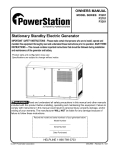Download Autologue User`s Manual - Kits, Alternates & Supersessions Page i
Transcript
Autologue User’s Manual - Kits, Alternates & Supersessions Page i Table Of Contents 16. Introduction – Kits, Alternates & Supersessions ........................................................ 1 16.1 Kits, Alternates & Supersessions ................................................................................. 1 16.1.1 Accessing Kits, Alternates & Supersessions..................................................... 2 16.1.2 Creating A Kit......................................................................................................... 2 16.1.3 Creating Alternates................................................................................................ 6 16.1.4 Creating Supersessions......................................................................................... 8 16.1.5 Maintaining Kits, Alternates & Supersessions ................................................ 11 16.1.6 Deleting Part Numbers ......................................................................................... 11 16.1.7 Adding Part Numbers ........................................................................................... 12 16.1.8 Replacing Part Numbers....................................................................................... 12 16.1.9 Displaying Part Numbers..................................................................................... 13 16.1.10 Function Keys ....................................................................................................... 13 16.2 Printing Kits, Alternates & Supersessions ................................................................. 13 16.2.1 Printing A Report................................................................................................... 13 16.2.2 Additional Notes.................................................................................................... 16 16.3 Report Examples .............................................................................................................. 16 Revision 3/02 Version 7.1 Autologue User’s Manual – Kits, Alternates & Supersessions Page 1 16. Introduction – Kits, Alternates & Supersessions Through the use of the Kits, Alternates & Supersessions menu option within the Miscellaneous Functions Menu, counterpeople can instantly be supplied with a selection window within point of sale containing: • Kit Component Part Numbers, Quantities and Prices • Alternate Part Numbers, Quantities, Prices & Gross Profit % • Superseded Part Numbers This chapter of the user’s manual will instruct in the proper method of using the Kits, Alternates & Supersessions and Print Kits, Alternates & Supersessions menu options within the Miscellaneous Functions Menu. The Kits, Alternates & Supersessions program provides the functions for creating and maintaining the kits, alternates and supersession information. When creating links, ONLY ONE USER (terminal) at a time can be accessing this program! If more than one user is creating links, there can be corruption with the kit pointers and the database will have to be repaired with the assistance of Customer Service! The Print Kits, Alternates & Supersessions program provides the ability to generate reports based upon the Kits, Alternates & Supersession database information. This program can be accessed from the Report Processing Menu. 16.1 Kits, Alternates & Supersessions The Kits, Alternates & Supersessions menu option provides the functions for creating, deleting and maintaining information pertaining to Kits, Alternates and Supersessions. The following functions can be performed by the program Kits, Alternates & Supersessions: • Add Parts • Replace Parts • Delete Parts A kit consists of a master kit part number and a collection of part numbers (components) linked to the master kit number. In point of sale, a counterman can simply key in the master kit number and it will display quantities and prices for each component of the kit. A kit may contain up to fifty part numbers linked to a master kit number. An alternate consists of a master alternate part number and a collection of interchangeable part numbers. An interchangeable part number is one that can be substituted for the master alternate part number and fit the same application. Example: An AC Delco R45TS spark plug and a Champion RBL15Y spark plug will fit the same applications for tune-ups. Autologue User’s Manual – Kits, Alternates & Supersessions Page 2 In point of sale, alternates will automatically be displayed when an alternate part number is keyed in. Pricing and quantity on hand information will be displayed for up to twelve interchange part numbers at one time. A supersession consists of the master superseded part number and the new part number that is to replace it. In point of sale, the new part number will be displayed automatically when the superseded part number has a quantity on hand of zero. This allows the superseded part number to be sold out before selling the new number. Only one part number can be linked to a master superseded part number. 16.1.1 Accessing Kits, Alternates & Supersessions • From the Autologue Main Menu, enter 14 (Miscellaneous Functions) and press <Return>. • From the Miscellaneous Functions Menu, enter 2 (Kits, Alternates & Supersessions) and press <Return>. The Kits/Alternates/Supersessions screen will appear as shown: 16.1.2 Creating A Kit A kit consists of a master kit part number and a collection of part numbers (components) linked to the master kit number. In point of sale, a counterman can simply key in the master kit number and it will display quantities and prices for each component of the kit. A kit may contain up to fifty part numbers linked to a master kit part number. Before creating a kit, the master kit part number and all components of the kit must be entered within in the Inventory file. Autologue User’s Manual – Kits, Alternates & Supersessions Page 3 Master kit part numbers should be maintained in separate product lines from the kit components. Maintaining separate product lines has proven helpful in performing maintenance and printing reports on the Kit file. When creating the master kit part number, only a description should be entered. Quantities and pricing information should not be entered! The master kit number's single purpose is to supply counterman with a tool for displaying all components of a kit without having to type each part number individually. All master kit part numbers will extend $0.00 for all price fields in point of sale. • From the Kits/Alternates/Supersessions screen and with the cursor positioned at the SELECT NUMBER DESIRED prompt, enter 1 (Kits) and press <Return>. The Kits Screen will now be displayed as shown: • With the cursor positioned at the ENTER PART # prompt, enter the master kit part number and press <Return>. Autologue User’s Manual – Kits, Alternates & Supersessions Page 4 If the part number entered exists within the Inventory file, the message < PART FOUND > will be displayed and the cursor will be positioned at the MAKE SELECTION...[_] prompt as shown: If the part number entered is not found in the Inventory file, the message < PART NOT FOUND > will be displayed and the cursor will return to the ENTER PART # prompt. All kit master and component part numbers must first be created in the Inventory file before the kit can be created! • With the cursor positioned at the MAKE SELECTION...[_] prompt, press the <F6> (Add Part) key to add (link) parts to the master kit part number. Autologue User’s Manual – Kits, Alternates & Supersessions Page 5 The screen will display any parts already linked to the master part number as shown: • With the cursor positioned at the CONNECTED TO: prompt, enter the part number to be connected to the master kit part number and press <Return>. If the part number entered exists within the Inventory file, the message < PART FOUND > will be displayed and the # OF UNITS: prompt will appear as shown: Autologue User’s Manual – Kits, Alternates & Supersessions Page 6 If the part number entered does not exist in the Inventory file, the message < PART NOT FOUND > will be displayed and the cursor will return to the CONNECTED TO: prompt. • With the cursor positioned at the # OF UNITS: prompt, enter the number of units (0 - 9999) and press <Return>. The # OF UNITS refers to the quantity of this component required for this kit. Example: 8 pistons in an engine kit. The kit quantity will be preset in point of sale. • The cursor will return to the CONNECTED TO: prompt. Continue entering part numbers to the master kit part number or press the <F1> (Restart Pgm) key to return to the Kits/Alternates/Supersessions screen. 16.1.3 Creating Alternates An alternate consists of a master alternate part number and a collection of interchangeable part numbers. An interchangeable part number is one that can be substituted for the master alternate part number and fit the same application. Example: An AC Delco R45TS spark plug and a Champion RBL15Y spark plug will fit the same applications for tune-ups. In point of sale, all available alternates will automatically be displayed whenever one of the linked alternate numbers is entered. Up to twelve interchange part numbers can be linked to a master alternate. • From the Kits/Alternates/Supersessions screen and with the cursor positioned at the SELECT NUMBER DESIRED prompt, enter 2 (Alternates) and press <Return>. The Alternates Screen will be displayed as shown: Autologue User’s Manual – Kits, Alternates & Supersessions • Page 7 With the cursor positioned at the ENTER PART # prompt, enter the master alternate part number and press <Return>. If the part number entered exists within the Inventory file, the message < PART FOUND > will be displayed and the cursor will be positioned at the MAKE SELECTION...[_] prompt as shown: If the part number entered is not found in the Inventory file, the message < PART NOT FOUND > will be displayed and the cursor will return to the ENTER PART # prompt. The part number must exist in the Inventory file before it can be linked as an alternate. • With the cursor positioned at the MAKE SELECTION...[_] prompt, press the <F6> (Add Part) key to add (link) parts to the master alternate part number. Autologue User’s Manual – Kits, Alternates & Supersessions Page 8 The screen will display any parts already linked to the master part number as shown: • With the cursor positioned at the CONNECTED TO: prompt, enter the interchange part number to be connected to the master alternate part number and press <Return>. If the part number entered exists within the Inventory file, the message < PART FOUND > will be displayed and the cursor will return to the CONNECTED TO: prompt. If the part number entered does not exist in the Inventory file, the message < PART NOT FOUND > will be displayed and the cursor will return to the CONNECTED TO: prompt. Continue entering part numbers to the master alternate part number or press the <F1> (Restart Pgm) key to return to the Kits/Alternates/Supersessions screen. A maximum of 12 part numbers can be linked to a master alternate part number. After the 12th part is entered, the message CAN'T ADD ANY MORE PARTS FOR THIS TYPE will be displayed and the screen will return to the Kits/Alternates/Supersessions screen. 16.1.4 Creating Supersessions A supersession consists of the master superseded part number and the new part number that replaces it. In point of sale, the new part number will be displayed automatically when the superseded part number has a quantity on hand of zero. This allows the user to sell out the superseded part number before selling the new number. Only one part number can be linked to a master superseded part number! Autologue User’s Manual – Kits, Alternates & Supersessions • From the Kits/Alternates/Supersessions screen and with the cursor positioned at the SELECT NUMBER DESIRED prompt, enter 3 (Supersessions) and press <Return>. The Supersessions Screen will be displayed as shown: • Page 9 With the cursor positioned at the ENTER PART # prompt, enter the master superseded part number and press <Return>. Autologue User’s Manual – Kits, Alternates & Supersessions Page 10 If the part number entered exists within the Inventory file, the message < PART FOUND > will be displayed and the cursor will be positioned at the MAKE SELECTION...[_] prompt as shown: If the part number entered is not found in the Inventory file, the message < PART NOT FOUND > will be displayed and the cursor will return to the ENTER PART # prompt. The superseded and new part numbers must first be created in the Inventory file before a supersession link can be established! • With the cursor positioned at the MAKE SELECTION...[_] prompt, press the <F6> (Add Part) key to add (link) parts to the superseded part number. • With the cursor positioned at the CONNECTED TO: prompt, enter the new part number to be linked to the superseded part number and press <Return>. If the part number entered exists within the Inventory file, the message CAN'T ADD MORE PARTS FOR THIS TYPE will appear and the screen will return to the Kits/Alternates/Supersessions screen. If the part number entered does not exist in the Inventory file, the message < PART NOT FOUND > will be displayed and the cursor will return to the CONNECTED TO: prompt. Only one part number can be linked to a superseded part number. Before creating a superseded part number, the sales history of the old number can be transferred to the new number using the Change Part Number/Product Line men option within the Miscellaneous Functions menu. Master supersession and alternate part numbers may be connected in a kit. Autologue User’s Manual – Kits, Alternates & Supersessions Page 11 16.1.5 Maintaining Kits, Alternates & Supersessions Occasionally the user may need to replace, delete or add parts numbers in the Kits, Alternates and Supersessions file. Using the Kits, Alternates & Supersessions program, making changes can be accomplished very easily. • From the Kits/Alternates/Supersessions screen and with the cursor positioned at the SELECT NUMBER DESIRED prompt, enter a 1, 2 or 3 and press <Return>. Entering 1 allows kits to be created, modified or deleted. Entering 2 allows alternates to be created, modified or deleted. Entering 3 allows a supersession to be created, modified or deleted. The cursor will be positioned at the prompt ENTER PART #. • With the cursor positioned at the ENTER PART # prompt, enter the master kit/alternate/supersession part number and press <Return>. • With the cursor positioned at the MAKE SELECTION...[_] prompt, respond using one the following five selections: 1. Press the <F1> (Restart Pgm) key to return the screen to the Kits/Alternates/Supersessions Screen. 2. Press the <F5> (Delete Part) key to delete some or all part numbers linked to the master part number. 3. Press the <F6> (Add Part) key to add part numbers to the master part number. 4. Press the <F7> (Replace Part) key to replace part numbers linked to the master number. 5. Press the <F8> (Scroll) key to scroll forward through all part numbers linked to the master number. The next four sections will cover in detail deleting, adding, replacing or displaying part numbers from the Kits, Alternates & Supersessions file after entering the master number. 16.1.6 Deleting Part Numbers • With the cursor positioned at the MAKE SELECTION...[_] prompt, press the <F5> (Delete Part) key. • With the cursor positioned at the DELETE ALL PARTS (Y/N)? prompt, enter Y or N and press <Return>. Enter Y and press <Return> to delete all parts linked to the master. All part numbers linked to the master will be deleted and screen will return to the Kits/Alternates/Supersessions Screen. Enter N and press <Return> to delete only certain numbers linked to the master. Each number linked will be displayed individually and the DELETE THIS PART (Y/N)? prompt will appear. Autologue User’s Manual – Kits, Alternates & Supersessions Page 12 Enter Y or N to each part number and press <Return>. After the last part number has been displayed, the message WAS LAST PART ON CHAIN will appear. The Kits/Alternates/Supersessions Screen will be displayed. Note: Parts deleted from a kit, alternate or supersession chain are not deleted from the Inventory file! 16.1.7 Adding Part Numbers • With the cursor positioned at the MAKE SELECTION...[_] prompt, press the <F6> (Add Part) key. Any parts already linked to the master will be displayed. • With the cursor positioned at the CONNECT TO: prompt, the part number to be added and press <Return>. If the part number entered exists within the Inventory file, it will be linked to the master and the CONNECTED TO: prompt will reappear. Continue entering part numbers as desired or until the file maximum has been reached. • Press the <F1> (Restart Pgm) key to return to the Kits/Alternates/Supersessions Screen. If the part number is being added to a kit, the screen will prompt # OF UNITS. Enter the number of units and press <Return>. Part numbers can only be added if they exist in the Inventory file! 16.1.8 Replacing Part Numbers • With the cursor positioned at the MAKE SELECTION...[_] prompt, press the <F7> (Replace Part) key. The first part number linked to the master will be displayed. • With the cursor positioned at the REPLACE THIS PART (Y/N)? prompt, enter Y or N and press <Return>. Enter Y and press <Return> to replace this part number with a different part number. The program will delete the part number previously linked to the master and the cursor will be positioned at the CONNECTED TO: prompt. With the cursor positioned at the CONNECTED TO: prompt, enter the replacement part number, press <Return> and then <F1> to display the next part number linked to the master. Each part linked to the master will be displayed with the REPLACE THIS PART (Y/N)? prompt. Enter N and press <Return> to not replace this part number. The next part number will be displayed. After the last part number, the message <REPLACE PROCESSING COMPLETE> will be displayed and the screen will return to the Kits/Alternates/Supersessions Screen. Autologue User’s Manual – Kits, Alternates & Supersessions Page 13 16.1.9 Displaying Part Numbers • With the cursor positioned at the MAKE SELECTION...[_] prompt, press the <F8> (Scroll) key. The screen will display all part numbers linked to the master and the message <NO FURTHER SCREENS > will be displayed. Press the <F1> (Restart Pgm) key to return to the Kits/Alternates/Supersessions Screen. Up to 14 part numbers can be displayed on the screen at a time. If displaying a kit with more than 14 parts linked to the master, press the <F8> (Scroll) key to display the next 14 part numbers. The <F9> (Scroll) key can be used to display the previous screen of part numbers. 16.1.10 Function Keys Function Key F1 F5 F6 F7 F8 F9 F11 Action Restart Program; Return to the Kits/Alternates/Supersessions Screen. Delete All or Individual Part Numbers Add Parts Replace Parts Display Parts; Scroll to the next Screen of Parts Scroll to the Previous Screen of Parts Exits Program from the Kits/Alternates/Supersession Screen. 16.2 Printing Kits, Alternates & Supersessions The Print Kits, Alternates & Supersessions program provides the ability to print price and quantity reports based upon the Kits, Alternates & Supersession file. Reports can include any or all of the 8 price levels and the quantity on hand for each part number. When printing a Kit Report, the kit quantity for each component and cost of materials for the entire kit can also be listed. The report will also list the inventory value for each kit, alternate or supersession chain. 16.2.1 Printing A Report • From the Autologue Main Menu, enter 11 (Report Processing) and press <Return>. • From the Report Processing Menu, enter 8 (Print Kits, Alternates & Supersessions) and press <Return>. Autologue User’s Manual – Kits, Alternates & Supersessions Page 14 The Kits, Alternates & Supersessions Report screen will appear as shown: • With the cursor positioned at the SELECT NUMBER DESIRED prompt, enter a 1, 2 or 3 and press <Return>. Enter a 1 to generate a Kit Report. Enter a 2 to generate an Alternates Report. Enter a 3 to generate a Supersessions Report. • With the cursor positioned at the LIST ORDER INFO prompt, enter Y or N and press <Return>. Entering Y will skip the LIST ALL PRICES prompt and set the LIST QUANTITIES, PRICE 0 and CORE COST prompts to Y automatically. The report will include on order, on backorder, on core purchase order, on warranty purchase order, min/max1 and min/max2 part number information instead of prices! The cursor will then be positioned at the LIST SALES HIST prompt. Entering N will position the cursor at the LIST SALES HIST prompt. • With the cursor positioned at the LIST SALES HIST prompt, enter Y or N and press <Return>. Entering Y will skip the LIST ALL PRICES prompt and set the LIST QUANTITIES and PRICE 0 prompts to Y automatically. This will include the last current and last 6 quarters of sales history on the report without prices! The cursor will then be positioned at the BEGINNING PRODUCT LINE prompt. • With the cursor positioned at the LIST ALL PRICES prompt, enter Y or N and press <Return>. Autologue User’s Manual – Kits, Alternates & Supersessions Page 15 Enter Y and the report will include all eight price levels. Enter N and the cursor will jump to the PRICE 0 prompt. Enter Y or N to each price level and press <Return>. The report will only include those price levels with a Y next to them. • With the cursor positioned at the LIST QUANTITIES prompt, enter Y or N and press <Return>. Enter Y and the report will list the quantity on hand for each part number printed. If printing a Kit Report, it will also list the kit quantity for each component of the kit. Enter N and the report will not print any quantity information. • With the cursor positioned at the BEGINNING PRODUCT LINE prompt, enter the first product line to be included and press <Return>. • With the cursor positioned at the ENDING PRODUCT LINE prompt, enter the ending product line to be included and press <Return>. The report will only print parts numbers contained in the product line range entered above. The product line range entered should include the product lines of all master part numbers plus all part numbers linked to the master number. To eliminate any possibility of part numbers, linked to the master, from being left off the report enter 0 for the beginning product line and 255 for the ending product line. • With the cursor positioned at the INCLUDE VENDOR DISCOUNT prompt, enter Y or N and press <Return>. Enter Y and the inventory value, kit value and price 0, if printed, will reflect the vendor discount as entered in each product line. Enter N and all values will be based upon 100 % of price 0 in the Inventory file for each part number. • With the cursor positioned at the PRINT ALL PARTS prompt, enter Y or N and press <Return>. Enter Y and the report will print all parts in the specified range of product lines, breaking out the kits, alternates or supersessions. Each kit, alternate and supersession will have a header printed above it. Enter N and the report will be produced according to the selected report type. • With the cursor positioned at the BEGIN PRINTING prompt, enter Y or N and press <Return>. Enter Y and the program will scan the Inventory file for the information requested and then print the report. When completed, the screen will return to the Report Processing Menu. Enter N and the screen will exit to the Report Processing Menu. The arrow key can be used to return the cursor to the prior prompt when needing to change previous responses. Autologue User’s Manual – Kits, Alternates & Supersessions Page 16 16.2.2 Additional Notes Printing a Kit Report, with quantities listed, is an excellent tool for reviewing the quantity on hand of all components that are needed to build a kit. The report will also list the kit value that is the materials cost of each kit. An Alternate Report, with quantities and price 0 listed, can be used during the creation of a purchase order to eliminate ordering items with an alternate part number available. Furthermore, with the cost of each interchange listed, management may decide to order the item with the lowest cost factor and highest profit margin. A Supersession Report can be used to generate a list of potential items to return to your supplier or have re-boxed. 16.3 Report Examples SUPERSESSIONS REPORT (ALL PARTS PRINTED) MM/DD/YY 08:55:58 PART NUMBER DESCRIPTION DAB-R894STD DAB-R894-10 DAB-R894-20 DAB-R894-30 ENGINE ENGINE ENGINE ENGINE ON HAND BEARINGS BEARINGS BEARINGS BEARINGS ----- SUPERSESSION ----CSP-J6 USE J6C CSP-J6C SPARK PLUGS INVENTORY VALUE = CSP-J6C SCS-86-884CYL-1400 SCS-AM-83005 SCS-4-249 SCS-60-132 PRICE 0 PRICE 1 PRICE 2 PRICE 3 PRICE 4 PRICE 5 CORE COST CORE SELL 48 10 12 5 8.39 8.39 8.39 8.39 16.78 16.78 16.78 16.78 26.49 26.49 26.49 33.11 30.10 30.10 30.10 37.63 0.00 0.00 0.00 0.00 43.00 43.00 43.00 53.75 0.00 0.00 0.00 0.00 0.00 0.00 0.00 0.00 0 16 0.93 0.93 1.25 1.25 1.25 1.25 1.25 1.25 1.25 1.25 2.60 2.60 0.00 0.00 0.00 0.00 16 1 1 1 1 0.93 0.00 297.98 141.61 23.10 1.25 0.00 312.88 148.69 34.26 1.25 0.00 312.88 148.69 34.26 1.25 0.00 312.88 148.69 34.26 1.25 0.00 312.88 148.69 34.26 2.60 0.00 391.10 185.86 40.33 0.00 0.00 0.00 0.00 0.00 0.00 0.00 0.00 0.00 0.00 14.88 SPARK PLUGS SCS FRIGETTE SCS FRIGETTE SCS FRIGETTE SCS FRIGETTE ENG KI EVAPOA COMPRE ENG KI Sample Supersession Report (All Parts) SUPERSESSIONS REPORT MM/DD/YY 08:55:09 PART NUMBER DESCRIPTION ON HAND CSP-J6 CSP-J6C USE J6C SPARK PLUGS 0 16 INVENTORY VALUE = CRNT PRICE 0 QTR 0.93 0.93 Q1 YY Q4 YY 0 0 0 0 0 0 SALES HISTORY Q3 Q2 Q1 YY YY YY 0 0 0 0 Q4 YY 0 0 0 0 14.88 Sample Supersession Report (with Sales History) SUPERSESSIONS REPORT WITH ORDERING INFORMATION 04/12/94 08:52:29 PART NUMBER DESCRIPTION PRICE 0 CORE COST CSP-J6 CSP-J6C USE J6C SPARK PLUGS 0.93 0.93 0.00 0.00 INVENTORY VALUE = 14.88 Sample Supersession Report (with Ordering Information) ALL PURCHASE ORDERS CORE WARR B/O ORDER 0 0 0 0 0 0 0 0 ON HAND MIN1 0 16 8 8 MAX1 MIN2 MAX2 32 16 8 8 16 8 Autologue User’s Manual – Kits, Alternates & Supersessions Page 17 SUPERSESSIONS REPORT WITH ORDERING INFORMATION MM/DD/YY 08:53:37 PART NUMBER DESCRIPTION PRICE 0 CSP-J6 CSP-J6C USE J6C SPARK PLUGS 0.93 0.93 INVENTORY VALUE = ON ON B/O ORDER 0 0 0 0 ON HAND MIN1 MAX1 MIN2 MAX2 0 16 8 8 32 16 8 8 16 8 CRNT QTR Q1 YY 0 0 0 0 SALES HISTORY Q4 Q3 Q2 YY YY YY 0 0 0 0 0 0 Q1 YY Q4 YY 0 0 0 0 14.88 Sample Supersession Report (with Ordering Information & History) SUPERSESSIONS REPORT MM/DD/YY 08:55:58 PART NUMBER DESCRIPTION ON HAND CSP-J6 CSP-J6C USE J6C SPARK PLUGS 0 16 INVENTORY VALUE = PRICE 0 PRICE 1 PRICE 2 PRICE 3 PRICE 4 PRICE 5 CORE COST CORE SELL 0.93 0.93 1.25 1.25 1.25 1.25 1.25 1.25 1.25 1.25 2.60 2.60 0.00 0.00 0.00 0.00 14.88 Sample Supersession Report (with Prices) ALTERNATES REPORT (ALL PARTS PRINTED) MM/DD/YY 08:50:17 PART NUMBER DESCRIPTION ------- ALTERNATE -----DAB-R894STD ENGINE DAB-R894-10 ENGINE DAB-R894-20 ENGINE DAB-R894-30 ENGINE INVENTORY VALUE = DAB-R894-10 DAB-R894-20 DAB-R894-30 CSP-J6 CSP-J6C SCS-86-884CYL-1400 SCS-AM-83005 SCS-4-249 SCS-60-132 BEARINGS BEARINGS BEARINGS BEARINGS ON HAND PRICE 0 PRICE 1 PRICE 2 PRICE 3 PRICE 4 PRICE 5 CORE COST CORE SELL 48 10 12 5 8.39 8.39 8.39 8.39 16.78 16.78 16.78 16.78 26.49 26.49 26.49 33.11 30.10 30.10 30.10 37.63 0.00 0.00 0.00 0.00 43.00 43.00 43.00 53.75 0.00 0.00 0.00 0.00 0.00 0.00 0.00 0.00 10 12 5 0 16 1 1 1 1 8.39 8.39 8.39 0.93 0.93 0.00 297.98 141.61 23.10 16.78 16.78 16.78 1.25 1.25 0.00 312.88 148.69 34.26 26.49 26.49 33.11 1.25 1.25 0.00 312.88 148.69 34.26 30.10 30.10 37.63 1.25 1.25 0.00 312.88 148.69 34.26 0.00 0.00 0.00 1.25 1.25 0.00 312.88 148.69 34.26 43.00 43.00 53.75 2.60 2.60 0.00 391.10 185.86 40.33 0.00 0.00 0.00 0.00 0.00 0.00 0.00 0.00 0.00 0.00 0.00 0.00 0.00 0.00 0.00 0.00 0.00 0.00 629.25 ENGINE BEARINGS ENGINE BEARINGS ENGINE BEARINGS USE J6C SPARK PLUGS SCS FRIGETTE ENG KI SCS FRIGETTE EVAPOA SCS FRIGETTE COMPRE SCS FRIGETTE ENG KI Sample Alternates Report (All Parts) ALTERNATES REPORT MM/DD/YY 08:47:42 PART NUMBER DESCRIPTION DAB-R894STD DAB-R894-10 DAB-R894-20 DAB-R894-30 ENGINE ENGINE ENGINE ENGINE INVENTORY VALUE = BEARINGS BEARINGS BEARINGS BEARINGS ON HAND PRICE 0 CRNT QTR Q1 YY Q4 YY 8.39 8.39 8.39 8.39 0 0 0 0 0 0 0 0 0 0 0 0 48 10 12 5 SALES HISTORY Q3 Q2 Q1 YY YY YY 0 0 0 0 0 0 0 0 Q4 YY 0 0 0 0 0 0 0 0 629.25 Sample Alternates Report (with Sales History) ALTERNATES REPORT WITH ORDERING INFORMATION MM/DD/YY 08:42:49 PART NUMBER DESCRIPTION DAB-R894STD DAB-R894-10 DAB-R894-20 DAB-R894-30 ENGINE ENGINE ENGINE ENGINE INVENTORY VALUE = PRICE 0 CORE COST 8.39 8.39 8.39 8.39 0.00 0.00 0.00 0.00 BEARINGS BEARINGS BEARINGS BEARINGS 629.25 Sample Alternates Report (with Ordering Information) ALL PURCHASE ORDERS CORE WARR B/O ORDER 0 0 0 0 0 0 0 0 0 0 0 0 0 0 0 0 ON HAND MIN1 48 10 12 5 3 2 3 3 MAX1 MIN2 MAX2 16 5 12 8 1 1 1 1 8 4 4 3 Autologue User’s Manual – Kits, Alternates & Supersessions Page 18 ALTERNATES REPORT WITH ORDERING INFORMATION MM/DD/YY 09:04:52 PART NUMBER DESCRIPTION DAB-R894STD DAB-R894-10 DAB-R894-20 DAB-R894-30 ENGINE ENGINE ENGINE ENGINE INVENTORY VALUE = ON ON B/O ORDER PRICE 0 BEARINGS BEARINGS BEARINGS BEARINGS 8.39 8.39 8.39 8.39 0 0 0 0 0 0 0 0 ON HAND MIN1 MAX1 MIN2 MAX2 48 10 12 5 3 2 3 3 16 5 12 8 1 1 1 1 8 4 4 3 CRNT QTR Q1 YY 0 0 0 0 0 0 0 0 SALES HISTORY Q4 Q3 Q2 YY YY YY 0 0 0 0 0 0 0 0 0 0 0 0 Q1 YY Q4 YY 0 0 0 0 0 0 0 0 629.25 Sample Alternates Report (with Ordering Information & History) ALTERNATES REPORT MM/DD/YY 08:50:17 PART NUMBER DESCRIPTION DAB-R894STD DAB-R894-10 DAB-R894-20 DAB-R894-30 ENGINE ENGINE ENGINE ENGINE INVENTORY VALUE = ON HAND BEARINGS BEARINGS BEARINGS BEARINGS PRICE 0 PRICE 1 PRICE 2 PRICE 3 PRICE 4 PRICE 5 CORE COST CORE SELL 8.39 8.39 8.39 8.39 16.78 16.78 16.78 16.78 26.49 26.49 26.49 33.11 30.10 30.10 30.10 37.63 0.00 0.00 0.00 0.00 43.00 43.00 43.00 53.75 0.00 0.00 0.00 0.00 0.00 0.00 0.00 0.00 48 10 12 5 629.25 Sample Alternates Report (with Prices) KITS REPORT (ALL PARTS PRINTED) MM/DD/YY 08:39:52 IN ON KIT HAND PART NUMBER DESCRIPTION DAB-R894STD DAB-R894-10 DAB-R894-20 DAB-R894-30 CSP-J6 CSP-J6C ENGINE BEARINGS ENGINE BEARINGS ENGINE BEARINGS ENGINE BEARINGS USE J6C SPARK PLUGS ---------- KIT --------SCS-86-884CYL-1400 SCS SCS-AM-83005 SCS SCS-4-249 SCS SCS-60-132 SCS INVENTORY VALUE = SCS-AM-83005 SCS-4-249 SCS-60-132 FRIGETTE FRIGETTE FRIGETTE FRIGETTE ENG KI EVAPOA COMPRE ENG KI 462.69 PRICE 1 PRICE 2 PRICE 3 PRICE 4 PRICE 5 CORE COST CORE SELL 0 0 0 0 0 0 48 10 12 5 0 16 8.39 8.39 8.39 8.39 0.93 0.93 16.78 16.78 16.78 16.78 1.25 1.25 26.49 26.49 26.49 33.11 1.25 1.25 30.10 30.10 30.10 37.63 1.25 1.25 0.00 0.00 0.00 0.00 1.25 1.25 43.00 43.00 43.00 53.75 2.60 2.60 0.00 0.00 0.00 0.00 0.00 0.00 0.00 0.00 0.00 0.00 0.00 0.00 0 1 1 1 1 1 1 1 0.00 297.98 141.61 23.10 0.00 312.88 148.69 34.26 0.00 312.88 148.69 34.26 0.00 312.88 148.69 34.26 0.00 312.88 148.69 34.26 0.00 391.10 185.86 40.33 0.00 0.00 0.00 0.00 0.00 0.00 0.00 0.00 1 1 1 297.98 141.61 23.10 312.88 148.69 34.26 312.88 148.69 34.26 312.88 148.69 34.26 312.88 148.69 34.26 391.10 185.86 40.33 0.00 0.00 0.00 0.00 0.00 0.00 KIT VALUE = SCS FRIGETTE EVAPOA SCS FRIGETTE COMPRE SCS FRIGETTE ENG KI PRICE 0 1 1 1 462.69 Sample Kits Report (All Parts) KITS MM/DD/YY 08:39:52 PART NUMBER DESCRIPTION SCS-86-884CYL-1400 SCS-AM-83005 SCS-4-249 SCS-60-132 SCS SCS SCS SCS INVENTORY VALUE = FRIGETTE FRIGETTE FRIGETTE FRIGETTE IN ON KIT HAND ENG KI EVAPOA COMPRE ENG KI 462.69 Sample Kits Report (with Prices) 0 1 1 1 KIT VALUE = 1 1 1 1 REPORT PRICE 0 PRICE 1 PRICE 2 PRICE 3 PRICE 4 PRICE 5 CORE COST CORE SELL 0.00 297.98 141.61 23.10 0.00 312.88 148.69 34.26 0.00 312.88 148.69 34.26 0.00 312.88 148.69 34.26 0.00 312.88 148.69 34.26 0.00 391.10 185.86 40.33 0.00 0.00 0.00 0.00 0.00 0.00 0.00 0.00 462.69 Autologue User’s Manual – Kits, Alternates & Supersessions Page 19 KITS REPORT MM/DD/YY 08:36:05 PART NUMBER DESCRIPTION SCS-86-884CYL-1400 SCS-AM-83005 SCS-4-249 SCS-60-132 SCS SCS SCS SCS INVENTORY VALUE = FRIGETTE FRIGETTE FRIGETTE FRIGETTE IN ON KIT HAND ENG KI EVAPOA COMPRE ENG KI 462.69 0 1 1 1 1 1 1 1 KIT VALUE = PRICE 0 CRNT QTR Q1 YY Q4 YY 0.00 297.98 141.61 23.10 0 0 0 0 0 0 0 0 0 0 0 0 SALES HISTORY Q3 Q2 YY YY 0 0 0 0 0 0 0 0 Q1 YY Q4 YY 0 0 0 0 0 0 0 0 462.69 Sample Kits Report (with Sales History) KITS REPORT WITH ORDERING INFORMATION MM/DD/YY 08:29:31 PART NUMBER DESCRIPTION SCS-86-884CYL-1400 SCS-AM-83005 SCS-4-249 SCS-60-132 SCS SCS SCS SCS INVENTORY VALUE = FRIGETTE FRIGETTE FRIGETTE FRIGETTE ENG KI EVAPOA COMPRE ENG KI 462.69 PRICE 0 CORE COST 0.00 297.98 141.61 23.10 0.00 0.00 0.00 0.00 KIT VALUE = ALL PURCHASE ORDERS CORE WARR B/O ORDER 0 0 0 0 0 0 0 0 0 0 0 0 0 0 0 0 ON HAND MIN1 1 1 1 1 0 2 2 2 MAX1 MIN2 MAX2 0 4 4 4 0 1 1 1 0 1 1 1 462.69 Sample Kits Report (with Ordering Information) KITS REPORT WITH ORDERING INFORMATION MM/DD/YY 08:33:08 Q2 Q1 PART NUMBER YY YY Q4 CORE DESCRIPTION SALES HISTORY CRNT ALL PURCHASE ORDERS ON HAND MIN1 B/O ORDER Q1 Q4 Q3 MAX1 MIN2 MAX2 QTR YY YY YY 0 0 0 0 0 0 0 0 1 2 4 1 1 0 0 0 0 1 2 4 1 1 0 0 0 0 1 2 4 1 1 0 0 0 0 PRICE 0 COST CORE WARR SCS FRIGETTE ENG KI 0.00 0.00 0 0 0 0 1 SCS FRIGETTE EVAPOA 297.98 0.00 0 0 0 0 SCS FRIGETTE COMPRE 141.61 0.00 0 0 0 0 SCS FRIGETTE ENG KI 23.10 0.00 0 0 0 0 YY SCS-86-884CYL-1400 0 0 0 SCS-AM-83005 0 0 0 SCS-4-249 0 0 0 SCS-60-132 0 0 0 INVENTORY VALUE = 462.69 KIT VALUE = Sample Kits Report (with Ordering Information & History) 462.69