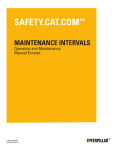Download WATERLOG H-3301/3311
Transcript
OWNERS MANUAL V2.1 WATERLOG H-3301/3311 INCREMENTAL SHAFT ENCODER WITH SDI-12 AND QUADRATURE OUTPUTS D34 0514 CONTENTS & WARRANTY This user manual is a guide for the H-3301/3311 shaft encoder. For more information, updated manuals, brochures, technical notes, and supporting software on the H-3301/H-3311 shaft encoder, please refer to waterlog.com or contact your sales representative. For additional assistance, please contact us at +1.435.753.2212 or [email protected] WaterLOG® Warranty..................................................................1 Chapter 1: Introduction...............................................................2 Operation.................................................................................... 3 Programming the Data Recorder............................................. 4 Programming the H-3301/3311............................................... 4 Installation................................................................................... 5 Making Output Connections.................................................... 5 Words of Caution....................................................................... 6 Testing......................................................................................... 6 Chapter 2: H-3311 LCD Display................................................7 Overview..................................................................................... 8 Read Button Operation............................................................. 8 Using the Adjust Knob to Change Current Stage Value....... 8 Using the Adjust Knob to Change SDI-12 Address............... 8 Chapter 3: SDI-12 Command and Response Protocol.........9 Standard SDI-12 Commands.................................................. 11 Extended SDI-12 Commands Unique to H-3301/3311.......11 Measure Command..................................................................11 Measure Command with CRC.................................................12 Concurrent Measurement Command....................................13 Concurrent Measurement Command with CRC...................13 Send Data Command.............................................................. 14 Continuous Measurements..................................................... 15 Continuous Measurements with CRC.................................... 15 Send Acknowledge Command.............................................. 15 Initiate Verify Command.......................................................... 16 Send Identification Command................................................16 Change Sensor Address.......................................................... 17 Zero the Position Command................................................... 18 Read User Offset and Read User Slope Commands........... 19 Write User Offset and Write User Slope Commands.......... 20 Test Display............................................................................... 20 Appendix A: Specifications..................................................... 21 Contents & Warranty “WATERLOG™ PRODUCTS MANUFACTURED BY YELLOW SPRINGS INSTRUMENTS CO., INC. are warranted by Yellow Springs Instruments Co., Inc. (“YSI”) to be free from defects in materials and workmanship under normal use and service for twelve (12) months from date of shipment unless otherwise specified in the corresponding YSI pricelist or product manual. WaterLOG™ products not manufactured, but that are re-sold by YSI, are warranted only to the limits extended by the original manufacturer. Batteries, desiccant, and other consumables have no warranty. YSI’s obligation under this warranty is limited to repairing or replacing (YSI’s option) defective products,which shall be the sole and exclusive remedy under this warranty. The customer shall assume all costs of removing, reinstalling, and shipping defective products to YSI. YSI will return such products by surface carrier prepaid within the continental United States of America. To all other locations, YSI will return such products best way CIP (Port of Entry) INCOTERM® 2010, prepaid. This warranty shall not apply to any products which have been subjected to modification, misuse, neglect, improper service, accidents of nature, or shipping damage. This warranty is in lieu of all other warranties, expressed or implied. The warranty for installation services performed by YSI such as programming to customer specifications, electrical connections to products manufactured by YSI, and product specific training, is part of YSI’s product warranty. YSI EXPRESSLY DISCLAIMS AND EXCLUDES ANY IMPLIED WARRANTIES OF MERCHANTABILITY OR FITNESS FOR A PARTICULAR PURPOSE. YSI is not liable for any special, indirect, incidental, and/or consequential damages.” A complete TERMS AND CONDITIONS OF SALE can be viewed at: http://www.ysi.com/terms-and-conditions.php 1 01 / 2 INTRODUCTION Introduction The WaterLOG® H-3301/3311 is a digital shaft encoder which measures water depth by monitoring the position of a float and pulley. The H-3311 has the same functionality as the H-3301 with the addition of a built-in display and manual offset adjustment feature making it easier to setup and use in the field. See Chapter-2 for details concerning the LCD display and offset adjust control. The H-3301/3311 is easy to use and works with any SDI-12 data recorder. For older loggers, ALERT systems and the weather service LARK, the H-3301/3311 has a quadrature output that is equivalent to the Handar 436A type shaft encoder. The “Serial-Digital Interface” is ideal for data logging applications with the following requirements: • Battery powered operation with minimal current drain • Low system cost • Multiple sensors on a simple three wire cable • Up to 250 feet of cable between a sensor and the data recorder (Use of H-423, SDI-12 to RS485 converter extends the range to 1000’s of feet) The H-3301/3311 has the following features: • Scales the encoder position into user units of feet, meters, etc. • Precision dual bearing design with special low temperature lubricant • Threaded shaft compatible with older mechanical shaft encoders • Zero backlash • 200 counts per revolution for the SDI-12 output • Sealed enclosure protects from moisture and dirt • Low current operation (less than 2 milliamps) • High speed encoder circuitry prevents missing counts due to rapid float movement from wave action or sudden movement in freeze/thaw conditions - 15 ft/sec typical • Water resistant connectors provide easy hookup The LCD display on the H-3311 provides the following additional features: • Continuous display readout always shows last measured value • ‘Read’ button causes the H-3311 to continuously update the display while the button is pressed • The adjust knob allows the user to manually set the stage • The adjust knob allows the user to manually set the sensor SDI-12 address Operation The H-3301/3311 is a precision shaft encoder with a resolution of two hundred counts per revolution (0.005 ft with a 1 ft circumference pulley). The H-3301/3311 has an internal microprocessor controlled digital counter which monitors two digital outputs from a shaft position sensor. The sensor generates quadrature pulses and phase information. The phase information indicates which direction the shaft is turning. The H-3301/3311 continuously maintains a digital count representing the current position of the shaft. The H-3301/3311 counts to ±32,768 steps. During normal operation, the SDI-12 data recorder sends an address followed by a measurement command to the H-3301/3311 sensor. The H-3301/3311 wakes up from its low power sleep mode, 3 converts the shaft position into Feet, Meters or other units programmed for the stage measurement and stores this data in its data buffer. Once the data is ready, the data recorder collects the data from the H-3301/3311’s data buffer. INTRODUCTION Programming The Data Recorder You must prepare your data recorder to receive and record the H-3301/3311 data. Since data recorders differ widely, refer to your recorder manufacturer’s directions. The H-3301/3311 maintains two values or parameters about the shaft position: the Stage in the selected engineering units and the Absolute Shaft Position in single unit steps. In general, program your data recorder to record one or two values from the H-3301/3311 via the SDI-12 port. Usually only the first value is recorded. The data recorder must issue an “aM!” command, then collect the data with a “aD0” command, as explained in Chapter 3. The H-3301/3311 places two data values in its data buffer: a±XX.XX±NNNN Where: a XX.XX NNNN Is the the SDI-12 address 0-9, A-Z Is the current encoder position (Stage) in user units (Feet, Meters etc.) Is the current absolute encoder position in units of steps (raw counts) Programming The H-3301/3311 The H-3301/3311 comes from the factory with the following settings: SDI Address: 0 Slope: 0.0050 Offset: 0.000 With these values Stage will be in units of feet when used with a pulley having a circumference of 12 inches. The slope value can be changed to accommodate other pulley circumferences or to change the data to other engineering units such as inches or Meters. The Address, Slope and Offset setup is stored in EEPROM within the H-3301/3311 and will not be lost if the power is disconnected. The extended commands for changing the slope, offset and sensor address are described in detail in Chapter 3. If more than one sensor is to be connected to the SDI-12 bus, make certain each sensor has a different sensor address. Many applications use a shaft encoder to monitor water in a stilling well. A float and pulley translate the water level to rotation of the encoder’s shaft. When the H-3301/3311 is installed, the encoder will be at a position determined by the current water level. When the H-3301/3311 is powered up it resets its internal position count to 0. All subsequent measurements will be relative to this initial position. If a measurement in absolute units or stage is wanted, you will need to change the OFFSET value to match the current stage as measured by a staff gauge or other datum. Incremental encoders such as a quadrature encoders, monitor CHANGES in shaft position. With an incremental encoder, if the power is lost the encoder reference or zero position is also lost. The position count is maintained in RAM (not EEPROM) within the H-3301/3311. Storing the position in non-volatile (EEPROM) memory would not protect from power loss because encoder position changes would be missed during the loss of power. The H-3301/3311 protects its 4 Introduction position count with a software flag or “signature”. If the power is removed momentarily the H-3301/3311 will resume operation using the current position count. If the power is lost long enough to destroy the signature, when the power is restored the H-3301/3311 resets the position count to 0000. To intentionally reset the H-3301/3311’s position count, disconnect the power for 5 to 10 seconds. A backup battery input is also provided to maintain shaft position during main power interruption or loss. Any shaft movements while main power is lost will still be recognized and when main power is restored the measured values will reflect the shaft changes while main power was lost. Without the backup battery the value would start again at 0.00 plus the current offset value. With the shaft pointing toward you, rotating the encoder shaft counter-clockwise produces an increasing (positive) shaft position value. If this is backwards from your needs, either program the slope with a negative value for SDI-12 applications, or exchange the two quadrature connections to the shaft encoder for quadrature applications. Installation The H-3310/3311 is suitable for outdoor environments but must be installed in a protective enclosure or gauge house. Normally, the housing is screwed or bolted to a shelf in the gauge station with the pulley and tape protruding over the edge of the shelf above the water. Make certain the housing is level and the pulley and tape do not rub on any obstructions. Making Output Connections The H-3301/3311 has both a SDI-12 and quadrature outputs. The H-3301/3311 is an SDI-12 V1.3 compliant sensor. It connects directly to any data recorder with SDI-12 capability. In addition, the H-3301/3311 provides a raw quadrature output for use with other data recorders having a quadrature input. The power for the H-3301/3311 is supplied by the SDI-12 +12V input. Table 1 shows the proper connections. Refer to the wiring diagram printed on the side of the H-3301/3311 for the connector pinout. Table 1 Cable Connections Pin Wire Name A Red +12V DC B Black Ground C Green Ground D Yellow SDI-12 Data E Orange Quadrature Phase A F Brown Quadrature Phase B G Blue Battery Backup 5 INTRODUCTION Words of Caution • Make certain the encoder’s output does not go negative or more than +5.0 Volts • Make certain the ground and power pins are connected to the encoder • Keep the lead wires as short as possible • Use shielded cables in noisy environments Testing After completing the installation, test the encoder by manually rotating the pulley. For the H-3311 press and hold the “Read” button to observe the display. Make certain the readout matches the expected measurement. For the H-3301 make an SDI-12 measurement and check for the expected measurement data. 6 02 / H-3311 LCD DISPLAY 7 H-3311 LCD DISPLAY Overview The H-3311 has the same functionality as the H-3301 with the addition of a built in display and manual offset adjustment. The LCD display shows the last measured value. The display uses ultra low power and is always visible. The offset adjustment is a rotary digital encoder and is accessed by removing the attached dust cover. The adjustment encoder has a screwdriver slot and is easily rotated with a screwdriver or other flat blade tool. Replace the dust cap whenever the adjustment is not being used. Read Button Operation The H-3311 has a ‘Read’ button that when pressed will cause the unit to continuously make measurements and update the display. The display will flash when the unit is making continuous measurements indicating the display is being updated even if the value is not changing. When the button is released the display will freeze with the last measured value displayed. Measurement requests from an attached SDI-12 data logger will also cause the display to update. Using the Adjust Knob to Change Current Stage Value While the ‘Read’ button is pressed, the Adjust screw may be turned to increase or decrease the current stage value. With a positive slope rotating the adjustment screw clock-wise to increment the value and counter-clock wise to decrement the value. Turning the Adjust screw slowly will change the thousandths digit while turning the screw fast changes the tenths digit. This allows one control to make both fine and course adjustments. Using the Adjust Knob to Change SDI-12 Address If the ‘Read’ button is held down while the H-3311 is being powered up, the display will show the current SDI-12 address. The SDI-12 address may be changed using the Adjust screw. Turning the Adjust screw will change the address in the range of 0 to 9. When the Read button is released the new SDI-12 address is saved and the display switches to the normal stage readout. To change the SDI-12 address again, the power must be disconnected and the special power-up sequence repeated. 8 03 / SDI-12 COMMAND & RESPONSE PROTOCOL 9 SDI-12 COMMAND & RESPONSE PROTOCOL This is a brief description of the Serial Digital Interface (SDI-12) Command and Response protocol used by the WATERLOG® Series Model H-3301/3311 sensor. Included is a description of the commands and data format supported by the H-3301/3311. Refer to the document “A SERIAL DIGITAL INTERFACE STANDARD FOR HYDROLOGIC AND ENVIRONMENTAL SENSORS”. Version 1.3 January 12, 2009 Coordinated by the SDI-12 Support Group. During normal communication, the data recorder sends an address together with a command to the H-3301/3311 sensor. The H-3301/3311 then replies with a “response”. In the following descriptions, SDI-12 commands and responses are enclosed in quotes. The SDI-12 address and the command/response terminators are defined as follows: “a” Is the sensor address. The following ASCII Characters are valid addresses: “0-9”, “A-Z”, “a-z”, “*”, “?”. Sensors will be initially programmed at the factory with the address of “0” for use in single sensor systems. Addresses “1 to 9” and “A to Z” or “a to z” can be used for additional sensors connected to the same SDI-12 bus. Address “*” and “?” are “wild card” addresses which select any sensor, regardless of its actual address. “!” Is the last character of a command block. “<cr><lf> ” Are carriage return (0D) hex and line feed (0A) hex characters. They are the last two characters of a response block. Notes: • All commands/responses are upper-case printable ASCII characters. • Commands must be terminated with a “!” character. • Responses are terminated with <cr><lf> characters. • The command string must be transmitted in a contiguous block with no gaps of more than 1.66 milliseconds between characters. To enhance the error detection capability in SDI-12 data collection systems, a variation of the Start Measurement Commands (M!, M1! ... M9!), Start Concurrent Measurement Commands (C!, C1! ... C9!), and Continuous Measurement Commands (aR0! ... aR9!) request that the data be returned with a 16 bit Cyclic Redundancy Check (CRC) appended to it. These commands use the existing command letters with a C appended, namely: aMC!, aMC1! ... aMC9!, aCC!, aCC1! ... aCC9!, and aRC0! ... aRC9!. When these commands are used, the data returned in response to the D commands, or R commands, have a CRC code appended to it. 10 SDI-12 Command & Response Protocol Standard SDI-12 Commands Command aM! aMC! aC! aCC! aD0! aR0! aRC0! aV! aAn! al! a! Description Make Measurement Make Measurement with CRC Make Concurrent Measurement Make Concurrent Measurement with CRC Send Data Make Continuous Measurement Make Continuous Measurement with CRC Verify Sensor Change Sensor Address Send Identification Send Acknowledge Extended SDI-12 Commands Unique to the H-3301/3311 Command aXHELP! aXRS! aXWSddd! aXRO! aXWOddd! aXZ! aXTD! aXSDddd! aXTEST! Description Print a Command Listing Read Slope Write Slope Read Offset Write Offset Zero the Position Run a Check on the Display Output a Specific Value to the Display Initiate a Repeating Test Printout Measure Command The “Measure” command causes a measurement sequence to be performed. Data values generated in response to this command are stored in the sensor’s buffer for subsequent collection using “D” commands. The data will be retained in the sensor until another “M”, “C” or “V” command is executed. Command “aM!” Response “atttn<cr><lf>” Description Initiate measurement Where: a is the sensor address (“0-9”, “A-Z”, “a-z”, “*”, “?”). is an upper-case ASCII character M 11 SDI-12 COMMAND & RESPONSE PROTOCOL ttt n is a three digit integer (000-999) specifying the maximum time, in seconds, the sensor will take to complete the command and have measurement data available in its buffer. is a single digit integer (0-9) specifying the number of values that will be placed in the data buffer. If “n” is zero (0), no data will be available using subsequent “D” commands. Upon completion of the measurement, a service request “a<cr><lf>” is sent to the data recorder indicating the sensor data is ready. The data recorder may wake the sensor with a break and collect the data anytime after the service request is received or the specified processing time has elapsed. Example of an ‘aM!’ Command: Command Response Time ‘aM!’ “a0012<cr><lf>” 1 sec Values 2 Description Return encoder position Subsequent Command Response “aD0” a+X.XX+NNNN<cr><lf> Where: X.XX NNNN = Current position (stage), in user programmable units = Current position, in raw position counts Measure Command with CRC This “Measure” command causes a measurement sequence to be performed with a CRC appended to the data. Data values generated in response to this command are stored in the sensor’s buffer for subsequent collection using “D” commands. The data will be retained in the sensor until another “M”, “C” or “V” command is executed. Command “aMC!” Response “atttn<cr><lf>” Description Initiate measurement Where: a is the sensor address (“0-9”, “A-Z”, “a-z”, “*”, “?”). is an upper-case ASCII character M ttt is a three digit integer (000-999) specifying the maximum time, in seconds, the sensor will take to complete the command and have measurement data available in its buffer. n is a single digit integer (0-9) specifying the number of values that will be placed in the data buffer. If “n” is zero (0), no data will be available using subsequent “D” commands Upon completion of the measurement, a service request “a<cr><lf>” is sent to the data recorder indicating the sensor data is ready. The data recorder may wake the sensor with a break and 12 collect the data anytime after the service request is received or the specified processing time has elapsed. SDI-12 Command & Response Protocol Example of an ‘aM!’ Command: Command Response Time ‘aMC!’ “a0012<cr><lf>” 1 sec Values 2 Description Return encoder position Subsequent Command Response “aD0” a+X.XX+NNNN<cr><lf> Where: X.XX NNNN YYY = Current position (stage), in user programmable units = Current position, in raw position counts = CRC (ASCII Characters) Concurrent Measurement Command A “Concurrent Measurement” is one which occurs while other SDI-12 sensors on the bus are also taking measurements. This command is similar to the “aM!” command, however, the nn field has an extra digit and the sensor does not issue a service request when it has completed the measurement. Communicating with other sensors will NOT abort a concurrent measurement. Data values generated in response to this command are stored in the sensor’s buffer for subsequent collection using “D” commands. The data will be retained in the sensor until another “M”, “C” or “V” command is executed. Command “aC!” Response “atttnn<cr><lf>” Description Initiate measurement Where: a is the sensor address (“0-9”, “A-Z”, “a-z”, “*”, “?”). is an upper-case ASCII character C ttt is a three digit integer (000-999) specifying the maximum time, in seconds, the sensor will take to complete the command and have measurement data available in its buffer. nn is a two digit integer (00-99) specifying the number of values that will be placed in the data buffer. If “n” is zero (0), no data will be available using subsequent “D” commands. The data recorder may wake the sensor with a break and collect the data anytime after the specified processing time has elapsed. Concurrent Measurement Command with CRC The “Concurrent Measure with CRC” command causes a measurement sequence to be performed with a CRC appended to the data. Data values generated in response to this command are stored in the sensor’s buffer for subsequent collection using “D” commands. The data will be retained in the sensor until another “M”, “C” or “V” command is executed. Command “aCC!” Response “atttnn<cr><lf>” Description Initiate measurement 13 SDI-12 COMMAND & RESPONSE PROTOCOL Where: a C is the sensor address (“0-9”, “A-Z”, “a-z”, “*”, “?”). is an upper-case ASCII character ttt is a three digit integer (000-999) specifying the maximum time, in seconds, the sensor will take to complete the command and have measurement data available in its buffer. nn is a two digit integer (00-99) specifying the number of values that will be placed in the data buffer. If “n” is zero (0), no data will be available using subsequent “D” commands. The data recorder may wake the sensor with a break and collect the data anytime after the specified processing time has elapsed. Send Data Command The “Send Data” command returns sensor data generated as the result of previous “aM!”, “aC!” or “aV!” commands. Values returned will be sent in 33 characters or less. The sensor’s data buffer will not be altered by this command. Command “aD0!” through “aD9!” Response “apd.d ... pd.d<cr><lf>” Where: a is the sensor address (“0-9”, “A-Z”, “a-z”, “*”, “?”). D0..D9 are upper-case ASCII characters. p Is a polarity sign (+ or -) d.d represents numeric digits before and/or after the decimal. A decimal may be used in any position in the value after the polarity sign. If a decimal is not used, it will be assumed to be after the last digit. For example: +3.29 +23.5 -25.45 +300 If one or more values were specified and a “aD0!” returns no data (a<CR><LF> only), it means that the measurement was aborted and a new “M” command must be sent. The following is an example of the “aD0!” command. Example of an "aD0!" command: Previous command Response "aM!" "a0012<cr><lf>" Subsequent Command Response "aD0" +X.XX+NNNN<cr><lf> 14 Where: X.XX NNNN = Current position (stage), in user programmable units = Current position (raw counts), in raw position counts SDI-12 Command & Response Protocol Continuous Measurements Sensors that are able to continuously monitor the phenomena to be measured, such as a cable position, do not require a “Start Measurement” command. They can be read directly with the R commands (R0!...R9!). The R commands work exactly like the D (D0!...D9!) commands. The only difference is that the R commands do not need to be preceded with an M command. The H-3301/3311 supports the aR0! continuous measurement command. Example of an “aR0!” command: Command Response “aR0!” “a+X.XX+NNNN<cr><lf> Where: X.XX = Current position (stage), in user programmable units NNNN = Current position (raw counts), in raw position counts Continuous Measurements with CRC The “Continuous Measurement with CRC” command makes a measurement sequence with a CRC appended to the data. The H-3301/3311 supports the aRC0! continuous measurement command. Example of an “aRC0!” command: Command Response “aRC0!”“a+X.XX+NNNNYYY<cr><lf> Where: X.XX = Current position (stage), in user programmable units NNNN = Current position (raw counts), in raw position counts YYY = CRC (ASCII Characters) Send Acknowledge Command The “Send Acknowledge” command returns a simple status response which includes the address of the sensor. Any measurement data in the sensor’s buffer is not disturbed. Response Command “a!” “a<cr><lf>” Where: a is the sensor address (“0-9”, “A-Z”, “a-z”, “*”, “?”). 15 SDI-12 COMMAND & RESPONSE PROTOCOL Initiate Verify Command The “Verify” command causes a verify sequence to be performed. The result of this command is similar to the “aM!” command except that the values generated are fixed test data and the results of diagnostic checksum tests. The data generated in response to this command is placed in the sensor’s buffer for subsequent collection using “D” commands. The data will be retained in the sensor until another “M”, “C” or “V” command is executed. Command “aV!” Response “atttn<cr><lf>” Description Initiate verify sequence Where: a is the sensor address (“0-9”, “A-Z”, “a-z”, “*”, “?”). is an upper-case ASCII character. V ttt is a three digit integer (000-999) specifying the maximum time, in seconds, the sensor will take to complete the command and have data available in its buffer. n is a single digit integer (0-9) specifying the number of values that will be placed in the data buffer. If “n” is zero (0), no data will be available using subsequent “D” commands Example of an “aV!” command: Command Response Time Values Description “aV!” “a0013<cr><lf>” 1 sec 3 Return fixed data and diagnostic data for testing purposes. Subsequent Command Response “aD0” a+123.456+78.9+y<cr><lf> Key +123.456 +78.9 y Description Units Fixed test data Fixed test data ROM checksum test 0 = Failed, 1 = Passed Send Identification Command The “Send Identification” command responds with sensor vendor, model, and version data. Any measurement data in the sensor’s buffer is not disturbed. 16 SDI-12 Command & Response Protocol Command Response “aI!” “allccccccccmmmmmmvvvxx...xx<cr><lf>” Where: a is the sensor address (“0-9”, “A-Z”, “a-z”, “*”, “?”). I is an upper-case ASCII character. ll is the SDI-12 version compatibility level, e.g. version 1.3 is represented as “13”. cccccccc is an 8 character vendor identification to be specified by the vendor and usually in the form of a company name or its abbreviation. mmmmmm is a 6 character field specifying the sensor model number. vvv is a 3 character field specifying the sensor version number. xx...xx is an optional field of up to a maximum of 13 characters to be used for serial number or other specific sensor information not relevant to operation of the data recorder. Example of an "aI!" command: "a12 DAAH-3301vvvS#nnnnnnVkkk<cr><lf>" H-3311 implementation of the optional 13 character field: S#nnnnnnVkkk (12 bytes total) Where: "nnnnnn" "kkk" is a six character sensor serial number is a three digit sensor firmware revision level Change Sensor Address The “Change Sensor Address” command allows the sensor address to be changed. The address is stored in non-volatile EEPROM within the sensor. The H-3301/3311 will not respond if the command was invalid, the address was out of range, or the EEPROM programming operation failed. Command “aAn!” Where: a Response “n<cr><lf>” Description Change sensor address is the current (old) sensor address (“0-9”, “A-Z”, “a-z”, “*”, “?”). An ASCII “*” may be used as a “wild card” address if the current address is unknown and only one 17 sensor is connected to the bus. SDI-12 COMMAND & RESPONSE PROTOCOL A is an upper-case ASCII character. n is the new sensor address to be programmed (“0-9”, “A-Z”, “a-z”, “*”, “?”). NOTE: To verify the new address use the “Identify Command.” Example of a “Change Sensor Address” command: Command “aA2!” Response “2<cr><lf>” Description Change sensor address to “2” Zero the Position Command The “Zero Position” command resets the encoder position counter internal to the H-3301/3311. This allows for maximum counting range in both the clockwise and counter-clockwise directions. When the H-3301/3311 is first powered up the position count is automatically reset to zero. After the unit has been powered up for some time, the Zero Position command provides a means to reset the position counter. In most applications the initial position count will be at some undetermined value due to moving the encoder or adjustment of the float cables. Before programming the offset term (b) of the mX+b data scaling equation it is important to zero the current position count. This preserves the maximum dynamic range of the H-3301/3311’s 16-bit position counter(±32768 raw counts). After the position counter is zeroed, program the mX+b equation to obtain the desired stage using the extended write offset command (“aXWO”.) Command “aXZ!” Response “a<cr><lf>” Description Zero the position counter Where: a is the sensor address (“0-9”, “A-Z”, “a-z”, “*”, “?”). are upper case characters XZ This command takes 000 seconds to complete and places no data in the data buffer. Example of an Extended “Zero the Position” command: Command “aXZ!” 18 Response “a<cr><lf>” Description Reset encoder position SDI-12 Command & Response Protocol Read User Offset and Read User Slope Commands The H-3301/3311 processes the raw shaft encoder position with a mX+b equation. The slope (m) and offset (b) terms are programmable, allowing the user to scale the position into other engineering units. These commands allow the user to read the current slope and offset terms. The slope is set to 0.005 and the offset to 0.000 at the factory. The H-3301/3311 has a mechanical position resolution of 200 counts per revolution. When used with a pulley 1.0 feet in circumference: 0.005 feet/count x 200 counts/rev. = 1.0 feet/rev. The slope term can be changed for other pulley diameters or for other units such as inches or meters. Command “aXRS!” “aXRO!” Where: a Response “a0011<cr><lf>” “a0011<cr><lf>” Description Read Slope Read Offset is the sensor address (“0-9”, “A-Z”, “a-z”, “*”, “?”). XRS are upper case characters. XRO are upper case characters. This command takes 001 seconds to complete and places 1 value in the data buffer. Use the “aD0” command to collect and view the slope or offset. Example of an Extended “Read User Units Slope” command: Command Response “aXRS!” “a0011<cr><lf>” Time 1 sec Command Response “aD0!” “a+0.005<cr><lf>” Pulley Circumference 12in 18in 375mm 750mm Units ft ft m m Values 1 Description Read Slope Description Slope Reading is 0.005 Slope 0.005 0.0075 0.001875 0.00375 19 SDI-12 COMMAND & RESPONSE PROTOCOL Write User Offset and Write User Slope Commands The H-3301/3311 processes the raw shaft encoder position with a mX+b equation. The slope (m) and offset (b) terms are programmable, allowing the user to scale the encoder position into other engineering units. This command allows the user to write (change) the slope and offset terms. The new value is stored in non-volatile EEPROM within the sensor. Once the new slope or offset value is written to the EEPROM, a copy is sent to the sensor data buffer for verification. This data can be viewed by using a subsequent “D” command. To verify the Slope or Offset any other time, use the “Read User Slope” or “Read User Offset” commands. Command “aXWSddd!” “aXWOddd!” Where: a Response “a0011<cr><lf>” “a0011<cr><lf>” Description Write Slope Write Offset is the sensor address (“0-9”, “A-Z”, “a-z”, “*”, “?”). XWS are upper case characters. XWO are upper case characters. ddd is the new slope or offset value. The input format is very flexible. Some examples are shown below. 20.0 0.195 -500 Example of an Extended “Write User Units Slope” command: Command “aXWS1.234!” Response Time “a0011<cr><lf>” 1 sec Command Response “aD0!” “a+1.234<cr><lf>” Values 1 Description Write Slope Description Slope verified at 1.234 Test Display This command tests the individual segments of the display by cycling through the numbers 0-9 in each of the different positions on the display followed by displaying the numbers 100, 1000 and 10000 to test the decimal locations. Command Response Description “aXTD!” “a0200<cr><lf>” Test Display Where: 20 a is the sensor address (“0-9”, “A-Z”, “a-z”, “*”, “?”). XTD are upper case characters. SDI-12 Command & Response Protocol Appendix A Specifications General Input:Shaft Position Outputs: SDI-12 & 2-Wire Quadrature Environmental Operating Temperature: Storage Temperature: Humidity: Resolution (SDI): Resolution (Quadrature): 200 counts/rev 100 counts/rev Max rate: 15 rev/sec Mechanical Bearing: Double bearing with external seal and 1.12 in. separation Starting Torque: 0.15 oz in typical 0.50 oz in max over temperature Shaft: 5/16 in. compatible with Stevens, Fisher and Porter pulleys and accessories Shaft Length: 2.00 in. Shaft Clearance: 1.75 in. Shaft Tread: 24 threads per in. Thread Length: 0.75 in. Material: Anodized Aluminum Size: 7 in. wide (base plate) 4-1/4 in. high 4 in. deep (not including shaft or connectors) Quadrature Output Type:Open Drain (optional factory installed pull up resistor to 5.0 V) Transient Protection: 5.0V Transguard SDI-12 Output Baud Rate:1200 Protocol: SDI-12, 7-bit even parity, 1 stop bit Version:1.3 Output Voltage Levels: minimum high level: 3.5 volts maximum low level: 0.8 volts maximum cable length: 250 ft. Power Requirements Voltage Input: Current: 9.6 to 16 Volts DC Less than 2.0mA -40 to 60 °C -50 to 70 °C 0 to 100% Connector Bulkhead: Amphenol MS3102R16S-1P (7-pin male) Cable:Amphenol MS3106A16S-1S (7-pin female) (One cable provided with the H-3301/3311) Warranty The WaterLOG® H-3301/H-3311 is warranted against defects in materials and workmanship for two years from the date of shipment. 21 Xylem 1) The tissue in plants that brings water upward from the roots; 2) a leading global water technology company. We’re 12,000 people unified in a common purpose: creating innovative solutions to meet our world’s water needs. Developing new technologies that will improve the way water is used, conserved, and re-used in the future is central to our work. We move, treat, analyze, and return water to the environment, and we help people use water efficiently, in their homes, buildings, factories and farms. In more than 150 countries, we have strong, long-standing relationships with customers who know us for our powerful combination of leading product brands and applications expertise, backed by a legacy of innovation. For more information on how Xylem can help you, go to www.xyleminc.com YSI Incorporated 1700/1725 Brannum Lane Yellow Springs, Ohio, 45387, USA Request a Quote Tel: Email: +1.435.753.2212 [email protected] Internet: www.waterlog.com Place an Order Tel: Email: +1.937.767.7241 [email protected] Customer Support Tel: © 2015 Xylem, Inc. D34 0815 +1.937.767.2772