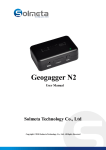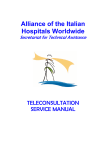Download SOLMETA GEOTAGGER PRO
Transcript
SOLMETA GEOTAGGER PRO Test review on this new model of higher range gps device dedicated –among others- to DSLR cameras Description, functionalities and precisions Tested and written by par Pol F. Gillard September 14th 2009 http://www.geosolve.be revised on December 7th 2009 1 Table of Content 1. Synopsis 3 2. General presentation of the device 3 3. Functonalities 6 - Power Memory record if signal lost Display Latitude/longitude Altitude Speed Heading/compas Temperature Battery charge level Sound (bip) Firmware upgrade Data-logger functions 6 7 7 8 8 8 9 9 10 10 10 10 4. Technical specifications 12 5. The « likes » and « dislikes » 12 6. The test 14 7. Conclusions 16 2 1. Synopsis I inform the reader that this « review » was written on basis of the final prototype of the Solmeta Geotagger Pro, device that was submitted to me at the beginning of this month of September 2009 by the manufacturer. In its initial functions the gps Solmeta Geotagger Pro feeds the camera with the same data than the Solmeta Geotagger N2, namely longitude, latitude, altitude, universal time, the number of satellites received and the heading. In its advanced functions (and automatic) it gives complementary informations that are unique and for the first time offered by Solmeta today ! These complementary informations are displayed on an LCD screen in the same way that the other traditional informations sent to the Exif of the picture file. More details in the next pages. 2. General presentation of the device Packing/box : The Solmeta Geotagger Pro is delivered in a nice box containing -in addition to the gps- the whole set of accessories making easy and fast the use of the device. The device arrives also with its protection bag that can be kept closed thanks to a cord which also gives the opportunity to be kept around the neck during transport. Three cables come together with the device, one « data », type USB for charging the internal battery through a computer and/or for communicating with it thanks to a specific (and delivered) software, a second cable (Y-1) to connect the gps to a Nikon camera with the 10pin socket, and a third one (Y-2) to connect the gps to a camera having a mini-usb connector (the Nikon D90 for instance). 3 A fixing clip is also in the box sothat the gps can be held along the strap of the camera. Finally you will find a CD (mini or regular depending the case) containing the user’s manual (in English and French), the Solmeta software for firmware upgrade and memory download, as well as some utility softwares that eventually need -following the use of it- a licence from their conceptors foreign from Solmeta. Are not included (but are available separately) : - An AC battery charger ; - A car charger ; - A double 10pin connector « Y ». PS : If you are interested in these accessories, it is useful to order them together with your Solmeta Geotagger Pro in order to limit the costs of shipment ! The Solmeta Geotagger Pro : The device is mounted in a miniaturized box that does not exceed 60 x 40 x 28 mm and of a weight reaching only 50 gr ! The box is black and its finish is made of matt rubber, wonderful aspect which is comprehensive for a device of this class. It has a LCD screen (monochrome) which displays in real time all of the calculated and available informations in case a photograph would be taken. 4 The different working commands are distributed in 3 buttons located aligned on the right side of the device. On the opposite side you can find the « communication » socket, that is the one which will receive the connexion between the gps and -wether the cable to charge the internal battery as well as the communication with a computer -or the communication cable to the camera. This « communication » socket has a cap to prevent any dust or humidity to reach the inside of the device. Once open this cap is binded to the device to avoid loosing it. Good idea and clever ! The bottom side of the device is the foot which will be (usually) installed on the accessories/flash support of the camera. Its installation is firm and prevents movements of the device when operating. 5 3. Functionalities The functionalities of this new device are impressive, just look by yourself : In disorder : - Intelligent power management and internal battery ; Memory recorded if loss of satellites signal ; Display through an LCD screen of all data in real time ; Latitude et longitude ; Universal time UTC (Universal Time Coordinated = GMT) ; Number of satellites ; Altitude ; Speed ; Heading ; Level ; Temperature ; (not with the commercialized device) Battery charge level ; Sound (bip) ; Firmware upgrade ; and… - The integrated full functions of a « data-logger » !! Power : The Solmeta Geotagger Pro has its own battery (Li-Ion 500mAh) to provide its working in full autonomy. This autonomy reaches easily 10 hours in an uninterrupted work mode. But the power management of this device is “intelligent”, it will use the power of the camera automatically only when its own battery will be completely empty ! This power management even goes further, indeed the Geotagger Pro is programmable by the user to switch off automatically if the camera is set to « off » and in the same way it will be « on » again if the camera itself is switched « on » again. 6 Why a programmable function for this ? If the camera is switched off, this means the gps will also be switched off as well as the internal data-logger, even if this one is busy with the recording of coodinates during the moves of the photographer doing his job in an area or simply during his travel/holidays when he wishes to keep track i.e. to visualize later his itinery. The programmable function will make disable the “off” of the gps device to leave the “data-logger” work normally. Power is an important point on which Solmeta keeps a great attention and that is what makes the big difference with the competitors. Memory recorded if satellites signals lost : The Solmeta Geotagger Pro has an automatic function that records the last calculated coordinates, i.e. when you enter a building where the satellites signals cannot be received. In this way, any picture taken inside this building (or of any place where the satellites signals cannot be received) will be tagged with the last calculated and recorded coordinates. Once outside again (or in view of the satellites) the gps will receive the signals again and will calculate the new position. Display : The Solmeta Geotagger Pro is the first device that uses the concept of real display on gps dedicated to cameras. This LCD screen (monochrome) restitues in real time the whole set of data that this gps is capable to generate and manage, does it concern the data to be recorded in the Exif of the photo-file or the help/informations data specific for the user. While operating, each parameter (see point 3. Functionnalities above) is displayed alternatively with an interval of 2-3 seconds, which gives the time to read the situation you are in to shoot. This LCD display is of the type retro-lighted. 7 Latitude and longitude : The Solmeta Geotagger Pro also offers to know in advance the level of accuracy of the calculated coordinates (latitude and longitude) that will be recorded in the image file if a photo is taken. Now, thanks to its LCD display the number of satellites is clearly displayed and in real time ! Simple, clever and efficient… Between others, it is indeed the number of satellites from which the signals are used that determine the precision of the gps calculation. Moving slightly in function of the number of satellites received can produce a better reception and in consequence a better calculation of the coordinates that are the latitude and the longitude. Altitude : Like most of the « real » gps devices, the Solmeta Geotagger Pro delivers an estimation of the altitude of the place where it is used. It will transmit this information to the Exif of the image file when a photo is taken. This function is very useful but is not comparable with the value given by a real altimeter for which it is the main function (often the single one !) and for which the price is of course considerably higher… Speed : The Solmeta gps Geotagger Pro also restitues the speed of displacement, this data is displayed on the LCD screen of the device. The user has the opportunity to set his own parameters for this type of data, the choice can be made between « miles/hour » and kilometers/hour ». In case the battery would be completely discharged or after a long period of no use, these parameters are automatically saved. 8 Heading (compas and level) : This compas is of course of the electronic type in opposition with the more traditional ones that are « magnetic ». It is a 3D compass. It is interesting to know that it is possible to calibrate this compass in such a way that it takes its environment into account. It is also possible to calibrate it to take into account eventual local fields of interferences that would create a deviation in the measured values. Its use is particularly useful because it gives the opportunity to be informed of the geographical orientation when taking a picture. Between others, this element will be interesting for wild photographers, architecture photographers (explanation of lights and shadows), aerial photography, etc… Derived from the electronic compas inside the Solmeta Geotagger Pro, a new function is now made available, the one making possible to set the camera perfectly at level (if the gps device is mounted on the body of the camera). The gps will show if the camera is pointing down from the lens or if it leans on the left or on the right ! Without any doubts this is a very useful help, you need no separate level with you… The system is however very sensible and will operate correctly only if a calibration of the electronic compass was made previously. It will take you some time to get used to it, I had myself to try several times before I could succeed in using it almost correctly ! Temperature : The Solmeta Geotagger Pro –through its LCD display- also shows the ambiant temperature. Careful however, if the gps is left exposed to the sun or to any other heat source, the values will be unvalid just like any other thermometer. Keeping it or bringing it back in the shadow for a while will help in having an astonishing precise value !! The parameters of the function « temperature » of the Geotagger Pro can be set by the user himself, the choice can be made between “Celsius degrees” and “Fahrenheit degrees”. In case the battery 9 would be completely discharged or after a long period of no use, these parameters are automatically saved. Battery charge level : The LCD display of the Geotagger Pro is finally a wonderful tool to visualize the data but also to view the charge level of the internal battery which is something very important. So, very easy to check the actual level of the internal battery and gone the fear that the gps would start to be powered by the camera ! It’s a good thing to be able to verify the state of charge of the battery before leaving for long shooting sessions ! Absolute comfort, no ? Sound (bip) : The Solmeta Geotagger Pro has also a discrete « sound » function allowing -between others- to confirm the choice of a parameter. But this « beep » will also be audible automatically if the battery reaches a level of charge that is very low making necessary to switch (automatically) to the power of the camera. As an alternative it can also be considered as an invitation to the user to proceed with a conventional charge of the internal battery if this is his choice. Firmware update : This new Solmeta Geotagger Pro is built in such a way that its firmware can be updated. The special cable « data » (included) as well as the specific Solmeta software (also included) will make possible such updates of the driver which runs the device Geotagger Pro ! This is also a scoop that has to be mentioned, it is the first time such an ability is included in a camera-gps, in this way it will be possible to adapt the way the device will run in the future, in function of new developments. The functions « data-logger » : Solmeta carried out a feat of ingenuity in this tiny device in incorporating (in addition to the already very evoluted main 10 functions) a real and very efficient « data-logger », in other words, a permanent recorder of the coordinates, are you shooting or not ! Programmable to record between every 5 to 60 seconds, this « datalogger » has a memory of 8 Mb allowing to record more than 60.000 points of one or several courses. These coordinates points (as well as a full set of informations) are recorded in the gps as a log file (.txt) and can be downloaded on a computer with the « data cable » included with the device. In case the battery would be completely discharged or after a long period of no use, these parameters as well as the log file (.txt) are automatically saved. Example of a part of one of the log file « txt » : $GPRMC,114147.000,A,5039.9634,N,00505.3965,E,1.22,186.95,1009 09,,,A*65 $GPRMC,114207.000,A,5039.9618,N,00505.3943,E,0.06,124.01,1009 09,,,A*6A $GPRMC,114226.000,A,5039.9688,N,00505.3969,E,1.81,13.15,10090 9,,,A*56 These data can be used afterwards with several « matching » softwares for instance, or directly used on GoogleMap to trace an itinery that led you to places where you made photographs. The website of Solmeta will tell you more about this http://www.solmeta.com When working, the state of the memory of the « data-logger » will be shown on the LCD display, giving this way an important information : the remaining free space. On the display, just after the data of interval of recording is shown i.e. « 0.08 P », this means 8% of the memory are used. When the memory is becoming low you have to erase it with your Pc connected to the device with the “data cable”. There is no automatic replacement of the old data with the new one (rule FIFO first in first 11 out) and this prevents accidental lost of the data by negligence or forgetting when they were not yet transferred to a Pc. Remark : In case the « data-logger » and the direct recording of data to the Exif of shots being made are working simultaneously, the data will be present in both the log file (.txt) of the « data-logger » and the Exif of the image file even if the shot happens outside the chosen interval of the “data-logger”. 4. Technical specifications This is the link : http://www.solmeta.com/product_sp.asp Please note that the Solmeta Geotagger Pro is tropicalized. Caution, this does not mean the device can be used under the rain or immerged into water, this remains an electric device do you like it or not ! Its tropicalization mainly aims to protect the internal electronics against humidity and dust. The Solmeta Geotagger Pro is Windows compatible only but will be extended to Mac in the future. 5. The « likes » and « dislikes » Though I personnaly find this device to be exceptional on several points, there are some small details I want to mention and others I wish to bring to the front because really wonderful : Cable gps-camera : The included cable to connect the gps to the camera is a bit long if the device is mounted on the camera but a bit short if the device is clipped to the strap of the camera. A unique cable -but in spirals and extendable- would have had my preference. LCD display : ? If the LCD display delivers in real time a mine of informations but its reading is particularly difficult because of the small size of the digits and a retro-lighting which is of a too low intensity. 12 The speed of display alternance increases this difficulty to read the information completely. Only a regular use of the device will allow a correct reading by the fact you will have in memory the order under which the data you are interested in are displayed on the LCD. Wired remote : No wired (or other) remote can be connected directly in the device itself, this can only be done with the use of the double connexion cable Y (Y-splitter) to order separately. This splitter will replicate a free 10pin connector. Complexity : This jewel of technology has such a number of functions it is difficult to memorize all of them and particularly to use them correctly to get reliable informations. As the proverb says « Qui peut le plus peu le moins », it is a kind of the rear side of the medal, it is a fact. The management of the parameters is not evident to do at all, it makes me remember these sophisticated watches where only setting the right time was a serious challenge ! For those who are impatient, I recommend to first read carefully the user’s manual before they press any button without knowing the consequences of such an action… Innovation, creativity, capacity and expertise : Concerning this, I am obliged to admit that this gps device was studied very carefully and with a great sense of an evolutive situation, it combines the advantages of a high-end camera gps and those of a traditional « data-logger », both systems being in the same space ! It is in some way « de la haute couture », … and I like that ! 13 6. The tests (Garmin GPSmap76c / Solmeta Geotagger Pro) Altitude test : - The values observed with the Geotagger Pro and the Garmin GSPmap76c are very similar, the only some differences are within the 2-3 meters in most cases. - As written above, the altitudes mentioned here are estimations and not absolute values, reliable values can only be obtained with altitude dedicated devices. - In general I can observe that the obtained data are pretty good, and comparable between the two devices. Compas test : The comparison of values between both electronic compas (Ascot digital compass and Geotagger Pro) was much more delicate and complicated mainly because of the strict requirement of keeping the devices perfectly on level. Taking this into account, a difference appears, oscillating between 6 and 11° and up to 15°. Though the Geotagger Pro has a 3D electronic compas (the horizon having an influence in the accuracy of the data), it is difficult to say it is more accurate or less accurate compared to another ! This type of data has to be taken as being an approximation, but never a validated value ! Satellites test : Not a single hesitation here, the results are really excellent for the Geotagger Pro because it is able to get more satellites signals in almost any cases than the Garmin GPSmap76c !! Out of the 5 shots made (various environments) the number of received satellites was : 14 Images nb 59948 59950 59952 59954 59956 Geotagger Pro 9 8 9 8 9 GPSmap76c 8 8 7 7 5 One can note that the Geotagger Pro is noticably more accurate in this matter in particularly known « difficult » locations as urban spaces or in woods/forest environments. This is particularly important for the precision of the calculation of the coordinates we are concerned with !! Position/coordinates test : This is THE POINT to remember, it is the most important one, and it is the one where the Solmeta Geotagger Pro performs the best !!! Latitude : (North) Images nb 59948 59950 59952 59954 59956 Geotagger Pro 50°29’ 04,16 50°30’ 19,82 50°29’ 47,88 50°30’ 53,01 50°35’ 52,13 GPSmap76c 50°29’ 04,02 50°30’ 19,50 50°29’ 48,00 50°30’ 53,30 50°35’ 32,30 Geotagger Pro 04°55’ 04,37 04°57’ 13,71 04°56’ 31,51 04°59’ 19,00 05°04’ 18,93 GPSmap76c 04°55’ 04,50 04°57’ 13,80 04°56’ 31,60 04°59’ 19,00 05°04’ 19,10 Longitude: (East) Images n° 59948 59950 59952 59954 59956 15 7. Conclusions What innovation concerns, creativity, functionalities, accuracy in its functions namely in the capture of satellites signals and the calculating that results to determine the coordinates, the Solmeta Geotagger Pro comes out at the first place in all environments where it was tested. What capacity matters, here also I have to admit that having been able to combine a gps and a « data-logger » in the same so small space is really a proof of expertise in this sector, Solmeta in the only manufacturer today to offer such an evoluated and complete device. Add to this that you are able -in function of your choice- to manage the power use separately gps/data-logger and that the camera battery will never be « touched » before at least 10 hours of uninterrupted operation, my opinion is this is a device far upper from what can be found today on the market ! OOOOOOOO OOOOO OOO O _______________________________________________________________ Pol F. Gillard (Belgium) [email protected] http://www.geosolve.be September 14th 2009 Revized on December 7th 2009 16