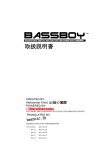Download BassBoy manual ENG rev1_2.cdr
Transcript
tm BassBoy Manual MIDI Device Monophonic digital MIDI controlled bass synthesizer CREATED BY: Aleksandar Krstić @ POWERED BY: BassBoy technical support : [email protected] BassBoy BassBoy is a monophonic digital MIDI controlled bass synthesizer. Device receives all information via MIDI input (MIDI IN connector). Sampling frequency is 31.25KHz which generates audio range up to 15.625Khz. Although it's based on 8-bit processor, the signal processing inside the unit is 16-bit. The unit consists of oscillator which generates SAW & SQUARE WAVE using 16-bit band-limited wavetables, thus making the number of harmonics limited. After that, the signal itself goes through a simple implementation of MOOG filter, whose frequency range is chosen by MIDI commands and which is affected by the level of the envelope. The filtered signal then comes to the controlled amplifier, which creates the signal shape, and in the end through DAC (WM8762) and pre-amp circuit goes to the audio jack 6.35mm. The unit is mono, and 6.35mm jack is also used as carrier for the circuit board itself. Figure 1-1: BassBoy IMPORTANT!!! It is crucial that the power supply unit connected to the BassBoy (PS connector) is within specifications : +10V to +13V max. MIDI channel and the note interpretation mode (from now on, refered to as CH&MODE connector) must be chosen before turning on the unit. The location of the jumpers for choosing MIDI channel and the note interpretation mode is shown on the fig1-3. POWER ON C MIDI RECEIVE A A C Low Current LEDS or LEDS with mcd>200 4 5 MIDI INPUT DIN5 Female Connector Front View + POWER SUPPLY INPUT, DC +10V ... +13V max Audio Output Figure 1-2: Wiring diagram MikroElektronika BassBoy technical support : [email protected] SEQ MODE with CHANNEL SELECTION LIVE MODE with CHANNEL SELECTION MIDI CH1 MIDI CH9 MIDI CH1 MIDI CH9 MIDI CH2 MIDI CH3 MIDI CH10 MIDI CH2 MIDI CH10 MIDI CH11 MIDI CH3 MIDI CH11 MIDI CH4 MIDI CH12 MIDI CH4 MIDI CH12 MIDI CH5 MIDI CH13 MIDI CH5 MIDI CH13 MIDI CH6 MIDI CH14 MIDI CH6 MIDI CH14 MIDI CH7 MIDI CH15 MIDI CH7 MIDI CH15 MIDI CH8 MIDI CH16 MIDI CH8 MIDI CH16 LEGEND: JUMPER FREE Figure 1-3: CHANNEL & MODE JUMPER POSITION MIDI control Selection of SAW or SQUARE wave is done via Program Change, where Program 1 is SAW wave and Program 2 is SQUARE wave, then sequentially repeats SAW wave as Program 3, SQUARE wave as Program 4 and so on until Program 128. The unit has two ways of interpretation of received MIDI notes: SEQUENCER MODE and LIVE MODE. Interepretation mode is selected via jumper located on connector labeled as “CH&MODE”, while reproduced notes are within range from MIDI note 24 to MIDI note 72 (C1 – C5). The unit doesn't support MIDI pitch change control. Duration and level of envelope only affects the filter. In case that note has accent, then it also affects the controlled amplifier. SEQUENCER MODE is mode in which the way of playing current note depends on the way the last note was played. The way of playing the note is defined by it's velocity, which is shown in this table: Velocity 0 = NOTE OFF . It has the same meaning as a standard MIDI message $80 note $00. This defines end of duration of audibility (GATE) of the same note. Velocity 1 - 16 = NOTE OFF. Note is being turned off, unless the previous note had a SLIDE function, in which case it lasts as long as the GATE of the same note. Velocity 17 - 32 = NOTE OFF + SLIDE. Similar to the previous case, but this time note stays on until the next note. Velocity 33 - 48 = NOTE ON. Duration of the note is defined by the GATE. It turns the note on and triggers the envelope, but it is applied only if the previous note doesn't have SLIDE turned on ( portamento, gradual slide from previous note to current note). If the previous note had SLIDE turned on, then envelope wouldn't be triggered and only SLIDE effect would be executed. Duration of the envelope is defined by MIDI command CC 57. Velocity 49 - 64 = NOTE ON + SLIDE. Duration of the note is until next note and is not defined by GATE. It turns the note on and triggers the envelope, but it is applied only if the previous note doesn't have the SLIDE turned on. If the previous note had the SLIDE turned on, then envelope wouldn't be triggered and only the SLIDE effect would be executed. Duration of the envelope is defined by MIDI command CC 57. Velocity 65 - 80 = NOTE OFF + ACCENT. Same as NOTE OFF. Left for compatibility reasons. Velocity 81 - 96 = NOTE OFF + ACCENT + SLIDE. Same as NOTE OFF + SLIDE. Left for compatibility reasons. Velocity 97 – 112 = NOTE ON + ACCENT. Duration of the note is defined by the GATE. It turns the note on and triggers the envelope, but it is applied only if the previous note doesn't have SLIDE turned on. If the previous note had SLIDE turned on, then envelope wouldn't be triggered and only SLIDE effect would be executed. Duration of an envelope is a constant ~250mS. Value of the accent is added to the level value of the note. Accent is defined by the MIDI command CC 58. Velocity 113 - 127 = NOTE ON + ACCENT +SLIDE. Duration of the note is until next note and is not defined by the GATE. It turns the note on and triggers the envelope, but it is applied only if the previous note doesn't have the SLIDE turned on. If the previous note had SLIDE turned on, then envelope wouldn't be triggered and only SLIDE effect would be executed.Duration of the envelope is a constant ~250mS. Value of the accent is added to the level value of the note. Accent is defined by the MIDI command CC 58. MikroElektronika technical support : [email protected] BassBoy LIVE MODE is a mode in which the duration of the note is defined by the GATE. VELOCITY defines the way notes are being played: Velocity 0 – 100 = NOTE ON. Triggers the envelope. Duration of the envelope is defined by the MIDI command CC 57. Velocity 101 – 127 = NOTE ON + ACCENT.Triggers the envelope. Duration of the envelope is constant ~250mS. Value of the accent is added to the level value of the note. Accent is defined by the MIDI command CC 58. Function AUTO-SLIDE is constantly turned on only in this mode and is triggered when notes overlap. This mode is more suitable for playing over MIDI keyboard, as well as controlling the unit via MIDI file, while sequencer mode is more suitable for work with older sequencers that don't have note overlap function, but can also be used for work with MIDI files (easier input of sequences from other bass lines). MIDI CONTROL CHANGE MESSAGES Midi CC 7 Volume. (default value = 127). A standard defined CC message – output volume level. In 127 steps of 0.5dB, where value 0 is value for MUTE, and value 127 = 0db (relative) maximum output level. Steps are logarithmic, and transition between the steps is linear for a smooth transition. Midi CC 53 Filter Pre-Gain. (default value = 0). Controls input signal level into the filter. Low value, hard resonance, but soft sound. Higher value, lower resonance, but harder sound. Values from 0 to 127. Midi CC 54 Cut-Off. (default value = 0). Controls cutting frequency of the filter. Works in conjunction with command CC 56. Values from 0 to 127. Midi CC 55 Resonance. (default value = 0). Controls the signal level brought from output to input of the filter. Feedback. Values from 0 to 127. Value 112 is optimal, while 127 is near the self oscillation of the filter. Midi CC 56 Envelope modulation. (default value = 0). Controls the signal envelope level brought to the control level of the filter and affects the cutting frequency of the filter. Envelope is logarithmic. Values from 0 to 127. Midi CC 57 Envelope Decay. (default value = 0). Controls duration of the note without accent. Values from 0 to 127. Duration from ~250mS to ~2s. Midi CC 58 Accent. (default value = 0). Controls intensity of the accent on notes with accent. Values from 0 to 127. When in CC 55 resonance is minimum value, envelope which comes to filter is logarithmic, but when CC 55 resonance is at maximum value, envelope is softened logarithmic and sounds like a little ducky effect. Midi CC 59 Distort Gain. (default value = 4, gain x2). Controls level of the sound coming out of the controlled amplifier. Values from 0 to 127. Where values from 0 – 3 mean direct throughput without amplification, and rest of the values are MIDI Value 4 – 127 / 2 = amplification 2x to 63x. It leads to hard cutting off of top of the signal, depending on the value (HARD CLIPPING DISTORTION) and makes distortion of the sound. Midi CC 60 Cut-Off step. (default value = 30) Controls fluency of the change to the cut-off filter, that is speed of step change to the MIDI command CC 54. Values 0 to 127. Midi CC 123 ALL NOTES OFF. Used as PANIC command. In case the note didn't get turned off for some reason, sending this command note is turned off instantly. Value doesn't affect execution of the command. Electrical data: Power supply : +10V to +13V max, DC Current consumption: max. 100mA MIDI input separated by opto-coupler. Maximum output voltage: approx. 2.2VRMS = 6.2V peak-to-peak output impedance 1MOhm, approx. 1.95VRMS = 5.5V peak-to-peak output impedance 10kOhm (measured with generated SINE wave directly towards DAC, measured on the 6.35mm jack). Output impedance > 10KOhm. Notes are in range from 32.70Hz to 523.25Hz, that is MIDI note 24 to MIDI note 72 (C1 – C5) (maximum deviation +/-1.5 cents). MikroElektronika BassBoy technical support : [email protected] D2 +VCC D2 ... D7 = 1N4007 +3.3V D7 3 1 1 2 C2 C11 C12 100nF 330u 100nF C13 C14 100nF 330u TLV1117-3.3 GND GND GND GND GND GND C7 100nF GND GND +3.3V 1 6 2 5 1N4148 3 4 32.000MHz MIDI RX R15 100K MIDI CHANNEL & MODE SELECT CN1 +3.3V 9 7 5 3 1 OSC1 1 GND +3.3V 27 26 25 24 23 22 21 20 CLOCK CNY17-3 NC 4 +V GND GND 10 8 6 4 2 2 MIDI DATA +3.3V 2 8.000MHz OPTIONAL EXTERNAL CLOCK LEDS GND PR0/XTAL2 PR1/XTAL1 U1 8.000MHz CR1 15pF C16 GND 1 C1 100nF R1 10K CN2 GND 3 2 1 35 34 RESET/PDI_CLK PDI_DATA 3 2 1 44 43 42 41 40 ADC7/PA7 ADC6/PA6 ADC5/PA5 ADC4/PA4 ADC3/PA3 ADC2/PA2 ADC1/PA1 ADC0/PA0 PE3 PE2 PE1/SCL(TWIE) PE0/SDA(TWIE) 36 37 3 GND OUT C8 100nF PD7/CLKOUT/SCK(SPID) PD6/MISO(SPID) PD5/MOSI(SPID) PD4/SS(SPID) PD3/TXD1 PD2/RXD1 PD1/XCK1 PD0 33 32 29 28 CN5 1 2 3 +3.3V PB3/ADC11 PB2/ADC10 PB1/ADC9 PB0/ADC8 OUT R4 10K D1 MIDI IN 1K OPTO1 220 1 2 7 6 5 4 R2 MIDI DATA R3 CN3 +3.3V 2 4 IN OUT GND OUT PS DC POWER SUPPLY +3.3V U4 9 19 31 39 D6 VCC VCC VCC AVCC D5 GND GND GND GND D4 PDI_PGM GND 17 16 15 14 13 12 11 10 (SPI)SCK/PC7 (SPI)MISO/PC6 (SPI)MOSI/PC5 (SPI)SS/PC4 TXD0/PC3 RXD0/PC2 (TWIC)SCL/XCK0/PC1 (TWIC)SDA/PC0 DAC CLK DAC DATA MIDI RX DAC WS ATXMEGA32D4 8 18 30 38 D3 CN4 15pF C15 R9 1K5 GND Gnd GND +VCC GND R11 100 C10 100nF R8 100K R7 1K +3.3V +3.3V R10 Q1 BC550C or 2SC2240 3K3 C3 +3.3V VDD C4 10uF tant 16V 100nF GND CLOCK 32.000MHz 11 D PR DAC CLK DAC WS U2B Q 9 +3.3V CLR Q 7 U3 VOUTR VOUTL 8 5 R5 R6 3K3 10K R14 tant 16V 10uF C9 AUDIO OUTPUT WT TN RN WR WS SN 1K R12 10K R13 100K J1 6.35mm JACK 8 GND GND GND GND 13 7 MCLK WM8762 CLK 14 4 16.000MHz DIN BCKIN LRCIN GND VDD 10 12 1 2 3 GND GND 100nF GND GND GND 6 7 DAC DATA VDD GND C6 10uF tant 16V 14 C17 GND C5 10uF tant 16V Q2 BC560C or 2SA970 +3.3V 4 GND 2 3 D PR U2A Q 5 CLK 6 1 CLR Q MC74HC74AD GND Figure 1-4: BassBoy MIDI device schematic MikroElektronika technical support : [email protected] MikroElektronika BassBoy