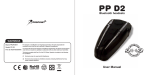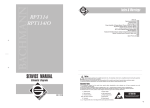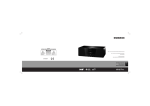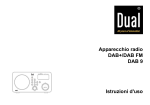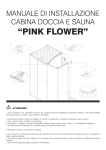Download DigitRadio 300
Transcript
Manual DigitRadio 300 DAB/DAB+ radio Contents Pictures operation elements functions operation elements function Safety of the appliance Security Setting up the device Disposal Guidelines and standards Properties of the device Preparing the device for operation Improve antenna reception Usage of headphones connection of an external sound source DAB mode What is DAB? Operation DAB-/UKW-Mode Switch the device on/off Switch radio channels Volume adjustment Find new DAB channels Manual channel search DAB DRC ( data compression) Update list View channel information UKW/FM mode Save Favorites 2 4 4 4 5 5 6 6 6 7 8 8 8 8 8 9 9 9 10 10 10 11 11 11 11 12 12 12 12 12 Choose Favorites Remove inactive channels Display FM mode Automatic Tuning Manual Tuning Save favorites Choose Favorites Display Scan Settings Audio Settings Language Factory setting Software version Specifications 13 13 13 14 14 14 14 14 15 15 16 16 16 17 17 3 Pictures operation elements functions Power a. push this button to switch on / off b. turn to regulate the volume c. deactivate the alarm in case of active alarm push to switch between DAB, FM and AUX in DAB/DAB+, FM Mode push and keep pushed to to save the channel and push again to recall the stored channel push to hear the sound of the radio DAB/DAB+, FM mode push to go for an automatic channel search push to set alarm 1 push to set alarm 2 push to set sleeptimer push to receive information to the current programm push menu to open the main menu push SELECT, to change the option, push SELECT to choose the option, push SELECT during an alarm to activate the snooze function Mode FAV Tone scan alarm 1 alarm 2 Sleeptimer Info menu SELECT 4 Antenna head set operation elements function headset in to insert a headset the loud speakers will be set to mute automatically for the connection of an external amplifier for the reception of an external signal source LINE OUT AUX IN Package Contents Please make sure that all items shown below are available : • DAB / DAB FM Clock Radio with telescop antenna • Manual. 5 Safety of the appliance Please read all the safety instructions carefully and save this manual for future reference. Always follow all warnings and instructions in this manual and on the back of the device. Security • The device should be connected only through the AC adapter to a mains voltage of 230 V, 50 Hz power. Never attempt to operate the unit with a different voltage. • If the power supply of the device is defective or if the device has other damage, it should not be put into operation. • Do not touch the AC adapter with wet hands, an electric shock can cause! • Never allow unsupervised children to use this unit. • To avoid fire hazard and the risk of electric shock, do not expose the unit to rain or moisture. • Do not use the appliance near a bathtub, etc. or splash water during operation. • If you move the unit from a cold to a warm location, moisture may condense inside the unit. You should wait in this case, for about an hour before you take operate it again. • Should any solid object or liquid fall into the unit, unplug the AC adapter from the outlet. Have the unit checked by qualified personnel before you use it again. Otherwise there is a risk of electric shock. • Never attempt to repair a defective product yourself. • Do not open the housing. Otherwise there is a risk of electric shock. • Do not insert any foreign objects inside the machine. • The device remains connected to the mains even when switched off (standby). • Unplug the AC adapter from the wall outlet when not using the unit for an extended period of time. • Do not touch the terminals on the rear panel with metal objects. • High volume, especially when using headphones can cause hearing loss. Setting up the device • Set the equipment on a solid, secure and horizontal ground • Ensure good ventilation. • Place the unit on a soft surfaces like carpets, blankets, or near curtains, draperies. • The device should not be concealed by curtains, blankets or newspapers • Do not install the unit near heat sources such as radiators. Avoid direct sunlight and places with excessive dust. • Do not place heavy objects on the device. • Do not place the unit near devices that generate strong magnetic fields. 6 Disposal Risk of suffocation • Risk of suffocation due to the Packaging and its parts for children. Disposal of packaging • The packaging of your device consists entirely of recyclable materials. Please follow these sorted according to the “Dual System”. • About current means of disposal contact your dealer or at your community waste facility. Disposal of the appliance • Old appliances are not worthless rubbish. By recycling valuable raw materials can be recovered. Check with your municipal or local government options for environmentally - friendly disposal of the device. • This appliance is marked according to the Directive 2002/96/EC on Waste Electrical and Electronic Equipment ( WEEE). • This product may not, at the end of his life be disposed via the normal household waste, but should be taken to a collection point for recycling of electrical and electronic equipment. • The symbol on the product, user manual or packaging indicates the recycling of the product. The materials are recyclable according to their labeling. With the reuse, recycling or other forms of utilizing old devices, you are making an important contribution to protecting our environment. 7 Guidelines and standards • This product meets guidelines and standards -- the Low Voltage Directive ( 2006/95/EC ), -- the EMC Directive (2004/108/EC ) and the -- CE Mark Directive. Your unit carries the CE mark and complies with all relevant EU standards. Properties of the device • • • • • The DAB + digital radio is a new digital format, through which you can hear crystal clear sound in CD quality. The radio receives on FM frequencies 87.5-108 MHz ( analog) 174.9 to 239.2 MHz and DAB (digital). You can save 12 station on favorite program places the DAB or FM mode. The radio has an integrated alarm function. You are able to play out external sources with this device. Preparing the device for operation Connect the device with the supplied power supply to the mains socket (230 V ~ / 50 Hz). After the initial installation of the network connection temporarily “ Welcome to digital radio “ appears. The head which comes up during operation needs to have the possibilty to disappear due to enough circulation of air. The device should not be covered in any way or stored in a closed furniture during use. There has to be space around it from at least 10 cm. Please unplug the AC adapter from the outlet when not in use, prolonged absence or thunderstorms. Improve antenna reception The number and quality of received stations depends on the reception conditions at the installation site. With the telescopic antenna an excellent reception can be achieved. This antenna must be aligned in full to get the best reception. Usage of headphones Using headphones may damage your hearing! 8 Do not listen to the radio at high volume through headphones. This can lead to permanent hearing damage. Before using headphones adjust the sound volume to the minimum level if you (not supplied ) to connect a pair of headphones, the internal speaker is muted. >Use only headphones with 3.5mm stereo plug. >Plug the headphones into the headphone jack of the device. The sound reproduction is now done exclusively through the headphones. >If you want to listen through the speakers again, unplug the headphones from the headphone jack of the device. connection of an external sound source You are able to transmitt the sound of an external device (e.g. MP3 Player, CD-Player) via the loud speacker of your DAB radio. Connect the audio cable to the (3.5mm jack) to the audio out of the external device to the AUX-IN at the rear panel of the radio. DAB mode What is DAB? DAB is a new digital format, through which you can hear crystal clear sound in CD quality. DAB Broadcast a high-speed data stream in the radio channel. In difference to conventional analog radio DAB transmitts multiple channels on the same transmitter. This is called ensemble or multiplexes. An ensemble consists of the radio station as well as several service components or data services, which are sent individually by the radio stations. Learn e.g. under www.digitalradio.de or www.digitalradio.ch. Data compression Digital radio uses the of advantages of human hearing. The human ear does not perceive sounds that are below a certain minimum level. Data which are under the so-called threshold in quiet can be filtered out. This is possible because in a digital data stream for each information unit, the corresponding relative volume is also saved for other units. In addition in a sound signal, the quieter portions are overlapped by the louder for a given threshold. All the sound information in a piece of music that are below the so-called hearing threshold can be filtered out of the signal to be transmitted. This leads to a reduction of the transmitted data stream, without any noticeable difference in sound to the listener ( MUSICAM ) process. Audio Stream Audio streams are continuous data flows, MPEG 1 Audio Layer 2 frames contain and thus represent acoustic information in digital radio. Thus, familiar radio programs can 9 be transferred and listen at the receiver side. For Digital radio the MUSICAM format is used, which provides two MPEG compliant PADs. This is referred to as PAD data services. Digital Radio brings you not only radio wit for additional data. The excellent Digital radio does not only offer perfect sound quality but also additional information. This may relate to the current program (eg title, artist) or might be independent (eg, news, weather, traffic tips). Operation DAB-/UKW-Mode >Push the button Mode to switch between DAB mode/FM mode and AUX (external device). Switch the device on/off > Before you switch on the device the antenna at the rear panel should be extended. > You push the device pushon or off by pressing POWER. NOTE: When you use the device for the first time the channel search for DAB radio stations starts automatically. During scanning, the display shows the progress of information and the number of radio stations found. After completion of the station search, the first station is displayed in alphanumeric order and played back automatically. Note : If no stations are found, no signal could be received. In this case change the location of the device and / or the position of the antenna and run the scan channels again. 10 Switch radio channels > turn the SELECT button till the desired channel will be displayed and push SELECT to store. ALTERNATIVE: > Push the button Menu. Turn SELECT now till the till <channel list> appears in the display and push SELECT to set. > Turn the SELECT button, till the desired channel appears in the Display and set SELECT to set. Volume adjustment >Rotate Power to adjust volume. - clockwise ->louder - counterclockwise -> lower Find new DAB channels >Push SCAN to search for new channels > The display shows the progress. Manual channel search DAB > push Menu and choose by rotating SELECT <manual set> > cofirm by pushing SELECT. > rotate SELECT to switch through the channels 5A and 13F and their frequencies. > push SELECT to choose the channel, the name of the ensemble will be displayed. minimum level signallevel 11 Signal strenghts: > the mark shows the level needed for reception > if the level is below the signal level, the transmission of the signal is not strong enough. DRC ( data compression) The compression rate compensates varying dynamics and the associated volume variations. > Open the menu by pressing the MENU. > Turn SELECT till <DRC>. > Press SELECT. > SELECT the desired DRC mode (off, low or high) - by pushing SELECT. DRC High - High compression DRC deep - low compression DRC off - no compression > Confirm by pressing SELECT. Update list > Open the menu by pressing the MENU. > Turn SELECT till <UPDATE LIST>. > Press SELECT. > Choose by rotating SELECT <YES> and confirm by pushing SELECT View channel information > push the button INFO more often to receive further information to the related channel. Those information are: title, Entertainer, signal strenghts, genre, channel/frequency, data rate, way of reception, date, time Only part of the information are available in FM-mode. UKW/FM mode Save Favorites > To save a channel or station at a favorite memory place, push and hold the corresponding channel button till the display shows, that the channel is stored. 12 > For the favorite memories 5-8 keep the shift button hold and push and hold the corresponding channel button. Choose Favorites > Push the corrensponding channel button to choose the current stored channel. > For the favorite memories 5-8 keep the shift button hold and push and hold the corresponding channel button. Remove inactive channels You can remove inactive / not available stations that appear in your channel list. >To open the menu, press MENU. >Push TUNE up/down until you have reached the point inactive stations. >Now press SELECT. >SELECT by pushing TUNE up/down: • Yes, if you remove the transmitter • No if you want to cancel. >Confirm your SELECTion by pressing SELECT. Display >Open the menu by pressing the MENU. >Push TUNE up/down until you have reached the point display. 13 >Press SELECT. >SELECT by pushing TUNE up/down the display, which will be shown in the bottom line and press SELECT to confirm. • Signal strength - Signal strength • Program type - PTY • Ensemble - Ensemble, to which the radio belongs • Frequency - Frequency at which the radio station is transmitted • Signal quality - signal quality at • Codec and bitrate - bitrate and encoding of the data transmission • Date - the current date • Scrolling text - text transmitted by the radio station, such as Title / Artist FM mode Automatic Tuning >Press TUNE up/down for approx 2 seconds to search automatically for the next station and play. Please refer to the setting in the point - search settings. Depending on the setting and reception quality at the site either stations may be skipped or very poorly reproduced. In this case try to align the wired antenna differently and/or change the search setting. Manual Tuning >Push TUNE up/down as long as the frequency of the desired station appears. After a moment, the station will be played and the channel and program information will appear in the display in case of transmission from the station. Save favorites > To save a channel or station at a favorite memory place, push and hold the corresponding channel button till the display shows, that the channel is stored. > For the favorite memories 5-8 keep the shift button hold and push and hold the corresponding channel button. Choose Favorites > Push the corrensponding channel button to choose the current stored channel. 14 > For the favorite memories 5-8 keep the shift button hold and push and hold the corresponding channel button. Display >Open the menu by pressing the MENU. >Push TUNE up/down until you have reached the point display. >Press SELECT. >SELECT by pushing TUNE up/down the display, which will be shown in the bottom line and press enter to confirm SELECT. • Radio text - text transmitted by the radio station, such as Title / Artist • Program type - PTY • Ps - Station name • Audio info - Stereo/Mono • Time - current time • Days - the current date Scan Settings >To open the menu press MENU. >Push TUNE up/down until you have reached the point scan setting. >Now press SELECT. >Push TUNE up/down for choosing whether the automatic channel scan should stop for each channel ( all channels) or only for stations with strong signal level (Only strong stations). Note, very poorly reproduced that occur depending on the setting, either transmitter or skipped that. 15 Audio Settings >Open the menu by pressing the MENU. >Push TUNE up/down until you have reached the point audio setting. >Now press SELECT. >Push TUNE up/down to choose whether the sound should be played exclusively in mono (mono only) or, if available, also in stereo (Stereo Audio). If the sound is reproduced noisy, so the SELECTion of mono only lead to a reduction of the noise. Language >Open the menu by pressing the MENU. >Push TUNE up/down until you have reached the point Language / SELECT. >Now press SELECT. >Rotate TUNE up/down to choose the desired operating language (German, English, Italiano or Francais). >Confirm by pressing SELECT. Factory setting >Open the menu by pressing the MENU. >Push TUNE up/down until you have reached the point factory settings. 16 >Now press SELECT. >Push TUNE up/down to run the reset to factory setting ( Yes ) or cancel (No). >Confirm by pressing SELECT. When running the factory setting, the device restarts and is in standby mode after that. Software version >Open the menu by pressing the MENU. >Push TUNE up/down until you have reached the point SW version. >Now press SELECT. >Leave the display by pressing MENU. Specifications 17 -- Frequency Range: DAB / DAB + 174.928 - 239.200MHz FM ( FM ) 87.5- 108MHz -- Audio output: 1 Wrms -- Power Supply Input: 100-240 VAC, 50 -60Hz -- Output: 6 V DC / 500 mA -- Dimensions : 205mm x120mm x55mm Notes Your device bears the CE symbol and complies with all requisite EU standards. Subject to change for amendments and pushing errors Version 2013 Duplication and reproduction only with the publisher’s approval TechniSat and DigitRadio are registered trademarks of TechniSat Digital AG Postfach 560 D-54541 Daun Germany www.technisat.com Technical Hotline +49 (0) 180/5 00 59 07 Mon. - Fri. 8am - 7pm (0.14 Euro/min from German landlines, other tariffs apply for calls from abroad or from mobile networks) 18 19 20