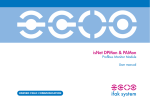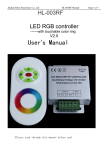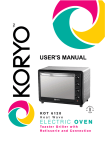Download User Manual Of LSLA1312A
Transcript
Fingerprint Door Lock User Manual Smart Lock Specalist for Family, Hotel, Office, Villa and Plaza Be sure to read this manual carefully before using or operating our product Lock Body Sketch Slide Cover Urgent Power Terminal Keypad LED Fingerprint Reader Area Handle Outside Panel Battery Cover Auto Lock Switch Inside Switch Set Button close close open Handle Inside Panel Installation Sketch Packing List Installation Board Rubber Pad Rubber Pad Item Name Screw Kits (Indoor Panel) Lock Cylinder ( OutdoorPanel ) Battery Cover Patch Cord Remote (selective) Voice Module (selective) Message Module (selective) Lock Cylinder Installation Board Connecting Strut Rubber Pad Notice WARN Press" #"for Mute; Press again for voice Inside & Outside Handle Deadlock inside when switch is on"close"and no use to unlock outside Please change password periodically Latch Box (Magnet Included) GSM Module (selective) Preset is in Manual Mode; Turn the auto lock to left for Auto Mode Keep dry X Do not disassemble or remode the unit; Do not pull/push slide cover forcefully Other Quantity Unlocking Setting Unlocking by Password(E xtra digits can be added before or after password for high security) Set Master Password (first password after purchase is regarded as master password) 1.Open battery cover 2.Press set button 1 time 4.Press"#",chord sound, and master password is OK 3.Set master password (3-8 digits) 2 . Enter 1.slide cover upward。 5.Set password (3-8digts) 1 . Open battery cover 2.Press set button 1 time password +" #" 3.Chord sound and door open (Total 70,including password, fingerprint and remote Remote is selective) Set Password,Fingerprint and Remote 6.Press"#" Deadlock Inside Unlocking by Fingerprint 4 . Set card number(01-97)+〝#〞 3 . Enter ms ater Card number is what you name password+" # " the card 5 . Read fingerprint 6 . Read fingerprint again After sound of Di 5.Press any key on remote close close open 1.Read authorized fingerprint No way to unlock outside 2.chord soun and door open Close the door if deadlock inside Unlocking by Remote Turn the handle downward Delete Password,Fingerprint or Remoter 1.Open battery cover 2.Press set button 2 times 3.Enter master password+"#" Press unlock key on remote Door open to open the door 4.Enter the number of fingerprint, password or remote that you want to delete +“#” 4.Read fingerprint 4.Press any key on remoter Close the door Press lock key on remote Turn the handle upward for double lock outside Outdoor Locking ( Manual Mode) Delete All Passwords, Fingerprints and Remoters 1.Open Battery Cover 2.Press set button 3 times 3.Enter master password 4.Press"#",chord sound and deleting OK Close the door Press" * "for locking Turn the handle upward for double lock outside Unique Function (Distance between lock and signal box should be within 30M) Door Tooling Sketch Wiring Shadow Area to Be Deleted in the Door T Connect Lock and Signal Box (1 signal box can be connected with 10 locks at most) 1.Press set button on 2 . Press set button on 3. Enter Master Password+"#", lock 4 times chord sound,connecting OK Side Frame signal box 1 time Center Line of Lock Cylinder Programming Door Frame Tooking Sketch 3.Use mobile to ring the phone again 02 8 82 07 5 02 8 82 07 5 OK OK Getting Through OK Door Top 2.Set password+"#"on the mobile (Password to be 3-8 digits) 1. Use mobile to ring the phone connected with the signal box Getting Through T Enter the lock(connected with signal box) number on your mobile. Your mobile will receive Alarm SMS when the door is violently or illegally unlocked Press set button on signal box 1 time to save the programming Program Mobile Alarm Function Through Hole 1 mobile: Mobile No.+"***" 2 mobile: Mobile No.+"*"+Mobile NO.+"**" 3 mobile: Mobile No.+"*"+Mobile NO.+"*"+Mobile NO.+"*" Sound of Di...Di will be heard every time you press"*" Door Top At most 3 mobiles can be programmed Through Hole Unlocking by Mobile 1.Use a mobile or other phone to ring the phone connected with the signal box 2. To ring the same phone again 3.Enter password on your mobile or phone+"#" or" *" . " # "for unlocking, "*" for locking 02 8 82 07 5 02 8 82 07 5 Shadow Area to Be Deleted in the Door OK Center Line of Lock Cylinder OK OK Hang up the call Wait 3-5s (Door Tickness:40-55MM) Getting Through Door Tooling Sketch It's the mobile/phone that has NOT been connected with the signal box