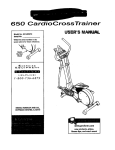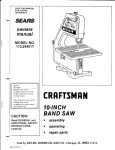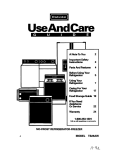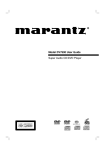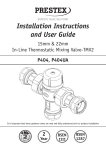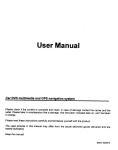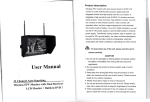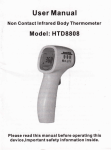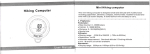Download Table of contents
Transcript
——
丁
TabIe of contents
1Connector
2DeVice connect on lnstruCt on
3Boot state — — —
4Ma n screen lntΓ oducu° n
41MoVe/Delete desktop con
42Too|bar
43status bar — — —
44Appl ca"on
~
5seuings一
8
8
10
10
11
12
51Ⅵ
`Fl setting
52Bluetooth
settings
53Ethernet se⒒ ing
54Dato Usage
55More DeVices ~
●A rplane mode ~
●Tethering&portable hotspot
●VPN
~
●Mobi e networks
●PPPoE setting
56UsB —— ——
57sound _
4
7
7
_
58DisPlay
59screenshot setting
5 彳Ostorage
12
13
13
13
13
13
13
13
14
14
15
15
15
16
16
511Apps Persona
512security
5彳 3Language&input
514Backup&「 eset
515Add account
516Date&"me
517Accessib"ty
—— ——
——
—
——
——
~
~
—
518Pr nung
519DeVeloper op"ons
520About deVice
7|nstal〃 un nsta"Apps
710n ne nsta aton
72Localins1a"at on
73Un nsta1|Apps
8A rp ay/DLNA`M racast
9Web BΓ ows ng
17spec ficat on
oDo notdrop orcrashthe produd
oDo notcuto矸 the deˇ ice when tisfofmatt ng or
then1selˇ es oA/e do not
responsible for any data or re丨 atOd lost
●The pr。 ductis not water p/oof
●A"he p cturesin the nstruc攵
—
14HoW to use camera and m crophone
15Upgrade|nstfuct ons
~
16FAQ
hum d and dusty env ronment
care ofthe Γdata in the device bˇ
10LoCal audio&ˇ ideo playback
11 Use v r1ua|keyboard
13RK-RemoteContro
0the∪ ser manua|nc ude$a"the nformauon ofsafe
and correct operat on instruGtlon To avoid accident and
produot dam臼 ged,please make sure go throu9ha"tho
content carefu"y before using the p「 oduct
oP ease keop the prod∪ ot aWay from h gh tenlperature,
upgrad ng otherWlse"wi|couse operauon system error
θ Do notdismanue the dev oe Do notclean"by aIcohol
th nner and Benzene
●We keep1he"ghtto upgrade and mod仟 ythe product
● D sc a mer we on ytaketheresp。 nsib tyto ρrov de
the Warran1y and afterservice The users haveto take
6E× p orer Browse`copy Fi es
12sWitCh nput methods
Decl角 ralion
——
on arOjus1for reference
=0ur Company reserVesthe冖
ght1o1mproVe our
products,produc1speoifications and design are subject
to change W砍 ho∪ 】no“ ce
D sc aimer The Gompany sfespons b ρon1yfor ts own
ces and
ρr0ducts and serv ces and ma ntenanoe serˇ
joint and$evera| ab"ity for data|oss cau$ed d1Jri∩ g
produot use,the Company does notassume
1,ConneCtor
1Connector
Conne。
Connecuon diagram∶
"on diagram∶
IR Remote∶
Conneouon diagram∶
TV
L.〓
TV
TV
仃)旧 us:
0ˉ 口
ˉ 00Γ
~number
Web~∵ 卩 n乏 __咖
e
1ConneGtor
∩㈠
0utput port∶
子
lρ u1ρ o「 tDC5V
2A(With° utany extOrna dev ce oⅠ y
"门
1DC5V Power Powe|
㈠㈠凵〓
need800mA Curren1)
ρ。rt
丿
vidoo o山 tput)
11
麝
7T nash card∶ suρ ρort up1o32GB
3”
∪sB20hos|fo「
connect ngthe m。 b edeˇ ces/∪ S820
0TG∪ sed forfor F rmwarO1J‘ )9fado
eset but】 on s usedf° r rOsto冂 ng
fac】 or'sotung and F rmwaro upg adc
10LED tind cates b ue whon ρlugthe
9Roset∷
power t$fed凵
nders】 andby
14Power button on`off
彳5VGA∶ ∨GA output port
modO
ho lc
t。
s
12345
"
11M croph° ne Bu"△ n M croρ
121R Receiver
13Came「 a∶ used fortak ng ph°
3Boot state
a lnsertthe VHD Cab|e attachmentconnect w th tne
LCD T∨ ,mon淡 or or projector.s Via UHD port,and
sw"ch s gna souroe ofthe TV旬 sthe same asthe
After oonnect With
deviCe(P ease refertothe TV manua)
b PoWer ConneCt on∶ Vsethe suppI ed poWeradapter
and a UsB Cab{ew"h DC head,DC5V inputdev Ce
the boot screOn
power adapterfor
about10seoonds,
connected t01he port,(N° te∶ Don° t use any other
the poWeradap攵 er wh ch dobs not matoh W⒒ h the
4UHD∶ U tra HD2O outρ ∪t ρort
535η m AV0uⅡ RCA(e" R ohtand
8UsB H0s△
2Device connection lnstruct丨 on
-ˇ
deˇ ioe)
G越
131210 14
f甘 }:∶ :ζ
嬴⒊
12453 8
9
15
2
:∶
:昌 }治
i:。
:l∶
:F社 l∶If∶
;ξ
;Ⅰ
icon of c|oudnetgo
Then go into
an mauon° f
骥苕翳匪弼斟梅慌Ⅶ塾
甫
品卩 叮瀑丨 罟 糨
£
£∶
留r阅
∶
‰龉皆
;lJ酊
弼
;黯 :黹
d思
叮’
⒔
∶
挠
丨
1社 早
早
社1y;:甘 :%配 答
哕甘
黯 :i::py&paste"Ie Holding middIe button
8Ⅰ
3
Wou|d appearthe
:£
:|:壮
j{%甘
C|oudnetg°
interface∶
3Boot state
4N1ain screen IntroduGuon
For about30seconds,device wou d
41Moˇ
access1o main scΓ een∶
e∫
4Main screen IntroduGuon
DeIete desktop ic° n
Long-press theioon and moˇ
Long-pross any con in the main interface,you couId put
i1n any pos uon as youlke,atthe same ume you c°
putthe other apps shortcut1o the main interface
e itto the right above“
and loosen,then you cou|d de|ete:t
uld
×"
MoVe your oursor to any spaoe and drag toˇ vards left or
ro"ing
A"ghtfor
so youpage
Can use
the mouse whoelforrolling page
4、
Main screen Introduction
4Main screen IntroduGtion
42Funct∶ on TooIbar
key:C|ick on tho icon under ahy userinterface
■
■
■
,screen wⅢ show“ Doy。 u Wantto shut down°
P。 wer
■ 弼涫 潜 跽吊11咫 骷 漯衤J
:昂
:‖
:帚
wlJp a lne nsta ed pr∞ mm
¤
睐Ⅲ Ⅱρ
and setup tools icon
t。
w ndows properues butt° n:
■
volume increase button∶
the c。
:早 ;:l∶
:∶
4.3status bar
The冖 ght button oorner is status bar lt shoWs the
status of T-nash Card,VsB connecuon,"me,WFl
and Downl° ad and so on
cIick to incroase vo!ume;
n∞ Ⅲ
∞
■ 凇龆甘
ξ
甩
苕
阝
础帑罂瑟留。
囹 昂苷 ÷
社∶
s群 〗
早 甘
::I批
∶
吲趾:8η 晷
:丨 :扌 l早
search the web page
臼 孔ξ
早
丨
:r扌 扌摺
|老 i紧:趴劈
恨 u嘿 ::T晏 i挠 普
I£
10
c ck■ 曲m“ 旧唧 湘谳
butt。
shortcut on desktop∶
;
〓 酪 鞲 黻 1踹 :谳 |鞲 阝
■■■H° mepage bu1ton∶ o|ick"any"me to retufn t° homepage;
liok to oheok a"the running0rogrami
Drogram button∶ 。
o|ume decrease button∶ c ckto deorease voIume;
■
■
■
ˇ
■You could launch these program orset up directIy or h°
this iCon and throw them to desktop to make shortcut;
C|ick status bar,the hide menu would bound up∶
■Ifthe Ⅱrst desktop page wⅡ h full of APK icon`then
pu"orrolling mouse wⅢ move Ⅱto second desktop
page;
e
d
5settings
settings
lnthe system usercan setup acoord ng tothe r own
requ9re丨 ηents,
suoh as ne攵 Work connect on,
language,input methods、 v doo output roso u"on.
s0und0凵 tput and check storage sp白 co
e仟 ace
EⅡ 品∶
乩
找1袈 l品 :}l%l〖 ∶
i∶
c"ok"then
51VVlFl Setting
When opened WIF p ayer Wou d search aVa ab|e
Wireless router s gna s W th n20meters,user just
choose a router and input correct passWord】
hen
cou d broWse nternet :
丨
f the rou1er Without
password,pIayer Wou d connect"d recuy
55More
∷2BIuetoo天 h settincls
o a rp ane Mode∶ Enab e a:p one nlode.then、
Bluetooth se⒒ ings Chf・ Ck the a"ow at、 achnlept
△arch B uetooth0eˇ iCes the dOˇ co naΠ le0c|oudnetOo
ar¢
dv,ith a ρ}ionO or othef B1丿 otoot⒈ 、 Ov ce aftⅡ
卩
。。ces"ul ρ∩lr n9 w b。 |Γ a∩ snltled va B∪ elooth
hvhack mu umed a臼 esto a oca d sk∫ O【 (hs dcˇ o1)
}pe∩
(】
{or凵 ρress
one f o then choose sendi∫
)∷
SF/Te1her ng∶ Displaˇ s1I、 ←G111rent Co∩ l)ect t)、
d
a|Js whF・ n $inO lⅡ e1JSB C白 ‘
AN ho、 sρ 0← 0nⅡ sup;,oit Fther Ⅱts k c
'ort(lb
e,r,∴
妒√「丨holspo1shar nq
Ⅱo1t nq艹 ¢L∧ N otspoi Can do someiη odinc^t ) 卜
1丿
lq byl)1!ol()oth|
,
。
,io:kW0丨 e Ct)nn m o)d1△ 、
.kl W ||
0r1冫 (R」 4sL∧ N) uS r◎ RJ4b丨 )。 Ⅲ to(on ‘C|
讠
冖re s∩ o艹 /「
nct、
Ⅱ-Ⅱ
"ork p「
∷
|Ⅱ notwork cob O thcn勹 Isty d sa"c wn ll".e△ d"q∴
k v・ Ⅱ
V∶ AN a∩ d cnob o Eth(JrnO|so")Ⅱ tlh(Ⅱ iρ d㈠ c1vi⊙ Ⅰ
i
,I,iO【丫laⅡ
Ccˉ
ConΙ lGct to t|lo l丨 it"I、 o| fil s rll()(JO s1!ρ
"ˇ
△ot olP sett|ngs、
1∫
mon tortwo nOtWork nnodes.e臼
afn c科
r oht
t〗
pⅡ
ρport10、 I`100M"1)00M notwork
△ 4Traffic usage
iltraffic usage state on13e;ight∶
N
s。
ed LAN)settings
93E!hernet(Us8W∶ Γ
i∴
/l/|∧
V̌F)and B uOtcoth w b9d$ob ea11ionlat caˇ
o l ho TeIherand ρ
o「 table hotspot
Ⅱ
nn0s11jraqe to the setti∩
q oiVVLAN hotspotnc|wⅡ
lk
ρassw● tds
ss|o se(Ⅱ rtˇ
8uclooth tethe can chOose.v|∶ eulerto se(,r{Ⅲ
i∷
♂tu,t()o"l conncct on On ol丿 rdeˇ |Co to sha「 e}Ⅱ Ⅱ|}Ⅱ
DN
°∨】
lip Note∶ You noed $et a1ocκ
scree∩ P|N or ρtl、 ,JOtd
Io1Ise CreI,erit a|storaqe.and there afe three wⅡ ˇs to
1
oCkthe screen asfo ows
,ta11】
5ba} ˇo1刂 Can
ch aρ p"cal o∩ cyclo flnd
。wⅡ etC,and t s opt ona ifyou drag by efto|
Pettern∶
By draW ng凵 n0Ck pat攵 grn setu∩ ook Ⅱass
word
~plN∶
By se1ong a P{N codeto unlockthe passw()【
^PassWord∶ By sett ng numbers and letters1o un ock
o passWord
d
5Settings
y by PlN passw。 rd,扪 edda ed oper扪 ons
萎 ;:l:}茫 昱
A Cliok the button"set"ng"→ “m° re″ 9"VPN"9"PlN"
B pls nputy° ur PlN p臼 ssw。 rd,and you need to
input"twice beoause thisis yourf内 stumet。 use VpN
on this deVice,soitneed a PIN pa$sw° rd,th si$a
椟耀摇芮皙
搡 甫 黜猱%俨
;遢
f≈
y腽 :馑 胛
鹫s敲嬲 按∞
劈
骷扌‰
湃塄吕
斋渣
g:l牦 昊
z:涩础ξ黯牾江
乩
爿丨
脚茛
,pleaseinputyour own VPN pro× y server address— 9④
E社 乱皙
吉
省眢早
:脚 勰
〖 扌p
→⑥
diok the beIow button"$ave"
ser
%晟 Fg∶ s;∶ ξ
ξ
甘
】
昴
:T;褓 军
审
甜 :叫 ∶
甘
account nf。 rmauon→
1¥
l炅
s"
;ξ
g∶
::氵
:|∶
p⒗
"i刂
;∶
ρsto dick"oonnectⅡ
i∶
●Mobile netw。
rks∶
The enab ed m° bi丨 e netw° rksis op刂 ona|and w° rkabIe
●PPPoE diaIing:
lfyour home or° 仟Ce netw° rk need$to dia卜 up,pIease
connectthe RJ45LAN netWork CabIe p° rt,c ck1he“
settings"-"more device$"→ "PPP° E dia卜 up""PPPoE Accou∩ t"enterthe aoc。 untname,username
and password and save.then open"PPPoE dial up
conneo"onⅡ
t°
achieve dial-up|nternet access
¨PPPoE dia卜 up。 °nnec"on∶ C"ckt° °pen the acc° unt
thathas been a ready setto setup PPPoE diaI
-Physicalinterface∶ PIease selectthe physioaI
interfaoe of dia丨 ing PPP° E acoount,such as Ethernet
,VVlFl etC
ˉPPPoE aCoount∶ To add ord° lete PPP° E account,
and can mod fy ex s"ng aocountname,username,
passˇ v° rd,dns1.dns2then keep saving
5Settings
56UsB
田
卩
孔亏
扎
ξ
∶
社
lF::品 甘
:】
u旧
exchange data between
:晷
Here is the operati° n steps∶
亻 oonnect on:inser1on°`° end ofthe UsB cabIo in1o
UsB 0TG port, 1he other end is connected t° the
oomputer’ s VsB port,and then connect the device to
the TV.s HDMlp° rt
2Go settings→ 'VsB″ -oonnected to a computer,the
devioe is swiR t° the UsB mode,1hen clck the“ 0K°
button,press and opon the VsB storage,after fiVo
seconds` y° ur Computercan find the device,then you
can operate it freeIy
5,7sound
■口口田 sound se廿 ings;
ˉVo|umes∶ C|ick to adjusttho Vo{umeleve|of music,
Video and games orother med a e1c
-0etau"nouΠ 。a刂 °n
sound∶ CIiCk one ume g°
int°
si|ent mode,you also can select other76kinds of
sounds,choose one1hen keep saving
-touoh sounds∶
C"okto open orclose touch tone
↓
丧吲揽:勰::揣 t%叫 早帚
1ξ 娆
:忍 ∵
:、
58Disp∶ ay
ol/Vallpaper∶
There are three options ab° ut"ve
wallpaper,gallery,stauC Wa|paper,so you Can set
whatever waIIpaper you"ke
-interactive soreensaver:Provided kaleidoscope.
Clook,photo deskt° p,ph° t° fra丨 ηes eto foryour
selocting referenGe
¨Fontsize Click setup system to setfont size
according userst prefer° nce
-soreen z° °m∶ Display sCroen scaIing,used to
adjustthe soreen s zes° fthe parua|game
¨Display outputinterface∶ DispIays the current
Video output port
¨HD output mode∶ u$ers oan setthe outρ ut
roso|ution apρ ropriate|y。 ccording to the TV,as
automauoa ly defauⅡ of° ur deVices are4Ku"ra-HD
output
oMoˇ e Mode seIectthe movie mode tum iton oro仟
5Sett∶
nqs
5settinqs
510storage
n刂 scr co!o v ewIoca sIOfage s.冫 aCe and
O× tolr)a|5to :19c$ρ ace besides u・ ,er Co∪ |d uninsta"o「
lc th s opt。
fofcaat s1orago eqt丿
Ijnle nt
No0oC∶ sys1em dˇ dO(Jlhe who o s|oragO nto seVen aΓ ea
on ytwo are冖 sˇ s0e the othOr” vo OrOas aΓ e take,1up
by Android`ystem nv sI)丨 eA "le free spacO alO the tWo
ˇs b o aroas(196GBlN「 ERNΛ 1~ε T0RAGε `382GB
(AsH)
^iAND Fˉ
51彳
59screenshot setting
。se ectde丨 aytrne to caρ ture the screen
o sett【 、
e丨 ocat on of screenshot stora9e in flash or
sD card
0shoW the screenshot bu"on n the statusbar
sl,pu。 ∩ 11s()rCo1丿 dˇ
ru、 n|ng npρ s
512secur"y
∪sercan setpassWord accord ng to the rneeds
513Language&input
1Users can set Ianguages acc° rd ng to the r oWn
countries.s usage or persona| preference〈 71
languages aro supportod)
3Vser could set keyboard and mouse curs。
ηnd simu ated mouse steplength at here
r speed
514Backup&reset
Backup∶ when you haVeˇ ery important伍 les or apps
better ohoose backup in case f"es Iost
Rese△ When Choose this opuon,and。 °nⅡ rm,system
WⅢ erase user′ s setungs and a"the旬 pps m ss ng and
appIy defau陡 Con巧 gurauonimmed ate y(Not sugges1)
you・ d
515Add aCcount
Add ma Iaddress related Goog e Account
516Date&time
Apps
ow is|a ed∩ nd
o1s冖 nl e1rno CO1(||hOck DD「 1f,● Γ
a lY}e1ors
In t}Ⅱ
2systom-efau t supp° rt Chinese and Eng sh
need manua|y other nput mothods
Device does not supp° rt the bu|t n battery,so the"mo
白nd date oan not be saved,the user must nrst manualIˇ
set the t me zone Co"ect y,then c|ok automauCa|lˇ
determ nes the area,to select the"me zone(eg +(l
GMT),then yoo Can setthe ume and date automatca y
if our deVioe is ConneGted to the lnternet,then1he deˇ
WⅢ automatCa y updatethe date andt me
517ACCessibⅡ
ity
oan C ose the subt“ efunC on,z。
om norou1byro ng
ico
θⅡ
6Ex
5setti
5‘
orer∶
BroWse/co
6Explorer∶ Browse/copy FⅡ es
F"es
¨
~ˉ
涨
槛Ψr笛 :I:∶ ,谔 遇
” ⒒
鞭 弼躐
槲貘
槲
跚鞋
f撤胛胛 棋 黜 燕鞲
18Printing
:叩
gl社 g哏
甜‖
a"oW insta{l apps from unknow resources
support wireless p冖 n"ng;
已
ζ
爹
毖溺黯%忍 t:粮 ded岫 曲Pc exChange date
need open this opt on;
ff黻
520About device
Th s op“
71nstaⅡ /uninsta"Apps
on show currentsystem informauon d sp ay∶
㈠perations,just C"0k“ oan∞
lnternal Flash∶ lnternal storage deVices
‰ h∞
y°
u汛
甜
aV⒄
泥 ∽∞ lha门 山s℃
U
恳
瞅烯f8∵ 沾‰sm aus:№ sATA deⅥ Ce阳
R‰1T跎 毖l惑 d№ same LAN cau⒐ can e洳
s stofage spaoe
d
a compute卩
sta"APρ
氨
晡:f韩 葫假硼渊
s∶
710nⅡ ne insta"ation
嚣
槲
豁
鞴蟛搏
翮
营
鞲苷
lq翻:耩 播
selectit,to c"Ck” insta""
sD Card∶ When you inseft TF card, the f0nts turn
1留
r’
to i∩
72LoCal∶ nstallation
’
∞
‰淆 t::
T%⒙ 皆肾龀丫eT豁 ξ
晷
Ts饣 眢
to C"Ck’ insta"”
7.3VninstaⅡ Apps
”
CliCk setung“ →
Apps"→ "Management AppliCauons”
,
Cliok an Apps that you wantto Vninsta|l`"wil pop up a
Vninsta" window as fo"oWs, then diok Uninsta";
another way of uninsta"ing |s |ong press the icon of
拟霄
iJ琵 J「 帚:甘 :晶 芈
8AirpIay/DLNA/MiraCast
8AirpIay/DLNA/Miracast
7Insta"/Uninsta"
忐 ‰ 桡 牦
x:腽 拙
古苜
:湍
槲
畲
琳艹
黼 岁黝 篓
鞲是
:
′
eW耀 了Ⅲ:
ξ
甘
:?呢 显fl叼 早
嚣R凇J百 胥
=)connected=>0K
h"%l∶
°
ξ
:
斜型弘 1:%括 嚅 罂 %丨气
2/CR13/CR16 ,
I∶
::半
i仑
:。
I∶
transmission to the Cloudnetgo CR彳
忌
l`即
F占 L〖
淳
:萏甜 c apu忆
F黥⒒
丨
::品 昆
:Ⅱ
:u。 ns№ t
槲枷蕈熊 驷l茶嚎胛
毯滏
:ll哥
T乳 叩]f:ξ 觜滥脂呢
脂ζ
能
!l影 星
and so on
;省
y军
指
The operauons
°f
Airp ay and DLNA func"ons a$
●Android smart phone/tablet PC based on40oraboˇ ●
folloWs∶
F rs"y to insta"the APK"bubbIe UPnP"or"skIf1a`thon
● to make sure our dev ce and your android s丨 ηart
戥梦
lf咒 l龆 %祗F胩 P拈 |拈 恣
揲
卩
our d0vice in the“ LocaI Renderer list and sθ
phones,tab|et Pos。 r pcs should be Conneoted in旬
same w亻 icond"on
● Please open“ eHomeMediaCenter",then opon阝 Med a
serve'’
● 0n the top"ght corner of‘ the$cree n,pIease c|ick the
‘
taskbar‘ start share° 1o begin the sharing
cⅡ
!∶
lθ
!r!}|:l褓
{
ct"■ Ⅱ
ck on“ Library” ,according to its olassifioation of ovI
equipment to ipush mobile mu"imed a】 les to TV to
enjoy(he play
●IPhone/iPad:
0pen the APP"iMediashare"(T°
d°
wnload"frody
from App market nrsuy〉 =>a1the bottom ofthθ Apρ
,
selec1 the type of data that you want 1o vplood
(Vide° ′
Ph° to`MuslC),and then c"ck the】 le=>so|oot
the icon 1o find our device on the top righ1cornθ r■ 冫
c"ck our deVice,afterthe several steps,you can ipuθ h
the mobile mu"imedia Ⅱ|esto sharo on TV
12SwitCh in
ut methods
When you c"ok any input box, you oan setup your
preference input meth° ds, p|ease C"ck desktop
keyboard ioon atthe Hghtˉ
b° 廿om
status ba△
13RKˉ RemoteCOntroI
13RK-RemoteControl
RemoteControI can be ach eved using Andro d ph。
ne$
and the equipmen1 p ate interact W"h nauˇ e re m° te
oontrol, touch, mouso mode s, remote con廿 oI game,
Viftua keyboard,V rtua romoto oontro∶
A taskbar as the b|oW pi。
ture shoWing there are pIenty
ofinput methods haVe been insta"ed,then you can
choose Whatever nput methods that you are favou"te
a F rst ρIease d0Wn oad the remote Contro program
(RKˉ RemoteContro)from
。f"cial Webs"e, as we| as
insta"at on ins1ruGtions fle, |ns1a"ed in your phone oΓ
1oblet PC
bl/V Fl Connect∶ before you use th s feature,nrst tw°
deVice(the device with your phone)c。 nnected1o thθ
same WIFl network,turn on the TV the eHomeMed aCen1er con n the tooIbar,$o ec1setthe sett ngs toˇ ieW
ths media share name∶
c oudnetgo, remember the
dev ce nametofac"ate the idenbnca"°
n
C0n phones or pad ofthe d"ve contro program(Rκ
RemoteContro)When you open【 he appIcat on,softWore
searohes forthe|astt methe userc。 ntrol1he deVice
Wether e× st or not f yes p ease c|ick"con"rmoⅡ
oontro|the deV;ce
on”
1o
1土 二
岬
camera and micropoρ
0startthe prog「 am gu de,0pen m crophone Gon,Press
REC seVera|seoonds,then press rep ay
00pen cameraioon,You oap$ee1heimage
●You can doWn oad QQ orskype(app edto Andro d
tab t VeΓ sion)
nθ
15.∪
pgrade InstruGtions
跏 鼾 v昵
1 DoWn oad and unpack们 rmware and nash t° ° °n
ˇ
VindoWs
PC
2 Disconnect the deVice
3 Connectthe UsB cab e to PC
4 Poke and hold the Reset hole on deˇ
ice
5 Connect UsB cable to usB port on deV ce
—
Ma:卜 T764Quad-Core2D`3D0penGLEs
20(AMDz430y0penvG11
e
Camera
e× terna1deVices,
Ⅱrst
●Cannot find fi|e in sD card or open drve
square in the the Batch Too|W ll be green
|e and
iok Restore to start the upgrade process
11 Wa淡 for the green suGcess message in log WindoW
please check亻
the dev ce get enough power supply someumes ,
externaI HDD cause power shortage Please plug
odd"onal poWer supp y for e× ternal HDD or other
—
insta"usB drivers
o丨
C oudnetgo o矸 C al Websto∶ WWW CIoudnetgo com
To refresh the dev ce Fl/V Make sure a"the important
data has beon backup before process it If the issue
wh ch you boughtfrom
—
7 NaVigate to D"ver included With the f1ash tool to
10ln Batch Too|point to the unpaoked mage私
C|oudnetgo U"ra HD Quad-Core speciΠ ca"ons
HDMlcab e has been conneoted ugh"y
pIease download FW"Ie from
●Cannot start deV ce∶
●κeep restar们 ng system automouca y∶
tVindoWs Wm now prompt for d"Ver n|os
9阡 d"Vers Where succes$fu y nsta ed the
17Specification
st"cann。 t be solved, please contact the distr butor
(nextto sD oard s|ot)
6 |f you haVe not preViousIy insta"od RK VsB drivers
8 0nce driVers are insta"ed, start RKBatohtooI e×
16FAQ
・screen刊 cker or unstabIe Working∶ p oose oheck fthe
check a"the connec"on ofthe deVice And moke sure
↓
you have tiok of sD and UsB Hostin“
Bu"△ n2MP`5MP p xelFront Camer旦
∶p丨 ease
∪HD(Mate)35mmAV0puCa
setting”
RJ45M Cro tF
彳2 D sConneCt CR11s from PC and bootto neW
"rmWare
13DONE
亻20mm*1彳 5mm☆ 28mm (CR彳 2)
unk s ze(mm)
165mm・ 115mm☆
33mm(CR13)
110mm*37mm*163mm(CR16)
27