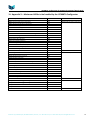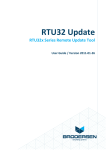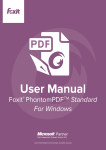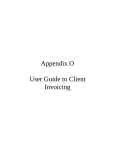Download IEC60870 Configurator
Transcript
IEC60870 Configurator for RTU32x Series User Manual for IEC60870 configurator V1.50 version 2.50 / March 2014 / Doc 40236 IEC60870 Configurator for RTU32x (Doc 40236 /March 2014) Table of Content 1. Customer Information ............................................................................................................................................................................... 5 Disclaimer.................................................................................................................................................................................................. 5 Life Support Policy..................................................................................................................................................................................... 5 Brodersen Customer Services ................................................................................................................................................................... 5 Technical Support...................................................................................................................................................................................... 5 Product Warranty...................................................................................................................................................................................... 6 2. Introduction ............................................................................................................................................................................................... 7 Before you Begin Please Note That ........................................................................................................................................................... 7 RTU32 IEC60870 Configurator Features .................................................................................................................................................... 7 Excel Work Book ................................................................................................................................................................................... 7 IEC60870 Code Generator .................................................................................................................................................................... 7 XML Database File – ONLY CHANGED OR EDITED WHEN USED IN SPECIAL APPLICATIONS ................................................................. 7 IEC60870-5-104 Enhanced functions / NUC functions OPTIONAL ........................................................................................................ 7 Block Diagram ........................................................................................................................................................................................... 8 Supported IEC60870 Drivers in the Configurator ...................................................................................................................................... 9 Work Flow ................................................................................................................................................................................................. 9 3. Installation and Operation ....................................................................................................................................................................... 10 Installation Details................................................................................................................................................................................... 10 Operation Procedure............................................................................................................................................................................... 11 4. MS Excel File – the general work sheet ................................................................................................................................................... 11 Workbook Structure ................................................................................................................................................................................ 11 How to get Help ...................................................................................................................................................................................... 12 Work Sheet – Main.................................................................................................................................................................................. 12 Main Configuration parameters ......................................................................................................................................................... 12 Work Sheet – Variables ........................................................................................................................................................................... 13 Normalized measured value: .............................................................................................................................................................. 14 Short Floating point measured value: ................................................................................................................................................. 14 How to link Signal Types or ASDUs to physical I/O ............................................................................................................................. 14 Work Sheet – 101 Slave........................................................................................................................................................................... 16 Main Configuration parameters ......................................................................................................................................................... 16 IEC60870-5-101 Controlled Station Parameters ................................................................................................................................. 16 Main Communication Port.................................................................................................................................................................. 17 Secondary Communication Port ......................................................................................................................................................... 18 Third Communication Port ................................................................................................................................................................. 18 Work Sheet – 101 Master ....................................................................................................................................................................... 19 Main Configuration parameter ........................................................................................................................................................... 19 IEC60870-5-101 Controlling Station Parameters ................................................................................................................................ 19 Debug Parameters .............................................................................................................................................................................. 20 Work Sheet – 104 Server......................................................................................................................................................................... 21 Main Configuration parameters ......................................................................................................................................................... 21 IEC60870-5-104 Controlling Station Parameters ................................................................................................................................ 21 Debug Parameters .............................................................................................................................................................................. 22 Work Sheet – 104 Client.......................................................................................................................................................................... 23 Main Configuration parameters ......................................................................................................................................................... 23 IEC60870-5-104 Controlling Station Parameters ................................................................................................................................ 23 Debug Parameter ................................................................................................................................................................................ 24 Multiple 104 Client Connections......................................................................................................................................................... 24 Work Sheet – 103 Master ....................................................................................................................................................................... 24 Main Configuration parameters ......................................................................................................................................................... 25 IEC60870-5-103 Controlling Station Parameters ................................................................................................................................ 25 Debug Parameters .............................................................................................................................................................................. 26 5. The IEC60870 Code Generator ................................................................................................................................................................ 27 General .................................................................................................................................................................................................... 27 User Interface.......................................................................................................................................................................................... 27 Code Generation Details ......................................................................................................................................................................... 27 Configuration Options Window .............................................................................................................................................................. 28 Optional actions after successful code generation ............................................................................................................................. 28 Brodersen WorkSuite project settings ................................................................................................................................................ 28 XML Debug Information .......................................................................................................................................................................... 29 Brodersen A/S, Islevdalvej 187, DK-2610 Roedovre, Denmark , Tel: +45 45 35 26 27, Fax: +45 45 35 26 29, Email: [email protected] 2 IEC60870 Configurator for RTU32x (Doc 40236 /March 2014) 6. Filter functions on SOE and Double Point Information ............................................................................................................................ 29 General .................................................................................................................................................................................................... 29 Filter functions for SOE ........................................................................................................................................................................... 29 Debounce filter function for SOE ............................................................................................................................................................ 30 Chatter filter function for SOE................................................................................................................................................................. 30 Double point intermediate suppression filter ......................................................................................................................................... 31 7. The project in Brodersen WorkSuite ....................................................................................................................................................... 33 General .................................................................................................................................................................................................... 33 Programs and functions .......................................................................................................................................................................... 34 Variables for driver and ASDU types (101 Slave and 104 Server) ............................................................................................................ 35 Global driver variables (101 Slave and 104 Server) ................................................................................................................................. 36 Variables used for managing and controlling the IEC60870-5-104 Client driver. .................................................................................... 36 8. The XML Database File ............................................................................................................................................................................ 37 General .................................................................................................................................................................................................... 37 The Sections of the XML file .................................................................................................................................................................... 37 The MainCode Section ........................................................................................................................................................................ 37 The SignalType Section ....................................................................................................................................................................... 38 9. Appendix 1 ............................................................................................................................................................................................... 39 Debounce and chatter filter figure .......................................................................................................................................................... 39 10. Appendix 2 – Brodersen WorkSuite Variable list ................................................................................................................................... 40 Variables Global to All Drivers/Redundancy Groups ............................................................................................................................... 40 Variables Global to Single Driver/Redundancy Group............................................................................................................................. 40 Master/Client: Receive in Monitor Direction .......................................................................................................................................... 41 RMSP – Receive Monitor Direction Single Point ................................................................................................................................. 41 RMDP – Receive Monitor Direction Double Point .............................................................................................................................. 41 RMMVN – Receive Monitor Direction Measured Value, Normalized ................................................................................................. 41 RMMVS – Receive Monitor Direction Measured Value, Scaled .......................................................................................................... 41 RMMVF – Receive Monitor Direction Measured Value, Floating point .............................................................................................. 42 RMSTP – Receive Monitor Direction Step Position ............................................................................................................................. 42 RMBS – Receive Monitor Direction Bitstring Value ............................................................................................................................ 42 RMIT - Receive Monitor Direction Integrated Totals .......................................................................................................................... 42 Master/Client: Send in Control Direction ................................................................................................................................................ 43 SCSP – Send in Control Direction Single Command ............................................................................................................................ 43 SCDP – Send in Control Direction Double Command .......................................................................................................................... 43 SCNV – Send in Control Direction Setpoint Command, Normalized ................................................................................................... 43 SCFV – Send in Control Direction Setpoint Command, Floating ......................................................................................................... 44 SCRS – Send in Control Direction Regulating Step Command ............................................................................................................. 44 SCBS – Send in Control Direction Bitstring Command ........................................................................................................................ 44 Slave/Server: Receive in Control Direction ............................................................................................................................................. 45 RCSP – Receive in Control Direction Single Command ....................................................................................................................... 45 RCDP – Receive in Control Direction Double Command ..................................................................................................................... 45 RCMVN – Receive in Control Direction Setpoint Command, Normalized ........................................................................................... 45 RCMVF – Receive in Control Direction Setpoint Command, Floating ................................................................................................. 45 RCRS – Receive in Control Direction Regulating Step Command ........................................................................................................ 45 RCBS – Receive in Control Direction Bitstring Command ................................................................................................................... 45 Slave/Server: Send in Monitor/Reverse Direction .................................................................................................................................. 46 SMSP – Send in Monitor Direction Single Point Information .............................................................................................................. 46 SMDP – Send in Monitor Direction Double Point Information ........................................................................................................... 46 SMMVN – Send in Monitor Direction Measured Value, Normalized .................................................................................................. 46 SMMVF – Send in Monitor Direction Measured Value, Floating Point ............................................................................................... 46 SMSTP – Send in Monitor Direction Step position .............................................................................................................................. 47 SMBS – Send in Monitor Direction Bitstring Value ............................................................................................................................. 47 SMIT – Send in Monitor Direction Integrated Totals .......................................................................................................................... 47 103 Master Driver ................................................................................................................................................................................... 48 RM3_T1 – Receive in Monitor Direction TypID=1 Time-tagged message ........................................................................................... 48 RM3_T2 – Receive in Monitor Direction TypID=2 Time-tagged message with relative time.............................................................. 48 RM3_T9 – Receive in Monitor Direction TypID=9 Measurands II ....................................................................................................... 48 SC3_GLC – Send in Control Direction TypID=20 General command ................................................................................................... 48 11. Appendix 3 – Maximum ASDUs to be handled by the IEC60870 Configurator ...................................................................................... 49 12. Appendix 4 – Excel Ref Sheet ................................................................................................................................................................. 50 13. Appendix 5 - Update history .................................................................................................................................................................. 51 Version 1.50 updates .............................................................................................................................................................................. 51 Brodersen A/S, Islevdalvej 187, DK-2610 Roedovre, Denmark , Tel: +45 45 35 26 27, Fax: +45 45 35 26 29, Email: [email protected] 3 IEC60870 Configurator for RTU32x (Doc 40236 /March 2014) General ............................................................................................................................................................................................... 51 IEC60870 Generator updates.............................................................................................................................................................. 51 Installed files ....................................................................................................................................................................................... 51 IEC60870 Configurator V1.50, V1.45, V1.40 and V1.30 can co-exists on same computer .................................................................. 51 Version 1.45 updates .............................................................................................................................................................................. 51 103 Master driver ............................................................................................................................................................................... 51 New Options in the Generator ........................................................................................................................................................... 51 STRATON Workbench V8.3 Installer supported .................................................................................................................................. 51 Version 1.40 updates .............................................................................................................................................................................. 51 1 of N : SELECT / BREAK OFF /EXECUTE confirmation......................................................................................................................... 51 Individual Short / Long Pulse Duration for each Command ................................................................................................................ 52 Enable Spontaneous Information Event in Monitor Direction............................................................................................................ 52 Single/Double point information suppress time filter ........................................................................................................................ 52 Longer variable names ........................................................................................................................................................................ 52 Extension to the XML language .......................................................................................................................................................... 52 Brodersen A/S, Islevdalvej 187, DK-2610 Roedovre, Denmark , Tel: +45 45 35 26 27, Fax: +45 45 35 26 29, Email: [email protected] 4 IEC60870 Configurator for RTU32x (Doc 40236 /March 2014) 1. Customer Information Copyright Notice Copyright 2014 Brodersen A/S, ALL RIGHTS RESERVED. No part of this document may be reproduced, copied, translated, or transmitted in any form or by any means, electronic or mechanical, for any purpose, without the prior written permission of the original manufacturer. Trademark Acknowledgement Brand and product names are trademarks or registered trademarks of their respective owners. Disclaimer Brodersen A/S reserves the right to make changes, without notice, to any product, including circuits and/or software described or contained in this manual in order to improve design and/or performance. Brodersen A/S assumes no responsibility or liabilities for the use of the described product(s), conveys no license or title under any patent, copyright, or mask work rights to these products, and makes no representations or warranties that these products are free from patent, copyright, or mask work right infringement, unless otherwise specified. Applications that are described in this manual are for illustration purposes only. Brodersen A/S makes no representation or warranty that such application will be suitable for the specified use without further testing or modification. Life Support Policy BRODERSEN A/S’s PRODUCTS ARE NOT FOR USE AS CRITICAL COMPONENTS, IN LIFE SUPPORT DEVICES OR SYSTEMS WITHOUT THE PRIOR WRITTEN APPROVAL OF BRODERSEN A/S. As used herein: 1. Life support devices or systems are devices or systems which, (a) are intended for surgical implant into body, or (b) support or sustain life and whose failure to perform, when properly used in accordance with instructions for use provided in the labeling, can be reasonably expected to result in significant injury to the user. 2. A critical component is any component of a life support device or system whose failure to perform can be reasonably expected to cause the failure of the life support device or system, or to affect its safety or effectiveness. Brodersen Customer Services Your satisfaction is our primary concern. Here is a guide to Brodersen customer services. To ensure you get the full benefit of our services, please follow the instructions below carefully. Technical Support We want you to get the maximum performance from your products. So if you run into technical difficulties, we are here to help. For the most frequently asked questions, you can easily find answers in the product documentation. These answers are normally a lot more detailed than the ones we can give over the phone. So please consult this manual first. To receive the latest version of the user manual, please visit our Web site at: http://www.brodersen.com, Choose the product in question under product search and under each product you will find accompanying data sheets, manuals, user guides etc. If you still cannot find the answer, gather all the information or questions that apply to your problem, and with the product close at hand, call your dealer. Our distributors are well trained and ready to give you the support you need to get the most from your Brodersen products. In fact, most problems reported are minor and are able to be easily solved over the phone. In addition, technical support is available from Brodersen engineers every business day. We are always ready to give advice on application requirements or specific information on the installation and operation of any of our products. Please do not hesitate to call or e-mail us on [email protected] . Denmark: Brodersen A/S Islevdalvej 187 DK-2610 Roedovre Tel.: +45 45 35 26 27 Fax: +45 45 35 26 29 [email protected] www.brodersen.com Brodersen A/S, Islevdalvej 187, DK-2610 Roedovre, Denmark , Tel: +45 45 35 26 27, Fax: +45 45 35 26 29, Email: [email protected] 5 IEC60870 Configurator for RTU32x (Doc 40236 /March 2014) Product Warranty Brodersen warrants to you, the original purchaser, that each of its products will be free from defects in materials and workmanship for two years from the date of purchase. This warranty does not apply to any products which have been repaired or altered by persons other than repair personnel authorized by Brodersen, or which have been subject to misuse, abuse, accident or improper installation. Brodersen assumes no liability under the terms of this warranty as a consequence of such events. Because of Brodersen’s high quality control standards and rigorous testing, most of our customers never need to use our repair service. If a Brodersen product is defective, it will be repaired or replaced at no charge during the warranty period. For out-of-warranty repairs, you will be billed according to the cost of replacement materials, service time, and freight. Please consult your distributor for more details. If you think you have a defective product, follow these steps: 1. Collect all the information about the problem encountered. (For example, Product type and s/n, hardware and software version etc.) Note anything abnormal and describe the error in a product failure report. 2. Call your distributor and describe the problem. Please have your manual, product, and any helpful information readily available. 3. If your product is diagnosed as defective, make arrangement with your distributor about this. 4. Carefully pack the defective product, a complete failure report and a photocopy of proof of purchase date (such as your sales receipt) in a shippable container. A product returned without proof of the purchase date is not eligible for warranty service. 5. Ship it to your distributor. Brodersen A/S, Islevdalvej 187, DK-2610 Roedovre, Denmark , Tel: +45 45 35 26 27, Fax: +45 45 35 26 29, Email: [email protected] 6 IEC60870 Configurator for RTU32x (Doc 40236 /March 2014) 2. Introduction Before you Begin Please Note That: The IEC60870 Drivers for RTU32 is made for utility applications with the RTU32 working as an Outstation, System Gateway or small data concentrator. The IEC60870 Drivers are a standard option in the RTU32 Series. The IEC60870 Configuration tool does in general take IEC60870 application layer data from a MS Excel Work Book file and generates a RTU32 application program. It supports the most commonly used driver features and does automatically generate the RTU32 application program code and download it into the RTU32. If you have special requirements you can edit and/or add any wanted IEC60870 function in Brodersen WorkSuite. The basic IEC60870 Drivers in RTU32 are implemented as link drivers. That means that you in the Brodersen WorkSuite application-programming environment do develop the application layer with a standard set of functions. Please note that this gives you the advantage to adjust the drivers to almost any requirements within the scope of the IEC60870 driver specifications. But it also requires knowledge of the protocol options. You must NOT have the RTU project you are generating open in the Brodersen WorkSuite. When you want to generate code, be sure that Brodersen WorkSuite is closed. It is required that the Brodersen WorkSuite version 1.0.0.0 or newer or STRATON WorkBench version 8.5 or newer is installed on your PC to run the Configurator tool. If you just want to create variables, the Code generator is also a useful tool. The IEC60870 Configurator has an upper limit in number of ADSUs to be created for a driver. Please see section about Work sheet – Variables for details. RTU32 IEC60870 Configurator Features The RTU32 IEC60870 Configurator is a tool that contains three basic elements; Excel Work Book The IEC60870 driver parameters, variables and ASDU types are entered by the user in an Excel sheet. Brodersen provide a standard Excel sheet for setting up all necessary parameters in an RTU32 driver. If required you can define or use your own Excel sheet if you get an introduction and training of the Configurator setup details. IEC60870 Code Generator The IEC60870 Code Generator is the Brodersen WorkSuite program generator which takes user configuration values defined in a MS Excel sheet and build up a Brodersen WorkSuite program, download it to the RTU32 and get it started. As the Code Generator uses the Brodersen WorkSuite compiler, it is required that the Brodersen WorkSuite is installed on your PC. XML Database File – ONLY CHANGED OR EDITED WHEN USED IN SPECIAL APPLICATIONS The IEC60870 Application layer is written as Brodersen WorkSuite structured text (ST) code. All this code, including basic driver settings and functions, and definitions of Excel sheet data readings are stored in a XML file. The database XML file does include all settings used by the Configurator Tool – formatted and in clear text. An experienced user can enter own special configuration parameters and functions to this XML file. IEC60870-5-104 Enhanced functions / NUC functions OPTIONAL The RTU32 and the IEC60870-5-10x Code Generator supports the latest IEC60870-5-104 protocol specifications and NUC (Norwegian User Convention) requirements, which includes support for redundancy groups, several Client connections and multiple COA. The Code generator supports in details: Up to 6 redundancy groups Each redundancy group has up to 8 prioritized transmission data queues. Each redundancy group is generated in a separate Excel sheet. Each redundancy group support up to 6 Client connections The Clients are specified as allowed IP connections. Timing setting can be adjusted individually for each Client connection. The IEC60870-5-104 Server support up to 6 local COAs. This means that the RTU32 can be given up to 6 different COA addresses that are assigned in the IOA list in the Excel sheet. Brodersen A/S, Islevdalvej 187, DK-2610 Roedovre, Denmark , Tel: +45 45 35 26 27, Fax: +45 45 35 26 29, Email: [email protected] 7 IEC60870 Configurator for RTU32x (Doc 40236 /March 2014) Multiple COAs in an RTU32 Any ASDU type can be assigned its own COA address. It means that one physical RTU32 on the same link can represent several COAs. You just assign the COA in the ASDU list and the RTU32 will report as several single units with its own COA. It means that if you send a General Interrogation for a specific COA, it will send only the ASDUs defined for the specific COA. To read all COAs, the broadcast address 0xFFFF must be used. Data transmission in Reverse Direction The actual Server link connection can receive and monitor data send in reverse direction – just like it was working as a Controlling Station (Client). Block Diagram The figure below shows Configurator tool components and their links. MS Excel sheet XML Database file RTU32 IEC60870 Code Generator Brodersen WorkSuite RTU32 Brodersen A/S, Islevdalvej 187, DK-2610 Roedovre, Denmark , Tel: +45 45 35 26 27, Fax: +45 45 35 26 29, Email: [email protected] 8 IEC60870 Configurator for RTU32x (Doc 40236 /March 2014) Supported IEC60870 Drivers in the Configurator The RTU32 IEC870 Configurator supports the following IEC60870 drivers; IEC60870-5-101 Slave – including dial connections IEC60870-5-101 Master – single connection only IEC60870-5-104 Server – communication in Normal and Reverse direction. IEC60870-5-104 Client – communication in Normal and Reverse direction. IEC60870-5-103 Master – with a link to IEC60870-5-104 Server IEC60870-5-103 Master The RTU32 IEC60870 Interoperability documents define all driver parameters supported by the IEC60870 Configurator program. The Interoperability does NOT reflect the basic Brodersen WorkSuite link driver options as the application layer is built up in Brodersen WorkSuite and supports almost any possible function defined in the IEC60870-5-101 and -104 standards. Work Flow When developing an IEC60870 Driver in the RTU32, the work flow would be as shown below: Open the Excel sheet Enter the basic tool and driver settings: Brodersen WorkSuite Project name Driver type e.g. IEC60870-5-104 Server Addresses etc List the ASDU types and variables e.g.: Single point information (SPI) Variable name INPUT_1_alarm IOA (Information object address) Time tag type Physical I/O link e.g. input 1 Open the Code generator and Select to generate project code, download it direct to RTU32 and run it. Or Select to generate project code and open Brodersen WorkSuite for editing (Will generate new project and programs if not existing or edit existing project. (BRODERSEN WORKSUITE MUST ALWAYS BE CLOSED WHEN CODE IS GENERATED). Brodersen A/S, Islevdalvej 187, DK-2610 Roedovre, Denmark , Tel: +45 45 35 26 27, Fax: +45 45 35 26 29, Email: [email protected] 9 IEC60870 Configurator for RTU32x (Doc 40236 /March 2014) 3. Installation and Operation Installation Details Insert the Installation CD in your PC and start the installation application. Make sure that Brodersen WorkSuite is closed and follow the guidelines in the installation program. It is important that the IEC60870 Code generator is installed in the directory with WorkSuite or STRATON main program. If you use Brodersen WorkSuite the path in Windows7 is normally: C:\Program Files\Brodersen\WorkSuite 1.x.x.x. Next step is to define the location of where to install the Excel demo sheets and the XML project template file. It is recommended to keep the default location: C:\RTU32 Brodersen A/S, Islevdalvej 187, DK-2610 Roedovre, Denmark , Tel: +45 45 35 26 27, Fax: +45 45 35 26 29, Email: [email protected] 10 IEC60870 Configurator for RTU32x (Doc 40236 /March 2014) When the installation is finished, you will find a shortcut to the IEC60870 Code generator on the desktop and in the START-PROGRAMSBRODERSEN-RTU32 IEC60870 CONFIGURATOR v1.50. Here you will also find a shortcut to the Excel sheet used for configuration and setup parameters. The IEC60870 Configurator Setup will install the following on your PC: Description Excel sheet examples for the 6 driver types Files IEC60870_101Slave_example_V150.xls IEC60870_104Server_example_V150.xls IEC60870_101Master_example_V150.xls IEC60870_104Client_example_V150.xls IEC60870_104Server_103Master_example_V150.xls IEC60870_103Master_example_V150.xls XML database file IEC60870 Application Code Generator program IEC60870_150.XML RTU32_870Gen.EXE Default folder C:\RTU32 C:\RTU32 C:\Program Files\Brodersen\WorkSuite 1.0.0.0 *) RTU32 IEC870 Code 40236.PDF C:\Program Generator help file (this Files\Brodersen\IEC60870ConV1.50 doc.) *) *) When using Brodersen WorkSuite. If using STRATON WorkBench the files shall be installed where you have your STRATON software installed – according to your selection during installation. Brodersen WorkSuite should be version 1.0.0.0 or newer. STRATON WorkBench should be version 8.5 – and you shall have the RTU32 CD v1.50 or newer installed. RTU32 version is required to be version 1.52 – or newer. Operation Procedure After installing the IEC60870 Configurator files, you are ready to go. To set-up the IEC60870 driver details, open a relevant IEC60870 example Excel file. Open the Main work sheet to setup the main settings for the WorkSuite Project name and IP address of RTU32. You may also define your own settings for used Excel sheet name. Open the Variables work sheet. Define all the variables, assign descriptions, ADSU type addresses and settings etc. After adding the data you must save the file. Now you are ready to generate the code for the RTU32. Open the Code Generator and activate Generate to create the RTU32 application program. You will have to select in the Option menu if you do not want to open the Brodersen WorkSuite with the generated program. If you select to open Brodersen WorkSuite (default), you must make sure that it is not already running – if it is running it must be closed. If you select to download the configuration to the RTU32, the application program will be compiled, downloaded and started in the RTU32 with the IP address defined in the Excel sheet Main work sheet. 4. MS Excel File – the general work sheet Workbook Structure The Excel file is the basic user interface for the Configurator. All settings for setting up an IEC60870 driver are added here. The purpose for using the Excel sheets is to provide a well know working environment and give the user the opportunity to add own documentation etc. The Excel workbook file includes several work sheets: Main Variables 101 Slave 101 Master 104 Server 104 Client 103 Master linked to 104 Server 103 Master Brodersen A/S, Islevdalvej 187, DK-2610 Roedovre, Denmark , Tel: +45 45 35 26 27, Fax: +45 45 35 26 29, Email: [email protected] 11 IEC60870 Configurator for RTU32x (Doc 40236 /March 2014) Yours Refs (ASDU type reference list to ASDU TYPE IDENT numbers) How to get Help The Excel sheets contain a lot of pop up help windows. A help box will pop up when the mouse is moved over the cells that contain the little red triangle in the right upper corner. See the picture below: Work Sheet – Main In the Main work sheet all basic driver setting are entered – see figure below: Main Configuration parameters XML file This field defines the name and location of the XML file used by the Configurator. The XML file contains source code, functions, macros etc. used by the Configurator. The inexperienced user should here keep the default settings. Straton / Brodersen WorkSuite project This field defines the name of the RTU32 application program. You can freely define the name. If you are updating existing project, you must remember to keep the same name. Note: Project name maximum length is 15 characters. Brodersen A/S, Islevdalvej 187, DK-2610 Roedovre, Denmark , Tel: +45 45 35 26 27, Fax: +45 45 35 26 29, Email: [email protected] 12 IEC60870 Configurator for RTU32x (Doc 40236 /March 2014) IP address This field defines the IP address of the RTU32. It is used by the Configurator when downloading the application. The IP address must indicate port 502 (:502). If you just generate the application program and open Brodersen WorkSuite, you need to setup the IP address of the RTU32 target in the WorkSuite Tool-Communication parameters menu. Main Program Type Defines what type of driver you want to configure. Only one driver can be created by the specific Excel sheet. Select if you want to create a 101Master, 101Slave etc. driver. When you have selected the wanted driver – only the specific driver work sheet has to be configured. E.g. if you select the 104 Server you should only configure the 104 Server work sheet. The other driver specific work sheet will be ignored. NOTE: You can create multiple drivers or Redundancy Groups in the same RTU32 project. You just have to define each driver individually in its own Excel Workbook and assign unique Main Program Names for each driver. Main Program Name Defines the name of the RTU32 driver program. Can freely be selected, but ONLY 5 characters See comments in the Excel sheet for more details. Work Sheet – Variables The work sheets Variables after the Main sheet, define the specific driver data settings for variables, ASDU types, addresses etc: Brodersen A/S, Islevdalvej 187, DK-2610 Roedovre, Denmark , Tel: +45 45 35 26 27, Fax: +45 45 35 26 29, Email: [email protected] 13 IEC60870 Configurator for RTU32x (Doc 40236 /March 2014) The variable work sheet defines the project variables and IEC60870 data types. You list your ASDU data types and link them together with variables and RTU32 physical I/O if required. The Variable work sheet is divided into sections that you can open and close (open or hide columns). Each section has a specific configuration function e.g. configuration parameters for Measured Values or SOE settings. The Signal Types or ASDU types are named according to their function. See the figure below that indicates how the ASDU type names and communication directions are supposed to be understood. 101 Master / 104 Client 101 Slave / 104 Server RMxx Receive in Monitor direction SMxx Send in Monitor direction Monitor direction Control direction SCxx Send in Control direction RCxx Receive in Control direction In the work sheet named Ref is a reference from ASDU naming and IEC60870 Type Identities. For each ASDU type you can define several options. E.g. for a Double Command you can define the variable name used in Brodersen WorkSuite, the IOA address, time tag size, select and execute options etc. The Configurator support Measured Values type Normalized and Short Floating point. For these types please note that the following parameters have to be configured: Normalized measured value: Analog resolution has to be setup (14 bit for RTU32 internal AI/AO and some I/O expansion. 12 bit for standard I/O Expansion). For the physical I/O you have to define the full resolution in both ScaleMin / ScaleMax and AI/AOMin / AI/AOMax. Threshold must be configured in % Short Floating point measured value: Analogue resolution shall NOT be configured. For the physical I/O you have to define the wanted ScaleMin and ScaleMax. The full resolution in AI/AOMin / AI/AOMax has to be configured. Threshold must be configured in actual value according to scaled range. How to link Signal Types or ASDUs to physical I/O The Configurator gives you the option to any link any ASDU to either direct online physical I/Os or for Single or Double Point information in Monitor Direction also to Sequence Of Event data I/O. The figure below shows you example of how this is configured. Brodersen A/S, Islevdalvej 187, DK-2610 Roedovre, Denmark , Tel: +45 45 35 26 27, Fax: +45 45 35 26 29, Email: [email protected] 14 IEC60870 Configurator for RTU32x (Doc 40236 /March 2014) All physical I/O and SOE data are linked using the Profile I/O Driver for RTU32 in Brodersen WorkSuite. The field that needs to be configured is defined in this example. For SOE (Sequence Of Event) and filtering options – see separate section in this manual. Upper limit in number of ASDUs to use with the IEC60870 Configurator The IEC60870 Configurator for RTU32 is not limited to any specific number of ASDUs, but we recommend that do not exceed the number that is listed in Appendix 3. See comments in the Excel sheet for details In the Excel sheet you will find comments and syntax descriptions for the different data – just put you cursor to the header to get details. Brodersen A/S, Islevdalvej 187, DK-2610 Roedovre, Denmark , Tel: +45 45 35 26 27, Fax: +45 45 35 26 29, Email: [email protected] 15 IEC60870 Configurator for RTU32x (Doc 40236 /March 2014) Work Sheet – 101 Slave The work sheet 101 Slave includes the 101 Slave configuration parameters. Relevant if you have selected 101 Slave in the Main sheet. Main Configuration parameters IEC60870-5-101 Controlled Station Parameters Allow Reverse Direction Enable the function of reading Information’s in reverse directions. Select/Execute timeout (sec) Time from an output is selected till it must be executed. In case of timeout time is elapsed the output must be selected again before executed. COA size Common Address of ASDU (COA) address size in bytes (octets). IOA size Information Object Address (IOA) address size in bytes (octets). Brodersen A/S, Islevdalvej 187, DK-2610 Roedovre, Denmark , Tel: +45 45 35 26 27, Fax: +45 45 35 26 29, Email: [email protected] 16 IEC60870 Configurator for RTU32x (Doc 40236 /March 2014) Add originator field Use originator byte (octet) in 101 frames. Normally NOT used. Slave link address size Define the Link address size in bytes (octets). Short Pulse Length (ms) Short pulse length for Single and Double Commands in ms. Long Pulse Length (ms) Long pulse length for Single and Double Commands in ms. Main Communication Port COM port Primary COM port used for 101 Slave driver. Note that the port cannot be used for any other driver in RTU32. If only one port is required for your 101 Slave driver – this is the one. If you use dial modem on the 101Slave connection, it should be selected here; COMx means direct Null Modem connection and MCOMx means that you use dial modem on the actual COM port. Baudrate Baudrate used on selected COM port. Slave link address Define the Link address of 101 Slave. Note that the address range depend on the size selected above. Use E5 Enable using E5 acknowledge. Use dial function Enable dial modem function. Used when the 101 Slave connection is via a dial modem like PSTN or GSM. The dial function includes modem management and passive/active dial functions. NOTE: The modem SHALL be configured to 8 data bit, Even parity and 1 stop bit. Active Dial Enable active dial out function. Enable the function of the RTU32 to dial the 101 Master Station in case of data in the queue. If not enabled the 101 Master is ALWAYS responsible for establishing connections to the RTU32. Dial Delay Define the delay for dial out to 101 Master in case of data in the queue. Only relevant if active dial out is enabled. Phone Numbers Define the phone number(s) of the host to dial. Up to 10 numbers can be defined – should be separated by a semi colon (;). No of subscribers to call Define the total number of phone numbers to call if the connection with the first dialed number fails (if busy, not connected etc.). If set to 2 as default, the RTU32 will try call the first and second number defined in the Phone Numbers cell. Debug Parameters Log Link transfer in 911 log Enable to log Link communication in the RTU32 system log that can be review with Telnet on port 911. Should be disabled under normal operation. Log ASDU in 911 log Enable to log application data communication in the RTU32 system log that can be review with Telnet on port 911. Should be disabled under normal operation. Brodersen A/S, Islevdalvej 187, DK-2610 Roedovre, Denmark , Tel: +45 45 35 26 27, Fax: +45 45 35 26 29, Email: [email protected] 17 IEC60870 Configurator for RTU32x (Doc 40236 /March 2014) Secondary Communication Port Use Second COM port (redundant) Enable to use a second 101 Slave Link connection to the main Link driver data queue. The second link establishes a mirror of the data queue available via the main port. It is import that the host is managing the connections as if the data queue is emptied the data is lost and cannot be re-established. Second COM port (redundant) Second COM port used for 101 Slave driver. Note that the port cannot be used for any other driver in RTU32. Second COM port baudrate Baudrate used on selected COM port. Second COM port link address Define the Link address of second 101 Slave. Note that the address range depend on the size selected above. Use E5 Enable using E5 acknowledge. Third Communication Port Use Third COM port (redundant) Enable to use a second 101 Slave Link connection to the main Link driver data queue. The second link establishes a mirror of the data queue available via the main port. It is import that the host is managing the connections as if the data queue is emptied the data is lost and cannot be re-established. Third COM port (redundant) Second COM port used for 101 Slave driver. Note that the port cannot be used for any other driver in RTU32. Third COM port baudrate Baudrate used on selected COM port. Third COM port link address Define the Link address of second 101 Slave. Note that the address range depend on the size selected above. Use E5 Enable using E5 acknowledge. Brodersen A/S, Islevdalvej 187, DK-2610 Roedovre, Denmark , Tel: +45 45 35 26 27, Fax: +45 45 35 26 29, Email: [email protected] 18 IEC60870 Configurator for RTU32x (Doc 40236 /March 2014) Work Sheet – 101 Master The Configurator 101 Master is a limited version supporting only point-to-point – meaning only one Slave can be connected. The work sheet: Main Configuration parameter IEC60870-5-101 Controlling Station Parameters Allow Reverse Direction When set to true sending data in Reverse Direction is enabled. NOTE: This is a special function. Select/Execute timeout (sec) Time from an output is selected till it must be executed. In case of timeout time is elapsed the output must be selected again before executed. COA size Common Address of ASDU (COA) address size in bytes (octets). IOA size Information Object Address (IOA) address size in bytes (octets). Add originator field Use originator byte (octet) in 101 frames. Normally NOT used. COM port COM port used for 101 Master. Note that the port cannot be used for any other driver in RTU32. Baudrate Baudrate used on selected COM port. Master link address size Define the Link address size in bytes used (octets). Slave link address Define the Link address of 101 Slave to connect. Note that the address range depend on the size selected above. Brodersen A/S, Islevdalvej 187, DK-2610 Roedovre, Denmark , Tel: +45 45 35 26 27, Fax: +45 45 35 26 29, Email: [email protected] 19 IEC60870 Configurator for RTU32x (Doc 40236 /March 2014) Short Pulse Length (ms) Short pulse length for Single and Double Commands in ms. Long Pulse Length (ms) Long pulse length for Single and Double Commands in ms. Debug Parameters Log Link transfer in 911 log Enable to log Link communication in the RTU32 system log that can be review with Telnet on port 911. Should be disabled under normal operation. Log ASDU in 911 log Enable to log application data communication in the RTU32 system log that can be review with Telnet on port 911. Should be disabled under normal operation. Brodersen A/S, Islevdalvej 187, DK-2610 Roedovre, Denmark , Tel: +45 45 35 26 27, Fax: +45 45 35 26 29, Email: [email protected] 20 IEC60870 Configurator for RTU32x (Doc 40236 /March 2014) Work Sheet – 104 Server The 104 Server configurations support one single redundancy group. If you need more than one redundancy group, you must make an Excel sheet and make a code configuration for each redundancy group. Each redundancy group should be generated in the same WorkSuite program, but have different Main Program Name in the Main sheet. The work sheet: Main Configuration parameters IEC60870-5-104 Controlling Station Parameters Allow Reverse Direction When set to true sending data in Reverse Direction is enabled. NOTE: This is a special function. Select/Execute timeout (sec) Time from an output is selected till it must be executed. In case of timeout time is elapsed the output must be selected again before executed. Command Timeout (sec) Defines the time for a command to be invalid. If a command is newer or older than the defined Command timeout, the command is not executed. Short Pulse Length (ms) Short pulse length for single and double commands in ms. Long Pulse Length (ms) Long pulse length for single and double commands in ms. Accept Commands with Timetag Process information in control direction may be sent with or without a time tag, but must not be mixed. Select between commands with time tags CON 58..64 or without time tag CON 45..51 Default is false. Brodersen A/S, Islevdalvej 187, DK-2610 Roedovre, Denmark , Tel: +45 45 35 26 27, Fax: +45 45 35 26 29, Email: [email protected] 21 IEC60870 Configurator for RTU32x (Doc 40236 /March 2014) Number of Priority Queues Define the number of transmit queues for 104Server. Up to 7 can be defined. Data in a high priority queue will always be sent before data lower priority queues. K parameter The Maximum differences receive sequence number to send state variable APDUs. This according to the 104 protocol standard – default values is most likely to be used. W parameter Latest acknowledge after receiving W I format APDUs. This according to the 104 protocol standard – default values is most likely used. Allowed clients "IP1;IP2;…;IP6" Any 104 Client connecting to the RTU32 104 Server driver must be defined here. The IP address can be followed by specific timeout settings. The timeout are defined in table below. If no timeout is defined the default values will be used. Syntax of entering IP and timeouts – see the notes in the Excel sheet. The t0 to t3 are defined in the 104 standard according to the description below: Active Switch Over Active switch over is used for enabling that the connection to a 104 Client automatically is switched over to a new client that is trying to get connections (using the STARTDT activate command). If Active switch is set to FALSE, no new Clients are allowed to get connection as long as one is already active. Debug Parameters Log Link transfer in 911 log Enable to log Link communication in the RTU32 system log that can be review with Telnet on port 911. This parameter should be set to false during normal operation. Log ASDU in 911 log Enable to log application data communication in the RTU32 system log that can be review with Telnet on port 911. This parameter should be set to false during normal operation. Brodersen A/S, Islevdalvej 187, DK-2610 Roedovre, Denmark , Tel: +45 45 35 26 27, Fax: +45 45 35 26 29, Email: [email protected] 22 IEC60870 Configurator for RTU32x (Doc 40236 /March 2014) Work Sheet – 104 Client The 104 Client driver is used for managing connections to 104 servers. The work sheet: Main Configuration parameters IEC60870-5-104 Controlling Station Parameters Allow Reverse Direction When set to true sending data in Reverse Direction is enabled. NOTE: This is a special function. Select/Execute Timeout (sec) Time from an output is selected till it must be executed. In case of timeout time is elapsed the output must be selected again before executed. Command Timeout (sec) Defines the time for a command to be invalid. If a command is newer or older than the defined Command timeout, the command is not executed. K parameter The Maximum differences receive sequence number to send state variable APDUs. This according to the 104 protocol standard – default values is most likely used. W parameter Latest acknowledge after receiving W I format APDUs. This according to the 104 protocol standard – default values is most likely used. Brodersen A/S, Islevdalvej 187, DK-2610 Roedovre, Denmark , Tel: +45 45 35 26 27, Fax: +45 45 35 26 29, Email: [email protected] 23 IEC60870 Configurator for RTU32x (Doc 40236 /March 2014) IP address IP address of the RTU32 – used by the Configurator to locale where to download the application. The IP address must indicate port 502 (:502). If you just generate the application program and open Brodersen WorkSuite, you need to setup the IP address of the RTU32 target in the WorkSuite Tool-Communication parameters menu. Debug Parameter Log Link transfer in 911 log Enable to log Link communication in the RTU32 system log that can be review with Telnet on port 911. This parameter should be set to false during normal operation. Log ASDU in 911 log Enable to log application data communication in the RTU32 system log that can be review with Telnet on port 911. This parameter should be set to false during normal operation. Multiple 104 Client Connections Each Excel sheet configures a single connection to single 104 server. If you need to connect to more than one server then you will need to configure an Excel Worksheet for each connection. Each client work sheet must define same “Straton/WorkSuite project”. The “Main Program Name” must be different for each connection as this identifies the specific driver connection inside the generated program. Work Sheet – 103 Master The 103 Master driver comes in two flavors in this version: 1. 2. IEC60870_103_Master This configuration is used to setup the 103 master driver to receive data from 103 slaves and enter them into Brodersen WorkSuite variables. Following signal types are supported RM3_T1, RM3_T2, RM3_T9 and SC3_GLC. IEC60870_104_Server_103_Master As the first configuration this is used to setup the 103 master driver to receive data from 103 slaves and enter them into Brodersen WorkSuite variables. Furthermore this configuration enables a 104 server which can take the values received from the 103 slaves and forward them automatically to the 104 protocol. You will need to adjust both the 104 Server and 103 Master sheets. Following signal types are supported SMMVF, SMIT, RM3_T1, RM3_T2, RM3_T9 and SC3_GLC. Signal types supported: SMMVF This can take measurands II, TypID 9 data on the 103 protocol and forward them as floating point to the 104 connection. Brodersen A/S, Islevdalvej 187, DK-2610 Roedovre, Denmark , Tel: +45 45 35 26 27, Fax: +45 45 35 26 29, Email: [email protected] 24 IEC60870 Configurator for RTU32x (Doc 40236 /March 2014) SMIT RM3_T1 RM3_T2 RM3_T9 SC3_GLC This can take counters TypID 205 on the 103 protocol and forward the as integrated total to the 104 connection. TypID 205 is Siemens P50/55 private definition data. Is used to receive TypID 1 data (time-tagged messages) from 103 slaves and put it into Brodersen WorkSuite variables. Is used to receive TypID 2 data (time-tagged messages with relative time) from 103 slaves and put into Brodersen WorkSuite variables. Is used to receive TypID 9 data (measurands II) from 103 slaves and put it into Brodersen WorkSuite variables. Is used to send TypID 20 command (general command) to 103 slaves. The 103 Master supports multi drop connections. When using multi drop connections tests has shown that external converters RS232/RS485 used on RTU32 RS232 COM ports gives the best performance. The work sheet: Main Configuration parameters IEC60870-5-103 Controlling Station Parameters COM port The COM port used for 103 Master. Note that the port cannot be used for any other driver in Brodersen WorkSuite. Baudrate Baudrate used on selected COM port. Response Timeout (ms) Define the maximum time the master should wait for the Slave to answer before it sends a retry. Scan Delay (ms) As the RTU32 is a powerful communicator the Master will send a new Slave request a few msec after getting a reply. Some 103 Slaves do not manage to handle this speed, so it is recommended to define a scan delay to prevent communication failures. Depending on the actual configuration it is recommended that you set the Scan delay to e.g. 50msec. You can then try to decrease the delay until you get communication failures but remember to leave a good margin to prevent occasional retries. Link Retries Number of retires before the Slave is demoted. See under Demote time. Demote time After a Slave has been requested for data the number of retires defined above, the Slave will be demoted for a period of time (Demote Time). It means that the Slave is not requested for data for this period. The Demote function is used for keeping the Brodersen A/S, Islevdalvej 187, DK-2610 Roedovre, Denmark , Tel: +45 45 35 26 27, Fax: +45 45 35 26 29, Email: [email protected] 25 IEC60870 Configurator for RTU32x (Doc 40236 /March 2014) data flow running in a multi drop application even if one or more Slaves are not replying. If the demote function is not used, a single Slave that is not responding will slow down the complete communication as the driver would constantly be waiting for answers for the missing Slave Debug Parameters Log Link transfer in 911 log Enable to log Link communication in the RTU32 system log that can be review with the Event Viewer or Telnet on port 911. The log is made by the 103 link layer function. This parameter should be set to false during normal operation. Log formatted ASDU frames in 911 log Enable to log application data communication in the RTU32 system log that can be review with the Event Viewer or Telnet on port 911. This parameter should be set to false during normal operation. Below is shown a log where the master is sending command to slave address 101: 05/16 05/16 05/16 05/16 05/16 05/16 05/16 05/16 05/16 05/16 05/16 05/16 05/16 05/16 05/16 05/16 05/16 05/16 05/16 14:40:44.709 14:40:44.709 14:40:44.709 14:40:44.709 14:40:44.709 14:40:44.709 14:40:44.766 14:40:45.362 14:40:45.362 14:40:45.362 14:40:45.362 14:40:45.362 14:40:45.362 14:40:45.962 14:40:45.962 14:40:45.962 14:40:45.962 14:40:45.962 14:40:45.962 COM1: COM1: COM1: COM1: COM1: COM1: COM1: COM1: COM1: COM1: COM1: COM1: COM1: COM1: COM1: COM1: COM1: COM1: COM1: >>68,0A,0A,68,73,65,14,81,14,00,FF,20,02,01,A3,16 >>SLV(101) Typ=20 General command COT=20 general command COA=0 FUN=255 INF=32 Val=2 = ON RII=1 <<=R101=ACK: User data accepted <<68,0E,0E,68,28,65,01,81,14,00,FF,20,02,23,A1,36,11,01,50,16 <<SLV(101) Typ=1 Time-tagged message COT=20 positive acknowledgement of command COA=0 FUN=255 INF=32 Val=2 = ON SIN=1 <<68,0E,0E,68,08,65,01,81,0C,00,FF,20,02,23,A1,36,11,01,28,16 <<SLV(101) Typ=1 Time-tagged message COT=12 remote operation COA=0 FUN=255 INF=32 Val=2 = ON SIN=1 Log COM port activity Enable to log comport activity into the RTU32 system log that can be review with the Event Viewer or Telnet on port 911. Here the log is made by the low level serial driver. This parameter should be set to false during normal operation. Brodersen A/S, Islevdalvej 187, DK-2610 Roedovre, Denmark , Tel: +45 45 35 26 27, Fax: +45 45 35 26 29, Email: [email protected] 26 IEC60870 Configurator for RTU32x (Doc 40236 /March 2014) 5. The IEC60870 Code Generator General The IEC60870 Code Generator is the program that takes all the information entered into the Excel sheet and generates the Brodersen WorkSuite application project/program code. It will also compile the project and if selected, download it into the RTU32 and start it. If the Brodersen WorkSuite project does already exist, it will just update the existing one. And it will not compromise any other programs already implemented in the Brodersen WorkSuite project. If the Brodersen WorkSuite project does not exists, the code generator will create a new project with the name defined in the Excel sheet. User Interface A normal user should only use the Generate bottom to activate the code generation. The system event window gives the user details of the code generating process. Simple errors like wrong file names etc. will be reported here. Code Generation Details The code generator is using all the data and settings defined in the Excel sheet to generate a Brodersen WorkSuite application program. All settings and references for the code generation that is not defined in the Excel sheet are defined in the XML database file. See XML database file section for details. When you activate the code generation it will search for the Brodersen WorkSuite project defined in the Excel sheet. If there is a Brodersen WorkSuite project, it will open it and ADD the IEC60870 driver code to this project in Structured Text (ST). If there is no existing Brodersen WorkSuite project, the generator will create a new project according to the name defined in the Excel sheet. Brodersen A/S, Islevdalvej 187, DK-2610 Roedovre, Denmark , Tel: +45 45 35 26 27, Fax: +45 45 35 26 29, Email: [email protected] 27 IEC60870 Configurator for RTU32x (Doc 40236 /March 2014) Configuration Options Window The Code generator has option menu that is used to configure what should be done during and after protocol code generation. Optional actions after successful code generation Download project to RTU32 o When this option is enable, the generated Brodersen WorkSuite project will be downloaded to the RTU using the IP address that is specified on the main sheet of the Excel workbook. Start Brodersen WorkSuite with the downloaded project o Here you select if the Brodersen WorkSuite should be started. o WorkSuite uses the file ‘appli.xml’ to remember which programs and windows were open when the project was last edited. WorkSuite may in some situations not show the protocol files created by the generator in correct program folders. If you experience this then deleting the appli.xml will ensure that the all folders and program files are displayed correctly. Brodersen WorkSuite project settings Force: Generate debug code This project settings option embeds some debugging code to allow online break points. Force: Embed symbols of all variables This project settings option instructs Brodersen WorkSuite to embed and download the names of all variable to the RTU. Force: Store complex variables in a separate segment This project setting option is a mandatory option and cannot be disabled. Force: Allow large jump instructions. This project setting option is a mandatory option and cannot be disabled. The Brodersen WorkSuite project settings are the same as those that also can be altered from within the Brodersen WorkSuite. Brodersen A/S, Islevdalvej 187, DK-2610 Roedovre, Denmark , Tel: +45 45 35 26 27, Fax: +45 45 35 26 29, Email: [email protected] 28 IEC60870 Configurator for RTU32x (Doc 40236 /March 2014) XML Debug Information The “Show XML Debug Information” options is used to show the Code Generator extended XML debug facility, which is default disabled. The debug facility provides useful information for the experienced user when the XML file is edited. 6. Filter functions on SOE and Double Point Information General RTU32 provide functions to handle firmware buffed events with accurate time stamps and filtering. The Sequence Of Event (SOE) I/O Driver in RTU32 is handling this. All settings for enabling and configure the filters and events are done in the Excel Variable sheet as described under the section Work Sheet – Variables. A Double Point intermediate suppression filter in the IEC60870 Driver is available when using the IEC60870 Configurator. The filters are used for suppressing both Intermediate and indeterminate (faulty) state reporting from slow double point data processes. NOTE: At the time of this v1.50 release only RTU32/RTU32R supports SOE. RTU32E and RTU32S do not support SOE. Filter functions for SOE In general the filter functions for SOE data include/provide; Buffering of digital input events in the firmware independent of the PLC runtime application cycle – and that means time stamping accuracy of 2-3ms for internal DI and better than 10ms on Expansion I/O DI. Available for the first 200 digital inputs on a RTU32 node which include internal DIs and Expansion module DI (that mean e.g. 200 Single Point Information or 100 double point information).. Support debounce and chattering filter functions with properties adjustable in the Variable Sheet. Blocking of DPI data when chatter filter is active. The firmware buffered events with time stamp are moved to the IEC60870 Driver transmission queue according to the selected driver and the other configuration settings. The SOE filter is a multi-stage processing filter that handles the physical value before presenting it as a SOE value. The processing of the value is individually adjustable for each SOE. Brodersen A/S, Islevdalvej 187, DK-2610 Roedovre, Denmark , Tel: +45 45 35 26 27, Fax: +45 45 35 26 29, Email: [email protected] 29 IEC60870 Configurator for RTU32x (Doc 40236 /March 2014) Filter block diagram: The multistage include the following functions/level before the data sets are sent to the event FIFO: Inversion of input value. Used for inverting the input value transmitted to the next level. Debounce filter. Debounce filter can be used on the first 200 inputs and prevents the processing of fast state changes of the inputs, like for example, those caused by contact bouncing. Signal changes are ignored depending on the preset time. Chatter filter. Chatter filter can be used for the first 200 inputs. It limits the number of events to a configurable value during a configurable time period. This should prevent multiple event registrations for the same input, e.g. disturbance influences due to slowly changing inputs (because the hysteresis is possibly set to small). Debounce filter function for SOE An adjustable debounce filter is provided for each digital input. On detection of an input change, a timer with the filter time ‘T’ is started for the changed input, and forwarding of the information is suppressed. If the input changes back to the original state, before the timer has expired, the timer is cancelled. If the input doesn’t changes back, and the timer expire, the new input state is forwarded. The time stamp forwarded is the time when the actual input change was detected. The value range for the filter time is 0 to 32767 millsec, the value 0 deactivates the debounce filter. The figure shows an example of a debounce filter in action: Figure shows an example of how SOE events are handled by the filter at T=10ms: Stable ON Event at 7:04:06.515 is forwarded at 7:04:06.525, with time stamp 7:04:06.515 Stable OFF Event at 7:04:06.555 is forwarded at 7:04:06.565, with time stamp 7:04:06.555 If filter time T=25 milliseconds, no event is recorded with these settings. Chatter filter function for SOE An adjustable chatter filter is provided for each digital input. A digital input is disabled if the number of state changes, encountered during a defined time interval, is excessively high. While the chatter filter is ON, all state transitions are ignored. While it is OFF, state transitions are gated through without further delay. Events are reported whenever the chatter filter state changes from OFF to ON, or from ON to OFF. Three parameters are used to adjust the filter, and is individual adjustable for each input: Filter time [T]: The filter time ‘T’ define the minimum time a state must be stable in order not to increment the Chatter times counter, when state change occur. However every time a state is stable longer than the filter time, the Chatter times counter is reset. The filter time is configurable from 0.1 to 6553.5 sec, in units of 100 ms. If set to 0 the chatter filter is disabled. Brodersen A/S, Islevdalvej 187, DK-2610 Roedovre, Denmark , Tel: +45 45 35 26 27, Fax: +45 45 35 26 29, Email: [email protected] 30 IEC60870 Configurator for RTU32x (Doc 40236 /March 2014) Chatter times (changes) [C]: The maximum allowable numbers of consecutive state transitions ‘C’, that can occur with state width less than the filter time, without turning the chatter filter ON. If the number is exceeded, the chatter filter will turn ON, and any further transitions will be ignored for the duration of the “lock-out” period. The maximum number of state transitions is configurable from 1 to 255 changes. Lock-out time [R]: The Lock-out time ‘R’ is defined as the time during which the chatter filter is ON ( if triggered ), before turned OFF again. It is programmable from 0.1 to 6553.5 sec, in units of 100 ms. Chatter function diagram: Physical Input 6125 6000 5000 4000 3500 3000 2500 2000 1000 500 0 Relative Time tag*) Debounced input Time T = 250 ms 750 1250 2250 2750 3250 3750 250 750 1250 2250 2750 3250 3750 5250 5050 '0' '1' '0' '1' '0' '0' '0' '1' 4250 5250 250 '1' State passed to chatter filter, with time tag from physical input change Chatter filter: Example. C = 3, T = 700 ms, R = 800 ms Event send to FIFO Binary state Block state '0' '0' '0' '0' '0' '0' '1' '0' '0' Chatter times count 1 2 3 1 2 3 4 700 ms Filter time Filter time expired, cause chatter times reset 0 500 ms 800 ms Lock-out time Lock-out time expired *) NOTE: Relative time tag is used in example – in real life it is full time stamp The example of the chatter filter functions includes also the debounce filter as they are interconnected and will often both be used on applications. Detailed diagram with comments to be found in Appendix 1 Double point intermediate suppression filter The transmission of double point intermediate (DPI=0) and indeterminate state (DPI=3) (see IEC60870-5-101 / 104) can be prevented by specifying “Intermediate suppress time” in the RTU32 IEC60870 Configurator for each SMDP (Send in Monitor direction Double Point information) signal type. The time is entered in number of 100 ms units from 1 to 65000 (100 ms to 6500 seconds). A value of 0 disables the filter. Brodersen A/S, Islevdalvej 187, DK-2610 Roedovre, Denmark , Tel: +45 45 35 26 27, Fax: +45 45 35 26 29, Email: [email protected] 31 IEC60870 Configurator for RTU32x (Doc 40236 /March 2014) The figure shows the signal definition for the DPI. Double indication is represented by two DI. There are no requirements to the position of these two DI on the I/O board. They can in fact be on placed on two different I/O boards. The normal state of a DPI is either 01 or 10 (OFF or ON). When the DPI enters either 00 or 11 state a suppression timer is started. If the timer runs out and the state is still either 00 or 11 (Case 1- t2 or 1-t2a) then a DP information message is sent to the controlling station with DPI 0 or 3. The message is sent at time t2. The reported time tag depends on the hardware profile that is used. RTU32_SOE profile reports time tag t1 as reported by the debounce and chattering filters. RTU32DigIO2 reports time tag t2. In Case 2 the suppression timer does not run out (t3 or t3a) before signal enters normal state and thus no DPI 0 or 3 message is generated. Brodersen A/S, Islevdalvej 187, DK-2610 Roedovre, Denmark , Tel: +45 45 35 26 27, Fax: +45 45 35 26 29, Email: [email protected] 32 IEC60870 Configurator for RTU32x (Doc 40236 /March 2014) 7. The project in Brodersen WorkSuite General The Brodersen WorkSuite project is generated after a fixed template with one or more IEC10x program and a number of Function Blocks. The IEC101 or IEC104 are programs which include all the specific code for that actual project. The Functions Blocks are fixed and are just added in as standard functions depending of what ASDU types that are required in the project. The generated IEC10x program is generated in Structured Text code and structured in order to maintain the same template for all possible driver options. We have included comments in the Structured Text code for helping experienced users to edit the project. If you are not experience Brodersen WorkSuite programmer and familiar with the basic IEC60870 protocol specifications, we must highly recommend that you ask your local distributor for training. The Brodersen WorkSuite project code that is generated by the generator is placed in a separate project folder named IEC60870. Brodersen A/S, Islevdalvej 187, DK-2610 Roedovre, Denmark , Tel: +45 45 35 26 27, Fax: +45 45 35 26 29, Email: [email protected] 33 IEC60870 Configurator for RTU32x (Doc 40236 /March 2014) Programs and functions Under the IEC60870 folder a number of sub-folders are generated. The “FB” folder includes all the Function blocks used by the driver. The Function blocks are handling IEC870 driver functions and are fixed code blocks that cannot be edited. The folder called “S104” as above is the name you give it in the Excel Main sheet as the Main Program Name. It includes again 2 subfolders; “Protocol” which have the driver handling programs and “User” which have some examples of user programs. Under Protocol you will find folders with sub program generated to handle all the ASDU types for each COA defined Brodersen A/S, Islevdalvej 187, DK-2610 Roedovre, Denmark , Tel: +45 45 35 26 27, Fax: +45 45 35 26 29, Email: [email protected] 34 IEC60870 Configurator for RTU32x (Doc 40236 /March 2014) Variables for driver and ASDU types (101 Slave and 104 Server) In Brodersen WorkSuite you will find both some general drivers variables and a number of variables for each declared ASDU data type. The general variables are placed in the main program variable folder (e.g. MP_IEC104) and the ASDU specific variables are placed in the Global variables folder. Each variable has its own specific function in the driver and changing anything may lean to errors and a not functional driver. A few guidelines for the most often used variables is however necessary for the user. Each variable include a description that explain what the variable is used for. For the most commonly used variables, we have included some sections with explanations – see the next sections. In addition this manual will be updated with an Appendix with details of all the possible system and ASDU related variables in a Brodersen WorkSuite application project, Look at our homepage to get the latest version of this document. Brodersen A/S, Islevdalvej 187, DK-2610 Roedovre, Denmark , Tel: +45 45 35 26 27, Fax: +45 45 35 26 29, Email: [email protected] 35 IEC60870 Configurator for RTU32x (Doc 40236 /March 2014) Global driver variables (101 Slave and 104 Server) The Global variable folder contains all the ASDU specific variables used by the driver. If you sort the variables after names, they will be listed according to the variables names you have defined in the Excel sheet. For each declared ASDU type variable a number of Brodersen WorkSuite variable is created. Each of them can be described as driver protocol control parameters. The Single Point Information with the Brodersen WorkSuite variable name SP1 includes the following variables: SP1 [SINT] SP1_ [BOOL] SP1_BL [BOOL] SP1_IV [BOOL] SP1_NT [BOOL] SP1_Q [SINT] SP1_SB [BOOL] SP1_TM [LINT] = Actual input value = Old input value = When set to true, the information is blocked = Invalid bit (part of quality octet) = Non Topical (part of quality octet) = Quality octet (is the SINT value which include then single bits) = Substitute bit (part of quality octet) = Time stamp in Win32 format The analogue variables include more variables as for threshold values etc. One of the interesting variables is e.g. xxxx_S which is used for forcing transmission of a Measured value. Description of variables is in the Brodersen WorkSuite application. In general you will find description of the variables in the description row in the Brodersen WorkSuite variable list. Variables used for managing and controlling the IEC60870-5-104 Client driver. The general management and controlling functions are handled in the Brodersen WorkSuite application by using the variables created by the IEC60870 Configurator. The Configurator generates the driver and all information’s and commands are read/controlled via the generated global variables. The variables used in monitor direction and in control direction are listed in the Appendix 2. Brodersen A/S, Islevdalvej 187, DK-2610 Roedovre, Denmark , Tel: +45 45 35 26 27, Fax: +45 45 35 26 29, Email: [email protected] 36 IEC60870 Configurator for RTU32x (Doc 40236 /March 2014) 8. The XML Database File General The XML file is a database file for the Code Generator and is normally not subject for change. But experienced users may see it as a way to add application specific parts or changes. This way the code generator can be used in special application. It includes more or less all settings for the Code Generator which are not entered in the Excel sheet. The Sections of the XML file The picture shows the main sections of the XML file. They are: VersionInfo which is used to keep track of which changes are made between versions. MainCode section contains the driver types that defined. E.g. 101 Master, 101 Slave, 104 Server etc. FunctionBlocks, this section together with the MainCode Section contains definitions of all function blocks that the Configurator can add to a project. It is possible to add your own function blocks here. SignalTypes section contains definition of what code and variables are created for each row in the Excel sheet. Macros section contains different code that function blocks and signal types repeatedly uses. The MainCode Section The MainCode section contains code for all the drivers defined in the XML file. Here it is possible for experienced user to add new drivers if needed which then could be selected from the Excel sheet “Main”. Each driver section contains a list of <UserInput> sections that declares which input is needed and where to read the input from the Excel sheet, with indication of a sheet, row and colon number. It also contains list of <globalvar> sections that declares which global Brodersen A/S, Islevdalvej 187, DK-2610 Roedovre, Denmark , Tel: +45 45 35 26 27, Fax: +45 45 35 26 29, Email: [email protected] 37 IEC60870 Configurator for RTU32x (Doc 40236 /March 2014) variables are to be created for each driver. Then there is a <Code> section where the structure text code for the driver is entered. The code section also specifies the filename and the folder name of the structure text program. The SignalType Section The SignalType section contains all signal types that can be selected in the Signal Type colon of the Excel Sheet. There is a separate section for each Signal Type. This section also contains the <Variables> section which declares how the “Variables” sheet should be read by the configurator. More details of the XML file are provided in the RTU32 IEC60870 Training – contact us for more details about training. Brodersen A/S, Islevdalvej 187, DK-2610 Roedovre, Denmark , Tel: +45 45 35 26 27, Fax: +45 45 35 26 29, Email: [email protected] 38 IEC60870 Configurator for RTU32x (Doc 40236 /March 2014) 9. Appendix 1 Debounce and chatter filter figure The time line is relative in ms, just to simplify the diagram. In reality this is a full time stamp. Point A State change is delayed 250 ms due the 250 ms debounce filter setting. However time stamp used is the time where the physical input, actually changed state. Point B, C Pulse width is less than 250 ms in both cases, and hence filtered out. Point D First event pass through the chatter filter without further delay, and is placed in the SOE FIFO queue. Chatter times counter ‘C’ is incremented to 1 Point E,F Second and third events pass through the chatter filter without further delay, and is placed in the SOE FIFO queue. As events at point E and F, both occur so the pulse width is less than the chatter filter time ‘T’, ‘C’ is now incremented to 3. Point G Time between point F and D events is 1000 ms, which is longer than chatter filter time ‘T’, so chatter times counter ‘C’ was reset, and incremented to 1 at point G. Point H At this point ‘C’ reach 4, and the filter turns ON. All further input state transition will be blocked, until the input state is stable for a period longer than lock-out time ‘R’. Point I A input state transition occur 500 ms after previous transition, which is within lockout time ‘R’. The time is then reset, and a new full lock-out period ‘R’, with stable input state, is required before the chatter filter is turned OFF. Point J Input state is stable longer than 800 ms, which cause the lock-out timer to expire, and the chatter filter to turn OFF. A chatter filter generated event, with block state OFF and unchanged binary state, will enter the FIFO. Time stamp will be current time minus debounce time ‘T’, to obtain consistent time line. Further input state transitions will now Brodersen A/S, Islevdalvej 187, DK-2610 Roedovre, Denmark , Tel: +45 45 35 26 27, Fax: +45 45 35 26 29, Email: [email protected] pass the filter again. 39 IEC60870 Configurator for RTU32x (Doc 40236 /March 2014) 10. Appendix 2 – Brodersen WorkSuite Variable list List of variables generated in Brodersen WorkSuite application program. Each ASDU type will beside the value it selves include some additional variable for qualifier, status etc. The list below is of possible ASDU types and their global variables in Brodersen WorkSuite. NOTE: It is only a guide list – see the Brodersen WorkSuite application for details. Each variable created by the generator has a description. The “<MPN>” in the variable name will be replaced by the “Main Program Name” entered in the “Main” sheet. The “<Var1>” and “<Var1>” will be replaced with that is entered into the colon Var1 and Var2 in the variable sheet. Variables Global to All Drivers/Redundancy Groups Name IEC60870__SendBitString IEC60870__SendDP IEC60870__SendIntTotals IEC60870__SendMVFloat IEC60870__SendMVN IEC60870__SendSP IEC60870__SendStepPos IEC60870__LBusStatus IEC60870__CommandInProgress IEC60870__CurrentTime IEC60870__CommandDelayed IEC60870__TimeMS IEC60870__CurrDate IEC60870__CurrTime IEC60870__SummerTimeAdj IEC60870__SetSuBit Type TSendBitString TSendDP TSendIntTotals TSendMVFloat TSendMVN TSendSP TSendStepPos UINT BOOL LINT DINT DINT DINT DINT LINT BOOL Description in Brodersen WorkSuite Variable list Used to send Bitstrings Used to send Double Points Used to send Integrated Totals Used to send Single Points Used to send Single Points Used to send Single Points Used to send StepPosition Used to test if a command (SC/DP) select/execute is in progress Set SU bit in time field. Mainly used when sending commands. Set to true before sending if SU should be set Variables Global to Single Driver/Redundancy Group Name IEC60870_<MPN>__IncorrectAsdu IEC60870_<MPN>__AllBlocked IEC60870_<MPN>__UnknownIOA IEC60870_<MPN>__SendCOA IEC60870_<MPN>__SendTestCmd IEC60870_<MPN>__SendClockSync IEC60870_<MPN>__SendGI IEC60870_<MPN>__SendTestTSC IEC60870_<MPN>__SendTestTSCRec IEC60870_<MPN>__SendTestCmdMis IEC60870_<MPN>__ConnectNo IEC60870_<MPN>__Connected IEC60870_<MPN>__GiIoaCnt IEC60870_<MPN>__SendCOT Type DINT DINT DINT DINT BOOL BOOL BOOL DINT DINT BOOL DINT BOOL DINT DINT Description in Brodersen WorkSuite Variable list All Measured values are blocked Counts number if IOA received during General Interrogation Brodersen A/S, Islevdalvej 187, DK-2610 Roedovre, Denmark , Tel: +45 45 35 26 27, Fax: +45 45 35 26 29, Email: [email protected] 40 IEC60870 Configurator for RTU32x (Doc 40236 /March 2014) Master/Client: Receive in Monitor Direction RMSP – Receive Monitor Direction Single Point IEC60870_<MPN>_<Var1> IEC60870_<MPN>_<Var1>_SIQ IEC60870_<MPN>_<Var1>_NT IEC60870_<MPN>_<Var1>_COT IEC60870_<MPN>_<Var1>_TM IEC60870_<MPN>_<Var1>_UPD BOOL SINT BOOL DINT LINT BOOL Single point (IOA=1 RMSP) Current SIQ state Topical or not Last COT received Last receive time The point is now updated RMDP – Receive Monitor Direction Double Point IEC60870_<MPN>_<Var1> IEC60870_<MPN>_<Var2> IEC60870_<MPN>_<Var1>_DIQ IEC60870_<MPN>_<Var1>_NT IEC60870_<MPN>_<Var1>_COT IEC60870_<MPN>_<Var1>_TM IEC60870_<MPN>_<Var1>_UPD BOOL BOOL SINT BOOL DINT LINT BOOL Double point (IOA=101 RMDP) Double point (IOA=101 RMDP) Current DIQ state Topical or not Last COT received Last receive time The point is now updated RMMVN – Receive Monitor Direction Measured Value, Normalized IEC60870_<MPN>_<Var1> IEC60870_<MPN>_<Var1>_QDS IEC60870_<MPN>_<Var1>_NT IEC60870_<MPN>_<Var1>_COT IEC60870_<MPN>_<Var1>_TM IEC60870_<MPN>_<Var1>_UPD IEC60870_<MPN>_<Var1>_PAR IEC60870_<MPN>_<Var1>_QPM IEC60870_<MPN>_<Var1>_CT IEC60870_<MPN>_<Var1>_NK IEC60870_<MPN>_<Var1>_SE IEC60870_<MPN>_<Var1>_AV IEC60870_<MPN>_<Var1>_TR IEC60870_<MPN>_<Var1>_TT IEC60870_<MPN>_<Var1>_TE INT USINT BOOL DINT LINT BOOL INT USINT DINT BOOL BOOL BOOL TON BOOL BOOL Norm value (IOA=401 RMMVN) Current QDS state Topical or not Last COT received Parameter Time to be used when sending command The point is now updated Parameter new value Parameter QPM value Parameter COT, Last received Cause of Transmission Parameter NAK. Negative acknowledge Parameter Trigger Send cmd Parameter Activation confirmation, set true if COT=7 is received Parameter Running timer to measure timeout on the command Parameter Timer trigger. To control if the timer should be running Parameter Timeout error flag, typically activated if time windows are not synchronized RMMVS – Receive Monitor Direction Measured Value, Scaled IEC60870_<MPN>_<Var1> IEC60870_<MPN>_<Var1>_QDS IEC60870_<MPN>_<Var1>_NT IEC60870_<MPN>_<Var1>_COT IEC60870_<MPN>_<Var1>_TM IEC60870_<MPN>_<Var1>_UPD INT USINT BOOL DINT LINT BOOL Scaled value (IOA=402 RMMVS) Current QDS state Topical or not Last COT received Last receive time The point is now updated Brodersen A/S, Islevdalvej 187, DK-2610 Roedovre, Denmark , Tel: +45 45 35 26 27, Fax: +45 45 35 26 29, Email: [email protected] 41 IEC60870 Configurator for RTU32x (Doc 40236 /March 2014) RMMVF – Receive Monitor Direction Measured Value, Floating point IEC60870_<MPN>_<Var1> IEC60870_<MPN>_<Var1>_QDS IEC60870_<MPN>_<Var1>_NT IEC60870_<MPN>_<Var1>_COT IEC60870_<MPN>_<Var1>_TM IEC60870_<MPN>_<Var1>_UPD IEC60870_<MPN>_<Var1>_PAR IEC60870_<MPN>_<Var1>_QPM IEC60870_<MPN>_<Var1>_CT IEC60870_<MPN>_<Var1>_NK IEC60870_<MPN>_<Var1>_SE IEC60870_<MPN>_<Var1>_AV IEC60870_<MPN>_<Var1>_TR IEC60870_<MPN>_<Var1>_TT IEC60870_<MPN>_<Var1>_TE REAL USINT BOOL DINT LINT BOOL REAL USINT DINT BOOL BOOL BOOL TON BOOL BOOL Float value (IOA=501 RMMVF) Current QDS state Topical or not Last COT received Parameter Time to be used when sending command The point is now updated Parameter new value Parameter QPM value Parameter COT, Last received Cause of Transmission Parameter NAK. Negative acknowledge Parameter Trigger Send cmd Parameter Activation confirmation, set true if COT=7 is received Parameter Running timer to measure timeout on the command Parameter Timer trigger. To control if the timer should be running Parameter Timeout error flag, typically activated if time windows are not synchronized RMSTP – Receive Monitor Direction Step Position IEC60870_<MPN>_<Var1> IEC60870_<MPN>_<Var1>_QDS IEC60870_<MPN>_<Var1>_NT IEC60870_<MPN>_<Var1>_COT IEC60870_<MPN>_<Var1>_T IEC60870_<MPN>_<Var1>_TM IEC60870_<MPN>_<Var1>_UPD SINT USINT BOOL DINT BOOL LINT BOOL Step position (IOA=102 RMSTP) Current QDS state Topical or not Last COT received Transient state Last receive time The point is now updated RMBS – Receive Monitor Direction Bitstring Value IEC60870_<MPN>_<Var1> IEC60870_<MPN>_<Var1>_QDS IEC60870_<MPN>_<Var1>_NT IEC60870_<MPN>_<Var1>_COT IEC60870_<MPN>_<Var1>_TM IEC60870_<MPN>_<Var1>_UPD UDINT USINT BOOL DINT LINT BOOL Bitstring (IOA=301 RMBS) Current QDS state Topical or not Last COT received Last receive time The point is now updated RMIT - Receive Monitor Direction Integrated Totals IEC60870_<MPN>_<Var1> IEC60870_<MPN>_<Var1>_SEQ IEC60870_<MPN>_<Var1>_NT IEC60870_<MPN>_<Var1>_COT IEC60870_<MPN>_<Var1>_TM IEC60870_<MPN>_<Var1>_UPD DINT USINT BOOL DINT LINT BOOL Integrated totals (IOA=601 RMIT) Current QDS state Topical or not Last COT received Last receive time The point is now updated Brodersen A/S, Islevdalvej 187, DK-2610 Roedovre, Denmark , Tel: +45 45 35 26 27, Fax: +45 45 35 26 29, Email: [email protected] 42 IEC60870 Configurator for RTU32x (Doc 40236 /March 2014) Master/Client: Send in Control Direction SCSP – Send in Control Direction Single Command IEC60870_<MPN>_<Var1> IEC60870_<MPN>_<Var1>_QU IEC60870_<MPN>_<Var1>_SC IEC60870_<MPN>_<Var1>_CT IEC60870_<MPN>_<Var1>_NK IEC60870_<MPN>_<Var1>_SS IEC60870_<MPN>_<Var1>_SE IEC60870_<MPN>_<Var1>_DE IEC60870_<MPN>_<Var1>_RS IEC60870_<MPN>_<Var1>_AV IEC60870_<MPN>_<Var1>_AT IEC60870_<MPN>_<Var1>_TM IEC60870_<MPN>_<Var1>_TR IEC60870_<MPN>_<Var1>_TT IEC60870_<MPN>_<Var1>_TE BOOL SINT SINT DINT BOOL BOOL BOOL BOOL BOOL BOOL BOOL LINT TON BOOL BOOL Single command (IOA=2001 SCSP) QU part of SCO byte Current SCO byte COT, Last received Cause of Transmission NAK. Negative acknowledge Trigger Send Select cmd Trigger Send Execute cmd Trigger Send deactivation cmd Reset all send states Activation confirmation, set true if COT=7 is received Activation termination. Set to true if COT=10 is received Time to be used when sending command Running timer to measure timeout on the command Timer trigger. To control if the timer should be running Timeout error flag, typically activated if time windows are not synchronized SCDP – Send in Control Direction Double Command IEC60870_<MPN>_<Var1> IEC60870_<MPN>_<Var1>_QU IEC60870_<MPN>_<Var1>_DC IEC60870_<MPN>_<Var1>_CT IEC60870_<MPN>_<Var1>_NK IEC60870_<MPN>_<Var1>_SS IEC60870_<MPN>_<Var1>_SE IEC60870_<MPN>_<Var1>_DE IEC60870_<MPN>_<Var1>_RS IEC60870_<MPN>_<Var1>_AV IEC60870_<MPN>_<Var1>_AT IEC60870_<MPN>_<Var1>_TM BOOL SINT SINT DINT BOOL BOOL BOOL BOOL BOOL BOOL BOOL LINT IEC60870_<MPN>_<Var1>_TR IEC60870_<MPN>_<Var1>_TT IEC60870_<MPN>_<Var1>_TE TON BOOL BOOL Double command (IOA=2101 SCDP) QU part of DCO byte Current DCO byte COT, Last received Cause of Transmission NAK. Negative acknowledge Trigger Send Select cmd Trigger Send Execute cmd Trigger Send deactivation Reset all send states Activation confirmation, set true if COT=7 is received Activation termination. Set to true if COT=10 is received Time to be used when sending command Running timer to measure timeout on the command Timer trigger. To control if the timer should be running Timeout error flag, typically activated if time windows are not synchronized SCNV – Send in Control Direction Setpoint Command, Normalized IEC60870_<MPN>_<Var1> IEC60870_<MPN>_<Var1>_QD IEC60870_<MPN>_<Var1>_CT IEC60870_<MPN>_<Var1>_NK IEC60870_<MPN>_<Var1>_SS IEC60870_<MPN>_<Var1>_SE IEC60870_<MPN>_<Var1>_DE IEC60870_<MPN>_<Var1>_RS IEC60870_<MPN>_<Var1>_AV IEC60870_<MPN>_<Var1>_AT INT SINT DINT BOOL BOOL BOOL BOOL BOOL BOOL BOOL Normalised set-point (IOA=2401 SCNV) normalized value Current QDS byte COT, Last received Cause of Transmission NAK. Negative acknowledge Trigger Send Select cmd Trigger Send Execute cmd Trigger Send deactivation Reset all send states Activation confirmation, set true if COT=7 is received Activation termination. Set to true if COT=10 is received Brodersen A/S, Islevdalvej 187, DK-2610 Roedovre, Denmark , Tel: +45 45 35 26 27, Fax: +45 45 35 26 29, Email: [email protected] 43 IEC60870 Configurator for RTU32x (Doc 40236 /March 2014) IEC60870_<MPN>_<Var1>_TM IEC60870_<MPN>_<Var1>_TR IEC60870_<MPN>_<Var1>_TT IEC60870_<MPN>_<Var1>_TE LINT TON BOOL BOOL Time to be used when sending command Running timer to measure timeout on the command Timer trigger. To control if the timer should be running Timeout error flag, typically activated if time windows are not synchronized SCFV – Send in Control Direction Setpoint Command, Floating IEC60870_<MPN>_<Var1> IEC60870_<MPN>_<Var1>_QD IEC60870_<MPN>_<Var1>_CT IEC60870_<MPN>_<Var1>_NK IEC60870_<MPN>_<Var1>_SS IEC60870_<MPN>_<Var1>_SE IEC60870_<MPN>_<Var1>_DE IEC60870_<MPN>_<Var1>_RS IEC60870_<MPN>_<Var1>_AV IEC60870_<MPN>_<Var1>_AT IEC60870_<MPN>_<Var1>_TM IEC60870_<MPN>_<Var1>_TR IEC60870_<MPN>_<Var1>_TT IEC60870_<MPN>_<Var1>_TE REAL SINT DINT BOOL BOOL BOOL BOOL BOOL BOOL BOOL LINT TON BOOL BOOL Floating set-point (IOA=2501 SCFV) short float value Current QDS byte COT, Last received Cause of Transmission NAK. Negative acknowledge Trigger Send Select cmd Trigger Send Execute cmd Trigger Send deactivation Reset all send states Activation confirmation, set true if COT=7 is received Activation termination. Set to true if COT=10 is received Time to be used when sending command Running timer to measure timeout on the command Timer trigger. To control if the timer should be running Timeout error flag, typically activated if time windows are not synchronized SCRS – Send in Control Direction Regulating Step Command IEC60870_<MPN>_<Var1> BOOL IEC60870_<MPN>_<Var1>_QU IEC60870_<MPN>_<Var1>_RC IEC60870_<MPN>_<Var1>_CT IEC60870_<MPN>_<Var1>_NK IEC60870_<MPN>_<Var1>_SS IEC60870_<MPN>_<Var1>_SE IEC60870_<MPN>_<Var1>_RS IEC60870_<MPN>_<Var1>_AV IEC60870_<MPN>_<Var1>_AT IEC60870_<MPN>_<Var1>_TM IEC60870_<MPN>_<Var1>_TR IEC60870_<MPN>_<Var1>_TT IEC60870_<MPN>_<Var1>_TE SINT SINT DINT BOOL BOOL BOOL BOOL BOOL BOOL LINT TON BOOL BOOL Regulating step (IOA=2201 SCRS) FALSE=next step LOWER, TRUE=next step HIGHER QU part of RCO byte Current RCO byte COT, Last received Cause of Transmission NAK. Negative acknowledge Trigger Send Select cmd Trigger Send Execute cmd Reset all send states Activation confirmation, set true if COT=7 is received Activation termination. Set to true if COT=10 is received Time to be used when sending command Running timer to measure timeout on the command Timer trigger. To control if the timer should be running Timeout error flag, typically activated if time windows are not synchronized SCBS – Send in Control Direction Bitstring Command IEC60870_<MPN>_<Var1> IEC60870_<MPN>_<Var1>_CT IEC60870_<MPN>_<Var1>_NK IEC60870_<MPN>_<Var1>_SE IEC60870_<MPN>_<Var1>_RS IEC60870_<MPN>_<Var1>_AV IEC60870_<MPN>_<Var1>_AT IEC60870_<MPN>_<Var1>_TM IEC60870_<MPN>_<Var1>_TR IEC60870_<MPN>_<Var1>_TT UDINT DINT BOOL BOOL BOOL BOOL BOOL LINT TON BOOL Bitstring command (IOA=2301 SCBS) bit string COT, Last received Cause of Transmission NAK. Negative acknowledge Trigger Send cmd Reset all send states Activation confirmation, set true if COT=7 is received Activation termination. Set to true if COT=10 is received Time to be used when sending command Running timer to measure timeout on the command Timer trigger. To control if the timer should be running Brodersen A/S, Islevdalvej 187, DK-2610 Roedovre, Denmark , Tel: +45 45 35 26 27, Fax: +45 45 35 26 29, Email: [email protected] 44 IEC60870 Configurator for RTU32x (Doc 40236 /March 2014) IEC60870_<MPN>_<Var1>_TE BOOL Timeout error flag, typically activated if time windows are not synchronized Slave/Server: Receive in Control Direction RCSP – Receive in Control Direction Single Command IEC60870_<MPN>_<Var1> IEC60870_<MPN>_<Var1>_BL IEC60870_<MPN>_<Var1>_Q IEC60870_<MPN>_<Var1>SC IEC60870_<MPN>_<Var1>_ BOOL BOOL SINT SingleCmd SINT Single command (IOA=2001 RCSP) Blocked or not Current SQ state IF = true then command is blocked Old SQ state RCDP – Receive in Control Direction Double Command IEC60870_<MPN>_<Var1> IEC60870_<MPN>_<Var2> IEC60870_<MPN>_<Var1>_BL IEC60870_<MPN>_<Var1>_ IEC60870_<MPN>_<Var1>_Q IEC60870_<MPN>_<Var1>DC BOOL BOOL BOOL SINT SINT DoubleCmd Double command (IOA=2101 RCDP) Double command (IOA=2101 RCDP) Blocked or not IF = true then command is blocked RCMVN – Receive in Control Direction Setpoint Command, Normalized IEC60870_<MPN>_<Var1> IEC60870_<MPN>_<Var1>_BL IEC60870_<MPN>_<Var1>_TR IEC60870_<MPN>_<Var1>_NSP IEC60870_<MPN>_<Var1>_ INT BOOL BOOL SetPointCmdNV INT Normalised set-point (IOA=2401 RCMVN) Blocked or not IF = true then command is blocked New command received RCMVF – Receive in Control Direction Setpoint Command, Floating IEC60870_<MPN>_<Var1> IEC60870_<MPN>_<Var1>_BL IEC60870_<MPN>_<Var1>_TR IEC60870_<MPN>_<Var1>_NSP IEC60870_<MPN>_<Var1>_ REAL BOOL BOOL SetPointCmdMVF REAL Floating set-point (IOA=2501 RCMVF) Blocked or not New command received IF = true then command is blocked RCRS – Receive in Control Direction Regulating Step Command IEC60870_<MPN>_<Var1> IEC60870_<MPN>_<Var1>_TR IEC60870_<MPN>_<Var1>_BL IEC60870_<MPN>_<Var1>_RS USINT BOOL BOOL RegStepCmd Regulating step (IOA=2201 RCRS) New command received Blocked or not IF = true then command is blocked Bitstring command (IOA=2301 RCBS) Blocked or not IF = true then command is blocked RCBS – Receive in Control Direction Bitstring Command IEC60870_<MPN>_<Var1> IEC60870_<MPN>_<Var1>_BL IEC60870_<MPN>_<Var1>SB IEC60870_<MPN>_<Var1>_ UDINT BOOL SetBitString UDINT Brodersen A/S, Islevdalvej 187, DK-2610 Roedovre, Denmark , Tel: +45 45 35 26 27, Fax: +45 45 35 26 29, Email: [email protected] 45 IEC60870 Configurator for RTU32x (Doc 40236 /March 2014) Slave/Server: Send in Monitor/Reverse Direction SMSP – Send in Monitor Direction Single Point Information IEC60870_<MPN>_<Var1> IEC60870_<MPN>_<Var1>_ IEC60870_<MPN>_<Var1>_Q IEC60870_<MPN>_<Var1>_BL IEC60870_<MPN>_<Var1>_SB IEC60870_<MPN>_<Var1>_NT IEC60870_<MPN>_<Var1>_IV IEC60870_<MPN>_<Var1>_TM BOOL SINT SINT BOOL BOOL BOOL BOOL LINT Single point (IOA=1001 SMSP) Old SIQ state Current SIQ state Blocked or not IF = true then information is blocked Substituted or not Topical or not Invalid or not Timestamp. If different from 0 then this timestamp will be sent SMDP – Send in Monitor Direction Double Point Information IEC60870_<MPN>_<Var1> IEC60870_<MPN>_<Var2> IEC60870_<MPN>_<Var1>_ IEC60870_<MPN>_<Var1>_Q IEC60870_<MPN>_<Var1>_BL IEC60870_<MPN>_<Var1>_SB IEC60870_<MPN>_<Var1>_NT IEC60870_<MPN>_<Var1>_IV IEC60870_<MPN>_<Var1>_TM BOOL BOOL SINT SINT BOOL BOOL BOOL BOOL LINT Double point (IOA=1101 SMDP) Double point (IOA=1101 SMDP) Old DIQ state Current DIQ state Blocked or not IF = true then information is blocked Substituted or not Topical or not Invalid or not Timestamp. If different from 0 then this timestamp will be sent SMMVN – Send in Monitor Direction Measured Value, Normalized IEC60870_<MPN>_<Var1> IEC60870_<MPN>_<Var1>_TH IEC60870_<MPN>_<Var1>_SM IEC60870_<MPN>_<Var1>_BL IEC60870_<MPN>_<Var1>_SB IEC60870_<MPN>_<Var1>_NT IEC60870_<MPN>_<Var1>_IV IEC60870_<MPN>_<Var1>_OV IEC60870_<MPN>_<Var1>_O IEC60870_<MPN>_<Var1>_Q IEC60870_<MPN>_<Var1>_QO IEC60870_<MPN>_<Var1>_Nx IEC60870_<MPN>_<Var1>_S IEC60870_<MPN>_<Var1>_QP IEC60870_<MPN>_<Var1>_TM INT INT INT BOOL BOOL BOOL BOOL BOOL INT SINT SINT LINT BOOL USINT LINT Norm value (IOA=1401 SMMVN) current value not normalized Threshold value parameter Smoothing factor parameter Blocked or not IF = true then information is blocked Substituted or not Topical or not Invalid or not Overflow or not Last sent value MV quality bits MV quality bits last scan Cyclic scan next report time MV Force sending Parameter QPM Timestamp. If different from 0 then this timestamp will be sent SMMVF – Send in Monitor Direction Measured Value, Floating Point IEC60870_<MPN>_<Var1> IEC60870_<MPN>_<Var1>_TH IEC60870_<MPN>_<Var1>_SM IEC60870_<MPN>_<Var1>_BL IEC60870_<MPN>_<Var1>_Q IEC60870_<MPN>_<Var1>_SB REAL REAL REAL BOOL SINT BOOL Float value (IOA=1501 SMMVF) MVF current value Threshold value parameter Smoothing factor parameter Blocked or not IF = true then information is blocked Quality bits Substituted or not Brodersen A/S, Islevdalvej 187, DK-2610 Roedovre, Denmark , Tel: +45 45 35 26 27, Fax: +45 45 35 26 29, Email: [email protected] 46 IEC60870 Configurator for RTU32x (Doc 40236 /March 2014) IEC60870_<MPN>_<Var1>_NT IEC60870_<MPN>_<Var1>_IV IEC60870_<MPN>_<Var1>_OV IEC60870_<MPN>_<Var1>_VO IEC60870_<MPN>_<Var1>_QO IEC60870_<MPN>_<Var1>_Nx IEC60870_<MPN>_<Var1>_S IEC60870_<MPN>_<Var1>_QP IEC60870_<MPN>_<Var1>_TM BOOL BOOL BOOL REAL SINT LINT BOOL USINT LINT Topical or not Invalid or not Overflow or not MV last reported MV quality bits last scan Cyclic scan next report time MV Force sending Parameter QPM Timestamp. If different from 0 then this timestamp will be sent SMSTP – Send in Monitor Direction Step position IEC60870_<MPN>_<Var1> IEC60870_<MPN>_<Var1>_VO IEC60870_<MPN>_<Var1>_VC IEC60870_<MPN>_<Var1>_Q IEC60870_<MPN>_<Var1>_QO IEC60870_<MPN>_<Var1>_BL IEC60870_<MPN>_<Var1>_SB IEC60870_<MPN>_<Var1>_NT IEC60870_<MPN>_<Var1>_IV IEC60870_<MPN>_<Var1>_OV IEC60870_<MPN>_<Var1>_T IEC60870_<MPN>_<Var1>_TM SINT SINT SINT SINT SINT BOOL BOOL BOOL BOOL BOOL BOOL LINT Step position (IOA=1201 SMSTP) Current StepPos state VTI Old state VTI current state Quality bits Old Quality bits Blocked or not IF = true then information is blocked Substituted or not Topical or not Invalid or not Overflow or not Current StepPos transient state Timestamp. If different from 0 then this timestamp will be sent SMBS – Send in Monitor Direction Bitstring Value IEC60870_<MPN>_<Var1> IEC60870_<MPN>_<Var1>_ IEC60870_<MPN>_<Var1>_Q IEC60870_<MPN>_<Var1>_QO IEC60870_<MPN>_<Var1>_BL IEC60870_<MPN>_<Var1>_SB IEC60870_<MPN>_<Var1>_NT IEC60870_<MPN>_<Var1>_IV IEC60870_<MPN>_<Var1>_OV IEC60870_<MPN>_<Var1>_TM UDINT UDINT SINT SINT BOOL BOOL BOOL BOOL BOOL LINT Bitstring (IOA=1301 SMBS) Current Bitstring state Last scan BitString state Quality bits Last scan quality bits Blocked or not IF = true then information is blocked Substituted or not Topical or not Invalid or not Overflow or not Timestamp. If different from 0 then this timestamp will be sent SMIT – Send in Monitor Direction Integrated Totals IEC60870_<MPN>_<Var1> IEC60870_<MPN>_<Var1>_SB IEC60870_<MPN>_<Var1>_SO IEC60870_<MPN>_<Var1>_SQ IEC60870_<MPN>_<Var1>_CY IEC60870_<MPN>_<Var1>_CA IEC60870_<MPN>_<Var1>_IV IEC60870_<MPN>_<Var1>_Nx IEC60870_<MPN>_<Var1>_S IEC60870_<MPN>_<Var1>_TM IEC60870_<MPN>_<Var1>_P DINT USINT USINT USINT BOOL BOOL BOOL LINT BOOL LINT TPulseEveryMin Integrated totals (IOA=1601 SMIT) Integrated Total current value Sequence Byte that contains IV/CA/CY/SQN Old value of Sequence Byte that contains IV/CA/CY/SQN Sequence number Carry Counter adjusted Invalid or not Cyclic scan next report time Integrated totals. Force sending Timestamp. If different from 0 then this timestamp will be sent Generates a pulse to control the desired send interval Brodersen A/S, Islevdalvej 187, DK-2610 Roedovre, Denmark , Tel: +45 45 35 26 27, Fax: +45 45 35 26 29, Email: [email protected] 47 IEC60870 Configurator for RTU32x (Doc 40236 /March 2014) 103 Master Driver RM3_T1 – Receive in Monitor Direction TypID=1 Time-tagged message IEC60870_<MPN>_<Var1> IEC60870_<MPN>_<Var1>_COT IEC60870_<MPN>_<VAR1>_SIN IEC60870_<MPN>_<VAR1>_Updated IEC60870_<MPN>_<VAR1>_TM USINT USINT USINT BOOL LINT Received value Received Cause of Transmission Received SUPPLEMENTARY INFORMATION Set to TRUE when New value is received Time received from 103 device RM3_T2 – Receive in Monitor Direction TypID=2 Time-tagged message with relative time IEC60870_<MPN>_<VAR1> IEC60870_<MPN>_<VAR1>_SIN IEC60870_<MPN>_<VAR1>_UD IEC60870_<MPN>_<VAR1>_TM USINT USINT BOOL LINT Received value SUPPLEMENTARY INFORMATION Set to TRUE when new value is received Time received from 103 device RM3_T9 – Receive in Monitor Direction TypID=9 Measurands II IEC60870_<MPN>_<VAR1> IEC60870_<MPN>_<VAR1>_IV IEC60870_<MPN>_<VAR1>_OV IEC60870_<MPN>_<VAR1>_UD REAL BOOL BOOL BOOL Received value Received Invalid flag Received overflow flag Set to TRUE when new value is received SC3_GLC – Send in Control Direction TypID=20 General command IEC60870_<MPN>_<VAR1> BOOL IEC60870_<MPN>_<VAR1>_RII SINT IEC60870_<MPN>_<VAR1>_SIN USINT IEC60870_<MPN>_<VAR1>_COT USINT IEC60870_<MPN>_<VAR1>_Send BOOL IEC60870_<MPN>_<VAR1>_Timer TON IEC60870_<MPN>_<VAR1>_TimerTrigger BOOL IEC60870_<MPN>_<VAR1>_Timeout BOOL Value of the command RII Return Information Identifier: Incremented and sent in the command SUPPLEMENTARY INFORMATION returned in the response Cause of Transmission of received response User must set this to TRUE to trigger Send command Running timer to measure timeout on the command Timer trigger. To control if the timer should be running Command timeout flag, activated if slave does not respond to the command Brodersen A/S, Islevdalvej 187, DK-2610 Roedovre, Denmark , Tel: +45 45 35 26 27, Fax: +45 45 35 26 29, Email: [email protected] 48 IEC60870 Configurator for RTU32x (Doc 40236 /March 2014) 11. Appendix 3 – Maximum ASDUs to be handled by the IEC60870 Configurator General requirement / limits Max ASDUs RMSP: Receive Single point information RMDP: Receive Double point information RMSTP: Receive Step position RMBS: Receive Bit string RMMVN: Receive Measured value - Normalized RMMVS: Receive Measured value - Scaled RMMVF: Receive Measured value - short floating RMIT: Receive Integrated totals 200 200 100 50 200 200 200 200 SCSP: Send single command SCDP: Send double command SCRS: Send regulating step command SCNV: Send normalized value set point command SCFV: Send short floating set point command SCBS: Send bitstring command 200 200 100 200 200 50 RCSP: Single command RCDP: Double command RCRS: Regulating step command RCBS: Bit String command RCMVN: Setpoint command - Normalized RCMVF: Setpoint command - short floating 200 200 100 50 200 200 SMSP: Single point information SMDP: Double point information SMSTP: Step position SMBS: Send Bit string SMMVN: Measured value - Normalized SMMVF: Measured value - short floating SMIT: Send integrated totals 400 200 100 50 200 200 200 RM3_T1: Receive time-tagged message RM3_T2: Receive time-tagged message with relative time RM3_T9: Receive measurands II SC3_GLC: General command 400 200 200 200 IEC60870 Master/Client functions IEC60870 Server/Slave functions IEC60870-5-103 Master functions Brodersen A/S, Islevdalvej 187, DK-2610 Roedovre, Denmark , Tel: +45 45 35 26 27, Fax: +45 45 35 26 29, Email: [email protected] 49 IEC60870 Configurator for RTU32x (Doc 40236 /March 2014) 12. Appendix 4 – Excel Ref Sheet The Excel workbook contains a Ref sheet that contains a short description for each signal type available. It also describes which ASDU type IDs are generated for each signal type. Brodersen A/S, Islevdalvej 187, DK-2610 Roedovre, Denmark , Tel: +45 45 35 26 27, Fax: +45 45 35 26 29, Email: [email protected] 50 IEC60870 Configurator for RTU32x (Doc 40236 /March 2014) 13. Appendix 5 - Update history Version 1.50 updates Following updates have been made since version 1.45: General IEC60870 Configurator version 1.50 does work with new Brodersen WorkSuite v1.0.0.x and STRATON WorkBench 8.5. Older versions of STRATON WorkBench are not supported. If you use STRATON WorkBench v8.5, you must ensure that the RTU32 CD v1.50 or newer has been installed. It is required to have the correct hardware library in STRATON WorkBench. RTU32 firmware version 1.52 or newer is required in the RTU32 Series. IEC60870 Generator updates The PLC runtime is updated to use cyclic time calculation instead of RTC for SMMVF and SMMVN. Fixed that the PLC code line “Inc(IEC60870_%%MainPrgName%%__SendTestTSC);” in some OS configuration needs the semi-colon. Mask bit 3 as it is not an LB error. Just indicates that a variable is accessing invalid module. Installed files The program is now in general installed in a “/BRODERSEN” folder instead of the “/BRODERSEN RTU32” folder. All Excel examples are updated with “v150”. IEC60870 Configurator V1.50, V1.45, V1.40 and V1.30 can co-exists on same computer An effort has been made to make it possible to have the older versions of the Configurator on the same computer. This ensures that projects made with older versions of the Configurator do not need to be upgraded to V1.50 unless you plan to do it. Version 1.45 updates Following updates have been made since version 1.40: 103 Master driver New driver or Main program type added: IEC60870_103_Master. Now there are two 103 drivers available in the XML file: IEC60870_103_Master and IEC60870_104_Server_103_Master. Command direction implemented in both 103 drivers and new signal types added (RM3_T1, RM3_T2, RM3_T9 and SC3_GLC). This update requires RTU32 firmware 1.52+. New Options in the Generator The generator contains new Options window and is able to start STRATON Workbench (available since V8) W6Main. STRATON Workbench V8.3 Installer supported STRATON WorkBench V8.3 is now installed using the InstallShield installer that installs STRATON WorkBench in \Program Files and \ProgramData folders. This is now detected and support by the Configurator Installer. Version 1.40 updates Following updates have been made since version 1.30: 1 of N : SELECT / BREAK OFF /EXECUTE confirmation While a Single or Double Command is selected and the 101 Slave or 104 Server is waiting for Execute no other select or execute is accepted. This rule is applicable per controlled station. When a select and execute command (single command (TypID 45,58) or double command (TypID 46,59)) has been given to the controlled station, no new select and execute or direct command (except for TypID 47/48,50,51 or 60,61/63 64) is accepted by the 101 Slave or the 104 Server until the ongoing select and execute command is either completed, postponed or reach timeout. Brodersen A/S, Islevdalvej 187, DK-2610 Roedovre, Denmark , Tel: +45 45 35 26 27, Fax: +45 45 35 26 29, Email: [email protected] 51 IEC60870 Configurator for RTU32x (Doc 40236 /March 2014) The Configurator creates the variable IEC60870__CommandInProgress that is set to true while a command execution is being processed. Individual Short / Long Pulse Duration for each Command The Variable sheet now contains two new colons (Colon J and K) to configure the pulse lengths for Single and Double Commands, used by the Signal Types: RMSP and RMDP. Here it is possible to configure both short and long pulse length for each command. If the cell is kept empty then the default pulse lengths from the driver main sheet is used. Enable Spontaneous Information Event in Monitor Direction This parameter (Colon L) is used by RCSP and RCDP commands. If enabled the change of output caused by the Single or Double commands will cause a spontaneous message in monitor direction. Default settings is now False. (In prior versions this could not be configured and the parameter was always True). Single/Double point information suppress time filter This parameter (Colon N) defines how long the single and double point states must be stable before it is sent. This filter is used by the signal types SMSP and SMDP. The filter time is entered in number of 100 ms units. Longer variable names Brodersen WorkSuite has since version 7.4 been able to manage long variable names. The IEC60870 Configurator uses this now to make more structured naming of GLOBAL variables created by the Configurator. All variables names are now prefixed as follows: IEC60870__<xxxxx> These variables are global variables that are shared by on ore more Excel Workbook (can be used by many drivers/redundancy groups). All these variables are created by the XML file. IEC60870_<main program name>__<xxxxx> These variables are global variables that belong to a specific Excel Workbook (a single driver/redundancy group). These variables are created by the XML file. IEC60870_<main program name>_<Varx from Excel sheet > Variables that belong to a specific Excel Workbook (single driver/redundancy group). These variables are created by the user, using Var1 and Var2 colons in the Variable sheet. Extension to the XML language The XML language tag <var> can now have a new attribute “init=value”. E.g.: <var name="Initialized" type="BOOL" init="False"/> This is used to enter initial values to the variables defined in the XML file. The format of the init value must apply to how Brodersen WorkSuite formats init values. Brodersen A/S, Islevdalvej 187, DK-2610 Roedovre, Denmark , Tel: +45 45 35 26 27, Fax: +45 45 35 26 29, Email: [email protected] 52