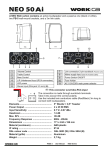Download User manual PCA 500
Transcript
PCA 500 User Manual Rev 1.1 EN SAFETY RELATED SYMBOLS WARNING: TO REDUCE THE RISK OF FIRE OR ELECTRIC SHOCK, DO NOT EXPOSE TO RAIN OR HUMIDITY. DO NOT REMOVE COVER. THIS PRODUCT IS NOT INTENDED FOR USE OTHER THAN STATED. GRAPHICAL SYMBOLS EXPLANATION This symbol, wherever used,alerts you to the presence of un-isulated and dangerous voltages within the product enclosure. These are voltages that may be sufficient to constitute the risk of electric shock. External Connection Always use proper ready-made insulated mains cabling (power cord). Failure to do so could result in shock or fire. If in doubt, seek advice from a registered electrician. Do not Remove Any Cover This symbol, wherever used, alerts you to important operating and maintenance instructions. Please read. Within the product are areas where high voltages may be present. To reduce the risk of electric shock do not remove any covers unless the AC mains power cord is removed. Protective Ground Terminal AC mains (Alternating Current) Covers should be removed by qualified service personnel only. No user serviciable parts inside. Hazardous Live Terminal ON: Denotes the product is turned on. Fuse OFF: Denotes the product is turned off. WARNING Describes precautions that should be observed to prevent the possibility of death or injury to the user. CAUTION To prevent fire an damage to the product, use only the recommended fuse type as indicated in this manual. Do not short-circuit the fuse holder. Before replacing fuse, make sure that the product is OFF and disconnected from the AC outlet. Protective Ground Describes precautions that should be observed to prevent damage to the product. Before turning the product ON, make sure that it is connected to Ground. This is to prevent the risk of electric shock. WARNING Power Supply Never cut internal or external Ground wires. Likewise, never remove Ground wiring from the Protective Ground Terminal. Ensure that the mains source voltage (AC outlet) matches the voltage rating of the product. Failure to do so could result in damage to the product and possibly the user. Operating Conditions Unplug the product before electrical storms occur and when unused for long periods of time to reduce the risk of electric shock or fire. PAGE 1 Always install in accordance with the manufacturer´s instructions. To avoid the risk of electrtic shock and damage, do not subject the product to any liquid/rain or moisture. Do not use this product when in close proximity to water. Do not install this product near any direct heat source. Do not block areas of ventilation. User Manual PCA 500 EN FRONT PANEL 4 3 5 6 7 8 9 10 2 1 1). POWER switch The POWER switch is used to turn the power of the unit on and off. The power is on when the switch is in the "ON"position; the power is off when the switch is in the "OFF"position. 2). POWER LED This LED lights up when the power is on; the LED goes off when the power is off. 3). SIG LED This LED lights up when the output is above 200mV. 4). CLIP LED The LED blinking indicates that the nominal level threshold of the input signal has been exceeded. NOTE: If the clip LED is lit continuously immediately reduce the input level in order not to reach high distortion levels or damage the connected speakers. 5). TEMP LED When the unit is too hot, the temperature protection system engages and the LED lights up. During protection, there is no signal output. The temperature protection system and LED will go off and the unit will resume operation and output signal once again once the temperature has fallen to a safe operating temperature. 6). PROT LED The protection LED lights in the case of abnormal operation (e.g. Output load short circuit protection or over load protection). 7). Built-in Treble control Use a miniature screwdriver to adjust the Treble control as required. The adjustment range is ±12dB. 8).Built-in Bass control Use a miniature screwdriver to adjust the Mid control as required. The adjustment range is ±12dB 9). Built-in Mid control Use a miniature screwdriver to adjust the Mid control as required. The adjustment range is ±12dB. 0 dB (Detent position) MID + + + TREBLE -12 dB +12 dB +12 dB +12 dB 0 dB (Detent position) 0 dB (Detent position) -12 dB 10).Volume control This knob is used to adjust the volume. PAGE 2 User Manual PCA 500 BASS -12 dB EN REAR PANEL 1 2 3 4 5 7 6 1. BREAKER It acts as circuit breaker, disconnecting the unit when excessive AC current is drawn and protecting the installation. 2. Mains input socket The connector is used to connect the supplied main cords. After assuring the setting is correct, connect one end of the power cord to the unit and insert the other end to the power socket. 3. COM output terminal This terminal is the common output terminal. NOTE: IT MUST NOT BE EARTHED 4. XLR AND 1/4" TRS JACK INPUT These two connectors provide the balanced input. 5. Loudspeaker output terminals These binding post terminals provide connections for 4 or 8 ohm low impedance loads and 70V, 100V high impedance loads. 6. XLR AND 1/4" TRS JACK LINK These two connectors provide a parallel output. This can be used to connect the same signal to further devices such as power amplifiers. 7. Fan The fan provides internal cooling of the amplifier (air is drawn in the front and exhausted at the rear). The rotation speed is proportional to inner temperature. PAGE 3 User Manual PCA 500 EN DIMENSIONS 88 mm 400 mm 483 mm TECHNICAL SPECIFICATIONS Output Power (Rated) 480 W INPUT LINE (Impedance/Sensitivity) Connection Type 20 k Ω / 1 V XLR 3p female / Jack 1/4" socket OUTPUTS Direct Outputs Connection Type LINK Connection Type Frequency Response 4, 8 Ω / 70, 100 V Binding Post XLR 3p male / Jack 1/4" socket 50 Hz ‐ 22 kHz +/‐ 3dB EQ Control (Bass) ± 12 dB / 20 Hz ‐ 80 Hz /Centre frequency 30 Hz EQ Control (Middle) ± 12 dB / 350 Hz ‐ 2 kHz /Centre frequency 800 Hz EQ Control (Treble) ± 12 dB / 6.3 kHz ‐ 20 kHz /Centre frequency 16 kHz S/N ratio Main Supply AC power > 90 dB 230 V - 50/60 Hz Consumption 1100 W Dimensions 483 x 88 x 400 mm ( W x H x D) Weight 20 kg. PAGE 4 User Manual PCA 500 Important Warranty Information WORK pro CA products are exclusively distributed in Europe by Yamaha Music Europe GmBH. Siemensstrasse 22-34 D-25462 Rellingen, b. Hamburg, Germany EN For information regarding the warranty and for user manuals in other languages please go to: FR Les manuels d´utilisation en français ainsi que les informations concernant la garantie son accessible à l´adresse suivante: DE Die deutschen Bedienungsanleitungen und Informationen zu der Gewährleistung finden sie auf der Website: ES Para la información relativa a las condiciones de garantía y los manuales de usuario en español, por favor acceda a la página web: IT Per le informazioni riguardanti la garanzia e per i Manuali d'Uso nelle altre lingue si prega di visitare il sito: http://www.workproca.com This symbol on the product or on its packaging indicates that this product shall not be treated as household waste. Instead it shall be handed over to the applicable collection point for the recycling of electrical an electronic equipment. By ensuring this product is disposed of correctly, you will help prevent potential negative consequences for the environment and human health, which could otherwise be caused by inappropriate waste handling of this product. The recycling of materials will help to conserve natural resources. For more detailed information about recycling of this product, please contact your local city office, your household waste disposal service or the shop where you purchased the product. Manufactured by EQUIPSON, S.A.