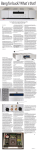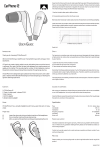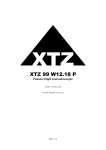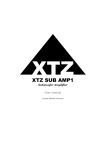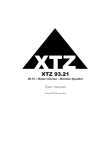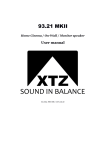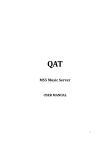Download Contents
Transcript
CD-100/11 CD-PLAYER User manual © 2011 XTZ AB , www.xtz.se Table of contents PAGE: Contents 3 About XTZ 4 Technical presentation 5 Preparations 6 Practice of sound / Installation and placement tips 7 Functional reference 9 Technical specifications 13 Service & Support 14 Contents Contents Congratulations of your purchase of the XTZ CD100/11. CD-100/11 provides many possibilities, in order to utilize this product in the best way, please read the manual carefully before using the unit. If you have any problems with the installation, please feel free to contact our free support. Support info on the last page of the user manual. Read the manual before using the product and use all possibilities carefully. Page: 3 / 14 About XTZ Philosophy Our reference and starting point is to recreate a natural sound, taking into account that acoustics always is a matter of taste. XTZ Goal Our main goal is to provide the best value for money. Our concept: - Cut down the numbers of middlemen. - Put more money on product quality and less on advertising. - Manufacture cost-effective in large volume. - Provide perfect technical solutions. Contact Website: www.xtz.se E-mail: [email protected] Page: 4 / 14 Technical presentation CD Player XTZ CD-100/11 is our new upgraded CD-player. We have chosen a platform to go with our design. A CD player should not make any noise, so we put a lot of energy to find a silent drive that could fill our demands and wishes. We believe a good CD player should not cost a small fortune. It should be something that every person can buy. A stable chassis and reliable technology is the base for good quality. To adapt the CD player for coming products we have put balanced XLR-output connections. If the CD player doesn’t get any signal, it goes into the standby mode after 30 minutes. Cabinet The Cabinet, which has the same smooth shapes as the A100 D3 amplifier, is mostly made in aluminium. This gives a genuine quality impression and a rock solid construction. Outer disturbance is effectively shielded by the aluminium which also leads away the heat effectively. This is a way of integrate an effective cooling and a matching design. Remote control CD-100/11 has a newly developed remote control, to adapt to new functions and making the management easier and better. The design of the remote control is the same as for the amplifier XTZ Class A100 D3. Page: 5 / 14 Preparations Unpacking Carefully unpack the product, and pay attention so you don't break anything. If possible, save the packing box for future transportations. If there should be damage on the product, please contact your retailer. Check that the mains voltage marking on the back panel matches your local mains voltage. If the product is cold, wait to connect the power cable till it reaches room temperature. If you don’t do this you can cause damage of the product. Accessories Main power cable Remote control User manual Page: 6 / 14 Practice of sound / Installation and placement tips This chapter contains common information on This is general rules, so there are exceptions of some rules. loudspeaker placement and installation. In which room do you achieve the best sound? No matter how good the equipment is, in the wrong listening environment it will inevitably sound bad. There are some basic rules concerning a proper loudspeaker installation: Furnishings / Sound quality Carpets, curtains and soft furniture absorb midrange and high frequency sound, and this is preferable. Big empty area, on the contrary, reflects it and produces hard reflections that may lead to blurry dialogue. Apart from colouring the sound, also the perspective of the sound will deteriorate. More furnishings attenuate unwanted resonances and act as diffusers, which can improve the sound dramatically. Amplification of bass A loudspeaker that is placed near a wall, ceiling or floor will amplify lower frequencies in a sometimes frequencies not desirable way (since it may lead to an indistinct sound recreation). This amplification becomes even more obvious if the loudspeaker is placed near a corner. Thus, for a sound as clear as possible, the loudspeaker should be placed at least 30 cm (about 12 inch) away from the wall. Some constructions are made to be placed close to a wall. Room dimension Quadratic rooms or rooms where the length is exactly twice as long as the width should be avoided, since they may create unwanted resonance. Placement of the loudspeakers How you place the speakers in relation to the audience is important to get a good soundstage. Front speakers To get the best result the front speakers should be placed symmetrical in front of the listener. The distance between the front speakers should be around 80% of the distance to the listener. In other words, the recommended angle between the front speakers should be 45°. Angle the loudspeakers Either you can angle the speakers toward the listener, or let them stand in a straight-forward position. Some speaker sound better when they are angled inward, but it can also be caused by reflections from side walls. If they are angled reduces glare and reflections from the walls and thereby enhances the stereo image. Correct height If the loudspeakers are small they should be placed on a stand or tilted so the sound will level with the ears. Page: 7 / 14 Cables Try to keep them as short as possible. By its electrical parameters, a long conductor will have a bigger influence on the sound than a short one. It may also work as an antenna and thus receive various signals that may become a constant noise in an active subwoofer. Make sure that all connections are clean and not oxidized. All connections should be mechanically stable, both power, signal and loudspeaker cables. Signal cables should be separated from other cables. Finally Please remember that good sound is a matter of taste, so you have to experiment to obtain your favourite one. We wish you best of luck! Page: 8 / 14 Functional reference 1. STANDBY 11. RCA OUTPUT 2 2. PREVIOUS 12. RCA OUTPUT 1 3. NEXT 13. TRIGGER INPUT 5~12v 4. PLAY/PAUSE 14. DIGITAL OUTPUT COAXIAL 5. STOP 15. DIGITAL OUTPUT TOSLINK/OPTICAL 6. EJECT 16. DIGITAL OUTPUT BALANCED (AES/EBU) 7. DISPLAY 17. ON/OFF 8. TRAY 18. INPUT VOLTAGE 9. 19. FUSE XLR OUTPUT 10. XLR OUTPUT 20. AC INPUT Page: 9 / 14 Remote control 21. STANDBY 22. DISPLAY 23. EJECT 24. TRACK 25. PREVIOUS 26. NEXT 27. FAST REWIND 28. FAST FORWARD 29. STOP 30. PLAY/PAUSE 31. REPEAT 32. SINGLE/RDM (RANDOM) 33. A-B 34. DIM (DIMMER) Page: 10 / 14 1 STANDBY To set the product in standby mode, without turning it off. 2 PREVIOUS Step to previous track 3 NEXT Step to next track 4 PLAY/PAUSE To start or to pause the track 5 STOP To stop the track 6 EJECT To open the tray or close it 7 DISPLAY Where the information is shown 8 TRAY Where to put the disc 9 XLR XLR Output - Right 10 XLR XLR Output - Left 11 RCA RCA Output - 2 Left is placed over the Right output 12 RCA RCA Output - 1 Left is placed over the Right output 13 12V TRIGGER 12v Trigger input 5-12v DC It is for other equipment to trigger the CD-100 on/off (>20mA) 14 COAX Digital output, Coax 75 Ohm 15 OPTICAL Digital output, Toslink/Optical 16 AES/EBU Digital output, Balanced 17 ON/OFF ON / OFF 18 INPUT VOLTAGE The input voltage that is used EU ~220-240V & USA ~110-130V 19 FUSE Glass fuse 230V: 500mA, 115V: 1A 20 AC INPUT To put the power chord 110 Ohm Page: 11 / 14 Remote control 21 STANDBY To set the product in standby mode, without turning it off. 22 DISPLAY Possibility to get different kind of information. 23 EJECT To open or close the tray 24 TRACK Chose of track 25 PREVIOUS Step back to previous track 26 NEXT Step to next track 27 FAST REWIND Fast rewind 28 FAST FORWARD Fast forward 29 STOP To stop the track 30 PLAY/PAUSE To start the track or to put it in pause mode 31 REPEAT Repeat the album 32 SINGLE/RDM Repeat the track and Random play Press once, single track playing Press again, enters random playing Press once again, back to normal playing 33 A-B Repetition between A & B A is start. B is stop 34 DIM Lower the light in the display ON /DIM /OFF is the alternative Track over ”10”. To get to track “17”. Press ”10+” and then ”7” Page: 12 / 14 Technical specifications Construction type CD Player Dimensions 112 x 445 x 375 mm (HxWxD) Inc Feet & Terminals Weight 9 kg 13 kg with cardboard box Frequency response 20 Hz- 20kHz (+/- 0.5dB) Channel separation >= 95dB @ 1kHz THD with noise <=0.01% (1kHz) Distortion < 0.03% (1kHz, 10W) SNR Ratio >=100dB (A Weighted) DAC Analog Devices AD1955, Upsampling to 384Khz Power ~220-240V & ~110-130V Terminals Gold plated RCA, XLR Page: 13 / 14 Service & support Safety Read the manual and all safety instructions before using the product. Do not expose the product for high temperatures. Avoid putting the product in a closed rack or drawer. Be careful with moisture, fluids and dust. Do not open the product when the power chord is connected. Do not use the ON/OFF button many times in a row. House the product, so that small objects can not fall in to it. At longer absence, make sure to unplug the power chord. Connection: Perform all connections before the power is switch on. Never connect cables to amplifiers or DACs while the power is on. Service If you need service contact your local dealer. You are always welcome to contact us if you have problems with product by e-mail: [email protected] Webpage: www.xtz.se Support Please contact our “free-of-charge” support if you need installation advice, or if any problems occur during the installation. Contact us by e-mail [email protected] and include your phone number if you require help, and we will call you back. Warranty This product is supplied with ONE year warranty against manufacturing faults or defects that might alter the performance of the unit. Refer to your supplier for full sales and warranty terms. Page: 14 / 14 ALWAYS pack the product / part very carefully. Unfortunately damages during transportation are very common. If the package is weak, the transporting company does not compensate damages. Always enclose a copy of the receipt and a description of the defect.