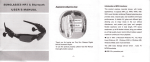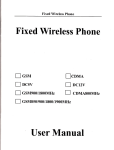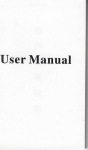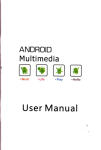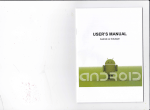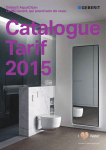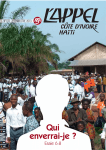Download ,`1 L`IIL I
Transcript
Thanksforbuyingourpdu6l. PLeasereadthisusermanualcadully betore usingSe prcdudln orderlo obiain coredusing and siorage meihds- HoFyou have an enjoyable €xporience. Precautions >Donotdroporshnglmpadyourheadset SHuetooth' IBE-02 BLUETOOTH NFC HONEYCOMB HEADSET User Manual > Do not dissmble or modify your headset n anyway or lhe wamnty fr ll be@me invalid. > Do noluseyourheadsetin humid envronment. lfliquid permeates headsel batwould damage the produd. > Use @rectporersupplyb charge. lmproper powersupplyto charge Product Features lnstruction Low oower @nsumpton desis d Bluetooih 4.0, with high fidelltv sound, sads b beter user expeiencs. > voi@ €minder for incoming callsi Voice instuctionr Voi€ e@gnilion io conho i YEs for answer and NO for €j€d. > suppod one Bluelooth headsetconnecls wiih tuo mobile phones athe same um€i Suppod NFC pairns. When paiing. NFC would be bhed Connect via Bluetooth Pairing 1. F rsty ong press'Power Buton'on > on auiomaticallyand BlueioothwouLd be tumed off. rhe moble phone roraound 5 Open Buetoolh of mobile phone or oiher devlce, and search named lBE-O2"device,thon click conned' ;frer search ng successiully r)* Product Specification NFC HONEYCOMB l 7l'23'24mm weisht : 129 Blu€t@h VeBion : Blueiooh 4.0 o ..-,'1 L'IIL I -,i 12d Compatbility: All Bluet@h audio devices , suppodMDP/AVRCP/HFP Fundo. : suppon NFC, voi@YEs/Nolo identiry ifanswerorrei€d incoming 6lls, voie instudions lr t. I (t 3. 'lndi.ator Window" flickers blue light and voice prcmpb "connecte to mobile phone Connection E e*ablished ", shows Noie, only Woiling Ime : 15days CharcingvoGge : DCsv Wotung Cunent : SmAh Chatsing CuEent : 60mA wofrng PeakCur€nl: :t: )) o HAOSET Model Number : lBE 02 Siz€ : \ V 2. Product Layout would damage headsetorhave frre risk, R.dxdName : BLUEiOOTH seconds. Ii \\-. f fel.- lrouro, wirood nicke6 rpd and brJe rshE ale'rarey a.o voice prcmprs 'The panrnq is reddy , shows Blueioolh headset patng wher ror 3 €on& need ro oig pres "tuwer 8ufron' when you use nen time, the headser wil.onned a(usedmobilephoneorotherd.v.e Connect Via NFC Pairing 4. Micrcphone 7. Telephone R*iver 1. HOME 2. VolumeupKey 5, NFC ndudonArea 8. UsBchaEingPon 3, VoumedownKey 6. lndlcabrwindow 9, EarPendant l. Fi6lly ong press Power Bufron' on the mobile phone turaround 5 seconds. when "lnd!€tor Window' nickeB ed and blue Lighb altemately and voice pompts '?", t shows Bluetoolh headsei pating mdie Open NFC of mobile phone orolher devie Bd d mb Put mobile phone NFC indudon a@ near Bluetooh he.d&t NFC aEa lor areund 5 se@nds. msn n on he mobil€ pM6, you "conned. ([email protected] diaq er Ihm inDub '0000" tuae bEl [ il [ do d s6e il onry n66d mbis frme NFc inddoi a@ rs 6ub b. !m.d d *h.n you do b porer on 3ru6bh Msd phoie coud d .d me b tumd il aftmarBrt pd ln tu mobile phones are suc@st'ully @nn€&d wilh B uebh headsei, hqd*t could conngcl the phon€s aubmalielly when headset is oEn and &o phone]:trc wlhin 10 mebrs. That is b sf, Atur audio message brr€ceiling d and mobile phone @uld tEnsferlo lh6 Blueiooh head*t usge. Function Frequently Asked Questions 1. 01: Whywon'r my Bluetmu h€adsor Ftwih mymobile phone? A:1) Plea$ ch6ck r headset is in painng mode. Ne{ open Bluetooh on mobile phonetosead devicesand @nnd. 2) Please check if Fwer olheadsel is sffident. k*ofpower also would not @nnecl. Please get headsst tully chaqed belore Voice loEnswerand @jed sayYES"on he Blueboth headsoiwhen t€lls, Icould answer @ll automatBlly. And only nsd to say "No", it 6uld rejed Only need lo 2. Contolpaudplay/answe/reiect UnderplayingmusicsbtuqshodpE$'PowerAutun",musicpauses. Thsn shod pre$'P@e. Butun' again, music resumes. When il you cn shod p€ss 'PNer Blton" to anser Under hlking, pEss"PserB!bn'to h.ng upihe 3. Fundion of the powerbuton @lls, shod phone using. Q2: Why is my mobile phone painng invalid orlaiEd by using NFC? A: Please chsk f NFC on your mobile phone is oFn. Please che* if headset NFC is under panng modo. lf mobile phone NFC @nn* wilh headsetlor the fi61lime, the headsel must b in lnshddffn*tus,longpress3semndstosbdup,5*6ndsbsiad Fidngmde. press b answ€r inoming €ll, long rejed he phoner on hs lin€ or dialino stus, shod When siandbydouble-dick io @ll ba* he last draled numhr: ln musrc saGs, 6hod p€$ b pauso or plav up and paidngt ln pEs 2 seconds pEsb he €ll, sho( b hang up orsbpdialing; music. den / contur rast and nen sons pess'+'to up volum. and down volume. Under playing mJsic sbtus, long pressng'-' to ne{ eng, and long pEssing 1' lo last sng 4. conror vorume up and When fr is playing music and hlking, shofr :'lo 5. lndietorlighlsbtus ChaEing-Rd @nsbnl lighli Saluration darging --Blue conshni [ghl: Padng Blueldh--Rd and blue lighi flicker allernalelv: ' su@sstut connecring or oackng ro @nn6d-Bue righr ficter. ^^ 03 T'* Y'l'l1i T 11"':Y Th€rs is no espo4se as I say 'YFS' or "NO' under ontv €smn* €ll sblus. Or affer tryino rew times, dituence lor everybodys p.onundalion shndad. Ai is not so maIu*' Fi61 or arr T::il-",:::,::lljl ""ndosv s€ndard ,onunciaton can b€ r€@gniz6d. Pleas€ speak louder or pul mrmphon. aLmed al your prcnunciation didion. A: Th€.6 is NFC Bluotooh Headsel/ USB Aff.r6et6.S.rytc. Provrd€ one vearwar.nry €ble / Us6. Manual