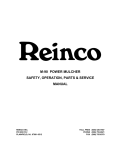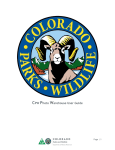Download Running FaST-LMM
Transcript
User Manual FaST-LMM Factored Spectrally Transformed Linear Mixed Models Version 1.08 Microsoft Research March 13, 2012 1 Introduction FaST-LMM, which stands for Factored Spectrally Transformed Linear Mixed Models is a program for performing genome-wide association studies (GWAS) on large data sets. It runs on both Windows and Linux systems, and has been tested on data sets with over 120,000 individuals. This software is available as open source under the Apache license ver.2.0 at http://mscompbio.codeplex.com. A copy of the Apache License can also be found in the root of the project in the file LICENSE.TXT. For help with the software, please contact Christoph Lippert, [email protected] Jennifer Listgarten, [email protected] Carl Kadie, [email protected] Bob Davidson, [email protected] David Heckerman, [email protected] Citing FaST-LMM If you use FaST-LMM in any published work, please cite both the software (using the link http://mscompbio.codeplex.com/) and the manuscript describing it: C. Lippert, J. Listgarten, Y. Liu, C.M. Kadie, R.I. Davidson, and D. Heckerman. FaST Linear Mixed Models for Genome-Wide Association Studies. Nature Methods, published online 4 Sep 2011 (doi:10.1038/nmeth.1681). Also, we would appreciate it if you let us know that you are citing it. Installing FaST-LMM FaST-LMM is available as a .zip file that exacts to these directories: fastlmm/Bin fastlmm/Cpp fastlmm/CSharp fastlmm/Data/sampledata fastlmm/Doc fastlmm/Externals contains the compiled executable files contains C++ source and project files contains C# source and project contains sample data and command script contains project documentation contains other code FaSTLMM depends on There are executables for Windows (64bit), and for Ubuntu Linux (64bit) under the fastlmm\Bin directory and all required .dll files are included in the respective directories. These executables use the MKL math library, which is optimized for Intel processors but also runs on AMD processors. If one of these options is suitable, please skip ahead to section “Data Preparation” to see how to run FaST-LMM on your data. If not, please see the next section. 2 Compiling FaST-LMM In addition to the source code, the following external dependencies must be installed and met in order to build FaSTLMM: Building for Windows Both C# and C++ versions require Visual Studio 2010 (VS)A version of VS (Express through Universal) is capable of building FaSTLMM. If you do not already have a copy of Visual Studio, the Visual Studio 2010 Express edition can be freely downloaded from http://www.microsoft.com/express/downloads For the C# version Parts of program are capable of running against the Microsoft HPC cluster environment. To build you must install the "HPC Pack 2008 R2 Client Utilities Redistributable Package with Service Pack 2". This is freely available at: http://www.microsoft.com/download/en/details.aspx?id=17017 With the HPC library installed, no additional libraries are required to compile the C# version of FaSTLMM. Double-click the Gwas\FaSTLMM.sln file to load Visual Studio and then build the solution. If a reference to the HPC library is not resolved automatically during the load, examine the references and double click the indicated library. If the HPC library installed properly, Visual Studio should successfully resolve the request and you can proceed with your build. The program builds in Gwas\bin. For the C++ version FastLmmC uses a 3rd party math library for advanced math functions and performance. FastLmmC can use either Intel's MKL or AMD's ACML math libraries. Once you have installed the appropriate library, use the Visual Studio IDE to select the appropriate configuration from the solution and build. ACML requires an additional step to tell Visual Studio where it is located. You must set the environment variable ACML_ROOT to point to your install location or libraries will not be located—for example, C>set ACML_ROOT=C:\AMD\acml4.4.0 You can find more about the math libraries at their respective web sites: http://software.intel.com/en-us/articles/intel-mkl http://developer.amd.com/libraries/acml/pages/default.aspx With a math library installed, no additional libraries are required to compile the C++ version of FaSTLMM (FastLmmC). Double-click the FastLmmC.sln file to load Visual Studio and then build the solution associated with your library. 3 Building the C++ version of FaSTLMM for Linux FaSTLMM is primarily developed and tested on Windows although we are able to build the C++ version for Linux. We provide a simple script file that uses the GNU toolset with the 3rd party math library to compile the sources in a Linux environment. FastLmmC uses a 3rd party math library for advanced math functions and performance. The program has been run on Ubuntu Linux and can use either Intel's MKL or AMD's ACML math libraries for Linux. Once you have selected and installed the appropriate library, you can then build using the appropriate script file located in the Cpp directory. Review of the two files, DoMKL_linux and DoAcml_linux, will show very simple scripts to compile the program using g++ and then link the .o files with the appropriate math library. The *.o files are written to version specific directories, so it is necessary to create the appropriate directory prior to running the script. For more details, see the script. You can find more about the math libraries for Linux at their respective web sites: http://software.intel.com/en-us/articles/intel-mkl http://developer.amd.com/libraries/acml/pages/default.aspx Data preparation FaST-LMM uses four input files containing (1) the SNP data to be tested, (2) the SNP data used to determine the genetic similarities between individuals (which can be different from 1), (3) the phenotype data, and (4, optionally) a set of covariates. When the realized relationship matrix (RRM) is used for genetic similarity, and when the number of SNPs used to construct the RRM is less than the number of individuals, the runtime and memory footprint of FaST-LMM scales linearly in the number of individuals in the data. When this condition is not met, the runtime and memory footprint of FaSTLMM are cubic and quadratic in the number of individuals, respectively. All input files should be in ASCII. Both SNP files (1 and 2 above) should be in PLINK format (ped/map, tped/tfam, bed/bim/fam, or fam/dat/map). For the most speed, use the binary format in SNP major order. The phenotype entries in these files must be set to some dummy value and will be ignored (our software uses a separate phenotype file). Sex should be encoded as a single digit. See the PLINK manual http://pngu.mgh.harvard.edu/~purcell/plink/ [1] for further details. Missing SNP values will be mean imputed. Dosages files are also allowed (see the end of this section). The required file containing the phenotype (3 above) uses the PLINK alternate phenotype format. It should have at least three columns: <familyID>, <individualID>, and any number of <phenotype value>. The columns are delimited by whitespace (<tab> or <space>). The default option is to test the first phenotype only. A missing value should be denoted by -9, but this can be changed (see options below). The first column, <familyID>, is joined with the second column <individualID> to create a unique key for the individual that matches an entry for an individual in the PLINK files above. 4 Example phenotype file for two phenotypes (fastlmm/data/sampledata/pheno.txt): 1 1 1 1 1 1 1 ... IND0 IND1 IND2 IND3 IND4 IND5 IND6 2 2 -9 2 1 1 2 3.05043 1.72797 4.19592 3.4492 -8.99843 -0.768613 6.73734 Optionally, the phenotype file may also have a header row, for example, as follows: FID IID MyPheno YourPheno The optional file containing covariates should have at least three columns: <familyID>, <individualID>, and any number of <covariate value>. The columns should be tab delimited. The token for missing values must be the same as that used in the phenotype file. All covariates are processed. Covariate files should not have a header row. Example covariate file (fastlmm/data/sampledata/covariate.txt): 1 1 1 1 1 1 1 ... IND0 IND1 IND2 IND3 IND4 IND5 IND6 1 1 1 1 1 -9 1 Instead of SNP data from which genetic similarities are computed, the user may provide the genetic similarities directly using the –sim <filename> option. The file containing the genetic similarities should be tab delimited and have both row and column labels for the individual IDs. The value in the top-left corner of the file should be var. Example similarities file: var IND0 IND1 IND2 ... IND0 1.0 0.5 0.25 IND1 0.5 1.0 0.5 IND2 0.5 0.5 1.0 IND3 0.25 0.5 0.5 ... ... ... ... 5 SNP dosages are specified using a .dat file. Example dosage file: SNP rs0001 rs0002 A1 A G A2 C A Fam1 Ind1 0.98 0.02 0.00 1.00 Fam1 Ind2 1.00 0.00 0.00 0.00 Fam2 Ind3 0.00 0.01 0.99 0.01 This file represents data for two SNPs on three individuals. The first three columns list the SNP, first nucleotide, and second nucleotide. The minor allele is coded A1 and the major allele is coded A2. Each genotype is represented by two numbers. Here, the two numbers for the first SNP represent the probability of an A/A, then an A/C genotype. The probability of a C/C is 1 minus the sum of these. The header row is optional, but if used, it must start with ‘SNP A1 A2’ and have a FamilyId / IndividualId pair for each genotype probability pair. If there is no header, the genotype entries must be in the same order as found in the .fam file. Dosage files typically do not contain missing data, but -9 -9 may be used to specify a missing entry. To use a dosage file, replace the –file and –fileSim commands with –dosage and – dosageSim, respectively. In addition to the .dat file, a .fam file is required. The entries in the .dat file must correspond to entries in the .fam file. A .map file is optional and will fill out the additional SNP location information. 6 Running FaST-LMM Once you have prepared the files in the proper format, you can run FaST-LMM. Here is a sample call on the synthetic data provided in the .zip file from the directory containing that data and assuming fastlmmc is in the path: > fastlmmc -tfile geno_test -tfilesim geno_cov -pheno pheno.txt -covar covariate.txt -mpheno 1 You should see something like the following output on the screen (using the C++ version): When the output file [geno_test.out.txt]is loaded in Excel, it should look as follows: SNP snp2 snp110 snp55 snp167 snp140 snp171 snp144 Chromosome GeneticDistance Position Pvalue Qvalue N 1 0 3 5.42E-08 1.08E-05 1 0 111 6.29E-03 6.29E-01 1 0 56 1.60E-02 8.15E-01 1 0 168 1.74E-02 8.15E-01 1 0 141 2.04E-02 8.15E-01 1 0 172 3.14E-02 8.26E-01 1 0 145 3.27E-02 8.26E-01 200 200 200 200 200 200 200 NullLogLikeAltLogLikeSNPWeightSNPWeightSE WaldStat NullLogDelta NullGeneticVar NullResidualVar NullBias -1.83E+02 -1.68E+02 -1.76E-01 1.92E-03 0 1.69E+00 3.69E-02 2.01E-01 1.53E+00 -1.83E+02 -1.79E+02 1.27E-01 2.82E-03 0 1.69E+00 3.69E-02 2.01E-01 1.53E+00 -1.83E+02 -1.80E+02 8.12E-02 2.04E-03 0 1.69E+00 3.69E-02 2.01E-01 1.53E+00 -1.83E+02 -1.80E+02 8.54E-02 2.17E-03 0 1.69E+00 3.69E-02 2.01E-01 1.53E+00 -1.83E+02 -1.80E+02 -8.12E-02 2.12E-03 0 1.69E+00 3.69E-02 2.01E-01 1.53E+00 -1.83E+02 -1.80E+02 9.36E-02 2.64E-03 0 1.69E+00 3.69E-02 2.01E-01 1.53E+00 -1.83E+02 -1.80E+02 7.51E-02 2.13E-03 0 1.69E+00 3.69E-02 2.01E-01 1.53E+00 … The standard and -verboseOut columns are: SNP The rs# or SNP identifier for the SNP tested. Taken from the PLINK file. 7 Chromosome The chromosome identifier for the SNP tested or 0 if unplaced. Taken from the PLINK file. Genetic Distance The location of the SNP on the chromosome. Taken from the PLINK file. Any units are allowed, but typically centimorgans or morgans are used. Position The base-pair position of the SNP on the chromosome (bp units). Taken from the PLINK file. Phenotype [under –verboseOut] The name of the phenotype as specified in the header of the phenotype file. NoName means that no header row was specified. Pvalue The p-value computed for the SNP tested Qvalue The q-value computed for the SNP tested estimated from the p-values of all testSNPs in the PLINK file using the procedure of Benjamini and Hochberg N The sample size or number of individuals that have a been used for this analysis NumSNPsExcluded [under –excludeByGeneticDistance] IndexExclusionStart [under –excludeByGeneticDistance] DOF [under –verboseOut] The degrees of freedom of the statistical test NullLogLike The log likelihood of the null model AltLogLike The log likelihood of the alternative model SnpWeight The fixed-effect weight of the SNP SnpWeightSE The standard error of the SnpWeight WaldStat The Wald stat of the SnpWeight NullLogDelta The ratio between the residual variance and the genetic variance the null model NullGeneticVar The genetic variance on the null model NullResidualVar The residual variance on the alternative model 8 on NullBias The offset term in the null model LogDelta [under –verboseOut] The ratio between the residual variance and the genetic variance the alternative model on geneticVar [under –verboseOut] The genetic variance on the alternative model ResidualVar [under –verboseOut] The residual variance on the alternative model NullBias [under –verboseOut] The offset term in the alternative model SNPIndex The column index of the SNP tested in the PLINK file starting at 1 SNPCount The number of SNPs tested Speed vs. accuracy considerations The FaST-LMM inference involves a search over the ratio of genetic and environmental variances. As this step represents a non-convex optimization FaST-LMM performs an optimization procedure over several intervals on a logarithmic scale, invoking iterative calls to the likelihood function. The total run-time of this step scales linear in the sample size times a constant that approximately equals the number of intervals considered for the search. For maximum speed, the command line option -simLearnType Once is set by default, removing this constant factor for every SNP tested. Using this option, the ratio is found on the null-model only and is fixed to that value throughout the testing procedure. Note, though, that on some data sets this could lead to slight loss of power when SNPs with a large effect are tested. Use the command line option -simLearnType Full to perform “exact” LMM inference that avoids this potential loss of power by refitting the ratio of variances for every SNP tested. Additionally, the number and coarseness of the search intervals can be adjusted via the command line options -brentStarts <int> for the number of intervals, -brentMinLogVal <double> for the minimum of the search scope of log- values, and -brentMaxLogVal <double>, for the maximum of the search scope of log- values. By default the search is set conservatively to span 100 intervals over ( ) and ( ). 9 values between Command line options -file basefilename basename for PLINK's .map and .ped files -bfile basefilename basename for PLINK's binary .bed, .fam, and .bin files -tfile basefilename basename for PLINK's transposed .tfam and .tped files -dosage basefilename basename for PLINK's .dat, .fam, and (optionally) .map files -pheno filename name of phenotype file -mpheno index index for phenotype in -pheno file to process, starting at 1 for the first phenotype column. Cannot be used together with –pheno-name. Default: 1. -pheno-name name phenotype name for phenotype in -pheno file to process. If this option is used, the phenotype name must be specified in the header row. Cannot be used together with –mpheno. -fileSim basefilename basename for PLINK's .map and .ped files for computing genetic similarity -bfileSim basefilename basename for PLINK's binary .bed, .fam, and .bin files for building genetic similarity -tfileSim basefilename basename for PLINK's transposed .tfam and .tped files for building genetic similarity -dosageSim basefilename basename for PLINK's .dat, .fam, and (optionally) .map files for building genetic similarity -sim filename specifies that genetic similarities are to be read directly from this file -simOut filename specifies that genetic similarities are to be written to this file -linreg specifies that linear regression will be performed. When this option is used, no genetic similarities should be specified. -covar filename optional file containing the covariates -missingPhenotype <dbl> identifier for missing values. If the phenotype for an individual is missing, then the individual is ignored. If a covariate value for an individual is missing, then it is mean imputed. Default: -9. 10 -out filename the name of the output file. Default value is [basefilename].out.txt -simLearnType [Full/Once] if set to Once (the default), then delta, the ratio of residual to genetic covariance, is optimized only for the null model and used for each alternate model. If set to Full, then the ratio is re-estimated for each alternative model. -simType [RRM/COVARIANCE] if set to RRM (the default), then the RRM is used for genetic similarity. COVARIANCE, then the empirical SNP covariance matrix is used. If set to -ML use maximum likelihood parameter learning (default is ML with the likelihood ratio test) -REML use restricted maximum likelihood parameter learning (default ML). REML will automatically invoke the F-test. -Ftest use F-test (with ML or REML). -brentStarts <int> number of interval boundary points for optimization of delta (see Section 2.1 of the Supplemental Information). Default: 100. -brentMaxIter <int> maximum number of iterations per interval for the optimization of delta. Default: 1e5. -brentMinLogVal <double> lower interval threshold for (log) delta optimization. Default: -10. -brentMaxLogVal <double> upper interval threshold for (log) delta optimization. Default: 10. -brentTol <double> convergence tolerance of Brent’s method used to optimize delta. Default: 1e-6. -runGwasType [RUN/NORUN] run GWAS or exit after computing the spectral decomposition of the genetic similarity matrix. Use NORUN, to cache the spectral decomposition. This option, in combination with the next, is useful for parallelizing the tests of many SNPs. Default: RUN. -eigen [directoryname] load the spectral decomposition object from the directory name. The computations leading to the spectral decomposition of the genetic similarity matrix are skipped (note that that SNP file specifying the genetic similarities must still be given). -eigenOut [directoryname] save the spectral decomposition object to the directory name. Can be used with – runGwasType option. 11 -numjobs <int> Partition the SNPS into <int> groups and run FaSTLMM on the partition specified by -thisjob. -thisjob <int> Specifies which partition of SNPS created by -numjobs to process with FaSTLMM. -extract filename This is a SNP filter option. FaSTLMM will only analyze the SNPs explicitly listed in the 'filename' (no header, one SNP per line, where the SNP is indicated by the rs# or snp identifier). -extractSim filename This is a genetic similarity SNP filter option. FaSTLMM will only use SNPs explicitly listed in the 'filename' for computing genetic similarity. -extractSimTopK filename <int> Similar to –extractSim, this is a genetic similarity SNP filter option. FaSTLMM will only use the first <int> SNPs explicitly listed in the 'filename' for computing genetic similarity. -verboseOut Enable a more detailed and verbose output file with more columns. (See output) -MaxThreads <int> The option is passed to the MKL math libraries to ‘suggest’ the level of parallelism to use. Assigning a number larger than the number of cores on your machine may cause the program to run slower. Assigning a number less than the number of cores on your machine may allow your computer to run FastLmmC without consuming all the CPU resources in different phases of the program. The MaxThreads option is currently ignored when using ACML math libraries. References [1] Purcell S, Neale B, Todd-Brown K, Thomas L, Ferreira MAR, Bender D, Maller J, Sklar P, de Bakker PIW, Daly MJ & Sham PC (2007) PLINK: a toolset for whole-genome association and population-based linkage analysis. American Journal of Human Genetics, 81. 12 Revision History Date 12/2/2011 3/13/2012 Author(s) Heckerman, Davidson Description of Changes Update for v1.04 add -dosage support Update for v1.08 document new output formats option -verboseOut document new similarity option -extractSim 13