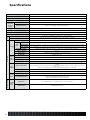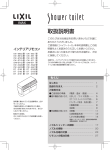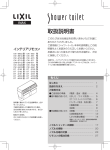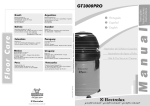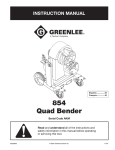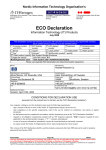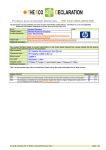Download user manual engliSh
Transcript
english AT200 user manual D29020CS416-XXX - Seat & Bowl Combination-CWH D23020CS11S-XXX - Bowl-CWH D28000AS416-XXX - Seat / BODY UNIT-CWH Canvas White (415) Thank you for purchasing this product. After reading this manual, please keep it in a place where you can refer to it easily. Be sure to follow the safety precautions. Failure to follow the safety precautions may result in serious accidents in some circumstances. Each of these items are extremely important for safety, and should be strictly observed. In the event that an accident occurs as a result of improper usage, DXV by American Standard will assume no responsibility for damages. ©2014 AS America Inc. Contents SATIS Features……………………………………………… 2 Functions………………………………………………………… 5 Safety Precautions………………………………………… 7 DANGER………………………………………………………………… WARNING……………………………………………………………… CAUTION……………………………………………………………… 7 7 10 Handling Precautions……………………………………… 13 Operation ○○Preparation and Checks Before Use…………… 14 (1) Checking the Water Shutoff Valve [1] ……… (2) Connecting the Power Plug to the Outlet [2]……… (3) Checking the Rear Cleansing Feature [3]… (4) Adjusting the Spray Water Temperature… (5) Adjusting the Seat Temperature………………… (6) Adjusting the Clock……………………………………… 14 14 15 16 16 16 ○○General Operation …………………………………………… 17 (1) Auto Seat Open Function……………………………… 17 (2) Auto Deodorizing Function………………………… 18 (3) Front and Rear Cleansing…………………………… 19 (4) Using the Dryer……………………………………………… 23 (5) Flushing the Toilet………………………………………… 24 (6) Auto Close Function……………………………………… 25 Useful Functions ○○Power Save Function…………………………………… 26 ○○Deodorizing Function ………………………………… 28 ○○Night Light Function……………………………………… 29 ○○Comfort Features…………………………………………… 30 Preventing Low-temperature Burns [Seat Heater Auto OFF]……………………………………… Lowering the Water Pressure…………………………… Adjusting the Auto Flush Function…………………… Muting the Signal Reception Sound………………… Restoring the Default Settings………………………… Storing the Settings…………………………………………… 30 31 32 32 33 33 Other References…………………………………………… 34 Manual Toilet Flushing…………………………………… 37 1 Cleaning and Maintenance ○○Cleaning and Maintenance…………………………… ○○Cleaning the Toilet Seat and Lid………………… ○○Removing the Toilet Seat Lid for Cleaning… ○○Cleaning the Toilet Bowl (Ceramic Parts)… ○○Cleaning the Nozzle Guard………………………… ○○Cleaning the Nozzle……………………………………… ○○Replacing the Nozzle Tip……………………………… ○○Removing the Side Covers…………………………… ○○Low Water Pressure……………………………………… ○○Low Battery Indicator…………………………………… ○○Periods of Non-use………………………………………… ○○Preventing Freezing……………………………………… ○○Connecting/Disconnecting the Water Supply Hose…………………………………………………… 38 40 41 43 44 46 49 51 52 53 54 55 58 Troubleshooting……………………………………………… 60 After-sales Service………………………………………… 66 Specifications………………………………………………… 67 Optional Parts………………………………………………… 68 AT200 Features This product is designed so that people such as elderly persons, persons with limited mobility, or illness, and children can use it without assistance. To ensure proper usage of this product, please read this “User’s Manual” carefully before using it. Overview k a l b c m d n e o f p g q r h i j s a Toilet seat lid b Seat unit c Indicator (refer to the details below) d Upper body sensor e Flush button f Power plug g Water shutoff valve h Open/close handle i Water supply hose j Side cover k Seat sensor l Toilet seat lid release lever m nozzle guard n Warm-air drying duct o Nozzle (for rear cleansing) p Bowl q Nozzle (for front cleansing) r Toilet seat s Toilet Indicator Filter • Upper body sensor The filter is located on the left side of the seat when viewed from the front. * The filter removes debris from the tap water. * Close the water shutoff valve before removing the filter. A small amount of water may spill out when removing the filter, so place a piece of cloth or similar on the floor. (Page 52) Water Shutoff Valve * Use the open/close handle shown on the left to stop the supply of water to the toilet. Always set the handle to the open position when using the toilet. 2 AT200 Features Remote Control Unit 1.Main Panel * Remote control backlight will be illuminated when in use. h a Transmitter i b Toilet seat OPEN/CLOSE button a j c STOP button b k c l m e Rear cleansing - mild button f Front cleansing button g Water pressure adjustment button h Flush buttons (Full/Partial) d i Power button e j Massage button f g d Rear cleansing button k Deodorizer button n l Dryer button m Transmitter n NOZZLE POSITION adjustment button [Note] ● When the remote control is removed from the holder, buttons on the operation panel cannot be used, except the [STOP] button. Be sure to use the remote control while set in the holder. ● Do not operate the remote control with wet hands. * Failure to observe this may cause failure. (2) Reverse the remote control. (1) Remove the remote control from the holder. [Reference] ●When operating the sub-operation panel, make sure the transmitter is facing the upper body sensor on the indicator . * The operation may not be accepted due to failure of signal transmission. 3 AT200 Features Remote Control Unit 2.Secondary Panel a a Hr/Min buttons b b Power save button c Seat temperature button c d Water temperature button d e Auto flush button f Nozzle cleaning button g Battery LED h Night light button e i Auto seat-open button f j Dryer temperature button g h i j 3.Secondary Panel LCD n k Auto flush l Auto seat-open m Time k o l p n Water temperature indicator o Seat temperature indicator p Dryer temperature indicator m When power is off [Reference] •When the power button on the remote control is turned off, “OFF” is displayed on the LCD. 4 Functions Front cleansing Rear cleansing/rear cleansing - mild Cleansing Rear cleansing Page 19 Provides rear cleansing with a strong spray. Rear cleansing Page 20 Provides rear cleansing with a gentle spray. - mild Oscillating Page 19/20 Moves the nozzle back and forth to wash a wide range. spray Oscillating Page 19/20 Moves the nozzle back and forth over a short span for a more thorough cleansing. spray - narrow Front cleansing Oscillating spray Oscillating spray - super Nozzle position adjustment Water pressure Massage Page 21 Provides front cleansing for women, through a separate nozzle. Page 21 Moves the nozzle back and forth to wash a wide range. Page 21 Washes an extended range. Page 22 Moves the nozzle to the desired position. Page 19 – 21 Adjusts the water pressure as desired. Page 22 Alternates the water pressure between two levels. Comfort Functions Seat heating – Temperature control Page 16 Adjusts the water and seat temperature. Warm air dryer Page 23 Dries the user after front and/or rear cleansing. Deodorizer Page 18 Eliminates toilet bowl odors. Deodorizer turbo Page 28 Provides a more powerful deodorizing function. Remote control Seat sensor Auto seat open Auto flush 5 – Page 34 Heats the seat to the user-defined setting. Allows the user to operate the toilet from a comfortable position. Detects the presence of a user and allows the cleansing function to operate. Page 17/25 Automatically opens and closes the seat/lid. Page 24 Automatically flushes the toilet after the user walks away. Functions ○: Available – : Not available Comfort Functions Night light Page 29 Makes the toilet easy to find at night. Seat heater auto OFF Page 30 Turns the seat heater off when a user sits on the seat. Turns the seat heater on again when the user stands up. Clock Page 16 Displays the current time on the main panel LCD. Reset function Page 33 Resets the settings to the factory defaults. Cleaning Functions Easy-clean seat – No gaps on the toilet seat joints allow for easy cleaning. Hyper Clean Both the toilet bowl and the seat unit have antibacterial properties that allow for – easy cleaning. surface Automatic bowl – The toilet bowl is fully rinsed during each flush cycle. rinse Self-cleaning Page 20 The nozzle tips are automatically washed before and after cleansing. nozzle Removable toilet Page 41/42 The toilet seat lid can be removed for easy cleaning. seat lid Removable Page 49/50 Both nozzle tips can be manually removed for either cleaning or replacement. nozzle tips Removable Page 44/45 The guard that covers the nozzles can be removed for easy cleaning. nozzle guard Power Saving Functions Advanced power save One-touch power save (8 hours) Page 27 Power levels are increased to normal settings during regular usage and lowered during periods of non-use. Page 26 Power levels are reduced for an 8-hour period. Power button – This product can be turned off during long periods of non-use. ECO5 – This product uses 1.3 gallons (5 liters) for a full flush and 0.92 gallons (3.5 liters) for a partial flush. 6 Safety Precautions When using electrical products, especially when children are present, basic safety precautions should always be followed, including the following: Please read the following Safety Precautions thoroughly before use. Failure to heed these precautions may result in serious consequences under some circumstances. Each of these items are extremely important for safety, and should be strictly observed. This product should be used only as described in this manual. Means “Be careful!” (This is used together with “WARNING” or “CAUTION” in order to draw users’ attention. Carefully read and strictly observe the description.) DANGER Indicates an imminently hazardous situation which, if not avoided, could result in death or serious injury. WARNING Indicates a potentially hazardous situation which, if not avoided, could result in death or serious injury. CAUTION Indicates a potentially hazardous situation which, if not avoided, could result in minor or moderate injury or in damage to product or other property. DANGER To reduce the risk of electrocution: Improper use of the grounding plug can result in a risk of electric shock. Do not place or store product where it can fall or be pulled into a tub or sink. When installing either the toilet or the remote control, avoid splashing water directly onto these items. In addition, this product should not be installed in a humid atmosphere (e.g. inside a shower room). Do not pour/drop into the water or detergent inside/outside the power plug of the product or remote control. Do not reach for a product that has fallen into water. Unplug immediately. Do not use while bathing. WARNING To reduce the risk of burns, electrocution, fire, or injury to persons: Use this product only for its intended use as described in this manual. Do not use attachments not recommended by the manufacturer. Do not connect or disconnect the power plug with wet hands, as this may cause electric shock. Do not splash water or liquid cleaners directly onto the seat unit or power plug, as this may cause electric shock or fire. This product should only be connected to a 120 VAC, 60 Hz GFCI-protected outlet. Do not connect too many power cords to a single electrical outlet, as this may result in fire. Hold the power plug when connecting or disconnecting it. * If the plug is connected or disconnected by holding the cord, the plug or cord may be damaged, resulting in electric shock or fire. 7 Safety Precautions WARNING Disconnect the power plug periodically and clean it with a dry cloth, as dust accumulated on the power plug may cause fire. * Wait for about 10 seconds before inserting the power plug again. Completely connect the power plug, as failure to do so may cause electric shock or fire. Do not damage, bend excessively, twist, bind, or place heavy objects on the power cord. * Doing so may result in electric shock or fire. Do not use a loose outlet, as this may cause electric shock or fire. Ensure the electrical outlet to which the power cord is connected is properly grounded, as failure to do so may cause electric shock in the event of a seat unit failure or short circuit. If water is leaking from the seat unit or the water supply system, disconnect the power plug from the outlet and close the water shutoff valve. * Failure to do so may cause electric shock, fire, or floor flooding. Never operate this product if it has a damaged cord or plug, if it is not working properly, if it has been dropped or damaged, or dropped into water. Return the product to a service center for examination and repair. If the seat unit, power plug, or power cord are damaged or not working properly (through abnormal noise, odor, smoke, high temperature, cracking, or water leakage), or if the plug is loose in the outlet, disconnect the power plug from the outlet immediately, close the water shutoff valve, and contact our company for instructions on resolving any of the above issues. Never use any defective devices, as this may result in electric shock or fire. Low temperature burns A low temperature burn may occur when the skin has been in contact for some time, with an object at relatively low temperature (about 104°F [40°C]). Susceptibility to burns also depends on an individual’s skin sensitivity and other factors. In order to protect against the possibility of a low temperature burn, the toilet seat temperature should be set to “Low” or “OFF”. Especially in case of the use for a long period of time, set the seat temperature should be set to “OFF”. * As low temperature burns can also occur when the user skin is contact with heated air, the dryer temperature should also be set to “Low”. These precautions should especially be observed when any of the following use the toilet: -Children - Elderly persons - Persons with illnesses - Persons with limited mobility - Persons with sensitive skin - Persons on medication that may cause drowsiness - Persons who are under the influence of alcohol - Persons who are suffering from exhaustion * If the toilet seat is used for a long period of time without setting the seat temperature to “OFF”, the user may suffer a low-temperature burn. * If the dryer is used for a long period of time on a setting higher than “Low”, the user may suffer a low-temperature burn. For this reason, our company recommends setting the dryer temperature to “Low” during use. 8 Safety Precautions WARNING Please observe the following precautions when inserting batteries for the remote control: ● Place the battery in the correct direction, aligning the positive and negative terminals as indicated inside the battery compartment. ● If the toilet will not be used for a long period of time, remove the batteries from the remote control. ● Remove any dead batteries from the remote control, immediately. ● Dispose of all dead batteries according to local regulations. ● Keep batteries out of the reach of children. * In the case of batteries being swallowed, seek medical attention, immediately. ● Do not use old and new batteries together in the remote control. Do not do any of the following while handling batteries: ● Do not let the batteries have contact with metal items such as necklaces, hair pins, and do not store such items with the battery. ● Do not mix old and new batteries, or different types of batteries. ● Do not heat or disassemble the battery, or place it in water or fire, as the battery may leak and cause fire. If there is any possibility of the water freezing, be sure to activate the antifreeze function. * Damage due to freezing may cause fire or flooding. Do not install this product in a humid area such as a bathroom, as this may cause electric shock or fire. Do NOT disassemble or modify this product. * Disassembly may result in electric shock, fire, and/or injuries. In addition, disassembly will invalidate the product’s warranty. This product should only be connected to a potable water supply line. Failure to do so will cause problems in the operation. Do not use outdoors or operate where aerosol (spray) products are being used or where oxygen is being administered. Connect this product to a properly grounded outlet only. See Grounding Instructions in page 12. If connection is made to a potable water system, the system should be protected against backflow. Keep the cord away from heated surfaces. (Example: Panel Heater) Never use this product while sleeping or drowsy. Never drop or insert any object into any opening or hose. Never block the air openings of the product. If lint or hair, etc. is stuck in the air opening, remove it immediately. When this product is used by children, the elders or persons with limited mobility, our company recommends close supervision to avoid improper operation of the product. 9 Safety Precautions CAUTION For care of the plastic parts, our company recommends the use of a mild, liquid, all-purpose cleaner. Avoid using abrasive products (such as powdered cleansers) and chlorine-based products (such as bleach), as these products can damage the anti-bacterial properties of the plastic components. Toilet cleanser Home cleanser Check that the clip ring is firmly attached to the water supply hose. * If the clip ring is not firmly attached, the water supply hose may come off, resulting in water leakage. When using the filter, please observe the following: ●Close the water shutoff valve when removing the filter. ●When installing the filter, tighten it fully so there is no gap. ●Check that the O-ring is free from any debris before attaching the filter. * Failure to follow these instructions may result in water leakage and flooding. Do not bend or crush the water supply hose, as this may result in water leakage and flooding. Do not climb on top of the toilet seat lid or seat unit as these may break, resulting in injury. * If the toilet seat or body cover becomes damaged, contact our company for repair instructions. Do not place your weight on or climb on the water shutoff valve, as this may result in water leakage and flooding. Do not apply any impact to the clip ring or pull it when cleaning the toilet, as the clip ring may break and the water supply hose may come off, resulting in flooding. 10 Safety Precautions CAUTION Only connect the toilet to tap water. * Otherwise, this may cause corrosion inside this product, resulting in electric shock, fire, or inflammation of skin. This product should be supplied with a cold water line only, as supplying it with a hot water line may damage its internal components. If cracks appear anywhere on the toilet bowl, do not touch the cracked areas. Contact our company for instructions on how to replace the bowl. Do not lean back against the toilet seat lid, as this may damage or break the lid. Do not expose the toilet to any force or impact, as this may cause product damage, injuries, and water leakage. Regularly check the area around pipes for water leakage. If you are not going to be using this product for a long period of time, close the water shutoff valve and drain the water from the toilet. In addition, disconnect the power plug from the outlet. (Page 55 for more information) Disconnect the power plug from the outlet during cleaning. * Failure to do so may cause electric shock. (Ensure the power is turned on when using the nozzle cleaning function.) If it is necessary to modify the electrical wiring or plumbing, our company recommends that such work should be performed by a licensed contractor. Take care that children, the elderly or persons with limited mobility do not fall when using this product. * They may be injured or damage the device. When a small child is using the toilet, set the Auto Seat Open switch on the remote control to the OFF position. On rare occasions, the seat sensor may not be able to detect the presence of a small child. In such a case, the toilet lid may start to close when the toilet is in use. Save These Safety Precautions 11 Safety Precautions GROUNDING INSTRUCTIONS The product is for use on a 120 V circuit, and has a grounding plug that looks like the plug illustrated in sketch A in Figure 1. A temporary adapter, which looks like the adapter illustrated in sketches B and C, may be used to connect this plug to a 2-pole receptacle as shown in sketch B if a properly grounded outlet is not available. The temporary adapter should be used only until a properly grounded outlet (Figure 1) can be installed by a qualified electrician. The green colored rigid ear, lug, and the like extending from the adapter must be connected to a permanent ground such as a properly grounded outlet box cover. Whenever the adapter is used, it must be held in place by the screw. If it is necessary to use an extension cord, use only a three wire extension cord that has a three-blade grounding plug, and a three-slot receptacle that will accept the plug on the product. Replace or repair a damaged cord. *If there is no electrical outlet in the bathroom, consult a licensed electrician for the installation of a GFCIprotected outlet. The product should be grounded. In the event of an electrical short circuit, grounding reduces the risk of electric shock by providing an escape wire for the electric current. * This product is equipped with a cord having a grounding wire with a grounding plug. * The plug must be plugged into an outlet that is properly installed and grounded. DANGER Improper use of the grounding plug can result in a risk of electric shock. If repair or replacement of the cord or plug is necessary, do not connect the grounding wire to either flat blade terminal. The wire with insulation having an outer surface that is green with or without yellow stripes is the grounding wire. Check with a qualified electrician or serviceman if the grounding instructions are not completely understood, or if in doubt as to whether the product is properly grounded. Figure 1 12 Handling Precautions Do not expose the toilet to direct sunlight, as this may cause discoloration, or the remote control or body sensor may malfunction. Do not open or close the toilet seat or lid roughly, as this may result in damage to either of these parts. Do not splash water or cleanser onto the remote control, as this may cause it to fail. Do not operate the remote control with wet hands, as this may cause damage. Do not use toilet deodorizer on the plastic parts. If the plastic parts are splashed with the deodorizer, wipe it off immediately. * Otherwise, gloss may be lost. Do not block the warm air or heater outlets, as this may cause damage. Do not place a heater near the seat unit, as this may cause discoloration of the plastic or failure of the cleansing and drying functions. Do not use any paper other than toilet paper. Be careful not to drop any foreign substances in the bowl, as they may clog the drain pipe. If the toilet becomes clogged, use a plunger to clear the blockage. Do not flush the toilet until this has been cleared, as this may cause flooding. Do not wipe the toilet’s body, seat, lid or other plastic parts with a dry cloth or toilet paper. Refer to page 38 for details of cleaning. * The surface of plastic parts may become scratched and lose their gloss. 13 Preparation and Checks Before Use Before using the seat unit for the first time, check the following items. [2] [3] [1] STEP 1 STEP 2 Checking the Water Shutoff Valve [1] * If the water shutoff valve is closed, turn the open/close handle counterclockwise 90 degrees to fully open it. Connecting the Power Plug to the Outlet [2] •First connect the power plug to the outlet (120 VAC). •Then check that the power LED is lit. * The power LED on the indicator lights (green). If the power LED does not light, the main power may have been turned off. If “OFF” is displayed on the LCD, press Power button on the remote control. 止水栓開.eps ● Indicator Upper body sensor [Note] ●Please wait for about 10 seconds before connecting the power plug again. 14 Preparation and Checks Before Use STEP 3 Checking the Rear Cleansing Feature [3] •Cover the seat sensor with a piece of paper or cloth. * If the paper or cloth is black, the occupied seat sensor may not function. •Press the Cleansing button [A]. [A] •Place a hand above the nozzle tip to block the sprayed water. * At this time, water comes out from a point near the nozzle tips in preparation for operation. •Press the STOP button [B] to stop the shower. •Remove the paper or cloth covering the seat sensor. [B] * Check the other functions by referring to “General Operation” (from page 17 of this Manual). * The toilet is equipped with a seat sensor, which detects when someone is sitting on the seat. The functions for front and rear cleansing, as well as for drying, cannot be activated when there is no one sitting on the seat. WARNING Ensure the electrical outlet to which the power cord is connected is properly grounded, as failure to do so may cause electric shock or damage. This product should only be connected to a 120 VAC, 60 Hz GFCI-protected outlet. Do not connect additional power cords to the toilet’s electrical outlet, as this may result in fire. 15 Preparation and Checks Before Use Our company recommends that you perform the following operations before using the seat unit for more comfort. STEP 4 Adjusting the Spray Water Temperature •Press the Water temp. button [C]. * The water temperature can be set to any of six levels - “OFF” (water temperature), and ranging from “Low” (approximately 90°F (32°C)) to “High” (approximately 104°F (40°C)). STEP 5 [C] * Pressing the buttons alters the LCD display. Adjusting the Seat Temperature •Press the Seat temp. button [D]. * The seat temperature can be set to any of six levels - “OFF” (room temperature), and ranging from “Low” (approximately 82°F (28°C)) to “High” (approximately 98°F (36.5°C)). [D] * Pressing the buttons alters the LCD display. STEP 6 Adjusting the Clock •Press the “Hr.” or “Min.” button [E]. * To advance the time on the clock in one hour or one minute increments, press and release the Hr. or Min. button, respectively. * To advance it rapidly, press and hold the button for one second. * The accuracy of the clock is within +/-1 minute per month at room temperature (approximately 77°F (25°C)). [E] * Pressing the buttons alters the LCD display. [Reference] ●This toilet is equipped with a “seat heater auto off” function that automatically turns off the seat heater when it is occupied to prevent low-temperature burns. (Page 30) ●The toilet seat is not warmed immediately. our company recommends that you set the temperature 10 to 15 minutes before use in order to use the toilet comfortably. 16 General Operation STEP 1 Auto Seat Open Function •Press the Auto Seat Open button [A] to activate this feature. * “AUTO SEAT-OPEN” button appears on the LCD. * The function is set to “ON” in the default settings. [A] * If the seat sensor is not activated after the seat lid opens independently, the seat lid automatically closes after approximately one minute. * The upper body sensor detects the motion of a person and automatically opens the toilet seat lid. •To open the toilet seat lid and toilet seat simultaneously Press the STOP and Open/Close buttons simultaneously for 2 seconds. * A short beep sounds when the setting is complete. * The seat and seat lid close approximately 1 minute after the user leaves the toilet. * Press the STOP and Open/Close buttons simultaneously for 2 seconds to reset. A beep sounds when the setting is complete. To manually open and close the toilet seat lid or seat Press the Auto Seat Open button to deactivate this feature. * The “AUTO SEAT-OPEN” display on the LCD disappears. * When a small child uses the toilet, turn off the auto seat open function. The seat sensor may not be able to detect a small child’s body, and, although rare, the toilet seat lid may start to close during use. * The toilet lid will not open for 10 seconds after it is closed manually. To open and close the toilet seat with the remote control 1 Press the Open/Close button [B] to open the toilet seat. 2 Press the Open/Close button [B] again to close the toilet seat. [Note] [B] ●Avoid direct sunlight, as this may cause the sensor to malfunction and the toilet seat lid to automatically open. 17 General Operation STEP 2 Auto Deodorizing Function 1 Deodorizing starts when the toilet seat lid opens. When the toilet seat opens, the deodorizer fan is activated in “full power mode”. 2 The deodorizer operates in normal operation while the user is sitting on the seat. The deodorizer fan changes to “power mode”. 3 Deodorizing starts when the user stands up. The deodorizer fan increases output again to “full power mode”. 4 Deodorizing stops. The deodorizer fan automatically stops one minute after the user stands up. •To disable the automatic deodorizing function Press the Water temp. [C] and Nozzle Cleaning [D] buttons simultaneously for 2 seconds. * A beep sounds when the setting is complete. * Press the Water temp. and Nozzle Cleaning buttons simultaneously for 2 seconds to activate the automatic deodorizer again. (A short beep sounds when the setting is complete.) [C] [D] 18 General Operation STEP 3 Front and Rear Cleansing [B] For rear cleansing •Press the Cleansing button [B]. *Water will drip from the nozzle. This washes the nozzle before use. The nozzle extends and water sprays. •Press the STOP button [A]. *The spray will stop and the nozzle will retract. [A] To adjust the water pressure [C] Press or on the Spray Strength button [C]. *The water pressure can be adjusted to any of six levels. Select the water pressure as desired. To change the cleansing mode Press the Cleansing button [B] a second time during rear cleansing. * Pressing Cleansing during rear cleansing alters the mode. * Once the cleansing is stopped, the cleansing mode starts with rear cleansing when Cleansing [B] is pressed. Rear cleansing Oscillating spray The nozzle moves back and forth to wash a wide range. [Note] • When the water temperature is extremely low in winter for instance, the water pressure may become weak. • Sit further back on the toilet seat. If you sit further back on the seat, there will be less water splashing. • The rear cleansing or rear cleansing - mild function stops when the toilet is flushed. This function cannot be started while flushing the toilet. 19 [Reference] Oscillating spray - narrow The nozzle moves back and forth over a short span for more thorough cleansing. • The water pressure may be further lowered for those who feel the water pressure is too strong even at the lowest setting. (Page 31) General Operation For rear cleansing - mild •Press the Cleansing button [B]. [B] * Water will drip from the nozzle. This washes the nozzle before use. The nozzle extends and water sprays. •Press the STOP button [A]. * The spray will stop and the nozzle will retract. To adjust the water pressure [A] Press or on the “Spray Strength” button [C]. [C] *The water pressure can be adjusted to any of six levels. Select the water pressure as desired. To change the cleansing mode Press the Cleansing button [B] a second time during rear cleansing - mild. * Pressing Cleansing during rear cleansing - mild alters the mode. * Once the cleansing is stopped, the cleansing mode starts with rear cleansing mild when Cleansing [B] is pressed. Rear cleansing - mild Rear cleansing/rear cleansing - mild Equipped with an auto-stop function which terminates cleansing after 2 minutes. However, when the massage function or oscillating spray is activated while the rear cleansing or rear cleansing - mild function is performed, the cleansing time will be lengthened by 2 minutes. This will automatically stop after the cleansing has been performed for up to 6 minutes in total. Oscillating spray Oscillating spray - narrow The nozzle moves back and forth to wash a wide range. The nozzle moves back and forth over a short span for more thorough cleansing. Self-cleaning nozzle This function is provided to automatically clean the nozzle before and after the rear cleansing or rear cleansing - mild function is performed. Water comes out from a point near the nozzles. When sitting on the toilet seat or pressing any button for the shower, water comes out from a point near the nozzles in preparation to spray warm water. It may take a short time to warm the water in winter or in cold regions. Water comes out either immediately after sitting down on the toilet seat, or before and after cleansing. This is a requirement to achieve the function, and so the user should not regard this as a problem. (Page 35) 20 General Operation For front cleansing This spray nozzle is designed for women’s use only. •Press the Bidet button [B]. [B] * Water will drip from the nozzle. This washes the nozzle before use. The nozzle extends and water sprays. •Press the STOP [A] button. * The spray will stop and the nozzle will retract. To adjust the water pressure Press or on the “Spray Strength” button [C]. [A] * The water pressure can be adjusted to any of six levels. Select the water pressure as desired. [C] To change the cleansing mode Press the Bidet button [B] a second time during front cleansing. * Pressing Bidet during front cleansing alters the mode. * Once the cleansing is stopped, the cleansing mode starts with front cleansing when Bidet is pressed. Front cleansing Oscillating spray Oscillating spray - super The nozzle moves back and forth to wash a wide range. The nozzle moves back and forth over a short span for more thorough cleansing. [Note] • If the toilet is flushed while the front cleansing function is in use, then the front cleansing function will stop. The front cleansing function cannot be started while flushing the toilet. Front cleansing Equipped with an auto-stop function which terminates cleansing after 2 minutes. However, when the oscillating spray is activated while the front cleansing function is performed, the cleansing time will be lengthened by 2 minutes. This will automatically stop after the cleansing has been performed for up to 6 minutes in total. 21 General Operation Massage Function During rear cleansing or rear cleansing - mild, the massage function alternates between a strong spray and a gentle spray to provide a massage effect. •Press the Massage button [A] during rear cleansing or rear cleansing - mild. [A] •Press the Massage button [A] again to end this feature. Nozzle Position The nozzle position can be adjusted backwards and forwards during rear cleansing, rear cleansing-wild, or front cleansing. •Press the or button on the “Nozzle Position” button [B]. * The nozzle position can be adjusted to any of five different settings. There are two settings in the front, a center position, which is also the initial position, and two in the rear. * If the user stands up, the nozzle position will return to the default setting. [B] 22 General Operation STEP 4 Using the Dryer Dryer Function Warm air is blown to dry the area washed by the shower. •Press the Dryer button [B]. [B] * The air temperature can be adjusted to any of three levels. * The deodorizer temporarily stops when drying is performed. * Set the remote control in the holder, and press the [Dryer] button. •Press the STOP button [A] to stop drying. * Wipe away any excess water with toilet paper. The dryer function has an auto-stop feature that will terminate drying after 4 minutes of continuous use. [A] To change the air temperature Press the Dryer Temp. button [C] again while drying. * By pressing this button, the warm air temperature is changed. The temperature can be adjusted in a cycle from “Low” to “Mid” and “High” as displayed on the LCD, and shown in the diagram below. — > Low — > Mid High [C] [Reference] • Use a small amount of toilet paper to wipe away excess water before using. 23 General Operation STEP 5 Flushing the Toilet Auto Flush Function •Activate the Auto Clean button [A]. * The “AUTO CLEAN” button is displayed on the LCD. * The toilet is automatically flushed when the user stands up. To deactivate the full auto flushing function Deactivate the Auto Clean button [A]. * The “AUTO CLEAN” button indicator on the LCD disappears. [A] Remote Control Flush Function To flush the toilet using the remote control Press the Flush/Full [B] and the Flush/ Partial [C] buttons accordingly. [B] [C] Full Flushing by Manual Operation To flush the toilet manually Press the flush button on the seat unit. * A short beep sounds from the seat unit and the toilet is flushed. [Note] • In the event of a power failure, flush the toilet as described in “Flushing the Toilet Manually.” (Page 37) • When too much toilet paper is used, it may not be flushed completely when the Flush/Partial button is used. Use either the Flush/Full button on the remote control or the flush button on the seat unit. Flush delay setting In full auto flushing mode, flushing begins approximately 6 seconds after the user stands up. The delay time can be changed to approximately 2, 10, or 15 seconds. (Page 33) When the user is standing When a user stands in front of the toilet for 6 seconds or longer with the seat opened, partial flushing begins 1 second after the user leaves the toilet. If the user closes the toilet seat lid before leaving, the auto flush function will not operate. Full flushing versus partial flushing In AUTO CLEAN mode, full flushing is performed when a user occupies the toilet seat for 50 seconds or longer. Partial flushing is performed when the user occupies the toilet seat for less than 50 seconds. If any of the cleansing functions are used, full flushing is performed even if the seat is occupied less than 50 seconds. 24 General Operation STEP 6 Auto Close Function * The toilet seat lid closes approximately 1 minute after the user leaves the toilet. It does not close when the Auto Seat Open button is turned off. * The upper body sensor detects the motion of a person and automatically opens and closes the toilet seat lid. [Note] • Do not manually obstruct, stop, or move in opposite direction the toilet seat or lid. These activities may damage or cause the auto close function to malfunction. To manually open and close the toilet seat lid Press the Auto Seat Open button [A] to deactivate function. * The “AUTO SEAT-OPEN” button on the LCD disappears. [Note] • Gently move the toilet seat lid when opening or closing it manually, as excessive force may damage or cause malfunction. [A] To open and close the toilet seat with the remote control Press the Open/Close button [B]. * Pressing OPEN/CLOSE alternates opening and closing of the seat. [B] 25 General Operation The power save function includes two functions for saving power: one-touch power save (8 hours), and advanced power save (always on). Using these functions together will save more power. The power saving functions are set to “OFF” in the default settings. One-Touch Power Save (8 hours) Set Seat temperature When the ONE-TOUCH POWER SAVE button is pressed, the water and seat heaters are turned off for 8 hours. This reduces power consumption during times when the toilet is not used (e.g. during the night). The original power settings will be restored after 8 hours. Recovered 8:00 10:00 12:00 14:00 16:00 18:00 20:00 10:00 Set temperature Temperature in power-save mode 8 hours Standby OFF * Once 8 hours have passed, and the heating function restarts, the seat unit goes into standby. When in standby mode, the power save LED changes from “lit” to “single flashing”. ● Indicator Upper body sensor [Reference] • The one-touch power save function is reset after a power failure or when the power plug is disconnected. Press the Power save button [A]. * The power save LED on the indicator lights up. * A short beep sounds when the setting is complete. To cancel the one-touch power save function [A] Press the Power save button [A]. * The LED on the indicator goes out. * A beep sounds when the setting is complete. 26 Power Save Function The advanced power save function reduces power consumption by lowering the water and seat temperatures when the toilet seat lid is closed. Seat temperature Advanced Power Save (always on) Set Set temperature Temperature in * Power is saved at all times while the toilet seat lid is power-save mode closed. OFF * When the seat lid is open, the power save mode is temporarily cancelled. * When the advances power save function is activated, the power save LED on the seat unit flashes twice rapidly. * When the advanced power save function is activated along with the one-touch power save function, the power save LED remains lit while one-touch power save mode (8 hours) is activated and flashes twice rapidly while it is in standby mode (16 hours). When used Recovered Power save ● Indicator Upper body sensor 1 P ress the Power save [B] and Nozzle Cleaning [C] buttons simultaneously for 2 seconds. * The power save LED on the indicator flashes. * A short beep sounds when the setting is complete. To cancel the advanced power save function Press the Power save [B] and Nozzle Cleaning [C] buttons simultaneously for 2 seconds. * The LED on the indicator goes out. * A beep sounds when the setting is complete. [B] [C] [Reference] ●When the power save function is activated, the toilet seat temperature is lowered, and may feel cold. In this case, the power save function can be cancelled. ●Even when the power save function is turned off, leaving the toilet seat lid closed is an effective way of saving power. 27 Deodorizing Function Press the Deodorizer button on the remote control to enhance the deodorizing feature. 1 P ress the Deodorizer button [A] while the automatic deodorizing function is operating. [A] * A short beep sounds when the setting is complete. * The deodorizer fan goes into “turbo mode”, which boosts the effect of removing odor in the toilet bowl. 2 P ress the Deodorizer button [A] again to stop it. * A beep sounds when the setting is complete. * The deodorizing mode returns to normal automatic mode. * The deodorizer fan automatically stops 1 minute after the user stands up. To change the default deodorizing setting to turbo mode Press the Deodorizer [B] and Power save [C] buttons simultaneously for 2 seconds. [B] * A short beep sounds when the setting is complete. * The automatic deodorizer always operates in the turbo mode. * To reset, press the Deodorizer and Power save buttons simultaneously again for 2 seconds. (A beep sounds when the setting is complete.) [C] 28 Night Light Function When the seat lid opens, a soft light illuminates the base of the toilet and the inside of the bowl. When the user leaves the toilet, the light goes out automatically. The default setting for this light is “ON”. 1 Press the Light button [A] to deactivate the night light. * A beep sounds when the setting is complete. 2Press the Light button [A] again to turn on the night light. * A short beep sounds when the setting is complete. [Reference] ●While the night light is lit, shadows in the bottom of the toilet bowl might make the toilet look as if it is dirty. In this case, refer to “To deactivate the night light in the bowl” below. [A] To deactivate the night light in the bowl Press the Seat temp. [B] button and Auto Clean [C] buttons button simultaneously for 2 seconds. * A short beep sounds when the setting is complete. * To reset the setting, press the Seat temp. button and Auto Clean buttons simultaneously again for 2 seconds. A beep sounds when the setting is complete. 29 [C] [B] Comfort Features Preventing Low-temperature Burns [Seat Heater Auto OFF] This product is equipped with a safety feature (seat heater auto off) that prevents low temperature burns. When the user sits on the seat, the seat heater is automatically deactivated. When the user stands up, the seat heater is reactivated. The default setting for this safety feature is OFF. To activate this feature, follow the steps below. Press the Seat temp. [A] and Power save [B] buttons simultaneously for 2 seconds. * A short beep sounds when the setting is complete. [A] [B] To cancel the seat heater auto off function Press the Seat temp. [A] and Power save [B] buttons simultaneously, again, for 2 seconds. * A beep sounds when the setting is cancelled. 30 Comfort Features Lowering the Water Pressure For users who are sensitive to water pressure, the water pressure setting for the rear cleansing, rear cleansing - mild and front cleansing can be adjusted below the normal range. The default setting for this feature is OFF. To activate this feature, follow the steps below. Press the Seat temp. [C] and Nozzle Cleaning [D] buttons simultaneously for 2 seconds. * A short beep sounds when the setting is complete. [C] * If the tap water pressure is low, the water sprayed from the nozzle may not reach the user at the lowest setting. To return to the default [D] setting Press the Nozzle Cleaning [E] and Min. [F] buttons simultaneously, again, for 2 seconds. * A short beep sounds when the setting is complete. 31 [E] [F] Comfort Features Adjusting the Auto Flush Function The automatic flush function is factory set so that the flush cycle will begin 6 seconds after the user stands up from the toilet. However, this flush delay setting can be changed. To adjust the flush delay setting, follow the steps below. Press the Power save [A] and Hr. [B] buttons simultaneously for 2 seconds. * A short beep sounds when the setting is complete. [B] [A] * Pressing the buttons changes the flush delay time. See the diagram below for the different flush delay settings. Default setting 6 seconds 10 seconds 15 seconds 2 seconds * A beep sounds when the setting is returned to the default. Muting the Signal Reception Sound The remote control will emit a signal reception sound whenever a button is pressed. The factory default setting for this feature is ON. To cancel the signal reception sound, follow the steps below. [D] Press the Seat temp. [C] and Deodorizer [D] buttons simultaneously for 2 seconds. [C] To return to the default setting Press the Seat temp. [C] and Deodorizer [D] buttons simultaneously for 2 seconds. * A short beep sounds when the setting is complete. 32 32 Comfort Features Restoring the Default Settings All of the product’s functions can be reset to their factory defaults even after the settings have been changed by the user. To restore the factory default settings, follow the steps below. Press the Water temp. button [A] and Seat temp. [B] buttons simultaneously for 2 seconds. * A short beep sounds when the setting is complete. [A] [B] •The factory default settings are summarized in the table below. Functions Default setting Automatic deodorizing ON Deodorizer mode Automatic switch between “turbo mode” and “ normal mode” Power save OFF Seat heater auto off Inactive Water pressure levels 2 Dryer temperature Mid Auto flush ON Flush delay setting 6 seconds Night light illumination Bowl base and bowl inside Signal reception sound ON Antifreeze OFF Auto seat open Automatically opens and closes only the toilet seat lid. Storing the Settings The product’s user-defined settings are maintained, even when the power button is turned off or the power plug is disconnected from the outlet. However, the one-touch power save function is reset when the power plug is disconnected. (Page 26) 33 Other References Other References The seat sensor prevents unintended operation. This toilet is equipped with a seat sensor that will only allow the cleansing and frying functions to operate when the toilet seat is occupied. * The rear cleansing, rear cleansing - mild, front cleansing, and dryer features do not operate even if the button is pressed, unless the toilet seat is occupied. Since the seat sensor uses light reflection, it may not be able to detect a user. such cases are listed below, along with solutions: • If the user leans forward or sits on the front of the seat * Sit further back on the seat. • If the user wears dark clothes that do not reflect light easily * Place a hand over the sensor, so that the sensor can detect the user. • If the sensor is dirty or wet * Clear the sensor with a soft cloth. A low battery indicator is provided. The battery indicator on the remote control flashes with the display on the diagram on the right, when the battery charge becomes low. When the display indicating low battery charge appears, replace the batteries in the remote control as soon as possible. (Page 53) * Such factors as the size of the room, decor, and color (particularly a dark color), may weaken the signal causing the remote control to stop functioning before the indicator starts flashing. * If a button on the remote control is pressed with the toilet room door open or with the battery indicator flashing, the signal may not reach the seat unit and the specified function may not be activated. The toilet seat and seat lid close slowly. To prevent the toilet seat and seat lid from closing forcefully, a “damping mechanism” is provided. * Note that the toilet seat or seat lid may be damaged if these are closed roughly or too forcefully. * These close slowly only when the power is turned on. 34 Other References The body sensor allows you to open the seat lid without using your hands. This toilet is equipped with an upper body sensor. This detects when a person enters the toilet room, and opens and closes the toilet seat lid automatically. The upper body sensor detects the motion of a person. * The sensor cannot detect the user if they stand to the side in front of the toilet or away from the toilet. * The body sensor may not function correctly if it is dirty. In this case, wipe the sensor with a soft, clean cloth. * The sensor may malfunction, making the toilet seat lid automatically open due to heat from direct sunlight. Therfore, avoid direct sunlight. Shower in winter When water temperature is extremely low in winter, for example, the water pressure of the shower may become weaker, or it may take longer than usual before the water is sprayed. If You Have These Problems Water comes out from a point near the nozzle tips. Water comes out from a point near the nozzle tips immediately after the toilet seat is occupied or before and after cleansing. This is normal operation. This is done to prepare the nozzle for use. * If water comes out under circumstances other than the above, or if the water does not stop, close the water shutoff valve and disconnect the power plug from the wall outlet. Contact our company for repair instructions. Warm air smells when the toilet is initially used. When the toilet is new, it may smell a little, particularly when warm air is used. However this is not a malfunction, and will disappear after a short time. 35 Other References Interference with radio or television If a radio or a TV is placed near this toilet, interference with the signals from remote control unit may occur. If the interference occurs, move the radio or TV away from this product. Condensation forms. Due to humidity and/or temperature differences between room and the seat unit or surface of the bowl, condensation may form on the seat unit or bowl. Ventilate the toilet room adequately to prevent condensation. If condensation forms, wipe it off with a dry cloth. * Condensation may stain or damage the floor. * This toilet is designed to prevent condensation from forming. However, ambient conditions may still cause condensation to form. Energy saving tips ● Close the toilet seat lid after use. ●Lower the seat and water temperature. ● Adjust the seat and water temperature according to the season. ● Use the power save functions. ● Unplug this product when you are gone for long periods of time. * If there is any possibility of water freezing, the power needs to be kept on. Refer to “Preventing Freezing” (Page 55) Suitable cleansers Use a neutral cleanser or one suitable for plastics to clean the toilet seat and lid. Do not use chlorinated cleansers, acidic cleansers, or disinfectants on ceramic parts. Odors upon flushing If there is insufficient ventilation in the room, for example, when a large kitchen range hood is used, odor may be experienced temporarily when flushing the toilet. Ventilate the toilet room adequately. 36 Manual Toilet Flushing In the event that water service to the toilet is interrupted, fill a bucket with water and carefully pour the contents into the toilet bowl to manually flush the toilet. Repeat if necessary. * When the waste is cleared from the bowl, pour water into the bowl to restore the bowl’s water level to its normal height. [Note] •Be very careful not to spill water onto the floor when carrying water in a bucket or pouring it into the toilet. •Do not allow water to splash on the outlet. 37 Cleaning and Maintenance Below, our company offers some general guidelines as to the cleaning of this product. Please note that there are some cleaning products which should not be used. As a general rule, our company recommends the use of liquid, all-purpose cleansers for this product. Cleaning tools Item Soft cloth Sponge Description Use old towels, T-shirts, etc. cut to an appropriate size. Use a soft foam sponge. Toilet brush (non-abrasive) Use a brush with soft bristles. Rubber gloves Use to prevent rough skin forming on hands. Fold up the edges of gloves to prevent water and cleanser entering. Location Toilet seat, lid covers, toilet Nozzle tips Toilet bowl ─ Cleanser Item Neutral toilet cleanser Non-abrasive cleanser Description Removes yellowish and/or blackish contamination from the toilet bowl. Location Ceramic parts The toilet bowl has an antibacterial surface finish called Hyper Clean. This is an extra-fine grazing process that creates a smooth, durable surface that is easier to clean than conventional glaze. In order to maintain the surface finish, our company recommends that the cleansers listed below should not be used to clean this product. ●“Chlorinated type” alkali cleansers ●Abrasive cleansers (e.g. powdered cleansers) ●Abrasive brush 38 Cleaning and Maintenance Places to be cleaned and types of contamination Toilet seat, lid, and cover Page 40 Dust, finger marks, and urine stains Narrow gap between the toilet seat and lid Page 41 Dust and urine stains Nozzle guard Page 44 Water residue and urine stains Nozzle Page 46 Water residue and urine stains Toilet bowl Page 43 Mold, bacteria, and mildew [Note] • Deactivate the AUTO CLEAN and AUTO SEAT-OPEN buttons during cleaning and maintenance. * Otherwise, the sensor may detect a user and flush the toilet, or close the toilet seat or lid. WARNING Do not splash water or liquid cleaners directly onto the seat unit or power plug, as this may cause electric shock or fire. CAUTION For care of the plastic parts, our company recommends the use of a mild, liquid, all-purpose cleaner. Avoid using abrasive products (such as powdered cleansers) and chlorine-based products (such as bleach), as these products can damage the anti-bacterial properties of the plastic components. Toilet cleanser 39 Home cleanser Cleaning the Toilet Seat and Lid Cleaning the Toilet Seat, Lid, and Covers (Plastic Panels) • Dampen a soft cloth and wipe the surfaces. Our company recommends cleaning the toilet bowl frequently to prevent dirt build up on the toilet surfaces. Additionally, do not use a dry cloth or toilet paper to wipe the surfaces, as this could result in scratches. Wiping with a damp cloth also prevents static electricity, which can attract dust particles, resulting in blackish contamination. 40 Removing the Toilet Seat Lid for Cleaning The seat lid can be removed easily. This is useful when cleaning the hinge that is normally hidden or cleansing the whole seat lid. Removing the Toilet Seat Lid 1 Press the Power button [A] to turn the power off. Check that the power LED is not illuminated. 2 Open the seat lid. 3 Turn up the toilet seat lid release lever. 4 Lift the right side of the seat lid to disengage it from the hinge pin on the toilet seat. 5 Slightly tilt the toilet seat lid toward you and slide it to the left to remove it. [Note] • Do not use excessive force on the seat lid, as this may damage it. • Do not open the toilet seat with the seat lid removed, as this may cause toilet seat to become scratched or damaged. • Do not use the toilet with the seat lid removed. * When the seat lid is lowered to the closed position and then removed, the rear cleansing, rear cleansing - mild, front cleansing and dryer features do not operate when using the toilet. 41 [A] Removing the Toilet Seat Lid for Cleaning Assembling the Toilet Seat Lid 1 Align the pin hole on the left side of the seat lid with the hinge pin on the seat, and insert the pin into the hole. 2 Lift the right side of the seat lid to set it with the hinge pin on the toilet seat. 3 Turn the toilet seat lid release lever downward until a click is heard. Click 4 Press the Power button [A] to turn the power on. Check that the power LED is illuminated. [A] •Indicator Upper body sensor 42 Cleaning the Toilet Bowl Cleaning the Toilet Bowl (Ceramic Parts) The toilet bowl is finished with our company Hyper Clean surface. • Clean the bowl with water or warm water, using a soft brush or sponge dampened with neutral cleanser. [Note] • Do not use chlorinated cleansers, acidic cleansers or disinfectants, as the gas vapor could damage this product or cause failures. • Do not use hot water, as this may damage the toilet. • Do not use an abrasive brush or cleanser, as these will deteriorate the effect of the Hyper Clean surface. Contamination at the bottom of the bowl? A shadow in the bottom of the toilet bowl might make the bottom of the toilet appear dirty when the night light is lit. 43 Cleaning the Nozzle Guard • Clean the nozzle guard with a dampened soft cloth or sponge. As mentioned previously, use a mild, liquid all-purpose cleanser. [Note] • Avoid wiping with a dry cloth or toilet paper, as this cause scratches. • Avoid using an abrasive brush or cleanser. The nozzle guard can be removed for easy cleaning. See the procedure below. Removing the Nozzle Guard 1 Turn off the Auto Clean and Auto Seat Open buttons. * This will disable the automatic lid and automatic flush functions. 2 Lift the seat lid and seat. 3 Press the Nozzle Cleaning button [A]. When the nozzle protrudes, press the STOP button [B] to stop the motion. * The shower nozzle protrudes and pushes up the nozzle guard. 4 Lift the nozzle guard with both hands, pull it upward, and remove it as shown in the diagram. [A] [B] 5 Press the STOP button to return the nozzle to its original position. 6 Clean the removed nozzle guard. 44 Cleaning the Nozzle Guard Assembling the Nozzle Guard 1 While the nozzle is retracted, firmly press the two tabs into the slots on the base as shown in the diagram. * Press the Stop button to retract the nozzle when it is out. [Note] • Push the lugs until a click is heard. Check that the guard is correctly assembled. • The guard has a top and bottom, and must be assembled in the correct way. • Do not use excessive force, as this could damage the guard. 45 Cleaning the Nozzle The Spray nozzle can be cleaned using either of the methods listed below. ●The nozzle can be cleaned using the Nozzle cleaning button on the remote control unit. ●The nozzle can be cleaned manually. Cleaning the Nozzle with the Remote Control Unit •To clean the nozzle while using the toilet (sitting on the seat) using the remote control unit, follow the procedure below. 1 Press the Nozzle Cleaning button [A]. * The nozzle remains retracted inside the body and is cleaned for approximately 15 seconds. * This toilet is equipped with an auto cleaning function, which cleans the nozzle and surroundings automatically before and after the rear cleansing, rear cleansing - mild or front cleansing function. [A] Cleaning the Nozzle Manually •To clean the nozzle manually, follow the procedure below. 1 Turn off the Auto Clean [B] and Auto Seat Open [C] buttons. * This will disable the automatic lid and automatic flush functions. 2 Lift the seat lid and seat. 3 Press the Nozzle Cleaning button. [B] [C] * Water comes out from a point near the nozzle tips for approximately 5 seconds. The rear cleansing nozzle extends and oscillates in a short stroke. Water is not sprayed during this cleaning function. [Note] • The Nozzle Cleaning feature should be operated when the toilet seat is raised. * When the toilet seat is lowered, the nozzle does not extend while it is being washed. 46 Cleaning the Nozzle Cleaning the Nozzle Manually (Continued) 4 Clean the rear cleansing nozzle. * Since the nozzle moves in a short stroke, the nozzle can be cleaned by simply applying a sponge to it. * The nozzle automatically retracts after approximately one minute. When the Nozzle Cleaning button is pressed again after the nozzle retracts, the rear cleansing nozzle extends again. [Reference] • If the nozzle guard comes off while cleaning the toilet, refer to “Assembling the Nozzle Guard” (Page 46). 5 Press the Nozzle Cleaning button [D]. * The rear cleansing nozzle retracts and then the front cleansing nozzle extends. [D] 6 Clean the front cleansing nozzle. * Since the nozzle moves in a short stroke, the nozzle can be cleaned by simply applying a sponge to it. * The nozzle automatically retracts after approximately one minute. When the Nozzle Cleaning button is pressed twice after the nozzle retracts, the front cleansing nozzle extends again. 08M046_シャワートイレパンプキン 7 Press the Nozzle Cleaning button. * The front cleansing nozzle retracts and then the dryer duct extends. 8 Clean the dryer duct. * Wipe the dryer duct with a soft cloth or the similar. * The dryer duct automatically retracts after approximately 5 minutes. 9 Press the Nozzle Cleaning button. * The dryer duct retracts. [Note] • Be very careful not to press the STOP button on the remote control when operating the Nozzle Cleaning button, as the nozzle may stop or retract. 08M046_シャワートイレパンプキン 47 Cleaning the Nozzle To Stop the Motion of the Nozzle 1 Press the STOP button [E]. * The nozzle stops. * The nozzle stops for approximately 5 minutes and then automatically retracts. In this case, when the Nozzle Cleaning button is pressed again after the nozzle retracts, the nozzle extends again. [E] 2 Press the STOP button again. * The nozzle retracts. [Note] • Do not apply excessive force to the nozzles, as this may cause failure. • Do not pull or push the nozzles. * The nozzle will not be retracted and failure may occur. When you pull or push the nozzles by mistake, disconnect the power plug from the outlet, wait for about 10 seconds, and connect the power plug to the outlet again. 08M046_シャワートイレパンプキン 08M046_シャワートイレパンプキン 48 Replacing the Nozzle Tip Removing the Nozzle Tip 1 Turn off the Auto Clean [A] and Auto Seat Open [B] buttons. * This will disable the automatic lid and automatic flush functions. [A] [B] 2 Lift the seat lid and seat. 3 Press the Nozzle Cleaning button [C]. * The rear cleansing nozzle extends and oscillates. * Water will automatically wash the nozzles. [C] <To select the front cleansing nozzle for replacement> Press the Nozzle Cleaning button [D] again. * The front cleansing nozzle extends and oscillates. [Note] • The nozzle tip cannot be replaced while a user is sitting on the toilet seat. [D] 4 Press the STOP button [E]. * The nozzle stops for approximately 5 minutes. Replace the nozzle tip. The nozzle retracts to its original position after 5 minutes. [E] 5 Turn the nozzle tip counterclockwise to align the replacement mark on the right of the nozzle tip with the nozzle center mark, and pull out the nozzle tip as shown in the diagram on the right. * Pull the nozzle out slightly, hold the back section of the nozzle with your hand, and remove the tip. * Install a new nozzle tip as described in “Assembling the Nozzle Tip” (Page 50) while the nozzle is stopped. The above procedure can also be followed to replace the front cleansing nozzle tip. 49 ① ② Replacing the Nozzle Tip Assembling the Nozzle Tip * If the nozzle retracts to its original position, perform steps 2 to 5 in “Removing the nozzle tip” to expose the nozzle. 1 Align the replacement mark on the right of the nozzle tip with the center mark of the nozzle, completely insert the nozzle tip, and turn it clockwise as far as possible as shown in the diagram on the right. ② ① * Hold the back section of the nozzle with your hand to attach the nozzle tip. [Note] • Do not damage the O-ring of the nozzle, as this may cause water leakage. 2 Check the alignment. * Check that the center mark of the nozzle is aligned with that of the nozzle tip, as shown in the diagram on the right. [Note] ●Inappropriate engagement may cause failure, and may affect the angle of the water spray. 08M046_シャワートイレパンプキン PAMPKIN_11 3 Press the STOP button [F] to return the nozzle to its original position. [F] 50 Removing the Side Covers The side covers can be removed easily. Remove them when cleaning the rear side of the toilet, and hidden areas on the floor. Removing the Side Covers 1 Disconnect the power plug from the outlet. 2 Remove the cap. Remove the flat head screw using a Phillips screwdriver. 3 Slowly pull the bottom of the side cover toward you and disconnect the “clip” from the “clip holder.” 4 Slowly pull the side cover downward and disconnect the “lug” from the “slot” on the seat unit. Installing the Side Covers To install the side covers, reverse the removing procedure, but check that the covers are firmly assembled before connecting the power plug. [Note] • Do not apply excessive force when removing and installing the side covers, as this could cause damage. 51 皿ねじ Low Water Pressure If the toilet has been used for a long period of time and flushing or cleansing functions seem to be getting weak, clean the filters as described in the following procedure. Generally, the filters should be cleaned once every two years. Cleaning the Filter 1 Close the water shutoff valve. 2 Press the Flush/Full or the flush buttons on the seat unit. * Wait for about 20 seconds before performing the next step. 3 Disconnect the power plug from the outlet. 4 Remove the side cover on the left side of the seat unit. (Page 51) 5 Place a piece of cloth under the filter on the left side of the seat unit and remove the filter to drain the seat unit. 1 2 止水栓開.eps 2 1 6 Thoroughly wash each component in water to remove grime. 7 Fully reattach the filter as shown in the diagram. 8 Attach the side cover. (Page 51) 9 Connect the power plug to the outlet. 10Open the water shutoff valve fully. 1 2 • When using the toilet again Be sure to perform usage checks before use. (Page 14) [Note] • Be careful not to damage the water supply hose when removing the filter. CAUTION •Close the water shutoff valve when removing the filter. •When installing the filter, tighten it fully so there is no gap. •Check that the O-ring is free from foreign materials before attaching do so could result in water leakage and flooding. the filter, as failure to 52 Low Battery Indicator The battery indicator on the main display panel will flash when the battery needs replacement. (→ Page 34) Replace the batteries with new ones as described in the following procedure. [Note] • Install batteries with the positive and negative poles in the correct direction as shown on the remote control case. • Do not use new and old batteries together. • Use alkaline batteries only. Replacing the Remote Control Batteries 1 Lift the remote control and remove it from its holder. 2 Remove the back cover and replace the batteries with new ones (two 1.5-V AAA alkaline batteries). * Use a tool such as a flat screwdriver to release the lock when the back cover cannot be removed easily. 3 Press the Hr. and Min. buttons to adjust the time. (Page 16) 4 Attach the back cover, and slide the remote control into its holder from the top. [Reference] • The battery mark flashes only when the battery has expired. The battery mark is not normally displayed. • The initial batteries were used for operation checks when the remote control was installed, so their service life may be shorter than commercially available batteries. • Depending on the size of the room, finishing and color (particularly a dark color) of the wall, the remote control may stop functioning before the battery indicator starts flashing. 53 Periods of Non-use In the following cases, be sure to drain the toilet according to the procedures below and disconnect the power plug from the outlet. ●When the toilet is not used for extended periods of time, such as when you are away, as the water could become dirty and cause clogging. ●If the toilet is installed in a vacation home that is not being used, drain the water from the toilet. The temperature in an empty house can drop lower than expected, causing the water in the toilet to freeze. Draining the Toilet 1 Close the water shutoff valve. 2 Press the STOP button or the flush button on the seat unit. * Wait for about 20 seconds before performing the next step. 3 Remove the side cover on the left side of the seat unit. (Page 50) 4 Place a piece of cloth under the filter on the left side of the seat unit and remove the filter by turning it clockwise to drain the seat unit. [Note] • Be careful not to damage the water supply hose when removing the filter. 2 1 止水栓開.eps 2 1 5 Press the Auto Clean [A] and Power save [B] buttons simultaneously for 2 seconds. [B] * Drain water remaining in the seat unit for approximately 15 seconds. 6 Thoroughly wash the filter and O-ring in water to remove grime. 7 Fully reattach the filter by turning it counterclockwise as shown in the diagram. 8 Attach the side cover. (Page 51) 9 Check that no water leaks from the water shutoff valve. 10Disconnect the power plug from the outlet. [A] 1 2 • When water may freeze ●Use a container or pump to remove the water in the toilet bowl and pour antifreeze into the bowl. * If water is simply removed, sewer gas will be emitted from the drain pipe. • When using the toilet again Be sure to perform usage checks before use. (Page 14) 54 Preventing Freezing To prevent damage that may result from freezing water, follow the procedures described below. When performing these procedures, the power save feature should be turned off. General Anti-freeze Measures 1 Set the seat temperature to “high” and close the seat lid. 2 Turn off the power save function. (Page 26) 3 Heat the toilet room. * If the toilet room cannot be warmed, perform the following antifreeze procedures. The automatic antifreeze function includes an automatic drain method and an intermittent flushing method. Select either method according to the antifreeze method of the toilet. *Antifreeze method of the toilet:Automatic drain method → Drains water whenever a user leaves the toilet seat. Intermittent flushing method → Flushes the toilet periodically. Automatic Drain Method Water is drained whenever a user leaves the toilet seat to prevent water from freezing. 1 Press the Power save [A] and Auto Clean buttons [B] simultaneously for 2 seconds. * Water is drained (for 15 seconds) immediately after a user leaves the toilet seat. * A short beep sounds when the setting is complete. [B] [A] To cancel the automatic drain function Press the Power save button and Auto Clean buttons simultaneously for 2 seconds. * A beep sounds when the setting is canceled. CAUTION If there is any possibility of the water freezing, be sure to activate the anti-freeze function, as damage due to freezing may cause fire or flooding. 55 Preventing Freezing Intermittent Flushing Method Water in the seat unit is drained every 3 minutes to prevent water in the seat unit from freezing. The toilet is flushed every 6 minutes to prevent water in the toilet from freezing. 1 Press the Massage [C] and Nozzle Cleaning [D] buttons simultaneously for 2 seconds. [C] * Water is drained from the seat unit every 3 minutes for approximately 1 minute to prevent water from freezing while the toilet is not used. * The toilet is flushed every 6 minutes. * Water is not drained when the seat is occupied. * Once the cleansing is stopped, the cleansing mode starts with rear cleansing when SHOWER is pressed. [D] To cancel the intermittent flushing Press the Massage and Auto Clean buttons simultaneously for 2 seconds. * A beep sounds when the setting is canceled. To prevent remaining water in the seat unit from freezing, drain water according to the procedure given below. Draining the Seat Unit 1 Close the water shutoff valve to stop water supply. 2 Press the Flush/Full button or the flush button on the seat unit. * Wait for about 20 seconds before performing the next procedure. 3 Remove the side cover on the left side of the seat unit. (Page 51) 止水栓開.eps 1 2 4 Place a piece of cloth under the filter on the left side of the seat unit and remove the filter to drain the seat unit. [Note] 2 • Be careful not to damage the water supply hose when removing the filter. 1 56 Preventing Freezing 5 Press the Power save [A] and Auto Clean [B] buttons simultaneously for 2 seconds. [A] * Drain the remaining water in the seat unit for approximately 15 seconds. 6 Thoroughly wash the filter and O-ring in water to remove grime. 7 Fully reattach the filter. 8 Attach the side cover. (Page 51) 9 Check that no water leaks from the water shutoff valve. • When using the toilet again Be sure to perform usage checks before use. (Page 14) [B] 1 2 CAUTION •Close the water shutoff valve when removing the filter. installing the filter, tighten it fully so there is no gap. •Check that the O-ring is free from foreign materials before attaching the filter, as failure to do so could result in water leakage and flooding. •When 57 Connecting/Disconnecting the Water Supply Hose Disconnecting the Water Supply Hose Remove the clip ring before disconnecting the water supply hose. 1 Insert a flat screwdriver into the gap. * The clip ring is designed so that the locking tab catches the other end of the ring. 2 Press the screwdriver down, as shown in the diagram. 3 Push the screwdriver forward to release the locking tab. * Lightly twist the screwdriver to push it forward easily. 58 Connecting/Disconnecting the Water Supply Hose Connecting the Water Supply Hose 1 Connect the water supply hose with the water shutoff valve. 2 Close the clip ring until it clicks as shown in the diagram below. * After the clip ring is attached, turn it to check that it is firmly secured. Click 本体ホース付け5.eps 59 Troubleshooting In many cases, problems can be easily corrected. Please check the following items before placing a service call. If a problem cannot be corrected after checking the items below, please contact our company for service. All Functions Symptom No functions operate (the power LED is not illuminated). The remote control unit does not operate. (The POWER LED is illuminated.) Cause Solution Page Electricity is not supplied to the outlet. Check for a power failure or tripped breaker, or other probable cases. — The Power button is off (POWER LED). Press the Power button to turn on the power LED on the seat unit indicator. 14 The power plug is not connected to the outlet. Fully connect the power plug to the outlet. Wait for about 10 seconds before connecting the power plug again. 14 A short-circuit has occurred. Disconnect the power plug from the outlet and request repairs. — A voltage other than 120 V is applied. Disconnect the power plug from the outlet and request repairs. — The toilet seat lid is not attached (in closed position). Attach the toilet seat lid. 42 The batteries are dead (low battery indicator flashes). Replace the battery with a new one. 53 The batteries are not inserted correctly. Insert the battery in the correct direction. 53 The remote control’s transmitter/receiver is dirty or wet. Remove dirt or water. — An fluorescent light with inverter ballast is used. Turn off the light and check the operation. — The receiver of the remote control is exposed to direct sunlight. Avoid direct sunlight. — The remote control unit is turned off. Press the Power button to turn on the remote control. — *: When the remote control is installed on the wall opposite the receiver, the remote control may stop functioning before the battery indicator starts flashing. 60 Troubleshooting Rear Cleansing, Rear Cleansing - Mild, and Front Cleansing Symptom Water does not spray out. It takes longer than usual until water sprays out. Water is not warm. The water pressure is too low. The nozzle guard is unstable. 61 Cause Solution Page The water shutoff valve is closed. Turn the open/close handle counterclockwise 90°. 14 The filter is clogged. Clean the filter. 52 The water supply pressure is too low, or the water pressure setting on the remote control is set to its lowest level. The seat sensor does not detect a user. Your clothes mean that detection by the seat sensor is difficult. Press “+” on the Spray Strength button. 19, 20, 21 Sit on the toilet seat. 34 Allow the sensor to detect your skin. 34 This is not a problem. Priority is given to flushing. Press the The toilet is being flushed. button for rear cleansing or front cleansing again after the toilet has been flushed. This is not a problem. When water temperature is extremely The temperature of the water low in winter, etc., it may take supplied to the seat unit is too longer than usual until water is low. sprayed due to preparation for spraying warm water. Press the Water temp. button The water temperature is set at and adjust the temperature to its lowest setting. the appropriate level. This is not a problem. When The temperature of the water water supplied to the seat unit is too temperature is low in winter, low. for example, the water pressure may become slightly weaker. This is not a problem. Priority is given to flushing. Press the The toilet is being flushed. button for rear cleansing or front cleansing again after the toilet has been flushed. The cleaning brush or other tools touched the guard during Attach the nozzle guard cleaning and the guard has correctly. fallen off. 19, 21 ─ 16 ─ 19, 21 44 Troubleshooting Seat Heating Symptom The toilet seat is not warm. The toilet seat temperature drops when occupied for long periods. Cause Solution Press the Seat temp. button and The seat temperature is set too adjust the temperature to the low. appropriate level. The power save function is Cancel the power save function. activated. The seat heater auto off function is operating. Cancel the toilet seat temperature auto off function. Page 16 26 30 Dryer Symptom The dryer does not work. The air is not warm. Warm air stops suddenly before finishing. Cause The seat sensor does not detect a user. Solution Page Change your sitting posture; for example, sit further back on the seat. 34 Your clothes mean that Allow the sensor to detect your detection by the occupied seat skin. sensor is difficult. Press the Dryer button and The warm air temperature is adjust the temperature to the set too low. appropriate level. Temperature may feel different according to conditions of use. The warm-air temperature conforms to the IEC standard. (IEC: International Electrotechnical Commission) The drying function has been used for 4 minutes. Press the Dryer button again. 34 23 ─ 23 62 Troubleshooting Deodorizer Symptom The deodorizer fan runs continuously. The deodorizer fan does not operate. Cause Solution Page Something is covering the occupied seat sensor. Remove whatever is covering the sensor. 15 The deodorizer function is turned off. Turn on the automatic deodorizing function. 18 Auto Flush Function Symptom The toilet does not flush automatically. 63 Cause Solution Page The Auto Clean button is turned off. Turn on the Auto Clean button. 24 Water flow is weak or the toilet is not flushed completely. The water shutoff valve is not fully open. Open the water shutoff valve fully. 14 The filter is clogged. Clean the filter. 52 The toilet flushes by itself. Intermittent flushing function may be operating. Turn off the intermittent flushing function. 56 Troubleshooting Auto Seat Open Function Symptom The seat and lid closes too quickly. The lid does not open or close automatically. The seat and lid open and close repeatedly even though no one is near the toilet. The toilet seat and seat lid remain open. Cause Solution Page The seat and lid are pushed during auto close. Press the Open/Close button. If the seat does not open or close automatically, disconnect the power plug from the outlet and contact our company for service. — The Auto Seat Open button is turned off. Turn on the Auto Seat Open button. 17 The commercial toilet lid cover Remove the toilet seat lid cover and/or seat cover is too heavy and/or seat cover. or is caught somewhere. — The toilet seat lid is not assembled correctly. Assemble the toilet seat lid correctly. 42 The toilet seat lid was closed manually or with the remote control. The toilet seat lid does not open automatically for approximately 10 seconds after it is closed manually or with the remote control. — The upper body sensor is blocked or dirty. Clean the sensor or remove any item that may be blocking the sensor. 34 The seat sensor is dirty. Clean the sensor or remove any item that may be blocking the sensor. 34 The sensor is exposed to direct Do not expose the sensor to sunlight. direct sunlight. The upper body sensor is blocked or dirty. Clean the sensor or remove any item that may be blocking the sensor. — 34 64 Troubleshooting Miscellaneous Symptom Cause There are water drops on the underside of the toilet and water shutoff valve. Humidity is high, forming condensation. A gurgling sound is emitted from the seat unit When: ●The power plug is connected to the outlet ●The Power button is turned on ●The rear cleansing, rear cleansing - mild or front cleansing stops This is not a problem. It is the sound the motor generates when the toilet is operating normally. There is no problem as long as the water water pressure and/or nozzle position can be adjusted correctly. No water is supplied to the seat unit. (Suspended water supply, closed water shutoff valve.) The power LED is flashing. There is a problem with warm water, toilet seat, drying function, and/or cleansing motor. An antifreeze heater is provided for pipes such as the water supply hose. 65 Solution Frequently wipe water drops. Also, ventilate the toilet room adequately. After supplying water, open the water shutoff valve and conduct a trial operation. If the power LED still flashes, disconnect the power plug from the outlet and contact our company for service. If the power LED still flashes after turning the Power button off, there is a failure. Disconnect the power plug from the outlet and contact our company for service. Turn off the antifreeze heater. When the water temperature exceeds 104°F[40°C], the safety device is activated to stop operation. Page ─ ─ 14 ─ ─ The rear seat bumper at the back of the toilet seat are not attached to the toilet. This is not a problem. The toilet is designed so that the rear seat bumper float free. Use the toilet as usual. ─ To reset all settings to their default settings. All functions whose settings were changed as described in “Useful functions” are reset to their default setting. 32 Press the Water temp. button and Seat temp. buttons simultaneously for 2 seconds. After-sales Service 1. Before Requesting Professional Repairs If problems can not be solved by following the steps on page 60, contact your local customer service representative. ●If you have additional questions that are not addressed in the user’s manual. ●If the power cord is damaged or the power cord is loose in the outlet. ●The outlet or power cord is overheating. If the above condition is left as it is, unexpected accidents may occur. Be sure to consult us. Never disassemble or modify this product, as this may result in electric shock, fire, and/ or injuries. In addition, disassembly of the product will void the warranty. If water is leaking from the seat unit or the water supply system, disconnect the power plug from the outlet and close the water shutoff valve, as this may result in electric shock, fire, or floor flooding. If the seat unit, power plug, or power cord are damaged (abnormal noise, odor, smoke, high temperatures, cracking, or water leakage occurs), disconnect the power plug from the outlet immediately, close the water shutoff valve, and have the part repaired. Never use any defective parts, as this may result in electric shock or fire. 2. See Your Warranty Page This product comes with a limited warranty. Be sure to thoroughly read the warranty statement, which can be found on page 69 of this manual. Keep your proof of purchase (typically the sales receipt from your DXV by AMerican Standard dealer) where it can be accessed easily. The warranty period is 3 years from the date of purchase. Read the warranty statement to clarify which items are covered under the warranty, and which items are not covered under the warranty. 3. Requesting Repairs STOP IF YOU HAVE ANY QUESTIONS, OR PARTS ARE DAMAGED OR MISSING, PLEASE DO NOT CONTACT, OR RETURN, THIS PRODUCT TO THE STORE. PLEASE CONTACT your local CUSTOMER SERVICE representative WE CAN TAKE CARE OF ANY QUESTION OR ISSUE YOU MAY HAVE. ■ Within the warranty period When requesting warranty service, please have the following information available: ■ Outside the warranty period If service is requested outside of the warranty period, the cost of service is responsibility of the product owner. Service charges include a technical service fee, travel expenses, and parts costs. ■ Details you will be asked 1. Your contact information (e.g. name, address, phone) 2.Product model name/number and color (See the product label on the side of the body.) 3.Date of installation 4.The reason for requesting service 66 Specifications Grade D28000AS416-XXX Rated power 120 VAC, 60 Hz Rated power consumption 1300 W Power saving type Suitable tap water pressure range Instant system Minimum pressure 14.5 psi (0.10 MPa) or more (when water flow is 4.8 GPM (18 L/min) or more) Maximum pressure 108.83 psi (0.75 MPa) (static water pressure) Operating temperature range Product dimensions 16 /8'' (415 mm) (W) x 25'' (635 mm) (D) x 21 7/8'' (555 mm) (H) Product weight Approx. 70.4 lb (32 kg) (Seat unit: Approx. 22 lb (10 kg), Toilet: Approx. 48.4 lb (22 kg) Toilet Power cord Effective length: 3.28 ft (1.0 m) (with earth) Flush Volume 1.32 gal (5 L) for full flush, 0.92 gal (3.5 L) for partial flush, and 0.92 gal (3.5 L) for urination by male * (Floor drain or refitting) Water supply method Uses existing water supply line Warm water supply system Flow Rates Cleansing Control unit Drying with warm air Rear cleansing: 0.10 - 0.13 GPM (0.36 - 0.50 L/min) (6 adjustable levels) when the water pressure is 29.02 psi (0.2 MPa) Mild cleansing Rear cleansing - mild: 0.10 - 0.13 GPM (0.36 - 0.50 L/min) (6 adjustable levels) when the water pressure is 29.02 psi (0.2 MPa) Front cleansing 0.10 - 0.13 GPM (0.36 - 0.50 L/min) (6 adjustable levels) when the water pressure is 29.02 psi (0.2 MPa) Remote control Standard remote control Water temperature: Approx. 90°F (32°C) – 104°F (40°C) (6 User-defined settings) Heater capacity 1200 W Safety device Temperature fuse, thermostat, and flow rate sensor Air flow rate 7.1 CFM (0.2 m3/min) Air temperature range Room temperature: Approx. 104°F (40°C) – 131°F (55°C) (3 User-defined settings) Heater capacity 230 W Safety device Temperature fuse Surface temperature When used: Room temperature and in the range of approx. 82°F (28°C) – 98°F (36.5°C) (6 User-defined settings) When the advanced power save function is activated: Room temperature and in the range of approx. 81°F (27°C) – 86°F (30°C) When the one-touch power save (8 hours) is activated: Room temperature Heater capacity 48 W Seat heating Deodorizing function Inline ceramic heater for continuous warm water Power cleansing Water temperature 67 32°F (0°C) – 104°F (40°C) 3 Safety device Temperature fuse Deodorizing method Chemical absorption by deodorizer cartridge Deodorizing capacity Power deodorizing: 3.9 CFM (0.11 m3/min) Full power deodorizing: 4.9 CFM (0.14 m3/min) Turbo deodorizing: 6.0 CFM (0.17 m3/min) Dimensions 9 1/2'' (238mm) (W) x 1 1/8''(29 mm) (D) x 1 3/4''(45 mm) (H) Power source 2 AAA alkaline batteries Optional Parts Replacement Parts The nozzle tips should be replaced if they can no longer be cleaned. (Page 49) Repair Part No. 7381438-201-0070A 7381439-201-0070A 7381440-201-0070A 7381441-201-0070A 7381442-201-0070A 7381443-201-0070 7381443-202-0070A 7381443-203-0070A 7381443-204-0070A 7381443-205.0070A 7381443-206-0070A 7381444-201-0070A 7381445-201-0070A Description Pressurized pump Nozzle tip for shower Nozzle tip for bidet Preventing condensation cover for stop valve Spare nozzle shutter Water supply hose (200mm) Water supply hose (400mm) Water supply hose (580mm) Water supply hose (680mm) Water supply hose (900mm) Water supply hose (1000mm) Remote control Deodorizer Cartridge For additional components or to order replacement parts, contact your local customer service representative, or see the website at www.DXV.com 68 Limited Warranty This toilet comes with a three year warranty on all parts of the toilet. If inspection of this DXV by American Standard plumbing product, inclusive of the chinaware and all mechanical parts, confirms that it is defective in materials or workmanship, DXV by American Standard will repair or, at its option, exchange the product for the same or a similar model. This limited warranty applies only to the original non-commercial purchaser and installation of the products. In the event of a limited warranty claim, proof of purchase will be required—save sales receipts. For this warranty to become effective, the warranty registration process must be completed via the internet or telephone per the warranty registration instructions. This limited warranty does not apply to commercial installations. The warranty for commercial installations is two years on the toilet. This warranty does not apply to local building code compliance. Since local building codes vary considerably, the purchaser of the product should check with a local building or plumbing contractor to ensure local code compliance before installation. This warranty will be void if the product has been moved from its initial place of installation; if it has been subjected to faulty maintenance, abuse, misuse, accident or other damage; if it was not installed in accordance with DXV by American Standard’s instructions; or if it has been modified in a manner inconsistent with the product as shipped by DXV by American Standard. The warranty will be void if the product has failed as a result of worn-out of consumable parts such as packing, fuses, batteries. WARNING: This warranty DOES NOT COVER any damages caused by the use of harsh cleaners. These products can seriously corrode the product components. This damage can cause leakage and property damage. DXV by American Standard will not be responsible or liable for any damage caused by the use of in-tank cleaners. DXV by American Standard’s option to repair or exchange the product under this warranty does not cover any labor or other costs of removal or installation including any costs of any surrounding material such as tile or marble. DXV by American Standard is not responsible for any other incidental or consequential damages attributed to a product defect. (Some states or provinces do not allow the exclusion or limitation of implied warranties, so this exclusion may not apply to you.) This warranty gives you specific rights. You may have other statutory rights that may vary from state to state or province to province, in which case this warranty does not affect such statutory rights. 69 ©2014 AS America Inc. ENGLISH How to register the warranty: PLEASE COMPLETE DXV BY AMERICAN STANDARD WARRANTY REGISTRATION AND SAVE THIS WARRANTY INFORMATION. IMPORTANT: R egistration of the toilet must be completed for this warranty to become effective. Your registration will make it easier to service your product. INSTRUCTIONS: Register your toilet at www.DXV.com. Please save your point of purchase (sale receipt). IF YOU HAVE ANY QUESTIONS, OR PARTS ARE DAMAGE OR MISSING, DO NOT CONTACT, OR RETURN, THIS PRODUCT TO THE STORE. CONTACT CUSTOMER SERVICE AT [email protected] OR TOOL FREE AT OUR GLOBAL HEADQUARTERS. CUSTOMER SPARE COMPONENTS PAGE CAN BE FOUND AT www.DXV.com. In the United States: DXV by American Standard One Centennial Avenue Piscataway, New Jersey 08855 Attention: Director of Customer Care For residents of the United States, warranty information may also be obtained by calling the following toll free number: (800) 227-2734 www.DXV.com ©2014 AS America Inc. In Canada: DXV by American Standard 5900 Avebury Road Mississauga, Ontario L5R 3M3 Canada Toll Free: 1-800-387-0369 Local: 905-306-1093 Fax: 1-800-395-1498 www.DXV.ca In Mexico: DXV by American Standard Via Morelos 330 Col. Santa Clara Coatitla Ecatepec, Estado de México 55540 Toll Free: 01-800-8391200 www.DXV.mx GCW-1333-US-ASB(14030)