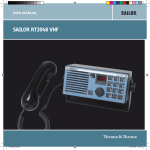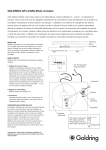Download Operation Manual
Transcript
VHF Recorder VR973 User Manual © This Manual and the information contained therein is the property of AMI Marine (UK) Ltd. It must not be reproduced or otherwise disclosed without prior consent in writing from AMI Marine (UK) Ltd This Page Intentionally Blank Page 2 of 26 Manual VR973 Iss02 Rev06.docx Document Issue Iss02 Rev00 Iss02 Rev01 Iss02 Rev02 Iss02 Rev03 Iss02 Rev04 Iss02 Rev05 Iss02 Rev06 Date 10.04.14 25.06.14 25.06.14 13.02.15 18.05.15 29.05.15 13.02.15 Modification Number (where applicable) Brief Record of Change and Reason for Change Complete Revision. Update text. Implementation of Dual Channel Audio. Amendment of PL1 and PL2 connections. Replaced SD Card with USB Drive. Updated information regarding file time stamps. Amendment of PL1 connections. NOTE: All alterations must be verified and authorised by the Quality Manager. Page 3 of 26 Manual VR973 Iss02 Rev06.docx This Page Intentionally Blank Page 4 of 26 Manual VR973 Iss02 Rev06.docx IMPORTANT WARNINGS DANGER: HIGH VOLTAGE! RISK OF ELECTRICAL SHOCK! This unit has a voltage source inside. Disconnect from the power before removing protective covers. DO NOT remove the covers while the unit is switched on. 24 Volt DC electrical power on (when fitted) peripheral units. NOTICE Compass safe distance is 2 metres. NOTICE No user serviceable parts inside, servicing only by properly qualified and certified technical staff. NOTICE This manual is for informational use only, and may be changed without notice. This manual should not be construed as a commitment of AMI Marine (UK) Ltd. Under no circumstances does AMI Marine (UK) Ltd assume any responsibility or liability for any errors or inaccuracies that may appear in this document. The equipment should only be used for the purposes intended by the manufacturer; any deviation from this will void the warranty of the product. Page 5 of 26 Manual VR973 Iss02 Rev06.docx This Page Intentionally Blank Page 6 of 26 Manual VR973 Iss02 Rev06.docx Product Description OPERATORS MANUAL CONTENTS Introduction ........................................................................................................................................... 9 Visual Overview...................................................................................................................................... 9 Operating Instructions ......................................................................................................................... 10 Recorded Files ...................................................................................................................................... 11 Shipdata File ......................................................................................................................................... 13 Installation ........................................................................................................................................... 14 GPS Data and Audio Inputs .................................................................................................................. 15 Terminations and Connections PL1 Only ............................................................................................. 16 Terminations and Connections PL1 & PL2 ........................................................................................... 17 Unit Dimensions ................................................................................................................................... 18 FAQ ....................................................................................................................................................... 22 Installation & Commissioning Report .................................................................................................. 23 Warranty Form..................................................................................................................................... 25 AMI MARINE (UK) LTD Unit 9, Crosshouse Centre Crosshouse Road Southampton SO14 5GZ United Kingdom Tel No Fax No E-mail Web +44 (0) 23 8048 0450 +44 (0) 23 8048 0451 [email protected] www.amimarine.net Page 7 of 26 Manual VR973 Iss02 Rev06.docx This Page Intentionally Blank Page 8 of 26 Manual VR973 Iss02 Rev06.docx Introduction The VR973 VHF Recorder is designed to record the VHF audio, along with date, time and position, on-board workboats, fishing boats and other vessels that do not require a VDR/SVDR system. Clear communication is a vital part of marine operations and the VHF recorder is an effective tool to assist owners/operators of smaller vessels to create an accurate history of events, whether it is for litigation or training and education purposes. Date, time and position are obtained from the vessels own GPS system and is a simple two wire connection with no setup required. The VHF audio is connected directly to the VR973 if available, as is the case with many modern VHF radios. For any VHF radios that do not have a dedicated output for a VDR/SVDR, which may be the case with older VHFs and those designed specifically for small boats, the KW973 VHF Interface may be used to combine the separate transmit and receive audio signals to be fed to the VR973 VHF Recorder. The VR973 VHF Recorder now has dual audio input which can be used to record 2 individual VHF’s or VHF and a bridge microphone. The audio and GPS data are saved onto an USB Drive which can be accessed by any computer with a suitable USB Port. The saved files are in one minute increments and can be played back individually using an appropriate media player. For dedicated playback software contact [email protected]. Visual Overview Power/Audio LED Recording LED LDR Record -> <- Pause PL1 Cable Socket USB Port Record/Pause Switch Figure 1. Page 9 of 26 Manual VR973 Iss02 Rev06.docx Operating Instructions To access the USB Drive / port and the System Record/Pause switch, unlock the side panel using the key supplied and lift open the cover. Figure 2. Figure 3. Insert the USB drive into the USB port as shown in Figure 3. Set the RECORD/PAUSE switch to RECORD i.e. towards the USB drive (see Figure 1.) after 45 seconds the red POWER/AUDIO LED will illuminate followed 1 minute later by the green RECORDING LED. The green LED will flash on and off every second indicating that serial data is being received and the data recording process has started. The red POWER/AUDIO LED will briefly go off every 60 seconds whilst the audio file is being compressed. After one minute the first file will be saved onto the USB drive and the second file will begin to record. This process will continue until the USB drive reaches capacity. At this time the oldest file will be overwritten by the newest to ensure continuous recording. It will take approximately 2 to 3 minutes after the initial switching on for the system date and time to be synchronised with the GPS date and time. Should the GPS fail the CPU clock will continue to upkeep the date and time. Switching the system to PAUSE will save the audio and data files currently being recorded; once complete the USB drive is unmounted ready for safe removal. Once both the red and green LEDs are off it is then safe to remove the USB drive. This will take approx. 90 seconds. Caution! Do not remove the USB drive until the red and green LEDs are both OFF or corruption to the current file may occur, or worse the possibility may occur that the complete USB drive will become corrupt and unreadable resulting in the necessary formatting and loss of all recorded data. Page 10 of 26 Manual VR973 Iss02 Rev06.docx Recorded Files To veiw the recorded files slot the USB drive into your computer’s USB port. Open file explorer and navigate to the USB drive. Once there you will find many folders, one created for each hour of recording. The folder naming structure is YYYYMMDD-HH e.g. [20140625-17] 25th of June 2014 17:00 hours indicating the date and time the folder was created. Figure 4. Inside the folders the recorded zip files can be found, one SND file for every minute of audio and one VDR file for every 60 seconds of NMEA Data. The file name indicates when the file started recording. The ‘Date modified’ column in the file explorer indicates when the file finished recording and was saved. Files are named: TYP – DATE – TIME. ZIP For example VDR-25062014-17030000.ZIP SND-25062014-17030000.ZIP Figure 5. Page 11 of 26 Manual VR973 Iss02 Rev06.docx Locate the date of the folder you are interested in and open. You can then further refine your search by locating the time stamp of the file you wish to veiw. Once located double click on the relevant file. In the below example the VDR file once unzipped can be read using Windows Notepad or any text editor. In the text file you can easily read the NMEA data. As standard the GPS only will be recorded but if additional data is required to be recorded then an NMEA multiplexor/Combiner would be needed. Figure 6. In the below example the SND file once unzipped can be listened to using Windows Media Player or any WAV player. Figure 7. Page 12 of 26 Manual VR973 Iss02 Rev06.docx Shipdata File The shipdata.zip file is a small text file containing some of the vessels particulars and what it is actually recording. This will be used in the playback software to identify the vessel the USB drive originated from. For playback software contact [email protected]. Figure 8. Sample shipdata text file. VESSELS NAME: M/V Happy Day OWNER/OPERATOR: All Your Needs Ltd CALL SIGN: AMI12Z IMO NUMBER: 480450 MMSI NUMBER: 442380480 ------------------------------------------------INFORMATION RECORDED:GPS Time $GPZDA GPS Position $GPGGA GPS Course Over Ground and Ground Speed $GPVTG VHF Audio Compressed WAV files -------------------------------------------------SERIAL NUMBERS VR973 VHF Recorder - AMI45001 KW973 VHF Interface - AMI45002 -------------------------------------------------Manufactured in the UK by AMI Marine (UK) Ltd. Website: www.amimarine.net E-Mail: [email protected] Once the shipdata.txt file is created and has the relevant information the text file will need to be zipped and added to the USB drive and if possible emailed back to [email protected] to be archived in our database. Page 13 of 26 Manual VR973 Iss02 Rev06.docx Installation Locate a suitable area for mounting the VR973 keeping in mind to keep enough space to access the right hand side for inserting and operating the key, inserting and removing the USB drive and also the fitting of cable PL1. A space of 400 x 200mm is recommended. The orientation of the legs can be changed as preferred. A Torx 10 screwdriver is required to remove and refit the legs. The system comes with 1 x 1 metre cables. Cable PL1 is a 10 pin bayonet type plug. For a neat and tidy installation a junction box with a 10 way terminal strip is recommended to connect the PL1 cable to the peripheral equipment. AMI can supply as extra. If the VHF equipment does not have available a dedicated output for a VDR then use of the KW973 VHF interface may be required. There is a dedicated 12v supply from the VR973 specifically for the KW973 VHF interface. If connecting to a Sailor VHF or OEM, then KW973 VHF interface should be placed in a position close to the VHF to enable the handset cable to reach. All cables are to be fed through the glands supplied and connected to the appropriate connectors. Connection to the Sailor RT2048 or similar is simply ‘Plug and Play’. Disconnect the handset from the Sailor Unit and plug into DSK9. Connect the ribbon cable from PL1 (SK1) to the Sailor RT2048 Handset socket. 50mm RX/CH1 GND TX/CH2 GND 100mm +V GND TEST OUT TEST IN AU+ AU- 1 2 3 4 5 6 Figure 6. When connecting to other VHF systems connect the TX and RX pairs to SK2. RX Speaker connection should be made to SK2 Pins 1 and 2, and TX Microphone connection should be made to SK2 Pins 3 and 4 as per Table 2. Connect AU+, AU-, and +V, GND as per Table 3. Page 14 of 26 Manual VR973 Iss02 Rev06.docx GPS Data and Audio Inputs GPS data required is the IEC61162-1 NMEA Standard at 4800Bd. The following NMEA sentences should be made available to ensure that the VR973 VHF Recorder has all the minimum information required. $GPZDA or $GPRMC must be present and correct for the VR973 to accurately record files with the correct date and time stamps. $GPGGA or $GPGLL, $GPZDA or $GPRMC, $GPVTG, Using an NMEA data combiner other equipment if availabel e.g. Gyro, Speed log and echo sounder can also be recorded. Audio input required is a 600Ω balanced pair. Most new VHF units (i.e. Furuno FM8800) have this output available for connection directly to a VDR/SVDR (see Figure 7). Figure 7. Figure 8. Figure 9 If the VHF unit has separate TX and RX channels this can be connected via AMI’s KW973 VHF interface which will combine the 2 audio signals into 1 (see Figure 8). There is also the facility in the KW973 VHF interface to balance the volume levels (see Figure 6). Adjusting KW973 Audio Levels Turn the gain on both the TX and RX (see Figure 6). fully counter clockwise (CCW), adjust each gain level clockwise (CW) 25% of the full movement. Remove the USB drive and replay the recording. Adjust until a good clear audio is achieved. If it is not possible to connect to the existing VHF then there is the option of connecting up to 2 microphones, a combination of internal or external or 2 x internal etc. (see Figure 9). Adjusting Microphone Audio Level Remove microphone 2 and connect microphone 1. Turn the gain fully (CCW), adjust each gain level (CW) 25% of the full movement. Remove the USB drive and replay the recording. Adjust until a good clear audio is achieved. Remove microphone 1 and connect microphone 2. Repeat the above procedure ensuring only one microphone is connected at any one time during the testing. On completion connect both microphones. Page 15 of 26 Manual VR973 Iss02 Rev06.docx Terminations and Connections PL1 Only VR973 – Terminal and Optional Junction Box Connections Equipment Termination DC Supply VHF or Mic Pwr GPS In Colour VHF1 or Mic1 VHF2 or Mic2 J.B. Term JB1-1 JB1-2 JB1-3 JB1-4 JB1-5 JB1-6 JB1-7 JB1-8 JB1-9 JB1-10 Colour White Black Brown Blue Grey Yellow Red Orange Pink Green CABLE VR973 Pin 3 +24v DC PL1 No Termination Pin 9 Pin 1 Pin 2 Pin 5 Pin 6 In Pin 8 Pin 10 Pin 7 Pin 4 0v DC In +12v DC Out 0v DC Out GPS NMEA-A GPS NMEA-B Audio In 1 + Audio In 1 – Audio In 2 + Audio In 2 – KW973 – From Non Sailor VHF Terminal Connections VHF Termination RX Colour TX To Junction Box Terminal Connections SK3-1 +V SK3-2 GND SK3-5 AU+ SK3-6 AU– KW973 Termination SK2-1 RX/CH1 SK2-2 GND SK2-3 TX/CH2 SK2-4 GND JB1-7 JB1-8 JB1-5 JB1-6 +12vDC Out 0vDC Out Audio + In Audio – In Page 16 of 26 Manual VR973 Iss02 Rev06.docx Terminations and Connections PL1 & PL2 VR973 – Terminal and Optional Junction Box Connections Equipment Termination DC Supply VHF or Mic Sup Colour GPS VHF1 or Mic1 VHF2 or Mic2 J.B. Term JB1-1 JB1-2 JB1-3 JB1-4 Colour White Black Brown Blue JB1-5 JB1-6 JB1-7 JB1-8 JB1-9 JB1-10 Black Yellow Red Blue White Green CABLE VR973 PinTermination 4 +24v DC PL1 No Pin 3 Pin 1 Pin 2 PL2 0v DC In +12v DC Out 0v DC Out Pin 4 Pin 3 GPS NMEA-A GPS NMEA-B In Pin 5 Audio In 1 + Pin 1 Pin 6 Pin 2 Audio In 1 – Audio In 2 + Audio In 2 – KW973 – From Non Sailor VHF Terminal Connections VHF Termination RX Colour TX To Junction Box Terminal Connections SK3-1 +V SK3-2 GND SK3-5 AU+ SK3-6 AU– KW973 Termination SK2-1 RX/CH1 SK2-2 GND SK2-3 TX/CH2 SK2-4 GND JB1-7 JB1-8 JB1-5 JB1-6 +12vDC Out 0vDC Out Audio + In Audio – In Page 17 of 26 Manual VR973 Iss02 Rev06.docx Unit Dimensions ISS 1 CHANGE Original 235 x 162 x 40mm 750 g 24Vdc GPS NMEA - $GPGGA, $GPZDA, $GPGLL 2 x Mono Audio 600Ω balanced pair Not suitable for outside Drawn: 28 FEB 2012 INIT. RAG Checked: 28 FEB 2012 File Name: VR973-001.doc VR973 VHF Recorder Dimensions Drawing No: AMI973V-007-02-0 VR973 VHF Recorder Dimensions Unit Dimensions: Weight: Power Input: Data Input: Audio Input: Environmental: Page 18 of 26 Manual VR973 Iss02 Rev06.docx VOLTAGE: 12VDC CURRENT: 50mA OUTPUT: SELF TEST STATUS OUTPUT: AUDIO TERMINATIONS: REMOVABLE CONNECTORS HOUSING: ABS Case COLOUR: BLACK/WHITE APPROX WEIGHT: 75g ISS 1 CHANGE Original Drawn: 28 FEB 2006 INIT. RAG Checked: 28 FEB 2006 File Name: KW972-I Mic.doc KW972-I Microphone Dimensions Drawing No: AMI2272-007-02-0 KW972-I Microphone Dimensions Fixing 2 x M3 Self tapping screws (not supplied). Page 19 of 26 Manual VR973 Iss02 Rev06.docx M4-SK Pin 1 M4-SK Pin 2 M4-SK Pin 3 M4-SK Pin 4 M4-SK Pin 5 M4-SK Pin 6 6 1 2 5 4 ISS 1 VOLTAGE: CURRENT: OUTPUT: OUTPUT: TERMINATIONS: HOUSING: COLOUR: APPROX WEIGHT: FIXINGS: supplied) 3 CHANGE Original 12VDC 50mA SELF TEST STATUS AUDIO 6 WAY BUCCANEER Socket ABS Case BLACK 275g M4 Self Tapping Screws (not Drawn: 08 AUG 2009 INIT. RAG Checked: 08 AUG 2009 KW972-E Microphone Dimensions File Name: KW972-E_V2 Mic.doc Drawing No: AMI2272-007-02-0 KW972-E Microphone Dimensions (12V+) (0V) Not Used Not Used (AUDIO+) (AUDIO–) Page 20 of 26 Manual VR973 Iss02 Rev06.docx ISS 1 VOLTAGE: CURRENT: OUTPUT: OUTPUT: TERMINATIONS: HOUSING: COLOUR: APPROX WEIGHT: FIXINGS: supplied) M4-SK Pin 1 M4-SK Pin 2 M4-SK Pin 3 M4-SK Pin 4 M4-SK Pin 5 M4-SK Pin 6 CHANGE Original INIT. RAG 12VDC 50mA SELF TEST STATUS AUDIO 6 WAY BUCCANEER Socket ABS Case BLACK 275g M4 Self Tapping Screws (not Drawn: 08 AUG 2009 Checked: 08 AUG 2009 File Name: KW973-001.doc KW973 VHF Interface Dimensions Drawing No: AMI973-007-02-0 KW973 VHF Interface Dimensions (12V+) (0V) Not Used Not Used (AUDIO+) (AUDIO–) Page 21 of 26 Manual VR973 Iss02 Rev06.docx FAQ Q1. A. I have just switch on for the first time and on the playback the screen says the NMEA string is too long and there is no position or time etc. Check the NMEA from the GPS, it is most likely the A and B are the wrong way round. Q2. A. On playback I cant hear any audio. Check all terminations are good and that there is not a break in the cable. Q3. A. On switch on the green LED does not come on. Check that the USB driveis fitted fully. Q4. A. On switch on neither of the LEDs come on. Check that there is 24vDC at the junction box and all terminations are good. Q5. A. The audio is too loud or distorted. Check the volume levels in the KW973 VHF interface and if there microphones connected also check the gain in the microphone. They should all be pre-set to 25% Page 22 of 26 Manual VR973 Iss02 Rev06.docx Installation & Commissioning Report VR973 VHF Recorder Installation & Commissioning Report Serial Number Software Version VR973 VHF Recorder KW973 VHF Interface KW909-FM Data Combiner Ships Particulars Inputs Yes Vessel Name: VHF. Owner/Operator: GPS. Call Sign: Gyro. IMO Number: Speed Log. MMSI Number: Echo Sounder. No Notes: Installation Completed Satisfactory Installation Engineer Ships Representative Initials & Name Initials & Name Signature Signature Date Date Ship’s Stamp Page 23 of 26 Manual VR973 Iss02 Rev06.docx This page Intentionally Blank Page 24 of 26 Manual VR973 Iss02 Rev06.docx Warranty Form AMI Marine (UK) Warranty; (abbreviated, full version on request) The Warranty Period is 12 months return to base, parts and labour from date of purchase unless an alternative period has been otherwise agreed in writing. This warranty shall only apply where the REGISTRATION CARD supplied with the goods has been properly completed and returned to AMI within the period of 21 days from installation. The registration form can also be downloaded from the AMI Marine website www.amimarine.net Returns Procedure; Send an email RE: REQUEST FOR RETURN AUTHORISATION to [email protected] Please do NOT send items back to AMI Marine until after you have received a Return Authorisation Response Email instructing you to do so. Documents to be included; A copy of the original INSTALLATION REPORT, and a print out of your RETURN MATERIAL AUTHORISATION INFORMATION EMAIL, and enclose both in the return package. Be sure to pack the returning product securely and according to carrier instructions. Damage incurred during return shipping due to inadequate protection will render the item ineligible for repair or exchange under the Warranty Terms. Items not received by AMI Marine, will not be credited. MOST authorised returns should be returned to the address below - however there are some exceptions, so DO NOT ship to this address without first reviewing your RETURN AUTHORISATION INFORMATION EMAIL for applicable return instructions: AMI Marine (UK) Ltd Unit 9, Crosshouse Centre Crosshouse Road Southampton SO14 5GZ United Kingdom A full explanation of AMI Marine (UK) Ltd warranty conditions can be found on our web site or requested via email. * Terms of Service and Policies are subject to change without notice. --------------------------------------------------------------------------------------------------------------------------------------------------------------------------------------Please complete and return to AMI Marine either by post to the above address or by email to [email protected] Warranty Registration Form Model Number Serial Number Date of Purchase Vessel Name IMO Number Page 25 of 26 Manual VR973 Iss02 Rev06.docx This page Intentionally Blank Page 26 of 26 Manual VR973 Iss02 Rev06.docx