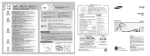Download The FOLRI.OLB Package for List Processing in Fortran IV
Transcript
ANTWERP PAPERS IN LINGUISTICS
nr. 9, 1976
THE FORLI.OLB PACKAGE FOR LIST PROCESSING IN
FORTRAN IV
A USER'S MANUAL •
Luc
Steels
UNIVERSITEIT
Universit~ire
ANTWERPEN
Instelling
Antwerp en
Departementen GER. en ROM. , Afdeling Linguistiek.
Univsrsiteitsplein,l, B-2610 Wilrijk-Antwerpen.
ABSTRACT
The paper discusses a number of functions and subroutines which all deal
with list processing and are written in the programming language FORTRAN IV.
After a brief introduction to the concept of list structures, a user's manual
is given.
-CONTENTS
Preface
1. List Structures
1.1. Lists and atoms
1.2. The representation problem
1.3. Trees
2. List Processing in FORTRAN IV
2.1. Representation
2.2. Initialization
2. 3. I/0 routines
2.4. Processing functions
3. Operating systems
Conclusions
- 1 -
-Preface
Good tools are a cornerstone in the development and functioning of any (exact)
science, and great care is normally taken in their design and use. Apart
from the machinery involved in acoustic phonetics and related areas. in the
language sciences there is only one basic instrument and that is a digital
computer. However, digital computers are machines designed for a general
purpose, hence in order to make them mare suitable for a particular task,
it is necessary to develop some additional components and add them to
the machine. These components are normally compilers or interpreter systems
which accept a pat'ticu1ar programming language designed for a particular
sort of problems. Our work is less ambituous than the design of a new
programming language. although it serves the same purpose.
We started from the given fact that there was only a FORTRAN compiler available
at the computer we were suppose to use and that for this machine (a PDP 11)
and the currently implemented operating system (RSX ) the desired software
(e.g. a LISP compiler or interpreter system) could not immediately be obtained.
To fill the gap a project was started concentrating on the development of
software for linguistic applications. This necessarily includes
(i) list processing, (ii) recursive programming, (iii) string manipulations,
(iv) flexibility in definition of functions {for work on semantics).
It was decided that the capability of doing list processing was the first
step. For this purpose a library of functions and subroutines was created.
A first version of the library has been used extensively by many persons
over the last few months.It was felt to be a handy tool in coping with linguistic
problems
and a valuable help for people working on small machines withf
limited supporting software, In the second improved version. which is
documented in this paper, some new features (e.g. more flexible I/O) are
added. also new routines are added and some parts (such as dot-notation of
list structures) were removed because they were not being used at all.
This paper is conceived as a user's manual of the library. The first
section gives a brief introduction to list structures. For a more extended
introductia·n and useful exercises we refer to the text books on LISP
(e.g. Weissman, 1965). The second section explains all the functions and
subroutines and how they should be used.
- 2 -
As this paper is meant as a reference text for people actually working
with the library, we assume
throughou~
the text that the reader is familiar
with programming and has a working knowledge of FORTRAN IV (e.g. as
covered by McCracken, 1965),
An interesting and very helpful textbook during
the implementation of the librarY was Waite's book (WBite.1973) on the
implementation of software for non-numeric applications in general.
- 3 -
1.
List structures
1. Lists and atoms
A data structure is (i) a set of
cells~
which can contain a certain datum, and
(ii) a relation among the cells: a way of organizing them.
Some data structures are e.g.
a table:
or
a linear array:
l I I I I I II
In these two data structures the location of the different cells of the data
structure is defined in an . implicit way, namely on the basis of the horizontal
or vertical order. We can retrieve a
v~lue
in one of the cells by addressing the
position the cell takes in the data structure.
Suppose now that we make the structure explicit by drawing arrows if two cells
are linked with each other.
E.g •:
(a)
or
(b)
I rl~,.I__u
- 4 -
A data structure where the relations between the cells are made explicit
by drawing links between them is a list structure. To locate a data cell in
the structure we 'walk' through it till we come to the desired place.
From the examples it could be seen that in an explicitly linked data structure
a cell (or box) contains two parts. These two parts are known as the CAR and
the COR [pronouns 'cudder') af the cell:
EB
A CDR- or CAR-field contains either a data item or another pointer. i.e. a
link ta another cell.
Compare:
From now on we will call a datum
an ATOM; it is considered to be a nondivisible
entity. The second category in the discussion is the list. being a number of
cells linked onto each other by their respective pointers.
E.g.:
Nate the slash at the end, it denotes the end af the list. Another name far
the slash is NIL, denoting that there is nothing in that part af the cell, If
a· list contains no elements at all then it is also represented as NIL. In this
case NIL is called the null list. Sa, if NIL is placed in a CAR- ar COR-field
thsn we may assume that a list without any elements is attached to this field.
Some more definitionsJ consider:
[a)
L
- 5 -
(b)
{
I I
In (a) we have linked one cell to its successor, this is a one way list.
In (b) we have a link from one cell both to its successor and its predecessor,
a two way list.
From now on we will only deal with one way lists.
If a list contains a pointer in one of its CAR-fields, then the list starting
from such a CAR-field is a sublist.
u
I
L
I
-t--il--ts
A list with sublists is called a branched list, a list without sublists is
known as a linear list.
2. The representation problem
To have a successful data structure it is not sufficient to have a graphical
representation. One must be able to write down the graphical representation
in a linear way, i.e. algebraically. For tables and vectors, we do this by
naming the whole data structure with a symbol (say Xl, and the different cells
of the data structure are addressed by subscripts, e.g. XC1,2) denotes the first
cell of the second column in a table called X.
For list structures the solution to the representation problem is not sa
easy, simply because cells cannot be addressed by subscripts on the basis
of their location
i.e. by referring ta lines and columns. The problem is
salved by the introduction of S-expressions with two particular formats:
dot-notation and list-notation.
- 6 -
DDT-NOTATION
The dot-notation of a list structure is a direct mirror of its graphical
representation. For each cell we introduce two brackets and one
rn
(
~-
--
dOt :
)
On the right side of the dot we write the CAR and on the left side the CDR.
If the CAR or CDR contains a pointer, then we replace this pointer by the
whole sublist depending from this pointer written in dot-notation.
Examples:
(A • B)
~L
(L . (I . ( S, TJJJ
( ( ( C, D). ( B, EJ ) , (A . F))
- 7 -
( ( (C , Dl • Bl , Al
The following strategy can be followed for the construction of dot-notations
from graphical structures.
(1) Consider a list to be linear and whenever a painter
appears~
introduce
a variable name for the sublist depending from this pointer.
(2) Similarly construct for each sublist on the same basis a linear list
with variables when necessary.
(3) Replace all variables by their respective dot-representations.
E.g.:
F1 = ( A • Bl
F2
F3
F4
(( A
(
c
B
A
F 3
B
C) • D l
E
F.(G.H)J))
final result:
(((( A • B l • C l • D ) , ( E , ( F • ( G , H ) l J
- 8 -
E.G. given:
L1
We have the fallowing sublists
L1 = (L2
(A
(L5
L2 = (L3
(0
I
L3 = (L4
(0. M
L4 =
(B
L5 = (G
0)
R l
) )
))
(A
Ml)) l
- 9 -
Replacing all the variables yields:
(L4 in L3)
L3
8 . 0 )
0 • M JJ
L2
( 8 • 0
( 0 • M )
L1
( 8
0 )
( 0
( 0
I
(L3
M J
( 0
I
l
0 • M l
( 0
I
l
( G • R
( A
M J
( A
in
L2l
( L5 . ( A • M ) ) )
Finally:
L1
=
(
(
(
( 8 . 0 )
A •
(L5 in L1)
Graphically we had the following sublists:
- 10 -
Although dot-notation is an immediate reflection of a graphical structure,
there is already one sort of list structures that cannot be expressed namely
a circular list. A circular list is a list where a pointer in some field
points to a previous cell of the list.
Example:
Clearly a dot-notation of this graph would never come ·to an end.
The fact that circular listi oannot be expressed is however seldom felt as
a drawback, certainly not in linguistic practice.
LIST-NOTATION
Although· the dot-notation of lists is a very nice way of writing graphs
into a linear format, it soon becomes extraordinary complex when the list
structures themselves grow. Therefore another representation has been designed:
list-notation. This goes as follows:
(i) A linear list is transferred by writing all the elements of the respective
CAR-fields right after each other
E.g.:
[graphical)
or
[L , [ I ,
[ S.
[ T • NIL))))
[dot-notation)
or
[L I S T l
[list-notation)
[note that nothing is provided i f there is an a, tom in the CDR-field)
- 11 -
(ii) As for dot-notation, as soon as there appears a pointer to a sublist
in one of the CAR-fields, construct the list-notation for this sublist
and replace the pointer by this sublist.
Example:
T/
in dot-notation:
( ( ( ( L , NIL) ,
( I , NIL) l
(S , NIL)]
.
• ( T , NIL)]
in list-natation
(([[LJI)S)TJ
The technique for constructing dot-notation from graphical structures can also
be used here to construct list-notation from graphical structures.
"Ji)
Consider a list to be linear and whenever a pointer appears, introduce
a variable name for the sublist depending from this pointer.
(ii) Similarly construct for each sublist on the same basis a linear list
with variables when necessary.
(iii) Replace all variables by their respective list representations.
Example:
- 12 -
(i)
--+----~ 0
B
Let L0
(A L1 0 E)
L1
(B C )
then
L1 in Lo
yields
(A ( B C ) 0 E )
( iil
In dot-notation: (((A. NIL) . (B. NIL)) . ((( C . NIL) . ( 0. NIL))))
We have the following steps:
Finally L5
=
L5
( L1 L2 OJ
L1
(L3
L2
(C
L3
(A
(
B)
( A )
B )
( c )
0 )
- 13 -
Restrictions an list-notation:
(a) It is not possible to represent circular lists.
(b) Whenever an atom appears in a CDR-field we have to use dot-notation.
To see more clearly the relation between dot-and list-notation and the
graphical representation we discuss the reverse way: from dot- or listnotation back to a graphical representation.
For this purpose, we can use the reversal of the previously used strategy:
(iJ Try to discover linear lists and give them a name
(iil Construct the graphical representation for each linear list
(iii) Reconstruct the whole by replacing all the variables by their
graphical representations.
Example:
( ( ( A • ( B . NIL)) • ( C . ( 0 . NIL)) J • ( ( E . ( F . NIL))
. ( G . ( H . NIL) ) J )
(B.
NIL ) )
L1
( A •
LZ
(C. ( 0 . NIL))
L3
( E . (
F.
NIL) l
or
G.
H.
NIL) J
or
L4
= (
(
or
II
...~ Bl/1
lc I
IE I
·I Ol/l
A
or
... 1
Fl/l
•I HI/I
G
Construct L5 from L1 and LZ
L5
=
(
(
A , ( B . NIL) ) . ( C • [ D . NIL ) ) ) or
/-
'
-------- ........
L1
,.-1-.,---,
1
\
_____ --- _
A
.....
'
B
/
......
/
\
I
- 14 -
L6 from L3 and L4,
L6
=
(
(
E • ( F • NIL))
• ( G • ( H . NIL ) ) )
L5 and L6 yield the complete structure:
~
-----------------+--~G
-~
H/
''
\
I
I
I
/
L6
---
~
I
/
In the same way we construct graphical representations from S-expressions
in list-notation.
Example:
( ( ( A B ) C D J ( E F J G H J
L1
L2
L3
..j F l/1
L....E....I..._J_ , _.
(L1 CD
or
-1----'~C
- 15 -
G
H
--------l2 '
-+---t"' F
Note: The reader who
I
I
I
1
is not yet thoroughly familiar with list_ representations
should at this point consult a textbook and make more exercises on the
translation from one representation into another one.
3. Trees
List structures are widely used in any sort of linguistic applications.
There are two reasons for this (1) easy input and output of
easy processing of alphanumeric
data~
strings~
and
and (2) (and this is even more important)
easy representation of structures.
This last point will bs illustrated more explicitly in this section. We will
discuss the standard means of representing tree structures as a special
case of list structures.
A typical representation used in linguistics is a labelled plane rooted graph
or tree.
- 16 -
sincerity
may
frighten the
boy
An alternative linear representation of the same information is the
so called labelled bracketing:
( ( ( SINCERITY l N ) NP
( ( FRIGHTEN ) V
or
respectively called right labelled bracketing and left labelled bracketing.
Now, if we take the left labelled bracketing and write all symbols on one
line we obtain:
(S (NP (N SINCERITY)
)
(AUX ( M MAY)
)
(VP (V FRIGHTEN)
CNP ( Oet THE)
and this is nothing else but the list-notation of a list structure.
The graphical representation of this is:
CN BOY))))
- 17 -
- 1s
-
Because of the importance of the relation between trees in graphical
and
we define explicitly the relationships between the
list~notation
two.
(i) Given a tree structure
A
B1
/I~
(':'
B2
Bn
I\
I\
• Bn nonterminal nodes, then the equivalent list-notation is
with A, B1,
(A ( B1
.. . ) ( B2 .. • )...( Bn .. . ) )
(ii) Given a tree structure
A
a1
/1"'... a'fl
with A a nonterminal node and a1, •.. , an a terminal node, then the
equivalent list-notation is
a1 · .. an J
(A
Example:
( S ( NP • • • ) ( AUX , , • ) ( VP , • • ) )
NP
AUX
I
I
N
M
I
I
/\
v
(S (NP ( N ••• ))
CVP ( V ...
NP
I
Det
AUX ( M •••
\
NP ( Det . . . )
(N
N
) J
...
)
))
I
I
finally:
v
M
N
I
sincerity
I I
may frighten
(S [NP ( N sincerity)
) ( AUX ( M may))
(VP ( V may )(NP ( Det the ) ( N boy ) ) ) )
Det
1
N
I
boy
- 19 -
Reverse:
Given a list
[A
... ~)
~
ol1
with
1
n
sublists or atoms
then the equivalent tree is
Example:
Given [A
[ B C )
c
0 )
the equivalent tree is
- 20 -
2. List Processing in FORTRAN IV
Fortran IV is not a list processing language, that is a language where lists
~f~ ~vailable as data structures. We will now discuss a number of subroutines
that make it nevertheless possible to work with list structures in FORTRAN.
These functions and subroutines
~sal
with the following aspects:
(i) initialization
(iil input/output
[iii) list processing.
Before discussing the use and functioning of all these subroutines, we give
some preliminary remarKs:·on the nature of the representation being used.
2.1. Representation
For the machine representation of list structures, we take a data structure
already available in FORTRAN: the integer declared 2-dimensional array.
Then we let each cell in the graph representation correspond to a row in
the table and the three parts of the cell: the AF-field, the CAR-field
and the COR-field are the first, second and third column of the table
respectively. Sa, we can address a part of a cell by giving a row and a
column.
This representation may not be the most compact one possible, it is
undoubtely the best solution as regards the transportibility to other
machine configurations.
Strings of characters (e.g. the name of an atom) are represented by
coding them into integers and storing these in the same table.
The user , however, does not need to worry about the actual representation
and the detailed mechanics of the storage and processing of list structures.
He can 'think' in terms of list structures and atoms instead of integers
and table representations. In this way it becomes possible to write
interesting programs,using list processing, in FORTRAN without bothering
about the complexity of the details.
As the graphical 'cells' correspond to rows in the table, it follows that
pointers to lists are actually integers (denoting the appropriate row).
And (in the FORTRAN program) the name of the list is a variable with as
value the row in the table. Again, the user does not (and he does not need to)
know what the actual values are.
- 21 -
Note that
1. A pointer to a list is always a pointer to the first cell of the
whole list. But the routines (e.g. for output) consider this a pointer
to the whole list.
E.G.
(j}
-t---~,.1
c
kl
If we call this list (in our Fortran program] I, than the value of I
will be 1 (aocording to our supposed labelling].
2. A pointer to an atom is a pointer to the base cell of the atom.
3. In the discussion, it is handy to label the cells in the list
structures in order to talk about them. These labels are nat necessarily
those used in the actual processing.
4. NIL [the null list] has the value zero. That means that if 0
is assigned to the variable NIL in a
program~
we can refer to the
nullist with NIL.
We now start the discussion of the functions and subroutines that
make it possible to use list structures in FORTRAN.
2.2. Initialization
- As integer type data are used all the time, it is useful to start
any program or subroutine as follows:
IMPLICIT INTEGER (A-Wl
- In a list processing system there is normally a so called free list
created at the start. When in need of a piece of list structured
memory~
one takes 'cells' from this free list and when these cells are no longer
needed they are returned to the freelist.
The creation of this freelist is the task of a special subroutine INIT,
after the subroutine is called, the system is ready to start.
2.3. Input/output routines
(il INPUT
RLIST is an integer function with 3 parameters:
I1 a pointer to the
posttion where the reading should start
I2 a pointer which results in the final position after execution of the function
I3 a code for the device from which the system should read.
- 22 -
The result of RL1ST is that all decoding and storing is performed
and that a pointer to a list (or atom) is returned as result.
The following conventions hold for the arguments:
1 . If 11 is equal to 0, than a new line of input is consumed but
the line is NOT printed out during reading
If 11 is equal to 1' a new line of input is consumed and this
line is printed on the default output device.
I f 11 is greater than 1, the system starts reading on the
latest consumed line.
Whenever a line is completely
processed~
but more characters are
needed, the system keeps reading new lines from the input device
until a complete list (or atom) is found.
2. !2 is set to the final character used in the RLIST-process.
So, with !2 we can keep an reading on the same line if we take
this as starting point for the next call of RL1ST.
3. There are 4 devices normally connected to the system.
(i) by default: CR: (card reader) with logical unit number 1
LP: Dins printsr)with LUN 6
(can be both connected to teletype during taskbuildingl
(iil two files on disk: FDR004.0AT and FDR005.0AT , i.e. LUN 4 and 5 respectively
Now,if !3
0, then the input device is the card reader.
i f 13
1, the input device is the
FDR~~4.DAT
fils on disk
i f 13
2, the input device is the
FDR~05.DAT
fils on disk
Examples:
(1)
11 =RUST (1,1,0)
A list (or atom) is read from the card
reader~
the input lines are
printed.
(2)
11
RUST
(~
12
RUST
(I,
,
I,
1l
I , 1)
Two lists (or atoms) are read from a fils
FDR0~4.DAT,
the second
list (or atom) comes after the first one, possibly on the same line.
The line is not printed.
- 23 -
Nates:
1. Blanks are ignored if not meaningful.
2. Superfluous right brackets on the last card are ignored, [but if you
keep reading on the same line, an error message will follow:
'TOO MANY RIGHT PARENTHESES'.
3. A lack of right brackets will make the system look for further
brackets and therefore consume the rest of input cards. Then a message
will be issued:
'TOO MANY LEFT PARENTHESES',
So, a lack of right brackets is a fatal error, in that it is noticed
only when all cards have been read.
4. the null string can be represented in the input by NIL and [),
NIL is the only atom that is present as soon as the program starts.
(The integer value of NIL is 0.)
5. Each character that is given as input is coded directly into
an integer. We list here all the characters and their cadings, other
characters are not accepted by the input and output subroutines.
If they are given as input, a message 'UNRECOGNIZED CHARACTER' will
be issued.
CHAR. CODE
CHAR.
CODE
CHAR.
CODE
16
1
M
17
7
A
2
N
18
8
E
3
p
19
9
I
4
Q
20
40
0
5
R
21
41
u
6
s
22
42
y
7
T
23
B
8
24
c
9
v
w
25
D
1D
X
26
46
F
11 ',
z
27
47
G
12
28
48
H
13
29
49
J
14
3D
?
50
K
15
31
"
51
L
16
I
37
38
39
43
44
+
45
2
32
52
3
33
53
4
34
5
35
6
36
- 24 -
6. An important (but difficult) question is the fact that there is
a fundamental distinction between the FORTRAN program and the
variables for lists and atoms used therein and the users' specification
for the atoms and iists
~
a distinction which is not so stringent in
LISP e.g. , due to the QUOTE-feature.
Clearly the bridge between the two is the RLIST function._Therefore
any atom that is used as an entity in the program should be read in
by
RLIST.
E.g. suppose 'NOUN' is an entity which is being referred to in the program,
we can write
NOUN
=
RLIST (1,I,1)
is on the card. From then on the variable 'NOUN' [in the
where NOUN
FORTRAN ptogramJ will refer to the same object as the atom NOUN in input/output.
7. A special sort of atom, called p-atoms, can be processed by ~LIST.
They are not stared in the initial atom dictionary , but on a special
array (of 200 characters length). Also all information about p-atoms
can be removed by one single operation (CLEAR).
(ii) OUTPUT
a) PRLIST is a subroutine with three parameters I1, I2,and I3.
!1 is a pointer to a list (i.e. to the first element on a list)
I2 is an integer value denoting the position on the outputline
from where the system should start printing;if I2 is 0
a line is
left open and the system starts from the first character on the
next outputline.
!3 is the device on which the output must appear.
If I3
=
0 then the output appears on the device with LUN
6,
(the line printer by default)
if I3
=1
then the output appears on the device with LUN
4
(normally a file FOR004.DAT on a disk)
if I3
=2
then the output appears on the device with LUN
5
(normally a file FOR005.0AT on a disk)
The result of PRLIST is that the whole list structure pointed at by
I1 is recaded in alphanumeric ·characters and transferred to the device.
- 25 -
NOTES:
1. PR[IST also handles atoms
2. If list notation is impossible, dot notation is used, but only at the
point where it is necessary:
given
e.g.
(A •
(B
(A B C
( C • 0 JJJ
, this will be printed as
D)
3. When I2 is greater than one, all characters before I2 an the output
line are blanks. One can use this feature far editing.
e.g. Suppose you want the following as output:
THE NAME IS : JOHN
where'the name is:' is in the program and
John an atom referred to by the variable
~~
then the output can
be obtained by the following lines of FORTRAN.
CALL PRLIST (NAME,14,0)
WRITE (6,1)
1
FORMAT (1H•,'THE NAME IS :')
(b) PLOTLI
A special program (called PLOT) has been implemented (in cooperation with
P.Reypens) to plot tree structures on the plotter.
Tree structures are list structures
with the following restriction
(i) the first element of the list is an atom (because this is the label)
(iil the second element is either an atom or a list as specified in
( 1).
(iii) there should be at least two elements in a list.
e; g. :
given (A ( B C J 0)
A
/\
B
0
c
The list representation of a tree corresponds exactly to a right labelled
bracketing of the string formed by its leaves.
The user can use the program PLOT (which is ready for running on disk),
after first writing the lists on a special file by means of a subroutine
called PLOTLI, and then running the program PLOT after his own job is
finished.
- 26 -
PLOTLI
PLDTLI is a subroutine of 4
argument~:
I1JI2,I3,I4.
I1 is a pointer to the list
I2 denotes a value for the size of characters, of horizontal lines and
the space between the leaves. This value is equal to !2 x 0,25 em.
So, if !2 is set to 1, the size of the characters will be 0,25 em
which is mare or less the normal size.
!3 denotes either 0 or 1. If !3
=
0 then the tree is not centered,
if I2 " 1 the tree is centered, i.e. the lines from dominating nodes
will end at the middle of the bar connecting the dominated nodes.
e.g.:
given
(A ( B C )
with I3
( 0 ( E F ) G )
with I3
0
1
A
h
B
L.
I
c
E
0
lc
G
E
I
G
I
F
F
I4 denotes either 0 or 1.
if I4
0 then the leaves will 'hang' right under their dominating nodes,
ifi4
1 then the leaves are plotted on one line.
e.g.:
given the same list as in the above example:
with
I4
0
=
with I4
A
I
[
B
l
I
B
0
I
E
I
1
I
I
0
r
F
E
G
c
G
F •
- 27 -
Note:
1. Files from PLDTLI are written on FDR004.0AT • so, do not confuse
this with other output on this file by PRLIST.
2. When all structures to be plotted are processed by PLDTLI, one
should call the CLOSE subroutine in the fortran program. in particular
CALL CLOSE (4). This is needed to 'close' the file, i.e. add
an end of file symbol to it.
Now we proceed with the list processing functions and subr-outines themselves,
2. , Processing
functio~s
(a) Elementary
There are 6 elementary functions and
subroutines~
three whtth WRITE
information in a field of a cell, and three which READ information from
a field of a cell.
READ (three integer functions)
CAR (I1)
where I1 is a pointer (address) of a cell in the memory. The result is
the value of the CAR-field of the cell.
E.G.: Let I1 be (A. 8 C) then CAR(I1) is a pointer to the atom A.
CDR(I1)
where 11 is a pointer to a cell in the memory. The result is the
value of the CDR-field of the cell.
e:g.: Let I1 be (A 8 C ) then CDR(I1) is (8 C)
Let I1 be (A (
8
C ll then COR(I1l is
((8
C ))
AF(I1l
where !1 is a pointer to a cell in the memory. The result is the value
of the AF-fiffild of the cell.
e.g.: Let I1 be A then AF(I1l is
le I1 be (AJ then AF(I1l is 0.
The AF contains either 1 or 0 and no ather values.
- WRITE
(three subroutines)
BECAR (I1,I2)
(read 'be
car of I1 I2')
This subroutine. stores the value I2 in the CAR-field of the cell pointed
at by I1.
E.g. BECAR (I1,I2) with I1 (ABC) and 12 ((All then I1 becomes ((A) B C)
- 28 -
(read 'be cdr I1 I2'l
8ECDR(I1;I2)
this subroutine stores the value 12 in the CDR field of the cell pointed
at by I1.
CALL 8ECDR (I1,I2) where 11 is (A) and 12 is (A 8 C ), results
E.g.:
in
( A
A8Cl
i ,e.:
I1
l/l
~A
12
~A[-+--..[ 8 I --t----1
.. [ c
after CALL 8ECDR(I1,I2)
~A[j~A~
-+----.~.-[ c
l/1
[/I
In view of the applications of tree structures, we add two special
functions to .. it.
SON (11)
(i)
where 11 is a pointer to a 'node' in the tree. The result is the
leftmost node depending from 11 •
E.G.:
Let I1 be (A ( 8 C 0 ) ( E F G ) J as a tree
A
!\
E
c
/\ /\
D
F
G
then the son of 11 (which is the top cell) is (8 C 0 I and the son of this
is (C l •
(iii 8RO (11)
where !1 is a pointer to a 'node' in the tree. The result is a pointer
to the first node y on the right of a node x, such that x and y are both
depending from the same node z. When there is no such
node~
the result of
8RO is nil.
e;g;
Given the same tree as in the previous examp•le, then BRD(SON(I1))
is ( E F G )
Note:
As regards the elementary functions there is also BEAF(I1,!2)
, read
'be AF of 11 I2', which stores the value 12 in the AF-field of the cell
pointed at by 11. Unappropriate changing of the contents of the AF-fields
can however cause serious trouble, especially for the output routines .
.A. normal user does however not need to change the contents of AF-fields.
- 28 -
(b) Storage manipulation
There are two special operations to create a new cell and one to give
back an already created cell.
NEW (I1l
is a subroutine that takes a new cell from the free list and sets
the pointer I1 equal to this cell. It is a sort of initialization that
takes place whenever we want to start a new list.
BACK (I1)
is a subroutine which is the reverse of NEW, it returns one single
cell pointed at by I, back to the free list.
NEW and BACK are complementary in the sense that the execution of
CALL NEW [I1l
CALL 6ACK ( I1 l
returns the whale memory structure as it was before the execution.
Another way of storage manipulation is the pushdawnstore feature.
PUSH (K,Il (read ' push K on I'l
is a subroutine where I is a pointer to the first cell of a list,
It pushes the list I down, i.e. creates a new cell on tap of I and
stores K in the CAR-field of the (new] top of the list,
E.g.: suppose
With I
1
=
I s! I
free list
then after
2
CALL PUSH ( ~. Il
~
c
I --4
4
5
41 I I -..! I
4
I
p
I
6
\ ll{
I
we get . with L is ths atom D
1
D
3
t ~I
free list
2
B
5
1+--1
c
... I
3
p
I
6
I I -+1~,...__I_,____,
Note that the pointer to the head of the list does not change.
POPUP (K,Il ( read 'popup K from I')
is a subroutine where I is again a pointer to the first cell of a list. The
subroutine takes the contents of the first cell and sets it equal to K, then
the first cell is removed from the list.
- 30
E.g. suppose
(with I= 1)
.1
2
3
1-+1------~~1l_:j-----·LI1:lj---~·1rJ~~q...:J;I
then after CALL POPUP (K,Il we get
freelist
2
~u
3
•
c II I
..
I
I
: •I
.
~
Note that I still points to the same cell, it is in fact the second cell
that has been removedJ K now paints to the atom A.
Remarks:
1. It should be clear that a new element can only be placed on top of
the pushdown store AFTER the pushing of the list and an element should
be read from the top BEFORE the popping up operation is performed,
2. To use a list as pushdown store, it should first be initialized by
calling NEW. When the last element is popped up from the list in
a popup operation, the cell is automatically returned to the free list.
Other subroutines to remove information
1. When INIT is called at any point in a
program~
all previous information
is lost and the memory contains only the freelist.
2. To remove all information as regards p-atoms, the routine CLEAR
should be called
3. To remove a list structure without destroying the atoms, one should
call the subroutine ERASE (I1l , where I1 is the address of the first
cell in the list.
- 31 -
(c) Other list processing routines
(read 'add I2 to I1)
(l) ADD (I2,I1)
is a subroutine with 2 parameters !1 is a
list~
and I2 is an atom
or a linear list of atoms.
After execution, each atom of I2 is added to I1 iff it is not present yet,
e.g. Let I1 = ( A B C l
and I2 = ( C B A )
then after CALL ADD ( I2, I1l
I1 = (A B C)
=(
Let I1
and I2
=
ABC )
(
DE F l
then after CALL ADD (I2,I1)
I1 = ( A B C D E F)
(read 'attach I2 to I1'l
(2) ATTACH (I2,I1l
is a subroutine with 2 parameters. I2 is a list
After execution a copy of all elements of ,all
e.g.
L~t
I1
(A B C
=
and I2
elements of I2 is added to I1
=
(
C B A
then after CALL ADD (I1,I2l
I1
=
(A B C C B A )
Note that !2 is available for further processing afterwards.
(2) APPEND (I1,I2,I3l
is a subroutine that(i) creates a new cell, (iil hangs it on the
CDR of I1, (iii) puts I2 in the CAR of I1, and (ivl sets I3 equal to the
new cell.
APPEND is especially useful in the construction of list structures because
one can 'walk further' with a pointer
whi~e
hanging new cells each time
to the list.
(4)
COPY (I1)
is an integer function that creates a completely new sequence of
cells identical in structuring and with the same atoms on the same
places as in the argument list I1. Copy returns as value a pointer to
the newly made list.
- 32 -
- (d) Manipulating the property list.
With each atom there corresponds a property list (for
sho~t
p-listl
on which the user can stare pa .s of properties and values and consult
afterwards whether a certain property is present and if it is present
what property it is.
(i) PROP (I1,I2,I3J
is a subroutine which stores the property I2 with the value I3
on the property list of the atom I1.
!2 can be a linear list, !3 can be any sort of list or an atom.
(ii) GET (I1,I2,I3)
is a subroutine which checks whether the property I2 is on the
p-list of the atom I1, if so I3 is set equal to the value of I2, if not
the value of I3 is set equal to NIL.
If I2 is a list then !3 is returned iff all items on the original list
which constitute the property are presented on !2. There may
be mare elements in !3, and the order is of no importance.
(e) Predicates
Finally some predicates are available to check whether the contents of
the car-field of a cell is equal to an atom or a list.
To use this predicates, they should be initially declared to be of
type LOGICAL.
(i) ATOM (I1l
this logical function checks whether the cell addressed by I1 is an
atom
or nat. If it is an atom the result of the function is .TRUE. else
the result is .FALSE.
(iil LIST (I1l
this logical function checks whether the cell addressed by I1 is a list
or not. If it is a list, the result is .TRUE., else .FALSE.
- 33-
3. Operating systems
(in relation to RSXJ
The whole library of functions and subroutines is called FORLI.OLB;1 and
is stored on disk (120.00] .
Suppose you have a main program called MAIN, which is in a compiled form
stored on disk , say DK1:, and some routines in it are used from the
library. Let us call the program which should result after taskbuilding
PROG. Then the relevant instruction to the taskbuilder is:
TKB
DK1: PRDG = DK1: MAIN, DK1: BLOCK, DK1: FDRLI.DLB:1/LB
The file DK1 :BLOCK is a necessary special subroutine filling a commonzone
with data.
Due to memory limitations, it is not possible to link the
plot-rout~nes
directly to a program. Instead the relevant information is written on
disk by PLDTLI in a file called DK1: FDR004.DAT and this file is used
by another program, available on the V2D.DD)disk called PLOT.
Suppose there was a larger memory for taskbuilding available, then
the plotting routines can be activated by calling PLDTL with the
same parameters as PLOTLI.
- 34 -
CONCLUSIONS
The FORLI library discussed in this paper is used for various linguistic
tasks such as parsing systems. question/answering systems, production
systems, etc:. The library is constantly growing to cope with the problems
we are dealing with. At the moment special subroutines are constructed
for processing networks, e.g ..
Although it is undoubtely more appropriate to use such a programming
language as LISP, we are at the moment quite happy with the library.
One of the advantages is that the programmer can manipulate the lists
in a very powerful way. more powerful than in LISP. and avoid unefficient
use of the store (think about garbage collection).
- 35 -
REFERENCES
Me Cracken, D. (1965) A guide to FORTRAN IV Programming. Academic Press
New York.
Waite, W. (1973) Implementing software for non-numeric applications.
Englewood Cliffs.
Weissman, C. (1965) LISP 1.5. Primer. Belmont, California.
ISSUES OF THE ANTWERP PAPERS IN LINGUISTICS
1. - 1875 Luc Steels: Parsing systems for Regular and Context-free languageso
2, - 1975 Johan Van der Auwera: Semantic and Pragmatic Presupposition.
3, - 1975 Luc Steels: Completion grammars and their applications
4,
1976 Georges de Schutter & Eddy Kockx: Meervoudsvorming en vervoeging
in
het Nederlands. Een morfofonologische proeve.
5, - 1976 Luc Steels & Dirk Vermeir: On the formal properties of completion
grammars and their related automata.
6, - 1976 Luc Steels: Producing natural language from semantic information.
7. - 1976 G9orges de Schutter: Een semantisch-syntak tische beschrijving
van adjektieven in het Nederlands.
B. - 1976 Manuel Aguirre: Factuality and Modality.
Special Issue:
L, Steels ( ed. J Advances 1-n natural language processing. Preprints of
a workshop held at the University of Antwerp [UIA), October 1976.