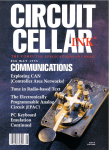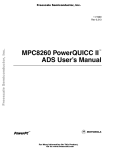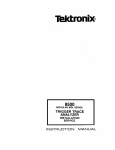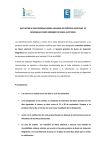Download MPE JTAG Widget
Transcript
MPE JTAG Widget Microprocessor Engineering Limited v3.0 Copyright c 2004, 2005, 2006, 2007, 2008 Microprocessor Engineering Limited Published by Microprocessor Engineering MPE JTAG Widget User manual Manual revision 3.0 20 March 2009 Software Software version v3.0 For technical support Please contact your supplier For further information MicroProcessor Engineering Limited 133 Hill Lane Southampton SO15 5AF UK Tel: +44 (0)23 8063 1441 Fax: +44 (0)23 8033 9691 e-mail: [email protected] [email protected] web: www.mpeforth.com i Table of Contents 1 Introduction . . . . . . . . . . . . . . . . . . . . . . . . . . . . . . . . . . . . . . . . . . . 1 1.1 What does it do? . . . . . . . . . . . . . . . . . . . . . . . . . . . . . . . . . . . . . . . . . . . . . . . . . . . . . . . . . . . . . . 1 1.2 About the MPE JTAG Widget . . . . . . . . . . . . . . . . . . . . . . . . . . . . . . . . . . . . . . . . . . . . . . . . . 1 1.2.1 Widget Hardware . . . . . . . . . . . . . . . . . . . . . . . . . . . . . . . . . . . . . . . . . . . . . . . . . . . . . . . . . 1 1.2.2 Widget Software . . . . . . . . . . . . . . . . . . . . . . . . . . . . . . . . . . . . . . . . . . . . . . . . . . . . . . . . . . 2 1.3 Getting started . . . . . . . . . . . . . . . . . . . . . . . . . . . . . . . . . . . . . . . . . . . . . . . . . . . . . . . . . . . . . . . . 2 1.3.1 Software installation . . . . . . . . . . . . . . . . . . . . . . . . . . . . . . . . . . . . . . . . . . . . . . . . . . . . . . 2 1.3.2 Talking to the JTAG Widget . . . . . . . . . . . . . . . . . . . . . . . . . . . . . . . . . . . . . . . . . . . . . . 3 1.3.3 Selecting your CPU . . . . . . . . . . . . . . . . . . . . . . . . . . . . . . . . . . . . . . . . . . . . . . . . . . . . . . . 3 1.3.4 Programming external Flash . . . . . . . . . . . . . . . . . . . . . . . . . . . . . . . . . . . . . . . . . . . . . . . 4 1.3.5 Optimising programing speed . . . . . . . . . . . . . . . . . . . . . . . . . . . . . . . . . . . . . . . . . . . . . . 4 1.3.6 Debugging ARM code . . . . . . . . . . . . . . . . . . . . . . . . . . . . . . . . . . . . . . . . . . . . . . . . . . . . . 5 1.3.7 Saving compiled code . . . . . . . . . . . . . . . . . . . . . . . . . . . . . . . . . . . . . . . . . . . . . . . . . . . . . 5 1.3.8 Using other terminal emulators . . . . . . . . . . . . . . . . . . . . . . . . . . . . . . . . . . . . . . . . . . . . 5 1.3.9 Using Linux and Macs . . . . . . . . . . . . . . . . . . . . . . . . . . . . . . . . . . . . . . . . . . . . . . . . . . . . . 5 1.4 About Forth . . . . . . . . . . . . . . . . . . . . . . . . . . . . . . . . . . . . . . . . . . . . . . . . . . . . . . . . . . . . . . . . . . 6 1.5 About the manual . . . . . . . . . . . . . . . . . . . . . . . . . . . . . . . . . . . . . . . . . . . . . . . . . . . . . . . . . . . . . 6 1.6 If disaster strikes . . . . . . . . . . . . . . . . . . . . . . . . . . . . . . . . . . . . . . . . . . . . . . . . . . . . . . . . . . . . . . 6 1.7 Installing software upgrades . . . . . . . . . . . . . . . . . . . . . . . . . . . . . . . . . . . . . . . . . . . . . . . . . . . . 6 1.8 Development Kit Tools . . . . . . . . . . . . . . . . . . . . . . . . . . . . . . . . . . . . . . . . . . . . . . . . . . . . . . . . 7 1.9 Technical support . . . . . . . . . . . . . . . . . . . . . . . . . . . . . . . . . . . . . . . . . . . . . . . . . . . . . . . . . . . . . 7 2 How Forth is documented . . . . . . . . . . . . . . . . . . . . . . . . . . . . . . . 9 2.1 Forth words . . . . . . . . . . . . . . . . . . . . . . . . . . . . . . . . . . . . . . . . . . . . . . . . . . . . . . . . . . . . . . . . . . . 9 2.2 Stack notation . . . . . . . . . . . . . . . . . . . . . . . . . . . . . . . . . . . . . . . . . . . . . . . . . . . . . . . . . . . . . . . 10 2.3 Input text . . . . . . . . . . . . . . . . . . . . . . . . . . . . . . . . . . . . . . . . . . . . . . . . . . . . . . . . . . . . . . . . . . . 11 2.4 Other markers . . . . . . . . . . . . . . . . . . . . . . . . . . . . . . . . . . . . . . . . . . . . . . . . . . . . . . . . . . . . . . . 12 3 First steps in debugging ARM code . . . . . . . . . . . . . . . . . . . . 13 3.1 Number bases . . . . . . . . . . . . . . . . . . . . . . . . . . . . . . . . . . . . . . . . . . . . . . . . . . . . . . . . . . . . . . . . 13 3.2 Connecting the target . . . . . . . . . . . . . . . . . . . . . . . . . . . . . . . . . . . . . . . . . . . . . . . . . . . . . . . . . 13 3.3 Initialising the JTAG connection . . . . . . . . . . . . . . . . . . . . . . . . . . . . . . . . . . . . . . . . . . . . . . 14 3.4 Stopping, Stepping and Restarting the CPU . . . . . . . . . . . . . . . . . . . . . . . . . . . . . . . . . . . . 14 3.5 Displaying memory . . . . . . . . . . . . . . . . . . . . . . . . . . . . . . . . . . . . . . . . . . . . . . . . . . . . . . . . . . . 15 3.6 Disassembling target code . . . . . . . . . . . . . . . . . . . . . . . . . . . . . . . . . . . . . . . . . . . . . . . . . . . . . 16 3.7 Assembling target code . . . . . . . . . . . . . . . . . . . . . . . . . . . . . . . . . . . . . . . . . . . . . . . . . . . . . . . 17 3.8 Target memory and peripherals . . . . . . . . . . . . . . . . . . . . . . . . . . . . . . . . . . . . . . . . . . . . . . . . 17 3.9 Flash programming . . . . . . . . . . . . . . . . . . . . . . . . . . . . . . . . . . . . . . . . . . . . . . . . . . . . . . . . . . . 18 3.10 Standard CPU support . . . . . . . . . . . . . . . . . . . . . . . . . . . . . . . . . . . . . . . . . . . . . . . . . . . . . . 18 4 Further debugging techniques . . . . . . . . . . . . . . . . . . . . . . . . . . 19 ii MPE JTAG Widget 5 JTAG primitives . . . . . . . . . . . . . . . . . . . . . . . . . . . . . . . . . . . . . . 21 5.1 JTAG pin access . . . . . . . . . . . . . . . . . . . . . . . . . . . . . . . . . . . . . . . . . . . . . . . . . . . . . . . . . . . . . 21 5.2 Conguration . . . . . . . . . . . . . . . . . . . . . . . . . . . . . . . . . . . . . . . . . . . . . . . . . . . . . . . . . . . . . . . . 21 5.2.1 HwSel=NMIrevA . . . . . . . . . . . . . . . . . . . . . . . . . . . . . . . . . . . . . . . . . . . . . . . . . . . . . . . . 22 5.2.2 HwSel=MPErevA . . . . . . . . . . . . . . . . . . . . . . . . . . . . . . . . . . . . . . . . . . . . . . . . . . . . . . . . 22 5.3 JTAG primitives . . . . . . . . . . . . . . . . . . . . . . . . . . . . . . . . . . . . . . . . . . . . . . . . . . . . . . . . . . . . . 22 5.4 TAP state machine access . . . . . . . . . . . . . . . . . . . . . . . . . . . . . . . . . . . . . . . . . . . . . . . . . . . . . 24 5.5 Using multiple devices (daisy chain) . . . . . . . . . . . . . . . . . . . . . . . . . . . . . . . . . . . . . . . . . . . 26 5.6 Scan chain access . . . . . . . . . . . . . . . . . . . . . . . . . . . . . . . . . . . . . . . . . . . . . . . . . . . . . . . . . . . . . 26 5.7 Read and write IR and DR . . . . . . . . . . . . . . . . . . . . . . . . . . . . . . . . . . . . . . . . . . . . . . . . . . . . 28 5.8 Test code . . . . . . . . . . . . . . . . . . . . . . . . . . . . . . . . . . . . . . . . . . . . . . . . . . . . . . . . . . . . . . . . . . . . 28 6 ARM debug chains . . . . . . . . . . . . . . . . . . . . . . . . . . . . . . . . . . . . 29 6.1 Instruction register . . . . . . . . . . . . . . . . . . . . . . . . . . . . . . . . . . . . . . . . . . . . . . . . . . . . . . . . . . . 29 6.2 Test data registers . . . . . . . . . . . . . . . . . . . . . . . . . . . . . . . . . . . . . . . . . . . . . . . . . . . . . . . . . . . . 29 6.2.1 Instruction register . . . . . . . . . . . . . . . . . . . . . . . . . . . . . . . . . . . . . . . . . . . . . . . . . . . . . . . 29 6.2.2 Bypass . . . . . . . . . . . . . . . . . . . . . . . . . . . . . . . . . . . . . . . . . . . . . . . . . . . . . . . . . . . . . . . . . . 29 6.2.3 Core ID . . . . . . . . . . . . . . . . . . . . . . . . . . . . . . . . . . . . . . . . . . . . . . . . . . . . . . . . . . . . . . . . . 29 6.2.4 Scan chain select . . . . . . . . . . . . . . . . . . . . . . . . . . . . . . . . . . . . . . . . . . . . . . . . . . . . . . . . . 30 6.3 Debug Registers . . . . . . . . . . . . . . . . . . . . . . . . . . . . . . . . . . . . . . . . . . . . . . . . . . . . . . . . . . . . . . 32 6.3.1 DCC control (%00100, R/O) . . . . . . . . . . . . . . . . . . . . . . . . . . . . . . . . . . . . . . . . . . . . . . 32 6.3.2 Debug control (%00000, R/W) . . . . . . . . . . . . . . . . . . . . . . . . . . . . . . . . . . . . . . . . . . . . 33 6.3.3 Debug status (%00001, R/W) . . . . . . . . . . . . . . . . . . . . . . . . . . . . . . . . . . . . . . . . . . . . . 33 6.3.4 Debug register names . . . . . . . . . . . . . . . . . . . . . . . . . . . . . . . . . . . . . . . . . . . . . . . . . . . . 33 6.4 ARM JTAG instructions . . . . . . . . . . . . . . . . . . . . . . . . . . . . . . . . . . . . . . . . . . . . . . . . . . . . . . 34 6.5 Scan chain 1 . . . . . . . . . . . . . . . . . . . . . . . . . . . . . . . . . . . . . . . . . . . . . . . . . . . . . . . . . . . . . . . . . 34 6.6 Scan chain 2 . . . . . . . . . . . . . . . . . . . . . . . . . . . . . . . . . . . . . . . . . . . . . . . . . . . . . . . . . . . . . . . . . 35 6.7 High level debug support . . . . . . . . . . . . . . . . . . . . . . . . . . . . . . . . . . . . . . . . . . . . . . . . . . . . . . 36 6.8 Modifying registers . . . . . . . . . . . . . . . . . . . . . . . . . . . . . . . . . . . . . . . . . . . . . . . . . . . . . . . . . . . 38 6.9 CPU halt, restart and context . . . . . . . . . . . . . . . . . . . . . . . . . . . . . . . . . . . . . . . . . . . . . . . . . 38 6.10 CPU state display . . . . . . . . . . . . . . . . . . . . . . . . . . . . . . . . . . . . . . . . . . . . . . . . . . . . . . . . . . . 40 6.11 CPU Debug functions . . . . . . . . . . . . . . . . . . . . . . . . . . . . . . . . . . . . . . . . . . . . . . . . . . . . . . . 40 6.12 Breakpoints . . . . . . . . . . . . . . . . . . . . . . . . . . . . . . . . . . . . . . . . . . . . . . . . . . . . . . . . . . . . . . . . . 41 6.13 Target memory tools . . . . . . . . . . . . . . . . . . . . . . . . . . . . . . . . . . . . . . . . . . . . . . . . . . . . . . . . 42 6.14 Target CPU selection . . . . . . . . . . . . . . . . . . . . . . . . . . . . . . . . . . . . . . . . . . . . . . . . . . . . . . . . 42 6.15 Debug Comms Channel . . . . . . . . . . . . . . . . . . . . . . . . . . . . . . . . . . . . . . . . . . . . . . . . . . . . . . 43 6.15.1 Host Access . . . . . . . . . . . . . . . . . . . . . . . . . . . . . . . . . . . . . . . . . . . . . . . . . . . . . . . . . . . . 43 6.15.2 Target code . . . . . . . . . . . . . . . . . . . . . . . . . . . . . . . . . . . . . . . . . . . . . . . . . . . . . . . . . . . . 44 6.15.3 DCC console tools . . . . . . . . . . . . . . . . . . . . . . . . . . . . . . . . . . . . . . . . . . . . . . . . . . . . . . 45 7 Target memory words . . . . . . . . . . . . . . . . . . . . . . . . . . . . . . . . . 47 7.1 Big-endian host operations . . . . . . . . . . . . . . . . . . . . . . . . . . . . . . . . . . . . . . . . . . . . . . . . . . . . 47 7.2 Target memory and debug interface . . . . . . . . . . . . . . . . . . . . . . . . . . . . . . . . . . . . . . . . . . . . 47 7.3 Target memory tools . . . . . . . . . . . . . . . . . . . . . . . . . . . . . . . . . . . . . . . . . . . . . . . . . . . . . . . . . 50 7.4 Host memory . . . . . . . . . . . . . . . . . . . . . . . . . . . . . . . . . . . . . . . . . . . . . . . . . . . . . . . . . . . . . . . . 50 8 ARM disassembler . . . . . . . . . . . . . . . . . . . . . . . . . . . . . . . . . . . . 53 iii 9 ARM Assembler . . . . . . . . . . . . . . . . . . . . . . . . . . . . . . . . . . . . . . 55 9.1 Condition codes . . . . . . . . . . . . . . . . . . . . . . . . . . . . . . . . . . . . . . . . . . . . . . . . . . . . . . . . . . . . . . 55 9.2 Number bases . . . . . . . . . . . . . . . . . . . . . . . . . . . . . . . . . . . . . . . . . . . . . . . . . . . . . . . . . . . . . . . . 56 9.3 ARM instruction set . . . . . . . . . . . . . . . . . . . . . . . . . . . . . . . . . . . . . . . . . . . . . . . . . . . . . . . . . . 56 9.4 Thumb instruction set . . . . . . . . . . . . . . . . . . . . . . . . . . . . . . . . . . . . . . . . . . . . . . . . . . . . . . . . 57 9.5 Register naming . . . . . . . . . . . . . . . . . . . . . . . . . . . . . . . . . . . . . . . . . . . . . . . . . . . . . . . . . . . . . . 57 9.6 Immediate constants . . . . . . . . . . . . . . . . . . . . . . . . . . . . . . . . . . . . . . . . . . . . . . . . . . . . . . . . . . 58 9.7 Shift operations . . . . . . . . . . . . . . . . . . . . . . . . . . . . . . . . . . . . . . . . . . . . . . . . . . . . . . . . . . . . . . 58 9.8 Addressing modes . . . . . . . . . . . . . . . . . . . . . . . . . . . . . . . . . . . . . . . . . . . . . . . . . . . . . . . . . . . . 59 9.8.1 Pre-indexed addressing . . . . . . . . . . . . . . . . . . . . . . . . . . . . . . . . . . . . . . . . . . . . . . . . . . . 59 9.8.2 Post-indexed addressing . . . . . . . . . . . . . . . . . . . . . . . . . . . . . . . . . . . . . . . . . . . . . . . . . . 60 9.8.3 PC relative addressing . . . . . . . . . . . . . . . . . . . . . . . . . . . . . . . . . . . . . . . . . . . . . . . . . . . 60 9.8.4 Byte and half word addressing . . . . . . . . . . . . . . . . . . . . . . . . . . . . . . . . . . . . . . . . . . . . 60 9.8.5 Register lists . . . . . . . . . . . . . . . . . . . . . . . . . . . . . . . . . . . . . . . . . . . . . . . . . . . . . . . . . . . . 61 9.8.6 MVL and ADR . . . . . . . . . . . . . . . . . . . . . . . . . . . . . . . . . . . . . . . . . . . . . . . . . . . . . . . . . . 61 9.9 Control structures . . . . . . . . . . . . . . . . . . . . . . . . . . . . . . . . . . . . . . . . . . . . . . . . . . . . . . . . . . . . 62 9.10 Labels . . . . . . . . . . . . . . . . . . . . . . . . . . . . . . . . . . . . . . . . . . . . . . . . . . . . . . . . . . . . . . . . . . . . . . 62 9.11 Assembler error codes . . . . . . . . . . . . . . . . . . . . . . . . . . . . . . . . . . . . . . . . . . . . . . . . . . . . . . . 62 10 Flash programming harness . . . . . . . . . . . . . . . . . . . . . . . . . . . 65 10.1 Using supplied Flash drivers . . . . . . . . . . . . . . . . . . . . . . . . . . . . . . . . . . . . . . . . . . . . . . . . . 65 10.2 Writing your own Flash driver . . . . . . . . . . . . . . . . . . . . . . . . . . . . . . . . . . . . . . . . . . . . . . . . 65 10.2.1 Resident code . . . . . . . . . . . . . . . . . . . . . . . . . . . . . . . . . . . . . . . . . . . . . . . . . . . . . . . . . . 65 10.2.2 Driver le code . . . . . . . . . . . . . . . . . . . . . . . . . . . . . . . . . . . . . . . . . . . . . . . . . . . . . . . . . 66 11 AT49BV1614 Flash programming . . . . . . . . . . . . . . . . . . . . . 69 11.1 Conguration . . . . . . . . . . . . . . . . . . . . . . . . . . . . . . . . . . . . . . . . . . . . . . . . . . . . . . . . . . . . . . . 69 11.2 Flash Access routines . . . . . . . . . . . . . . . . . . . . . . . . . . . . . . . . . . . . . . . . . . . . . . . . . . . . . . . . 69 11.3 Code loaded into target RAM . . . . . . . . . . . . . . . . . . . . . . . . . . . . . . . . . . . . . . . . . . . . . . . . 70 11.4 Programing the device . . . . . . . . . . . . . . . . . . . . . . . . . . . . . . . . . . . . . . . . . . . . . . . . . . . . . . . 71 12 Atmel AT91SAM7xxx CPUs . . . . . . . . . . . . . . . . . . . . . . . . . . 73 12.1 Tools . . . . . . . . . . . . . . . . . . . . . . . . . . . . . . . . . . . . . . . . . . . . . . . . . . . . . . . . . . . . . . . . . . . . . . . 73 12.2 CPU denition . . . . . . . . . . . . . . . . . . . . . . . . . . . . . . . . . . . . . . . . . . . . . . . . . . . . . . . . . . . . . . 73 12.3 Register denitions and utilities . . . . . . . . . . . . . . . . . . . . . . . . . . . . . . . . . . . . . . . . . . . . . . 73 12.4 Board denition . . . . . . . . . . . . . . . . . . . . . . . . . . . . . . . . . . . . . . . . . . . . . . . . . . . . . . . . . . . . . 74 12.5 Hardware initialisation . . . . . . . . . . . . . . . . . . . . . . . . . . . . . . . . . . . . . . . . . . . . . . . . . . . . . . . 74 12.6 Flash programming . . . . . . . . . . . . . . . . . . . . . . . . . . . . . . . . . . . . . . . . . . . . . . . . . . . . . . . . . . 74 12.7 Code for target . . . . . . . . . . . . . . . . . . . . . . . . . . . . . . . . . . . . . . . . . . . . . . . . . . . . . . . . . . . . . . 75 12.8 Programming with Xmodem . . . . . . . . . . . . . . . . . . . . . . . . . . . . . . . . . . . . . . . . . . . . . . . . . 75 12.9 User instructions . . . . . . . . . . . . . . . . . . . . . . . . . . . . . . . . . . . . . . . . . . . . . . . . . . . . . . . . . . . . 76 13 RAM loader . . . . . . . . . . . . . . . . . . . . . . . . . . . . . . . . . . . . . . . . . 77 13.1 Code loaded into target RAM . . . . . . . . . . . . . . . . . . . . . . . . . . . . . . . . . . . . . . . . . . . . . . . . 77 13.1.1 Writing to RAM . . . . . . . . . . . . . . . . . . . . . . . . . . . . . . . . . . . . . . . . . . . . . . . . . . . . . . . . 77 13.1.2 Reading memory . . . . . . . . . . . . . . . . . . . . . . . . . . . . . . . . . . . . . . . . . . . . . . . . . . . . . . . . 78 13.2 Copying les to RAM and from memory . . . . . . . . . . . . . . . . . . . . . . . . . . . . . . . . . . . . . . 79 14 Further information . . . . . . . . . . . . . . . . . . . . . . . . . . . . . . . . . . 81 14.1 MPE courses . . . . . . . . . . . . . . . . . . . . . . . . . . . . . . . . . . . . . . . . . . . . . . . . . . . . . . . . . . . . . . . . 81 14.2 MPE consultancy . . . . . . . . . . . . . . . . . . . . . . . . . . . . . . . . . . . . . . . . . . . . . . . . . . . . . . . . . . . 81 14.3 Recommended reading . . . . . . . . . . . . . . . . . . . . . . . . . . . . . . . . . . . . . . . . . . . . . . . . . . . . . . . 82 iv MPE JTAG Widget Index . . . . . . . . . . . . . . . . . . . . . . . . . . . . . . . . . . . . . . . . . . . . . . . . . . . . 83 Chapter 1: Introduction 1 1 Introduction This manual documents the MPE JTAG Widget software for ARM supplied with your JTAG Widget. The underlying MPE ROM PowerForth software and the JTAG Widget hardware are documented separately. PDF les in the DOCS folder are provided for the circuit diagram, component layout and the default CPLD schematic. 1.1 What does it do? The MPE JTAG Widget provides hardware and scripting software for debugging application software and hardware. The hardware has a USB connection to the host computer, and a JTAG interface using the standard ARM 20 pin format to connect to the target device at data rates up to 8M bps. The JTAG Widget has a 60MHz ARM CPU which you can control interactively through the USB connection. On the host computer it is presented as another serial port so that you can talk to the JTAG widget using a terminal emulator. Additional I/O lines and a serial port can be connected to the target device and manipulated by the JTAG widget, so allowing the JTAG widget to be used as a test stimulus generator. This is extremely useful when narrowing down on faults that occur only very occasionally in the eld. If you write test scripts as tasks, they do not interfere with the debugging facilities. The JTAG software provides low and high level functions for JTAG access to ARM and other CPUs. The software is based around the Forth programming language. You can write your own scripts and programs which can be downloaded, compiled and saved onto the JTAG Widget ready for your next session. At the lowest level, talking directly to the JTAG widget through a terminal emulator is using a very powerful command-line debugger with scripting facilities. Because the JTAG Widget uses simple communications systems, it is very easy to write programs, DLLs and shared libraries on the host computer that interface the JTAG Widget to third party compilers, IDEs and high level debuggers. 1.2 About the MPE JTAG Widget 1.2.1 Widget Hardware The JTAG Widget consists of several main blocks: Power All power is taken from the USB port. On board regulators generate 3.3 and 1.8 volt supplies. CPU Philips LPC2106 with 128k Flash and 64k RAM, USB FTDI FT245BM provides a fast comms link to the host PC, Mac, Linux or BSD machine. CPLD Xilinx XC32/64 which is user programmable using the Xilinx WebPack software, downloadable free from www.xilinx.com or on CD for a minimal cost. This is programmed to provide JTAG signal buering and level shifting. 2 MPE JTAG Widget EEPROM Atmel AT24C512 with 64kb storage. This can be used for program sorage and for conguration. The hardware is complemented by its default software. The MPE PowerForth system provided with the JTAG widget contains a Forth compiler and interpreter, multitasker, timebase, comms utilities, ash utilities and maintenance tools, as well as the JTAG software. 1.2.2 Widget Software The JTAG Widget software provides all the routines required for JTAG access to ARM7 and ARM9 CPUs. Because the software is based around a Forth interpreter, you can write your own debugging scripts using the in-built commands, called words in Forth parlance. The JTAG Widget is fast. An experiment using another device to program the Flash gave the following results: Wiggler 120 seconds Widget 15 seconds All our Flash and CPU drivers are supplied as source code. Using the supplied AIDE software or a terminal emulator such as HyperTerm, you can download these drivers and compile them on the JTAG Widget itself. You can write new Flash and CPU drivers yourself. When you have programmed the Flash on your target board, you can use the JTAG Widget's debugging facilities to test your application. As with the Flash and CPU drivers, you can keep the code in a text le on your PC and compile it on the JTAG Widget. There is a spare serial port and several I/O pins on the JTAG Widget are available on the JTAG IN and other connectors. These can be used with your test code to provide signals to and from the board under test. The JTAG Widget uses the kernel software of the MPE USB Stamp. This is documented in the le UsbStampCode.pdf. All the executable software supplied on the CD is for Windows. See later for use on Linux, Mac and other operating systems. 1.3 Getting started 1.3.1 Software installation Run the installer on the CD. This will prompt you for a directory/folder into which it will install all the issue les. It will also add a group called "MPE JTAG widget" on your Start menu. This includes a short cut to AIDE (see later). Install the FTDI Windows USB drivers from the CD if not already installed. If you are using a Mac or a Linux host, drivers are available free of charge from: www.ftdichip.com The Windows driver makes a USB connection appear as a COM port. To install it: Chapter 1: Introduction 3 Unzip the ZIP le in the USBDRIVERS folder to a new folder. Connect the USB Stamp to a USB port. If Windows asks you for a driver, point Windows to the folder you created in the rst step. The driver will then install. In some cases you may have to run the "Add New Hardware/Programs" wizard. The FTDI application note AN232-03.PDF in the USBDRIVERS folder describes the process in more detail. 1.3.2 Talking to the JTAG Widget AIDE is an Integrated Development Environment (IDE) that includes a simple editor for your source code and a terminal emulator (PowerTerm) tuned for use with the PowerForth on the board. Use the Properties button on the PowerTerm toolbar to select the COM port. The baud rate is irrelevant for the USB stamp board, but we normally set it to 115200. Note that the USB COM port is not available until the board has been connected. On the Properties -> Server and XMODEM page, ensure that the Enable File Server box is checked, and that Xmodem is congured for 1024 byte blocks and CRC checking. When AIDE is closed, these settings will become the defaults next time. The board communicates to the host using the USB COM port mechanism provided by the FTDI drivers. Connect the board to a USB port, which also provides the power for it. You may need to use a powered USB hub with some boards. Press the Connect button on the PowerTerm toolbar. Reset the board using the little button on the side. PowerForth will sign on. Commands typed directly into the Forth interpreter do not execute until the ENTER/CR key is pressed. Write a simple Forth word, e.g. : hello \ -cr cr ." Hello, world!" cr ; hello Execute it: It will run. You can put the same code in a text le, conventionally with a .FTH extension such as hello.fth. Compile the le (using AIDE and PowerTerm) with: include hello.fth The le will be compiled on the board and you can execute the word by typing HELLO again. 1.3.3 Selecting your CPU The CPUs folder contains conguration code for several ARM devices. You can write new ones 4 MPE JTAG Widget as required. Supported devices include the Philips LPC2xxx family and Atmel AT91 devices. For families which include on-chip Flash, such as the Philips LPC2xxx, these les will include the Flash programming code. Before compiling the selected CPU le, edit it to select the required family member, crystal and programming clock speeds. The following example shows how to set up and program a Philips LPC2xxx device. You need not include the comments in what you type. include CPUs\LPC2xxx.fth 2214 selectLPC AllReset initLPC 0 $3D000 ProgLPC \ \ \ \ \ compile the code select family device reset JTAG and target set up target program whole device If you want to program a batch of devices you can dene your own function. : program \ -2214 selectLPC AllReset initLPC 0 $3D000 ProgLPC ; To save having to reload and retype this code, you can use turnkey to make it available at powerup. If you need help writing a CPU driver, contact MPE technical support. Please note that we will need a hardware example for testing. 1.3.4 Programming external Flash The Flash folder contains drivers for several Flash devices. You can modify these (or write your own) for other devices. After you have compiled the CPU conguration le, compile a suitable Flash driver and program the device. Later chapters describe the facilities available for writing your own drivers. If you need help writing a Flash driver, contact MPE technical support. Please note that we will need a hardware example for testing. 1.3.5 Optimising programing speed Programming speed is determined by the Flash, the Widget and the USB connection. On AIDE's Powerterm Properties -> Server and XMODEM page, ensure that the Enable File Server box is checked, and that Xmodem is congured for 1024 byte blocks and CRC checking. When AIDE is closed, these settings will become the defaults next time. Make sure that the Widget uses 1024 byte blocks by conguring AIDE typing: Xmodem-1k Chapter 1: Introduction 5 1.3.6 Debugging ARM code The following chapters include an introduction to debugging applications with the JTAG Widget. 1.3.7 Saving compiled code After you have congured and tested your conguration you can save it on the JTAG Widget using the word Turnkey. Afterwards your code is always present when the JTAG Widget is rebooted. This saves you having to recompile the conguration after each reboot, and is ideal for production programming. Save the compiled image: 0 turnkey reboot Either reset the board using the reset button or by typing: The board will reboot, and your code will already be part of the system. You can check this by typing words to see what functions are available. empty reboot You can clear out your previous work by typing EMPTY and rebooting: 1.3.8 Using other terminal emulators AIDE and PowerTerm are designed for use with the JTAG Widget and include a source le server. If you prefer, you can use other terminal emulators, but you will lose some facilities. Set HyperTerm or another terminal emulator to 115200 baud, 8 data bits, no parity, 1 or 2 stop bits. Select the relevant COM port for the JTAG Widget and reset the Widget, which will then sign on. If all else fails, reash the system as described elswhere in this manual. Please be aware that the standard Windows version of HyperTerm is very slow. A nuch faster alternative is HyperTerminal Personal Edition from: http://www.hilgraeve.com 1.3.9 Using Linux and Macs The JTAG Widget's USB interface is through an FTDI device and a driver that simulates a serial device. Any operating system that can provide these facilities can be used with the JTAG Widget. The software you will need is a terminal emulator with XModem le transfer utilities. 6 MPE JTAG Widget 1.4 About Forth Forth is an interactive programming language widely used for embedded systems ranging from bomb disposal machines to embedded web servers, seismic data loggers and safety critical medical equipment. The DOCS folder on the CD includes the book "Programing Forth" in PDF format, ProgramForth.pdf and a Forth primer, fprimer.pdf. Also included on the CD is an evaluation version of MPE's VFX Forth for Windows. The latest version is available for free download from http://www.mpeforth.com To run VFX Forth for Windows, send an email with your name, address and contact details to: mailto://[email protected] An installation key will then be provided. 1.5 About the manual This manual is derived directly from the Forth source code used to generate the on-chip Forth. The full source code is supplied with the MPE JTAG Widget Development Kit. Consequently the documentation includes some words that do not have target entries in the on-chip Forth. Some words and code routines are marked in the documentation as INTERNAL. These are factors used by other words and do not have dictionary entries in the standalone Forth. They are only accessible to users of the VFX Forth ARM Cross Compiler. This also applies to denitions of the form: n EQU <name> PROC <name> L: <name> 1.6 If disaster strikes If you get the board into a bad state and it will not sign on, you may need to reload the kernel program. Reprogram the board using the Philips ISP utility. The le to load is BINARIES\JTAGwidget.hex. If the board still misbehaves, reload the ash with BINARIES\JTAGRECOVER.HEX and run the board. This empties the serial EEPROM before signing on. Once you have seen the recovery messages and PowerForth has signed on, you can use reflash to reload JTAGWIDGET.IMG and carry on in the normal way. 1.7 Installing software upgrades JTAG Widget rmware upgrades are released several times per year. The rmware delivery will be a binary image le, usually called JTAGwidget.img. The procedure to install the upgrade is as follows. Chapter 1: Introduction 7 1) Connect a terminal, e.g. AIDE, to the Widget in the usual way. 2) Type Reflash and follow the instructions. If you cannot complete the operation, connect a serial port to to the JTAG Widget, convert the image le to a HEX le and use the Philips ISP loader to program the Widget's internal Flash. 1.8 Development Kit Tools If you have the development version of the JTAG Widget you will have the MPE Forth cross compiler and all the JTAG Widget source code. Install the MPE Forth cross compiler and JTAG Widget source code from the development CD. Install the Philips ISP programmer software from the USBSTAMP\PhilipsIsp folder. This requires a serial connection to the DB9 connector on the board. To use it, the link marked BOOT on the board must be tted. To run all other software this link must be open. The Philips ISP software is only needed if the on-board Forth software becomes corrupted. N.B. If you have problems with the on-board Flash programming routines, check the LPC2106 bootloader version using the Philips ISP software or by typing IAPBootVer .dword which will give something of the form: 0000:xxyy where xx is the major version number and yy is the minor version number. If this number is less than 0000:0134 (hexadecimal) or 1.52 (decimal) you should update the bootloader using ISP software version 2.2.0 or greater. These are available on the MPE CDs and from www.semiconductors.philips.com /files/products/standard/microcontrollers/utilities/ lpc2000_flash_utility.zip lpc2000_bl_update.zip Note that v1.52 is only for the LPC2104/5/6 and v1.63 is required for other parts such as the LPC2119/2129. A PDF le in the update describes how to perform the update. 1.9 Technical support Technical support is available from your supplier in rst instance, or from MicroProcessor Engineering. 8 MPE JTAG Widget tel: +44 (0)23 8063 1441 fax: +44 (0)23 8033 9691 email: [email protected] [email protected] web: http://www.mpeforth.com From North America, our telephone and fax numbers are: 011 44 23 8063 1441 011 44 23 8033 9691 901 313 4312 (access number to UK office) Chapter 2: How Forth is documented 9 2 How Forth is documented The Forth words in this manual are documented using a methodology based on that used for the ANS standard document. As this is not a standards document but a user manual, we have taken some liberties to make the text easier to read. We are not always as strict with our own in-house rules as we should be. If you nd an error, have a complaint about the documentation or suggestions for improvement, please send us an email or contact us in some other way. When you browse the words in the Forth dictinary using WORDS or when reading source code you may come across some words which are not documented. These words are undocumented because they are words which are only used in passing as part of other words (factors), or because these words may change or may not exist in later versions. "Documentation is like sex: when it is good, it is very, very good; and when it is bad, it is better than nothing." - Dick Brandon 2.1 Forth words Word names in the text are capitalised or shown in a bold xed-point font, e.g. SWAP or SWAP. Forth program examples are shown in a Courier font thus: : NEW-WORD \ a b -- a b OVER DROP ; If you see a word of the form <name> it usually means that name is a placeholder for a name you will provide. The notation for the glossary entries in this manual have two major parts: The denition line. The description. The denition line varies depending on the denition type. For instance - a normal Forth word will look like: : and \ n1 n2 -- n3 6.1.0720 The left most column describes the word NAME and type (colon) the center column describes the stack eect of the word and the far right column (if it exists) will specify either the ANS language reference number or an MPE reference to distinguish between ANS standard and MPE extension words. The stack eect may be followed by an informal comment separated from the stack eect by a ';' character. : and \ x1 x2 -- x3 ; bitwise and 10 MPE JTAG Widget This is a "quick reference" comment. When you read MPE source code, you will see that most words are written in the style: : foo \ n1 n2 -- n3 \ *G This is the first glossary description line. \ ** These are following glossary description lines. ... ; Most MPE manuals are now written using the DocGen literate programming tool available and documented with all VFX Forths for Windows, Linux and DOS. DocGen extracts documentation lines (ones that start "\ *X ") from the source code and produces HTML or PDF manuals. 2.2 Stack notation before -- after where before means the stack parameters before execution and after means stack parameters after execution. In this notation, the top of the stack is to the right. Words may also be shown in context when appropriate. Unless otherwise noted, all stack notations describe the action of the word at execution time. If it applies at compile time, the stack action is preceded by C: or followed by (compiling) An action on the return stack whill be shown R: before -- after Similarly, actions on the separate oat stack are marked by F: and on an exception stack by E:. The denition of >R would have the stack notation x -- ; R: -- x Dening words such as VARIABLE usually indicate the stack action of the dening word (VARIABLE) itself and the stack action of the child word. This is indicated by two stack actions separated by a ';' character, where the second action is that of the child word. : VARIABLE \ -- ; -- addr In cases where confusion may occur, you may also see the following notation: : VARIABLE \ -- ; -- addr [child] Unless otherwise stated all references to numbers apply to native signed integers. These will be 32 bits on 32 bit CPUs and 16 bits on embedded Forths for 8 and 16 bit CPUs. The implied range of values is shown as {from..to}. Braces show the content of an address, particularly for the contents of variables, e.g., BASE {2..72}. The native size of an item on the Forth stack is referred to as a CELL. This is a 32 bit item on a 32 bit Forth, and on a byte-addressed CPU (the vast majority, most DSP chips excluded) this is a four-byte item. On many CPUs, these must be stored in memory on a four-byte address Chapter 2: How Forth is documented 11 boundary for hardware or performance reasons. On 16 bit systems this is a two-byte item, and may also be aligned. The following are the stack parameter abbreviations and types of numbers used in the documentation for 32 bit systems. On 16 bit systems the generic types will have a 16 bit range. These abbreviations may be suxed with a digit to dierentiate multiple parameters of the same type. Stack Number Range Field Abbreviation Type (Decimal) (Bits) flag boolean 0=false, nz=true 32 true boolean -1 (as a result) 32 false boolean 0 32 char character {0..255} 8 b byte {0..255} 8 w word {0..65535} 16 here word means a 16 bit item, not a Forth word n number {-2,147,483,648 32 ..2,147,483,647 x 32 bits N/A 32 +n +ve int {0..2,147,483,647} 32 u unsigned {0..4,294,967,295} 32 addr address {0..4,294,967,295} 32 a-addr address {0..4,294,967,295} 32 the address is aligned to a CELL boundary c-addr address {0..4,294,967,295} 32 the address is aligned to a character boundary 32b 32 bits not applicable 32 d signed {-9.2e18..9.2e18} 64 double +d positive {0..9.2e18} 64 double ud unsigned {0..1.8e19} 64 double sys 0, 1, or more system dependent entries char character {0..255} 8 "text" text read from the input stream Any other symbol refers to an arbitrary signed 32-bit integer unless otherwise noted. Because of the use of two's complement arithmetic, the signed 32-bit number (n) -1 has the same bit representation as the unsigned number (u) 4,294,967,295. Both of these numbers are within the set of unspecied weighted numbers. On many occasions where the context is obvious, informal names are used to make the documentation easier to understand. 2.3 Input text Some Forth words read text from the input stream (e.g the keyboard or a le). That text is read from the input stream is indicated by the identiers "<name>" or "text". This notation refers to text from the input stream, not to values on the data stack. Likewise, ccc indicates a sequence of arbitrary characters accepted from the input stream until 12 MPE JTAG Widget the rst occurrence of the specied delimiter character. The delimiter is accepted from the input stream, but it is not one of the characters ccc and is therefore not otherwise processed. This notation refers to text from the input stream, not to values on the data stack. Unless noted otherwise, the number of characters accepted may be from 0 to 255. 2.4 Other markers The following markers may appear after a word's stack comment. These markers indicate certain features and peculiarities of the word. C The word may only be used during compilation of a colon denition. I The word is immediate. It will be executed even during compilation, unless special action is taken, e.g. by preceding it word with the word POSTPONE. M Aected by multi-tasking U A user variable. Chapter 3: First steps in debugging ARM code 13 3 First steps in debugging ARM code After you have connected to the JTAG Widget using a terminal emulator, you can start debugging an ARM target board and its code. The JTAG Widget is called the "host" and the board you want to debug is called the "target". In turn, the PC or other USB master is the host for the JTAG Widget. 3.1 Number bases The number base in the Forth assembler can be indicated by the words BINARY DECIMAL and HEX. In addition, numbers prexed by the `$', `#', `%' and `@' characters are treated as special cases. These characters aect the number base for that number only. Note that the characters `$' and `%' follow Motorola usage. Note that the `#' symbol attached to a number is not the same as the # word that indicates immediate addressing. Symbol $ # % @ Base hex decimal binary octal Example $55AA #1234 %1011001 @454 Hexadecimal numbers may also entered with a '0x' prex or an 'h' sux. 3.2 Connecting the target The rst step is to connect the target to the JTAG Widget's "JTAG OUT" connector, J3 with a ribbon cable. The J3 20 pin JTAG connector has the following pin out dened by ARM. Pin 1 is marked on the PCB and usually lines up with a stripe on the ribbon cable and a small mark on the socket you plug in. See DUI0048F MICE2 2.pdf at www.arm.com for more details of the 20 pin interface. Input and Output in the table below are with respect to the JTAG Widget. 1 3 5 7 9 11 13 15 17 19 VTref/VCC nTRST TDI TMS TCK RTCK TDO nSRST DBGRQ DBGACK 2 4 6 8 10 12 14 16 18 20 VCC Gnd Gnd Gnd Gnd Gnd Gnd Gnd Gnd Gnd Vtref from target, Vcc from target open collector output output pulled up/down on target output pulled up on target output pulled up on target input input input/output pulled up on target RFU RFU The JTAG Widget uses level shifters inside a CPLD to interface the target JTAG signals to the CPU inside the host JTAG Widget. Thus it needs a very small amount of power from the target board. The power should in the range 1.8 to 3.3 volts. The signal lines are 5 volt tolerant. Most ARM development boards use the standard ARM 20-pin connector standard. If your board uses a dierent format, you will have to obtain or make an adaptor. 14 MPE JTAG Widget 3.3 Initialising the JTAG connection Commands for the JTAG Widget are case-insensitive. The JTAG Widget initialises itself when it is rst powered up for a little-endian ARM 7. You can conrm this by typing: .target If you need to repeat the initialisation of the JTAG Widget, type: cold If you have connected and powered up the target after the JTAG Widget has been powered up, you may need to reset the target's JTAG system and maybe the CPU itself. Not all ARMs have separate JTAG (TRST) and CPU (SRST) signals. Type: AllReset to reset the JTAG widget and the target CPU. The target should start executing whatever code it contains. 3.4 Stopping, Stepping and Restarting the CPU Many operations such as register inspection can only be performed in debug mode with the CPU stopped. The command to stop the CPU is StopCpu ( -- ). stopcpu R0 = A000:001F 8200:E9FF 0200:3744 0000:0001 R4 = 0200:EE00 5000:0000 0000:0020 0000:0004 R8 = 0200:585C 0000:0006 0200:C0F0 0200:FF00 R12 = 0200:FEF0 0200:FDE0 0200:52AC 0200:5298 CPSR = A000:001F N_C__ ___ SYS SPSR = A000:001F N_C__ ___ SYS ( 0200:5290 101400EB ...k ) bl # $200A2D8 ok The status registers (CPSR and SPSR) are shown with the ag, I, F, and T bits displayed if set. The mode bits are also decoded. You can now single step the CPU using SingleStep ( -- ) or its synonym SS. Disassembly will switch automatically between ARM and Thumb modes as required Chapter 3: First steps in debugging ARM code 15 ss R0 = A000:001F 8200:E9FF 0200:3744 0000:0001 R4 = 0200:EE00 5000:0000 0000:0020 0000:0004 R8 = 0200:585C 0000:0006 0200:C0F0 0200:FF00 R12 = 0200:FEF0 0200:FDE0 0200:5294 0200:A2E0 CPSR = A000:001F N_C__ ___ SYS SPSR = A000:001F N_C__ ___ SYS ( 0200:A2D8 00000FE1 ...a ) mrs r0, cpsr ok ss R0 = A000:001F 8200:E9FF 0200:3744 0000:0001 R4 = 0200:EE00 5000:0000 0000:0020 0000:0004 R8 = 0200:585C 0000:0006 0200:C0F0 0200:FF00 R12 = 0200:FEF0 0200:FDE0 0200:5294 0200:A2E4 CPSR = A000:001F N_C__ ___ SYS SPSR = A000:001F N_C__ ___ SYS ( 0200:A2DC 01002DE9 ..-i ) stmdb r13 ! { r0 } ok ss R0 = A000:001F 8200:E9FF 0200:3744 0000:0001 R4 = 0200:EE00 5000:0000 0000:0020 0000:0004 R8 = 0200:585C 0000:0006 0200:C0F0 0200:FF00 R12 = 0200:FEF0 0200:FDDC 0200:5294 0200:A2E8 CPSR = A000:001F N_C__ ___ SYS SPSR = A000:001F N_C__ ___ SYS ( 0200:A2E0 C00080E3 @..c ) orr r0, r0, # $C0 ok ss R0 = A000:00DF 8200:E9FF 0200:3744 0000:0001 R4 = 0200:EE00 5000:0000 0000:0020 0000:0004 R8 = 0200:585C 0000:0006 0200:C0F0 0200:FF00 R12 = 0200:FEF0 0200:FDDC 0200:5294 0200:A2EC CPSR = A000:001F N_C__ ___ SYS SPSR = A000:001F N_C__ ___ SYS ( 0200:A2E4 00F021E1 .p!a ) msr cpsr_c, r0 ok ss R0 = A000:00DF 8200:E9FF 0200:3744 0000:0001 R4 = 0200:EE00 5000:0000 0000:0020 0000:0004 R8 = 0200:585C 0000:0006 0200:C0F0 0200:FF00 R12 = 0200:FEF0 0200:FDDC 0200:5294 0200:A2F0 CPSR = A000:00DF N_C__ IF_ SYS SPSR = A000:00DF N_C__ IF_ SYS ( 0200:A2E8 0EF0A0E1 .p a ) mov pc, r14 ok ss R0 = A000:00DF 8200:E9FF 0200:3744 0000:0001 R4 = 0200:EE00 5000:0000 0000:0020 0000:0004 R8 = 0200:585C 0000:0006 0200:C0F0 0200:FF00 R12 = 0200:FEF0 0200:FDDC 0200:5294 0200:529C CPSR = A000:00DF N_C__ IF_ SYS SPSR = A000:00DF N_C__ IF_ SYS ( 0200:5294 04A02CE5 . ,e ) str r10, [ r12, # $-04 ] ! ok When you are ready to resume normal operation, use RestartCPU ( -- ) to restart the CPU. You can also use GoFrom ( addr -- ) to resume at a dierent address. 16 MPE JTAG Widget 3.5 Displaying memory Target memory is displayed by the words BTdump, WTdump and LTdump. These three words all require a starting address and a length (in bytes). They dier in that they display 8, 16 and 32 bit values respectively. 0 20 btdump 0000:0000 18 F0 9F E5 18 F0 9F 0000:0010 18 F0 9F E5 18 F0 9F 0 20 wtdump 0000:0000 F018 E59F F018 E59F 0000:0010 F018 E59F F018 E59F ok 0 20 ltdump 0000:0000 E59F:F018 E59F:F018 0000:0010 E59F:F018 E59F:F018 ok E5 18 F0 9F E5 18 F0 9F E5 .p.e.p.e.p.e.p.e E5 20 FF 1F E5 20 FF 1F E5 .p.e.p.e ..e ..e F018 E59F F018 E59F .p.e.p.e.p.e.p.e FF20 E51F FF20 E51F .p.e.p.e ..e ..e E59F:F018 E59F:F018 .p.e.p.e.p.e.p.e E51F:FF20 E51F:FF20 .p.e.p.e ..e ..e 3.6 Disassembling target code You can disassembler a range of memory using DisAsm/AL ( addr len -- . You can select the instruction set using ARM-32 ( -- ) and Thumb-1 ( -- ). 0 ( ( ( ( ( ( ( ( ( ( ( ( ( ( ( ( $40 disasm/al 0000:0000 18F09FE5 0000:0004 18F09FE5 0000:0008 18F09FE5 0000:000C 18F09FE5 0000:0010 18F09FE5 0000:0014 18F09FE5 0000:0018 20FF1FE5 0000:001C 20FF1FE5 0000:0020 6C000000 0000:0024 00000000 0000:0028 00000000 0000:002C 00000000 0000:0030 00000000 0000:0034 00000000 0000:0038 00000000 0000:003C 00000000 .p.e .p.e .p.e .p.e .p.e .p.e ..e ..e l... .... .... .... .... .... .... .... ) ) ) ) ) ) ) ) ) ) ) ) ) ) ) ) ldr ldr ldr ldr ldr ldr ldr ldr and and and and and and and and pc, pc, pc, pc, pc, pc, pc, pc, .eq .eq .eq .eq .eq .eq .eq .eq [ pc, # [ pc, # [ pc, # [ pc, # [ pc, # [ pc, # [ pc, # [ pc, # r0, r0, r0, r0, r0, r0, r0, r0, r0, r0, r0, r0, r0, r0, r0, r0, $18 ] $18 ] $18 ] $18 ] $18 ] $18 ] $-F20 ] $-F20 ] r12 rrx r0 r0 r0 r0 r0 r0 r0 ok ( ( ( ( ( ( ( ( @$20 = $6C @$24 = $00 @$28 = $00 @$2C = $00 @$30 = $00 @$34 = $00 @$FFFFF100 @$FFFFF104 ) ) ) ) ) ) = $00 ) = $00 ) To disassemble a routine whose entry point is known, use DisAsm/F ( addr -- . Disassembly will nish when either of the following instructions is encountered with no outstanding forward branches up to a maximum of 512 bytes (128 ARM instructions). Chapter 3: First steps in debugging ARM code 17 2003C78 disasm/f ( 0200:3C78 00402DE9 .@-i ) stmdb r13 ! { r14 } ( 0200:3C7C 0AFAFFEB .z.k ) bl # $20024AC ( 0200:3C80 30FAFFEB 0z.k ) bl # $2002548 ( 0200:3C84 DAF9FFEB Zy.k ) bl # $20023F4 ( 0200:3C88 00005AE3 ..Zc ) cmp r10, # $00 ( 0200:3C8C 04A09CE4 . .d ) ldr r10, [ r12 ], # $04 ... ( 0200:3D00 04A09CE5 . .e ) ldr r10, [ r12, # $04 ] ( 0200:3D04 08C08CE2 [email protected] ) add r12, r12, # $08 ( 0200:3D08 E5FFFFEA e..j ) b # $2003CA4 ( 0200:3D0C 04A09CE5 . .e ) ldr r10, [ r12, # $04 ] ( 0200:3D10 08C08CE2 [email protected] ) add r12, r12, # $08 ( 0200:3D14 0080BDE8 ..=h ) ldmia r13 ! { pc } A0 bytes, 28 instructions. ok 3.7 Assembling target code To select the instruction set use ARM-32 ( -- ) or Thumb-1 ( -- ). To dene a target piece of assembler use: <address> ORG(T) ASSEMBLER <ARM assembler code> END-CODE Use of the target assembler is covered in a separate chapter. 3.8 Target memory and peripherals Individual memory locations can be read and written. See the chapter on "Target memory words" for more detail. Because I/O is memory mapped on ARM systems, these words can be used to read and write peripheral registers. : b@c(t) \ addr -- b : w@c(t) \ addr -- w : l@c(t) \ addr -- l : x@c(t) \ addr -- xl xh : b!c(t) \ b addr -- : w!c(t) \ w addr -- : l!c(t) \ l addr -- 8 bit byte fetch. 16 bit halfword fetch. 32 bit word fetch. 64 bit word fetch. 8 bit byte store. 16 bit halfword store. 18 MPE JTAG Widget 32 bit word store. : x!c(t) 64 bit word store. \ xl xh addr -- 3.9 Flash programming The Flash folder contains drivers for supported Flash devices. All drivers are supplied as source code which can be compiled by the JTAG Widget. A later chapter describes: Using supplied drivers Writing your own drivers 3.10 Standard CPU support As with Flash drivers, initialisation code for dierent CPUs is supplied as source code which can be compiled by the JTAG Widget. These les are in the CPUs folder. See the Flash Programming chapter for more details. Chapter 4: Further debugging techniques 4 Further debugging techniques In preparation 19 20 MPE JTAG Widget Chapter 5: JTAG primitives 21 5 JTAG primitives The 20 pin JTAG connector has the following pin out dened by ARM. See DUI0048F MICE2 2.pdf at www.arm.com. 1 3 5 7 9 11 13 15 17 19 VTref/VCC nTRST TDI TMS TCK RTCK TDO nSRST DBGRQ DBGACK 2 4 6 8 10 12 14 16 18 20 VCC Gnd Gnd Gnd Gnd Gnd Gnd Gnd Gnd Gnd Vtref from target, Vcc from target open collector output output pulled up/down on target output pulled up on target output pulled up on target input input input/output pulled up on target RFU RFU 5.1 JTAG pin access The target TAP controller uses the JTAG signals as follows: TCK clock input (output by us) TMS mode input (output by us) sampled on the RISING edge of TCK, and expected to change on the falling edge of TCK. TMS should be high at the rising edge of nTRST. TDI data input (output by us) sampled on the RISING edge of TCK, and expected to change on the falling edge of TCK. TDO data output (input by us) changes on the FALLING edge of TCK, so we sample it just before the rising edge of TCK. nTRST Active low JTAG reset signal. nTRST can be held low to disable JTAG in many systems. It must be high to use JTAG. TMS should high at the rising edge of nTRST. Asynchronous - independent of TCK. The GPIO pin registers are: IOPIN IOSET IOCLR IODIR r/o r/w w/o r/w read pin state write 1 to set, read o/p state write 1 to clear 0=i/p, 1=o/p 5.2 Conguration These equates select the denitions for the NMI and MPE RevA and RevB boards. The TCK active state can also be selected. MPErevA equ hwSel Select current hardware. 1 equ TCKactiveHi? \ -- flag If set true, TCK is active high, and idles low. 22 MPE JTAG Widget 5.2.1 HwSel=NMIrevA The connections provided by the NMI ARM serial proto stamp are: Pin 1 VCC 3 nTRST 5 TDI 7 TMS 9 TCK 11 RTCK 13 TDO 15 nSRST 17 DBGRQ 19 DBGACK P0.31 P0.30 P0.29 P0.28 P0.27 P0.26 P0.22 P0.2 P0.3 Pin 2 VCC 4 Gnd 6 Gnd 8 Gnd 10 Gnd 12 Gnd 14 Gnd 16 Gnd 18 Gnd 20 Gnd GPIO alternate functions 3v3 from LK13 or target o/p TDO res res o/p TDI res res o/p TCK res res o/p TMS res res i/p TRST res res i/p res res res o/p res res res RFU SCL Cap0.0 res RFU SDA Mat0.0 res 5.2.2 HwSel=MPErevA The connections provided by the MPE ARM USB proto stamp are: Pin 1 VCC 3 nTRST 5 TDI 7 TMS 9 TCK 11 RTCK 13 TDO 15 nSRST 17 DBGRQ 19 DBGACK P0.26 P0.25 P0.22 P0.23 P0.24 P0.27 P0.28 P0.29 P0.30 P0.31 Pin 2 VCC 4 Gnd 6 Gnd 8 Gnd 10 Gnd 12 Gnd 14 Gnd 16 Gnd 18 Gnd 20 Gnd GPIO alternate functions from target o/p res res res o/p res res res o/p res res res o/p res res res i/p res res res i/p TRST res res o/p TMS res res RFU TCK res res RFU TDI res res RFU TDO res res 5.3 JTAG primitives #10 value /qbit \ -- n Quarter bit delay value for software loops. : SetJTAGspeed \ kHz -- Set the quarter bit delay to achieve the specied JTAG clock speed in Khz create ^GPIO _GPIO , Pointer to GPIO block \ -- addr : nTRSTlo ( -- ) nTRST ^GPIO @ IOCLR + ! ; : nTRSThi ( -- ) nTRST ^GPIO @ IOSET + ! ; : TDIlo ( -- ) TDI ^GPIO @ IOCLR + ! ; : TDIhi ( -- ) TDI ^GPIO @ IOSET + ! ; Set TRST low Set TRST high Set TDI low Chapter 5: JTAG primitives 23 Set TDI high : TMSlo ( -- ) TMS ^GPIO @ IOCLR + ! ; : TMShi ( -- ) TMS ^GPIO @ IOSET + ! ; : TCKlo ( -- ) TCK ^GPIO @ IOCLR + ! ; : TCKhi ( -- ) TCK ^GPIO @ IOSET + ! ; : nSRSTlo ( -- ) nSRST ^GPIO @ IOCLR + ! ; : nSRSThi ( -- ) nSRST ^GPIO @ IOSET + ! ; Set TMS low Set TMS high Set TCK low Set TCK high Set nSRST low Set nSRST high : RTCK@ ( -- 0/1 ) ^GPIO @ IOPIN + @ RTCK and #RTCK rshift ; Read state of RTCK. : TDO@ ( -- 0/1 ) ^GPIO @ IOPIN + @ TDO and #TDO rshift ; Read state of TDO. : SRST@ ( -- 0/1 ) ^GPIO @ IOPIN + @ nSRST and #SRST rshift ; Read state of SRST. : InitJTAG \ -- code TCKpulse \ -- code TDOread \ -- 0/1 code TDIwrite \ x -- code TDIOxchg \ x1 mask -- x2 code TCKpulse \ -- code TDOread \ -- 0/1 code TDIwrite \ x -- Initialise JTAG system. Pulse TCK high then low Read TDO after the rising edge of TCK. TDO changes on the falling edge of TCK, and so the rst bit of a transfer is available after any state change. TDO is sampled on the rising edge of TCK. TDO is written back to TDI to preserve the register when the update is performed. if x is non-zero, write 1 to TDI, otherwise write 0. TDI is written out on/after the falling edge of TCK, and is sampled by the target on the rising edge of TCK. if x1.mask is non-zero, write 1 to TDI, otherwise write 0. TDI is written out on/after the falling edge of TCK, and is sampled by the target on the rising edge of TCK. Replace the bit dened by mask with the value read from TDO. Pulse TCK low then high Read TDO after the rising edge of TCK. TDO changes on the falling edge of TCK, and so the rst bit of a transfer is available after any state change. TDO is sampled on the rising edge of TCK. TDO is written back to TDI to preserve the register when the update is performed. if x is non-zero, write 1 to TDI, otherwise write 0. TDI is written out on/after the falling edge of TCK, and is sampled by the target on the rising edge of TCK. 24 MPE JTAG Widget code TDIOxchg \ x1 mask -- x2 : CkTMShi \ -- : CkTMSlo \ -- if x1.mask is non-zero, write 1 to TDI, otherwise write 0. TDI is written out on/after the falling edge of TCK, and is sampled by the target on the rising edge of TCK. Replace the bit dened by mask with the value read from TDO. Set TMS high and pulse TCK Set TMS low and pulse TCK 5.4 TAP state machine access This section deals with moving the JTAG state machine between its various states. State numbers are as dened in the JTAG specication. $0F equ jsTLR \ -- n $0E equ jsCIR \ -- n $0D equ jsUIR \ -- n $0C equ jsRTI \ -- n $0B equ jsPIR \ -- n Test Logic Reset Capture IR Update IR Run Test Idle Pause IR $0A equ jsShIR \ -- n Shift IR $09 equ jsE1IR \ -- n Exit1 IR $08 equ jsE2IR \ -- n Exit2 IR $07 equ jsSelDRS Select DR scan $06 equ jsCDR \ -- n $05 equ jsUDR \ -- n Capture DR Update DR $04 equ jsSelIRS Select IR Scan $03 equ jsPDR Pause DR \ -- n $02 equ jsShDR \ -- n Shift DR $01 equ jsE1DR \ -- n Exit1 DR \ -- n \ -- n Chapter 5: JTAG primitives 25 $00 equ jsE2DR \ -- n Exit2 DR variable CurrSC \ -- addr Holds the current scan chain number. variable JTAGstate \ -- addr Holds the current JTAG state, : .JTAGstate \ -- Display the name of a JTAG TAP state. : ShowJTAGstate \ -- Display the name of the current JTAG TAP state. : goRTI \ -- Use the TMS and TCK signals to leave the JTAG TAP in the RUN-TEST/IDLE state by clocking TMS high ve times, and then TMS low once. This word is only used as a recovery mechanism to get the JTAG system into a known state. : UxR>RTI \ -- Take the TAP from UDR or UIR to Run-Test/Idle. : TargetReset \ -- Reset the target with a 10 ms low pulse on SRST. Note that on many ARM systems, this will also reset the JTAG system. : JTAGreset \ -- Use the nTRST signal to reset the JTAG logic (10 ms pulse), and leave JTAG in RUNTEST/IDLE state. : AllReset \ -- Resets the target and the JTAG system, leaving JTAG in Run-Test/Idle. Run at power up. : UxRgoto \ state -- Move the JTAG state machine from UxR to one of SelDRS, SelIRS, TLR and RTI. : RTIgoto \ state -- Move the JTAG state machine from RTI to one of SelDRS, SelIRS, TLR and RTI. : SelDRSgoto \ state -- Move the JTAG state machine from SelDRS to one of SelDRS, SelIRS, TLR and RTI. : JTAGgoto \ state -- Move the JTAG state machine to the selected state. This is principally used to get from UpdatexR to the next required state. It also handles going from Test-Logic-Reset and Run/Test-Idle. If the current state is not the required state, an Update-xR, Test-Logic-Reset or Run/Test-IDLE an error message is issued by a -2 THROW. : gotoSDR \ -- Move to Select-DR state : gotoSIR \ -- Move to Select-IR state 26 MPE JTAG Widget 5.5 Using multiple devices (daisy chain) Multiple JTAG devices can be placed in one JTAG chain. To select a specic device, the JTAG instruction register is written with a sequence that selects one device but puts all other device in BYPASS (all bits 1). After this, the data register for other devices will be 1 bit wide. Instruction register, where the selected device has an instruction register that is n bits wide: TDI w bits x bits ... n bits ... y bits z bits TDO Data register, where the selected device has an data register that is m bits wide: TDI 1 bit 1 bit ... m bits ... 1 bit 1 bit TDO In order to use daisy chained devices, we need to know: The number of JTAG units at TDI before the unit we want to talk to, The total number of instruction register bits at TDI before the unit we want to talk to, The number of JTAG units after the unit we want to talk to before TDO, The total number of JTAG units after the unit we want to talk to before TDO. 0 value #IRpreTDI \ -- n 0 value #IRpostTDO \ -- n 0 value #DRpreTDI \ -- n 0 value #DRpostTDO \ -- n The number of instruction register bits before the TDI signal of the device we want to talk to. The number of instruction register bits after the TDO signal of the device we want to talk to. The number of devices (data register bits) before the TDI signal of the device we want to talk to. The number of devices (data register bits) after the TDO signal of the device we want to talk to. 5.6 Scan chain access This section provides routines to read and write the scan chains. 0 value MSatTDO? \ -- n If this value is non-zero, bits are read/written most signicant rst (msb nearest to TDO), otherwise they are read/written least signicant rst (lsb nearest to TDO) : MSatTDO ( -- ) 1 to MSatTDO? ; : LSatTDO ( -- ) 0 to MSatTDO? ; Set the read/write direction to most signicant bit rst. Set the read/write direction to least signicant bit rst. Chapter 5: JTAG primitives : #TCKpulses \ n -- : [gR \ -- ; used to be called [xR : [IR \ -- : [DR \ -- : xRin \ n -- x : FinalxR \ u -- ; u non-zero : gRin] \ n #after -- x : DRin] \ n -- x : IRin] \ n -- x : xRxchg \ x1 n -- x2 : gRxchg] \ x1 n #after -- x2 : DRxchg] \ x1 n -- x2 : IRxchg] \ x1 n -- x2 : xRout \ x n -- : gRout] \ x n #after -- : DRout] \ x n -- : IRout] \ x n -- 27 Outputs n TCK pulses. TDI is unchanged and TDO is ignored. Start an IR or DR transfer from Select-xR, going to Shift-xR Start an IR transfer from Select-IR, going to Shift-IR and then shifting out any bits destined for after TDO. Start an DR transfer from Select-DR, going to Shift-DR and then shifting out any bits destined for after TDO. Read n bits as x, staying in Shift-xR state. This word must not be used for the last bit. Clock the IR/DR by u bits, where u must not be zero. TDI is set to one and the last clock is issued with TMS=1 to go to the JTAG Exit1-xR state. Read the last n bits as x, followed by any BYPASS/unused bits, ending in Update-xR state. Read the last n bits as x, followed by any unused bits, ending in Update-DR state. Read the last n bits as x, followed by any BYPASS bits, ending in Update-IR state. Read/write n bits out from x1 and in to x2, staying in Shift-xR state. This word must not be used for the last bit. Read/write n bits out from x1 and in to x2, followed by in Update-xR state. #after BYPASS/unused bits, ending Read/write n bits out from x1 and in to x2, followed by any unused bits, ending in Update-DR state. Read/write n bits out from x1 and in to x2, followed by any unused bits, ending in Update-IR state. Write n bits from x, staying in Shift-xR state. This word must not be used for the last bit. Write n bits from x, followed by #after BYPASS/unused bits, ending in Update-xR state. Write n bits from x, followed by any unused bits, ending in Update-DR state. Write n bits from x, followed by any BYPASS bits, ending in Update-IR state. 28 MPE JTAG Widget 5.7 Read and write IR and DR This section provides words to read and write the JTAG Instruction and Data registers. : DRread \ n -- x : IRread \ n -- x : DRwrite \ x n -- : IRwrite \ x n -- n bits (32 max) are read from TDO and returned as x. The TAP is moved to Select-DR-Scan before starting, and is left in Update-DR. n bits (32 max) are read from TDO and returned as x. The TAP is moved to Select-IR-Scan before starting, and is left in Update-DR. Write the n (32 max) least signicant bits of x to the data register. The TAP is moved to Select-DR-Scan before starting, and is left in Update-DR. Write the n (32 max) least signicant bits of x to the instruction register. The TAP is moved to Select-IR-Scan before starting, and is left in Update-DR. 5.8 Test code This code is only compiled if the equate DIAGS? is non-zero at compile time. Chapter 6: ARM debug chains 29 6 ARM debug chains The ARM7 specic data was extracted from ARM manuals DAI0028, DAI0038B and DDI0029G. The ARM9 specic data was extracted from ARM manuals DDI 0145A and DDI 0151C 6.1 Instruction register This is 4 bits wide for ARM7/9 and 5 or 7 bits wide for XScale, with the least signicant bit at TDO. Select LSatTDO before shifting into the IR. 4 value /IR \ -- n Number of bits in the instruction register. %0000 const cmdEXTEST Connects selected scan chain between TDI and TDO ready for DR access. %0010 const cmdSCAN_N After issuing SCAN N, a four bit scan chain number is put into the DR, which always returns %10000 (LSatTDO). The selected scan chain number is placed between TDI and TDO. %0011 const cmdSAMPLE %0011 const cmdPRELOAD Production test only. %0100 const cmdRESTART Causes the core to restart, selects BYPASS mode, and exits debug mode when RUN-TEST/IDLE is reached. %0101 const cmdCLAMP Selects BYPASS, and prevents UPDATE-DR aecting the data register. For scan chain 0 only. 6.2 Test data registers 6.2.1 Instruction register 4 bits, LSatTDO. 6.2.2 Bypass A one bit register which always reads 0 and has no eect on update. 6.2.3 Core ID 32 bits, LSatTDO. TDI Bits 31..28 Bits 27..12 Bits 11..1 Bit 0 TDO version part number manufacturer ID always 1 30 MPE JTAG Widget Scan chain 0 Scan chain 0 accesses the ARM7TDMI core periphery. It is specied by ARM manual DDI0029G as 105 bits: TDI Data bus 0..31 - D31 scanned out first control signals Address 31..0 - A0 scanned out first TDO MSatTDO LSatTDO Scan chain 1 A 33 bit register. TDI Data bus 0..31 - D31 scanned out first BREAKPT bit - first to appear TDO MSatTDO Scan chain 2 This 38 bit register/chain accesses the Embedded ICE registers. You must set INTEST after SCAN N(2). TDI 1 bit R/W Addr 4..0 Data 31..0 TDO - 0=read, 1=write - register select, LSatTDO - data, LSatTDO 6.2.4 Scan chain select ARM7 4 bits, LSatTDO. Always reads %1000. ARM9 5 bits, LSatTDO. Always reads %10000. 4 value /scan \ -- n Number of bits in the scan chain select register. Scan chain 0 Scan chain 0 accesses the ARM9TDMI core periphery. DDI 0145A as 184 bits: It is specied by ARM manual Chapter 6: ARM debug chains 31 TDI Data bus 0..31 - D31 scanned out first control signals Address 31..0 - A0 scanned out first TDO MSatTDO LSatTDO Scan chain 1 A 67 bit register, 32 value, 32 instruction, 3 control TDI Instruction data 31..0, bit 31 first SYSSPEED bit BREAKPT bit DDEN bit Data bus 0..31 - D0 scanned out first TDO MSatTDO LSatTDO Scan chain 2 This 38 bit register/chain accesses the Embedded ICE registers. You must set INTEST after SCAN N(2). TDI 1 bit R/W Addr 4..0 Data 31..0 TDO - 0=read, 1=write - register select, LSatTDO - data, LSatTDO Scan chain 3 Implementation specic external boundary scan. Scan chain 4 Provides access to PA TAG RAM, 49 bits, bit 0 at TDO TDI 48 47 46 45..40 39..33 32 31..0 TDO - PA TAG sel TCK RAM enable Odd not Even Scan index Scan reg PA TAG sync TCK WBPA ARM9 - Scan chain 15 For CP15 access, 40 bits, bit 0 at TDO 32 MPE JTAG Widget TDI 1 bit R/W addr 5..0 data 31..0 1 bit mode TDO - 0=read, 1=write - register select, LSatTDO - instruction or data, LSatTDO 0=interpreted, 1=physical ARM966 - Scan chain 15 For CP15 access, 30 bits, bit 0 at TDO TDI 1 bit R/W addr 5..0 data 31..0 TDO - 0=read, 1=write - register select, LSatTDO - instruction or data, LSatTDO 6.3 Debug Registers Scan chain 2 is a 38 bit register/chain which accesses the Embedded ICE registers for ARM7 and ARM9s. You must set INTEST after SCAN N(2). TDI 1 bit R/W Addr 4..0 Data 31..0 TDO - 0=read, 1=write - register select, LSatTDO - data, LSatTDO Data is read/written at update (NOT capture) according to the register address and the R/W bit. Address Width Register %00000 4 Debug control %00001 5 Debug status %00010 8 Vector catch control (ARM9) %00100 6 Debug comms channel (DCC) control %00101 32 Debug comms channel (DCC) data %01000 32 Watchpoint 0 address value %01001 32 addr mask: 0=compare, %01010 32 data value %01011 32 data mask: 0=compare, %01100 9 control value %01101 8 control mask %10000 32 Watchpoint 1 address value %10001 32 addr mask: 0=compare, %10010 32 data value %10011 32 data mask: 0=compare, %10100 9 control value %10101 8 control mask 1=ignore 1=ignore 1=ignore 1=ignore Chapter 6: ARM debug chains 33 6.3.1 DCC control (%00100, R/O) Bits 31..26 27..2 1 0 Embedded ICE version RFU W=0=no data from CPU, W=1=data from CPU R=0=can send to CPU, R=1=last not read The CPU uses the following instructions to access the DCC in coprocessor 14. MRC #14 0 Rd CR0 CR0 0 MCR #14 0 Rn CR1 CR0 0 MRC #14 0 Rn CR1 CR0 0 6.3.2 Debug control (%00000, R/W) Bit 2 Bit 1 Bit 0 6.3.3 Bit Bit Bit Bit Bit \ read DCC control register \ write DCC data (send to CPU) \ read DCC data (recv from CPU) INTDIS 1=disable IRQ and FIQ DBGRQ 1=force debug request DBGACK 1=force debug ACK Debug status (%00001, R/W) 4 3 2 1 0 TBIT cogent IFEN DBGRQ DBGACK 0=ARM, 1=Thumb Debug memory access completed Core IFEN signal status status 6.3.4 Debug register names %00000 constant dbrControl \ -- n $00001 constant dbrStatus \ -- n %00100 constant dbrDCCcontrol \ -- n %00101 constant dbrDCCdata \ -- n %01000 constant dbrW0Aval \ -- n %01001 constant dbrW0Amask \ -- n %01010 constant dbrW0Dval \ -- n %01011 constant dbrW0Dmask \ -- n Debug Control Debug Status DCC control DCC data Watchpoint 0 address value Watchpoint 0 address mask Watchpoint 0 data value Watchpoint 0 data mask 34 MPE JTAG Widget %01100 constant dbrW0Cval \ -- n %01101 constant dbrW0Cmask \ -- n %10000 constant dbrW1Aval \ -- n %10001 constant dbrW1Amask \ -- n %10010 constant dbrW1Dval \ -- n %10011 constant dbrW1Dmask \ -- n %10100 constant dbrW1Cval \ -- n %10101 constant dbrW1Cmask \ -- n Watchpoint 0 control value Watchpoint 0 address value Watchpoint 1 address value Watchpoint 1 address mask Watchpoint 1 data value Watchpoint 1 data mask Watchpoint 1 control value Watchpoint 1 address value Note that the mask registers are XNOR. Matches occur when mask XNOR value==data = 1 for all bits. Setting a mask bit to 0 means that the bit ALWAYS matches. mask | value | data | match 0 x x 1 1 0 0 1 1 0 1 0 1 1 0 0 1 1 1 1 6.4 ARM JTAG instructions : SetIDCODE \ -- : SetINTEST \ -- : SetChain \ n -- : ReadChipID \ -- id Output the IDCODE instruction Output the INTEST instruction Select scan chain n (0..15) and issue INTEST. If the current chain is n, no action is taken. Set CURRSC to -1 beforehand to force the action. Read the chip ID from scan chain 2. 6.5 Scan chain 1 This chain is used to force instructions and data into the instruction pipeline at debug speed, aor to run instructions (memory access or branch) at system speed. ARM7: A 33 bit register. Chapter 6: ARM debug chains 35 TDI Data bus 0..31 - D31 scanned out first BREAKPT bit - first to appear TDO MSatTDO ARM9: A 67 bit register, 32 value, 32 instruction, 3 control TDI Instruction data 31..0, bit 31 first SYSSPEED bit BREAKPT bit DDEN bit Data bus 0..31 - D0 scanned out first TDO : StepARM7 MSatTDO LSatTDO \ opcode mode -- data Perform a single ARM7 instruction at debug (mode=0) or system (mode=-1) speed, returning the data read back. : StepARM9 \ opcode mode data -- data' Perform a single ARM9 instruction at debug (mode=0) or system (mode=-1) speed, returning the data read back. : StepCore \ opcode mode -- data Perform a single instruction at debug (mode=0) or system (mode=-1) speed, returning the data read back. The TAP is left in RTI state. : SystemStep \ opcode -- Perform a single instruction at the current speed. Whether previous, current or next instruction runs at system speed depends on the core type. The TAP is left in RTI state. : DebugStep \ opcode -- Perform a single instruction at debug speed. The TAP is left in RTI state. : DebugStepRead \ opcode -- data Perform a single instruction at debug speed, returning the data read back. The TAP is left in RTI state. : DebugStepWrite \ data -- Perform an ARM NOP at debug speed, writing the given data. The TAP is left in RTI state. : TDebugStepWrite \ data -- Perform a Thumb NOP at debug speed, writing the given data. The TAP is left in RTI state. 6.6 Scan chain 2 : WriteICE \ data reg# -- Write an ICEbreaker register, leaving the TAP in RTI. : ReadICE \ reg# -- data Read an ICEbreaker register, leaving the TAP in RTI. : .ICEregs \ -- Display ICEbreaker registers 36 MPE JTAG Widget 6.7 High level debug support Some debug words aect ARM registers R0..R15 in the current mode. It is assumed that all CPU registers are restored before any application code is executed and that they are saved immediately on entry to debug state. Entry into debug mode from Thumb mode causes a switch into ARM mode. If the T bit in the CPSR is set, return from debug mode will cause a return to Thumb mode. : doNOP \ -- Execute an ARM NOP at debug speed. : doTNOP \ -- Execute a Thumb NOP at debug speed. : doNOPread \ -- data : Dstep+2 \ opcode -- : TDstep+2 \ opcode -- : ReadReg \ reg# -- data : WriteReg \ data reg# -- : WriteReg2 \ data reg# -- : ReadCPSR \ -- x : ReadSPSR \ -- x : WriteCPSR \ x -- : WriteSPSR \ x -- Execute an ARM NOP at debug speed and read data bus. Perform a debug step followed by two ARM NOPs. Perform a debug step followed by two Thumb NOPs. Read the contents of ARM register reg# in the current mode. Write data to ARM register reg# in the current mode. Uses R14 which must be aligned. Write data to ARM register reg# in the current mode. Uses R13 which must be aligned. Read the CPSR as x. Uses R0. Read the SPSR as x. Uses R0. Write x to the CPSR. Uses R0. Write x to the SPSR. Uses R0. : WriteMaskRegs \ context mask -- Set multiple registers from Widget memory. Mask is a bit map with bit 0 corresponding to R0 and bit 15 corresponding to R15/PC. Context is the address of Widget memory containg R0..R15 in that order. Note that if you are using WRITEMASKREGS with WRITEMEMNEXT below to write a block of memory, mask must specify a continuous set of registers starting with R0. : ReadMaskRegs \ context mask -- Read multiple registers into Widget memory. Mask is a bit map with bit 0 corresponding to R0 and bit 15 corresponding to R15/PC. Context is the address of Widget memory containg R0..R15 in that order. Note that if you are using READMASKREGS with READMEMNEXT below to read a block of memory, mask must specify a continuous set of registers starting with R0. The instruction stmia r14 ! { xxxx } 0 value LastICEstatus \ -- x Chapter 6: ARM debug chains 37 Returns the ICE status register value last read by Halted? below. 0 value StopStatus \ -- n Contains the Debug Status register value read on entry to debug. Bit 4 is set if the CPU was executing Thumb code. : Halted? \ -- flag Reads the Debug Status Register and returns true if the CPU is halted and in Debug mode. Sets LastICEstatus as a side eect. : WaitHalt \ -- Wait a bit for the system to halt. If successful, the core is stopped and all memory operations are complete. If the CPU cannot be halted, a -2 THROW occurs with an error string in 'ABORTTEXT. : IssueRestart \ -- Issue the RESTART JTAG instruction and go to RTI state. : doMemIns \ opcode -- Perform a memory operation and wait for it to complete. : ReadMem \ addr size -- data Read data from target address addr, returning the data. Size should be 1, 2 or 4 to indicate the data size. Data will be read using LDRB, LDRH or LDR instructions. Uses R0, R1. : WriteMem \ data taddr size -- Write data to target address taddr. Size should be 1, 2 or 4 to indicate the data size. Data will be read using LDRB, LDRH or LDR instructions. Uses R0, R1. : WriteMemNext \ mask -- Write one or more registers to target memory using R14 as the address register. Mask is a bit map with bit 0 corresponding to R0 and bit 15 corresponding to R15/PC. N.B. The LINK/R14 register is left pointing to the next target memory location. : ReadMemNext \ mask -- Read one or more registers from target memory using R14 as the address register. Mask is a bit map with bit 0 corresponding to R0 and bit 15 corresponding to R15/PC. N.B. The LINK/R14 register is left pointing to the next target memory location. : len>Mask \ n -- mask Convert n bytes (64 max) to the memory mask for LDM and STM instructions. N must be a multiple of 4. : CopyInNext \ buffer len -- Copy the next len (32 max) bytes from the target. The target address is in CPU register R14. Uses R0-R7, R14. : CopyOutNext \ buffer len -- Copy the next len (32 max) bytes to the target. The target address is in CPU register R14. : CopyMemIn \ taddr buffer len -- Copy len bytes (rounded up to 4 bytes) from target memory at taddr to Widget memory at buer. Both taddr and buer must be 4-byte aligned. Uses R0-R7, R14. : CopyMemOut \ buffer taddr len -- Copy len bytes (rounded up to 4 bytes) from Widget memory at buer to target memory at taddr. Both taddr and buer must be 4-byte aligned. Uses R0-R7, R14. 38 MPE JTAG Widget 6.8 Modifying registers After the target has been halted, the CPU context has been read into the CPUstate array. These registers are the current state of the CPU and will be written back to the CPU when it is restarted. You can read and write these registers as if they were host variables using the Forth words @ and !. Register names are preceded by a 'h' character, e.g. to set register 3 to $55AA55AA you can use: $55AA55AA hR3 ! struct /Context \ -- n structure dening a context frame, which consists of registers R0..R15, CPSR and SPSR in that order. The eld names are CF.R0..CFR15, CF.CPSR and CF.SPSR. /Context buffer: CPUstate \ -- addr The primary CPU state information is held here. See /CONTEXT above. \ -- addr CPUstate cf.R0 constant hR0 CPUstate cf.R1 constant hR1 CPUstate cf.R2 constant hR2 CPUstate cf.R3 constant hR3 CPUstate cf.R4 constant hR4 CPUstate cf.R5 constant hR5 CPUstate cf.R6 constant hR6 CPUstate cf.R7 constant hR7 CPUstate cf.R8 constant hR8 CPUstate cf.R9 constant hR9 CPUstate cf.R10 constant hR10 CPUstate cf.R11 constant hR11 CPUstate cf.R12 constant hR12 CPUstate cf.R13 constant hR13 CPUstate cf.R14 constant hR14 CPUstate cf.R15 constant hR15 CPUstate cf.CPSR constant hCPSR CPUstate cf.SPSR constant hSPSR 6.9 CPU halt, restart and context #-5 cells value R15fix \ -- offset The oset, in bytes, added to R15/PC after reading the CPU state. In ARM state, the result is to leave PC-8 pointing to the next instruction to execute. 0 value StopReason \ -- n Returns 0 if the CPU entered debug from a breakpoint, or 1 for a watchpoint. A forced stop is through a breakpoint. : GetStopCodes \ -- Perform a debug NOP, storing the reason for the stop in STOPREASON. This the rst thing done by GetCPUstate. : GetARMstate \ context -- Read the CPU state into a /CONTEXT structure in Widget memory at context. Performed when the CPU is in ARM state. #14 equ T1InOff7 \ -- n Chapter 6: ARM debug chains 39 ARM7: Value to subtract from PC on entry from Thumb state to point to next instruction to execute. #16 equ T1InOff9 \ -- n ARM9: Value to subtract from PC on entry from Thumb state to point to next instruction to execute. : GetThumbState \ context -Read the CPU state into a /CONTEXT structure in Widget memory at context. Performed when the CPU is in Thumb state, leaving it in ARM mode for debug operations. : GetCPUstate \ context -- Read the CPU state into a /CONTEXT structure in Widget memory at context. This must be the rst thing done after stopping the core. : WriteMaskData \ context mask -- Set multiple registers from Widget memory. Mask is a bit map with bit 0 corresponding to R0 and bit 15 corresponding to R15/PC. Context is the address of Widget memory containg R0..R15 in that order. R0 is used as the index register : RestoreARM \ context -- From ARM mode, write back R0..R15 and stay in ARM mode. : RestoreThumb \ context -- From ARM mode, write back R0..R15 and switch to Thumb mode. : SetCPUstate \ context -- : StopCore \ -- Write back the CPU state from a /CONTEXT structure in Widget memory at context. Stop the CPU by a debug request. Used to to halt a normally running program. Sets (StopStatus}. B_$-7ins equ ARestartIns7 \ -- opcode B_$-6ins equ ARestartIns9 \ -- opcode The ARM7 branch instruction used to return from debug into ARM mode. The ARM9 branch instruction used to return from debug into ARM mode. : RestartARM \ -- Restart the CPU by lling the pipe. The required CPU state must have been set by SETCPUSTATE above. ISSUERESTART is not performed. The CPU is already in ARM mode as a debug entry has occurred. 0xE7F2E7F2 equ TRestartIns7 \ -- x Opcodes for ARM7 Thumb restart branch. 0xE7F1E7F1 equ TRestartIns9 Opcodes for ARM9 Thumb restart branch. : RestartThumb \ -- Restart the CPU by lling the pipe. The required CPU state must have been set by SETCPUSTATE above. ISSUERESTART is not performed. The CPU is currently in Thumb mode after SETCPUSTATE above. : RestartCore \ -- Restart the CPU by lling the pipe. The required CPU state must have been set by SETCPUSTATE above. ISSUERESTART is not performed. If bit 5 of the CPSR in CpuState is set, the CPU is restarted in Thumb mode, otherwise it is restarted in ARM mode. 40 MPE JTAG Widget 6.10 CPU state display : .xPSR \ x -- Display x as status register contents in form: <hex> <flags> <control> <mode> : .CPUstate \ context -- : .NextIns \ -- Display the contents of the given context buer. Disassemble and display the next instruction to be executed. This is the instruction at R15-8 for ARM, or R15-4 for Thumb, where the contents of R15 are taken from the CPUSTATE context structure. 1 value ShowRegs? Set this value non-zero to display the CPU registers at each step in SHOWCPU. : ShowCPU \ -- Display the CPU state. 6.11 CPU Debug functions These are the primary words needed by any command line debugger. : -DbgInts \ -- : +DbgInts \ -- : (StopCPU) \ -- : StopCPU \ -- : HaltCPU \ -- : RestartCPU \ -- : ?StopCPU \ -- wasrunning? : ?RestartCPU \ flag -- : +PCpipe \ pc -- pc' : GoFrom \ addr -- : ssBreak \ -- Set the core INTDIS signal which forces the core to ignore interrupts. Release the core INTDIS signal. Stop the CPU, bringing it into debug mode. The CPU state is saved in the CPUSTATE array, and a THROW occurs if the CPU cannot be HALTed. Stop the CPU, bringing it into debug mode. The CPU state is saved in the CPUSTATE array, and a THROW occurs if the CPU cannot be HALTed. The CPU state is displayed. Interrupts are disabled by -DBGINTS until RESTARTCPU unless you use +DBGINTS. If not already stopped, stop the CPU, save its state and apply -DbgInts. Restart the CPU using the CPUSTATE array to provide the restart register contents. If the CPU is not halted, halt it using (STOPCPU) and return true (-1), otherwise return false (0). If ag is non-zero, restart the CPU. Adds the ARM/Thumb pipeline oset determined by the CPSR. Restart the CPU at the given target address. Chapter 6: ARM debug chains 41 Execute the next instruction (at PC-8/4) using the ICEbreaker watchpoint unit. : ssICEstep \ -- : SingleStep \ -- : StepFrom \ addr -- Execute the next instruction (at PC-8/4) using the ICEbreaker single step unit. Execute the next instruction (at PC-8). Restart the CPU at the given target address. : ss \ -A synonym for SINGLESTEP. : Steps \ n -- : InsSize \ -- 2|4 : SkipNext \ -- : EnableIRQ \ -- : DisableIRQ \ -- : EnableFIQ \ -- : DisableFIQ \ -- Perform n steps without the register dump. Returns 2 in Thumb mode or 4 in ARM mode according to the CPSR. Skip (do not perform) the next instruction. Enable the IRQ by clearing the CPSR I bit. The CPU is halted and restarted if running. Disable the IRQ by clearing the CPSR I bit. The CPU is halted and restarted if running. Enable the FIQ by clearing the CPSR F bit. The CPU is halted and restarted if running. Disable the FIQ by clearing the CPSR F bit. The CPU is halted and restarted if running. 6.12 Breakpoints : (SetHWBP) \ addr1 len1 addr2 len2 -- Sets a hardware breakpoint. The CPU's Watchpoint unit 0 is always used and Watchpoint unit 1 is used if len2 is non-zero. Addr1/Len1 Addr2/Len2 represents the range of addresses in which a breakpoint will occur - len1 must be a power of two, 4 for a single ARM instruction or 2 for a single Thumb instruction. represents the range of addresses in which a breakpoint will not occur - len2 must be a power of two. If len2 is zero, no exclusion range is set, addr2 is ignored, and Watchpoint unit 1 is not used. The Addr values must be on a multiple of the len ranges. : SetHWBP \ addr1 len1 addr2 len2 -- If the CPU is running, stops it; applies a hardware breakpoint using the target CPU's debug unit; releases the INTDIS debug signal; and restarts the CPU. Addr1/Len1 represents the range of addresses in which a breakpoint will occur - len1 must be a power of two, 4 for a single ARM instruction or 2 for a single Thumb instruction. 42 Addr2/Len2 MPE JTAG Widget represents the range of addresses in which a breakpoint will not occur - len2 must be a power of two. If len2 is zero, no exclusion range is set, and addr2 is ignored. The Addr values must be on a multiple of the len ranges. +DBGINTS is called and the CPU is restarted immediately. Note that this word does not wait for the breakpoint to be triggered. Use Halted? above or WaitBreak below to check whether the breakpoint has occurred. : SetBreak \ addr -- : ClearBreak \ -- : WaitBreak \ ms -- running? Set a breakpoint at the given address. Uses SetHWBP. The instruction length depends on whether ARM or Thumb mode has been selected. Clear breakpoints. Wait for up to ms milliseconds for a breakpoint to occur, returning non-zero if the CPU is still running. If the CPU is halted, the CPU state is saved and 0 is returned. Interrupts are disabled by -DBGINTS until RESTARTCPU unless you use +DBGINTS. 6.13 Target memory tools These are words used by the xxx(T) version for JTAG access to the target. They are unlikely to be required by user application code. : b@(J) \ addr -- b : w@(J) \ addr -- w : l@(J) \ addr -- l : b!(J) \ b addr -- : w!(J) \ w addr -- : l!(J) \ l addr -- : count(j) \ addr -- addr' len Fetch a byte at target addr. Fetch a 16-bit halfword at target addr. Fetch a 32-bit word at target addr. Write a byte at target addr. Write a 16-bit halfword at target addr. Write a 32-bit word at target addr. Get the address and length of a byte-counted string at target addr. 6.14 Target CPU selection create ARM7le \ -- addr create ARM7be \ -- addr create ARM9le \ -- addr Table describing target memory accesses for a little endian ARM7. Table describing target memory accesses for a big endian ARM7. Chapter 6: ARM debug chains 43 Table describing target memory accesses for a little endian ARM9. create ARM9be \ -- addr Table describing target memory accesses for a big endian ARM9. create ARM9Ele \ -- addr Table describing target memory accesses for a little endian ARM9E. create ARM9Ebe \ -- addr Table describing target memory accesses for a big endian ARM9E. : (setCPU) \ addr -- : (setARM7) \ -- : (setARM9) \ -- : CPU=ARM7le \ -- : CPU=ARM7be \ -- : CPU=ARM9le \ -- : CPU=ARM9be \ -- : CPU=ARM9Ele \ -- : CPU=ARM9Ebe \ -- Set the active pointers to a CPU type table. Set generic ARM7 parameters Set generic ARM9 parameters Select little-endian ARM7 as the current target. This is the power-up default for the JTAG Widget. Select big-endian ARM7 as the current target. Select target memory accesses for a little-endian ARM9. Select target memory accesses for a big-endian ARM9. Select target memory accesses for a little-endian ARM9E. Select target memory accesses for a big-endian ARM9E. 6.15 Debug Comms Channel The Debug Comms Channel acts as a UART that takes no pins on the CPU. It can transfer up to 32 bits at a time, and can be accessed by the host through the ICE registers and by the target CPU using coprocessor instructions. 6.15.1 Host Access These words are present on the host. The following section contains code that can be used as the basis of ARM target code. : DCChKey? \ -- x : DCChKey \ -- x : DCChEmit? \ -- n : DCChEmit \ x -- Returns non-zero when the Widget can read data from the CPU. Waits until DCC data is available and returns it. Returns non-zero when the DCC is ready to receive a new character. 44 MPE JTAG Widget Waits until the target CPU is ready to read new data and then sends the given data from the Widget. : DCChType \ haddr len -- : DCChCR \ -- Writes a byte string from the Widget to the CPU via the DCC, one byte at a time. Write a CR/LF pair via the DCC. create ConsoleDCC \ -- addr ; OUT managed by upper driver JTAG Widget Generic I/O device for comms via the DCC. CONSOLEDCC can be used as a device used by the Forth Widget for interaction. The device used may be changed by a phrase of the form: <device> dup opvec ! ipvec ! 6.15.2 Target code These words are present in MPE Forth systems on ARM targets. (( code readDCCcr \ -- x \ Read the DCC control \ Bit1 The W bit is 0 \ from the CPU. \ Bit0 The R bit is 0 str tos, [ psp, # mrc #14 0 tos cr0 next, end-code register and return the value read. if the DCC write register can accept data if the DCC read register is empty. -4 ] ! cr0 0 code writeDCCdr \ x -\ Write a 32 bit value to the DCC data register. mcr #14 0 tos cr1 cr0 0 ldr tos, [ psp ], # 4 next, end-code code readDCCdr \ -- x \ Read the DCC data register and return the 32 bit value read. str tos, [ psp, # -4 ] ! mrc #14 0 tos cr1 cr0 0 next, end-code : DCCemit \ char -\ Write a character to the DCC. begin readDCCcr bit1 and 0= until writeDCCdr ; : DCCkey? \ -- flag \ Return true if the DCC read register has a character Chapter 6: ARM debug chains 45 \ available to be read. readDCCcr bit0 and 0<> ; : DCCkey \ -- char \ Wait until the host/debugger has written a character to \ the DCC and return it. begin DCCkey? 0= while [ tasking? ] [if] pause [then] repeat readDCCdr ; : DCCtype \ caddr len -\ Write a string to the DCC channel. bounds ?do i c@ DCCemit loop ; : DCCcr \ -\ Write a CR/LF pair of characters to the DCC channel. #13 DCCemit #10 DCCemit ; )) 6.15.3 DCC console tools Before the DCC console is started on the host, remember to set the target to use the DCC channel for its I/O. This code is only compiled if the multitasker has been compiled. : DCCconsole \ -- Runs the DCC as a console until the user presses the <ESC> key (character 0x1B). 0 value DCCio? \ -- flag TRUE when the DCC console task is running. task DCCtask \ -- task The task for the DCC console. : +DCCio \ -Run DCCconsole as a task if it is not already running. The task can be stopped at any time by pressing <ESC> (character 0x1B). : -DCCio \ -- Stop the DCC console task. 46 MPE JTAG Widget Chapter 7: Target memory words 47 7 Target memory words The target memory interface has been generalised to permit the system software to support more than one CPU type. 7.1 Big-endian host operations Note that these functions have to be capable of fetching 32 bit cells from 16 bit aligned addresses, not just from 32 bit aligned addresses. Note also that these routines assume a byte-addressed CPU. : w@(n) \ addr -- u16 : w!(n) \ u16 addr -- : @(n) \ addr -- u32 : !(n) \ u32 addr -- : w,(n) \ w -- : ,(n) \ x -- Network order 16 bit fetch. Network order 16 bit store. Network order 32 bit fetch. Network order 32 bit store. Network order W, Network order version of , (comma). 7.2 Target memory and debug interface Each target CPU type is described by a table in the host using the /target data structure below. The memory functions are for CPUs with native data of that size. If the target CPU does not support 32 or 64 bit operations or they are not simulated by the host software, ll in the table with the xt of BADMEMOP below. struct /target \ -- size Describes the target memory data. The counted name string is not included in the returned size. int int int int int int int int int int int int int .options .tsize .taligned .tcount .8@ .16@ .32@ .64@ .8! .16! .32! .64! .memin \ \ \ \ \ \ \ \ \ \ \ \ \ holds target options target cell/register size in address units xt of target ALIGNED alignment operation xt of target COUNT equivalent xt for 8 bit byte fetch xt for 16 bit halfword fetch xt for 32 bit word fetch xt for 64 bit xword fetch, returns double xt for 8 bit byte store xt for 16 bit halfword store xt for 32 bit word store xt for 64 bit xword store, uses double xt for memory copy from target to host 48 MPE JTAG Widget int .memout int .there int .torg 0 field .tname end-struct \ \ \ \ xt for memory copy from host to target xt to return assembly/compilation address xt to set assembly/compilation address target name as a byyte-counted string Target options are dened by the .options eld, whose top four bits dene the CPU type, and aect the the interpretation of bits 27..0. bit# function 0 0=little endian, 1=big-endian 1 1=has ARM instruction set 2 1=has Thumb1 instruction set 3 1=has Thumb2 instruction set 4 1=has Jazelle 5..7 RFU 8..11 JTAG type, 0=ARM7,1=ARM9,2=XScale/IR5,3=XScale/IR7 12 ARM9 debug control register, 0=ARM9/920, 1=ARM9xE 12..27 RFU 28..31 CPU type, 0=ARM $00000006 constant ARM7TDMIoptions default bit mask for ARM7TDMI operation. \ -- x $00000106 constant ARM9options \ -- x Bit mask for ARM9 operation. Variations among ARM9 types are congured using other bits described above. $00001106 constant ARM9Eoptions \ -- x Bit mask for ARM9E operation. $0000 constant ARM7type \ -- x $0100 constant ARM9type \ -- x bit12 constant ARM9Edebug \ -- x Basic ARM7 type in bits 8..11. Basic ARM9 type in bits 8..11. Selects 6 bit debug control register in bit 12. 0 value TargetMem \ -- haddr 0 value DefTarget \ -- haddr 0 value TargetISA \ -- n 0 constant ArmISA \ -- 0 Returns the address of the current target description table. Returns the address of the default target description table. Returns the current target instruction set used by the disassembler and assembler. The values returned are dependent on bits 31..28 above. Use ARM 32 bit instructions. 1 constant Thumb1ISA Use Thumb1 instructions. 2 constant Thumb2ISA Use Thumb2 instructions, e.g. for Cortex. Not yet supported. : ARM-32 \ -- : Thumb-1 \ -- Select ARM mode for assembler Select ARM mode for assembler : Thumb? \ -- flag Return true if the assembler is in either Thumb mode. Chapter 7: Target memory words : CPUtype \ -- cputype : ARM9Ecpu? \ -- flag : BadMemOp \ -- : BadCPU \ -- : BigEnd? \ -- n : cell(t) \ -- n : aligned(t) \ addr -- addr' : count(t) \ addr -- addr' len : b@c(t) \ addr -- b : w@c(t) \ addr -- w : l@c(t) \ addr -- l : x@c(t) \ addr -- xl xh : b!c(t) \ b addr -- : w!c(t) \ w addr -- : l!c(t) \ l addr -- : x!c(t) \ xl xh addr -- : MoveIn(t) \ taddr haddr len -- : MoveOut(t) \ haddr taddr len -- : here(t) \ -- taddr : org(t) \ taddr -- : allot(t) \ n -- Returns the CPU type in bits 8..11. Returns true for an ARM9E with the 6 bit debug control register. Aborts with an error message. Aborts with an error message. Returns 0=little endian, 1=big-endian Return size of target cell Align address to next cell boundary. Return address and length of a counted string. 8 bit byte fetch. 16 bit halfword fetch. 32 bit word fetch. 64 bit word fetch. 8 bit byte store. 16 bit halfword store. 32 bit word store. 64 bit word store. Move len (bytes, address units) from the target to the host. Move len (bytes, address units) from the host to the target. Return the address at which target assembly or compilation will take place. Set the address at which target assembly or compilation will take place. 49 50 MPE JTAG Widget Add n address units (normally bytes) to the address at which target assembly or compilation will take place. : .Target \ -- : tw@(h) \ addr -- w : tl@(h) \ addr -- l : tw!(h) \ w addr -- : tl!(h) \ l addr -- Display the current target CPU. Fetch a 16 bit target word from host memory, returning it as a target value adjusted for byte ordering. Fetch a 32 bit target word from host memory, returning it as a target value adjusted for byte ordering. Store a 16 bit target word into host memory, adjusting it for byte ordering. Store a 32 bit target word into host memory, adjusting it for byte ordering. 7.3 Target memory tools : BTdump \ addr len -- : WTdump \ addr len -- ; dump 16 bit half words : LTdump \ addr len -- ; dump 32 bit long words Display (dump) len bytes of target memory starting at addr. Addr is four byte aligned. Display (dump) len bytes of target memory starting at addr as 16 bit half-words. Addr is four byte aligned. Display (dump) len bytes of target memory starting at addr as 32 bit words. Addr is four byte aligned. 7.4 Host memory The host memory version is provided so that ARM tools such as the disassembler can be used with both host and target. : org \ addr -- Set the address at which assembly/compilation starts in the host. create HostARM \ -- addr Table describing host memory accesses. : CPU=Host \ -- : TargetMem? \ -- flag Select memory accesses from host memory. Returns true if memory accesses are to a target. variable dp(t) \ -- haddr A host variable containing the target address at which the next assembly or compilation will occur. : primhere(t) \ -- taddr : primorg(t) \ taddr -- The target address at which the next assembly or compilation will occur. Set the target address at which the next assembly or compilation will occur. Chapter 7: Target memory words : $op> \ caddr -- opcode : .loreg \ n -- : .loreg, \ n -- : .RdRn \ -- : .RdRnImm3 \ caddr -- : .RdRnImm5 \ caddr -- : .RdRnRm \ caddr -- Put string in output buer and return current opcode. Apply three-bit mask and display register. Apply three-bit mask and display register with a trailing comma. Display two low registers. Display two low registers and a three bit immediate. Display two low registers and a ve bit immediate. Display three low registers. : .swi/bkpt decode SWI instructions. \ caddr -- ; SWI and BKPT instructions : dT1dpiF8 \ caddr -- ; string is opcode : dT1memF2 \ -- : .TRegMask \ mask -- : .condBr8 \ -- : dTbr11 \ -- Display two hi/lo registers. Display load/store 3 regs instruction. Display 8 bit register mask. Display 8 bit conditional branch. Decode 11 bit unconditional branch. : .bl/blxoff11 \ -- Decode BL/BLX # label instruction pair. : .blx/undef \ -- Undened instruction or BLX second instruction. : dTadjustSP \ -Decode "adjust stack" instructions. : decodeT8 \ -- flag ; true if processed : decodeT6 \ -- flag ; true if processed : decodeT7 \ -- flag ; true if processed : decodeT5 \ -- flag ; true if processed : decodeT4 \ -- flag ; true if processed Decode instructions selected by the top 8 bits. Decode instructions selected by the top 6 bits. Decode instructions selected by the top 7 bits. Decode instructions selected by the top 5 bits. Decode instructions selected by the top 4 bits. 51 52 MPE JTAG Widget Chapter 8: ARM disassembler 53 8 ARM disassembler The disassembler works with target code over specied ranges. It uses the target memory software interface dened in a separate chapter. You can select the instruction set using ARM-32 ( -- ) and Thumb-1 ( -- ). : DISASM/al \ addr len -- : disasm/ft \ from to -- : disasm/f \ from -- : Hdasm \ -- Disassemble from addr for len bytes. Disassemble from address FROM to address TO. Disassemble from address FROM. The NEXT, macro is displayed as a NEXT, macro. The display stops when the rst NEXT, macro is encountered with no outstanding forward branch, or if the forward branch is over 256 bytes. Disassemble a Forth word on the JTAG Widget. 54 MPE JTAG Widget Chapter 9: ARM Assembler 55 9 ARM Assembler The internal assembler can be used to create new ARM denitions on the target CPU and the JTAG Widget itself. To keep the code size down, the facilities and error-checking provided by target versions of the assembler are rudimentary compared to those of hosted assemblers. First select the required CPU type from one of: arm7 arm70 arm700 arm710 arm7d arm70d arm7dm arm70dm arm7tdm arm7tdmi arm8 arm810 SA-110 ArmArch5 You can select the instruction set using ARM-32 ( -- ) and Thumb-1 ( -- ). To dene a target piece of assembler use: <address> ORG(T) ASSEMBLER <ARM assembler code> END-ASM To dene a procedure on the host use: CODE <name> <ARM assembler code> END-CODE CODE and END-CODE temporarily select CPU=host during the assembly. If there is an error during assembly, the target memory selection will not be restored by END-CODE. To dene a named procedure on the host use: PROC <name> <ARM assembler code> ENDPROC here <name> - constant <name-len> When <name> is referred to later the host address is returned. This permits you to refer to <name> in another piece of assembler. The main use of PROC, however, is for writing positionindependent pieces of code that will later be copied to a target ARM board for execution. Note how the length of the code can be found. 9.1 Condition codes The ARM is dierent from many processors in that most instructions can be executed conditionally depending on the processor status ags, by appending one of the mnemonics in the table 56 MPE JTAG Widget below to the instruction. An instruction without a condition sux is assumed to use .AL. Note that most instructions (except the test and compare instructions) do not set the status ags by default. This has to be done with the .S sux: ADD .S R0, R1, R2 ADD .NE .S R0, R1, R2 ARM .CS .CC .PL .MI .VS .VC .LE .EQ .AL \ Add, set condition codes \ if NE and set condition codes Condition carry set carry clear plus - positive or zero minus - negative overflow set overflow clear less than or equal equal or zero Always (default) ARM .NE .GE .LT .GT .LS .HS .LO .HI Condition not equal or non-zero greater than or equal less than greater than unsigned less than or equal (same) unsigned greater than or equal (same). Same as CS unsigned less than. Same as CC unsigned greater than 9.2 Number bases The number base in the Forth assembler can be indicated by the words BINARY DECIMAL and HEX. In addition, numbers prexed by the `$', `#', `%' and `@' characters are treated as special cases. These characters aect the number base for that number only. Note that the characters `$' and `%' follow Motorola usage. Note that the `#' symbol attached to a number is not the same as the *fo{#} word that indicates immediate addressing. Symbol $ # % @ Base hex decimal binary octal Example $55AA #1234 %1011001 @454 Hexadecimal numbers may also entered with a '0x' prex or an 'h' sux. 9.3 ARM instruction set The ARM instruction set is highly orthogonal. All data processing instructions work on the contents of registers and immediate constants only. Any data held in memory has to be loaded into a register, manipulated, then saved back to memory using one of the memory transfer instructions. This may appear to be restrictive, but due to the large number of general-purpose registers available for 'scratch' storage, memory read/writes can be kept to a minimum. The assembler is of the prex variety, with the instruction mnemonic preceding its parameters. Valid instructions are: Chapter 9: ARM Assembler 57 B | BL cond expression MOV CMN ADC SUB | MVN cond S Rd op2 | CMP | TEQ | TST cond P Rn op2 | ADD | AND | BIC | EOR | ORR | RSB | RSC | SBC | cond S Rd Rn op2 MRS MSR MSR MSR <cond> <cond> <cond> <cond> Rd psr psr Rm psrf Rm psrf #expression MUL <cond> <S> Rd Rm Rn MLA <cond> <S> Rd Rm Rs Rn UMULL | SMULL | UMLAL | SMLAL <cond> <S> RdLo RdHi Rm Rs LDR | LDRB | LDRH | STR | STRB | STRH <cond> Rd address <!> LDMFD | LDMED | LDMFA | LDMEA | LDMIA | LDMIB | LDMDA | LDMDB | STMFD | STMED | STMFA | STMEA | STMIA | STMIB | STMDA | STMDB <cond> Rn <!> Rlist <^> SWP | SWPB <cond> Rd Rm [ Rn ] SWI <cond> expression CDP <cond> CP# operation CRd CRn CRm info LDC | LDCL | STC | STCL <cond> CP# CRd address MCR | MRC <cond> CP# operation Rd CRn CRm info MOV Two pseudo instructions MVL and ADR are also available. NOP is supported as synonym for: R0, R0 9.4 Thumb instruction set The full Thumb-1 instruction set is supported. The MOV instruction can be used for low (R0..R7) or high (R8..R15) registers. The CPY pseudo instruction is supported, and is usually used if a high register (R8..R15) is involved. Note that unlike MOV, CPY does not aect the ags but according to the ARM ARM v2, the result is UNPREDICATBLE if two low registers are used. 9.5 Register naming There are fteen general-purpose registers available in any mode. These are named R0 through R15. Coprocessor registers are named CR0 through CR15. The Current Program Status Register and Saved Program Status Register are named CPSR and SPSR respectively. If transferring just the status ags then use 58 MPE JTAG Widget CPSR _c _x _s _f where the valid eld deners are: _C _X _S _F _CXSF _FSXC _ALL Standard ARM names are also available. SP refers to R13 (commonly used as a stack pointer), LINK refers to R14 (the link register), and PC refers to R15 (the program counter). Forth register names can be used in place of the standard register names. These are TOS LP UP RSP and PSP. These can be assigned to dierent ARM registers. All register names can be used with or without a trailing comma. This makes for code that is more readable to the seasoned ARM programmer. Character case is not important. 9.6 Immediate constants Rather then specify the name of a register whose contents are to be used in an operation, it is possible with many instructions to specify a numeric value which is encoded with the opcode mnemonic at assembly time. When the word # is encountered, the assembler recognises that the following input is to be interpreted as a numeric value. The value itself can be prexed with the usual number base selectors such as # for decimal, $ for hexadecimal, % for binary and @ for octal: ADD R2, R3, # $32 \ Add $32 to contents of R3 \ and place result in R2 Note that in the UK, there may be confusion with some printers between the hash symbol '#' and the pound symbol ''. There are restrictions regarding the range of immediate constants that can be used. As mentioned before each instruction and its operands are encoded as a single 32-bit value on the ARM. Some of the 32 bits are given over to the instruction type, suces, and destination register etc. leaving only 12 bits to represent the constant. These 12 bits do not allow all immediate values to be used, so the 12 bits are split into two elds. One, 8-bits wide, species the constant while the other 4-bit wide eld species a value to shift the constant by (this is actually a rotate right by the shift value times two places). This widens the range of immediate constants that can be used, but has the restriction that not every number in the full 32-bit range can be used. Note that the range of negative immediate constants that can be represented is very limited as these appear to the ARM to be very large numbers i.e. -1 = $FFFFFFFF, and the larger a number is the harder it is to represent using the method described above. Judicial use of instructions such as CMN (compare negative), MVN (move inverted data - not negated!) and RSB (reverse subtract) can get around this problem. 9.7 Shift operations Most data processing instructions allow operand two (the second source operand) to be specied as a shifted register. Here the contents of the register can be shifted at run-time by either a xed amount or by the contents of another register. This can be done with one of the ARM's shift instructions, e.g. Chapter 9: ARM Assembler 59 ADD R0, R2, R7 LSL # 4 \ \ BIC R2, R4, R7 ASR R6 \ \ R7 logically shifted left by 4 R7 arithmetically shifted right by the contents of R6 Note that the contents of the register being shifted are not changed by the shift. The shifted value is only used during the instruction to calculate the new value to be stored in the destination register. Shift operations supported by the ARM are: Instruction Purpose LSL # n or LSL Rn Logical shift left ASL # n or ASL Rn Arithmetic shift left (identical to LSL) LSR # n or LSR Rn Logical shift right ASR # n or ASR Rn Arithmetic shift right ROR # n or ROR Rn Rotate right ROR Rotate right with extend - (no shift value or register is needed as the shift is by one bit) Note that as with immediate constants, if the shift is by a xed amount it should be preceded by the # symbol to inform the assembler that it is not dealing with a register. 9.8 Addressing modes The ARM data processing instructions all work on the contents of registers and immediate operands. To transfer data to and from single registers and memory either the LDR, STR, LDC or STC instructions and their variants have to be used. Addresses can be specied in three ways. 9.8.1 Pre-indexed addressing Pre-indexed addressing allows an oset to be added to (or subtracted from) an address held in a base register to form the address from which data is to be transferred. The address has the following format: [ Rn offset ] Where Rn is the base register name and the optional oset is either: A simple register An immediate constant A shifted register The address expression must be terminated by a ']'. The initial '[' is not strictly necessary but leads to code that is more readable for experienced ARM programmers. P simple or shifted register oset needs to be prexed with ++ or { indicating whether the contents of the register should be added or subtracted from the base register. Immediate constants do not use the 8/4-bit eld format but rather range from -4095 to 4095. Shifted registers can only be shifted by a constant preceded by the # symbol and not by the contents of another register. The address calculated by combining the base and oset registers is often useful in subsequent loads and stores, especially when a sequence of memory locations are to be accessed. Use the 60 MPE JTAG Widget ! operator after the closing ] to enable the write back feature of the ARM. This will write the calculated address back into the base register for subsequent instructions to use. Instruction Address LDR Rd, [ Rn ] Load from Rn. Treated as LDR Rd, [ Rn, # 0 ] LDR Rd, [ Rn, ++ Rm ] Load from Rn plus Rm LDR Rd, [ Rn, -- Rm ] ! Load from Rn minus Rm with write back LDR Rd, [ Rn, ++ Rm LSL # 5 ] ! Load from Rn plus Rm shifted logically left five places wit LDR Rd, [ Rn, # 20 ] Load from Rn plus twenty LDR Rd, [ Rn, # -40 ] ! Load from Rn minus forty with write back 9.8.2 Post-indexed addressing Post-indexed addresses have the following form: [ Rn ] offset Note that the closing ] can be used interchangeably with ], in the same manner as register names, to aid readability by experienced ARM programmers. Post-indexed addressing adds the oset to the base register Rn after the data has been transferred from the address held in the base register. This implies that write back always occurs so it is not necessary to specify it. It can be used however to force non-privileged mode for the transfer cycle (same as the T sux on some ARM assemblers). The oset is specied in exactly the same way as for pre-indexed addressing. Examples of post-indexed addressing are: Instruction LDR Rd, [ Rn LDR Rd, [ Rn LDR Rd, [ Rn LDR Rd, [ Rn LDR Rd, [ Rn LDR Rd, [ Rn ], ], ], ], ], ], Address ++ Rm Load from Rn -- Rm Load from Rn ++ Rm LSL # 5 Load -- Rm LSL # 5 Load # 20 Load from Rn # -40 Load from Rn then then from from then then add Rm to Rn subtract Rm from Rn Rn then add Rm, shifted logically left five place Rn then subtract Rm, shifted logically left five add 20 to Rn subtract 40 from Rn 9.8.3 PC relative addressing The assembler also recognises addresses specied as either an absolute number or an assembler label, e.g. LDR R2, # $600 LDR R2, label \ Load from memory location $600 \ Load from the address marked by label Addresses specied using PC relative addressing are actually converted into pre-indexed addresses that load from the program counter (R15) plus or minus an immediate constant. This means that the address of the desired memory location has to lie within 4096 bytes of the address of the instruction referencing it. The assembler will take into account the eects of pipelining on the program counter when calculating the value of the oset. 9.8.4 Byte and half word addressing The instructions LDRB and STRB plus LDRH and STRH (on later ARM architectures) can be Chapter 9: ARM Assembler 61 used to transfer bytes or half words between memory and registers. Byte loads and stores only utilise the bottom 8 bits of the destination register and half words only the bottom 16 bits. The contents of the rest of the register are ignored on a store, and zeroed on a load from memory. Unlike word memory transfers, byte loads and stores do not have to be aligned, but half word transfers should be aligned to a two-byte boundary. 9.8.5 Register lists Multiple registers can be loaded from and stored to memory using the LDM and STM instructions. The format is: LDMxx Rd, ! { Ra, Rb, Rx-Ry, ... } ^ STMxx Rd, ! { Ra, PC, LINK, Re-Rf } ^ Rd contains the base address to where registers are stored or loaded from, followed by an optional ! to indicate that write back is required. A register list enclosed by { and } follows. The order of the registers to be stored is of no signicance (they are always stored so that the lowest register is at the lowermost address and the highest register at the uppermost address) and up to a maximum of sixteen can be specied. Any register name, with or without a trailing comma, can be used. Ranges can be specied with a dash -. The following are all legal ways of specifying the same list of registers: { R0 R1 R2 R6 R12 } { R0-R2, R6, R12 } { R6, R12, R0-R2 } Each register can only be specied once. The optional nal ^ sets the status ags when loading the PC from memory with the LDMxx instruction. It can also be used to force loading and storing of user bank registers in non-user modes. 9.8.6 MVL and ADR As indicated earlier, a common source of problems when programming with ARM assembler is the restriction placed on the range of immediate constants that can be used with the data processing instructions. To get around this the pseudo instruction MVL can be used to move any signed/unsigned 32-bit number into a register. MVL R2, # 127653 The MVL pseudo instruction will attempt to use a single MOV or MVN instruction if possible, but may generate up to four ARM instructions to get the value into the register. The ADR pseudo instruction performs a similar function but is used to move a 32-bit address into a register. ADR label Due to the possibility that a label might be forward referenced and need 'xing up' later on in the compilation, the ADR instruction will always generate a MOV and three ORR instructions. 62 MPE JTAG Widget 9.9 Control structures There are assembler equivalents to the Forth control structures. The available structures are: cc IF, cc IF, BEGIN, BEGIN, BEGIN, ... ... ... ... ... THEN, ELSE, ... THEN, cc UNTIL, cc WHILE, ... REPEAT AGAIN, where cc is one of the condition codes in the table below. ARM .CS .CC .PL .MI .VS .VC .LE .EQ .AL Forth CS, CC, PL, MI, VS, VC, LE, EQ, Condition carry set carry clear plus - positive or zero minus - negative overflow set overflow clear less than or equal equal or zero Always (default) ARM .NE .GE .LT .GT .LS .HS .LO .HI Forth NE, GE, LT, GT, LS, HS, LO, HI, Condition not equal or non-zero greater than or equal less than greater than unsigned less than or equal (same) unsigned greater than or equal (same). Same a unsigned less than. Same as CC unsigned greater than 9.10 Labels Ten named labels are provided. They are dened at the current location by L$x: where x is 1..10, are are referenced by: L$x Labels retain their value until reused. Consequently labels may not be forward referenced. 9.11 Assembler error codes $101 immediate value won't t format $102 branch to unaligned address $103 12 bit oset out of range $104 condition code not set $105 not in range -128..+127 $106 not a general purpose register $107 not a coprocessor register $108 processor status register $109 8 bit oset out of range $10A 8 bit oset out of range Chapter 9: ARM Assembler $10B invalid register $10C invalid for this CPU variant $10D internal software error - report to MPE $10E unconsumed reference $10F stack depth changed $111 error if not in range -32768..32767 $112 invalid forward reference type - report to MPE $113 not enough registers dened $114 register not of right type $115 immediate shift count out of range $116 shift must be immediate $117 invalid addressing mode $118 registers needed here $119 invalid register range $11A bad addressing mode before register list $11B R15 not permitted here $11C 24/26 bit branch range exceeded 63 64 MPE JTAG Widget Chapter 10: Flash programming harness 65 10 Flash programming harness When using the JTAG Widget for production programming, you should take care to initialise the CPU before running Flash programming code. Some ARM CPUs boot from a 32kHz or other relatively low-speed crystal and must be initialised for the best programming speeds. Examples les for dierent CPU les are in the CPUs folder. Note that Flash support for ARM microcontrollers with internal Flash may also be found in the CPU specic les in thein the CPUs folder, for example CPUs\LPC2xxx.fth. 10.1 Using supplied Flash drivers The supplied drivers are in the Flash folder. While talking to the JTAG Widget using AIDE, type: include Flash\AT49bv1614.fth to compile the driver code. Then perform a similar operation for the initialisation code for your CPU, e.g. include CPUs\55800A.fth This process adds additional commands to program the Flash and to initialise the CPU. If you are reprograming an existing application that has already initialised and mapped memory, you just need to set FlashBase and RamBase to point to the base of the Flash to be programmed and to the RAM for the programming code. For a blank board with nothing in the Flash, you usually need to perform the following operations: Program the CPUs clock to a suitable operating speed - some ARMs start at 32kHz! Program the chip select unit and improve the memory access timings. Enable your new memory mappings. Since some CPUs do not permit you to unmap once a system has been remapped, you may have to read the current settings and use those. In the majority of cases, the Flash you want to program is the boot Flash connected to chip select zero. The RAM used by the Flash programming code is usually remapped from its initial high address to zero. Once you have all the settings correct and can program the Flash correctly, you can save the compiled code in the JTAG Widget's EEPROM. This avoids having to download the drivers at the start of each session. See TurnKey for more details. When you change devices or CPU, use Empty to remove the old drivers. 10.2 Writing your own Flash driver 10.2.1 Resident code This code allows certain parts of the Flash programming system to be common to all Flash types and CPUs. Writing a Flash driver can be approached by by copying and converting an existing le in the Flash folder. 66 MPE JTAG Widget Flash programming is based on three values which contain pointers to the start of the Flash in the target, the start of RAM in the target, and a sector table in the JTAG Widget that describes the Flash sector layout. $02000000 value RAMbase \ -- addr Returns the base adress of the target RAM used to hold the ash programming code. The initial value can be overriden as required. $01000000 value FlashBase \ -- addr Returns the base address of the current Flash device. The initial value can be overriden as required. 0 value Sectab \ -- addr Gives the address of a table containing the number of sectors and starting oset of each sector, plus a dummy start address which enables the size of the last sector to be calculated. The following example is for an Atmel AT49BV1614. create FL29BV1614 \ -- addr #39 , $00000000 , $00002000 , $00004000 , $00008000 , $0000A000 , $0000C000 , $00010000 , $00020000 , $00030000 , $00050000 , $00060000 , $00070000 , $00090000 , $000A0000 , $000B0000 , $000D0000 , $000E0000 , $000F0000 , $00110000 , $00120000 , $00130000 , $00150000 , $00160000 , $00170000 , $00190000 , $001A0000 , $001B0000 , $001D0000 , $001E0000 , $001F0000 , $00200000 , \ dummy FL29bv1614 to SecTab \ set sector $00006000 $0000E000 $00040000 $00080000 $000C0000 $00100000 $00140000 $00180000 $001C0000 , , , , , , , , , table pointer When a Flash driver is loaded it will set SecTab. : SectorN \ n -- addr len : FindSecNum \ addr -- n : FindSector \ addr -- start len Convert sector number to base address and length Find the sector number containing address addr. If addr is outside the internal Flash range, n is set to -1. Find the start and length of the sector containing address addr. If len is zero, the sector was not found and start is set to addr. : 3dup 3dup ; Useful for src/dest/len operations. 10.2.2 Driver le code If you need to support a device for which we have not provided a driver, start from a suitable existing driver in the Flash folder. It will benet all JTAG Widget users if you contribute it back for inclusion in the JTAG Widget software distribution. Chapter 10: Flash programming harness 67 There are two approaches that can be taken for Flash programming of ARM systems. 1) The direct approach is to use the Widget's memory read/write tools to run memory cycles. Because a huge number of bits have to be shifted out on the JTAG chain, this is very slow, sometimes only a few hundred bytes per second. 2) The faster approach is to copy some ash programming code to the target and execute it. This is our standard approach and permits programming speeds of 10-20 kbytes per second or more, depending on CPU and Flash speeds. See Flash\AT49bv1614.fth for an example of this approach. The le Flash\AT49bv1614.fth contains driver source code which can be used as the basis of a new driver. To improve compilation speed, you can remove the coments if you trust your understanding of the code! The next chapter describes the le Flash\AT49bv1614.fth, but there is no substitute for reading the source code. The overall sequence is: Erase the Flash using direct access to target memory. This is usually satisfactory because of time taken for the sectors to erase. Copy programming code into target RAM. The programming code is later run and fed with data to be programed. The host programming code links the programming code into into the le transfer facilities on the JTAG Widget. Set up the initial conditions in target CPU registers, so that R4 contains the base address of the Flash and R5 contains the rst address to be programed. Execute the programming code in target RAM. The JTAG Widget feeds it with data from the le transfer tools and receives error counts back. When the le transfer and programming have nished, stop the target CPU. You may also have to switch the Flash back normal operation mode. The following words are provided for copying code to ARM targets using the DCC comms channel. : (SendDCC) \ haddr len -- : SendDCC \ haddr len -- : XbuffToDCC \ -- Send len bytes from haddr to the target. Haddr and Len must be four-byte aligned. Send the length len as a count of four byte units, len bytes from haddr into the current target memory address (held in target R5), and receive the error count which is added to #PrgErrs. Haddr and Len must be four-byte aligned. Send the required number of bytes bytes from X-BUFFER into the memory pointed to by target R5. See the XModem chapter for more details. : .Xresult \ len' status -Display the results returned by RecvXmodem. See the XModem chapter for more details. : .Stopped \ -- Display message to say CPU is stopped. : +WriteTarget \ tdest hproc hlen -- 68 MPE JTAG Widget Initialise and start the target's RAM writing routine. Flashbase and RAMbase must already have been set up. The required parameters are: tdest Start address to program in Flash hproc Start of the routine to copy to target RAM hlen Length of the routine to copy to target RAM DefTarget -> TargetMem \ Force transfers to target HaltCPU #10 ms \ halt CPU cr ." Copying write code to target RAM" #PrgErrs off \ no errors yet RAMbase swap CopyMemOut \ -- tdest ; copy code to RAM assign XbuffToDCC to-do From-Buffer \ set Xmodem routine #10 ms CpuState tuck cf.r5 ! \ -- haddr ; set tdest Flashbase over cf.r4 ! $C0 swap cf.cpsr or! \ disable FIQ and IRQ ; cr ." Starting target write code" RAMbase goFrom #10 ms : -WriteTarget \ -- Stop the target's RAM writing routine. ; HaltCPU .Stopped \ start target program Chapter 11: AT49BV1614 Flash programming 69 11 AT49BV1614 Flash programming This code is used by the JTAG Widget to write to the Flash for storing applications. The code is designed for use with an Atmel AT49BV1614 device on a 16 bit bus. The size of each sector is given by the sector table. This code is hardware and CPU dependent because of bus width and cache considerations. This code was tested on an Atmel EB55 board. 11.1 Conguration This section congures the base address of the target Flash, the start address of the RAM that holds the target Flash programming routine, and disables cacheing of the Flash. Edit this le before compiling it so that the target hardware is used correctly. $01000000 to FlashBase Dene the default base address of the current Flash device. $02000000 to RAMbase Dene the default base address of the RAM used for the programing code. Some CPUs, e.g. MIPS and some ARMs use a particular address range to determine whether the access should be cached or uncached. During Flash programming, all accesses to the Flash should be uncached and write buers should be turned o. The following is for for a Samsung S3C4510B CPU. : ForceUncached \ addr -- addr' bit26 or ; If your CPU does not have a cache or if caching is never enabled for Flash access, use the following code. : ForceUncached ; \ addr { addr' : ForceUncached ; \ addr -- addr' Convert a target address into its uncached form. Defaults to NOOP. 11.2 Flash Access routines create FL49bv1614 \ -- addr Table containing the number of sectors and starting oset of each sector, plus a dummy start address which enables the size of the last sector to be calculated. : FlUnlock \ -- : FlCmd \ command -- : FlReset \ -- : FlId \ -- manid devid : SecErase \ secaddr -- ; erase sector Unlock the ash. Unlock the ash and write the command. Reset device after AutoSelect command. Get manufacturer's ID, should be $20 $E2 for the ST M29F040B device. Erase the sector at the given address. 70 MPE JTAG Widget : (EraseFlash) \ dest dlen -- Erase the ash sectors covering dlen bytes at dest. 11.3 Code loaded into target RAM This section contains code that is copied to target RAM for execution. It is position independent. The two subroutines labelled DCCemit and DCCkey are the same for all ARM7 CPUs and Flash devices. arm7tdmi \ select min CPU required Proc Write1614 \ do not execute this on host ahead, \ forward unconditional branch \ DCCemit - in: R0=x32, destroys: R1 l$1: begin, mrc #14 0 r1 cr0 cr0 0 \ read DCC control reg and .s r1, r1, # $02 \ test bit 1 eq, until, \ 0 for ready to write mcr #14 0 r0 cr1 cr0 0 \ write DCC data reg mov pc, link \ return \ DCCkey - out: R0=x32, destroys: l$2: begin, mrc #14 0 r1 cr0 cr0 0 \ and .s r1, r1, # $01 \ ne, until, \ mrc #14 0 r0 cr1 cr0 0 \ mov pc, link \ R1 read DCC control reg test bit 0 1 for ready to read read DCC data reg return \ Wr16 - in: R4=FlashBase, R5=addr, R6=x16, R8=#errs \ - out: R5=addr+2, R8=#errs \ - destroys: R0, R1, R2, R3 \ unlock, write command, write data l$3: mov r1, # $55 \ offset = $5555 orr r1, r1, # $5500 mov r1, r1 lsl # 1 \ but address is for 16 bit unit mov r0, # $AA \ first unlock byte strh r0, [ r4 ++ r1 ] mov r2, # $AA \ offset = $2AAA orr r2, r2, # $2A00 mov r2, r2 lsl # 1 \ but address is for 16 bit unit mov r0, # $55 \ second unlock byte strh r0, [ r4 ++ r2 ] mov r0, # $A0 \ write command code orr r0, r0, # $A000 strh r0, [ r4 ++ r1 ] bic r2, r6, # $FF000000 \ clear high 16 bits for later compare bic r2, r2, # $00FF0000 strh r2, [ r5 ] \ write data Chapter 11: AT49BV1614 Flash programming 71 \ poll data until done or errored out mov r0, # $4000 \ time out counter begin, ldrh r3, [ r5 ] \ read data back cmp r2, r3 \ same? ne, while, cmp r0, # 0 \ timed out? ne, while, sub r0, r0, # 1 repeat, then, cmp r2, r3 \ same? add .ne r8, r8, # 1 \ no, update error count add mov r5, r5, # 2 pc, link \ step destination address \ return \ Main - in: R4=FlashBase, R5=dest, uses: R7=count, R8=#errs then, \ patch up AHEAD, begin, \ main loop mov r8, # 0 \ clear error counter bl L$2 \ DCCkey for block size in cells mov .s r7, r0 \ R7 := loopcount b .eq $ \ spin if zero - indicates last block begin, bl L$2 \ DCCkey for 32 bit data mov r6, r0 bl l$3 \ write low 16 bits mov r6, r6 lsr # #16 bl l$3 \ write high 16 bits sub .s r7, r7, # 1 eq, until, mov r0, r8 \ error count bl l$1 \ DCCemit for error count again, mov pc, link \ keeps disassembler happy EndProc here Write1614 - constant Len1614 \ image length to copy to target. 11.4 Programing the device : Prog1614 \ addr len -- Given the address and maximum length of the target memory to be programed, erase the target Flash, and read and program the target memory from a host le in binary image format. The le is uploaded into the JTAG Widget using the XModem 128/1024 byte block protocol. See RecvXmodem in the XModem chapter of the manual for more details of the XModem system. 72 MPE JTAG Widget Chapter 12: Atmel AT91SAM7xxx CPUs 73 12 Atmel AT91SAM7xxx CPUs The le CPUs\jwSAM7.fth is an example of coding CPU and Flash drivers for a single chip ARM. Other les are provided for the NXP/Philips LPC2xxx and ST STR91x families. The techniques used are very similar to those used for the Flash drivers. 12.1 Tools : equ \ x -- ; -- x : buffer: \ size -- ; -- addr A synonym for CONSTANT, useful when interactively compiling code that will later be cross compiled. Create a buer of the given size. At run-time the address is returned. 12.2 CPU denition This section is used for selecting CPU variants. CPU=ARM7le select CPU type Dene CPU type in use $00 #16 lshift equ 7s $01 #16 lshift equ 7x $11 #16 lshift equ 7xc 7x #256 or value SAMpart \ -- cpu# ; selects Flash stuff $00100000 to FlashBase Tell the JTAG Widget where the target Flash starts. $00200000 to RAMbase Tell the JTAG Widget where the target RAM starts. 12.3 Register denitions and utilities This section denes the base addresses and osets required to access the memory controller unit. $FFFFFF00 equ _MC_BASE _MC_BASE equ _MC $00 equ MC_RCR $04 equ MC_ASR $08 equ MC_AASR $60 equ MC_EFC0 $60 equ MC_FMR0 $64 equ MC_FCR0 $68 equ MC_FSR0 $70 equ MC_EFC1 $70 equ MC_FMR1 $74 equ MC_FCR1 $78 equ MC_FSR1 \ offset from MC_EFC0/1 \ Remap Control \ Abort Status \ Abort Address Status \ \ \ \ \ \ \ \ EFC0 Registers Flash Mode Flash Command Flash Status EFC1 Flash Mode Flash Command Flash Status 74 MPE JTAG Widget $00 equ MC_FMR $04 equ MC_FCR $08 equ MC_FSR : mc@ \ offset -- x : mc! \ x offset -- \ Flash Mode \ Flash Command \ Flash Status Read 32 bits from an oset in the MC. Write 32 bits to an oset in the MC. 12.4 Board denition #18432000 value XtalHz \ -- hz Master oscillator crystal clock rate in HZ. #48110000 value /MCK \ -- hz Target MCK speed used by InitPLLs below. 1 value #FWS \ -- Number of Flash wait states /MCK #1000000 / 1+ value #FMCN1 \ -- n Number of clocks in 1us. #FMCN1 3 2 */ 1+ value #FMCN1.5 \ -- n Number of clocks in 1.5us. 12.5 Hardware initialisation : .Tcpu \ -- : .settings \ -- : InitFlash \ -- : InitPLLs \ -- : InitSAM7 \ -- Display cpu description. Display current CPU settings. Initialise the target Flash wait states. Initialise the target main oscillator and PLL. Perform a full initialisation of the CPU. 12.6 Flash programming The 256k ash is divided into 16 regions of 16kb which can be locked. The Flash is programmed in pages of 256 bytes. The Flash controller includes a 256 byte buer. A page is written by writing 32 bit words to the address to be programmed until the buer contains 256 bytes and then issuing a page write command. Pages are 256 byte aligned. : WaitRdy \ -- status : SetFMCN \ nmcn -- : PageCmd \ taddr cmd -- cmd' Wait until the Flash is ready and return the status. Write the value into the FMCN eld of MC FMR0. Chapter 12: Atmel AT91SAM7xxx CPUs 75 Given a target address, nd its page number and merge the page number and the access key into the command. : doFlCmd \ cmd -- status : Prog256 \ haddr taddr -- status : ProgBuff \ haddr len taddr -- Perform the given Flash command, wait for completion and return the status value. Program a 256 byte page at host contents. haddr to target memory at taddr. Return the FSR0 register Program a host block to target memory. Len is forced to a 256 byte unit. 12.7 Code for target Proc WriteSAM \ do not execute this on host This procedure is copied into the target and contains the the Flash erase and program tools. 12.8 Programming with Xmodem #1024 constant /FlashBuff \ -- len /FlashBuff buffer: FlashBuff \ -- addr Size of Flash data buer. Must be at least 1024 bytes to allow for Xmodem-1k transfers. Buer for assembling packets destined for Flash. FlashBuff /FlashBuff + constant FlashBuffEnd End+1 of buer FlashBuff value pFlashBuff \ -- addr FlashBase value Tptr \ -- addr pointer into assembly buer \ -- addr Target address at which FlashBu will next be programmed. : initXbuff \ -- : FlushXbuff \ -- : FlushLast \ -- : XtoBuff \ -- : +WriteSAM7 \ tdest -- : -WriteSAM7 \ -- : ProgSAM7 \ addr len -- Initialise pointers Output to SAM7x and reset buer. Write remaining buered input to target. Transfer the required number of bytes bytes from X-BUFFER into target memory or the Flash buer. See the XModem chapter for more details. Initialise and start the target's RAM writing routine. Flashbase and RAMbase must already have been set up. The required parameter is the start address in target Flash. Stop the target's RAM writing routine. Given the address and maximum length of the target memory to be programed, erase the target Flash, and read and program the target memory from a host le in binary image format. The le is uploaded into the JTAG Widget using the XMODEM 1k byte block protocol. See BIN-UP in the XMODEM chapter of the manual for more details. 76 12.9 User instructions decimal cr cr .( Set up for ) .settings cr .( Edit this file to change the defaults.) cr .( To change part selection use, for example:) cr .( 7x #256 or to SAMpart ) cr .( To reset target and JTAG, use:) cr .( AllReset) cr .( To initialise selected CPU, use:) cr .( initSAM7 ) cr .( To Flash from a host file, use:) cr .( <addr> <len> ProgSAM7 ) cr .( Number base is DECIMAL. Use HEX to change.) cr MPE JTAG Widget Chapter 13: RAM loader 77 13 RAM loader This code is used by the JTAG Widget to write les to target RAM, as is often required when testing applications in RAM before committing them to Flash. The code can be used with any ARM device that supports DCC comms. 13.1 Code loaded into target RAM This section contains code that is copied to target RAM for execution. It is position independent. 13.1.1 Writing to RAM Proc RAMwriter \ do not execute this on host ahead, \ forward unconditional branch \ DCCemit - in: R0=x32, destroys: R1 l$1: begin, mrc #14 0 r1 cr0 cr0 0 \ read DCC control reg and .s r1, r1, # $02 \ test bit 1 eq, until, \ 0 for ready to write mcr #14 0 r0 cr1 cr0 0 \ write DCC data reg mov pc, link \ return \ DCCkey - out: R0=x32, destroys: l$2: begin, mrc #14 0 r1 cr0 cr0 0 \ and .s r1, r1, # $01 \ ne, until, \ mrc #14 0 r0 cr1 cr0 0 \ mov pc, link \ R1 read DCC control reg test bit 0 1 for ready to read read DCC data reg return \ Main - in: R4=FlashBase, R5=dest, uses: R7=count, R8=#errs then, \ patch up AHEAD, begin, \ main loop mov r8, # 0 \ clear error counter bl L$2 \ DCCkey for block size in cells mov .s r7, r0 \ R7 := loopcount b .eq $ \ spin if zero - indicates last block begin, bl L$2 \ DCCkey for 32 bit data str r0, [ r5 ], # 4 sub .s r7, r7, # 1 eq, until, mov r0, r8 \ error count bl l$1 \ DCCemit for error count again, mov pc, link \ keeps disassembler happy EndProc here RAMwriter - constant RWlen \ image length to copy to target. 78 MPE JTAG Widget 13.1.2 Reading memory Proc MemReader \ do not execute this on host ahead, \ forward unconditional branch \ DCCemit - in: R0=x32, destroys: R1 l$1: begin, mrc #14 0 r1 cr0 cr0 0 \ read DCC control reg and .s r1, r1, # $02 \ test bit 1, W eq, until, \ 0 for ready to write mcr #14 0 r0 cr1 cr0 0 \ write DCC data reg mov pc, link \ return \ DCCkey - out: R0=x32, destroys: l$2: begin, mrc #14 0 r1 cr0 cr0 0 \ and .s r1, r1, # $01 \ ne, until, \ mrc #14 0 r0 cr1 cr0 0 \ mov pc, link \ R1 read DCC control reg test bit 0, R 1 for ready to read read DCC data reg return \ Main - in: R4=FlashBase, R5=src, uses: R7=count, R8=#errs then, \ patch up AHEAD, mrc #14 0 r0 cr1 cr0 0 \ read DCC data reg to discard junk begin, \ main loop mov r8, # 0 \ clear error counter bl L$2 \ DCCkey for block size in cells mov .s r7, r0 \ R7 := loopcount b .eq $ \ spin if zero - indicates last block begin, ldr r0, [ r5 ], # 4 bl L$1 \ DCCemit for 32 bit data sub .s r7, r7, # 1 eq, until, mov r0, r8 \ error count bl l$1 \ DCCemit for error count again, mov pc, link \ keeps disassembler happy EndProc here MemReader - equ MRlen \ image length to copy to target. : RecvDCC \ haddr len -- : DCCtoXBuff \ -- Read len bytes from the current target memory address (held in target R5) into host memory at haddr. Haddr and Len must be four-byte aligned. Get the required number of bytes bytes into X-BUFFER from the target memory pointed to by target R5. See the XModem chapter for more details. : (WaitDCCkey) \ -- flag Wait for up to 1 second for a character. Chapter 13: RAM loader : RecvDCCto 79 \ haddr len -- Read len bytes from the current target memory address (held in target R5) into host memory at haddr. Haddr and Len must be four-byte aligned. 13.2 Copying les to RAM and from memory : WriteRAM \ taddr len -- : RecvMem \ taddr len -- Given the address and maximum length of the target memory to be programed, copy a host le in binary image format into target RAM. The target address must be 4-byte aligned. The le is uploaded into the JTAG Widget using the XModem 128/1024 byte block protocol. See RecvXmodem in the XModem chapter of the manual for more details of the XModem system. Given the address and maximum length of the target memory to be read, copy it into a host le in binary image format. The target address and length must be 4-byte aligned. The le is uploaded from the JTAG Widget using the XModem 128/1024 byte block protocol. See RecvXmodem in the XModem chapter of the manual for more details of the XModem system. 80 MPE JTAG Widget Chapter 14: Further information 81 14 Further information 14.1 MPE courses MicroProcessor Engineering runs the following standard courses, which can be held at MPE or at your own site: Architectual Introduction to Forth (AIF): A three-day course for those with little or no experience of Forth, but with some programming experience. The AIF course provides an introduction to the architecture of a Forth system. It shows, by teaching and by practical example how software can be coded, tested and debugged quickly and eciently, using Forth's interactive abilities. Embedded Software for Hardware Engineers (ESHE): A three-day course for hardware and rmware engineers needing to construct real-time embedded applications using Forth cross-compilers. Includes multitasking and writing interrupt handlers. Custom courses are available Quick Start Course (QSC): A very hands-on tailored course on your site using your own hardware, and includes installation of a target Forth on your hardware, approaches to writing device drivers, designing a framework for your application and whatever else you need. The course is usually three days long. Other custom courses we provide are for Open Boot and Open Firmware. These are derived from the AIF course above. 14.2 MPE consultancy MPE is available for consultancy covering all aspects of Forth and real-time software and hardware development. Apart from our Forth experience, MPE sta have considerable knowledge of embedded hardware design, Windows, Linux and DOS. Our software orbits the earth, will land on comets, runs construction companies, laundries, vending machines, payment terminals, access control systems, theatre and concert rigging, anaesthetic ventilators, art installations, trains, newspaper presses and bomb disposal machines. We have done projects ranging from a few days to major international projects covering several years, continents and many countries. We can operate to xed price and xed term contracts. Projects by MPE cover topics such as: Custom compiler developments, including language extensions such as SNMP, and new CPU implementations, Custom hardware design and compiler installations, Portable binary system for smart card payment systems, Machinery controllers, Connecting instrumentation to web sites, Virtual memory systems, Code porting to new hardware or operating systems. We also have a range of outside consultants covering but not limited to: Communications protocols 82 MPE JTAG Widget Windows device drivers All aspects of Linux Safety critical systems Project management (including international) 14.3 Recommended reading A current list of books on Forth may be found at: http://www.mpeforth.com/books.htm For an introduction to Forth, and all available in PDF or HTML: "Programming Forth" by Stephen Pelc. About modern Forth systems. "Starting Forth" by Leo Brodie. A classic, but very dated. "Thinking Forth" by Leo Brodie. A classic. For more experienced Forth programmers: "Object Oriented Forth" by Dick Pountain "Scientic Forth" by Julian Noble Other miscellaneous Forth books: "Forth Applications in Engineering and Industry" by John Matthews "Stack Machines: The New Wave" by Philip J Koopman Jr All of these books can be supplied by MPE. Index 83 Index ! !(n) . . . . . . . . . . . . . . . . . . . . . . . . . . . . . . . . . . . . . . . . . . 47 # #1000000 . . . . . . . . . . . . . . . . . . . . . . . . . . . . . . . . . . . . . . #drposttdo . . . . . . . . . . . . . . . . . . . . . . . . . . . . . . . . . . . . #drpretdi . . . . . . . . . . . . . . . . . . . . . . . . . . . . . . . . . . . . . #fws . . . . . . . . . . . . . . . . . . . . . . . . . . . . . . . . . . . . . . . . . . #irposttdo . . . . . . . . . . . . . . . . . . . . . . . . . . . . . . . . . . . . #irpretdi . . . . . . . . . . . . . . . . . . . . . . . . . . . . . . . . . . . . . #tckpulses . . . . . . . . . . . . . . . . . . . . . . . . . . . . . . . . . . . . 74 26 26 74 26 26 27 $ $op> . . . . . . . . . . . . . . . . . . . . . . . . . . . . . . . . . . . . . . . . . . 51 ( (eraseflash) . . . . . . . . . . . . . . . . . . . . . . . . . . . . . . . . . . (senddcc) . . . . . . . . . . . . . . . . . . . . . . . . . . . . . . . . . . . . . (setarm7) . . . . . . . . . . . . . . . . . . . . . . . . . . . . . . . . . . . . . (setarm9) . . . . . . . . . . . . . . . . . . . . . . . . . . . . . . . . . . . . . (setcpu) . . . . . . . . . . . . . . . . . . . . . . . . . . . . . . . . . . . . . . (sethwbp) . . . . . . . . . . . . . . . . . . . . . . . . . . . . . . . . . . . . . (stopcpu) . . . . . . . . . . . . . . . . . . . . . . . . . . . . . . . . . . . . . (waitdcckey) . . . . . . . . . . . . . . . . . . . . . . . . . . . . . . . . . . 70 67 43 43 41 40 78 40 45 40 75 67 , ,(n) . . . . . . . . . . . . . . . . . . . . . . . . . . . . . . . . . . . . . . . . . . 47 - -dbgints . . . . . . . . . . . . . . . . . . . . . . . . . . . . . . . . . . . . . . -dccio . . . . . . . . . . . . . . . . . . . . . . . . . . . . . . . . . . . . . . . . -writesam7 . . . . . . . . . . . . . . . . . . . . . . . . . . . . . . . . . . . . -writetarget . . . . . . . . . . . . . . . . . . . . . . . . . . . . . . . . . . 51 51 51 51 74 67 51 50 74 51 40 67 / /context . . . . . . . . . . . . . . . . . . . . . . . . . . . . . . . . . . . . . . /flashbuff . . . . . . . . . . . . . . . . . . . . . . . . . . . . . . . . . . . . /ir . . . . . . . . . . . . . . . . . . . . . . . . . . . . . . . . . . . . . . . . . . . /mck . . . . . . . . . . . . . . . . . . . . . . . . . . . . . . . . . . . . . . . . . . /qbit . . . . . . . . . . . . . . . . . . . . . . . . . . . . . . . . . . . . . . . . . /scan . . . . . . . . . . . . . . . . . . . . . . . . . . . . . . . . . . . . . . . . . /target . . . . . . . . . . . . . . . . . . . . . . . . . . . . . . . . . . . . . . . 38 75 29 74 22 30 47 ? ?restartcpu . . . . . . . . . . . . . . . . . . . . . . . . . . . . . . . . . . . ?stopcpu . . . . . . . . . . . . . . . . . . . . . . . . . . . . . . . . . . . . . . 40 45 75 68 51 51 51 40 35 25 51 51 40 40 @ @(n) . . . . . . . . . . . . . . . . . . . . . . . . . . . . . . . . . . . . . . . . . . 47 [ [dr . . . . . . . . . . . . . . . . . . . . . . . . . . . . . . . . . . . . . . . . . . . [gr . . . . . . . . . . . . . . . . . . . . . . . . . . . . . . . . . . . . . . . . . . . [ir . . . . . . . . . . . . . . . . . . . . . . . . . . . . . . . . . . . . . . . . . . . 27 27 27 ^ ^gpio . . . . . . . . . . . . . . . . . . . . . . . . . . . . . . . . . . . . . . . . . . .bl/blxoff11 . . . . . . . . . . . . . . . . . . . . . . . . . . . . . . . . . . .blx/undef . . . . . . . . . . . . . . . . . . . . . . . . . . . . . . . . . . . . .condbr8 . . . . . . . . . . . . . . . . . . . . . . . . . . . . . . . . . . . . . . .cpustate . . . . . . . . . . . . . . . . . . . . . . . . . . . . . . . . . . . . . .iceregs . . . . . . . . . . . . . . . . . . . . . . . . . . . . . . . . . . . . . . .jtagstate . . . . . . . . . . . . . . . . . . . . . . . . . . . . . . . . . . . . .loreg . . . . . . . . . . . . . . . . . . . . . . . . . . . . . . . . . . . . . . . . .loreg, . . . . . . . . . . . . . . . . . . . . . . . . . . . . . . . . . . . . . . . 40 43 + +dbgints . . . . . . . . . . . . . . . . . . . . . . . . . . . . . . . . . . . . . . +dccio . . . . . . . . . . . . . . . . . . . . . . . . . . . . . . . . . . . . . . . . +pcpipe . . . . . . . . . . . . . . . . . . . . . . . . . . . . . . . . . . . . . . . +writesam7 . . . . . . . . . . . . . . . . . . . . . . . . . . . . . . . . . . . . +writetarget . . . . . . . . . . . . . . . . . . . . . . . . . . . . . . . . . . .nextins . . . . . . . . . . . . . . . . . . . . . . . . . . . . . . . . . . . . . . .rdrn . . . . . . . . . . . . . . . . . . . . . . . . . . . . . . . . . . . . . . . . . .rdrnimm3 . . . . . . . . . . . . . . . . . . . . . . . . . . . . . . . . . . . . . .rdrnimm5 . . . . . . . . . . . . . . . . . . . . . . . . . . . . . . . . . . . . . .rdrnrm . . . . . . . . . . . . . . . . . . . . . . . . . . . . . . . . . . . . . . . .settings . . . . . . . . . . . . . . . . . . . . . . . . . . . . . . . . . . . . . .stopped . . . . . . . . . . . . . . . . . . . . . . . . . . . . . . . . . . . . . . .swi/bkpt . . . . . . . . . . . . . . . . . . . . . . . . . . . . . . . . . . . . . .target . . . . . . . . . . . . . . . . . . . . . . . . . . . . . . . . . . . . . . . .tcpu . . . . . . . . . . . . . . . . . . . . . . . . . . . . . . . . . . . . . . . . . .tregmask . . . . . . . . . . . . . . . . . . . . . . . . . . . . . . . . . . . . . .xpsr . . . . . . . . . . . . . . . . . . . . . . . . . . . . . . . . . . . . . . . . . .xresult . . . . . . . . . . . . . . . . . . . . . . . . . . . . . . . . . . . . . . 22 3 3 ............................................. 3dup . . . . . . . . . . . . . . . . . . . . . . . . . . . . . . . . . . . . . . . . . . 74 66 A aligned(t) . . . . . . . . . . . . . . . . . . . . . . . . . . . . . . . . . . . . allot(t) . . . . . . . . . . . . . . . . . . . . . . . . . . . . . . . . . . . . . . allreset . . . . . . . . . . . . . . . . . . . . . . . . . . . . . . . . . . . . . . arm-32 . . . . . . . . . . . . . . . . . . . . . . . . . . . . . . . . . . . . . . . . arm7be . . . . . . . . . . . . . . . . . . . . . . . . . . . . . . . . . . . . . . . . arm7le . . . . . . . . . . . . . . . . . . . . . . . . . . . . . . . . . . . . . . . . arm7tdmioptions . . . . . . . . . . . . . . . . . . . . . . . . . . . . . . 49 49 25 48 42 42 48 84 arm7type . . . . . . . . . . . . . . . . . . . . . . . . . . . . . . . . . . . . . . arm9be . . . . . . . . . . . . . . . . . . . . . . . . . . . . . . . . . . . . . . . . arm9ebe . . . . . . . . . . . . . . . . . . . . . . . . . . . . . . . . . . . . . . . arm9ecpu? . . . . . . . . . . . . . . . . . . . . . . . . . . . . . . . . . . . . . arm9ele . . . . . . . . . . . . . . . . . . . . . . . . . . . . . . . . . . . . . . . arm9eoptions . . . . . . . . . . . . . . . . . . . . . . . . . . . . . . . . . . arm9le . . . . . . . . . . . . . . . . . . . . . . . . . . . . . . . . . . . . . . . . arm9options . . . . . . . . . . . . . . . . . . . . . . . . . . . . . . . . . . . arm9type . . . . . . . . . . . . . . . . . . . . . . . . . . . . . . . . . . . . . . armisa . . . . . . . . . . . . . . . . . . . . . . . . . . . . . . . . . . . . . . . . MPE JTAG Widget 48 43 43 49 43 48 42 48 48 48 B b!(j) . . . . . . . . . . . . . . . . . . . . . . . . . . . . . . . . . . . . . . . . . b!c(t) . . . . . . . . . . . . . . . . . . . . . . . . . . . . . . . . . . . . . 17, b@(j) . . . . . . . . . . . . . . . . . . . . . . . . . . . . . . . . . . . . . . . . . b@c(t) . . . . . . . . . . . . . . . . . . . . . . . . . . . . . . . . . . . . . 17, badcpu . . . . . . . . . . . . . . . . . . . . . . . . . . . . . . . . . . . . . . . . badmemop . . . . . . . . . . . . . . . . . . . . . . . . . . . . . . . . . . . . . . bigend? . . . . . . . . . . . . . . . . . . . . . . . . . . . . . . . . . . . . . . . btdump . . . . . . . . . . . . . . . . . . . . . . . . . . . . . . . . . . . . . . . . buffer: . . . . . . . . . . . . . . . . . . . . . . . . . . . . . . . . 38, 73, 42 49 42 49 49 49 49 50 75 C cell(t) . . . . . . . . . . . . . . . . . . . . . . . . . . . . . . . . . . . . . . . cktmshi . . . . . . . . . . . . . . . . . . . . . . . . . . . . . . . . . . . . . . . cktmslo . . . . . . . . . . . . . . . . . . . . . . . . . . . . . . . . . . . . . . . clearbreak . . . . . . . . . . . . . . . . . . . . . . . . . . . . . . . . . . . . cmdclamp . . . . . . . . . . . . . . . . . . . . . . . . . . . . . . . . . . . . . . cmdextest . . . . . . . . . . . . . . . . . . . . . . . . . . . . . . . . . . . . . cmdrestart . . . . . . . . . . . . . . . . . . . . . . . . . . . . . . . . . . . . cmdsample . . . . . . . . . . . . . . . . . . . . . . . . . . . . . . . . . . . . . cmdscan_n . . . . . . . . . . . . . . . . . . . . . . . . . . . . . . . . . . . . . consoledcc . . . . . . . . . . . . . . . . . . . . . . . . . . . . . . . . . . . . constant . . . . . . . . . . . . . . . . . . . . . . . . . . . . . . . . . . . . . . copyinnext . . . . . . . . . . . . . . . . . . . . . . . . . . . . . . . . . . . . copymemin . . . . . . . . . . . . . . . . . . . . . . . . . . . . . . . . . . . . . copymemout . . . . . . . . . . . . . . . . . . . . . . . . . . . . . . . . . . . . copyoutnext . . . . . . . . . . . . . . . . . . . . . . . . . . . . . . . . . . . count(j) . . . . . . . . . . . . . . . . . . . . . . . . . . . . . . . . . . . . . . count(t) . . . . . . . . . . . . . . . . . . . . . . . . . . . . . . . . . . . . . . cpu=arm7be . . . . . . . . . . . . . . . . . . . . . . . . . . . . . . . . . . . . cpu=arm7le . . . . . . . . . . . . . . . . . . . . . . . . . . . . . . . . 43, cpu=arm9be . . . . . . . . . . . . . . . . . . . . . . . . . . . . . . . . . . . . cpu=arm9ebe . . . . . . . . . . . . . . . . . . . . . . . . . . . . . . . . . . . cpu=arm9ele . . . . . . . . . . . . . . . . . . . . . . . . . . . . . . . . . . . cpu=arm9le . . . . . . . . . . . . . . . . . . . . . . . . . . . . . . . . . . . . cpu=host . . . . . . . . . . . . . . . . . . . . . . . . . . . . . . . . . . . . . . cputype . . . . . . . . . . . . . . . . . . . . . . . . . . . . . . . . . . . . . . . currsc . . . . . . . . . . . . . . . . . . . . . . . . . . . . . . . . . . . . . . . . 49 24 24 42 29 29 29 29 29 44 48 37 37 37 37 42 49 43 73 43 43 43 43 50 49 25 D dbrcontrol . . . . . . . . . . . . . . . . . . . . . . . . . . . . . . . . . . . . dbrdcccontrol . . . . . . . . . . . . . . . . . . . . . . . . . . . . . . . . . dbrdccdata . . . . . . . . . . . . . . . . . . . . . . . . . . . . . . . . . . . . dbrstatus . . . . . . . . . . . . . . . . . . . . . . . . . . . . . . . . . . . . . dbrw0amask . . . . . . . . . . . . . . . . . . . . . . . . . . . . . . . . . . . . dbrw0aval . . . . . . . . . . . . . . . . . . . . . . . . . . . . . . . . . . . . . dbrw0cmask . . . . . . . . . . . . . . . . . . . . . . . . . . . . . . . . . . . . dbrw0cval . . . . . . . . . . . . . . . . . . . . . . . . . . . . . . . . . . . . . dbrw0dmask . . . . . . . . . . . . . . . . . . . . . . . . . . . . . . . . . . . . dbrw0dval . . . . . . . . . . . . . . . . . . . . . . . . . . . . . . . . . . . . . 33 33 33 33 33 33 34 34 33 33 dbrw1amask . . . . . . . . . . . . . . . . . . . . . . . . . . . . . . . . . . . . dbrw1aval . . . . . . . . . . . . . . . . . . . . . . . . . . . . . . . . . . . . . dbrw1cmask . . . . . . . . . . . . . . . . . . . . . . . . . . . . . . . . . . . . dbrw1cval . . . . . . . . . . . . . . . . . . . . . . . . . . . . . . . . . . . . . dbrw1dmask . . . . . . . . . . . . . . . . . . . . . . . . . . . . . . . . . . . . dbrw1dval . . . . . . . . . . . . . . . . . . . . . . . . . . . . . . . . . . . . . dccconsole . . . . . . . . . . . . . . . . . . . . . . . . . . . . . . . . . . . . dcchcr . . . . . . . . . . . . . . . . . . . . . . . . . . . . . . . . . . . . . . . . dcchemit . . . . . . . . . . . . . . . . . . . . . . . . . . . . . . . . . . . . . . dcchemit? . . . . . . . . . . . . . . . . . . . . . . . . . . . . . . . . . . . . . dcchkey . . . . . . . . . . . . . . . . . . . . . . . . . . . . . . . . . . . . . . . dcchkey? . . . . . . . . . . . . . . . . . . . . . . . . . . . . . . . . . . . . . . dcchtype . . . . . . . . . . . . . . . . . . . . . . . . . . . . . . . . . . . . . . dccio? . . . . . . . . . . . . . . . . . . . . . . . . . . . . . . . . . . . . . . . . dcctask . . . . . . . . . . . . . . . . . . . . . . . . . . . . . . . . . . . . . . . dcctoxbuff . . . . . . . . . . . . . . . . . . . . . . . . . . . . . . . . . . . . debugstep . . . . . . . . . . . . . . . . . . . . . . . . . . . . . . . . . . . . . debugstepread . . . . . . . . . . . . . . . . . . . . . . . . . . . . . . . . . debugstepwrite . . . . . . . . . . . . . . . . . . . . . . . . . . . . . . . decodet4 . . . . . . . . . . . . . . . . . . . . . . . . . . . . . . . . . . . . . . decodet5 . . . . . . . . . . . . . . . . . . . . . . . . . . . . . . . . . . . . . . decodet6 . . . . . . . . . . . . . . . . . . . . . . . . . . . . . . . . . . . . . . decodet7 . . . . . . . . . . . . . . . . . . . . . . . . . . . . . . . . . . . . . . decodet8 . . . . . . . . . . . . . . . . . . . . . . . . . . . . . . . . . . . . . . deftarget . . . . . . . . . . . . . . . . . . . . . . . . . . . . . . . . . . . . . disablefiq . . . . . . . . . . . . . . . . . . . . . . . . . . . . . . . . . . . . disableirq . . . . . . . . . . . . . . . . . . . . . . . . . . . . . . . . . . . . disasm/al . . . . . . . . . . . . . . . . . . . . . . . . . . . . . . . . . . . . . disasm/f . . . . . . . . . . . . . . . . . . . . . . . . . . . . . . . . . . . . . . disasm/ft . . . . . . . . . . . . . . . . . . . . . . . . . . . . . . . . . . . . . doflcmd . . . . . . . . . . . . . . . . . . . . . . . . . . . . . . . . . . . . . . . domemins . . . . . . . . . . . . . . . . . . . . . . . . . . . . . . . . . . . . . . donop . . . . . . . . . . . . . . . . . . . . . . . . . . . . . . . . . . . . . . . . . donopread . . . . . . . . . . . . . . . . . . . . . . . . . . . . . . . . . . . . . dotnop . . . . . . . . . . . . . . . . . . . . . . . . . . . . . . . . . . . . . . . . dp(t) . . . . . . . . . . . . . . . . . . . . . . . . . . . . . . . . . . . . . . . . . drin] . . . . . . . . . . . . . . . . . . . . . . . . . . . . . . . . . . . . . . . . . drout] . . . . . . . . . . . . . . . . . . . . . . . . . . . . . . . . . . . . . . . . drread . . . . . . . . . . . . . . . . . . . . . . . . . . . . . . . . . . . . . . . . drwrite . . . . . . . . . . . . . . . . . . . . . . . . . . . . . . . . . . . . . . . drxchg] . . . . . . . . . . . . . . . . . . . . . . . . . . . . . . . . . . . . . . . dstep+2 . . . . . . . . . . . . . . . . . . . . . . . . . . . . . . . . . . . . . . . dt1dpif8 . . . . . . . . . . . . . . . . . . . . . . . . . . . . . . . . . . . . . . dt1memf2 . . . . . . . . . . . . . . . . . . . . . . . . . . . . . . . . . . . . . . dtadjustsp . . . . . . . . . . . . . . . . . . . . . . . . . . . . . . . . . . . . dtbr11 . . . . . . . . . . . . . . . . . . . . . . . . . . . . . . . . . . . . . . . . 34 34 34 34 34 34 45 44 43 43 43 43 44 45 45 78 35 35 35 51 51 51 51 51 48 41 41 53 53 53 75 37 36 36 36 50 27 27 28 28 27 36 51 51 51 51 E enablefiq . . . . . . . . . . . . . . . . . . . . . . . . . . . . . . . . . . . . . enableirq . . . . . . . . . . . . . . . . . . . . . . . . . . . . . . . . . . . . . equ . . . . . . . . . . . . . . . . . . . . . . . . . . . . . . . . . . . . 21, 39, 41 41 73 F finalxr . . . . . . . . . . . . . . . . . . . . . . . . . . . . . . . . . . . . . . . findsecnum . . . . . . . . . . . . . . . . . . . . . . . . . . . . . . . . . . . . findsector . . . . . . . . . . . . . . . . . . . . . . . . . . . . . . . . . . . . fl49bv1614 . . . . . . . . . . . . . . . . . . . . . . . . . . . . . . . . . . . . flashbase . . . . . . . . . . . . . . . . . . . . . . . . . . . . . . 66, 69, flcmd . . . . . . . . . . . . . . . . . . . . . . . . . . . . . . . . . . . . . . . . . flid . . . . . . . . . . . . . . . . . . . . . . . . . . . . . . . . . . . . . . . . . . flreset . . . . . . . . . . . . . . . . . . . . . . . . . . . . . . . . . . . . . . . flunlock . . . . . . . . . . . . . . . . . . . . . . . . . . . . . . . . . . . . . . 27 66 66 69 73 69 69 69 69 Index flushlast . . . . . . . . . . . . . . . . . . . . . . . . . . . . . . . . . . . . . flushxbuff . . . . . . . . . . . . . . . . . . . . . . . . . . . . . . . . . . . . forceuncached . . . . . . . . . . . . . . . . . . . . . . . . . . . . . . . . . 85 75 75 69 G getarmstate . . . . . . . . . . . . . . . . . . . . . . . . . . . . . . . . . . . getcpustate . . . . . . . . . . . . . . . . . . . . . . . . . . . . . . . . . . . getstopcodes . . . . . . . . . . . . . . . . . . . . . . . . . . . . . . . . . . getthumbstate . . . . . . . . . . . . . . . . . . . . . . . . . . . . . . . . . gofrom . . . . . . . . . . . . . . . . . . . . . . . . . . . . . . . . . . . . . . . . gorti . . . . . . . . . . . . . . . . . . . . . . . . . . . . . . . . . . . . . . . . . gotosdr . . . . . . . . . . . . . . . . . . . . . . . . . . . . . . . . . . . . . . . gotosir . . . . . . . . . . . . . . . . . . . . . . . . . . . . . . . . . . . . . . . grin] . . . . . . . . . . . . . . . . . . . . . . . . . . . . . . . . . . . . . . . . . grout] . . . . . . . . . . . . . . . . . . . . . . . . . . . . . . . . . . . . . . . . grxchg] . . . . . . . . . . . . . . . . . . . . . . . . . . . . . . . . . . . . . . . 38 39 38 40 25 25 25 27 27 27 40 37 53 49 50 74 23 74 74 75 41 27 27 28 28 27 37 49 42 49 36 37 26 50 M mc! . . . . . . . . . . . . . . . . . . . . . . . . . . . . . . . . . . . . . . . . . . . mc@ . . . . . . . . . . . . . . . . . . . . . . . . . . . . . . . . . . . . . . . . . . . movein(t) . . . . . . . . . . . . . . . . . . . . . . . . . . . . . . . . . . . . . moveout(t) . . . . . . . . . . . . . . . . . . . . . . . . . . . . . . . . . . . . msattdo . . . . . . . . . . . . . . . . . . . . . . . . . . . . . . . . . . . . . . . msattdo? . . . . . . . . . . . . . . . . . . . . . . . . . . . . . . . . . . . . . . 74 74 49 49 26 26 N nsrsthi . . . . . . . . . . . . . . . . . . . . . . . . . . . . . . . . . . . . . . . nsrstlo . . . . . . . . . . . . . . . . . . . . . . . . . . . . . . . . . . . . . . . ntrsthi . . . . . . . . . . . . . . . . . . . . . . . . . . . . . . . . . . . . . . . ntrstlo . . . . . . . . . . . . . . . . . . . . . . . . . . . . . . . . . . . . . . . 23 23 22 22 org . . . . . . . . . . . . . . . . . . . . . . . . . . . . . . . . . . . . . . . . . . . org(t) . . . . . . . . . . . . . . . . . . . . . . . . . . . . . . . . . . . . . . . . 50 49 P pagecmd . . . . . . . . . . . . . . . . . . . . . . . . . . . . . . . . . . . . . . . primhere(t) . . . . . . . . . . . . . . . . . . . . . . . . . . . . . . . . . . . primorg(t) . . . . . . . . . . . . . . . . . . . . . . . . . . . . . . . . . . . . prog1614 . . . . . . . . . . . . . . . . . . . . . . . . . . . . . . . . . . . . . . prog256 . . . . . . . . . . . . . . . . . . . . . . . . . . . . . . . . . . . . . . . progbuff . . . . . . . . . . . . . . . . . . . . . . . . . . . . . . . . . . . . . . progsam7 . . . . . . . . . . . . . . . . . . . . . . . . . . . . . . . . . . . . . . 74 50 50 71 75 75 75 R J jscdr . . . . . . . . . . . . . . . . . . . . . . . . . . . . . . . . . . . . . . . . . jscir . . . . . . . . . . . . . . . . . . . . . . . . . . . . . . . . . . . . . . . . . jse1dr . . . . . . . . . . . . . . . . . . . . . . . . . . . . . . . . . . . . . . . . jse1ir . . . . . . . . . . . . . . . . . . . . . . . . . . . . . . . . . . . . . . . . jse2dr . . . . . . . . . . . . . . . . . . . . . . . . . . . . . . . . . . . . . . . . jse2ir . . . . . . . . . . . . . . . . . . . . . . . . . . . . . . . . . . . . . . . . jspdr . . . . . . . . . . . . . . . . . . . . . . . . . . . . . . . . . . . . . . . . . jspir . . . . . . . . . . . . . . . . . . . . . . . . . . . . . . . . . . . . . . . . . jsrti . . . . . . . . . . . . . . . . . . . . . . . . . . . . . . . . . . . . . . . . . jsseldrs . . . . . . . . . . . . . . . . . . . . . . . . . . . . . . . . . . . . . . jsselirs . . . . . . . . . . . . . . . . . . . . . . . . . . . . . . . . . . . . . . jsshdr . . . . . . . . . . . . . . . . . . . . . . . . . . . . . . . . . . . . . . . . jsshir . . . . . . . . . . . . . . . . . . . . . . . . . . . . . . . . . . . . . . . . jstlr . . . . . . . . . . . . . . . . . . . . . . . . . . . . . . . . . . . . . . . . . jsudr . . . . . . . . . . . . . . . . . . . . . . . . . . . . . . . . . . . . . . . . . jsuir . . . . . . . . . . . . . . . . . . . . . . . . . . . . . . . . . . . . . . . . . jtaggoto . . . . . . . . . . . . . . . . . . . . . . . . . . . . . . . . . . . . . . jtagreset . . . . . . . . . . . . . . . . . . . . . . . . . . . . . . . . . . . . . jtagstate . . . . . . . . . . . . . . . . . . . . . . . . . . . . . . . . . . . . . 42 O I initflash . . . . . . . . . . . . . . . . . . . . . . . . . . . . . . . . . . . . . initjtag . . . . . . . . . . . . . . . . . . . . . . . . . . . . . . . . . . . . . . initplls . . . . . . . . . . . . . . . . . . . . . . . . . . . . . . . . . . . . . . initsam7 . . . . . . . . . . . . . . . . . . . . . . . . . . . . . . . . . . . . . . initxbuff . . . . . . . . . . . . . . . . . . . . . . . . . . . . . . . . . . . . . inssize . . . . . . . . . . . . . . . . . . . . . . . . . . . . . . . . . . . . . . . irin] . . . . . . . . . . . . . . . . . . . . . . . . . . . . . . . . . . . . . . . . . irout] . . . . . . . . . . . . . . . . . . . . . . . . . . . . . . . . . . . . . . . . irread . . . . . . . . . . . . . . . . . . . . . . . . . . . . . . . . . . . . . . . . irwrite . . . . . . . . . . . . . . . . . . . . . . . . . . . . . . . . . . . . . . . irxchg] . . . . . . . . . . . . . . . . . . . . . . . . . . . . . . . . . . . . . . . issuerestart . . . . . . . . . . . . . . . . . . . . . . . . . . . . . . . . . . l!(j) . . . . . . . . . . . . . . . . . . . . . . . . . . . . . . . . . . . . . . . . . l!c(t) . . . . . . . . . . . . . . . . . . . . . . . . . . . . . . . . . . . . . 17, l@(j) . . . . . . . . . . . . . . . . . . . . . . . . . . . . . . . . . . . . . . . . . l@c(t) . . . . . . . . . . . . . . . . . . . . . . . . . . . . . . . . . . . . . 17, lasticestatus . . . . . . . . . . . . . . . . . . . . . . . . . . . . . . . . . len>mask . . . . . . . . . . . . . . . . . . . . . . . . . . . . . . . . . . . . . . lsattdo . . . . . . . . . . . . . . . . . . . . . . . . . . . . . . . . . . . . . . . ltdump . . . . . . . . . . . . . . . . . . . . . . . . . . . . . . . . . . . . . . . . 39 H haltcpu . . . . . . . . . . . . . . . . . . . . . . . . . . . . . . . . . . . . . . . halted? . . . . . . . . . . . . . . . . . . . . . . . . . . . . . . . . . . . . . . . hdasm . . . . . . . . . . . . . . . . . . . . . . . . . . . . . . . . . . . . . . . . . here(t) . . . . . . . . . . . . . . . . . . . . . . . . . . . . . . . . . . . . . . . hostarm . . . . . . . . . . . . . . . . . . . . . . . . . . . . . . . . . . . . . . . L 24 24 24 24 25 24 24 24 24 24 24 24 24 24 24 24 25 25 25 rambase . . . . . . . . . . . . . . . . . . . . . . . . . . . . . . . . 66, 69, readchipid . . . . . . . . . . . . . . . . . . . . . . . . . . . . . . . . . . . . readcpsr . . . . . . . . . . . . . . . . . . . . . . . . . . . . . . . . . . . . . . readice . . . . . . . . . . . . . . . . . . . . . . . . . . . . . . . . . . . . . . . readmaskregs . . . . . . . . . . . . . . . . . . . . . . . . . . . . . . . . . . readmem . . . . . . . . . . . . . . . . . . . . . . . . . . . . . . . . . . . . . . . readmemnext . . . . . . . . . . . . . . . . . . . . . . . . . . . . . . . . . . . readreg . . . . . . . . . . . . . . . . . . . . . . . . . . . . . . . . . . . . . . . readspsr . . . . . . . . . . . . . . . . . . . . . . . . . . . . . . . . . . . . . . recvdcc . . . . . . . . . . . . . . . . . . . . . . . . . . . . . . . . . . . . . . . recvdccto . . . . . . . . . . . . . . . . . . . . . . . . . . . . . . . . . . . . . recvmem . . . . . . . . . . . . . . . . . . . . . . . . . . . . . . . . . . . . . . . restartarm . . . . . . . . . . . . . . . . . . . . . . . . . . . . . . . . . . . . restartcore . . . . . . . . . . . . . . . . . . . . . . . . . . . . . . . . . . . restartcpu . . . . . . . . . . . . . . . . . . . . . . . . . . . . . . . . . . . . restartthumb . . . . . . . . . . . . . . . . . . . . . . . . . . . . . . . . . . restorearm . . . . . . . . . . . . . . . . . . . . . . . . . . . . . . . . . . . . restorethumb . . . . . . . . . . . . . . . . . . . . . . . . . . . . . . . . . . rtck@ . . . . . . . . . . . . . . . . . . . . . . . . . . . . . . . . . . . . . . . . . rtigoto . . . . . . . . . . . . . . . . . . . . . . . . . . . . . . . . . . . . . . . 73 34 36 35 36 37 37 36 36 78 79 79 39 39 40 39 39 39 23 25 86 MPE JTAG Widget S secerase . . . . . . . . . . . . . . . . . . . . . . . . . . . . . . . . . . . . . . sectab . . . . . . . . . . . . . . . . . . . . . . . . . . . . . . . . . . . . . . . . sectorn . . . . . . . . . . . . . . . . . . . . . . . . . . . . . . . . . . . . . . . seldrsgoto . . . . . . . . . . . . . . . . . . . . . . . . . . . . . . . . . . . . senddcc . . . . . . . . . . . . . . . . . . . . . . . . . . . . . . . . . . . . . . . setbreak . . . . . . . . . . . . . . . . . . . . . . . . . . . . . . . . . . . . . . setchain . . . . . . . . . . . . . . . . . . . . . . . . . . . . . . . . . . . . . . setcpustate . . . . . . . . . . . . . . . . . . . . . . . . . . . . . . . . . . . setfmcn . . . . . . . . . . . . . . . . . . . . . . . . . . . . . . . . . . . . . . . sethwbp . . . . . . . . . . . . . . . . . . . . . . . . . . . . . . . . . . . . . . . setidcode . . . . . . . . . . . . . . . . . . . . . . . . . . . . . . . . . . . . . setintest . . . . . . . . . . . . . . . . . . . . . . . . . . . . . . . . . . . . . setjtagspeed . . . . . . . . . . . . . . . . . . . . . . . . . . . . . . . . . . showcpu . . . . . . . . . . . . . . . . . . . . . . . . . . . . . . . . . . . . . . . showjtagstate . . . . . . . . . . . . . . . . . . . . . . . . . . . . . . . . . showregs? . . . . . . . . . . . . . . . . . . . . . . . . . . . . . . . . . . . . . singlestep . . . . . . . . . . . . . . . . . . . . . . . . . . . . . . . . . . . . skipnext . . . . . . . . . . . . . . . . . . . . . . . . . . . . . . . . . . . . . . srst@ . . . . . . . . . . . . . . . . . . . . . . . . . . . . . . . . . . . . . . . . . ss . . . . . . . . . . . . . . . . . . . . . . . . . . . . . . . . . . . . . . . . . . . . ssbreak . . . . . . . . . . . . . . . . . . . . . . . . . . . . . . . . . . . . . . . ssicestep . . . . . . . . . . . . . . . . . . . . . . . . . . . . . . . . . . . . . steparm7 . . . . . . . . . . . . . . . . . . . . . . . . . . . . . . . . . . . . . . steparm9 . . . . . . . . . . . . . . . . . . . . . . . . . . . . . . . . . . . . . . stepcore . . . . . . . . . . . . . . . . . . . . . . . . . . . . . . . . . . . . . . stepfrom . . . . . . . . . . . . . . . . . . . . . . . . . . . . . . . . . . . . . . steps . . . . . . . . . . . . . . . . . . . . . . . . . . . . . . . . . . . . . . . . . stopcore . . . . . . . . . . . . . . . . . . . . . . . . . . . . . . . . . . . . . . stopcpu . . . . . . . . . . . . . . . . . . . . . . . . . . . . . . . . . . . . . . . stopreason . . . . . . . . . . . . . . . . . . . . . . . . . . . . . . . . . . . . stopstatus . . . . . . . . . . . . . . . . . . . . . . . . . . . . . . . . . . . . systemstep . . . . . . . . . . . . . . . . . . . . . . . . . . . . . . . . . . . . 69 66 66 25 67 42 34 39 74 41 34 34 22 40 48 48 50 50 23 23 39 39 50 50 U uxr>rti . . . . . . . . . . . . . . . . . . . . . . . . . . . . . . . . . . . . . . . uxrgoto . . . . . . . . . . . . . . . . . . . . . . . . . . . . . . . . . . . . . . . 25 25 25 40 41 41 23 41 40 41 35 35 35 41 41 39 40 38 37 35 T t1inoff7 . . . . . . . . . . . . . . . . . . . . . . . . . . . . . . . . . . . . . . t1inoff9 . . . . . . . . . . . . . . . . . . . . . . . . . . . . . . . . . . . . . . targetisa . . . . . . . . . . . . . . . . . . . . . . . . . . . . . . . . . . . . . targetmem . . . . . . . . . . . . . . . . . . . . . . . . . . . . . . . . . . . . . targetmem? . . . . . . . . . . . . . . . . . . . . . . . . . . . . . . . . . . . . targetreset . . . . . . . . . . . . . . . . . . . . . . . . . . . . . . . . . . . tckactivehi? . . . . . . . . . . . . . . . . . . . . . . . . . . . . . . . . . . tckhi . . . . . . . . . . . . . . . . . . . . . . . . . . . . . . . . . . . . . . . . . tcklo . . . . . . . . . . . . . . . . . . . . . . . . . . . . . . . . . . . . . . . . . tckpulse . . . . . . . . . . . . . . . . . . . . . . . . . . . . . . . . . . . . . . tdebugstepwrite . . . . . . . . . . . . . . . . . . . . . . . . . . . . . . tdihi . . . . . . . . . . . . . . . . . . . . . . . . . . . . . . . . . . . . . . . . . tdilo . . . . . . . . . . . . . . . . . . . . . . . . . . . . . . . . . . . . . . . . . tdioxchg . . . . . . . . . . . . . . . . . . . . . . . . . . . . . . . . . . . 23, tdiwrite . . . . . . . . . . . . . . . . . . . . . . . . . . . . . . . . . . . . . . tdo@ . . . . . . . . . . . . . . . . . . . . . . . . . . . . . . . . . . . . . . . . . . tdoread . . . . . . . . . . . . . . . . . . . . . . . . . . . . . . . . . . . . . . . tdstep+2 . . . . . . . . . . . . . . . . . . . . . . . . . . . . . . . . . . . . . . thumb-1 . . . . . . . . . . . . . . . . . . . . . . . . . . . . . . . . . . . . . . . thumb? . . . . . . . . . . . . . . . . . . . . . . . . . . . . . . . . . . . . . . . . thumb1isa . . . . . . . . . . . . . . . . . . . . . . . . . . . . . . . . . . . . . thumb2isa . . . . . . . . . . . . . . . . . . . . . . . . . . . . . . . . . . . . . tl!(h) . . . . . . . . . . . . . . . . . . . . . . . . . . . . . . . . . . . . . . . . tl@(h) . . . . . . . . . . . . . . . . . . . . . . . . . . . . . . . . . . . . . . . . tmshi . . . . . . . . . . . . . . . . . . . . . . . . . . . . . . . . . . . . . . . . . tmslo . . . . . . . . . . . . . . . . . . . . . . . . . . . . . . . . . . . . . . . . . trestartins7 . . . . . . . . . . . . . . . . . . . . . . . . . . . . . . . . . . trestartins9 . . . . . . . . . . . . . . . . . . . . . . . . . . . . . . . . . . tw!(h) . . . . . . . . . . . . . . . . . . . . . . . . . . . . . . . . . . . . . . . . tw@(h) . . . . . . . . . . . . . . . . . . . . . . . . . . . . . . . . . . . . . . . . 38 39 48 48 50 25 21 23 23 23 35 22 22 24 23 23 23 36 48 48 V value . . . . . . . . . . . . . . . . . . . . . . . . . . . . . . . . . . . . . . 38, 75 W w!(j) . . . . . . . . . . . . . . . . . . . . . . . . . . . . . . . . . . . . . . . . . w!(n) . . . . . . . . . . . . . . . . . . . . . . . . . . . . . . . . . . . . . . . . . w!c(t) . . . . . . . . . . . . . . . . . . . . . . . . . . . . . . . . . . . . . 17, w,(n) . . . . . . . . . . . . . . . . . . . . . . . . . . . . . . . . . . . . . . . . . w@(j) . . . . . . . . . . . . . . . . . . . . . . . . . . . . . . . . . . . . . . . . . w@(n) . . . . . . . . . . . . . . . . . . . . . . . . . . . . . . . . . . . . . . . . . w@c(t) . . . . . . . . . . . . . . . . . . . . . . . . . . . . . . . . . . . . . 17, waitbreak . . . . . . . . . . . . . . . . . . . . . . . . . . . . . . . . . . . . . waithalt . . . . . . . . . . . . . . . . . . . . . . . . . . . . . . . . . . . . . . waitrdy . . . . . . . . . . . . . . . . . . . . . . . . . . . . . . . . . . . . . . . writecpsr . . . . . . . . . . . . . . . . . . . . . . . . . . . . . . . . . . . . . writeice . . . . . . . . . . . . . . . . . . . . . . . . . . . . . . . . . . . . . . writemaskdata . . . . . . . . . . . . . . . . . . . . . . . . . . . . . . . . . writemaskregs . . . . . . . . . . . . . . . . . . . . . . . . . . . . . . . . . writemem . . . . . . . . . . . . . . . . . . . . . . . . . . . . . . . . . . . . . . writememnext . . . . . . . . . . . . . . . . . . . . . . . . . . . . . . . . . . writeram . . . . . . . . . . . . . . . . . . . . . . . . . . . . . . . . . . . . . . writereg . . . . . . . . . . . . . . . . . . . . . . . . . . . . . . . . . . . . . . writereg2 . . . . . . . . . . . . . . . . . . . . . . . . . . . . . . . . . . . . . writesam . . . . . . . . . . . . . . . . . . . . . . . . . . . . . . . . . . . . . . writespsr . . . . . . . . . . . . . . . . . . . . . . . . . . . . . . . . . . . . . wtdump . . . . . . . . . . . . . . . . . . . . . . . . . . . . . . . . . . . . . . . . 42 47 49 47 42 47 49 42 37 74 36 35 39 36 37 37 79 36 36 75 36 50 X x!c(t) . . . . . . . . . . . . . . . . . . . . . . . . . . . . . . . . . . . . . 18, x@c(t) . . . . . . . . . . . . . . . . . . . . . . . . . . . . . . . . . . . . . 17, xbufftodcc . . . . . . . . . . . . . . . . . . . . . . . . . . . . . . . . . . . . xrin . . . . . . . . . . . . . . . . . . . . . . . . . . . . . . . . . . . . . . . . . . xrout . . . . . . . . . . . . . . . . . . . . . . . . . . . . . . . . . . . . . . . . . xrxchg . . . . . . . . . . . . . . . . . . . . . . . . . . . . . . . . . . . . . . . . xtalhz . . . . . . . . . . . . . . . . . . . . . . . . . . . . . . . . . . . . . . . . xtobuff . . . . . . . . . . . . . . . . . . . . . . . . . . . . . . . . . . . . . . . 49 49 67 27 27 27 74 75