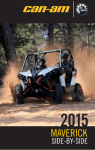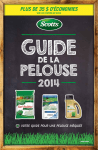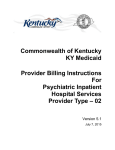Download Medicaid Waiver Management Application (MWMA) Instructor
Transcript
Medicaid Waiver Management Application (MWMA) Instructor-Led Training for Quality Improvement Organization Staff 1 Housekeeping Ground Rules • Bathroom locations • Please stay “with the class” • Smoking location – Work only with your assigned Individual • Participant materials – Use the appropriate log in credentials – Hard copies – MWMA Training Portal – If you finish a task early, help your neighbor • Respect others and their points of view • Food/Drinks policy for this computer lab • Let facilitators know if you get behind or need clarification • Breaks • Silence cell phones, minimize texting, and refrain from checking social media accounts on computer lab equipment – Step out of the room when necessary to avoid disrupting the class • Do not disconnect any cables or equipment • Complete online training evaluation Medicaid Waiver Management Application Instructor-Led Training Housekeeping and Ground Rules 2 Course Agenda Topic Minutes Time Welcome – Introductions, Housekeeping and Ground Rules 15 9:00-9:15 Lesson 1: MWMA Overview 30 9:15 – 9:45 Lesson 2: System Navigation 15 9:45-10:00 Lesson 3: Level of Care Review and Determination 45 10:00-10:45 45 11:00-11:45 Miscellaneous Tasks 60 12:45-1:345 Lesson 5: Application Review 45 1:45-2:30 Questions and Wrap-up 60 2:30-3:30 Break (15) Lesson 4: Plan of Care Review LUNCH Medicaid Waiver Management Application Instructor-Led Training Course Agenda 3 Medicaid Waiver Management Application (MWMA) Lesson 1: MWMA Overview 4 Lesson Objectives Upon completion of this lesson, you will be able to: • Describe the features and benefits of the Medicaid Waiver Management Application (MWMA) • Describe the enhancements provided by MWMA to current business practices Lesson Time: 15 minutes Medicaid Waiver Management Application Instructor-Led Training Lesson 1: MWMA Overview 5 What is the Medicaid Waiver Management Application? • Collaborative effort between the Cabinet for Health and Family Services and the Kentucky Office of the Health Benefit and Health Information Exchange (KOHBHIE) • Implementation of a web-enabled case management application to support the delivery of home and community-based services under the Medicaid waiver programs • Two-phased implementation: April 2015 and December 2015 Medicaid Waiver Management Application Instructor-Led Training Lesson 1: MWMA Overview 6 Why is the Commonwealth Implementing MWMA? Current Waiver Process − Uses a variety of different databases, paper files, emails and spreadsheets − Processes are cumbersome, inefficient, and duplicative New MWMA Application − Standardizes and streamlines the waiver application process − Improves care coordination and service delivery to waiver recipients and their families − Self-service access will help individuals and families make more informed choices Medicaid Waiver Management Application Instructor-Led Training Lesson 1: MWMA Overview 7 Features of the Medicaid Waiver Management Application MWMA will be built on the existing KHBE platform which houses kynect, Kentucky's healthcare connection. The application will: • Standardize and automate essential waiver program processes; • Provide an integrated, comprehensive view of the individual's services and supports; • Enable a person-centered approach to service delivery; and • Integrate with existing commonwealth systems, providing consistency across technology standards and enabling a Cabinet-wide view of information across Medicaid waiver programs. Medicaid Waiver Management Application Instructor-Led Training Lesson 1: MWMA Overview 8 What Benefits Does the Medicaid Waiver Management Application Provide? • Provides automated capabilities around the intake, assessment, eligibility determination, plan of care, case management, incident management, timesheet and reporting functions performed by waiver service providers • Provides individuals and families with self-service access to manage their waiver program applications, plan of care, services and timesheets • Access to information in real-time • Integrates with kynect, Kentucky’s healthcare connection (as of 2nd MWMA release) Medicaid Waiver Management Application Instructor-Led Training Lesson 1: MWMA Overview 9 What Can You Expect from this MWMA Training? Spring 2015 Expect to receive training on these topics: Winter 2015 • Standardized waiver application intake • Prescreening tools • Streamlined Level of Care assessment submission and review processes • Self Service capability for Individuals/Families • Streamlined application intake across multiple programs (Waiver, SNAP, TANF, Medicaid, etc) • Streamlined Plan of Care development, submission and review processes • Case Management Tools – Case Manager Assignment, Caseload Management, Case Transfers, Program Closures, Case Notes and more • Improved assessment tools • Streamlined Medicaid Eligibility and Waiver Enrollment Processes • Automated waiting list management • Automated workflows, tasks and notifications • Electronic timesheets for participant directed services • Electronic document submission and storage • Streamlined Incident Reporting and Review Medicaid Waiver Management Application Instructor-Led Training Lesson 1: MWMA Overview 10 MWMA Training Resources The following resources provide additional information and instruction: • User Manual: User Guide: kynect Medicaid Waiver Management Application, Lesson 1 • Quick Reference Guides/Job Aids: – Application, Case, and Program Status Quick Reference Guide – Medicaid Waiver Management Application Onboarding Manual – Transitioning the Use of the MAP-24 and MAP-24C Quick Reference Guide • Online Courses/Web-based Training (WBTs): Medicaid Waiver Management Application Overview course (3 lessons) Medicaid Waiver Management Application Instructor-Led Training Lesson 1: MWMA Overview 11 Medicaid Waiver Management Application (MWMA) Lesson 1: MWMA Onboarding 12 Medicaid Waiver Management Application (MWMA) Lesson 2: System Navigation 13 Lesson Objectives Upon completion of this lesson, you will be able to: • Describe basic navigation in MWMA • Describe features of the Dashboard screen Lesson Time: 30 minutes Medicaid Waiver Management Application Instructor-Led Training Lesson 2: System Navigation 14 System Navigation Overview Users are able to easily navigate MWMA through key links located on the: 1 1. Top Navigation Bar 2. Left Navigation Bar 3. Center Dashboard 2 Medicaid Waiver Management Application Instructor-Led Training Lesson 2: System Navigation 3 15 Exploring the Top Navigation Bar The user can navigate to different areas of MWMA by using the links that display on the top navigation bar located at the top of each screen. QIO Top Navigation Bar Medicaid Waiver Management Application Instructor-Led Training Lesson 2: System Navigation 16 Exploring the Left Navigation Bar The left menu navigation bar consists of Quick Links which are links to the most common tasks/actions that pertain to the logged-in user. There are two main categories of Quick Links: 1. Message Center 2. Other Links Medicaid Waiver Management Application Instructor-Led Training Lesson 2: System Navigation 17 Exploring the Center Dashboard The Select Queue drop-down menu is located on the top left of the Tasks section. The Tasks section is always populated with tasks that are only assigned to the logged-in user. The Select Queue drop-down menu allows the user to search for tasks that are assigned to their user group. Medicaid Waiver Management Application Instructor-Led Training Lesson 2: System Navigation 18 Medicaid Waiver Management Application Instructor-Led Training Lesson 2: System Navigation 19 Instructor Demo of MWMA – Basic System Navigation Medicaid Waiver Management Application Instructor-Led Training Lesson 2: System Navigation 20 To follow along the instructor demo of MWMA System Navigation: 1. Use the log in credentials provided by the instructors to log in to the desktop computer 2. Launch web browser • Internet Explorer (IE) • Firefox • Chrome 3. Enter URL for MWMA Training Environment: https://uat4.kywaiver.ky.gov 4. Log in using the QIO log in credentials on your ILT Exercise Data Sheet Medicaid Waiver Management Application Instructor-Led Training Lesson 2: System Navigation 21 MWMA Training Resources The following resources provide additional information and instruction: • User Manual: User Guide: kynect Medicaid Waiver Management Application, Lesson 2 • Quick Reference Guides/Job Aids: – System Navigation Quick Reference Guide – Performing Searches Quick Reference Guide Medicaid Waiver Management Application Instructor-Led Training Lesson 2: System Navigation 22 Medicaid Waiver Management Application (MWMA) Lesson 3: Level of Care Review and Determination 23 MWMA Lifecycle Application Initiator Submits application. LOC Assessor (Assessment Agency) Completes LOC Assessment. Application Reviewer (QIO) Reviews submitted application. LOC Reviewer (QIO) Reviews LOC Assessment and makes determination. DCBS Caseworker (DCBS) Enrolls Individual in designated waiver program through KAMES. Capacity Reviewer (CHFS) Determines if targeting criteria is met, determines urgency of need, and capacity in a waiver. Case Supervisor (Case Management Agency) Case Supervisor assigns Individual to a Case Manager. Case Manager (Case Management Agency) Submits Plan of Care. Medicaid Waiver Management Application Instructor-Led Training Lesson 3: Level of Care Review and Determination Case Manager (Case Management Agency) Begins to perform case management activities. Plan Reviewer (QIO) Approves prior authorization and submits the POC as “Current”. 24 Lesson Objectives Upon completion of this lesson, you will be able to: • Perform a Level of Care (LOC) assessment review • Record the status of uploaded documents • Record a LOC Determination of Met, LOI and change a Not Met status to Met. Lesson Time: 45 minutes Medicaid Waiver Management Application Instructor-Led Training Lesson 3: Level of Care Review and Determination 25 Medicaid Waiver Application LOC Determination Overview Within MWMA the LOC Review and Determination screens are used to review information collected by the LOC Assessor and record if an Individual’s LOC has been Met, Not Met or if there is a LOI. Medicaid Waiver Management Application Instructor-Led Training Lesson 3: Level of Care Review and Determination 26 Medicaid Waiver LOC Assessment Process Medicaid Waiver Management Application Instructor-Led Training Lesson 3: Level of Care Review and Determination 27 Roles in the Medicaid Waiver LOC Assessment Process Level of Care Assessor Enters assessment results and uploads documentation after meeting with the Individual Level of Care Reviewer Reviews assessment results, uploaded documentation and records a determination Application Initiator Reviews information when the LOC is deemed “Not Met” and contacts the Individual to review the decision Medicaid Waiver Management Application Instructor-Led Training Lesson 3: Level of Care Review and Determination Case Management Administrator Monitors why the LOC was “Not Met” and helps facilitate the next steps. 28 How does the MWMA enhance and streamline the LOC Review and Determination process? • MWMA enhances and streamlines current manual and paper- based processes by creating tasks for various roles involved in the assessment process, including: − A task for the LOC Reviewer to make a LOC determination − A task for the LOC Assessor when there is a LOI − A task for the Application Initiator or Case Manager when the LOC is Not Met. − A task for the Case Manager to have the Individual apply for Medicaid when the LOC is Met. − A task for the Case Management Administrator 13 days after the Not Met decision is made to monitor the appeal process. • Allows comments to be inserted by the LOC Reviewer when the LOC is met, not met or pended. Medicaid Waiver Management Application Instructor-Led Training Lesson 3: Level of Care Review and Determination 29 MWMA LOC Review and Determination Screens MWMA includes the following three LOC Review and Determination screens used by the LOC Reviewer: Level of Care Assessment Results Summary Documents Upload Assessment Determination Medicaid Waiver Management Application Instructor-Led Training Lesson 3: Level of Care Review and Determination 30 Instructor Demo of MWMA– LOC Determination Process for Met, LOI, Not Met to Met Demo Time: 20 minutes Medicaid Waiver Management Application Instructor-Led Training Lesson 3: Level of Care Review and Determination 31 Check Your Understanding True or False: You can change a determination via the program summary screen. Medicaid Waiver Management Application Instructor-Led Training Lesson 3: Level of Care Review and Determination 32 MWMA Training Resources The following resources provide additional information and instruction: • User Manual: User Guide: kynect Medicaid Waiver Management Application, Lesson 6 • Quick Reference Guides/Job Aids: – Assessment Determination Quick Reference Guide • Online Courses/Web-based Training (WBTs): – Performing an Assessment for Medicaid Waiver Services course (7 lessons) – Performing a Reassessment for Medicaid Waiver Services course (5 lessons) Medicaid Waiver Management Application Instructor-Led Training Lesson 3: Level of Care Review and Determination 33 Break Medicaid Waiver Management Application Instructor-Led Training Break 34 Medicaid Waiver Management Application (MWMA) Lesson 4: Plan of Care 35 Lesson Objectives Upon completion of this lesson, you will be able to: • Describe how MWMA supports the Plan of Care lifecycle • Identify the MWMA user roles involved in the Plan of Care lifecycle • Review a Plan of Care in MWMA Lesson Time: 45 minutes Medicaid Waiver Management Application Instructor-Led Training Lesson 4: Plan of Care 36 Plan of Care Review Overview Within MWMA ,the Plan of Care (POC) Review function is used to review a created and submitted Plan of Care for an Individual. MWMA provides QIO with the tools to review POCs and review added services to make prior authorization decisions. Medicaid Waiver Management Application Instructor-Led Training Lesson 4: Plan of Care 37 Plan of Care Lifecycle Medicaid Waiver Management Application Instructor-Led Training Lesson 4: Plan of Care 38 Roles in the Plan of Care Lifecycle Case Manager Case Supervisor Case Management Administrator Initiates the POC for an Individual and submits the POC to be reviewed. Reviews the POC and makes comments on data entered by the Case Manager. Reviews the POC when there is a provider conflict or an exceptional rate/unit request. Medicaid Waiver Management Application Instructor-Led Training Lesson 4: Plan of Care Plan Reviewer Reviews the POC and submits a prior authorization decision. 39 How does the MWMA enhance and streamline the Plan of Care processes? MWMA enhances and streamlines current manual and paper-based case management activities through the following functionalities: • Generated tasks for each role when an action must be taken • Ability to enter comments on a POC that are visible to all applicable roles in MWMA • Ability to upload documents and attach them to the plan Medicaid Waiver Management Application (MWMA) Medicaid Waiver Management Application Instructor-Led Training Lesson 4: Plan of Care 40 MWMA POC Screens The Plan of Care Main Menu screen is includes the following eight sections that constitute an Individual’s Plan of Care: Create Draft View Plan Details Goals Service Details Non-Waiver Service Details Service Summary Upload Documents Submit Plan Medicaid Waiver Management Application Instructor-Led Training Lesson 4: Plan of Care 41 Overview of each section in Plan of Care A general understanding of the following sections will be useful before we practice initiating and submitting a POC. Medicaid Waiver Management Application Instructor-Led Training Lesson 4: Plan of Care 42 Prior Authorizations in Plan of Care After the Plan Reviewer has selected an Individual’s POC to review and has reached the Service Details screen, you are required to approve, not approve, or pend the services in the Individual’s POC. Prior Authorization Decision Approved Not Approved or Pended Plan of Care Route The Case Manager receives a system-generated notification that all services have been approved and the POC status is updated to current. If a service is Pended with a reason of LOI or CDO Budget, the plan status will become “Revisions Requested by QIO”, and the plan will be sent back to the Case Manager with a Revisions Requested by Plan Reviewer task. If all services are Not Approved or Pended with a reason other than LOI or CDO Budget, then the plan status is Current. A Revisions Requested by Plan Reviewer task will also be generated for the Case Manager to be able to upload documents. Medicaid Waiver Management Application Instructor-Led Training Lesson 4: Plan of Care 43 Classroom Exercise– Prior Authorization Decisions Demo Time: 20 minutes Medicaid Waiver Management Application Instructor-Led Training Lesson 4: Plan of Care Review 44 Check Your Understanding True or False: If “Not Approved” or “Pended” is selected, the “Reason” field displays and requires a response. Medicaid Waiver Management Application Instructor-Led Training Lesson 4: Plan of Care Check Your Understanding 45 Plan of Care Recap You should now be able to: • Describe how MWMA supports the Plan of Care lifecycle • Identify the MWMA user roles involved in the Plan of Care lifecycle • Review a Plan of Care in MWMA Medicaid Waiver Management Application Instructor-Led Training Lesson 4: Plan of Care 46 MWMA Training Resources The following resources provide additional information and instruction: • User Manual: User Guide: kynect Medicaid Waiver Management Application, Lesson 10 • Quick Reference Guides/Job Aids: – Plan of Care Status Quick Reference Guide – Service Units and Rate Quick Reference Guide – Determining Prior Authorization of Services Quick Reference Guide – Understanding the ADD Functionality in MWMA Quick Reference Guide – Using the ADD Module for ABI Waivers POC Submission Quick Reference Guide – Using the ADD Module for Supports for Community Living POC Submission Quick Reference Guide • Online Courses/Web-based Training (WBTs): Managing a Plan of Care course (10 lessons) Medicaid Waiver Management Application Instructor-Led Training Lesson 4: Plan of Care 47 LUNCH Medicaid Waiver Management Application Instructor-Led Training Break 48 Medicaid Waiver Management Application (MWMA) Lesson 5: Miscellaneous Tasks 49 Lesson Objectives Upon completion of this lesson, you will be able to: • Review the Record for Inability to Access Services Submitted and Update MAXMC tasks • Review the Program Closure-Update MAXMC task • Finalize capacity for the Michelle P Waiver Lesson Time: 45 minutes Medicaid Waiver Management Application Instructor-Led Training Lesson 5: Miscellaneous 50 Recording Inability to Access Services Overview The record for inability to access services task serves as a reminder to update the MAXMC system with the information provided from the Case Supervisor. Medicaid Waiver Management Application Instructor-Led Training Lesson 5: Miscellaneous 51 Roles involved in the Inability to Access Services Process Case Supervisor QIO (Care Wise) Talks to the Individual and submits the inability to access services. Reviews the inability to access services information and updates the MAXMC system. Medicaid Waiver Management Application Instructor-Led Training Lesson 5: Miscellaneous 52 Class ExerciseReviewing the Record Inability to Access Services Tasks Medicaid Waiver Management Application Instructor-Led Training Lesson 5: Miscellaneous 53 Program Closure Overview The Program Closure- Update MAXMC task serves as a reminder to update the MAXMC system with the information provided from the Case Supervisor. Medicaid Waiver Management Application Instructor-Led Training Lesson 5: Miscellaneous 54 Roles involved in the Program Closure Process Case Supervisor QIO (Care Wise) Submits the program closure request. Reviews the program closure information and updates the MAXMC system. Medicaid Waiver Management Application Instructor-Led Training Lesson 5: Miscellaneous 55 Class ExerciseReviewing the Program Closure- Update MAXMC task Medicaid Waiver Management Application Instructor-Led Training Lesson 5: Miscellaneous 56 Finalizing Capacity for Michelle P Waiver Overview Once the Individual is enrolled in Michelle P, a task will be triggered to finalize capacity for the Individual. Once the task is selected, you will have the ability to confirm a spot in the waiver for the Individual. Medicaid Waiver Management Application Instructor-Led Training Lesson 5: Miscellaneous 57 Class ExerciseFinalizing Capacity for the Michelle P Waiver Medicaid Waiver Management Application Instructor-Led Training Lesson 5: Miscellaneous 58 Medicaid Waiver Management Application (MWMA) Lesson 6: MWMA Application Review 59 Lesson Objectives Upon completion of this lesson, you will be able to: • Describe the waiver application review process • Perform an application review • Determine status of an uploaded document • Use Member Match to identify an Individual within MWMA Lesson Time: 45 minutes Medicaid Waiver Management Application Instructor-Led Training Lesson 6: MWMA Application Review 60 Medicaid Waiver Application Review Overview Application Review serves as the second half of the waiver application process. The Application Reviewer reviews the application details and submitted documents. After completing their review, the Application Reviewer will refer the application to the waiver program that best suits the Individual’s needs according to the waiver program’s designated targeting criteria. Medicaid Waiver Management Application Instructor-Led Training Lesson 6: MWMA Application Review 61 Medicaid Waiver Application Review Process Medicaid Waiver Management Application Instructor-Led Training Lesson 6: MWMA Application Review 62 Roles Involved in the Medicaid Waiver Application Review Process Application Initiator Enters documentation and information on behalf of the Individual Application Reviewer Capacity Reviewer Reviews the application and uses targeting criteria to refer the application to a waiver program Reviews the application and comments entered by the Application Reviewer Medicaid Waiver Management Application Instructor-Led Training Lesson 6: MWMA Application Review 63 How does the MWMA enhance and streamline the application review process? • Creates tasks for various roles involved in the review process • Allows entry of comments during the review process. Comments are viewable by other Application Reviewers as well as the Capacity Reviewer • Allows the review of supporting documents to occur concurrently with the review of the waiver application • Keeps an electronic record of the Application Reviewer’s determination whether the documents are sufficient to substantiate the waiver application or not Medicaid Waiver Management Application (MWMA) Medicaid Waiver Management Application Instructor-Led Training Lesson 6: MWMA Application Review 64 Classroom Exercise Reviewing, Entering Comments, and Referring a Waiver Application in MWMA Demo Time: 20 minutes Medicaid Waiver Management Application Instructor-Led Training Lesson 6: MWMA Application Review 65 Check Your Understanding True or False: An application with an uploaded document that has been marked as “Invalid” may still be referred to a waiver program. Medicaid Waiver Management Application Instructor-Led Training Lesson 6: MWMA Application Review Check Your Understanding 66 Member Match Overview If the Medicaid Waiver Case Management Application cannot determine with 100% certainty that an Individual already exists within the KHBE system, the Application Reviewer must make this determination using the Member Match screen. Application Review Task Name Description Application Review A submitted waiver application that is ready for review by the Application Reviewer Application Review and Partial Match A submitted waiver application that has potential matches. The Application Reviewer needs to resolve the partial match prior to reviewing the application. Application Review –Another Waiver A waiver application that has been resubmitted by the Application Initiator and needs to be reviewed by the Application Reviewer before the Application Reviewer refers it to a different waiver program. Medicaid Waiver Management Application Instructor-Led Training Lesson 6: MWMA Application Review Check Your Understanding 67 Member Match Continued Medicaid Waiver Management Application Instructor-Led Training Lesson 6: MWMA Application Review Check Your Understanding 68 Classroom Exercise LOI and Member Match Demo Time: 20 minutes Medicaid Waiver Management Application Instructor-Led Training Lesson 6: MWMA Application Review 69 Waiver Application Review Recap You should now be able to: • Describe the waiver application review process • Perform an application review • Determine status of an uploaded document • Use Member Match to identify an Individual within MWMA Medicaid Waiver Management Application Instructor-Led Training Lesson 6: MWMA Application Review 70 MWMA Training Resources The following resources provide additional information and instruction: • User Manual: User Guide: kynect Medicaid Waiver Management Application, Lesson 4 • Quick Reference Guides/Job Aids: – Using Member Match and Individual Summary Screens Quick Reference Guide – Using Targeting Criteria Quick Reference Guide • Online Courses/Web-based Training (WBTs): Reviewing an Application for Medicaid Waiver Services course (6 lessons) Medicaid Waiver Management Application Instructor-Led Training Lesson 6: MWMA Application Review 71 Medicaid Waiver Management Application (MWMA) Instructor-Led Training Course Wrap Up 72 MWMA information on CHFS website http://chfs.ky.gov/dms/mwma.htm MWMA Training Portal Hosted by Eastern Kentucky University’s (EKU) learning management system, TRIS http://tris.eku.edu/mwma/accountinfo.aspx# Medicaid Waiver Management Application Instructor-Led Training Course Wrap Up 73 Congratulations! You have completed the Medicaid Waiver Management Application Instructor-led Training Course! Questions Are there any unanswered questions or concerns regarding today’s training? Medicaid Waiver Management Application Instructor-Led Training Course Wrap Up 74