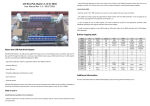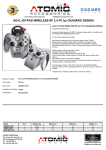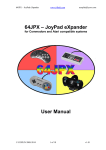Transcript
Wii RetroPad Adapter 2.0 User Manual Rev. 2.1 - 03/10/2012 Connecting the adapter to the Wiimote: ● Disconnect the adapter from the Wiimote before plugging in any joystick or extension adapter; ● If you are going to use a Sega Genesis, Master System, Atari 2600 or compatible joystick, plug it directly to the Wii RetroPad Adapter DB9 port, or… ● If you are going to use any other supported joystick, first connect the appropriate extension adapter (sold/built separately) to the DB9 port of the Wii RetroPad Adapter, then plug your joystick into the end connector of the extension adapter; ● Plug the Wii RetroPad Adapter in the Wiimote. It will be recognized as a Wii Classic Controller; ● Play! Button Mappings: Wii Classic Controller button mapping Left Right D-Pad Y B X A + HOME L Analog Analog NES D-Pad B A START SELECT SEL.+START Super NES D-Pad Y B X A START SELECT SEL.+START L Sega Genesis D-Pad A B Y C START MODE UP+START X Left Right PS2 D-Pad [] X /\ O START SELECT SEL.+START L1 Analog Analog Left Right Game Cube D-Pad Y B X A START UP+START L Analog Analog Left C Nintendo 64 D-Pad CL B CR A START UP+START L* Analog Buttons * - L and Z will be swapped if N64 controller is plugged in with L pressed (best for N64 Zelda Virtual Console games). Old-school Joystick R ZL ZR R Z - - R1 L2 R2 R Z Z R Z* Z* Additional information: ● Joystick rumble is not supported. ● Only first party/Nintendo Original Wiimotes are supported and guaranteed to work with this adapter. ● Although some PS2, Game Cube and Nintendo 64 clone joypads may work with the Wii RetroPad Adapter, only first party ORIGINAL joypads are guaranteed to work. ● For additional information, please go to http://www.brunofreitas.com/?q=node/35