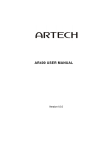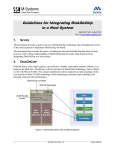Download Product Specification and User Manual: FFD 2.5" Ultra ATA Flash Disk
Transcript
FFD 2.5" Ultra ATA Flash Disk Product Specification and User Manual October 2004 41-PS-0104-00 Rev. 1.1 DOCUMENT CONTROL INFORMATION DCO No.: Title Name Date Issued by: DiskOnChip Product Manager, Embedded Division Pnina Sharir March 4, 2004 Updated by: V.P. Marketing, DiskOnChip Embedded Division Ofer Tzur October 18, 2004 REVISION HISTORY Rev. Date 1.1 October 18, 2004 Description Updated available capacities General Updated sustained read performance Section 3.3.3 Updated power consumption Section 3.3.7 Added new security erase capability Section 4.2.4 Updated IRIG 106 Sanitize procedure 2 Reference Product Specification and User Manual FFD 2.5" Ultra ATA Flash Disk Section 4.6.1.13 41-PS-0104-00 Rev. 1.1 TABLE OF CONTENTS 1. Scope ..................................................................................................................................... 5 2. Applicable Documents ......................................................................................................... 5 3. Specifications........................................................................................................................ 6 3.1. Product Definition ........................................................................................................... 6 3.2. Interface Description ...................................................................................................... 6 3.3. Characteristics................................................................................................................ 7 3.3.1. ATA Modes ...................................................................................................................... 7 3.3.2. Burst Read/Write Performance........................................................................................ 7 3.3.3. Sustained Read/Write Performance ................................................................................ 7 3.3.4. Access Time .................................................................................................................... 7 3.3.5. Seek Time........................................................................................................................ 7 3.3.6. Memory Capacity ............................................................................................................. 7 3.3.7. Power Consumption ........................................................................................................ 9 3.3.8. Endurance...................................................................................................................... 10 3.3.9. Physical Characteristics................................................................................................. 11 3.3.10. LED Indicator ................................................................................................................. 12 3.3.11. Connector Interface ....................................................................................................... 13 3.4. Reliability - Mean Time Between Failures (MTBF)....................................................... 14 3.5. Error Detection/Correction Code (EDC/ECC) .............................................................. 14 3.6. Environmental Conditions ............................................................................................ 14 3.6.1. Temperature .................................................................................................................. 14 3.6.2. Altitude ........................................................................................................................... 15 3.6.3. Relative Humidity ........................................................................................................... 15 3.6.4. Shock ............................................................................................................................. 15 3.6.5. Vibration......................................................................................................................... 15 4. FFD 2.5” Ultra ATA Drive Configuration ........................................................................... 16 4.1. Master and Slave Jumper Settings .............................................................................. 16 4.2. Optional Jumper Setting............................................................................................... 17 4.2.1. Secure Erase Jumper .................................................................................................... 17 4.2.2. Write-Protect Jumper Settings....................................................................................... 17 4.2.3. Optional Jumper ............................................................................................................ 17 4.2.4. Security Erase Via the Main Connector......................................................................... 18 4.3. Interface Connectors .................................................................................................... 18 4.4. ATA Cable .................................................................................................................... 19 4.5. Supported ATA Commands ......................................................................................... 19 3 Product Specification and User Manual FFD 2.5" Ultra ATA Flash Disk 41-PS-0104-00 Rev. 1.1 4.6. Vendor-Specific Commands......................................................................................... 20 4.6.1. Sanitize .......................................................................................................................... 20 4.6.2. Security Erase Functionality .......................................................................................... 28 4.6.3. Configuration.................................................................................................................. 29 4.6.4. Sanitizing Partitions ....................................................................................................... 31 4.6.5. S.M.A.R.T Command..................................................................................................... 32 4.6.6. Format Unit Command .................................................................................................. 33 5. Firmware Upgrade............................................................................................................... 34 6. Mount Time .......................................................................................................................... 34 7. Compatibility ....................................................................................................................... 34 8. Label Information ................................................................................................................ 35 9. Built-In Test (BIT) ................................................................................................................ 36 10. Installing and Using the FFD 2.5” Ultra ATA .................................................................... 37 10.1. Kit Contents.................................................................................................................. 37 10.2. Visual Inspection .......................................................................................................... 37 10.3. Handling Instructions.................................................................................................... 37 10.4. Installation .................................................................................................................... 38 10.4.1. System Requirements ................................................................................................... 38 10.4.2. FFD Ultra-ATA Configuration......................................................................................... 38 10.4.3. Ultra ATA Installation ..................................................................................................... 38 11. Troubleshooting.................................................................................................................. 40 11.1. The Ultra ATA is Not Identified by the System BIOS ................................................... 40 11.1.1. Basic Checks ................................................................................................................. 40 11.1.2. BIOS Setup .................................................................................................................... 40 11.1.3. Disk Settings .................................................................................................................. 40 11.2. Disk Performance is Slow ............................................................................................ 40 11.3. The Ultra ATA Functions as Additional Drive But Fails to Boot.................................... 41 11.4. Linux Installation Complete But the System Does Not Boot ........................................ 41 11.5. The New Ultra ATA Fails to Operate After Disk Duplication ........................................ 41 12. Getting Help......................................................................................................................... 42 13. Ordering Information .......................................................................................................... 43 How to Contact Us .................................................................................................................... 44 4 Product Specification and User Manual FFD 2.5" Ultra ATA Flash Disk 41-PS-0104-00 Rev. 1.1 1. SCOPE This specification and user manual defines the performance, design and acceptance requirements for the FFD 2.5” Ultra ATA Flash Disk. It also provides instructions for proper installation and use. 2. APPLICABLE DOCUMENTS • ANSI-INCITS.361-2002 (ATA-6) • ANSI-NCITS.340-2000 (ATA-5) • ANSI-NCITS.317-1998 (ATA-4) • ANSI-X3.298-1997 (ATA-3) • ANSI-X3.279-1996 (ATA-2) 5 Product Specification and User Manual FFD 2.5" Ultra ATA Flash Disk 41-PS-0104-00 Rev. 1.1 3. SPECIFICATIONS 3.1. Product Definition The Ultra ATA is a non-volatile mass memory storage unit equipped with an ATA interface. The Ultra ATA, whose dimensions enable mounting in a standard 2.5” disk drive enclosure, contains the following components: • CPU • 2.5” ATA connector • ATA controller • Flash memory Figure 1: FFD 2.5” Ultra ATA Block Diagram 3.2. Interface Description The Ultra ATA interface complies with the ATA-6 standard. For specific details refer to the applicable documents, as specified in Section 2. 6 Product Specification and User Manual FFD 2.5" Ultra ATA Flash Disk 41-PS-0104-00 Rev. 1.1 3.3. Characteristics 3.3.1. ATA Modes The Ultra ATA supports the following ATA modes: • PIO mode 0, 1, 2, 3, 4 • DMA mode 0, 1, 2 • Ultra DMA mode 0, 1, 2, 3, 4, 5 3.3.2. Burst Read/Write Performance The Ultra ATA burst read/write rate is 100 MB/sec. 3.3.3. Sustained Read/Write Performance The Ultra ATA meets the performance requirements specified in Table 1. Performance was measured on a computer using the following setup: • Capacity: 4GB • Configuration: Ultra DMA Mode 5, with 128K blocks aligned on 128K boundaries • Platform: ASUS P4T533-C with Intel 2.4 GHz • Testing utilities: o H2Bench (DOS) o H2benchW (Windows XP) Table 1: FFD 2.5” Ultra ATA Ultra DMA Mode 5 Transfer Rates Burst Rate1 (MB/sec) Sustained2 Rate 128KBs Blocks (MB/sec) Read 100.0 45.0 Write 100.0 40.0 Operation 3.3.4. Access Time Maximum access time for the Ultra ATA is < 0.04 msec. 3.3.5. Seek Time The Ultra ATA has no seek time. 3.3.6. Memory Capacity Ultra ATA memory capacity information is described in Table 2. 7 Product Specification and User Manual FFD 2.5" Ultra ATA Flash Disk 41-PS-0104-00 Rev. 1.1 Table 2: FFD 2.5" Ultra ATA Capacities Number of Number of Number of Unformatted Total Number of Current CHS Disk Capacity User-Addressable Logical Sectors Logical Heads Logical Cylinders Capacity (Words 3 and 55 (Words 1 and 54 after per Track (MB) Sectors in LBA (Sectors) after power-on of power-on) of IDENTIFY (Words 57/58 after (Words 6 and 56 Mode 8 (Words 60/61 of IDENTIFY information) after power-on of IDENTIFY information) IDENTIFY information) information) power-on of IDENTIFY information) 1024 1982464 63 16 1936 1951488 2048 3995648 63 16 3963 3994704 4096 8022016 63 16 7958 8021664 8192 16074752 63 16 15947 16074576 12288 24127488 63 16 16383 16514064 16384 32180224 63 16 16383 16514064 20480 40232960 63 16 16383 16514064 24576 48285696 63 16 16383 16514064 32768 64393216 63 16 16383 16514064 40960 80498688 63 16 16383 16514064 49152 96604160 63 16 16383 16514064 57344 112711680 63 16 16383 16514064 65536 128817152 63 16 16383 16514064 73728 144922624 63 16 16383 16514064 81920 161030144 63 16 16383 16514064 90112 177135616 63 16 16383 16514064 98304 193241088 63 16 16383 16514064 106496 209348608 63 16 16383 16514064 114688 225454080 63 16 16383 16514064 122880 241559552 63 16 16383 16514064 131072 257667072 63 16 16383 16514064 Product Specification and User Manual FFD 2.5" Ultra ATA Flash Disk 41-PS-0104-00 Rev. 1.1 3.3.7. Power Consumption The Ultra ATA requires input voltage of +5VDC, with a tolerance of 5% (4.75V-5.25V) and a maximum ripple of 250 mV peak-to-peak. Table 3 describes the power consumption based on capacity. The power consumptions depend on the disk capacity and the flash components being used. Table 3: FFD Ultra ATA Typical Power Consumption (Watts/mA) Disk Mode/Unformatted Disk Capacity 1GB 8GB 32GB 56GB Power Mode STANDBY 2.54w/500mA 2.48w/489mA 3.29w/568 mA 2.84 w/568 mA Power Mode IDLE 2.54w/500mA 2.66w/524mA 3.29w/568 mA 2.9 w/580 mA Sustained Write/Read 2.64w/520mA 2.66w/524mA 3.29w/568 mA 3.0 w/600 mA Sanitize ERASE/FILL 2.69w/530mA 3.02w/595mA 4.78w/940 mA 5.7 w/1140 mA 9 Product Specification and User Manual FFD 2.5" Ultra ATA Flash Disk 41-PS-0104-00 Rev. 1.1 3.3.8. Endurance The Ultra ATA sustains more than 5,000,000 erase cycles and an unlimited number of read cycles. Performance is enhanced by the following features: • Dynamic Wear-Leveling Algorithm: This algorithm guarantees the use of all flash blocks at the same level of stress (write/erase cycle). The dynamic wear-leveling algorithm eliminates situations where repeated writes to the same logical location cause flash block wear-out. The dynamic wear-leveling algorithm functions by mapping logical blocks to physical blocks (transparent to the customer application). • Garbage Collection Process: The garbage collection process eliminates the need to perform erasure prior to every write, thus eliminating excessive disk deterioration. • EDC/ECC (Error Detection Code/Error Correction): The EDC/ECC extends disk endurance by detecting and then fixing flash bits. • Bad-Block Mapping Algorithm: This algorithm replaces bad blocks with new ones from available spares. 10 Product Specification and User Manual FFD 2.5" Ultra ATA Flash Disk 41-PS-0104-00 Rev. 1.1 3.3.9. Physical Characteristics Table 4 contains the nominal dimensions of the Ultra ATA, with the maximum weight for each unit case. Table 4: Nominal Dimensions, Maximum Capacity and Weight Inches Millimeters Max. Capacity Max. Unit Weight (kg) A 0.370 9.4 8GB=8192MB 0.10 B 0.527 13.4 32GB=32768MB 0.14 C 0.685 17.4 56GB=57344MB 0.18 D 0.842 21.4 80GB=81920MB 0.22 F 1.157 29.9 128GB=131072MB 0.28 W: 2.75 69.85 - - L: 3.945 100.2 - - H: For detailed mounting configuration dimensions, refer to Figure 2. 11 Product Specification and User Manual FFD 2.5" Ultra ATA Flash Disk 41-PS-0104-00 Rev. 1.1 1 Figure 2: FFD 2.5" Ultra ATA Assembly A1 in Figure 2 indicates the case heights, which are available in dimensions ranging from 9.4 mm to 29.9 mm. For available cases heights, please refer to Table 4. 3.3.10. LED Indicator The Ultra ATA includes two LEDs, one green and one red, located on the rear panel. These LEDs indicate the following: • Power (Green) LED: This is the Ultra ATA power indicator. When the Power LED is lit, the Ultra ATA is receiving power. • Busy (Red) LED: This is the Ultra ATA busy indicator. When the Busy LED is lit, the Ultra ATA is active. 12 Product Specification and User Manual FFD 2.5" Ultra ATA Flash Disk 41-PS-0104-00 Rev. 1.1 3.3.11. Connector Interface The FFD 2.5” Ultra ATA interface connector pinout is described in Table 5, Table 6, and Figure 3. Table 5: FFD 2.5” Ultra ATA J1 Pin Assignment Pin # Signal Name Pin # Signal Name 1 RESET- 2 GND 3 HD7 4 HD8 5 HD6 6 HD9 7 HD5 8 HD10 9 HD4 10 HD11 11 HD3 12 HD12 13 HD2 14 HD13 15 HD1 16 HD14 17 HD0 18 HD15 19 GND 20 KEY 21 DMARQ 22 GND 23 HIOW- 24 GND 25 HIOR- 26 GND 27 IORDY 28 CSEL 29 DMACK- 30 GND 31 INTRQ 32 IOCS16- 33 HA1 34 PDIAG 35 HA0 36 HA2 37 CS0- 38 CS1- 39 DASP- 40 GND 41 VCC 42 VCC 43 GND 44 Reserved Table 6: FFD 2.5” Ultra ATA J2 Pin Assignment Pin # Signal Name 47 49 Pin # Signal Name 48 Reserved 50 Reserved Pins 47, 48, 49 and 50 are used for the Master/Slave settings, as described in Section 4. 13 Product Specification and User Manual FFD 2.5" Ultra ATA Flash Disk 41-PS-0104-00 Rev. 1.1 43 1 49 47 44 Pin# 20 - Missing 2 50 48 Figure 3: FFD 2.5" Ultra ATA Pin Configuration 3.4. Reliability - Mean Time Between Failures (MTBF) The following MTBF statistics for the Ultra ATA were calculated based on Telcordia SR-332, GB, 25°C: • 8GB capacity: 1,493,418 hours • 16GB capacity: 835,876 hours • 80GB capacity: 444,504 hours • 128GB capacity: 229,552 hours A detailed report can be supplied upon request. 3.5. Error Detection/Correction Code (EDC/ECC) The Ultra ATA has embedded error detection and error correction hardware and software mechanisms. The EDC/ECC uses the BCH algorithm, which can detect up to 5 errors in 512 bytes of data, and correct up to 4 errors. 3.6. Environmental Conditions The Ultra ATA complies with the specified performance requirements after exposure to non-operating environmental conditions, or during and after exposure to operating environmental conditions. 3.6.1. Temperature 3.6.1.1 Operating The Ultra ATA operates without degradation over the following ambient air temperature range (the maximal temperature change rate shall not exceed 5°C per minute): • Commercial temperature version: 0°C to +70°C • Enhanced temperature version: -25°C to +75°C • Extended/Industrial temperature version: -40°C to +85°C 14 Product Specification and User Manual FFD 2.5" Ultra ATA Flash Disk 41-PS-0104-00 Rev. 1.1 3.6.1.2 Non-Operating The Ultra ATA complies with the specified performance requirements after exposure to the following conditions (the maximal temperature change rate shall not exceed 5°C per minute): • Nominal ambient temperature of -55°C for less than 24 hours • +95°C for a period of less than 24 hours 3.6.2. Altitude The Ultra ATA is capable of full operation at altitudes from sea level to 80,000 feet above sea level, and can withstand air transportation in non-pressurized flights at altitudes of up to 80,000 feet above sea level. 3.6.3. Relative Humidity The Ultra ATA withstands 5% to 95% non-condensing relative humidity. 3.6.4. Shock The Ultra ATA operates without degradation when subjected to shock testing of 1500 G halfsine pulses of 0.5 ms. Shock analysis was performed according to standard MIL-STD-810F. 3.6.5. Vibration The Ultra ATA operates without degradation when subjected to the following vibration conditions: • 16.3 G rms • Random vibrations: 3 vibration axes, 20 Hz to 2000 Hz. Vibration analysis was performed according to standard MIL-STD-810F. 15 Product Specification and User Manual FFD 2.5" Ultra ATA Flash Disk 41-PS-0104-00 Rev. 1.1 4. FFD 2.5” ULTRA ATA DRIVE CONFIGURATION 4.1. Master and Slave Jumper Settings Prior to mounting the drive in the system drive bay, the Ultra ATA must be configured according to Figure 4 and Figure 5. Figure 4: FFD 2.5" Ultra ATA Address Setting by Jumper Figure 5: FFD 2.5" Ultra ATA Slave Setting by Jumper 16 Product Specification and User Manual FFD 2.5" Ultra ATA Flash Disk 41-PS-0104-00 Rev. 1.1 4.2. Optional Jumper Setting The Ultra ATA has an optional header located on the back panel that supports the following options: • Secure Erase • Write Protect The Write Protect jumper may not be modified when the unit is powered on. 4.2.1. Secure Erase Jumper When a jumper is placed between positions 1 - 2 of the J15 header, the Ultra ATA erases the media. 4.2.2. Write-Protect Jumper Settings When a jumper is placed between positions 3 - 4 of the J15 header, the Ultra ATA is write protected. 4.2.3. Optional Jumper Positions 5 - 6 of the J15 header are reserved. Note: The Secure Erase jumper overrides the Write-Protect jumper and erases the media. Connector's Pin Functionality Short Pin . Functional 1-2 3-4 5-6 SECURE ERASE W RITE PROTECT OPTIONAL Detail A SECURE WRITE OPTIONAL PROTECT ERASE Figure 6: FFD 2.5" Ultra ATA Write Protect Jumper Settings 17 Product Specification and User Manual FFD 2.5" Ultra ATA Flash Disk 41-PS-0104-00 Rev. 1.1 4.2.4. Security Erase Via the Main Connector The Ultra ATA also provides the option of initiating the security erase interrupt via the main connector. This option is enabled if the two missing key pins shown in Figure 7 are in place. Note: The Ultra ATA must be ordered with a customized main connector for this option to be available. Pin# 45 GND 1 49 47 43 44 Pin# 20 - Missing 2 50 48 Pin# 46 Security Erase Figure 7: FFD 2.5” Ultra ATA with Main Connector Security Erase Option 4.3. Interface Connectors The Ultra ATA has a 2.00 mm pitch interface connector located on the rear panel. The DC power and ATA bus are input through a non-shielded 44-pin flat cable. Contact #20 - Blocked Contact #1 Female connector 44pins Figure 8: FFD 2.5” Ultra ATA Interface Connector It is recommended that the mating connector be blocked at pin 20 using a special plastic key (key can be ordered from the connector manufacturer). This prevents possible damage to the disk caused by connecting the cable with a 180º rotation. 18 Product Specification and User Manual FFD 2.5" Ultra ATA Flash Disk 41-PS-0104-00 Rev. 1.1 4.4. ATA Cable The cable length should not exceed 18 inches. Note: According to ATA standards, an 80-conductor cable is required to use the Ultra ATA in Ultra DMA modes 3-5. 4.5. Supported ATA Commands The Ultra ATA supports the commands listed in Table 7. For a complete description of these commands, refer to the ATA-6 Standard. Table 7: ATA Commands Command Name Command Code (HEX) CHECK POWER MODE 98h E5h DOWNLOAD MICROCODE 92h EXECUTE DEVICE DIAGNOSTIC 90h FLUSH CACHE E7h FORMAT UNIT F7h IDENTIFY DEVICE ECh IDENTIFY DEVICE DMA EEh IDLE 97h E3h IDLE IMMEDIATE 95h E1h INITIALIZE DEVICE PARAMETERS 91h NOP 00h READ BUFFER E4h READ DMA (w/ retry) C8h READ DMA (w/o retry) C9h READ MULTIPLE C4h READ SECTOR(S) (w/ retry) 20h READ SECTOR(S) (w/o retry) 21h READ VERIFY SECTOR(S) (w/ retry) 40h READ VERIFY SECTOR(S) (w/o retry) 41h RECALIBRATE 10h SANITIZE (including fast secure erase) 82H SECURITY DISABLE PASSWORD F6h SECURITY ERASE PREPARE F3h SECURITY ERASE UNIT F4h SECURITY FREEZE F5h SECURITY SET PASSWORD F1h SECURITY UNLOCK F2h SEEK 70h 19 Product Specification and User Manual FFD 2.5" Ultra ATA Flash Disk 41-PS-0104-00 Rev. 1.1 Command Name Command Code (HEX) SET FEATURES EFh SET MULTIPLE MODE C6h SLEEP 99h E6h SMART B0h STANDBY 96h E2h STANDBY IMMEDIATE 94h E0h WRITE BUFFER E8h WRITE DMA (w/ retry) CAh WRITE DMA (w/o retry) CBh WRITE MULTIPLE C5h WRITE SECTOR(S) (w/ retry) 30h WRITE SECTOR(S) (w/o retry) 31h WRITE VERIFY 3Ch IRIG-106 READ FAILED SANITIZE BLOCKS LIST 81h IRIG-106 READ FAILED SANITIZE BLOCKS DATA 83h 4.6. Vendor-Specific Commands 4.6.1. Sanitize 4.6.1.1 Sanitize (Purge) Command Interface The Sanitize command enables distraction (purging/declassifying) of the information on the media. Bad blocks accumulated since the unit was manufactured will undergo the same process as good blocks. The default sanitize procedure can be activated using either the Sanitize command itself, or using the Sanitize Interrupt command. The Sanitize command provides a high degree of flexibility, which enables executing declassification procedures defined in various standards by providing different arguments to the command. Specifically, the Sanitize command parameters enable defining up to three stages of the declassification process. Each stage can be either erasing the media and overwriting it with a given character, or erasing the media and filling it with random information a specified number of times. If the number of erase-fill cycles is 0, the Sanitize command performs a complete erase but does not fill the media. This is the fastest option; and is also known as the Security Erase option. 20 Product Specification and User Manual FFD 2.5" Ultra ATA Flash Disk 41-PS-0104-00 Rev. 1.1 The structure of the Security Erase command is described in Table 8. Table 8: Vendor-Specific Sanitize Command Register 7 6 Features 5 4 3 2 1 0 Secondary operation code Sector Count Master command Sector Number Parameter 1 Cylinder Low Parameter 2 Cylinder High Parameter 3 Device/Head Partition Mask Command D 1 1 82h The Secondary Operation code may be one of the following: • 0x21 (corresponding to the character ‘!’): Immediately activates the Sanitize procedure. • 0x22 (corresponding to the character ‘”’): Immediately activates the Sanitize procedure with bad-block management according to IRIG-106 • 0x44 (corresponding to character ‘D’): Saves the specified parameters as the default Sanitize configuration, but does not activate the Sanitize procedure itself. • 0x45 (corresponding to character ‘E’): Saves the specified parameters as the default Sanitize configuration according to IRIG-106, but does not activate the Sanitize procedure itself. The default Sanitize procedure is factory-preset to the Security Erase option (erase the media without media fill). The Master Command has the following layout: Bits 6-7: Subcommand selection Value of 00b: Execute default Sanitize procedure Value of 01b: Execute 1 subcommand, defined in bits 0-1 Value of 10b: Execute 2 subcommands, defined in bits 0-1 and 2-3 Value of 11b: Execute 3 subcommands, defined in bits 0-1, 2-3 and 4-5 Attempting to save the default Sanitize configuration (option ‘D’) using subcommand selection 00b will result in an aborted command and no changes will be made. When Master Command specifies only 1 or 2 subcommands, parameters for the remaining subcommands are reserved and should be set to 0 for compatibility with future versions. For the default Sanitize procedure, all other bits in the Master Command and parameters1-3 are reserved and should be set to 0 for compatibility with future versions. Bits 0-1, 2-3 and 4-5 of the Master Command contain the following subcommands: Value of 0: Erase and fill with given character. The character is provided in the corresponding parameter. 21 Product Specification and User Manual FFD 2.5" Ultra ATA Flash Disk 41-PS-0104-00 Rev. 1.1 Value of 1: Erase and fill with random data, several times. The number of erase/fill loops is provided in the corresponding parameter. Zero number of loops means erase once and do not fill. Only the 7 least significant bits in the parameter are used to specify the number of loops. The most significant bit is reserved for future extensions. Value of 2 or 3: These subcommands are reserved for future extensions. Parameter1 corresponds to the subcommand in bits 0-1. Parameter2 corresponds to the subcommand in bits 2-3. Parameter3 corresponds to the subcommand in bits 4-5. Partition Mask is either a bitmap of partitions to be sanitized or value 0. In the bitmap mode, least-significant bit 1 corresponds to partition 0. Value of zero is a special value; it corresponds to sanitizing the whole media regardless of partition configuration. For example, Value of 0xF (or 1111 binary) corresponds to sanitizing of all 4 partitions, Value of 0x8 (or 1000 binary) corresponds to sanitizing partition number 3, Value of 0x1 (or 0001 binary) corresponds to sanitizing partition number 0, Value of 0x5 (or 0101 binary) corresponds to sanitizing partitions 0 and 2, Value of 0 (or 0000 binary) corresponds to sanitizing the whole media. See Section 4.6.4 for additional information on sanitizing partitions. 4.6.1.2 Compliance with Existing Sanitize (Purge) Standards The interface specified in Table 9 enables defining a wide range of Sanitize procedures. Table 9: Supported Sanitizing Procedures Master Command Parameter 1 Parameter 2 Parameter 3 Execute the default Sanitize procedure. 0x00 0x00 0x00 0x00 Erase the media (Security Erase). 0x41 0x00 0x00 0x00 USA-AF AFSSI 5020 0x41 0x01 0x00 0x00 0x85 0x01 0x00 0x00 0x84 Char 0x00 0x00 0x81 0x02 Char 0x00 Operation Erase the media and overwrite with random data. USA Navy NAVSO P-5239-26 Erase the media and overwrite with random data, then erase again. DoD 5220.22-M Erase the media and overwrite with single character, then erase again. NSA Manual 130-2 Erase the media and overwrite with random data 2 times, then erase and overwrite with a character. 22 Product Specification and User Manual FFD 2.5" Ultra ATA Flash Disk 41-PS-0104-00 Rev. 1.1 Master Command Parameter 1 Parameter 2 Parameter 3 0xC1 0x01 Char ~Char 0xD0 Char ~Char 0x01 0xD0 0x55 0xAA 0x00 Erase the media and overwrite with random data (different data each time) 21 times. 0x41 0x15 0x00 0x00 Erase the media and overwrite with random data (different data each time) 381 times 0xD5 0x7F 0x7F 0x7F Operation USA-Army 380-19 Erase the media and overwrite with random data, erase and overwrite with a character, then erase and overwrite with complement of the character. NISPOMSUP Chap 8, Sect. 8-501 Overwrite all locations with a character, its complement, and then random data. IREC (IRIG) 106: Erase the media, overwrite with 0x55, erase, overwrite with 0xAA, erase. Notes: 1. Before every overwrite process, all blocks are erased as per the flash specification. 2. Blocks subjected to the Sanitize procedure are all blocks not registered in the original manufacturer’s Bad Block Table. 4.6.1.3 Sanitize Interrupt The Sanitize Interrupt command has the following characteristics: • The Ultra ATA receives the Sanitize Interrupt at any time. • The Sanitize Interrupt initiates the immediate execution of the default Sanitize procedure. • The default factory-preset Sanitize procedure is to erase the entire media and leave it empty (to perform the Security Erase option). • If unit is powered up with Sanitize Interrupt active, the default Sanitize procedure is launched immediately. • If the Sanitize Interrupt is still active upon completion of the default Sanitize procedure, the Ultra ATA restarts the default Sanitize procedure. This cycle is repeated indefinitely for as long as the Sanitize Interrupt command is active. Note: Please contact the M-Systems sales offices for information regarding the available hardware Sanitize Interrupt options. 4.6.1.4 Auto-Resume Sanitize Feature When Auto-Resume is enabled (the factory default setting), if a power interruption occurs during a Sanitize procedure the Ultra ATA restarts the Sanitize procedure on the next power-up. If the Sanitize Interrupt command is active during power-up, the unit first completes the Sanitize procedure that was initiated before the power interruption. If the Sanitize Interrupt command is 23 Product Specification and User Manual FFD 2.5" Ultra ATA Flash Disk 41-PS-0104-00 Rev. 1.1 still active when the procedure is complete, the Ultra ATA re-launches the default Sanitize procedure, as described in Table 9. 4.6.1.5 Random Data Written During the Sanitize Procedure The random data used to overwrite user data is a digest of pseudo-random generation and real random data. The pseudo-random generation is seeded in such a manner that even if the Ultra ATA launches the Sanitize command under identical external conditions (for example, if the unit is powered on with Sanitize Interrupt active), it will produce different seeds and different pseudo-random data. 4.6.1.6 LED Activity During the Sanitize Procedure During the Format and Sanitize procedures, the red LED provides the following indications: a. Remains lit during the Erase phase (for the Sanitize procedure, during each erase phase) b. Blinks during the Media Fill phase (for the Sanitize procedure, during each fill phase) c. Remains lit for a short period while the disk achieves ready status after completing the Sanitize procedures. 4.6.1.7 Using the Ultra ATA After a Sanitize Procedure After performing Sanitize Procedure, if fill option is not activated, the user must perform a low-level format on the media. Failing to perform the low-level format may result in a longer start-up time. 4.6.1.8 Sanitizing Based on DoD 5220.22-M The USA DoD 5220.22-M National Industrial Security Program Operating Manual (NISPOM), January 1995, specifies the sanitization processes for each media type (in order to be considered declassified) in Chapter 8, Automated Information System Security. For Flash EPROM media type, the sanitize process is as follows: • “Overwrite all addressable location with a single character.” Then • “Perform a full chip erase as per manufacturer’s data sheet.” The Ultra ATA complies with the above requirement, as described in Table 9. 4.6.1.9 Sanitizing Based on NSA Manual 130-2 The USA National Security Agency (NSA) specifies the procedure for sanitizing semiconductor memory devices in its 130-2 Media Declassification and Destruction Manual (Paragraph 5, Section 7). In the updated document version dated November 2000 Section 4.6c indicates the procedure for sanitizing EEPROM: • “Overwriting all locations with a pseudo-random pattern twice”. Then • “Overwriting all locations with a known pattern”. The Ultra ATA complies with the above requirement, as described in Table 9. 24 Product Specification and User Manual FFD 2.5" Ultra ATA Flash Disk 41-PS-0104-00 Rev. 1.1 4.6.1.10 Sanitizing Based on USA Air Force AFSSI 5020 The USA Air Force System Security Instruction (AFSSI) 5020, dated 20 August, 1996, specifies the procedure for sanitizing confidential media. Chapter 5, Semiconductor Devices, describes the security procedure for all types of semiconductor media. In Paragraph 5.3, the procedure for sanitizing flash memory is described as follows: • “Pulsing the erase control gate and verifying the erasure”. Then • “Overwrite all bit locations with arbitrary unclassified data”. The Ultra ATA complies with the above requirement, as described in Table 9. 4.6.1.11 Sanitizing (Purging) Based on USA Army Regulation 380-19 The USA Army Regulation 380-19, Information Systems Security (ISS), effective 27 March, 1998, provides the security requirements for systems processing Special Access Program (SAP) information and describes the ISS policy as it applies to security in hardware, software procedures, telecommunication, personal use, physical environment, networks and firmware. Section VII, Automated Information System Media, Section 2-20, describes cleaning, purging, declassifying and destroying media. Appendix F-2 describes the following for sanitizing flash EPROM (FEPROM): • “Overwrite all location with a random character, a specific character, then its complement” Then • “Check with the DAA (Designated Approval Authority)/SCO (Service Certifying Organization) to see if additional procedures are required”. The Ultra ATA complies with the above requirement, as described in Table 9. 4.6.1.12 Sanitizing (Purging) Based on USA Navy NAVSO P-5239-26 The Navy Staff Office Publication (NAVSO) 5239, “Information Systems Security (INFOSEC) Program Guidelines” is issued by the Naval Information Systems Management Center and provides policy, guidelines, and procedures for clearing and purging computer system memory and other storage media for release outside of and for reuse within controlled environments. It pertains to both classified and sensitive unclassified information. Implements DOD 5200.28-M and CSC-STD-005-85. Chapter 3 describes the cleaning and purging of data storage media, and section 3.5 describes the purging of EEPROM and EAROM. To purge EEPROM: • ”Overwrite all location with any pattern,” then erase. The Ultra ATA complies with the above requirement, as described in Table 9. 4.6.1.13 Declassification Based on IRIG-106 (NTISSP-9) The Telemetry Group (TG) of the Range Commanders Council (RCC) has prepared documents to foster the compatibility of telemetry transmitting, receiving, and signal processing equipment at the member ranges under the cognizance of the RCC. 25 Product Specification and User Manual FFD 2.5" Ultra ATA Flash Disk 41-PS-0104-00 Rev. 1.1 IRIG (Inter-Range Instrumentation Group) 106 are set of Telemetry standards which provide the necessary criteria on which to base equipment design and modification. The National Telecommunication & Information Security Systems (NTISSP-9) Chapter 10 describes the requirements for SOLID STATE RECORDER STANDARD. Section 10.8 (declassification) addresses declassification for various Solid-State Disks as follows: • First Erase – Every memory block on the board is erased • First write 0x55 – Every memory chip location is recorded with a pattern 0x55 • Second Erase – Every memory block on the board is erased • Second write 0xAA – Every memory chip location is recorded with a pattern 0xAA • Third Erase – Every memory block on the board is erased M-Systems’ FFD Sanitize feature complies with the above requirements as described in Table 9. IRIGS-106 Usage After initiating the Sanitize procedure with bad-block management according to IRIG-106, the number of blocks that failed to erase is returned in the registers of the Ultra ATA, as defined in Table 10. Table 10: IRIG-106 Return Results Register 7 6 5 4 Error 3 2 Na Sector Number Failed sanitize blocks (7:0) Cylinder Low Failed sanitize blocks (15:8) Cylinder High Failed sanitize blocks (23:16) Status 26 0 0 Sector Count Device/Head 1 NA NA NA DEV BSY DRDY DF NA Failed sanitize blocks (27:24) DRQ Product Specification and User Manual FFD 2.5" Ultra ATA Flash Disk NA NA ERR 41-PS-0104-00 Rev. 1.1 IRIG-106 READ FAILED SANITIZE BLOCKS LIST Command The IRIG-106 READ FAILED SANITIZE BLOCKS LIST Command is a PIO DATA IN command. The data transfer is done in single sectors. This command is used to retrieve the list of all the blocks in the media that failed to pass the sanitize process. Table 11: IRIG-106 READ FAILED SANITIZE BLOCKS LIST Bit Description Register 7 6 5 4 3 Features 2 1 0 0x07 Sector Count Max sector count Sector Number Na Cylinder Low 'V' Cylinder High 'S' Device/Head Partition Mask D Command 1 1 81h The Max Sector Count register indicates the host allocated buffer size, in sectors. The device may not transfer data larger than the host allocated memory. The returned data format is 4 bytes entry per block. IRIG-106 READ FAILED SANITIZE BLOCKS DATA Table 12: IRIG-106 READ FAILED SANITIZE BLOCKS DATA Bit Description Register 7 6 Features 5 4 3 2 0 Secondary Operation Code Sector Count Host Allocated buffer size Sector Number block number(0:7 Cylinder Low block number(7:15) Cylinder High block number(16:23) Device/Head 1 NA Command NA NA DEV block number(23:27) 83h There are 5 secondary operation codes: • 0x00: GET_DATA_LENGTH returns the number of blocks that failed to erase in the ATA registers, in the block number filed. • 0x01: GET_FIRST_DATA sends the “failed to sanitize” data from the first block. The Ultra ATA aborts the command if the sanitize command with secondary operation code 0x22 has not been issued prior to the data retrieval request. 27 Product Specification and User Manual FFD 2.5" Ultra ATA Flash Disk 41-PS-0104-00 Rev. 1.1 • 0x02: GET_NEXT_DATA sends the next data in the pipeline. The Ultra ATA aborts the command if it reaches the end of the data, or if the sanitize command with secondary operation code 0x22 has not been issued prior to the data retrieval request. • 0x03: GET_BLOCK_DATA sends the data of the requested block. The Ultra ATA aborts the command if the sanitize command with secondary operation code 0x22 has not been issued prior to the data retrieval request. • 0x04: GET_BLOCK_NEXT_DATA sends the next data in the pipeline from a specific block. The Ultra ATA aborts the command if it reaches end of the data, or if the sanitize command with secondary operation code 0x22 has not been issued prior to the data retrieval request. 4.6.2. Security Erase Functionality The Security Erase option enables quickly erasing all the data stored on the Ultra ATA. This function is activated by the vendor-unique Sanitize command (see Section 4.6.1) or via the Sanitize hardware interrupt triggered by the Secure Erase header (if available). The time required to perform the security erase depends on the disk capacity and the type of flash components being used. Table 13 describes typical time required to complete the security erase for typical capacities. Table 13: Typical Erase Time (According to Disk Capacity) 28 Capacity (MB) Time to Erase Entire Media (sec) Security Erase Time to Erase Entire Media + FILL (sec) USA-AF AFSSI 5020 NSA 130-2 (erase + fill random twice, erase + fill char) 1024 2.5 (+1.0 sec mount unformatted media) 22.7 (+0.2 sec mount) 139.1 (+0.1 sec mount) 4096 10.8 (+3.7 sec mount unformatted media) 101.1 (+0.3 sec mount) 595.1 (+0.6 sec mount) 8192 11.3 (+7.3 sec mount unformatted media) 191.6 (+0.6 sec mount) 1138.7 (+0.6 sec mount) 16384 11.6 (+14.4 sec mount unformatted media) 357.3 (+0.9 sec mount) 2193 (+0.9 sec mount) 32768 10.1 (+29.6 sec mount) 690.2 (+2.0 sec mount) 4326.8 (+2.0 sec mount) Product Specification and User Manual FFD 2.5" Ultra ATA Flash Disk 41-PS-0104-00 Rev. 1.1 Typical power consumption during security erase depends on both the device capacity and on the NAND flash type. Table 14 describes the specifications for Security Erase operations. The Ultra ATA input voltage is +5VDC, with a tolerance of 5% (4.75V-5.25V) and maximum ripple of 250 mV peak-to-peak. Table 14: Typical Power Consumption During Security Erase 4.6.3. Disk Capacity (MB) Power Consumption During Security Erase 1024 2.69W / 530 mA 4096 3.81W / 750 mA 8192 3.91W / 770 mA 16384 3.33W / 655 mA 32768 3.33W / 655 mA Configuration 4.6.3.1 Configurable Parameters The following parameter can be configured: Sanitize Partition Information for four partitions. Each partition is defined as pair of numbers, <Start Sector> and <Partition Length in Sectors>. 4.6.3.2 Setting the Configurable Parameters The structure of the SET PARAMETERS command is described in Table 15: Table 15: Vendor-Specific Set Parameters Command Register 7 6 5 Features 4 0 Sector Number 0 Cylinder Low 0 Cylinder High 0 Command 29 2 D 1 1 0 0xF0 Sector Count Device/Head 3 0 1 B0h Product Specification and User Manual FFD 2.5" Ultra ATA Flash Disk 41-PS-0104-00 Rev. 1.1 The command transfers one sector of data with configurable parameters to the Ultra ATA. The format of the data is described in Table 16. Table 16: Data Format on the Ultra ATA Word 0 Signature: 0x4E56 Word 1 Version: 0x100 Word 2 Reserved Word 3 Number of Parameters in whole command Word 4 Parameter 1 ID, MSB Word 5 Parameter 1 ID, LSB Word 6 Parameter 1 Value, MSB Word 7 Parameter 1 Value, LSB Word 8 Word 251 ... ... Word 252 Parameter 63 ID, MSB Word 253 Parameter 63 ID, LSB Word 254 Parameter 63 Value, MSB Word 255 Parameter 63 Value, LSB Each parameter ID is a 32-bit number. Each parameter value is also a 32-bit number. The following parameter IDs are currently defined: Partition 0 Start Sector 0x10000 Partition 0 Length in Sectors 0x10001 Partition 1 Start Sector 0x10002 Partition 1 Length in Sectors 0x10003 Partition 2 Start Sector 0x10004 Partition 2 Length in Sectors 0x10005 Partition 3 Start Sector 0x10006 Partition 3 Length in Sectors 0x10007 The SET PARAMETERS command is aborted if an invalid Parameter ID or Parameter ID value is given, for example, if the partition size exceeds the media capacity. 30 Product Specification and User Manual FFD 2.5" Ultra ATA Flash Disk 41-PS-0104-00 Rev. 1.1 4.6.3.3 Retrieving the Configurable Parameters The structure of the GET PARAMETERS command is described in Table 17: Table 17: Vendor-Specific Get Parameters Command Register 7 6 5 Features 4 3 2 1 0 0xEF Sector Count Parameter ID bits 0-7 (LSB) Sector Number Parameter ID bits 8-15 Cylinder Low Parameter ID bits 16-23 Cylinder High Parameter ID bits 24-31 (MSB) Device/Head 0 Command D 1 1 B0h The command transfers one sector of data with configurable parameters from the Ultra ATA, in the format described in Table 16 on page 30. If the parameter ID specified in the command registers is one of those listed in Section 4.6.3.2, the returned sector contains the value of that single ID. In addition, a group-ID is defined as: All Partition IDs 0x1FFFF In response to a group-ID given in the command registers, the returned sector will contain a list of parameter IDs from that group, and all their respective values. 4.6.4. Sanitizing Partitions The Ultra ATA can be subdivided into a maximum of four partitions. When configuring your system for a Sanitize procedure, the following must be taken into account: • A partition may be as small as one sector, or occupy the entire media. • When a partition has a length of 0, if it is included in the Partition Mask it will have no effect on the Sanitize procedure. • Partition values are always defined. The factory default is all partitions having length 0, i.e. nothing is erased if you use Sanitize with a Partition Mask value other than 0 without setting some new partition boundaries. • Sanitizing all four partitions is not necessarily the same as sanitizing the whole media; it depends on the configuration of the partitions (starting block and length of each). • Partitions may overlap in any fashion. Their combined set of sectors will be sanitized. • You can define the default Sanitize procedure to have any Partition Mask. 31 Product Specification and User Manual FFD 2.5" Ultra ATA Flash Disk 41-PS-0104-00 Rev. 1.1 4.6.5. S.M.A.R.T Command In an effort to help users to avoid data loss, mechanical disk manufacturers incorporate logic into their drives that acts as an “early warning system”. This system is called Self-Monitoring Analysis and Reporting Technology, or S.M.A.R.T. The hard disk’s integrated controller works with sensors to monitor various aspects of the drive’s performance, and determines from this information whether or not the drive is behaving normally and reports its status. The fundamental principle behind S.M.A.R.T. is that many problems within mechanical hard disks do not occur suddenly, but result from a slow degradation of various mechanical components. Mechanical characteristics commonly analyzed by the S.M.A.R.T. command are head-flying height, number of remapped sectors, spin-up time, drive temperature and data throughput. S.M.A.R.T implementation in the Ultra ATA takes an alternate approach. As the Ultra ATA is a solid-state disk with no moving parts, there is no point in testing Ultra ATA mechanical functionality. The S.M.A.R.T. command in the Ultra ATA analyzes the number of bad blocks that were accumulated in the Ultra ATA relative to the total amount of spare blocks. When the flash media returns a failure at a block, the data from that block is transferred to a spare block (transparently to the host), and the failed block is marked as bad. The number of spare blocks on the media is close to 4%, which provides balance between cost and reliability. When the S.M.A.R.T. command is executed, subcommand is RETURN STATUS and the Ultra ATA calculates the following parameters: • The total number of spare blocks reserved at the time the Ultra ATA was shipped from the factory. • The current number of spare blocks available on the Ultra ATA. For the S.M.A.R.T. command, the subcommand RETURN STATUS returns one of two possible statuses: • Passed: If less than 95% of the total reserved spare blocks at the time of shipment were already used. • Failed: If more than 95% of the total reserved spare blocks at the time of shipment were already used The S.M.A.R.T remote monitoring analysis can be used as a trigger for disk alarm and for immediate preventative maintenance, namely to replace the Ultra ATA before it passes into read-only mode. 32 Product Specification and User Manual FFD 2.5" Ultra ATA Flash Disk 41-PS-0104-00 Rev. 1.1 4.6.6. Format Unit Command The drive is shipped from the factory low-level formatted and ready for use. In order to initiate a low-level format, the initiator must issue a low-level format command (opcode F7h). The Format Unit command performs low-level formatting on the Ultra ATA. Table 18: Format Unit Command Register 7 6 5 4 3 2 D 1 1 0 Features Sector Count Sector Number Cylinder Low Cylinder High Device/Head Command 33 1 F7h Product Specification and User Manual FFD 2.5" Ultra ATA Flash Disk 41-PS-0104-00 Rev. 1.1 5. FIRMWARE UPGRADE The Ultra ATA is a firmware upgradeable disk. 6. MOUNT TIME The total time required to mount the Ultra ATA, described in Table 19, depends on the device capacity. Table 19: Mount Time (According to Capacity, After Low-Level Format) 7. Capacity (MB) Duration (sec) 1024 0.1 4096 0.2 8192 0.4 16384 0.6 40960 1.3 COMPATIBILITY The Ultra ATA is guaranteed to comply with the following requirements: CE, UL, EN 55022 Class B, CISPR 22 Class B, AS/NZS 3548 Class B, BSMI CNS 13438 Class B, CAN/CSA-V-3/2001.04 (VCCI), FCC Part 15 Class B, EN 61000-3-2, EN 61000-3-3, IEC 61000-4-2/3/4/5/6/8/11. 34 Product Specification and User Manual FFD 2.5" Ultra ATA Flash Disk 41-PS-0104-00 Rev. 1.1 8. LABEL INFORMATION The bottom cover label contains the following information: 1 2 3 5 6 4 7 8 Figure 9: FFD Ultra ATA Label 1. Ordering Information 2. Part Number 3. Shipping Number 4. ESD Warning 5. M-Systems Logo 6. Product Logo 7. Declaration of Origin 8. Compliance 35 Product Specification and User Manual FFD 2.5" Ultra ATA Flash Disk 41-PS-0104-00 Rev. 1.1 9. BUILT-IN TEST (BIT) The Ultra ATA performs a power-up test to ensure that its basic components are functioning. Upon power-up the following is tested: • RAM • Boot Flash • ATA Controller • Timers • DMA Controller • Flash Media 36 Product Specification and User Manual FFD 2.5" Ultra ATA Flash Disk 41-PS-0104-00 Rev. 1.1 10. INSTALLING AND USING THE FFD 2.5” ULTRA ATA This section provides you with the information you need to properly install your new FFD 2.5” Ultra ATA Flash Disk. M-Systems recommends that qualified and trained personnel install the drive. The following chapters contain handling information, mounting considerations, address and configuration setups, cabling and connector information and information about obtaining technical assistance and service. Remember - Always back up your data before adding disk drives to your system! 10.1. Kit Contents Ensure that your kit contains the following items: • FFD 2.5” Ultra ATA Flash Disk • Four mounting screws and three jumpers, M-Systems part no. 41-pk-001-00. If any items are missing, please contact your dealer. 10.2. Visual Inspection Before unpacking or handling a drive, take all proper electrostatic discharge (ESD) precautions, including personnel and equipment grounding. Before you begin installing the Ultra ATA, inspect the package and device as follows: • If the shipping container appears to be damaged or water stained, notify your dealer. • Remove the disk from its shipping enclosure and inspect it for any damage that may have occurred during shipment. If any damage is observed, notify your dealer. • Record the disk serial number and shipment date. • Retain the original shipping enclosure and all packing material for re-shipment. 10.3. Handling Instructions You can prolong the life of your Ultra ATA, increase its reliability, and prevent unnecessary damage by following the instructions listed below. Failure to follow any of these instructions may void your warranty. • Always take all proper electrostatic discharge (ESD) precautions, including personnel and equipment grounding. • Always operate the Ultra ATA within the environmental specifications. • Always use a grounded wrist strap when handling the Ultra ATA. Drives that are not installed in the system are sensitive to ESD damage. • Always handle the Ultra ATA carefully. 37 Product Specification and User Manual FFD 2.5" Ultra ATA Flash Disk 41-PS-0104-00 Rev. 1.1 • Never switch DC power to the drive by plugging an electrically live source cable into the drive’s power connector. • Pay attention to the cable polarity whenever connecting the drive to the cable. 10.4. Installation 10.4.1. System Requirements In order to install the Ultra ATA in your system, ensure that you have the following items: • System mounting hardware • 80-conductors ribbon ATA cable for the Ultra ATA for using Ultra DMA modes 3-5. A 40-conductor ribbon ATA cable will enable working in PIO and Ultra DMA modes 0-2 only. Higher speed transfers may subject to failures. 10.4.2. FFD Ultra-ATA Configuration Before mounting the drive into the system drive bay, you must first configure the Ultra ATA by setting the Master/Slave and the Optional Jumpers setting jumper to comply with your system requirements. See section 4.1 for details. 10.4.3. Ultra ATA Installation The Ultra ATA can be installed in the system in any mounting position. Unlike rotating disks that have an axis of rotation, the Ultra ATA is not susceptible to damage due to its orientation. Note: It is not necessary to perform a low-level format on the Ultra ATA. The drive is shipped low-level formatted and ready for use. 10.4.3.1 Installing the Ultra ATA in a PC Environment To install the Ultra ATA: 1. Power down the PC and remove the cover. 2. Configure the Ultra ATA jumper settings according to the information provided in Section 4.1 3. Connect a cable between the Ultra ATA and the host. Make sure to orient the cable so that pin 1 of the Ultra ATA is connected to pin 1 of the host adapter. 4. Mount the Ultra ATA in a free drive bay. 5. Close the PC cover and power on the PC. 6. The host BIOS sign-on message will appear and display a key sequence to enter the BIOS setup. Set up the BIOS to recognize the Ultra ATA (refer to the BIOS documentation for the disk installation procedure). You are now ready to use the Ultra ATA. If you encounter any problems, refer to Section 11 for troubleshooting information. 38 Product Specification and User Manual FFD 2.5" Ultra ATA Flash Disk 41-PS-0104-00 Rev. 1.1 10.4.3.2 Using the Ultra ATA in an MS-DOS-Based Platform After installing the Ultra ATA (as described in Section 10.4.3), it must be installed as a disk drive under DOS. Run the DOS commands listed below and follow the instructions displayed for each command. For more information regarding the DOS commands, refer to your DOS manual. 1. Run the DOS FDISK program to partition the Ultra ATA. 2. Run the DOS FORMAT command to high-level format the Ultra ATA. 3. If you want the Ultra ATA to be a bootable drive, run the DOS SYS command and change its partition to active. 10.4.3.3 Using the Ultra ATA in a Windows-Based Platform The Ultra ATA requires no special adjustments or modifications, and can be used just like a magnetic hard drive. 10.4.3.4 Using the Ultra ATA in a Linux-Based Platform The Ultra ATA requires no special adjustments or modifications, and can be used just like a magnetic hard drive. 10.4.3.5 Using the Ultra ATA in Other OS/Platforms The Ultra ATA requires no special adjustments or modifications, and can be used just like a magnetic hard drive. 39 Product Specification and User Manual FFD 2.5" Ultra ATA Flash Disk 41-PS-0104-00 Rev. 1.1 11. TROUBLESHOOTING 11.1. The Ultra ATA is Not Identified by the System BIOS 11.1.1. Basic Checks Most disk problems are caused by improper disk installation. First, check the following: • • • Cable problems: o Homemade, short, flat ribbon cables with bad contacts or cheap cables o Mixing round cables with flat cables o Cable length exceeds the limit specified in the standard o Cables are too long to support the transfer rate Device Address Conflict: o A new device was added with an ATA setting identical to an existing device on the bus o Connection is faulty o A cable was connected with reverse polarity Power supply is below FFD requirements 11.1.2. BIOS Setup Verify that the disk is enabled in the BIOS. In most new BIOSs, there is an option to allow auto identification of the drive. This usually works. 11.1.3. Disk Settings If the Ultra ATA is functioning as master device with a non-compliant slave device, the Ultra ATA may not be identified. To prevent this failure, set the jumpers to “Master with Non-ATACompliant Slave”, as described in Section 4.1. 11.2. Disk Performance is Slow If you are experiencing poor disk performance, it may be due to one of the following reasons: • The Ultra ATA is operating only with ultra DMA modes 0-2. • The Ultra ATA is operating in PIO mode under Windows. • The cable may be 40-conductor cable instead of 80-conductor cable. High transfer rates require the proper cable. • DMA transfer mode may not be enabled in the Windows OS settings. Windows has a fallback mechanism that causes the disk operating mode to revert to PIO if too many errors occur. 40 Product Specification and User Manual FFD 2.5" Ultra ATA Flash Disk 41-PS-0104-00 Rev. 1.1 11.3. The Ultra ATA Functions as Additional Drive But Fails to Boot If the Ultra ATA fails to boot even though the OS recognizes it as an additional drive, check the following: • Verify that the partition on the drive is active. Some partitioning utilities, such as DOS FDISK, automatically set a partition to active when the Ultra ATA is the only disk in the system. If other disk with an active partition is present in the system, the FDISK utility does not allow setting additional partitions as active. • Verify that the operating system is properly installed. 11.4. Linux Installation Complete But the System Does Not Boot Verify that the partitions are large enough. When using small capacity drive, older installation CD fail to properly divide the disk to partitions. This bug was fixed in new installation utilities. If you use your own customized Linux verify that you use the latest kernel as a base to your modified version. 11.5. The New Ultra ATA Fails to Operate After Disk Duplication If you duplicate an Ultra ATA drive and the new drive fails to operate, check the following: • Verify that the master disk is identical to the target disk. • Some duplicators or duplicating utilities cannot install large images (created using large drives) on smaller drives. • Install the OS on the Ultra ATA and use it as the master disk. 41 Product Specification and User Manual FFD 2.5" Ultra ATA Flash Disk 41-PS-0104-00 Rev. 1.1 12. GETTING HELP If you need technical assistance with the installation and/or configuration of your Ultra-ATA, contact one of the sources listed on the contact page. Before you call, please be sure to have the following information available for the customer support representative: • Product and serial number of your Ultra ATA. • Description of computer hardware (manufacturer, model, attached devices, etc.). • Description of your ATA host adapter and associated drivers. • Description of your software (operating system, version, application software, etc.). • A complete description of the problem. • The exact wording of any error messages. Before contacting M-Systems directly, first contact your dealer. If your dealer cannot provide the help you need, you can obtain technical support directly from M-Systems at one of the numbers listed on the contact page. 42 Product Specification and User Manual FFD 2.5" Ultra ATA Flash Disk 41-PS-0104-00 Rev. 1.1 13. ORDERING INFORMATION Table 20: Ordering Information for FFD 2.5” Ultra ATA FFD-25-UATA-CCCCC-T-H CCCCC: Unformatted capacity (MB) 1024, 2048, 4096, 8192, 12288, 16384, 20480, 24576, 32768, 40960, 49152, 57344, 65536, 73728, 81920, 90112, 98304, 106496, 114688, 122880, 131072 (1GB=1024MB) T: Temperature range Blank: Commercial 0°C - +70°C N: Enhanced -25°C - +75°C X: Extended -40°C - +85°C H: Case height A – 9.4 mm up to 8GB=8192MB B – 13.4 mm up to 32GB=32768MB C – 17.3 mm up to 56GB=57344MB D – 21.4 mm up to 80GB=81920MB F – 29.9 mm up to 128GB=131072MB 43 Product Specification and User Manual FFD 2.5" Ultra ATA Flash Disk 41-PS-0104-00 Rev. 1.1 HOW TO CONTACT US USA China M-Systems, Inc. 555 North Mathilda Avenue, Suite 220 Sunnyvale, CA 94085 Phone: +1-408-470-4440 Fax: +1-408-470-4470 M-Systems China Ltd. Room 121-122 Bldg. 2, International Commerce & Exhibition Ctr. Hong Hua Rd. Futian Free Trade Zone Shenzhen, China Phone: +86-755-8348-5218 Fax: +86-755-8348-5418 Japan Europe M-Systems Japan Inc. Asahi Seimei Gotanda Bldg., 3F 5-25-16 Higashi-Gotanda Shinagawa-ku Tokyo, 141-0022 Phone: +81-3-5423-8101 Fax: +81-3-5423-8102 M-Systems Ltd. 7 Atir Yeda St. Kfar Saba 44425, Israel Tel: +972-9-764-5000 Fax: +972-3-548-8666 Taiwan Internet M-Systems Asia Ltd. 14 F, No. 6, Sec. 3 Minquan East Road Taipei, Taiwan, 104 Tel: +886-2-2515-2522 Fax: +886-2-2515-2295 www.m-systems.com General Information [email protected] Sales and Technical Information [email protected] This document is for information use only and is subject to change without prior notice. M-Systems Flash Disk Pioneers Ltd. assumes no responsibility for any errors that may appear in this document. No part of this document may be reproduced, transmitted, transcribed, stored in a retrievable manner or translated into any language or computer language, in any form or by any means, electronic, mechanical, magnetic, optical, chemical, manual or otherwise, without prior written consent of M-Systems. M-Systems products are not warranted to operate without failure. Accordingly, in any use of the Product in life support systems or other applications where failure could cause injury or loss of life, the Product should only be incorporated in systems designed with appropriate and sufficient redundancy or backup features. Contact your local M-Systems sales office or distributor, or visit our website at www.m-systems.com to obtain the latest specifications before placing your order. © 2004 M-Systems Flash Disk Pioneers Ltd. All rights reserved. M-Systems, DiskOnChip, DiskOnChip Millennium, DiskOnKey, DiskOnKey MyKey, FFD, Fly-By, iDiskOnChip, iDOC, mDiskOnChip, mDOC, Mobile DiskOnChip, Smart DiskOnKey, SuperMAP, TrueFFS, uDiskOnChip, uDOC, and Xkey are trademarks or registered trademarks of M-Systems Flash Disk Pioneers, Ltd. Other product names or service marks mentioned herein may be trademarks or registered trademarks of their respective owners and are hereby acknowledged. All specifications are subject to change without prior notice. 44 Product Specification and User Manual FFD 2.5" Ultra ATA Flash Disk 41-PS-0104-00 Rev. 1.1