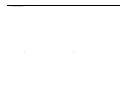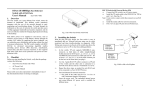Download USER MANUAL
Transcript
With the plug and play design, the Gigabit switch is easy in installation and use. Network and port status can be easily monitored and done trouble-shooting via diagnostic LEDs. Wiring auto crossover on all ports of the switch also allows the connection to server or PC to free from cabling problems. User's Manual for 16/24 P Gigabit Switch Overview 16/24-port Gigabit switch is a standard switch that meets IEEE 802.3/u/x/z Gigabit and Fast Ethernet specifications. The switch includes 14/22 10/100/1000Mbps TP and 2 Gigabit TP/SFP Fiber Ethernet ports. The switch seamlessly integrates with the rest of the network through its autonegotiating and non-blocking design. To break through the bottlenecks at the core of network, the switch provides up to 32/48 Gbps aggregate bandwidth and seamless migration and the most cost effective method for bringing high-speed networking to the desktop. ⇒ ⇒ Fig. 1 the 16 Port Gigabit Switch In this switch, Port 15, 16 (or Port 23, 24 in the 24-port Gigabit switch) includes two types of media --- TP and SFP Fiber (LC, BiDi-LC…); this port supports 10/100/1000Mbps TP or 1000Mbps SFP Fiber with auto-detected function. 1000Mbps SFP Fiber transceiver is used for high-speed connection expansion. 2. ⎯ AC Power Cord ⎯ SFP Modules (optional) ⎯ Mounting Accessory (for 19” Rack Shelf) ⎯ This User's Manual 1 Function Lit when DC power is coming up Repeat the above steps, as needed, for each RJ-45 port to be connected to a Gigabit 10/100/1000 TP device. 10/100/1000Mbps Green/ Amber ⇒ For Fast Ethernet TP network connection ⎯ The grade of the cable must be Cat. 5 or Cat. 5e with a maximum length of 100 meters. Gigabit Ethernet TP network connection ⎯ The grade of the cable must be Cat. 5 or Cat. 5e with a maximum length of 100 meters. Cat. 5e is recommended. The TP, fiber cables and devices’ bit-time delay (round trip) are as follows: 100Base-TX TP 11.12/m Cat. 5 TP Wire: Fiber Cable: 10.10/m TP to Fiber Converter: 56 Lit when TP connection is good Blinks when any traffic is present Lit green when 1000Mbps speed is active Lit amber when 100Mbps speed is active Off when 10Mbps speed is active 1000SX/LX Gigabit Fiber Port 15, 16/ 23, 24 LED SFP(LINK/ACT) Green Lit when connection with remote device is good Blinks when any traffic is present Off when module connection is not good AC Line: 100-240V 50/60Hz This device complies with Part 15 of the FCC Rules MADE IN TAIWAN 100Base-FX Fiber Fig. 3 Rear View of the 16/24 Port Gigabit Switch Round Trip Delay: 512 Cat. 5 TP Wire: Bit Time unit: 1ns (1sec./1000 Mega bit) 3. Green ⇒ Round Trip Delay: 4096 Fig. 2 the 24 Port Gigabit Switch Color Green 1000Base-X TP, Fiber Please notify your sales representative immediately if any of the aforementioned items is missing or damaged. LED Power Link/Act ⇒ The 16/24 Port Gigabit Switch LED Description Gigabit Switch TP Port 1 to 16/24 Before you start installing the Switch, verify that the package contains the following: ⎯ 4. Use Cat. 5 grade RJ-45 TP cable to connect to a TP port of the switch and the other end is connected to a network-aware device such as a workstation or a server. ⇒ Checklist In the switch, TP port supports MDI/MDI-X autocrossover, so both types of cable, straight-through (Cable pin-outs for RJ-45 jack 1, 2, 3, 6 to 1, 2, 3, 6 in 10/100M TP; 1, 2, 3, 4, 5, 6, 7, 8 to 1, 2, 3, 4, 5, 6, 7, 8 in Gigabit TP) and crossed-over (Cable pin-outs for RJ-45 jack 1, 2, 3, 6 to 3, 6, 1, 2) can be used. It means you do not have to tell from them, just plug it. Sum up all elements’ bit-time delay and the overall bit-time delay of wires/devices must be within Round Trip Delay (bit times) in a half-duplex network segment (collision domain). For full-duplex operation, this will not be applied. Use the SFP Fiber module to extend the distance over fiber optic and provide the long haul connection. ⇒ Insert the power cord. The embedded internal power unit using different AC power cord is available for different areas. 1.12/m Fiber Cable: 1.0/m Bit Time unit: 0.01µs (1sec./100 Mega bit) Installing the Switch 2 3 4 6. SFP Optional Modules Nine optional SFP types provided for the Gigabit switch are listed below: ⎯ 1000Mbps LC, MM, SFP Fiber transceiver (SFP.0LC.202) 1 3 2 4 1 3 5 7 9 11 13 15 2 4 6 8 10 12 14 16 LINK/ACT 5 7 9 11 13 15 10/100/1000Mbps 6 8 10 12 14 16 LINK/ACT SFP 15 SFP 15 16 RESET ⎯ 1000Mbps LC, SM 10km, SFP Fiber transceiver (SFP.0LC.212.10) ⎯ 1000Mbps LC, SM 30km, SFP Fiber transceiver (SFP.0LC.212.30) ⎯ 1000Mbps LC, SM 50km, SFP Fiber transceiver (SFP.0LC.212.50) 16 POWER 10/100/1000Mbps ⎯ Fig. 4 Front View of the 16 Port Gigabit Switch ⎯ ⎯ 1 3 5 7 9 11 13 15 17 19 21 3 5 7 2 4 6 8 10 12 14 16 18 20 22 24 10/100/1000Mbps LINK/ACT 1000Mbps BiDi LC, type 2, SM 20km, SFP Fiber WDM transceiver (SFP.0BL.621.202) 1000Mbps LC, SM 10km, SFP Fiber transceiver with DDM (SFP.DLC.212.10) ⎯ ⎯ ⎯ ⎯ 24 RESET 24 POWER Verify that the SFP module is the right model and conforms to the chassis Slide the module along the slot. Also be sure that the module is properly seated against the slot socket or connector Install the media cable for network connection Repeat the above steps, as needed, for each module to be installed into slot(s) Have the power ON after the above procedures are done 10/100/1000Mbps 2 4 6 8 10 12 14 16 18 20 22 Connecting to 10/100/1000Mbps Device Speed Forwarding Rate 1000Mbp s 100Mbps 10Mbps 1,488,000 PPS 148,800 PPS 14,880 PPS • Buffer Memory : 400KB on chip frame buffer • Flow Control: IEEE802.3x compliant for full-duplex Backpressure flow control for half-duplex • Switching Method : Store & forward • Network Interface : 16/24 10/100/1000Mbps RJ-45 ports • UTP Cable : TP 1000Base-SX 1000Base-LX 1000Base-LX WDM (BiDi) 24 Fig. 5 Front View of the 24 Port Gigabit Switch 5. • Data Transfer Rate: PPS (packets per second) The optional SFP modules are hot swappable, so you can plug or unplug it before or after powering on. SFP 23 SFP 23 Installing the SFP Fiber Transceiver to the Switch Note: If you have no modules, please skip this section. ⎯ 23 LINK/ACT 9 11 13 15 17 19 21 23 1 1000Mbps BiDi LC, type 1, SM 20km, SFP Fiber WDM transceiver (SFP.0BL.621.201) 7. • Diagnostic LEDs Cat. 5 UTP cable, up to 100m Up to 220/275/500/550m, which depends on Multi-Mode Fiber type Single-Mode Fiber, up to10/30/50Km Single-Mode Single Fiber, up to 20Km : System LED : Per Port LED: 10/100/1000M TP Port 1 to 16/24 Fig. 7 Front View of 1000Base-SX/LX LC, SFP Fiber Transceiver 1000M SFP Fiber Port 15,16/23,24 Power : LINK/ACT, 10/100/1000Mbps : SFP(LINK/ACT) • Power Requirement : AC Line Fig. 9 Installation of Optional SFP Fiber Transceiver Fig. 8 Front View of 1000Base-LX BiDi LC, SFP Fiber Transceiver 8. 16/24 Port Gigabit Switch Specifications • Standards :IEEE802.3/802.3ab/802.3u/802.3x/802.3z • Transmission : 10/100Mbps supports full or half duplex 1000Mbps supports full duplex only • MAC Address and Self-learning : up to 8K Note: For connecting this device to Router, Bridge, or Fig. 6 Network Connection 5 • • • • • • Voltage : 100-240V Frequency : 50-60Hz Consumption : Max. 30W Operation Temperature : 0° to 50°C Operation Humidity : 10% to 90% Storage Temperature : 0° to 55°C Humidity : 5% to 95% Dimensions: 44(H) × 442(W) × 209(D) mm Complies with FCC Part 15 Class A, CE Mark Approval 6 7 8 Switch, please refer to the corresponding device's Technical Manual. 5 6 7 8