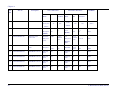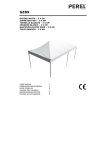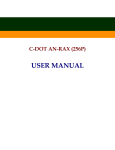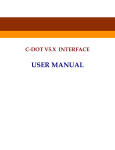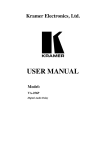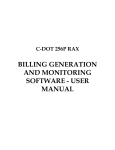Download C-DOT 256P AN
Transcript
C-DOT 256P AN-RAX (ISDN) USER MANUAL Section No. 356-027-0918 System Practices Draft 01, May 2005 C-DOT 256P AN-RAX (ISDN) USER MANUAL © 2005, C-DOT Printed in India C-DOT 256P AN-RAX (ISDN) USER MANUAL DRAFT 01 MAY 2005 JYAISTHA 2062 SERIES 000 : OVERVIEW CSP SECTION NO. 356-027-0918 THIS C–DOT SYSTEM PRACTICE REFERS TO THE C–DOT ACCESS NETWORK 256 PORT RURAL AUTOMATIC EXCHANGE [ABBREVIATED AS C–DOT AN-RAX (256P) IN THE REST OF THIS PUBLICATION]. THE INFORMATION IN THIS SYSTEM PRACTICE IS FOR INFORMATION PURPOSES AND IS SUBJECT TO CHANGE WITHOUT NOTICE. A COMMENT FORM HAS BEEN INCLUDED AT THE END OF THIS PUBLICATION FOR READER'S COMMENTS. IF THE FORM HAS BEEN USED, COMMENTS MAY BE ADDRESSED TO THE DIRECTOR (C & S), CENTRE FOR DEVELOPMENT OF TELEMATICS, C-DOT CAMPUS, MEHRAULI, NEW DELHI - 110 030 © 2005 BY C–DOT, NEW DELHI. Table of Contents Chapter 1. Chapter 2. Chapter 3. Chapter 4. Chapter 5. Introduction ..............................................................................................................................5 1.1. The Document ................................................................................................................5 1.2. ISDN ...............................................................................................................................5 1.3. System Overview............................................................................................................6 Specifications and Capacity .....................................................................................................8 2.1. Capacity ..........................................................................................................................8 2.2. Interface Towards Local Exchange (LE).......................................................................9 2.3. Interface Towards the Subscribers ...............................................................................9 2.4. Powering Option.............................................................................................................9 2.5. Limitations .....................................................................................................................9 System Architecture ...............................................................................................................10 3.1. Compact ISDN Terminal Unit (CIT) ..........................................................................10 3.2. Hardware Architecture ................................................................................................12 3.3. Software Architecture ..................................................................................................12 Conversion and Retrofit Procedure .......................................................................................15 4.1. Conversion of 256P RAX TO C-DOT 256P AN RAX (ISDN) .....................................15 4.2. Conversin of C-DOT AN-RAX (256P) TO C-DOT 256P AN RAX (ISDN).................15 4.3. Procedure of Conversion ..............................................................................................15 4.4. Cables Used in AN RAX (ISDN) .................................................................................19 Man-Machine Interface (MMI) and Alarm Monitoring........................................................34 5.1. Description of New Parameters ..................................................................................34 5.2. Description of ISDN Related Commands for ANRAX ...............................................38 H:\HOME\ANRAX\ANRAXUSMN-ISDN.DOC May 24, 2005 Chapter 1. Introduction 1.1. THE DOCUMENT This document provides a general description of ISDN BRI interface provisioning on 256P AN RAX. The feature is explained in terms of the hardware system overview, capacity modifications in ANRAX cards & system Engineering to support ISDN, software architecture design, Man-machine commands & display. It also provides information regarding the implementation of ISDN feature in the existing ANRAX and C-DOT 256P RAX. The procedure to implement ISDN feature in C-DOT 256P AN RAX and C-DOT 256P RAX is given in Chapter IV.. 1.2. 1.2.1. ISDN Overview An Integrated services Digital Network (ISDN) is a type of communication network that transports voice, data, text and image information in digital form between network access points. ISDN provides digital end to end connectivity which means that terminals and subscribers lines are digital. Digital communication offers a safer and a more flexible transfer of information than analogue communication. ISDN supports a wide range of services covering all the telecommunication services today and also new services for the future. At present there are dedicated networks for the transport of voice and various forms of data. Subscribers needs separate accesses for different networks and services like Videotext, Telephone, facsimile, Computer, Telex etc. ISDN gives the subscriber combined or integrated access to these services. The integrated access implies that an ISDN customer has access to both voice and non-voice services through or single subscriber line. These services, in some cases depending on terminal type, are available to the subscriber at a single terminal. The access has a number of time multiplexed communication channels and a separate channel for signalling. USER MANUAL 5 Chapter 1. 1.2.2. User Network Accesses There are two types of user-network accesses. These are adapted to specific traffic load situations with a defined maximum number of communication channels. Basic Rate Access (BRA) A basic rate access is used for a low traffic load. It normally includes one signalling channel (D) and two communication channels (B). An example of a subscriber connected via basic rate access is a private home or a small business. The BRA uses the common 2-wire subscriber line. Primary Rate Access (PRA) A primary rate access can handle a higher traffic load than the basic rate access. An ISPBX and IMUX are two example of devices which can be connected to a PRA. Bit Rates The B-channels have a bit rate of 64 kbits/sec., whereas there are two bit rates implemented for the D-channel. When the D-channel used as a signalling channel for a basic rate access, 16 kbits/sec. is enough to handle the signalling information for the two Bchannels and a limited amount of user-to-user information. A primary rate access can contain up to 30 B-channels and consequently requires a higher capacity for signalling. The D-channel for a primary rate access has a bit rate of 64 kbit/s. Both D and B-channels are full duplex channels. 1.3. SYSTEM OVERVIEW The implementation of ISDN feature in the 256P ANRAX will provide the concentration for maximum 15 ISDN subscribers through V5.2 Interface. The system supports only BRI interface provisioning thus devices like ISPBX and IMUX cannot be connected to the ANRAX, which needs PRI interface provisioning. ISDN connectivity in 256P ANRAX is achieved by adding one small unit CIT (Compact ISDN Unit), other than master & slave, which is controlled by the ARC card present in the existing ANRAX. The existing hardware and software is reused with minor modifications (Cut & straps) on the ARC card. This unit can be housed on top of the ANRAX system cabinet Fig.1.1. 6 C-DOT 256P AN-RAX (ISDN) INTRODUCTION CIT Frame-3 New Unit MASTER (ARC) Frame-1 Existing 256P ANRAX System Interface Signals (Power, Voice and Control Signals) SLAVE (ARI) Frame-2 Fig. 1.1 Block Diagram of ANRAX with CIT Cabinet The product supports all three level remotting. Call processing, charging, billing, traffic monitoring and switching are performed at LE, whereas ANRAX plays the role of front end termination for both PSTN and ISDN subscribers at remote end. USER MANUAL 7 Chapter 2. Specifications and Capacity ANRAX (ISDN) supports 2E1 links (60 bearer channels) towards LE on V5. 2.1. CAPACITY The system supports two modes of operation • In PSTN+ISDN mode, it supports upto 15 ISDN BRI subscriber interfaces. The PSTN subscribers in this configuration are 216. • In PSTN mode, it supports 248 PSTN subscriber interfaces. The number of bearer channels towards the local exchange remains unchanged as 60 (Two E1 links). Mapping of L3-Addresses and EF-Addresses for subscribers L3 Address - L3 address is an address within layer 3 messages. It's purpose is to uniquely identify a PSTN user port or subscriber within a V5.2 Interface. EF-Address - (Envelop Function Address) EF-address in an address used to uniquely identify different ISDN D-channel messages of the ISDN user port, which are frame relayed on to the V5.2 communication channel. In other words it's purpose is to uniquely identify an ISDN user port within a V5.2 Interface. In 256P ANRAX if the third frame CIT is not provisioned then the L3 address mapping remain as described in the user manual for 256P ANRAX. In case ISDN 3rd frame CCIT unit is present then, 8 • Port numbers 224 to 255 is mapped to ISDN timeslots from BRL cards of third frame. • The L3 addresses for PSTN subscriber will range from 0 to 223, where 0 is the start LE address. • The value of the starting EF address is always fixed with respect to starting L3 address and the value will be equal to start L3 address + 225, which is the EF address of first ISDN port. C-DOT 256P AN-RAX (ISDN) SPECIFICATIONS AND CAPACITY 2.2. • The EF address for ISDN subscribers will range from 225 to 231 for first BRl card, 240 to 247 for second BRL card and the L3 addresses 232 to 239 and 248 to 255 remain blocked. • Since port no. 224 is used as a communication channel between ARC and BRLs, the first port of the first BRL card will not available. Thus 7 ports (from port no. 2 to port no.8) of first BRL card and 8 ports of second BRL card will be available for ISDN user. INTERFACE TOWARDS LOCAL EXCHANGE (LE) This remains unchanged as reference to User Manual for 256P ANRAX. 2.3. INTERFACE TOWARDS THE SUBSCRIBERS The BRL cards (used in C-DOT MAX products) are used to provide ISDN BRI (2B+D) connection for ISDN subscribers. Each BRL card supports eight subscribers. Two BRL cards are equipped in the systems, to provide connectivity to 15 ISDN subscribers. One of the timeslots in the TDM bus between the BRL cards and the controllers is used to carry the messages. Hence only 15 ISDN subscribers are supported. Provision for PSTN subscribers interface remain unchanged except subscriber on the slots nos. 21 to 24 (TG#8) of the slave frame which has been used for ISDN subscribers. 2.4. POWERING OPTION Power is derived from nominal -48V DC. 2.5. LIMITATIONS • In 128P mode, no ISDN subscriber can be supported. • 15 ISDN subscribers are supported at the expense of 32 PSTN subscribers. USER MANUAL 9 Chapter 3. System Architecture The major change in the system architecture is the addition of a Compact ISDN Unit (CIT) cabinet to support ISDN BRI Interface the basic block diagrams for the system is shown in Fig. 3.1. 256P ANRAX .. 120 PSTN Subscribers ... .. SLAVE Frame ... 96 PSTN Subscribers CIT Frame 2.048 Mbps Links for V5.2 Interface DTK0 MASTER Frame ... 15 ISDN Subscribers DTK1 VDU Single 0 230 V ±10% 50 Hz -48V DC Power Plant Fig. 3.1 Simplified System Architecture of 256P ANRAX with ISDN Unit 3.1. COMPACT ISDN TERMINAL UNIT (CIT) The external Compact ISDN Unit (CIT) houses one Power Unit (EPU), two ISDN Terminal Unit Interface (ITI cards and two BRL cards. The Cabinet has 13 available slots for the future enhancement in capacity. The BRL cards are interfaced to the main controller, i.e., ARC card, through ITI cards whose functions 10 C-DOT 256P AN-RAX (ISDN) SYSTEM ARCHITECTURE are similar to the ARI cards in the slave frame of ANRAX. The ITI cards are defined by making minor modifications on the ARI cards. A 2 Mbps digital link of TG#8 (Terminal Group) of the slave frame is used for the communication between ARC and BRL cards. The onward TG Link#8 and the control signals (clock, sync) are extended to the ITI cards from ARC. The return TG Link#8 from the ITI cards reaches ARC card. The first PCM time slot of the above link carry messages between BRL cards and ARC card for supporting ISDN protocol oner V5.2 Interface as shown in Fig. 3.2. 7 2B+D Subscribers Channel 3-16 (Bearers from all BR1 Lines) BRL 1 BRI Interfaces Signalling Information 8 Subscribers 2B+D BRI Interfaces ITI Card (Modified ARI Card) BRL 2 TG#8 30 ISDN Bearer Channels+1 Message Channel Channel 17-32 (Bearers from all BR1 Lines) Compact ISDN Unit PCM1 Other TGs for PSTN Interfaces ARC V5.2 Interface towards LE PCM2 Fig. 3.2 USER MANUAL 11 Chapter 3. 3.2. HARDWARE ARCHITECTURE There is no major charge in the H/W Architecture of the ARC and ARI cards. 3.2.1. Configuration Apart from existing AN-RAX the distribution of cards for compact ISDN unit is as follows - 3.2.2. ISDN Terminal Unit Interface (ITI) card = 2 nos. Basic Rate Line (BRL) cards = 2 nos. Power Supply cards = 1 no. ANRAX Controller Card The minor changes on the existing ARC S01 card are two cut and three straps. These changes are required to use the SCC3 of the Master IMP of the ARC card for both MMI and debug purpose. Previously Master IMP was used only for MMI commands and slave IMP was used for debug purpose. The SCC3 of the slave IMP is used for handling BRL card messages. 3.2.3. Basic Rate Line Card (BRL) BRL cards in the CIT cabinet of ANRAX are already working in the C-DOT MAX, can be used by removing or modifying some portions which are not required for ANRAX. Both BRL cards communicate to the ARC card with a 2 Mbps. PCM link through ITI card. The ISDN subscriber interfaces are directly tapped from the back panel of BRL cards. 3.2.4. ITI Cards ITI is a modified version of AR1. Its functions and architecture is same as for ARI card. 3.3. SOFTWARE ARCHITECTURE There is no major change in software architecture of the existing ANRAX. And the approach was to reuse the all existing software of ANRAX. Modified Software Entities for ISDN on ANRAX are as follows - 12 C-DOT 256P AN-RAX (ISDN) SYSTEM ARCHITECTURE 3.3.1. V5 Modules 3.3.1.1. Enhanced Control Protocol (CP) The CP protocol module has been enhanced to take care of the BRL port activation and deactivation procedures. Now this process supports the following message : 3.3.1.2. a) FE 101 (activate access) b) FE 102(activation initiated by user) c) FE 104 (access activated) d) FE 105 (deactivate access) e) FE 106 (access deactivated) f) FE 207 (D-Channel block) g) FE 208 (D-Channel unblock) Enhanced BCC The BCC protocol module can now support the ISDN channel identification (2B) and multi slot connections. 3.3.2. An Modules 3.3.2.1. Maintenance Software (FST) The software now monitors the links towards the BRL cards also. This entity informs OAT to update the Alarm panel for BRL card status. It blocks and unblocks the ISDN ports upon jack-out and jack-in of the BRL cards. 3.3.2.2. Non-Machine Interface (OAT) Now commands have been added to OAT to equip the BRL cards. The port related commands have been extended to ISDN ports. 3.3.2.3. IPCP Layers The IPCP now handles two separate two separate data links for the two BRL cards for the transfer of maintenance messages and the port activation and deactivation interface. 3.3.2.4. Frame Relay Functionality in IPCP Layers The D-channel messages are frame relayed to LE on the Active Link by IPCP layers after performing some required basic checks. USER MANUAL 13 Chapter 3. 3.3.2.5. Data Base Task (DBT) The ANRAX database is enhanced to handle 2 new types of units BRL and ITI. 3.3.3. BRL Card Software This software is built in the lines of the ISTU BRL software. The software has the following processes. 3.3.3.1. Basic Rate Physical Handler (BRPH) This process handles the activation and de-activation of the ISDN ports and also any error indication from the ISDN ports. 3.3.3.2. Basic Rate Rx Handler (BRRx) Basic Rate Rx Handler (BRTx) These processes act as the driver processes for receiving and sending D-channel messages to the ISDN equipment from the BRL card. 3.3.3.3. Layer 1 Frame Handler (L1FH) This process acts as the gatekeeper for allowing flow of signalling messages towards ARC from BRL card. It interfaces with Control Protocol of ARC to control the ISDN ports. 3.3.3.4. IPCP Process for Communication to ARC Card (SCCT, DLCT, DLPT) These are used to maintain the LAPD link between the ARC and BRL cards for transfer of Maintenance messages and the D-channel messages. 14 C-DOT 256P AN-RAX (ISDN) Chapter 4. Conversion and Retrofit Procedure 4.1. CONVERSION OF 256P RAX TO C-DOT 256P AN RAX (ISDN) In order to convert C-DOT 256P RAX into C-DOT 256P AN RAX (ISDN), first 256P RAX is to be converted to 256P AN RAX. The broad guidelines for conversion of 256P RAX to 256P AN RAX are as under • Switch off C-DOT 256P RAX. • Cards which are not required in C-DOT 256P AN RAX are to be removed. • The Cable which are not required in C-DOT 256P AN RAX are to be removed. • The motherboard is to be modified by putting straps as required for the conversion from 256P RAX to 256P AN RAX. • Pre-charge pins are to be placed in slots where ARC and ARI are to be put. • New cards & cables which are required in AN RAX are to be put in the system. Note: Please refer to Chapter 6 of USER MANUAL of C-DOT AN-RAX (256P) for details of above guidelines. To make it AN RAX (ISDN), follow the guidelines as given below. 4.2. CONVERSIN OF C-DOT AN-RAX (256P) TO C-DOT 256P AN RAX (ISDN) ISDN implementation on C-DOT AN-RAX (256P) require - 4.3. 1. Equipped compact ISDN TU 2. Existing AN-RAX system having relevant software. 3. Cables as given is section 4.4. 4. The 250 mA slow flow fuse (FH3) at MP power point in PDP will be changed to 6.3A slow blow. PROCEDURE OF CONVERSION 1. Switch off the power supply of 256P RAX/256 P AN RAX. USER MANUAL 15 Chapter 4. 2. Take out ARC cards and make two cuts and three straps Details of Cut & straps on ARC are - 16 Cut C1 → cut trace fro U38/7 to K6/4 on solder side Cut C2 → cut trace from Ba20 to RN43/5 on solder side Strap S1 → strap Ba28 to K6/4 Strap S2 → strap K6/9 to Bc28 Strap S3 → strap RN43/5 to RN43/10 3. Put relevant PROMs on U20 & U60 location of ARC and put back ARC's and front flat cable.(Refer section 4.3.1 for checksum) 4. Remove Interframe cables IFC0, IFC1, IFC2, IFC3. Use cables as given in Table 4.4.1 place them as give in Table 4.4.2. 5. Change 250 mA slow blow fuse (FH3) at Mp power point on PDP on AN-RAX to 6.3 A slow blow. 6. Insert cards in AN-RAX and CIT as given in H/W configuration of AN-RAX (ISDN), section 4.3.2. 7. Switch on AN-RAX and CIT power supply. C-DOT logo shall appear on Dumb terminal. 8. Give password and make both the DTK OOS by giving frc-dtk-OOS command. 9. Note down the AI characteristics by giving command displ-ai-char. 10. Give init-sys command and boot using default data by giving Boot level as 2. 11. Delete ai by giving command del-ai. 12. Create AN interface by giving cre-ai command. Parameters in cre-ai should match with the parameters defined at LE. 13. Select PSTN only or PSTN+ISDN mode by giving command mode-sys-mode. 14. Unequip LCC cards from slot-No 21, 22, 23, 24 of frame 2 (slave) if PSTN + ISDN mode is selected. 15. Equip slot No. 1 & 2 of frame 3 for Brl using equip-slot command. 16. Make DTK in service by using put-dtk-ins command. 17. Give start-ai command to bring up the interface. C-DOT 256P AN-RAX (ISDN) CONVERSION AND RETROFIT PROCEDURE 4.3.1. H/W and S/W Status of C-DOT 256 Port AN-RAX (ISDN) The hardware and software status of C-DOT 256 port AN-RAX (ISDN) is as under. Hardware Status of C-DOT 256 Port AN-RAX (ISDN) Master Frame Sl.No. Card Name Part Code Card Description 1. ARC APC-ARCA62/O-S01 AN-RAX controller card 2. SPC/ISP APC-SPC001/T-S06 APC-ISP867/T-S02 APC-ISP867/T-S03 Signalling processor card/Integrated Signalling Processor Card 3. LCC APC-LCC037/T-S08 Line Circuit Card 4. CCM APC-CCM241/T-A00 Coin Collection Box with 16KHz Metering Card 5. RTC APC-RTC327/T-S02 RAX Terminal Tester Card 6. PSU APC-PSU036/T-A09 Power Supply Card Slave Frame Sl.No. Card Name Part Code Card Description 1. ARI APC-ARIE11/T-S00 AN-RAX Interface card 2. SPC/ISP APC-SPC001/T-S06 APC-ISP867/T-S02 APC-ISP867/T-S03 Signalling processor card/Integrated Signalling Processor Card 3. LCC APC-LCC037/T-S08 Line Circuit Card 4. CCM APC-CCM241/T-A00 Coin Collection Box with 16KHz Metering Card 5. PSU APC-PSU036/T-A09 Power Supply Card Compact ISDN TU (CIT) Sl.No. Card Name Part Code Card Description 1. BRL APC-BRL537/H-A01 Basic Rate Line Card 2. ITI APC-ARIE11/T-A00 AN-RAX Interface Card (ITI) 3. PSU APC-PSU036/T-A09 Power Supply Card USER MANUAL 17 Chapter 4. Software Status of C-DOT 256 Port AN-RAX (ISDN) Sl.No. 4.3.2. Card Name Part Code EPROM Type ARC APC-ARCA62/O-S01 27c801 27c801 U20 (H) U2 (L) E0A6 5EFC 2. BRL APC-BRL537/H-A01 27c040 27c040 U50 U60 0245 3873 3. RTC APC-RTC327/T-S02 27c256 U5 A8DE H/W Configurations AN-RAX (ISDN) I T B R L B R L A 0 A 0 1 1 L S A U Checksum 1. C S P Position L L C C C C L C C L C L C C L C C L C C L C C C V 0 S A A P R R C I I 0 0 1 S A P A R C C 0 C I I T T I I 1 0 P S U 1 S P C 1 L S P C 1 L C L C C L C C L C C C U N U S E D U N U S E D U N U S E D U N U S E D P S U 1 E M P A S S U T 0 L L C C C C L C C L C C L C C R T C L C C L C C 0 R C C L C C L C C L C C L L L C C C C C C L P C S C U 1 1 E R The above Setup shows CIT cabinet placed over the AN-RAX system. ITI (ARI-A00) card acts as an extension of ARC card in the ISDN frame. Voice/Data signal and the signaling information are exchanged between ITI card and the ARC card through the Interframe PCM cables extended to CIT frame. 18 C-DOT 256P AN-RAX (ISDN) CONVERSION AND RETROFIT PROCEDURE Changes required in the existing AN- RAX system to support ISDN on ANRAX I. # II. Card Qty Remarks Line Connecting Card (LCC) 4 Slot No 21 to 24 should be empty in slave frame. ITI card & BRL card in CIT frame will use the PCM link of these four LCCs. Cards to be added # Card Qty 1. ISDN TU Interface card (ARI-A00) or ITI 2 ARI-A00 card will occupy slots 9 & 10 of CIT frame 2. Basic Rate Interface Line card (BRL-A01) 2* BRL-A01 card will occupy slots 1 & 2 of Slave frame 3. Power Supply Card (PSU-A09) 1 PSU-A09 card will occupy slot 12 of CIT frame * Note: 4.4. Cards to be removed Remarks BRL card quantity depends on the number of BRI subscribers needed. Max 2 BRL can be used. CABLES USED IN AN RAX (ISDN) 4.4.1. Cables used in C-DOT 256P AN RAX (ISDN) are given in Table 4.4.1. 4.4.2. Cable Placement in given in Table 4.4.2 Routing of the cable in shown in Figure 3.3.2a, 4.4.2b and 4.4.2.c. Table 4.4.1 SL. NO Cable type Qty Remarks Marker Fig. 1. ARC to ITI voice cable 2 Extend PCM out of ARC to PCM in of ARI and ITI ACIT0/ ACIT1 4.4.1.a 2. ARI to CIT voice cable 2 Extend PCM out of ARI to CIT for muxing AICI0 AICI1 4.4.1.b 3. ARI to ITI Active/Passive cable 1 Extend Active/Passive signal of ARI to AIITX 4.4.1c 4. ITI to ARC voice cable 2 Extend ITI PCM out/ARI PCM out to ARC ITAC0 ITAC1 4.4.1d 5. RAX PDP to CIT power bl 1 Extend 48V & 48VGND f RAX PDP CIT PD.1X0 4.4.1e USER MANUAL 19 Chapter 4. cable 20 from RAX PDP to CIT 6. CIT Protection ground cable 1 7. PSTN MUX Connector 3 8. ISDN MUX Connector Extend CIT Protection ground cable to Exchange Earth bar ABEB 4.4.1f PSTN 4.4.1g ISDN 4.4.1h C-DOT 256P AN-RAX (ISDN) USER MANUAL \DESIGN\ANRAXISDN-UM\ANRXISDN-VC FIG. 4.4.1.a ARC TO ITI VOICE CABLE GENERAL ASSEMBLY CONVERSION AND RETROFIT PROCEDURE 21 22 \DESIGN\ANRAXISDN-UM\ANRXISDN-VC1 FIG. 4.4.1.b ARI TO CIT VOICE CABLE GENERAL ASSEMBLY Chapter 4. C-DOT 256P AN-RAX (ISDN) USER MANUAL \DESIGN\ANRAXISDN-UM\ANRXISDN-VC2 FIG. 4.4.1.c ITI TO ARC VOICE CABLE GENERAL ASSEMBLY CONVERSION AND RETROFIT PROCEDURE 23 24 \DESIGN\ANRAXISDN-UM\ANRXISDN-APC FIG. 4.4.1.d ARI TO ITI ACTIVE / PASSIVE CABLE GENERAL ASSEMBLY Chapter 4. C-DOT 256P AN-RAX (ISDN) USER MANUAL \DESIGN\ANRAXISDN-UM\ANRXISDN-PCC FIG. 4.4.1.e PDP TO IXC CARD CABLE GENERAL ASSEMBLY CONVERSION AND RETROFIT PROCEDURE 25 26 \DESIGN\ANRAXISDN-UM\ANRXISDN-CPC FIG. 4.4.1.f CIT PRODTN. GROUND CABLE GENERAL ASSEMBLY Chapter 4. C-DOT 256P AN-RAX (ISDN) USER MANUAL \DESIGN\ANRAXISDN-UM\ANRXISDN-PMC1 FIG. 4.4.1.g PSTN MUX CABLE GENERAL ASSEMBLY CONVERSION AND RETROFIT PROCEDURE 27 FIG. 4.4.1.h ISDN MUX CABLE GENERAL ASSEMBLY \DESIGN\ANRAXISDN-UM\ANRXISDN-PMC Chapter 4. 28 C-DOT 256P AN-RAX (ISDN) CONVERSION AND RETROFIT PROCEDURE Table 4.4.2 SL Part No Description Source Placement Destination Placement MARKER NO 1. ACB-IANACITX-000 ARC to ITI voice cable Back Plane Slot NO 7X2 Location Back Plane Slot NO 7X2 Location Master Frame 12A 1st Slave frame 12A 1st (MOD2) (MOD1) ACIT0 CIT Back plane 9A 1st 15A 1st (MOD3) 2. ACB-IANACITX-000 Master Frame 15A 1 st Slave frame (MOD2) (MOD1) ACIT1 CIT Back plane 10A 1st J5 1st (MOD3) 3. ACB-IANAICIX-000 Slave Frame ARI to CIT voice cable 4. ACB-IANAICIX-000 12A 2nd Back plane (MOD1) Slave Frame ACB-IANAIITX-000 ARI to ITI Status cable Slave Frame 15A 2nd (MOD3) USER MANUAL CIT J5 3rd J6 3rd AICI1 Back plane (MOD2) 12A 3rd CIT Back plane (MOD1) Slave Frame AICI0 (MOD2) (MOD1) 5. CIT (MOD2) 15A 3rd CIT AIITX J6 4th A11T0 Back plane (MOD4) 29 Chapter 4. SL Part No Description Source Placement Destination Placement MARKER NO Back Plane 6. ACB-IANITACX-000 ITI to ARC voice cable Slot NO 7X2 Location CIT Back plane J5 2nd ACB-IANITACX-000 ITI to ARC voice cable CIT Back plane J5 4th 9. ACB-IANPDIX0-000 ACB-IANABEB0-000 RAX PDP to CIT Power cable RAX PDP PDP (MP power point) CIT Protection Ground Cable CIT backplane 7X2 Location 12A 2nd ITAC0 Master frame 15A 2nd ITAC1 4 pin relimate conn -48V in PDIX EARTH BUS BAR M6 screw point NA ABEB (MOD2) (MOD1) 8. Master frame Slot NO (MOD2) (MOD1) 7. Back Plane J1 (4 P relimate conn) CIT Back plane IXC face plate FT2 NA 10. ACB-CITPSTNX-000 PSTN MUX connector CIT back plane J3 1st CIT back plane J3 1st PSTN 11. ACB-CITPSTNX-000 PSTN MUX connector CIT back plane J3 2nd CIT back plane J3 2nd PSTN 12. ACB-CITPSTNX-000 PSTN MUX connector CIT back plane J3 3rd CIT back plane J3 3rd PSTN 13. ACB-CITISDNX-000 ISDN MUX connector CIT back plane J3 4th CIT back plane J3 4th ISDN 30 C-DOT 256P AN-RAX (ISDN) FIG. 4.4.2.a EQPD. CIT CABINET ROUTING DIAGRAM \DESIGN\ANRAXISDN-UM\ANRXISDN-ECC CONVERSION AND RETROFIT PROCEDURE USER MANUAL 31 32 \DESIGN\ANRAXISDN-UM\ANRXISDN-ERC FIG. 4.4.2.b EQPD. AN-RAX CABINET ISDN ROUTING DIAGRAM MASTER SLAVE Chapter 4. C-DOT 256P AN-RAX (ISDN) USER MANUAL \DESIGN\ANRAXISDN-UM\ANRXISDN-IAS FIG. 4.4.2.c ISDN ON AN-RAX SYSTEM GENERAL ASSEMBLY CONVERSION AND RETROFIT PROCEDURE 33 Chapter 5. Man-Machine Interface (MMI) and Alarm Monitoring 5.1. DESCRIPTION OF NEW PARAMETERS This section contains the details of parameters that are need for the administration of ISDN subscribers (also valid for PSTN mode) at ANRAX. 5.1.1. CARD TYPE PARAMETER NAME : Type of Card MNEMONIC : CARD TYPE DEFINITION : It defines the Hardware Type of Termination cards actually placed in the slot. TYPE : Alphanumeric POSSIBLE VALUES : lcc - Line Circuit Card ccb - Coin Collection Box line card rtc - RAX Terminal tester Card brl - Basic Rate Line card 34 DEFAULT : LCC REMARKS : rtc can be equipped only in slot 8 of master frame brl can equip only in ISDN+PSTN mode. C-DOT 256P AN-RAX (ISDN) MAN-MACHINE INTERFACE (MMI) AND ALARM MONITORING 5.1.2. 5.1.3. EF ADDRESS PARAMETER NAME : Envelop function Address MNEMONIC : EF ADDRESS DEFINITION : It defines the ISDN User Port. TYPE : Numeric POSSIBLE VALUES : STL3+224 TO STL3+231 and STL3+240 to STL3+247 STL3 = START LE Address DEFAULT : Start EF Address = Start L3 addr + 224 REMARKS : FRAME PARAMETER NAME : Frame Number MNEMONIC : FRAME DEFINITION : It defines the Frame Number. TYPE : Numeric POSSIBLE VALUES : 1 - for Master Frame 2 - for Slave Frame 3 - ISDN Unit DEFAULT : REMARKS : USER MANUAL 35 Chapter 5. 5.1.4. 5.1.5. 36 SLOT PARAMETER NAME : Card Slot Numbers MNEMONIC : SLOT DEFINITION : It defines the physical slot of terminal card. TYPE : Numeric POSSIBLE VALUES : 03 to 10, 17 to 24 for Master & Slave 01 to 02 for ISDN Unit DEFAULT : In default ISDN slot are not equipped. REMARKS : STARTING EF ADDRESS PARAMETER NAME : Starting EF Address MNEMONIC : STARTING EF ADDR DEFINITION : Identifies the start EF address and starts from start EF Address +224 TYPE : Numeric POSSIBLE VALUES : Start L3 Addr + 224 DEFAULT : None REMARKS : C-DOT 256P AN-RAX (ISDN) MAN-MACHINE INTERFACE (MMI) AND ALARM MONITORING 5.1.6. SYSTEM MODE PARAMETER NAME : System Mode MNEMONIC : SYSTEM MODE DEFINITION : To change the working mode of ANRAX TYPE : Numeric POSSIBLE VALUES : 1 for PSTN only 2 for ISDN + PSTN 5.1.7. DEFAULT : 1 REMARKS : UNIT ID PARAMETER NAME : Unit Identification MNEMONIC : UNIT ID DEFINITION : Identification of the unit for which alarm is to be displayed. TYPE : Alphanumeric POSSIBLE VALUES : Additional possible values are brl_1 brl_2 ITI1 - ISDN Terminal Interface card ITI2 - DEFAULT : None REMARKS : USER MANUAL 37 Chapter 5. 5.2. 5.2.1. DESCRIPTION OF ISDN RELATED COMMANDS FOR ANRAX mod-sys-mode (MODIFY THE SYSTEM MODE) Description : This command is used to change the working mode of ANRAX. First mode is PSTN (which is also the default mode of ANRAX) only and second mode is PSTN+ISDN. INPUT FORM : C-DOT ANRAX <site-id> MOD-SYS-MODE Change System Mode Existing Values : System Mode : 1 (for PSTN only) : 2 (for PSTN + ISDN) Modified Values System Mode OUTPUT FORM : C-DOT ANRAX <site-id> MOD-SYS-MODE RESULT 38 : Change System Mode SUCCESSFUL C-DOT 256P AN-RAX (ISDN) MAN-MACHINE INTERFACE (MMI) AND ALARM MONITORING 5.2.2. equip-slot (EQUIP A SLOT) Description : This command is used to configure a physical slot for a particular card type in ISDN unit. INPUT FORM : C-DOT ANRAX <site-id> EQUIP-SLOT Equip the card in the Slot FRAME : 3 SLOT : 1 CARD TYPE : brl OUTPUT FORM : C-DOT ANRAX <site-id> EQUIP-SLOT Equip the card in the Slot FRAME : 3 SLOT : 1 RESULT : SUCCESSFUL USER MANUAL 39 Chapter 5. 5.2.3. unequip-slot (UNEQUIP A SLOT) Description : This command is used to unequip a physical slot. INPUT FORM : C-DOT ANRAX <site-id> UNEQUIP-SLOT Unequip the card from the Slot FRAME : 3 SLOT : 1 OUTPUT FORM : C-DOT ANRAX <site-id> UNEQUIP-SLOT Unequip the card from the Slot FRAME : 3 SLOT : 1 RESULT : SUCCESSFUL Note : The Result may be fail due to reasons "SLOT IS NOT EQUIPPED", "INVALID FRAME" OR "INVALID SLOT or "PORTS ARE INS". 40 C-DOT 256P AN-RAX (ISDN) MAN-MACHINE INTERFACE (MMI) AND ALARM MONITORING 5.2.4. displ-slot (DISPLAY THE SLOT) Description : This command gives the type of card and status of card present in the specified slot. INPUT FORM : C-DOT ANRAX <site-id> DISPL-SLOT Display card Slot Data FRAME : 3 SLOT : 1 or 2 OUTPUT FORM : C-DOT ANRAX <site-id> DISPL-SLOT Display card Slot Data FRAME : 3 SLOT : 1 or 2 CARD TYPE : brl STATUS : IS Failure Reasons : 1. Invalid Frame 2. Invalid Slot USER MANUAL 41 Chapter 5. 5.2.5. displ-ai-char (DISPLAY AI CHARACTERISTICS) Description : This command can be used to display the AN interface characteristics. INPUT FORM : None OUTPUT FORM : C-DOT ANRAX <site-id> DISPL-AI-CHAR 42 Display An Interface Characteristics V5 Interface ID : 1 V5 Interface Name : ANRAX Variant ID : 1 Stating L3 Addr : 1 Stating EF Addr : 225 Link Configuration : 0-0 & 1-1 Primary Link : 0 Secondary Link : 1 C-DOT 256P AN-RAX (ISDN) MAN-MACHINE INTERFACE (MMI) AND ALARM MONITORING 5.2.6. frc-trm-oos (FORCE TERMINAL OUT OF SERVICE) Description : This command will be used to put AN interface subscribers out of service forcefully. INPUT FORM : C-DOT ANRAX <site-id> FRC-TRM-OOS L3 Address Force Terminal Out of Service : Start L3 Addr + 224 (For ISDN subscriber) Note* Note : Range of L3 Address can be given. OUTPUT FORM : C-DOT ANRAX <site-id> FRC-TRM-OOS Force Terminal Out of Service L3 Address : Response : Success/Failure Failure Reasons : 1. Invalid L3 address 2. Port is unequipped 3. Port is already out of service. USER MANUAL 43 Chapter 5. 5.2.7. put-trm-oos (PUT TERMINAL OUT OF SERVICE) Description : This command is used to put AN subscribers out of service. INPUT FORM : C-DOT ANRAX <site-id> PUT-TRM-OOS L3 Address Put Terminal Out of Service : Start L3 Addr + 224 (For ISDN subscriber) Note* Note : Range of L3 Address can be given. OUTPUT FORM : C-DOT ANRAX <site-id> PUT-TRM-OOS Put Terminal Out of Service L3 Address : Response : Success/Failure Failure Reasons : 44 1. Invalid L3 address 2. Port is busy 3. Port is unequipped 4. Interface is down. 5. Command execution timed out. C-DOT 256P AN-RAX (ISDN) MAN-MACHINE INTERFACE (MMI) AND ALARM MONITORING 5.2.8. frc-trm-ins (FORCE TERMINAL IN SERVICE) Description : This command is used for bringing the terminals in-service without testing them. INPUT FORM : C-DOT ANRAX <site-id> FRC-TRM-INS L3 Address Force Terminal In Service : Start L3 Addr + 224 (For ISDN subscribers) OUTPUT FORM : C-DOT ANRAX <site-id> FRC-TRM-INS Force Terminal In Service L3 Address : Response : Success/Failure Failure Reasons : 1. Invalid L3 address 2. Port is unequipped 3. Interface down 4. No Response form LE. USER MANUAL 45 Chapter 5. 5.2.9. put-trm-ins (PUT TERMINAL IN SERVICE) Description : This command is used to put AN subscribers in service, after testing the port. INPUT FORM : C-DOT ANRAX <site-id> PUT-TRM-INS L3 Address Put Terminal In Service : Start L3 Addr + 224 (For ISDN subscribers) OUTPUT FORM : C-DOT ANRAX <site-id> PUT-TRM-INS Put Terminal In Service L3 Address : Response : Success/Failure Failure Reasons : 46 1. Invalid L3 address 2. Port is unequipped 3. Interface down 4. Exchange side test failed 5. Time out no Response form LE. C-DOT 256P AN-RAX (ISDN) MAN-MACHINE INTERFACE (MMI) AND ALARM MONITORING 5.2.10. displ-trm-status (DISPLAY TERMINAL STATUS) Description : This command will display the port status for on AN Interface. INPUT FORM : C-DOT ANRAX <site-id> DISPL-TRM-STATUS L3 Address : Display Terminal Status Start L3 Addr + 224 (For ISDN subscribers) OUTPUT FORM : C-DOT ANRAX <site-id> DISPL-TRM-STATUS L3 Address Display Terminal Status Status 1 IS 2 IS . . . . . . Failure Reasons : 1. Invalid L3 address USER MANUAL 47 Chapter 5. 5.2.11. displ-aicnt-oos (DISPLAY AI PORTS OUT OF SERVICE) Description : This command gives number of ports under various status. INPUT FORM : None. OUTPUT FORM : C-DOT ANRAX <site-id> DISPL-AICNT-OOS INS PORTS 224 Display AI Ports Out Of Service OOS PORTS BLK PORTS UEQ PORTS 8 0 16 FOOS PORTS 8 MTCE PORTS 0 Failure Reasons : 1. 48 Invalid L3 address C-DOT 256P AN-RAX (ISDN) MAN-MACHINE INTERFACE (MMI) AND ALARM MONITORING 5.2.12. displ-alrm-hist (DISPLAY ALARM HISTORY) Description : This command is used to display the history of alarms that are occurred in the system over a span of time. INPUT FORM : C-DOT ANRAX <site-id> DISPL-ALRM-HIST Unit ID : Display Alarm History brl1 OUTPUT FORM : C-DOT ANRAX <site-id> DISPL-ALRM-HIST Display Alarm History Alarm History of the Unit : brl1 DATE TIME OCCURRED STATUS SEVERITY 01/01/2004 19:54:58 IS MAJOR 01/01/2004 19:52:00 OOS MAJOR The status Indication and Alarms Display Panel. The card health of BRL, ITI and the EPU is displayed in the last 2 columns in the last 2 columns in the2nd frame of status display panel of ANRAX. The MMI panel shows the stauts of 2 BRL cards as unequipped (UEQ), in-service (OK) or jaked out (JO). The MMI panel shows the status of EPU card as PSU error PSUER), in-service (OK) or battery low (BATLO). The MMI panel shows the status of 2ITI cards as in service (OK), out of service (OK), out of service (FAIL) or forced out of service (FOOS). USER MANUAL 49 Chapter 5. The alarms for the new units are flashed as is being done for the other units. C-DOT ANRAX S01 psu ok S08 rteloc ok S16 spc ok S22 --- ueq S03 lcc ok S09 lcc ok S16 lcc ok S23 --- ueq I01 brl ok S04 lcc ok S010 lcc ok S16 lcc ok S24 --- ueq I02 brl ok S05 lcc ok S011 spc ok S16 lcc ok S25 psu ueq I09 ITI ok S06 lcc ok S012 ari ok S16 lcc ok I10 ITI FOOS S07 lcc ok S015 ari ok S16 lcc ok I13 epu ok NORMAL MODE 50 <site-id> 01/01/2004, Thursday 09:35:41 MORE STATUS : # HELP : ? C-DOT 256P AN-RAX (ISDN)