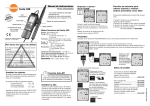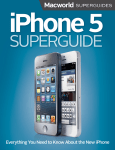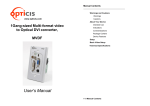Download Computer-Based Scan Tool Emulators Computer-Based
Transcript
tooltime10-04.qxd 9/19/04 2:22 PM Page 38 TOOL TIME by Stevie Lavallee TEST Research Center Computer-Based Scan Tool Emulators Figure 1: The VAG–COM consists of software installed onto your PC so you can easily place the PC inside the car for diagnostic routines and test drives. H ello fellow shop owners and tech- nicians. Welcome to another Tool Time article. We will be discussing two PC based software programs that emulate a conventional scan tool. Specifically, we will be highlighting the VAG–COM Program developed by Uwe Ross of Ross–Tech in Pennsylvania. The VAG–COM Program is diagnostic software and hardware to interface with 38 VW, Audi, SEAT, and Skoda applications from 1990 through 2004. We will also be discussing the AutoTap® OBD–II Diagnostic Scanner Program developed by B&B Electronics in Illinois. We’ve been using both of these programs for about two years and have actual program files from past diagnostic routines. NOTE: We are aware that some after market Scan Tools will interface with the Audi / VW system as well as OBD-II systems. We will be reporting on Scan Tools in future articles. This article covers PC–based software / hardware only. The Ross–Tech VAG–COM The VAG–COM consists of software installed onto your PC preferably, a laptop PC so you can easily place the PC inside the car for diagnostic routines and test drives as shown in Figure 1. The software program requires two basic cable interfaces for OBD–I and OBD–2 applications as shown in Figures 2 and 3. In addition, Ross–Tech has also developed HEX+CAN interfaces which support 2005 and beyond applications. The HEX+CAN interfaces have already been tested in Europe on Golf-5 platform cars. The VAG–COM main GEARS October 2004 39-teckpak1004.qxd 9/19/04 12:25 PM Page 39 tooltime10-04.qxd 9/19/04 2:22 PM Page 40 Computer-Based Scan Tool Emulators Figure 2: 1990-95 2x2 Adapter Figure 3: HEX-COM OBD-II Adapter Figure 4: Main Screen Figure 5: Select Module Screen 40 screen is shown in Figure 4. This is where you would select a specific module, an auto–scan of all responding on–board modules for fault codes, control module finder and some program setup screens. The screen in Figure 5 is the Select Module Screen. From this screen, you choose which module you want to communicate with. Unlike any of the generic OBD–II applications, VAG–COM allow full access of all diagnostics capable systems in the car including body and entertainment. You can choose one of the listed modules shown or, you can go to the sub–grouped modules shown on the buttons from left to right near the top of the screen. Let’s say you choose Drivetrain from the sub–grouped module listing. You GEARS October 2004 tooltime10-04.qxd 9/19/04 2:23 PM Page 41 would be brought to a screen similar to what is shown in Figure 6. You’ll notice that the buttons shown in Figure 6 correspond with Drivetrain operation. Let’s choose 01–Engine Controller. Doing so will bring you a screen similar to that shown in Figure 7. From here, the Controller Info is shown near the top of the screen. You can also select functions such as for example, Fault Codes, Measuring Blocks, Basic Settings, and Output Tests. The Output Tests functions will vary with model year and model. Let’s choose Fault Codes. Doing so will bring you to a screen shown in Figure 8. In this case, the 1999 VW Jetta GL we were working on had two Oxygen Sensor Faults Codes listed. From this screen, you can print and / or clear the Fault Codes. Going back to Figure 6, let’s Figure 7: Engine Controller select 02–Auto Trans. The screen would change similar to Figure 7 however this time, let’s select Measuring Blocks. You would be brought to a screen as shown in Figure 9. The Measuring Blocks are data lines of the specific module that you are interfaced with. Also notice that on the left side of the screen in Figure 9, there are Groups shown as 001, 002, and 003. Groups are used to form a series of individual data lines. You can scroll Up and Down on each Group until you have the selected the data lines that you want to view. The amount and availability of the data lines varies with model years and models. The screen in Figure 9 happens to be the data lines we selected while working on the 1999 VW Jetta GL. If you look to the bottom right of the screen shown in Figure 9, you will see a button titled Log. This functions allows you to Log the data from the GEARS October 2004 Figure 6: Drivetrain Screen Figure 8: Fault Codes Displayed The scr een in Figur e 9 happens to be the data lines w e selected while working on the 1999 V W Jetta GL. Figure 9: Trans Measuring Blocks 41 tooltime10-04.qxd 9/19/04 2:23 PM Page 42 Computer-Based Scan Tool Emulators Figure 10: VAG-Scope Screen Capture Measuring Blocks screen to a .CSV file which can be opened and analyzed with Microsoft® Excel or other spreadsheet applications. Take note of the VAG–Scope button on the bottom of the screen in Figure 9. VAG–Scope is a graphing Plug–In for the VAG–COM program. You can use VAG–Scope in one of two ways. You can allow the VAG–COM program to launch VAG–Scope by clicking on the VAG–Scope button shown in the Measuring Blocks screen shown Figure 9 or, manually start the VAG–Scope in stand–alone mode to play back VAG-COM Log Files. You cannot however, do both at the same time. A small sample of a Log File being played back is shown on the screen in Figure 10. You can setup the screen to display the graph in either conventional lines or, in analog gauges like what is shown on the screen capture in Figure 10. Closing Comments On The Ross–Tech VAG–COM Program. This is an excellent program to interface with the applicable vehicles. It is a great substitute for the very expensive 42 Figure 11: AutoTap Opening Screen VAG 1551 / 1552 OEM Scan Tool and, the replacement for the 1551 / 1552 which is the VAS 1551 / 1552 Scan Tool. There is a learning curve to operate all the various functions as there would be with the OEM Scan Tool because the VAG–COM’s functionality corresponds 1:1 with the OEM Scan Tool. The advantage of this is that it makes it possible to follow the factory repair manuals and procedures resulting in more accurate diagnostic and GEARS October 2004 mitchell1 placed ctr-sprd.qxd 4/8/04 1:52 PM Page 40 tooltime10-04.qxd 9/19/04 2:23 PM Page 44 Computer-Based Scan Tool Emulators Figure 12: AutoTap Recording Playback Get Ready to Shift Gears! REMIUMS THAT WILL EDUCE YOUR INSURANCE COSTS, FROM A EWLY ENDORSED BROKER, READY TO ELIVER PRICE & SERVICE YOUR TRANSMISSION BUSINESS. IABILITY, PROPERTY, AUTO COVERAGES & MORE! For more information and a quote call Brant Watson, Rachel Lavin or Erin Trevethan, Toll Free at 1-800-234-6787. 44 Heffernan Insurance Brokers License # 0564249 Referring to Figur e 1 2, this scr een r epr e sents AutoTap ®® running on a 1996 For d E xplor er with a 4R55E o v er driv e tr ansmission. repair routines. The program screens are menu driven and have intuitive buttons to guide the user through the various functions. Due to the space allotted for this article, most of the basic functions have been shown. To fully appreciate the capabilities of the VAG–COM Program, it is suggested that you go to the company website at www.ross–tech.com and scroll through the various pages filled with informative information. You can even download the User’s Manual in Adobe® PDF format and print the pages. You can also call the company at (215) 361–8942. The AutoTap® OBD-II Program By B&B Electronics The AutoTap® OBD-II Program has been developed by B&B Electronics in Illinois. B&B Electronics Mfg. Co. is a major producer of computer interface converters and data acquisition products for industrial and business automation processes. B&B Electronics is a subsidiary of AVTEK Corporation. AutoTap® is installed to either a PC or a Palm Personal Digital Assistant (PDA). Please note that Palm PDA-based programs will be seen in a future Tool Time article. Ideally, the AutoTap® is loaded onto a laptop PC for portability. GEARS October 2004 tooltime10-04.qxd 9/19/04 2:23 PM Page 45 What y ou see in Figur e 1 2 is liv e data that can be play ed back in either text mode like y ou see on the scr een... This is especially beneficial not only in the service bay but for test drives as well. AutoTap® can be used on OBD-II compliant vehicles. The program emulates the functions of a scan tool except you are using a PC to view the data. The recording buffer for data collection is greatly expanded because it uses the PC’s hard drive. The enhanced modes allows the technician to view many Parameter Identification lines (PID’s) which proves invaluable especially when diagnosing a transmission concern that is being caused by an engine performance or other powertrain related systems issue. The AutoTap® opening screen is shown in Figure 11. This is where you would connect to a vehicle, open a log file (recording) for playback, or open a configuration file which allows you to quickly design and change custom screen displays. Referring to Figure 12, this screen represents AutoTap® running on a 1996 Ford Explorer with a 4R55E overdrive transmission. We selected twenty one specific PID’s for the test drive. What you see in Figure 12 is live data that can be played back in either text mode like you see on the screen or, you can add a custom screen as shown in Figures 13 and 14. There are quite a bit of different screen display combinations that you can configure, much more than we have room for in this article. Bruce Bonebrake of BAT Auto has an in depth article regarding the AutoTap® program on his website. You GEARS October 2004 Renewal. Sunrise. Once every day dawn breaks upon a landscape in need of light. And when it arrives, life is renewed. Fortunately, the original ZF components that drive your vehicle don’t require renewal every 24 hours. But when they occasionally do, insist on Genuine ZF Life2 remanufactured transmissions and replacement parts and kits. All ZF Life2 remanufactured transmissions are completely disassembled, cleaned, inspected, updated to latest factory specifications, and tested to ensure “like new” operation and durability. Every ZF Life2 part is designed to exact specifications and tolerances for greater productivity and versatility. ZF Life2 also means superior aftersale support and service. ZF Life2 products and service are only available from our network of ZF Authorized Distributors. Only Genuine ZF Life2 . For a new beginning. ZF Industries, Inc. Passenger Car Transmissions Group Vernon Hills, IL 800.660.2269 E-Mail: [email protected] www.zflife2.com Driveline and Chassis Technology 45 tooltime10-04.qxd 9/19/04 2:23 PM Page 46 Computer-Based Scan Tool Emulators Figure 13: AutoTap Playback Mode Gau... can find it here http:// www.batauto.com/ listed under Newest Articles. For more information on the AutoTap® program, contact B&B Electronics at (815) 433-5100. You can also visit their website here http://www.autotap.com. One last important comment about the AutoTap® program. In addition to an excellent sales and support staff, the AutoTap® program comes with a thirty day money back guarantee! Contact the sales staff at B&B Electronics for more info. Well, that’s it for now folks. We hope that you have found this “Tool Time” article informative and enjoyable. Special thanks to Uwe Ross of Ross–Tech for furnishing us the VAG–COM Program for Tool / Equipment evaluation and keeping us apprised of program updates. Special thanks also to Mark Palmer, Sales Manager at B&B Electronics. B&B has kept us abreast of updates and, has also furnished us some unique Palm PDA-based programs for OBD-II compliant vehicles as well as the Allison 46 Figure 14: AutoTap Playback Mode Gau... DOC Palm PDA interface which you will see in a future Tool Time article. Stay tuned for more Tool Time because we’ve got more power. GEARS October 2004