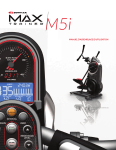Download Mobile image-based information retrieval system
Transcript
US 20060240862A1
(19) United States
(12) Patent Application Publication (10) Pub. No.: US 2006/0240862 A1
(43) Pub. Date:
Neven et al.
(54)
MOBILE IMAGE-BASED INFORMATION
RETRIEVAL SYSTEM
Oct. 26, 2006
?led on May 13, 2005. Provisional application No.
60/727,313, ?led on Oct. 17, 2005.
(76) Inventors: Hartmut Neven, Malibu, CA (US);
Publication Classi?cation
Hartmut Neven SR., Aachen (DE)
(51)
Int. Cl.
H04M 1/00
ROBROY R FAWCETT
1576 KATELLA WAY
(52)
Us. or. ........................................................ ..455/550.1
ESCONDIDO, CA 92027 (US)
(57)
Correspondence Address:
(2006.01)
ABSTRACT
(21) Appl. No.:
11/433,052
An image-based information retrieval system, including a
(22) Filed:
May 12, 2006
media server,the mobile telephone having a built-in camera
and a communication link for transmitting an image from
mobile telephone, a remote recognition server, and a remote
Related US. Application Data
the built-in camera to the remote recognition server and for
(63) Continuation-in-part of application No. 11/129,034,
receiving mobile media content from the remote media
server, the recognition server for matching an image from
the mobile telephone With an object representation in a
database and forwarding an associated text identi?er to the
?led on May 13, 2005, Which is a continuation-in-part
ofapplication No. 10/783,378, ?led on Feb. 20, 2004.
(60) Provisional application No. 60/570,924, ?led on May
13, 2004. Provisional application No. 60/680,908,
remote server, and the remote media server for forwarding
mobile media content to the mobile telephone based on the
associated text identi?er.
2- Server
matches the
3. Media server
uses the mobile
image and sends
content
the ID associated
associated with
with thematoh to
the ID to transmit
the media server.
,
m
information back
to the mobile
Object Recognition Server
Media server
Text Identi?er (lD)——-—>
1 24
image
Mobile
Media Content
.(l
1. Image taken
from mobile
phone camera
and sent to the
Object
Recognition
Sewer.
"'
Mobile Phone
12
phone‘
Patent Application Publication Oct. 26, 2006 Sheet 1 0f 11
US 2006/0240862 A1
.UHHw
om?
N8“{9P562
M‘IVc_omE:cfwm‘I_o>um‘aSm962l.m
m#252
\w§\852|W.50
M
w:
.
FNF
“I!
H i,h
/0“E-mu30:2
A“wag.
Patent Application Publication Oct. 26, 2006 Sheet 2 0f 11
US 2006/0240862 Al
.UbwN
NNF
mm?
iEBSuIGm
umBoDSWEU J
EQua-:
o
v:
.wBE
‘I
iM
m
i
LM32.w>wn
m.
Fl
mm?
Patent Application Publication Oct. 26, 2006 Sheet 4 0f 11
US 2006/0240862 A1
w.UHH
mo s:
ow
é
_28&.9?:a‘mo 6ncHoQa8B9xm250hw “cmoEs8co0mw %mm58.09851 623 .25 mcoazqum:o
%%
mm
mwsmcm
c6o2zEm
3
N
Patent Application Publication Oct. 26, 2006 Sheet 5 0f 11
US 2006/0240862 A1
FIG.5
10
\/18
Mobile Phone
16/~
2 _4
SRermvote
M
Patent Application Publication Oct. 26, 2006 Sheet 7 0f 11
c“o6z3m:rE?1 I
@m5uc3m9s5:
9:SE{Qcsatnm 6FEB92m
@Hx5m2E9o3Q
US 2006/0240862 Al
Patent Application Publication Oct. 26, 2006 Sheet 8 0f 11
5gma83.59E28:?5
8.“m5*0>65;83.
2523m%
US 2006/0240862 A1
Patent Application Publication Oct. 26, 2006 Sheet 9 0f 11
US 2006/0240862 A1
a.UFH
“8I3.%2:3
m556%.l5:
3289a
283:58
Patent Application Publication Oct. 26, 2006 Sheet 10 0f 11
US 2006/0240862 A1
.0;3
:L
Patent Application Publication Oct. 26, 2006 Sheet 11 0f 11
US 2006/0240862 A1
.:UFH
Oct. 26, 2006
US 2006/0240862 A1
MOBILE IMAGE-BASED INFORMATION
RETRIEVAL SYSTEM
CLAIM OF PRIORITY
integrator module for receiving the ?rst, second, and third
con?dence values and generating a recognition output.
[0009]
In more detailed features of the invention, the
[0001] This application is a continuation-in-part of US.
application Ser. No. 11/129,034, ?led May 13, 2005, entitled
object recognition engine may comprise a textured object
recognition engine, a rigid texture object recognition engine,
and/or an articulate object recognition engine.
“IMPROVED IMAGE-BASED SEARCH ENGINE FOR
MOBILE PHONES WITH CAMERA”, Which is a continu
ied in an image-based information retrieval system that
ation-in-part of US. application Ser. No. 10/783,378, ?led
Feb. 20, 2004, entitled “IMAGE-BASED SEARCH
ENGINE FOR MOBILE PHONES WITH CAMERA”, and
Which claims the bene?t of US. Provisional Application No.
60/570,924 ?led May 13, 2004, Which applications are
incorporated herein by reference. This application also
claims the bene?t of US. Provisional Application No.
60/727,313 ?led Oct. 17, 2005, Which application is incor
porated herein by reference.
BACKGROUND
[0002]
1. Field
[0003]
Embodiments of the invention relate generally to
information retrieval systems, and more particularly, to a
mobile image-based information retrieval system.
[0010] Additionally, the present invention may be embod
includes a mobile telephone and a remote server. The mobile
telephone has a built-in camera, a recognition engine for
recogniZing an object or feature in an image from the built-in
camera, and a communication link for requesting informa
tion from the remote server related to a recogniZed object or
feature.
[0011] In more detailed features of the invention, the
object may be an advertising billboard and the related
information may be a Web page address. Alternatively, the
object may be a car and the related information may be a car
manual. Also, the object may be a product and the related
information may be a payment con?rmation. The object may
be a bus stop sign and the related information may be
real-time information on the arrival of the next bus. Further,
the object may be a book and the related information may be
an audio stream.
[0004] 2. Background
[0005]
Almost all mobile phones come With an integrated
camera or image capture device. The camera is typically
used for taking pictures for posterity purposes, hoWever,
there are many other applications for Which the images may
be applied.
[0012] In other more detailed features of the invention, the
object feature may text and the related information may be
a translation of the text or a Web page address, provided in
real-time. Similarly, the object feature may be an advertise
ment and the related information may be a Web page
address. Also, the object feature may be a picture and the
related information may be an audio stream. Further, the
SUMMARY
[0006]
The present invention may be embodied in an
image-based information retrieval system including a
mobile telephone, a remote recognition server, and a remote
media server. The mobile telephone has a built-in camera
and a communication link for transmitting an image from
object feature may be an equipment part and the related
information may be an operation and maintenance manual
for the equipment.
[0013] Other objects, features and advantages Will become
apparent to those skilled in the art from the folloWing
detailed description. It is to be understood, hoWever, that the
the built-in camera to the remote recognition server and for
detailed description and speci?c examples, While indicating
receiving mobile media content from the remote media
exemplary embodiments, are given by Way of illustration
and not limitation. Many changes and modi?cations Within
the scope of the folloWing description may be made Without
departing from the spirit thereof, and the description should
server. The remote recognition server matches an image
from the mobile telephone With an object representation in
a database and forWards an associated text identi?er to the
remote media server. The remote media server forWards
mobile media content to the mobile telephone based on the
associated text identi?er.
[0007]
In a more detailed feature of the invention, the
remote recognition server may include means for adding an
object representation to the database using the mobile tele
phone.
[0008] Alternatively, the present invention may be embod
be understood to include all such modi?cations.
BRIEF DESCRIPTION OF THE DRAWINGS
[0014] The invention may be more readily understood by
referring to the accompanying draWings in Which:
[0015] FIG. 1 is a ?gure illustrating the main components
of the Visual Mobile Search (VMS) Service;
ied an image-based information retrieval system that
[0016]
includes a mobile telephone and a remote server. The mobile
telephone has a built-in camera and a communication link
database of a VMS server With image content pairs;
for transmitting an image from the built-in camera to the
remote server. The remote server has an optical character
[0017] FIG. 3 is a ?gure illustrating the process of retriev
ing mobile content from the media server through visual
recognition engine for generating a ?rst con?dence value
mobile search;
based on an image from the mobile telephone, an object
recognition engine for generating a second con?dence value
based on an image from the mobile telephone, a face
recognition engine for generating a third con?dence value
based on an image from the mobile telephone, and an
[0018]
FIG. 2 is a ?gure illustrating the population of a
FIG. 4 is a ?gure illustrating an effective recogni
tion server;
[0019] FIG. 5 is a block diagram of an image-based
information retrieval system;
Oct. 26, 2006
US 2006/0240862 A1
[0020]
FIG. 6 is a How diagram for an operation of an
[0034] Media Server 124iResponsible for maintaining
object recognition engine;
content associated With a given ID and delivering the
[0021]
changing content for a given object.
FIG. 7 illustrates an example of an intelligent
museum guide implemented using the VMS service;
[0022]
FIG. 8 illustrates an example of hoW VMS may be
content to a client. It also provides a Web interface for
[0035] VMS ClientiMobile phones are responsible for
running the VMS client to send images and receive data
used as a tool for a tourist to access relevant information
from the server. The VMS client is either pre-installed on the
based on an image;
phone or comes as an over-the-air update in a Java or BREW
[0023] FIG. 9 illustrates an example of hoW VMS may be
used in using traditional print media as pointers to interac
tive content; and,
[0024] FIG. 10-11 are ?gures used to describe the use of
the VMS client.
[0025] Like numerals refer to like parts throughout the
several vieWs of the draWings.
DETAILED DESCRIPTION
implementation. Alternatively the communication betWeen
the phone and the recognition servers is handled via multi
media messaging (MMS). FIG. 1 illustrates the main com
ponents of the Visual Mobile Search Service.
[0036] To make use of VMS service the application devel
oper submits a list of pictures and associated image IDs in
textual format to the visual recognition server. An applica
tion developer 126, Which can occasionally be an end user
himself, submits images 114 annotated With textual IDs 128
to the recognition servers. FIG. 2 illustrates the population
of the database With image content pairs.
[0026] This invention disclosed exploits the eminent
opportunity that mobile phones With inbuilt camera are
proliferating at a rapid pace. Driven through the loW cost of
cameras the percentage of camera phones of all mobile
[0037] FIG. 3 shoWs in more detail the steps involved in
retrieving mobile content and hoW the system refers an end
in a feW years in the order of one billion mobile handsets
With cameras Will be in use WorldWide.
user to the mobile content. (1) The user takes an image With
his camera phone 12 and sends it to the recognition server
122. This can either be accomplished by using a Wireless
data netWork such as GPRS or it could be send via multi
[0027]
This formidable infrastructure may be used to
media messaging MMS as this is supported by most Wireless
carriers. (2) The recognition server uses its multiple recog
establish a poWerful image-based search service, Which
functions by sending an image acquired by a camera phone
representation stored in its database. We recommend using
to a server. The server hosts visual recognition engines that
multiple recognition experts that specialiZe in recogniZing
phones is rapidly increasing as Well. The expectation is that
recogniZe the objects shoWn in the image and that returns
search results in appropriate format back the user.
[0028] The disclosure at hand also describes in detail the
realiZation of the overall system architecture as Well the
heart of the image-based search service, the visual recogni
tion engines. The disclosure lists multiple inventions on
different levels of the mobile search system that make it
more conducive to successful commercial deployments.
[0029]
[0030]
1 .0 System Architecture
nition engines to match the incoming picture against object
certain classes of patterns. Currently We use a face recog
nition engine, an engine that is good for recogniZing textured
objects. Optical character recogniZers and bar code readers
try to identify text strings or bar codes. For a more detailed
description of the recognition engines please refer to section
3.0. (3) Successful recognition leads to a single or several
textual identi?ers denoting object, faces or strings that are
passed on to the so called media server 130. Upon receipt of
the text strings the media server sends associated mobile
multimedia content back to the VMS client on the phone.
This content could consist of a mix of data types such as text,
1 .1 Overview
[0031] The visual mobile search (VMS) service is
images, music or audio clips. In a current implementation
the media server often just sends back a URL that can be
designed to offer a poWerful neW functionality to mobile
vieWed on the phone using the inbuilt Web broWser.
application developers and to the users of mobile phones.
[0038]
Mobile phone users can use the inbuilt camera 16 of a
a URL Which is routed to the broWser on the phone Who Will
mobile phone 12 to take a picture 114 of an object of interest
and send it via a Wireless data netWork 118 such as, for
example, the GPRS netWork to the VMS server 120. The
then open the referenced mobile Webpage through standard
mobile Web technology.
object gets recogniZed and upon recognition the servers Will
[0039]
2.0 Useful Server Side Features
cally this entails referring the sender to a URL With mobile
[0040]
2.1 Multiple Engines on the Server
content 121 designed by the application developer but can
[0041] Years of experience in machine vision have shoWn
that it is very dif?cult to design a recognition engine that is
equally Well suited for diverse recognition tasks. For
instance, engines exist that are Well suited to recogniZe Well
textured rigid objects. Other engines are useful to recogniZe
take the action the application developer requested. Typi
entail more complex transactions as Well.
[0032] VMS ServersiTypically We organiZe the VMS
servers into tWo main parts:
[0033] Visual Recognition Server 122 also sometimes
referred to as the object recognition (oR) serveriRecog
niZes an object Within an image, interacts With the Media
Server to provide content to the client, and stores neW
objects in a database.
Please note that the content could simply consist of
deformable objects such as faces or articulate objects such as
persons. Yet other engines are Well suited for optical char
acter recognition. To implement an effective vision-based
search engine it Will be important to combine multiple
algorithms in one recognition engine or alternatively install
Oct. 26, 2006
US 2006/0240862 A1
multiple specialized recognition engines that analyze the
query images With respect to different objects.
object representations close in time and space Will be
searched before object representations that are older, Were
[0042]
taken at a different time of day or carry a location label
further aWay are considered.
We suggest an architecture in Which multiple rec
ognition engines are applied to an incoming image. Each
engine returns the recognition results With con?dence values
and an integrating module that outputs a ?nal list of objects
recognized. The simplest fusion rule is an and rule that
simply sends all the relevant textual ID’s to the media server.
[0050]
3. Client Side
[0051]
3.1 Feature Extraction on the Client Side
[0052] The simplest implementation of a search engine is
Another useful rule if one Wants to reduce the feedback to
a single result is to introduce a hierarchy among the recog
one in Which the recognition engine resides entirely on the
nition disciplines The channel Which is highest in the
desirable to run part of the recognition on the phone. One
reason is that this Way the server has less computational load
hierarchy and Which returns a result is selected to forWard
the text ID to the media server. FIG. 4 shoWs an e?fective
recognition server 14' that is comprised of multiple special
ized recognition engines that focus on recognizing certain
server. HoWever for a couple of reasons it might be more
and the service can be run more economically. The second
reason is that the feature vectors contain less data then the
original image thus the data that needs to be send to the
object classes.
server can be reduced.
[0043] 2.2 Maintaining the Image Database
[0053] 3.2 Caching of Frequent Searches
[0044] Objects change. Therefore it is important to regu
larly update the object representations. This can be achieved
[0054] Another Way to keep the processing more local on
the handset is to store the object representations of the most
in tWo Ways. One Way is that the service providers regularly
add current image material to refresh the object representa
tions. The other Way is to keep the images that users submit
for query and upon recognition feed them into the engine
mation on frequently requested searches can be obtained on
frequently requested objects locally on the handset. Infor
an overall, group or individual user level.
that updates the object representations. The later method
[0055] 3.3 Image Region Delivery on Demand
requires a con?dence measure that estimates hoW reliable a
[0056] To recognize an object in a reliable manner suffi
cient image detail needs to be provided. In order to strike a
good balance betWeen the desire for a loW bandWidth and a
suf?ciently high image resolution one can use a method in
Which a loWer resolution representation of the image is send
recognition result is. This is necessary in order not to pollute
the database. There are different Ways to generate such a
con?dence measure. One is to use match scores, topological
and other consistency checks that are intrinsic to the object
recognition methods described beloW. Another Way is to rely
on extrinsic quality measures such as to determine Whether
a search result Was accepted by a user. This can With some
reliability be inferred from Whether the user continued
broWsing the page to Which the search result led and/or
Whether he did not do a similar query shortly after.
?rst. If necessary and if the object recognition engines
discover a relevant area that matches Well one of the existing
object representations one can transmit additional detail.
[0057]
3.4 Over the Air DoWnload
[0058]
For a fast proliferation of the search service it Will
[0045] 2.3 Databases that Sort the Available Images by
Location, Time and Context
be important to alloW a doWnload over the air of the client
[0046] To facilitate the recognition it is important to cut
doWn the number of obj ect representations against Which the
tions to recognition servers. It then Would receive the search
results in an appropriate format. Advantageously, such an
application Would be implemented in Java or BREW so that
it is possible to doWnload this application over the air instead
incoming image has to be compared. Often one has access
to other information in relation to the image itself. Such
information can include time, location of the handset, user
pro?le or recent phone transactions. Another source of
external image information is additional inputs provided by
the user.
[0047]
application. The client side application Would essentially
acquire an image and send appropriate image representa
of preloading it on the phone.
[0059] 3.5 Reducing the Search Through Extra Input
[0060] Often it Will be helpful to provide additional input
It Will be very bene?cial to make use of this
information to narroW doWn the search. For instance if one
attempts to get information about a hotel by taking a picture
of its facade and knoWs it is 10 pm in the evening than it Will
to limit the image-based search to speci?c domains such as
“travel guide” or “English dictionary”. External input to
con?ne the search to speci?c domains can come from a
to 10 pm. The main reason is that the illumination conditions
variety of sources. One is of course text input via typing or
choosing from a menu of options. Another one is input via
Bluetooth or other signals emitted from the environment. A
good example for the later might be a car manual. While the
are likely to more similar.
user is close to the car for Which the manual is available a
increase the likelihood of correct recognition if one selects
from the available images those that have been taken close
[0048] Location information can also be used in obvious
Ways. Staying With the hotel example one Would arrange the
search process such that only object representations of hotels
are activated in the query of hotels that are close to the
current location of the user.
[0049] Overall it Will be helpful to organize the image
search such that objects are looked up in a sequence in Which
signal is transmitted from the car to his mobile device that
alloWs the search engine to offer a speci?c search tailored to
car details. Finally a previous successful search can cause
the search engine to narroW doWn search for a subsequent
search.
[0061] Accordingly, With reference to FIG. 5, the present
invention may be embodied in an image-based information
retrieval system 10 including a mobile telephone 12 and a
Oct. 26, 2006
US 2006/0240862 A1
remote server 14. The mobile telephone has a built-in
[0072] 2) Feature Vectors
camera 16, a recognition engine 32 for recognizing an object
or feature in an image from the built-in camera, and a
communication link 18 for requesting information from the
[0073] Instead of LoWe’s SIFT features We make exten
sive use of Gabor Wavelets as a poWerful general purpose
remote server related to a recognized object or feature.
data format to describe local image structure. HoWever,
Where appropriate We augment them With learned features
[0062] Accordingly, With reference to FIGS. 4 and 5, the
present invention may be embodied in an image-based
information retrieval system that includes a mobile tele
phone 12 and a remote recognition server 14'. The mobile
reminiscent of the approach pioneered by Viola and Jones
telephone has a built-in camera 16 and a communication link
tions under changing vieWpoint and lighting conditions of
generic surface patches: “Locons”.
18 for transmitting an image 20 from the built-in camera to
the remote recognition server. The remote recognition server
has an optical character recognition engine 22 for generating
a ?rst con?dence value based on an image from the mobile
telephone, an object recognition engine, 24 and/or 26, for
generating a second con?dence value based on an image
from the mobile telephone, a face recognition engine 28 for
generating a third con?dence value based on an image from
the mobile telephone, and an integrator module 30 for
receiving the ?rst, second, and third con?dence values and
generating a recognition output. The recognition output may
be an image description 32.
(Viola and Jones 1999). Finally, We started to study the use
of a dictionary of parameteriZed sets of feature vectors
extracted from massive of image data sets that shoW varia
[0074] 3) Matching 170
[0075] Almost all matching routines described in the lit
erature only consider similarity betWeen feature vectors. We
also explicitly estimate displacement vectors as Well as
parameter sets that describe environmental conditions such
as vieWpoint and illumination conditions. This can be
achieved by considering the phase information of Gabor
Wavelets or through training of dedicated neural netWorks.
[0076]
Consequently, We believe that our system can more
[0063] 4.0 The Recognition Engines
rapidly learn neW objects and recogniZe them under a Wider
[0064] The heart of the VMS system is the suite of
recognition engines that can recogniZe various visual pat
have extensive experience in embedded recognition sys
tems. The recognition algorithms are available for various
terns from faces to bar codes.
DSPs and microprocessors.
[0065] 4.1 Textured Object Recognition
[0066] We ?rst discuss the general object recognition
[0077] 4.1.1 View Fusion
engine that can learn to recogniZe an object from a single
image. If available the engine can also be trained With
several images from different vieWpoints or a short video
sequence Which often contributes to improving the invari
ance under changing vieWing angle. In this case one has to
invoke the vieW fusion module that is discussed in more
detail beloW.
vieWpoints, feature linking is applied to enable the use of
[0067]
One of the most important features of an image
based search service is that it is possible for a user, Who is
not a machine vision expert, to easily submit entries to the
library of objects that can be recogniZed. A good choice to
implement such a recognition engine is based on the SIFT
feature approach described by David LoWe in 1999. Essen
tially it alloWs to recogniZe an object based on a single
picture.
range of conditions than anyone else. Last but not least We
[0078] To support the recognition of objects from multiple
multiple training images for each object to completely cover
a certain range of vieWing angles:
[0079]
If one uses multiple training images of the same
object Without modi?cation of the algorithm, the problem of
competing feature datasets arises. The same object feature
might be detected in more than one training image if these
images are taken from a suf?ciently similar perspective. The
result is that any given feature can be present as multiple
datasets in the database. Since any query feature can be
matched to only one of the feature datasets in the database,
some valid matches Will be missed. This Will lead to more
valid hypotheses, since there are multiple matching vieWs of
the object in the database, but With feWer matches per
hypothesis, Which Will diminish recognition performance.
[0068] The macro algorithmic principles of the object
To avoid this degradation in performance, feature datasets
recognition engine are: extraction of feature vectors 162
can be linked so that all datasets of any object feature Will
from key interest points 164, comparison 168 of correspond
be considered in the matching process.
ing feature vectors 166, similarity measurement and com
parison against a threshold to determine if the objects are
identical or not (see FIG. 6). Actually We believe that today
basic elements of any successful recognition system.
[0080] To achieve the linking, the folloWing procedure can
be used: When enrolling a training image into the database,
all features detected in this image Will be matched against all
features in each training image of the same object already
[0069] Taking LoWe’s system as the baseline implemen
Way that the object recognition engine deals With probe
tation We suggest employing certain alternative sub modules
to perform certain steps better:
images, except that the database is comprised of only one
image at a time. If a valid hypothesis is found, all matching
[0070] 1) Interest Operator
feature datasets are linked. If some of these feature datasets
are already linked to other feature datasets, these links are
[0071] Using phase congruency of Gabor Wavelets is
superior to many other interest point operators suggested in
propagated to the neWly linked feature datasets, thus estab
there is large consensus that the elements listed above are the
enrolled in the database. The matching is done in the same
the literature such as a?‘ine Harris or DOG Laplace (Kovesi
1 999).
lishing netWorks of datasets that correspond to the same
object feature. Each feature datasets in the netWork Will have
links to all other feature datasets in the netWork.
Oct. 26, 2006
US 2006/0240862 A1
[0081] When matching a probe image against the database
be a bit rusty. Your image based search engine supports you
172, in addition to the direct matches all linked feature
datasets Will be considered valid matches. This Will signi?
an idea of What you can order.
cantly increase the number of feature matches per hypoth
esis and boost recognition performance at very little com
putational cost.
[0082] 4.1.2 Logarithmic Search Strategy
[0083] An ef?cient implementation of a search service
requires that the image search is organiZed such that it scales
logarithmically With the number of entries in the database.
This can be achieved by conducting a coarse-to-?ne simple
to complex search strategy such as described in (Beis and
LoWe, 1997). The principal idea is to do the search in an
iterative fashion starting With a reduced representation that
contains only the most salient object characteristics. Only
matches that result from this ?rst pass are investigated closer
by using a richer representation of the image and the object.
Typically this search proceeds in a couple of rounds until a
su?iciently good match using the most complete image and
object representation is found.
[0084]
To cut doWn the search times further We also
propose to employ color histograms and texture descriptors
such as those proposed under the MPEG7 standard. These
image descriptors can be computed very rapidly and help to
readily identify subsets of relevant objects. For instance a
printed text tends to generate characteristic color histograms
and shape descriptors. Thus it might be useful to limit the
initial search to character recognition if those descriptors lie
in translating Words from the menu so that you have at least
[0090]
This anecdote could of course easily be extended
further. Taking a more abstract vieWpoint one can say that
image-based search hyperlinks the physical World in that
any recogniZable object, text string, logo, face, etc. can be
annotated With multimedia information.
[0091]
5.1 Travel and Museum Guides
[0092] In the speci?c case of visiting and researching the
art and architecture of museums, image-based information
access, can provide the museum visitors and researchers
With the most relevant information about the entire artWork
or parts of an artWork in a short amount of time. The users
of such a system can conveniently perform image-based
queries on the speci?c features of an artWork, conduct
comparative studies, and create personal pro?les about their
artWorks of interest. FIG. 7 illustrates an example of the
intelligent museum guide, Where on the left side user has
snapped an image of the artWork of his/her interest and on
the right side the information about the artWork is retrieved
from the server. In addition, users can perform queries about
speci?c parts of an artWork not just about the artWork as a
Whole. The system Works not only for paintings but for
almost any other object of interest as Well: statues, furniture,
architectural details or even plants in a garden.
[0093] The proposed image-based intelligent museum
guide is much more ?exible than previously available sys
Within a certain range.
tems, Which for example perform a pre-recorded presenta
[0085] 4.2 Face Recognition Engine, Optical Character
Recognition and Bar Code Readers
tion based on the current position and orientation of the user
in museum. In contrast, our proposed Image-Based Intelli
[0086] A face recognition engine described in (Us. Patent
tics:
gent Museum Guide has the folloWing unique characteris
No. 6,301,370 FACE RECOGNITION FROM VIDEO
IMAGES, Oct. 9, 2001, Maurer Thomas, Elagin, Egor
Valerievich, Nocera Luciano Pasquale Agostino, Stelfens,
Johannes, Bernhard, Neven, Hartmut) also alloWs to add
neW entries into the library using small sets of facial images.
This system can be generaliZed to Work With other object
classes as Well.
[0094]
liUsers can interactively perform queries about
different aspects of an artWork. For example, as shoWn in
FIG. 2, a user can ask queries such as: “Who is this person
in the cloud?” Being able to interact With the artWorks Will
make the museum visit a stimulating and exciting educa
tional experience for the visitors, speci?cally the younger
ones.
[0087] Adding additional engines such as optical character
recognition modules and bar code readers alloWs for a yet
richer set of visual patterns to be analyZed. Off-the-shelf
commercial systems are available for licensing to provide
this functionality.
[0088]
5.0 Applications of the Visual Mobile Search Ser
vice
[0089] Let us start the discussion of the usefulness of
image-based search With an anecdote. Imagine you are on
travel in Paris and you visit a museum. If a picture catches
your attention you can simply take a photo and send it to the
VMS service. Within seconds you Will receive an audio
[0095] 2iVisitors can keep a log of the information that
they asked about the artWorks and cross-reference them.
[0096] 3iVisitors can share their gathered information
With their friends.
[0097] 4iDeveloping an integrated global museum guide
is possible.
[0098] 5iNo extra hardWare is necessary as many visi
tors carry cell-phones With inbuilt camera.
[0099]
6iThe service can be a source of additional
income Where applicable.
visual narrative explaining the image to you. If you happen
[0100]
to be connected a 3G netWork the response time Would be
beloW a second. After the museum visit you might step
outside and see a coffeehouse. Just taking another snapshot
be positively impacted by the recognition ability of the
from Within the VMS client application is all you have to do
in order to retrieve travel guide information. In this case
location information is available through triangulation or
inbuilt GPS it can assist the recognition process. Inside the
coffeehouse you study the menu but your French happens to
Presentation of the retrieved information Will also
proposed system. Instead of having a ‘one explanation that
?ts all’ for an artWork, it is possible to organiZe the infor
mation about different aspects of an artWork in many levels
of details and to generate a relevant presentation based on
the requested image-based query. Dynamically generated
presentations may include still images and graphics, overlay
annotations, short videos and audio commentary and can be
Oct. 26, 2006
US 2006/0240862 A1
tailored for different age groups, and users With various
levels of knowledge and interest.
[0101] The museum application can readily be extended to
other objects of interest to a tourist: landmarks, hotels,
restaurants, Wine bottles etc. It is also noteworthy that
image-based search can transcend language barriers, and not
just by invoking explicitly an optical character recognition
subroutine. The Paris coffeehouse example Would Work the
same Way With a sushi bar in Tokyo. It is not necessary to
knoW Japanese characters to use this feature. FIG. 8 illus
trates hoW VMS may be used as a tool for a tourist to quickly
and comfortably access relevant information based on an
it Will alloW using printed pages in Whole neW Ways as noW
they could be vieWed as mere pointers to more information
that is available digitally.
[0110] A special application is an ad-to-phone number
feature that alloWs a user to quickly input a phone number
into his phone by taking a picture of an ad. Of course a
similar mechanism Would of useful for other contact infor
mation such as email, SMS or Web addresses.
[0111] 5.2.1 Interactive Digital Billboard
[0112]
Visual advertising content may be displayed on a
acquired image.
digital billboard or large television screen. A user may take
[0102] 5.1.1 Optical Character Recognition With Lan
of picture of the billboard and the displayed advertisement
to get additional information about the advertised product,
guage Translation
enter a contest, etc. The effectiveness of the advertisement
[0103] A speci?c application of the image-based search
engine is recognition of Words in a printed document. The
optical character recognition sub-engine can recogniZe a
Word Which then can be handed to an encyclopedia or
dictionary. In case the Word is from a different language than
the user’s preferred language a dictionary look-up can
translate the Word before it is processed further.
[0104] 5.2 Media Bridging and Mobile Advertising
[0105]
Image-based search can support neW print-to-in
can be measured in real time by counting the number of
“clicks” the advertisement generates from camera phone
users. The content of the advertisement may by adjusted to
increase its effectiveness based on the click rate.
[0113]
The billboard may provide time sensitive adver
tisements that are target to passing camera phone users such
as factory Workers arriving leaving Work, parents picking up
kids from school, or the like. The real-time click rate of the
targeted billboard advertisements may con?rm or refute
ternet applications. If you see a movie ad in a neWspaper or
on a billboard you can quickly ?nd out With a single click in
assumptions used to generated the targeted advertisement.
Which movie theaters it Will shoW.
[0114] 5.3 Payment Tool
[0106]
[0115] Image recognition can also be bene?cially inte
grated With a payment system. When broWsing merchandise
Image-based mobile search can totally alter the
Way hoW many retail transactions are done. To buy a
Starbucks coffee on your Way to the airplane simply click on
a Starbucks ad. This click brings you to the Starbucks page,
a second click speci?es your order. That is all you Will have
to do. You Will be noti?ed via a text message that your order
is ready. An integrated billing system took care of your
payment.
[0107]
A sWeet spot for a ?rst commercial roll-out is
mobile advertising. A user can send a picture of a product to
a customer can take a picture of the merchandise itself, of an
attached barcode, of a label or some other unique marker and
send it to the server on Which the recognition engine resides.
The recognition results in an identi?er of the merchandiZe
that can be used in conjunction With user information, such
as his credit card number to generate a payment. A record of
the purchase transaction can be made available to a human
or machine-based controller to check Whether the merchan
a server that recogniZes the product and associates the input
dise Was properly paid.
With the user. As a result the sender could be entered into a
sWeepstake or he could receive a rebate. He could also be
[0116]
guided to a relevant Webpage that Will give him more
product information or Would alloW him to order this or
[0117] A group of users in constant need for additional
explanations are children. Numerous educational games can
similar products.
be based on the ability to recogniZe objects. For example one
[0108] Image-based search using a mobile phone is so
poWerful because the con?uence of location, time, and user
World map. Other useful examples Would be numbers or
information With the information from a visual often makes
it simple to select the desired information. The mobile phone
naturally provides context for the query. FIG. 9 illustrates
hoW VMS alloWs using traditional print media as pointers to
5.4 Learning Tool For Children
can train the recognition system to knoW all countries on a
letters, parts of the body etc. Essentially a child could read
a picture book just by herself by clicking on the various
pictures and listen to audio streams triggered by the outputs
of the recognition engine.
interactive content.
[0118] Other special needs groups that could greatly ben
[0109] Another useful application of image-based search
exists in the print-to-intemet space. By submitting a picture
e?t from the VMS service are blind and vision impaired
people.
shoWing a portion of a printed page to a server a user can
[0119]
5.5 Treasure Hunt Games
[0120]
Object recognition on mobile phones can support a
retrieve additional, real-time information about the text.
Thus together With the publishing of the neWspaper, maga
Zine or book it Will be necessary to submit digital pictures of
the pages to the recognition servers so that each part of the
printed material can be annotated. Since today’s printing
process in large parts starts from digital versions of the
printed pages this image material is readily available. In fact
neW form of games. For instance a treasure hunt game in
Which the player has to ?nd a certain scene or object say the
facade of a building. Once he takes the picture of the correct
object he gets instructions Which tasks to perform and hoW
to continue.
Oct. 26, 2006
US 2006/0240862 A1
[0121]
[0122]
5.7 Product Information and User Manuals
Image-based search Will be an invaluable tool to
the service technician, Who Wants more information about a
part of a machine; he noW has an elegant image query based
user manual.
called the Neven Vision oR system. The client is called
iScout, is implemented in Java and runs on a Nokia 6620
phone.
[0136] 7.1 OvervieW
[0137]
The folloWing is a brief tutorial for using the
Image-based information access facilitates the
Object Recognition (oR) system that includes step-by-step
operation and maintenance of equipment. By submitting
instructions for Adding Images to the 0R Server Database,
Recognizing an Image, and Specifying Content. A brief
troubleshooting section is also included.
[0123]
pictures of all equipment parts to a database, the service
technicians Will continuously be able to effortlessly retrieve
information about the equipment they are dealing With.
Thereby they drastically increase their ef?ciency in operat
ing gear and maintenance operations.
[0124] 5.9 Public Space Annotation
[0125] Another important area is situations in Which it is
too costly to provide desired real-time information. Take a
situation as profane as Waiting for a bus. Simply by clicking
on the bus stop sign you could retrieve real-time information
[0138] 7.2 Installation
[0139] In order to use this document you Will need to
install the 0R client named iScout on a Nokia 6620 phone.
[0140] DoWnload the client application from the intemet
onto a computer
[0141] Installing application using Bluetooth
information available to the phone is often accurate enough
[0142] 1. You must have a Bluetooth adapter installed on
your machine.
to decide Which bus stand you are closest to.
[0143] 2. On the phone navigate to Connect>Bluetooth.
[0126]
[0144]
3. Select it and make sure Bluetooth is on.
[0145]
4. On your computer BroWse to the folder you
on When the next bus Will come because the location
5.10 Virtual Annotation
[0127] Auser can also choose to use the object recognition
system in order to annotate objects in Way akin to “Virtual
Post-it Notes”. A user can take a photo of an object and
submit it to the database together With a textual annotation
that he can retrieve later When taking a picture of the object.
[0128]
5.11 User Generated Content
[0129]
Another important application is to offer user com
munities the possibility to upload annotated images that
copied the iScout0.6.jar installation ?le.
[0146] 5. Right click on the ?le and select Send
To>Bluetooth Device.
[0147]
6. Click BroWse.
[0148] 7. Your phone’s name should appear in the list.
Select it and click OK.
[0149]
[0150]
[0151]
8. Click Next.
precaution is to ensure that images shoWing identical objects
[0152]
11. This Will launch the installer. Click Yes
are not entered under different image IDs. This can be
throughout and accept all defaults.
achieved by running a match for each neWly entered image
against the database that already exists.
data cable
support searches that serve the needs of the community. To
enable such use cases that alloW users Who are not very
familiar With visual recognition technology to submit
images used for automatic recognition one needs take pre
cautions that the resulting databases are useful. A ?rst
[0130]
6.0 Business Models
[0131] To offer the image based search engine in an
economically viable fashion We propose to apply the fol
9. On the phone click Yes to accept the message.
10. When the message alert pops up, click shoW.
[0153] Installing application using Nokia PC Suite and
[0154] 1. Install the program and USB drivers for the PC
using the CD that came With the phone.
[0155] 2. After successful installation plug in your phone
loWing business models.
to the data cable.
[0132] The VMS service is best offered on a transaction
fee basis. When a user queries the service at transaction fee
applies. Of course individual transaction fees can be aggre
[0156] 3. Right click on iScout1.0.jar and select “Install
With Nokia Application Installer.”
gated in to a monthly ?at rate. Typically the transaction fee
is paid by the user or is sponsored by say advertisers.
[0157]
4. FolloW the instruction to install the application.
[0158]
7.3 Specifying Content on the Media Server
[0133] To entice users to submit interesting images to the
recognition service We suggest to put in place programs that
provide for revenue sharing With the providers of annotated
[0159]
The Media Server can be used for setting up
image databases. This a bit akin to the business model
behind iStockPhoto.
content to be displayed on a client When an object is
recogniZed.
[0160]
7.3.1 Associating NeW Content With an Image in
the OR Server Database
[0134]
7.0 Tutorial For a Current Implementation
[0135] This section describes in detail the steps a user has
to go through to handle a current implementation of VMS
[0161] Go to http://recognitionserver.nevenvision.com/or
and enter your “user” for the usemame and “1234” for the
passWord.
Oct. 26, 2006
US 2006/0240862 A1
[0162]
Click Add New Record.
[0189] Step 3:
[0163]
Type in a name of the object into the ID ?eld. This
[0190] After taking an image of the object, you Will be
presented With tWo choices:
can either be a neW name, or a reference name used if you
used When adding an image to the OR server database.
NOTE: Spaces in the ID are not permitted at this time.
[0191] 1) Recognize Image
[0164]
[0192] 2) Add to Database
[0193] Select Add to Database, click Option and then
Use the ?elds to supply an image from your
computer, descriptive text, and a URL that the client can
open if desired. If you do not Want the client to automatically
open a Web broWser you may enter “none” in the ?eld.
[0165] 7.3.2 Updating/Viewing Existing Content
[0166] Click Update.
[0167]
Select the ID you Wish to update/vieW from the
dropdoWn.
[0168]
This Will give you a previeW of the content for the
given ID.
Continue. The application Will ask if it can connect to the
internet, click Yes.
[0194] You Will be prompted for a reference name. Type in
a name using the phones keypad. If you already set up
content for this object using the Specifying Content section,
you may enter the reference name you added to the system.
Alternatively, you can supply a neW name noW and folloW
the Add NeW Content section to supply content at a later
time. NOTE: Spaces in the reference name are not permitted
at this time.
[0169] Modify anything you Wish to change.
[0195]
[0170] Click update When ?nished.
prompted With a choice of hoW to connect to the internet;
Select the default.
[0171]
7.3.3 Adding an Image to the OR Server Database
Click Options/Continue once again. You may be
[0172] Another Way to add images to the OR Server (other
than using the client) is to add an image directly from your
[0196] You Will see a message Successfully Opened Out
put Stream. The image is noW being sent to the Recognition
Server. This may take several seconds to complete.
computer.
[0197] The system Will respond that the image has been
[0173]
Click Add NeW Record under Image Database
Administration.
[0174] Enter a reference name and use the BroWse button
to load an Image.
[0175] Click RevieW/Delete Image Database Record to
vieW the added image.
[0176] 7.3.4 RevieWing Images in the OR Server Database
[0177]
Choose an ID and click RevieW/Delete Record
[0178]
If desired click Delete on the image to remove it
from objects that may be recognized.
[0179]
NOTE: This Will not remove any media content
associated With this image.
[0180]
7.3.5. Adding Content for an Image in the OR
Server Database
[0181] For the case Where you used the client to add an
image to the OR Server database. and supplied it With a neW
ID, and you do not see it in the combo on the Update page,
do the folloWing:
[0182] FolloW the Adding NeW Content instructions, and
use the reference name you entered on the client for the ID.
[0183]
7.4 Adding an Image to the OR Server Using the
Client
[0184] Step 1:
[0185] Find an appropriate object that you Wish to attach
content to (FIG. 10).
[0186] Step 2:
saved once the operation is complete. You are noW ready to
test the recognition of this object.
[0198]
7.5 Recognizing an Object With the Client
[0199] Referring back to FIG. 3, the folloWing is an
overvieW of the process of recognizing an image.
[0200] Step 1:
[0201]
FolloW Step 1 and Step 2 from the Adding an
Image to the OR Server section to capture an image of the
object.
[0202] Step 2:
[0203] Select Recognize Image.
[0204] Click Option then Continue.
[0205] You Will see a message Successfully Opened Out
put Stream. The image is noW being sent to the Recognition
Server. This may take several seconds to complete.
[0206] Step 3:
[0207]
Depending on the content associated With the
object (See Specifying Content beloW) you may see any of
the folloWing:
[0208] l. A simple message stating Received Message is:
folloWed by the reference name. You may use this name in
the Specifying Content to have the Media Server return
more appealing content When this object is recognized.
[0209]
2. An image, reference name, and URL. You may
need to press the up and doWn arroW to see the entire
message. Select Options>Go To Hyperlink to launch the
internet broWser and vieW the Web page referred by the
URL.
[0210]
3. An Object Not Found message. The image Was
[0187] Run iScout. It Will initialize the camera alloWing
you to take a picture of the object.
not recognized by the Recognition Server.
[0211] If the object has already been already been added to
[0188] Click the joystick in to snap an image (FIG. 11).
the OR server database, try to recognize it again.