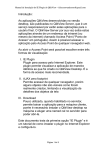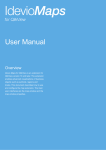Download Advanced ETL Processor
Transcript
QlikView Connector User manual © DB Software Laboratory 2008-2012 ETL-Tools QlikView Connector User Manual www.etl-tools.com Contents Contents ....................................................................................................................................... 2 1. Introduction ............................................................................................................................. 4 Performance ............................................................................................................................. 4 Complex data ........................................................................................................................... 5 2.1 Extraction Process ............................................................................................................. 6 2.1.1 Multiple Data Formats ................................................................................................ 6 2.1.2 Multiple Databases and Table Processing .................................................................. 6 2.1.3 Other Database Features ............................................................................................. 6 2.2 Summary of the Extraction Process: ................................................................................. 6 2.3 Validation Process ............................................................................................................. 7 2.4 Summary of Validation Processes: .................................................................................... 7 2.5 Transformation Process ..................................................................................................... 7 2.6 Powerful Data Transformation .......................................................................................... 7 2.7 Summary of Transformation Processes: ............................................................................ 8 2.8 Loading Process ................................................................................................................. 8 3. Requirements ........................................................................................................................... 9 4. Working with ETL-Tools QlikView Connector ................................................................. 11 5. Running QlikView load scripts ............................................................................................. 13 Connector location................................................................................................................. 13 6. Support Procedure ............................................................................................................. 14 7. License Agreement ................................................................................................................ 15 Copyright © 2012 DB Software Laboratory Page 2 of 17 ETL-Tools QlikView Connector User Manual Copyright Copyright © 2012 DB Software Laboratory Limited. All rights reserved. No portion of this document may be reproduced, transmitted, transcribed, stored in a retrieval system, or translated into any language, in any form or by any means, without prior written consent of DB Software Laboratory Limited. Note to U.S. Government users: Documentation and programs related to restricted rights - use, duplication or disclosure is subject to restrictions set forth in: GSA FMSS Schedule Contract No. GS00K92AFS2505-PS05. License Information You have access to ETL-Tools QlikView Connector software and documentation pursuant to the terms of a Software License Agreement granted by DB Software Laboratory Limited. As a user of this software and documentation, you are bound by the terms of the Software License Agreement. All rights, title, and interest to this software remain with DB Software Laboratory Limited. Requests for copies of this publication and for technical information about DB Software Laboratory products should be made directly to DB Software Laboratory Limited. Disclaimer All information in this manual is subject to periodic change and revision without notice. While every effort has been made to ensure that this manual is accurate, DB Software Laboratory Limited excludes its liability for errors or inaccuracies (if any) contained herein. Registered Marks Any products or services mentioned or depicted in this document are identified by the trademarks or service marks of their respective companies or organisations. Edition Information This document refers to ETL-Tools QlikView Connector version 2.0.0.1 Copyright © 2012 DB Software Laboratory Page 3 of 17 ETL-Tools QlikView Connector User Manual 1. Introduction “QlikView connector” is a type of software designed for loading data into QlikView dashboards. There are several connectors available to the QlikView users today. All they do is bring the data into QlikView. But they do not do anything with the data The ETL-Tools QlikView Connector is the only QlikView connector which can perform complex data transformation and validation while loading data into QlikView. The technology behind ETL-Tools QlikView Connector is based on Advanced ETL Processor. Any user who worked Advanced ETL Processor will feel very comfortable using ETL-Tools QlikView Connector. The beauty of the system is that it saves the drudgery and manual tasks normally required for tasks of this type, such as the writing of code, and all the transformations, validations and general checks normally performed. Using traditional methods, operations of this type can only be performed in stages, and not as one smooth operation! For example, the traditional method of importing data into QlikView is to write import script to extract data from the source database, e.g. an Oracle database or some text files. However, the operation does not end there. Any data imported has to be sorted, duplicated, validated transformed and loaded into QlikView. This is only possible by creating code designed to achieve this process. As you can see, the process is not straightforward. The ETL-Tools QlikView Connector automates all these processes in a simple and transparent fashion, and all without writing any code whatsoever. As stated, the tool to handle any kind of database, including Oracle, Microsoft Access, SQL Server, DB2, MySQL, Excel spread sheets, and a wide range of others. It is an excellent tool for those organisations who work with data warehouses, and where this involves working with a number of disparate databases. Performance It took little less than four minutes to generate 3 million records Copyright © 2012 DB Software Laboratory Page 4 of 17 ETL-Tools QlikView Connector User Manual Complex data QlikView can load data from almost anything; all the user need to do is to write some code. But what is your data look like this? Or like that? The ETL-Tools QlikView Connector is the only connector which can handle this kind of data. Copyright © 2012 DB Software Laboratory Page 5 of 17 ETL-Tools QlikView Connector User Manual 2. Key features The ability of the ETL-Tools QlikView Connector to work with a number of disparate systems means that it is provided with a rich set of tools and functionality. It is in effect, an "engineering" environment for the movement of data into QlikView. We will now explain and define the variety of features which are provided as part of the toolset. Let us first have a look at the data extraction process. 2.1 Extraction Process 2.1.1 Multiple Data Formats The extraction process can handle a variety of data formats, including multiple delimited or fixed width text files. The power of this system however, is in its ability to find files to load using mask. 2.1.2 Multiple Databases and Table Processing It can easily interpret and manipulate Microsoft Access data, from a number of different databases. Again the end user can use a mask to find the tables to load the data from. It does also apply to Excel and DBF/FoxPro files. 2.1.3 Other Database Features The ETL-Tools QlikView Connector also has other useful database features, such as the ability to connect to any Object Database Connectivity (ODBC) database. ODBC was intended to enable developers' access to any data through any application, regardless of the DBMS used for managing that data. ODBC boasts platform independence since it has been purposefully designed in a way that makes it distinct from database systems, programming languages and operating systems. The ETL-Tools QlikView Connector utilises this technology to great effect. 2.2 Summary of the Extraction Process: Multiple Delimited or Fixed width Text files Multiple Excel files + Multiple Excel Spreadsheets Multiple MS Access Databases + Multiple Tables Multiple DBF Files Any ODBC compliant database Full support for OLE DB Direct connection to Oracle, SQL Server, MySql, PostgreSQL, SQLite, SQL Server Compact and Interbase/Firebird Multiple Tables File System POP3 Servers XML File QQVX files Copyright © 2012 DB Software Laboratory Page 6 of 17 ETL-Tools QlikView Connector User Manual 2.3 Validation Process The ETL-Tools QlikView Connector has a robust validation process built in. The types and nature of the validations taking place can be tweaked and configured by the user. A full range of validation functions are included. Validations can be performed on the basis of data type, lists of values, and regular expressions, which can be individually changed according to requirements. 2.4 Summary of Validation Processes: Validation: 190 Validation Functions String Validation Number Validation Date Validation Time Validation Validation Against list of values Regular Expressions: Post codes, Phone Numbers, VAT Numbers ETC 2.5 Transformation Process The process of “transformation” involves the manipulation of data so that it can be converted from one format or data type to another. The ETL-Tools QlikView Connector provides a useful set of “built in” transformation functions. Transformations can be performed on strings, numbers, dates, coded values and whole chunks of data. The transformation functionality allows for the sorting and grouping of data according to requirements. Data can also be duplicated as required. 2.6 Powerful Data Transformation In addition to the standard data transformation abilities, the processor can also perform complex translation functions. An example would be if an integer variable = “1”, then set a text variable to “yes”. Once data is translated, it is possible to join data into a completely new format or present it in a new way. The ETL-Tools QlikView Connector provides many flexible alternatives for data manipulation, and these are not difficult to take advantage of. The ETL-Tools QlikView Connector also provides the ability to derive calculated values, join data together from multiple fields, summarise multiple rows at once, or can split or merge columns at will. The flexibility and power of the processor means that you can customize data transformation and conversion functions according to your requirements with a click of the mouse. This saves hours and hours of coding. Copyright © 2012 DB Software Laboratory Page 7 of 17 ETL-Tools QlikView Connector User Manual 2.7 Summary of Transformation Processes: Transformation: 86 Transformation Functions String Transformation Number Transformation Date Transformation Sorting Grouping Deduplication Field Selector Union All Translating coded values (e.g., if the source system stores 1 for male and 2 for female, but the warehouse stores M for male and F for female) Deriving a new calculated value (e.g., sale amount = qty * unit price) Joining together data from multiple fields Summarizing multiple rows of data (e.g., total sales for each store, and for each region) Generating surrogate key values Transposing or pivoting (turning multiple columns into multiple rows or vice versa) Splitting a column into multiple columns (e.g., putting a comma-separated list specified as a string in one column as individual values in different columns) Customised Transformation Data generation Running Totals Powerful scripting language System variables 2.8 Loading Process The data is loaded directly into QlikView or it can be saved for later use as QVX files. Since it is using QlikView native format the loading is extremely fast Copyright © 2012 DB Software Laboratory Page 8 of 17 ETL-Tools QlikView Connector User Manual 3. Requirements Below is the list of Software that must be installed before installation of ETL-Tools QlikView Connector: Software Microsoft Windows MDAC Version 98 or higher 2.6 or higher MS Access ODBC driver 4.00.6364.00 or higher MS Access 2007 ODBC driver 12.00.4518.1014 or higher Separate download FoxPro ODBC driver SQL ODBC driver 6.1.8629.1 or higher 2000.81.9041.40 Separate download Oracle Client 7.3.4 or higher Provided by Oracle Interbase client Notes Part of OS on W2K, XP, Vista. Part of OS on W2K, XP, Vista. Part of OS on W2K, XP, Vista. GDS32.DLL Only to work with MS Access 95-2003 Databases Only to work with MS Access 2007 Databases Only to work with DBF/FoxPro Files Only to work with MS SQL Server 7/2008 Only to work with Oracle Databases Only to work with Interbase or Firebird Databases Separate Downloads: FoxPro ODBC driver http://msdn.microsoft.com/en-us/vfoxpro/bb190233.aspx Office 2007 Data Access Components http://www.microsoft.com/downloads/details.aspx?FamilyID=7554F536-8C28-4598-9B72EF94E038C891&displaylang=en QlikView version: 10 and above Copyright © 2012 DB Software Laboratory Page 9 of 17 ETL-Tools QlikView Connector User Manual Working with Oracle: Oracle client 8.1.7 to load data into/from Oracle Or Oracle client 9 to load data into/from Oracle Or Oracle client 10 to load data into/from Oracle Or Oracle client 11 to load data into/from Oracle Note: Depending on the Requirements you may or may not need to have all components installed There is no need to install clients for MySql and PostgreSQL they are integrated into the software itself. Copyright © 2012 DB Software Laboratory Page 10 of 17 ETL-Tools QlikView Connector User Manual 4. Working with ETL-Tools QlikView Connector ETL-Tools QlikView Connector provides the user interface for designing data transformations. Edit selected transformation Create new transformation Delete transformation from the list Incremental Search Generate QlikView Script Generated QlikView Script Copyright © 2012 DB Software Laboratory Page 11 of 17 ETL-Tools QlikView Connector User Manual 1. To open existing transformation double click on the name Main Tool bar Reader Toolbar Available Objects Field Width Field No Reader Fields Reader data 2. To design new click plus Note: When saving transformation we recommend using filenames without spaces. Designing transformations For more information on how to design data transformations please read Advanced ETL Processor user manual Copyright © 2012 DB Software Laboratory Page 12 of 17 ETL-Tools QlikView Connector User Manual 5. Running QlikView load scripts To run load script copy generated script into QlikView. Connector location C:\Program Files (x86)\Common Files\QlikTech\Custom Data\ Copyright © 2012 DB Software Laboratory Page 13 of 17 ETL-Tools QlikView Connector User Manual 6. Support Procedure We welcome your suggestions and comments to make our software better. Please do contact us through email or visit our website For General Sales and License Queries Email to: [email protected] For Technical Help Support Forum: http://www.etl-tools.com/etl-forum.html Email To: [email protected] Online Contact Form: http://www.dbsoftlab.com/index.php/Contact-Us/ While submitting a bug or problem please include the following to make it easier to solve the problem as soon as possible: All the symptoms of a Problem Exact steps required to reproduce it Version number Operation system version Database version Log files Script Sql script to create tables Screenshots We intend to resolve 90 per cent of the reported problems within 48 hours. Most difficult issues or functionality extension are resolved within one week Copyright © 2012 DB Software Laboratory Page 14 of 17 ETL-Tools QlikView Connector User Manual 7. License Agreement ETL-Tools QlikView Connector by DB Software Laboratory www.etl-tools.com [email protected] END-USER LICENSE AGREEMENT FOR THIS SOFTWARE IMPORTANT - READ CAREFULLY: This End-User License Agreement ("EULA") is a legal agreement between you (either an individual or a single entity) and DB Software Laboratory for the SOFTWARE PRODUCT identified above, which includes computer software and may include associated media, printed materials, and "online" or electronic documentation. By installing, copying, or otherwise using the SOFTWARE PRODUCT, you agree to be bound by the terms of this EULA. If you do not agree to the terms of this EULA, you may be subject to civil liability if you install and use this SOFTWARE PRODUCT. SOFTWARE PRODUCT LICENSE The SOFTWARE PRODUCT is protected by copyright laws and international copyright treaties, as well as other intellectual property laws and treaties. The SOFTWARE PRODUCT is licensed, not sold. INSTALLATION AND USAGE Once SOFTWARE PRODUCT is installed you may use it for 30 days. After evaluation period ends, you have to purchase a license or stop using the SOFTWARE PRODUCT. If this is an EVALUATION VERSION of the SOFTWARE PRODUCT, you may copy and distribute an unlimited number of copies of the SOFTWARE PRODUCT; provided that each copy shall be a true and complete copy, including all copyright and trademark notices, and shall be accompanied by a copy of this EULA. If this is a REGISTERED VERSION of the SOFTWARE PRODUCT, you may install and use it for your personal use only. You may not reproduce or distribute the SOFTWARE PRODUCT for use by others. Copyright © 2012 DB Software Laboratory Page 15 of 17 ETL-Tools QlikView Connector User Manual LICENSING There are two types of licenses available 1. A single computer usage license. The user purchases one license to use the SOFTWARE PRODUCT on one computer. 2. A SITE usage license. The user purchases a single usage license, authorising the use of SOFTWARE PRODUCT, by the purchaser, the purchaser's employees or accredited agents, on an unlimited number of computers at the same physical site location. This site location would normally be defined as a single building, but could be considered to be a number of buildings within the same, general, geographical location, such as an industrial estate or small town. OTHER RIGHTS AND LIMITATIONS You may not reverse engineer, decompile, or disassemble the SOFTWARE PRODUCT, except and only to the extent that such activity is expressly permitted by applicable law notwithstanding this limitation. Any such unauthorized use shall result in immediate and automatic termination of this license and may result in criminal and/or civil prosecution. All rights not expressly granted here are reserved by DB Software Laboratory. The SOFTWARE PRODUCT is licensed as a single product. Its component parts may not be separated for use on more than one computer. You may permanently transfer all of your rights under this EULA, provided the recipient agrees to the terms of this EULA. SEVERABILITY In the event of invalidity of any provision of this license, the parties agree that such invalidity shall not affect the validity of the remaining portions of this license. COPYRIGHT The SOFTWARE PRODUCT is protected by copyright laws and international treaty provisions. All title and copyrights related to the SOFTWARE PRODUCT (including but not limited to any images, photographs, animations, video, audio, music, text, and "applets" incorporated into the SOFTWARE PRODUCT), the accompanying printed materials, and any copies of the SOFTWARE PRODUCT are owned by DB Software Laboratory. MISCELLANEOUS Should you have any questions concerning this EULA, or if you desire to contact the author of this Software for any reason, please contact DB Software Laboratory (see contact information at the top of this EULA). Copyright © 2012 DB Software Laboratory Page 16 of 17 ETL-Tools QlikView Connector User Manual LIMITED WARRANTY DB Software Laboratory expressly disclaims any warranty for the SOFTWARE PRODUCT. The SOFTWARE PRODUCT and any related documentation is provided "as is" without warranty of any kind, either express or implied, including, without limitation, the implied warranties or merchantability, fitness for a particular purpose, or no infringement. The entire risk arising out of use or performance of the SOFTWARE PRODUCT remains with you. In no event shall DB Software Laboratory be liable for any damages whatsoever or refund any money (including, without limitation, damages for loss of business profits, business interruption, loss of business information, or any other pecuniary loss) arising out of the use of or inability to use this product, even if DB Software Laboratory has been advised of the possibility of such damages. Because some states/jurisdictions do not allow the exclusion or limitation of liability for consequential or incidental damages, the above limitation may not apply to you. SUPPORT AND MAINTENACE The annual maintenance fee is 20 percent of initial software license cost. Users with a fully paid annual maintenance fee get the following benefits: Priority Support Free software enhancements, updates and upgrades during the maintenance period Advanced and exclusive notification of software promotions "Maintenance Owner ONLY" product promotions ENTIRE AGREEMENT This is the entire agreement between you and DB Software Laboratory which supersedes any prior agreement or understanding, whether written or oral, relating to the subject matter of this license. Thank you for using the ETL-Tools QlikView Connector. DB Software Laboratory Copyright © 2012 DB Software Laboratory Page 17 of 17