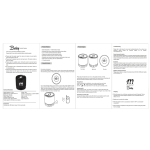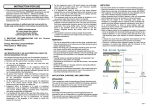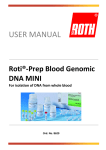Download Manual Rocket Eng
Transcript
Malektronic User Manual www.malektronic.com / [email protected] Technical Data Bluetooth Version:4.0 Lithium Battery Capacity:2600 mAh Rate Power (RMS):2X3 W Playing Time:10 to 20 hours (depending on volume). Transmit Distance:15 meters / 50 feet Product Size:D66 X H225 mm / D2.6 x H8.86 in Product Weight:400 g / 14 oz Speaker Unit & Accessories 1. Speaker Unit 2. USB Recharge Cable 3. Carabiner 4. AUX-in cable 5. Manual Malektronic ® Product Features 1.Power On/Off 6.Indicator 2.Answer / Reject calling 5.Volume Down Last Song 10. NFC ® 4.Volume Up Next Song 7.Microphone Malektronic 3.Pause / Play 8.Audio In 9.Micro USB Product Features 1.On / Off button: Press and hold for 3 seconds, speaker beeps and the blue indicator LED flashes, bluetooth is ready for connection. Use your bluetooth device to search for the device name: Rocket, and then click to connect. Once bluetooth has paired and connected successfully, the blue LED indicator will be on and the speaker is ready for playing music . Press and hold the button for 3 seconds to switch off the speaker. 2.Phone Answer and Reject Key: Under Bluetooth connected status, when the call comes in, the Rocket will beep, press button quickly to answer the call, press and hold to reject incoming call. 3.Pause and Play button : When playing music, press the button to pause or play. *Press and hold to disconnect Bluetooth connection* 4.Volume up / Next Song : Press quickly for next song, press and hold to increase the volume, when volume reaches the maximum limit, speaker will beep. Product Features 5.Volume down / Previous Song: Press quickly for last song, press and hold to decrease the volume. 6.Indicator: Power on = blue light flashes. Bluetooth connected = blue light on. Under speaker hands free status = blue light flashing slowly. Charging status = Green light Charging completed = Green light off. 7.Microphone: It is recommended to use within a distance of less than 50cm / 20 in. 8.Audio input (Line-in): Under any mode, insert the 3.5mm audio cable, speaker will be automatically switch to an external source playing mode. 9.Charging socket: Use a computer USB port / power adapter to recharge the speaker. When battery is low, it will take 4 hours to fully recharge the battery. Product Features 10. NFC: Near Field Communication, a quick bluetooth pairing technology is paired through a non-contact sensor. NFC can help make pairing of your bluetooth mobile phone easier. Switch on the NFC function on the mobile phone, and then put the back of the phone near the NFC icon of the speaker to scan. For the first connection, you will see a prompt to accept the device. You can also quickly disconnect in the same manner, by placing the back of the phone near the NFC icon. Note: your phone must support NFC for this function. 11. Bluetooth re-pairing: When bluetooth is out of connection range, and bluetooth is disconnected, you can re-establish the connection through the following two methods: 1 Restart the speaker, it will connect to the last paired phone automatically. 2 Through bluetooth search on the phone, find Rocket and select it to connect again.