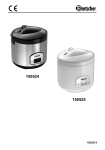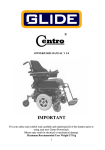Download GN Counter
Transcript
USER MANNUAL UNDER CUNTER TG14L2 TG23L4 TD14L2 TG14LG2 TG18L3 TG18LG3 TD18L3 TG23L4 Before use the product, please read and follow all safety rules and operating instructions 1 1. GENERAL INFORMATION 1.1 Information about the user manual 1.2 Key to symbols 1.3 Liability and Warrantees 2. SAFETY 2.1 General information 2.2 Safety instructions for the commercial use of the device 2.3 Intended use 3. INSTALLATION AND OPERATION 3.1 Safety instructions 3.2 Assembly and set-up 3.3 Operation 3.4 Notices for the user 4. TEMPERATURE CONTROLLER 5. CLEANING AND MAINTENANCE 5.1 Safety advice 5.2 Cleaning 5.3 Safety instructions for maintenance 6. TROUBLESHOOTING 7. TECHNICAL DATA 8. DISPOSAL 2 1. GENERAL INFORMATION 1.1 Information about the user manual This instruction manual contains information about the installation, operation and maintenance of the device and should be consulted as an important source of information and reference guide. Awareness of the safety instructions and instructions for use in this manual will ensure the safe and correct use of the device. In addition to the information given here, you should comply with any local Health and safety Controls and generally applicable safety regulations. The instruction manual forms part of the product and should be kept near the device and easily accessible for anyone carrying out the installation, servicing, and maintenance or cleaning. 1.2 Key to symbols In this manual, symbols are used to highlight important safety instructions and any advice relating to the device. The instructions should be followed very carefully to avoid any risk of accident, personal injury or material damage. Caution! This symbol highlights hazards, which could lead to injury. Please follow the instructions very carefully and proceed with particular attention in these cases. WARNING! Electrical hazard! This symbol draws attention to potential electrical hazards. If you do not follow the safety instructions, you may risk injury or death. NOTE! Operating insturctions This symbol highlights instructions, which should be followed to avoid any risk of damage, malfunctioning and/or breakdown of the device. Read operator’s manual This symbol highlights tips and information, which have to be followed for an efficient and trouble-free operation of the device. 1.3 Liability and Warrantees All the information and instructions in this manual take into account standard safety regulations, current levels of technical engineering as well as the expertise and experience we have developed over the years. The instruction manual was translated with all due care and attention. However, we do not accept liability for any translation errors. If the delivery 3 consists of a special model, the actual scope of delivery may differ from the descriptions and illustrations in this manual. This is also the case for special orders or when the device has been modified in line with new technology. NOTE! Read the instruction manual carefully before using the device. The manufacturer does not accept liability for any damage or malfunction resulting from not following the instructions for use. The instruction manual should be kept near the device, easily accessible for anyone wishing to work with or using it. We reserve the right to make technical changes for purposes of developing and improving the useful properties. 2. Safety This section provides an overview of all important safety aspects. In addition every chapter provides precise safety advice for the prevention of dangers which are highlighted by the use of the above mentioned symbols. Furthermore, attention should be paid to all pictograms, markers and labels on the device, which must be kept in a permanent state of legibility. By following all the important safety advice you gain an optimal protection against all hazards as well as the assurance of a safe and trouble-free operation. 2.1 General Information This device is designed in accordance with the presently applicable technological standards. However, the device can pose a danger if handled improperly and inappropriately. Knowing the contents of the instruction manual as well as avoiding mistakes and thus operating this device safely and in a fault-free manner is very essential to protect yourselves from the hazards. 2.2 Safety instructions for the commercial use of the device 1. The appliance is intended for commercial use or similar use (etc. to be used by a layman in shops). 2. DO NOT use the appliance outside. 3. DO NOT attempt to service the item yourself. 4. DO NOT use damaged appliances. If you are in any doubt, consult service agent. 5. DO NOT use electrical appliances inside the appliance (e.g. heaters, ice-cream makers etc.), unless they are of the type recommended by the manufacturer. 4 6. Keep ventilation openings, in the appliance enclosure or in the built-in structure, clear of obstruction. 7. DO NOT use mechanical devices or other means to accelerate the defrosting process, other than those recommended by the manufacturer. 8. DO NOT damage the refrigerant circuit. 9. DO NOT place combustible, explosive or volatile articles, corrosive acids or alkalis or liquids in the appliance. 10. DO NOT use this appliance to store medical supplies. 11. DO NOT allow children to play with the packaging, and destroy plastic bags safely. 12. Always carry, store and handle the appliance in a vertical orientation and move by holding the base of the appliance. 13. Always switch off and disconnect the power supply to the unit before cleaning. 14. If the supply cord is damaged, it must be replaced by the manufacturer, its service agent or similarly qualified persons in order to avoid a hazard. 15. This appliance is not intended for use by persons (including children) with reduced physical, sensory or mental capabilities, or lack of experience and knowledge, unless they have been given supervision or instruction concerning use of the appliance by a person responsible for their safety. 16. Children should be supervised to ensure that they do not play with the appliance. 17. For indoor used only. Not suitable for installation in an area where a water jet could be used. Must not be cleaned by a water jet. 18. To guarantee safe operation, ensure that the appliance is set up and connected as described in the instruction manual. 19. Any repairs and work on the appliance should only be carried out by the customer service department. 2.3 Intended use ATTENTION! Only use this appliance for cooling and storage of food and beverage for commercial purposes. 3. INSTALLATION AND OPERATION 3.1 Safety instructions WARNING! Electrical hazard! Connect the device to a properly installed and grounded power socket. Never yank cord to disconnect from outlet. Cable must not touch any hot parts. - See that the cable does not touch any heat sources or sharp edges. Do not let the cable dangle over the cabinet edge. - Do not use the device in case it does not function properly, has been damaged 5 - Do not use any accessory or spare parts that have not been recommended by the manufacturer. These can be dangerous for the user or lead to damages of the device or personal injury, and further, the warranty expires. - Do not lay the cable over carpets or heat insulations. Do not cover the cable. Keep away the cable from operating range and do not dunk it into water. - For your personal safety, this appliance must be properly grounded (earthed). WARNING! WARNING! Electrical hazard! The device can cause injuries due to improper installation! Before installation the local power grid specification should be compared with that of the device (see type label). Connect the device only in case of compliance! Take note of the security advice! 3.2 Installation and connection ATTENTION! Connection and Installation of the device may be performed by qualified personnel only. - Unpack individual parts of the equipment. Remove the protective foil. - The appliance must be located in a safe place and on an even surface which can bear the weight of the device. - Never place the device on a flammable base (e.g. on a tablecloth, carpet etc.). - Do not place the device near the open fire sources, electric ovens, heating stoves or other heat sources, for example direct sunlight. Exposition to high temperatures may cause damage to the device surface or may negatively influence cooling power and energy consumption. - The device location should enable proper air circulation. Minimal distances are: 5 cm from the back, 10 cm from the sides and 30 cm from the top of the device. - Ventilation holes must never be covered. - Do not locate the device in places of high air humidity, as it may cause damage to the device. - The device should not block the access to the plug. 3.3 Operation - Clean the device prior to first use. - Clean the insides of compartments with a disinfectant suited for the food sector. - Clean the outside of the device with a damp, soft cloth. Dry the device thoroughly. 6 - Plug the mains plug into an earthed outlet. - Turn the device on with the mains switch on the front of the display. 3.4 Notices for the user - Only fill the refrigerated cabinet once it has reached the desired temperature (see display). - Do not put any warm foods or liquids as well as uncovered food into the refrigerated cabinet. - Close or wrap the food well. - Do not impair free air circulation through overfilling. - When filling the refrigerated cabinet for the first time, only open and fill one compartment at a time to prevent the device from toppling. - Wait some time before opening previously closed doors again. - To prevent loss of refrigeration, only open the doors briefly to prevent loss of cooling energy. Also do not open doors too frequently. - In case of a sudden power loss, do not open the doors if possible to prevent loss of cooling air. - After loss of power or pulling the mains plug, do not reconnect the device to the power supply for at least 5 minutes. 3.5 Defrosting procedure This device has two defrosting procedures: Automatically defrosting and Manualy defrosting: - Automatically defrosting It is the default setting by us. During the normal working of this device, the defrosting procedure will be started every 4 hours and the duration time is 20 minutes. It is the best defrosting interval and duration through the long term laboratory testing. Please do not change the settings if there is no any ice block up the evaporator or this device works very well in case of working troubles. If you need to change the settings of automatically defrosting, please read carefully the instruction manual of temperature controller placed together with this manual or contact the dealers who provide this device to you. - Manual defrosting For special case, the device allows manual defrosting. 7 Please press the button of def & down for 5 seconds, the defrosting procedure will be started. During the defrosting procedure, press the button of del & down for 5 seconds, the defrosting procedure will be stopped. Please refer to the instruction manual of temperature controller placed together with this manual. 4. TEMPERATURE CONTROLLER This product was used DIXELL temperature controller. If you want to know more information and details about it, please refer to the instruction manual of this controller placed together with this manual, or contact its manufacturer directly. 5. CLEANING AND MAINTENANCE 5.1 Safety advice - Before beginning with repair or cleaning works make sure the device has been disconnected from power socket (pull the power plug!!!) and has cooled down. - Do not use any acid agents and make sure no water ingresses the device. To protect yourself from electric shock, never immerse the device, its cables and the plug in water or other liquids. ATTENTION! The device is not designed to be directly sprayed off with a water jet. Hence, you must not use pressure water jets for the cleaning of the device! 5.2 Cleaning - The device should be cleaned regularly. - Clean the insides of compartments with a disinfectant suited for the food sector. - Clean the outside of the device with a damp, soft cloth. Dry the device thoroughly. - Never use abrasive cleaning agents, e.g. abrasive scouring powder, agents containing alcohol, thinners, which could damage the plastic parts and/or the coating. - Only use a soft cloth and make sure you never use any kind of abrasive agents or pads which could scratch the surface. 8 - After the cleaning procedure you should use a soft and dry cloth to wipe dry and polish the surface. If the device is not to be used for a long period of time, do the following: - Remove the plug from the outlet socket; - Remove all foodstuffs from the device; - Clean the inside and the outside of the device using a soft damp cloth and a mild cleaning agent. Next, wash the device with clean water and dry thoroughly. 5.3 Safety instructions for maintenance - Check the mains lead from time to time to ensure it isn’t damaged in any way. Never use the device if the lead is damaged. If the lead is damaged it must be replaced by a qualified electrician. - In case of damage or malfunction, please contact our customer service. - Only a qualified technician and using original spare parts and accessories should carry out repairs and maintenance of the device. Do not attempt to repair the device yourself. 5.4 Maintenance In order to maintain the efficiency of the cooling unit for a long time, the following maintenance operations must be carried out regularly in the condenser: - disconnect the device from the outlet socket (remove the plug!) - open the cooling unit, thus providing an easy access to the condenser. WARNING! Burn risk! The surface of the compressor may become heated during normal operational use of the device. Do not touch the surface of the compressor with bare hands. - Gently move a vacuum cleaner or a brush over the condenser towards the ribs. NOTE! Handle wires gently, do not pull cables! - Close the cover after cleaning. 9 6. TROUBLESHOOTING Problem Cause •Mains plug not in the wall outlet No refrigeration •Power circuit fuse defect •Loss of power •Direct sunlight or heat source nearby Insufficient refrigeration •Bad air circulation around the refrigerated cabinet •Stored foods are too hot •Refrigerated overfilled cabinet is Remedy •Insert mains plug correctly •Check power supply •Check power supply •Ensure sufficient distance between the refrigerated cabinet and the heat sources •Ensure sufficient distance to the walls or other objects •Let the foods cool down before storing •Avoid an overfilling of the refrigerated cabinet, and possibly remove dispensable foods from the device If problems still persist after checking all these possible error sources, please contact customer service. 7. TECHNICAL DATA Model: Voltage: Rated power input: Rated current: Temperature range: Capacity: Refrigerant: Dimension: Net weight: Climate class: TG14L2 TG14LG2 230V~/50Hz 430W 2.2A 0~+10℃ 260L R134a, 330g TD14L2 230V~/50Hz TG18L3 TG14LG3 230V~/50Hz TD18L3 230V~/50Hz TG23L4 TG23L4 230V~/50Hz 620W 4.2A -22~-18℃ 260L R404a, 340g 430W 2.3A 0~+10℃ 390L R134a, 330g 750W 4.8A -22~-18℃ 390L R404a, 350g 600W 2.8A 0~+10℃ 520L R134a, 350g 1350*700*850 1350*700*850 1800*700*850 1800*700*850 2250*700*850 100kg 100kg 130Kg 5 130kg 160kg 8. Disposal Discarded electric appliances are recyclable and should not be discarded in the domestic waste! Please actively support us in conserving resources and protecting the environment by returning this appliance to the collection centres (if available). 10