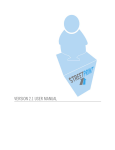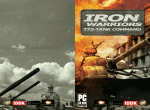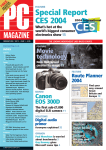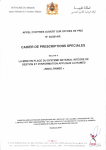Download Here - The Personal Computer Club of Toronto
Transcript
The Personal Computer Club of Toronto read.me Featuring Articles By Club Members Getting More Out Of Your Computer! The Perils of New – Buying a Box - Part 1 APRIL EDITION 2004 Free Guest Coupon on the Back Page Contents The Perils of New – Buying a Box - Part 1.... 1 President’s Message .... 3 Hey, What’s Going on? . 3 Data Communication Fundamentals: Wireless Technology .... 4 Spotlight: The Digital Imaging SIG ................. 6 Quite Imposing Plus .... 6 VoptXP Product Review ........... 7 By Craig Faichney I ’ve been hanging in with an antique for far too long. P200MMX with a massive 128 meg of ram. Actually it wasn’t too bad as long as I kept within its “performance envelope”. No fancy games or anything to do with XP. Not to worry, nothing is necessary with that, right? major downfall of the name brands) and tons of space. Of course, that never works. Sooner or later something comes along that you must have and boom! You’re buying new. Or recent. Or upgrade. Maybe more memory? Faster harddrive? What do I want? e broad outline was easy but once it got to specifics, well that was different. AMD or Intel? Urrrrr. Probably the hardest choice and funnily enough, the m/bd made the choice for me. AMD64 looks very interesting, but it’s new, bleeding edge type new. Will it have problems? Are there compatibility problems? Will MS ever release a 64 bit Windows? A lot of questions that I didn’t have an answer for. Intel? Blah. As the old saw goes, Nobody ever got fired buying IBM. Intel is a “safe” buy, but nothing to stand up and shout about. Ok, let’s move on. Sigh. No, it’s an antique, remember? e case is a full tower AT, not ATX. e TX m/bd is already maxxed out with RAM, a sorry 128, and all the drives are SCSI. At the time it made perfect sense and one reason I can use it – SCSI drives have a lower latency than EIDE and it makes them respond better. And being able to access 2 drives simultaneously increases performance substantially especially if the swapfile is on D:. Great. I have the fastest P1 on the planet. I still can’t run XP on it. And trust me, some apps are sloooow. So… upgrading is out. Buy used? Nah. Why get someone else’s headaches? And with the price of systems these days, not very cost effective. I’m going to get a new machine! Do the happy dance! Hold on there buckaroo. From whom? And what? Name brand? e state of tech these days there ARE no bad machines. It’s a mature market. Buuuut, it didn’t take me long to find that I just didn’t like any of the prepackaged systems. I do DTP. at needs reasonable horsepower, excellent video performance (usually the 1 Not too hard to come by. Whitebox it is. Build it myself? Nah. I’d like it to work right out of the box. But I’ll spec it to death, to get what I want. M/bd? is is THE critical component of any computer. is will make or break any system, sometimes in subtle ways that lead to frustration and disappointment. On the Free Advice table at Computerfest the one piece of advice that I have to repeat ad nauseaum is check the name brand of the m/bd. If it doesn’t say in the ad or worse, on the bill of sale what m/bd it is, the machine is a liability. at certainly wasn’t going to be me. I have a bias for ASUStek boards. ey’ve never let me down, they are the largest m/bd in the world and they make enough (too many?) configurations that you’ll find something that’ll fit your needs. So, what did I like? As it turned out, the board that impressed me the most Continued Page 7 Daytime SIG Do you know of a special rebate offer, discount, out of this world deal? Does your company have a special offer for PCCT members only? Email the details, including a web address/link to PCCT president at [email protected] or the Editor at [email protected]. We will make sure our members are informed and we will try to print your tip in the next issue of read.me. Leader: Otto Lang [email protected] Daytime SIG is so popular it meets twice a month, every 2nd and 4th Tuesday of the month in the daytime. Having problems with your computer? Bought new soware, can’t install it? Not sure where you can purchase an item? You’re a new member and want to meet your fellow club members, them come on out to the Daytime SIG. You get to hear all the latest news in computing hardware and soware, hear all the club announcements and there is a demonstration every meeting on how to use a particular utility, office and shareware programs for Windows. Visit the Events Calendar on our website. Mailing Address & Issue: Digital Imaging SIG April 2004 Vol. 22 No 1 ISSN 0848-8983 Website: Http://www.pcct.org 11 Marianfeld Ave. Toronto, Ontario Canada M6B 3W2 Leader: Ron Caine [email protected] Interested in scanners, photography, digital cameras and the soware to run all that? en this SIG is for you. We will go over all facets of manipulating pixels to give you the results you want. We can give you tips on improving your projects, so please bring samples of your work with you. Valuable Soware and Magazines will be awarded along with some new prizes. Visit the Events Calendar on our website. We meet on the 4th Wednesday of the month. See you Wednesday! Board of Directors: President Ron Caine – [email protected] Internet SIG Vice President A.J. Parl – [email protected] Treasurer John Pavey – [email protected] Membership Director Gaye Robertson – [email protected] Leader: Murray Dobbs [email protected] Webmaster Steve Parker – [email protected] is SIG concentrates on how to access and utilize the various resources of the Internet. If you are having difficulties using the Internet or wish to learn more about its various features and related issues, then this is the SIG for you. e first 15 minutes fo the SIG are used to answer participants’ specific questions. Visit the Events Calendar on our Website. We meet on the 4th ursday of the month. Sig Coordinator vacant – [email protected] Recording Secretary vacant e Personal Computer Club Of Toronto (PCCT) is an independent, not-for-profit association for people who use PC microcomputers. Our philosophy: Users helping Users. Love to see you there! MS Office SIG Read.me is the newsletter of the PCCT, featuring articles by club members andmembers of other user groups from around the world. Opinions expressed are those of the writers and not necessarily of the PCCT. Leader: Lloyd Lindsay [email protected] Learn how to use the Microso Office 2000/97, suite of programs: Word, Excel, PowerPoint and Access, and Outlook. A SIG geared to helping small businesses make effective use of this soware (and also helpful to home users). Bring your questions. Answers or helpful hints, useful shortcuts, etc. are also most welcome. We meet once a month, on the 3rd ursday of the month. Visit the Events Calendar on our website. All Rights Reserved. Original material may be reproduced unedited by nonprofitorganizations provided that credit is given to read.me and the author, and a copy is forwarded to the club. Original material being that of a listed PCCT member. All other material may not be reproduced. Windows SIG Please note: Fees, dates, and specifications are subject to change without notice. Leader: Frank Latchford [email protected] Here is where you can learn how to get and use the maximum from MS Windows. You will learn how to use all the Windows tools, and make Windows run more efficiently on your machine. By participating in these monthly sessions (1st Tuesday), you can become an expert user in a year or less. e PCCT does not assume responsibility for damages arising from the publication or non-publication of any advertisement in this newsletter. Acceptance of advertising does not imply endorsement by the club. You will learn tips and tricks that will save you hours, meet many power uses, see the latest Windows products and perhaps win a valuable door prize. So come and join our other Windows users and learn more about Windows Operating Systems. is is the only Free and Live support for Windows that you can find around the Greater Toronto Area. Visit the Events Calendar on our website. Bring your questions and see you there! Member of 2 President’s Message W e are in for an exciting balance of the year, 2004. Many new technologies will be available for more affordable prices in the near future. Computers and computer systems are becoming more pervasive in the home, office and everywhere. For example wireless networking is available for your laptop computer, desktop computer, cellphone and PDA device. You can be connected to the internet and consequently the world, no matter where you are. with our membership. By popular demand, the daytime SIG now will be meeting at our central location, Beth Tikvah Synagogue, 3080 Bayview Ave. e daytime SIG and all of our members can now take advantage of the new equipment and the wireless network support. I encourage all who might be interested to attend one of our meetings, talk to our members, and obtain a firsthand experience on how we can enhance your understanding and enjoyment of computers. I would like to encourage everyone to attend as many of our meetings as possible to get the most value for your membership. We have a number of exciting speakers lined up for the general meetings in the next few months. Our SIG’s have proven popular See you soon, Ron Caine, President, PCCT Hey, What’s Going on? By Ralph Paidock F or years I have been paying an arm and leg for soware. And I have been fighting to keep my computer working. I constantly update my virus protection. I regularly defrag and clean up my hard drive. (the Konqueror web browser). I installed the Mozilla browser and used it instead. e printing is OK now. Despite the occasional glitch, I am impressed with Linux soware. You get a decent office suite, CD burners, and a photoshop clone. ere is even a program that allows you to digitalize old records and tapes. ere are programs for musicians. I am not a musician. However, I have been looking for a midi editor (to alter the midi tune I used for background music on my web page). Lo and behold, there was a good midi editor. Now you’re telling me that there is a system out there that is fast, stable, resistant to viruses, doesn’t seem to need defragging, and is free? What’s going on? I wanted to find out. And so I tried Linux. First of all, I found that Linux is not completely trouble-free. e screen I saw the first time I booted was totally distorted. I called Suse Linux for help. e technician I spoke to directed me to change the screen resolution settings. As soon as I did, the screen became normal. All in all, I am enjoying the Linux experience. I realize it’s not fully mature but I get the feeling that it will eventually eclipse Windows. It just seems to be inherently stable. And did I mention free? e start menu is similar to Windows so I had no trouble trying out various programs. Everything looked really cool, except that some of the font rendering (on specific programs) was not crisp. I then tried to connect to the Internet. I called Sympatico for help. ey wouldn’t help me. ey explained that they don’t support Linux. I browsed through the manual Suse had supplied. I changed some settings according to the instructions given. Presto, I was connected. Web browsing is a good experience in Linux. e browser seems to be faster than Internet Explorer and has a lot of neat features, such as tabbed browsing. Plus, you can set it to block pop-ups. You can also use Ghostview instead of Acrobat reader. It is much faster for reading pdf ’s. Printing was SLOW in Linux. I sometimes had to wait for as long as 10 minutes for a web page to start printing. And when I printed email, it somehow reverted to very large fonts. I discovered that most of the problems occurred in one application 3 Data Communication Fundamentals: Wireless Technology By Grant Glynn T his article is on wireless technology. And our objective is to clearly explain this technology to you and also to show how to setup and configure wireless hardware and soware. Currently there are 802.11b, 802.11a, and 802.11g hardware available. I don’t know why “b” came before “a” but they were introduced in this order. e 802.11b standard is the most popular wireless LAN. It operates in the 2.4 GHz spectrum with a bandwidth of 11 Mbps. It has an indoor range of up to 300 feet and an outdoor range of up to 1500 feet. It’s what Sheridan College has installed. One problem with it is that the 2.4 GHz spectrum that it operates in is used by many other wireless devices such as cordless phones, wireless speakers, security devices, microwave ovens and Bluetooth devices. is can cause interference when these devices are operated at the same time. 802.11b hardware has dropped dramatically in price over the last year as the two new improved wireless standards have been introduced. Atmospheric Transmission, commonly called wireless, isn’t new. It’s been with us for decades in the form of radio signals. It’s been used for such things as AM/FM Radio and UHF/VHF Television. e first radio broadcasts occurred around the year 1906. TV broadcasts around 1946, and FM Radio around 1939, although it wasn’t popular until the 1960’s. We’re mainly going to focus on wireless networking, but the term “wireless” isn’t limited to just computers. It’s easy to get confused about wireless because the term is used to describe so many different technologies. ere’s so many different wireless devices being used today. Some that you may be using or have seen being used. e list is huge. e 802.11a standard operates in the 5 GHz spectrum with a maximum data rate of 54 Mbps. 802.11a has a couple of advantages over the more widely used 802.11b. It is less prone to interference, and it is about four times faster than that of 802.11b. is gives it a lot more elbow room than 802.11b for streaming digital audio and video or transferring large files over the network, with bandwidth le over for Internet sharing. 802.11a hasn’t grown in popularity because of a couple of points. It has a shorter range and it isn’t compatible with the old standard, because 802.11b and 802.11a operate at different frequencies, they can’t talk directly to one another, which is why if you have an 802.11a adapter, you cannot connect to most hot spots. Another weakness is the increased power drain of the 5GHz radio, as compared to its 2.4GHz counterparts. Cell phone, baby monitor, cordless phone, garage door opener, tv remote, radio controlled toys, GPS, etc. . Just to name a few. Today wireless can mean computer networking, cellular phones, text messaging and pagers, or any one of the thousands of other wireless technologies. It could be as simple as a garage door opener or as complicated as communication and navigation satellites. All of them use radio waves to communicate. Radio, at its core is an incredibly simple technology. With just a few dollars you could buy couple of electronic components and build simple radio transmitters and receivers. It’s fascinating that something so simple has become a bedrock technology of the modern world. Even though radio waves are invisible and completely undetectable to humans, they have totally changed society. Radio waves transmit music, pictures, conversations and data invisibly through the air, oen over millions of miles. It happens every day in thousands of different ways. e 802.11g standard, is the high-performance successor to 802.11b, 802.11g has two features that many believe will make it the new dominant Wi-Fi standard: great throughput at around 54Mbps and operating at same frequency as 802.11b (2.4GHz) makes it backward compatible with 802.11b.is makes 802.11g the obvious choice not only for anyone building a new network, but also for those interested in adding onto or gradually upgrading a preexisting 802.11b network. COMPUTERS: Now, radio frequency allows for the current popularity of wireless computer networking. In the infancy of wireless networking, every company used different frequencies, different encoding schemes, different antennas and different protocols. e marketplace was screaming for a standard to be developed so there could be interoperability among vendors’ products. is is why the Institute of Electrical and Electronics Engineers (IEEE for short) developed the IEEE 802.11 standard. It is a networking standard that specifies various protocols for wireless networking. 802.11b, commonly called Wi-Fi, short for wireless fidelity, was the first wireless Ethernet standard developed. Wouldn’t it be nice if you could get all of the 802.11 standards into a single device? ese latest devices called “dual-band” are compatible with all three standards. Operating at both 2.4GHz and 5GHz. You get the speed and the resistance to interference of 802.11a, the broad compatibility and the increased range of 802.11b, and the increased throughput of 802.11g, but you pay for it. Dual-band gear can cost more than twice as much as its single-band counterparts, but for some, the added flexibility will be worth the heier price tag. 4 ere are as many types of adapters as there are networking standards and each type comes in a variety of shapes and sizes, including PC Cards, PCI and mini-PCI, USB, and Compact Flash. SECURITY: Because wireless networks could be accessed by anyone with a wireless NIC, there is the need to implement security. e first step to securing your network is to use the standard features that are built into your gear. Many networking devices come with security features that will protect your network against hacker attacks. If you are buying a broadband router, look for one with a NAT firewall and MAC address filtering. NAT firewalls conceal your network behind the router, and MAC address filtering allows you to grant or deny access to your network to specific machines. NAT usually runs automatically and requires no configuration. MAC address filtering requires you to enter the MAC addresses of the computers you want to allow or deny. e wireless hardware available today makes it easy to setup a wireless network. A typical wireless Broadband router for a home or small office is really three devices in one box. First, there’s the Wireless Access Point, which lets you connect devices to the network. ere’s also a built-in 4-port full-duplex 10/100 Switch to connect your wired-Ethernet devices. Finally, the Router function ties it all together and lets your whole network share a high-speed cable or DSL Internet connection. Wireless LANs are popping up all over. Many businesses are implementing wireless LAN segments on their internal LANs because it is easy to setup and obviously, there are no wires to run. is makes it easy to add a new user and these wireless users are free to work anywhere on the premises. From office to office or boardroom they can stay connected to the LAN. Wireless-networking devices typically include WEP (Wired Equivalency Privacy) or WPA (Wi-Fi Protected Access) encryption. WPA is an enhancement of the WEP protocol. Both forms of encryption help protect your network, but WPA is much more secure than WEP. To implement WEP or WPA, you’ll need to enter an encryption key on all of the wireless devices on your network; the product user manual typically includes a detailed explanation of how to do this. Some wireless devices add authentication schemes, such as 802.1x or LEAP, but these technologies are better suited to large enterprises than home or small-office use. is new wireless popularity isn’t limited to just the corporate environment. Wi-Fi Public “HotSpots” are rapidly becoming common in busy public places like coffee shops, hotels, convention centers, airports, libraries, and community areas. In these locations, a Wi-Fi network can provide Internet access to guests and visitors. People can connect using their own Wi-Fi equipped laptops or PDA or by using Wi-Fi equipped desktop computers provided at the location. HotSpots operate in various ways. A small public HotSpot may provide free access to its guests, or it may charge a membership, per-time or data-use connection fee. HEALTH: Wireless communications is quickly becoming an established part of modern society today. An estimated 900 million people use cellular phones. With the rapid growth of all these wireless technologies some people have become concerned about possible health hazard that these invisible transmissions may be causing us. I think we all have heard in the news, people were wondering if cell phones caused health problems such as brain wave interference or brain cancer. But numerous scientific reviews have conducted that there is no evidence of a health risk from wireless communication devices. is may be the fastest-growing segment of Wi-Fi service, as more and more travelers and mobile professionals clamor for fast and secure Internet access wherever they are. I have to warn you, as the saying goes “there’s no free lunch in this town” some of these hotspots charge up to $9.00 per hour for internet access. Really this is a shame, cause I know how cheap it is to setup a wireless network having set one up at home. You can get a wireless router for about $100 and high speed internet access for about $45 per month. You think that these businesses would just absorb the cost to attract business. But no, as with most new technologies there’s people who just want to make money off it. e major company responsible for these expensive hotspots is a company called “Spotnik Mobile”. Last year Telus Ventures invested $6 million in Spotnik and they have been aggressively setting up hotspots across Canada, at the rate of about one a day. Especially in the downtown Toronto core. At places like the Bank Towers, Hotels, coffee shops such as Second Cup, Timothy’s and Druxy’s. Currently they have about 100 hotspots in Toronto alone. e IEEE also did a study and their findings were that eight hours of exposure to a wireless LAN is equivalent to only three seconds of cordless phone operation. ere are other concerns that these devices might interfere with medical devices such as pacemakers. It was in the news a while ago. A man wearing a pacemaker had an accident as a result of a heart attack as he was entering the 407 highway. A study was done and they concluded that the wireless toll monitoring device may cause the pacemaker to skip a beat. It was inconclusive to whether this is enough to cause a heart attack but it is definitely a concern. With new technologies there may be risks and they haven’t been around long enough to do studies on their use over the long term. ere are other stories of individuals who are protesting the high cost of internet access and offering their own wireless network free of charge to anybody within range. I heard of one guy who even setup his own antenna to extend the range of his free wireless network to about a mile. e internet service providers are quite tight lipped about this because, think of the implications, if one customer can offer free internet access to 25-50 other people. ADVERTISE IN READ.ME! One business card size ad is only 10 bucks! Talk to the prez at [email protected] for more sizes and rates. 5 Spotlight: The Digital Imaging SIG D igital imaging technology is progressing at a fantastic rate. e technology is becoming more and more affordable all the time. Soon, the entry-level digital camera will be three megapixels and will cost not much more than $300.00. e digital video camera of good quality will be available for $500 in the spring from a variety of manufactures. Now that you’ve taken your digital video footage, you need to get it into a presentable format. You should take more video then what will be in your final product. You’ll need to edit your video down to reasonable length. Also formatting your footage for final output DVD will make or break your final product. ere are number of relatively full featured low priced video editors available. We will be investigating some of these programs in the near future. In the digital imaging SIG, we have been discussing techniques to enhance your digital photos. We also discuss ways of organizing your pictures and distributing them to your friends and contacts. Many services are also available over the internet to print out your photos in a variety of different ways. We encourage our members to bring their projects to our meeting to get feedback from the other members in attendance. You will be surprised what you can learn. Many of our members own a large collection slides and negatives, which they would like to bring into the computer for further editing and for archival purposes. We are looking at this area using the club’s scanner and bundled soware. Ron Caine Quite Imposing Plus Review by Joan Latchford Q uite Imposing Plus is a plug-in that installs into the Plugin menu of Adobe Acrobat, in my case Adobe Acrobat Pro, version 6.0., though it is backwardly compatible to version 3.00, with some limitations. Quite Imposing Plus comes with a neat, 95 page spiral bound, 5 1⁄2 by 8 1⁄2 manual. A plus already, since I hate online manuals. Skipping What’s New in 1.2, I went to How do I? which presents a list that includes the following: … use measurements easily? … merge multiple PDF documents into one Imposition? … plan an imposition? … allow for creep? … manipulate even and odd pages separately? Users of page layout programs are faced with a problem that is becoming almost universal, the necessity of translating their design files to Adobe Acrobat format for delivery to their printing house. While most designers have switched from the former standard Adobe Pagemaker, to either Quark or Adobe InDesign, these programs represent major investments for small printing operations. and so on. Each of these overview paragraphs refer you to the appropriate page number for in-depth how-to instructions. Varieties of imposition are daunting for me to visualize and I still know seasoned printers with ink under their fingernails who grab a handful of pages to fold and number by way of illustration for me. is manual has clear diagrams that demonstrate such things as types of paper paths for desktop printing, 4-up printing, and shuffling pages. Adobe Acrobat is a program that translates file formats created in any of the above layout programs into a common .pdf format the printing house can handle at a fraction of the soware expense. Only problem–Acrobat itself does not paginate. I became aware of this when I needed to translate a Pagemaker book layout of some 200 pages into a facing-page layout to print out for client approval. For whatever reason, Acrobat would only translate my unpaginated consecutive layout into .pdf format. While Quite Imposing would probably handle most of my needs as a desktop publisher of slender perfect bound books, chapbooks and newsletters, Quite Imposing Plus has two seductive features, Stick on masking tape/Peel off masking tape and Stick on page numbers/Peel off page numbers. e program has lovely and enjoyable elegance. Aer many attempts, I had a light-bulb moment and phoned my printer friend Craig. “Craig, is there a plug-in for Acrobat that will paginate a document for you? So I think I’m sold on Quite Imposing Plus, though at $806.38 it might well seem overkill for someone of my modest publishing needs. On the other hand, it will let me continue to use the programs I’ve grown accustomed to, without the investment of the time I’d need to make the change to InDesign. “Several, but they will cost you … there’s Quite Imposing and I can’t remember the name of the other ones …” Needless to say, once I secured Quite Imposing Plus, I was able to install and solve my particular problem (a fairly simple one) within minutes of its installation. 6 VoptXP Product Review By Ron Caine V optXP by Golden Bow Systems is a major upgrade to a great utility program even if it is named a bit uniquely. It defragments your hard drive and you do not have to do it overnight! It sure is fast! is is why I was so happy to get the new version of VoptXP, since it is zips right along. Using VoptXP, I defragmented a 60 gig hard drive in under 10 minutes. Fragmentation of your hard drive is explained as: Over time as you write files to your hard drive, they tend to loose fragments of files. It also takes longer to find files as bits and pieces of files tend to be scattered all over your hard drive. Defragmentation is the moving together of all files in contiguous spaces, which is good for your files and also speeds up your hard drive. Not only is it fast for defragmentation, but it includes new tools such as batch defragmentation, scheduling, memory usage, drive test, performance tests, error checking, and file search. You can see and set your virtual memory settings and there are privacy and cleanup tools such as cookie removal, internet history and temp file cleanup. ere is also a new Tune up of display, internet, and system. e new version of VoptXP runs on Windows 95, Windows 98, Windows ME, Windows 2000 and Windows XP. Windows XP itself does include a new defragmentation program but it is slow. I would highly recommend this program, it is classified as shareware and it is available for a 30 day trial from www.goldenbow.com. Perils of Buying New – Continued from Page 1 cheapest (surprise!) but someone who’d build what I’d spec'ed and do it well without problems. was the P4C800E-Deluxe. Nice layout, excellent features, most importantly, according to the internet, stable and reliable. And it was 6 months old so all BIOS updates etc. had been done. Only drawback: it was very expensive. Probably the most expensive nonserver board out there. Arrrr. Asking around the club, nobody seemed to have a consensus though Murray liked Premier Computer on the Lakeshore. Looking them up I found a message board that listed a lot of the stores in the GTA and asked everyone’s opinion of them. Pretty gutsy of them. I liked that. But if I buy that one, it means Intel. Aha! Decision made! Good, I now have half a computer. e rest is just details. Once I’d chosen, everything followed pretty much like dominos. RAM? I knew I wanted 1 gigs worth. (Simple rule of thumb: buy 4 times what the average systems have and it’ll last a while.) Since one of the features of the board was a Dual Channel memory bus, I went with that. In this case, Corsair TwinX matched pair PC4000. Pricey. My other choice was Greytech. In business for 16 years, which says something and they carry everything that I wanted. I got both to quote as close to identical systems as possible. It was $50 difference. Good enough. My old system is all SCSI, so I have no legacy hardware issues. For an extra $20 per drive I can spec SATA over regular ATA drives. Why not? Do it right from the beginning. My philosophy for years has been to have a small C drive and a large D to keep everything on. Basically have C for the O/S only. Makes for excellent performance, and safety when Windows gets hosed. Using that for a base, I went with a 36g WD Raptor drive. 10,000 rpm, very low latency and I don’t care that it’s “only” 36g. It will have XP on it and nothing else. I figure match it with a WD 120g D drive and I’m set. As I was plunking my money down, Dave Hanson bought the components for a new box at Computerfest. A lot of the same components that I was going to use. Great! A guinea pig. So I waited and asked him a ton of questions. It was good. Went together easily (he also got someone else to assemble it). Works well, except… I ended up going with Greytech just because they’re close to my work. Oh oh. I hate exceptions. And there were some. Instability. Mysterious reboots. Error messages. But, but, but, I had researched this! e board had a great rep. What should I do? Bug Dave some more. Aha! It seems that he had bought a “bargain” at C’Fest and that was the problem child. An old ATI card. Whew! Video card? I like ATI and nothing dissuaded me from that choice. e 9600XT was the price performance champ so that’s done. (ha!) Much more confident I went to the store and chose my system. Damn! ey carry Lian Li cases, but not in black. Humph! Do I need an all black case? Well no, but it sure looks cool and so far, it doesn’t cost more. It’s my money and I want black. Do I need a Lian Li? No, and the aluminum part doesn’t mean a whole lot to me. I just liked the quality – a very well built and well designed case. Well, back to square one. At this rate I’ll be dead before a decision is made! I wanted both a cd-rw (cheap!) and a dvd-rw. LG and Pioneer? Ok. And a modem - USR, floppy, a case and a powersupply assuming the case didn’t have one. Voila! One computer. Ok… who’s building it? is was the choice. Since I had the specs, the supplier had to have the equipment. I wasn’t interested in the 7 PCCT PCCT Membership Application Form Send to: http://www.pcct.org The Personal Computer Club of Toronto Membership Director 11 Marianfeld Ave., Toronto, Ontario M6B 3W2 Annual Membership Fees: $65.00 (for individuals or couples, incl. children up to 18, at same address) First name: ________________ Last name: _________________ Street : ______________________________ Apt #: ___________ City : ________________________________ Prov.: ___________ Postal Code :_______________ Res. Ph: (____) ______________ Bus. Ph: (____) ______________ E-mail : ___________________ Profession : _______________ Company: __________________ Signature : _________________________ Date: _____________ q I WANT MORE INFO: q By Phone q By Email q Cheque enclosed: Amount : $ _________ Free Admission – The Night is on Us! Admit One Where: The Beth Tikvah Synagogue, 3080 Bayview Avenue • Back Entrance, Free Parking When: General Meeting - 3rd Tuesday of the month (or SIG’s - see calendar below) SAVE $ 5.00 GUEST PASS ONE PERSON, ONE MONTH WITH THIS COUPON AT ALL PCCT EVENTS, 1 TIME ONLY TUESDAY 6 A P 13 R I L 20 27 WEDNESDAY 7 8 Daytime SIG Cancelled 14 15 MS Office SIG BTS 7:00 pm General Meeting BTS 7:00 pm 21 22 Internet SIG BTS 7:00 pm Daytime SIG BTS 1:00 pm 28 TUESDAY 4 M 11 A Y 18 25 29 WEDNESDAY Windows SIG BTS 7:00 pm 5 Daytime SIG BTS 1:00 pm 12 General Meeting BTS 7:00 pm THURSDAY 6 Digital Imaging BTS 7:00 pm ◊ Free entrance to club meetings including the General Meeting and the Special Interest Groups (SIG’s) that meet throughout the month. ◊ Eligible to enter the monthly General Meeting doorprize draws ◊ Demonstrations and presentations by leading software, hardware and computer columnists at the general meetings. ◊ Special deals on Internet service, software and hardware; ◊ Expert help from knowledgeable computer users. ◊ Other members of your immediate family, including children to 18, at the same address are covered by your membership. THURSDAY Windows SIG Cancelled Digital Imaging BTS 7:00 pm MEMBERSHIP BENEFITS WITH YOUR MEMBERSHIP YOU GET: 13 Internet SIG BTS 7:00 pm 19 20 MS Office SIG BTS 7:00 pm 26 27 8 Beth Tikvah 3080 Bayview Ave.